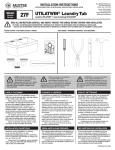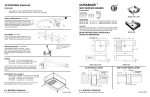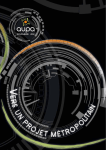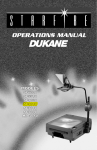Download Battery Manager 3EL Printable User Manual
Transcript
BSDesigns Battery Manager 3EL BSDesigns Battery Manager 3EL Table of Contents Battery Manager 3EL User Manual PURPOSE ..............................................................................3 INSTALLATION...................................................................4 OPERATION.........................................................................8 Race Mode .......................................................................8 Drain Mode....................................................................10 Settings mode.................................................................11 Amp/Hours Schedule .....................................................11 Target Voltage ...............................................................12 Save mode ......................................................................12 DATA COMMUNICATIONS............................................13 Bruce Sherry Designs 15621 N.E. 164th Street Woodinville, WA 98072-8176 1 4/21/2005 TROUBLE SHOOTING .....................................................14 SPECIFICATIONS:............................................................15 2 4/21/2005 BSDesigns Battery Manager 3EL Purpose BSDesigns Battery Manager 3EL Installation Black Wire The purpose of this document is to describe the intended use of the Bruce Sherry Designs Battery Manager 3 Electrathon Version. The Battery Manager 3EL is a battery monitoring and measuring instrument. It's intended use, is to measure the performance of batteries used in electric racing applications, and to provide a few other useful numbers to the racers. It mainly measures and displays four quantities: 1. Battery current. -450 to +45A. 2. Battery Voltage +10 to +45V. 3. Amp/Hours used. 4. Time since -100A or greater has been drawn (usually the first second of a race). White Wire BatMan-3EL 4/21/2005 Controller Battery It also can display where the battery is compared to a preset schedule for amp/hour use in relation to the one hour race. In addition, with optional accessories, it can receive signals from a Lap Beacon to give the driver lap times, counts, and beacon crossing times, during the race, and be used to control a battery load switch for testing batteries. It has an RS-232 output for logging purposes. 3 Red Wire Green Wire 4 4/21/2005 BSDesigns Battery Manager 3EL The shunt goes on the negative side of the battery! Red: Battery Positive. This wire connects to the positive side of the battery, usually before the disconnect and fuse. Black: Meter Negative. This wire has the 3/8” lug to go on the big bolt where you hook up the negative lead to your controller. Green: Meter Load side sense. This wire goes to the little screw terminal on the same side of the shunt as the black wire. White: Meter battery negative. This wire goes on the other little screw terminal on the shunt. The 3/8” bolt goes to the NEGATIVE side of the battery. Make no other connections to these two points. BSDesigns Battery Manager 3EL It is connected to the battery to monitor, with four wires, and a 500A=50mV shunt. The black wire with the 3/8" ring lug, is the negative return for the monitor. This wire goes to the 3/8" (9/16" headed) bolt of the shunt that the negative side of the controller connects to. The green wire is the controller side current sense wire, and goes to the same side of the shunt as the black wire, but to the little screw terminal instead. The white wire is the battery side current sense wire, and goes to the other little screw terminal on the shunt. The 3/8" bolt on the same side as the white wire should go to the negative side of the battery with no other connections on the battery, on the shunt, or the little screw terminal. Finally, the red wire goes to the positive side of the battery. The green and white wire connections are very sensitive, as 10 MicroVolts there equals one tenth of an Amp of current. PLEASE make no other connections to their screw terminals. Once the connections have been made, you are ready to go. You can use the BatMan to test your batteries, on the bench before you go racing, so you know what to expect. If you are testing your batteries, the clock will start counting within a second, or two, of applying a 50 Amp load. Then you can record what values you get every 2 to 5 minutes, as you drain each battery. Your batteries should be at the temperature they will be at during a race, 120 degrees F, is a good starting temperature. You should check each battery individually, so you can pick a pair of fairly evenly matched ones to race with. You should expect 40 to 45 Amp/Hours capacity, from a good set of race batteries. During practice, you can read the current to see if you have a chance of using the battery properly during the race, and maybe adjust you gearing or driving style to end up with just dying batteries as the checkered flag falls. If you think you can get 40AH from your race batteries, you should be averaging about 40Amps, over the course of a whole lap. When the unit is powered up, it should display it's software revision, and serial number for two seconds, then start measuring the current and voltage of the battery pack. While waiting for the race to start, press the “Clear” button for more than four seconds, and the the Amp/Hours, and clock will 5 4/21/2005 6 4/21/2005 BSDesigns Battery Manager 3EL clear to zero when you let go. When the race starts, the clock should start in the first second, due to the high currents used to get the car going, all it takes is more than 25 Amps to start it off. Then as the race progresses, check your Amp/Hours at points you might be able to figure in your head, like every 15 minutes. If you expect to use 40AH during the race, you should have used 10 of them in the first 15 minutes, 20, in the first half hour, and so on. If you are using too much, slow down a bit, or maybe speed up if you are not using enough. If you are using too much, you might let off the throttle a little earlier, and coast farther into the corners. If you aren't using enough, you might dive into the corners a bit harder, and actually use your brakes, rather than coasting. In trying to estimate how many Amp/Hours you might expect to use during a race, remember that the higher currents you draw, the fewer Amp/Hours you can expect to get. This means, that on a nearly constant speed course, like a big oval, or a velodrome, you can expect to get more from your batteries, than on a road course with slow corners and a lot of braking. BSDesigns Battery Manager 3EL Operation Mode selection is performed by pressing the knob for more than four (4) seconds, which will bring up the mode select menu. Once your selection has been made by turning the knob, you chose your mode by pressing the knob for more than ¼ second, but less than 4 seconds. This also has the added feature of resetting any accumulated values like time or Amp/Hours. Race Mode This mode is intended for use in the race car, on race day. It has two different screens, which are exchanged by pushing the knob for more than ¼ second. Page zero is the old familiar page like the previous versions of Battery Managers, and Page 1 has new information. Page 0: This page displays four things: Battery Current. Battery Voltage. Amp/Hours since start. Time since start. Amp/Hours and Time start automatically when current exceeds 25 Amps. If the time starts counting in error, it can be reset by pushing the knob for 5 7 4/21/2005 8 4/21/2005 BSDesigns Battery Manager 3EL BSDesigns seconds to get to the mode select menu, and pushing it again to get back to Race Mode. Battery Manager 3EL internal value based on this every ¼ second, and subtracts the actual amp/hours used from this internal value, and displays the difference here. The resulting value will be positive if you can use more power than you have been, and negative, if you have used too much. Page 1: This page displays: Lap Count, Lap Time, Battery usage versus Schedule, Lap Beacon crossing time. Drain Mode This mode is intended to help you determine what the capacity of your batteries are before race day. It can be used with or without the optional 50A load and Load Switch. When used with the Load Switch, it will turn on the load when you are ready, and turn it off again when the battery voltage has gotten down to your selected Target Voltage. If you have the optional Lap Beacon Receiver connected, and there is a Lap Beacon Transmitter near the Start/Finish that can be seen by the receiver, each time the car passes the transmitter, it will increment the lap count, compute the lap time, and display those along with the race time the beacon was crossed. The first two lap values are self explanatory, with the exception that the lap count may increment right at the start, if the transmitter is very near the start/finish line. The crossing time is useful in the case of having a set schedule that you might be wanting to maintain during the course of the race. A prime example would be at Portland Oregon, and having a 25 lap schedule taped to the dash, when is search of race records. The Amp/Hours Schedule is how many Amp/Hours you want to use during the course of the one hour Electrathon race. The Battery Manager 3 updates an 9 4/21/2005 The test goes through four states: • Target Voltage • Ready • Drain • Done The Target Voltage can be adjusted by turning the knob, and when your preffered voltage is displayed, pushing the knob will step to Ready state. Ready state will display the voltage of the battery, along with the test duration, which will be 000:00, and ask you to “Push to Start:” Once the knob has been pressed, the Battery Manager will turn on the Load Switch, and proceed to Drain state. The Drain state displays the same four values in Page 0 of Race Mode, I.E.: Battery Current. Battery Voltage. Amp/Hours since start. Time since start. When the voltage of the battery under test gets down to the selected target voltage, the Battery Manager will turn off the load, and step to the Done state, where it will display: “Done” Battery Voltage Final Amp/Hours used 10 4/21/2005 BSDesigns Battery Manager 3EL Final Test Duration Pressing the knob again brings you back to the Target Voltage screen, so you can charge your battery, and play again. You can exit Drain Mode by pressing the knob for more than 4 seconds. If you would like a different default Target Voltage, you can change what the default is in Settings Mode. If you haven’t obtained you Drain Switch as yet, you can still use drain mode to test your batteries, but you will have to manually connect your load after starting the test, and disconnect it after the Battery Manager changes to Done state. Settings mode This mode allows you to adjust the default Amp/Hours Schedule for Race Mode, and Target Voltage for the Drain Mode. Changing these values will be effective while the unit remains powered, unless they are saved to EEPROM with Save Mode. Once they have been saved, they will be used every time, until changed and saved again. BSDesigns Battery Manager 3EL Target Voltage The Target Voltage is the voltage to stop the drain test at. This menu, along with Save Mode will allow you to adust this value for a series of tests. Save mode This mode is used to save four values to EEPROM so they will persist over power cycles. The four values are: Race mode Amp/Hours Schedule, Drain Test Target Voltage, Contrast, Default Mode. The first two have already been described, the contrast and default mode have not. Most screens which are not adjusting values, or selecting modes can be used to adjust the contrast. This contrast value can be saved to EEPROM, so that next time the unit powers up, that contrast value will be used. The default mode is the mode (Race or Drain) that was in use before mode selection was entered. If you want the BM3 to come up in Drain Mode, each time it powers up, start from Drain Mode, select Save Mode, and push the knob. Changing back can be accomplished by starting from Race Mode, and following the same procedure. Amp/Hours Schedule The Amp/Hours Schedule is how many Amp/Hours you want to use during the course of the one hour Electrathon race. The Battery Manager 3 updates an internal value based on this every ¼ second, and subtracts the actual amp/hours used from this internal value, and displays the difference in Page 1 of Race Mode. The resulting value will be positive if you can use more power than you have been, and negative, if you have used too much. In Settings Mode you can adjust what you expect to be able to get out of your batteries during the race. This value can be saved to EEPROM in the Save Mode. 11 4/21/2005 12 4/21/2005 BSDesigns Battery Manager 3EL BSDesigns Battery Manager 3EL Data Communications Trouble Shooting The Battery Manager 3EL comes with RS-232 outputs, and includes a six foot straight through RJ-11 phone cord, and an RJ-11 to DB-9F connector. If your meter: Always Reads about +50A. Connection from the BatMan to your computer is simple: Your computer should have a DB-9M connector on the back somewhere, or you will need a USB to RS-232 adapter. All you need to do, is to plug in the DB-9F from the Batman into your RS-232 DB-9M connector, and you should be ready to go. The data transmitted by the BatMan looks like this: Possible Problem: The shunt may be on the positive side of the battery. The white wire is not connected. Reads 0A at 0A, but stops at about +40A. The shunt sense wires are reversed. Always about -35A The green wire is not connected 007:29,-054.7A,24.06V,-006.84AH 007:29,-054.7A,24.06V,-006.84AH 007:29,-054.7A,24.06V,-006.84AH 007:30,-054.7A,24.06V,-006.85AH 007:30,-054.7A,24.06V,-006.85AH 007:30,-054.7A,24.06V,-006.85AH 007:30,-054.7A,24.06V,-006.86AH 007:31,-055.5A,24.14V,-006.86AH,00022,024.92 007:31,-054.7A,24.06V,-006.87AH 007:31,-054.7A,24.06V,-006.87AH 007:31,-054.7A,24.06V,-006.87AH 007:32,-054.7A,24.06V,-006.88AH 007:32,-054.7A,24.06V,-006.88AH 007:32,-054.7A,24.06V,-006.88AH 007:32,-054.7A,24.06V,-006.89AH 007:33,-054.7A,24.06V,-006.89AH The data is pretty self explanatory, the first column is the Race Time, followed by the Battery Current with negative discharging the battery. Then comes battery voltage, and amp/hours used. You will notice that time changes every fourth sample. This is because the BatMan updates four times a second. There is one line longer than the others, and this extra data is the lap number, and lap time when there is a Lap Beacon Receiver and Transmitter present. This line indicates lap 22, with a lap time of 24.92 seconds. The data presented here was recorded using the standard Windows program HyperTerminal. 13 4/21/2005 reads Remedy: Move shunt to negative side of battery. Connect the white wire to the side of the shunt toward the battery. Swap the two sense wires on the small shunt screws. Connect the green wire to the side of the shunt with the black wire. If your unit fails, for any reason, send it to: Bruce Sherry Designs Repair 15621 N.E. 164th Street Woodinville, WA 98072 We will repair it and send it back the same way it comes to us, Fed-Ex, UPS, or US Mail. Please understand the Battery Manager 3EL is intended for racing, and if it is damaged, there will be a repair charge. If it can reasonably blamed on faulty materials or workmanship, there will be no charges. Controls: There is one knob which can be turned or pushed. Display contrast, full dark, is all the way clockwise. When the unit is very warm, as on a hot summer day, you may need to turn the contrast control counterclockwise a bit to be able to read the display. 14 4/21/2005 BSDesigns Battery Manager 3EL Specifications: Dimensions: 3.26" High by 5.63" Wide x 0.91" Thick, not including the knob. The display characters are 4.84mm(0.2") wide by 9.66mm(0.38") high. Current -450A (discharge) to 45A (charge). Voltage +10 to +45V Clock starts after -25A or more are drawn from the battery. Accurate to within about 5 seconds per hour. The Battery Manager EL gives you the information you need to get the most out of the batteries in your electric race car. Let's go racing! (Right after you fill out and mail in your registration card!) Bruce Sherry Bruce Sherry Designs 15621 N.E. 164th Street Woodinville, WA 98072-8176 206-909-3409 [email protected] www.brucesherrydesigns.com 15 4/21/2005