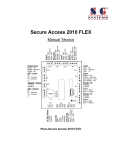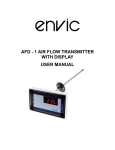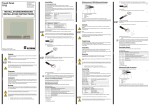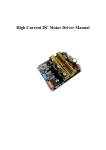Download Arctic Control Hardware Manual
Transcript
Arctic Control Hardware Manual Arctic Control (2320, 2321) Document Version 2.0 July 2014 Hardware Manual Arctic Control Copyright and Trademark Copyright © 2008-2013, Viola Systems Ltd. All rights to this manual are owned solely by Viola Systems Ltd. (referred elsewhere in this User’s Manual as Viola Systems). All rights reserved. No part of this manual may be transmitted or reproduced in any form or by any means without a prior written permission from Viola Systems. Viola Systems Ltd. Lemminkäisenkatu 14-18 B FI-20520 Turku Finland E-mail: [email protected] Technical Support Phone: +358 20 1226 226 Fax: +358 20 1226 220 E-mail: [email protected] Internet: http://www.violasystems.com 2 Document Version 2.0 Hardware Manual Arctic Control Disclaimer Viola Systems reserves the right to change the technical specifications or functions of its products or to discontinue the manufacture of any of its products or to discontinue the support of any of its products without any written announcement and urges its customers to ensure that the information at their disposal is valid. Viola software and programs are delivered “as is”. The manufacturer does not grant any kind of warranty including guarantees on suitability and applicability to a certain application. Under no circumstance is the manufacturer or the developer of a program responsible for any damage possibly caused by the use of a program. The names of the programs as well as all copyrights relating to the programs are the sole property of Viola Systems. Any transfer, licensing to a third party, leasing, renting, transportation, copying, editing, translating, modifying into another programming language or reverse engineering for any intent is forbidden without the written consent of Viola Systems. Viola Systems has attempted to verify that the information in this manual is correct with regard to the state of products and software on the publication date of the manual. We assume no responsibility for possible errors which may appear in this manual. Information in this manual may change without prior notice from Viola Systems. 3 Document Version 2.0 Hardware Manual Arctic Control Declaration of Conformity (according to ISO/IEC Guide 22 and EN 45014) Manufacturer’s Name: Viola Systems Ltd. Manufacturer’s Address: Lemminkäisenkatu 14-18 B FI-20520 Turku Finland declares that this product: Product Name: Arctic Control conforms to the following standards: EMC: EN 55022 Emission Test (Class A) 1. Radiated Emissions (30-1000MHz) 2. Conducted Emissions (0.15-30MHz) EN 50082-1 Immunity Test 1. IEC 801-3: Radio Frequency Electromagnetic Field 2. IEC 801-2: Electrostatic Discharge 3. IEC 801-4: Fast Transients, AC Power Ports and Signal cables Supplementary Information: “The product complies with the requirements of the Low Voltage Directive 73/23/EEC and EMC directive 89/336/EEC.” Note! This is a Class A product. In a domestic environment this product may cause radio Interference which may make it necessary for the user to take adequate measures. Manufacturer’s Contact Information: Viola Systems Ltd. Lemminkäisenkatu 14-18 B FI-20520 Turku Finland Phone: +358 20 1226 226 Fax: +358 20 1226 220 4 Document Version 2.0 Hardware Manual Arctic Control Warranty and Safety Instructions Read these safety instructions carefully before using the products mentioned in this manual: Warranty will be void if the product is used in any way in contradiction with the instructions given in this manual or if the product has been tampered with. The devices mentioned in this manual are to be used only according to the instructions described in this manual. Faultless and safe operation of the devices can be guaranteed only if the transport, storage, operation and handling of the devices is appropriate. This also applies to the maintenance of the products. To prevent damage both the product and any terminal devices must always be switched OFF before connecting or disconnecting any cables. It should be ascertained that different devices used have the same ground potential. Before connecting any power cables the output voltage of the power supply should be checked. This product is not fault-tolerant and is not designed, manufactured or intended for use or resale as on-line control equipment or as part of such equipment in any hazardous environment requiring fail- safe performance, such as in the operation of nuclear facilities, aircraft navigation or communication systems, air traffic control, direct life support machines, or weapons systems, in which the failure of Viola Systems manufactured hardware or software could lead directly to death, personal injury, or severe physical or environmental damage. 5 Document Version 2.0 Hardware Manual Arctic Control Revisions Date Document version Firmware version 10/2009 1.04 Manual released 10/2010 1.1 Lay-out changed 7/2014 2.0 EDGE functionality added; updates to content 6 Description of changes Document Version 2.0 Hardware Manual Arctic Control Contents COPYRIGHT AND TRADEMARK ........................................................................................ 2 DISCLAIMER..........................................................................................................................3 DECLARATION OF CONFORMITY...................................................................................... 4 WARRANTY AND SAFETY INSTRUCTIONS.......................................................................5 REVISIONS............................................................................................................................ 6 1. INTRODUCTION............................................................................................................... 8 1.1 1.2 1.3 About Arctic Control.............................................................................................................. 8 Arctic Control features...........................................................................................................8 Typical connection.................................................................................................................9 2. HARDWARE.................................................................................................................... 11 2.1 2.2 2.3 2.4 2.5 Front panel.......................................................................................................................... 11 Serial panel......................................................................................................................... 11 Antenna panel..................................................................................................................... 12 System status LEDs............................................................................................................13 Networking........................................................................................................................... 14 2.5.1 GPRS (product code 2320) and EDGE (product code 2321)................................. 14 2.5.2 Ethernet................................................................................................................... 14 2.6 Serial port............................................................................................................................ 15 2.6.1 Console/Serial port 1.............................................................................................. 15 2.6.2 Serial port 2............................................................................................................ 16 2.7 Power switch ......................................................................................................................18 2.8 Power connector..................................................................................................................18 2.9 DIN rail mounting................................................................................................................ 18 2.10 Product label....................................................................................................................... 18 2.11 Accessories..........................................................................................................................19 3. I/O HARDWARE..............................................................................................................20 3.1 3.2 3.3 3.4 3.5 X2.1 connector.................................................................................................................... 20 X2.3 connector.................................................................................................................... 21 X3 connector....................................................................................................................... 22 X4 connector....................................................................................................................... 23 IO LEDs...............................................................................................................................24 3.5.1 AC and LINK LEDs.................................................................................................24 3.5.2 Disconnector LEDs................................................................................................. 25 3.5.3 Grounding LEDs......................................................................................................25 SPECIFICATIONS .............................................................................................................. 27 LIMITED WARRANTY......................................................................................................... 29 TECHNICAL SUPPORT ..................................................................................................... 30 7 Document Version 2.0 Hardware Manual Arctic Control 1 Introduction 1.1 About Arctic Control Arctic Control is a controlling device for disconnector stations with integrated wireless communications. Arctic Control is used in direct remote control configurations of disconnectors. 1.2 Arctic Control features The following are the features of Arctic Control: ■ Controls three disconnectors and grounding separators ■ Advanced charging and monitoring of external battery pack ■ Measurement of disconnector transaction time and energy ■ Software and hardware protection of disconnector faults ■ Supports both local and remote disconnector control ■ Easy LED display for disconnector and grounding status ■ Full support for IEC-101 and IEC-104 protocols ■ Support for external Medium Voltage (MV) load control and directional fault indication ■ Support for external Multifunction LV metering for power quality parameters ■ Redundant IEC-104 connections provide extra availability ■ Inputs/Outputs in the default configuration: ■ 15 digital inputs for disconnector status control (5 per disconnector) ■ ■ 6 relay outputs for open/close the disconnector (2 per disconnector) ■ 1 relay output for the load cut (motor protection) ■ 2 analog inputs: 1 for load measurement, 1 extra for other use ■ 1 relay output for test load of the battery test ■ 1 relay output for the external heater ■ 2 extra general purpose digital inputs for other use ■ 1 extra general purpose relay ouput for other use Total number of inputs / outputs: 17 digital in, 10 relay out and 2 analog in 8 Document Version 2.0 Hardware Manual Arctic Control 1.3 Typical connection Figure 1. Connection digram 1 9 Document Version 2.0 Hardware Manual Arctic Control Figure 2. Connection diagram 2 10 Document Version 2.0 Hardware Manual Arctic Control 2 Hardware This section describes the physical interfaces on Arctic Control. 2.1 Front panel Arctic Control front panel is shown in figure 3. Figure 3. Front panel LEDs and connectors: 1. System status LEDs (section 2.4) 2. X2.1 connector 3. X2.3 connector 4. X4 connector 5. AC and LINK LEDs (section 3.5) 6. X3 connector 7. Disconnector status LEDs (section 3.5) 8. Grounding disconnector status LEDs (section 3.5) 2.2 Serial panel Arctic Control serial panel is shown in figure 4. 11 Document Version 2.0 Hardware Manual Arctic Control Figure 4. Serial panel Switches and connectors: 1. Serial port 1 (console or application port) 2. Power switch 3. Serial console switch 4. Serial port 2 configuration DIP switches 5. Serial port 2 6. Ethernet connector 2.3 Antenna panel Arctic Control antenna panel is shown in figure 5. 12 Document Version 2.0 Hardware Manual Arctic Control Figure 5. Antenna Panel Connectors: 1. SIM card tray 2. SIM card tray release button 3. Antenna connector (FME male) 2.4 System status LEDs Arctic Control has 8 LEDs indicating the system status. They are located on the front panel. Table 1: System status LED description LED State Description VPN On VPN connection is up Blink VPN connection is starting Off VPN connection is disabled On Operating power is turned on Off Operating power is turned off On Device is starting Blink Device is operating normally On Ethernet link is up Blink Ethernet link is transferring data Off Ethernet link is down Blink GPRS is starting or transferring data Power/Error Function Eth GPRS 13 Document Version 2.0 Hardware Manual Arctic Control LED 2.5 2.5.1 State Description Off GPRS is inactive Networking GPRS (product code 2320) and EDGE (product code 2321) Arctic Control has a wireless functionality which allows the use of wireless applications. Arctic Control supports wireless data speed up to 86 kbit/ s (GPRS version) or 236.8 kbit/s (EDGE version), however the practical data transfer rates depend on the subscription details and wireless network capacity. Table 2: Wireless specifications Network Frequencies Maximum data rate GPRS class 10 850/900/1800/1900MHz 86 kbps downlink EDGE class 10 850/900/1800/1900MHz 236.8 kbps downlink The Arctic’s antenna connector type is FME male. A SIM card with enabled data transfer is required for using the wireless connection. To install the SIM card: 1. Turn off the unit. 2. Gently push the yellow button in the SIM card slot to eject the SIM card tray. 3. Put the SIM card in the tray, andmake sure the SIM card is installed the right way (contacts facing inside the unit). 4. Insert the tray carefully back to the holder and press the tray until it is locked. Note! It is not recommended to insert or remove the SIM card while the device is turned on. 2.5.2 Ethernet Arctic Control has an RJ45 connector for 10/100 Mbps Ethernet connection. Maximum length of the Ethernet cable is 100m. 14 Document Version 2.0 Hardware Manual Arctic Control Figure 6. Ethernet Connector Table 3: Ethernet Port Configuration Number of ports 1 Speed 10Base-T, 100Base-TX Duplex Half and Full Auto-negotiation No Recommended cabling Cat5e or better Note! The cross-connected cable is only for connecting the Arctic to the network interface of a PC. When connecting to a local network (e.g. hub or switch), a direct Ethernet cable must be used. 2.6 Serial port Arctic Control has two application serial ports. Serial port 1 is configurable to either console or data mode and supports only RS-232, while serial port 2 is configurable to multiple serial modes (RS-232/422/485). Serial port connectors are 9-pin D-sub (male) connectors. Serial ports enact as DTE devices. 2.6.1 Console/Serial port 1 Console Switch enables or disables console access. When the switch is in the right position, serial port 1 is in serial port mode and when in the left position, serial port 1 is in console mode. Figure 7. Console/RS1 port connector 15 Document Version 2.0 Hardware Manual Arctic Control Table 4: Console/RS1 port pinout PIN Function 1 DCD 2 RXD 3 TXD 4 DTR 5 GND 6 DSR 7 RTS 8 CTS 9 RI Table 5: Console/RS1 port configuration Parameter Value Baud rate 300 . . . 230400 (console 19200) Data bits 8 Parity No parity Stop bits 1 Flow control No flow control Console switch is located below serial port 1 connector. Power off the Arctic before toggling the console switch as the switch position is only read during the boot sequence. Baudrate is fixed to 19200 when port is configured in serial console mode. 2.6.2 Serial port 2 Serial port 2 is configurable to multiple serial formats (RS-232/422/485). Default is RS-232. Figure 8. Application serial port 16 Document Version 2.0 Hardware Manual Arctic Control Table 6: Application serial port Pinout (RS-232) PIN Function 1 DCD 2 RXD 3 TXD 4 DTR 5 GND 6 DSR 7 RTS 8 CTS 9 RI Table 7: Application serial port Configuration Parameter Value Baud rate 300 . . . 230400 Data bits 8 Parity No parity Stop bits 1 Flow control CTS/RTS DIP switch configuration for serial port 1 is described in the table below. By default all are set to ’0’ position (RS-232 mode). DIP switches 2-4 apply only when port is set in RS-485 mode (DIP switch 1 on ’1’ position). Table 8: Application serial port DIP switches DIP Function State Description 1 RS-232 / RS-485 0=RS-232, 1=RS-485 Selects serial port operation mode 2 DUPLEX 0=FULL, 1=HALF Selects between half (2-wire) and full (4-fire) duplex 3 BIAS 0=OFF, 1=ON RS-485 biasing 4 TERMINATION 0=OFF, 1=ON RS-485 termination Warning! Make sure you DO NOT connect RS-422 or RS-485 cables to a serial port configured to RS-232 mode. This could damage the port and the connected equipment. Serial port pinouts in RS-422 and RS-485 modes are described in the table below. 17 Document Version 2.0 Hardware Manual Arctic Control Table 9: Application serial port pinouts in RS-422/485modes 2.7 PIN RS-485 full-duplex (4-wire) RS-485 half-duplex (2-wire) 1 - - 2 RXD positive (in) - 3 TXD negative (out) TXD/RXD negative (out/in) 4 - - 5 Ground Ground 6 - - 7 TXD positive (out) TXD/RXD positive (out/in) 8 RXD negative (in) - - - Power switch Power switch is located on serial panel. It turns the unit on and off. 2.8 Power connector Operating power for Arctic Control is supplied from connector X2.1. Arctic Control can use either unregulated AC line input or regulated DC input. For wiring instructions refer to section X2.1 connector. Table 10: Operating voltages Input pins Operating voltage range X2.1 pins 1 & 2 (AC) 90 . . . 264 VAC or 85 . . . 200 VDC X2.1 pins 6 & 7 (DC) 20 . . . 30 VDC Typical power consumption is 10W when not charging the external battery pack. 2.9 DIN rail mounting Arctic Control has mounting holes for DIN rail mounting brackets. The order code for the DIN rail mounting brackets option is 3000. 2.10 Product label Product label is found on the bottom of the device and it contains the basic information about the unit such as product name, serial number and Ethernet MAC address. 18 Document Version 2.0 Hardware Manual Arctic Control Figure 9. Product label 2.11 Accessories Viola Systems supplies certain accessories for Arctic Control. Possible accessories are listed in the table below. Table 11: Available accessories Accessory Order code Serial console cable 3100 Magflex antenna 3410 Rooflex puck antenna 3551 DIN rail clips 3000 19 Document Version 2.0 Hardware Manual Arctic Control 3 I/O Hardware 3.1 X2.1 connector Table 12: X2.1 connector pinout PIN Symbol Description 1 L 230VAC 2 N 230VAC 3 NTC_A NTC Resistor (Battery temperature Comp.) 4 PE Protective Earth 5 NTC_B NTC Resistor (Battery temperature Comp.) 6 24VDC 24VDC Output/Input 7 GND DC Ground 8 GND DC Ground 9 GND DC Ground 10 BAT Battery Charging Table 13: X2.1 connector types Connector Manufacturer Connector type (part number) Panel header Phoenix Contact MSTBV 2,5 HC/10GF-5,08 (1924606) Matching plug Phoenix Contact MSTB 2,5 HC/10-STF-5,08 (1912265) 20 Document Version 2.0 Hardware Manual Arctic Control Figure 10. X2.1 connector schematics 3.2 X2.3 connector Table 14: X2.3 connector pinout PIN Symbol Description Disconnector function 1 DI1 Digital input 1 Disconnector 1 opened 2 DI_C1 Common supply voltage for DI1 and DI2 3 DI2 Digital input 2 Disconnector 1 closed 4 DI3 Digital input 3 Disconnector 2 opened 5 DI_C2 Common supply voltage for DI3 and DI4 6 DI4 Digital input 4 Disconnector 2 closed 7 DI5_A Digital input 5 Local/Remote switch for Disconnector 1 8 DI5_B Digital input 5 9 DI6_A Digital input 6 10 DI6_B Digital input 6 11 DO1_A Relay output 1 12 DO1_B Relay output 1 13 DO2_A Relay output 2 14 DO2_B Relay output 2 15 DO3_A Relay output 3 Local/Remote switch for Disconnector 2 Close disconnector 1 Open disconnector 1 Close disconnector 2 21 Document Version 2.0 Hardware Manual Arctic Control PIN Symbol Description 16 DO3_B Relay output 3 17 DO4_A Relay output 4 18 DO4_B Relay output 4 Disconnector function Open disconnector 2 Table 15: X2.3 connector types Connector Manufacturer Connector type (part number) Panel header Phoenix Contact MSTBV 2,5/18-GF-5,08 (1777235) Matching plug Phoenix Contact MSTB 2,5/18-STF-5,08 (1778140) X2.3 connector schematics are shown in figure Figure 11. X2.3 connector schematics 3.3 X3 connector Disconnector 3 and Grounding Disconnectors Table 16: IO3 connector pinout PIN Symbol Description Disconnector function 1 DI7 Digital input 7 Disconnector 3 opened 2 DI_C3 Common supply voltage for DI7 and DI8 3 DI8 Digital input 8 Disconnector 3 closed 4 DI9_A Digital input 9 Local/Remote switch for Disconnector 3 5 DI9_B Digital input 9 6 DO5_A Relay output 5 7 DO5_B Relay output 5 8 DI5_A Relay output 6 9 DI6_B Relay output 6 10 DI_C4 Common supply voltage for DI10, DI11, DI12, DI13, DI14 and DI15 Close Disconnector 3 Open Disconnector 3 22 Document Version 2.0 Hardware Manual Arctic Control PIN Symbol Description Disconnector function 11 DI10 Digital input 10 Grounding Disconnector 1 open 12 DI11 Digital input 11 Grounding Disconnector 1 closed 13 DI12 Digital input 12 Grounding Disconnector 2 open 14 DI13 Digital input 13 Grounding Disconnector 2 closed 15 DI14 Digital input 14 Grounding Disconnector 3 open 16 DI15 Digital input 15 Grounding Disconnector 3 closed Table 17: X3 connector types Connector Manufacturer Connector type (part number) Panel header Phoenix Contact MSTBV 2,5/16-GF-5,08 (1777219) Matching plug Phoenix Contact MSTB 2,5/16-STF-5,08 (1778124) X3 connector schematics are shown in figure 12. Figure 12. X3 connector schematics 3.4 X4 connector Table 18: X4 connector pinout PIN Symbol Description 1 LOADCUT_A Load control relay out, normal closed (NC) 2 LOADCUT_B Load control relay out, normal closed (NC) 3 AI1_A Analog In 1, #5V...+5V measurement, Hall-sensor 4 AI1_B Analog In 1, #5V...+5V measurement, Hall-sensor 23 Document Version 2.0 Hardware Manual Arctic Control PIN Symbol Description 5 TESTLOAD_A Relay out, test load for battery test case 6 TESTLOAD_B Relay out, test load for battery test case 7 HTR_A Heater/Extra relay 8 HTR_B Heater/Extra relay 9 AI2_A Analog In 2, #5V...+5V measurement 10 AI2_B Analog In 2, #5V...+5V measurement 11 DIC_5 Common supply voltage for DI16, DI17 12 DI16 Digital input 16 13 DI17 Digital input 17 14 DO7_A Relay output 7 15 DO7_B Relay output 7 Table 19: X4 connector types Connector Manufacturer Connector type (part number) Panel header Phoenix Contact MSTBV 2,5/15-GF-5,08 (1777206) Matching plug Phoenix Contact MSTB 2,5/15-STF-5,08 (1778111) Figure 13. X4 connector schematics 3.5 3.5.1 IO LEDs AC and LINK LEDs AC and LINK LEDs Table 20: AC and LINK LEDs LED Description AC AC power connected to connector X2.1 pins 1 & 2 24 Document Version 2.0 Hardware Manual Arctic Control 3.5.2 LED Description LINK IEC control link to SCADA is active Disconnector LEDs Arctic Control has 9 LEDs indicating the disconnector status. They are located on the front panel (see section 2.1). Each disconnector has three LEDs which indicate the status of the particular disconnector. LEDs are described in table 21 . Table 21: Disconner LEDs Disconnector LED Description Disconnector 1 open Disconnector 1 is opened Disconnector 1 close Disconnector 1 is closed Disconnector 1 remote Disconnector 1 is on remote control Disconnector 2 open Disconnector 1 is opened Disconnector 2 close Disconnector 1 is closed Disconnector 2 remote Disconnector 1 is on remote control Disconnector 3 open Disconnector 1 is opened Disconnector 3 close Disconnector 1 is closed Disconnector 3 remote Disconnector 1 is on remote control Disconnector LEDs have two special cases: Table 22: Disconner LED special cases 3.5.3 Disconnector LEDs Disconnector state Open and close LEDs are both OFF Disconnector is changing state Open and close LEDs are both ON Disconnector error Grounding LEDs Arctic Control has 6 LEDs indicating the grounding status. They are located on the front panel (see section 2.1). Each grounding disconnector has two LEDs indicating the status of the particular grounding disconnector. LEDs are described in table Table 23: Grounding disconnector LEDs Grounding LED Description Disconnector 1 open Connector X3 digital input on pin 11 is active high Disconnector 1 close Connector X3 digital input on pin 12 is active high Disconnector 2 open Connector X3 digital input on pin 13 is active high 25 Document Version 2.0 Hardware Manual Arctic Control Grounding LED Description Disconnector 2 close Connector X3 digital input on pin 14 is active high Disconnector 3 open Connector X3 digital input on pin 15 is active high Disconnector 3 close Connector X3 digital input on pin 16 is active high All grounding disconnector digital input pins have connector X3 pin 10 as common ground pin. See connector X3 description on section 3.3. 26 Document Version 2.0 Hardware Manual Arctic Control Specifications Table 24: Generic specifications Processor 32-bit RISC processor RAM 32 MB SDRAM Flash memory 8MB flash Input voltage 90 . . . 264 VAC or 85 . . . 200 VDC 20 . . . 30 VDC (external battery) Power consumption 10W typical (when not charging battery) Casing Aluminium sheet Operating temperature -20 . . .+55 C without external heater -40 . . .+55 C with external heater Storage temperature -40 . . .+70 C Humidity 5 . . . 85 % non-condensing Network connection 10/100M Approvals CE Size 175 x 108 x 160mm(without DIN rail clips) Weight 2 kg Protection class IP20 Table 25: Serial port specifications Serialmode (RS1) RS-232 Serialmode (RS2) RS-232 / 422 / 485 Baud rate 300 - 460800 Data bit 7/8 Parity None / Even / Odd Stop bits 1/2 Flow control None / Hardware (RTS/CTS) / Software (XON/XOFF) Table 26: I/O specifications Input pin voltage range 0 . . . 60 VDC (>18 VDC detected as 1) Input pin current consumption 5mA Input pin power consumption less than 0.3W Output pin rated voltage 24 VDC Output pin rated current 1A / 30 VDC switching capacity 27 Document Version 2.0 Hardware Manual Arctic Control Technical specifications are subject to change without notice. 28 Document Version 2.0 Hardware Manual Arctic Control Limited Warranty Coverage Viola Systems warrants this hardware product to be free from defects in materials and workmanship for the warranty period. This non-transferable, limited warranty is only for the first end-user purchaser. The warranty begins on the date of purchase and lasts for the period specified below: Arctic Control: one (1) year Excluded Products and Problems This warranty does not apply to: (a) Viola Systems software products; (b) expendable components such as cables and connectors; or (c) third party products, hardware or software, supplied with the warranted product. Viola Systems makes no warranty of any kind on such products which, if included, are provided "AS IS." Excluded is damage caused by accident, misuse, abuse, unusually heavy use, or external environmental causes. Remedies The sole and exclusive remedy for a covered defect is repair or replacement of the defective product, at Viola Systems’ sole option and expense, and Viola Systems may use a new or refurbished parts or products to do so. If Viola Systems is unable to repair or replace a defective product, an alternate exclusive remedy shall be a refund of the original purchase price. The above is Viola Systems’ entire obligation to you under this warranty. IN NO EVENT SHALL VIOLA SYSTEMS BE LIABLE FOR INDIRECT, INCIDENTAL, CONSEQUENTIAL OR SPECIAL DAMAGES OR LOSSES, INCLUDING LOSS OF DATA, USE, OR PROFITS EVEN IF VIOLA SYSTEMS HAS BEEN ADVISED OF THE POSSIBILITY OF SUCH DAMAGES. In no event shall Viola Systems’ liability exceed the original purchase price of the device server. Some states or countries do not allow the exclusion or limitation of incidental or consequential damages, so the above limitation or exclusion may not apply. Obtaining Warranty Service It must be notified to Viola Systems within the warranty period to receive warranty service. During the warranty period, Viola Systems will repair or replace, at its option, any defective products or parts at no additional charge, provided that the product is returned, shipping prepaid, to Viola Systems. All replaced parts and products become the property of Viola Systems. Before returning any product for repair, customers are required to contact the Viola Systems. 29 Document Version 2.0 Hardware Manual Arctic Control Technical Support Contacting Technical Support Phone: +358 20 1226 226 Fax: +358 20 1226 220 E-mail: [email protected] Internet: http://www.violasystems.com Recording Arctic Information Before contacting our Technical Support staff, please record (if possible) the following information about the Arctic product: Product name: ___________________________________________________ Serial no: _______________________________________________________ Note the status of the Arctic in the space below before contacting technical support. Include information about error messages, diagnostic test results, and problems with specific applications. ___________________________________________________________________ ___________________________________________________________________ ___________________________________________________________________ 30 Document Version 2.0 Appendix to the Arctic Control hardware manual - Additional guidance for the Arctic Control 48VDC (2322) This appendix briefly describes the differences between Arctic Control (product code: 2320) and Arctic Control 48VDC (product code: 2322) hardware. 1. Changes in the power supply and battery usage In the Arctic control 48VDC (2322) the power supply can only be a nominal DC voltage between 24VDC - 48VDC, Not AC input voltage as in the Arctic Control 2320. Also, the integrated battery charging function is not supported, nor the battery voltage output from the device. For this reason, the Arctic Control 48VDC (2322) devices can’t be chained together (from device 1 DC out to device 2 DC in). 2. The battery condition monitoring and testing Not supported. This feature is available only in the Arctic Control 2320 3. Wireless communication interface Arctic Control 48VDC (2322) supports both GPRS and EDGE connection GPRS: Quad band 850/900/1800/1900 MHz, GPRS multi-slot class 12, max 85.6 kbps EDGE: Quad band 850/900/1800/1900 MHz, EDGE class 10, max 236.8 kbps Picture/table references to the manual chapter: 3. I/O Hardware / 3.1 X2.1 connector + - PE - +48 VDC in positive VDC in negative NC (Not Connected) Protective Earth NC (Not Connected) NC (Not Connected) GND DC Ground GND GND DC Ground - DC Ground NC (Not Connected) Table 1: X2.1 connector pin out Picture 1: The front panel Document version 1.0