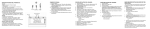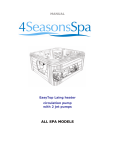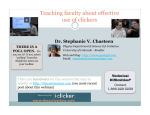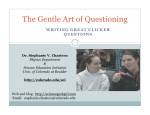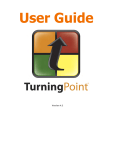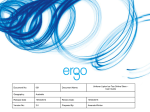Download Turning Technologies Solutions Turning Technologies Solutions
Transcript
Turning Technologies Solutions Updated: 09-24-10 Learning Theories Supported Learning Theories Overview Theory Overview Assessment FOR Learning Assessments OF learning check to see if the learners have met required objectives versus Assessments FOR learning which are designed to check if the learner is making progress toward meeting objectives during the learning process. One is for accountability, while the other is used to support learning. Stiggins Game Based Learning Game Based Learning uses competitive exercises, either pitting the learners against each other or encouraging them to challenge themselves in order to motivate them to learn better. Dede Peer Instruction Learners are asked a question and formulate their own answers; they then discuss their answers in groups attempting to reach consensus on the correct answer. This process forces the learners to think through the arguments being developed, and enables them (as well as the instructor) to assess their understanding of the concepts even before they leave the classroom. Mazur Positive Reinforcement Promotes the rapid questioning model and the positive reinforcement of correct responses. Closely monitor learner’s responses and expectation of learning mastery. Reid Active Learning Involvement of learners directly and actively in the learning process itself. This means that instead of simply receiving information verbally and visually, students receive and participate and do. Bonwell and Eison Immediate Feedback Active involvement in the discovery process in addition to immediate feedback promotes retention and the correction of initially inaccurate response strategies. Epstein Agile Teaching The ability for the instructor to quickly adapt and change course pace, as well as alter course structure to suit the needs and abilities of the learner. Bruff Socratic Questioning The instructor poses questions that are more meaningful than those a novice of a given topic might develop on his or her own. The instructor creates and sustains an intellectually stimulating learning environment and acknowledges the value of the learner in that environment. Hake Engagement Depict learner’s psychological investment in learning. It is also increasingly used to describe meaningful student involvement throughout the learning environment. Prensky There are four steps for promoting and sustaining motivation in the learning process: Attention, Relevance, Confidence, Satisfaction (ARCS). For a learners’ attention be aroused and sustained, there must be relevance of what is being learned, confidence built and a correlation between effort and results. Keller Learning Styles Learning styles are not concerned with “what” learners learn, rather “how” they prefer to learn to include audio, kinesthetic and visual learning preferences. Keefe Spacing Effect Learners easily remember or learn items when they are studied a few times over a long period of time. Greene Motivation Researcher(s) Putting testing in perspective: It’s for learning Immersive Interfaces for Engagement and Learning Peer Instruction: Ten Years of Experience and Results Practicing effective instruction: The Exemplary Center for Reading Instruction approach Active learning: Creating excitement in the classroom Immediate Feedback Assessment Technique promotes learning and corrects inaccurate first responses Teaching with classroom response systems: Creating active learning environments Socratic pedagogy in the introductory physics lab Digital Natives, Digital Immigrants Use of the ARCS Motivation Model in Courseware Design Learning Style Theory and Practice Spacing effects in memory: Evidence for a two-process account For additional research visit: https://sites.google.com/site/clickerresearch/ Contact the Global Leader of Response Solutions: Herengracht 574 • 1017 Amsterdam, Netherlands TurningTechnologies.com/worldwide © Turning Technologies, LLC. All Rights Reserved. Learning Theories & Polling Application Features Theory Suggested Application Features Assessment FOR Learning TurningPoint AnyWhere–Live Charts Opened TurningPoint AnyWhere’s Live Chart feature to allow learners to change their answer from 1 to 10 based on their comprehension level during instruction. Anonymous Polling Use Anonymous Polling to encourage learners to respond without the stress of grading. Review Only Change the chart settings to “Review Only” especially when there is a potential of a large percentage of incorrect responses during a pre-test which might lead to discouragement. Comparative Linking Provide pre and post questions within one session and display the change using the Comparative Linking slide. Team Slides Fastest Responder Wager Leader Boards Speed Scoring TPAW with Digital Games Team Scoring Reports TurningPoint allows for the use of multiple gaming slides. An instructor could simultaneously have learners competing individually and as teams. Show the Leader Boards frequently. Repoll Ask the question initially without discussion and then after discussion use the Repoll function to ask again. Comparative Linking/ Comparative Linking Reports Copy the question to show a Comparative Link between the first polling and second polling. Correct Answer Indicator Use a Correct Answer Indicator in both TurningPoint and TurningPoint AnyWhere. Fastest Responders/Leader Boards Display Fastest Responder and Leader Boards frequently to reinforce correct answer choices. Point Values Use all positive Point Values for both correct and incorrect answers. (Set the incorrect choices at a lower value.) “Need Help” answer choice Add an answer option of “I do not understand” so learners will not guess and notify the instructor that help is needed. On the Fly Questions/Custom Use the On the Fly Question feature in TurningPoint or Custom Question in TurningPoint AnyWhere to have learners pose questions for the entire group to respond. Text Message/Feedback XR/ResponseWare users can utilize the feedback features to notify the instructor of questions and comments. Chart with Correct Answer Indicator By always providing a Chart and a Correct Answer Indicator, learners and the instructor are provided with both the immediate results and knowledge of the correct answer. Participant Monitor To view learner specific responses, use a split/dual screen to view the Participant Monitor only on the instructor’s laptop. Individual Reports Provide learners with the “Results by Participants–Answer Detail” report using the page break feature as a study guide. On the Fly Slides On the Fly questions can be inserted enabling the instructor flexible questioning. Conditional Branching Build Conditional Branching slides that will automatically move to specific slides based on the learners’ responses. Moment to Moment Check for understanding using the Moment to Moment slide having the learner self-evaluate their comprehension level. Custom Standards List Create a Custom Standard List for the difficulty level of questions. Allows reporting based on difficulty. Build on the learners growing expertise via adding questions within a lecture with increasing difficulty. Conditional Branching Use Conditional Branching to advance through material that the learner has mastered. Continue Prior Session Use Continue Prior Sessions to progress monitor. Game Based Learning Peer Instruction Positive Reinforcement Active Learning Immediate Feedback Agile Teaching Socratic Questioning Examples Encourage ongoing competition by posting the team scoring reports weekly. Theory Suggested Application Features Engagement Fastest Responder Conduct a warm-up by having 2-3 questions related to previous materials in combination with Fastest Responder slides. Priority Ranking or Ranking Wizard Involve learners in their own learning process. Use a Priority Ranking slide to allow learners to identify several topics they are interested in learning more about. Countdown Timer/Response Grids Use a Countdown Timer to motivate learners to answer quickly and display response/non-response grids to motivate participation. Motivation Leader Boards/Gaming Slides Learning Styles Spacing Effect Examples Leader Boards spaced throughout a session will encourage competition. Point Values Use positive and negative Point Values to encourage motivation based on total points. Demographic Comparison Data Slicing Use a Demographic Slide for students to identify their learning style, audio, visual, kinesthetic, and compare their performance on different questions. Convert to Picture Slide Utilize the Convert to Picture Slide feature for visual learners and add audio files to the question slides when possible. Chart Colors–Correct/Incorrect Set the chart settings to correct and incorrect which will visually show green/ red chart. Answer Now Use the Answer Now object to visually remind learners to respond. Video/Audio files with question slides Include video and audio files within TurningPoint or with TurningPoint AnyWhere to appeal to the various learning styles. Continue Prior Session Continue Prior Session can be used to collect the data from the various questions being spaced between class periods. Essay Slide Provide learners with “think time” by either inserting a PowerPoint slide with only the question or use the Essay Slide to a TurningPoint Question slide. Learning Theories Reference List Theory Overview Assessment FOR Learning Stiggins, R. J. & Chappuis, S. (2005). Putting Testing in Perspective: Its for Learning. Principal Leadership, 6(2). Wellman, B., & Lipton, L. (2004). Game Based Learning Immersive interfaces for engagement and learning. Dede C. Graduate School of Education, Harvard University, Cambridge, MA 02138, USA. [email protected] Peer Instruction Mazur, E. (1997). Peer Instruction: A User’s Manual, Prentice Hall. ISBN 0-13-565441-6 Positive Reinforcement Reid, E. R. (1986). Practicing effective instruction: The exemplary center for reading instruction approach. Exceptional Children, 52, 510-519 Active Learning Bonwell, C.; Eison, J. (1991). Active Learning: Creating Excitement in the Classroom AEHE-ERIC Higher Education Report No.1. Washington, D.C.: Jossey-Bass Immediate Feedback Epstein, M. L., Lazarus, A. D., Calvano, T. B., Matthews, K. A., Hendel, R. A., & Epstein, B. (2002). Immediate feedback assessment technique promotes learning and corrects inaccurate first responses. The Psychological Record, 4, 419-425. Agile Teaching Bruff, D. (2009). Teaching with classroom response systems: Creating active learning environments. San Francisco: Jossey-Bass. Socratic Questioning American Journal of Physics, 66, 64-74. Hake, R.R. (1992). Socratic pedagogy in the introductory physics lab. Physics Teacher, 30, 546-552 Engagement Prensky, M. (2001). Digital natives, digital immigrants. NCB University Press, 9(5), 1–6. Motivation Keller, J.M., & Suzuki, K. (1988). Use of the ARCS motivation model in courseware design. In D. H. Jonassen (ED. Learning Styles Keefe, J.W. (1985). Assessment of learning style variables: The NASSP task force model. Theory into. Practice, 24, 138-144. Spacing Effect Spacing Effects on Implicit Memory Tests Journal of Experimental Psychology: Learning, Memory, and Cognition, Volume 16, Issue 6, November 1990, Pages 1004-1011 Robert L. Greene