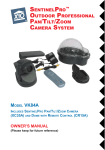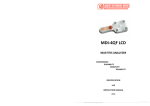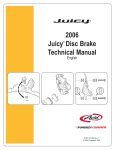Download TIMER & SCORER
Transcript
R MULTIPLE TIMER & SCORER Operating lnstructions Model:1240573 R OPTION: WIRELESS SHOT CLOCK CONTROL WIRELESS MODULAR CONTROL PANEL MODEL : 1240573 R RESET SHOT CLOCK START /STOP HORN START /STOP INDEX 1.General 2.Power on set up 3.Operation Procedures I Game Timer & Scorer IA Game Timer & Shot Clock, Scores 2 Score & Sets 3 Stopwatch 4 Match & Pin Timer 5 Round & Break Countdown Timer 6 Electronic Metronome 7 Program Timer 8 Clock, Alarm 4.Specifications P.1 P.2~P.4 P.5~P.7 P.8~P.9 P.9~P.10 P.10 P.11 P.12~P.13 P.13 P.14 P.15 P.16 TIMER & SCORER 1. GENERAL The 1240573 timer & scorer is designed as: User friendly, plug & play, easy to use. Built-in control panel on the back, large display in the front. Viewing distance: within 165 Feet(H), Upper Numbers: 4.72 Inches(H), Lower numbers: 4.33 Inches(H) Multi-sport Provide timing & scoring for various sports such as Basketball, Team handball, Wrestling, Boxing & Judo. Scoring for tennis, Badminton, Table tennis. Stopwatch for running contest. Clock & Alarm When not used in sports, it can be used as digital clock with alarm function. Shot clock control function This device can work with model #1171525 shot clock. It can control the shot clock by RF wireless or data cable. Wireless modular #1171549 is sold separately for wireless operation. Compact design Rugged construction, built-in handles, reliable solid-state electronics. 1 1 TIMER & SCORER 2. POWER ON SET UP To supply power to the scoreboard: 1. Plug the appropriate end of the supplied DC wall transformer into the power receptacle on the back of the scoreboard. See Figure 2-1 below. 2. Plug the wall transformer into a standard 120-volt AC outlet. See Figure 2-2 below. CONNECTOR FOR RF WIRELESS MODULAR OR DATA CABLE TO SHOT CLOCK EXT. SPEAKER PORT RF WIRELESS CHANNEL SELECTOR ON/OFF SW ADAPTOR Figure 2-1 Figure 2-2 Turn on the switch on the rear panel, the display will show factory set up data. It takes a few second to initiate the data then display 20:00 0 0 00 20:00 0 0 00 30 (Real control panel) (Front display) The display data will show last updated information if the game timer memory has been changed. 1. Press "GAME SELECT" button to choose the desired function. 2. The first game can be selected as l and 1A that is for basketball with shot clock. display. Total 8 game types may be selected. 3. When time is up, the whistle will sound loud, soft or silent depending on the "VOLUME" adjusted. 4. Press "HORN" button for loud or soft sound, used as manual whistle. 5. Press "CHG SIDE" button to swap scores. 6. Press " " or " " will show the possession arrow. 7. Press the "1/10 SEC" button (when LED lit) to change the final minute to be displayed in second: 1/10 second format for game type 1. It will show double play possession for game 2 (Score & Set) when lit. 2 2 TIMER & SCORER SET UP SHOT CLOCK WITH WIRELESS MODULE WIRELESS MODULAR (PACKAGE INSIDE SHOT CLOCK) WIRELESS CONTROL MAX 300 FEET Diagram-1 WIRELESS CONNECTION 1.The shot clock with internal wireless modular will automatically operate when the power switch is turned on. The wireless function will be shut down when data cable socket is plugged in and changed to cable connection mode. 2. Refer above diagram-1 plug in the wireless modular into the scoreboard and fasten by screw driver. 3. Select and match the same channel with the shot clock. Be sure to turn off the power when changing channel. Freq, channel selection channel FREQ O N O N O N 1 2 1 2 1 2 A 915MHz B 917MHz C 919MHz O N 1 2 D 921MHz REMARK:Scoreboard will show the channel frequency (ex:display 15 means the channel freqency is 915MHz)for one second when power turn on. 3 TIMER & SCORER 4.Turn on scoreboard power and the default game time data will be sent to shot clock. This confirms the set up is correct and the shot clock can be operated. There are some games with shot clock function. Please refer to the operation procedures in detail. 5. If there is wireless interference, please turn off both shot clock and scoreboard and select other channel until no interference. If all wireless channels suffers interference please change to connection using data cable. 6.The max control range is 300 feet. SET UP SHOT CLOCK WITH DATA CABLE CONNECT Data cable separator 100 Feet "30Meters" data cable DATA CABLE CONNECTION 1. Turn off the scoreboard. 2. Remove the wireless modular from the scoreboard. 3. Connect the data cable separator into the scoreboard data cable connect position. 4. Connect the 100 Feet data cable into the data cable separator. 5. Turn off shot clock. 6. Connect the data cable into the shot clock data cable connect position. 7. Turn on shot clock. 8. Turn on scoreboard. The default game data will be sent to shot clock when scoreboard is turned on and confirm the data cable connection is correct. 4 TIMER & SCORER 3. OPERATION PROCEDURES 1 GAME TIMER & SCORER Displays remaining game time & score: Upper display: Game timer (max=99:59) Lower display: Scorer (max=199) The game with wireless shot clock control function Basketball Wrestling Karate Team Handball Game timer & shot clock (count down) Key Operation Operation Shot Clock Timer 2. Recall last memory Time no change 0:00 0 0 0:00 0 0 20:00 0 0 20:00 3 0 0:00 0 0 20:00 0 0 0:00 3 0 20:00 3 0 20:00 0 0 20:00 3 0 START /STOP 19:59 0 0 19:59 2 9 SET CLR 1234 Game Select 1. To select game function RESET TIMER 3. Erase previous setting RESET SHOT CLOCK CLEAR PRESS 4. Set game timer (ex: 20 minutes) M+1 M-1 5. Set shot clock S+1 6. Beginning shot clock time is memoried 7. Set period Wireless Scoreboard shot clock front display display S-1 Buzzer PERIOD 8. Shot hits rim RESET SHOT CLOCK 19:58 3 0 9. Game interrupted START /STOP 19:50 0 0 19:50 2 2 10. Restart game & shot clock start simultaneously START /STOP 19:49 0 0 19:49 2 1 19:28 0 0 19:28 0 19:28 0 0 19:28 3 0 19:27 0 0 19:27 2 9 0:00 0 0 0:00 0 6 20:00 0 0 20:00 3 0 (1).30 seconds expires (2).Reset to 30 seconds RESET SHOT CLOCK START /STOP (3).Restart game 11. Game time expires ( 12. Reset game time buzzer) RESET TIMER Game timer stopped too late: Use M+1 and S+1 keys to adjust time difference. 5 19:58 0 0 RESET SHOT CLOCK ( buzzer) ALERT FLASH ON SHOT CLOCK ( buzzer) ALERT FLASH ON SHOT CLOCK TIMER & SCORER Press HORN button for loud or soft sound, used as manual whistle. Scorer Operation 1.Guest team gains a point 2.Home team gains a point 3.Home team gains a point 4. Reset to 0 vs. 0 Key Display Scorer SCORE +1 GUEST SCORE +1 HOME SCORE +1 HOME SCORE CLR 19:20 0 1 19:15 1 1 19:15 2 1 19:15 0 0 Point added in error: Use score button-1 to adjust. Foul Operation Key Display FOUL 1.Guest team commits foul FOUL +1 GUEST 2.Home team commits foul FOUL +1 HOME 3.Home team commits foul FOUL +1 HOME 4.Reset FOUL CLR Press Possession Indicator ARROW Press SET SET Bonus Bonus 19:20 0 1 19:15 1 1 19:15 2 1 19:15 0 0 to change between Home or Guest possession. For Bonus indication. 6 TIMER & SCORER Game Timer (count up) Game timer display can be changed from displaying (count down) to the (count up) mode. Maximum setting: 99:59. In this mode the upper colon between the minutes and seconds blinks. Shot clock display:count down(max=99seconds) For games with wireless shot clock control function Key Operation Timer Shot clock Operation 1. To select game function Game Select 20:00 0 0 20:00 3 0 2. Erase previous setting CLEAR 0:00 0 0 0:00 3 0 0:00 0 0 20:00 0 0 0:00 3 0 ( 20:00 3 0 20:00 0 0 20:00 3 0 0:00 0 0 0:00 0 0 0:00 3 0 0:00 0:09 0 0 0:10 0 0 0:19 0 0 0:09 2 1 0:09 3 0 0:10 2 9 0:19 2 0 20:00 0 0 0:00 0 0 20:00 2 0 0:00 2 0 SET CLR 3. Change display to count up mode PERIOD 4. Set game timer (ex: 20 minutes) M+1 M-1 5. Recall shot clock memory (shot clock setting into memory from count down procedure) 6. Begin game-time returns to 0:00 RESET TIMER 7. Start game time is entered into memory & shot clock start simultaneously START /STOP 8. Stop game START /STOP 10. Restart game RESET SHOT CLOCK RESET 9. Reset shot clock SHOT CLOCK START /STOP START /STOP 11. Stop shot clock display count down 12. Game time expires 13. Return time to 0:00 RESET TIMER Game timer stopped too late: Use M-1 and S-1 keys to adjust time difference. Returning to count down display: Press the timer CLEAR key, and then press the SET CLR PERIOD 7 Wireless Scoreboard shot clock front display display key. Buzzer chirp) 2 9 ( buzzer) ALERT FLASH ON SHOT CLOCK TIMER & SCORER 1A GAME TIMER & SHOT CLOCK, SCORES Basketball Displays remaining game time and remaining shot clock time: Upper display: Game timer (max=99:59) Lower display: shot clock(max=99 seconds) For games with wireless shot clock control function Game Timer & Shot Clock display Key Operation Operation Shot Clock Timer Game select 1. To select game function 2. Recall last memory RESET TIMER Time no change 3. Erase previous setting RESET SHOT CLOCK CLEAR PRESS 4. Set game timer (ex: 20 minutes) M+1 M-1 5. Set shot clock S+1 6. Beginning shot clock time is memoried S-1 START /STOP RESET 7. Shot hits rim SHOT CLOCK Wireless Scoreboard shot clock front display display 0:00 00 0:00 0 0 20:00 30 20:00 3 0 0:00 30 20:00 30 0:00 3 0 20:00 3 0 20:00 30 20:00 3 0 19:59 29 19:59 2 9 19:58 30 19:58 3 0 8. Game interrupted START /STOP 19:50 22 19:50 2 2 9. Restart game & shot clock start simultaneously START /STOP 19:49 21 19:49 2 1 19:28 00 19:28 0 0 19:28 30 19:28 3 0 19:27 29 19:27 2 9 0:00 06 0:00 0 6 20:00 30 20:00 3 0 (1).30 seconds expires (2).Reset to 30 seconds RESET SHOT CLOCK START /STOP (3).Restart game 10. Game time expires ( 11. Reset game time buzzer) RESET TIMER RESET SHOT CLOCK Buzzer ( buzzer) ALERT FLASH ON SHOT CLOCK ( buzzer) ALERT FLASH ON SHOT CLOCK Game timer stopped too late: Use M+1 and S+1 keys to adjust time difference. Press button(when led lit)to change the final minute to be displayed in 1/10 second on scoreboard and 1/100 second on shot clock. Press button for loud or soft sound, used as manual whistle. 1/10 SEC HORN 8 TIMER & SCORER Press score keys will change to score display at lower part. May use it as previous page. Press shot timer reset keys will change to shot timer display. May use it as above. The game select type LED will flash to indicate function for shot clock. 2 SCORE & SETS Volleyball Badminton Table Tennis Displays sets won and game score. Upper display: Score(max=99) Lower display: Sets(max=199) Score Operation 1.Home team gains a point 2.Guest team gains a point 3.Guest team gains a point 4.Change courts(if desired) 5.Reset to 0 vs. 0 Key Operation Display Score SCORE +1 HOME SCORE +1 GUEST SCORE +1 GUEST CHG SIDE 1 0 1 0 0 0 1 0 1 0 2 0 2 0 1 0 0 0 0 0 SCORE CLR Extra point added in error. Use SCORE-1 to adjust. Sets Operation Key Operation 1.Home team gains a point SET HOME 2.Guest team gains a point SET GUEST 3.Guest team gains a point SET GUEST 4.Change courts(if desired) CHG SIDE 5.Reset to 0 vs. 0 SET CLR Extra set added in error: Press CLEAR SET key and add the correct number of sets. 9 Display Sets 0 0 1 0 0 1 0 1 0 2 0 1 0 2 0 1 0 0 0 0 TIMER & SCORER Serve/Side Out/Possession Indicator Key Operation Serve Operation 1.Home team gets service/side out HOME 2.Guest team gets service/side out GUEST Display 1 2 3 4 1 3 2 4 0 0 CHG SIDE 3.Change courts(if desired) SCORE CLR 4.Reset 0 vs. 0 + SET CLR 2 4 1 3 0 0 Press 1/10 Sec will change to double play possession indication(After 1/10 sec led light,press or Indicate this status) Press 1/10 Sec again will change back. 3 STOPWATCH Displays split-time stopwatch: Upper display: Minutes: Seconds (max=59 minutes, 59 seconds) Lower left display: Hours (max=199 hours) Lower right display: 1/100 seconds (max=99 1/100 seconds) Stopwatch Key Operation Operation Display Stopwatch 1.Start START /STOP 00:00 01 2.Stop START /STOP 3.Reset to 00:00 RESET TIMER 15:24 2 93 00:00 00 When the timer is running, press RESET TIMER will stop display but the timer keeps running internally. The lower left display will blink "UP'' to indicate this status. Press RESET TIMER again will show the running time again. 8 10 TIMER & SCORER 4 MATCH & PIN TIMER Judo Displays remaining match time and elapsed pin time: Upper display: Match timer (max=99:59) Lower display: Pin timer (resets to 30 seconds) Match & Pin Timer Key Operation Operation Timer 5:00 30 HOLD DOWN 1.Set match time (ex:5 minutes) M+1 RESET 2.Save pin time into memory SHOT CLOCK 3.Begin match-time is entered into memory (30 Seconds) START /STOP 4.If pin does not begin, pause pin time first and press Reset button to reset to 0. Ready to begin pin time. START /STOP 6.Stop match during pin-pause pin timer Time Start/Stop button timer & pin timer simultaneously 7.Restart match-resume pin timer Time Start/Stop button starts both timer & pin timer simultaneously RESET SHOT CLOCK 5:00 1 4:53 0 4:23 1 4:35 12 START /STOP 4:34 13 (1).Next pin begins (2).30 seconds elapse ( 5:00 0 START /STOP 8. Pin broken free buzzer) START /STOP 4:25 22 START /STOP 1:31 1 1:00 30 Match time automatically stops buzzer) Buzzer will not sound if pin is in progress 10. Reset game time + START /STOP 5. Pin begins 9. Game time expires ( Display Shot Clock RESET TIMER 00:00 22 5:00 0 Match stopped too late: Use timer S-1 and shot clock S-1 keys to adjust time & pin timer difference. Pinned player already has waza ari: (Becomes ippon after 25 seconds) Press the shot clock RESET key once during the pin countdown. 25 seconds will appear on the lower left display and buzzer will sound after those 25 seconds run out. Pressing RESET once more during the countdown will cancel the 25 seconds setting. Match time reaches 0:00 during a pin: The match will continue without sounding a buzzer, so the pin count will not be interrupted. When the pin is broken free, press the START/STOP key on the shot clock panel. The buzzer will ring and the match will end. Changing the pin timer to a setting other than 30 seconds: Press the CLEAR key and before pressing the timer START/STOP key, set the desired time using S+1 or S-1 key on the shot clock panel and press RESET. 11 TIMER & SCORER Boxing'' 5 ROUND & BREAK COUNTDOWN TIMER Sequentially display designated round and remaining time for round and breaks. During breaks the colon between the minutes and seconds blinks. Also display current round number and buzzer will sound every second for downcount: Upper display: Round timer (max=99:59) Lower display: Round number (max=99) Round & Break Countdown Timer Key Operation Operation Timer 1.Set round time (ex:3 minutes) 2.Enter round time into memory 3.Set break time (ex: 1 minute) 4.Enter break time into memory Display 3:00 0 Three times M+1 0:00 0 RESET TIMER 1:00 0 0:00 0 M+1 RESET TIMER 3 TIMES 6. Return to round time display RESET TIMER 0:00 3 3:00 1 7. Begin match-Round number will appear in the lower left display START /STOP 2:59 1 8. Stop round START /STOP 1:35 1 9. Restart round START /STOP 1:34 1 5.Set number of rounds for match (ex:3 rounds) 10. Knock-down-( S+1 START /STOP chirp every second) 11. Match continues-( (1).Knocked down again ( chirp every second) (2).10 seconds expires. Stop downcount and round timer. (3).Sound match-over buzzer ( buzzer) 12. First round completed ( buzzer) 13. Break time is displayed 14. Break time ends ( START /STOP chirp will stop) buzzer) START /STOP START /STOP HORN Buzzer Shot Clock START /STOP ( buzzer) ( buzzer) 0:35 1 0:28 1 1:20 1 1:10 1 1:10 1 0:00 1 0:59 1 0:00 1 Chart continues next page...... 12 TIMER & SCORER Round & Break Countdown Timer ...... Continued from previous page 15. Next round time is displayed. Round number changes to 2. 16. Designated number of rounds completed ( 3:00 2 0:00 3 3:00 1 buzzer) RESET TIMER 17. Begin new match. Round stopped too late: Use timer M+1 and S+1 keys to adjust time. Use shot clock S-1 to adjust round. Round time reaches 0:00 during downcount The match will continue without sounding the buzzer, so the downcount will not be interrupted. Changing round/break times: Press CLEAR key and set as needed using steps 1 through 6 on previous page. In the final round, the breaktime display will disappear. 6 ELECTRONIC METRONOME: Upper display: Rhythm times Lower Left display: How many chirps per minute Lower Right display: How many total short and long Electronic Metronome: Operation One Loud/soft chirps One Loud/soft chirps Rhythm 0:00 120:5 Twice 0:00 120:3 0:00 121:3 M-1 Twice Chirps/one minute Display M+1 S+1 Chirps/one minute 0:00 119:3 S-1 Start rhythm ( chirp) START /STOP 0:01 119:3 Stop rhythm ( chirp) START /STOP 0:05 119:3 RESET TIMER 0:00 119:3 Reset rhythm times 13 Key Operation TIMER & SCORER 7 PROGRAM TIMER Timer may be programmed to consecutively count-down and display a maximum of nine times periods. Use for interval training and division of time for classes and other training. Upper display: Timer (max=99:59) Lower left display: Repetitions (max=9 times) Lower right display: Program number (max=9 programs) Program Timer Operation 1. Set program 1 (P1) to desired time. (ex: 5 min) 2. Enter time for program 1 into memory. Change program number to 2. 3. Follow steps 1 &2 above for desired number of programs(9 max). 4. Complete program setting. Set the desired number of repetitions using the shot clock`s SEC+1 key (max=99 times) and press timer RESET and START. Current program round is displayed and timer will stop, sounding buzzer. 5. Start Program 1 (P1) will start counting down and buzzer will sound when it reaches 0:00 P2 will subsequently start. Completion of all programs is considered one round. Key Operation Display Program Timer RESET TIMER 5:00 0 P1 0:00 0 P2 5:00 1 P2 RESET TIMER 5:00 1 P1 M+1 5TIMES START /STOP 4:59 1 P1 0:00 1 P2 3:00 1 P3 0:00 1 P4 5:00 1 P5 ( buzzer) ( buzzer) ( buzzer) ( buzzer) ( buzzer) 4:59 2 P1 6. Stop START /STOP 7. Return to beginning of program RESET TIMER 2:28 9 P1 5:00 0 P1 Changing set times: Press timer CLEAR key and set as needed using steps 1 through 4 above. 14 TIMER & SCORER 8 CLOCK, ALARM Displays time in 12 hour format normally, will change to 24 hours display when stopped for editing. Upper display: Hours: Minutes Lower right display: Seconds This clock function with wireless shot clock control function. Clock Operation Key Operation Clock Shot Clock 0:00 00 1.Stop clock to adjust time 2.Set hours using M+1 or M-1 key Set minutes using S+1or S-1 key Set seconds using S+1 or S-1 key on shot clock panel M+1 S+1 S+1 START /STOP 3.Clock 4.Alarm SET 5.Alarm on/off SET M+1 6.Alarm time setting. 7.Return to clock Scoreboard front display S+1 SET 9:35 20 9:35 21 12:00 AL OFF 12:00 AL ON 13:00 AL ON 13:59 AL ON 9:36 45 Wireless shot clock display 0:00 FLASHING 9:35 NON FLASHING 9:35 9:35 9:35 9:35 9:35 9:36 When the current clock reaches the Alarm time, A 5 second alarm will be activated. Current time and Alarm will not be affected by changing game type, but if power is switched off, current time will be lost. 15 TIMER & SCORER 4. SPECIFICATIONS INPUT POWER: AC90V~240V, 50Hz/60Hz. CONSUMING POWER:<25 Watts VIEWING DISTANCE:>165 Feet TIME ACCURACY: Within 0.5 sec per day. DIMENSION: 23.6"(Width)* 15.6"(Height)* 10.2"(Depth) WEIGHT: 11.14 Lbs (Approx.) FCC TEST APPROVAL THIS DEVICE HAS BEEN TESTED AND FOUND TO COMPLY WITH THE LIMITS FOR CLASS B DIGITAL DEVICE, PURSUANT TO PART 15 OF THE FCC RULE. * AC 90 TO 240V FULL RANGE POWER INPUT, CONSUMING POWER<25 WATTS. * * * * * * * Cautions For indoor use only. Avoid outdoor storage. Keep away from high temperatures, humidity, dew, water and direct sunlight. Always disconnect power cord and other cables by holding plug. Clean with damp cloth only. 16 R