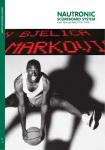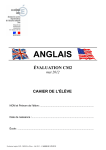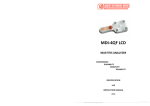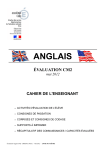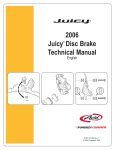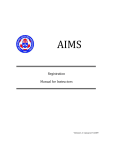Download Multisport English Version 3.65 - ALGE
Transcript
USER MANUAL MULTISPORT SCOREBOARDS Ver. 3.65 Eks.: NT 2030 Scoreboard system _ H + A B MASTER RESE T MASTER RES ET _ RES ULT G + C D E F MENU 7 F1 4 G 8 5 H 9 6 RES ET S TOP START 1 2 3 0 CLEAR EN TER User Manual Table of Contents 1. Main menu .................................................................................................................................. 1 2. Setup ............................................................................................................................................ 2 2.1.1 How to get to the setup menu ...................................................................................................................... 2 Default sport ......................................................................................................................................................... 2 Language .............................................................................................................................................................. 2 Set board on-time .................................................................................................................................................. 2 Set clock ............................................................................................................................................................... 3 3. Handball setup menu ................................................................................................................. 4 3.1.1 3.1.2 3.1.3 4. Handball setup sub menu ............................................................................................................................ 5 Handball play menu .................................................................................................................................... 6 Handball – Granting a card ......................................................................................................................... 7 Basketball setup menu ............................................................................................................... 8 4.1.1 Basketball setup sub menu .......................................................................................................................... 9 4.1.2 Registration of player numbers. ................................................................................................................ 10 4.1.3 Basketball play menu ................................................................................................................................ 11 4.1.4 Change player score .................................................................................................................................. 12 4.2 Side console for player fouls and scores ............................................................................................................. 13 5. Volleyball setup menu .............................................................................................................. 14 5.1.1 6. Volleyball play menu ................................................................................................................................ 15 Tennis setup menu .................................................................................................................... 16 6.1 7. Tennis play menu ................................................................................................................................................ 17 Ice hockey / floorball / minihockey setup menu .................................................................... 18 7.1.1 7.1.2 7.1.3 7.1.4 8. Ice hockey / floor ball / mini hockey play menu ....................................................................................... 19 Penalties .................................................................................................................................................... 20 Reset of 2 min. penalty after score ............................................................................................................ 20 Shot statistics ............................................................................................................................................. 21 Waterpolo setup menu ............................................................................................................. 22 8.1 9. Waterpolo play menu .......................................................................................................................................... 23 Text display ............................................................................................................................... 25 9.1 9.2 9.3 10. Name registration................................................................................................................................................ 25 Player registration ............................................................................................................................................... 26 Type text ............................................................................................................................................................. 27 Futsal setup menu................................................................................................................. 28 10.1 Futsal play menu ............................................................................................................................................ 29 11. Service menu ......................................................................................................................... 31 12. Trouble shooting................................................................................................................... 35 13. Installation ............................................................................................................................ 36 14. How to connect scoreboards ................................................................................................ 38 14.1.1 14.1.2 14.1.3 14.1.4 Standard system .................................................................................................................................... 38 Scoreboard with shot clocks ................................................................................................................. 39 Where to place the terminator .............................................................................................................. 40 How to plug in the terminator............................................................................................................... 40 ALGE-TMING ................................................................................................................................................................ 41 Multisport English Version 3.65 04-10-11 09:21 Eks.: NT 2030 Scoreboard system _ H + A B MASTER RESE T MASTER RES ET C _ RES ULT G + D E F MENU 7 F1 4 G 8 5 User Manual H 9 6 RES ET S TOP START 1 2 3 0 CLEAR EN TER When the console is connected When connecting the console the menu will start in the last sport that was selected or in the default sport. Ref. 2.1 To get to the main menu, press 1. , EXIT. Main menu The main menu shows the clock in the board and in the console (left display). RIGHT DISPLAY SELECT SPORT SETUP A SETUP: B C BASKETBALL ↑ ↓ SELECT D E F G H exites to the setup menu. Choice of sport: Press or to select between the various sport activities. With or the sport activity is selected. The selected sport activity is shown in the display, and is marked with a LED indicating the selected activity. The following sport activities are available: Multisport English Version 3.65 Handball Basketball Volleyball Tennis Icehockey Waterpolo Floorball Minihockey Futsal 04/10/2011 09:21:32- Page 1 Eks.: NT 2030 Scoreboard system 2. _ H + A B MASTER RESE T MASTER RES ET _ RES ULT G + C D E F MENU 7 F1 4 G 8 5 User Manual H 9 6 RES ET S TOP START 1 2 3 0 CLEAR EN TER Setup 2.1.1 How to get to the setup menu When you are in the following menu – 1) Sport menu: Press the two simultaneously. Next press (EXIT) to go to the main menu. 2) Main menu (Sport selection): Press (SETUP) to go to the setup menu. RIGHT DISPLAY SETUP EXIT A EXIT: Use DEFAULT SPORT -> ↑ ↓ B C D E BASKETBALL CHANGE F G H Press to return to the main menu. The changes are automatically saved! or to choose between the following options in the menu: Default sport Selection of default sport activity when starting the system.. The default sport activity can be changed by pressing or . Service menu The service menu is for authorised personnel who know the access code. The service menu is described in details at ref. 11. Language Use or to choose between the following languages: English, Danish, German, Swedish, Finish, Turkish, Dutch, French, Russian, Spanish, Latvian and Portugese. Set board on-time This period of time the clock on the scoreboard is turned on. Before and after this time period, the scoreboard if off. Press or to change the period of time. The period of time is indicated in hours. Ex.: 10 a.m. - 12 p.m. (10 - 24 -the scoreboard is switched on during this period) The period of time is registered on the numeric keyboard. To delete the last indicated figure press . Accept with or cancel changing time with . Hint! Time of day clock is always off : 00 – 00. Time of day clock is always on : 00 – 24. Note: The lifetime of LED’s are increased by limiting the time the clock is on. There is no reason to have the scoreboard turned on longer than necessary. Multisport English Version 3.65 04/10/2011 09:21:32- Page 2 Eks.: NT 2030 Scoreboard system _ H + A B MASTER RESE T MASTER RES ET _ RES ULT G + C D E F MENU 7 F1 4 G 8 5 H 9 6 RES ET S TOP START 1 2 3 0 CLEAR EN TER User Manual Set clock Press or to set the clock. The time is entered on the numeric keyboard. With the last typed figure is erased. Accept with or cancel setting the clock with . Clock module: If a radio controlled NT240 clock module is installed on the NauNet the 24-hour clock will be automatically controlled by the clock module. Multisport English Version 3.65 04/10/2011 09:21:32- Page 3 Eks.: NT 2030 Scoreboard system 3. _ H + A B MASTER RESE T MASTER RES ET _ RES ULT G + C D E F MENU 7 F1 4 G 8 5 User Manual H 9 6 RES ET S TOP START 1 2 3 0 CLEAR EN TER Handball setup menu RIGHT DISPLAY HANDBALL SAVE EXIT A Game menu: Press SAVE: Press B SUB # 30:00 MENU OFF TIME C D E TIME HORN UP AUTO F G H or start the game time to go to the game menu. to save changes. (Save setup) EXIT: (Main menu) SUB MENU: #: Player numbers (on/off) TIME: (Changing time of game) UP: Press to return to main menu. Is only available if the game is not yet started. Possible error message: MATCH IS RUNNING... PRESS MASTER RESET BEFORE EXIT ! Press to go to the sub menu. The player numbers and the team names can be changed in the sub menu. Ref. 3.1.1 Press to enable (ON) or disable (OFF) player numbers. If player numbers are disabled, then you are not asked to type in a player number after a score or penalty. First press then to change the time of the game. If match is running, it is the running time that can be changed. Time is set with the numeric pads. With the last typed number is erased. Accept with or cancel changing the time with . Press to select whether the time counts upwards or downwards. Press to change between automatic or manual horn. (count up / down) AUTO: (Horn) Multisport English Version 3.65 04/10/2011 09:21:32- Page 4 Eks.: NT 2030 Scoreboard system _ H + A B MASTER RESE T MASTER RES ET _ RES ULT G + C D E F MENU 7 F1 4 G 8 5 User Manual H 9 6 RES ET S TOP START 1 2 3 0 CLEAR EN TER 3.1.1 Handball setup sub menu RIGHT DISPLAY SUB MENU EXIT ROLL TEAMNAME H G D PLAYERS H G A B C E F G H EXIT: Press or to return to the handball setup menu. ROLL: If there only is a team text display in the board, the team setup (player names) is scrolled in the display. to scroll or stop the team setup. Press TEAMNAME: Press or to change the name of Home or Guest team. Change name; ref. 9.1 TeamColor: Press or to change the color of Home or Guest team Only available if no team text display is installed and color marking is installed. PLAYERS: Press or to change Home or Guest player names and numbers. Change players; ref. 9.2 (No. + Name) Multisport English Version 3.65 04/10/2011 09:21:32- Page 5 Eks.: NT 2030 Scoreboard system _ H + A B MASTER RESE T MASTER RES ET _ RES ULT G + C D E F MENU 7 F1 4 G 8 5 User Manual H 9 6 RES ET S TOP START 1 2 3 0 CLEAR EN TER 3.1.2 Handball play menu RIGHT DISPLAY PENALTIES: 2:00 2:00 PER H CARD G H/1 G/3 1 A B C D E TIME-OUT H/1 G/2 F G 0:00 ÷ H Setup-menu: Press CARD: The menu is only available if the sideboards are ON.. Press or to grant a Home or Guest player a red or yellow card. (please see ref. 3.2.1) Press before or to cancel granting a card to a player. to enter the setup-menu. RIGHT DISPLAY PENALTIES= 2:00 2:00 PER + 2 min H/1 G/3 1 A B C D E TIME-OUT H/1 G/2 F G 0:00 ÷ H to enter the setup-menu. Setup-menu: Press PENALTY: Press or to grant Home or Guests a penalty. (2 min.) Press before or to cancel a penalty. or followed by To grant an additional 2 min. penalty to a player press or for Home or Guests. Choose which of the up to 3 players with a penalty who will be granted the additional 2 min by pressing , or (see illustration below). Press or Menu (Exit) to return to the play-menu, if neither is pressed it will automatically return to the play-menu after 15 seconds. Number of penalties is showed in the display (H/x or G/x) and as dots on the scoreboard. The shortest penalty is shown in the display and in some versions also in the middle section of the board. RIGHT DISPLAY HOME PENALTY: 1:58 Exit + 2:00 A PER: (Period) B C D 1:34 + 2 min E F 0:35 + 2 min G H Press to go to next period. Press before to go to the previous period. The period is automatically counted upwards, as the time runs out, and the reset button is activated. Multisport English Version 3.65 04/10/2011 09:21:32- Page 6 Eks.: NT 2030 Scoreboard system _ H + A B MASTER RESE T MASTER RES ET _ RES ULT G + C D E F MENU 7 F1 4 G 8 5 User Manual H 9 6 RES ET S TOP START 1 2 3 0 CLEAR EN TER TIME-OUT: Press or to start a time-out for either Home or Guests. (1 min.) Press before or to cancel a time out. By pressing the time-out period stops without starting the match time. By pressing the time-out period stops and the match time starts. Number of time-outs is shown in the display (H/x or G/x) and in the middle section of the board. When the game time has run out the number of time-outs is being reset when the button is activated. The time-out time is shown in the display over ÷ and in the middle section - or instead of the remaining match time. The horn sounds when 10 sec. left of the time out. ÷: When is pressed the keys from to work as a minus-function. The ÷ in the display is flashing, as long as the minus-function is activated. If a key is not pressed within 10 sec. the minus-function is de-activated. Match time: The match time is started and stopped with and . If the time is stopped it may be reset with . If time is stopped during a period then press 2-3 seconds to reset time. Points: With and , the points in the left hand side of the console is adjustable (both up & down). The points in the board is updated when is activated. The LED over is illuminated when the points in the console are different from the points on the board. Reset match: Press the two Horn: By pressing the horn signals. When selecting automatic horn, the horn signals when the match time ends. simultaneously to reset the results and the time. 3.1.3 Handball – Granting a card RIGHT DISPLAY HOME PLAYER FOUL SELECT CARD: A Select card: Press Press B C D E F YEL RED G H to grant a yellow card. to grant a red card. RIGHT DISPLAY HOME PLAYER FOUL CARD: YEL/RED TYPE PLAYER NUMBER: xx FOUL: x A Select player: B C D E F G H Type player number on control consoles numeric keys. to grant a card to a player. Finish by pressing Finish by pressing to return without granting a card. Multisport English Version 3.65 04/10/2011 09:21:32- Page 7 Eks.: NT 2030 Scoreboard system 4. _ H + A B MASTER RESE T MASTER RES ET _ RES ULT G + C D E F MENU 7 F1 4 G 8 5 User Manual H 9 6 RES ET S TOP START 1 2 3 0 CLEAR EN TER Basketball setup menu RIGHT DISPLAY BASKETBALL SUB # 20:00 S.CLK TIME HORN SAVE EXIT MENU ON TIME 24 UP AUTO A B C D E F G H GAME MENU: With SAVE: Press or by starting the match time the game menu occurs. to save changed data. (Save setup) EXIT: (Main menu) SUB MENU: #: Player numbers (on/off) Press to return to main menu (select sport). Is only accepted if a match is not running. Possible error message: MATCH IS RUNNING... PRESS MASTER RESET BEFORE EXIT ! to go to sub menu. Press Player numbers, team names, max. player fouls and max. team fouls can be changed in the sub menu; ref. 4.1.1 Press to enable (ON) or disable (OFF) player numbers. If player numbers are disabled, then you are not asked to type in a player number after a score or penalty. (This menu point will only be available if it is possible to show player no. in the scoreboard) TIME: (Change match time) Press to change match time. If match is running, then it is the running time that can be changed. Type new time on the numeric keyboard. Press to delete last typed number. Press to accept or press to return without changes. S.CLK: Press to change “Shot Clock” time. (Change Shot Clock) If match time has not been running, then “Shot Clock” pre-set time is changed. Else “Shot Clock” start time is only adjusted for the next count down. Type time in seconds on the numeric keypad. Press to delete last typed number. Press to accept or press to return without changes. UP: Press to change between counting up or down in the match time. Press to change between automatic or manual horn signal. (Up/down count) AUTO: (Horn) Multisport English Version 3.65 04/10/2011 09:21:32- Page 8 Eks.: NT 2030 Scoreboard system _ H + A B MASTER RESE T MASTER RES ET _ RES ULT G + C D E F MENU 7 F1 4 G 8 5 User Manual H 9 6 RES ET S TOP START 1 2 3 0 CLEAR EN TER 4.1.1 Basketball setup sub menu RIGHT DISPLAY SUB MENU TEAMNAME EXIT ROLL H G D PLAYERS H G E F PLAY. TEAM 5 FOUL 8 A B C G H EXIT: Press or to return to basketball setup menu. ROLL: If there only is a team text display in the board, the team setup (player names) is scrolled in the display. to scroll or stop the team setup. Press TEAMNAME: Press or to change the name of Home or Guest team. Change name; ref. 9.1 TeamColor: Press or to change the color of Home or Guest team Only available if no team text display is installed and color marking is installed. PLAYERS: Press or to change Home or Guest player names and numbers. Change players; ref. 9.2 (No. + Name) NO.: (Player numbers) Only available if no text displays are installed and individual player numbers are installed in sideboards. Press or to register player numbers of Home or Guest team. How to register player numbers; ref. 4.1.2 to change maximum player fouls. (5 or 6) PLAY. FOUL: Press (Max. player fouls) Changes are activated when exiting sub menu. TEAM FOUL: Press to change maximum team fouls. (5, 6, 7, 8 or 9) (Max. team fouls) Changes are activated when exiting sub menu. Multisport English Version 3.65 04/10/2011 09:21:32- Page 9 Eks.: NT 2030 Scoreboard system _ H + A B MASTER RESE T MASTER RES ET _ RES ULT G + C D E F MENU 7 F1 4 G 8 5 User Manual H 9 6 RES ET S TOP START 1 2 3 0 CLEAR EN TER 4.1.2 Registration of player numbers. RIGHT DISPLAY 4 5 6 7 HOME PLAYERS A B C 8 9 10 11 12 13 14 15 ← → NO.=4-15 EXIT D E F G H The cursor flashes in front of the player number which may be changed. The number is registered on the numeric keys (0-99). Press to accept, then move on to next number (to the right). If the number already is in use the second appearance is set to 0. The number 0 is not shown in the board. ←: Press to accept the number and return to the last typed player number (to the left). →: Press right). to accept the number and move on to the next player number (to the NO.=4-15: Press or EXIT: Press or to return to the setup sub menu and update player numbers in the side boards. Multisport English Version 3.65 to set player numbers for 4-15. 04/10/2011 09:21:32- Page 10 Eks.: NT 2030 Scoreboard system _ H + A B MASTER RESE T MASTER RES ET _ RES ULT G + C D E F MENU 7 F1 4 G 8 5 User Manual H 9 6 RES ET S TOP START 1 2 3 0 CLEAR EN TER 4.1.3 Basketball play menu RIGHT DISPLAY POS EDIT PLAY.FOULS PER --- SCORE H/1 G/3 1 A B C D TIME-OUT H/1 G/2 E F G 0:00 ÷ H Setup menu: To select the setup menu press POS: Press to change ball possession for throw-in to Home or Guest team. If short time between pressing the , the POS will change in sequence Home, Blank, Guest, Blank, Home etc. If pauseing for more than 4 secs. The sequence is Home, Guest, Home etc. Edit Score: (Change player score) . Press to change the score of a home or guest player. How to change score; ref. section 4.2.1 Not available if side console is connected and board has individual player score. Ref. 4.3 PLAY.FOULS: Press (Player fouls) Press or to give Home or Guest player one foul. before or to cancel one Home or Guest player foul. No. of team fouls is shown in the display and in the middle section on the board. Not available if side console is connected. Ref. 4.3 With NS265 and soft dip setup 00016: If team fouls are equal with the max. team fouls (5 to 9)-1, i.g. 4-8,the number above or start to flash and the console-buzzer sounds for approx. 1sec. or for switch the red dot of NS265 ON or OFF of the Home or Press Guest team. PER: (Period) Press to increase period number. Press before to decrease period number. The period is automatically increased, when time runs out and the reset button is activated. TIME-OUT: Press or to start Home or Guest time out. (1 min.) Press before or to cancel one time out. Press to stop time out without starting match time. Press to stop time out and start match time. Number of time outs is shown in the display and as dots on the board. Number of time outs is reset when match time runs out and reset is pressed. The time out time is shown in the display above ÷ and in the middle section of the board or instead of the match time. The horn sounds when 10 sec. left of the time out. ÷: When is pressed, then to keys function as a minus operation. The ÷ is flashing in the display, as long the minus operation is active. If no key is pressed within 10 sec. then the minus operation is de-activated. Multisport English Version 3.65 04/10/2011 09:21:32- Page 11 Eks.: NT 2030 Scoreboard system _ H + A B MASTER RESE T MASTER RES ET _ RES ULT G + C D E F MENU 7 F1 4 G 8 5 User Manual H 9 6 RES ET S TOP START 1 2 3 0 CLEAR EN TER Match time: Match time is started and stopped with and . If time is stopped, then press to reset the time. If time is stopped during a period then press 2-3 seconds to reset time. Point: Press or to increase or decrease the points in the control console. The LED dot above is on, when the points in the console are different from the points shown on the board. The points in the board are updated by pressing . If board has individual player score, then type the number of the player who scored with the numeric keypad and accept with . If side console is connected and board has individual player score, then score has to be given in the side console. Ref. 4.3 Reset match: Press both to reset time and the result. Horn: Press to signal with horn. If automatic horn is selected, the horn signals when match time run out. 4.1.4 Change player score RIGHT DISPLAY EDIT G SCORE H EXIT EXIT: A B C Press or to return to basketball setup-menu. Edit Score: Press or D E F G H to change player score for Guest or Home team. RIGHT DISPLAY GUEST SCORE: xxx TYPE PLAYER NUMBER: __ A B C D E - SCORE: ___ F G H Select player: Type player number on the numeric keypad. (4-15) The actual score of the player is shown just after; “SCORE:__”. Press to delete last typed number. Press to select which player score to change. Press to return without changes. Change score: Type the new score of the selected player on the numeric keypad. The value can be between 0 and a value that not make the total team score exceed 199. Press to change score and return to select a player. Press to return to select a player without changes of score. More changes: More changes can be made and the total change of the team score in relation to the score on the board, is shown beside “GUEST SCORE:” in the display. Accept changes: Press Multisport English Version 3.65 to accept all changes and return. The board is then updated. 04/10/2011 09:21:32- Page 12 Eks.: NT 2030 Scoreboard system _ A B MASTER RESE T MASTER RES ET _ H + RES ULT G + C D E F MENU 7 F1 4 G 8 5 User Manual H 9 6 RES ET S TOP START 1 2 3 0 CLEAR EN TER 4.2 Side console for player fouls and scores DISPLAY GUEST SCORE 4:xx 6:xx 8:xx 10:xx 12:xx 14:xx 5:xx 7:xx 9:xx 11:xx 13:xx 15:xx FOUL SCORE TEAM 4 5 6 7 8 9 ÷ 1 H FOUL SCORE TEAM 4 5 6 7 8 9 G 10 11 12 2 10 11 12 13 14 15 3 13 14 15 Buttons at consoles left side are home players, and right side are guest players. Player numbers for home or guest team are shown in display. xx in display tells how many fouls or scores each player has on guest or home team. Give foul: Press a number (4-15) to give one player foul. Then board is updated and team which is given a foul is shown in display (Player fouls). Press before number to cancel one player foul. Give score: Press score count (1-3) and then press the number of the player (4-15). Then board is updated and team which is given a score is shown in display (Player scores). Press before score count to decrease player score. If board has not individual player score then score has to be given in the main console. FOUL: Press FOUL to see player fouls for home or guest team. SCORE: Press SCORE to see player scores for home or guest team. TEAM: Press TEAM to see total scores and fouls for home or guest team. DISPLAY HOME TEAM RESET: TOTAL SCORES: XXX TOTAL FOULS : XX Side console resets when Master Reset is pressed in main console. Multisport English Version 3.65 04/10/2011 09:21:32- Page 13 Eks.: NT 2030 Scoreboard system 5. _ H + A B MASTER RESE T MASTER RES ET _ RES ULT G + C D E F MENU 7 F1 4 G 8 5 User Manual H 9 6 RES ET S TOP START 1 2 3 0 CLEAR EN TER Volleyball setup menu RIGHT DISPLAY VOLLEYBALL TEAMNAME T.TO. RULES HORN SAVE EXIT H G AUTO INTERNAT. AUTO A Play menu: Press SAVE: Press B C D E F G H or give points to go to play menu. to save the adjusted data. (Save adjustments) EXIT: (Main menu) NAME: (Team name) Press to return to main menu. Is only accepted if match is not running. Possible error message: MATCH IS RUNNING... PRESS MASTER RESET BEFORE EXIT ! Press or to change the name of Home- or Guest team. Change name ref. 9.1 TeamColor: Press or to change the color of Home or Guest team Only available if no team text display is installed and color marking is installed. T.TO.: Press to change between automatic or manual technical time out. If automatic technical time out is chosen, then time out is started at 8 and 16 points in the 1., 2., 3. and 4. set. Change the tech. timeout time: see section 11. Service menu. INTERNAT.: (Rules) Press or series rules. AUTO: Press choose between international rules or Danish elite- to change between automatic or manual time-out horn. (Horn) Multisport English Version 3.65 04/10/2011 09:21:32- Page 14 Eks.: NT 2030 Scoreboard system _ H + A B MASTER RESE T MASTER RES ET _ RES ULT G + C D E F MENU 7 F1 4 G 8 5 User Manual H 9 6 RES ET S TOP START 1 2 3 0 CLEAR EN TER 5.1.1 Volleyball play menu RIGHT DISPLAY SERVE SET H H/1 G/3 A B C SUB TECH. TIME-OUT MENU 0 H/G G/1 D E F G 0:00 ÷ H Setup menu: Press SERVE: To change serve indication press (H or G), and it shows on the board with a dash (-). Serve indication automatically changes to the team who won the last point. SET: Press or to count sets for home or guests. Is only possible if the present team lead by points. By counting the sets the points are being reset. Press before or to cancel the last set. By cancelling the set, the points stays the same as in the previous set. SUB MENU: Press to go to the substitution menu for home or guest team. Exit sub menu by pressing . or in the sub menu to count-up the no. of substitutions. Press When is pressed first, pressing or works as minus-function. The ÷ flashes, as long as the minus function is active. If no key is pressed for 10 sec. the minus function is deactivated. TECH.: Press Press TIME-OUT: Press or to start Home or Guest time out. (30 sec.) Press before or to subtract (cancel) one time out. Press or to stop a time-out. Number of time outs is shown in display (H/x or G/x) and as dots on the scoreboard. Number of time outs is reset when match time runs out and reset is activated. The time out time is shown in the display above ÷ and in the middle section of the board or instead of the match time. If automatic horn has been selected the horn signals when time runs out. ÷: Press to activate minus function for keys to & til . The ÷ is flashing in the display, as long the minus operation is active. If no key is pressed within 10 sec. the minus operation is de-activated. Points: With and the points in the left hand side of the console is adjustable both up- and downwards. The points are updated on the board by pressing . The LED over illuminates, when the points in the console differ from the points on the board. The sets are automatically updated when one team has enough points to win a set according to the international rules. When a set is won, display in console is immediately updated, while scoreboard is updated after 15 seconds or when is activated again. Reset match: Press Multisport English Version 3.65 to go to setup menu. to start a technical time out. before to subtract (cancel) one technical time out. simultaneously to reset results. 04/10/2011 09:21:32- Page 15 Eks.: NT 2030 Scoreboard system 6. _ H + A B MASTER RESE T MASTER RES ET _ RES ULT G + C D E F MENU 7 F1 4 G 8 5 User Manual H 9 6 RES ET S TOP START 1 2 3 0 CLEAR EN TER Tennis setup menu RIGHT DISPLAY TENNIS SAVE EXIT A Play menu: Press SAVE: Press B TEAMNAME H G C D TIE-BREAK AUTO E F G H or give points to go to the play menu. to save changes. (Save adjustments) EXIT: (Main menu) Press to return to main menu. Is only accepted if match is not running. Possible error message: MATCH IS RUNNING... PRESS MASTER RESET BEFORE EXIT ! TEAMNAME: Press or to change the name of Home- or Guest player. (Team name) Change name ref. 9.1 TeamColor: Press or to change the color of Home or Guest team Only available if no team text display is installed and color marking is installed. TIE-BREAK: with or one changes between automatic and manual tie-break. When using manual tie-break a choice may occur when the situation appears. Answer Yes or NO to change. Multisport English Version 3.65 04/10/2011 09:21:32- Page 16 Eks.: NT 2030 Scoreboard system _ H + A B MASTER RESE T MASTER RES ET _ RES ULT G + C D E F MENU 7 F1 4 G 8 5 User Manual H 9 6 RES ET S TOP START 1 2 3 0 CLEAR EN TER 6.1 Tennis play menu RIGHT DISPLAY SERVE GAMES H H/4 G/3 A B C SET H:X X X X X H/0 G/1 G:X X X X X ÷ D E F G H Setup menu: Go to set menu by pressing SERVE: Select serve indication with (H or G), which will be shown on the score board with a dash (-). Serve indication changes automatically after each game. GAMES: Press or to count Home or Guests games. Press before or for count down of games. The games are updated automatically. SET: Press or to count set of Home or Guests. Press before or to cancel pervious set. The sets are up-dated automatically and the results of the sets are written and . over ÷: Press to activate minus function; the keys from to function as a minus operation. The ÷ is flashing in the display, as long as the minus operation is active. If no key is pressed within 10 sec. the minus operation is de-activated. Points: With and the points in the left hand side of the console is adjustable both up- and downwards (0-15-30-40-A-G) . The points are updated on the board by pressing . The LED over illuminates, when the points in the console are different from the points on the board. By changing points from 40 or A40 to G (game won) the games are counted automatically. When one player has won enough games to win the set, the sets are counted and the games are reset after 10 seconds. If the score is equal 6-6 in games TIE-BREAK is activated if automatic TIEBREAK is selected. TIE BREAK: 2 dots are illuminated on the score board to indicate TIE-BREAK. With and the points in the left hand side of the console are adjustable up- or downwards by 1 point. The points are updated on the board by pressing . The LED over illuminates, when the points in the console are different from the points on the board Reset match: Press Multisport English Version 3.65 . simultaneously to reset both results. 04/10/2011 09:21:32- Page 17 Eks.: NT 2030 Scoreboard system 7. _ H + A B MASTER RESE T MASTER RES ET _ RES ULT G + C D E F MENU 7 F1 4 G 8 5 User Manual H 9 6 RES ET S TOP START 1 2 3 0 CLEAR EN TER Ice hockey / floorball / minihockey setup menu RIGHT DISPLAY ICEHOCKEY SAVE EXIT A Play menu: Press SAVE: Press B TEAMNAME30:00 15:00 TIME HORN H G TIME BREAK UP AUTO C D E F G H or start the game to go to the play menu, to save changes. (Save adjustments) EXIT: (Main menu) Press to return to main menu. Is only accepted if match is not running. Possible error message: MATCH IS RUNNING... PRESS MASTER RESET BEFORE EXIT ! TEAMNAME: Press or to change the name of Home- or Guest team. (Team name) Change name ref. 9.1 TeamColor: Press or to change the color of Home or Guest team Only available if no team text display is installed and color marking is installed. TIME: Press to change the time of the game. If match is running, then it is the running time which can be changed. Time is set with the numeric pads. With the last typed number is erased. Accept with or regret changing the time with . (Changing time of game) BREAK: Press to change break time. (Change break time) Type new time on the numeric keypad. Press to delete last typed number. Press to accept or press to return without changes . In minihockey break time is equal to the time between each automatic stop of time and horn signal. UP: With is selected whether the time counts upwards or downwards. With is changed between automatic or manual horn. (count up / down) AUTO: (Horn) Multisport English Version 3.65 04/10/2011 09:21:32- Page 18 Eks.: NT 2030 Scoreboard system _ H + A B MASTER RESE T MASTER RES ET _ RES ULT G + C D E F MENU 7 F1 4 G 8 5 User Manual H 9 6 RES ET S TOP START 1 2 3 0 CLEAR EN TER 7.1.1 Ice hockey / floor ball / mini hockey play menu RIGHT DISPLAY PENALTY: EDIT A B 2:00 5:00 PER H:xx G:xx 1 C D E TIME-OUT H/0 G/2 F G 0:00 ÷ H Setup menu: Press EDIT Press PENALTY: Press or to give Home or Guests a penalty. Press before or to reset the shortest 2 minutes penalty. The shortest penalty time is shown in the display and in the middle section of the score board. Furthermore the number of the player with the shortest penalty is shown on the display (H:xx and G:xx). When the penalty runs out the number of the player is flashing on the board. PER: Press for next period. Press before to go to the previous period. The period is counted automatically upwards, as the time runs out, and the reset button is activated. (Period) TIME-OUT: to go to setup menu. to edit the value for 2, 5 and 10 minutes penalties Press or to start Home or Guest time out. (30 sec.) Press before or to subtract (cancel) one time out. Press to stop time out without starting match time. Press to stop time out and start match time. No. of time outs is shown in display (H/x or G/x) and as dots on the board. Number of time outs is reset when match time runs out and reset is activated. The time out time is shown in the display above ÷ and in the middle section of the board or instead of the match time. The horn signals when the time-out time is 0. ÷: Press to activate minus function; the keys from to functions as minus operation. The ÷ is flashing in the display, as long the minus operation is active. If no key is pressed within 10 sec. the minus operation is deactivated. Match-/ break The time is started and stopped with and . time: If the time is stopped it may be reset with . If time is stopped during a period then press 2-3 seconds to reset time. When game time stops, the time changes automatically to break-time. Points: With and the points in the left hand side of the console is adjustable (both up & down). The points in the board is updated when is activated. The LED over is illuminated when the points in the console are different from the points in the board. Reset match: Press the two Horn: By pressing the horn signals. When selecting automatic horn, the horn signals when the match time ends. Multisport English Version 3.65 simultaneously to reset the results and the time. 04/10/2011 09:21:32- Page 19 Eks.: NT 2030 Scoreboard system _ H A B MASTER RESE T MASTER RES ET _ RES ULT + G + C D E F MENU 7 F1 4 G 8 5 User Manual H 9 6 RES ET S TOP START 1 2 3 0 CLEAR EN TER 7.1.2 Penalties RIGHT DISPLAY HOME PENALTIES: TYPE PLAYER NO: A Select player: B C 14:2+2+ 85:2+10 54:5+2 __ 37:2+5 03:10 D E F G H The penalties belonging to the team is shown in the first display line; Home Penalties: (Player no. : penalty). A + after 2 penalties means the player also has a 10 min. penalty. A players number is entered on the numeric keys. With the last typed number is erased. Go to registration of penalty time by pressing . To return without any changes press . Penalty time: RIGHT DISPLAY PLAYER NO.: xx 2 5 10 A B C ACTUAL PENALTY: 2+5+10 2+2 2+5 2+10 RESET EXIT D E F G H The number and penalties of the chosen player is shown in the first line. Registration of penalties: Press a button from to to activate a penalty. In Ice hockey and mini hockey the penalties can be combined other ways. RESET: Press to reset the penalties of the player. EXIT: Press Press or to accept changes and return to play menu. to return without changes. 7.1.3 Reset of 2 min. penalty after score RIGHT DISPLAY RESET HOME PENALTY: 14:2 85:2+2 37:2+5 A B C D E F G H When a team scores, it is possible to delete one 2 min. penalty from the opposite team. The available players are shown in display above , , and . The player with the shortest penalty time left, is shown to the left in display. Press , , , or to reset a 2 min. penalty. Press to return to play menu without resetting a 2 min. penalty. Multisport English Version 3.65 04/10/2011 09:21:32- Page 20 Eks.: NT 2030 Scoreboard system _ H + A B MASTER RESE T MASTER RES ET _ RES ULT G + C D E F MENU 7 F1 4 G 8 5 H 9 6 RES ET S TOP START 1 2 3 0 CLEAR EN TER User Manual 7.1.4 Shot statistics SHOT STATISTICS: Extra handheld control unit is plugged into the side of the main console. Press + or + every time the Home-team or Guest-team shoots to score. The number of attempts to score is increased by 1 in the scoreboard. If pressing in a wrong number the attempts to score can be decreased by 1 by pressing - or -. Ball possession is not used in ice hockey. Multisport English Version 3.65 04/10/2011 09:21:32- Page 21 Eks.: NT 2030 Scoreboard system 8. _ H + A B MASTER RESE T MASTER RES ET _ RES ULT G + C D E F MENU 7 F1 4 G 8 5 User Manual H 9 6 RES ET S TOP START 1 2 3 0 CLEAR EN TER Waterpolo setup menu RIGHT DISPLAY WATERPOLO SAVE EXIT A Play menu: Press SAVE: Press B TEAMNAME 8:00 2:00 TIME HORN H G TIME BREAK DOWN AUTO C D E F G H or give points to go to the play menu. to save changes. (Save adjustments) EXIT: (Main menu) Press to return to main menu. Is only accepted if match not running. Possible error message: MATCH IS RUNNING... PRESS MASTER RESET BEFORE EXIT ! TEAMNAME: Press or to change the name of Home- or Guest team. (Team name) Change name ref. 9.1 TeamColor: Press or to change the color of Home or Guest team Only available if no team text display is installed and color marking is installed. TIME/Break: Press or to change the time of the game and break time. Time is set with the numeric pads. With the last typed number is erased. Accept with or cancel changing the time with . (Changing time of game and break time) Matchtime for periode 1-4: TIMER1 Matchtime for periode 5-n: TIMER2 Breaktime between 1-2, 3-4, 5-n: BREAK1 Breaktime between 2-3 & 4-5: BREAK2 RIGHT DISPLAY SET EXIT A TIMER1 08:00 B C TIMER2 03:00 D BREAK1 02:00 E F BREAK2 05:00 G H Changes are automatically saved as new DEFAULTS. If match is running, then it is the running time which can be changed. UP: With is selected whether the time counts upwards or downwards. Press to choose between automatic or manual horn. (count up / down) AUTO: (Horn) Multisport English Version 3.65 04/10/2011 09:21:32- Page 22 Eks.: NT 2030 Scoreboard system _ H + A B MASTER RESE T MASTER RES ET _ RES ULT G + C D E F MENU 7 F1 4 G 8 5 User Manual H 9 6 RES ET S TOP START 1 2 3 0 CLEAR EN TER 8.1 Waterpolo play menu RIGHT DISPLAY PENAL= ResSC H/0 A B 0:30 PER. 30S G/2 1 30 C D E TIME-OUT H/0 G/0 F G ÷ H Setup menu: Press PENALTY: Press or to give Home or Guests a penalty. (30 sec.) Press before or to cancel a penalty. Maximum of 3 penalties on each team at a time. Number of penalties is shown in the display (H/x or G/x) and as dots on the scoreboard. The shortest penalty time is shown in the display and in the middle section of the board. ResSC: Press PER: Press to increase period number. Press before to decrease period number. The period is automatically increased, when time runs out and the reset button is activated. (Period) to go to setup menu. for reset shot clocks. (Same function as the handle " reset " button). 30S.: Press to change “30 sec.” time. (Change 30sec.time) If match time has not been running, then “30 sec.” Pre-set time is changed. Else “30 sec.” start time is only adjusted for the next count down. Type time in seconds on the numeric pads. Press to delete last typed number. Press to accept or press to return without changes. TIME-OUT: Press or to start Home or Guest time out. (1 min.) Press before or to subtract (cancel) one time out. Press to stop time out without starting match time. Press to stop time out and start match time. No. of time outs is shown in display (H/x or G/x) and as dots on the board. Number of time outs is reset when match time runs out and reset is activated. The time out time is shown in the display above ÷ and in the middle section of the board or instead of the match time. The horn signals when the time-out time is 0. ÷: to & to Press to activate minus function; the keys from function as a minus operation. The ÷ is flashing in the display, as long as the minus operation is active. If no key is pressed within 10 sec. the minus operation is de-activated. Multisport English Version 3.65 04/10/2011 09:21:32- Page 23 Eks.: NT 2030 Scoreboard system _ H + A B MASTER RESE T MASTER RES ET _ RES ULT G + C D E F MENU 7 F1 4 G 8 5 H 9 6 RES ET S TOP START 1 2 3 0 CLEAR EN TER User Manual Match-/ break The time is started and stopped with and . time: If the time is stopped it may be reset with . If time is stopped during a period then press 2-3 seconds to reset time. When the match time runs out, the break time starts automatically. Game time - break time- game time: 1.period: 8 min. - 2 min. 2.period: 8 min. - 5min. 3.period: 8min. - 2min 4.period: 8min. - 5min. Extra time: 3min. - 2min. - 3min. For start a new period or extra time after a break, press . Points: With and the points in the left hand side of the console is adjustable (both up & down). The points in the board is updated when is activated. The LED over is illuminated when the points in the console are different from the points in the board. Reset match: Press the two Horn: By pressing the horn signals. When selecting automatic horn, the horn signals when the match time ends. Multisport English Version 3.65 simultaneously to reset the results and the time. 04/10/2011 09:21:32- Page 24 Eks.: NT 2030 Scoreboard system 9. _ H + A B MASTER RESE T MASTER RES ET _ RES ULT G + C D E F MENU 7 F1 4 G 8 5 User Manual H 9 6 RES ET S TOP START 1 2 3 0 CLEAR EN TER Text display 9.1 Name registration RIGHT DISPLAY WRITE HOME NAME: NC__________ ABCDEFGHIJKLMNOPQRSTUVWXYZ.()+’/&-! A B C D E F G → H Letters are available either using external keyboard, if installed, or with consolekeys from A to F. Using pads from A to F. With one write letters from A to E. With one write letters from F to J. Etc. equals space. -> over With the numeric keyboard a number is chosen and the cursor moves one step right. The last selected letter is written in the line. Press to select the actual character, and the cursor moves one step right. Press to move the cursor one step left. Press to delete the actual character. Press to accept the name. Press to cancel changing a name. Multisport English Version 3.65 04/10/2011 09:21:32- Page 25 Eks.: NT 2030 Scoreboard system _ H + A B MASTER RESE T MASTER RES ET _ RES ULT G + C D E F MENU 7 F1 4 G 8 5 User Manual H 9 6 RES ET S TOP START 1 2 3 0 CLEAR EN TER 9.2 Player registration RIGHT DISPLAY HOME PLAYERS A B 98. CAMILLA HANSEN INSERT DELETE ↑ xx ↓ C D E F G EXIT H Type player no.: Type in number with the consoles numeric keys or with the external keyboard. Press ENTER to accept number and after that the player name can be typed either on the console or on the external keyboard. Type player name: The name is written with the external keyboard. If a name exists, then it is erased if a letter is pressed. If instead the left or right arrow is pressed, then the name can be edited. Press ENTER to accept name, and afterwards the next player can be registered. INSERT: Press to insert a new player. This is only possible if one of the player numbers are equal to 0. DELETE: Press to delete the actual player. View new player: Press or on the console or use up and down arrow on the external keyboard to toggle between all the players. Between the arrow in the display (xx) the actual line no. is shown. (1-14 in handball and 4-15 in basketball) If ENTER is not used to step to next player, then any changes in the actual player no. and name are not stored. EXIT: Press Multisport English Version 3.65 or to finish registration of players. 04/10/2011 09:21:32- Page 26 Eks.: NT 2030 Scoreboard system _ H + A B MASTER RESE T MASTER RES ET _ RES ULT G + C D E F MENU 7 F1 4 G 8 5 User Manual H 9 6 RES ET S TOP START 1 2 3 0 CLEAR EN TER 9.3 Type text RIGHT DISPLAY TYPE TEXT: <HERE TEXT CAN BE TY_ A B C D DELETE ALL > E F G H How to control text: If is pressed while match time is running, then team name/ team setup (F1 light off) or the advertising text (F1 light on) is shown in the scoreboards text display. The F1 light will flash while scoreboard is being updated with new text or is switched between advertising text and team names/team setup. TYPE TEXT: By pressing ”F2” on the external keyboard the advertisement text can be edited (please see illustration above). The light beside the T symbol in the middle of the console is on when the text is edited. The text is entered on the external keyboard (max. 800 characters). Use left and right arrow keys to scroll around in the text, ”Page up” and ”Page down” jumps respectively one screen ahead and back. The shift-function do not work while typing in text. Every time the text have been edited press to the text display in the scoreboard. twice to complete the update Exit text typing: Press on the control console or ”ESC” on the external keyboard to cancel changes in the text and leave the text editing. Press to update the text changes in the control console and leave the text editing. The text display will function in all the sports covered by the scoreboard. DELETE ALL: Press to delete all the advertisement text followed by ”ENTER” on external keyboard. Multisport English Version 3.65 04/10/2011 09:21:32- Page 27 Eks.: NT 2030 Scoreboard system 10. _ H + A B MASTER RESE T MASTER RES ET _ RES ULT G + C D E F MENU 7 F1 4 G 8 5 User Manual H 9 6 RES ET S TOP START 1 2 3 0 CLEAR EN TER Futsal setup menu RIGHT DISPLAY FUTSAL SAVE EXIT A Play menu: Press SAVE: Press B SUB # 20:00 PEN. TIME MENU ON TIME 1 UP C D E F HORN AUTO G H or start the game to go to the play menu, to save changes. (Save adjustments) EXIT: Press to return to main menu. Is only accepted if a match is not running. Possible error message: MATCH IS RUNNING... PRESS MASTER RESET BEFORE EXIT! (Main menu) SUBMENU: (Team name) Press to change the name of team/player names. Change name ref. 9.1 #ON: Press TeamColor: or to change the colour of Home or Guest team. Only Press available if no team text display is installed and colour marking is installed. TIME/Break: Press or to change the time of the game and break time. Time is set with the numeric pads. With the last typed number is erased. Accept with or cancel changing the time with . (Changing time of game and break time) to show side panels. ON/OFF. Matchtime for periode 1-2: TIMER1 Matchtime for periode 3-n: TIMER2 Breaktime between periode 1 & 2: BREAK1 Breaktime between periode 2 & n: BREAK2 SET EXIT A TIMER1 20:00 B C TIMER2 05:00 D BREAK1 15:00 E F BREAK2 01:00 G H Changes are automatically saved as new DEFAULTS. If match is running, then it is the running time which can be changed. Press for returning to the setup- menu. PEN.: Change penalty time between 1min (1) and 2min (2). UP: With is selected whether the time counts upwards or downwards. With is changed between automatic or manual horn. (count up / down) AUTO (Horn): Multisport English Version 3.65 04/10/2011 09:21:32- Page 28 Eks.: NT 2030 Scoreboard system _ H + A B MASTER RESE T MASTER RES ET _ RES ULT G + C D E F MENU 7 F1 4 G 8 5 User Manual H 9 6 RES ET S TOP START 1 2 3 0 CLEAR EN TER 10.1 Futsal play menu R IGHT DISPLAY PENALTIES= FOUL:H/0G/0 H/0 A B C G/2 PER. TIME-OUT 1 H/0 G/0 D E F G ÷ H Setup-menu: Press PENALTIES: Press or to give Home or Guests a penalty. (2min.) Press before or to cancel a penalty. Maximum of 3 penalties on each team at a time. Number of penalties is shown in the display (H/x or G/x) and as dots on the scoreboard. The shortest penalty time is shown in the display and in the middle section of the board. PER: Press to increase period number. Press before to decrease period number. The period is automatically increased, when time runs out and reset is pressed. (Period) to go to setup menu. TIME-OUT: Press or to start Home or Guest time out. (1 min.) Press before or to subtract ( Cancal) one time out.. Press to stop time out without starting match time. Press to stop time out and start match time. No. of time outs isshown in display (H/x or G/x) and as dots on the board. is Number of time- outs is reset, when match time runs out and activated. The time out time is shown in the display above ÷ and in the middle section of the board or instead of the match time. The horn signals when the time- out time is 0. ÷: Press to activate minus function; the keys from to & to function as a minus operation. The ÷ is flashing in the display, as long as the minus operation is activate. If no key is pressed within 10 sec. the minus operation is de- activated. Multisport English Version 3.65 04/10/2011 09:21:32- Page 29 Eks.: NT 2030 Scoreboard system Match-/break time: _ H + A B MASTER RESE T MASTER RES ET _ RES ULT G + C D E F MENU 7 F1 4 G 8 5 H 9 6 RES ET S TOP START 1 2 3 0 CLEAR EN TER User Manual The time is started and stopped with and . If the time is stopped it may be reset with . If the time is stopped during a period then press 2-3 seconds to reset time. When the match time runs out, the break time starts automatically. 1. Period: 2. Period: 3.+4+E Per: Press Game time 20min 20min 5min Break time 15min 1min 1min for starting a new periode Point: With and the points in the left hand side of the console is adjustable ( both up & down). The points in the board is updated when is activated. The LED over is illuminated when the points in the console are different from the points in the board. Reset match: Press the two Horn: By pressing the horn signals. When selecting automatic horn, the horn signals when the match time ends. Multisport English Version 3.65 simultaneously to reset the results and the time. 04/10/2011 09:21:32- Page 30 Eks.: NT 2030 Scoreboard system 11. _ H + A B MASTER RESE T MASTER RES ET _ RES ULT G + C D E F MENU 7 F1 4 G 8 5 User Manual H 9 6 RES ET S TOP START 1 2 3 0 CLEAR EN TER Service menu RIGHT DISPLAY SERVICE TEST NO.: OFF EXIT ↑ ↓ A EXIT: With B C D E CHANGE F G H Press to exit the service menu. Before returning to the setup menu, one must confirm whether to save the set up or not. and Test: one can choose between the following items in the menu: With or choose between Test=off, Test=1, Test=2 & Test=3 In test 1 all the LED’s in the scoreboard will illuminate. In test 2 the figures will illuminate one at a time. The printed value equals the 1’es in the figure addresses. Furthermore any matching dot will illuminate. Test3 counts from 0-9 & illuminates all dots in the boards. Soft dip: Software dipswitch : 00000: Standard 00002: Special icehockey program ( Icehockey period:0 + dressingroom clock with signal) 00004: Home score align on the left hand side. For scoreboards without frame around score and max. 199 score. 00016: RedTeamFouls with NS265: The team fouls (4-9) will first be shown by pressing the handle button for NS265 (see page 11). Ishockey 2+2->4 MIN = Use or to change display of 2+2 to 4 min display.. ON: 2+2 displayed as 4 min. OFF: 2+2 displayed as 2+2. Shot - Clock match horn= For NB740 which has no horn installed. ON: The shot clock horn is redirected to the match horn. OFF: The shot clock horn is not redirected to the match horn. Shot-Clock Stop = Use or to change control of shot-clock. ON: Console may stop shot-clock time. OFF: Shot-clock is independent of console. Multisport English Version 3.65 04/10/2011 09:21:32- Page 31 Eks.: NT 2030 Scoreboard system _ H + A B MASTER RESE T MASTER RES ET _ RES ULT G + C D E F MENU 7 F1 4 G 8 5 H 9 6 RES ET S TOP START 1 2 3 0 CLEAR EN TER Basketball break time 2 = Use or to change the time. Basketball break time 1 = Use or to change the time. User Manual Shot clock horn time (sec) = Use or to change the time between 1-4 sec. Timeout horn time (sec) = Use or to change the time between 1-4 sec. Match horn time (sec) = Use or to change the time between 1-4 sec. Middle section: or indicates if the scoreboard has a middle section. This determines where the time-out time is shown. Color-mark: Use or to indicate if the scoreboard includes colour indication. This determines if it is possible to choose team colours in the setup menu of the sports activity. Side board: Use or to indicate if the scoreboard has side boards and also if the side board contain individual player score. This determines whether a score in basketball calls for a player number or not. Player numbers: Use or to indicate if the side board includes player numbers. If not the numbers from 4 to 15 is used. Team text display: Press or to indicate if the scoreboard has a team text display. This determines the possibility of name registration in the setup menu of the sport activity. At the same you have to select the number of characters in the text display (5,10,16,21,16-1,21-1). 16-1 or 21-1 means only one text display in board. Player text display: Press or to indicate if the scoreboard has player text displays. This determines the possibility of name registration in the setup menu of the sport activity. Also select the number of characters in the text display (5,10,16,21). Time-out horn: Use or to indicate whether the scoreboard contains a time-out horn or not. If not the normal horn will be used. If Time-out horn is ON, the match horn will sound on the horn connected OUT-2 instead of the normal on OUT-1. Multisport English Version 3.65 04/10/2011 09:21:32- Page 32 Eks.: NT 2030 Scoreboard system _ H + A B MASTER RESE T MASTER RES ET _ RES ULT G + C D E F MENU 7 F1 4 G 8 5 User Manual H 9 6 RES ET S TOP START 1 2 3 0 CLEAR EN TER Communication info: Press or to see which units (addresses) are connected to the console. Furthermore it is possible to see number of re-transmissions and fault answers on the NauNet. If the scoreboard system includes more than 8 units press to see further addresses (units). Test of handles: Test for attached handles. to for test of LED’s and buzzers in the handle. Use Press for exit. Clock calibration=0: With or the speed of the clock is changed (default = 0). The value is changeable from -31 to +31. One minus value indicates number of seconds the clock will slow down within 6 days. A plus value indicates number of seconds the clock speeds up within 3 days. Clock module: If a radio controlled clock module is installed on the NauNet the 24-hour clock will be automatically controlled be the clock module. Total reset: Press or to reset all setup data for the default values. Accept before the function is executed. Remark: After a total reset the control panel looses it setup. Therefore we recommend to write down the scoreboard setup before an total reset. Change service-code: Press or to change the service code. The code is tapped on the numeric keyboard. With the last typed number is erased. Accept with or cancel changing the code with Time in use: . This is to inform how long time the console has been in use. The value is only to be re-started the first time the console is turned on. A total re-start does not reset this value. Software version: This is an information about the software version and the date of the console. Waterpolo timeout-time: Press or to change the timeout time. The time is changes on the numeric keyboard. Press to erase the last typed number. Accept with or cancel changing the time with . Waterpolo penalty-time: Press or to change the penalty time. The time is changes on the numeric keyboard. Press to erase the last typed number. Accept with or cancel changing the time with . Multisport English Version 3.65 04/10/2011 09:21:32- Page 33 Eks.: NT 2030 Scoreboard system _ H + A B MASTER RESE T MASTER RES ET _ RES ULT G + C D E F MENU 7 F1 4 G 8 5 User Manual H 9 6 RES ET S TOP START 1 2 3 0 CLEAR EN TER FUTSAL Timeout-time: Press or to change the penalty time. The time is changes on the numeric keyboard. Press to erase the last typed number. Accept with or cancel changing the time with . Volleyball time-out 5.set, Volleyball tech-timeout, Floorball time-out, Icehockey time-out, Volleyball time-out, Basketball time-out, Handball time-out: Press or to change the time-out time. The time is changes on the numeric keyboard. Press to erase the last typed number. Accept with or cancel changing the time with . Multisport English Version 3.65 04/10/2011 09:21:32- Page 34 Eks.: NT 2030 Scoreboard system 12. _ H A B MASTER RESE T MASTER RES ET _ RES ULT + G + C D E F MENU 7 F1 4 G 8 5 User Manual H 9 6 RES ET S TOP START 1 2 3 0 CLEAR EN TER Trouble shooting In the bottom of the scoreboard 5 LED’s are installed, they have the following functions: 230VAC LED: GREEN 1 (F1) • • • • • YELLOW RED GREEN3 GREEN2 GREEN1 If it is not illuminated, then check: • 230VAC connection • 230VAC fuse (F1). 24VAC LED: GREEN 2 (F2) If it does not illuminate and the 230VAC LED illuminates, then check; • Fuse (F2). 18VDC LED: GREEN 3 (F3) Illuminates if the connection to the console and the controller in the scoreboard are intact. If it does not illuminate then check; • Fuse (F3). • If the fuse blows again it may be due to a short-circuit or wrong connection in the cable between scoreboard and console. Alternatively a short-circuit in the console itself. NauNet LED: RED Flashes when communicating with the console. If the three green LED’s illuminates, and the red one does not flash, there is a fault in the communication between the console and the scoreboard. Possible faults; • • • • • Console not connected. Breakage or short-circuit in the NET cable. Switched wires in the NET cable. Fault in NT-CONSOLE. Fault in NC. (Board controller) NauLink LED: YELLOW Flashes to indicate that the controller in the scoreboard (NC) is active, and that the internal communication to the figures is running. If the three green LED’s are illuminating, and the yellow does not flash, there is a fault in the controller (NC). LED in the console: Illuminates when the supply to the console are OK. If it is not illuminated: • Check F3 fuse. • Possible breakage on NET cable. If it is illuminated but the displays in the console does not show anything: • Internal fault in the NT-console. If all LED’s in the scoreboard illuminates and flashes as they are supposed to do and the console works - but the scoreboard nothing shows when a sport activity is selected, then check if the wires from pin 2 and 3 in the NET IN is connected correctly to the console. Multisport English Version 3.65 04/10/2011 09:21:32- Page 35 Eks.: NT 2030 Scoreboard system 13. _ H + A B MASTER RESE T MASTER RES ET _ RES ULT G + C D E F MENU 7 F1 4 G 8 5 H 9 6 RES ET S TOP START 1 2 3 0 CLEAR EN TER User Manual Installation The following parts come with standard scoreboard: 4 stk. 8 stk. 8 stk. 8 stk. 1 stk. 1 stk. 1 stk. 1 stk. Mountings (Appendix I - figure 1) Square nuts (Appendix I - figure 2) Bolts (Appendix I - figure 3) Washers (Appendix I - figure 4) 230V cable with connector (Appendix I - figure 5) Console cable with XLR plug (Appendix I - figure 6) (Only with radio) Wall socket, NT112 (Appendix I - figure 7) (Only with radio) NT Console (Appendix I - figure 8) Place the 4 mountings with keyholes (figure A) on the wall with a distance matching the scoreboard height and length. The placement of mountings is optional, they can be placed in top/bottom, right/left side or a combination of these. However, the mountings can be mounted as an external installation where a part of the mountings will be visible or as a “hidden” installation where most of the mounting will be hidden by the scoreboard. The enclosed square nuts (Appendix I - figure) is pushed into the slit (figure A, pos. 5). This is possible from all 4 corners in the frame. Then the scoreboard is lifted up and placed Figur A between the angles (mountings) which supports it while the mountings are fastened to the square nuts by the enclosed bolts (Appendix I figure 3) and washers (Appendix I - figure 4). Now, install the wall socket (Appendix I - figure 7) in the wall near the NT console. Connect screw connector from the box on top of the scoreboard marked ”NET IN” (figure B) with the screw connectors in the wall socket (figure C). Use 4 x 0,6mm2 twisted pairs with pair#1 for 2/3 & pair#2 for 1/4. Figure B Multisport English Version 3.65 04/10/2011 09:21:32- Page 36 Eks.: NT 2030 Scoreboard system _ H + A B MASTER RESE T MASTER RES ET _ RES ULT G + C D E F MENU 7 F1 4 G 8 5 User Manual H 9 6 RES ET S TOP START 1 2 3 0 CLEAR EN TER The connection connector 1 in the box on the scoreboard, to connector 1 in the wall socket (figure C) by the NT console and connector 2 to 2, 3 to 3 and 4 to 4. Then connect the enclosed or corresponding 230VAC cable (Appendix I – figure 5 ) to the scoreboards 230V entrance marked ”MAIN”. Attach cable (Appendix I - figure 6) from control console (Appendix I - figure 8) to wall socket. Control that the fuses F1, F2 and F3 (se figure B) are in place and correctly installed. Switch on the power and control the Service LEDS (figure D) which are placed in the bottom of the frame so they are visible when standing beneath the scoreboards and looking up at the bottom. The Service LEDS are placed in the right side of the scoreboard. Note: - that the yellow LED flashes slowly that the red LED flashes when the NT Console is switched on that all 3 green LEDS are giving out light GUL RØD GRØN GRØN GRØN Figure D If the scoreboard does not work we recommend that the section “Trouble shooting” in the User Manual is being read or a service technician is being contacted. Installation is now complete and the scoreboard is ready for use. Multisport English Version 3.65 04/10/2011 09:21:32- Page 37 Eks.: NT 2030 Scoreboard system 14. _ H + A B MASTER RESE T MASTER RES ET _ RES ULT G + C D E F MENU 7 F1 4 G 8 5 User Manual H 9 6 RES ET S TOP START 1 2 3 0 CLEAR EN TER How to connect scoreboards 14.1.1 Standard system To other devices NauNetcable specifications: RS485 +SIGNAL RS485 -SIGNAL 0V 2 2X2X0,6mm schielded twisted pairs data cable. Pin 2 and 3 = Pair1 Pin 1 and 4 = Pair2 18VDC RS485 +SIGNAL RS485 -SIGNAL 0V 230VAC Maximum cable length 300 meters. If the cable length exceed 300 meters, contact Nautronic for instructions. 4 3 2 1 NET IN CLOCK 2 NauNet cable 18VDC RS485 +SIGNAL RS485 -SIGNAL 0V 4 3 2 1 18VDC RS485 +SIGNAL RS485 -SIGNAL 0V 230VAC 230VAC 4 3 2 1 NET IN CONSOLE CLOCK 1 Timeout Horn Extra Horn 18VDC RS485 +SIGNAL RS485 -SIGNAL 0V 18VDC RS485 +SIGNAL 2 1 OUT 1 RS485 -SIGNAL 0V 0V 2 1 OUT 2 24VDC 0V 24VDC 0V 24VDC 2 1 OUT 3 4 3 2 1 4 3 2 1 NET OUT NET IN _ H + A B M A S TE R RE S E T M A S TE R RE S E T _ RE S UL T G + C D E F G H 7 8 9 4 5 6 1 2 3 RE S E T S T OP S T A RT 0 SCOREBOARD 1 Multisport English Version 3.65 04/10/2011 09:21:32- Page 38 Eks.: NT 2030 Scoreboard system _ H + A B MASTER RESE T MASTER RES ET _ RES ULT G + C D E F MENU 7 F1 4 G 8 5 User Manual H 9 6 RES ET S TOP START 1 2 3 0 CLEAR EN TER 14.1.2 Scoreboard with shot clocks 230 VAC 230 VAC 18VDC RS485 +SIGNAL RS485 -SIGNAL 0V 18VDC RS485 +SIGNAL RS485 -SIGNAL 0V 18VDC RS485 +SIGNAL RS485 -SIGNAL 0V 18VDC RS485 +SIGNAL RS485 -SIGNAL 0V 4 3 2 1 4 3 2 1 4 3 2 1 4 3 2 1 NET OUT NET IN NET OUT NET IN SHOT CLOCKS 18VDC RS485 +SIGNAL RS485 -SIGNAL 0V 230VAC CONSOLE 4 3 2 1 4PIN FEMALE PLUG (END VIEW) Timeout Horn 4 3 2 1 4PIN CONNECTOR (TOP VIEW) 18VDC RS485 +SIGNAL 4 5 6 7 8 9 10 11 12 13 14 15 RS485 -SIGNAL 0V 2 1 OUT 1 18VDC RS485 +SIGNAL 0V 2 1 OUT 2 24VDC 0V 24VDC 0V 24VDC 2 1 OUT 3 RS485 -SIGNAL 0V Extra Horn 4 3 2 1 4 3 2 1 NET OUT NET IN CONSOLE PIN CONNECTIONS FROM CONSOLE PLUG TO NT112 4 5 6 7 8 9 10 11 12 13 14 15 FOU L SCORE TEAM FOUL SCO RE 4 5 6 4 5 8 9 1 7 8 9 11 12 2 10 11 12 13 14 15 3 13 14 15 B C _ MASTER RESET H + RESULT G + 6 7 10 A _ TEAM MASTER RESET D E F G H 7 8 9 4 5 6 1 2 3 RESET STOP START 0 SCOREBOARD Multisport English Version 3.65 04/10/2011 09:21:32- Page 39 Eks.: NT 2030 Scoreboard system _ H + A B MASTER RESE T MASTER RES ET C _ RES ULT G + D E F MENU 7 F1 4 G 8 5 User Manual H 9 6 RES ET S TOP START 1 2 3 0 CLEAR EN TER 14.1.3 Where to place the terminator Always place the terminator at the last free “Net Out” connector, as shown below. As standard there is always mounted one terminator in the main scoreboard. When some extra scoreboards are added to the system, move the terminator to the last free “Net Out”. NauNet Last free Net-out NauNet 230 V 50 Hz 230 V 50 Hz 14.1.4 How to plug in the terminator 1) 2) 3) 4) Disconnect 230VAC power cable. Remove the old connector in Net Out. Plug in the termination connector in Net Out. Reconnect 230VAC power cable. 1 2 3 4 330 Resistance Terminator Multisport English Version 3.65 04/10/2011 09:21:32- Page 40 Eks.: NT 2030 Scoreboard system _ H + A B MASTER RESE T MASTER RES ET _ RES ULT G + C D E F MENU 7 F1 4 G 8 5 User Manual H 9 6 RES ET S TOP START 1 2 3 0 CLEAR EN TER Appendix I Figure 2 Figure 3 Figure 4 Figure 5 Figure 1 Figure 6 92031000 Figure 7 92031030 Figure 8 Figure 6 and figure 7 are shown with their respective spare part number. ALGE-TMING Peter Bär Hochwangstrasse 13 CH-7304 Maienfeld Tel. 081 330 19 60 Fax 081 330 19 65 E-Mail: [email protected] www.alge.ch Multisport English Version 3.65 04/10/2011 09:21:32- Page 41











































![Analyse de la tenue sismique des grands réservoirs[...]](http://vs1.manualzilla.com/store/data/006357607_1-f6d301e5706d64d4958f6a452af28255-150x150.png)



![Analyse de la tenue sismique des grands réservoirs[...]](http://vs1.manualzilla.com/store/data/006368585_1-4feb7f2835e3550c2e93b139d9c7a1e0-150x150.png)