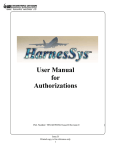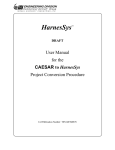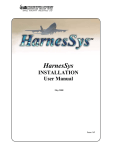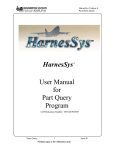Download HarnesSysTM User Manual for the UPDATE WIRES Program
Transcript
HarnesSys TM User Manual for the UPDATE WIRES Program IAI Publication Number TSN140/930359 Notices The information contained in this manual is believed to be accurate and reliable. However, Israel Aircraft Industries Ltd. (IAI) assumes no responsibility for any errors, omissions, or inaccuracies whatsoever. Information in this document is subject to change without notice and does not represent a commitment on the part of Israel Aircraft Industries Ltd. (IAI). The software and/or data base described in this document are furnished under a license and/or agreement. The software and/or data base may be used or copied only in accordance with the terms of such license and/or agreement. It is against the law to copy the software on any medium except as specifically allowed in the license and/or nondisclosure agreement. The purchaser may make one copy of the software for backup purposes. No part of this document and/or data base may be reproduced or transmitted in any form or by any means, electronic or mechanical, including photocopying, recording, or information storage and retrieval systems, for any purpose other than the purchaser’s personal use, without the express written permission of IAI. 1993 Israel Aircraft Industries Ltd. All rights reserved. Prepared by HarnesSys TM User Manual for the UPDATE WIRES Program Pub. Number TSN140/930359 Issue B Revision 0 December 1997 HARNESS Volume 3 Wiring Update Wires List of Effective Pages At present, there is a total of 21 pages in this user guide, as detailed below: Pages Title ii-ix 1-21 Revision No. 0 0 0 Date Issued 31-12-97 31-12-97 31-12-97 Revision No. 0 is the original printing of the user guide. Issue "B" replaces issue "A" entirely. Please make sure that your copy of this user guide contains the correct pages. The contents of this page is subject to the limitations of use specified in the front page. ii TSN140/930359 Issue B Revision 0 Update Wires HARNESS Volume 3 Wiring Record of Changes and Revisions Doc. Change No. Date Issued Title & Description The contents of this page is subject to the limitations of use specified in the front page. TSN140/930359 Issue B Revision 0 iii Date Change Made Signature HARNESS Volume 3 Wiring Update Wires Record of Changes and Revisions (Cont.) Doc. Change No. Date Issued Title & Description Date Change Made Signature The contents of this page is subject to the limitations of use specified in the front page. iv TSN140/930359 Issue B Revision 0 Update Wires HARNESS Volume 3 Wiring Foreword This user guide is one of a set of user guides that make up volume 3 of the Harness user documentation. Below is a description of the volumes of the Harness user documentation: Volume 0 - Overview Volume 1 - Schematics Volume 2 - Layout Drawing Volume 3 - Wiring Volume 4 - Parts Volume 5 - Integration Volume 6 - Management and Configuration Control. Volume 7 - Manufacturing. Volume 8 - Technical Publications. The contents of this page is subject to the limitations of use specified in the front page. TSN140/930359 Issue B Revision 0 v HARNESS Volume 3 Wiring Update Wires About this User Guide This user guide describes the operation of the Update Wires program. Below is a brief description of the sections that comprise this user guide. Introduction This section provides general information about the input and output of the Update Wires program, wire status, bundle and wire issue. It also contains diagrams of a typical bundle and wire life cycle. Invoking the Update Wires Program This section describes the access path to the Update Wires program. Prompts and Messages This section describes the prompts and messages displayed during update. The Update Process This section describes the Update process, by presenting the wire in the data base before update, the operation to be performed, and the updated wire. Error and Information Messages This section lists the error and information messages issued by the Update Wires program. For each error message, the cause of its appearance and the corrective action to be taken by the user are provided. The contents of this page is subject to the limitations of use specified in the front page. vi TSN140/930359 Issue B Revision 0 Update Wires HARNESS Volume 3 Wiring Conventions The following conventions are used in this guide: Italic text Italic text is used to to indicate a word or phrase which has a special meaning with respect to Harness, such as the name of a menu or option. Italic text is also used for examples. Smaller italic text is also used for notes and helpful hints; these are also indicated by an icon (see below). Bold text Bold text represents the exact text that you, the user, are supposed to enter. Bold italics Bold italics is used for emphasis. COURIER Text printed in Courier font represents text that appears on your screen. Indicates a note. L Indicates an example. Indicates a helpful hint. Indicates additional information. STOP Indicates cautionary text or a warning. Both types of text are framed in a box. A Warning, however, is printed on a raster (gray) and has the title "WARNING!". Indicates an operation that you, the user, are to perform. Operations in a series are also numbered. 1 V Indicates what you should see on the screen - the computer’s response. Indicates a key on your keyboard. 1 G Indicates a path to take. This usually entails selecting a number of options from menus. Indicates the end of the user guide. The contents of this page is subject to the limitations of use specified in the front page. TSN140/930359 Issue B Revision 0 vii HarnesSys Volume 3 Diagrams Formatting Guidelines Contents Introduction .............................................................................. 1 The XXX.trn file ..................................................................... 1 Wire Status ............................................................................. 2 Bundle and Wire Issue ......................................................... 2 The XXX.wupd File ............................................................... 3 .wupd messages ................................................................... 4 A Typical Bundle Life Cycle ................................................ 4 Defining the Bundle ................................................................ 5 Adding New Wires .................................................................. 6 Changing Wires (before Release) .......................................... 6 Releasing the Bundle ............................................................. 6 Changing Wires ...................................................................... 7 Deleting Wires ........................................................................ 7 Canceling the Delete Request ................................................ 8 Deleting Wires ........................................................................ 8 Releasing the Bundle ............................................................. 9 Changing Wires ...................................................................... 9 Invoking the Update Program .......................................... 11 The Update Process ............................................................ 15 The contents of this page is subject to the limitations of use specified in the front page. TSN140/930359 Issue B Revision 0 viii HarnesSys Volume 3 Diagrams Formatting Guidelines Contents Error and Information Messages .................................... 19 Index ......................................................................................... 23 The contents of this page is subject to the limitations of use specified in the front page. TSN140/930359 Issue B Revision 0 ix Formatting Guidelines HarnesSys Volume 3 Diagrams Contents (Cont.) The contents of this page is subject to the limitations of use specified in the front page. x TSN140/930359 Issue B Revision 0 Update Wires HARNESS Volume 3 Wiring Introduction The Update Wires program applies the changes contained in a xxx.trn (transaction) file to the Wires Table. It can add new wires, update fields of existing wires, and delete wires Top Drawing Programs Producing Xxx.trn Files Xxx.trn File Update Program Wires Table In Data Base Xxx.wupd File The Wires Updating Process The XXX.trn file The xxx.trn file includes data on wires, which may belong to different bundles and different schematic diagrams. The data are: • The wire key fields (Effectivity, Wire Bundle, Dash, Wire Name and Color) • The change code (A -- add, C -- change, or D -- delete) • The fields required to perform the update. For adding a new wire, the xxx.trn file should at least contain the wire key fields. For changing a wire, the xxx.trn file must at least contain the key fields and the new values of the fields to be changed. A field to be deleted should contain the # character. For deleting a wire, the xxx.trn file must at least contain the key fields. However, if the xxx.trn file is prepared by the Wires Integration program, it always contains all wire fields. Introduction The contents of this page is subject to the limitations of use specified in the front page. TSN140/930359 Issue B Revision 0 1 Introduction HARNESS Volume 3 Wiring Update Wires The wire key fields (Effectivity, Wire Bundle, Dash, Wire Name and Color) cannot be changed. The only way to change them is to delete the wire and add a new wire with the new key fields. XXX.trn File Portion During operation, the Update program alters the following wire fields: • Wire status • Bundle issue • Wire issue. Wire Status Wires in the data base are either open or released (the Status field contains "O" or "R"). Released wires may be used by external users, e.g., production departments. Open wires may be used by external users, only after an authorized user "Releases" them. In order to allow notifying the production departments, wires are updated in two stages: 1. The update intention (add, change or delete) is registered on an open copy of the wire. 2. The update intention becomes "reality" upon Release. Bundle and Wire Issue When performing Update for the first time after Release, the bundle issue in Top Drawing is incremented and the bundle status becomes Open. Further updates do not change the bundle status and issue. The program fills the issue of the wires included in the current xxx.trn file with the bundle issue. This causes that different wires of the same bundle may have different issues. The Issue filed may have the following values: NEW, A, B ... Z, AA, AB ...ZZ, AAA, AAB ... ZZZ. Wire Status Introduction The contents of this page is subject to the limitations of use specified in the front page. 2 TSN140/930359 Issue B Revision 0 Update Wires HARNESS Volume 3 Wiring The user can define exceptions, e.g., I or O. These values are stored in the Projects Table. When incrementing the Issue filed, these values are skipped. The XXX.wupd File The xxx.wupd is a detailed report of the update process. It includes the wires before the change, the wire after the change and the difference between them. It also includes [error] messages. It is good practice to check this file before confirming the update operation. Each wire includes the key fields, the fields to be changed (if applicable) and the change request (ACD code). The xxx.wupd File Structure The XXX.wupd File The contents of this page is subject to the limitations of use specified in the front page. TSN140/930359 Issue B Revision 0 3 Introduction HARNESS Volume 3 Wiring Update Wires .wupd messages Message Translation THE WIRE NAME _____ IN WIRE LIST ___, DASH __ ALREADY LINKED TO THE FOLLOWING SWD(S) A new link is established, but this wire is also linked to another drawing. REMOVE A LINK TO CURRENT SWD FROM WIRE NAME ______, IN WIRE LIST ____, DASH ___ THIS WIRE HAS LINK(S) TO THE FOLLOWING SWD(S) A link from the wire to an SWD was removed, however, other links, to other SWD(s), still exist. WARNING: YOU CHANGED A RECORD THAT WAS NEVER RELEASED. ACD CODE WAS -A- IT REMAINS -A The wire was previously modified but since it was never released the status was never changed for the wire. (code -A- was overwritten by code -A-) ---- WARNING IN ADD_WIRE: CONNECTOR FIELD MISSING **** A wire was added with missing connector data. *** ERROR: YOU TRIED TO ADD AN EXISTING RECORD ******* The same record was previously added. --- DELETE: THE RECORD WILL BE DELETED IN TIME OF RELEASE The record was marked for deletion, and will be physically deleted when the record is released. --- DELETE: THE OLD WIRE ******* A Typical Bundle Life Cycle This section describes a typical life cycle of a bundle and the wires it contains. The description is accompanied by graphic representation. The bundles are represented by a divided rectangle. The left cell of the rectangle contains the bundle status and the right cell, its issue. STATUS ISSUE Representation of Bundles .wupd messages Introduction The contents of this page is subject to the limitations of use specified in the front page. 4 TSN140/930359 Issue B Revision 0 Update Wires HARNESS Volume 3 Wiring The bundle status can be Define, Open or Release. The bundle issue can be NEW, A, B, ... Z, AA, AB, ... ZZ, AAA, BBB, ... ZZZ. Issue ZZZ means that the bundle was deleted. The wires are represented by rectangles, divided into three cells: ACD code, Status and Issue. ACD CODE STATUS ISSUE Representation of Wires The ACD code can be A (add), C (Change) or D (delete). The wire status can be Open or Release. The wire issue can be NEW, A, B, ... Z, AA, AB, ... ZZ, AAA, BBB ... ZZZ. The bundles are defined in the Top Drawing. The wires are drawn in Schematic Diagrams and stored in the data base. Instead of the Schematic Diagram and Wires Integration programs, the Wires Data Base Modification program may be used (Project G Wires G Build Transaction G Screen Mode. Defining the Bundle DEFINE NEW The user defines the bundle (using Configuration G Define. For more information, refer to the Configuration Control User Manual.) Defining the Bundle The contents of this page is subject to the limitations of use specified in the front page. TSN140/930359 Issue B Revision 0 5 Introduction HARNESS Volume 3 Wiring Update Wires Adding New Wires O NEW 1. A O NEW 2. A O NEW 3. A O NEW 4. A O NEW 5. A O NEW The user draws five new wires in schematic diagrams. Then, he integrates these diagrams and updates the data base with the xxx.trn file, produced by the integration (or another program). The status of the bundle is changed from Define to Open. Changing Wires (before Release) O NEW 1. A O NEW 2. A O NEW 3. A O NEW 4. A O NEW 5. A O NEW The user changes wire number number 1 in a schematic diagram, integrates the diagrams and updates the data base with the xxx.trn file. The ACD code of the wire remains A, since the bundle was not released yet. Releasing the Bundle R NEW 1. A R NEW 2. A R NEW 3. A R NEW 4. A R NEW 5. A R NEW The user releases the bundle. The status of the bundle and wires becomes R, but the issue remains unchanged. The system stores the data of the released bundle in a file, for possible future retrieval. Adding New Wires Introduction The contents of this page is subject to the limitations of use specified in the front page. 6 TSN140/930359 Issue B Revision 0 Update Wires HARNESS Volume 3 Wiring Changing Wires O A 1. A R NEW 2. A R NEW 3. A R NEW 3. C O A 4. A R NEW 4. C O A 5. A R NEW The user changes wires 3 and 4 in the schematic diagrams. Then he performs wires integration and updates the data base with the xxx.trn file. Since this is the first Update after Release, the bundle issue is incremented and the bundle status becomes Open. The Change intention is registered in the ACD field of the open wires 3 and 4, while the released wires remain unchanged. The Update program fills the Issue of the open wires with the new, incremented bundle issue. Deleting Wires O A 1. A R NEW 1. D O A 2. A R NEW 3. A R NEW 3. C O A 4. A R NEW 4. C O A 5. A R NEW 5. D O A The user deletes wires 1 and 5 from the schematic diagrams. Then he performs wires integration and updates the data base with the xxx.trn file. The Delete requests are registere of the open wires 1 and 5. The wires will actually be delete Changing Wires The contents of this page is subject to the limitations of use specified in the front page. TSN140/930359 Issue B Revision 0 7 Introduction HARNESS Volume 3 Wiring Update Wires Canceling the Delete Request O A 1. A R NEW 2. A R NEW 3. A R NEW 3. C O A 4. A R NEW 4. C O A 5. A R NEW The user updates the data base with the xxx.trn file from the previous stage or integrates the previous revision of the schematic diagram. The system deletes the open wir Deleting Wires O A 1. A R NEW 2. A R NEW 2. D O A 3. A R NEW 3. C O A 4. A R NEW 4. C O A 5. A R NEW The user deletes wire number 2 from the schematic diagram, integrates the diagram and updates the data base with the xxx.trn file. The Delete request is registered the open wire 2. Canceling the Delete Request Introduction The contents of this page is subject to the limitations of use specified in the front page. 8 TSN140/930359 Issue B Revision 0 Update Wires HARNESS Volume 3 Wiring Releasing the Bundle R The user releases the bundle. The system changes the bundle status to Released. A 1. A R NEW 3. C R A 4. C R A 5. A R NEW The system deletes the released wires 2, 3 and 4 and changes the status of the open wires 3 and 4 to Released. Changing Wires O B 1. A R NEW 3. C R A 4. C R A 4. C O B 5. A R NEW The user changes wire number 4 in the schematic diagram, performs wire integration and updates the data base with the xxx.trn file. Since this is the first Update after Release, the bundle issue is incremented and and the bundle status becomes Open. The Change intention is registered in the ACD field of the open wire. The Issue field of the open wire is filled with the new, incremented bundle issue. Releasing the Bundle The contents of this page is subject to the limitations of use specified in the front page. TSN140/930359 Issue B Revision 0 9 Introduction HARNESS Volume 3 Wiring Update Wires Changing Wires Introduction The contents of this page is subject to the limitations of use specified in the front page. 10 TSN140/930359 Issue B Revision 0 Update Wires HARNESS Volume 3 Wiring Invoking the Update Program To invoke the Update program, proceed as follows: 1. Select Project G Wires G Update. Open... Import... Query... Parts Wires Build Transaction Close Ctrl+Z Update... Quit F10 Query Report The function displays the following window, which already contains the Invoking the Update Program The contents of this page is subject to the limitations of use specified in the front page. TSN140/930359 Issue B Revision 0 11 Invoking the Update Program HARNESS Volume 3 Wiring Update Wires names of all the transaction files in your private directory. 2. Click on the desired xxx.trn file and on "OK". The function displays the Invoking the Update Program Invoking the Update Program The contents of this page is subject to the limitations of use specified in the front page. 12 TSN140/930359 Issue B Revision 0 Update Wires HARNESS Volume 3 Wiring Wires Update window: <home> The following messages appear in this window: V ORACLE_USER = hrsdp This is the name of the data base containing the Wires Table. V PROJECT = SDP This is the project code. V Attention: The wire tables have been locked for updating !!! The Update Wires program locks the data base until the update process is completed and it does not enable other users to update the data base during the lock. Invoking the Update Program The contents of this page is subject to the limitations of use specified in the front page. TSN140/930359 Issue B Revision 0 13 Invoking the Update Program HARNESS Volume 3 Wiring Update Wires V --------TRN_PROCESS: started for DOCUMENT = SDP1702-002 This is the name of the current bundle. This message appears for each bundle processed. V total : 7 wires done This is the number of wires contained in the xxx.trn file for the current bundle. If the bundle contains many wires, the program notifies the user every 25 wires. TOTAL_RECORDS_PROCESSED =7 V ADDED RECORDS =1 CHANGE RECORDS =1 DELETE RECORDS =1 ERROR RECORDS =0 UN_CHANGE_RECORDS =4 These are statistics of the operations performed during Update. According to this message, the xxx.trn file included 7 wire records. One wire was added to the data base, one wire was changed and one wire was deleted. All the wire records in the xxx.trn file were correct, therefore, ERROR RECORDS = 0. 4 records contained information identical to the wires in the data base, therefore, there is no need to change those wires in the data base. V Check REPORT TRANSACTION FILE = <user>/harness/SDP/private/SDP.wupd This is the exact name of the xxx.wupd file, produced by the update process. <user> indicates the user’s home directory. It is good practice to check this file (in a separate window) before confirming the update process. To open the xxx.wupd file, select Document G Private G Open G Filter: *.wupd G OK. Enter Y for update wires data in database E for exit ? V else Confirm the Update by pressing Y . or cancels the update by pressing E . If the contents of the xxx.wupd file is not satisfactory, correct the xxx.trn file and resume the Update program. Invoking the Update Program Invoking the Update Program The contents of this page is subject to the limitations of use specified in the front page. 14 TSN140/930359 Issue B Revision 0 Update Wires HARNESS Volume 3 Wiring The Update Process The Update process is visually depicted below. Each wire is represented by a divided rectangle. The left cell contains the ACD code of the wire. The right cell contains the wire status. The ACD code may have the following values: A (add new wire), C (change one or more fields of an existing wire) or D (delete an existing wire). The wire status is either Open or Released. ACD STATUS The figure below is arranged in a 4-column layout, as follows: • Before: Indicates the wire (ACD and Status) in the data base, before the update. • Operation: Indicates the operation to be performed on the wire (add, change, or delete). Therefore, for every wire in the Before column, there are 3 rows of Operation. The operation code is the ACD field in the xxx.trn file. The operation name appears inside an arrow. CHANGE Before • After: Indicates the wire (ACD and Status) in the data base, after the update. • Description: Explanation of the update process. Operation After Description This is the layout example. The Update Process The contents of this page is subject to the limitations of use specified in the front page. TSN140/930359 Issue B Revision 0 15 The Update Process HARNESS Volume 3 Wiring Update Wires Before Operation After Description Add a new wire. ADD A O A O CHANGE Error: a non-existing wire can not be changed. DELETE Error: a non-existing wire can not be deleted. ADD A O Error: an existing wire can not be added again. CHANGE A O The open wire is changed, but its status remains "A". The open wire is deleted. DELETE A/C R ADD A/C R CHANGE A/C R C O A/C R D O DELETE The Update Process The Update Process Error: an existing wire can not be added again. The released wire remains unchanged and the change is registered on a new, open copy. During Release, the released wire is deleted and the status of the open wire is changed to "R". The released wire remains unchanged and the deleting intention is registered on a new, open copy. The released wire will be deleted during Release. The contents of this page is subject to the limitations of use specified in the front page. 16 TSN140/930359 Issue B Revision 0 Update Wires HARNESS Volume 3 Wiring Before A/C R C O Operation ADD CHANGE DELETE A/C R D O ADD CHANGE DELETE After A/C R C O A/C R C O A/C R D O A/C R D O A/C R C O A/C R Description Error: an existing wire can not be added again. The released wire remains unchanged and the change is performed on the open wire. The released wire will be changed during Release. If the wire before the change (in the xxx.trn file) is identical to the Released wire, the system deletes the open wire. The released wire remains unchanged and the delete intention is registered on the open wire. Error: an existing wire can not be added again. The released wire remains unchanged and the change is performed on the open wire. The released wire will be changed during Release. If the wire before the change (in the xxx.trn file) is identical to the Released wire, the system deletes the open wire. The released wire remains unchanged and the open wire is deleted The Update Process The contents of this page is subject to the limitations of use specified in the front page. TSN140/930359 Issue B Revision 0 17 The Update Process Update Wires HARNESS Volume 3 Wiring Error and Information Messages The xxx.wupd file messages are listed below. Messages beginning with dashes ( --- ) are for information only. Therefore, no action should be taken. Error messages begin with asterisks ( *** ). *** ERROR: IN DOCUMENT DEFINITION - BASE NUMBER OR DASH ***** Cause: Action: The bundle is not [properly] defined. Check the bundle definition. It should, at least, contain Base Number, Dash and proper Effectivities. *** ERROR: ADD_WIRE : ONE OF BUNDLE/DASH/WIRE_NAME IS MISSING ***** Cause: Action: Part of the wire key is missing. Make sure that all wire key fields (in the message) exist in the xxx.trn file. *** ERROR: ADD_WIRE : CONNECTOR FIELD MISSING ***** Cause: Action: From/To Connector or Pin field is missing. Make sure that these fields exist in the xxx.trn file. *** ERROR: ADD_WIRE : ILLEGAL ACD CODE ***** Cause: Action: This wire does not exist in the data base. Therefore, the only legal operation is Add. Change ACD to "A" or correct the wire key. *** ERROR: ADD_WIRE : YOU CANNOT ADD A RECORD WITH THE (#) SIGN ***** Cause: Action: "#" in a field indicates that this field should be deleted. This delete request cannot be included in a .trn record with ACD = "A". Change the ACD code to "C" or delete the #. Error and Information Messages The contents of this page is subject to the limitations of use specified in the front page. TSN140/930359 Issue B Revision 0 19 Error and Information Messages HARNESS Volume 3 Wiring Update Wires *** ERROR: DEL_WIRE : ILLEGAL ACD CODE ***** Cause: Action: The ACD code in the .trn file is D, but there is no wire to be deleted. Correct the ACD code. --- DELETE : THE OLD WIRE ***** Cause: The open wire is deleted. --- DELETE : THE RECORD WILL BE DELETED IN TIME OF RELEASE ***** Cause: The program produced an open copy of the released wire, with ACD code = "D". The wire remains in the bundle until Release. Upon Release, it will be deleted. *** ERROR: YOU TRIED TO ADD AN EXISTING RECORD ***** Cause: Action: The wire exists in the data base and the trn record ACD code = "A". Change the ACD code to "C" or "D" or correct the wire key. *** ERROR: CHANGE: ILLEGAL ACD CODE ***** Cause: Action: The ACD code in the .trn file is incompatible with the wire in the data base. Correct the ACD code. *** ERROR: DELETE PART OR PIN NOT ALLOWED ***** Cause: Action: A "#" appears in the From/To Connector or Pin field. These fields may not be deleted. Delete the #. --- CHANGE: THE RELEASED RECORD IS THE SAME AS THE TRN RECORD ***** Cause: The wire in the data base and the .trn record (the wire after change) are identical. Therefore, no change is to be performed. The released wire remains unchanged in the data base. Error and Information Messages Error and Information Messages The contents of this page is subject to the limitations of use specified in the front page. 20 TSN140/930359 Issue B Revision 0 Update Wires HARNESS Volume 3 Wiring --- ATT: YOU CHANGED A RECORD THAT WAS NEVER RELEASED ***** Cause: This open wire has no released copy in the data base. *** ERROR: DELETE (#) IN FIELD VALUE ***** Cause: Action: "#" in a field indicates that this field should be deleted. This delete request cannot be included in a trn record with ACD = "D". Change the ACD code to "C" or delete the "#" character. --- ATT: CHANGE: YOU RE-ENTERED/CHANGED A DELETE RECORD ***** Cause: This wire is intended to be deleted from the data base (ACD code = "D") and the trn request cancels the delete intention. --- DELETE : YOU HAVE DELETED THE LAST UPDATE ***** Cause: The open wire is deleted. --- CHANGE: THE OPEN RECORD IS THE SAME AS THE TRN RECORD ***** Cause: The open wire and the .trn record (change request) are identical. Therefore, no change is to be performed. The open wire remains unchanged in the data base. Error and Information Messages The contents of this page is subject to the limitations of use specified in the front page. TSN140/930359 Issue B Revision 0 21 Error and Information Messages HARNESS Volume 3 Wiring Update Wires Error and Information Messages Error and Information Messages The contents of this page is subject to the limitations of use specified in the front page. 22 TSN140/930359 Issue B Revision 0 HarnesSys Volume 3 Diagrams Formatting Guidelines Index X xxx.trn file, 1 xxx.wupd file, 3 A ACD code, Update rules, 15 B bundle issue, 2, 7 bundle status, 2, 7 D data base, locking, 13 delete field content, 1, 19 R Release, 2, 16 S statistics, 14 T Top Drawing, 2 transaction files, 12 U Update after Release, 2, 7 Update program, invoking, 11 W wire issue, 2 wire key fields, 2 wire status, 2 Update rules, 15 The contents of this page is subject to the limitations of use specified in the front page. TSN140/930359 Issue B Revision 0 23 Formatting Guidelines HarnesSys Volume 3 Diagrams Index (Cont.) The contents of this page is subject to the limitations of use specified in the front page. 24 TSN140/930359 Issue B Revision 0 Wire Update Manual Comment Form Your comments and suggestions help us determine how well we meet your needs and also help us improve the documentation. Please fill out this form and fax it to: HARNESS Project Manager Israel Aircraft Industries Engineering Center Department 2420 Fax: 972 - 3 - 935-5049 Who Are You? Project manager Engineer (wiring designer) DBA Data entry personnel Programmer External user Other:____________________________________________________ How Do You Use This Manual? As an overview For comprehensive reference To learn the product or program For quick look-up Other:______________________________________________________ How do you like this manual? (1-Poor, 10-Excellent) 1 2 3 4 5 6 7 8 9 10 Does this manual cover all the topics you need? Does it contain all the information you need about the topic? Is the technical information accurate? Is it easy to understand? Is the order of the topics logical? Can you easily find what you want? Are there enough examples? Are the examples helpful? Is the manual easy to read (page layout)? How Frequently do you use this manual?_________________________________________________________ Comments ___________________________________________________________________________________ _____________________________________________________________________________________________ _____________________________________________________________________________________________ Name:__________________________________________Company:____________________________________ Address:________________________________________Phone:_________________ Fax:_________________ Date:____________________ Thank you for your time.