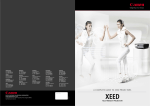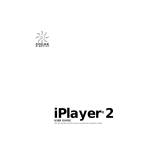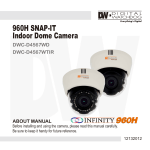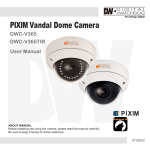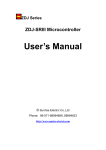Download AP4000 User manual v1
Transcript
MINI PROJECTOR USER MANUAL NO.:1 1. Product Features MINI PROJECTOR USER MANUAL NO.:2 2. Remarks 2.0 Notice: Read the manual carefully before operating projector. 2.1 To ensure stable power supply, please use the power supply which comes in the box. 1.0 White color with impressive arc design. 1.1 Well structured allowing for perfect ventilation and steadier use. 1.2 LED lamp life can be extended up to 50,000 hours. 1.3 Multi-function interface: HDMI /SD/USB/VGA/AV/AUDIO OUT. 1.4 Manual lens adjustment, viewing picture extends from 20 to 100 inch. 2.2 Use accessories as indicated on the projector or the manual. 2.3 The projector should be kept away from cloth ,sofa or anything that may block ventilation. Keep way from flammable and explosive material(s). 2.4 Do not disassemble projector by yourself, otherwise we will not be able to service under warranty. 2.5 To protect your eye, do not watch directly into the lens when projector is ON. 2.6 The projector should be kept way from water, and should not be placed around vases, cups and other items containing liquid. 1.5 Professional trouble shooting and protection measures. 1.6 Due to small size and light weight, easy to carry. 2.7 To prevent electric shock, please don't put the projector under rain or moisture. 2.8 We recommend turning power off when projector has been in continuous play for over 6 hours. 2.9 Recommend to use original foam and cushioning material provided when transporting projector. 2.10 If the projector does not work, please contact the retailer for further assistance. 1.7 Switch aspect ratio between 16:9 and 4:3. 1.8 Low power consumption, ultra quiet isolation. 1.9 Can be charged using vehicle power. 3. Accessories List AV signal cable 1pc Remote control 1pc Power adapter 1pc User Manual 1pc MINI PROJECTOR USER MANUAL NO.:3 MINI PROJECTOR USER MANUAL NO.:4 6. Function structure diagram 4. Specification 5. Multimedia support files SD card reader Model Mini projector Image system LCD 480*320 Support Resolution Max 1920*1080 Lamp LED Input voltage DC 12V/2A Language English, 23 languages Brightness 60lumen Contrast 1,000:1 Lens F=90 20-100inch Projection distance 1.2-3.6 m Front projection Native Resolution Image size Color 18000K Projection mode Power waster 25W Speaker 2.0W*1 0.27KG Size 170*115*70mm Weight Operation mode Output Manual/Remote control Headphone Working temp Input SD USB HDMI Infrared port 10~38°C HDMI/USB/SD VGA/AV VGA USB HDMI IR AV(3 in 1) Audio output DC 12V Adapter AV VGA DC-IN MINI PROJECTOR USER MANUAL NO.:5 MINI PROJECTOR USER MANUAL NO.:6 7. Button function 8. Function Operation 1 3 4 7 8 11 2 6 5 AUD.LANG Source PVR EPG 10 9 12 Signal light Power button 14 13 Menu Left Right Down UP Menu Source Left: move left or volume down; Confirm the signal input source. Right: move right or volume up. Up: move up. Down: move down. Menu: operate multiple functions. Source: choose the input signal source. Power Button: power on or off. Exit 15 17 16 -/-- 1. Power 2. Mute 3. Backward 4. Forward 5. Previous 6. Next 7. Play 8. Stop 9.Audio Language (Only apply for European DVB-T) 10. Record digital TV channel and playback (Only apply for European DVB-T) 11. Source 12. Electronic Menu (Only apply for European DVB-T) 13. Confirm 14. Up/down/left/right 15. Menu 16. Exit 17. Numbers MINI PROJECTOR USER MANUAL NO.:7 10. Menu Setting 9. Function Operation Power on/off Once projector is powered through adapter, it goes into stand-by status. Power on: Press the power button on the projector or remote control once, the projector starts working. Power off: Press the power button on the projector or remote control once, the projector is off. Focus/ Viewing Place projector at a proper distance where the projector lens is perpendicular to the projection screen, then rotate the lens until the image is clear. During this step, you can broadcast a program or the menu image to support focus. ! While using the projector, please connect the power adapter to the projector first, then connect the power adapter with the power socket. ! For more product function and application, please consult with retailer. Menu Operation Signal Source Selection Press “SOURCE” button on the remote control to get the source menu, repeat pressing “source” button to move the cursor to the input signal source required, then press “OK” button to confirm. Or press “SOURCE” button on the projector to get the source menu, and then press “OK”. MINI PROJECTOR USER MANUAL NO.:8 11. Multimedia Player Insert the USB or SD card first, and choose Multimedia from source menu, then the main interface comes up as the picture below. Through this interface, you can choose the corresponding "pictures", "music", "video", "text" icon to play the file. Remarks: You can only insert the USB or SD on at a time, or the projector cannot recognize any of them. Press "MENU" key to enter the main menu, then press“ / ” key to each sub-menu. Press up-down key to select the sub-menu, then adjust the parameters as per your need, and press the "OK" key to confirm. Function of Sub-menu Image Sub-menu: Available adjustment: picture mode, color temperature, aspect ratio, noise reduction, computer settings. Sound Sub-menu: Available adjustment: sound mode, balance, auto volume, surround sound, SPDIF mode, EQ. Time Sub-menu Available adjustment: clock, off time, on time, automatic shutdown time, auto sleep. Setting Sub-menu Available adjustment: OSD Language, restore factory setting, blending, OSD Duration, image flip, zoom.