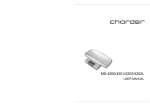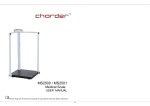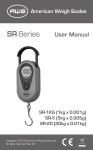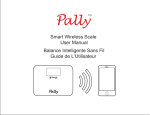Download MS-4202L Adult / MS
Transcript
MS-4202L Adult / MS-4201 Baby USER MANUAL Ce manuel est disponible en français à www.kilotech.com ou auprès de notre service à la clientèle au 1-800-694-4445. TABLE OF CONTENTS PREFACE..................................................................................................... 2 GENERAL INFORMATION ....................................................................... 2 SAFETY INSTRUCTION ........................................................................... 2 ENVIROMENTAL....................................................................................... 3 CLEANING.................................................................................................. 3 MAINTENANCE......................................................................................... 3 WEIGHING OPERATION .......................................................................... 3 WARRANTY-LIABILITY........................................................................... 3 DISPOSING OF THE SCALE..................................................................... 4 SPECIFICATIONS....................................................................................... 5 SETTINGS ................................................................................................... 6 SETTING UP AUTO-OFF TIME ................................................................ 7 KEY FUNCTIONS....................................................................................... 8 INSTRUCTION FOR REPLACING BATTERY ...................................... 10 ERROR MESSAGE ................................................................................... 12 PREFACE Thank you for choosing CHARDER MEDICAL product. All features of this product were designed to state of the art and are optimized for simple and straightforward use. If you have any queries or experience any problems not addressed in the operating instructions, please contact the dealer from whom you purchased the scale or Kilotech Scales at 800-694-4445, 877-328-5988 or www.kilotech.com. GENERAL INFORMATION We strongly recommend you use the scales on flat and hard surface. Any soft surface, like carpet will cause inaccuracy. SAFETY INSTRUCTION Before putting the device into use, please read with care the information given in the Operating Instructions. They contain important instructions for installation, proper use and maintenance of the device. The end-user must take every precaution to insure the safety of this device and the people using the device. Neither Kilotech Inc. nor the manufacturer shall be liable for legal issues, damages or injuries arising when the scale is used in the following ways or in the following conditions. If the scale is used in an illegal manner or for an illegal application. If the scale is used for any application other than which it was evidently destined. If the scale is modified in any way. If the scale is improperly installed. If the scale is used outdoors, in water, high humidity (over 80%) or temperatures outside of the “operating temperatures”. If used in an improper or illegal electrical installation. If the device is apparently abused or improperly maintained. If the device exceeds the requirements for electromagnetic compatibility. Do not exceed the maximum values specified in the scale’s specifications. 2 ENVIROMENTAL All batteries contain toxic compounds; disposal of batteries should be delegated to a competent organization, complying with the deposit of Poisonous Waste Regulation 1972. Do not incinerate batteries. The optimum operating temperature for the scale is 5°C to +35°C; although it will operate at higher and lower temperatures the scale’s battery life will be adversely effected. CLEANING We would recommend using alcohol based wipes or similar when cleaning the scales. Do not use large amounts of water when cleaning the scales as this will cause damage to the scales electronics. You should also refrain from using corrosive liquids or high-pressure washers. Always disconnect the scales from the electrical power supply before cleaning. MAINTENANCE The scale does not require any routine maintenance. However, we recommend checking the scale’s accuracy at regular intervals. The regularity of these checks is dependent on the level of use and the state of the scale. If any inaccuracies occur, contact your local dealer. WEIGHING OPERATION Before reading detailed instructions on how to use all the weighing functions that are built into your scale, please read the following important guidelines: Always be sure that the display shows `Zero` before use, if it does not then press the ZERO key. The Professional Medical scale is designed to detect when a stable weight is achieved. The indicator will `beep` twice to indicate a stable weight value, your reading should be taken at this point. WARRANTY-LIABILITY Charder medical scales sold by a Kilotech Inc. authorized dealer are warranted for 2 years from the original date of purchase and only to the original end user. Kilotech may request a copy of the original invoice prior to making any repair on warranty. Charder medical scales sold by a Kilotech Inc. are warranted against manufacturer defects under normal use. The warranty does not cover the following: unsuitable or improper storage, installation, use or maintenance; 3 apparent damage resulting from an accident, neglect or abuse or improper handling; damage caused by high humidity, liquid or foreign substance infiltration; damage due to use in temperatures outside the “Operating temperature” range; use near a source of Electro-magnetic or RF interference. In Canada, Charder Medical Scales are repaired by Kilotech Inc. at Kilotech’s facility in Montreal QC. The shipper is responsible to properly pack and return the scale to Kilotech and is responsible for any damage caused to the device because of improper packaging. An RMA Return Merchandise Authorization Number must be obtained prior to shipping. Customer must adhere to shipping instructions on the RMA. The RMA can be obtained by calling 1-800-694-4445. If the customer is not a Kilotech dealer, any payment will need to be secured by Kilotech on a credit card prior to the scale being returned to the customer. DISPOSING OF THE SCALE This product is not to be treated as regular household waste, but should be handed in to an electrical/electronic equipment-recycling center. 4 SPECIFICATIONS Model MS-4201 Baby / Child MS-4202L Adult Capacity / Division 0~20kg x 10g 20~50kg x 20g 0~44lb x 0.02lb 44~110lb x 0.05lb 200kg x 50g 440lb x 0.1lb Tray Yes No Units of Measure kg / lb Function keys ON/ZERO/OFF, HOLD/BMI, TARE Stabilisation Time 1-2 seconds Operating Temp. 0°C - 40°C at 80%RH Power supply Six AA size alkaline batteries Indicator display 1.0” LCD display with 5 active digits Dimensions (w x d x h) Base: 310 x 320 x 50 mm Tray: 585 x 280 x 120mm 5 SETTINGS Auto-Off Time Adjustment Auto-Off time feature automatically without any operation. affects how long will shut-off Press TARE key for 3 seconds to enter setting mode Press 6 SETTING UP AUTO-OFF TIME For example: Set up 120s Auto-Off time. 1. Press ZERO for 3 seconds to enter setting mode. 2. Press TARE when A_OFF displayed. 3. Press HOLD to select target time (60/120/240/300s/OFF). 4. Confirm your selection by pressing TARE again. 5. Press HOLD to select END mode and press TARE again to complete your setting. 7 KEY FUNCTIONS 5. (MS-4201/MS-4202/MS-4202L only) 7 4 6 8 3 2 1 1. Functions of the ON/ZERO/OFF key: Power on the scale. Zero the scale (±2% of full capacity). Press this key for 3 seconds to power off the scale. 2. HOLD: Press the HOLD key to lock weight value while weighing. Disable the weight lock function by pressing HOLD key again. HOLD/BMI: (minimum height of the subject has to be 50 cm) 1) Press this key once to enter HOLD mode to lock weight value when weighing. 2) Proceed with weighting. Scale will beep when it has a stable reading and the hold indicator (7) is active. 3) Press HOLD/BMI key for 3 seconds to enter BMI mode. 4) When display is flashing enter the subjects length in cm by using the Tare (-) and ON/ZERO/OFF (+) keys. 5) Press BMI to confirm the length. 6) The screen will now toggle between the person’s weight and BMI. 7) Press BMI to return to normal mode. 8 3. TARE: 4. 5. 6. 7. 8. Before weighing baby, the weight of any protective paper or napkin placed in the bowl can be deducted by pressing TARE key and obtaining zero. Baby can then be weighed. Zero symbol ON/ZERO/OFF (MS-4201/MS-4202/MS-4202L only) Level indicator Weight lock mode Net weight indicator 9 INSTRUCTION FOR REPLACING BATTERY REMOVE THE BATTERY COVER ON BOTTOM SIDE OF SCALE PLEASE BE CAREFUL OF CORRECT BATTERY DIRECTIONS WHILE INSTALLATION 10 INSTALL 6 * 1.5V AA BATTERIES YOU CAN ALSO USE THE ADAPTOR TO SUPPLY THE POWER. 11 ERROR MESSAGE Low Battery This warning shows that the voltage of battery is too low to use, please replace a new battery or plug the AC adapter for operation and recharge. Over Load The load is over limit, please reduce the loading and try again. If the trouble still exists, please call your local service partner. Over Zero The loading is over limit when power on, please reduce the loading. If the trouble still exists, please call your local service partner. Under Zero The loading is under limit when power on, please reduce the loading. If the trouble still exists, please call your local service partner. 12 IN-0991 7008D 13