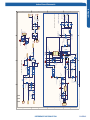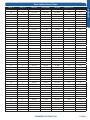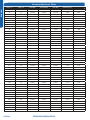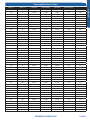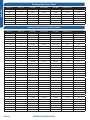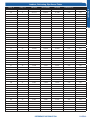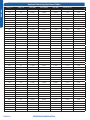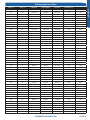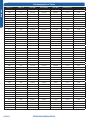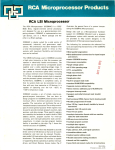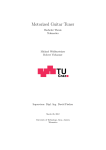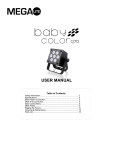Download Ductless Split Air Conditioner
Transcript
Ductless Split Air Conditioner Service Manual Indoor HSU09VHG(DB)-W HSU12VHG(DB)-W HSU18VHH(DB)-W HSU24VHG(DB)-W Outdoor HSU09VHG(DB)-G HSU12VHG(DB)-G HSU18VHH(DB)-G HSU24VHG(DB)-G Design may vary by model number. • Please read this manual before using the air conditioner. • Keep this user manual for future reference. Table of Contents Safety Precautions/Introduction.................................................................................................. 3 Outdoor Unit Controls and Components...................................................................................... 7 Indoor Unit Controls and Components....................................................................................... 13 Remote Control Functions.......................................................................................................... 19 Sequence Of Operation.............................................................................................................. 27 Installation................................................................................................................................. 35 Error Codes and Problem Solving............................................................................................... 45 Reference Information............................................................................................................... 57 PAGE 1 [This page intentionally left blank.] Introduction Table of Contents INTRODUCTION PAGE 3 ENGLISH Safety Precautions.............................................................................................................................................................. 4 Warning and Cautions.......................................................................................................................................................................4 Introduction to System....................................................................................................................................................... 5 Specifications for proper operation should be followed.................................................................................................................5 Fundamental Theory Of How System Works..................................................................................................................................5 ENGLISH Safety Precautions • Read these Safety Precautions carefully to ensure correct installation. • This manual classifies the precautions into WARNING and CAUTION. • Be sure to follow all the precautions bellow: they are all important for ensuring safety. ! WARNING: Failure to follow any of WARNING is likely to result in grave consequences such as death or serious injury. ! CAUTION: Failure to follow any of CAUTION may in some cases result in grave consequences. • The following safety symbols are used throughout this manual: Be sure to observe this instruction Be sure to establish an earth connection Never attempt • After completing installation, test the unit to check for installation errors. Give the user adequate instructions concerning the use and cleaning of the unit according to the Operation Manual. ! WARNING • Installation should be left to the dealer or another professional. Improper installation may cause water leakage, electrical shock, or fire. • Install the air conditioner according to the instructions given in this manual. Incomplete installation may cause water leakage, electrical shock, or fire. • Be sure to use the supplied or specified installation parts. Use of other parts may cause the unit to come lose, water leakage, electrical shock, or fire. • Install the air conditioner on a solid base that can support the unit’s weight. An inadequate base or incomplete installation may cause injury in the event the unit falls off the base. • Electrical work should be carried out in accordance with the installation manual and the national electrical wiring rules or code of practice. Insufficient capacity or incomplete electrical work may cause electrical shock or fire. • Be sure to use a dedicated power circuit. Never use a power supply shared by another appliance. • For wiring, use a cable long enough to cover the entire distance with no connection. Do not use an extension cord. Do not put other loads on the power supply, use a dedicated power circuit. (Failure to do so may cause abnormal heat, electric shock or fire.) • Use the specified types of wires for electrical connections between the indoor and outdoor units. Firmly clamp the interconnecting wires so their receive no external stresses. Incomplete connections or clamping may cause terminal overheating or fire. • After connecting interconnecting and supply wiring be sure to shape the cables so that they do not put undue force on the electrical covers or panels. Install covers over the wires. Incomplete cover installation may cause terminal overheating, electrical shock, or fire. • If any refrigerant has leaked out during the installation work, ventilate the room. (The refrigerant produces a toxic gas if exposed to flames.) • After all installation is complete, check to make sure that no refrigerant is leaking out. (The refrigerant produces a toxic gas if exposed to flames.) •When installing or relocating the system, be sure to keep the refrigerant circuit free from substances other than the specified refrigerant(R410A), such as air. (Any presence of air or other foreign substance in the refrigerant circuit causes an abnormal pressure rise or rupture, resulting in injury.) • During pump-down, stop the compressor before removing the refrigerant piping. If the compressor is still running and the stop valve is open during pump-down, air will be sucked in while the compressor is running, causing abnormal pressure and no condense-able added to the system. • Be sure to establish a ground. Do not ground the unit to a utility pipe, arrester, or telephone earth. In complete earth may cause electrical shock, or fire. A high surge current from lightning or other sources may cause damage to the air conditioner. ! CAUTION • Do not install the air conditioner in a place where there is danger of exposure to inflammable gas leakage. If the gas leaks and builds up around the unit, it may catch fire. • Establish drain piping according to the instructions of this manual. Inadequate piping may cause flooding. •Tighten the flare nut according to the specified method such as with a torque wrench. If the flare nut is tightened too hard, the flare nut may crack after a long time and cause refrigerant leakage. • Make sure to provide for adequate measures in order to prevent that the outdoor unit be used as a shelter by small animals. Small animals making contact with electrical parts can cause malfunctions, smoke or fire. Please instruct the customer to keep the area around the unit clean. PAGE 4 INTRODUCTION Introduction Introduction to System The outdoor unit features a variable speed rotary compressor, EEV metering device and DC fan motor. These systems use R410A refrigerant and PVE oil. The outdoor units are 208/230 volt rated systems. They come factory charged for up to 25 ft. of interconnecting piping. The indoor units are wall mounted type. They feature a DC blower motor and a DC louver motor. The unit has a room temperature sensor and an evaporator tube temperature sensor. The wall unit is powered by voltage from the outdoor unit. Specifications for proper operation should be followed • The systems are designed to operate in temperature ranges of 60°F to 86°F in cooling mode and 60°F to 86°F in heat mode. • PVE oil is non reactive to water and will not go into Hydrolysis. There is no need to add a refrigeration drier when servicing or installing this system. • The indoor wall mounted unit receives operating voltage and communication data signals on #14 AWG wire that connects between the indoor and outdoor units. There should not be any splices in the field wiring that goes between terminals 1, 2, 3 and 4. A splice in these wires may cause the system to lose communication between the indoor and outdoor units. The system will then display an error code E7. • The systems come with enough factory charge for up to 25 feet of connecting refrigeration tubing. The tubing connects using flare type fittings at both the indoor and outdoor units. Tubing must be sized per the specifications. Both lines must be insulated. The only method of checking charge or adjusting charge is by weight method explained in this manual. (No exceptions.) • The condensate system is a gravity type. A field installed condensate pump may be added to the system. Always follow the manufacturer’s installation instructions when installing a condensate pump. • Proper clearances at both indoor and outdoor units must be maintained. Improper clearances cause system conditions that include high refrigerant pressure, low refrigerant pressure and indoor coil freezing problems. Fundamental Theory Of How System Works maintained. The inverter compressor system in the outdoor unit will vary the refrigerant flow and indoor air volume levels to match the cooling requirement inside the conditioned space. If an abnormal condition is detected by the system’s sensors, the system has the ability to take reactive measures. The amount of refrigerant flow and associated capacity generated by the system will be determined by how fast the system’s variable speed rotary compressor is pumping. The compressor operating speed requirement is determined by the difference between the conditioned space temperature versus the set point established by the homeowner’s remote control. If a large amount of capacity is needed, the compressor will operate at a high frequency speed. As the need for capacity reduces and the temperature of the room nears set point, the compressor will slow down. When set point has been reached, the compressor will shut off but the indoor fan will continue to operate. Once a difference in temperature is sensed between remote control set point temperature and room temperature, the compressor will restart at a new calculated speed. If a system sensor determines there is a need to adjust the frequency signal to prevent a system malfunction, the compressor frequency may be over ridden and a new frequency established. It should be noted that the frequency signal level that is sent to the compressor cannot be determined by a servicing technician. In this manual, system components, operation, sensor functions and diagnostic procedures will be explained in greater detail. The indoor unit will sense room temperature at the point where the wall unit is installed. The indoor fan will run continuously when placed in heating or cooling mode operation and will not cycle on and off with the outdoor unit. If it did, room temperature could not be sensed or INTRODUCTION PAGE 5 ENGLISH Single Zone Ductless Split System Heat Pumps feature a wall mounted indoor fan/evaporator unit that receives refrigerant from an inverter driven variable speed outdoor condensing unit. The system operation is controlled with a remote control. ENGLISH [This page intentionally left blank.] PAGE 6 INTRODUCTION Outdoor Unit Controls & Components Table of Contents OUTDOOR UNIT CONTROLS & COMPONENTS PAGE 7 ENGLISH Outdoor Unit Introduction.................................................................................................................................................. 8 Outdoor Component Identification..................................................................................................................................... 8 Outdoor Main Control Board............................................................................................................................................... 9 Terminal Block................................................................................................................................................................... 10 Reactor............................................................................................................................................................................. 10 Compressor...................................................................................................................................................................... 10 Outdoor Fan Motor............................................................................................................................................................ 10 Discharge Temperature Sensor......................................................................................................................................... 11 Defrost Temperature Sensor............................................................................................................................................. 11 Outdoor Ambient Temperature Sensor............................................................................................................................. 11 Suction Line Temperature Sensor...................................................................................................................................... 11 4-Way Valve...................................................................................................................................................................... 12 Electronic Expansion Valve................................................................................................................................................ 12 Accumulator..................................................................................................................................................................... 12 Filters................................................................................................................................................................................ 12 ENGLISH Outdoor Unit Introduction The outdoor condensing unit models are heat pump systems. The outdoor unit has two circuit boards, a Module board that drives the compressor and a Main Control Board that manages system functions and inverter calculations. Temperature sensors monitor key temperatures throughout the system to manage operational decisions. Outdoor Component Identification 14 13 9 1 4-Way Valve 12 15 2 Accumulator 3 Compressor 4 Defrost Temperature Sensor 5 Discharge Temperature Sensor 6 Electronic Expansion Valve 7 Refrigerant Filters 8 Outdoor Ambient Temperature Sensor 9 Outdoor Fan Motor 10 Power Factor Reactor 11 Suction Line Temperature Sensor 12 Terminal Block 13 Main Control Board 14 Module Control Board 15 Fan Blade PAGE 8 5 10 1 6 11 3 2 7 8 4 OUTDOOR UNIT CONTROLS & COMPONENTS Outdoor Control Board 1 FUSE - (25A,250VAC) 2 CN7 - Reactor 2 ENGLISH 1 14 3 15 16 4 3 CN33 - Connector for socket protect 4 CN22 - Connector for DC POWER to the module board 5 CN21 - Connector for fan motor 6 CN17 - Connector for compressor discharge 11 10 9 8 7 6 5 temperature sensor 7 CN18 - Connector for suction line temperature sensor 8 CN19 - Connector for defrost temperature sensor 9 CN10 - Connector for outdoor ambient temperature sensor 10 CN16 - Connector for electronic expansion valve 11 CN10 - 4-Way Valve CN11 - Connector to communicate between the 12 control board (CN23) and the module board 13 13 12 CN10 - Connector for module power from CN22 on the control board 14 CN26 - P goes to CN1 on the module board 15 CN24 - N goes to CN5 on the module board 16 CN23 - Module communication OUTDOOR UNIT CONTROLS & COMPONENTS PAGE 9 Compressor ENGLISH Terminal Block The outdoor unit is powered by 208/230 Volt Single Phase electricity connected at the Outdoor Unit Terminal Block. Terminals 1 and 2 on the outdoor unit terminal connect this voltage to the system. The number 3 terminal is a communication terminal that connects wiring between the indoor and outdoor units. A ground terminal connects the outdoor unit to the line voltage power source. Condensate safety switches should break wire 1. The indoor unit is also powered by the same electrical supply as the outdoor unit. #14 AWG wire is connected to the wiring terminal block at the outdoor unit and is run to the indoor unit wire terminal block. When installing the field supplied wiring, make certain the wire gauge is correct. There should not be any electrical wiring splices between the indoor unit and outdoor unit wire connection 3. This wire is used to carry communication data between the indoor and outdoor units. A wiring splice where wires are twisted in a wire nut may cause deformation of the communication of the data signal. If communication is lost between the indoor and outdoor units, an ERROR CODE E7 will occur. (See Page 48.) The compressor is a three phase DC inverter driven Rotary type. The compressor is capable of variable speed operation. The compressor operating frequency will be determined by the temperature difference between set point and room or outdoor air temperature. (Cool Mode versus Heat Mode) The compressor is electrically connected to the Module Board on terminal connections CN-2, CN-3 and CN-4. The compressor has an internal temperature overload that will open if the compressor becomes too hot. Additional protection of the compressor will be provided by the Compressor Discharge Temperature Sensor and Suction Line Temperature Sensor. Outdoor Fan Motor Power Factor Reactor The outdoor fan motor is a variable speed motor. The required motor speed is calculated by the Main Control Board. The motor is electrically connected to the Main Control Board via PLUG CN-21. The Reactor is an inductive filter that will aid in correction of electrical power factor influence of inverter capacitance. It is unlikely to ever have an electrical failure of this component. In COOL MODE operation, the motor will slow down as outdoor air temperature falls. In HEAT MODE operation, the motor will increase speed as the outdoor air temperature falls. The Reactor is electrically connected to the Module Board on terminal connections CN-7 and CN-8. PAGE 10 OUTDOOR UNIT CONTROLS & COMPONENTS Outdoor Ambient Temperature Sensor The Discharge Temperature Sensor is a Negative Coefficient thermistor that senses the temperature of the compressor hot gas. The Main Control Board monitors the temperature of the compressor hot gas and will make inverter speed changes in response to input from this device. The Outdoor Ambient Temperature Sensor is a negative coefficient thermistor that will change resistance in response to outdoor air temperature changes. The Main Control Board monitors the temperature of the outdoor air to determine outdoor fan speed requirements and inverter speed. The sensor also plays a role in calculation of required defrost conditions. ENGLISH Discharge Temperature Sensor This sensor connects to the Main Control Board at PLUG CN17. Defrost Temperature Sensor This sensor connects to the Main Control Board at PLUG CN20. Suction Line Temperature Sensor The Defrost Temperature Sensor is a negative coefficient thermistor that will change resistance in response to outdoor coil temperature changes. The Main Control Board monitors the temperature of the outdoor coil to determine when the system is needing to perform a defrost cycle. The sensor also monitors outdoor coil temperature during defrost cycles to determine termination conditions. The Suction Line Temperature Sensor is a negative coefficient thermistor that senses the temperature of the suction line. The Main Control Board monitors the temperature of the suction line to determine EEV orifice size in an attempt to maintain proper operating superheat. This sensor connects to the Main Control Board at PLUG CN19. This sensor connects to the Main Control Board at PLUG CN18. OUTDOOR UNIT CONTROLS & COMPONENTS PAGE 11 ENGLISH 4-Way Valve During COOL MODE operation, the valve meters low pressure refrigerant to the indoor coil. During HEAT MODE operation, the valve meters low pressure refrigerant to the outdoor coil. Accumulator The 4-Way Valve redirects the flow of refrigerant in the piping circuit to allow the system to swap the functions of the indoor and outdoor coils. When de-energized in COOL MODE, the valve will direct the refrigerant hot gas to the outdoor coil. When energized in HEAT MODE, the valve will direct the hot gas to the indoor coil. The valve flow direction capability is controlled by an electrical solenoid. When energized by 240 Volts, line voltage, the solenoid will magnetically move an internal slide within the 4-Way Valve to change the direction of refrigerant flow. The Accumulator is located in the suction line circuit at the entrance to the compressor. The accumulator helps prevent liquid refrigerant from entering the compressor during run operation. Refrigerant Filters The 4-Way Valve is electrically connected to the Main Control Board at PLUG CN-10. Electronic Expansion Valve The system has debris catching filters that protect internal system components from contaminants in the refrigerant. The filter is a permanent part that is not typically replaced. The metering device is an electronic expansion valve type EEV. The valve consists of an electrical operator and a valve body with internal variable size orifice. When operating, the Main Control Board will send pulses of voltage to the electrical operator. The operator will then magnetically move the position of the metering orifice pin to vary its size. The metering device position is determined by input from a Suction Line Temperature Sensor located in the outdoor unit. The EEV will change the internal orifice size to maintain a superheat level of around 10°F. PAGE 12 OUTDOOR UNIT CONTROLS & COMPONENTS Indoor Unit Controls & Components Table of Contents INDOOR UNIT CONTROLS & COMPONENTS PAGE 13 ENGLISH Indoor Unit Introduction................................................................................................................................................... 14 Indoor Component Identification...................................................................................................................................... 14 Indoor Control Board......................................................................................................................................................... 15 Terminal Block................................................................................................................................................................... 16 Display.............................................................................................................................................................................. 16 Ambient Temperature Sensor........................................................................................................................................... 16 Piping Temperature Sensor............................................................................................................................................... 16 Louver Motor.................................................................................................................................................................... 17 Fan Motor.......................................................................................................................................................................... 17 Emergency Button............................................................................................................................................................ 17 ENGLISH Indoor Unit Introduction The indoor unit is mounted high on the wall to provide air conditioning coverage of a conditioned space. Field installed/supplied condensate pump accessories can be added to these systems. Features of the system include: Variable speed blower operation that speeds up and slows down with changes in demand, Moving louvers to direct air, Indoor air temperature sensing, Evaporator coil temperature sensing, Consumer operation display, Evaporator coil with metering device located in outdoor unit, and an Emergency Operation Switch. Indoor Component Identification 1 Indoor Ambient Temperature Sensor 5 Main Control Board 2 Display 6 Piping Temperature Sensor 3 Fan Motor 7 Power Supply Board 4 Louver Motor 8 Terminal Block 1 7 5 3 8 6 4 2 PAGE 14 INDOOR UNIT CONTROLS & COMPONENTS Indoor Control Board ENGLISH 1 FUSE - Fuse 3.15A/250VAC 2 DC MOTOR - Fan Motor 3 CN1 - Connector for heat exchanger thermistor and Room temperature thermistor 4 CN20 - Connector for room card 5 SW1 - Emergency Switch 6 STEP MOTOR - Connector for UP & DOWN louver stepper motor 7 CN36 - Connector for long-range control INDOOR UNIT CONTROLS & COMPONENTS PAGE 15 Ambient Temperature Sensor The indoor unit terminal block receives electrical power from the outdoor unit. There are 4 connections for electrical wires. Terminals 1 and 2 are connected to terminals 1 and 2 of the outdoor unit. This wiring supplies power to the indoor unit. The Room Ambient Temperature Sensor is a negative coefficient thermistor that will decrease in resistance with increases in room air temperature. The sensor is located on a clip mounted to the surface of the indoor coil. Terminal 3 is a communication wire. The indoor unit sends indoor air temperature, coil temperature and temperature setpoint information to the outdoor unit on this wire. If a splice or break in this wire is present, the indoor unit will not be able to communicate with the outdoor unit. The ERROR CODE will be code E7. The sensor connects to the control board at Plug CN-6. ENGLISH Terminal Block Piping Temperature Sensor Display The indoor display has an infrared communication circuit that receives operating commands from the remote control. This display will indicate operating modes, error codes, indoor air temperature, timer status and power status. The Piping Temperature Sensor is a negative coefficient thermistor that will decrease in resistance with increases in coil temperature. The sensor is located in a socket soldered to the surface of the indoor coil. This sensor will monitor the temperature of the indoor coil in both cooling and heating modes of operation. Should abnormally cold or hot coil temperature be detected by this sensor, the system will take functional corrective steps to correct the condition or report an ERROR CODE. The sensor connects to the control board at Plug CN-6. PAGE 16 INDOOR UNIT CONTROLS & COMPONENTS Stepper Motor Louver Emergency Button ENGLISH The STEPPER MOTOR moves the louver up or down, and right or left depending upon selections made at the remote control. If the remote control is non-functional, the Emergency Button can be accessed by swinging open the front of the wall unit. The button is located on the right side. The motor is connected to the indoor control board at PLUG CN-11. Pushing this button will activate AUTO MODE operation. AUTO MODE activated with this button will maintain 75°F. The system will stay in this mode until commands are received by the indoor unit communication circuit via the remote control. Fan Motor The Indoor Fan Motor is a variable speed motor. The motor will vary speed with the speed of the compressor inverter. The speed can also be set at the remote control or automatically adjusted using the AUTO fan mode. When in AUTO fan mode, the speed of the fan is calculated using the indoor set temperature and the indoor room ambient temperature. (Outdoor air temperature in heat mode.) The Fan Motor is connected to the indoor control board via PLUG CN-9. INDOOR UNIT CONTROLS & COMPONENTS PAGE 17 ENGLISH [This page intentionally left blank.] PAGE 18 REMOTE CONTROL FUNCTIONS Remote Control Functions Table of Contents REMOTE CONTROL FUNCTIONS PAGE 19 ENGLISH Remote Controller 1.......................................................................................................................................................... 20 Remote Controller 2.......................................................................................................................................................... 23 Remote Controller 1 fan speed according to room temperature. The displayed during COOL mode. will be ENGLISH 4 HEAT Button In HEAT mode, warm air will blow out after a short period of the time due to cold-air prevention function. When FAN is set to AUTO, the air conditioner automatically adjusts the fan speed according to room temperature. The displayed during HEAT mode. will be 5 DRY Button 1 will be displayed during DRY mode. setting. The 2 6 Temperature +/- Buttons 5 3 7 9 8 11 10 7 AUTO Button Under the mode of auto operation, the air conditioner will automatically select Cool or Heat operation according to room temperature. When FAN is set to AUTO the air conditioner automatically adjusts the fan speed according to room 12 temperature. The 13 will be displayed during AUTO mode. 8 FAN Button 14 15 Temp + Every time the button is pressed, the temperature setting increases. Temp - Every time the button is pressed, temperature setting decreases. The operating temperature range is 60°F-86°F (16°C-30°C). 6 4 DRY mode is used to reduce humidity. In DRY mode, when room temperature becomes lower than temp. setting +2°F, unit will run intermittently at LOW speed regardless of FAN Fan speed selection button. For each press, fan speed Press the FAN changes as follows: )$1 16 17 Remote control: 1 Power Button Press the ON/OFF the unit. button on the remote control to start LOW 2 QUIET Button This function may be used when silence is needed for rest or reading. Press the QUIET will display the QUIET 48,(7 button, the remote control icon and switch the unit to the quiet function. Press the QUIET this function. 48,(7 button again to cancel Note: Running the unit in QUIET mode for a long period of time may cause the room temperature to not reach the set temperature. If this occurs, cancel QUIET mode and set the fan speed to a higher setting. 3 COOL Button HI The air conditioner fan will run according to the displayed fan speed. When FAN is set to AUTO, the air conditioner automatically adjusts the fan speed according to room temperature. 9 Louver SWING Button Air Flow Direction Adjustment 1. Status display of air flow COOL/DRY: HEAT: In COOL mode, the unit operates in cooling. When FAN is set to AUTO, the air conditioner automatically adjusts the PAGE 20 MED Display circulated AUTO 2. Left and right air flow adjustment (manual) Manually move the vertical blade sets on the air conditioner REMOTE CONTROL FUNCTIONS to adjust left and right direction referring to the figure below. Note: ' Cautions: • Turn the unit off prior to opening the horizontal louver and adjusting the vertical blades by hand. • When humidity levels are high, condensate water may occur at the air outlet if all vertical louvers are adjusted to left or right. • It is advisable not to keep the horizontal louver in the downward position for an extended period of time in COOL or DRY mode, otherwise condensate water may form on the louver. Note: When turning the unit on, the remote control will automatically return the louver to the previous set swing position. When turning the unit off, the louver will rotate to the full open position prior to closing. 10 Timer Button On-Off Operation 1. Start the unit and select the desired operating mode. According to the Time setting sequence of TIMER ON or TIMER OFF, either Start-Stop or Stop-Start can be achieved. 12 EXTRA FUNCTION Button Function: icon. Only the fan will A) Fan Mode - Is indicated by the operate in this mode. See section 8 “FAN Button” for changing the fan settings. B) Intelligent upward airflow, C) Intelligent downward airflow, D) Reset intelligent airflow position 1. Press the ON/OFF button on the remote control to turn the unit on. Select the desired operating mode. 2. Setting the intelligent airflow function button to enter adPress the EXTRA FUNCTION ditional options. Press this button repeatedly to access the louver settings. The louver icon will cycle through the following three settings. (;75$ )81&7,21 Healthy airflow upward Healthy airflow downward Present position button to change to TIMER mode. 2. Press the TIMER Every time the TIMER button is pressed, the display changes as follows: Select the desired position, then press the CONFIRM/ Remote control display: CANCEL 7,0(5 &21),50 &$1&(/ button to set the function. BLANK 0.5h 0.5h 0.5h TIMER ON TIMER OFF TIMER ON-OFF 0.5h TIMER OFF-ON 3. Canceling the intelligent airflow function Select the desired TIMER mode (TIMER ON or TIMER OFF or TIMER ON-OFF). The “ON” or “OFF” icon will flash. 3. Press the / - Pressing this button decreases the time in 0.5 hour increments between hours 0 and 12, and 1 hour increments for times between hours 12 and 24. The on or off time can be adjusted up to 24 hours. 4. Confirm timer setting &21),50 &$1&(/ 5. Cancel timer setting button repeatedly until the time display &21),50 &$1&(/ Notice: Do not reposition the horizontal louver by hand. This may cause the louver to run incorrectly and not match the icon displayed on the remote control. If the louver is not running correctly, turn the unit off for one minute, then back on, and adjust the louver setting with the remote control. Note: 1. After setting the intelligent airflow function, the louver position is fixed. 2. In cooling, it is better to select the After adjusting the time, press the CONFIRM/CANCEL button and confirm the time ON or OFF icon stops flashing and remains displayed. 7,0(5 (;75$ )81&7,21 ent” position, then press the CONFIRM/CANCEL button to cancel the function. buttons to set the time. - Pressing this button increases the time in 0.5 hour increments between hours 0 and 12, and 1 hour increments for times between hours 12 and 24. Press the TIMER clears. button to enter addiPress the EXTRA FUNCTION tional options. Press this button repeatedly to access the louver settings. Cycle the button to the louver icon “pres- mode. mode. 3. In heating, it is better to select the 4. In cooling and dry modes, using the air conditioner for a long period of time under high humidity conditions, condensate water may form on the grille/louver. E) Right and left airflow setting This will adjust the left and right airflow of the unit. Press REMOTE CONTROL FUNCTIONS PAGE 21 ENGLISH / button down will rapidly cycle the Holding the time. After replacing batteries or a power failure occurs, the time setting will need to be reset. the Extra Function is displayed. This button until will adjust the left and right positioning of the louvers. (;75$ )81&7,21 button to apply the setPress the Confirm/Cancel ting. F) A-B Yard - This will allow you to control two separate units with a single remote control. Note: this feature would be setup at the time of installation by the contractor. G) 50°F low temperature heating - Feature not available on this series. H) Sleep mode ENGLISH &21),50 &$1&(/ Press the Extra Function (;75$ )81&7,21 button to enter additional icon, the options, cycle the button to display the icon will flash. Press the Confirm/Cancel enter the sleep function. &21),50 &$1&(/ button to Sleep Operation Mode 1. SLEEP mode during COOL, DRY modes One hour after SLEEP mode starts, the temperature will rise 2°F above set temperature, after another hour, the temperature rises an additional 2°F. The unit will run for an additional six hours, then turns off. The final temperature is 4°F higher than the initial set temperature. Using this feature will help with achieving maximum efficiency and comfort from your unit while you sleep. SLEEP operation starts SLEEP operation stops function will be canceled, and the unit will be set to the timer function. I) Electrical heating - Feature not available on this series. J) Refresh air - Feature not available on this series. K) Turbo Use this function when rapid heating or cooling is needed. Press the EXTRA FUNCTION (;75$ )81&7,21 button to enter additional options, cycle the button to display the icon will flash. Press the CONFIRM/CANCEL icon, the &21),50 &$1&(/ button to enter the power function. To cancel the button power function, press the EXTRA FUNCTION again to enter additional options , press the CONFIRM/ (;75$ )81&7,21 button or select a different mode to cancel CANCEL the power function. &21),50 &$1&(/ Note: During POWER operation, in rapid HEAT or COOL mode, the room may have uneven temperature distribution. L) Fahrenheit/Celsius mode shift on unit and remote To switch between Fahrenheit and Celsius press the EXTRA FUNCTION (;75$ )81&7,21 button until either Celsius or Fahrenheit is displayed. Press the CONFIRM/CANCEL the change. &21),50 &$1&(/ button to apply Approx.6hrs 1 hr 1 hr Rises 2OF 13 HEALTH Button Rises 2OF Temp.setting Feature not available on this series. Unit stop In COOL, DRY mode 2. SLEEP mode during HEAT mode One hour after SLEEP mode starts, the temperature will decrease 4°F below set temperature, after another hour, the temperature will decrease an additional 4°F. After an additional three hours, the temperature will rise by 2°F. The unit will run for an additional three hours, then turns off. The final temperature is 6°F lower than the initial set temperature. Using this feature will help with achieving maximum efficiency and comfort from your unit while you sleep. Temp.setting 1 hr Unit stop Decreases 4OF 3 hrs 3 hrs SLEEP operation starts 14 Confirm/Cancel Button 15 LOCK Button Used to lock buttons and LCD display 16 LIGHT Button Turns indoor unit display on and off 17 RESET Button Rises 3OF SLEEP operation stops In HEAT mode 3. In AUTO mode The unit operates in corresponding sleep mode adapted to the automatically selected operation mode. Note: When the unit is set to sleep mode, the fan speed will be set to low speed and cannot be changed. Note: When the TIMER function is set, the sleeping function cannot be set. If the sleeping function has been set, and the user sets the TIMER function, the sleeping PAGE 22 Function: Setting and canceling timer and other functions. If the remote control is not functioning properly, use a pen point or similar object to depress this button to reset the remote. Decreases 4OF 1 hr REMOTE CONTROL FUNCTIONS Note: TURBO/QUIET modes are only available when the unit is under cooling or heating mode (not for auto or fan mode). Remote Controller 2 3 COOL Button ENGLISH Running the unit in QUIET mode for a long period of time may cause the room temperature to not reach the set temperature. If this occurs, cancel QUIET mode and set the fan speed to a higher setting. In COOL mode, the unit operates in cooling. When FAN is set to AUTO, the air conditioner automatically adjusts the 7 will be fan speed according to room temperature. The displayed during COOL mode. 2 1 3 5 4 6 9 10 4 HEAT Button In HEAT mode, warm air will blow out after a short period of the time due to cold-air prevention function. When FAN is set to AUTO, the air conditioner automatically adjusts the 5 DRY Button 6 Temperature +/- Buttons 16 17 18 will be displayed during DRY mode. setting. The 14 13 DRY mode is used to reduce humidity. In DRY mode, when room temperature becomes lower than temp. setting +2°F, unit will run intermittently at LOW speed regardless of FAN 12 15 will be fan speed according to room temperature. The displayed during HEAT mode. 8 11 Temp + Every time the button is pressed, the temperature setting increases. Temp - Every time the button is pressed, temperature setting decreases. The operating temperature range is 60°F-86°F (16°C-30°C). 19 7 AUTO Button 1 Power Button Press the ON/OFF the unit. button on the remote control to start Under the mode of auto operation, the air conditioner will automatically select Cool, Heat, or Fan operation according to set temperature. When FAN is set to AUTO the air conditioner automatically adjusts the fan speed according to room will be displayed during AUTO mode. temperature. The 2 TURBO/QUIET Button The TURBO function is used for fast heating or cooling. Press the TURBO/QUIET button once and the remote icon on the bottom right control will display the TURBO side of the remote display and switch the unit to the TURBO function. 8 FAN Button Fan speed selection button. For each press, fan speed changes Press the FAN as follows: Remote control: The QUIET function may be used when silence is needed for button fast rest or reading. Press the TURBO/QUIET again to switch to QUIET mode and the remote control will display the QUIET remote display. icon on the bottom left side of the button a third time to cancel Press the TURBO/QUIET TURBO/QUIET and return to normal operation. LOW MED HI Display circulated AUTO The air conditioner fan will run according to the displayed fan speed. When FAN is set to AUTO, the air conditioner automatically adjusts the fan speed according to room temperature. REMOTE CONTROL FUNCTIONS PAGE 23 ENGLISH 9 Louver SWING Button - Vertical Air Flow Direction Adjustment Press the SWING UP/DOWN button to choose the position of the vertical airflow louvers. The remote control display changes as follows: BLANK 0.5h 0.5h TIMER ON TIMER OFF TIMER ON-OFF 0.5h TIMER OFF-ON Cancel TIMER ON setting: With a TIMER ON set, press the CONFIRM/CANCEL button once to cancel the TIMER ON. Status display of air flow COOL/DRY: Turning the unit ON with the TIMER from it being OFF will look like this on the remote control display: HEAT: Caution: • It is advisable not to keep the vertical louver in the downward position for an extended period of time in COOL or DRY mode, otherwise condensate water may form on the louver. • Note: When turning the unit on, the remote control will automatically return the louver to the previous set swing position. When turning the unit off, the louver will rotate to the full open position prior to closing. 10 Louver SWING Button - Horizontal Press the SWING UP/DOWN button to choose the position of the horizontal airflow louvers. Status display of air flow COOL/DRY/HEAT: ' Caution: • When humidity levels are high, condensate water may occur at the air outlet if all horizontal louvers are adjusted to left or right. Note: button down will rapidly cycle Holding the TIMER ON the time. After replacing batteries or a power failure occurs, the time setting will need to be reset. According to the Time setting sequence of TIMER ON or TIMER OFF, either Start-Stop or Stop-Start can be achieved. 12 Timer OFF Button On-Off Operation 1. Start the unit and select the desired operating mode. button to enter the TIMER OFF 2. Press the TIMER OFF mode. The remote control will start flashing “OFF”. 3. Every time the TIMER OFF button is pressed the length of time decreases in 0.5 hour increments between hours 0 and 12, and 1 hour increments for times between hours 12 and 24. 4. Once the desired length of time is selected for the unit to to confirm turn off, press the CONFIRM/CANCEL this setting. The remote control display changes as follows: BLANK 0.5h 0.5h TIMER ON TIMER OFF Note: When turning the unit on, the remote control will automatically return the louver to the previous set swing position. When turning the unit off, the louver will rotate to the full open position prior to closing. 11 Timer ON Button On-Off Operation 1. Start the unit and select the desired operating mode. button to enter the TIMER ON 2. Press the TIMER ON mode. The remote control will start flashing “ON”. 3. Every time the TIMER ON button is pressed the length of time increases in 0.5 hour increments between hours 0 and 12, and 1 hour increments for times between hours 12 and 24. 4. Once the desired length of time is selected for the unit to to confirm turn on, press the CONFIRM/CANCEL this setting. PAGE 24 0.5h 0.5h TIMER ON-OFF 0.5h TIMER OFF-ON Cancel TIMER OFF setting: With a TIMER OFF set, press the CONFIRM/CANCEL button once to cancel the TIMER OFF. Turning the unit OFF with the TIMER from it being ON will look like this on the remote control display: Note: Holding the TIMER OFF REMOTE CONTROL FUNCTIONS button down will rapidly cycle the time. After replacing batteries or a power failure occurs, the time setting will need to be reset. 13 SLEEP Button Sleep mode Press the Extra Function button to enter additional options, cycle the button to display the icon will flash. Press the Confirm/Cancel enter the sleep function. icon, the button to Sleep Operation Mode 1. SLEEP mode during COOL, DRY modes One hour after SLEEP mode starts, the temperature will rise 2°F above set temperature, after another hour, the temperature rises an additional 2°F. The unit will run for an additional six hours, then turns off. The final temperature is 4°F higher than the initial set temperature. Using this feature will help with achieving maximum efficiency and comfort from your unit while you sleep. SLEEP operation starts Rises 2 F Temp.setting Unit stop In COOL, DRY mode 2. SLEEP mode during HEAT mode One hour after SLEEP mode starts, the temperature will decrease 4°F below set temperature, after another hour, the temperature will decrease an additional 4°F. After an additional three hours, the temperature will rise by 2°F. The unit will run for an additional three hours, then turns off. The final temperature is 6°F lower than the initial set temperature. Using this feature will help with achieving maximum efficiency and comfort from your unit while you sleep. Temp.setting 1 hr Unit stop Decreases 4OF 1 hr 3 hrs Healthy airflow downward Present position 3. Canceling the intelligent airflow function button to enter addiPress the EXTRA FUNCTION tional options. Press this button repeatedly to access the louver settings. Cycle the button to the louver icon “present” position, then press the CONFIRM/CANCEL button to cancel the function. Notice: Do not reposition the horizontal louver by hand. This may cause the louver to run incorrectly and not match the icon displayed on the remote control. If the louver is not running correctly, turn the unit off for one minute, then back on, and adjust the louver setting with the remote control. Note: 1. After setting the intelligent airflow function, the louver position is fixed. Decreases 4OF 3 hrs SLEEP operation starts Healthy airflow upward Rises 2OF O 1 hr D) Intelligent upward airflow, E) Intelligent downward airflow, F) Reset intelligent airflow position 1. Press the ON/OFF button on the remote control to turn the unit on. Select the desired operating mode. 2. Setting the intelligent airflow function button to enter adPress the EXTRA FUNCTION ditional options. Press this button repeatedly to access the louver settings. The louver icon will cycle through the following three settings. Select the desired position, then press the CONFIRM/ button to set the function. CANCEL SLEEP operation stops Approx.6hrs 1 hr icon. Only the fan will C) Fan Mode - Is indicated by the operate in this mode. See section 8 “FAN Button” for changing the fan settings. Rises 3OF SLEEP operation stops In HEAT mode 2. In cooling, it is better to select the 3. In AUTO mode The unit operates in corresponding sleep mode adapted to the automatically selected operation mode. mode. 3. In heating, it is better to select the 4. In cooling and dry modes, using the air conditioner for a long period of time under high humidity conditions, condensate water may form on the grille/louver. Note: -When the unit is set to sleep mode, the fan speed will be set to low speed and cannot be changed. -When the TIMER function is set, the sleeping function cannot be set. If the sleeping function has been set, and the user sets the TIMER function, the sleeping function will be canceled, and the unit will be set to the timer function. 14 EXTRA FUNCTION Button G) Fahrenheit/Celsius mode shift on unit and remote To switch between Fahrenheit and Celsius press the EXTRA button until either Celsius or Fahrenheit FUNCTION button to is displayed. Press the CONFIRM/CANCEL apply the change. Function: A) Refresh air - Feature not available on this series. mode. H) 50°F low temperature heating - Feature not available on this series. I) Electrical heating - Feature not available on this series. REMOTE CONTROL FUNCTIONS PAGE 25 ENGLISH According to the Time setting sequence of TIMER ON or TIMER OFF, either Start-Stop or Stop-Start can be achieved. B) A-B Yard - This will allow you to control two separate units with a single remote control. Note: this feature would be setup at the time of installation by the contractor. 15 HEALTH Button ENGLISH Feature not available on this series. 16 Confirm/Cancel Button Function: Setting and canceling timer and other functions. 17 LOCK Button Used to lock buttons and LCD display 18 LIGHT Button Turns indoor unit display on and off 19 RESET Button If the remote control is not functioning properly, use a pen point or similar object to depress this button to reset the remote. PAGE 26 REMOTE CONTROL FUNCTIONS Sequence of Operation Table of Contents SEQUENCE OF OPERATION PAGE 27 ENGLISH System Power................................................................................................................................................................... 28 Cool Mode......................................................................................................................................................................... 28 Overview......................................................................................................................................................................................... 28 Indoor Unit...................................................................................................................................................................................... 28 Temperature sensors..................................................................................................................................................................... 28 Communication.............................................................................................................................................................................. 28 Outdoor unit................................................................................................................................................................................... 28 Temperature sensors..................................................................................................................................................................... 29 Call to Terminate Cooling.............................................................................................................................................................. 29 Freeze protection function............................................................................................................................................................ 29 Heat Mode......................................................................................................................................................................... 29 Overview......................................................................................................................................................................................... 29 Cold air proof operation................................................................................................................................................................. 29 Defrost............................................................................................................................................................................................ 30 Automatic Heating Temperature Compensation........................................................................................................................ 30 Indoor Unit...................................................................................................................................................................................... 30 Temperature sensors..................................................................................................................................................................... 30 Communication.............................................................................................................................................................................. 30 Outdoor unit................................................................................................................................................................................... 30 Temperature sensors..................................................................................................................................................................... 30 Call to Terminate Heating.............................................................................................................................................................. 31 Auto Mode........................................................................................................................................................................ 31 Dry Mode.......................................................................................................................................................................... 31 Overview......................................................................................................................................................................................... 31 Indoor Unit...................................................................................................................................................................................... 31 Temperature sensors..................................................................................................................................................................... 31 Communication.............................................................................................................................................................................. 31 Outdoor unit................................................................................................................................................................................... 31 Temperature sensors..................................................................................................................................................................... 32 Defrost Operation............................................................................................................................................................. 32 Protection Functions......................................................................................................................................................... 32 TTC high temperature protection................................................................................................................................................. 32 Overheating protection for indoor unit........................................................................................................................................ 32 Compressor overcurrent protection............................................................................................................................................ 33 Anti-freeze protection of the indoor heat exchanger.................................................................................................................. 33 Indoor Unit ENGLISH System Power The 240 Volt AC power for the system connects to terminals 1(N), 2(L), and ground of the outdoor unit terminal block. This terminal block also has terminals to connect power to the indoor unit. The voltage readings between terminals 1(N) and ground, and terminals 2(L) and ground should be 120 VAC. The voltage reading between terminals 1(N) and 2(L) should be 240 VAC. To enter the cool mode, point the infrared remote control at the indoor unit and press the power button, then press the COOL mode button if not already set to cool mode. One additional connection on the terminal block (3) is for the communication wire between the indoor and outdoor units. The indoor unit main board will activate the display of the indoor unit, illuminating the display, indicating the room temperature and current status of the unit. NOTE: Mis-wiring of these connections may cause improper operation or damage to system components. Cool Mode Overview The temperature control range in cooling mode is 60°F - 86°F. The temperature set by the remote control and the indoor unit ambient temperature sensor will determine if a call for cooling is needed. If a call for cooling is justified, the call is communicated from the indoor unit to the outdoor unit. The indoor unit louver will open using a stepper motor, and the indoor fan will operate at the speed last set. The outdoor unit will determine the position of the EEV and speed (frequency) of the compressor. There can be a delay of up to 3 minutes before the outdoor unit fan and compressor start. The speed of the indoor fan can be controlled manually by the user or automatically by the system. The speed can be changed between LOW, MEDIUM, and HIGH. The predetermined conditions for automatic control are as follows: (Tr= room temperature Ts= set temperature) High Speed: Tr ≤ Ts + 5.4°F Medium Speed: Ts + 1.8°F ≤ Tr < Ts + 5.4°F Low Speed: Tr ≤ Ts + 1.8°F or when the sensor is off. There will be a 2 second delay when manually controlling the speed. The outdoor unit temperature sensors: outdoor ambient, defrost, suction line, and compressor discharge, used in conjunction with the indoor temperature sensors, indoor ambient and tube, provide information to the outdoor control board to monitor the system and regulate the frequency of the compressor, EEV positioning, and outdoor fan speed to achieve the desired room temperature. When cooling has been satisfied, the outdoor unit compressor will turn off, followed by the outdoor fan. The indoor unit fan will continue to run. If the system detects a malfunction, it may shut down or show an error code on the indoor unit display board and/or outdoor unit main board LED. PAGE 28 The signals received by the infrared receiver are relayed to the main board of the indoor unit to turn the system on and set it to cool mode. The indoor unit main board will signal the louver stepper motor to open the louver to either a stationary position, or one of several oscillating modes. As the louver opens, the indoor unit main board will power up the indoor fan motor, operating the fan at the speed last set. The indoor fan motor has a feedback circuit which provides the indoor unit main board with information for controlling the speed of the fan motor. Temperature sensors The indoor unit has two sensors that provide temperature information to the indoor unit main board. The sensors: an indoor ambient temperature sensor, and pipe temperature sensor, are used for controlling the system during cool mode. The resistance values of the sensors will vary with temperature. The resistance to temperature values can be found using a temperature / resistance chart specific to the sensor being checked. Communication The indoor and outdoor unit main boards communicate via a digital signal on the wire connected to terminal 3 of each unit. A splice or break in this wire will cause a communication error. When a command is received from the remote control, the indoor unit main board communicates with the outdoor unit main board via the terminal 3 wire to perform the requested function. Outdoor unit Upon a request for cooling, the outdoor unit main board applies power to the outdoor fan motor and compressor. Depending on system cycling, there may be up to a 3 minute wait period before the compressor and outdoor fan start. WARNING: Do not measure compressor voltages, damage to the meter may result. If the ambient room temperature is less than the set temperature, yet higher than 2°F below the set temperature, the system will adjust the running frequency of the compressor automatically according to changes in ambient temperature. SEQUENCE OF OPERATION operating parameter and the call is communicated from the indoor unit to the outdoor unit. The indoor unit louver will open using a stepper motor. The indoor fan will not operate at this time. The outdoor unit will shift the 4-way valve to the heat mode position and determine the position of the EEV (if equipped) and speed (frequency) of the compressor. There can be a delay of up to 3 minutes before the outdoor unit fan and compressor start. Temperature sensors Four temperature sensors located in the outdoor unit provide temperature information to the outdoor unit main board for control of the system during cool mode. ENGLISH The outdoor unit main board also controls the position of the EEV (Electronic Expansion Valve) to regulate the flow of refrigerant to the indoor unit evaporator coil. (Tr = room temperature Ts = set temperature) If Tr ≤ Ts, the outdoor unit will operate and the indoor fan operates in cold air prevention function If Tr > Ts+, the outdoor unit turns off and the indoor fan operates at heat residue sending mode. If Tr < Ts+, the outdoor unit will restart and the indoor fan operates in cold air proof mode. The outdoor ambient temperature sensor provides the temperature of the air drawn into the condenser coil of the outdoor unit. The defrost temperature sensor provides the temperature sensed at the output of the condenser coil. The suction line temperature sensor provides the temperature sensed at the incoming suction line pipe. The speed of the indoor fan can be controlled manually by the user or automatically by the system. The speed can be changed between HIGH, MEDIUM, and LOW. The predetermined conditions for automatic control are as follows: High Speed: Tr < Ts Medium Speed: Ts ≤ Tr ≤ Ts + 4°F Low Speed: Tr > Ts + 4°F The compressor discharge sensor provides the temperature sensed at the discharge pipe of the compressor. Call to Terminate Cooling The system will call to terminate cooling when the indoor ambient temperature sensor is equal to or lower than 2°F of the room set temperature. The indoor control board will communicate to the outdoor control board to de-energize the compressor. The outdoor fan will run for 60 seconds before stopping. HSU12HG(DB)-SM Wiring Diagrams When the indoor fan is running in automatic mode and there *Indoor fan control is no delay when the speed switches from high to low, the manual control: You can choose high, medium, low and automatic speed control. indoor fan will maintain high speed for a period of 3 minutes Automatic: When Tr<Ts, high speed. before switching to low speed. When Ts≤Tr≤Ts+2ć, medium speed. When Tr> Ts+2ć, low speed. When the airflow speed has no delay from the high to low switching, the speed should be d Cold air proof operation The indoor fan motor and louver will continue operating after cooling has been terminated. To stop cool mode, press the power button to turn the system off, or change to another mode. control: themode, location indoor for the airgate can be setnot according to your needs. At*Airgate initiallocation start of heat blower will be turned proof operation onColdair immediately until indoor coil temperature senses a mini1. The indoor operation within 4 minutes after the start up is as the following diagram, the mum temperature. This period usually takes 30 seconds to 3 can be raised only after the speed has reached a certain level. minutes depending on the outdoor ambient temperature. 3 minutes (remain at high speed for 3 minutes.) before the next switch. Freeze protection function To prevent freezing of the indoor unit coil during cool mode, when the compressor operates continuously for 10 seconds and the temperature of the indoor coil has been below 32°F for 10 seconds, the compressor will stop, and the error will be recorded in the malfunction list. The indoor unit fan will continue to operate. When the temperature of the indoor coil rises to 45°F for more than 3 minutes the compressor will restart and the system will continue functioning. Heat Mode Overview Set speed Heat start temp 1 Low speed Heat start temp 2 Light speed Heat start temp 3 Heat start temp 4 Keep the high speed. The fan doesn’t stop Fan/off Fan/off 2. 4 minutes after the start up of the indoor fan, the light airflow and the low airflow will be turn set speed airflow. 4 minutes the indoorthe fan the light or low 3. In the coldafter air proof operation, fanstarts, won’t stop after the start up. speed will theairset speed. 4. switch During thetocold proof operation, the indoor system will continuously send ‘indoor hi signals to the outdoor system. Residue sending. The indoorthe fan will the residue at a low speed for 12 seco airheat proof operation, fansend remains on heat after startup. In*cold If other conditions are satisified, when the compressor stops, the indoor system will operate The temperature control range in heating mode is 60°F - 86°F. The temperature set by the remote control and the indoor unit ambient temperature sensor will determine if a call for heat is needed. If a call for heat is justified, a temperature compensation adjustment is automatically added to the speed. The indoor fan will stop when the coilfan temperature is belowon the low ‘heat start temp 4’. heat sending: the indoor will operate Residual * Defrosting. When the system receives the defrosting signal from outdoors, the indoor fan speed for 12 seconds. and the indoor temperature display won’t change. At the time, any indoor coil malfunctio neglected. When the outdoor defrosting finishes, the coil malfunction will still be neglected The outdoor unit temperature sensors: outdoor ambient, compressor has been started up for 30 seconds. The indoor temperature display will not ch defrost, suction line, and compressor discharge, used in the system operates at the cold air proof mode. conjunction with the indoorcompensation: temperature sensors, indoor * Automatic heating temperature when the system enters the heating m temperature compensation (4) will be added. When the status is switched off, the compen be erased. SEQUENCE OF OPERATION PAGE 29 ENGLISH ambient and tube, provide information to the outdoor control board to monitor the system and regulate the frequency of the compressor, EEV positioning, and outdoor fan speed to achieve the desired room temperature. When heating has been satisfied, the outdoor unit compressor will turn off first and followed by the outdoor fan. The 4-way valve will de-energize 2 minutes after compressor stops. The indoor unit fan will continue to run at minimum speed until indoor coil temperature reaches a minimum temperature and it will turn off. If the system detects a malfunction, it may shut down or show an error code on the indoor unit display board and/or outdoor unit main board LED. Defrost When the system initiates a call for defrost, the indoor fan motor stops. The indoor unit display will not change. Any indoor unit malfunctions will be ignored at this time. The system will cycle through the defrost operation. Any indoor unit malfunctions will be ignored until the compressor restarts and has been operating for 30 seconds. At the conclusion of the defrost cycle, the indoor fan will enter the cold air proof operation. Heat mode resumes. Automatic Heating Temperature Compensation When the system enters heating mode, a temperature compensation adjustment is added to the operating parameter. This adjustment is canceled when exiting heat mode. Indoor unit To enter the heat mode, point the infrared remote controller at the indoor unit and press the power button, then press the HEAT mode button if not already set to heat mode. The signals received by the infrared receiver are relayed to the main board of the indoor unit to turn the system on and set it to heat mode. The indoor unit main board will activate the display of the indoor unit, illuminating the display, indicating the room temperature and current status of the unit. The indoor unit main board will signal the louver stepper motor to open the louver to a stationary position. The indoor unit main board will power up the indoor fan motor after the outdoor unit has started and heating of the indoor coil has taken place (see cold air proof operation). The indoor fan motor has a feedback circuit which provides the indoor unit main board with information for controlling the speed of the fan motor. PAGE 30 Temperature sensors The indoor unit has two sensors that provide temperature information to the indoor unit main board. The sensors: an indoor ambient temperature sensor, and pipe temperature sensor, are used for controlling the system during heat mode. The resistance values of the sensors will vary with temperature. The resistance to temperature values can be found using a temperature / resistance chart specific to the sensor being checked. Communication The indoor and outdoor unit main boards communicate via a digital signal on the wire connected to terminal 3 of each unit. A splice or break in this wire will cause a communication error. When a command is received from the remote control, the indoor unit main board communicates with the outdoor unit main board via the terminal 3 wire to perform the requested function. Outdoor unit Upon a request for heat, the outdoor unit main board applies power to the 4-way valve, outdoor fan motor and compressor. Depending on system cycling, there may be up to a 3 minute wait period before the compressor and outdoor fan start.) NOTE: Do not measure compressor voltages, damage to the meter may result. If the ambient room temperature is above the set temperature, yet lower than 2°F above the set temperature, the system will adjust the running frequency of the compressor automatically according to changes in ambient temperature. The outdoor unit main board also controls the position of the EEV (Electronic Expansion Valve) to regulate the flow of refrigerant to the indoor unit evaporator coil. Temperature sensors Four temperature sensors located in the outdoor unit provide temperature information to the outdoor unit main board for control of the system during heat mode. The outdoor ambient temperature sensor provides the temperature of the air drawn into the condenser coil of the outdoor unit. The defrost temperature sensor provides the temperature sensed at the output of the condenser coil. The suction line temperature sensor provides the temperature sensed at the incoming suction line pipe. SEQUENCE OF OPERATION The compressor discharge sensor provides the temperature sensed at the discharge pipe of the compressor. The system will call to terminate heating when the indoor ambient temperature sensor is equal to or higher than 2°F above the room set temperature. The indoor control board will communicate to the outdoor control board to de-energize the compressor. The outdoor fan will run for 60 seconds before stopping. The 4-way valve will de-energize 2 minutes after the compressor stops. To stop heat mode, press the power button to turn the system off, or change to another mode. With the system turned on, press the AUTO button on the remote control. The system will change to the auto mode of operation. As the room is cooled or heated, the system will automatically switch between cool mode, fan mode, and heat mode. There is a minimum 15 minute operating time between mode changes. Dry Mode The temperature control range in Dry mode is 60°F - 86°F. This mode is used for the purpose of dehumidification. The indoor unit main board will signal the louver stepper motor to open the louver to either a stationary position, or one of several oscillating modes. Temperature sensors The indoor unit has two sensors that provide temperature information to the indoor unit main board. The sensors: an indoor ambient temperature sensor, and pipe temperature sensor, are used for controlling the system during dry mode. The resistance values of the sensors will vary with temperature. The resistance to temperature values can be found using a temperature / resistance chart specific to the sensor being checked. Communication (Tr = room temperature Ts = set temperature) When Tr > Ts + 4°F, the compressor will turn on and the indoor fan will operate at the set speed. When Ts ≤ Tr ≤ Ts + 4°F, the compressor will operate at the high dry frequency for 10 minutes, then at the low dry mode for 6 minutes. The indoor fan will operate at low speed. When Tr < Ts, the outdoor unit will stop, and the indoor fan will stop for 3 minutes, then operate at the low speed option. Automatic fan speed: When Tr >= Ts + 9°F, High speed When Ts + 5.4°F ≤ Tr < Ts + 9°F, Medium speed When Ts + 3.6°F ≤ Tr < Ts + 5.4°F, Low speed When Tr < Ts + 3.6°F, Light speed Note: TURBO and QUIET mode must be set using the remote controller. If the outdoor fan is stopped, the indoor fan will pause for 3 minutes. If the outdoor fan is stopped for more than 3 minutes, and the compressor is still operating, the system will change to light speed mode. Indoor unit The indoor unit main board will activate the display of the indoor unit, illuminating the display, indicating the room temperature and current status of the unit. As the louver opens, the indoor unit main board will power up the indoor fan motor, operating the fan at the speed last set. The indoor fan motor has a feedback circuit which provides the indoor unit main board with information for controlling the speed of the fan motor. Auto Mode Overview The signals received by the infrared receiver are relayed to the main board of the indoor unit to turn the system on and set it to dry mode. The indoor and outdoor unit main boards communicate via a digital signal on the wire connected to terminal 3 of each unit. A splice or break in this wire will cause a communication error. When a command is received from the remote control, the indoor unit main board communicates with the outdoor unit main board via the terminal 3 wire to perform the requested function. Outdoor unit Upon a request for dry mode, the outdoor unit main board applies power to the outdoor fan motor and compressor. Depending on system cycling, there may be up to a 3 minute wait period before the compressor and outdoor fan start.) WARNING: Do not measure compressor voltages, damage to the meter may result. The outdoor unit main board also controls the position of the EEV (Electronic Expansion Valve) to regulate the flow of refrigerant to the indoor unit evaporator coil. To enter the dry mode, point the infrared remote control at SEQUENCE OF OPERATION PAGE 31 ENGLISH Call to Terminate Heating the indoor unit and press the power button, then press the DRY mode button if not already set to dry mode. ENGLISH Temperature sensors Four temperature sensors located in the outdoor unit provide temperature information to the outdoor unit main board for control of the system during dry mode. The outdoor ambient temperature sensor provides the temperature of the air drawn into the condenser coil of the outdoor unit. The defrost temperature sensor provides the temperature sensed at the output of the condenser coil. The suction line temperature sensor provides the temperature sensed at the incoming suction line pipe. The compressor discharge sensor provides the temperature sensed at the discharge pipe of the compressor. To stop dry mode, press the power button to turn the system off, or change to another mode. Defrost Operation Defrost cycle will initiate if any of three conditions are met. Te = Defrost temperature sensor Tao = Outdoor ambient temperature sensor Tes = Condensation point temperature seconds. 2. The condenser maintains a temperature above 54°F for 5 seconds. Upon exiting the defrost cycle, the following conditions will take place: 1. The compressor will stop. 2. The outdoor fan will operate at high speed. 3. 50 seconds later the 4-way valve will shift to the heat mode position. 4. 60 seconds later the compressor will start. The system resumes normal operation. Protection Functions 1. TTC high temperature protection The compressor discharge pipe sensor (exhaust temp) senses the temperature of the refrigerant exiting the compressor. The sensed temperature received from the sensor by the control circuitry will cause the compressor frequency to increase or decrease. (see chart below). If a temperature of >= 230°F is sensed for 20 seconds, an exhaust overheating protection error code will be indicated at the outdoor unit. TTC (°F) Abnormal stop 230°F Decreasing the frequency rapidly (1HZ/1second) 1) Tes >= 23°F, and Te ≤ 23°F 2) 5°F ≤ Tes < 23°F, and Te ≤ Tes 3) Tes < 5°F and Te ≤ 5°F 212°F Decreasing the frequency slowly (1HZ/10 seconds) 209°F The frequency doesn’t change Tes = C X Tao-a Tao < 32°F, C = .08 Tao > or = 32°F, C = .06 a=6 199°F Increasing the frequency (1HZ/10 seconds) 194°F Increasing the frequency (1HZ/1second) The minimum time interval between defrost cycles is 45 minutes. When the defrost cycle begins, the following conditions take place: 1. The compressor will stop for 1 minute 2. The outdoor fan will continue to operate at high speed. 3. After 50 seconds, the 4-way valve will shift to the cool mode position. 4. 5 seconds later the outdoor fan will stop. 5. After 1 minute, the compressor will start. 2. Overheating protection for indoor unit The indoor tube sensor senses the temperature of the indoor heat exchanger. If the temperature sensed is greater than 133°F, the compressor frequency will decrease to prevent overheating of the heat exchanger. If Tc >= 133°F for more than 10 seconds, the compressor will stop and an error code will be indicated at the outdoor unit. If the compressor is off for 3 minutes and Tc <118°F, the compressor will restart. If the temperature sensed is lower than 118°F, the protection function is canceled. The outdoor unit will now defrost. The defrost cycle runs continuously for approximately 10 minutes. The system will exit the defrost cycle if any of the following conditions are met: 1. The condenser maintains a temperature above 45°F for 80 PAGE 32 SEQUENCE OF OPERATION temperature-preventing protection of the indoor heat exchanger; if the temperature of the indoor heat exchanger is lower than 47ć, recover to the normal control. TC Fgh_t1 149°F 65ć The compressor stops 59°F // ice_temp_3+5 Fgh_t1ˉ2 Fgh_t2ˉ2 N Decreasing the frequency rapidly Fgh_t2 138°F 59ć P Decreasing the frequency slowly Fgh_t3 131°F 55ć 48°F Fgh_t3ˉ2 43°F Fgh_t5 117°F 47ć R Increasing slowly 46°F // ice_temp_3+2 Keeping the frequency ENGLISH Q Prohibiting increasing the frequency Fgh_t4 124°F 51ć Fgh_t4—2 Increasing slowly 43°F Fgh_t5—2 41°F Decreasing slowly 37°F Normal 32°F N˖Decreasing at the speed of 1HZ/1 second Decreasing rapidly ice_temp_1 Stop P˖Decreasing at the speed of 1Hz/10 seconds Q˖Continue to keep the last-time instruction cycle R˖Increasing at the speed of 1Hz/10seconds Remarks: the outdoor unit 5.2.5.3 The control of preventing the overcurrent of the compressor˖ 3. Compressor overcurrent protection ƽDuring the starting process of the compressor, if the curren of the compressor is greater than 17A for 3 seconds, stop the compressor and alarm, after 3 minutes, start it again, if such state appears 3 Iftimes thein current draw of the compressor at start-up is greater 20 minutes, stop the compressor and alarm, and confirm the malfunction. Then continue to than the overcurrent run it only after the the power is off.point listed on the chart below for apƽDuring the starting3process of the compressor, if the AC current is greater than 12A, proximately seconds, the compressor will stop, andtheafrequency code of the compressor decreases at the speed of 1HZ/second. will be indicated at the outdoor unit. After 3 minutes the ƽDuring the starting process of the compressor, if the AC current is greater than 10A, the frequency of the compressor decreases the speed of 0.1HZ/second. compressor will tryat to restart. If the overcurrent condition ƽDuring the starting process of the compressor, if the AC current is greater than 9A, the frequency of occurs 3 times in 20 minutes, the system will lock-out, and a the compressor increases at the prohibited speed. code will be indicated the outdoor unit. It will ƽDuring the starting process of the at compressor, if the AC current is greater thanbe 8A, necessary the frequency of theremove compressor increases the speed no faster than to powerat to the ofsystem to0.1HZ/second. reset the lock-out condition. The frequency of the compressor may change depending on the current draw at start-up. Refer to the chart and current/ Hz table shown below. Greater than current 1: Decreases 1Hz/second Greater than current 2: Decreases 0.1Hz/second Greater than current 3: No25change Domestic Air Conditioner Model Over current Point Decline Speed Current 1 Decline Speed Current 2 Decline Speed Current 3 09K ~11A ~8.5A ~8A ~7A 12K ~13A ~10A ~9.5A ~8.5A 18K ~15A ~12A ~11.5A ~10.5A 24K ~17A ~13.5A ~13A ~12A 4. Anti-freeze protection of the indoor heat exchanger The temperature sensed by the indoor unit tube sensor is used to determine what frequency the compressor is to run at for freeze protection. Tpg_indoor: indoor unit pipe sensor temperature When Tpg_indoor < Tpg1, the frequency of the compressor decreases at the rate of 1HZ / 1 second. When Tpg_indoor < Tpg2, the frequency of the compressor decreases at the rate of 10HZ / 10 seconds. When Tpg_indoor begins to rise again, and Tpg2 ≤ Tpg_indoor ≤ Tpg3, the frequency of the compressor does not change. When Tpg3 < Tpg_indoor <Tpg4, the frequency of the compressor increases at the rate of 1HZ / 10 seconds. Example: if Tpg_indoor ≤ 32°F sustains for 2 minutes, the outdoor unit will stop and indicate an underload malfunction code at the outdoor unit. The compressor stops for a minimum of 3 minutes. When Tpg_indoor >Tpg4, the compressor will restart. SEQUENCE OF OPERATION PAGE 33 ENGLISH [This page intentionally left blank.] PAGE 34 SEQUENCE OF OPERATION Installation Table of Contents INSTALLATION PAGE 35 ENGLISH Step 1 - Preparation.......................................................................................................................................................... 36 Required Tools for Installation.......................................................................................................................................................36 Procedure for Selecting the Location...........................................................................................................................................36 Clearances of Indoor and Outdoor Units......................................................................................................................................36 Step 2 - Installation of the Indoor Unit............................................................................................................................... 37 Attaching the Mounting Plate to the Wall......................................................................................................................................37 Mounting the Indoor Unit Onto the Wall Plate..............................................................................................................................38 Electrical Connections for the Indoor Unit...................................................................................................................................38 Step 3 - Installation of the Outdoor Unit............................................................................................................................ 38 Attaching Drain Elbow to Outdoor Unit........................................................................................................................................38 Electrical Connections for the Outdoor Unit................................................................................................................................38 Step 4 - Interconnecting the Indoor and Outdoor Units..................................................................................................... 39 Piping...............................................................................................................................................................................................39 Step 5 - Leak Test and Evacuation...................................................................................................................................... 40 Leak Test.........................................................................................................................................................................................40 System Evacuation.........................................................................................................................................................................40 Step 6 - Charging............................................................................................................................................................... 41 Refrigerant Charge Label...............................................................................................................................................................41 System Test....................................................................................................................................................................................41 Check Items for Test Run...............................................................................................................................................................41 Section 7 - Explaining Operation to the End User............................................................................................................... 42 Section 8 - System Specifications...................................................................................................................................... 42 Section 9 - Seacoast Application....................................................................................................................................... 43 • • • • • • • • • • • • • • • • • • • • • • Required Tools for Installation Procedure for Selecting the Location Drill Wire Snipper Hole Saw 2 3/4” Vacuum pump Soap-and-water solution or gas leakage detector Torque wrench 17mm, 22mm, 26mm Tubing cutter Flaring tool Razor knife Measuring tape Level Micron gauge Nitrogen Mini-Split AD-87 Adapter (1/4” to 5/16”) A - Non-adhesive Tape B - Adhesive Tape C - Saddle (L.S.) with screws D - Electrical wiring E - Drain hose (Included) F - Insulation G - Piping hole cover (Included) • Choose a place solid enough to bear the weight and vibration of the unit and where the operation noise will not be amplified. • Choose a location where the hot air discharged from the unit or the operation noise and will not cause a nuisance to the neighbors of the user. • There must be sufficient space for carrying the unit into and out of the site. • There must be sufficient space for air passage and no obstructions around the air inlet and air outlet. • The site must be free from the possibility of flammable gas leakage in a nearby place. • Locate the unit to avoid noise and discharged hot air will not annoy the neighbors. • Install units, power cords and inter-unit cables at least 10ft away from television and radio sets. This is to prevent interference to images and sounds. (Noise may be heard even if they are more than 10ft away depending on radio wave conditions.) • Since drain flows out of the outdoor unit, do not place anything under the unit that must be kept away from moisture. Note: 1) Cannot be installed hanging from ceiling or stacked. 2) If installing on a high place such as a roof, with a fence or guard rail around it. 3) If there is a potential for accumulated snow to block the air inlet or heat exchanger, install the unit on a higher base. 4) R-410A refrigerant is a safe, nontoxic and nonflammable refrigerant. However, if there is a concern about a dangerous level of refrigerant concentration in the case of refrigerant leakage, add extra ventilation. 5) Avoid installing the outdoor unit where corrosive gases, such as sulfur oxides, ammonia, and sulfurous gas, are produced. If unavoidable, consult with an installation specialist about using a corrosion-proof or anti-rust additive to protect the unit coils. Clearances of Indoor and Outdoor Units This picture is for reference only. Your product may look different. Read this manual before installation. Explain the operation of the unit to the user according to this manual. The models adopt HFC free refrigerant R410A Attention must be paid to the rising up of drain hose more than 4 in. Outdoor unit mounting dimensions (Unit: mm/inch) For: 09k 12k 18k 24k X Y Z ENGLISH Step 1 - Preparation X X Y Z 5 1/2” 140mm 19 11/16” 500mm 10 1/16” 256mm 12k 5 1/2” 140mm 19 11/16” 500mm 10 1/16” 256mm 18k 4 7/16” 113.5mm 22 15/16” 583mm 12 9/16” 319.5mm 24k 4 7/16” 113.5mm 24 15/16” 633mm 13 3/8” 340mm 09k G more than 4 in. Mounting the Outdoor Unit • Mount the unit to concrete or a block with bolts (10mm) and nuts firmly and horizontally. • When mounting the unit to a wall or roof, take strong winds and other environmental conditions into consideration when securing. • If vibrations effect the house, mount the unit using a vibration-proof mat. Arrangement of piping directions more than 4 in. F Rear left A Rear right Left Right C Below more than 8 in. The marks from A to G in the figure are the parts numbers. The distance between the indoor unit and the floor should be more than 6.5 ft. more than 6 in. D E more than 24 in. more than 10 in. PAGE 36 INSTALLATION Step 2 - Installation of the Indoor Unit Attaching the Mounting Plate to the Wall Step 2.1 2.2 Step 2.2 ENGLISH 2.1 Using a stud sensor, locate and mark the stud positions in the wall where the indoor unit is to be mounted. Place the mounting plate on the wall in the desired location taking into account the minimum clearances necessary for proper operation. Step 2.1 Step 2.2 Step 2.3 Step 2.4 Step 2.5A Step 2.5B Step 2.6 Step 2.7 Step 2.8A Step 2.8B Using a level, verify the mounting plate is horizontal and mark the screw locations. 2.3 Step 2.3 Screw the mounting plate to the wall. The piping for the indoor unit may be routed to the unit from one of several directions. Left, Left Rear, Right, Right Rear, or Below (Illustration 1). 2.4 Step 2.4 Knockouts are provided on the case for Left, Right, and Right Below. Drilling the hole through the wall for left rear or right rear installation 2.5 Step 2.5A & 2.5B 2.6 Step 2.6 Measure and mark the location where the piping hole is to be drilled. Drill the piping hole using a hole saw of the correct diameter. Angle the drill with a downward pitch to the outside wall so that the outside hole will be ¼” lower than the inside hole, giving the hole the proper angle for condensate drainage. 2.7 Step 2.7 Install the piping hole cover flange at the hole opening on the inside wall. NOTE: The cover flange may require modification to fit properly behind the wall unit housing. 2.8 Step 2.8A & 2.8B Bundle the refrigerant piping, drain piping and wiring with tape and pass the bundle through the piping hole. NOTE: When bundling the power cable, leave sufficient length available in the indoor unit to make the connections to the terminal block. Piping Exit Options Rear left Rear right Left Right Below Illustration 1 INSTALLATION PAGE 37 Mounting the Indoor Unit Onto the Wall Plate ENGLISH 2.9 Step 2.9 With the top of the indoor unit closer to the wall, hang the indoor unit on the upper hooks of the mounting plate. Slide the unit slightly side to side to verify proper placement of the indoor unit on the mounting plate. Rotate the lower portion of the indoor unit to the mounting plate, and lower the unit onto the lower hooks of the mounting plate. (Illustration 2) Verify the unit is secure. 2.10 Step - 2.10 Step 2.10 Step 2.9 Slightly raise the entire unit vertically, pull the lower portion of the unit off the lower hooks of the mounting plate and away from the wall, then lift the upper portion of the unit off the upper hooks of the wall plate. mounting plate Illustration 2 Electrical Connections for the Indoor Unit 2.11 Step - 2.11A & 2.11B To make the electrical connections for the indoor unit, two cover plates must be removed. Raise the front cover to access the screws to remove these covers. 2.13 Step - 2.13 Step 2.11A Step 2.11B Step 2.12 Step 2.13A Access the four conductor cable through the cover plate opening and make the wiring connections noting the wire color used on each terminal. The color of each wire must match the same positions on the terminal block of the outdoor unit. (Illustration 3) Failure to wire the system correctly may lead to improper operation or component damage. Step - 2.14A & 2.14B 1(N) 2 (L) 3 (C) 2.14 Outdoor unit Indoor unit After the terminal block wiring is completed, replace both cover plates. 3wire 1 4AWG Control Wiring Step 2.13B Outdoor unit 1(N) 2 (L) 3 (C) Step 3 - Installation of the Outdoor Unit Illustration 3 Indoor unit 3wire 1 4AWG Attaching Drain Elbow to Outdoor Unit Control Wiring Power Wiring Step - 3.1 If attaching the supplied drain elbow to the outdoor unit, do so prior to attaching the refrigerant lines and wiring. Extension piping to attach to this fitting is field supplied. Step 3.1 Electrical Connections for the Outdoor Unit 3.2 Step - 3.2 Remove the cover plate of the outdoor unit to expose the terminal block connections. PAGE 38 INSTALLATION Step 3.2 1(N ) 2 (L) (Heat Pump models only) 3.1 1(N ) 2 (L) 3 (C ) Power Wiring 3.3 Step - 3.3 3.4 Step - 3.4 Step 3.3 ENGLISH Connect the wiring for both the power source and indoor wiring. Wire the system according to applicable national / local codes. Verify that the wiring connections for the indoor unit match wire for wire. (1-1, 2-2, 3-3, Gnd-Gnd). Failure to wire the system correctly may lead to improper operation or component damage. Step 3.4 Replace the cover plate. Step 4 - Interconnecting the Indoor and Outdoor Units *See Steps 2.11 - 2.13 & 3.2 - 3.4 for connecting the electrical. CAUTION Outdoor unit Piping B A The standard lineset length is 25ft. If the installation length is different, adjust the refrigerant charge by .2 oz / ft. for the 9K, 12K, 18K, and 24K model. (Illustration 4) A Step - 4.1 Indoor unit Outdoor unit ● Outdoor unit Cut the lineset to length, flare and attach the piping to the outdoor unit valves. Torque the fittings to the specifications shown in the torque chart. 4.1 Indoor unit B B ● Oil trap Indoor unit A ● Max. Elevation: A Max = 32ft / 10m (09k / 12k) = 50ft / 15m (18k / 24k) In case the height of A is more than 15ft / 5m, an oil trap should be installed every 16-23ft /5-7m Max. Length: B Max = 50ft / 15m (09k / 12k) = 80ft / 25m (18k / 24k) Illustration 4 Refrigerant piping connections for the mini-split system are made utilizing flare connections. Follow standard practices for creating pipe flares. When cutting and reaming the tubing, use caution to prevent dirt or debris from entering the tubing. Remember to place the nut on the pipe before creating the flare. 4.2 Step - 4.2 To join the lineset piping together, directly align the piping flare to the fitting on the other pipe, then slide the nut onto the fitting and tighten. Misalignment may result in a leaking connection. 4.3 Step - 4.3 Two wrenches are required to join the flare connections, one standard wrench, and one torque wrench. See Table 1 for the specific torque per piping diameter. Step 4.1 Half union Flare nut Step 4.2 Forced fastening without careful centering may damage the threads and cause a leakage of gas. Pipe Diameter(ǿ) Fastening torque Liquid side6.35mm(1/4") 18N.m/13.3Ft.lbs Liquid/Gas side9.52mm(3/8") 42 N.m/30.1Ft.lbs Spanner Torque wrench Gas side 12.7mm(1/2") 55N.m/40.6Ft.lbs Gas side 15.88mm(5/8") 60 N.m/44.3Ft.lbs Table 1 Step 4.3 INSTALLATION PAGE 39 Step 5 - Leak Test and Evacuation ENGLISH Leak Test Hazard of Explosion! Never use an open flame to detect gas leaks. Explosive conditions may occur. Use a leak test solution or other approved methods for leak testing. Failure to follow recommended safe leak test procedures could result In death or serious injury or equipment or property damage. Use only dry nitrogen with a pressure regulator for pressurizing unit. Do not use acetylene, oxygen or compressed air or mixtures containing them for pressure testing. Do not use mixtures of a hydrogen containing refrigerant and air above atmospheric pressure for pressure testing as they may become flammable and could result in an explosion. Refrigerant, when used as a trace gas should only be mixed with dry nitrogen for pressurizing units. Failure to follow these recommendations could result in death or serious injury or equipment or property damage. 5.1 Step - 5.1 Step 5.1 Step 5.2 Step 5.3 Step 5.4A Step 5.4B Step 5.5A Step 5.5B Step 5.6 Using a tank of nitrogen with attached regulator, charge the system with 500 PSIG of dry nitrogen. Use adapter AD-87 (field supplied) to connect to the valve. Check for leaks at the flare fittings using soap bubbles or other detection methods. If a leak is detected, repair and recheck. If no leaks are detected, proceed to evacuate the system. System Evacuation 5.2 Step - 5.2 Attach a manifold gauge, micron gauge, and vacuum pump to the suction line port using adapter AD-87 (field supplied). (Illustration 5) Evacuate the system to 350 microns. Close the vacuum pump valve and check the micron gauge. If the gauge rises above 500 microns in 60 seconds, evacuation is incomplete or there is a leak in the system. If the gauge does not rise above 500 microns in 60 seconds, evacuation is complete. 5.3 Step - 5.3 Remove the adapter and hose connection from the suction line port, and replace the cap. 5.4 Step - 5.4A & 5.4B Remove the cap from the liquid line valve. Using the hex wrench, open the valve, then replace and tighten the cap. 5.5 Step - 5.5A & 5.5B Remove the cap from the suction line valve. Using the hex wrench, open the valve, then replace and tighten the cap. 5.6 Step - 5.6 Wrap the lineset, drain line, and wiring starting at the bottom of the bundle with an overlap type wrap, concluding at the PAGE 40 INSTALLATION Illustration 5 piping hole. Use a sealant to seal the piping hole opening to prevent weather elements from entering the building. (Illustration 6) It becomes The end is imm- It waves. The gap with the There is the bad high midway. ersed in water. ground is too small smell from a sewer Illustration 6 Step 6 - Charging See Steps 5.2 - 5.5 for evacuating the system prior to charging. The standard lineset length is 25ft. If the installation length is different, adjust the refrigerant charge by .2 oz / ft. for the 9K, 12K, 18K, and 24K model. (Step 4 - Illustration 4) This product contains fluorinated greenhouse gases covered by the Kyoto Protocol. Do not vent into the atmosphere. Refrigerant type: R410A GWP* value: 1975 GWP = global warming potential Please fill in with indelible ink, • 1 the factory refrigerant charge of the product • 2 the additional refrigerant amount charged in the field and • 1+2 the total refrigerant charge on the refrigerant charge label supplied with the product. The filled out label must be adhered in the proximity of the product charging port (e.g. onto the inside of the stop valve cover). A - contains fluorinated greenhouse gases covered by the Kyoto Protocol B - factory refrigerant charge of the product: see unit name plate C - additional refrigerant amount charged in the field D - total refrigerant charge E - outdoor unit F - refrigerant cylinder and manifold for charging R410A 1= oz 2 2= oz 1+2= oz 1 F Please kindly explain to our customers how to operate through the instruction manual. Check Items for Test Run Refrigerant Charge Label Contains fluorinated greenhouse gases covered by the Kyoto Protocol System Test Put check mark √ in boxes No gas leak from linesets? Are the linesets insulated properly? Are the connecting wirings of indoor and outdoor firmly inserted to the terminal block? Is the connecting wiring of indoor and outdoor firmly fixed? Is condensate draining correctly? Is the ground wire securely connected? Is the indoor unit securely fixed? Is power source voltage correct according to local code? Is there any noise? Is the lamp normally lighting? Are cooling and heating (when in heat pump) performing normally? Is the operation of room temperature sensor normal? A B C D E INSTALLATION PAGE 41 ENGLISH Verify the condensate drain line has a constant pitch downward for proper water flow. There should be no kinks or rises in the tubing which may cause a trapping effect resulting in the failure of the condensate to exit the piping. Less than 5cm ENGLISH Section 7 - Explaining Operation to the End User • Using the OPERATING INSTRUCTIONS, explain to the user how to use the air conditioner (the remote controller, removing the air filters, placing or removing the remote controller from the remote controller holder, cleaning methods, precautions for operation, etc.) • Recommend that the user read the OPERATING INSTRUCTIONS carefully. Section 8 - System Specifications Outdoor HSU09VHG(DB)-W HSU12VHG(DB)-W HSU18VHH(DB)-W HSU24VHG(DB)-W Indoor HSU09VHG(DB)-G HSU12VHG(DB)-G HSU18VHH(DB)-G HSU24VHG(DB)-G Rated Capacity Btu/hr 8,500 11,900 17,000 23,000 Capacity Range Btu/hr 3,920-10,920 4,780-13,300 5.460-19,110 6,800-25,200 Rated Power Input W 650 920 1,360 2,080 SEER 18 20 18 17 EER 13.0 13.0 11.5 11.1 Model Name Cooling Heating Moisture Removal Pt./h 2.1 3.38 4.23 5.28 Rate Heating Capacity Btu/hr 9,000 12,600 18,400 25,000 Heating Capacity Range Btu/hr 3,920-12,000 5,120-13,990 4,100-21,000 8,500-26,200 Rated Power Input W 700 960 1,460 2,195 HSPF 8.6 10.0 8.5 8.5 Cooling °F(°C) 41~115(5~46) 41~115(5~46) 41~115(5~46) 41~115(5~46) Operating Range Power Supply Outdoor Unit Heating °F(°C) 5~75(-15~24) 5~75(-15~24) 5~75(-15~24) 5~75(-15~24) Voltage/Frequency/Phase V/Hz/- 208-230/60/1 208-230/60/1 208-230/60/1 208-230/60/1 30 Compressor Type DC Inverter Driven Rotary Maximum Fuse Size A 15 15 25 Minimum Circuit Amp A 15 15 15 18 Outdoor Fan Speed RPM 500~860 300~900 300~900 300~900 Outdoor Noise Level dB(A) 53 53 54 56 Dimension: Height in (mm) 21 1/4(540) 25 1/4(640) 27 1/8(688) 28 3/4(730) 33 7/8(860) Dimension: Width in (mm) 30 3/4(780) 30 3/4(780) 31 7/8(810) Dimension: Depth in (mm) 9 5/8(245) 9 5/8(245) 11 3/8(288) 12 1/8(308) Weight (Ship/Net)- lbs (kg) 77.0/70.8(35.0/32.2) 84.7/78.1(38.5/35.5) 100.1/94.6(45.5/43.0) 118.8/111.1(54.0/50.5) Fan Speed Stages Airflow Indoor Unit Refrigerate Line PAGE 42 (High/Med/Low)CFM 4 + Auto 4 + Auto 4 + Auto 4 + Auto 295/235/175 370/290/210 520/420/320 640/520/410 1200/1050/900 Motor Speed (High/Med/Low)RPM 1100/950/800 1100/950/800 1100/975/850 Indoor Sound Level dB (High/Med/Low) 39/36/30 42/39/34 47/44/40 47/44/41 Dimension: Height in (mm) 10 3/8(265) 10 3/8(265) 11 6/8(299) 12 5/8(320) 45 1/8(1147) Dimension: Width in (mm) 31 1/4(795) 36 7/8(938) 41 1/8(1046) Dimension: Depth in (mm) 7 3/8(187) 7 3/8(187) 9 1/4(234) 10 1/4(261) Weight (Ship/Net)- lbs (kg) 24.9/19.4(11.3/8.8) 27.5/23.1(12.5/10.5) 36.3/28.6(16.5/13.0) 42.9/36.3(19.5/16.5) Connections Flare Flare Flare Flare Liquid O.D. in 1/4 1/4 1/4 3/8 Suction O.D. in 3/8 3/8 1/2 5/8 Factory Charge Refrigerant/Oz R410A/35.3 R410A/38.1 R410A/54.7 R410A/74.1 Maximum Line Length Ft / m 50/15 50/15 83/25 83/25 Maximum Height Ft / m 33/10 33/10 50/15 50/15 INSTALLATION Section 9 - Seacoast Application • Install the outdoor unit in a place (such as near buildings etc.) where it can be protected from sea breeze which can damage the outdoor unit. ODU Sea breeze Sea breeze ODU ODU Sea Sea • If you cannot avoid installing the outdoor unit by the seashore, construct a protection wall around it to block the sea breeze. • A protection wall should be constructed with a solid material such as Protection walls concrete to block the sea breeze and the height and the width of the wall should be 1.5 times larger than the size of the outdoor unit. Also, secure ODU over 28 in (700mm) between the protection wall and the outdoor unit for Sea breeze exhausted air to ventilate. Sea ODU • Install the outdoor unit in a place where water can drain smoothly. • If you cannot find a place satisfying above conditions, please contact manufacturer. Make sure to clean the sea water and the dust on the outdoor unit heat exchanger. INSTALLATION PAGE 43 ENGLISH • The outdoor unit should be installed at least ½ mile away from the salt water, including seacoasts and inland waterways. If the unit installed from ½ mile to 5 miles away from the salt water, including seacoasts and inland waterways, please follow the installation instruction below. ENGLISH [This page intentionally left blank.] [This page intentionally left blank.] PAGE 44 INSTALLATION Error Codes & Problem Solving Table of Contents ERROR CODES & PROBLEM SOLVING PAGE 45 ENGLISH Error Codes and Description Indoor Display...................................................................................................................... 46 Indoor Unit Display......................................................................................................................................................................... 46 Indoor AC Fan Motor Malfunction...................................................................................................................................... 47 Indoor Unit Display......................................................................................................................................................................... 47 E14............................................................................................................................................................................. 47 Outdoor DC Fan Motor Fault.............................................................................................................................................. 48 Outdoor Unit Display..................................................................................................................................................................... 48 LED1 Flashes 9 Times............................................................................................................................................... 48 IPM Protection.................................................................................................................................................................. 49 Outdoor Unit Display..................................................................................................................................................................... 49 LED1 Flashes 2 Times............................................................................................................................................... 49 Over-current of the Compressor....................................................................................................................................... 49 Outdoor Unit Display..................................................................................................................................................................... 49 LED1 Flashes 3 or 24 or 25 Times............................................................................................................................ 49 The Communication Fault Between IPM and Outdoor PCB................................................................................................. 50 Outdoor Unit Display..................................................................................................................................................................... 50 LED1 Flash 4 Times................................................................................................................................................... 50 Power Supply Too High or Too Low.................................................................................................................................... 51 Outdoor Unit Display..................................................................................................................................................................... 51 LED1 Flashes 6 Times............................................................................................................................................... 51 Overheat Protection for Discharge Temperature............................................................................................................... 52 Outdoor Unit Display..................................................................................................................................................................... 52 LED1 Flashes 8 Times............................................................................................................................................... 52 Communication Fault Between Indoor and Outdoor Units................................................................................................. 52 Indoor Unit Display......................................................................................................................................................................... 52 E7............................................................................................................................................................................... 52 Outdoor Unit Display..................................................................................................................................................................... 52 LED1 Flashes 15 Times............................................................................................................................................. 52 Loss of Synchronism Detection......................................................................................................................................... 53 Outdoor Unit Display..................................................................................................................................................................... 53 LED1 Flashes 18 or 19 Times................................................................................................................................... 53 Indoor Unit Overload in Heating Mode............................................................................................................................... 53 Outdoor Unit Display..................................................................................................................................................................... 53 LED1 Flashes 18 or 19 Times................................................................................................................................... 53 Checking System Components......................................................................................................................................... 54 Checking Outdoor Unit Components................................................................................................................................ 54 Checking the Outdoor Unit Sensors............................................................................................................................................. 54 Checking the Reversing Valve Coil................................................................................................................................................ 54 Checking the DC Fan Motor........................................................................................................................................................... 54 Checking the EEV Stepper Motor.................................................................................................................................................. 54 Checking the PFC Reactor............................................................................................................................................................. 54 Checking the Compressor Windings............................................................................................................................................. 55 Checking Indoor Unit Components.................................................................................................................................... 55 Checking the Indoor Unit Sensors................................................................................................................................................. 55 Checking the Up/Down Stepper Motor........................................................................................................................................ 55 Checking the Left Stepper Motor.................................................................................................................................................. 55 Checking the Indoor DC Fan Motor............................................................................................................................................... 56 Error Codes and Description Indoor Display ENGLISH Indoor Unit Display Error codes will be display on the indoor unit in place of the set temperature. Code Indication Indoor & Outdoor Indoor Malfunction Outdoor Malfunction PAGE 46 Indoor Outdoor (LED1 flash times) E7 15 E1 / Room temperature sensor failure E2 / Heat-exchange sensor failure Description Communication fault between indoor and outdoor units E4 / Indoor EEPROM error E14 / Indoor fan motor malfunction F12 1 Outdoor EEPROM error F1 2 The protection of IPM F22 3 Overcurrent protection of AC electricity for the outdoor model F3 4 Communication fault between the IPM and outdoor PCB F19 6 Power voltage is too high or low F27 7 Compressor has a locked rotor or stopped momentary F4 8 Overheat protection for exhaust temperature F8 9 Outdoor DC fan motor fault F21 10 Frost-removing temperature sensor failure F7 11 Suction temperature sensor failure F6 12 Ambient temperature sensor failure F25 13 Exhaust temperature sensor failure F11 18 Deviate from the normal for the compressor F28 19 Loop of the station detect error F2 24 Overcurrent of the compressor F23 25 Overcurrent protection for single-phase of the compressor F36 39 Middle part of condenser temperature sensor failure ERROR CODES & PROBLEM SOLVING Indoor AC Fan Motor Malfunction Indoor Display ENGLISH E14 This is caused by an indoor motor or indoor PCB fault Change indoor PCB and check if proper operation is restored No Indoor motor is faulty, change indoor motor Spare Parts: Indoor PCB Indoor motor Yes Fault corrected, resume system operation ERROR CODES & PROBLEM SOLVING PAGE 47 Outdoor DC Fan Motor Fault ENGLISH Outdoor Display LED1 Flashes 9 Times This is caused by an outdoor motor or outdoor PCB fault Turn power off and check whether the outdoor motor plug connection is secure No Re-seat the plug Yes Restore power to the unit and turn system on in Cool mode. Does the fan motor operate? No Yes Measure for a voltage of 0-5V between pins 3 and 6 No Yes 1. Measure for an approx. voltage of 310V between pins 1 and 3 of the motor connector on the PCB 2. Measure for an approx. voltage of 15VDC between pins 3 and 4 of the motor connector on the PCB 3. Measure for an approx. voltage of 0-6V between pins 3 and 5 of the connector on the PCB Yes Outdoor motor fault No Outdoor PCB fault 6 5 4 3 2 1 PAGE 48 ERROR CODES & PROBLEM SOLVING Spare Parts: Outdoor PCB Outdoor motor IPM Protection Outdoor Display Under this error, please ensure the refrigerant system pressure is normal with no blockages, then replace power module Turn the unit on. Is the error displayed before the compressor starts? Spare Parts: Power module Refrigerant The compressor starts normally, but malfunctions are reported after it has operated for a period of time. No Yes Yes The power module is faulty, replace the module Yes Problem persists? Yes Check for proper refrigerant charge Over-current of the Compressor Outdoor Display LED1 Flashes 3 or 24 or 25 Times Turn the unit on. Is the error displayed before the compressor starts? Yes Spare Parts: Power module Refrigerant The power module is faulty, replace the power module No The compressor starts normally, but malfunctions are reported after it has operated for a period of time. Yes Is the power supply voltage normal? Yes Check the refrigerant charge No Correct the power supply ERROR CODES & PROBLEM SOLVING PAGE 49 ENGLISH LED1 Flashes 2 Times The Communication Fault Between IPM and Outdoor PCB ENGLISH Outdoor Display LED1 Flash 4 Times 1) Check the plugs of MODULE COM and MODULE POWER on the outdoor PCB and IPM modules for secure connections 2) Check the P & N wires between the outdoor PCB and IPM modules for secure connections Are the connections secure? No Re-seat the connections Yes 1. Measure for an approx. voltage of 5VDC between pins 1 and 2 of the Module Power connector 2. Measure for an approx. voltage of 15VDC between pins 2 and 3 of the Module Power connector No Replace the outdoor PCB Yes Replace the power module PAGE 50 ERROR CODES & PROBLEM SOLVING Spare Parts: Power module Outdoor PCB Power Supply Too High or Too Low Outdoor Display ENGLISH LED1 Flashes 6 Times Turn the unit on. Is the compressor operating normally? Yes The power supply is unstable. Spare Parts: Power module No Yes Check the P & N terminals of the power supply on the outdoor PCB. Is the voltage >390V or <150V? Replace power module No Verify proper voltage to terminals L1 & L2 of the outdoor unit Yes Replace power module No Correct power source ERROR CODES & PROBLEM SOLVING PAGE 51 Overheat Protection for Discharge Temperature ENGLISH Outdoor Display LED1 Flashes 8 Times Turn the unit on. Check the exhaust temperature of the compressor. Yes Spare Parts: Outdoor PCB Exhaust sensor The power supply is unstable. No Does the temperature exceed 230F shortly after the compressor starts up? Yes There is loss of refrigerant Check refrigerant charge Yes The outdoor PCB is faulty, replace the PCB No Check exhaust temp sensor resistance. Is it correct? No The sensor is faulty, replace the sensor Communication Fault Between Indoor and Outdoor Units Indoor Display Outdoor Display E7 1. Check that the wiring connections are securely fastened 2. Check whether the LN wires are reverse connected Yes LED1 Flashes 15 Times Correct the wiring between the indoor and outdoor units Spare Parts: Indoor PCB Outdoor PCB Power module No Check the outdoor PCB LED PAGE 52 LED ON/OFF LED 1 OFF LED 2 ON ON/OFF ON ON ON/OFF OFF OFF Solution Outdoor PCB fault This is caused by Outdoor PCB or Indoor PCB fault. Change one part firstly, it still unsolved, change another one. This is caused by Outdoor PCB or Power module fault. Change one part firstly, if still unsolved change another one. ERROR CODES & PROBLEM SOLVING Loss of Synchronism Detection Outdoor Display ENGLISH LED1 Flashes 18 or 19 Times No Turn the unit on. Does the compressor start? 1. The compressor wiring is incorrect or has bad connections 2. The compressor is damaged Spare Parts: Compressor Power module Yes The compressor starts, but soon stops. LED1 on the outdoor PCB starts blinking 18/19 times at a 1Hz rate Yes The power module is faulty, replace the power module Problem Remains The compressor is faulty, replace the compressor Indoor Unit Overload in Heating Mode Outdoor Display LED1 Flashes 18 or 19 Times Check the system refrigerant charge. Is it over or under charged? Yes Recharge to specifications Yes 1. The pipe sensor is faulty 2. The indoor PCB is faulty No Is the malfunction reported after the unit has been operating for a period of time Spare Parts: Indoor pipe sensor Indoor PCB Refrigerant No Is the indoor air filter dirty? Yes Clean the air filter ERROR CODES & PROBLEM SOLVING PAGE 53 significantly different from 2.08K Ohms. ENGLISH Checking System Components NOTE: Component resistance readings shown in this section are for reference only. Actual resistance values may differ based on model being tested. Component readings shown below are based on a model HSU12VHGL-W outdoor unit. Step 3 Re-seat the plug on the connector at the conclusion of the test. Checking Outdoor Unit Components Step 1 Disconnect the DC Fan Motor plug from the control board connector for this test. Failure to do so may provide inaccurate readings. Testing of the following components requires the use of an Ohmmeter and Temperature Probe. (Temperature probe is used during sensor testing only). NOTE: When using the test probes, probe the back or side contacts of the plug to obtain the reading. Do not try to probe the connector end of the plug as this may damage the contacts of the plug. Checking the DC Fan Motor Step 2 Refer to the chart shown below for plug pin combinations and resistance values. Note: Test is polarity sensitive, adhere to probe placement as shown in chart. Checking the Outdoor Unit Sensors NOTE: Use respective temperature / sensor chart for sensor type being tested. Compressor discharge sensor Suction sensor Tube sensor (defrost temperature) Ambient sensor Red Black Test Lead Red --Black White Yellow Blue ----- Red Test Lead Black White 3.10 Meg 3.05 Meg ----43.85K Yellow 3.28 Meg --145.1K 189.0K Blue Charges to infinity --Charges to infinity Charges to infinity Charges to infinity Step 3 Re-seat the plug on the connector at the conclusion of the test. Step 1 Disconnect the sensor plug from the control board for this test. Failure to do so may provide inaccurate readings. Checking the EEV Stepper Motor Step 1 Disconnect the EEV Stepper Motor plug from the control board connector for this test. Failure to do so may provide inaccurate readings. Step 2 Using a temperature probe, determine the temperature of the sensor being tested. Step 3 Using an Ohmmeter, check the resistance value of the sensor. Step 4 Referring to the temperature / resistance table for the sensor being checked, verify the resistance value corresponds to the temperature checked in step 2. Replace the sensor if the reading is open, shorted, or outside the specifications of the temperature / resistance table. Step 5 Re-seat the plug on the connector at the conclusion of the test. Checking the Reversing Valve Coil Step 2 Refer to the chart shown below for plug pin combinations and resistance values. White White Yellow Orange Blue Red Grey Yellow --- Orange 92.6Ohm --- Blue --93.1 Ohm Red 47.0 Ohm --46.5 Ohm Grey --47.0 Ohm --46.8 Ohm --- Step 3 Re-seat the plug on the connector at the conclusion of the test. Checking the PFC Reactor Step 1 Disconnect the reversing valve plug from the control board connector for this test. Failure to do so may provide inaccurate readings. Step 1 Disconnect wires from terminals LI and LO of the power module board. Step 2 Using an Ohmmeter, check the resistance value of the coil. The resistance value of the coil is 2.08K Ohms. Replace the valve coil if the reading is open, shorted, or a value Step 2 Using an Ohmmeter, check the resistance value of the PFC Reactor. The resistance value of the coil is less than 1 Ohm. If the resistance value differs from this value, verify the PAGE 54 ERROR CODES & PROBLEM SOLVING wiring and connections to the PFC Reactor as well as the PFC Reactor itself. Repair or replace as necessary. Tube sensor Ambient sensor ENGLISH Step 3 Reconnect the wiring to the module board at the conclusion of the test. Step 1 Disconnect the sensor plug from the control board for this test. Failure to do so may provide inaccurate readings. Checking the Socket Protect component Step 1 Disconnect the Socket Protect plug from the control board connector for this test. Failure to do so may provide inaccurate readings. Step 2 Using a temperature probe, determine the temperature of the sensor being tested. Step 2 Using an Ohmmeter, check the resistance value of the Socket Protect component. The resistance reading should be 0 Ohms. If it is not, replace the component. Step 3 Re-seat the plug on the connector at the conclusion of the test. Checking the Compressor Windings type being tested. Step 1 Disconnect wiring from terminals U (black wire), V (white wire), and W (red wire) of the power module board. Step 2 Using an Ohmmeter, check the resistance value of the compressor windings. Measure between wires U (black wire) and V (white wire), U (black wire) and W (red wire), and V (white wire), and W (red wire). The resistance value of the windings should be balanced (equal). If the resistance values are not equal, verify the wiring and connections to the compressor as well as the compressor itself. Repair or replace as needed. Step 3 Using an Ohmmeter, check the resistance value of the sensor. Step 4 Referring to the temperature / resistance table for the sensor being checked, verify the resistance value corresponds to the temperature checked in step 2. Replace the sensor if the reading is open, shorted, or outside the specifications of the temperature / resistance table. Step 5 Re-seat the plug on the connector at the conclusion of the test. Checking the Up/Down Stepper Motor Step 1 Disconnect the Up/Down Stepper Motor plug from the control board connector for this test. Failure to do so may provide inaccurate readings. Step 2 Refer to the chart shown below for plug pin combinations and resistance values. White Step 3 Reconnect the wiring to the module board at the conclusion of the test. NOTE: Component resistance readings shown in this section are for reference only. Actual resistance values may differ based on model being tested. Component readings shown below are based on a model HSU12VHGL-G indoor unit. Checking Indoor Unit Components Testing of the following components requires the use of an Ohmmeter and Temperature Probe (Temperature probe is used during sensor testing only). NOTE: When using the test probes, probe the back or side contacts of the plug to obtain the reading. Do not try to probe the connector end of the plug as this may damage the contacts of the plug. White Yellow Orange --- 92.6Ohm Yellow Orange --- Red Grey 47.0 Ohm --93.1 Ohm --47.0 Ohm 46.5 Ohm --Blue --- Blue Red Grey 46.8 Ohm --- Step 3 Re-seat the plug on the connector at the conclusion of the test. Checking the Left Stepper Motor Step 1 Disconnect the Left Stepper Motor plug from the control board connector for this test. Failure to do so may provide inaccurate readings. Step 2 Refer to the chart shown below for plug pin combinations and resistance values. Checking the Indoor Unit Sensors NOTE: Use respective temperature / sensor chart for sensor ERROR CODES & PROBLEM SOLVING PAGE 55 Red Red Orange Orange Yellow ENGLISH Grey --381.6 Ohm 377.4 Ohm 383.3 Ohm 47.0 Ohm 373.9 Ohm 379.9 Ohm --Yellow 193.0 Ohm 189.5 Ohm Blue Pink 185.4 Ohm 191.5 Ohm Pink Blue Grey 375.8 Ohm 46.8 Ohm --- Step 3 Re-seat the plug on the connector at the conclusion of the test. Checking the Indoor DC Fan Motor Step 1 Disconnect the DC Fan Motor plug from the control board connector for this test. Failure to do so may provide inaccurate readings. Step 2 Refer to the chart shown below for plug pin combinations and resistance values. Note: Test is polarity sensitive, adhere to probe placement as shown in chart. Pink Black Test Lead Pink X X Black White Blue Yellow X X X X X Red Test Lead Black White 15.27Meg 15.46 Meg X X X X 108.2K Blue Infinity X X Infinity Infinity Yellow 15.85 Meg X X 241.8K 349.5K 5.14 Meg Step 3 Re-seat the plug on the connector at the conclusion of the test. PAGE 56 ERROR CODES & PROBLEM SOLVING Reference Information Table of Contents REFERENCE INFORMATION PAGE 57 ENGLISH Outdoor Board Diagram.................................................................................................................................................... 58 Outdoor Board Schematic................................................................................................................................................. 59 Indoor Board Diagram....................................................................................................................................................... 61 Indoor Board Schematic.................................................................................................................................................... 62 Module Board Schematic................................................................................................................................................... 64 Room and Pipe Sensor Tables............................................................................................................................................ 65 Ambient, Defrosting, Pipe Sensor Tables........................................................................................................................... 68 Discharging Sensor Tables................................................................................................................................................ 71 ENGLISH Outdoor Board Diagram PAGE 58 REFERENCE INFORMATION CN23 5V 3 COM 2 GND 1 R98 10K +5V (ⱑ) 2 White 1 CN33 R46 0 RV3 S14K350 RV2 R37 330 1 5.1K/1% P1 2SA1037AK R47 +5V R48 10K COM 2K/2W R3 R33 2.2K 2 4 3 PC817A 1 IC9 2 1 4 3 2 1 R53 10K 1 K5 400N COM ST R63 560 K3 R12 100/1W CX4 103/275V B 1 K4 CN12 K6 White BlackCOM 1 FUSE2 T1A/250V W 1 2 Three-speed AC Fan L K2 H C Two-speed AC Fan CN14 CN15 K1 C COM 9 8 7 6 5 4 3 2 1 COM heater Four -Way Comment: CN25 CN11 CN27 CN36 J32 L H R88 C C 2U/450V C1 2SC2412K N4 1 1 R60 10K R19 P2 10K 2SA1037AK 1 2 SW1 4 3 +5V R64 10K R65 10K 5 6 7 8 Vout Vin 4 3 2 1 L7805CV C12 104/50V GND GND GND GND AT24C02B IC4 SDA SCL GND VCC IC6 3 +5V 1 10K R87 4.7K J34 D6 12V-5A-892-1CC-C 12V-5A-892H(N)-1AC-C 12V-5A-892H(N)-1AC-C LL4148 CN17 12V-25A-891P-1A-C 12V-5A-892H(N)-1AC-C 12V-5A-892H(N)-1AC-C +5V +5V +5V 3 D11 D5 +12V+12V J6 J33 2 2SC2412K P LL4148 LL4148 2SC2412K N5 J7 J15 1 N3 E11 N +15V+15V J23 J16 4.7U/16V C23 C24 C25 C26 J13 J4 J10 J14 J37 J8 CN18 104/50V R89 R85 R84 104/50V J12 J38 J3 104/50V 104/50V 3 R92 0 10K 10K 4.7K +5V 2 Comment: 2SC2412K E12 0 +5V 1 R38 R93 N1 4.7U/16V 0 C10 62 51 1K R83 R94 R91 VCC TX 0 330 61 52 CN19 1K R81 R99 VREF XQ 10K 104/50V 59 53 1K R79 R39 AVSS CS 2 R40 5.1K/1% 13 54 J36 1K R77 DC-FANSPEED HW 1 10K E13 36 46 DC FAN PG Fre Adjust 4.7U/16V 41 31 J9 R41 1K J5 C14 CN20 Indoor Com OUT Fault Light 38 55 R75 2K Indoor Com IN SW-1 102/50V J22 3 37 56 PC COM SW-2 4.7K 45 60 2 E14 NC HEAT-2 R102 1 28 47 R86 4.7U/16V Terminal Pro Fan/E-Valve select 27 29 0 MODULE COMOUT SDA C19 26 30 N6 MODULE COM IN SCL 104/50V 44 42 J2 J21 +5V Comment: 2SC2412K NC H/L FAN SPEED R100 24 57 J1 CN31 R42 TEST-EN FAN 4.7K 50 58 VSS 4-WAY 1 330 23 63 R101 COOL-EN HEAT-1 2 R43 22 64 4.7K HEAT-EN PTC +5V 3 6 1 0 RESET E-VALVE-D 4 9 2 R104 XIN E-VALVE-C 7 4 XOUT E-VALVE-B 0 8 5 R44 J20 VSS E-VALVE-A 48 3 VSS MODE IC7 ULN2003 1K 49 43 C16 R103 VSS NC R66 1K 1 16 10 40 Comment: 102/50V VCC NC R67 1K 4.7K 14 39 2 15 NC NC CN16 R68 1K 3 14 15 35 NC NC D R69 1K 4 17 34 13 1 NC NC C R70 1K 5 18 33 12 2 NC NC J39 R71 B 1K 6 19 32 11 3 NC NC J40 R72 A IC5 1K 7 20 16 10 4 +5V NC NC +5V GND 12V 5 R5F212A8SNFA 21 12 NC NC R61 25 11 6 NC NC C13 R95 R96 2K 104/50V R59 10K 10K +12V R62 2K +12V CX3 225/275V PTC1 AC-L OUT CN9 3 2 1 47 C3 +12V Comment: E22034 102/100V 1 T1 D8 10 MBR3100\ER302 R54 10K +5V TLP421/PS2561 4 1 IC10 TLP851/PC851 2 3 IC11 PC817A L2 8MH/10A J28 J29 J30 J31 CX2 225/275V 1 N P R2 1M J24 J25 J26 J27 3 R52 10K J18 FUCTION TEST(White) R97 R51 10K 10K CN30 GND 1 PCJ35 2 HEAT 3 COOL 4 TEST/SS 5 CN32 TEST/SS 1 GND 2 R4 2K 1N4007 D1 R35 1K E9 47U/25V 8MH/10A L1 4 IC8 CX1 225/275V +15V R34 1K ZD2 10V/0.5W R13 330/1W ZD3 5.1V/0.5W R36 1K CN4 R1 1M S14K350 RV1 S14K350 RA-362M SA1 103/50V C15 㑶 CX7 104/275V C20 102/50V R50 1K J17 R49 10K CN21 310V 1 2 0V 3 15V 4 䇗䗳 5 ড作 6 T25A 250VAC Com with Module (Black) FLASH GND 1 5V 2 RST 3 MODE 4 ⱑ CN7 PE Yellow/Green 1 CN3 AC-N White 1 AC-L CN1 Ⳉ⌕亢ᴎ FUSE1 CY1 472/250V/275V 1 CY2 472/250V/275V CN2 CY5 472/250V/275V 1 CY3 103/250V/275V AC-N OUT CN8 R80 R78 R76 AC-L AC-N CN5 CN6 CN13 ERROR LED1 R73 10K/1% C21 102/50V 20K/1% 20K/1% 20K/1% R74 10K/1% C22 102/50V XQ(Red) HW(Yellow) CS(White) SW TEST(BLUE) E-valve(White) Black 1 N J19 CY4 103/250V/275V 1K 1K 1K 1K R55 R56 R57 R58 CY7 222/250VAC R82 CN10 XT1 4M 5 4 3 2 1 47K/1% 1 11.2.1Control Bard Circuit Diagrams P CY6 472/250V/275V 104/50V C11 CY10 222/250VAC TQ(White) 1 2 GND REFERENCE INFORMATION ENGLISH 11.2.OUTDOORUNIT 3 Outdoor Board Schematic PAGE 59 2 White 1 CN33 P REFERENCE INFORMATION C4 103/50V R16 J19 5.1K/1% P1 2SA1037AK 10K R52 10K NC GNDDRV CS VCC FB ADJ HV IC1 15 1 IRFUC20 M1 5 6 7 8 R60 10K R59 2K R19 P2 2SA1037AK 1 2 SW1 R95 10K R96 10K 4 3 +5V R64 10K R63 560 21 25 R65 10K NC NC 5 6 7 8 SDA SCL GND VCC IC6 5 3 C2 102/100V 92 PC817A E4 470U/25V IC2 E3 22U/25V 4 R18 47 2 1 D9 4 MUR115\MUR130\ER106 7 E5 470U/25V D7 6 MBR1100\SB1100 R30 1K C6 104/50V R31 1K 12 11 Vout L7805CV +15V 3 5 6 E-v +5VD R32 5.1K/1% 3 ഫᵓ⬉⑤(㪱) 1 2 3 CN22 222/250VAC IC3 TL431C 220 220 CY9 E8 C9 Comment: 100U/16V 104/50V +5V 1 C13 ENGLISH 104/50V +12V GND 12V Domestic Air Conditioner C5 104/50V R17 330/1W R29 E6 47 100U/16V L3 20UH/1A C12 104/50V GND GND GND GND 4 3 2 1 NC NC AT24C02B R5F212A8SNFA 47 C3 IC4 +12V Comment: E22034 102/100V 1 T1 Vin D8 10 MBR3100\ER302 E7 C8 R22 470U/25V 104/50V 1K/0.5W 9 R54 10K 2K R62 10K R61 104/50V C11 +5V 1K 1K 1K 1K R55 R56 R57 R58 +5V R53 10K 3 D10 ER106 CY8 472/1KV FUCTION TEST(White) NCP1200P100 R15 2/1W J11 4 3 2 1 5.1K/1% R24 R26 1K R27 R90 0 10K R25 ZD1 IN5948B CX5 104/275V R46 0 C20 102/50V R50 1K R14 100K/2W Com with Module (Black) N R97 R51 10K 10K CN30 GND 1 PCJ35 2 HEAT 3 COOL 4 TEST/SS 5 GND 2 C7 104/50V R47 R28 5.1K/1% J17 R20 PAGE 60 R21 COM 2 GND 1 Outdoor Board Schematic Indoor Board Diagram ENGLISH REFERENCE INFORMATION PAGE 61 D 2 1 CN36 CON001 remote com 9/ R66 1 2 TSVC-1 R4 2 1 Comment: C5 1K D001 D002 1 4.7K R56 R83 10K 10K R73 1 2 IC3 +5V 10K 10K R63 R86 3 4 1N5399 1N5399 5 390Ω PG_OUT +5V 310V CON003 200±10mm -Black C24 10nF R88 10K REMOTE_TX REMOTE_RX 2 +5V 1 +5V GND TX RX 5267-04A 4 3 2 1 CN34 net com SCK084R72 17& C13 10nF 1K N1 2SC2412K R34 TLP421 IC7 ( 4.7uF-50V-105ć +15V & Q) 5 . +5V R97 R98 R89 10K 2 100Ω 100Ω SW2 1 2 3 4 0.1uF 5 R103 6 R102 7 8 AT24C02B A0 VCC A1 TEST A2 SCL VSS SDA IC1 C11 EEPROM 10K 20K R7 R69 R104 8 7 6 5 +5V +5V R87 4.7K R74 10K 1 T001 7 ( X)9ć & C18 10K 3 R75 R41 K3 1 K2 R70 R72 R76 R79 R80 R81 +5V R31 C19 1nF R18 R17 R21 VCC CON005 220V_L POWER_N USTEP_D USTEP_C USTEP_B USTEP_A BUZZ FLZ +12V ( X)9ć +15V CON8 C3 10nF LED1 ROOM PIPE SER RCK SRCK IR DIG_MODE R53 DIGL R6 DIGH R16 Air fresh 1 Red FLZ White 1 blue CON6 CON9 10K 10K REMOTE_RX REMOTE_TX IR FK R40 COMM_TX COMM_RX 10K 10K 10K 10K 10K 10K 10K 0.1uF DIGH DIGL DIG_MODE R93 ROOM PIPE RCK SER SRCK R42 R49 R52 R32 R60 R65 25/35 BM A/B +5V SCL SDA BM 25/35 A/B 0.1uF 0.1uF 0.1uF C2 560Ω C28 C20 R33 SCL SDA 1 2 3 4 5 6 7 8 9 10 CN32' Note3˖R53,R6,R16,R18,R17,R21 select accoding to diaplay R29 For change 10K ZD003 1N4746A(18V-1W) & ¡: 5 .: 5 64 63 62 61 60 59 58 57 56 55 54 53 52 51 50 49 48 47 46 45 44 43 42 41 40 39 38 37 36 35 34 33 2K 2K 2K R30 10K 892N-1AC-C +12V D6 RLS4148 N4 2SC2412K )5$9QV ' HXF R5F212A7SNFA P3_3/SSI P3_5/SCL/SSCK P3_4/SDA/SCS P3_7/SSO MODE VCC/AVCC P4_3/XCIN VREF P4_4/XCOUT P0_7/AN0/DA1 RESET VSS/AVSS P4-7/XOUT P0_6/AN1/DA0 VSS/AVSS P0_5/AN2/CLK1 P4_6/XIN P6_1 VCC/AVCC P6_2 P5_4/TRCIOD P0_4/AN3 P5_3/TRCIOC P0_3/AN4 P5_2/TRCIOB P0_2/AN5 P5_1/TRCIOA/TRCTRG P0_1/AN6 P5_0/TRCCLK P0_0/AN7 P2_7/TRDIOD1 P1_0/KI0/AN8 P2_6/TRDIOC1 P1_1/KI1/AN9 P2_5/TRDIOB1 P1_2/KI2/AN10 P2_4/TRDIOA1 P1_3/KI3/AN11 P2_3/TRDIOD0 P3_2/INT2 P2_2/TRDIOC0 P3_6/INT1 P2_1/TRDIOB0 P3_0/TRAO P2_0/TRDIOA0/TRDCLK P3_1/TRBO P1_7/TRAIO/INT1 P6_3/TXD2 P1_6/CLK0 P6_4/RXD2 P1-5/RXD0(TRAIO)/INT1P6_5/(CLK1)/CLK2 P1_4/TXD0 P6_7/INT3/RXD1 P8_6 P6_6/INT2/TXD1 P8_5/TRFO12 P4_5/INT0 P8_4/TRFO11 P6_0/TREO P8_3/TRFO10/TRF1 P8_1/TRFO00 P8_2/TRFO02 P8_2/TRFO01 IC2 4 3 2 1 TJC8-02 2 1 R2 10K JP1 +5V 1 TVS1 2 乘⬭ MODE 3 4 HXF R71 10K 5 RST 6 FCR8.0MC5(ϝ㛮) 7 XT1 8 R9 9 1M 10 BUZZ11 12 USTEP_A 13 USTEP_B 14 USTEP_C 15 USTEP_D R67 10K 16 R48 10K 17 R47 10K 18 R46 10K 19 20 FLZ 21 CHECK/S_TIME 22 PG_OUT R55 10K 23 24 PG_BACK R51 10K 25 26 NET_RX 27 NET_TX 28 SWITCH R77 10K 29 R78 10K 30 R45 10K 31 R44 10K 32 0.1uF 100uF-16V-105ć E2 C6 R5 1K C16 0.1uF CHECK/S_TIME Q)9$& & 5 .. 5 PG_BACK +5V 10K R54 5 10K RST +5V RST MODE write online TJC8-02 JP2 R85 +5V CON16 200±10mm -black 47uF-50V-105ć ( 10K 5 2 Comment: 0.1uF JP3 CN48 1 SW1' SWITCH TJC8-02 Note˖R54,R63,R85,R86 is used for display selectionDŽ TLP421 10K 10K 2 2 Comment: 10K B2B-XH-A-R-Red JTP1288LA 1 2 R1 +5V note2˖SW1,SW1',CN48 select one 1 5 N2 2SC2412K R43 27Ω 10K R38 +5V & X) R35 10K CON15 200±10mm -Red +12V +15V 5 . VS CON14 200±10mm -black 6 5 4 3 2 1 C1 0.1uF reset circuit 2K R23 10K R11 P1 2SA1037AK motor out 7 motor PG CN26 R10 10K R3 2K +5V 1 SW1 R59 R64 HTVSB7.0CA-100 urgent switch . . 10K 10K 11.1.INDOOR UNIT NET_TX NET_RX 10K R8 R37 R96 Diagrams 1 2 11.Circuit 4 3 1K 1K 1K 1K 1K 1K 10nF C7 R25 R24 1K 892N-1AC-C 1 2 3 4 5 6 7 8 C15 0.1uF 4 16 15 14 13 12 11 10 9 R101 10K +12V CN32 COM3 COM2 +5V GND SER RCK SRCK IR GND IR RUN TIM POW +5V O3 +5V 2K 2K 1 2 CN20 CN1 4 3 2 1 C12 0.1uF R50 2K 220Ω +12V BUZZ1 CN11 R82 D 1 C 2 B A3 4 12V 5 D PKM13EPY-4002 CN11' SETP_MOTOR +12V Room Card B2B-XH-A-Green- R100 R99 +5V Display 0011800184/0033 4.7uF-50V E5 /&9˄$˅1HHGUDGLDWRU+ D4 RLS4148 +12V ULN2003A B1 B2 B3 B4 B5 B6 B7 +12 N8 2SC2412K 10K 2K E7 7 6 5 4 3 2 1 CN32'' 1 2 3 100uF-16V-105ć 4 5 6 7 8 +5V 4.7uF-50V E3 10K R28 4.7K±1% R95 R27 R62 R92 A1 A2 A3 A4 A5 A6 A7 GND IC8 0.1uF C27 FK 4.7K±1% 1K 1K +5V 100Ω/560Ω 100Ω/560Ω 100Ω/560Ω 100Ω/560Ω 100Ω 100Ω 1 IR 2 RCK 3 SER 4 SRCK 5 GG 6 GND 7 5V 8 DIGH 9 DIGL 10 MODE ENGLISH 5 4 3 2 1 wiring Diagrams 4 3 1 2 REFERENCE INFORMATION A B C D 12V PAGE 62 PIPE ROOM HSU12 �HG(DB)-SM Indoor Board Schematic Indoor Board Schematic ENGLISH CON001 RED +5V +5V GND TX RX net com CN34 4 3 2 1 5267-04A C24 10nF 310V CON003 200±10mm -Black R88 10K R89 10K R97 R98 Q)9$& & 5 .: 100Ω 100Ω 2 & X)9 COMM_TX HXF R87 4.7K R74 10K 7 6 5 892N-1AC-C +12V 5 .: & 4 3 4 3 K3 CON9 4 3 FLZ White 220V_L POWER_N K2 1 2 +12V 1 ( ZD002 1N4742A(12V-1W) C8 0.1uF-50V R26 892N-1AC-C Vout ULN2003A C15 0.1uF D4 RLS4148 +12V 3 & X) D11 +5V 4 ( +12V R50 2K CN001 4 3 2 1 220Ω A B C D BUZZ1 PKM13EPY-4002 80±5mm -Red/Black-4P 1 &21 POWER_N 220V_L X)99ć R14 47K-2W R15 COMM 47K-2W ZD1 1N4746A(18V-1W) 1N4007 +5V GND +12V GND /&9˄$˅1HHGUDGLDWRU+ Vin ,& E4 1 00 u F-5 0V-10 5 ć 2K-2W CY3 2.2nF-250VAC D12 4 Domestic Air Conditioner 1N4007 R22 2K-1/4W R12 100K-1/4W X)9ć & X) ( X)9ć VCC CON005 CON8 1 blue CON6 Air fresh 1 Red A K 1 2 1 +15V ZD003 1N4746A(18V-1W) Q)9 K A E C ,& 7/3 C E IC4 A K TLP851/PC851 IC6 C TLP421 E 5 ¡: ' (5$9QV Q)9 +5V R13 330Ω 1K R20 2 N5 SS8050LT1H 1 X)9ć ( ¡: 53 & ¡: D6 RLS4148 N4 2SC2412K )5$9QV ' 5 5 ( X)9ć ' )5$9QV 5 BCK-6-FE1901H T001 ( X)9ć 1 2 3 4 5 ¡: ICE2A265 5 ¡: 5 . C9 1nF COMM_RX . COMM_RX 3 NEW FREEMATCH COM CIRCUIT R19 10K 4 3 R83 10K 17& SCK084R72 & ' IC003 )5$9QV 0.1uF-275VAC 2 1 RTB-1.5-2P CN30 1 CON13 COMM_TX E1 220uF-25V-105 ć 1 2 R56 4.7K 1N5399 1N5399 1N5399 ( X)9ć CY1 NET_TX NET_RX .: 5 R43 27Ω 1 D003 & D001 D002 10K N2 2SC2412K R66 9/ 0.1uF-275VAC CON002 91 1N5399 CON004 200±10mm -Red LX1 CY2 2.2nF-250VAC +12V 220uF-25V-105 ć E6 C17 0.1uF LB2271(32mH-0.35A) 2.2nF-250VAC 220V_L CX1 0.1uF-275VAC +5V C4 91 4 3 1 2 GND 2 BLACK D004 RV1 TVR14561* CN002 4 3 2 1 ZD001 18V -1W PAGE 63 REFERENCE INFORMATION 220VAC~/50HZ Switch power supply ~220VAC T3.15A-250VAC FUSE1 This Switch power supply is designed for 12W L 1 CON1 Black 1 CON2 White ⬉⑤N +5V GND +12V GND 80±5mm -Red/Black-4P 0.1uF 2 .: 8 7 6 5 8 7 6 5 1 2 3 4 1 2 3 4 D C B A 1 3 34 2 4 12 1 䗮䆃 3 2 1 CN11 R224 4.7K TR1 MMBT9013 CN9 AC-N 1 2 C018 103 R011 4.7K C012 104 330 R223 4 R211 1K MMBT9013 TR3 R016 1K 330 R206 1K R205 1K 5V R015 C202 104 C201 104 15V R212 9.1K 5V C502 100U/25V 8 IC7 6 TLP251 3 5 5V 2 BG1 D25BX60B 3 C017 223 3 2 3 2 IC6 1 IC4 1 330 R014 C016 472 R220 82 4 HA1630D06 8 R214 100 10K R215 R218 82 4 HA1630D06 8 C207 104 R221 140 R216 10 0.015/5W RS1 C405 104/275V 5V 1K 1K 1K 1K PC817A PC1 PC817A PC2 R204 6.2K R203 R201 5 6 R202 6.2K 5 6 IC5 7 7 7 330 R013 4.7K R012 HA1630D06 IC4 HA1630D06 IC6 1 102 C014 C501 100U/16V C504 100U/25V 15V 0.02/5W RS2 C406 104/275V R018 4.7K R019 4.7K 15V TR2 MMBT9012 5V 4.7K R010 3 2 1 ⬉⑤(㪱) 5V IC5 HA17393AF CN10 5V C204 104 4 HA17393AF 8 C203 104 R208 6.8K 5 6 R222,R225খ᭄⬅य़㓽ᴎ䗔⺕⬉⌕䅵ㅫ㗠ᅮ R225 4.22K 5V R222 330 3 2 N CN5 680U/400V*2 CN1 P C011 104 10 R230 1 2 3 4 N P 24C04 IC3 R213 100 20 24 5V 5V 8 7 6 5 D203 US1M C032 104 D202 US1M C034 104 D201 US1M C036 104 2 3 UP VWFB 6 C410 22U/25V C411 22U/25V C412 22U/25V 5 VP VVF B 7 WP RES FWP TXD RXD MD1 5V GND D204 LL4148 7 6 5 4 3 2 1 CN12 C028 103 R017 4.7K R005 4.7K 4 VP1 C004 104 R009 4.7K 5V R008 4.7K R007 4.7K 5V C005 104 41 42 43 44 45 46 47 48 49 50 51 52 53 54 55 56 57 58 59 60 C003 104 5V C022 103 224 C002 C006 IC1 SH7046 104 474 IC2 T600D C013 104 4.7U/16V C503 X1 10M D208 LL4148 5V 20 19 18 17 16 15 14 13 12 11 C001 10 104 9 8 7 C015 6 102 5 4 3 2 1 CN4 W W 21 D206 24V/1W CN3 V V 22 C023 CN2 U 15V ENGLISH U 23 C413 100U/25V 9 10 11 12 13 14 15 16 17 VNC R006 100 C020 102 C019 103 8 PM1 PS21964-AT/AST/PS219A4-ASTX VN D207 FFA30U60DN IC8 C404 SGH40N60UF 474/630VDC R210 6.8K R209 R207 C208 104 R219 1K CN8 AC-L CN6 R217 1K LO VN1 LI FO CN7 UN C030 471 CIN L WN C029 471 R003 4.7K 5.2MH/15A R226130K R227130K R229 4.22K R228130K VNC C007 474 R001 4.7K Diagram R002 4.7K 11.2.2 module board Circuit R004 4.7K VUF B D205 LL4148 VNO C205 223 40 39 38 37 36 35 34 33 32 31 30 29 R231 4.7K 28 27 26 25 24 23 22 21 C008 474 REFERENCE INFORMATION 61 62 63 64 65 66 67 68 69 70 71 72 73 74 75 76 77 78 79 80 PAGE 64 C009 471 CN24 N Module Board Schematic Room and Pipe Sensor Tables Temp. °F Temp. °C Max.(KΩ) Normal(KΩ) Min.(KΩ) Tolerance (°C) -30 165.2170 147.9497 132.3678 -1.94 1.75 -29 155.5754 139.5600 125.0806 -1.93 1.74 -18 -28 146.5609 131.7022 118.2434 -1.91 1.73 -17 -27 138.1285 124.3392 111.8256 -1.89 1.71 -15 -26 130.2371 117.4366 105.7989 -1.87 1.70 -13 -25 122.8484 110.9627 100.1367 -1.85 1.69 -11 -24 115.9272 104.8882 94.8149 -1.83 1.67 -9 -23 109.4410 99.1858 89.8106 -1.81 1.66 -8 -22 103.3598 93.8305 85.1031 -1.80 1.64 -6 -21 97.6556 88.7989 80.6728 -1.78 1.63 -4 -20 92.3028 84.0695 76.5017 -1.76 1.62 -2 -19 87.2775 79.6222 72.5729 -1.74 1.60 0 -18 82.5577 75.4384 68.8710 -1.72 1.59 1 -17 78.1230 71.5010 65.3815 -1.70 1.57 3 -16 73.9543 67.7939 62.0907 -1.68 1.55 5 -15 70.0342 64.3023 58.9863 -1.66 1.54 7 -14 66.3463 61.0123 56.0565 -1.64 1.52 9 -13 62.8755 57.9110 53.2905 -1.62 1.51 10 -12 59.6076 54.9866 50.6781 -1.60 1.49 12 -11 56.5296 52.2278 48.2099 -1.58 1.47 14 -10 53.6294 49.6244 45.8771 -1.56 1.46 16 -9 50.8956 47.1666 43.6714 -1.54 1.44 18 -8 48.3178 44.8454 41.5851 -1.51 1.42 19 -7 45.8860 42.6525 39.6112 -1.49 1.40 21 -6 43.5912 40.5800 37.7429 -1.47 1.39 23 -5 41.4249 38.6207 35.9739 -1.45 1.37 25 -4 39.3792 36.7676 34.2983 -1.43 1.35 27 -3 37.4465 35.0144 32.7108 -1.41 1.33 28 -2 35.6202 33.3552 31.2062 -1.38 1.31 30 -1 33.8936 31.7844 29.7796 -1.36 1.29 32 0 32.2608 30.2968 28.4267 -1.34 1.28 34 1 30.7162 28.8875 27.1431 -1.32 1.26 36 2 29.2545 27.5519 25.9250 -1.29 1.24 37 3 27.8708 26.2858 24.7686 -1.27 1.22 39 4 26.5605 25.0851 23.6704 -1.25 1.20 41 5 25.3193 23.9462 22.6273 -1.23 1.18 43 6 24.1432 22.8656 21.6361 -1.20 1.16 45 7 23.0284 21.8398 20.6939 -1.18 1.14 46 8 21.9714 20.8659 19.7982 -1.15 1.12 48 9 20.9688 19.9409 18.9463 -1.13 1.09 50 10 20.0176 19.0621 18.1358 -1.11 1.07 52 11 19.1149 18.2270 17.3646 -1.08 1.05 54 12 18.2580 17.4331 16.6305 -1.06 1.03 55 13 17.4442 16.6782 15.9315 -1.03 1.01 57 14 16.6711 15.9601 15.2657 -1.01 0.99 59 15 15.9366 15.2770 14.6315 -0.98 0.96 61 16 15.2385 14.6268 14.0271 -0.96 0.94 63 17 14.5748 14.0079 13.4510 -0.93 0.92 REFERENCE INFORMATION PAGE 65 ENGLISH -22 -20 Room and Pipe Sensor Tables ENGLISH Temp. °F Temp. °C Max.(KΩ) Normal(KΩ) Min.(KΩ) Tolerance (°C) 64 18 13.9436 13.4185 12.9017 -0.91 0.90 66 19 13.3431 12.8572 12.3778 -0.88 0.87 68 20 12.7718 12.3223 11.8780 -0.86 0.85 70 21 12.2280 11.8126 11.4011 -0.83 0.83 72 22 11.7102 11.3267 10.9459 -0.81 0.80 73 23 11.2172 10.8634 10.5114 -0.78 0.78 75 24 10.7475 10.4216 10.0964 -0.75 0.75 77 25 10.3000 10.0000 9.7000 -0.75 0.75 79 26 9.8975 9.5974 9.2980 -0.76 0.76 81 27 9.5129 9.2132 8.9148 -0.80 0.80 82 28 9.1454 8.8465 8.5496 -0.84 0.83 84 29 8.7942 8.4964 8.2013 -0.87 0.86 86 30 8.4583 8.1621 7.8691 -0.91 0.90 88 31 8.1371 7.8428 7.5522 -0.95 0.93 90 32 7.8299 7.5377 7.2498 -0.98 0.97 91 33 7.5359 7.2461 6.9611 -1.02 1.00 93 34 7.2546 6.9673 6.6854 -1.06 1.04 95 35 6.9852 6.7008 6.4222 -1.10 1.07 97 36 6.7273 6.4459 6.1707 -1.13 1.11 99 37 6.4803 6.2021 5.9304 -1.17 1.14 100 38 6.2437 5.9687 5.7007 -1.21 1.18 102 39 6.0170 5.7454 5.4812 -1.25 1.22 104 40 5.7997 5.5316 5.2712 -1.29 1.25 106 41 5.5914 5.3269 5.0704 -1.33 1.29 108 42 5.3916 5.1308 4.8783 -1.37 1.33 109 43 5.2001 4.9430 4.6944 -1.41 1.36 111 44 5.0163 4.7630 4.5185 -1.45 1.40 113 45 4.8400 4.5905 4.3500 -1.49 1.44 115 46 4.6708 4.4252 4.1887 -1.53 1.47 117 47 4.5083 4.2666 4.0342 -1.57 1.51 118 48 4.3524 4.1145 3.8862 -1.61 1.55 120 49 4.2026 3.9686 3.7443 -1.65 1.59 122 50 4.0588 3.8287 3.6084 -1.70 1.62 124 51 3.9206 3.6943 3.4780 -1.74 1.66 126 52 3.7878 3.5654 3.3531 -1.78 1.70 127 53 3.6601 3.4416 3.2332 -1.82 1.74 129 54 3.5374 3.3227 3.1183 -1.87 1.78 131 55 3.4195 3.2085 3.0079 -1.91 1.82 133 56 3.3060 3.0989 2.9021 -1.95 1.85 135 57 3.1969 2.9935 2.8005 -2.00 1.89 136 58 3.0919 2.8922 2.7029 -2.04 1.93 138 59 2.9909 2.7948 2.6092 -2.08 1.97 140 60 2.8936 2.7012 2.5193 -2.13 2.01 142 61 2.8000 2.6112 2.4328 -2.17 2.05 144 62 2.7099 2.5246 2.3498 -2.22 2.09 145 63 2.6232 2.4413 2.2700 -2.26 2.13 147 64 2.5396 2.3611 2.1932 -2.31 2.17 149 65 2.4591 2.2840 2.1195 -2.36 2.21 PAGE 66 REFERENCE INFORMATION Room and Pipe Sensor Tables Temp. °F Temp. °C Max.(KΩ) Normal(KΩ) Min.(KΩ) Tolerance (°C) 66 2.3815 2.2098 2.0486 -2.40 2.25 67 2.3068 2.1383 1.9803 -2.45 2.29 154 68 2.2347 2.0695 1.9147 -2.49 2.34 156 69 2.1652 2.0032 1.8516 -2.54 2.38 158 70 2.0983 1.9393 1.7908 -2.59 2.42 160 71 2.0337 1.8778 1.7324 -2.63 2.46 162 72 1.9714 1.8186 1.6761 -2.68 2.50 163 73 1.9113 1.7614 1.6219 -2.73 2.54 165 74 1.8533 1.7064 1.5697 -2.78 2.58 167 75 1.7974 1.6533 1.5194 -2.83 2.63 169 76 1.7434 1.6021 1.4710 -2.88 2.67 171 77 1.6913 1.5528 1.4243 -2.92 2.71 172 78 1.6409 1.5051 1.3794 -2.97 2.75 174 79 1.5923 1.4592 1.3360 -3.02 2.80 176 80 1.5454 1.4149 1.2942 -3.07 2.84 178 81 1.5000 1.3721 1.2540 -3.12 2.88 180 82 1.4562 1.3308 1.2151 -3.17 2.93 181 83 1.4139 1.2910 1.1776 -3.22 2.97 183 84 1.3730 1.2525 1.1415 -3.27 3.01 185 85 1.3335 1.2153 1.1066 -3.32 3.06 187 86 1.2953 1.1794 1.0730 -3.38 3.10 189 87 1.2583 1.1448 1.0405 -3.43 3.15 190 88 1.2226 1.1113 1.0092 -3.48 3.19 192 89 1.1880 1.0789 0.9789 -3.53 3.24 194 90 1.1546 1.0476 0.9497 -3.58 3.28 196 91 1.1223 1.0174 0.9215 -3.64 3.33 198 92 1.0910 0.9882 0.8942 -3.69 3.37 199 93 1.0607 0.9599 0.8679 -3.74 3.42 201 94 1.0314 0.9326 0.8424 -3.80 3.46 203 95 1.0030 0.9061 0.8179 -3.85 3.51 205 96 0.9756 0.8806 0.7941 -3.90 3.55 207 97 0.9490 0.8558 0.7711 -3.96 3.60 208 98 0.9232 0.8319 0.7489 -4.01 3.64 210 99 0.8983 0.8088 0.7275 -4.07 3.69 212 100 0.8741 0.7863 0.7067 -4.12 3.74 214 101 0.8507 0.7646 0.6867 -4.18 3.78 216 102 0.8281 0.7436 0.6672 -4.23 3.83 217 103 0.8061 0.7233 0.6484 -4.29 3.88 219 104 0.7848 0.7036 0.6303 -4.34 3.92 221 105 0.7641 0.6845 0.6127 -4.40 3.97 223 106 0.7441 0.6661 0.5957 -4.46 4.02 225 107 0.7247 0.6482 0.5792 -4.51 4.07 226 108 0.7059 0.6308 0.5632 -4.57 4.12 228 109 0.6877 0.6140 0.5478 -4.63 4.16 230 110 0.6700 0.5977 0.5328 -4.69 4.21 232 111 0.6528 0.5820 0.5183 -4.74 4.26 234 112 0.6361 0.5667 0.5043 -4.80 4.31 235 113 0.6200 0.5518 0.4907 -4.86 4.36 REFERENCE INFORMATION PAGE 67 ENGLISH 151 153 Room and Pipe Sensor Tables ENGLISH Temp. °F Temp. °C Max.(KΩ) Normal(KΩ) Min.(KΩ) Tolerance (°C) 237 114 0.6043 0.5374 0.4775 -4.92 4.41 239 115 0.5891 0.5235 0.4648 -4.98 4.45 241 116 0.5743 0.5100 0.4524 -5.04 4.50 243 117 0.5600 0.4968 0.4404 -5.10 4.55 244 118 0.5460 0.4841 0.4288 -5.16 4.60 246 119 0.5325 0.4717 0.4175 -5.22 4.65 248 120 0.5194 0.4597 0.4066 -5.28 4.70 Ambient, Defrosting, Pipe Sensor Tables Temp. °F Temp. °C Max.(KΩ) Normal(KΩ) Min.(KΩ) Tolerance (°C) -22 -30 165.2170 147.9497 132.3678 -1.94 1.75 -20 -29 155.5754 139.5600 125.0806 -1.93 1.74 -18 -28 146.5609 131.7022 118.2434 -1.91 1.73 -17 -27 138.1285 124.3392 111.8256 -1.89 1.71 -15 -26 130.2371 117.4366 105.7989 -1.87 1.70 -13 -25 122.8484 110.9627 100.1367 -1.85 1.69 -11 -24 115.9272 104.8882 94.8149 -1.83 1.67 -9 -23 109.4410 99.1858 89.8106 -1.81 1.66 -8 -22 103.3598 93.8305 85.1031 -1.80 1.64 -6 -21 97.6556 88.7989 80.6728 -1.78 1.63 -4 -20 92.3028 84.0695 76.5017 -1.76 1.62 -2 -19 87.2775 79.6222 72.5729 -1.74 1.60 0 -18 82.5577 75.4384 68.8710 -1.72 1.59 1 -17 78.1230 71.5010 65.3815 -1.70 1.57 3 -16 73.9543 67.7939 62.0907 -1.68 1.55 5 -15 70.0342 64.3023 58.9863 -1.66 1.54 7 -14 66.3463 61.0123 56.0565 -1.64 1.52 9 -13 62.8755 57.9110 53.2905 -1.62 1.51 10 -12 59.6076 54.9866 50.6781 -1.60 1.49 12 -11 56.5296 52.2278 48.2099 -1.58 1.47 14 -10 53.6294 49.6244 45.8771 -1.56 1.46 16 -9 50.8956 47.1666 43.6714 -1.54 1.44 18 -8 48.3178 44.8454 41.5851 -1.51 1.42 19 -7 45.8860 42.6525 39.6112 -1.49 1.40 21 -6 43.5912 40.5800 37.7429 -1.47 1.39 23 -5 41.4249 38.6207 35.9739 -1.45 1.37 25 -4 39.3792 36.7676 34.2983 -1.43 1.35 27 -3 37.4465 35.0144 32.7108 -1.41 1.33 28 -2 35.6202 33.3552 31.2062 -1.38 1.31 30 -1 33.8936 31.7844 29.7796 -1.36 1.29 32 0 32.2608 30.2968 28.4267 -1.34 1.28 34 1 30.7162 28.8875 27.1431 -1.32 1.26 36 2 29.2545 27.5519 25.9250 -1.29 1.24 37 3 27.8708 26.2858 24.7686 -1.27 1.22 39 4 26.5605 25.0851 23.6704 -1.25 1.20 41 5 25.3193 23.9462 22.6273 -1.23 1.18 43 6 24.1432 22.8656 21.6361 -1.20 1.16 PAGE 68 REFERENCE INFORMATION Ambient, Defrosting, Pipe Sensor Tables Temp. °C Max.(KΩ) Normal(KΩ) Min.(KΩ) Tolerance (°C) 45 7 23.0284 21.8398 20.6939 -1.18 1.14 46 8 21.9714 20.8659 19.7982 -1.15 1.12 48 9 20.9688 19.9409 18.9463 -1.13 1.09 50 10 20.0176 19.0621 18.1358 -1.11 1.07 52 11 19.1149 18.2270 17.3646 -1.08 1.05 54 12 18.2580 17.4331 16.6305 -1.06 1.03 55 13 17.4442 16.6782 15.9315 -1.03 1.01 57 14 16.6711 15.9601 15.2657 -1.01 0.99 59 15 15.9366 15.2770 14.6315 -0.98 0.96 61 16 15.2385 14.6268 14.0271 -0.96 0.94 63 17 14.5748 14.0079 13.4510 -0.93 0.92 64 18 13.9436 13.4185 12.9017 -0.91 0.90 66 19 13.3431 12.8572 12.3778 -0.88 0.87 68 20 12.7718 12.3223 11.8780 -0.86 0.85 70 21 12.2280 11.8126 11.4011 -0.83 0.83 72 22 11.7102 11.3267 10.9459 -0.81 0.80 73 23 11.2172 10.8634 10.5114 -0.78 0.78 75 24 10.7475 10.4216 10.0964 -0.75 0.75 77 25 10.3000 10.0000 9.7000 -0.75 0.75 79 26 9.8975 9.5974 9.2980 -0.76 0.76 81 27 9.5129 9.2132 8.9148 -0.80 0.80 82 28 9.1454 8.8465 8.5496 -0.84 0.83 84 29 8.7942 8.4964 8.2013 -0.87 0.86 86 30 8.4583 8.1621 7.8691 -0.91 0.90 88 31 8.1371 7.8428 7.5522 -0.95 0.93 90 32 7.8299 7.5377 7.2498 -0.98 0.97 91 33 7.5359 7.2461 6.9611 -1.02 1.00 93 34 7.2546 6.9673 6.6854 -1.06 1.04 95 35 6.9852 6.7008 6.4222 -1.10 1.07 97 36 6.7273 6.4459 6.1707 -1.13 1.11 99 37 6.4803 6.2021 5.9304 -1.17 1.14 100 38 6.2437 5.9687 5.7007 -1.21 1.18 102 39 6.0170 5.7454 5.4812 -1.25 1.22 104 40 5.7997 5.5316 5.2712 -1.29 1.25 106 41 5.5914 5.3269 5.0704 -1.33 1.29 108 42 5.3916 5.1308 4.8783 -1.37 1.33 109 43 5.2001 4.9430 4.6944 -1.41 1.36 111 44 5.0163 4.7630 4.5185 -1.45 1.40 113 45 4.8400 4.5905 4.3500 -1.49 1.44 115 46 4.6708 4.4252 4.1887 -1.53 1.47 117 47 4.5083 4.2666 4.0342 -1.57 1.51 118 48 4.3524 4.1145 3.8862 -1.61 1.55 120 49 4.2026 3.9686 3.7443 -1.65 1.59 122 50 4.0588 3.8287 3.6084 -1.70 1.62 124 51 3.9206 3.6943 3.4780 -1.74 1.66 126 52 3.7878 3.5654 3.3531 -1.78 1.70 127 53 3.6601 3.4416 3.2332 -1.82 1.74 129 54 3.5374 3.3227 3.1183 -1.87 1.78 REFERENCE INFORMATION PAGE 69 ENGLISH Temp. °F Ambient, Defrosting, Pipe Sensor Tables ENGLISH Temp. °F Temp. °C Max.(KΩ) Normal(KΩ) Min.(KΩ) Tolerance (°C) 131 55 3.4195 3.2085 3.0079 -1.91 1.82 133 56 3.3060 3.0989 2.9021 -1.95 1.85 135 57 3.1969 2.9935 2.8005 -2.00 1.89 136 58 3.0919 2.8922 2.7029 -2.04 1.93 138 59 2.9909 2.7948 2.6092 -2.08 1.97 140 60 2.8936 2.7012 2.5193 -2.13 2.01 142 61 2.8000 2.6112 2.4328 -2.17 2.05 144 62 2.7099 2.5246 2.3498 -2.22 2.09 145 63 2.6232 2.4413 2.2700 -2.26 2.13 147 64 2.5396 2.3611 2.1932 -2.31 2.17 149 65 2.4591 2.2840 2.1195 -2.36 2.21 151 66 2.3815 2.2098 2.0486 -2.40 2.25 153 67 2.3068 2.1383 1.9803 -2.45 2.29 154 68 2.2347 2.0695 1.9147 -2.49 2.34 156 69 2.1652 2.0032 1.8516 -2.54 2.38 158 70 2.0983 1.9393 1.7908 -2.59 2.42 160 71 2.0337 1.8778 1.7324 -2.63 2.46 162 72 1.9714 1.8186 1.6761 -2.68 2.50 163 73 1.9113 1.7614 1.6219 -2.73 2.54 165 74 1.8533 1.7064 1.5697 -2.78 2.58 167 75 1.7974 1.6533 1.5194 -2.83 2.63 169 76 1.7434 1.6021 1.4710 -2.88 2.67 171 77 1.6913 1.5528 1.4243 -2.92 2.71 172 78 1.6409 1.5051 1.3794 -2.97 2.75 174 79 1.5923 1.4592 1.3360 -3.02 2.80 176 80 1.5454 1.4149 1.2942 -3.07 2.84 178 81 1.5000 1.3721 1.2540 -3.12 2.88 180 82 1.4562 1.3308 1.2151 -3.17 2.93 181 83 1.4139 1.2910 1.1776 -3.22 2.97 183 84 1.3730 1.2525 1.1415 -3.27 3.01 185 85 1.3335 1.2153 1.1066 -3.32 3.06 187 86 1.2953 1.1794 1.0730 -3.38 3.10 189 87 1.2583 1.1448 1.0405 -3.43 3.15 190 88 1.2226 1.1113 1.0092 -3.48 3.19 192 89 1.1880 1.0789 0.9789 -3.53 3.24 194 90 1.1546 1.0476 0.9497 -3.58 3.28 196 91 1.1223 1.0174 0.9215 -3.64 3.33 198 92 1.0910 0.9882 0.8942 -3.69 3.37 199 93 1.0607 0.9599 0.8679 -3.74 3.42 201 94 1.0314 0.9326 0.8424 -3.80 3.46 203 95 1.0030 0.9061 0.8179 -3.85 3.51 205 96 0.9756 0.8806 0.7941 -3.90 3.55 207 97 0.9490 0.8558 0.7711 -3.96 3.60 208 98 0.9232 0.8319 0.7489 -4.01 3.64 210 99 0.8983 0.8088 0.7275 -4.07 3.69 212 100 0.8741 0.7863 0.7067 -4.12 3.74 214 101 0.8507 0.7646 0.6867 -4.18 3.78 216 102 0.8281 0.7436 0.6672 -4.23 3.83 PAGE 70 REFERENCE INFORMATION Ambient, Defrosting, Pipe Sensor Tables Temp. °C Max.(KΩ) Normal(KΩ) Min.(KΩ) Tolerance (°C) 217 103 0.8061 0.7233 0.6484 -4.29 3.88 219 104 0.7848 0.7036 0.6303 -4.34 3.92 221 105 0.7641 0.6845 0.6127 -4.40 3.97 223 106 0.7441 0.6661 0.5957 -4.46 4.02 225 107 0.7247 0.6482 0.5792 -4.51 4.07 226 108 0.7059 0.6308 0.5632 -4.57 4.12 228 109 0.6877 0.6140 0.5478 -4.63 4.16 230 110 0.6700 0.5977 0.5328 -4.69 4.21 232 111 0.6528 0.5820 0.5183 -4.74 4.26 234 112 0.6361 0.5667 0.5043 -4.80 4.31 235 113 0.6200 0.5518 0.4907 -4.86 4.36 237 114 0.6043 0.5374 0.4775 -4.92 4.41 239 115 0.5891 0.5235 0.4648 -4.98 4.45 241 116 0.5743 0.5100 0.4524 -5.04 4.50 243 117 0.5600 0.4968 0.4404 -5.10 4.55 244 118 0.5460 0.4841 0.4288 -5.16 4.60 246 119 0.5325 0.4717 0.4175 -5.22 4.65 248 120 0.5194 0.4597 0.4066 -5.28 4.70 Discharging Sensor Tables Temp. °F Temp. °C Max.(KΩ) Normal(KΩ) Min.(KΩ) Tolerance (°C) -22 -30 14646.0505 12061.7438 9924.4999 -2.96 2.45 -20 -29 13654.1707 11267.8730 9290.2526 -2.95 2.44 -18 -28 12735.8378 10531.3695 8700.6388 -2.93 2.44 -17 -27 11885.1336 9847.7240 8152.2338 -2.92 2.43 -15 -26 11096.6531 9212.8101 7641.8972 -2.91 2.42 -13 -25 10365.4565 8622.8491 7166.7474 -2.90 2.42 -11 -24 9687.0270 8074.3787 6724.1389 -2.88 2.41 -9 -23 9057.2314 7564.2244 6311.6413 -2.87 2.41 -8 -22 8472.2852 7089.4741 5927.0206 -2.86 2.40 -6 -21 7928.7217 6647.4547 5568.2222 -2.84 2.39 -4 -20 7423.3626 6235.7109 5233.3554 -2.83 2.39 -2 -19 6953.2930 5851.9864 4920.6791 -2.82 2.38 0 -18 6515.8375 5494.2064 4628.5894 -2.80 2.37 1 -17 6108.5393 5160.4621 4355.6078 -2.79 2.37 3 -16 5729.1413 4848.9963 4100.3708 -2.77 2.36 5 -15 5375.5683 4558.1906 3861.6201 -2.76 2.35 7 -14 5045.9114 4286.5535 3638.1938 -2.75 2.34 9 -13 4738.4141 4032.7098 3429.0191 -2.73 2.34 10 -12 4451.4586 3795.3910 3233.1039 -2.72 2.33 12 -11 4183.5548 3573.4260 3049.5312 -2.70 2.32 14 -10 3933.3289 3365.7336 2877.4527 -2.69 2.31 16 -9 3699.5139 3171.3148 2716.0828 -2.67 2.30 18 -8 3480.9407 2989.2460 2564.6945 -2.66 2.29 19 -7 3276.5302 2818.6731 2422.6139 -2.64 2.28 21 -6 3085.2854 2658.8058 2289.2164 -2.63 2.28 23 -5 2906.2851 2508.9126 2163.9230 -2.61 2.27 REFERENCE INFORMATION PAGE 71 ENGLISH Temp. °F ENGLISH Discharging Sensor Tables Temp. °F Temp. °C Max.(KΩ) Normal(KΩ) Min.(KΩ) Tolerance (°C) 25 -4 2738.6777 2368.3158 2046.1961 -2.60 2.26 27 -3 2581.6752 2236.3876 1935.5371 -2.58 2.25 28 -2 2434.5487 2112.5459 1831.4826 -2.56 2.24 30 -1 2296.6230 1996.2509 1733.6024 -2.55 2.23 32 0 2167.2730 1887.0018 1641.4966 -2.53 2.22 34 1 2045.9191 1784.3336 1554.7931 -2.52 2.21 36 2 1932.0242 1687.8144 1473.1460 -2.50 2.20 37 3 1825.0899 1597.0431 1396.2333 -2.48 2.19 39 4 1724.6540 1511.6468 1323.7551 -2.47 2.17 41 5 1630.2870 1431.2787 1255.4324 -2.45 2.16 43 6 1541.5904 1355.6163 1191.0048 -2.43 2.15 45 7 1458.1938 1284.3593 1130.2298 -2.41 2.14 46 8 1379.7528 1217.2282 1072.8813 -2.40 2.13 48 9 1305.9472 1153.9626 1018.7481 -2.38 2.12 50 10 1236.4792 1094.3200 967.6334 -2.36 2.11 52 11 1171.0715 1038.0743 919.3533 -2.35 2.09 54 12 1109.4661 985.0146 873.7359 -2.33 2.08 55 13 1051.4226 934.9440 830.6210 -2.31 2.07 57 14 996.7169 887.6792 789.8583 -2.29 2.06 59 15 945.1404 843.0486 751.3077 -2.27 2.04 61 16 896.4981 800.8922 714.8380 -2.26 2.03 63 17 850.6086 761.0603 680.3265 -2.24 2.02 64 18 807.3024 723.4134 647.6580 -2.22 2.00 66 19 766.4212 687.8205 616.7252 -2.20 1.99 68 20 727.8172 654.1596 587.4271 -2.18 1.98 70 21 691.3524 622.3161 559.6694 -2.16 1.96 72 22 656.8979 592.1831 533.3634 -2.14 1.95 73 23 624.3328 563.6604 508.4261 -2.12 1.93 75 24 593.5446 536.6540 484.7796 -2.10 1.92 77 25 564.4275 511.0760 462.3510 -2.09 1.90 79 26 536.9865 486.9352 441.1516 -2.07 1.89 81 27 511.0105 464.0500 421.0258 -2.05 1.87 82 28 486.4151 442.3499 401.9146 -2.03 1.86 84 29 463.1208 421.7683 383.7626 -2.01 1.84 86 30 441.0535 402.2430 366.5175 -1.99 1.83 88 31 420.1431 383.7151 350.1301 -1.97 1.81 90 32 400.3242 366.1295 334.5542 -1.95 1.80 91 33 381.5350 349.4341 319.7460 -1.93 1.78 93 34 363.7176 333.5801 305.6645 -1.90 1.76 95 35 346.8176 318.5216 292.2709 -1.88 1.75 97 36 330.7839 304.2151 279.5286 -1.86 1.73 99 37 315.5682 290.6199 267.4031 -1.84 1.71 100 38 301.1254 277.6976 255.8620 -1.82 1.70 102 39 287.4128 265.4119 244.8745 -1.80 1.68 104 40 274.3905 253.7288 234.4118 -1.78 1.66 106 41 262.0206 242.6161 224.4465 -1.76 1.64 108 42 250.2676 232.0436 214.9529 -1.74 1.63 109 43 239.0983 221.9825 205.9065 -1.71 1.61 111 44 228.4809 212.4060 197.2844 -1.69 1.59 PAGE 72 REFERENCE INFORMATION Discharging Sensor Tables Temp. °F Temp. °C Max.(KΩ) Normal(KΩ) Min.(KΩ) Tolerance (°C) 45 218.3860 203.2887 189.0648 -1.67 1.57 46 208.7855 194.6066 181.2273 -1.65 1.55 117 47 199.6531 186.3369 173.7524 -1.63 1.54 118 48 190.9639 178.4584 166.6217 -1.60 1.52 120 49 182.6945 170.9508 159.8181 -1.58 1.50 122 50 174.8228 163.7951 153.3249 -1.56 1.48 124 51 167.3280 156.9733 147.1268 -1.53 1.46 126 52 160.1904 150.4683 141.2090 -1.51 1.44 127 53 153.3914 144.2641 135.5577 -1.49 1.42 129 54 146.9136 138.3454 130.1598 -1.47 1.40 131 55 140.7403 132.6980 125.0027 -1.44 1.38 133 56 134.8559 127.3081 120.0746 -1.42 1.36 135 57 129.2457 122.1630 115.3645 -1.40 1.34 136 58 123.8956 117.2504 110.8618 -1.37 1.32 138 59 118.7926 112.5589 106.5564 -1.35 1.30 140 60 113.9241 108.0776 102.4388 -1.32 1.28 142 61 109.2784 103.7961 98.5000 -1.30 1.26 144 62 104.8443 99.7046 94.7315 -1.28 1.23 145 63 100.6112 95.7939 91.1253 -1.25 1.21 147 64 96.5692 92.0553 87.6735 -1.23 1.19 149 65 92.7088 88.4805 84.3690 -1.20 1.17 151 66 89.0211 85.0614 81.2048 -1.18 1.15 153 67 85.4976 81.7908 78.1744 -1.15 1.12 154 68 82.1303 78.6615 75.2715 -1.13 1.10 156 69 78.9116 75.6668 72.4902 -1.10 1.08 158 70 75.8343 72.8004 69.8249 -1.08 1.06 160 71 72.8916 70.0561 67.2703 -1.05 1.03 162 72 70.0770 67.4283 64.8213 -1.03 1.01 163 73 67.3844 64.9115 62.4731 -1.00 0.99 165 74 64.8080 62.5006 60.2211 -0.98 0.96 167 75 62.3423 60.1906 58.0609 -0.95 0.94 169 76 59.9821 57.9770 55.9885 -0.92 0.92 171 77 57.7223 55.8552 53.9998 -0.90 0.89 172 78 55.5583 53.8210 52.0912 -0.87 0.87 174 79 53.4856 51.8706 50.2591 -0.85 0.84 176 80 51.5000 50.0000 48.5000 -0.85 0.84 178 81 49.7063 48.2057 46.7083 -0.85 0.85 180 82 47.9835 46.4842 44.9911 -0.89 0.89 181 83 46.3286 44.8323 43.3452 -0.93 0.92 183 84 44.7385 43.2468 41.7672 -0.96 0.95 185 85 43.2105 41.7248 40.2540 -1.00 0.99 187 86 41.7386 40.2604 38.7996 -1.03 1.02 189 87 40.3241 38.8545 37.4048 -1.07 1.06 190 88 38.9643 37.5045 36.0668 -1.11 1.09 192 89 37.6569 36.2078 34.7831 -1.14 1.13 194 90 36.3996 34.9622 33.5513 -1.18 1.16 196 91 35.1903 33.7653 32.3689 -1.22 1.19 198 92 34.0269 32.6151 31.2338 -1.26 1.23 199 93 32.9075 31.5096 30.1438 -1.30 1.27 REFERENCE INFORMATION PAGE 73 ENGLISH 113 115 Discharging Sensor Tables ENGLISH Temp. °F Temp. °C Max.(KΩ) Normal(KΩ) Min.(KΩ) Tolerance (°C) 201 94 31.8302 30.4467 29.0970 -1.33 1.30 203 95 30.7933 29.4246 28.0915 -1.37 1.34 205 96 29.7950 28.4417 27.1254 -1.41 1.37 207 97 28.8337 27.4961 26.1970 -1.45 1.41 208 98 27.9078 26.5864 25.3048 -1.49 1.44 210 99 27.0160 25.7110 24.4470 -1.53 1.48 212 100 26.1569 24.8685 23.6222 -1.57 1.52 214 101 25.3290 24.0574 22.8291 -1.61 1.55 216 102 24.5311 23.2765 22.0662 -1.65 1.59 217 103 23.7620 22.5245 21.3323 -1.69 1.63 219 104 23.0205 21.8002 20.6261 -1.73 1.66 221 105 22.3055 21.1025 19.9465 -1.77 1.70 223 106 21.6159 20.4303 19.2924 -1.81 1.74 225 107 20.9508 19.7825 18.6626 -1.85 1.77 226 108 20.3091 19.1582 18.0563 -1.89 1.81 228 109 19.6899 18.5564 17.4723 -1.93 1.85 230 110 19.0924 17.9761 16.9098 -1.98 1.89 232 111 18.5157 17.4166 16.3680 -2.02 1.93 234 112 17.9590 16.8769 15.8458 -2.06 1.96 235 113 17.4214 16.3564 15.3427 -2.10 2.00 237 114 16.9023 15.8542 14.8577 -2.15 2.04 239 115 16.4010 15.3696 14.3902 -2.19 2.08 241 116 15.9167 14.9020 13.9394 -2.23 2.12 243 117 15.4489 14.4506 13.5047 -2.27 2.16 244 118 14.9968 14.0149 13.0855 -2.32 2.19 246 119 14.5599 13.5942 12.6811 -2.36 2.23 248 120 14.1376 13.1879 12.2909 -2.41 2.27 250 121 13.7294 12.7955 11.9144 -2.45 2.31 252 122 13.3347 12.4165 11.5510 -2.50 2.35 253 123 12.9531 12.0503 11.2003 -2.54 2.39 255 124 12.5840 11.6965 10.8617 -2.58 2.43 257 125 12.2270 11.3545 10.5348 -2.63 2.47 259 126 11.8817 11.0240 10.2191 -2.68 2.51 261 127 11.5475 10.7046 9.9142 -2.72 2.55 262 128 11.2242 10.3957 9.6197 -2.77 2.59 264 129 10.9112 10.0970 9.3352 -2.81 2.63 266 130 10.6084 9.8082 9.0602 -2.86 2.67 268 131 10.3151 9.5288 8.7945 -2.91 2.71 270 132 10.0312 9.2586 8.5378 -2.95 2.75 271 133 9.7563 8.9971 8.2895 -3.00 2.80 273 134 9.4901 8.7441 8.0495 -3.05 2.84 275 135 9.2322 8.4993 7.8175 -3.09 2.88 277 136 8.9824 8.2623 7.5931 -3.14 2.92 279 137 8.7404 8.0329 7.3760 -3.19 2.96 280 138 8.5059 7.8108 7.1660 -3.24 3.00 282 139 8.2787 7.5958 6.9629 -3.29 3.04 284 140 8.0584 7.3875 6.7664 -3.33 3.09 PAGE 74 REFERENCE INFORMATION [This page intentionally left blank.] www.Haier.com Model #: HSU09VHG(DB)-W, HSU09VHG(DB)-G, HSU12VHG(DB)-W, HSU12VHG(DB)-G, HSU18VHH(DB)-W, HSU18VHH(DB)-G, HSU24VHG(DB)-W, HSU24VHG(DB)-G Issued Date: March 2015 Haier America, Wayne, NJ 07470 ©2015 Haier America Trading, LLC.