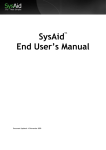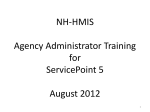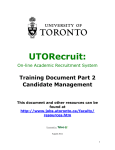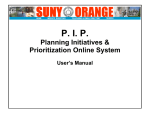Download Request to Fill a position
Transcript
SUNY College of Technology at Delhi Sign Out Create New 'Request to Fill a position' Manage Requisitions Notes Welcome: Jan Elwell Title/Name*: Requisition Status: Request to Fill a Position NOTICE TO ALL USERS: Please do not open multiple sessions of Interview Exchange, doing so will interfere with form processing. Within your designated step, make certain that all of fields marked with an asterisk * are completed as these are required fields; then click on "Approve" and "Save". Completing these actions in the prescribed order will advance the requisition form along to the next approver. If you click "Deny" for any reason the requisition will be sent back to the originator. Please enter "Comments" as to the reason for denial so that the originator can modify requisition details. Failure to adhere to all of the above will suspend the requisition process. Please take note of the <descriptors > noted along the right side of the form below, they are designed to help guide you through accurate form completion. Manage Jobs Post New Job Requisitions Find Candidates QuickList Create Folders Step One: Position Data (completed by the authorized user) Registration Originator* User Account Campus Title User Manual Updated <Immediate Supervisor of postion requested, the originator CANNOT be listed as an approver> <Title that is given to a postion locally by the campus> <SUNY Classification Title> Budget Title Step One*: Reason Vacancy Occurred: Manage Users New Position or Replacing: Company Account Metrics Reports (check) (name) Supervising Department/Division:* Area of Specialty/Program:* Obligation:* CY (College Year) 10 month Help Desk AC (Academic Year) 10 month CY (College Year) 11 month CA (Calendar Year) 12 month Sign out Justification attached* Line Number: <Originator click "Approve" then "Submit"> ********************************************************************************************************************************************** Step Two: Employment Data (completed by Human Resources) Grade or Rank: Proposed Salary: Position Start Date:* Date Vacant: <Human Resources click "Approve" then "Submit"> ************************************************************************************************************************************************************************** Step Three: Account Number(s) (completed by Office of Business & Finance) Account number(s) to be charged and the percentage of effort to be charged to each account: 1) 3) 2) 4) <Business & Finance click "Approve" then "Submit"> ************************************************************************************************************************************************************************* * Step Four: Decision Made (completed by supervising President/Provost/Dean/Director/Department Chair) Approval to fill this position effective (date) at a maximum salary of Disapproved (salary) Other Comments <Approver click "Approve" then "Submit"> ************************************************************************************************************************************************************************** Type your name as signature Step Five: Confirmation and Processing by the VP for Business and Finance <VP click "Approve" then "Submit"> ************************************************************************************************************************************************************************** Type your name as signature Step Six: Confirmation by the president <President click "Approve" then "Submit"> Type your name as signature Add a note / Ask questions: Attach Select Browse... To add additional documents and/or comments, please uncheck the checkbox 'Add Approvers' before clicking 'Save Changes' Add Approvers Save Changes Privacy Policy | Terms of Use | Contact Us SUNY College of Technology at Delhi Welcome: Jan Elwell Sign Out Create New 'Request to Fill a position' Manage Jobs Manage Requisitions Post New Job Notes Requisitions Fields marked with an asterisk * are required. While completing this form, please do not open other forms in different windows/tabs. * Title/Name: Find Candidates Requisition Status: QuickList Create Folders Request to Fill a Position Registration Originator* Jan Elwell User Account Campus Title User Manual Updated Budget Title Manage Users Step One: Reason Vacancy Occurred:* Company Account Metrics Reports New Position or Replacing: (check) (name) Supervising Department/Division:* Area of Specialty/Program:* Obligation:* CY (College Year) 10 month Help Desk AC (Academic Year) 10 month CY (College Year) 11 month CA (Calendar Year) 12 month Sign out Justification attached* Line Number: Proposed Salary: Grade or Rank: Date Vacant: $ Position Start Date:* ******************************************************************************************************************************************************** Step Two: Account Number(s) (completed by Office of Business & Finance) Account number(s) to be charged and the percentage of effort to be charged to each account: 1) 3) 2) 4) ******************************************************************************************************************************************************** Step Three: Decision Made (completed by supervising President/Provost/Dean/Director/Department Chair) Approval to fill this position effective (date) at a maximum salary of Disapproved (salary) Other Comments Type your name as signature ******************************************************************************************************************************************************** Step Four: Confirmation and Processing by the VP for Business and Finance Type your name as signature ******************************************************************************************************************************************************** Step Five: Confirmation by the president Type your name as signature Add a note / Ask questions: Attach Select Browse... To add additional documents and/or comments, please uncheck the checkbox 'Add Approvers' before clicking 'Save Changes' Add Approvers Save Changes Privacy Policy | Terms of Use | Contact Us