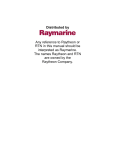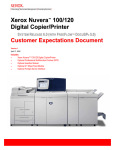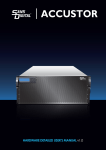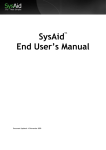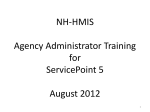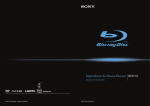Download Carplaza: User`s manual
Transcript
Carplaza: User’s manual 11.. 1.1 1.2 1.3 1.4 22.. 2.1 2.2 2.3 2.4 33.. 3.1 3.2 A AC CC CEES SS S TTO OC CA AR RPPLLA AZ ZA A ................................................................................................22 LOG IN .......................................................................................................................... 2 REQUEST A NEW PASSWORD ................................................................................... 2 CONFIRM YOUR PASSWORD .................................................................................... 3 DID YOU FORGET YOUR PASSWORD? ................................................................... 3 V VEEH HIIC CLLEE O OV VEER RV VIIEEW W........................................................................................................33 SHOWROOM ................................................................................................................. 3 CAR OVERVIEW ........................................................................................................... 3 QUICK LIST .................................................................................................................. 4 MAKING A BID .......................................................................................................... 5 O OV VEER RV VIIEEW WO OFF TTH HEE O OFFFFEER RS S ....................................................................................66 OPEN OFFERS............................................................................................................ 6 STATUS OF SENT OFFERS ......................................................................................... 6 Carplaza: User’s manual www.carplaza.be 1/6 11.. 1.1 A Acccceessss ttoo ccaarrppllaazzaa LOG IN Please go to www.carplaza.be Click on “Dealers“ and then on” Acces for professionals” which you find above the Home Page As you do not have a password yet, click on “You are not registrated yet ?”. If you already have a password, enter the email address of your choice and your password. 1.2 REQUEST A NEW PASSWORD Please fill in the screen with the information requested. Businesses within the European Community must enter a VAT number. Enter a password of your choice in the “Password” box. This must consist of 6 to 10 characters - only use letters and number (other characters will not be accepted). Before your request can be processed, you must accept the general conditions. Carplaza: User’s manual www.carplaza.be 2/6 1.3 CONFIRM YOUR PASSWORD If the information entered is correct, you will receive an e-mail confirming your password. If any of the information entered is incorrect, our sales department will notify you as soon as possible. 1.4 DID YOU FORGET YOUR PASSWORD? If you have forgotten your password, click “Forgotten your password?” and enter your email address in the box. Then click “OK” and in a few seconds you will receive an e-mail with a new password. 22.. 2.1 V Veehhiiccllee oovveerrvviieew w SHOWROOM This part is subdivided into: 2.2 CAR OVERVIEW Here you can view the vehicles available (description as well as various photos of each vehicle and even any bodywork damage) and make bids for the vehicles that interest you. Carplaza: User’s manual www.carplaza.be 3/6 2.3 QUICK LIST This allows you to quickly scroll through all available vehicles instead of going to the “Showroom” section. You can still consult the details of each vehicle using this method by clicking the photo and making a bid if you wish. You can sort this quicklist by the following criteria: - by number of lines per screen - by unit, vehicle type (passenger cars and delivery vehicles), make, year, number of kilometres on the clock. Carplaza: User’s manual www.carplaza.be 4/6 2.4 MAKING A BID When you have made an offer, you can easily cancel or change it: Cancel Enter the amount 0 in the bid box for the vehicle concerned then click “Add this bid”. Change Enter the amount X in the bid box for the vehicle concerned then click “Add this bid”. The most recently changed bid is considered to be the valid bid. NOTE: THESE CHANGES CAN ONLY BE PROCESSED DURING BIDDING DAYS AND BIDDING HOURS. Carplaza: User’s manual www.carplaza.be 5/6 33.. 3.1 O Ovveerrvviieew w ooff tthhee ooffffeerrss OPEN OFFERS Here you will find a list of the vehicles for which you have made a bid on the day of sale. 3.2 STATUS OF SENT OFFERS Here you will find the results of you bids after the allocation. Carplaza: User’s manual www.carplaza.be 6/6