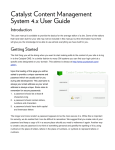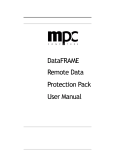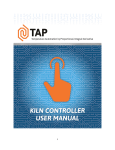Download MSDTool : Requirements Document - Computer Science
Transcript
MSDTool : Requirements Document
Sonal Gupta, Joshua Shaffer, David Turner and Mark Zuber
{sg385, jbs36, dmt36, mrz23}@drexel.edu
February 9, 2007
Contents
1 Introduction
1.1 Background . . . . . . . . . . . . . . . . . . .
1.2 Goals . . . . . . . . . . . . . . . . . . . . . .
1.3 Data Ingress . . . . . . . . . . . . . . . . . . .
1.3.1 Orientation Imaging Microscopy (OIM)
1.3.2 Raman Spectroscopy . . . . . . . . . .
1.3.3 Nano-indentation (Nano) . . . . . . . .
.
.
.
.
.
.
.
.
.
.
.
.
.
.
.
.
.
.
.
.
.
.
.
.
.
.
.
.
.
.
.
.
.
.
.
.
.
.
.
.
.
.
2 Functional Requirements
2.1 Input Formats . . . . . . . . . . . . . . . . . . . . . . . . .
2.1.1 Fourier Coefficients . . . . . . . . . . . . . . . . . .
2.1.2 Formats Equivalent to Fourier Coefficients . . . . . .
2.1.3 Formats Equivalent to Fourier Coefficients Interface .
2.2 Overall Functionality . . . . . . . . . . . . . . . . . . . . .
2.3 Core Algorithms . . . . . . . . . . . . . . . . . . . . . . . .
2.3.1 Forward Processing (Analysis) . . . . . . . . . . . .
2.3.2 Reverse Processing (Synthesis) . . . . . . . . . . . .
2.4 GUI . . . . . . . . . . . . . . . . . . . . . . . . . . . . . .
2.4.1 Login . . . . . . . . . . . . . . . . . . . . . . . . .
2.4.2 Main Window . . . . . . . . . . . . . . . . . . . . .
2.4.3 Pole Figure Viewer Window . . . . . . . . . . . . .
2.4.4 Select Sample Window . . . . . . . . . . . . . . . .
2.4.5 Edit Sample Window . . . . . . . . . . . . . . . . .
2.4.6 Add Sample Window . . . . . . . . . . . . . . . . .
2.4.7 Select Point Set Window . . . . . . . . . . . . . . .
2.4.8 Edit Point Set Window . . . . . . . . . . . . . . . .
2.4.9 Add Point Set Window . . . . . . . . . . . . . . . .
2.4.10 Non Logged-in Mode Menus . . . . . . . . . . . . .
2.4.11 Logged-in Mode Menus . . . . . . . . . . . . . . .
2.5 Database . . . . . . . . . . . . . . . . . . . . . . . . . . . .
1
.
.
.
.
.
.
.
.
.
.
.
.
.
.
.
.
.
.
.
.
.
.
.
.
.
.
.
.
.
.
.
.
.
.
.
.
.
.
.
.
.
.
.
.
.
.
.
.
.
.
.
.
.
.
.
.
.
.
.
.
.
.
.
.
.
.
.
.
.
.
.
.
.
.
.
.
.
.
.
.
.
.
.
.
.
.
.
.
.
.
.
.
.
.
.
.
.
.
.
.
.
.
.
.
.
.
.
.
.
.
.
.
.
.
.
.
.
.
.
.
.
.
.
.
.
.
.
.
.
.
.
.
.
.
.
.
.
.
.
.
.
.
.
.
.
.
.
.
.
.
.
.
.
.
.
.
.
.
.
.
.
.
.
.
.
.
.
.
.
.
.
.
.
.
.
.
.
.
.
.
.
.
.
.
.
.
.
.
.
.
.
.
.
.
.
.
.
.
.
.
.
.
.
.
.
.
.
.
.
.
.
.
.
.
.
.
.
.
.
.
.
.
.
.
.
.
.
.
.
.
.
.
.
.
.
.
.
.
.
.
.
.
.
.
.
.
.
.
.
.
.
.
.
.
.
.
.
.
.
.
.
.
.
.
.
.
.
.
.
.
.
.
.
.
.
.
.
.
.
.
.
.
.
.
.
.
.
.
.
.
.
.
.
.
.
.
.
.
.
.
.
.
.
.
.
.
.
.
.
.
.
.
.
.
.
.
.
.
.
.
.
.
.
.
.
.
.
.
.
.
.
.
.
.
.
.
.
.
.
.
.
.
.
.
.
.
.
.
.
.
.
.
.
.
.
.
.
.
.
.
.
.
.
.
.
.
.
.
.
.
.
.
.
.
.
.
.
.
.
.
.
.
.
.
4
4
5
5
6
6
6
.
.
.
.
.
.
.
.
.
.
.
.
.
.
.
.
.
.
.
.
.
6
7
7
7
7
7
7
8
9
9
9
12
13
15
15
15
15
15
16
30
30
31
2.5.1
2.5.2
Database Personas . . . . . . . . . . . . . . . . . . . . . . . . . . . . . . . . .
Material Closures . . . . . . . . . . . . . . . . . . . . . . . . . . . . . . . . . .
3 Non-Functional Requirements
3.1 Documentation . . . . . . . . . . . .
3.1.1 User Manual . . . . . . . . .
3.1.2 Design Document . . . . . . .
3.1.3 API Reference . . . . . . . .
3.1.4 Maintainability . . . . . . . .
3.2 Minimal Hardware Recommendations
3.3 Software Platform . . . . . . . . . . .
3.4 Decoupling Algorithms from Problems
3.4.1 Unit Tests for Algorithms . . .
3.5 Run-time Speed and Expectations . .
3.6 Network Interoperability . . . . . . .
3.6.1 Properties Framework . . . . .
3.6.2 Closures . . . . . . . . . . . .
3.6.3 Interactive . . . . . . . . . . .
3.7 System Administration Requirements
3.7.1 Authentication . . . . . . . .
3.7.2 Adding Users . . . . . . . . .
3.7.3 Groups of Users . . . . . . . .
3.7.4 Deleting Users . . . . . . . .
3.7.5 Logging and Auditing . . . . .
.
.
.
.
.
.
.
.
.
.
.
.
.
.
.
.
.
.
.
.
.
.
.
.
.
.
.
.
.
.
.
.
.
.
.
.
.
.
.
.
.
.
.
.
.
.
.
.
.
.
.
.
.
.
.
.
.
.
.
.
.
.
.
.
.
.
.
.
.
.
.
.
.
.
.
.
.
.
.
.
.
.
.
.
.
.
.
.
.
.
.
.
.
.
.
.
.
.
.
.
.
.
.
.
.
.
.
.
.
.
.
.
.
.
.
.
.
.
.
.
.
.
.
.
.
.
.
.
.
.
.
.
.
.
.
.
.
.
.
.
.
.
.
.
.
.
.
.
.
.
.
.
.
.
.
.
.
.
.
.
.
.
.
.
.
.
.
.
.
.
.
.
.
.
.
.
.
.
.
.
.
.
.
.
.
.
.
.
.
.
.
.
.
.
.
.
.
.
.
.
.
.
.
.
.
.
.
.
.
.
.
.
.
.
.
.
.
.
.
.
.
.
.
.
.
.
.
.
.
.
.
.
.
.
.
.
.
.
.
.
.
.
.
.
.
.
.
.
.
.
.
.
.
.
.
.
.
.
.
.
.
.
.
.
.
.
.
.
.
.
.
.
.
.
.
.
.
.
.
.
.
.
.
.
.
.
.
.
.
.
.
.
.
.
.
.
.
.
.
.
.
.
.
.
.
.
.
.
.
.
.
.
.
.
.
.
.
.
.
.
.
.
.
.
.
.
.
.
.
.
.
.
.
.
.
.
.
.
.
.
.
.
.
.
.
.
.
.
.
.
.
.
.
.
.
.
.
.
.
.
.
.
.
.
.
.
.
.
.
.
.
.
.
.
.
.
.
.
.
.
.
.
.
.
.
.
.
.
.
.
.
.
.
.
.
.
.
.
.
.
.
.
.
.
.
.
.
.
.
.
.
.
.
.
.
.
.
.
.
.
.
.
.
.
.
.
.
.
.
.
.
.
.
.
.
.
.
.
.
.
.
.
.
.
.
.
.
.
.
.
.
.
.
.
.
.
.
.
.
.
.
.
.
.
.
.
.
.
.
.
.
.
.
.
.
.
.
.
.
.
.
.
.
.
.
.
.
.
.
.
.
.
.
.
.
.
.
.
.
.
.
.
.
.
.
.
.
.
.
.
.
.
.
.
.
.
.
.
.
.
.
.
.
.
.
.
.
.
.
.
.
.
.
.
.
.
.
.
.
.
31
31
31
31
31
31
32
32
32
32
32
32
32
32
33
33
33
33
33
33
33
33
33
4 Glossary
34
5 Index
35
List of Tables
List of Figures
1
2
3
4
5
6
7
8
9
10
11
12
13
Summary Image . . . . . . . . . . . . . . . . . . . . . . . . . . . . . . . . . . . . . .
A flow chart modeling the overall intended functionality of the MSD Tool application. .
Login Window . . . . . . . . . . . . . . . . . . . . . . . . . . . . . . . . . . . . . . .
Login: DNS Error . . . . . . . . . . . . . . . . . . . . . . . . . . . . . . . . . . . . .
Login: Server Error . . . . . . . . . . . . . . . . . . . . . . . . . . . . . . . . . . . .
Main Window . . . . . . . . . . . . . . . . . . . . . . . . . . . . . . . . . . . . . . .
Pole Figure . . . . . . . . . . . . . . . . . . . . . . . . . . . . . . . . . . . . . . . .
File Menu . . . . . . . . . . . . . . . . . . . . . . . . . . . . . . . . . . . . . . . . .
Edit Sample Window . . . . . . . . . . . . . . . . . . . . . . . . . . . . . . . . . . .
Edit Point Window . . . . . . . . . . . . . . . . . . . . . . . . . . . . . . . . . . . .
Add Point Window . . . . . . . . . . . . . . . . . . . . . . . . . . . . . . . . . . . .
Add Sample Window . . . . . . . . . . . . . . . . . . . . . . . . . . . . . . . . . . .
File-Import Menu . . . . . . . . . . . . . . . . . . . . . . . . . . . . . . . . . . . . .
2
.
.
.
.
.
.
.
.
.
.
.
.
.
4
8
10
10
11
13
14
16
17
18
19
20
21
14
15
16
17
18
19
20
21
File-Export and File-Print Menus
Edit Menu . . . . . . . . . . . .
Database Menu . . . . . . . . .
Database Menu: Point Database
Database Menu: Properties . . .
Database Menu: Samples . . . .
Database Menu: Users . . . . .
Help Menu . . . . . . . . . . . .
.
.
.
.
.
.
.
.
.
.
.
.
.
.
.
.
.
.
.
.
.
.
.
.
.
.
.
.
.
.
.
.
.
.
.
.
.
.
.
.
3
.
.
.
.
.
.
.
.
.
.
.
.
.
.
.
.
.
.
.
.
.
.
.
.
.
.
.
.
.
.
.
.
.
.
.
.
.
.
.
.
.
.
.
.
.
.
.
.
.
.
.
.
.
.
.
.
.
.
.
.
.
.
.
.
.
.
.
.
.
.
.
.
.
.
.
.
.
.
.
.
.
.
.
.
.
.
.
.
.
.
.
.
.
.
.
.
.
.
.
.
.
.
.
.
.
.
.
.
.
.
.
.
.
.
.
.
.
.
.
.
.
.
.
.
.
.
.
.
.
.
.
.
.
.
.
.
.
.
.
.
.
.
.
.
.
.
.
.
.
.
.
.
.
.
.
.
.
.
.
.
.
.
.
.
.
.
.
.
.
.
.
.
.
.
.
.
.
.
.
.
.
.
.
.
.
.
.
.
.
.
.
.
.
.
.
.
.
.
.
.
22
23
24
25
26
27
28
29
1
Introduction
MSDTool is a computer aided engineering (CAE) framework and application for materials science and
engineering. The application aids material designers in answering quantitative problems commonly
posed while investigating new materials that formerly were done with individual programs and spreadsheets. This application is supported by an extensible framework of algorithms that derive values of
physical properties from descriptions of microstructure.
1.1
Background
Figure 1: Summary Image
The Mechanics of Microstructure (MMG) group at Drexel University along with collaborators at
Brigham Young University (BYU) have developed a corpus of techniques for aiding engineers in the
process of Microstructure Sensitive Design (MSD). MSD, a term coined by these researchers, is a new
material design paradigm that provides a link between descriptions of material microstructures and their
corresponding physical properties. Additionally, mathematical techniques are currently being researched
which will model the effects that manufacturing processes have on microstructure and their properties.
The MMG’s research has produced a number of such MSD techniques for particular material classes and
properties of interest. The rigorous mathematical framework and the theory on which these techniques
are based is complex and beyond the scope of this document. However, a short discussion of key concepts
and terms is absolutely vital to understanding the functionality and value of MSDTool .
The MMG’s work has lead to the development of two key concepts within the MSD paradigm, the
microstructure hull and the property closure. The microstructure hull is the set of all possible microstructures that are relevant to a design problem (based on the governing physics). From this hull, a property
closure can be derived. The closure is a description of all physically realizable values for a property set
of interest. The property closure is particularly useful to material designers because it provides a map of
where they are at least theoretically able to go in terms of the space of properties. This view becomes even
more useful when one can use modern microstructure analysis equipment to examine a sample material
and find out where it lies in the closure space.
4
The MSD techniques that MSDTool is primarily concerned with are of three classes; (a) algorithms
which take as input a microstructure description (e.g. crystallographic orientation) and compute material
properties (e.g. Elastic Stiffness), (b) methods for computing closures for a given sets of properties,
(c) and rendering algorithms for visualizations of microstructures. The MMG has implemented many
such techniques and it continues to develop new ones. Many of the techniques for computing closures
require solving quadratic programming optimization problems. These closure computations require a
considerable amount of computation time.
1.2
Goals
In general, MSDTool aims to provide three central resources for the MMG and designers of custom
materials. First, an application that allows for the visualization of property closures for materials. Additionally, the effective property ranges of sample materials may be plotted within these closures. Second,
a framework that allows researchers to add new algorithms (i.e. property calculators) to the application
that support a new property. Third, a back-end database which stores atlases of material closures. These
closures will be computed continuously as new algorithms are added to the framework and will be stored
on the database server.
1. GUI Application
Given the ad-hoc nature of the existing software tools, a user interface for a given unit of the toolchain behaves inconsistently and unintuitively. Solving this problem requires direct application
of (1) software engineering techniques that permit new tools to coexist with current tools, and
(2) coherent visual communication mechanisms to manage it. Moreover, certain aspects of the
algorithms directly lend themselves to graphical modalities of interaction.
2. Software Integration
The MMG’s current technique tool chain consists of a loose set of software modules that the MMG
developed in a wide range of computer languages (i.e., Matlab, Fortran, C and Visual Basic).
This poses a direct challenge to both automation, and as a consequence, commercial viability.
Nevertheless, the system, outlined in the following sections, solves this problem.
3. Database
The computation of property closures in many cases is computationally expensive. The MMG
group spends a great deal of research computing time calculating these closures only to store them
in text files across a wide array of workstations in their lab. They have expressed a desire to
begin computing and storing these closures in a more efficient manner. This ”atlas” will have high
commerical value.
1.3
Data Ingress
There are numerous sources of data that we synchronize and format before their use and apply mathematical models developed by the MMG. These data sources range from both commercial and in house
5
microstructure analysis tools. In addition, there is a database of physical constants and other needed
precomputed parameters (i.e. stiffness tensor coefficients). Users import insertions into the application
upon the collection of new measurement data. The following sections detail the aforementioned data.
1.3.1
Orientation Imaging Microscopy (OIM)
Orientation Imaging Microscopy (OIM) is a commercial technique; it measures the crystallographic orientation of a sample material. OIM involves scanning a across a sample in a regular grid and at each
point, performing a technique called Electron Backscatter Diffraction (EBSD). The diffraction patterns
produced at each point are heavily processed and the orientation parameters are extracted if possible.
The MMG group uses a commercial application to perform OIM. The user may export this data from the
commercial application in a simple ASCII text representation containing a set of Euler angles as floating
point numbers for each grid point. These Euler angles represent the crystallographic orientation
1.3.2
Raman Spectroscopy
Raman Spectroscopy obtains the chemical composition of a material by X-Ray diffraction. The vibrational information gathered from a sample material serves as a sort of fingerprint for molecular structure
of the material. The MMG uses another commercial application to gather this information in the form a
set of spectra. The format is a set of tuples of floating point numbers.
1.3.3
Nano-indentation (Nano)
The MMG also uses Nano-Indentation. This technique involves using a special machine to depress an
indenter of known geometry into a material. The machine applies more load onto the material as it pushes
the tip deeper into the material, and records the area deformed in this process. The MMG group uses a
commercial tool to run the nano-indenter machine and record the load vs. displacement data. In addition,
this application derives many mechanical properties of the material. However, the MMG have decided
against using these derived properties because of concerns about the methods used in their calculation,
particularly, and from whence came the assumptions. Instead, they have opted to simply import the raw
data from the software and calculate the properties using their own methods.
2
Functional Requirements
The central goal of the project creates an application to aid designers in the creation of custom materials.
Designers conduct materials design over the property space of interest. MSDTool allows users to explore
this property space chiefly in the form of a 2D closure. In addition to this primary visualization, the
application GUI will provide a number of other useful visualizations that the MMG have requested. This
application will also support all administrative actions on the database that contains pre-calculated closures, user account information, code points for property calculation algorithms, and other miscellaneous
physical constants. In essence, this client application will be the core functionality of the entire MSDTool
system.
6
The following section can be broken down into several subsections. The mathematical methods used
to calculate these properties are given a brief overview in the Core Algorithms section. These algorithms
are chiefly the result of prior and on going research of the MMG. Finally, we present a detailed description
of the exact functionality of the application through its GUI.
2.1
2.1.1
Input Formats
Fourier Coefficients
The system allows an authorized user to add a new collection of Fourier coefficients (e.g., “Databases”
in MSD terminology).
2.1.2
Formats Equivalent to Fourier Coefficients
The system allows an authorized user to add a new collection of non-Fourier coefficients provided that
they can be converted to a Fourier series.
2.1.3
Formats Equivalent to Fourier Coefficients Interface
The system allows a developer to add methods of converting a stream on non-Fourier coefficients into
Fourier coefficients through MSDTool ’s application interface.
2.2
Overall Functionality
The above figure gives the general flow of the application from a functionality perspective. The user
imports the data from three microstructural analysis techniques. Then, the user generates a report from
the data to obtain one large volume of uniform data. From this, the user graphically views the different
properties. These properties come from different mathematical models. One point statistics approximates
the distribution of properties throughout the material. The two point statistics provides a more accurate
view of the material properties; however, its mathematical model cannot describe certain details that one
point manifests.
We may choose properties from user defined materials or from the database which contains the single
crystal elastic constants to generate the boundary of the closure.
Within the closure the user may select the start and end point for a process path. The application then
calculates a possible optimal path along the two points. The process takes into consideration whether a
particular path physically exists.
2.3
Core Algorithms
The set of algorithms used in MSDTool fall into two equivalence classes: (1) extracting properties from
the current set of physically realizable properties through experimentation (i.e., Forward Processing);
7
Figure 2: A flow chart modeling the overall intended functionality of the MSD Tool application.
and, generating “recipes” for producing a new material with a needed set of properties from the set of
existing physical realizable materials.
2.3.1
Forward Processing (Analysis)
MSDTool supports the ability to calculate properties of existing materials. These data define points in a
high-dimensional space that represents the set of properties a given material has.
Adding new materials to the database of existing materials is the providence of either (1) the system
8
administrator or (2) a privileged user.
2.3.2
Reverse Processing (Synthesis)
Reverse Processing constitutes the ability to synthesize new materials from existing materials. A convexhull consisting of the physically realizable possibilities
2.4
2.4.1
GUI
Login
In order for a user to access any of the functionality of the MSDTool application they need to first
login. This login process is necessary to connect to the database of material closures. Without access
to this database, there is really no functionality that MSDTool can support. This is why logging in is a
requirement for application use.
The login window (Figure 3) will be presented to a user upon application startup or by accessing it
from the File menu. The window is identical to the standard login process requiring the user to specify
their user name and password. In addition, the database server address must be entered. A history of these
servers will be remembered from previous login attempts. If the user wishes to specify a new database
server they may click the new item in the drop down and type the address. If the database login is
successful then the main application window will become active and the user may begin using MSDTool
. However, at least two connectivity errors may occur. First, the server name may not be resolved by the
domain’s DNS, this leads to an unknown server error (Figure 4). Second, the server may not accept the
login for a number of reasons such as incorrect user name or password (Figure 5).
9
Figure 3: Login Window
Figure 4: Login: DNS Error
10
Figure 5: Login: Server Error
11
2.4.2
Main Window
MSDTool ’s main window (Figure 6) becomes active after a successful user login. It is from here that
the rest of the application functionality may be accessed. The center of the window contains the main
view of the current closure that the user is analyzing. This 2D plot is a closure on two specific scalar
properties of interest. Along the vertical and horizontal axes of this closure the user may select these two
properties of interest. The two property drop-down boxes contain the same list of property names (e.g.
components of the elastic stiffness tensor; C1111, C2222, etc.) These drop downs allow quick changes
of the closure. The contents of these lists is only a subset of the total available properties. This subset
can be selected by opening the property chooser menu by hitting the more item. The property selector
provides a hierarchal view of all available properties and allows the user to select which ones will appear
in the drop down menus for quick access. If the user wishes to change other details about the closure they
may click the large edit button on the bottom right of the display. This window allows the same property
selection process in addition to other important details such as material type.
Other functionality of the MSDTool application is provided through the main window. Interaction
with the graph via left and right mouse clicks presents other functions. One key function is the ability
to add sample data from real materials and plot their effective property ranges within the closure. This
feature may be accessed via a right click context menu on the graph or through the Database Menu
(Section 2.4.11). Clicking Add Sample from the context menu will open the Add Sample Window
(Section 2.4.6). Editing a sample (Section 2.4.5) may be accessed by right clicking the sample box and
clicking edit sample. Samples may be removed from the graph as well from this menu.
The final item in the right click context menu of the closure graph is the view sub-menu. This menu
provides access to all additional views that can be associated with a given point or sample in the closure.
These views can enable the user to see details of the underlying microstructure that manifests these
property values. One such view is the Pole Figure Viewer Window (Section 2.4.2). The MMG has a
number of views they would like to support but the details of these have not been described to date. We
will assume these views are extra features that will not effect the acceptance functionality of MSDTool .
The remaining application functionality can be accessed from the Main Menu (Section 2.4.11).
12
Figure 6: Main Window
2.4.3
Pole Figure Viewer Window
Since materials research deals with the visualization of tiny crystalline structures that make up the material, alternative visualizations are needed to get a grasp on the position and orientation of these crystals.
MSDTool allows visualization of these structures through the use of 2D/3D graphs called pole figures.
Pole figures are basically graphs that represent the distribution of the orientations of the crystalline structures.
MSDTool allows the visualization of single and multiple sample/point set data in a Pole Figure Viewer
Window (Figure 7). Pole figures can be viewed in both 3D and flattened to be viewed in 2D. The Pole
Figure Viewer Window allows the user to manipulate the figure in multiple ways. The user can use
13
the graph type drop-down to either view the figure as a contour map or as each point separately in 3D
space. The axis drop-down represents the view vector that from which the actually figure is generated so
different axes produce different pole figures depending on the symmetry of the underlying crystals. The
Graph Type drop-down can be used to view the pole figure in different ways (e.g. stereographic or equal
angle). The Draw Flat check-box can be used to make the 3D pole figure 2D or vise versa. The Camera
Control drop-down allows the user to specify their mouse control (Track-Ball, Rotate, and Zoom). The
Frame Controls change the actual look of the pole figure rather than effecting the underlying data. You
can change the color gradients and remove contour lines with the Palette Frame and Smooth Palette
check-boxes. Finally, the Transparency scrollbar changes the pole figure from opaque to completely
transparent. When multiple pole figures are viewed simultaneously they will be viewed as intersecting
planes in 3D and the Draw Flat option will be disabled.
Figure 7: Pole Figure
14
2.4.4
Select Sample Window
The Select Sample Window (Figure 9) allows users to select a particular available sample for editing.
The window consists of a list of available samples describing them by their label, the lab that created
them, the data they were modified, and the property list that is tied to them.
2.4.5
Edit Sample Window
The Edit Sample Window (Figure 9) lets users change information about a selected sample. There are
three tabs in the edit sample window that correspond to the three different parts of the sample you can
edit. From left to right they are the Information tab, the Data tab, and the Permissions tab.
The Information tab allows users to tag the sample. The user can enter a label for the sample, the
source of where it came from (e.g. the high level point set of where the sample is from), and a description
about the sample so the user can store any special reminder information they would need for future use
of the sample.
The Data tab allows the user to change the underlying data file the sample is tied to. The user can
browse either the local disk or the server for another data file (Fourier Coefficients or Euler Angles) to
bind to the sample.
The Permission tab allows the user to set UNIX like permissions on the file so it can be restricted
both locally and on the database.
2.4.6
Add Sample Window
The Add Sample Window (Figure 12) allows the user to insert a sample into the current pool of available
samples. The new sample is specified in the same matter as in the Edit Sample Window (Figure 9).
2.4.7
Select Point Set Window
The Select Point Set Window (Figure 10) is identical to the Select Sample Window (Figure 9) in functionality. The only difference is that the list box contains available point sets instead of samples.
2.4.8
Edit Point Set Window
The Edit Point Set Window (Figure 10) allows users to select a particular available point set for editing.
The first three tabs are identical to the Edit Point Set Window (Figure 9). The only difference is that
different properties can be binded to a point set, this gives rise to the properties tab.
The Properties tab allows users to pick specific properties to bind to the data points, these properties
can then be selected later when the user views the point set in the graphs. The users can select a particular
property type and then when the OK button is pressed all the properties under that type will be added to
the available pool.
15
2.4.9
Add Point Set Window
The Add Point Set Window (Figure 11) allows the user to insert a point set into the current pool of
available point sets. The new point set is specified in the same matter as in the Edit Point Set Window
(Figure 10).
Figure 8: File Menu
16
Figure 9: Edit Sample Window
17
Figure 10: Edit Point Window
18
Figure 11: Add Point Window
19
Figure 12: Add Sample Window
20
Figure 13: File-Import Menu
21
Figure 14: File-Export and File-Print Menus
22
Figure 15: Edit Menu
23
Figure 16: Database Menu
24
Figure 17: Database Menu: Point Database
25
Figure 18: Database Menu: Properties
26
Figure 19: Database Menu: Samples
27
Figure 20: Database Menu: Users
28
Figure 21: Help Menu
29
2.4.10
Non Logged-in Mode Menus
Before the user is logged in to the MSDTool database server and algorithmic framework, the user may
only select to either: (1) “Login” or (2) “Exit” from the “File” menu. All other menus are disallowed.
2.4.11
Logged-in Mode Menus
Once the user has successfully logged-in, the application shall be in logged-in mode. Therewith, the application shall permit the end user full permission to operate in either the end-user persona or administrativeuser persona depending on the respective account settings.
File Figure 8 displays the file menu that becomes available after system users has logged-in.
Logout
Logout permits the current user to return to the N ON - LOGGED - IN mode.
Import
Import (Figure 13) permits the current user to return to perform bulk-loads of P ERSONAL
M ATERIAL DATABASES that were exported with MSDTool .
Export Export (Figure 14) permits the current user to export P ERSONAL M ATERIAL DATABASES
to an XML file, and permits the user to export plots or visualizations windows to a rasterized graphics
file.
Print
Print (Figure 14) permits the current user to print any open plot or visualizations.
Exit Exit permits the user to leave the MSDTool , and will do so after committing any pending
database operations.
Edit A standard windows Edit Menu (Figure 15) allows the end user to edit any user mutable field as
is inherited by the Windows User Interface Guidelines; additionally, the user will be able to copy the
current open visualizations to the clipboard.
Database The Database menu (Figure 16) permits the user to mutate settings in the MSDTool database.
Point Database Point Database (Figure 19) permits the user to add new point sets from which
closures will be computed.
Samples Samples (Figure 19) permits the user to add new material samples.
Users User (Figure 20) permits administrative users to add accounts, and modify existing users. If
the user has no permission to do so, this menu will be grayed-out.
30
Help Online documentation can be requested through the help menu (Figure 21).
2.5
Database
The system provides:
2.5.1
Database Personas
To accommodate the ability to collaborate yet assure the ability for works in progress from being publicly
accessible, the following database personas are defined:
1. Installation wide material databases
The contents of known materials that all users use.
2. Lab wide material databases
Databases belonging to a particular lab; wherein, users share materials in a lab, but not all system
users may access the lab’s material.
3. Group Databases
Databases owned by a given set of users. The system assumes no among users in the group.
4. Personal Databases
Databases that are owned and accessible only by a single owner.
2.5.2
Material Closures
Each database persona may (1) add, (2) remove and (3) modify both materials and properties about
materials
3
3.1
Non-Functional Requirements
Documentation
The following subsections enumerate the software documentation artifacts that the system produces.
3.1.1
User Manual
MSDTool will produce a documentation artifact that describes the program use from the end-user persona.
3.1.2
Design Document
MSDTool will produce a document description of how MSDTool realized its requirements.
31
3.1.3
API Reference
An API , to allow new algorithms to the system.
3.1.4
Maintainability
The system shall only require at most five hours of trailing to learn how to expertly administer.
3.2
Minimal Hardware Recommendations
The minimal hardware configuration recommendations inherit from the minimal hardware configuration
recommendations .NET framework on a Windows XP machine with Service Pack 2.
3.3
Software Platform
MSDTool inherits the minimal set of existing software required by using the .NET software framework.
3.4
Decoupling Algorithms from Problems
Whereas the MMG defines the general class of algorithms as “optimization” routines that find a paths
among high-dimensional points that lie within the microstructure-hull, the system must not make any
assumptions regarding the use of a given algorithm.
3.4.1
Unit Tests for Algorithms
Whereas the MMG defines the general class of algorithms as “optimization” routines that find a paths
among high-dimensional points that lie within the microstructure-hull, the system automatically validate
the correctness of both existing and future algorithms that perform this task.
3.5
Run-time Speed and Expectations
All algorithms considered for use in the system must run within no-more-than ten seconds.
3.6
Network Interoperability
Whereas researchers and practitioners perform materials science and engineering research cooperatively
among research institutions, the system facilitates the sharing of both (1) new algorithms and (2) new
materials; and, whereas inter-system networking allows this level of collaboration; our system provides
for network facilities for accomplishing both (1) and (2).
32
3.6.1
Properties Framework
MSDTool provides the ability through which new techniques may be added to the system as the MSD
group, other outside stakeholders, and other third-parties advance the development of new properties and
analysis techniques that are answer design questions.
3.6.2
Closures
Whereas closures are generally computationally expensive to compute interactively, the properties framework permits the ability to populate material closures for new techniques as they are developed.
3.6.3
Interactive
Whereas some of the same feature extraction code needs to be run interactively, the properties framework
must allow for new techniques to be included in the interactive execution of the framework.
3.7
3.7.1
System Administration Requirements
Authentication
The system shall accept as authentication tokens a pair consisting of a user name and a password. An
internal (i.e., by a user database inside the program) or an external ((e.g., LDAP ) mechanism processes
the users’ authentication authorization
3.7.2
Adding Users
The system permits the adding of users to a local authentication database.
3.7.3
Groups of Users
The system permits the defining and modification of user groups to a local authentication database.
3.7.4
Deleting Users
The system permits the adding of users to a local authentication database.
3.7.5
Logging and Auditing
All operations that involve mutable operations upon the database are loggable at the behest of the system
administrator.
33
4
Glossary
Glossary
API
Authentication Tokens
Data Ingress
database persona
Application Program Interface. The system provides a public software interface, through which
one may interact with an existing software artifact and extend it., 29
A device, either virtual or physical, that permit
the system to distinguish different users and restrict unauthorized use., 31
The process of obtaining data into the system
from the three different microstructural analysis
techniques, 4
Descriptions that are given different modes of
database use., 29
LDAP
Light-Weight Directory Access Protocol, 31
Microstructure
The observed structure of a metal or an alloy after
the processes of etching and polishing under a
high degree of magnification., 2
Nanoindentation
An destructive mechanical structure analysis
technique, whereby an indenter collects load displacement values on geometries on the order of
1nm., 4
Orientation Imaging Microscopy (OIM) OIM determines the crystallographic orientation
information about a sample material., 4
Raman Spectroscopy
A spectroscopic technique used in condensed
matter physics and chemistry to study the vibrational, rotational, and other low-frequency modes
in a system. This technique determines the chemical composition of materials., 4
System Administrator
The party invested in the continued operation of
the system for a community of end-users., 31
34
5
Index
35
Index
API, 30
application, 4
authentication tokens, 31
automation, 3
C (Programming Language), 3
commercial viability, 3
Core Algorithms, 5
custom materials, 4
database persona, 29
designers, 4
Drexel University, 2
Fortran, 3
Functional Requirements, 4
graphical user interface, 3
Group Databases, 29
Installation wide material databases, 29
Lab wide material databases, 29
LDAP, 31
Matlab, 3
Mechanics of Microstructure, 2, 5
modalities of interaction, 3
OIM, 4
Personal Databases, 29
Raman Spectroscopy, 4
space of properties, 4
system administrator, 31
tool-chain, 3
user interface, 3
Visual Basic, 3
36