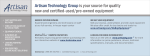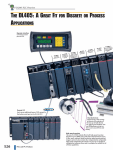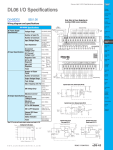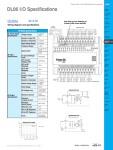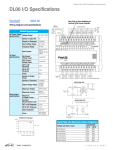Download 7 STEPS TO SPECIFYING A DL205 SYSTEM
Transcript
7 Steps to Specifying a DL205 System PLC/PC 7 STEPS TO SPECIFYING A DL205 SYSTEM 7 steps to help specify a successful system Before you begin selecting products for your DL205 PLC system, be sure to evaluate all of your application needs and any future growth potential. The following 7 steps will help you specify a DL205 PLC system. They are also covered in more detail on the pages that follow. Your first priority when designing a system should be safety. Please make sure that all of the components in your system will operate within the product’s environmental and operating specifications. This desk reference is intended to provide abbreviated product descriptions, benefits and prices. It is not intended to be a substitute for the product manuals. Review the DL205 family of products The DL205 family offers a wide variety of products. Please review the product offering starting on page 369. Select a CPU, programming tool and cable The DL205 family offers four CPUs: the D2-260, D2-250-1, D2-240 and D2230.The WinPLC, a Windows® CEbased CPU, is also covered in this step. Please take the time to understand the features and specifications of each CPU model (i.e. built-in communications ports protocols, instructions, etc.). To program the DL205 CPUs, choose between the Windows-based DirectSOFT32 programming software and PC cable or handheld programmer. The WinPLC requires Entivity Studio or Think & Do Live for programming. CPU-slot slave base controllers are also introduced in this step. Determine if additional communications ports are needed If your application requires more than the built-in CPU communications ports, then select the H2-ECOM Ethernet Communications Module or the D2DCM Serial Communications Module. These modules add more ports for networking or connection to an HMI, etc. The H2-SERIO serial communications module can be used with the WinPLC to add more communications ports. PLC and PC Products 367 7 Steps to Specifying a DL205 System 7 STEPS TO SPECIFYING A DL205 SYSTEM Select the discrete, analog and specialty I/O modules 1 - 80 0 - 633 - 0405 Since there are several different types of I/O and speciality modules available for the DL205 system, it is important to review the module specifications in detail when selecting them for your system. The hardware specifications for the modules are described at the end of this DL205 section, starting with the speciality modules and followed by the discrete and analog I/O modules. Choose an I/O configuration method The DL205 offers several configurations of I/O. Choose among local I/O, local expansion I/O and remote I/O. A DL205 system can be developed using a combination of the configuration arrangements. It is important to understand the octal addressing scheme and I/O module placement restrictions that are described in this step. Check the power budget It is very important to verify that the selected CPU and I/O modules will operate within the base power budget. Tables list the power supplied and consumed by each DL205 device. This step also describes base dimensions and mounting requirements. Place your order 368 PLC and PC Products Example: nsion I/O Local expa DL205 Product Family PLC/PC HERE STEP 1: REVIEW THE DL205 PRODUCT FAMILY CPUs D2-260 – 30.4K words total memory 2 communications ports 16 built-in PID loops with auto-tuning D2-250-1 – (Replaces D2-250) 14.8K words total memory 2 communications ports 4 built-in PID loops with auto-tuning D2-240 – 3.8K total memory, 2 communications ports D2-230 – 2.4K total memory 1 communications port Windows CE CPUs WinPLC (H2-WPLC*-**) Programming tools DirectSOFT32 Programming Software for Windows (PC-PGMSW or PC-PGM-205) Handheld Programmer (D2-HPP) Bases 3-slot base (includes power supply) 110/220 VAC (D2-03B-1) 12/24 VDC (D2-03BDC1-1) 4-slot base (includes power supply) 110/220 VAC (D2-04B-1) 12/24 VDC (D2-04BDC1-1) 6-slot base (includes power supply) 110/220 VAC (D2-06B-1) 12/24 VDC (D2-06BDC1-1) 125 VDC (D2-06BDC2-1) 9-slot base (includes power supply) 110/220 VAC (D2-09B-1) 12/24 VDC (D2-09BDC1-1) 125 VDC (D2-09BDC2-1) Local expansion modules (D2-250-1 or D2-260 using D2-0*B-1 or D2-0*BDC*-1 only) Base expansion module (D2-EM) Expansion base controller module (D2-CM) Expansion base cable (D2-EXCBL-1) Discrete input modules DC input 8-pt. 12-24 VDC sink/source (D2-08ND3) 16-pt. 24 VDC sink/source (D2-16ND3) 32-pt. 24VDC sink/source (D2-32ND3) 32-pt. 5-12VDC sink/source (D2-32ND3-2) Discrete input modules (continued) AC input 8-pt. 110 VAC (D2-08NA-1) 16-pt. 110 VAC (D2-16NA) 8-pt. 220 VAC (D2-08NA-2) Discrete output modules DC output 4-pt. 12-24 VDC sink (D2-04TD1) 8-pt. 12-24 VDC sink (D2-08TD1) 8-pt. 12-24 VDC source (D2-08TD2) 16-pt. 12-24 VDC sink (D2-16TD1-2) 16-pt. 12-24 VDC source (D2-16TD2-2) 32-pt. 12-24 VDC sink (D2-32TD1) 32-pt. 12-24 VDC source (D2-32TD2) AC output 8-pt. 18-220 VAC (D2-08TA) 8-pt. 24-140 VAC (F2-08TA) 12-pt. 18-110 VAC (D2-12TA) Relay output 4-pt. 4A/pt (Isolated) (D2-04TRS) 8-pt. 1A/pt (D2-08TR) 8-pt. 10A/pt. (F2-08TR) 8-pt. 7A/pt (Isolated) (F2-08TRS) 12-pt. 1.5A/pt (D2-12TR) Combination discrete modules 4-pt. 24 VDC in/4pt Relay Out (D2-08CDR) Analog modules Analog input 4-ch. in, 12 bit, current (F2-04AD-1) 4-ch. in, 12 bit, voltage (F2-04AD-2) 8-ch. in, 12 bit, current (F2-08AD-1) 8-ch. in, 12 bit, voltage (F2-08AD-2) Analog output 2-ch. out, 12 bit, current (F2-02DA-1) 2-ch. out, 16 bit, current (Isolated) (F2-02DAS-1) 2-ch. out, 12 bit, voltage (F2-02DA-2) 2 -ch. out, 16 bit, voltage (Isolated) (F2-02DAS-2) 8-ch. out, 12 bit, current (F2-08DA-1) 8-ch. out, 12 bit, voltage (F2-08DA-2) Combination analog in/out 4-ch. in/2-ch. out, 12 bit, current (F2-4AD2DA-1) Temperature input 4-ch. in, RTD (F2-04RTD) 4-ch. in, Thermocouple (F2-04THM) Communications/ networking modules Ethernet Communications Module (H2-ECOM (-F)) Data Communications Module (D2-DCM) Remote I/O modules Ethernet Ethernet Remote Master Module (H2-ERM(-F)) Ethernet Base Controller (slave) (H2-EBC(-F)) Serial Remote Master Module (D2-RMSM) Remote Slave Module (D2-RSSS) Specialty modules Basic CoProcessor (F2-CP128) 8-pt Input Simulator (D2-08SIM) Counter I/O (H2-CTRIO) Counter Interface (D2-CTRINT) CPU-slot slave controllers Ethernet Base Controller (H2-EBC) DeviceNet Slave (F2-DEVNETS-1) Profibus Slave (H2-PBC) SDS Slave (F2-SDS) Operator interface See the Operator Interface section in this desk reference for a complete line of compatible text and touch panels and configuration software. Connection systems See the Connection Systems section in this desk reference for information on DINnector terminal blocks, ZIPLink connection systems and other connection accessories for use with the DL205 system. PLC and PC Products 369 DL205 CPU Specifications HERE STEP 2: SELECT THE CPU, PROGRAMMER AND CABLE There are many things to consider when choosing a CPU, most of which depend on your particular application. The facing page provides a comparison between the CPUs. This section provides a quick summary of the key features for each CPU. 1 - 80 0 - 633 - 0405 System capacity System capacity is the ability of the CPU to accommodate a variety of applications. Consider both ladder memory and data registers (V-memory). For ladder memory, most boolean instructions require one word. Some other instructions, such as timers, counters, etc. require two or more words. Our V-memory locations are 16-bit words and are useful for data storage, etc. If you think you may exceed 256 local I/O points, then select the D2-250-1 or the D2-260 CPU which support local expansion of up to two or four additional bases, respectively. The D2-240, D2-250-1 and D2-260 support the Ethernet and standard Remote Master module that are used to build a remote I/O network. Port 2 on the D2-250-1 and D2-260 can also serve as a remote I/O master. Performance If you are using basic boolean instructions and speed is not the primary concern, then the D2-230 or D2-240 will do the job. For applications that require fast scan times, additional communications or advanced instructions, choose the D2-250-1 or D2-260 CPU. The D2-260 is our fastest CPU for performing even the most basic of math or data instructions, and will provide better overall performance than the other DL205 CPUs. Programming and diagnostics Our CPUs offer an incredible array of instructions and diagnostic features that can save you many hours of programming and debug time. From basic boolean contact logic to PID and floating point math, we have it covered! The table on the next page covers some of the basic instruction categories, but for more details, see our complete list of instructions at the end of this section. If you already have DirectSOFT32 and/or a Handheld Programmer, you may have to upgrade the software/firmware to accommodate the D2-260. Built-in CPU communications Every DL205 CPU provides at least one built-in RS232 communication port. If you’re using an operator interface, then you should choose the D2-240, D2-2501 or D2-260 CPU. The D2-240, D2250-1 and D2-260 CPUs offer two built-in communication ports. The D2240 supports our DirectNET™ slave protocol on the bottom port, which provides a quick and easy network connection to any DirectNET master. If you need the most flexibility possible, then consider the D2-250-1 or D2-260 CPU. These CPUs offer built-in DirectNET slave support capability on the top and bottom ports, and DirectNet/MODBUS RTU master/slave support on the bottom. The bottom port supports baud rates up to 38.4K baud. The D2-260 provides support for ASCII IN/OUT communications. If you require more than two ports, we also offer an Ethernet Communications Module that can be used to quickly add a communication port to a DL205 system with a D2-240, D2-250-1 or D2-260 CPU. The D2-DCM module can also be added to these CPUs to provide an additional serial communications port. The WinPLC brings PLC and PC technologies together by providing a Windows CE operating system environment for the DL205 hardware. See the WinPLC pages later in this section for details on the WinPLC. H2-WPLC*-** 370 D2-260 PLC and PC Products D2-250-1 D2-240 D2-230 DL205 CPU Specifications PLC/PC HERE DL205 CPU SPECIFICATIONS DL205 CPU Comparison System Capacity D2-230 D2-240 D2-250 D2-250-1 D2-260 Total memory available (words) Ladder memory (words) V-memory (words) Battery backup Total CPU memory I/O pts. available (actual I/O pts. 2.4K 2048 EEPROM 256 Yes 256 3.8K 2560 EEPROM 1024 Yes 896 14.8K 7680 Flash 7168 Yes 2048 14.8K 7680 Flash 7168 Yes 2048 30.4 15872 Flash 14592 Yes 8192 (1024 X + 1024 Y + depend on I/O configuration method selected) (320 X + 320 Y + 256 CR) (512 X + 512 Y + 1024 CR) (512 X + 512 Y + 1024 CR) 2048 CR + 2048 GX + 2048 GY) Local I/O (pts.) Local Expansion I/O (pts.) 256 none 256 none 256 none Serial Remote I/O (pts.) N/A Remote I/O channels I/O per remote channel Ethernet Remote I/O Discrete I/O pts. N/A N/A N/A N/A Analog I/O channels Remote I/O channels I/O per remote channel N/A N/A N/A 896 max. (Including local I/O) 2 2048 (limited to 896) Yes 896 max. (Including local I/O) Map into V-memory 2048 max. (Including local and exp.I/O) 8 (7+1 CPU port) 2048 Yes 2048 max. (Including local and exp.I/O) Map into V-memory 256 768 (2 exp. bases max) (Including local I/O) 2048 max. (Including local and exp.I/O) 8 (7+1 CPU port) 2048 Yes 2048 max. (Including local and exp.I/O) Map into V-memory Limited by power budget Limited by power budget 16,384 ( 16 fully expanded Limited by power budget 16,384 (16 fully expanded 256 1280 (4 exp. bases max.) (Including local I/O) 8192 max. (Including local & exp. I/O) 8 (7+1 CPU port) 2048 Yes 8192 (Including local and exp.I/O) Map into V-memory Limited by power budget H4-EBC slaves using V-memory and bit-of-word instructions) H4-EBC slaves using V-memory and bit-of-word instructions) 16,384 (16 fully expanded H4-EBC slaves using V-memory and bit-of-word instructions) 0.61µs 1.9ms 0.61µs 1.9ms 16,384 (limited to 896) Performance 3.3µs 4-6ms 1.4µs 10-12ms 0.61µs 2ms Yes Yes/256 Yes Variable 113 256 64 64 Yes No No No Yes No No No No No No No No Yes Yes No Yes Yes/512 Yes Variable 129 256 128 128 Yes Yes Yes Yes Yes No No No No No No No Yes Yes Multi-level No Yes Yes/1024 Yes Variable 172 1024 256 128 Yes Yes Yes Yes Yes Yes No No Yes, 4 Loops Yes Yes Yes Yes Yes Multi-level Yes Yes Yes/1024 Yes Variable 174 1024 256 128 Yes Yes Yes Yes Yes Yes No No Yes, 4 loops Yes Yes Yes Yes Yes Multi-level Yes yes Yes/1024 Yes Variable 231 2048 256 256 Yes Yes Yes Yes Yes Yes Yes Yes Yes, 16 loops Yes Yes Yes Yes Yes Multi-level Yes Port 1 RS-232C Port 1 RS-232C and Port 2 RS-232C Yes Yes No No 19.2K port 2 Port 1 RS-232C and Port 2 RS (232C/422) Yes Yes Yes OUT 38.4K port 2 Port 1 RS-232C and Port 2 RS (232C/422) Yes Yes Yes OUT 38.4K port 2 Port 1 RS-232C and Port 2 RS (232C/422/485) Yes Yes Yes IN/OUT 38.4K port 2 Programming and Diagnostics RLL Ladder Style RLLPLUS/Flowchart Style (Stages) Run time editing Variable/fixed scan Instructions Control relays Timers Counters Immediate I/O Subroutines For/Next loops Timed Interrupt Integer Math Floating-point Math Trigonometric functions Table Instructions PID Drum Sequencers Bit of Word ASCII Print Real-time clock/calender Internal diagnostics Password security System and user error log Replaced by D2-250-1 Contact execution (boolean) Typical scan (1K boolean) Communications Built-in ports K-sequence (proprietary protocol) DirectNET™ MODBUS RTU master/slave ASCII communications Maximum baud rate Yes No No No 9600 PLC and PC Products 371 DL205 CPU Specifications HERE D2-260 KEY FEATURES Easily connect programming devices or HMI to CPU ports D2-260 can serve as network master DL260 CPU D2-260 0 MODBUS® RTU or DirectNET™ network protocol Use port 2 on D2-260 or D2-250-1 to network slaves Connect operator interfaces to port 1 on the slaves 1 - 80 0 - 633 - 0405 D2-260: Our most powerful DL205 CPU Our new D2-260 CPU provides all the capabilities of the other DL205 CPUs (as well as our D4-450 CPU), plus several additional features rarely found in a PLC of this size. With such an incredible array of features, you may be able to replace PLCs costing hundreds (or thousands) more. 4.0 or higher of Release DirectSOFT32™ is required to program the D2-260. If you’re using a handheld programmer, version 2.10 of the handheld programmer firmware will is required. Here are a few key features about the D2-260 CPU: Local expansion I/O The D2-260 supports local expansion up to five total bases (one CPU base and four expansion bases). Expansion bases are commonly used when there are not enough slots available in the CPU base, when the base power budget will be exceeded or when placing an I/O base at a location away from the CPU base, but within the expansion cable limits, if desired. All local and expansion I/O points are updated on every CPU scan. Each local expansion base requires the D2CM module in the CPU slot. The local CPU base requires the D2-EM Expansion Module, as well as each expansion base. For more information on local expansion, refer to the Expansion Modules pages later in this section. 372 PLC and PC Products Use D2-DCM module if D2-240 is slave or if D2-250-1/D2-260 port 2 is occupied Powerful built-in CPU communications 16 PID loops with auto-tuning The D2-260 offers two communications ports that provide a vast array of communication possibilities. The top RJ-12 RS-232C port can be used for programming, connection to an EZText/EZTouch or DV-1000 operator interface panel, or as a K-sequence or DirectNET slave. The 15-pin bottom port (port 2) supports RS232C or RS422/RS485. This port offers several different protocol options such as: The D2-260 CPU can process up to 16 PID loops directly in the CPU. You can select from various control modes including automatic, manual, and cascade control. There are also a wide variety of alarms including Process Variable, Rate of Change, and Deviation. The loop operation parameters (Process Variable, Setpoint, Setpoint Limits, etc.) are stored in V-memory, which allows easy access from operator interfaces or HMIs. Setup is accomplished with easyto-use setup menus and monitoring views in DirectSOFT32 programming. The auto-tuning feature is easy to use and can reduce setup and maintenance time. Basically, the CPU uses the autotuning feature to automatically determine near optimum loop settings. See the D2-250-1 CPU section for a PID loop control block diagram. • K-sequence • DirectNET Master/Slave • MODBUS RTU Master/Slave • ASCII In/Out Communications Port 2 can also serve as a remote I/O master. The D2-260 supports the Ethernet Communication module and Data Communication Module for additional communications ports. D2-260 local expansion system Note: All bases in the system must be (-1) bases. D2-EXCBL-1 (Category 5 straight-through cable with RJ45 connectors) D2-EM D2-260 D2-CM D2-EM D2-EM D2-CM The D2-260 offers: • Up to 4 expansion bases • Up to 1024 inputs and 1024 outputs • Up to 30m (98ft.) total expansion system cable DL205 CPU Specifications PLC/PC HERE D2-260 KEY FEATURES Full array of instructions CPU Status Indicators RUN . . . . . . . ON . . . . . . . . OFF BATT . . . . . . . ON The right instruction can greatly simplify your programming task and can save hours of programming time. The D2-260 supports over 225 powerful instructions, such as: • Four types of drum sequencers • Leading / trailing edge triggered oneshots • Bit of word manipulation • Floating point conversions • Trigonometric functions • Table instructions • ASCII IN/OUT instructions For a complete list of instructions supported by all DL205 CPUs, see the end of this section. New MODBUS RTU instructions The D2-260 CPU supports new easy-touse MODBUS Read/Write instructions that expand our existing MODBUS network instruction capabilities. The MRX or MWX instructions allow you to enter native Modbus addressing in your ladder program with no need to perform octal to decimal conversion. We added Function codes 05, 06 and the ability to read Slave Exception Codes. These flexible instructions allow the user to select the following parameters within one instruction window: • 584/984 or 484 MODBUS data type • Slave node (0-247) • Function code • MODBUS starting master / slave memory address • Number of bits • Exception code starting address Examples of MRX and MWX instructions in DirectSOFT 4.0 . . . . . . . . OFF CPU . . . . . . . ON 1 2 3 4 5 6 . . . . . . . . OFF PWR . . . . . . . ON . . . . . . . . OFF Port1 Pinouts Pin Signal Definition 1 0V 2 5V 3 RS232C Data in 4 RS232C Data out 5 5V 6 0V CPU is in RUN mode CPU is in PROGRAM mode Battery backup voltage is low Battery backup voltage is OK or disabled CPU internal diagnostics has detected an error CPU is OK CPU power good CPU power failure Mode Switch RUN. . . . . . . . TERM. . . . . . . STOP . . . . . . . CPU into RUN Mode Allows peripherals (HPP, DirectSOFT32) to select the mode of operation Forces CPU out of RUN mode Port 1 Port 2 Pinouts Pin Signal Definition 6 11 1 15 5 10 1 2 3 4 5 6 7 8 9 10 11 12 13 14 15 5VDC TXD2 (RS232C) RXD2 (RS232C) RTS2 (RS232C) CTS2 (RS232C) RXD2- (RS422/485)) 0VDC 0VDC TXD2+ (RS422/485) TXD2- (RS422/485) RTS2+ (RS422/485) RTS2- (RS422/485) RXD2+ (RS422/485) CTS2+ (RS422/485) CTS2- (RS422/485) Protocols Devices Specs. K-sequence slave, DirectNET™ slave Can connect w/HPP, DirectSOFT32, EZText/EZTouch, DV-1000, O/I panels, or any DirectNET master 6P6C phone jack connector RS232C 9,600 baud Odd parity only 8 data bits one start, one stop asynchronous, half-duplex, DTE Port 2 Protocols Devices Specs. K-sequence slave, DirectNET Master/Slave, MODBUS RTU Master/Slave, ASCII IN/OUT, Remote I/O Master Can connect w/many devices, such as PCs running DirectSOFT32, DSData, HMI packages, EZText/EZTouch panels, DV-1000, other O/I panels, any DirectNET or MODBUS RTU master or slave, or ASCII devices HD15 connector RS232C/RS422/485 300/1200/4800/9600 19.2K/38.4K baud Odd, even, or no parity Selectable address (1-90, HEX 1 – 5A) 8 data bits, one start, one stop Asynchronous, Half-duplex, DTE Battery (Optional) D2-BAT-1 DN-15TB ZIPLink communications adapter modules ZIPLink cables and communications adapter modules offer fast and convenient screw terminal connections for the D2-260 bottom port. They are RS232/422 DIP switch selectable. See the Connection Systems section in this desk reference for part numbers and descriptions. Coin type, 3.0V Lithium battery, 560mA, battery number CR2354 Note: Batteries are not needed for program backup. However, you should order a battery if you have parameters in V-memory that must be maintained in case of a power outage. On-board memory The D2-260 has 15.5K words of flash memory on board for your program plus 14.2K words of data registers. With flash memory, you don’t have to worry about losing the program due to a bad battery. Built-in remote I/O connection The bottom port on the D2-260 can be used as a master for serial remote I/O networks. (See the D2-RSSS later in this section for details. PLC and PC Products 373 DL205 CPU Specifications HERE D2-260 KEY FEATURES New ASCII communications instructions The D2-260 CPU supports several new easy-to-use instructions that allow ASCII strings to be read into and written from the PLC communications ports. Raw ASCII: Port 2 can be used for either reading or writing raw ASCII strings, but not for both. Embedded ASCII: The D2-260 can decipher ASCII embedded within a supported protocol (K-Sequence, DirectNet, Modbus, Ethernet) via the CPU ports, H2-ECOM or D2-DCM. 1 - 80 0 - 633 - 0405 Here's how the D2-260 can receive ASCII input strings: 1. ASCII IN (AIN) - This instruction configures port 2 for raw ASCII input strings with parameters such as fixed and variable length ASCII strings, termination characters, byte swapping options, and instruction control bits. Use barcode scanners, weight scales, etc. to write raw ASCII input strings into port 2 based on the (AIN) instruction’s parameters. 2. Write embedded ASCII strings directly to V-memory from an external HMI or similar master device via a supported communications protocol using the CPU ports, H2-ECOM or D2-DCM. The AIN instruction is not used in this case. 3. If a D2-260 PLC is a master on a network, the Network Read instruction (RX) can be used to read embedded ASCII data from a slave device via a supported communications protocol using port 2, H2ECOM or D2-DCM. The RX instruction places the data directly into V-memory. 374 PLC and PC Products Here's how the D2-260 can write ASCII output strings: 1. Print from V-memory (PRINTV) Use this instruction to write raw ASCII strings out of port 2 to a display panel or a serial printer, etc. The instruction features the starting V-memory address, string length, byte swapping options, etc. When the instruction's permissive bit is enabled, the string is written to port 2. 2. Print to V-memory (VPRINT) - Use this instruction to create pre-coded ASCII strings in the PLC (i.e. alarm messages). When the instruction's permissive bit is enabled, the message is loaded into a pre-defined Vmemory address location. Then the (PRINTV) instruction may be used to write the pre-coded ASCII string out of port 2. American, European and Asian Time/Date stamps are supported. 3. Print Message (PRINT) - This existing instruction can be used to create pre-coded ASCII strings in the PLC. When the instruction's permissive bit is enabled, the string is written to port 2. The VPRINT/PRINTV instruction combination is more powerful and flexible than the PRINT instruction. 4. If a D2-260 PLC is a master on a network, the Network Write instruction (WX) can be used to write embedded ASCII data to an HMI or slave device directly from V-memory via a supported communications protocol using port 2, H2-ECOM or D2-DCM. Additional new instructions that help manage the ASCII strings The following instructions can be very helpful in managing the ASCII strings within the CPU’s V-memory: ASCII Find (AFIND) - Finds where a specific portion of the ASCII string is located in continuous V-memory addresses. Forward and reverse searches are supported. ASCII Extract (AEX) - Extracts a specific portion (usually some data value) from the ASCII find location or other known ASCII data location. Compare V-memory (CMPV) - This instruction is used to compare two blocks of V-memory addresses and is usually used to detect a change in an ASCII string. Compared data types must be of the same format (i.e. BCD, ASCII, etc.). Swap Bytes (SWAPB) - usually used to swap V-memory bytes on ASCII data that was written directly to V-memory from an external HMI or similar master device via a communications protocol. The AIN and AEX instructions have a built-in byte swap feature. Examples of AIN and VPRINT instructions in DirectSOFT 4.0 DL205 CPU Specifications PLC/PC HERE D2-250-1 KEY FEATURES Easily connect programming devices or HMI to CPU ports D2-250-1 can serve as network master DL250-1 CPU D2-250-1 0 MODBUS® RTU or DirectNET™ protocol Use port 2 on D2-260 or D2-250-1 to network slaves Connect operator interfaces to port 1 on the slaves D2-250-1 replaces D2-250 Our new D2-250-1 CPU replaces the D2-250 CPU. The D2-250-1 offers all the features and functionality of the D2250 with the addition of local I/O expansion capability. The D2-250-1 offers an incredible array of features for a CPU that costs so little. Release 2.1 or higher of DirectSOFT™ is required to program the D2-250-1. Release 4.0 is required if you intend to use local expansion I/O. If you’re using a handheld programmer, version 2.10 of the handheld programmer firmware is required. Following are a few key features of the D2-250-1 CPU: Local expansion I/O The D2-250-1 supports local expansion up to three total bases (one CPU base and two expansion bases). Expansion bases are commonly used when there are not enough slots available in the CPU base, when the base power budget will be exceeded or when placing an I/O base at a location away from the CPU base, but within the expansion cable limits. All local and expansion I/O points are updated on every CPU scan. Each local expansion base requires the D2-CM module in the CPU slot. The local CPU base requires the D2-EM Expansion Module, as well as each expansion base. For more information on local expansion, refer to the Expansion Modules pages later in this section. Powerful built-in CPU communications Four PID loops with auto-tuning The D2-250-1 offers two communication ports that provide a vast array of communication possibilities. The top RS232C port is for programming, connection to an EZText/EZTouch operator interface panel or DV-1000, or to serve as a DirectNET slave. The 15pin bottom port (port 2) supports RS232C or RS422. This port offers several different protocol options such as: • K-sequence • DirectNET master/slave • MODBUS RTU master/slave Port 2 can also serve as a remote I/O master. The D2-250 supports the Ethernet Communication Module and Data Communication Module for additional communications ports. D2-250-1 local expansion system Note: All bases in the system must be (-1) bases. D2-CM Use D2-DCM module if D2-240 is slave or if D2-250-1/D2-260 port 2 is occupied The D2-250-1 CPU can process up to 4 PID loops directly in the CPU. You can select from various control modes including automatic, manual, and cascade control. There are a wide variety of alarms including Process Variable, Rate of Change, and Deviation. The loop operation parameters (Process Variable, Setpoint, Setpoint Limits, etc.) are stored in V-memory, which allows easy access from operator interfaces or HMIs. Setup is accomplished with easyto-use setup menus and monitoring views in DirectSOFT32 programming. The auto tuning feature is easy to use and can reduce setup and maintenance time. Basically, the CPU uses the autotuning feature to automatically determine near optimum loop settings. See the next page for a PID loop control block diagram. The D2-250-1 offers: • up to 2 expansion bases • up to 768 physical I/O points D2-EM • up to 30m (98ft.) total expansion system cable D2-EM D2-CM D2-EM D2-250-1 CPU D2-EXCBL-1 (Category 5 straight-through cable with RJ45 connectors) PLC and PC Products 375 DL205 CPU Specifications HERE D2-250-1 KEY FEATURES CPU Status Indicators Full array of instructions RUN . . . . . . . ON . . . . . . . . OFF BATT . . . . . . . ON The D2-250-1 supports over 160 powerful instructions, such as: . . . . . . . . OFF • Four types of drum sequencers • Leading and trailing edge triggered oneshots • Bit of word manipulation • Floating point conversions • 4 PID loops For a complete list of instructions supported by all DL205 CPUs, see the end of this section. CPU . . . . . . . ON . . . . . . . . OFF PWR . . . . . . . ON . . . . . . . . OFF 1 2 3 4 5 6 Mode Switch RUN. . . . . . . . TERM. . . . . . . P ort 1 P inouts Pi n S igna l D e finition 1 2 3 4 5 6 0V 5V R S 232C D a ta in R S 232C D a ta out 5V 0V 1 - 80 0 - 633 - 0405 CPU into Run Mode Allows peripherals (HPP, DirectSOFT32) to select the mode of operation Forces CPU out of RUN mode STOP . . . . . . . Port 1 K-sequence slave, DirectNET™ slave Can connect w/HPP, DirectSOFT32, EZText/EZTouch, DV-1000, Oper. Inter. Panels, or any DirectNET master 6P6C phone jack connector RS232C 9,600 Baud Odd parity only 8 data bits one start, one stop Asynchronous, Half-duplex, DTE Protocols Devices On-board memory The D2-250-1 has 7.6K words of flash memory on board for your program plus 7.1K words of V-memory (data registers). With flash memory, you don’t have to worry about losing the program due to a bad battery. If you have critical data stored in the capacitor backed Vmemory, simply purchase the optional lithium battery (D2-BAT-1) to permanently maintain these parameters. CPU is in RUN mode CPU is in Program mode Battery backup voltage is low Battery backup voltage is OK or disabled CPU internal diagnostics has detected an error CPU is OK CPU power good CPU power failure Port 2 Pinouts Pin Signal Definition 6 1 11 15 5 10 1 2 3 4 5 6 7 8 9 10 11 12 13 14 15 Specs. 5VDC TXD2 (RS232C) RXD2 (RS232C) RTS2 (RS232C) CTS2 (RS232C) RXD2- (RS422) 0VDC 0VDC TXD2+ (RS422) TXD2- (RS422) RTS2+ (RS422) RTS2- (RS422) RXD2+ (RS422) CTS2+ (RS422) CTS2- (RS422) Port 2 K-sequence slave, DirectNET Master/Slave, MODBUS RTU Master/Slave, Remote I/O Can connect w/many devices, such as PCs running DirectSOFT32, DSData, HMI packages, EZText/EZTouch, DV1000, Oper. Inter. Panels, or any DirectNET or MODBUS RTU master or slave. HD15 connector RS232C/RS422 300/1200/4800/9600 19.2K/38.4K Baud Odd, even, or no parity Selectable address (1-90, HEX 1 – 5A) 8 data bits, one start, one stop Asynchronous, Half-duplex, DTE Protocols Devices Specs. Built-in remote I/O connection In addition to providing outstanding communications capabilities, the bottom port on the D2-250-1 can also be a master for remote I/O networks. If you need extra I/O at a remote distance from the CPU, you can use this port to add up to seven of our remote slave stations. (See the D2-RSSS for additional information. later in this section). Battery (Optional) D2-BAT-1 Coin type, 3.0V Lithium battery, 560mA, battery number CR2354 Note: Batteries are not needed for program backup. However, you should order a battery if you have parameters in V-memory that must be maintained in case of a power outage. DN-15TB ZIPLink communications adapter modules ZIPLink cables and communications adapter modules offer fast and convenient screw terminal connections for the D2-250-1 lower port. They are RS232/422 DIP switch selectable. See the Connection Systems section in this desk reference for part numbers and descriptions. 376 PLC and PC Products EZText/EZTouch, DV–1000, or other OI Units DL205 analog output or discrete output module Setpoint Value Control Equation Control Output Control Element Proces s (heater , etc.) (valve, etc.) DL205 Analog or Temperature Input Modules PID loop control block diagram Proces s Variable Input Proces s Variable Sensor DL205 CPU Specifications PLC/PC HERE D2-230/240 KEY FEATURES DL240 CPU D2-240 D2-240: our best value DL205 CPU The D2-240 provides a subset of the D2250-1’s capabilities. If you need a good CPU, with multiple communications ports, and complex math or PID isn’t required, then the D2-240 is the CPU for you! Built-in memory There is 2.5K of EEPROM program memory in the D2-240. No additional memory is required. If you have critical data stored in the capacitor backed V-memory, simply purchase the optional lithium battery (D2-BAT) to permanently maintain these parameters as well. programmer, EZTouch/EZText panels, or to the DV-1000. The bottom port is a slave-only port and supports our DirectNET™ or K-sequence protocol at speeds up to 19.2K baud. If you’re using an operator interface or if you plan on connecting the system to a network later on, then you can choose the D2-240. The D2-240 also supports the D2-DCM Data Communication Module and the H2-ECOM Ethernet Communication Modules. DL205 spare EEPROM chips There may be cases where you want to have a spare EEPROM chip available. For example, maybe you need to upgrade a customer’s machine with your latest enhancements. You can purchase extra EEPROM chips (two per pack). These can be installed in the CPU (D2230/D2-240 only) and programmed, or they can be programmed directly with the DL205 handheld programmer. CPU Side View Write Protect Jumper E E PROM Powerful instructions The D2-240 instructions cover most of the capability of our more powerful D2250-1 and allow you to cover a wide variety of applications. Instructions include boolean logic, data manipulation, integer math, interrupts, subroutines, FOR/NEXT loops, etc. For a complete list of instructions, see the back of this section. Two built-in RS232C communications ports The D2-240 offers two communication ports. The top port can be used for a direct connection to a personal computer for programming, to our handheld EEPROM location D2-EE-1 CPU D2-230 CPU Program 2.0K Storage Capacity Writing Cycle Life Write Inhibit Memory Clear Method D2-EE-2 D2-240 2.4K 10,000 10,000 CPU jumper CPU jumper Electrical Electrical DL230 CPU D2-230 D2-230: our lowest price DL205 CPU The D2-230 is our most economical CPU in the DL205 product family. If you are looking at the DL205 primarily because of the size or for other reasons that don’t require lots of CPU horsepower, then give the D2-230 a try. Built-in EEPROM memory There is 2.0K of EEPROM program memory in the D2-230. No additional memory is required. If you have critical data stored in the capacitor backed V-memory, simply purchase the optional lithium battery (D2-BAT) to permanently maintain these parameters as well. One built-in communications port The D2-230 has only one communication port. If you are considering any network connections in the future, you will need the D2-240, D2-250-1 or D2260 CPU. The extra port may be worth the cost, especially during machine startup or troubleshooting sessions. The D2-230 does not support the Ethernet or Data Communications modules. Basic instruction set The D2-230 provides a subset of the D2240’s well-rounded instructions. The D2-230’s instructions cover basic boolean and simple integer math. PLC and PC Products 377 DL205 CPU Specifications HERE D2-230/240 KEY FEATURES The diagram to the right shows the various hardware features found on the D2-230 and D2-240 CPUs. LED indicators PWR BATT RUN CPU DL230 RUN BATT ON OFF ON OFF CPU ON PWR OFF ON OFF Analog adjustments CPU CPU Status Indicators Protocol Devices K-sequence slave Can connect w/HPP, DirectSOFT32™, EZText/EZTouch, DV-1000, Specs 6P6C phone jack connector RS232C, 9600 baud Odd parity Fixed station address (1) 8 data bits, one stop bit Asynchronous, half-duplex, DTE 1 - 80 0 - 633 - 0405 TERM CH2 CH3 CH4 RS232C communication port DirectSOFT32 DirectNET Operator interface PORT2 P ort 1 P inouts Pi n S ignal Definition P ort 2 P inouts Pi n S ignal Definition 1 2 3 4 5 6 1 2 3 4 5 6 0V 5V R S 232C Data in R S 232C Data out 5V 0V 1 2 3 4 5 6 0V 5V R S 232C Data in R S 232C Data out R eques t to S end 0V Phone jack connector CPU side view PWR BATT Port 2 (D2-240 only) RUN CPU DL240 CPU K-sequence slave, DirectNET slave Can connect many devices, DirectSOFT32, DSData, HMI packages, DirectTouch, DV1000, EZTouch/EZText Panels, or any DirectNET master 6P6C phone jack connector 300/1200/9600/19.2K baud Odd parity or no parity Selectable address (1-90, HEX 1-5A) 8 data bits, one start, one stop bit Asynchronous, half-duplex, DTE RUN PORT 1 Optional battery Specs CPU PORT 1 Port 1 ProtocoI Devices DL240 RS232C communication port DirectSOFT32 Operator interface Mode Switch (D2-240 only) Forces CPU into RUN Mode Allows peripherals (HPP, DirectSOFT32) to select the mode of operation RUN CPU CH1 CPU is in RUN mode CPU is in PROGRAM mode Battery backup voltage is low Battery backup voltage is OK or disabled CPU internal diagnostics has detected an error CPU is OK CPU power good CPU power failure RUN TERM PWR BATT Mode switch RUN TERM Turn clockwise to increase value CH1 CH2 Analog Potentiometers CH3 CH4 CH1 CH2 EE PROM PORT 1 PORT2 Battery (optional) D2-BAT Battery is not needed for program backup. However, you should order a battery if you have parameters in V-memory that must be maintained in case of a power outage. Four external potentiometers for adjustments There are four potentiometers on the face plate of the D2-240 CPU. They have a resolution of 256 steps and can be used to externally adjust four predefined V-memory locations inside the D2-240 CPU. You specify upper and lower limits for the values and the CPU takes care of the rest! 378 PLC and PC Products DL205 Programming Tools PLC/PC HERE DL205 PROGRAMMING TOOLS AND CABLES Selecting a programming device There are two tools for programming the DL205 CPUs: DirectSOFT32 PC based programming software and the D2-HPP handheld programmer. DirectSOFT32 programming software Our powerful Windows-based programming packages make it easy for you to program and monitor your DL205 PLC system. The two versions of the software that support the DL205 CPUs are described in the table below. See the Software section in this desk reference for detailed information on DirectSOFT32. DirectSoft32 Part Number Description PC-PGM-205 Programs only the DL205 CPUs D2-230/240/250-1/260 PC-PGMSW Programs all PLC families DL05/06/105/205/305/405 Note: The D2-260 requires DirectSOFT32 version 4.0 or later DL205 programming cables Choose the proper cable to connect the DL205 CPU to your PC running DirectSOFT32. CPU D2-230 D2-240 D2-250-1 D2-260 Port Pin labeling conforms to IBM DTE and DCE standards D2--DSCB L Pers onal Computer 2 3 5 1 4 6 7 8 R S 232C R XD TXD GND DCD DTR DSR RTS CTS D2-230/240/250(-1)/260 CPU Ports 4 TXD 3 R XD 1 GND 1 2 3 4 5 6 6-pin Phone Plug (6P6C) 9-pin D--Connector (female) Cable Only one D2-DSCBL Top port D2-DSCBL Bottom port D2-DSCBL Top port D2-DSCBL Bottom port D2-DSCBL-1 Top port D2-DSCBL Bottom port D2-DSCBL-1 D2--DSCB L --1 Personal Computer R S 232C 2 3 5 1 4 6 7 8 R XD TXD GND DCD DTR DSR RTS CTS 2 3 7 4 5 TXD R XD GND RTS CTS 15-pin HD--connector (male) 9-pin D--Connector (female) Handheld programmer cable included (DV-1000CBL) Handheld programmer The D2-HPP handheld programmer connects to an RJ12 phonejack port on any of the DL205 CPUs. The handheld unit contains a zero force insertion socket that can be used to store programs on an optional EEPROM. D2-250(-1)/260 (bottom port) 0 PLC and PC Products 379 DL205 CPU Specifications HERE DL205 WINPLC: WINDOWS® CE-BASED CPU Specifications DL205 WinPLC H2-WPLC1-LV H2-WPLC1-SD H2-WPLC2-LV H2-WPLC2-SD H2-WPLC1-SD H2-WPLC2-SD H2-WPLC1-LV H2-WPLC2-LV Processor Processor Speed Pre-loaded Software Memory Indicators Local I/O Points Ethernet Remote I/O pts. Hitachi SH3 Series 7708 Processor 40 Mhz 100 Mhz 40 Mhz Entivity Studio 100 Mhz Think & Do Live 4MB FLASH EE ROM, 2MB RAM, 64kB battery-backed RAM10Mbps Power, Link/Act, Run, Error 256 ( 224 if using H2-ERM in module slot for Ethernet remote I/O) 256 (using H2-ERM master in local WinPLC base and H*-EBC or T1H-EBC remote slave Port 0 Port 1 I/O Interface Power Consumption Weight Operating Temperature Storage Temperature Agency Listings RJ12, 6-pin modular, serial port, supports K-sequence, or any protocol from Windows CE RJ45, 8-pin modular, Ethernet 10MBPS Backplane to DL205 (Up to 9-Slot base), expandable with H2-ERM 680 mA at 5VDC 6 oz. 0–60°C -20-70°C UL Listing 1 - 80 0 - 633 - 0405 *H2-WPLC2-** is not included in the PC-WPLC-START starter kit. PC control with a WinPLC The WinPLC provides a Windows® CE operating system environment in our DL205 CPU hardware. The small size and low cost of DL205 products is desirable, but the operating systems of the D2230, 240, 250-1 and 260 CPUs are proprietary (like most PLCs). The WinPLC provides a hybrid PC PLC solution that brings the best of the PLC and PC control worlds together. A WinPLC system is the best solution if your applications requires: • Complex math • Heavy serial communications (can use the H2-SERIO module) • Advanced data manipulation • Advanced handling of string or array data • Up to 64 PID loops Here’s how it works The WinPLC module is plugged into the CPU slot of the DL205 base. It uses Windows® CE, a real-time operating system combined with the advantages of open standard software such as OPC, ActiveX and other Microsoft communications tools. The WinPLC offers both deterministic control and open communications. It uses advanced software development tools for control, data management, communication and integration with business systems. The 380 PLC and PC Products WinPLC supports the following DL205 modules only: • All discrete and analog modules • Temperature input modules • H2-SERIO serial communications module • H2-ERM module for Ethernet remote I/O (limited to one ERM and one EBC slave per system) • H2-CTRIO Counter I/O module DL205 specialty modules not listed above are not supported by the WinPLC. Built-in Ethernet port The WinPLC is programmed via a builtin 10MB Ethernet port. WinPLCs can use OPC or DDE to link to an HMI or other application using this high-speed port. Or, share tags with any controller running Entivity software for coordinated control with a PC system. The built-in Ethernet port can also be used for peerto-peer communications between multiple WinPLCs. Built-in serial port A built-in RS-232C serial port lets you connect an EZTouch, EZText or other operator interfaces to the WinPLC. You can also connect to devices such as barcode readers, weight scales or serial modems to the serial port. Unlike most RLL programming, the Entivity programming method is designed for easy communication programming and string manipulation. Up to nine additional serial ports can be added to a WinPLC system by using the H2-SERIO serial communication module. See “Additional Serial Ports for the WinPLC” later in this section for more information on the H2-SERIO module. Programming the WinPLC To create flowcharts (projects) for the WinPLC, you’ll need one of the following development packages running on a desktop PC equipped with an Ethernet card: Think & Do Live (PC-ENT-LIVE) or Entivity Studio (PC-ENT-SDD). Since each WinPLC includes its own run-time license, you can program as many WinPLCs as you need, at no additional cost. When you build (compile) your project, the PC will automatically download the flowcharts into the WinPLC. Then at runtime (or at powerup), the WinPLC will run the flowchart program. CE-only version WinPLC This version of the WinPLC is not preconfigured with any control software. It’s for qualified OEMs or software developers who want to develop their control code in VB or C++. DL205 Slave Controllers PLC/PC HERE DL205 CPU-SLOT SLAVE CONTROLLERS Overview There are currently four slave “base controllers” or “slave I/O controllers” available for the DL205 hardware. This allows you to use industry proven DL205 I/O for general purpose distributed applications. The controller modules are plugged into the CPU slot of any size DL205 base. The slave controllers must be connected to a network master controller module or to a PC running PC-based control, HMI or SCADA software. H2-EBC Ethernet Base Controller Module Ethernet Slaves H2-EBC slave See page 403 PC-based control software master or PLC Ethernet remote I/O H2-PBC Profibus slave nodes Profibus DP Slave Base Controller Module H2-PBC slave DeviceNet Slave Module T1H-EBC slave PLC or PC-based Profibus master H2-PBC slave .... See page 404 F2-DEVNETS-1 H4-EBC slave DeviceNet slave nodes F2-DEVNETS-1 slave PLC or PC-based DeviceNet master F2-DEVNETS-1 slave See page 406 .... F2-SDS-1 Smart Distributed System I/O SDS Slave I/O F2-SDS slave PLC or PC-based SDS master F2-SDS slave See page 408 .... PLC and PC Products 381 DL205 Communications HERE STEP 3: ADDITIONAL COMMUNICATIONS PORTS NEEDED? Do you need communications ports in addition to the built-in CPU communications ports to connect to an operator interface or HMI? Would you like to connect to a network of other AutomationDirect products, or a MODBUS RTU or Ethernet network? If so, then choose between the H2-ECOM Ethernet communications module or the D2-DCM serial data communications module. Both modules’ specifications and communications details are covered later in this section. 1 - 80 0 - 633 - 0405 Ethernet networking with the H2-ECOM The D2-260, D2-250-1 and D2-240 CPUs support the H2-ECOM Ethernet communications module. Any PLC on an ECOM network can initiate communications with another PLC or use DirectSOFT32 to program any PLC on the network. This is the fastest data transfer rate we offer for HMI or other Windows-based software. When monitoring your PLC, you will notice much faster updates using the ECOM module. The H2-ECOM module supports the industry standard 10BaseT with an RJ45 port. The H2-ECOM-F has ST-style bayonet connectors for 10BaseFL fiber optic connections. The ECOM modules use standard cables, hubs and repeaters which are available from a large number of suppliers. A virtually unlimited number of PLCs can be connected to an Ethernet network using ECOM modules. Serial networking with the D2-DCM The D2-260, D2-250-1, and D2-240 CPUs support the D2-DCM Data Communications Module, which can serve as a DirectNet master/slave, DirectNet peer, or a MODBUS RTU slave. The D2-DCM supports both RS232C and RS-422. You can program the CPU through the DCM locally, or if a PC is the RS-422 master, you can use DirectSOFT32 to program any PLC on the network. 382 PLC and PC Products H2-ECOM Ethernet network PCs running DirectSoft 32 PLC programming software, DSData or HMI software E-SW05-U Ethernet Switch (see the Communications Products section of this desk reference for details) D2-260, D2-250-1, or D2-240 D4-450, D4-440, or D4-430 H4-ECOM H2-ECOM H2-ECOM The H2-ECOM can be used for: • High-speed peer-to-peer networking of PLCs (any PLC can initiate communications) • CPU programming with DirectSOFT32 Programming Software • High-speed data acquisition via HMI, DSData Server, LookoutDirect or other HMI software • Virtually unlimited number of network nodes • Very easy to setup D2-DCM serial network Connect the DCM to our MDM-TEL serial modem (see the Communication Products section of this desk reference for details on the modem) DCM as Master RS232 to RS422 Converter D2–240 Slave D2–DCM Slave DL–405 CPU (bottom port) Peer-to-peer network D3–340 Slave DCM as Peer DCM as Peer The D2-DCM can be used for: • DirectNet networking of PLCs (only one DCM or PC can serve as master) • Peer-to-peer networking of two DCM modules (each can serve as a master or slave) • CPU programming with DirectSOFT32 Programming Software • Data acquisition via HMI, DSData Server, LookoutDirect or other HMI software • A slave on a MODBUS RTU network • Connection to a serial modem (MDM-TEL) DL205 Communications PLC/PC HERE ADDITIONAL SERIAL PORTS FOR THE WINPLC H2-SERIO serial communications module for the WinPLC Separate communication parameters for each port Do you need serial communications ports in addition to the built-in serial port on the WinPLC? Do you need to connect to multiple EZTouch, EZText or other operator interface panels? Would you like to connect devices such as barcode readers, weight scales or serial modems to your WinPLC system? If so, then select the H2-SERIO serial communications module. This module is used exclusively with the WinPLC. Use Entivity software packages to set baud rate, parity, data bits, and stop bits for each serial port. Choose from 300 to 57,600 baud communication speeds. Entivity Studio or Think & Do Live allows each port to be designated as a MODBUS slave or a generic serial device. Each port on the H2–SERIO module is capable of full hardware handshaking. Protocols supported The H2-SERIO module supports serial ASCII communications and can also serve a Modbus RTU slave. Note on processing large amounts of serial data While the H2-SERIO module will support virtually any serial device, processing large amounts of serial data will increase the system response time. This is important to consider when using multiple H2-SERIO modules, especially in a WinPLC local base with an H2ERM or H2-CTRIO module. Connect the WinPLC / H2-SERIO system to a variety of serial ASCII devices. Weight scales Barcode scanners EZTouch panels Up to ten serial ports The WinPLC has one built-in serial port. Each H2-SERIO module has three serial ports on board. Up to three H2-SERIO modules can be used per WinPLC system. That’s a total of ten serial ports that can be used in one WinPLC system to handle all of your serial communications needs. EZText panels EZTouch panels E-SW05-U Serial modems PLC and PC Products 383 DL205 I/O Selection HERE STEP 4: SELECT THE I/O MODULES 1 - 80 0 - 633 - 0405 There are several factors you should consider when choosing an I/O module. 1. Environmental specifications: What environmental conditions will the I/O module be subjected to? 2. Hardware specifications: Does this product have the right features, performance and capacity to adequately serve your application? 3. Field termination: How does this module connect to field devices? Do you need a sinking or sourcing DC module? 4. Power budget: It is very important that your module selections operate within the base power budget. Refer to the power budget description later in this section. Check the environmental specifications The following table lists the environmental specifications that globally apply to the DL205 system (CPUs, bases, and I/O modules). Be sure the modules you choose are operated within these environmental specifications. Specifications and ratings Storage temperature* -4ºF – 158ºF (-20ºC to 70ºC) Ambient operating temperature** 32ºF – 131ºF (0º to 55ºC) Ambient humidity 30% - 95% relative humidity (non-condensing) Vibration resistance MIL STD 810C, Method 514.2 Shock resistance MIL STD 810C, Method 516.2 Noise immunity NEMA (ICS3-304) Atmosphere No corrosive gases * Storage temperature for the Handheld Programmer is –4º to 158ºF (-20º to 70ºC) Storage temperature for the DV-1000 is –4º to 158ºF (-20º to 70ºC) ** Operating temperature for the Handheld Programmer is 32º to 122ºF (0º to 50ºC) Operating temperature for the DV-1000 is 32º to 122ºF (0º to 50ºC) This logo is placed by each I/O module that supports ZIPLink connection systems. (The I/O modules are listed at the end of this section.) See the Connection Systems section of this desk reference for details on ZIPLinks. 384 PLC and PC Products Review I/O hardware specifications The hardware specifications for every DL205 module are described later in this section. Take time to understand the specification charts, the derating curves and the wiring diagrams. The module specifications should help you determine if this module is right for your application. Factors affecting field termination DL205 modules use three types of field terminations. They include a low density removable terminal block (used on modules with eight or fewer points), a high density removable terminal block (European style terminal block available on modules with 12 to 16 points) and a 40-pin connector (for modules with 32 points). The module diagrams indicate the connector type that is on the module. You can also use our super fast and inexpensive ZIPLink I/O connector systems. Module types and suggested AWG range 4 point 16* - 24 AWG 8 point 16* - 24 AWG 12 point 16* - 24 AWG 16 point 16* - 24 AWG 32 point Ribbon and Solder-style Connectors * Note: 16 AWG Type TFFN or Type MTW can be used on 8 pt. Modules. Other types of 16 AWG may be acceptable. But it really depends on the thickness of the wire insulation. If the insulation is too thick and you use all the I/O points, then the plastic terminal cover may not close properly. ZIPLink system connected to an I/O Module Need spare parts? Sometimes it is helpful to have extra I/O module connectors or spare fuses. The DL205 spare parts and accessories are listed below: • D2-FILL – Filler module for empty slots • D2-8IOCON – 8-pt. I/O terminal blocks • D2-16IOCON – 16-pt. I/O terminal blocks • D2-IOCVR – Spare terminal block covers • D2-FUSE-1 – Fuses for D2-12TA • D2-FUSE-3 – Fuses for D2-04TD1, D208TA, D2-04TRS, D2-08TR, D2-08CDR • D2-FUSE-4 Fuses for D2-12TR • D2-ACC-1 – Base power terminal strip screws • D2-ACC-2 – Spare terminal screws for 4-pt. and 8-pt. I/O modules • D2-ACC-3 –Spare terminal screws for 12-pt. and 16-pt. I/O modules • D4-IO3264R – Ribbon cable connector for 32-pt. modules. • D4-IO3264S – Solder-type connector for 32-pt. modules. • DINnectors and ZIPLinks — Refer to the Connection System section of this desk reference for the complete line of products available. DINnectors terminal blocks DINnectors are DIN rail mounted connectors or terminal blocks. They provide a means of connecting and identifying two or more wires. All DINnectors are UL, CSA, VDE, SEV, RINA and IEC approved. For more information, refer to the Connection Systems section of this desk reference. ZIPLink connection systems ZIPLinks consist of PLC interface cables and connector modules that offer “plug and play” capability by plugging one end of the ZIPLink cable into an I/O module and the other end into the ZIPLink connector module. This eliminates the tedious process of wiring PLC I/O terminals to terminal blocks individually. For more information, refer to the Connection Systems section of this desk reference to determine compatibility among PLCs, cables and I/O modules. DL205 I/O Selection PLC/PC HERE I/O AVAILABILITY I/0 Availability Table PLC CPU / CPU-Slot Controller D2-230 D2-240 D2-250-1 D2-260 WinPLC Profibus H2-EBC F2-SDS-1 F2-DEVNETS Discrete Modules Catalog Pages DC Sink/Source In p. 426 TTL Input p. 427 DC Sink Out p. 431 DC Source Out p. 432 AC Input p. 428 AC Triac Out p. 435 Relay Out p. 437 Isolated Relay Out p. 439 DC In / Relay Out p. 442 p. 377 p. 377 p. 375 p. 372 p. 380 p. 404 p. 403 p. 408 p. 406 (except 32-pt.) (except 32-pt.) (except 32-pt.) Analog Modules Analog Current In p. 443 Analog Voltage In p. 446 Analog Current Out p. 451 Analog Voltage Out Analog Isolated Current Out Analog Isolated Voltage Out Combination Analog p. 455 p. 453 p. 457 p. 459 Temperature Input p. 449 Speciality Modules Local Expansion p. 394 Communications p. 396 Remote I/O p. 400 CoProcessor p. 410 Counter I/O (CTRIO) p. 412 Counter Interface p. 420 -(H2-ERM) Sinking and sourcing for DC field devices Analog module selection tips If you are using a DC type of field device, then you should consider whether the device is a sinking or sourcing configuration. This may affect your module selection since it determines the manner in which the device must be wired to the module (AutomationDirect offers both sinking and sourcing modules). Refer to the sinking/sourcing appendix in this desk reference for a complete explanation on how this affects your system selection. If you’re going to control the speed of an AC inverter or drive with the DL205 analog module, make sure you select either the current sourcing F2-02DAS-1 or voltage sourcing F2-02DAS-2 isolated analog output module. Complete module specifications are listed later in this section. If you need to operate within a 12 VDC environment, the analog module part numbers that end with (-L) will operate at 12VDC. Most of the other modules require 24VDC. New H2-CTRIO vs. D2-CTRINT high-speed counter module Select the H2-CTRIO instead of the D2CTRINT if your application requires: • More than one quadrature encoder • More than two single up counters • Compatibility with the WinPLC • High-speed inputs or outputs > 5KHz • Output operations on the module based on counts without interacting with the CPU The CTRIO is configured using “CTRIO Workbench”, a Windows-based “Wizard” utility, eliminating the need for ladder logic programming to configure the module. Multiple CTRIO modules can be used in a base to support additional input/output pulse trains. PLC and PC Products 385 DL205 I/O Selection HERE STEP 5: CHOOSE AN I/O CONFIGURATION I/O configurations The DL205 system offers local, local expansion and remote I/O system configurations. A DL205 system can be developed using a combination of the configuration arrangements. The tables, along with the configuration diagrams, list the number of I/O points, bases, etc. that are available with each configuration. 1 - 80 0 - 633 - 0405 New (-1) I/O bases The new (-1) bases are required for local expansion I/O that is supported by the new D2-250-1 and D2-260 CPUs only. These bases can be used in local, local expansion or remote I/O configurations. For all I/O configurations, the (-1) bases will function exactly the same as the previous bases that did not support expansion I/O. The (-1) bases can be used with all DL205 CPUs and the WinPLC. There are four DL205 base sizes (3, 4, 6, and 9-slot), each of which has a built-in power supply. Local I/O All of the DL205 CPUs support local I/O. The D2-230 and D2-240 CPUs are limited to one base of local I/O. (The D2-250-1 and the D2-260 CPUs support local expansion bases). All local I/O points are updated on every CPU scan. The I/O count limits are merely determined by the number of available I/O slots, the I/O module point density, and the available power budget for the system. New local expansion The D2-260 supports local expansion up to five total bases (one CPU base and four expansion bases) and the D2-250-1 supports local expansion up to three total bases (one CPU base and two expansion bases). The D2-230/240 CPUs and WinPLCs do not support local expansion I/O. All local and expansion I/O points are updated on every CPU scan. Expansion bases are commonly used when there are not enough slots available in the CPU base, or when the base power budget 386 PLC and PC Products will be exceeded. Each local expansion base requires the D2-CM module in the CPU slot. The local CPU base requires the D2-EM Expansion Module, as well as each expansion base. The modules are connected using the D2-EXCBL-1. Ethernet remote I/O The DL205 Ethernet Remote I/O system allows you to locate I/O bases at a remote distance from the CPU. For many applications, this can reduce wiring costs by allowing I/O points to be located near the devices they are controlling. The Ethernet Remote Master module (H2-ERM) is placed in an I/O slot of the local CPU base. Ethernet Base Controller (EBC) modules serve as the remote slave units and are placed in the CPU slot of one or more remote bases. You can use standard DL205 modules in the remote bases. The Remote Slaves are connected to the Master using Category 5 UTP cables for cable runs up to 100 meters. Use repeaters to extend distances and hubs to expand the number of nodes. Our fiber optic version uses industry standard 62.5/125 ST-style fiber optic cables and can be run up to 2,000 meters. Each H2-ERM module can support up to: 16 H2-EBC systems, 16 Terminator I/O EBC systems, or 16 fully expanded H4-EBC systems or any combination of these. The PLC, ERM and EBC slave modules work together to update the remote I/O points. These three scan cycles are occurring at the same time, but asynchronously. It is recommended that critical I/O points that must be monitored every scan be placed in the CPU base. ERM Workbench is an easy-to-use Windows-based software utility for configuring the ERM and its remote slaves. It is highly recommended that a dedicated Ethernet remote I/O network be used for the ERM and its slaves. While Ethernet networks can handle a very large number of data transactions, and normally handle them very quickly, heavy Ethernet traffic can adversely affect the reliability of the slave I/O and the speed of the I/O network. Keep ERM networks, multiple ERM networks and ECOM/office networks isolated from one another. Serial remote I/O The DL205 Serial Remote I/O system also allows you to locate I/O bases at a remote distance from the CPU. The Remote Master module (D2RMSM) is placed in an I/O slot of the local CPU base. The Remote Slave module (D2-RSSS) is placed in the CPU slot of one or more remote bases. You can use standard DL205 modules in the remote bases. The Remote Slaves are connected to the Master module in a daisy-chain manner over a twisted pair communication cable. You can assign input and output addresses to the remote I/O points by using setup logic in your RLL program. The Remote Master polls the slaves and sends the remote I/O information to the CPU. The communication between the Remote Master and the CPU is asynchronous to the CPU scan. For this reason, Remote I/O applications should be limited to those that do not require the Remote I/O points to be updated with every scan. The number of bases supported depends on your choice of Remote I/O communications protocol, Remote Master (RMNET) or Slice Master (SM-NET). In SM-NET mode, the communications port on the D2-RSSS remote slave can be used to connect to an operator interface or to program/monitor the CPU with DirectSOFT32. Remote master protocol (RM-NET)– allows you to connect up to seven remote bases to a single master. The baud rate is fixed at 38.4K baud with a total allowable distance of 3900 feet. Slice master protocol (SM-NET)– allows you to connect up to 31 remote bases to a single master. The baud rate is selectable over several ranges with a maximum baud rate of 614.4K baud. DL205 I/O Selection PLC/PC HERE LOCAL/LOCAL EXPANSION I/O CONFIGURATIONS Local I/O configurations Local I/O Configuration CPU Total I/O Max. Inputs Max. Outputs D2-230 128 128 128 D2-240 256 256 256 D2-250-1 256 256 256 D2-260 256 256 256 Four I/O base configurations to select from 3-slot base 64-pts. max. 6-slot base 160-pts. max. 4-slot base 96-pts. max. 9-slot base 256-pts. max. Local expansion I/O configurations using D2-EM and D2-CM modules D2-260 local expansion system D2-250-1 local expansion system The D2-260 supports local expansion up to five total bases (one CPU base and four expansion bases). All bases in an expansion system must be (-1) bases. The CPU base can be located at any point in the expansion system layout. The maximum total expansion system cable length is 30m (98ft.). For more information, refer to the Expansion Module specification pages later in this section. The D2-250-1 supports local expansion up to three total bases (one CPU base and two expansion bases). The CPU base can be located at any point in the expansion system layout. The maximum total expansion system cable length is 30m (98ft.). D2-250-1 CPU D2-260 CPU D2-EM D2-EM Do not use Ethernet hubs to connect the modules. D2-CM D2-CM The D2-EXCBL-1 is a Category 5 straight-through cable that connects the D2-EM modules together. The cable can be user made in custom lengths up to 30m depending upon the configuration. Local Expansion I/O Configuration D2-CM D2-EM CPU # of Exp. Bases Total I/O Max. Inputs Max. Outputs D2-250-1 2 768 512 512 D2-260 4 1280 1024 1024 DL-230, DL240 CPUs and WinPLCs do not support local expansion systems PLC and PC Products 387 DL205 I/O Selection HERE REMOTE I/O CONFIGURATIONS Ethernet remote I/O configuration using H2-ERM and EBC slaves Specifications Communications Data Transfer Rate Link Distance Ethernet Port Ethernet Protocols H2-ERM H2-ERM-F 10BaseT Ethernet 10BaseFL Ethernet PC running ERM Workbench to configure the ERM and its slaves 10Mbps 100 meters (328 ft) RJ45 2Km (6560 ft) H2-ERM ST-style fiber optic TCP/IP, IPX Ethernet Remote I/O Configuration CPU Max. # Max. # of Discrete of Slaves/ I/O pts. Channels Channel D2-230 N/A D2-240 N/A 16 Slaves Limited by (H2-EBC, power H4-EBC or budget T1H-EBC) D2-250-1 1 - 80 0 - 633 - 0405 N/A D2-260 H2-WPLC*-** 1 / system 1 Slave H2-EBC I/O Analog I/O Remote I/O pts / Channel N/A N/A Not recom- 896 limited to 896 by CPU mended 2048 8192 256 Map into available memory registers H4-EBC I/O 16,384 1 16,384 1 1024 2 E-SW05-U Ethernet Switch (See the Communications Products section of this desk reference for details). T1H-EBC I/O 1-16,384 I/O pts. can be achieved with 16 fully expanded H4-EBC slaves using V-memory and bit-of-word instructions. 2 1024 I/O points can be achieved using 1 fully expanded H4-EBC slave. Note: It is highly recommended that a dedicated Ethernet remote I/O network be used for the ERM and its slaves. While Ethernet networks can handle a very large number of data transactions, and normally handle them very quickly, heavy Ethernet traffic can adversely affect the reliability of the slave I/O and the speed of the I/O network. Keep ERM networks, multiple ERM networks and ECOM/office networks isolated from one another. Serial remote I/O configuration using D2-RMSM and D2-RSSS Serial Remote I/O Configuration CPU D2-240 D2-250-1 D2-260 Max. # of 2 Channels 7 7 Max. I/O pts. per Channel 2048 2048 7 7 31 31 2048 RM-NET1 Remote master (RM-NET) protocol Channel D2-RMSM D2-RMSM Ch1 ch1 Bases per 7 Slice master (SM-NET) protocol D2-250-1 D2-260 lower port Ch2 ch2 D2-240 Ch1 ch1 Ch2 ch2 SM-NET1 Bases per 31 Channel Total Remote I/O pts. 896 (limited 2048 by CPU) 8192 D2-RSSS Slaves RM-NET protocol - Up to 7 bases / channel - Up to 3900 ft. (1.2Km) - Max. baud rate 38.4K baud - D2-250 CPU has built-in port Remote Master – One master for each channel. Can be a D2-RMSM, or the bottom port on a D2-250-1 or D2-260 CPUs. (The CPU ports only support RM-NET.) 388 PLC and PC Products D2-RSSS Slaves SM-NET protocol - Up to 31 bases / channel - Up to 3900 ft. (@38.4 Kbaud) - Up to 328 ft. (@614.4 Kbaud) - Max. baud rate 614.4 Kbaud) - Supports RS232 port on D2-RSSS Remote Slave – Must have a D2-RSSS and base for each slave. The remote I/O points are updated asynchronously to the CPU scan. For this reason, remote I/O applications should be limited to those that do not require the I/O points to be updated on every scan. DL205 I/O Addressing PLC/PC HERE I/O ADDRESSING SCHEMES DL205 I/O addressing scheme Remote I/O addressing You may have used other PLC systems prior to trying DirectLOGIC products. One of the key differences between various PLC systems is the I/O module addressing. This section will show you how we address the individual I/O points in a DL205 system. Remote I/O allows you to assign addresses manually. You can choose the data type for the remote points. Ethernet remote I/O (H2-ERM) allows you to map the analog I/O channels directly into V-memory (16-bit words) while mapping the discrete I/O points into input/output bit memory (Xs & Ys). Serial remote I/O (D2-RMSM) allows you to assign one starting address for all of the input modules and one starting address for the output modules. Octal addressing The DL205 uses octal addressing. That is, the I/O point addresses do not include any “8s” or “9s”. The I/O points start at 0 and continue in increments of 8 or 16 points, depending on the modules being used. We have designated “X” for inputs and “Y” for outputs. Note: 4-point modules consume eight points, but only the first four points are actually used by the module. 12-point modules consume sixteen points, but only twelve points are used. The first six points are used, then two points are skipped, then the next six points are used, and the last two are skipped. Leaving empty slots You may be tempted to leave empty slots for future expansion. This is perfectly acceptable, but it is very important that you understand the implications of placing a module in the empty slot at a later time. CPU 16-pt. in Automatic addressing The DL205 CPUs automatically examine local I/O modules to establish the correct I/O addressing on power-up. The D2-250-1 and D2-260 CPUs automatically examine I/O modules in expansion bases as well. The modules don’t have to be grouped by type and can typically be mixed in any order. However, there are restrictions placed on some specialty modules or combinations of modules. (See the next page.) The diagram to the right shows sample addresses for a simple system that contains a few discrete I/O modules. Since the CPU automatically assigns the I/O addresses, it is possible to cause problems by adding a module to the system. Examine the example system shown below. If you added an input module to the empty slot, the new input addresses would start after the existing input addresses, so no problems would occur. However, if you added an output to the empty slot, your remaining output addresses would change. Therefore, you would have to edit your RLL program to reflect the address changes. The manual addressing feature supported by the D2250-1 and D2-260 is especially useful when adding an I/O module between existing I/O modules or removing a module. You should always add extra modules to the right of existing modules of the same type to avoid any readdressing of your I/O points. 8-pt. in 4-pt. out 8-pt. out 12-pt. out X0--X7 X10--X17 X20--X27 Y0--Y3 Y10--Y17 Y26--Y27 Y36--Y37 (unused) Y4--Y7 (unused) Inputs start at X0 Outputs start at Y0 4-pt. module has four points unused X0 -X7 X10 -X17 Y20--Y25 Y30--Y35 12-pt. module skips points and has four unused points Y0 -Y7 X20 -X27 Y10 -Y17 Y20 -Y27 I/O base with a slot left empty. The examples below show the addressing changes if an input or an output module is added to the system. Manual addressing The D2-250-1 and D2-260 CPUs allow you to manually assign I/O addresses for any or all I/O slots on the local or expansion bases. This feature is useful if you have a standard configuration that you need to change slightly to accommodate a special request (i.e. adding or removing I/O modules from a system). Manual addresses are based on 16-point boundaries. X0 -X7 X10 -X17 X20 -X27 X30 -X37 X40 -X47 Y0 -Y7 Y10 -Y17 Y20 -Y27 Add Input module. Addresses follow existing, so no program modification is required. X0 -X7 X10 -X17 X20 -X27 Y0 -Y7 Y10 -Y17 Y20 -Y27 Y30 -Y37 Y40 -Y47 Add output module. Addresses are re-numbered and program modification is required. PLC and PC Products 389 DL205 I/O Selection HERE MODULE PLACEMENT AND I/O USAGE TABLES Verify planned I/O module locations There are very few I/O module placement restrictions in the DL205 family. In general, any mix of analog and discrete module types can be used in any local, expansion or remote base. However, there are a few situations with the specialty modules that warrant some special considerations. Reference the Module Placement Restrictions table to the right for the DL205. 1 - 80 0 - 633 - 0405 Analog I/O with a D2-230 CPU DL205 analog modules map into the CPU as 16-point discrete modules. (They actually consume discrete I/O points.) With a D2-240, D2-250(-1) or D2-260 CPU, analog I/O modules can reside in any I/O slot. If you are using a D2-230 CPU, then the analog module must start on one of the word addresses boundaries. (You may have to rearrange your modules to ensure this happens.) I/O point usage The table to the right indicates the number of I/O points consumed by each module. Use this information to ensure you stay within the maximum I/O count of the I/O system you have chosen. Module/Unit Module Placement Restrictions Local CPU Base Local Expansion CPU slot only ✓ ✓ ✓ ✓ ✓ ✓ CPUs DC Input AC Input DC Output AC Output Relay Output Analog Input & Output1 Local Expansion (D2-260 & D2-250-1 only) Base Expansion Unit (D2-EM) Base Controller Unit (D2-CM) Remote I/O Remote Master Remote Slave Unit Ethernet Remote Master Remote Base ✓ ✓ ✓ ✓ ✓ ✓ ✓ ✓ ✓ ✓ ✓ ✓ ✓ CPU slot only ✓ ✓ CPU slot only ✓ CPU Device Ethernet Base Controller WinPLC DeviceNET Profibus SDS CPU slot only CPU slot only CPU slot only CPU slot only CPU slot only Specialty modules Counter Interface (D2-CTRINT) Counter I/O (H2-CTRIO) Simulator Data Communications Ethernet Communications Basic CoProcessor Slot 0 only Any slot except Slot 0 ✓ Any slot except Slot 0 Any slot except Slot 0 Any slot except Slot 0 Not at this time ✓ ✓ 1 With a D2-230 CPU, then the analog module must start on one of the word address boundaries. I/O Module Point Usage DC INPUT D2-08ND3 D2-16ND3-2 D2-32ND3 D2-32ND3-2 RELAY OUTPUT 8 in 16 in 32 in 32 in D2-04TRS D2-08TR F2-08TR F2-08TRS D2-12TR SPECIALTY MODULES 8* out 8 out 8 out 8 out 16** out AC INPUT D2-08NA-1 D2-08NA-2 D2-16NA 8 in 8 in 16 in DC OUTPUT D2-04TD1 D2-08TD1 D2-08TD2 D2-16TD1-2 D2-16TD2-2 D2-32TD1 D2-32TD2 8 in*/8 out* ANALOG 8* out 8 out 8 out 16 out 16 out 32 out 32 out AC OUTPUT D2-08TA F2-08TA D2-12TA COMBINATION D2-08CDR 8 out 8 out 16** out F2-04AD-1 & 1L F2-04AD-2 & 2L F2-08AD-1 F2-08AD-2 F2-02DA-1 & 1L F2-02DA-2 & 2L F2-4AD2DA F2-02DAS-1 F2-02DAS-2 F2-08DA-1 F2-08DA-2 F2-04RTD F2-04THM 16 in 16 in 16 in 16 in 16 out 16 out 16 in/16 out 32 out 32 out 16 out 16 out 32 in 32 in D2-EX D2-CM F2-08SIM D2-CTRINT H2-CTRIO D2-DCM F2-DEVNETS-1 F2-SDS-1 H2-EBC H2-EBC-F H2-ECOM H2-ECOM-F F2-CP128 H2-PBC None None 8 in 8 in 8 out None None None None None None None None None None REMOTE I/O H2-ERM D2-RMSM D2-RSSS None None None * 4-pt. modules consume eight points. Only the first four points are used. ** 12-pt. modules consume 16 points. The first six points are assigned, two are skipped, and then the next six points are assigned. For example, a D2-12TA installed in slot 0 would use Y0-Y5, and Y10-Y15. Y6-Y7, and Y16-Y17 would be unused. 390 PLC and PC Products DL205 Power Requirements PLC/PC HERE STEP 6: CHECK THE POWER BUDGET Managing your power resource Power budget example When determining the types and quantity of I/O modules you will be using, it is important to remember there is a limited amount of power available from the base power supply. The chart on the next page indicates the power supplied and used by each DL205 device. The adjacent chart shows an example of how to calculate the power used by your particular system. These charts should make it easy for you to determine if the devices you have chosen will operate within the power budget of your system configuration. If the I/O you have chosen exceeds the maximum power available from the power supply, you may be able to resolve the problem by using local expansion or remote I/O bases. The example below shows how to calculate the power budget for the DL205 system. The examples are constructed around a single 9-slot base using the devices shown. It is recommended you construct a similar table for your DL205 system. Follow the steps to the right to determine your power budget. Column 1 A Column 2 Column 3 Base Device Type 5 VDC (mA) External Power 24 VDC (mA) 9 slot 2,600 300 D2-260 (CPU) D2-16ND3-2 D2-16ND3-2 D2-16NA D2-08NA-1 D2-16TD1-2 D2-08TA D2-08TA 330 100 100 100 50 200 250 250 0 0 0 0 0 80 0 0 DV-1000 D2-HPP 150 200 0 0 C CURRENT REQUIRED CPU SLOT SLOT 0 SLOT 1 SLOT 2 SLOT 3 SLOT 4 SLOT 5 SLOT 6 SLOT 7 The table below lists base power supply specifications, including maximum inrush current and maximum power consumed from your power source. D OTHER Operator interface Handheld programmer E Maximum Current Required 1730 80 F Remaining Current Available 2600-1520=1080 300-80=220 Power Supply Specifications AC Powered Bases 24 VDC Powered Bases Specification Column 4 B CURRENT SUPPLIED DL205 power supply specifications Part Numbers 1.Using a chart similar to the one below, fill in column 2. 2.Using the tables on the next page, enter the current supplied and used by each device (columns 3 and 4). Devices which fall into the "Other" category (Row D) are devices such as the operator interface and the handheld programmer, which also have power requirements, but do not directly plug into the base. 3.Add the current used by the system devices (columns 3 and 4) starting with the CPU slot and put the total in the row labeled “Maximum current required” (Row E). 4.Subtract the row labeled “Maximum Current Required” (Row E), from the row labeled “Current Supplied” (Row B). Place the difference in the row labeled“Remaining Current Available” (Row F). 5.If “Maximum Current Required” is greater than “Current Supplied” in either column 3 or 4, the power budget will be exceeded. It will be unsafe to use this configuration, and you will need to restructure your I/O configuration. Note the auxiliary power supply does not need to supply all the external power. If you need more than the 300mA supplied, you can add an external 24V power supply. This will help keep you within your power budget for external power. D2-03B-1, D2-04B-1, D2-06B-1, D2-09B-1 D2-03BDC1-1, D2-04BDC1-1, D2-06BDC1-1, D2-09BDC1-1 125 VDC Powered Bases D2-03BDC-2, D2-04BDC-2, D2-06BDC2-1, D2-09BDC2-1 Voltage Withstand (dielectric) 1 minute @ 1,500 VAC between primary, secondary, field ground, and run relay > 10M at 500 VDC Insulation Resistance 85-132 VAC (110 range) 170-264 VAC ( 220 range) 47-63Hz 10.2 - 28.8VDC (24VDC) with less than 10% ripple 100-264VDC (125 VDC) with less than 10% ripple Auxiliary 24 VDC Output Maximum Inrush Current 300mA max. none 300mA max. 30A 10A 20A Maximum Power 80 VA 25W 30W Input Voltage Range PLC and PC Products 391 DL205 Power Requirements HERE POWER REQUIREMENTS These charts help determine your power requirements 1 - 80 0 - 633 - 0405 This section shows the amount of power supplied by each of the base power supplies and the amount of power consumed by each DL205 device. The Power Consumed charts list how much INTERNAL power from each power source is required for the DL205 devices. Use this information when calculating the power budget for your system. In addition to the internal power sources, the DL205 bases offer a 24VDC Auxiliary power supply with external power connections. This auxiliary power supply can power external devices. Power Supplied Device Bases 5V(mA) 24V Auxiliary Device Bases 5V(mA) 24V Auxiliary D2-03B-1 2600 300 D2-03BDC1-1 2600 None D2-06B-1 2600 300 D2-06BDC1-1 2600 D2-03BDC-2 1550 200 D2-06BDC2-1 2600 None 300 D2-04B-1 2600 300 D2-09B-1 2600 300 D2-04BDC1-1 2600 None D2-09BDC1-1 2600 None D2-04BDC-2 1550 200 D2-09BDC2-1 2600 300 Power Consumed Power Consumed Device CPUs 5V(mA) 24V Auxiliary Device 5V(mA) Analog Modules 24V Auxiliary D2-230 120 0 F2-04AD-1 50 80 D2-240 120 0 F2-04AD-1L 50 90mA @ 12V D2-250-1 330 0 F2-04AD-2 60 80 D2-260 330 0 F2-04AD-2L 60 90mA @ 12V H2-WPLC*-** 680 0 F2-08AD-1 50 80 DC Input Modules F2-08AD-2 50 80 Use ZIPLinks to reduce 5VDC base power requirements D2-08ND3 50 0 F2-02DA-1 40 60 (note 1) D2-16ND3-2 100 0 F2-02DA-1L 40 70 @ 12V (note 1) D2-32ND3 25 0 F2-02DA-2 40 60 If your application requires a lot of relay outputs, consider using the ZIPLink AC or DC relay output modules. These modules can switch high current (10A) loads without putting a load on your 5VDC base power budget. For example, an 8-point F2-08TRS relay output module requires 670mA @ 5VDC. If you used a D2-16TD1-2 DC output module instead to drive a ZIPLink relay block, you would only use 200mA @ 5VDC, and you’d have eight more relay outputs at a higher rated load current switching capacity. Refer to the Connection Systems section of this desk reference to find out more about ZIPLink cables and connector modules. D2-32ND3-2 25 0 F2-02DA-2L 40 70 @ 12V 100 100 50 / channel 60 / channel This logo is placed by the I/O modules that are supported by the ZIPLink connection systems. See the I/O module specifications at the end of this section. AC Input Modules D2-08NA-1 50 0 F2-02DAS-1 F2-02DAS-2 D2-08NA-2 100 0 F2-08DA-1 30 50 (note 1) 0 F2-08DA-2 60 140 D2-16NA 100 Input Simulator Module F2-4AD2DA 60 80 (note 1) F2-08SIM F2-04RTD 90 0 F2-04THM 110 60 50 0 DC Output Modules D2-04TD1 60 20 Specialty Modules D2-08TD1 100 0 D2-CTRINT 50* 0 D2-08TD2 100 0 D2-CM / D2-EM 130 0 80 H2-CTRIO 400 0 300 0 D2-16TD1-2 200 D2-16TD2-2 200 0 D2-DCM D2-32TD1 350 0 F2-DEVNETS 160 0 0 F2-SDS-1 160 0 AC Output Modules H2-PBC 530 0 D2-08TA 250 0 H2-EBC(-F) 320, (450) 0 F2-08TA 250 0 H2-ECOM(-F) 320, (450) 0 0 F2-CP128 235 0 D2-32TD2 D2-12TA 350 350 Remote I/O Relay Output Modules D2-04TRS 250 0 H2-ERM(-F) 320, (450) 0 200 0 150 0 D2-08TR 250 0 D2-RMSM F2-08TR F2-08TRS 670 670 0 0 D2-RSSS D2-12TR 450 0 Combination In/Out Module D2-08CDR 392 PLC and PC Products 200 0 Programming Devices D2-HPP 200 *requires external 5VDC for outputs Note 1: add an additional 20mA per loop 0 DL205 Dimensions and Installation PLC/PC HERE DIMENSIONS AND INSTALLATION It is important to understand the installation requirements for your DL205 system. This will help ensure that the DL205 products operate within their environmental and electrical limits. See the Enclosures section in this desk reference for an enclosure that may be suitable for your application Plan for safety This desk reference should never be used as a replacement for the user manual. The user manual, D2-USER-M, contains important safety information that must be followed. The system installation should comply with all appropriate electrical codes and standards. 2" 50mm min 2" 50mm min Environmental specifications 2" 50mm min The Environmental Specifications table to the right lists specifications that globally apply to the DL205 system (CPUs, Bases, and I/O modules). Be sure that the DL205 system is operated within these environmental specifications. Base dimensions and mounting Use the diagrams below to make sure the DL205 system can be installed in your application. To ensure proper airflow for cooling purposes, DL205 bases must be mounted horizontally. It is important to check these dimensions against the conditions required for your application. For example, it is recommended that approximately 3" space is left in front PLC surface for ease of access and cable clearances. Also, check the installation guidelines for recommended cabinet clearances. Environmental Specification Storage Temperature Ambient Operating Temperature Ambient Humidity Vibration Resistance Shock Resistance Noise Immunity Atmosphere MIL STD 810C, Method 514.2 32oF - 131oF (0oC to 55oC) 30%-95% relative humidity (non-condensing) MIL STD 810C, Method 516.2 NEMA (ICS3-304) No corrosive gases Base A D2-03B-1, D2-03BDC1-1, D2-03BDC-2 With 32pt. ZipLink cable or base expansion unit cable With 16pt. I/O With 8pt. I/O 5.85” 148mm 4.45” 113mm 3.62” 92mm 2.95” 75mm B 6.77" 172mm 6.41" 163mm 5.8" C D 148mm 7.24" 184mm D2-04B-1, D2-04BDC1-1, D2-04BDC-2 7.99" 203mm 7.63" 194mm 7.04" 179mm 8.46" 215mm D2-06B-1, D2-06BDC1-1, D2-06BDC2-1 10.43" 265mm 10.07" 256mm 9.48" 241mm 10.90" 277mm D2-09B-1, D2-09BDC1-1, D2-09BDC2-1 14.09" 358mm 13.74" 349mm 13.14" 334mm 14.56" 370mm A C With D2-DSCB-1 on port 2 Rating -4oF - 158oF (-20oC to 70oC) 3.54” 90mm OK 2.99” 76mm B Airflow With D2-EM base expansion module D DIN rail slot (35mm) PLC and PC Products 393 DL205 I/O System LOCAL EXPANSION MODULES D2-EM Expansion Module Specifications Base Expansion Module D2-EM Module Type I/O Slots Consumed I/O Points Consumed Expansion Connectors Base expansion unit Cable Maximum Cable Length Power Consumption Category 5 with RJ45 connectors (straight-through) Operating Environment 0ºC to 60ºC (32ºF to 140ºF), 5% to 95% humidity (non-condensing) None; attaches to right side of (-1) bases None Two 8-pin RJ45 30m (98ft.) total expansion system 130mA @ 5VDC (supplied by base) D2-CM Controller Module Specifications 1 - 80 0 - 633 - 0405 Expansion Base Controller Module D2-CM Module Type Modules per Base I/O Points Consumed Expansion Base Number Select Switch Power Consumption Expansion base controller module Operating Environment 0ºC to 60ºC (32ºF to 140ºF), 5% to 95% humidity (non-condensing) One, CPU slot of (-1) base only None Rotary switch select 1-4 in any order 100mA @ 5VDC (supplied by base) CPU Supported / I/O Points CPU # of Exp. Bases Total I/O* Max. Inputs Max. Outputs D2-260 4 1280 1024 1024 D2-250-1 2 768 512 512 D2-240 D2-230 These CPUs do not support local expansion systems. H2-WPLC*-** * Includes CPU base and local expansion bases New local expansion modules The D2-260 supports local expansion up to five total bases (one CPU base + four expansion bases) and the D2-250-1 supports local expansion up to three total bases (one CPU base + two expansion bases). Expansion bases are commonly used when there are not enough slots available in the CPU base, when the base power budget will be exceeded or when placing an I/O base at a location away from the CPU base, but within the expansion cable limits. All local and expansion I/O points are updated on every CPU scan. Expansion base I/O addressing is based on the numerical order of the D2-CM rotary switch selection. The CPU recognizes the expansion bases on power-up. 394 PLC and PC Products Local expansion requires (-1) bases The new (-1) I/O bases must be used in local expansion systems. Each expansion base requires that the D2-CM module is placed in the CPU slot. The CPU base and each expansion base require the D2-EM unit that attaches to the right side of the (-1) bases. D2-EXCBL-1 local expansion base cable The category 5 straight-through D2-EXCBL-1 (1m) is used to connect the expansion modules together. If longer cable lengths are required, we recommend that you purchase commercially manufactured cables with RJ45 connectors already installed. The maximum total expansion system cable length is 30m (98ft.). D2-EM to D2-EM Cable Pin-outs 8-pin RJ45 Connector 8P8C (Use Category 5 straight-through cable) DL205 I/O System PLC/PC LOCAL EXPANSION MODULES D2-CM Expansion Base Controller Module The D2-CM module is placed in the CPU slot of each expansion base. The rotary switch is used to select the expansion base number. The expansion base I/O addressing (Xs & Ys) is based on the numerical order of the rotary switch selection and is recognized by the CPU on power-up. Duplicate expansion base numbers will not be recognized by the CPU. An example of base I/O addressing order is shown to the right. D2-260 expansion system The D2-260 supports local expansion up to five total bases (one CPU base + four expansion bases) and up to a maximum of 1280 total I/O points. All local and expansion I/O points are updated on every CPU scan. No specialty modules can be located in the expansion bases. Refer to the Module Placement Table earlier in this section for restrictions. The maximum total expansion system cable length is 30m (98ft.). The red text and arrows in the example to the right indicate the I/O addressing order. D2-260 expansion system TERM Switch ON D2-CM #1 30m max. D2-CM #2 D2-CM #3 D2-CM #4 The D2-EM expansion unit is attached to the right side of each base in the expansion system. The D2-EMs on each end of the expansion system should have the TERM switch placed in the ON position. The expansion units between the endmost units should have the TERM switch placed in the OFF position. The CPU base can be located at any base position in the expansion system. It does not have to be located at one end or the other. TERM Switch = ON The D2-260 CPU base can be located at any base position in the expansion system. TERM Switch = OFF I/O #4 TERM Switch = OFF D2-CM #1 TERM Switch = OFF D2-CM #3 I/O #1 I/O #2 D2-CM #4 I/O #5 TERM Switch =ON D2-CM #2 I/O #3 D2-250-1 expansion system The D2-250-1 supports local expansion up to three total bases (one CPU base + two expansion bases) and up to a maximum of 768 total I/O points. All local and expansion I/O points are updated on every CPU scan. The D2250-1 does not support the use of specialty modules located in the expansion bases. The maximum total expansion system cable length is 30m (98ft.). The red text and arrows in the example to the right indicate the I/O addressing order. D2-EM Base Expansion Module TERM Switch =ON Note: Only discrete and analog I/O modules are supported on the expansion bases. No specialty or communications modules can be used on the expansion bases at this time. TERM Switch=ON D2-CM #2 I/O #2 I/O #3 D2-CM #1 TERM Switch =ON TERM Switch = OFF D2-250-1 I/O #1 PLC and PC Products 395 DL205 Communications Modules SERIAL DATA COMMUNICATIONS MODULE Specifications Data Communications Module D2-DCM Module Type Modules per CPU CPUs Supported Communications Intelligent 7 maximum, slot 1 or higher D2-240 (firmware V1.8 or later), D2-250, D2-250-1 and D2-260 RS232C/422 signal levels, DirectNET Master/Slave, K-sequence or MODBUS RTU Slave protocol, Baud rate selectable from 300 to 38.4K baud, Odd or No parity, HEX or ASCII mode Recommended Cable Field Wiring Connector Belden 9729 or equivalent (for RS422) Internal Power Consumption 300mA maximum at 5VDC, (supplied by base power supply) Operating Environment 0ºC to 60ºC (32ºF to 140ºF), 5% to 95% humidity (non-condensing) Manufacturer Koyo Electronics 25-pin D-shell connector 1 - 80 0 - 633 - 0405 DCM as extra auxiliary port The D2-DCM Data Communications Module is primarily used for three reasons: • Extra communications port to connect a PC, operator interface, etc. • Network interface to DirectNET • Network interface to a MODBUS® network using the RTU protocol EZTouch/Text panel Plug in an extra auxiliary communications port Extra communications port Master/Slave Network If additional communication ports are needed, they can easily be added by installing DCM modules. This allows additional connections of devices, such as operator interfaces, PCs, etc. Since the DCM does not require any programming, you can set the DCM communication parameters, connect the cables, and start transferring data. Make sure the device has a DL205 compatible driver. DCM as master RS232 to RS422 Converter D2–240 slave DirectNET network interface The DCM can be used as a network interface for applications requiring data to be shared between PLCs, or between PLCs and an intelligent device such as a host PC. The DCM connects easily to DirectNET. This network allows you to upload or download virtually any type of system data including Timer/Counter data, I/O information, and V-memory information from any DirectLOGIC or compatible PLC. The DCM allows the DL205 to function as a network master or network slave. 396 PLC and PC Products Connect the DCM to our MDM-TEL serial modem (see the Communication Products section of this desk reference for details on the modem) D2–DCM slave DL–405 CPU (bottom port) D3–340 slave MODBUS RTU interface The DCM can be used as a slave station interface to connect your DL205 system to a MODBUS® network using the MODBUS RTU protocol. The host system must be capable of issuing the MODBUS commands to read or write the appropriate data. Remember that bottom port on the D2-250-1 and D2-260 CPUs can act as a MODBUS master. DL205 Communications Modules PLC/PC SERIAL MODULE FOR WINPLC AND EBC SYSTEMS H2-SERIO Specifications Serial Communications Module for WinPLCs & EBCs H2-SERIO Module Type # of Serial Ports per Module # of modules supported per WinPLC # of modules supported per EBC node Protocols Supported Connector Power Consumption Operating Environment Manufacturer Intelligent module for use with H2–WPLC*-** or PC/EBC system 3 3 3 Serial ASCII and Modbus RTU slave RJ12 jack 210mA @ 5VDC 0 to 60°C (32°F to 140°F), 5% to 95% RH (non-condensing) ERM or H2-CTRIO. Separate communications parameters for each port Serial I/O module for WinPLCs Add serial ports to your WinPLC system by simply plugging the H2-SERIO modules into the DL205 I/O base. This serial module is used exclusively with the WinPLC. The WinPLC communicates with the H2–SERIO module across the DL205 backplane. Up to ten serial ports on a WinPLC system The WinPLC has one built-in serial port. You can add as many as nine additional serial ports for Entivity Studio or Think & Do Live applications requiring multiple serial devices, such as barcode scanners. Connect to just about any serial device that communicates ASCII protocol. The H2-SERIO can also serve as a Modbus RTU slave. Processing large amounts of serial data with a WinPLC Use Entivity software packages to set baud rate, parity, data bits, and stop bits for each serial port. Choose from 300 to 57,600 baud communication speeds. Entivity Studio or Think & Do Live allows each port to be designated as a MODBUS slave or a generic serial device. Each port on the H2–SERIO module is capable of full hardware handshaking. Host Automation Products Using H2-SERIO in a PC-based control EBC system Entivity Studio version 6.5 supports the use of up to three H2-SERIO modules per EBC node in a PC-based control system. The master must be a PC running Studio 6.5 or later. This does not apply to a WinPLC system with an ERM module used for remote I/O. The same Entivity features for receiving and manipulating the serial data listed on this page for the WinPLC also apply to a PC running the control software. Easy serial communications All Entivity PC control software products include advanced string and array functions that make transmitting, receiving and manipulating serial data a snap. Pin Assignments for H2-SERIO ports 1 0V Power (-) Connection (GND) 2 CTS Clear to Send 3 RXD Receive Data (RS232C) 4 TXD Transmit Data (RS232C) 5 RTS Request to Send 6 0V Signal Ground (GND) 6 1 RJ12 (6P6C) Female Modular Connector While the H2-SERIO module will support virtually any serial device, processing large amounts of serial data will increase the system response time. This is important to consider when using multiple H2-SERIO modules, especially in a WinPLC local base with an H2PLC and PC Products 397 DL205 Communications Modules ETHERNET COMMUNICATIONS MODULE Simple connections Ethernet Communications Module 1 - 80 0 - 633 - 0405 H2-ECOM H2-ECOM-F ECOM starter kit Use Category 5 UTP cables or 62.5/125 ST-style fiber optic cables depending on the requirements of your application. Inexpensive UTP cables can be run 100 meters between nodes, and fiber optic cables can be run 2,000 meters. Fiber optic cables virtually eliminate electrical noise problems. Use repeaters to extend distances and expand the number of nodes. Our HA-TADP (10BaseT) and HAFTADP (combo 10BaseT and 10BaseFL) PC network adapter cards are compatible with the H2-ECOM(-F). See the Communications Products section in this desk reference for information on the adapter cards. The H2-ECOM-START gives you everything you need to make your first Ethernet network simple to build. It contains an ECOM module and instruction manual, a network adapter card for your PC, a crossover cable, and a Showcase Demo CD. The CD contains demo versions of our software products that support the ECOM Modules. See the Software Products section in this desk reference for information on the available software packages. Overview Ethernet Communications Modules offer features such as: • High-speed peer-to-peer networking of PLCs • Fast updates with DirectSOFT32 Programming Software • High-performance access for Human Machine Interface (HMI), ERP, MES or other Windows-based software when using DSData Server • Free SDK for custom drivers • Virtually unlimited number of network nodes • Easy setup The Ethernet Communication (ECOM) Modules represent a price breakthrough for high-speed peer-to-peer networking of PLCs. No longer are you forced to designate a single PLC to be the network master. Any PLC can initiate communications with any other PLC. Link your PLCs with PCs using industry standard cables, hubs, and repeaters. A simple Windows-based spreadsheet program can be linked to your networked PLCs using our DirectSOFT32 Data Server. Or, use our DSData Server to link Human Machine Interface (HMI) software to DirectLOGIC PLCs. Our LookoutDirect HMI includes ECOM drivers. DirectSOFT32 Programming Software can be used to monitor or update the program in any DirectLOGIC PLC on the network. 398 PLC and PC Products L INKGD L INKGD ACT ACT E R R OR E R R OR H2--E COM H2--E COM--F i 10bas eT E THE R NE T P OR T TR ANS MIT R E CE IVE 10bas eF L E THE R NE T P OR T Specifications H2-ECOM Communications Data Transfer Rate Link Distance 10BaseT Ethernet Ethernet Port Ethernet Protocols Power Consumption Manufacturer H2-ECOM-F 10BaseFL Ethernet 10Mbps 10Mbps 100 meters (328 ft) 2,000 meters (6,560 ft) RJ45 ST-style fiber optic TCP/IP, IPX TCP/IP, IPX 320mA 450mA Host Automation Products Host Automation Products DL205 Communications Modules PLC/PC ETHERNET COMMUNICATIONS MODULE Choose your slot NetEdit Software Screen The H2-ECOM(-F) modules plug into any I/O slot (excluding slot 0) of any local DL205 I/O base. The module maintains identification data, descriptive information, and communication parameters for PLC-to-PLC communications in flash memory. Disconnect power before installing or removing any PLC module. Note: Use D2-240, D2-250, D2-250-1 or D2-260 CPUs with the ECOM modules. The D2-230 CPU does not support the ECOM modules. 205 CP U S lot 0 S lot 1 S lot 2 S lot 3 S lot 4 No! NetEdit Software Free NetEdit Software ships with the ECOM User Manual. Use NetEdit to set up the ECOM modules for your network. Flexible addressing allows you to use your choice of protocols and identifying methods. Assign each module a number or a name or both. You don’t have to use an IP address, but you can if it’s necessary for your network. Two protocols are available for PC-to-PLC communications: IPX and TCP/IP. Select the one you want to use, or use them both. The NetEdit screen displays all identifiers and troubleshooting information for each module on the network. You can use NetEdit to adjust parameters for PLCto-PLC communications by clicking on Advanced Settings. The network identifiers can also be changed from DirectSOFT32 Programming Software. PLC-to-PLC communications PLC-to-PLC communications are accomplished using Read from Network (RX) and Write to Network (WX) instructions. Build the RX and/or WX instructions into a routine as shown. One SP relay (the busy bit) is used for sequencing of multiple instructions or to prevent a single RX or WX instruction from being overwritten. The other SP relay can be used to annunciate a communication error. The first Load (LD) instruction contains the base and slot number of the initiating ECOM and the Module ID of the responding ECOM. The second LD instruction contains the number of bytes being transferred. You can transfer up to 256 bytes with one RX or WX instruction. The Load Address (LDA) instruction contains the beginning address in the initiating PLC’s memory, regardless of whether or not it is an RX or WX instruction that is being executed. The RX or WX instruction contains the beginning address in the responding PLC. communication error bit S P 123 Y50 real output SET bus y bit S P 122 LD K0104 LD K8 LDA O40600 R X or WX C100 PLC and PC Products 399 DL205 I/O System SERIAL REMOTE I/O MASTER/SLAVE MODULES Remote Master Specifications Remote I/O Master Module D2-RMSM Module Type Number of Masters per CPU Intelligent device Maximum Number of Channels CPU dependent as above Channel Capacity: Maximum # Slaves RM-NET SM-NET 7 31 19.2K, 38.4K baud Selectable (19.2K, 38.4K, 153.6K, 307.2, 614.4K baud) Baud Rates Transmission Distance Two maximum for D2-240 and eight (seven + one CPU port) for the D2-250(-1) and D2-260 (built-in master feature in D2-250(-1) and D2-260 bottom port can be used as a master for RM-NET and would count as one master if used). D2-230 does not support remote I/O. Channels may be split between RM-NET and SM-NET if necessary. 3,900 ft. (1.2Km) 3,900 feet (1.2Km) @ 19.2 K or 38.4K baud 1,968 feet (600m) @ 153.6K baud 984 feet (300m) @ 307.2K baud 328 feet (100m) @ 614.4K baud Remote I/O Slave Module 1 - 80 0 - 633 - 0405 D2-RSSS Communication to Slaves RS485 via twisted pair with shield @ 38.4K baud Recommended Cable Belden 9841 or equivalent - 120 ohm impedance, 12pF/ft Fixed Terminal Type Operating Environment 0ºC to 60ºC (32ºF to 140ºF), 5% to 95% humidity (non-condensing) Internal Power Consumption 200mA maximum Manufacturer Koyo Electronics Remote Slave Specifications Maximum Slave Points No remote I/O for D2-230 D2-240, D2-250(-1), D2-260 support a maximum of 2048 points per channel. However, per CPU actual I/O available is limited by available I/O points and number of local I/O being used. The D2-240 has a total of 320 X input, 320 Y outputs, and 256 control relays available to share between local and remote I/O. The D2-250(-1) has a total of 512 X inputs, 512 Y outputs and 1024 control relays to share between local and remote I/O. The D2-260 has 1024 X inputs, 1024 Y outputs, 2048 control relays, 2048 GX inputs and 2048 GY outputs to share between local and remote I/O points. Overview You can use remote I/O in addition to the I/O in the local base. The remote master is located in the CPU base and communicates with the remote slaves via shielded twisted-pair cable. To use a remote I/O system, you will need the following: I/O Addresses Used I/O modules in slave bases do not automatically consume any standard input and output points. You select which points are consumed by setup instructions in your RLL program. Terminal Type Communications Port Base Power Rqrmnt Fixed RS232C, 9,600 Baud (same as top port on CPUs, SM-NET mode only) 200mA maximum Operating Environment 0ºC to 60ºC (32ºF to 140ºF), 5% to 95% humidity (non-condensing) Manufacturer Koyo Electronics Remote master One master can be used for each channel. It can be a D2-RMSM, or the bottom port on a D2-250, D2-250-1 or D2-260 CPU. (The CPU port only supports RM-NET.) Remote Master Remote Slave Communication port (can be used for programming; SM–NET mode only) Remote slave A D2-RSSS and I/O base must be used for each slave. The remote I/O points are updated asynchronously to the CPU scan. For this reason, remote I/O applications should be limited to those that do not require the I/O points to be updated on every scan. 400 PLC and PC Products Remote channel connector Remote channel connector DL205 I/O System PLC/PC ETHERNET REMOTE I/O MASTER MODULE Ethernet Remote I/O Master Module H2-ERM H2-ERM-F The Ethernet Remote Master H2-ERM (-F) connects 240, D2-250, 250-1 and 260 CPU systems to slave I/O over a high-speed Ethernet link. The H2-ERM can also be used in a WinPLC system, but only one H2-ERM can be used with one slave per system. Need a lot of I/O? Each ERM module can support up to 16 additional H2-EBC systems, 16 Terminator I/O EBC systems, or 16 fully expanded H4-EBC systems. Of course, combinations are fine, too. The ERM also supports Edrives. See the Drives section for details. Note: Applications requiring an extremely large number of T1H-EBC analog I/O or H4EBC 16-channel analog I/O, could exceed the buffer capacity of a single H2-ERM module. In these cases, an additional H2-ERM may be required. Specifications H2-ERM 10BaseT Ethernet ERM Workbench is a software utility that must be used to configure the ERM and its remote Ethernet slaves. ERM workbench supports two methods of configuring the ERM I/O network: • ERM Workbench PLC Wizard greatly simplifies the configuration procedure when a PLC is used as the CPU interface. • ERM Workbench configures the I/O network whether the CPU interface is a PLC or WinPLC, and allows access to all ERM I/O network parameters. ERM Workbench Software It is highly recommended that a dedicated Ethernet remote I/O network be used for the ERM and its slaves. While Ethernet networks can handle a very large number of data transactions, and normally handle them very quickly, heavy Ethernet traffic can adversely affect the reliability of the slave I/O and the speed of the I/O network. Keep ERM networks, multiple ERM networks and ECOM/office networks isolated from one another. PC running ERM Workbench to configure the ERM and its slaves.The PC may be removed once the system is configured. H2-ERM H2-EBC system H2-ERM-F 10Mbps Link Distance 100 meters (328 ft) 2K meters (6560 ft) Ethernet Port RJ45 ST-style fiber optic 450mA @5VDC Up to 100m segments between switches GS-EDRV TCP/IP, IPX 320mA @5VDC E-SW05-U Ethernet Switch (see the Communications Products section of this desk reference for details) 10BaseFL Ethernet Data Transfer Rate Ethernet Protocols Power Consumption Manufacturer Software configuration The ERM connects to your control network using Category 5 UTP cables for cable runs up to 100 meters. Use repeaters to extend distances and expand the number of nodes. Our fiber optic version uses industry standard 62.5/125 ST-style fiber optic cables and can be run up to 2,000 meters. The PLC, ERM and EBC slave modules work together to update the remote I/O points. These three scan cycles are occurring at the same time, but asynchronously. It is recommended that critical I/O points that must be monitored every scan be placed in the CPU base. Networking ERMs with other Ethernet devices Overview Communications Simple connections GS2 drives E-SW05-U Ethernet Switch H4-EBC system T1H-EBC system Host Automation Products PLC and PC Products 401 DL205 I/O System ETHERNET VS. SERIAL REMOTE I/O I/O throughput I/O throughput is defined as the time it takes from when an output is set in the ladder logic to when its corresponding input value is equal. This includes the PLC scan time, I/O backplane update time, and I/O module response times. H2-ERM / H2-EBC Ethernet Remote I/O System Testing I/O throughput times 1 - 80 0 - 633 - 0405 Discrete Outputs Discrete Inputs A test was performed by our partner, Host Automation Products, to compare the difference between H2-ERM Ethernet remote I/O and D2-RMSM serial remote I/O throughput times. Host Automation Products supplies the H2-ERM, H2-EBC, H2-ECOM, etc. as well as DirectSOFT32 and DSData Server software. Analog Outputs Analog Inputs I/O groups tested Discrete I/O - D2-16TD1-2 discrete outputs of slot 2 are tied to the D216ND3-2 discrete inputs of slot 0. Analog I/O - F2-02DAS-2 analog output channel 1 is tied to the F2-04AD-2 analog input channel 1 of slot 3. The analog values were scaled from the full 16 bit range down to 12 bit range. Each group was run independently through the following cycle 256 times: Step 1: Set all outputs to Off for a random number of scans Step2: Set all outputs to a random value for a random number of scans Step 3: Set all outputs to On for a random number of scans Step 4: Set all outputs to a random value for a random number of scans Since these four steps are repeated 256 times, there are actually 1024 samples of I/O throughput. Test results The results are listed in the tables to the right. As the number of H2-ERM slaves and I/O points increase, the I/O throughput times will remain flat until 64 analog inputs, 64 analog outputs or 1024 discrete I/O points are exceeded. As the number of D2-RMSM slaves and I/O points increase, the I/O throughput times increase proportionally. 402 PLC and PC Products D2-RMSM / D2-RSSS Serial Remote I/O System Discrete Outputs Discrete Inputs Analog Outputs Discrete I/O Test Analog Inputs I/O Throughput Times Remote I/O System Min. Max. Avg. Std. Dev. H2-ERM / H2-EBC 45ms 71ms 53.32ms 6.14ms D2-RMSM / D2-RSSS 36ms 56ms 42.29ms 5.81ms Analog I/O Test Remote I/O System I/O Throughput Times Min. Max. Avg. Std. Dev. H2-ERM / H2-EBC 46ms 113ms 62.94ms 14.48ms D2-RMSM / D2-RSSS 64ms 321ms 117.38ms 37.44ms DL205 Specialty Modules PLC/PC ETHERNET BASE CONTROLLER MODULES Specifications Ethernet Base Controller Modules (EBC) H2-EBC H2-EBC-F Use EBCs for PC-based control and for H2-ERM remote I/O slaves The H2-EBC and H2-EBC-F Ethernet Base Controller modules provide a lowcost, high-performance Ethernet link between your PC-based control system or ERM remote I/O system and DirectLOGIC DL205 I/O. The H2-EBC module supports industry standard 10BaseT Ethernet communications, and the H2-EBC-F module supports 10BaseFL (fiber optic) Ethernet standards. The EBC modules are compatible with IP and IPX protocols for flexible PC communications. EBC modules offer: • Lower cost on your DirectLOGIC I/O system compared when to competitive I/O • Virtually unlimited number of I/O points • Deterministic I/O updates on dedicated networks • Fast I/O updates (<1ms per base) • On board serial port for possible operator panel, ASCII In/Out, etc. (serial port not supported when used with ERM module) Easy to use, reliable and fast The H2-EBC(-F) module plugs into the CPU slot of any DL205 I/O base and supports all DL205 discrete and analog I/O modules, the H2-SERIO and H2-CTRIO specialty modules. H2-EBC Communications Data Transfer Rate Link Distance Ethernet Port / Protocols Serial Port / Protocols Power Consumption Manufacturer 10BaseT Ethernet H2-EBC-F 10BaseFL Ethernet 10Mbps 10Mbps 100 meters (328 ft) 2,000 meters (6,560 ft) RJ45, TCP/IP, IPX ST-style fiber optic , TCP/IP, IPX RJ12, K-Sequence, ASCII IN/OUT None 320mA 450mA Host Engineering Host Engineering Software developers For programmers developing custom drivers for our I/O, we offer a free Ethernet Software Development Kit (SDK). The SDK provides a simplified API for interfacing with the H2-EBC(-F). The software interface libraries are provided for WIN32, WIN16, and DOS operating systems. The source code is available to developers under a non-disclosure agreement. Visit the technical support link at our Web site for more information. E-SW05-U Ethernet Switch READ I/O int HEIReadIO ( HEIDevice *pDevice, Byte *pBuffer, WORD BuffSize ); WRITING I/O int HEIWriteIO ( HEIDevice *pDevice, BYTE *pData, WORD SizeofData, BYTE *pReturnData, WORD *pSizeofReturnData ); Off-the-shelf solutions reference for a single-source integrated PC-based control solution that ships with everything you need to make your PC into an industrial controller. Most of the software packages listed below allow you to connect serial devices, such as barcode readers, to the H2-EBC’s serial port. You can purchase PC-based control software that is ready to use with the H2EBC(-F) module. PC-based control packages are equipped with compatible I/O device drivers, program development The chart below identifies vendors that have PC-based tools, and run-time environments. See Control products ready to control DirectLOGIC I/O, or have products to be released in the immediate future. the PC-based Control section of this desk Vendor Product Web Address PLDirect KEPDirect EBC I/O Server www.soliton.com.br Entivity Think & Do Live Entivity Studio Steeplechase www.entivity.com KEPware KEPServerEX www.kepware.com Wonderware InControl www.wonderware.com MDSI OpenCNC www.mdsi2.com The D2-INST-M installation and I/O Manual covers information about DL205 I/O modules, power budgeting, and installation and wiring. This manual does not cover CPU-slot controllers. PLC and PC Products 403 DL205 Specialty Modules PROFIBUS SLAVE BASE CONTROLLER Specifications Profibus Slave Base Controller H2-PBC Module Location Module Type Maximum Expansion CPU slot of any DL205 base Communications RS-485 Profibus, Profibus-DP. Baud rate selectable from 9.6Kbaud to 12M baud. Module Connectors Profibus 9-pin D-shell, RJ-12 serial (for configuration only*) Internal Power Consumption 530mA maximum at 5VDC (supplied by base power supply) Operating Environment 0ºC to 60ºC (32ºF to 140ºF), 5% to 95% humidity (non-condensing) Manufacturer Host Automation Products CPU device 126 stations, 32 stations per segment, 9 repeaters in a row * The serial port is used only for configuration of the H2-PBC firmware. 1 - 80 0 - 633 - 0405 Overview If you are using a Profibus controller network, the DL205 I/O sub-system can help reduce the cost of your overall application. The H2-PBC module allows the micro-modular DL205 I/O sub-system to be linked with a Profibus master controller. Profibus is a control bus that provides a common method to connect automation equipment with devices on a single network and significantly reduces hardwiring costs. Profibus provides specifications for information exchanged between nodes, such as controller data associated with low level device and configuration parameters that are individually related to system operations. on wiring costs. The H2-PBC module supports all DL205 discrete and analog I/O modules and the H2-CTRIO module. The Profibus Slave Base Controller also offers the following: • Cost-effectiveness: Hardwiring cost is reduced with a single network for devices. • Easy connectivity: Low-cost installation is easy to implement and maintain. • Diagnostics: Advanced error diagnostics not commonly available in traditional systems are supported. • High baud rates: Baud rates bring response time down to 10ms per device. • LED indicators: Provide quick indication of DL205 power and operating mode. How it works The H2-PBC module is a Profibus slave, which can be plugged into the CPU slot of the DL205 micro-modular family of I/O bases. The module reports all identification data, diagnostic information, and parameters that control the module operation. The H2-PBC module scans and reports all discrete and analog I/O data to a Profibus Master. The AC externally-powered DL205 I/O base units contain a 24 VDC, 0.3A power supply for simple wiring of sensors and actuators into the DL205 I/O modules, and for controlling them with a Profibus Master. Using our Profibus I/O sub-system will increase installation flexibility and save 404 PLC and PC Products Connect our micro-modular DL205 I/O… .... H2-PBC slave H2-PBC slave ...with your PLC or PCbased Profibus Master. The D2-INST-M Installation and I/O Manual for covers information about DL205 I/O modules, power budgeting, and installation and wiring. This manual does not cover CPU-slot controllers. DL205 Specialty Modules PLC/PC PROFIBUS SLAVE BASE CONTROLLER Baud Max. Segment Length Max. Expansion Feet Meters Feet Meters 9.6Kbps 3278ft. 1000m 32786ft 10000m 19.2Kbps 3278ft. 1000m 32786ft 10000m 93.75Kbps 3278ft. 1000m 32786ft 10000m 187.5Kbps 3278ft. 1000m 32786ft 10000m 500Kbps 1311ft. 400m 13114ft 4000m 1.5Mbps 655ft. 200m 6557ft 2000m 3Mbps 327ft. 100m 3270ft 1000m 6Mbps 327ft. 100m 3270ft 1000m 12Mbps 327ft. 100m 3270ft 1000m DL205 Style of I/O Modules Supported Discrete Types Analog Types 4-point Input 4-channel Input 8-point Input 8-channel Input 16-point Input 2-channel Output 32-point Input 8-channel Output 4-point Output 4-channel In/ 2-channel Output 8-point Output 4-channel Thermocouple 16-point Output (includes 12 pt) 4-channel RTD 32-point Output 4-point Input/4 point Output 9-pin D-sub female 1 2 3 4 5 Recommended Cables 6 7 8 9 9-pin D-sub male Pinout 6 7 8 9 9-pin Profibus connector Pin 1 = shield Pin 3 = B Pin 8 = A 1 2 3 4 5 Siemens 6XV1 830 0AH10 Belden 3079A 9-pin D-sub male 6 7 8 9 1 2 3 4 5 To Profibus Master Controller Termination Style = Reversed Profibus Cable Node Style = Reversed ERNI ERbic connectors for Profibus networks ERNI ERbic connectors are available for the Profibus Base Controller. They are available in node and termination reversed styles for DL205 and PC connections, horizontal or vertical cable entry, and termination or daisy-chain configurations. Horizontal entry cable Vertical entry cable Contact A ERNI ERbic connectors Part No. Description Device 104577 Profibus-certified reverse node horizontal connector. 9-pin Male D-Sub H2-PBC or any Profibus ISA/PCI Personal Computer Master/Slave Card 104322 Profibus-certified reversed termination horizontal connector. 9-pin Male D-Sub H2-PBC or any Profibus ISA/PCI Personal Computer Master/Slave Card Contact B Shield tied bar Note: Dimensions are in millimeters. Contact A Contact B PLC and PC Products 405 DL205 Specialty Modules DEVICENET SLAVE MODULE DeviceNet Slave Module DeviceNet Master. Using our DeviceNet I/O sub-system will increase installation flexibility and save on wiring costs. The F2-DEVNETS-1 module supports all DL205 discrete and analog I/O modules. F2-DEVNETS-1 1 - 80 0 - 633 - 0405 Overview If you are using a DeviceNet controller network, the DL205 I/O sub-system will help reduce the cost of your overall application. The F2-DEVNETS-1 (slave) module allows the popular micromodular DL205 I/O sub-system to be linked with a DeviceNet master controller. DeviceNet is a low-cost control bus that provides a common method to connect automation equipment with devices on a single network. DeviceNet and it significantly reduces hard wiring costs. The DeviceNet standard provides specifications for information exchanged between nodes, such as controller data associated with low level device and configuration parameters individually related to system operations. How it works The F2-DEVNETS-1 module is a DeviceNet slave, which can be plugged into the CPU slot of the DL205 micromodular family of I/O bases. This module maintains a database with all the identification data, diagnostic information, and parameters that control the module operation. The F2-DEVNETS-1 module scans and reports all discrete and analog I/O data to a DeviceNet Master. The AC externally-powered DL205 I/O base units contain a 24 VDC, 0.2A power supply for simple wiring of sensors and actuators into the DL205 I/O modules, and for controlling them with a 406 PLC and PC Products The DeviceNet slave module also offers: • Cost effectiveness: Hardwiring cost is reduced with a single network for devices. • Easy connectivity: Low-cost four wire installation is easy to implement and maintain. • Innovative technology: Power is integrated into the device. • Diagnostics: Advanced error diagnostics not commonly available in traditional systems are available. • Highly dependable: Fast response and high reliability are featured for demanding applications. • LED indicators: Provide quick indication of DL205 power and operating mode. F2-DEVNETS-1 Interface Specifications Module Type DeviceNet Compatibility CPU device Number of I/O (256 inputs, 256 outputs max.) Defined by number of slots per base. (1024 inputs, 1024 outputs max.) Defined by DeviceNet slave specifications Module Location Maximum Field Devices per bus Node Address / CAN Baud Rate CPU slot of any DL205 base Communication to Field Devices Standard 4-wire shielded cable to cabinet connector, molded 4-wire cable @ up to 500Kbps to field devices Module Connector ODVA approved pluggable screw connector Operating Environment 0ºC to 60ºC (32ºF to 140ºF), 5% to 95% humidity (non-condensing) Internal Power Consumption Manufacturer 160mA @ 5VDC Predefined Group 2 Master/Slave communications. 64 (see table on next page) Jumper selectable FACTS Engineering Connect our micro-modular DL205 I/O… .... F2-DEVNETS-1 Slave F2-DEVNETS-1 Slave ...with your PLC or PC-based DeviceNet master. The D2-INST-M Installation and I/O Manual covers information about DL205 I/O modules, power budgeting, and installation and wiring. This manual does not cover CPU-slot controllers. DL205 Specialty Modules PLC/PC DEVICENET SLAVE MODULE I/O base and network considerations DL205 Style of I/O Modules Supported All discrete and analog I/O modules are supported by the F2-DEVNETS-1 slave module. Choose your DL205 base(s) and I/O modules using the the information in this section. Discrete Types Analog Types 4-point Input 4-channel Input 8-point Input 8-channel Input 16-point Input 2-channel Output 32-point Input 8-channel Output 4-point Output 4-channel In/ 2 channel Output 8-point Output 4-channel thermocouple 16-point Output (includes 12 pt) 4-channel RTD 32-point Output 4-point Input/4 point Output F2-DEVNETS-1 5 4 3 2 User supplied 120 ohm resisor 1 F2-DEVNETS-1 new features The F2-DEVNETS-1 module replaces the F2-DEVNETS module and adds the following enhancements: • DIP Switch selectable node address and CAN baud rate • ODVA approved pluggable screw connectors • 1024 inputs and 1024 outputs as defined by DeviceNet Slave specifications (256 physical inputs and 256 physical outputs defined by the number of slots per I/O base) 5 4 3 2 1 V- (black) CAN L (blue) Drain CAN H (white) V+(24V)(red) Trunk Length Feet Meters 328ft 100m DeviceNET cable Bits/sec 500Kbps Branch Length Feet Meters 20 6m Devices 64 820ft 250m 250Kbps 20 6m 64 1,640ft 500m 125Kbps 20 6m 64 Other DeviceNet specifications, compatible products, and the latest DeviceNet information are available through: Open DeviceNet Vendor Association Phone: (954) 340-5412 Fax: (954) 340-5413 Internet Address: http://www.odva.org ODVA, Inc. • 20423 State Road 7 •Boca Raton, FL 33498 The F2-DEVNETS-1 can be used as a direct replacement for the previous F2DEVNETS through a simple jumper selection procedure. PLC and PC Products 407 DL205 Specialty Modules SMART DISTRIBUTED SYSTEM (SDS) I/O Smart Distributed System Module F2-SDS-1 1 - 80 0 - 633 - 0405 Overview If you are already using or planning to implement an SDS™ controller network, using the F2-SDS-1 module and I/O sub-system can help reduce the cost of your overall application. The Smart Distributed System™ (SDS) provides a means to connect automation equipment and devices on a single network, which eliminates expensive hardwiring. This standard communication media and software provides a lowcost method for controllers and devices to communicate low-level data at high speeds. The SDS standard provides specifications for information exchange between nodes, as well as device-level diagnostics not normally found in other I/O systems. The F2-SDS-1 module allows the well-proven micro-modular DL205 I/O system to be controlled by your SDS master controller. How it works The FS-SDS-1 module plugs into the CPU slot of any DL205 I/O base. The module maintains a database with all identification data, diagnostic information, and parameters that are configured within the base and control the operation of the SDS slave module and the I/O. The F2-SDS-1 slave will monitor and report discrete and analog I/O module data to a SDS Master. All AC externally-powered DL205 I/O base 408 PLC and PC Products units contain a 24VDC, 0.2A power supply for simple wiring of sensors and actuators into the DL205 I/O modules, and for controlling them with a SDS Master. The F2-SDS-1 module supports all DL205 discrete and analog I/O modules. The SDS also offers: • Cost effectiveness: SDS offers inexpensive controller and industrial DL205 I/O sub-system. • Easy connectivity: SDS is low-cost, it’s easy to implement and maintain wiring system. • Innovative technology: Power is integrated into the device. • Diagnostics: SDS offers advanced error diagnostics not commonly found in traditional systems. • High baud rates: Baud rate bring response time down to 0.10ms per device. • LED indicators: Provides indication of DL205 Smart Distributed System. F2-SDS-1 Interface Specifications Module Type Module Location Number of I/O Maximum Field Devices per Bus CPU device Max SDS Addresses per CPU 8 discrete, 64 analog Communication to Field Devices Standard 4-wire shielded cable to cabinet connector, molded 4-wire cable @ up to 1Mbps to field devices. Module Connector 5-position removable terminal (European style) Operating Environment 0ºC to 60ºC (32ºF to 140ºF), 5% to 95% humidity (non-condensing) Internal Power Consumption Manufacturer 160mA @ 5VDC CPU slot of any DL205 base Defined by number of slots per base 126 (see table next page) FACTS Engineering Connect our micro-modular DL205 I/O… .... F2-SDS-1 Slave F2-SDS-1 Slave ...with your PLC or PCbased SDS master. Ask for our D2-INST-M Installation and I/O Manual for complete information about DL205 I/O modules, power budgeting, and installation and wiring. This manual does not cover CPU-slot controllers. DL205 Specialty Modules PLC/PC SDS I/O I/O base and network considerations DL205 Style of I/O Modules Supported All discrete (except 32-pt.) and analog I/O modules are supported by the F2-SDS-1 slave module. Specialty modules are not supported by the F2SDS-1 module. Discrete Types Analog Types 4-point Input 4-channel Input 8-point Input 8-channel Input 16-point Input 2-channel Output 4-point Output 4-channel In/ 2 channel Output 8-point Output 4-channel Temperature 16-point Output (includes 12 pt) 4-point Input/4 point Output SDS B us Connection 11 to 25 VDC Terminal Connector SHIELD BUS -BUS + GND DC+ 120 5 4 3 2 1 Power S upply D D D D A BC DE User S upplied To SDS bus Trunk Length Bits/sec Branch Length Feet Meters 75ft 22.8m 300ft 91.4m 500Kbps 3 0.9m 126 600ft 182.8m 250Kbps 6 1.8m 126 1,500ft 457.2m 125Kbps 12 3.6m 126 1Mbps Feet Meters 1 0.3m Devices 64 Other SDS specifications, compatible products, and latest SDS literature information are made available through: Honeywell MICRO SWITCH Division Internet: http://www.honeywell.sensing.com e-mail:[email protected] Comments to: SDS Council, IL50/B4-523 Honeywell Micro Switch Division 11 West Spring Street Freeport, IL 61032 Phone: (800)537-6945 • Fax: (815) 235-5623 PLC and PC Products 409 DL205 Specialty Modules COPROCESSOR MODULE Features Triple-port BASIC CoProcessor F2-CP128 1 - 80 0 - 633 - 0405 Overview The BASIC CoProcessor Module interfaces the DL205 family of programmable controllers with bar code readers, operator interface terminals, instrumentation equipment, computers and other serial devices. BASIC CoProcessor™ applications BASIC CoProcessors are designed for use with intelligent devices such as: • Bar code readers • Welders • Board level controllers • Serial printers • Intelligent sensors • Almost any device with an RS232C/R2422/RS 485 port They are also good solutions for applications requiring complex math, such as floating point math, sine, cosine, tangent, exponential, square roots, etc. • FACTS Extended BASIC and ABM Commander for Windows software for IBM PCs makes program development fast and simple. Allows online, fullscreen BASIC program editing and the ability to upload / download programs on disk. The CD-ROM includes MODBUS master and slave BASIC programs and other application examples. • Non-volatile memory of up to 128K allows multiple program storage and execution, DL205 register expansion, and retentive data storage and retrieval. • 26MHz BASIC CoProcessor provides fast program execution independent of the CPU scan. • Three buffered ports permit communication from the module to three external devices. • The module is programmable from port 1 or 2 for complete serial port utilization without switching cables. • A real-time clock/calendar maintains time/date with battery backup when power outages occur. Programmable time based BASIC interrupts to .010 of a second. • Direct access of up to 254 bytes of DL205 CPU memory per scan is possible. No supporting ladder logic is required. • Floating point math solves complex formulas to eight significant digits. Example Application Barcode scanner 410 PLC and PC Products Scale DL205 Specialty Modules PLC/PC COPROCESSOR Triple Port BASIC Coprocessor Module Specification Module Type CoProcessor™, Intelligent Modules per CPU Seven maximum, any slot in CPU base (except slot zero) Communication 256 character type-ahead input buffer on all ports. Ports are independently programmed by software. Seven or eight data bits, one or two stop bits, even, odd, or no parity. XON/XOFF software flow control and RTS/CTS handshake. F2-CP128 128K bytes of battery-backed RAM. 26MHz clock rate Port 1: RS232C/422/485, 115.2K baud maximum Port 2: RS232C/422/485, 57.6K baud maximum Port3*: RS232C, 19.2 baud max. * Port 3 physically located in the same RJ12 jack as Port 1 (RS232). Port 3 uses the RTS/CTS pins on that jack. If you use these lines for other purposes (e.g. hardware handshaking on Port 1), then Port 3 cannot be used. ABM Commander for Windows (CD included with module) Programming /documentation software for IBM PCs comes standard. Key features include: • Shipped with each coprocessor module • Runs under Windows 95/98/2000 • On-line full-screen BASIC program editing (similar to GW Basic, with industrial application enhancements added for easier programming) • Internal Editor for block copy, block move, search and replace • Text upload and download BASIC programs on disk • Binary upload and download BASIC programs and data on disk • Download control statement allows multiple programs to be downloaded and saved with one download file. • CD includes Modbus master and slave BASIC programs and other application examples Field Termination Four RJ12 jacks: Port 1/3 RS232, Port 2 RS232, Port 1 RS422/485, Port 2 RS422/485 Power Consumption 235mA @ 5VDC Operating Environment 0ºC - 60ºC (32ºF - 140ºF), 5% to 95% humidity (non-condensing) Manufacturer FACTS Engineering PLC and PC Products 411 DL205 Specialty Modules HIGH-SPEED COUNTER I/O MODULE HIgh-Speed Counter I/O Modules H2-CTRIO time to incoming signals so there is no delay waiting for the CPU to scan I/O. The CTRIO module is designed to work with incremental encoders or other field devices that send pulse outputs. CTRIO features The CTRIO modules offer the following I/O features: • 8 DC sink/source inputs, 9-30VDC • 4 isolated sink/source DC outputs, 5-30 VDC, 1A per point Inputs supported: H4-CTRIO • 2 quadrature encoders counters up to 100KHz, or 4 single channel counters up to 100KHz • 4 high-speed discrete inputs for Reset, Inhibit or Capture Outputs supported: 1 - 80 0 - 633 - 0405 • 4 independently configurable high-speed discrete outputs or 2 channels pulse output control (20Hz-25KHz per channel or 50KHz if only using one channel) • Pulse and direction or cw/ccw pulses Software Configuration T1H-CTRIO All scaling and configuration is done via CTRIO Workbench, a Windows software utility. This eliminates the need for ladder programming to set up the module. CTRIO Workbench runs under Windows 98/2000/XP and NT 4.0 SP5 or later. CTRIO Workbench main configuration screen Typical applications: • High-speed cut-to-length operations using encoder input • Pick-and-place or indexing functions controlling a stepper drive • Dynamic registration for web material control • Accurate frequency counting for speed control with onboard scaling • PLS (Programmable Limit Switch) functions for high-speed packaging, gluing, or labeling • Sub 10 usec pulse-catch capability for high-speed product detection • Functions for level or flow Supported systems Multiple CTRIO modules can reside in the same base provided that the backplane power budget is adequate. DL205 You can use the H2-CTRIO module with D2-240, D2-250(-1) and D2-260 CPUs. The module plugs into any I/O slot of any DirectLOGIC 205 base except slot 0. (It is not supported in expansion bases at this time.) DL405 You can use the H4-CTRIO module with the D4-430, D4-440 and D4-450 CPUs. The module plugs into any I/O slot of any DirectLOGIC 405 base and is supported in expansion bases. DL205 WinPLC You can use the H2-CTRIO module with the DL205 WinPLCs (H2WPLC*-**). The module plugs into any I/O slot of any DirectLOGIC 205 base. Overview PC-based control systems The High-Speed Counter I/O (CTRIO) module is designed to accept high-speed pulse-type input signals and provide discrete outputs for monitoring, alarm, or control functions. The CTRIO module offers great flexibility for applications that call for counting or timing, based on an input pulse. The CTRIO module has its own microprocessor and operates asynchronously with respect to the CPU. This means that on-board outputs respond in real- The CTRIO modules can be used in H2, H4 or T1H-EBC based I/O system. 412 PLC and PC Products Use Configure I/O screen to assign the CTRIO input and output functions ERM to EBC systems The CTRIO modules are supported in the EBC slaves in H*-ERM systems. This includes the supported DL205 CPUs, DL405 CPUs and WinPLCs systems. Note: The CTRIO modules are not supported in T1K-RSSS, D2-RSSS or D4-RS remote I/O bases. DL205 Specialty Modules PLC/PC HIGH-SPEED COUNTER I/O specifications CTRIO Output Specifications CTRIO Input Specifications Primary Inputs 4-pts. sink/source 100K Hz Max Secondary Inputs 4-pts., high speed, for Reset, Inhibit, or Capture Minimum Pulse Width 5 µsec Input Voltage Range 9-30VDC Maximum Voltage 30VDC Input Voltage Protection Zener Clamped at 33VDC Rated Input Current 8mA typical 12mA maximum Minimum ON Voltage 9.0VDC Maximum OFF Voltage 3.0VDC Minimum ON Current 5.0mA (9VDC required to guarantee ON state) Maximum OFF Current Outputs 4-pts., independently isolated, current sourcing or sinking (open collector) Pulse Output Control 2 channels, 20Hz - 25kHz, pulse and direction or cw/ccw pulses Voltage Range 5VDC - 36VDC Maximum Voltage 36VDC Output Clamp Voltage 60VDC Maximum Load Current 1.0A Maximum Load Voltage 36VDC Maximum Leakage Current 100µA Inrush Current 5A for 20ms OFF to ON Response Less than 3µsec 3.0mA ON to OFF Response Less than 3µsec OFF to ON Response Less than 3 µsec External Power Supply For loop power only, not required for internal module function* ON to OFF Response Less than 3 µsec Overcurrent Protection 15A max Counting Range +/- 2.1 billion (31 bits + sign bit) Thermal Shutdown Tjunction = 150°C Overtemperature Reset Tjunction = 130°C Target Position Range +/- 2.1 billion (31 bits + sign bit) Duty Cycle Range 0.1% to 99.9% in 0.1% increments General Module Type Intelligent Modules Per Base Limited only by power consumption I/O Points Used None, I/O maps directly in PLC V-memory or PC control access Field Wiring Connector Standard removable terminal block Internal Power Consumption 400mA @ 5VDC from base power Maximum of 6 Watts (all I/O in ON state at max voltage/current) Operating Environment 32°F to 140°F (0°C to 60°C), Humidity (non-condensing) 5% to 95% Manufacturer Host Automation Products Isolation 2500V I/O to Logic, 1000V among Input Channels and All Outputs * User supplied 5VDC power source required for most stepper drive configurations Resources Counter/Timer Four (2 per 4 input channel group) Resource Options 1X, 2X, or 4X Quadrature, Up or Down Counter Timer Resolution 1 µsec Counter Range +/- 2.1 billion PLC and PC Products 413 DL205 Specialty Modules HIGH-SPEED COUNTER LED Diagnostic Definitions Status indicators H2-CTRIO Module Status LED Indicators OK ER 1A 2A 0 User Program Error 1 Ch 1 A Status / Pulses 2 Ch 2 A Status / Pulses 3 Module OK 1 - 80 0 - 633 - 0405 Module OK User Program Error User Program User Program Term Blk err (405 only) Ch 1 A Status / Pulses Ch 1 B Status / Pulses Ch 1 C Status / Pulses 2A 2B 2C 2D Y0 Y1 Y2 Y3 Error LED Description ON ON 205 Base Power is Out of +5 Range Out 0 ON OFF RUN Mode Out 1 Blinking Blinking Boot Mode - Used for Field OS Upgrades Out 2 Blinking OFF Program Mode Out 3 OFF Blinking Module Self-diagnostic Failure OFF ON Module Error Due to Watchdog Timeout OFF OFF No Power to Module T1H/H4-CTRIO Module Status LED Indicators OK ER CH1 CH2 TB 1A 1B 1C 1D OK LED Ch 2 A Status / Pulses Ch 2 B Status / Pulses Ch 2 C Status / Pulses Ch 2 D Status / Pulses Out 0 Out 1 Out 2 Out 3 Ch 1 D Status / Pulses H2-CTRIO 1A, 2A LEDS Based on Configuration of Channel 1 or 2 Blinking 7 times per second Input is Configured as Counter and is Changing Following State of Input Input is not Configured as Counter T1H / H4-CTRIO CH1, CH2 LEDS Based on Configuration of Channel 1 or 2 Blinking 7 times per second Input is Configured as Counter and is Changing Following State of Input Input is not Configured as Counter T1H / H4-CTRIO 1A-1D LEDS 2A-2D LEDS Follows the actual state of the connected input device Output LEDs (Y) 0 - (Y) 3 Follows the actual state of the output Installation and wiring The CTRIO module is a two channel device. Each channel accepts four optically isolated input signals that share the same common. Input circuits can be wired with either polarity without changing the module configuration. Channel 1 inputs can have the opposite polarity from channel 2 inputs. The module is configured using CTRIO Workbench. The function of each input is defined in the configuration of the module (counting, timing, reset, etc.). Field device wiring must be compatible with the module configuration. Each output circuit is optically isolated from the other outputs. Output commons are independent but can be tied together using internal jumpers. All four discrete outputs are available to be energized in response to any of the inputs. See the notes below for further details about power source considerations, circuit polarities, and field devices. Notes: 1. Inputs (1A, 1B, 1C, 1D and 2A, 2B, 2C, 2D) require user-provided 9-30VDC power sources. Terminals 1M and 2M are the commons for Channel 1 and Channel 2 inputs. Maximum current consumption is 12mA per input point. 2. Polarity of the input power sources (shown above) can be reversed. Consideration must be given, however, to the polarity of the field device. Many field devices are designed for only one polarity and can be damaged if power wiring is reversed. 3. Outputs have one polarity only (as shown above) and are powered by user-provided 5-36VDC power sources. The maximum allowable current per output circuit is 1A. 414 PLC and PC Products CTR +24VDC IN OUT PUTS 0 OK 1 ER C1 2 3 C TR 2 H2--CTRI O IN 9-30VDC 5-12mA OUT 5-36VDC 1.0A max per point 2A 2B 2C 2D 2M C2 Y2 C3 Y3 1A 1B 1C 1D 1M NC C0 Y0 C1 Y1 Note: The physical layout of the T1H/H4-CTRIO terminal blocks are different than the H2-CTRIO terminal block layout shown above. However, the electrical connection identifiers are the same. DL205 Specialty Modules PLC/PC HIGH-SPEED COUNTER Solid state input wiring device Pulse output schematic DC types of field devices are configured to either sink or source current. This affects the wiring of the device to the CTRIO module. Refer to the sinking/sourcing appendix in this desk reference for a complete explanation of sinking and sourcing concepts. NPN Field Device (sink) This drawing illustrates wiring that is typical for Channel 1 terminals 1A, 1B, 1C, and 1D. The same circuitry is also present at the corresponding Channel 2 terminals. 1A Sensing Circuit 24VDC - + 1M The same circuitry is present at the corresponding Channel 2 terminal. 24VDC PNP Field Device (source) Sensing Circuit This drawing illustrates wiring that is typical for Channel 1 terminals 1A, 1B, 1C, and 1D. The same circuitry is also present at the corresponding Channel 2 terminals. + Stepper drive wiring example - 1A 1M The same circuitry is present at the corresponding Channel 2 terminal. PLC and PC Products 415 DL205 Specialty Modules HIGH-SPEED COUNTER Fill-in-the-blank configuration software CTRIO Workbench configure I/O setup The CTRIO Workbench is the software utility used to configure the CTRIO module and to scale signals to desired engineering units. Workbench also allows you to perform various other functions, such as switching between the CTRIO’s Program mode and Run mode, monitoring I/O status and functions, and diagnostic control of module functions. The CTRIO Workbench utility ships with the CTRIO User Manual. You can also download the latest version free at the Host Engineering Web site: www.hosteng.com. The Configure IO dialog is the location where input and output functions are assigned to the module. The choice of input and output functions determines which options are available. The input function boxes prompt you with selections for supported functions. The Workbench software automatically disallows any unsupported configurations. CTRIO Workbench main configuration screen Select modules from multiple networked PLCs H2-CTRIO 1 - 80 0 - 633 - 0405 Save and load configurations with Read/Write File feature H4-CTRIO T1H-CTRIO Configure I/O screen Detailed snap-shot of module status and configurations CTRIO Workbench diagnostics and monitoring The Monitor I/O dialog is accessible from the main Workbench dialog when the module is in Run Mode. This allows for convenient way to test and debug your configuration prior to installation. The Monitor I/O dialog is divided into two functional areas: Input Functions and Output Functions. The data displayed under the Input Functions tab includes the current status of each configured input and output function. The fields displayed under the Output Functions tab includes all configuration information that can be altered during runtime and the bits that indicate successful transfers or errors. Monitor I/O screen Monitor I/O dialog include for easy de-bug features 416 PLC and PC Products CTRIO Workbench on-board scaling Scaling raw signals to engineering units is accomplished using the Scaling Wizard. The Scaling Wizard options are different for the Counter functions as compared with the Timer functions. “Position” and “Rate” scaling are available when you select a Counter function. “Interval” scaling is available when you select a Timing function. Scaling Wizard screen DL205 Specialty Modules PLC/PC HIGH-SPEED COUNTER High-speed input operations High-speed counting The CTRIO can be configured for counting functions for the use of an encoder input, (up to two quadrature encoders per module) with available connections for external reset and inhibit signals. In a simple cut to length application as shown, the encoder provides an input position reference for the material to the module. The module's high speed outputs are wired to the cutting device and to the clutch and/or braking device. When the count from the encoder is equal to a pre-programmed setpoint within the module, the high speed outputs are activated to stop and cut the material to a repeatable fixed length. Additionally, the clutch/brake signal can be used for an inhibit signal to not accumulate counts while the material is being cut. The CTRIO module is capable of a wide variety of high speed input and output operations all within one module. With its flexible 2-channel input and separate 2-channel output design, the CTRIO can satisfy both high-speed counting, timing, pulse catch operations, along with high speed discrete output or several profile choices of pulse output operations. Not all combinations of input functions and output functions are possible within the resources of the module, but the following examples are some of the most common applications for the CTRIO. Check out these examples and see how they relate to your high speed application needs. High-speed cut-to-length application High-speed timing Also applicable to DL405 and Terminator I/O CTRIO modules The CTRIO can be configured for timing functions based on both count or rate. Using a common configuration of a proximity switch sensing the teeth on a gear, the module is able to calculate the velocity of the gear based on the rate it receives its counts. This value can be scaled within the module to the engineering units required for the application. Also applicable to DL405 and Terminator I/O CTRIO modules High-speed timing application Motor Interface Motor control lines PLC with CTRIO module Gearbox, clutch and brake interface CTRIO high speed output Encoder Gear Cutter assembly PLC with CTRIO module Proximity switch Cutter interface Material to be cut to length Using Configure I/O screen to configure CTRIO for high-speed counting Photoelectric switch High-speed edge timing application Using Configure I/O screen to configure CTRIO for high-speed timing Point-click selections of hardwired connection for Counting, Reset, and Inhibit Powerful edge timing functions clicking on the edge button cycles through the available edge timing functions available PLC and PC Products 417 DL205 Specialty Modules HIGH-SPEED COUNTER Also applicable to DL405 and Terminator I/O CTRIO modules Pulse output operations Using Edit Pulse Profile screen to select Trapezoid pulse output profile PLC with CTRIO module Fill spout CTRIO pulse output signals Fill-in-the-blank parameters allow precise tuning of the output pulse profile Stepper or servo drive 1 - 80 0 - 633 - 0405 Pulse output for stepper/servo control The CTRIO module is capable of multiple configurations for pulse output control, most often when connected to a stepper or servo drive system. The module can deliver a pulse output signal up to a maximum of 25Khz on two channels with support for pulse-and-direction or CW/CCW pulses. The available profile choices include Trapezoid, S-Curve, Symmetrical S-Curve, Dynamic Positioning, and Pulse to Limit. All profiles can be easily configured using the CTRIO Workbench software with fill-in-the-blank parameter fields and a graphic representation of the selected profile. Example application In a simple rotary indexing application, as shown above, a fixed Trapezoid profile is chosen. The CTRIO for this application is wired to a stepper drive for pulse-and-direction. The requirement for this application is to provide a smooth movement of the rotary table to allow product to be filled into individual containers equal distance apart. The predetermined number of pulses required for each movement is entered into the CTRIO Workbench as "Total Pulses" along with the Starting Frequency, Ending Frequency, and Positioning Frequency (speed after acceleration). The Acceleration and Deceleration parameters are entered in units of time, so no ramp-distance calculations are required. After all parameters are entered, a graphical representation of the configured profile is shown automatically. Once the configuration has been downloaded to the module, all that is needed is from the PLC CPU is the Enable Output signal to begin a movement. 418 PLC and PC Products Stepper motor inside housing Circular turn table Rotary indexing liquid fill application Other common pulse output applications: •S-Curve accel/decel profile for signaling a stepper or servo drive that needs a curved acceleration and deceleration profile, i.e. for diminishing any initial “jerk” upon movement of static products, boxes on conveyors, liquids in containers on an indexer, printing registrations, etc. •Dynamic Positioning for any run-to-a-specific-position requirement, either by a pre-programmed count of an external high speed discrete input wired to the module. This is popular in winding or webcontrol with any dynamic registration mark or variable speed requirement. •Pulse to limit for constant velocity or home search routines. Example of S-Curve acceleration and deceleration pulse output profile Calculate Profile displays graphical representation of output pulse profile DL205 Specialty Modules PLC/PC HIGH-SPEED COUNTER Combining high-speed input and pulse output operations Multihead drill machine application Using CTRIO Workbench to configure the module for simultaneous high-speed input and high-speed pulse output operation Proximity switch Proximity switch Proximity switch Encoder Stepper or servo drive PLC with CTRIO module High-Speed inputs and pulse output combinations The flexible design of the CTRIO module allows for combining high speed inputs and delivering high speed pulse outputs signals simultaneously. There are limitations to this type of configuration in that the module does not internally support closed loop control. Providing closed loop control with the CTRIO involves additional PLC code to coordinate this control, making the application subject to the PLC CPU program scan. Simple position/speed monitoring via a high speed counting input for non-critical response while providing pulse outputs to a drive, is easily achievable for the CTRIO. PLC CPU program Also applicable to DL405 and Terminator I/O CTRIO modules Example application In the simple drill-head application shown above, the CTRIO pulse outputs are wired to a stepper and/or servo drive. The inputs are wired to an encoder attached to the lead screw on the movable portion of the drill-head assembly. The CTRIO module output pulse train to the drive allows the motor to spin the lead screw making the drill move forward into the passing material. The encoder monitors the speed and position of the drill-head. Prox switches at each end act as limit switches ensuring the drillhead will not over-travel. A home sensor is positioned in the middle of the assembly which allows the PLC to reset the count. CTRIO pulse output profile Closed loop control for the CTRIO module requires PLC CPU program interaction to close the loop. This makes the application subject to the PLC CPU scan. CTRIO high-speed input pulse train PLC and PC Products 419 DL205 Specialty Modules COUNTER INTERFACE MODULE Counter Interface Module D2-CTRINT Overall module specifications Module Type Modules per CPU Discrete I/O Points Used 8 inputs, 8 outputs Field Wiring Connector Internal Power Consumption Standard 8 pt. removable terminal block Operating Environment Manufacturer One only in slot adjacent to CPU 50mA from 5VDC max., (supplied by the CPU base power supply) 32ºF to 140ºF (0ºC to 60ºC) humidity (noncondensing) 5% to 95% Koyo Electronics Input specifications 1 - 80 0 - 633 - 0405 Overview The DL205 CPUs can be configured to work with the D2-CTRINT to provide the following features. (Only one D2CTRINT can be used in a DL205 base). 420 • Up to two built-in 5KHz high-speed counters with 24 presets each When the preset is reached, an interrupt routine in the CPU is executed. The D2-240 and D2-250 support 2 channels and the D2-230 supports 1 channel. • Quadrature encoder input for clockwise and counter clockwise position control (D2-240/250) • Programmable pulse output with external interrupts and separate acceleration and deceleration profiles for positioning and velocity control (5K pulses per second max) (D2-240/250) • 4 External interrupt inputs for immediate responses to tasks. • Pulse catch feature allows the CPU to read 4 inputs, each having a pulse width as small as 0.1ms. • Programmable filters for reading up to 4 input signals to ensure input signal integrity • Combine features to utilize the full potential of the module. Some modes do not use all available points. So in some cases, you can assign one of the other features to the point(s) not used by the main mode of operation. • Even though some modes can be used together, you cannot use the module for closed-loop control (i.e., you cannot use pulse output and counter input features together). PLC and PC Products Input 4 pts. sink/source 5KHz Max Minimum pulse width 100 µSec Input voltage range Maximum voltage Rated input current 12 or 24VDC ±15% 30VDC 10mA Typical 13mA Maximum Minimum ON voltage 8.0VDC Maximum OFF voltage 1.0VDC Minimum ON Current Maximum OFF Current OFF to ON response ON to OFF response 8.0mA 1.0mA Less than 30µS Less than 30µS Output specifications Output 2 pts., current sinking, 5KHz Max Voltage range Maximum voltage Maximum load current 5.0VDC±15% Minimum load voltage Leakage current 4.5VDC Inrush current OFF to ON response On to OFF response External power supply 0.5A (10mS) 5.5VDC 30mA Less than 0.1mA at 5.5VDC Less than 30µS Less than 30µS 5.0VDC±10% DL205 Specialty Modules PLC/PC COUNTER INTERFACE MODE 10 Mode 10: two high-speed up counter inputs Each DL205 CPU has internal features that support high-speed counting up to 5KHz. (Two counters for the D2-240, D2-250(-1) and D2-260, only one for the D2-230). You connect the external pulse input and reset input signals to the internal counter by using the counter interface module (D2-CTRINT). The embedded counters are independent of the CPU ladder logic execution, so counting is not affected by the scan time. When the counter reaches a preset value (up to 24 presets per counter), the CPU stops executing the main program and executes an interrupt subroutine that is associated with the UP counter (one interrupt subroutine per UP counter). You can program the subroutine with any of the instructions that are normally available in subroutines. Also, an internal “Equal” relay assigned to each preset is set ON when the associated preset matches the actual count (24 “Equal” relays per counter). This allows you to easily trigger actions based on the current count. For example, you could use Immediate I/O instructions to provide a fast response. The CPU resumes normal operations from where it left off after the interrupt subroutine is finished. Turning the Enable input of the counter off and on will halt and resume the counting. Counters can reset either by an Input Specifications Input Voltage Frequency Input Assignments for Up counter 12 or 24VDC Input 1 Input 2 Input 3 Input 4 5KHz maximum Minimum Pulse Width 100µS Maximum Count 99,999,999 Preset Types Absolute or Incremental Number of Presets 24 per counter Interrupt Priority Counter 1 over Counter 2 external signal (X2, X3) or by special internal relays that can be activated by the program. Presets can be either absolute or incremental. Absolute presets are compared directly to the actual count. Incremental presets compare the actual count to the result of adding the associated preset value to the previous preset value. Up count of UP counter 1 (X0) Built-in high-speed counter Up count of UP counter 2 (X1) External Counter 1 reset (X2) E nable External Counter 2 reset (X3) Dummy* R es et Up count 2 R es et Program signals E xternal signals Use UP/DN Counter Box (UDC) for Program (D2--CTRINT) Example with two counters E nable Program signals Dummy D2--CTRINT Terminals R es et P uls es 0 Up count 1 R es et 2 E nable 1 Dummy 3 R es et R es et1 P uls es R es et2 E xternal signals Program signals Up count 2 R es et Count E qual relay Counter 1: 24 pres ets and E qual relays P res e 1 2 3 . . . 24 AAAA BBBB CCCC E qual relay AAAA BBBB CCCC YE S Internal Compare Is Count 2 equal to any preset value? XXXX If Count 2 = Any Pres et 1) S et preset equal relay ON. 2) Interrupt CPU program operation and perform interrupt subroutine S P 540 E xample of Counter 1 interrupt Interrupt normal program scan and execute subroutine when the actual count is equal to any preset Normal Program S P 541 Subroutine S P 542 Interrupt #1 XXXX YE S If Count 1 = Any Pres et 1) S et preset equal relay ON. 2) Interrupt CPU program operation and perform interrupt subroutine E xternal signals Counter 2: 24 pres ets and E qual relays P res et Is Count 1 equal to any preset value? S P 567 Return to normal program when subroutine is complete PLC and PC Products 421 DL205 Specialty Modules COUNTER INTERFACE MODE 20 1 - 80 0 - 633 - 0405 Mode 20: one up/down counter (quadrature counter) of the CPU ladder logic execution, so counting is not affected by the scan time. When the counter reaches a preset value (up to 24 presets), the CPU stops executing the main program and executes an interrupt subroutine that is associated with the counter. You can program the subroutine with any of the instructions that are normally available in subroutines. Also, an internal "Equal" relay assigned to each preset is set ON when the associated preset matches the actual count. This allows you to easily trigger actions based on the current count. For example, you could use Immediate I/O instructions to provide a fast response. The CPU resumes normal operations from where it left off after the interrupt subroutine is finished. Turning the ENABLE input of the By selecting Mode 20, the two highspeed UP counters (5KHz) embedded internally in the D2-240, D2-250(-1) and D2-260 CPUs are configured to operate as a single 5KHz Up/Down counter (not available in D2-230). Two external pulse inputs (count up and count down) and one reset input signal are connected to this internal Up/Down counter by means of the D2-CTRINT counter interface module. In addition, there are two signals used in the control program: a counter enable input, and a counter reset input. Just like the UP counter, the UP/DOWN counter is also independent Up/Down Counter Specifications Input voltage Frequency Built-in UP/DN counter Input Assignment for the Up/Down Counter 12 or 24 VDC 5KHz maximum Input 1 Phase A (X0) counter off and on will halt and resume the counting. Presets can be either absolute or incremental. Absolute presets are compared directly to the actual count. Incremental presets compare the actual count to the result of adding the associated preset value with the previous preset value. E nable Dummy* R es et Minimum pulse width 100µs Input 2 Phase B (X1) Count Range -8,388,608 to 8,388,607 Input 3 External counter reset (X2) Preset Types Absolute or incremental Number of presets 24 (Two words per preset) P has e A Program signals P has e B E xternal signals R es et (D2--CTRINT) Use UP/DN Counter Box (UDC) for Program Example of Up/Down Counter Quadrature encoder Built--in UP/DN Counter P has e B P has e A Internal Compare If Up/Down count = Preset E nable Dummy R es et 0 P has e A 1 E xternal Reset Program signals = P has e B 2 R es et E xternal signals Is UP/DN count value equal to preset value? YE S D2--CTRINT Terminals Up to 24 pres ets and E qual relays P res et 1 2 3 . . . 24 422 AAAA BBBB CCCC AAAA BBBB CCCC E xample of UP/DN Counter interrupt 1) S et preset equal relay ON. 2) Interrupt CPU pro-gram operation and perform interrupt subroutine Interrupt normal program scan and execute subroutine when the actual count is equal to any preset E qual relay Normal Program Subroutine Interrupt #1 XXXX PLC and PC Products XXXX Return to normal program when subroutine is complete DL205 Specialty Modules PLC/PC COUNTER INTERFACE MODE 30 Mode 30: pulse output vating Y4. LEDs on the front indicate interrupt, clockwise and counterclockwise output status. The trapezoid profile is also referred to as the Automatic acceleration/deceleration profile. Specify a target destination (number of pulses), a starting velocity (pulses per second), a positioning velocity, an acceleration time, and a deceleration time. Once you have specified these parameters, the module automatically controls the actual acceleration /deceleration velocity and pulse output. Acceleration/deceleration times can be in the range of 100ms to 10 seconds. This mode also allows you to perform simple registration. By using the external interrupt, you can delay counting toward the target number of pulses until the interrupt occurs. By selecting Mode 30, you can use the pulse output feature with a D2-240, D2250(-1) and D2-260 CPUs to build simple motion and positioning control systems. Transfer and indexing tables are common applications. Choose the profile and motion parameters by using special CPU V-memory locations that are designated for use with the Counter Interface module. The module can be configured for independent CW/CCW pulse train output, or step and direction, regardless of the profile chosen. The pulses are sent out independently of the CPU scan, so scan time does not affect the pulse generation. The pulse output is enabled through ladder logic by actiPulse Output Specifications Complex acceleration/deceleration allows you to specify a target destination, an overall positioning velocity, and up to four steps each of acceleration/deceleration. Each acceleration/deceleration step can be configured individually for a target pulse count and positioning velocity. Also, you do not have to use all four steps. You can choose the number that works best for your particular application. You can also choose a velocity-only mode. In this scenario, you only control the velocity. There is no target destination (number of pulses). Simply change the velocity value as necessary to achieve the desired results. Input Assignments for the Up/Down Counter External Power Supply 5VDC±10% Output Frequency 5KHz maximum Target Pulse Range -8,388,608 to 8,388,607 Velocity Range 40 to 5000 pulses/sec (in units of 10 pulses) Pulse Distance 1 to 9999 per step Input 1: (01) External interrupt Output 1: (03) CW pulse output Output 2: (04) CCW pulse output D2--240 or D2--250 CP U S tep Motor P uls e E nable X20 Y4 S imple V--memory S etup Automated acceleration / deceleration D2--CTRINT Terminals 00 Drive Amplifier Velocity (Hz) 80 0 60 0 40 0 20 0 } Pulse Output parameters Pulse Output target = 7000 pulses positioning velocity = 800 Hz S tarting velocity = 40 to 1000 Hz E xternal Interrupt trapezoid profile 100ms to 10 secs Acceleration 100ms to 10 secs Deceleration 7000 pulses 0 pulses { 01 02 03 04 CW Pulse) CCW (Dir) Time Velocity control Stepping acceleration / deceleration Velocity (Hz) 80 0 60 0 40 0 20 0 3 target = 7000 pulses 2 50 0 pulses (Y4) 1 2 3 1 200 450 Acceleration Pulse enable Velocity (Hz) 80 0 60 0 40 0 20 0 Positioning velocity = 800 Hz 700 pulses 5700 300 200 Deceleration 6400 pulses 100 Time Time Points are only changes in velocity There is no target pulse count 7000 pulses Pulse enable (Y4) PLC and PC Products 423 DL205 Specialty Modules COUNTER INTERFACE MODE 40/50 Mode 40: four external interrupts By selecting Mode 40, you can use the Counter Interface as a high-speed interrupt input module. The D2230/240/250(-1)/260 CPUs support this mode. An interrupt input is especially useful in applications that have a high priority event that requires special operations to be performed. When this high-priority event occurs, the interrupt module senses an ON input signal. The module auto- matically informs the CPU to interrupt its present operation. The CPU immediately suspends its routine scan cycle execution and jumps to a subroutine identified with that particular interrupt input signal point. You can program the subroutine with any of the instructions that are normally available in subroutines. For example, you could use immediate I/O instructions to immediately read inputs and update outputs without waiting on the normal I/O update cycle. When the subroutine is complete, the CPU automatically resumes the normal scan cycle starting at the exact location from where it was interrupted. The CPU continues the routine scan until another interrupt signal is sensed. Signal Received Interrupt Input Specifications Four Interrupts 1 - 80 0 - 633 - 0405 Point Assignments X2, X3) Normal Program (X0, X1, Minimum Pulse Width 100µS Trigger Leading edge Interrupt Priority X0 first, X1 second, X2 third, X3 fourth Interrupt Subroutines Four (INT0, INT1, INT2, INT3) Subroutine Interrupt #1 Mode 50: four pulse catch inputs By selecting Mode 50, the D2-230, D2240, and D2-250 CPUs can capture very fast (narrow) pulse inputs that cannot normally be detected during the normal input update cycle. Up to four different external inputs (X0, X1, X2, X3), with pulse widths as small as 0.1ms (and a pulse period greater than 0.5ms) can be trapped. When an external pulse is encountered, X0-X3 is set in the ON state for the next scan of the CPU and automatically set to the OFF state. Like the other modes, the pulse catch feature operates independently of the CPU scan. Pulse Period 0.5ms Pulse Catch Input Specifications Point assignments Four inputs (X0, X1, X2, X3) E xternal signal X0 Minimum pulse width 0.1ms Pulse Period More than 0.5ms Trigger Leading edge Pulse width 0.1ms PLC S can Cycle (scan number: X) Input Update S olve user logic Input Pulse X0 424 PLC and PC Products (scan number: X+1) Output Update Input Update S olve user logic (scan number: X+2) Output Update Input Update S olve user logic Output Update DL205 Specialty Modules PLC/PC COUNTER INTERFACE MODE 60 Mode 60: four discrete inputs with filter With Mode 60 selected, the D2-230, D2-240, and D2-250(-1) and D2-260 CPUs provide filtering for up to four input signals from the Counter Interface. The filtering helps reduce the possibility of false ON conditions triggering the program logic. When an external signal is first detected (ON state), a programmable filter is activated which begins a timed countdown. The slight delay temporarily prevents the CPU from reading the input during the normal input update portion of the scan cycle. The ON signal must stay present long enough for the filter to time out. If the ON signal stays present during the entire filter time, it is latched by the filter and allowed to be accepted by the CPU during the CPU’s normal input update portion of the scan cycle. The signal is latched for the remaining duration of the ON signal plus an amount of time equal to the filter time. The filter time can be programmed from 0 to 99ms in 1ms increments. X0 (E xternal status) Latched Time X0 (Internal status) Filter Time Filter Time After the filter delay time, the input is accepted by the CPU. Interrupt occurs Normal Program END Subroutine Interrupt INT0 Time Interval Time Interval Time Interval Return Counter interface input assignments for timed interrupt mode X0 X1 X2 X3 Not available for use Filtered Input, Interrupt, or Pulse Catch Filtered Input, Interrupt, or Pulse Catch Filtered Input, Interrupt, or Pulse Catch Timed interrupt specifications Timed interrupts One (internal to CPU) Time interval 3 to 999ms (1 ms increments) Interrupt Subroutine INT0 Understanding the Timed Interrupt There is also a timed interrupt feature available in our D2-240, D2-250(-1) and D2-260 CPUs. You do not have to purchase the Counter Interface module to use the timed interrupt. This cyclical interrupt allows you to easily program a time-based interrupt that occurs on a scheduled basis. The CPU’s timed interrupt operates in a similar manner to the external interrupt input, but instead of the interrupt subroutine being triggered by an external event, it is now triggered by a cyclical interval of time. This interval can be programmed from 3ms to 999ms. Whenever the programmed time elapses, the CPU immediately suspends its routine scan cycle and jumps to interrupt subroutine INT 0. As with the other modes, when the subroutine execution is complete, the CPU automatically resumes its routine scan cycle starting at the exact location from where it was interrupted. Since the CPU scan time and the interrupt time interval are different, the program gets interrupted at various points in the execution over time. The CPU returns to the point where it left to resume the program execution. If you do choose to use a timed interrupt and the Counter Interface module, you can do so, but you cannot use X0 on the Counter Interface. If you’re using the timed interrupt and a normal discrete module, then there are no restrictions. DL205: Programmable Logic Controller 425 DL205 I/O Specifications DC INPUT MODULES D2-16ND3-2 DC Input 1 - 80 0 - 633 - 0405 D2-08ND3 DC Input Inputs per module Commons per module Input voltage range Peak voltage AC frequency ON voltage level OFF voltage level Input impedance Input current 8 (sink/source) Minimum ON current Maximum OFF current Base power required 5VDC OFF to ON response ON to OFF response Terminal Type Status Indicator Weight 3.5mA 1 (2 I/O terminal points) 10.2-26.4 VDC 26.4 VDC N/A 9.5 VDC minimum 3.5 VDC maximum 2.7K q 4.0mA @ 12VDC 8.5mA @ 24VDC 1.5mA 50mA 1 to 8ms 1 to 8ms Removable Logic side 2.3 oz. (65g) Inputs per module Commons per module Input voltage range Peak voltage AC frequency ON voltage level OFF voltage level Input impedance Input current 16 (sink/source) Minimum ON current Maximum OFF current Base power required 5VDC OFF to ON response ON to OFF response Terminal Type Status Indicator Weight 3.5mA 1 See the Connection Systems section in this desk reference for part numbers of ZIPLink cables and terminal blocks compatible with this module. 20-28 VDC 30VDC (10mA) N/A 19VDC minimum 7VDC maximum 3.9K 6mA @ 24 VDC 100mA 3 to 9ms 3 to 9ms Removable Logic side 2.3 oz. (65g) Connector sold separately. See Connection Systems for wiring options. Derating Chart Points 8 16 6 12 4 IN 2 0 10 20 30 40 50 55 ˚C 50 68 86 104 122131 ˚ F Ambient Temperature (˚C/˚F ) 0 32 12--24VDC + Internally connected C 0 1 2 3 D2--08ND3 12--24 VDC 4 5 6 7 8 IN 4 0 0 32 10 20 30 40 50 55 ˚ C 50 68 86 104 122131 ˚ F Ambient Temperature (˚C/˚F ) 24 VDC + CA 0 10.2--26.4VDC 4--12mA 4 2 C 6 C 5 6 24 VDC + 4 NC 1 0 5 2 2 1 6 6 2 3 3 V+ 3 0 5 Internal module circuitry 2 CB 1 7 1 7 NC 4 3 0 3 0 2 7 3 7 Internal module circuitry INP UT D2--08ND3 To LE D Optical Is olator 12--24VDC COM V+ INP UT To LE D COM 20--28VDC 8mA CLASS2 1 5 1 + A 0 1 2 B 3 D2--16ND3--2 4 C 0 COM Optical Is olator + 24 VDC Configuration s hown is current s inking Configuration shown is current s inking 426 1.5mA See the Connection Systems section in this desk reference for part numbers of ZIPLink cables and terminal blocks compatible with this module. Derating Chart Points 2 (isolated) PLC and PC Products CA 4 5 6 7 CB 4 5 6 7 24 VDC 4 5 6 7 DL205 I/O Specifications PLC/PC DC INPUT MODULES D2-32ND3-2 DC Input D2-32ND3 DC Input Inputs per module Commons per module Input voltage range Peak voltage AC frequency ON voltage level OFF voltage level Input impedance Input current 32 (sink/source) Inputs per module 32 (Sink/Source) 4 (8 I/O terminal points) Commons per module 4 (8 I/O terminal points) 20-28VDC Input voltage range 4.50 to 15.6VDC min. to max. 30VDC Peak voltage 16VDC N/A Input current 4mA at 5VDC 11mA at 12VDC 14mA at 15VDC 16mA at 15.6VDC 4.8K ohm Max. input current Input impedance 8.0mA @ 24VDC ON voltage level 4VDC Minimum ON current Maximum OFF current Base power required 5VDC OFF to ON response ON to OFF response Terminal Type Status Indicator Weight 3.5mA OFF voltage level 2VDC 1.5mA Min. ON current 3mA 25mA Max. OFF current OFF to ON response 0.5mA ON to OFF response 3 to 9ms Status indicators Module activity LED Terminal type Removable 40-pin connector1 Base power required 5VDC 25mA Weight 2.1oz (60g) 1 19VDC minimum 7VDC maximum 3 to 9ms 3 to 9ms 40-pin Connector1 Module Activity LED 2.1oz. (60g) Connector sold separately. See Connection Systems for wiring options. See the Connection Systems section in this desk reference for part numbers of ZIPLink cables and terminal blocks compatible with this module. Points 1 3 to 9ms Connector sold separately. See Connection Systems for wiring options. See the Connection Systems section in this desk reference for part numbers of ZIPLink cables and terminal blocks compatible with this module. Derating Chart 32 1.0k at 5-15VDC 16 0 10 20 30 40 50 55 ˚C 50 68 86 104 122131 ˚ F Ambient Temperature (˚C/˚F ) 0 32 Current F low + 24VDC -- Current F low + 24VDC -- Current F low + 24VDC -- Current F low + 24VDC -- Internal module circuitry A0 A4 A1 A5 A2 A6 A3 A7 COM I B0 B4 B1 B5 B2 B6 B3 B7 COM II C0 C4 C1 C5 C2 C6 C3 C7 COM III D0 D4 D1 D5 D2 D6 D3 D7 COM IV V+ IN ACT 24 VDC D2--32ND3 A0 A1 A2 A3 CI B0 B1 B2 B3 CII C0 C1 C2 C3 CIII D0 D1 D2 D3 CIV A4 A5 A6 A7 CI B4 B5 B6 B7 CII C4 C5 C6 C7 CIII D4 D5 D6 D7 CIV 22--26VDC 4--6mA CLAS S 2 INP UT To Logic COM Optical Is olator + 24 VDC Configuration s hown is current s inking PLC and PC Products 427 DL205 I/O Specifications SIMULATOR/AC INPUT MODULES D2-08NA-1 AC Input F2-08SIM Input Simulator Inputs per module Base power required 5VDC Terminal Type Status Indicator Weight 1 - 80 0 - 633 - 0405 IN SIM 0 1 2 3 F 2--08SI M 0 4 5 6 7 > ON 8 50mA None Switch side 2.65oz. (75g) Inputs per module Commons per module Input voltage range Peak voltage AC frequency ON voltage level OFF voltage level Input impedance Input current 8 Minimum ON current Maximum OFF current Base power required 5VDC OFF to ON response ON to OFF response Terminal Type Status Indicator Weight 5mA 2 132VAC 47-63Hz 75VAC minimum 20VAC maximum 12K @ 60Hz 13mA @ 100VAC, 60Hz 11mA @ 100VAC, 50Hz 2mA 50mA 5 to 30ms 10 to 50ms Removable Logic side 2.5oz. (70g) Derating Chart Points 8 4 6 5 4 6 80-132VAC See the Connection Systems section in this desk reference for part numbers of ZIPLink cables and terminal blocks compatible with this module. 1 3 1 (2 I/O terminal points) IN 2 0 7 10 20 30 40 50 55 ˚C 50 68 86 104 122131 ˚ F Ambient Temperature (˚C/˚F ) 0 32 110 VAC 0 1 2 3 D2--08NA--1 Internally connected C 80-132VAC 10-20mA 50/60Hz C 0 4 C 5 0 6 1 C 1 2 4 3 5 7 2 6 Internal module circuitry 3 V+ D2--08NA-1 INP UT To LE D COM Line 110 VAC COM 428 PLC and PC Products 7 Optical Is olator 110 VAC 4 5 6 7 DL205 I/O Specifications PLC/PC AC INPUT MODULES D2-08NA-2 AC Input Inputs per module 8 Commons per module 2 Commons (Connected Internally) Input voltage range Peak voltage AC frequency ON voltage level OFF voltage level Input impedance Input current 170-265VAC Minimum ON current Maximum OFF current Base power required 5VDC OFF to ON response ON to OFF response 265VAC 47-63Hz 150VAC minimum 40VAC maximum 18K @ 60Hz 9mA @ 220VAC, 50Hz 11mA @ 265VAC, 50Hz 10mA @ 220VAC, 60Hz 12mA @ 265VAC, 60Hz Terminal Type Status Indicator Weight Operating Temperature Storage Temperature Humidity Atmosphere Vibration Shock Insulation Withstand Voltage Removable Insulation Resistance Noise Immunity 10M s 500 VDC RFI 150MHz, 430MHz Logic side 2.5oz. (70g) 32ºF to 131ºF (0º to 55ºC) -4ºF to 158ºF (-20ºC to 70ºC) 35% to 95% (non-condensing) No corrosive gases permitted MIL STD 810C 514.2 MIL STD 810C 516.2 1500VAC 1 minute (COM-GND) NEMA 1500V 1 minute SANKI 1000V 1 minute 10mA 2mA 100mA 5 to 30ms 10 to 50ms Derating Chart Points 8 6 4 220VAC 2 0 10 20 30 40 50 55 ˚ C 50 68 86 104 122131 ˚ F Ambient Temperature (˚C/˚F ) 0 32 Internally connected C C 0 4 1 5 Internal module circuitry V+ 2 6 INP UT 3 To LE D COM 7 Optical Is olator 220VAC COM PLC and PC Products 429 DL205 I/O Specifications AC INPUT MODULES 1 - 80 0 - 633 - 0405 D2-16NA AC Input Inputs per module Commons per module Input voltage range Peak voltage AC frequency ON voltage level OFF voltage level Input impedance Input current 16 Minimum ON current Maximum OFF current Base power required 5VDC OFF to ON response ON to OFF response Terminal Type Status Indicator Weight 5mA 2 (isolated) 80-132VAC 132VAC 47-63Hz 70VAC minimum 20VAC maximum 12K @ 60Hz 11mA @ 100VAC, 50Hz 13mA @ 100VAC, 60Hz 15mA @ 132VAC, 60Hz 2mA 100mA 5 to 30ms 10 to 50ms Removable Logic side 2.4oz. (68g) See the Connection Systems section in this desk reference for part numbers of ZIPLink cables and terminal blocks compatible with this module. Derating Chart Points 16 12 8 IN 4 0 0 32 10 20 30 40 50 55 ˚ C 50 68 86 104 122131 ˚ F Ambient Temperature (˚C/˚F ) 110 VAC A 0 1 2 B 3 D2--16NA CA 0 4 80--132VAC 10--20mA 50/60Hz 1 5 2 6 0 7 1 3 110 VAC 2 NC CB 3 0 4 NC 1 5 0 2 6 1 7 2 3 3 CA 4 5 6 7 CB 4 5 6 7 Internal module circuitry V+ INP UT To LE D COM 110 VAC 430 PLC and PC Products Optical Is olator D2--16NA 110 VAC 4 5 6 7 DL205 I/O Specifications PLC/PC DC OUTPUT MODULES D2-04TD1 DC Output Outputs per module Output Points Consumed Commons per module Operating voltage Output type Peak voltage AC frequency ON voltage drop Max load current (resistive) 4 (current sinking) Max leakage current 0.1mA @ 40VDC Points Max inrush current Minimum load External DC Required Base power required 5VDC OFF to ON response ON to OFF response Terminal type Status Indicators Weight Fuses 8 points (only first 4-pts. used) 1 (4 I/O terminal points) 10.2-26.4VDC NMOS FET (open drain) 40 VDC N/A 0.72VDC maximum 4A/point 8A/common Derating Chart Load Current 3 3A / Pt. 2 1 OUT 4A / Pt. 10 20 30 40 50 55 ˚ C 50 68 86 104 122131 ˚ F Ambient Temperature (˚C/˚F ) 10.2--26.4VDC 50mA--4A 24VDC + Internally connected 0V 24V C +24V C 12--24VDC + C 0 L C L C 1ms 1ms Removable Logic side 2.8oz. (80g) 4 (1 per point) (6.3A slow blow, non-replaceable) 1 Duration of output in ON s tate 100ms 7ms 40ms 8000 1600 800 540 400 270 200 L 1400 300 140 90 70 --- 600 120 60 35 ---- Find the load current you expect to use and the duration that the output is ON. The number at the intersection of the row and column represents the switching cycles per minute. For example, a 1A inductive load that is on for 100ms can be switched on and off a maximum of 60 times per minute. To convert this to duty cycle percentage use: (duration x cycles) / 60. In this example (60 x .1)/60 = .1 or 10% duty cycle. 24VDC -- + Reg C 3 L 60mA At 100mS duration, loads of 2.0A or greater cannot be used. 2 L C 24VDC @ 20mA max. At 40mS duration, loads of 3.0A or greater cannot be used. C 2 L 0 L C 1 L 0.1A 0.5A 1.0A 1.5A 2.0A 3.0A 4.0A 12--24 VDC 0 1 2 3 D2--04TD1 0 0 32 50mA Inductive Load Maximum Number of Switching Cycles per Minute 2A / Pt. 4 6A for 100ms, 15A for 10ms 0V 3 To LE D Output D2--04TD1 L 12--24 + VDC -- 6.3A Optical Is olator Common Other Circuits PLC and PC Products 431 DL205 I/O Specifications DC OUTPUT MODULES 1 - 80 0 - 633 - 0405 D2-08TD1 DC Output D2-08TD2 DC Output Outputs per module Commons per module Operating voltage Output type Peak voltage AC frequency ON voltage drop Max load current 8 (current sinking) Outputs per module 8 (current sourcing) 1 (2 I/O terminal points) Commons per module 1 10.2-26.4 VDC Output voltage 10.8 to 26.4VDC NPN open collector Operating voltage range 12 to 24VDC 40VDC Output type PNP open collector Peak voltage 40VDC AC frequency N/A 0.1mA @ 40VDC Max output current 0.3A per point, 2.4A per common Max leakage current Max inrush current Minimum load Base power required 5VDC OFF to ON response ON to OFF response Terminal type Status Indicators Weight Fuses Max leakage current ON voltage drop 0.1mA @ 40VDC Max. inrush current 1mA for 10mS OFF to ON response 1mS 1mS Removable ON to OFF response Terminal type Logic side Status indication Logic side 2.3oz. (65g) Weight 2.1oz. (60g) 1 per common 5A fast blow, non-replaceable Fuse 1 per common 5A fast blow, non-replaceable 100mA N/A 1.5VDC maximum 0.3A/point, 2.4A/common 1A for 10ms 0.5mA 100mA 1ms 1ms Base power required 5VDC See the Connection Systems section in this desk reference for part numbers of ZIPLink cables and terminal blocks compatible with this module. 8 6 4 OUT 2 0 0 32 10 20 30 40 50 55 ˚ C 50 68 86 104 122131 ˚ F Ambient Temperature (˚C/˚F ) 12--24VDC + Internally connected C C 0 1 2 3 D2--08TD1 10.2--26.4VDC 0.2mA-0.3A 0 L C 4 L C 1 L 5 L L 2 L 6 L 3 L 0 L 1 4 5 7 L 2 6 3 Internal module circuitry L 7 Optical Is olator OUTP UT D2--08TD1 + 12--24VDC COM 5A COM 432 PLC and PC Products Removable See the Connection Systems section in this desk reference for part numbers of ZIPLink cables and terminal blocks compatible with this module. Derating Chart Points 1.5VDC 12--24 VDC 4 5 6 7 DL205 I/O Specifications PLC/PC DC OUTPUT MODULES D2-16TD1-2 DC Output D2-16TD2-2 DC Output Outputs per module Commons per module Operating voltage Output type Peak voltage AC frequency ON voltage drop Max load current 16 (current sinking) Max leakage current Max inrush current Minimum load Base power required 5VDC OFF to ON response ON to OFF response Terminal type Status Indicators Weight Fuses External DC required 0.1mA @ 30VDC 1 (2 I/O terminal points) 10.2-26.4VDC NPN open collector 30VDC N/A 0.5VDC maximum 0.1A/point 1.6A/common 150mA for 10ms 0.2mA 200mA 0.5ms 0.5ms Removable Logic Side 2.3oz. (65g) none 24VDC ±4V @ 80mA max Outputs per module Commons per module Operating voltage Output type Peak voltage AC frequency ON voltage drop Max load current 16 (current sourcing) Max leakage current Max inrush current Minimum load Base power required 5VDC OFF to ON response ON to OFF response Terminal type Status Indicators Weight Fuses 0.1mA @ 30VDC 2 10.2-26.4VDC NPN open collector 30VDC N/A 1.0VDC maximum 0.1A/point 1.6A/module 150mA for 10ms 0.2mA 200mA 0.5ms 0.5ms Removable Logic Side 2.8oz. (80g) none See the Connection Systems section in this desk reference for part numbers of ZIPLink cables and terminal blocks compatible with this module. See the Connection Systems section in this desk reference for part numbers of ZIPLink cables and terminal blocks compatible with this module. Derating Chart Points 16 12 8 4 OUT 0 0 32 10 20 30 40 50 55 ˚C 50 68 86 104 122131 ˚ F Ambient Temperature (˚C/˚F ) C 0 L 4 L 1 L 5 L 10.2--26.4 VDC 0.1A CLASS2 2 L 6 L A 3 L L 12--24VDC + A 0 1 2 B 3 D2--16TD1--2 12--24 VDC 4 5 6 7 24VDC + 7 0 C 1 +V 0 L 4 L 1 L 5 L 2 L 6 L 3 L 7 L Internally connected 2 3 +V 0 1 2 3 +V Internal module circuitry B C 4 5 6 7 C 4 5 6 7 + 24VDC L + OUTP UT Optical Is olator 12--24 VDC COM COM PLC and PC Products 433 DL205 I/O Specifications DC OUTPUT MODULES 1 - 80 0 - 633 - 0405 D2-32TD1 DC Output D2-32TD2 DC Output Outputs per module Commons per module Operating voltage Peak voltage ON voltage drop 32 (current sinking) Outputs per module 32 (current sourcing) 4 (8 I/O terminal points) Commons per module 4, 8 points per common (isolated) 12-24VDC Operating voltage 12 to 24VDC 30VDC Peak voltage 30VDC 0.5VDC maximum Max load current 0.1A per point, 0.8A per common Max load current Max leakage current Max inrush current Minimum load Base power required 5VDC OFF to ON response ON to OFF response Terminal type Status Indicators Weight Fuses 0.1A/point,, max 3.2A per module Min load Max leakage current 0.2mA 150mA for 10ms ON voltage drop 0.5VDC @ 0.1A 0.2mA Max inrush current 150mA @ 10mS OFF to ON response 0.5mS ON to OFF response Statue indicators Terminal type Weight 0.5mS Fuses None Base power required 5VDC 350mA 1 0.1mA @ 30VDC 350mA 0.5ms 0.5ms removable 40-pin connector1 Module activity (no I/O status indicators) 2.1oz. (60g) none Connector sold separately. See Connection Systems for wiring options. 1 See the Connection Systems section in this desk reference for part numbers of ZIPLink cables and terminal blocks compatible with this module. 434 PLC and PC Products 0.1mA @ 30VDC Module activity (no I/O status indicators) Removable 40-pin connector1 2.1oz (60g) Connector sold separately. See Connection Systems for wiring options. See the Connection Systems section in this desk reference for part numbers of ZIPLink cables and terminal blocks compatible with this module. DL205 I/O Specifications PLC/PC AC OUTPUT MODULES D2-08TA AC Output Outputs per module Commons per module Operating voltage Output type Peak voltage AC frequency ON voltage drop 8 Max load current Max leakage current 0.5A/point 4A/common Max inrush current Minimum load Base power required 5VDC OFF to ON response ON to OFF response Terminal type Status Indicators Weight Fuses 1 (2 I/O terminal points) 15-264VAC SSR (Triac) 264VAC 47 to 63Hz <1.5VAC (>0.1A) <3.0VAC (<0.1A) 4mA (264VAC, 60Hz) 1.2mA (100VAC, 60Hz) 0.9mA (100VAC, 50Hz) 10mA for 10ms 10mA 250 mA 1ms 1ms + 1/2 cycle Removable Logic side 2.8oz. (80g) F2-08TA AC Output Outputs per module Commons per module Operating voltage Output type Peak voltage AC frequency ON voltage drop Max load current 8 Max leakage current Peak one cycle surge current Minimum load Base power required 5VDC OFF to ON response ON to OFF response Terminal type Status Indicators Weight Fuses 0.7mA (rms) 2 (Isolated) 24-140 VAC SSR (Triac with zero crossover) 140VAC 47 to 63Hz 1.6 V (rms) @ 1.5A 1.5A / pt @ 30ºC 1.0A / pt @ 60ºC 4.0A / common; 8.0A / module @ 60ºC 15A 10mA 250 mA 0.5ms - 1/2 cycle 0.5ms - 1/2 cycle Removable Logic side 3.5oz. N/A 1 per common, 6.3A slow blow See the Connection Systems section in this desk reference for part numbers of ZIPLink cables and terminal blocks compatible with this module. Derating Note: All outputs can be run at the current per point shown. There is no derating for the number of I/O points used. PLC and PC Products 435 DL205 I/O Specifications AC OUTPUT MODULES Max leakage current Max inrush current Minimum load Base power required 5VDC OFF to ON response ON to OFF response Terminal type Status Indicators Weight Fuses D2-12TA AC Output 12 Max load current 0.3A/point 1.8A/common 1 - 80 0 - 633 - 0405 Outputs per module Output Point Consumed Commons per module Operating voltage Output type Peak voltage AC frequency ON voltage drop 16 (four unused, see chart below) 2 (isolated) 15-132VAC SSR (Triac) 132VAC 47 to 63Hz <1.5VAC (>50mA) <4.0VAC (<50mA) 10A for 10ms 10mA 350mA 1ms 1ms + 1/2 cycle Removable Logic side 2.8 oz. (80g) (2) 1 per common 3.15A slow blow, replaceable Order D2-FUSE-1 (5 per pack) See the Connection Systems section in this desk reference for part numbers of ZIPLink cables and terminal blocks compatible with this module. Points Derating Chart 250mA / Pt. P oints 12 OUT 6 3 0 0 32 10 20 30 40 50 55 ˚C 50 68 86 104 122131 ˚ F Ambient Temperature (˚C/˚F ) L L L L L L 15--132 VAC L CA L L 15--132VAC 10mA--0.3A 50/60 Hz 0 4 1 0 5 1 NC 2 2 0 4 1 5 0 1 2 Internal module circuitry CB PLC and PC Products Optical Is olator L 4 5 COM NC NC Yes Yes Yes Yes Yes Yes No No 5 3 2 Us ed? 4 OUTP UT NC Yn+10 Yn+11 Yn+12 Yn+13 Yn+14 Yn+15 Yn+16 Yn+17 n is the starting address NC CB Yes Yes Yes Yes Yes Yes No No CA 3 L 18--110 VAC 4 5 3 3 L L A 0 1 2 B 3 D2--12TA Addres s es Us ed P oints Us ed? Yn+0 Yn+1 Yn+2 Yn+3 Yn+4 Yn+5 Yn+6 Yn+7 300mA / Pt. 9 15--132 VAC 436 2mA (132VAC, 60Hz) D2--12TA 15--132 VAC 3.15A To LE D DL205 I/O Specifications PLC/PC RELAY OUTPUT MODULES D2-04TRS Relay Output Max inrush current Minimum load Base power required 5VDC OFF to ON response ON to OFF response Terminal type Status Indicators Weight Fuses Outputs per module Commons per module 4 Output Point Consumed Operating voltage Output type Peak voltage AC frequency ON voltage drop 8 (only 1st 4pts. are used) Max load current 4A / point Max. of 8A / module (resistive) Max leakage current 0.1mA @264VAC 4 (isolated) 5-30VDC / 5-240VAC Relay, form A (SPST) 30VDC, 264VAC 47 to 63Hz 0.72VDC maximum 5A for <10ms 10mA 350mA 10ms 10ms Removable Logic Side 2.8oz. (80 g) 1 per point 6.3A slow blow, replaceable Order D2-FUSE-3 (5 per pack) Typical Relay Life (Operations) Voltage & Load Current Type of Load 1A 2A 3A 4A 24 VDC Resistive 500K 200K 100K 50K 24 VDC Solenoid 100K 40K –– – 110 VAC Resistive 500K 250K 150K 100K 110 VAC Solenoid 200K 100K 50K – 220 VAC Resistive 350K 150K 100K 50K 220 VAC Solenoid 100K 50K –– –– At 24 VDC, solenoid (inductive) loads over 2A cannot be used. Derating Chart Points 4 2A / Pt. 3 3A / Pt. 4A / Pt. At 100 VAC, solenoid (inductive) loads over 3A cannot be used. At 220 VAC, solenoid (inductive) loads over 2A cannot be used. 2 1 0 OUT RELAY 10 50 0 32 20 30 40 68 86 104 Ambient Temperature (˚C/˚F ) 50 55 ˚ C 122 131 ˚ F 0 1 2 3 D2--04TR S 5-240VAC 4A50/60Hz 5--30VDC 10mA--4A NC 5--30 VDC 5--240 VAC NC NC C0 C0 0 L C1 1 L C2 2 L C3 3 L Internal module circuitry NC L C1 L C2 L C3 L 0 OUTP UT L 1 To LE D 2 3 COM 5--30 VDC 5--240 VAC 6.3A D2--04TR S DL205: Programmable Logic Controller 437 DL205 I/O Specifications RELAY OUTPUT MODULES Minimum load Base power required 5VDC OFF to ON response ON to OFF response Terminal type Status Indicators Weight Fuses D2-08TR Relay Output Outputs per module Commons per module Operating voltage Output type Peak voltage AC frequency ON voltage drop Max current (resistive) Max leakage current Max inrush current 8 2 (isolated) 5-30VDC/5-240VAC Relay, form A (SPST) 30VDC, 264VAC 47 to 60Hz N/A 5mA @ 5VDC 250mA 12ms 10ms Removable Logic side 3.9oz. (110g) 1 6.3A slow blow, replaceable Order D2-FUSE-3 (5 per pack) 1A/point 4A/common 0.1mA @265VAC Output: 3A for 10ms Common: 10A for 10ms Typical Relay Life (Operations) 1 - 80 0 - 633 - 0405 Voltage/Load Current 24VDC Resistive 24VDC Solenoid 110VAC Resistive 110VAC Solenoid 220VAC Resistive 220VAC Solenoid Closures 1A 1A 1A 1A 1A 1A 500K 100K 500K 200K 350K 100K See the Connection Systems section in this desk reference for part numbers of ZIPLink cables and terminal blocks compatible with this module. Derating Chart Points 8 0.5A / Pt. OUT 0 1 2 3 D2--08TR RELAY 6 4 5 6 7 4 1A / Pt. 2 0 5--30 VDC 5--240 VAC Internally connected C 5-240VAC 1A50/60Hz 5--30VDC 5mA--1A C C 0 L L 4 L 0 L 1 4 Internal module circuitry 5 5 2 L 2 6 L 6 L L 10 20 30 40 50 55 ˚C 50 68 86 104 122131 ˚ F Ambient Temperature (˚C/˚F ) C L 1 0 32 3 OUTP UT L 3 7 7 L To LE D D2--08TR COM 5--30 VDC 5--240 VAC 438 PLC and PC Products 6.3A DL205 I/O Specifications PLC/PC RELAY OUTPUT MODULES F2-08TRS Relay Output Outputs per module Commons per module Output Points Consumed Operating voltage Output type Max leakage current Max inrush current Minimum load Base power required 5VDC OFF to ON response ON to OFF response Terminal type Status Indicators Weight Fuses 8 8 (isolated) 8 12-28VDC, 12-250VAC, 7A 120VDC, 0.5A Three, Form C (SPDT) Five, Form A (SPST normally open) Peak voltage AC frequency ON voltage drop Max load current (resistive) 150VDC, 265VAC 47 to 63Hz N/A N/A 12A 10mA @ 12VDC 670mA 15ms (typical) 5ms (typical) Removable Logic side 5.5oz. (156g) None 7A/point (subject to derating) 3 Typical Relay Life1 (Operations) at Room Temperature Voltage & Type of Load 2 Load Current 50mA 5A Derating Chart 8 7A 24 VDC Resistive 10M 600K 300K 24VDC Solenoid 150K 75K 110VAC Resistive – 600K 300K 110VAC Solenoid – 500K 200K 220VAC Resistive – 300K 150K 220VAC Solenoid – 250K 100K 1 Contact life may be extended beyond those values shown with the use of arc suppression techniques described in the DL205 User Manual. Since these modules have no leakage current, they do not have built-in snubber. For example, if you place a diode across a 24VDC inductive load, you can significantly increase the life of the relay. 4A/ pt. 6 5A/pt. Number Points On 4 (100% duty 2 cycle) 6A/ pt. 7A/pt. 0 0 32 10 20 30 40 50 55 ˚C 50 68 86 104 122131 ˚ F Ambient Temperature (˚C/˚F ) 2 At 120 VDC 0.5A resistive load, contact life cycle is 200K cycles. 3 Normally closed contacts have 1/2 the current handling capability of the normally open contacts. OUT NO 0 12--28VDC 12--250VAC L C1 C0 12--28VDC 12--250VAC NO 1 L 12--28VDC 12--250VAC NC 0 normally clos ed L C2 C3 12--28VDC 12--250VAC NO 2 NO 3 12--28VDC 12--250VAC L C4 C5 12--28VDC 12--250VAC NO 4 NO 1 NC 6 Typical Circuit (points 1,2,3,4,5) 12--28VDC 12--250VAC NO L C0 C2 NO 2 NC 6 Typical Circuit (P oints 0, 6, & 7 only) C3 NO 3 NO 5 12--28VDC 12--250VAC NC 7 C6 NC 7 normally clos ed L C7 12--28VDC 12--250VAC NO 6 NO 6 NO 7 Internal Circuitry Common C6 C7 NO7 L L L Internal Circuitry Common NC 0 C5 L 4 5 6 7 NO 0 NO 4 NO 5 12--28VDC 12--250VAC 12--250VAC 7A50/60Hz 12--28VDC 10ma--7A C4 L normally clos ed L 0 1 2 3 F 2--08TR S C1 L RELAY NO NC L PLC and PC Products 439 DL205 I/O Specifications RELAY OUTPUT MODULES F2-08TR Relay Output Outputs per module Commons per module Output Points Consumed Max leakage current Max inrush current Minimum load Base power required 5VDC OFF to ON response ON to OFF response Terminal type Status Indicators Weight Fuses 8 2 (isolated), 4-pts. per common 8 12-28VDC, 12-250VAC, 7A 120VDC, 0.5A Operating voltage Output type 8, Form A (SPST normally open) Peak voltage AC frequency ON voltage drop 150VDC, 265VAC 47 to 63Hz N/A N/A 12A 10mA @ 12VDC 670mA 15ms (typical) 5ms (typical) Removable Logic side 5.5oz. (156g) None Max load current (resis- 10A/point 3 (subject to derating) Max of 10A/common tive) Typical Relay Life1 (Operations) at Room Temperature Voltage & Type of Load 2 1 - 80 0 - 633 - 0405 50mA Derating Chart Load Current 5A 7A 8 24 VDC Resistive 10M 600K 300K 24VDC Solenoid 150K 75K 110VAC Resistive – 600K 300K 110VAC Solenoid – 500K 200K 220VAC Resistive – 300K 150K 220VAC Solenoid – 250K 100K 1 Contact life may be extended beyond those values shown with the use of arc suppression techniques described in the DL205 User Manual. Since these modules have no leakage current, they do not have built-in snubber. For example, if you place a diode across a 24VDC inductive load, you can significantly increase the life of the relay. 2.5 A /pt. 6 3.3 A/pt. Number Points On 4 (100% duty 2 cycle) 5A/ pt. *10 A/p t. 0 0 32 2 At 120 VDC 0.5A resistive load, contact life cycle is 200K cycles. 10 20 30 40 50 55 ˚C 50 68 86 104 122131 ˚ F Ambient Temperature (˚C/˚F ) 3 Normally closed contacts have 1/2 the current handling capability of the normally open contacts. OUT RELAY Typical Circuit 0 1 2 3 F 2--08TR 12--250VAC 10A50/60Hz 12--28VDC 10ma--10A L NO 0 L NO 1 C0-3 L NO 2 L NO 3 L NO 4 NO 5 L C4-7 NO 6 L NO 7 L 440 PLC and PC Products 4 5 6 7 12--28VDC 12--250VAC Internal Circuitry Common NO L DL205 I/O Specifications PLC/PC RELAY OUTPUT MODULES D2-12TR Relay Output Outputs per module Outputs Consumed Commons per module Operating voltage 12 Output type Peak voltage AC frequency ON voltage drop Relay, form A (SPST) Max current (resistive) 1.5A/point Max of 3A/common Max leakage current 0.1mA @ 265 VAC 16 (four unused, see chart below) 2 (6-pts. per common) 5-30VDC/5-240VAC 30VDC, 264VAC 47 to 60Hz N/A Max inrush current Output: 3A for 10ms Common: 10A for 10ms Minimum load Base power required 5VDC OFF to ON response 5mA @ 5VDC ON to OFF response Terminal type Status Indicators Weight Fuses 10ms 450mA 10ms Removable Logic side 4.6oz. (130g) 2 4A slow blow, replaceable Order D2-FUSE-4 (5 per pack) Addresses Used Typical Relay Life (Operations) Voltage/Load Current Closures 24VDC Resistive 24VDC Solenoid 110VAC Resistive 110VAC Solenoid 220VAC Resistive 220VAC Solenoid 1A 1A 1A 1A 1A 1A 500K 100K 500K 200K 350K 100K Points Used? Points Used? Yn+0 Yes Yn+10 Yes Yn+1 Yes Yn+11 Yes Yn+2 Yes Yn+12 Yes Yn+3 Yes Yn+13 Yes Yn+4 Yes Yn+14 Yes Yn+5 Yes Yn+15 Yes Yn+6 No Yn+16 No Yn+7 No Yn+17 No n is the starting address See the Connection Systems section in this desk reference for part numbers of ZIPLink cables and terminal blocks compatible with this module. Derating Chart Points 12 0.5A / Pt. OUT A 0 1 2 B 3 D2--12TR 5--30 VDC 5--240 VAC CA 0 L 4 L L L 5 2 NC 5--30 VDC 5--240 VAC L NC L L 4 0.75A / Pt. 1 1.25A / Pt. 1.5A / Pt. 0 0 32 10 20 30 40 50 55 ˚C 50 68 86 104 122131 ˚ F Ambient Temperature (˚C/˚F ) CA Internal module circuitry 4 5 OUTP UT L 3 NC CB 0 0 4 L L 0 2 3 L 4 5 5--240VAC 1.5A50/60Hz 5--30VDC 5mA--1.5A 1 L RELAY 8 1 5 1 2 CB 5 3 2 To LE D 4 NC COM 5--30 VDC 5--240 VAC 4A 3 L NC D2--12TR PLC and PC Products 441 DL205 I/O Specifications DC INPUT/RELAY OUTPUT MODULE D2-08CDR 4-pt. DC In/4-pt. Relay Out D2-08CDR 4-pt. DC In/4pt. Relay Out 1 - 80 0 - 633 - 0405 Input Specifications Inputs per module Input Point Consumed 4 (sink/source) 8 (only first 4-pts. are used) Input Commons per module Input voltage range Peak voltage AC frequency ON voltage level OFF voltage level Input impedance Input current Maximum Current Minimum ON current Maximum OFF current OFF to ON response ON to OFF response Fuse (input circuits) General Specifications 1 Base power required 5VDC 200mA Terminal Type Removable Status Indicators Logic side Weight 3.5oz. (100g) 20-28VDC 30VDC N/A 19VDC minimum 7VDC maximum Output Specifications Outputs per module Output Points Consumed 4 8 (only first 4-pts. are used) Output Commons per module Operating voltage Output type Peak voltage AC frequency Max load current (resistive) 1 Max leakage current Max inrush current 0.1mA @ 264VAC Minimum load OFF to ON response ON to OFF response Fuse (output circuits) 5mA @ 5VDC 5-30VDC/5-240VAC Relay, form A (SPST) 30VDC, 264VAC 47 to 63Hz 1A/point 4A/module (resistive) 4.7K 5mA @ 24VDC 8mA @ 30VDC 4.5mA 1.5mA 1 to 10ms 1 to 10ms 3A for <100ms 10A for <10ms (common) 12ms 10ms 1 (6.3A slow blow, replaceable) Order D2FUSE-3 (5 per pack) None Derating Chart Points 4 Outputs 1A / Pt. Inputs 5mA / Pt. 3 2 1 Typical Relay Life (Operations) Voltage/Load Current Closures 24VDC Resistive 24VDC Solenoid 110VAC Resistive 110VAC Solenoid 220VAC Resistive 220VAC Solenoid 1A 1A 1A 1A 1A 1A 500K 100K 500K 200K 350K 100K 0 IN/ OUT A 0 1 2 3 D2--08CDR 24VDC RELAY 0 B 1 2 3 0 32 Configuration s hown is current s inking Internal module circuitry V+ D2--08CDR 20--28VDC 8mA 24VD C + -- INP UT CA CA O L 0 1 1 Optical Is olator COM + 24VDC 2 L 2 2 3 3 L Internal module circuitry 3 L 3 OUTP UT CB CB 5--30 VDC 5--240 VAC 1 L 1 2 L To LE D 0 L 0 L 10 20 30 40 50 55˚C 50 68 86 104 122131˚F Ambient Temperature (˚C/˚F ) L 5--240VAC 1A50/60Hz 5--30VDC 5mA--1A To LE D COM 5--30 VDC 5--240 VAC 442 PLC and PC Products 6.3A DL205 I/O Specifications PLC/PC ANALOG CURRENT INPUT MODULES F2-04AD-1 4-Channel 4-20mA Analog In This module requires a 24 VDC user power supply for operation. See the F2-04AD-1L on the next page if you want to use a 12VDC supply. All other specifications are the same. Maximum Inaccuracy ±.5% @ 77ºF (25ºC) ±.65% 32º to 140ºF (0º to 60ºC) Accuracy vs.Temperature Recommended Fuse ±50ppm/ºC maximum full scale (including max. offset change) Digital Input Points Required 16 (X) input points, 12 binary data bits, 2 channel ID bits, 2 diagnostic bits 50mA Number of Channels Input Ranges Resolution Active Low-pass Filtering 4, single ended (1 common) -3dB at 80Hz,2 poles (-12dB per octave) Base power required 5VDC Input Impedance Absolute Maximum Ratings 250 ±0.1%, 1/2W current input External Power Supply 80mA maximum, +18 to +30VDC Converter Type Conversion Time (PLC Update Rate) Successive approximation Linearity Error (End to End) ±1 count (0.025% of full scale) maximum Input Stability Full Scale Calibration Error (offset error not included) ±1 count Offset Calibration Error Step Response ±7 counts max.,@ 4mA current input 4 to 20mA current 12-bit (1 in 4096) 0.032 A, Series 217 fast-acting, current inputs -40mA to +40mA, current input Operating Temperature 32º to 140ºF (0º to 60ºC) 1 channel per scan maximum (D230 CPU) 4 channels per scan maximum (D2-240, D2-250(-1) and D2-260 CPUs) Storage Temperature Relative Humidity Environmental Air Vibration Shock Noise Immunity -4º to 158°F (-20º to 70ºC) 5 to 95% (non-condensing) No corrosive gases permitted MIL STD 810C 514.2 MIL STD 810C 516.2 NEMA ICS3-304 ±12 counts max., @ 20mA current input 4ms to 95% of F.S. change One count in the specification table is equal to one least significant bit of the analog data value (1 in 4096). Internal Module Wiring Note 1: Shields should be grounded at the signal source S ee NOTE 1 0 VDC -+ -CH1 4--wire + 4--20mA Trans mitter CH1-- 250 DC to DC Converter +24 VDC +5V IN +15V ANALOG 4CH 0V --15V CH1+ F 2--04AD--1 CH2-- 250 CH2+ CH3-- 250 CH3+ -- CH3 2-wire 4--20mA + Trans mitter CH4-- 250 CH4+ -CH4 2-wire 4--20mA + Trans mitter + Optional E xternal P /S -+ -24VDC OV Analog S witch + -CH2 3--wire + 4--20mA Trans mitter A to D Converter 18--30VDC 80mA ANALOG IN 4--20mA 0V +24V CH1-CH1+ CH2-CH2+ CH3-CH3+ CH4-CH4+ F 2--04AD--1 More than one external power supply can be used provided all the power supply commons are connected. A Series 217, 0.032A, fast-acting fuse is recommended for 420mA current loops. If the power supply common of an external power supply is not connected to 0VDC on the module, then the output of the external transmitter must be isolated. To avoid “ground loop” errors, recommended 4-20mA transmitter types are: 2 or 3 wire: Isolation between input signal and power supply. 4 wire: Isolation between input signal, power supply, and 4-20mA output PLC and PC Products 443 DL205 I/O Specifications ANALOG CURRENT INPUT MODULES F2-04AD-1L 4-Ch. 4-20mA Analog In This module requires a 12VDC user power supply for operation. See the F2-04AD-1 on the previous page if you want to use a 24VDC supply. All other specifications are the same. ±.5% @ 77ºF (25ºC) ±.65% 32º to 140ºF (0º to 60ºC) Accuracy vs.Temperature Recommended Fuse Digital Input Points Required ±50ppm/ºC maximum full scale (including max. offset change) 50mA Number of Channels Input Ranges Resolution Active Low-pass Filtering 4, single ended (1 common) -3dB at 80Hz, 2 poles (-12dB per octave) Base Power Required 5VDC Input Impedance Absolute Maximum Ratings 250 ±0.1%, 1/2W current input External Power Supply 90mA maximum, +10 to +15VDC 4 to 20mA current 12 bit (1 in 4096) -40mA to +40mA, current input Storage Temperature Relative Humidity Environmental Air Vibration Shock Noise Immunity D2-260 CPUs) Linearity Error (End to ±1 count (0.025% of full scale) maximum End) Input Stability Full Scale Calibration Error (offset error not included) 0.032A, Series 217 fast acting current inputs 16 (X) input points 12 binary data bits, 2 channel ID bits Operating Temperature 32º to 140ºF (0º to 60ºC) Successive approximation Converter Type Conversion Time (PLC 1 channel per scan maximum (D2-230 CPU) 4 channels per scan maximum (D2-240, D2-250(-1) and Update Rate) 1 - 80 0 - 633 - 0405 Maximum inaccuracy ±1 count -4º to 158ºF (-20º to 70ºC) 5 to 95% (non-condensing) No corrosive gases permitted MIL STD 810C 514.2 MIL STD 810C 516.2 NEMA ICS3-304 ±12 counts max., @ 20mA current output Offset Calibration Error ±7 counts max., @4mA current input Step Response 4ms to 95% of F.S. change One count in the specification table is equal to one least significant bit of the analog data value (1 in 4096). Internal Module Wiring Note 1: Shields should be grounded at the signal source. S ee NOTE 1 0 VDC -+ -CH1 4--wire + 4--20mA Trans mitter CH1-- 250 DC to DC Converter +12VDC +5V ANALOG 4CH 0V --15V CH1+ F 2--04AD--1L CH2-- 250 CH2+ CH3-- 250 CH3+ -CH3 2-wire + 4--20mA Trans mitter CH4-- Analog S witch + -CH2 3--wire + 4--20mA Trans mitter A to D Converter 250 CH4+ -CH4 2-wire + 4--20mA Trans mitter + Optional E xternal P /S -+ -- 10--15 VDC OV More than one external power supply can be used provided all the power supply commons are connected. A Series 217, 0.032A, fast-acting fuse is recommended for 4-20mA current loops. If the power supply common of an external power supply is not connected to 0VDC on the module, then the output of the external transmitter must be isolated. To avoid "ground loop" errors, recommended 4-20mA transmitter types are: 2 or 3 wire: Isolation between input signal and power supply. 4 wire: Isolation between input signal, power supply, and 4-20mA output 444 IN +15V PLC and PC Products 10--15VDC 90mA ANALOG IN 4--20mA 0V +12V CH1-CH1+ CH2-CH2+ CH3-CH3+ CH4-CH4+ F 2--04AD--1L DL205 I/O Specifications PLC/PC ANALOG CURRENT INPUT MODULES Maximum Inaccuracy ±.1% @ 77ºF (25ºC) ±.25% 32º to 140ºF (0º to 60ºC) 4 to 20mA current Accuracy vs.Temperature ±50ppm/ºC maximum full scale (including max. offset change of two counts) 12 bit (1 in 4096) Recommended Fuse 0.032 A, Series 217 fast-acting, current inputs Digital Input Points Required 16 (X) input points 12 binary data bits, 3 channel ID bits, 1 broken transmitter bit Base Power Required 5VDC 50mA F2-08AD-1 8-Channel 4-20mA Analog In Number of Channels Input Ranges Resolution Low-pass Filtering Input Impedance Absolute Maximum Ratings 8, single ended (1 common) -3dB at 200Hz, (-6dB per octave) 250 ±0.1%, 1/2W current input -45mA to +45mA Successive approximation Converter Type Conversion Time (PLC (D2-230 CPU) 1 channel per scan maximum (D2-240, D2-250(-1) and D2-260 CPUs) 8 channels per Update Rate) External Power Supply 80mA maximum, +18 to +30VDC scan maximum Operating Temperature 32º to 140ºF (0º to 60ºC) Linearity Error (End to ±1 count (0.025% of full scale) maximum End) Input Stability Full Scale Calibration Error (offset error not included) Storage Temperature Relative Humidity Environmental Air Vibration Shock Noise Immunity ±1 count ±5counts max., @ 20mA current input Offset Calibration Error ±2 counts max., @ 4mA current input Step Response 7ms to 95% of F.S. change -4º to 158ºF (-20º to 70ºC) 5 to 95% (non-condensing) No corrosive gases permitted MIL STD 810C 514.2 MIL STD 810C 516.2 NEMA ICS3-304 One count in the specification table is equal to one least significant bit of the analog data value (1 in 4096). Internal Module Wiring Note 1: Shields should be grounded at the signal source. S ee NOTE 1 +24 VDC -- + +15V 0V F 2--08AD--1 CH2+ 250 CH3+ CH4 3--wire -4--20mA Trans mitter CH5+ 250 CH6+ -CH6 2-wire 4--20mA + Trans mitter CH7+ 250 CH8+ -CH8 2-wire + 4--20mA Trans mitter 250 + Optional E xternal P /S Analog S witch CH4+ + ANALOG +5V --15V CH1+ -CH1 4--wire + 4--20mA Trans mitter + IN DC to DC Converter 0 VDC 18--30VDC 80mA ANALOG IN 4--20mA A to D Converter 0V +24V CH1+ CH2+ CH3+ CH4+ CH5+ CH6+ CH7+ CH8+ -+ -24VDC F 2--08AD--1 OV More than one external power supply can be used provided all the power supply commons are connected. A Series 217, 0.032A, fast-acting fuse is recommended for 4-20mA current loops. If the power supply common of an external power supply is not connected to 0VDC on the module, then the output of the external transmitter must be isolated. To avoid "ground loop" errors, recommended 4-20mA transmitter types are: 2 or 3 wire: Isolation between input signal and power supply. 4 wire: Isolation between input signal, power supply, and 4-20mA output PLC and PC Products 445 DL205 I/O Specifications ANALOG VOLTAGE INPUT MODULES F2-04AD-2 4-Channel Voltage Analog In This module requires a 24VDC user power supply for operation. See the F2-04AD-2L on the next page if you want to use a 12VDC supply. All other specifications are the same. Number of Channels Input Ranges Resolution Active Low-pass Filtering 4, single ended (1 common) Input Impedance Absolute Maximum Ratings >20M 0 to 5V, 0 to 10V, ±5V, ±10V 12 bit (1 in 4096) -3dB at 80Hz, 2 poles (-12dB per octave) Accuracy vs.Temperature ±50ppm/ºC full scale calibration change (including maximum offset change ) Digital Input Points Required 16(x) input 12 binary data bits, 2 channel ID bits Base Power Required 5VDC 60mA Operating Temperature 32º to 140ºF (0 to 60ºC) -75 to +75VDC D2-260 CPUs) Linearity Error (End to ±1 count (0.025% of full scale) maximum ±2 counts maximum (bi-polar) End) 1 - 80 0 - 633 - 0405 ±.1% @ 77ºF (25ºC) ±.3% 32º to 140ºF (0º to 60ºC) External Power Supply 90mA maximum, +18 to +30VDC Successive approximation Converter Type Conversion Time (PLC 1 channel per scan maximum (D2-230 CPU) 4 channels per scan maximum (D2-240, D2-250(-1) and Update Rate) Input Stability Full Scale Calibration Error (offset error not included) Maximum Inaccuracy ±1 count Storage Temperature Relative Humidity Environmental Air Vibration Shock Noise Immunity -4º to 158°F (-20º to 70ºC) 5 to 95% (non-condensing) No corrosive gases permitted MIL STD 810C 514.2 MIL STD 810C 516.2 NEMA ICS3-304 ±3 counts maximum One count in the specification table is equal to one least significant bit of the analog data value (1 in 4096). Offset Calibration Error ±1 count maximum (0V input) Note 1: Shields should be grounded at the signal source. Step Response 10ms to 95% of F.S change 18--26.4VDC Typical Us er Wiring S ee NOTE 1 + Internal Module Wiring -- 0 VDC -- + -- 24 V CH1-- CH1 Voltage + Trans mitter DC to DC Converter 0V +24 VDC IN +5V +15V 0V CH1+ 18--30VDC 80mA ANALOG IN 0--5VDC - 5--+5VDC CH1 CH2-CH2+ CH2 CH3-CH3+ + -- CH3 Voltage + Trans mitter + CH3 CH4-- Analog S witch + -CH2 Voltage + Trans mitter F 2--04AD--2 --15V A to D Converter 0V +24V CH1-CH1+ CH2-CH2+ CH4+ CH4 CH3-CH3+ CH4-- -- CH4 Voltage + Trans mitter CH4+ 0--10VDC - 10--+10VDC F 2--04AD--2 OV 446 PLC and PC Products ANALOG 4CH DL205 I/O Specifications PLC/PC ANALOG VOLTAGE INPUT MODULES F2-04AD-2L 4-Ch. Voltage Analog In This module requires a 12VDC user power supply for operation. See the F2-04AD-2 if you want to use a 24VDC supply. All other specifications are the same. Number of Channels Input Ranges Resolution Active Low-pass Filtering 4, single ended (1 common) Input Impedance Absolute Maximum Ratings >20M 0 to 5V, 0 to 10V, ±5V, ±10V 12 bit (1 in 4096) -3dB at 80Hz, 2 poles (-12 dB per octave) ±.1% @ 77ºF (25ºC) ±.3% 32º to 140ºF (0º to 60ºC) Accuracy vs.Temperature ±50ppm/ºC full scale calibration change (including maximum offset change of 2 counts) Digital Input Points Required 16 (X) input points 12 binary data bits, 3 channel ID bits Base Power Required 5VDC 60mA External Power Supply 90mA maximum, +10 to +15 VDC -75 to +75VDC Operating Temperature 32º to 140ºF (0º to 60ºC) Successive approximation Converter Type Conversion Time (PLC 1 channel per scan maximum (D2-230 CPU) 4 channels per scan maximum (D2-240, D2-250(-1) and Update Rate) D2-260 CPUs) Linearity Error (End to ±1 count (0.025% of full scale) maximum ±2 counts maximum (bi-polar) End) Input Stability Full Scale Calibration Error (offset error not included) Maximum Inaccuracy Storage Temperature Relative Humidity Environmental air Vibration Shock Noise Immunity -4º to 158ºF (-20º to 70ºC) 5 to 95% (non-condensing) No corrosive gases permitted MIL STD 810C 514.2 MIL STD 810C 516.2 NEMA ICS3-304 ±1 count ±3 counts maximum Offset Calibration Error ±1 count maximum (0V input) One count in the specification table is equal to one least significant bit of the analog data value (1 in 4096). Step Response Note 1: Shields should be grounded at the signal source. 10ms to 95% of F.S change 12 VDC Typical user wiring Typical Us er Wiring S ee NOTE 1 + Internal module Internal wiring Module Wiring -- 0 VDC -- + -- 12 V CH1-- CH1 Voltage + Trans mitter DC to DC Converter 0V +12VDC IN +5V +15V 0V CH1+ 10--15VDC 90mA ANALOG IN 0--5VDC - 5--+5VDC CH1 CH2 CH3-- -- CH3 Voltage + Trans mitter + CH3 CH4-- Analog S witch CH2+ CH3+ + F 2--04AD--2L --15V CH2-+ -CH2 Voltage + Trans mitter ANALOG 4CH A to D Converter 0V +12V CH1-CH1+ CH2-CH2+ CH4+ CH4 CH3-CH3+ CH4-- -- CH4 Voltage + Trans mitter CH4+ 0--10VDC - 10--+10VDC F 2--04AD--2L OV PLC and PC Products 447 DL205 I/O Specifications ANALOG VOLTAGE INPUT MODULES F2-08AD-2 8-Channel Voltage Analog In Maximum Inaccuracy ±.1% @ 77ºF (25ºC) ±.3% 32º to 140ºF (0º to 60ºC) Number of Channels Input Ranges Resolution 8, single ended (1 common) 0 to 5V, 0 to 10V, ±5V, ±10VDC Accuracy vs.Temperature ±50ppm/ºC maximum full scale (including max. offset change of 2 counts) 12 bit (1 in 4095) uni-polar 13 bit (-4095 to 4095) bi-polar Digital Input Points Required 16 (X) input points, 12 binary data bits, 3 channel ID bits, 1 sign bit, 1 diagnostic bit Active Low-pass Filtering -3dB at 200Hz, (-6 dB per octave) Base Power Required 5VDC 60mA Input Impedance Absolute Maximum Ratings >20M External Power Supply 80mA maximum, +18 to +26.4VDC -75 to +75VDC Operating Temperature 32º to 140ºF (0º to 60ºC) Successive approximation Converter Type Conversion Time (PLC 1 channel per scan maximum (D2-230 CPU) 8 channels per scan maximum (D2-240, D2-250(-1) and Update Rate) D2-260 CPUs) 1 - 80 0 - 633 - 0405 Linearity Error (End to ±1 count (0.025% of full scale) maximum End) Input Stability Full Scale Calibration Error (offset error not included) ±1 count Storage Temperature Relative Humidity Environmental Air Vibration Shock Noise Immunity -4º to 158ºF (-20º to 70ºC) 5 to 95% (non-condensing) No corrosive gases permitted MIL STD 810C 514.2 MIL STD 810C 516.2 NEMA ICS3-304 ±3 counts maximum Offset Calibration Error ±1 count maximum (0V input) Step Response 4ms to 95% of F.S. change One count in the specification table is equal to one least significant bit of the analog data value (1 in 4096). Includes circuitry to automatically detect broken or open transmitters. CH1+ Voltage Trans mitter CH2+ CH3+ F 2--08AD--2 CH3+ CH4+ CH5+ CH6+ Voltage Trans mitter CH7+ CH7+ Voltage Trans mitter CH8+ 24VDC 0 VDC + -24VDC Note 1: Connect unused channels (CH2+, CH4+, CH6+, CH8+) to common. PLC and PC Products 18--26.2VDC 80mA ANALOG IN 0--5VDC - 5 - +5VDC ADC CH5+ Analog Mux Voltage Trans mitter 448 IN CH1+ 0V +24V CH1+ CH2+ CH3+ CH4+ CH5+ CH6+ CH7+ CH8+ F 2--08AD--2 ANALOG DL205 I/O Specifications PLC/PC TEMPERATURE INPUT MODULES F2-04RTD Input Number of Channels Input Ranges 4 Type Pt100: -200.0/850.0ºC, -328/1562ºF Type Pt1000: -200.0/595.0ºC, -328/1103ºF Type jPt100: -38.0/450.0ºC, -36/842ºF Type CU-10/25 : -200.0/260.0ºC, -328/500ºF Resolution 16 bit (1 in 65535) ±0.1ºC, ±0.1ºF (±3276.7) Display Resolution RTD Excitation Current 200µA Input Type Notch Filter Differential Maximum Setting Time 100ms (full-scale step input) >100 db notches at 50/60Hz -3db=13.1Hz Converter Type Linearity Error Maximum Inaccuracy PLC Update Rate Charge Balancing Digital Input Points Required 32 inputs, 16 binary data 2 inputs, channel identification 4 inputs, open/shorted fault Base Power Required 5VDC Operating Temperature Storage Temperature Temperature Drift Relative Humidity Environmental Air Vibration Shock Noise Immunity 90mA ±.05ºC maximum, ±.01ºC typical ±1ºC 4 channel/scan max., 240/250(-1)/D2-260CPUs 1 channel per scan max., 230 CPU 32° to 140°F (0° to 60°C) -4º to 158ºF (-20º to 70ºC) None (self-calibrating) 5 to 95% (non-condensing) No corrosive gases permitted MIL STD 810C 514.2 MIL STD 810C 516.2 NEMA ICS3-304 Common Mode Range 0-5VDC Absolute Maximum Ratings Fault protected inputs to ±50VDC Sampling Rate 160ms per channel Notes: 1. The three wires connecting the RTD to the module must be the same type and length. Do not use the shield or drain wire for the third connection. 2. If a RTD sensor has four wires, the plus sense wire should be left unconnected as shown. IN Note 1 C C Note 2 x Ch3 -Ch3 + Ch4 -Ch4 + ANALOG MULTIP LE XE R Ch1 Ch1 + Ch2 -Ch2 + RTD TEMP 200 A Current S ource F 2--04RTD Ref. Adj. RTD INP UT CH1-CH1+ + - A/D CH2-CH2+ COM COM 200 A Current S ource CH3-CH3+ CH4-CH4+ F 2-04RTD PLC and PC Products 449 DL205 I/O Specifications TEMPERATURE INPUT MODULES Thermocouple Specifications Type J -190 to 760ºC Input Ranges F2-04THM 4-Channel Thermocouple In General Specifications Number of Channels Common Mode Range Common Mode Rejection Type E -210 to 1000ºC Type K -150 to 1372ºC Type R 65 to 1768ºC Type S 65 to 1768ºC Type T -230 to 400ºC Type B 529 to 1820ºC Type N -70 to 1300ºC Type C 65 to 2320ºC 4, differential ±5VDC 90dB min. @ DC, 150dB min. @ 50/60Hz. 1 - 80 0 - 633 - 0405 1M Input Impedance Absolute Maximum Ratings Fault-protected inputs to ±50 VDC Display Resolution Cold Junction Compensation Accuracy vs. Temperature ±5ppm/ºC maximum full scale calibration (including maximum offset change) PLC Update Rate 4 channels per scan max. D2-240/250(-1)/D2-260 CPU, H2-EBC(-F); 1 chan. per scan max. D2-230 CPU Digital Inputs 16 binary data bits, 2 channel ID bits, 4 diagnostic bits ±0.1ºC or ±0.1ºF Automatic 100ms per channel Conversion Time 30 minutes typically ± 1ºC repeatability Warm-Up Time Linearity Error (End to ±.05ºC maximum, ±.01ºC typical End) Maximum Inaccuracy ±3ºC (excluding thermocouple error) Voltage Input Specifications 32 point (X) input module Input Points Required 60mA maximum, 18 to 26.4VDC External Power Supply Base Power Required 5VDC 110 mA Operating Temperature Storage Temperature Relative Humidity Environmental Air Vibration Shock Noise Immunity -310 to 1400ºF -346 to 1832ºF -238 to 2502ºF 149 to 3214ºF 149 to 3214ºF -382 to 752ºF 984 to 3308ºF -94 to 2372ºF 149 to 4208ºF Voltage Ranges Resolution Full Scale Calibration Error (Offset Error Included) 32º to 140ºF (0º to 60ºC) -4º to 158ºF (-20º to 70ºC) 5 to 95% (non-condensing) 0-5V, ±5V, 0-156.25mV, ±156.25mVDC 16 bit (1 in 65535) ±13 counts typical ±33 maximum Offset Calibration Error ±1 count maximum, @ 0V input No corrosive gases permitted Linearity Error (End to ±1 count maximum End) MIL STD 810C 514.2 MIL STD 810C 516.2 Maximum Inaccuracy NEMA ICS3-304 ±.02% @ 25ºC (77ºF) Note 1: Terminate shields at the respective signal source. Note 2: Connect unused channels to a common terminal (0V, CH4+, CH4). Note 3: When using 0-156mV and 5V ranges, connect (-) or (0) volts terminal to 0V to ensure common mode range acceptance. Thermocouple input wiring diagram Voltage input wiring diagram See Notes 1 and 2 CH1+ CH1 Examples of differential thermocouple wiring CH1 24 VDC +24VDC CH3+ Voltage Trans mitter Trans mitter S upply CH3 + -- CH4+ CH4 24 VDC Module S upply PLC and PC Products +24VDC 0V ADC CH4 CH2 Analog Mux CH4+ Module S upply 0V 450 F 2--04THM CH2+ Voltage Trans mitter ADC CH3 Analog Mux CH3+ TEMP VOLT CH1+ Voltage Trans mitter CH2+ CH2 Examples of grounded thermocouple wiring IN See Notes 2 and 3 CH1+ CH1 CH2+ CH2 CH3+ CH3 CH4+ CH4 +24V 0V DL205 I/O Specifications PLC/PC ANALOG CURRENT OUTPUT MODULES Accuracy vs. Temperature ±50ppm/ºC full scale calibration change (including maximum offset change of 2 counts) Maximum Inaccuracy 0.1% @ 77ºF (25ºC) 0.3% @ 32º to 140ºF (0º to 60ºC) Digital Output Points Required 16 (Y) output points 12 binary data bits, 2 channel ID bits Base Power Requirement 5VDC 40mA 30VDC 40VDC (clamped by transient voltage suppressor) External Power Supply 18 to 30VDC, 60mA. F2-02DA-1 2-Channel 4-20mA Analog Out This module requires a 24VDC user power supply for operation. See the F2-02DA-1L on the next page if you want to use a 12VDC supply. All other specifications are the same. Number of Channels Output Ranges Resolution Output Type Maximum Loop Supply Peak Output Voltage Load Impedance Maximum Load/Power Supply 2 620/18V, 910/24V, 1200/30V Operating Temperature 32º to 140ºF (0º to 60ºC) PLC Update Rate 1 channel per scan maximum D2-230 CPU 2 channels per scan maximum (D2-240, D2-250(-1) and D2-260 CPUs) Storage Temperature Relative Humidity Environmental Air Vibration Shock Noise Immunity 4 to 20mA 12 bit (1 in 4096) Single ended, one common (add 20 mA for each current loop used) 0 minimum Linearity Error (end to end) ±1 count (±0.025% of full scale) maximum Conversion Settling Time 100µs maximum (full scale change) Full Scale Calibration Error (offset error included) ± 5 counts max., 20mA @77ºF (25ºC) Offset Calibration Error ± 3 counts max., 4mA @ 77ºF (25Cº) -4 to 158ºF(-20 to 70ºC) 5% to 95% (non-condensing) No corrosive gases permitted MIL STD 810C 514.2 MIL STD 810C 516.2 NEMA ICS3-304 One count in the specification table is equal to one least significant bit of the analog data value (1 in 4096). NOTE 1: Shields should be connected to the 0V of the module or the OV of the R/S. NOTE 2: Unused current outputs should remain open (no connections) for minimum power consumption. Internal Internal module Module wiring Wiring OUT 0 VDC 60mA Typical user wiring DC to DC Converter +24 VDC CH1-- +5V +15V 0V --15V S ee NOTE 1 F 2--02DA--1 CH1+ Ch 1 load 250 typical CH2-- D to A Converter CH2+ Ch 1 Current s inking N/C N/C Ch 2 load 250 typical D to A Converter N/C Ch 2 Current s inking N/C ANALOG 2CH 18--30VDC 60mA ANALOG OUT 4--20mA 0V +24V CH1-CH1+ CH2-CH2+ NC + Trans ient protected precis ion Transient protected precision digital digital to analog to analog converterconverter output circuits output circuits -24 VDC Maximum user load is dependent upon loop power supply Loop power supply 30 VDC 24 VDC 18 VDC Load range 0 to 1200 0 to 910 0 to 620 NC NC NC F 2--02DA--1 OV PLC and PC Products 451 DL205 I/O Specifications ANALOG CURRENT OUTPUT MODULES Accuracy vs.Temperature ±50ppm/ºC full scale calibration change (including max- F2-02DA-1L 2-Ch 4-20mA Analog Output imum offset change of 2 counts) This module requires a 12 VDC user power supply for operation. See the F2-02DA-1 on the previous page if you want to use a 24VDC supply. All other specifications are the same. Number of Channels Output Ranges Resolution Output Type 4 to 20mA Digital Output Points Required 16(Y) output points 12 binary data bits, 2 channel ID bits Base Power Required 5VDC 40mA External Power Supply 10 to 15 VDC, 70 mA (add 20 mA for each current loop used) Operating Temperature Storage Temperature Relative Humidity Environmental Air Vibration Shock Noise Immunity 32º to 140ºF (0º to 60ºC) 12 bit (1 in 4096) Single ended, 1 common Peak Output Voltage 0 minimum Load Impedance Maximum Load/ Power 620/18V, 910/24V, 1200/30V Supply 1 channel per scan maximum (D2-230 CPU) 2 channels per scan maximum (D2-240, D2-250(-1) and D2-260 CPUs) Linearity Error (End to ±1 count (0.025% of full scale) maximum End) 1 - 80 0 - 633 - 0405 +0.1% @ 77ºF (25ºC) ±0.3% @ 32 to 140°F (0 to 60°C) 2 40VDC (clamped by transient voltage suppressor) PLC Update Rate Maximum Inaccuracy Conversion Settling time 100µs maximum (full scale change) Full Scale Calibration Error (offset error included) ±5 counts max., 20mA @ 77ºF (25ºC) -4º to 158ºF (-20º to 70ºC) 5 to 95% (non-condensing) No corrosive gases permitted MIL STD 810C 514.2 MIL STD 810C 516.2 NEMA ICS3-304 One count in the specification table is equal to one least significant bit of the analog data value (1 in 4096). Offset Calibration Error ±3 counts max., 4mA @ 77ºF (25ºC) NOTE 1: Shields should be connected to the 0V of the module or the OV of the P/S. NOTE 2: Unused current outputs should remain open (no connections) for minimum power consumption. Internal Internal module Module wiring Wiring OUT 70mA + 20mA for each loop Typical User Wiring 0 VDC DC to DC Converter +12 VDC CH1-- CH2-- D to A Converter CH2+ Ch 1 Current s inking N/C D to A Converter N/C Ch 2 Current s inking N/C + 0V CH1-CH1+ CH2-CH2+ Transient precision Trans ientprotected protected precisdigital ion to analog output circuits digital toconverter analog converter output circuits -12 VDC Maximum user load is dependent upon loop power supply. Load range (ohm) 0 to 450 0 to 300 0 to 200 10--15 VDC 70mA ANALOG OUT 4--20mA + 12V N/C Ch 2 load 250 typical PLC and PC Products F 2--02DA--1L CH1+ Ch 1 load 250 typical 452 0V --15V S ee NOTE 1 Loop power supply 15 VDC 12 VDC 10 VDC +5V +15V NC NC NC NC F 2--02DA--1L OV ANALOG 2CH DL205 I/O Specifications PLC/PC ANALOG CURRENT OUTPUT MODULES Base Power Requirement 5VDC F2-02DAS-1 2-Channel 4-20mA Isolated Analog Output 100mA Linearity Error (end to ±10 count (±0.015% of full scale) maximum end) Number of Channels Output Ranges Resolution Output Type 2, isolated Isolation Voltage ±750V continuous, channel to channel, channel to logic Loop supply External Power Supply Output loop Compliance 18V-32VDC Load Impedance Maximum Load/ Power Supply 0 -1375 (@32V) 4 to 20mA 16 bit (1 in 65536) Conversion Settling time Current sourcing Gain Calibration Error 3ms to 0.1% of full scale Offset Calibration Error ±32 counts (±0.05%) ±13 counts (±0.02%) 50 ppm/ºC Output Drift Maximum Inaccuracy 0.07% @ 25ºC (77ºF) 18-32VDC @ 50mA per channel 0.18% 0 to 60ºC (32º to 140ºF) Operating Temperature Vin - 2.5V Storage Temperature Relative Humidity Environmental air Vibration Shock Noise Immunity 375/12V, 975/24V, 1375/32V 1 channel per scan maximum (D2-230 CPU) 2 channels per scan maximum (D2-240, D2-250(-1) and D2-260 CPUs) PLC Update Rate Digital Output Points Required 0º to 60ºC (32º to 140ºF) 32 (Y) output points, 16 binary data,2 channel identification, 1 output enable -20º to 70ºC (-4º to 158ºF) 5 to 95% (non-condensing) No corrosive gases permitted MIL STD 810C 514.2 MIL STD 810C 516.2 NEMA ICS3-304 One count in the specification table is equal to one least significant bit of the analog data value (1 in 65536). NOTE 1: Shields should be connected to the 0V terminal of the module. NOTE 2: Load must be within compliance voltage. NOTE 3: For non-isolated outputs, connect all 0V’s together (0V1…0V2) and connect all +V’s together (+V1…+V2). Internal Internal module Module wiring Wiring OUT Typical user wiring ANALOG 2CH 0 V1 -Trans mitter S upply + 18--32VDC Ch 1 load 0--1375 ohms NOTE 2 +V1 4--20mAcurrent sourcing --I1 F 2--02DAS --1 +I1 D/A S ee NOTE 1 18--32VDC N/C 100 ohms ANALOG OUT 4--20mA N/C 0V1 0V2 -Trans mitter S upply + 18--32VDC +V1 +V2 4--20mAcurrent sourcing --I1 +I1 --I2 N/C Ch 2 load 0--1375 ohms NOTE 2 S ee NOTE 3 +I2 D/A S ee NOTE 1 100 ohms N/C 0V2 +V2 --I2 +I2 F 2--02DAS --1 PLC and PC Products 453 DL205 I/O Specifications ANALOG CURRENT OUTPUT MODULES F2-08DA-1 8-Channel 4-20mA Analog Out Number of Channels Output Ranges Resolution Output Type Maximum Loop Supply Source Load Sink Load Total Load (sink + source) PLC Update Rate 8, single-ended Linearity Error (end to end) ±2 count (±0.050% of full scale) maximum 4 to 20mA 12 bit (1 in 4096) Current sinking or current sourcing 30VDC 0-400 @ 18-30VDC 0-600/18V, 0-900/24V, 0-1200/30V 600/18V, 900/24V, 1200/30V 1 channel per scan maximum (D2-230 CPU) 8 channels per scan maximum (D2-240, D2-250(-1) and D2-260 CPUs) Digital Output Points Required 16 (Y) output points 12 binary data bits, 3 channel ID bits, 1 output enable bit Base Power Requirement 5VDC 30mA External Power Supply 18 to 30VDC, 50mA., class 2 (add 20 mA for each current loop used) Operating Temperature 32º to 140ºF (0º to 60ºC) Storage Temperature Relative Humidity Environmental Air Vibration Shock Noise Immunity -4 to 158ºF(-20 to 70ºC) 5% to 95% (non-condensing) No corrosive gases permitted MIL STD 810C 514.2 MIL STD 810C 516.2 NEMA ICS3-304 1 - 80 0 - 633 - 0405 Conversion Settling Time 400µs maximum (full scale change) Full Scale Calibration Error ± 12 counts max. sinking @ any load ± 12 counts max. sourcing @ 125 load ± 18 counts max. sourcing @ 250 load ± 26 counts max. sourcing @ 400 load Offset Calibration Error ± 9 counts max. sinking @ any load ± 9 counts max. sourcing @ 125 load ± 11 counts max. sourcing @ 250 load ± 13 counts max. sourcing @ 400 load Max. Full Scale Inaccuracy @ 60ººC 0.5% sinking (any load) sinking & sourcing @ 125 load 0.64% sourcing @ 250 load 0.83% sourcing @ 400 load Max. Full Scale Inaccuracy @ 25ººC 0.3% sinking (any load) sinking & sourcing @ 125 load 0.44% sourcing @ 250 load 0.63% sourcing @ 400 load (Incudes all errors and temp drift) 454 PLC and PC Products NOTE 1: Shields should be connected to the 0V of the module. DL205 I/O Specifications PLC/PC ANALOG VOLTAGE OUTPUT MODULES Accuracy vs.Temperature F2-02DA-2 2-Channel Voltage Analog Out This module requires a 24VDC user power supply for operation. See the F2-02DA-2L on the next page if you want to use a 12VDC supply. All other specifications are the same. ±50ppm/ºC full scale calibration change (including maximum offset change of 2 counts) Maximum Inaccuracy +0.3% unipolar ranges @ 77ºF (25ºC) Number of Channels Output Ranges Resolution Output Type Peak Output Voltage 2 Load Impedance Load Capacitance PLC Update Rate 2000 minimum ±0.45% unipolar ranges >77ºF (25ºC) ±0.4% bipolar ranges @77ºF (25ºC) ±0.55% bipolar ranges >77ºF (25ºC) 0 to 5V, 0 to 10V, ±5V, ±10V 12 bit (1 in 4096) Digital Output Points 16 (Y) output points (12 binary data bits, 2 channel ID bits) Required Single ended, 1 common 15VDC (clamped by transient voltage suppressor) Base Power Required 40mA 5VDC External Power Supply Operating Temperature .01µF maximum 1 channel per scan maximum D2-230 CPU 2 channels per scan maximum (D2-240, D2-250(-1) and D2-260 CPUs) 18 to 30 VDC, 60mA (outputs fully loaded) 32º to 140ºF (0º to 60ºC) Storage Temperature -4º to 158ºF (-20º to 70ºC) Linearity Error (End to ±1 count (0.025% of full scale) maximum End) Conversion Settling Time 5µs maximum (full scale change) Full Scale Calibration Error (offset error included) ±12 counts max. unipolar @ 77ºF (25ºC) ±16 counts max. bipolar @ 77ºF (25ºC) Relative Humidity Environmental Air Vibration Shock Noise Immunity Offset Calibration Error ±3 counts max., unipolar @ 77ºF (25ºC) 5 to 95% (non-condensing) No corrosive gases permitted MIL STD 810C 514.2 MIL STD 810C 516.2 NEMA ICS3-304 One count in the specification table is equal to one least significant bit of the analog data value (1 in 4096). NOTE 1: Shields should be connected to the 0V of the module or the OV of the R/S. ±8 counts max., bipolar @ 77ºF (25ºC) NOTE 2: Unused voltage outputs should remain open (no connections) for minimum power consumption. Internal Internal module Module wiring Wiring 24 VDC + Typical user Typical Us wiring er Wiring 0 VDC Ch 2 load 2K minimum DC to DC Converter S ee NOTE 1 Ch 1 load 2K minimum OUT -- +24 VDC 60mA CH1-- ANALOG 2CH +5V +15V 0V F 2--02DA--2 --15V CH1+ Ch 1 Voltage s ink/s ource CH2-D to A Converter CH2+ N/C N/C N/C 18--30VDC 60mA ANALOG OUT 0--5VDC - 5--+5VDC 0V +24V Ch 2 Voltage s ink/s ource CH1-- D to A Converter CH2-- N/C Transient protected precision digital Trans ient protected precis ion to analogto converter circuits digital analogoutput converter output circuits CH1+ CH2+ NC NC NC NC 0--10VDC - 10--+10VDC F 2--02DA--2 OV PLC and PC Products 455 DL205 I/O Specifications ANALOG VOLTAGE OUTPUT MODULES F2-02DA-2L 2-Ch. Voltage Analog Out This module requires a 12 VDC user power supply for operation. See the F2-02DA-2 on the previous page if you want to use a 24VDC supply. All other specifications are the same. Number of Channels Output Ranges Resolution Output Type Peak output voltage Load Impedance Load Capacitance PLC Update Rate ±50ppm/ºC full scale calibration change (including maximum offset change of 2 counts) Maximum Inaccuracy +0.3% unipolar ranges @ 77ºF (25ºC) ±0.45% unipolar ranges >77ºF (25ºC) ±0.4% bipolar ranges @77ºF (25ºC) ±0.55% bipolar ranges >77ºF (25ºC) Digital Output Points Required 16 (Y) output points (12 binary data bits, 2 channel ID bits) Base Power Requirement 5VDC 40mA External Power Supply 10 to 15VDC, 70mA (outputs fully loaded) Operating Temperature 32º to 140ºF (0º to 60ºC) Storage Temperature Relative Humidity Environmental Air Vibration Shock Noise Immunity -4º to 158ºF (-20º to 70ºC) 2 0 to 5V, 0 to 10V, ±5V, ±10V 12 bit (1 in 4096) Single ended, 1 common 15VDC (clamped by transient voltage suppressor) 2000 minimum .01µF maximum 1 channel per scan maximum (D2-230 CPU) 2 channels per scan maximum (D2-240, D2-250(-1) and D2-260 CPUs) Linearity Error (End to ±1 count (0.025% of full scale) maximum End) 1 - 80 0 - 633 - 0405 Accuracy vs. Temperature Conversion Settling Time 5µs maximum (full scale change) Full Scale Calibration Error (offset error not included) ±12 counts max. unipolar @ 77ºF (25ºC) ±16 counts max. bipolar @ 77ºF (25ºC) Offset Calibration Error ±3 counts max., unipolar @ 77ºF (25ºC) ±8 counts max., bipolar @ 77ºF (25ºC) 5 to 95% (non-condensing) No corrosive gases permitted MIL STD 810C 514.2 MIL STD 810C 516.2 NEMA ICS3-304 One count in the specification table is equal to one least significant bit of the analog data value (1 in 4096). NOTE 1: Shields should be connected to the 0V of the module or the OV of the P/S. NOTE 2: Unused current outputs should remain open (no connections) for minimum power consumption. Internal module Internal wiring Module Wiring 12 VDC + OUT -- 0 VDC DC to DC Converter Typical user wiring S ee NOTE 1 Ch 1 load 2K minimum +12 VDC 70mA CH1-- +5V +15V 0V Ch 1 Voltage s ink/s ource CH2-- Ch 2 load 2K minimum F 2--02DA--2L --15V CH1+ D to A Converter CH2+ N/C N/C N/C 10--15 VDC 70mA ANALOG OUT 0--5VDC - 5--+5VDC 0V + 12V Ch 2 Voltage s ink/s ource CH1-- D to A Converter CH2-- CH1+ CH2+ NC N/C Transient precision Trans ientprotected protected precisdigital ion to analogtoconverter circuits digital analog output converter output circuits NC NC NC 0--10VDC - 10--+10VDC F 2--02DA--2L OV 456 PLC and PC Products ANALOG 2CH DL205 I/O Specifications PLC/PC ANALOG VOLTAGE OUTPUT MODULES F2-02DAS-2 2-Channel 0-5V, 0-10V Isolated Analog Output Base Power Requirement 60mA Number of Channels Output Ranges Resolution 2, isolated 16 bit (1 in 65536) Conversion Settling Time Isolation Voltage ±750V continuous, channel to channel, channel to logic Gain Calibration Error 21.6-26.4 VDC @ 60mA per channel Offset Calibration Error External Power Supply Load Impedance PLC Update Rate Linearity Error (end to ±10 count (±0.015% of full scale) maximum end) 0-5VDC, 0-10VDC 2K min ±32 counts (±0.05%) ±13 counts (±0.02%) 50 ppm/ºC Output Drift Maximum Inaccuracy 0.07% @ 25ºC (77ºF) 1 channel per scan maximum (D2-230 CPU) 2 channels per scan maximum (D2-240, D2-250(-1) and D2-260 CPUs) 0.18% 0 to 60ºC (32º to 140ºF) Operating Temperature Digital Output Points Required 3ms to 0.1% of full scale 0º to 60ºC (32º to 140ºF) Storage Temperature Relative Humidity Environmental Air Vibration Shock Noise Immunity 16 binary data, 2 channel identification, 32 point (y) output -20º to 70ºC (-4º to 158ºF) 5 to 95% (non-condensing) No corrosive gases permitted MIL STD 810C 514.2 MIL STD 810C 516.2 NEMA ICS3-304 Internal Module Wiring OUT ANALOG 2CH 0 V1 -Trans mitter S upply + 24 VDC +V1 CH1-V Ch 1 load 2kohms NOTE 2 CH1+V S ee NOTE 1 N/C D/A 100 ohms N/C Voltage Source 0V1 0V2 -Trans mitter S upply + 24 VDC +V1 +V2 CH1-V CH1+V CH2-V Ch 2 load 2kohms NOTE 2 N/C CH2+V D/A 100 ohms Voltage Source N/C 0V2 +V2 CH2-V CH2+V F 2--02DAS --2 PLC and PC Products 457 DL205 I/O Specifications ANALOG VOLTAGE OUTPUT MODULES F2-08DA-2 8-Channel Voltage Analog Out Number of Channels Output Ranges Resolution Peak Output Voltage 8, single-ended, 1 common Load Impedance Load Capacitance 1K -10K PLC Update Rate 0 to 5V, 0 to 10V 0.45% Maximum Inaccuracy to 60ºC (32º to 140ºF) 12 bit (1 in 4096) Digital Output Points Required 15VDC (clamped by transient voltage suppressor) .01µF maximum 1 channel per scan maximum (D2-230 CPU) 8 channels per scan maximum (D2-240, D2-250(-1) and D2-260 CPUs) Linearity Error (end to ±1 count (±0.025% of full scale) maximum end) Conversion Settling time 400µs maximum (full scale change) 4.5ms to 9ms for digital out to Analog out Full Scale Calibration Error (offset error included) ±12 counts max. unipolar @ 25ºC (77ºF) ±3 counts max., unipolar @ 25ºC (77ºF) 16 (Y) output points (12 binary data bits, 3 channel ID bits, 1 output enable bit) Base Power Required 60mA 5VDC External Power Supply 21.6 - 26.4 VDC, 140mA (outputs fully loaded) Operating Temperature 0º to 60ºC (32º to 140°F) Storage Temperature Relative Humidity Environmental Air Vibration Shock Noise Immunity 1 - 80 0 - 633 - 0405 Offset Calibration Error ±57ppm/ºC full scale calibration change (including maximum offset change of 2 counts) Accuracy vs. Temperature -20º to 70ºC (-4º to 158ºF) 5 to 95% (non-condensing) No corrosive gases permitted MIL STD 810C 514.2 MIL STD 810C 516.2 NEMA ICS3-304 One count in the specification table is equal to one least significant bit of the analog data value (1 in 4096). NOTE 1: Shields should be connected to the 0V of the module. Internal Internal module Module wiring Wiring 18--30VDC @ 90mA + OUT -- Typical user wiring 0 VDC S ee NOTE 1 Ch 1 load 1K--10K ohms minimum +V1 DC to DC Converter +24 VDC +5V +15V 0V F 2--08DA--2 --15V +V2 Ch 1 Voltage s ource +V3 +V4 D to A Converter +V5 18--30VDC 90mA ANALOG OUT 0--5VDC 0--10VDC 0V +24V +V1 +V2 +V6 +V3 +V7 S ee NOTE 1 Ch 8 load 1K--10K ohms minimum +V8 Ch 8 Voltage s ource D to A Converter +V4 +V5 +V6 +V7 +V8 F 2--08DA--2 458 PLC and PC Products ANALOG 8CH DL205 I/O Specifications PLC/PC ANALOG INPUT/OUTPUT COMBINATION MODULE F2-4AD2DA 4-Channel Analog Input / 2-Channel Analog Output Number of Input Channels 4, single-ended (1 common) Number of Output Channels 2, single-ended (1 common) Ranges Resolution Peak Withstanding Voltage Accuracy vs. Temperature Maximum Inaccuracy ±0.1% @ 77ºF (25ºC ±0.3% @ 32 to 140ºF (0 to 60ºC) Digital Input and Output Points Required 16 point (X) inputs 16 point (Y) outputs 4 to 20mA current (current sinking) 12 bit (1 in 4096) PLC Update Rate 75VDC, current outputs Maximum Continuous Overload -40 to +40mA, each current output Input Impedance 250, ±0.1%, 1/2W, 25ppm/ºC current input resistance External Load Resistance Maximum Loop Supply Recommended Fuse Maximum Load/Power Supply 0 minimum, current outputs Active Low-pass Filter Linearity Error (best fit) Output Settling Time ±50ppm/ºC full scale calibration change (including maximum offset change) Base Power Required 90mA 5VDC 18-26.4VDC @ 80mA External Power Supply Requirement 20mA per loop Operating 32º to 140ºF (0º to 60ºC) Temperature 30VDC 0.032A, series 217 fast-acting, current inputs Storage Temperature Relative Humidity Environmental Air Vibration Shock Noise Immunity 910/24V, current outputs 620/18V, 1200/30V -3dB at 20Hz, 2 poles (-12 dB per octave) ±1 count (±0.025% of full scale) maximum 100µs maximum (full scale change) One count in the specification table is equal to one least significant bit of the analog data value (1 in 4096). 5 to 95% (non-condensing) No corrosive gases permitted MIL STD 810C 514.2 MIL STD 810C 516.2 NEMA ICS3-304 Note 7: To avoid small errors due to terminal block losses, connect 0VDC, IN-, and OUT- on the terminal block as shown. The module’s internal connection alone of these nodes is not sufficient to permit module performance up to the accuracy specifications. Note 8: Choose an output transducer resistance according to the maximum load/power listed in the Output Specifications. Module S upply 24VDC S ee NOTE 1 + Internal module Internal wiring Module -- IN/ OUT Wiring -- + -CH1 4--wire 4--20mA + Trans mitter DC to DC Converter 0 VDC +24 VDC IN-- + -CH2 3--wire + 4--20mA Trans mitter -4º to 158ºF (-20º to 70ºC) Note 6: If an analog channel is connected backwards, then erroneous data values will be returned for that channel. Note 1: Shields should be connected at their respective signal source. Note 2: Unused channel should remain open for minimum power consumption. Note 3: More than one external power supply can be used provided the power supply commons are connected. Note 4: A Series 217, 0.032A fast-acting fuse is recommended for 4-20mA current input loops. Note 5: If the power supply common of an external power supply is not connected to 0VDC on the module, then the output of the external transmitter must be isolated. To avoid "ground loop" errors, recommended 4-20mA transmitter types are: 2 or 3 wire: isolation between Input signal and power supply 4 wire: Isolation between input signal, power supply, and 4-20mA output Typical user wiring 4 channels per scan maximum (D2-240, D2-250(-1) and D2-260 CPUs) 2 output channels per scan maximum (D2-240, D2-250(-1) and D2-260 CPUs) 1 input and 1 output channel per scan maximum (D2230 CPU) ANALOG +5V +15V 0V --15V F 2--4AD2DA IN1+ IN2+ F us e IN3+ F us e -CH3 2-wire 4--20mA + Trans mitter -CH4 2-wire 4--20mA + Trans mitter 18 26.4 VDC 80 mA ANALOG 4 IN/ 2 OUT 4--20mA 250 250 A to D Converter F us e +24V IN-- 250 OUT-- F us e CH1+ 250 OUT1+ IN D to A Converter OUT2+ Ch 1 Current s inking Ch 1 load 0--910 (@ 24V) D to A Converter Ch 2 Current s inking Ch 2 load 0--910 (@ 24V) 0V IN4+ CH 2+ CH3+ CH4+ OUT-- OUTCH1+ CH2+ F2--4AD2DA -- S ee NOTE 8 + Loop S upply 0V S ee NOTE 1 PLC and PC Products 459 DL205 Instruction Set DL205 INSTRUCTION SET Boolean Instructions Immediate Instructions Math Instructions (Accumulator) Store (STR) Begins a new rung or an additional branch in a rung with a normally open contact. Store Immediate (STR I) Begins a rung/branch of logic with a normally open contact. The contact will be updated with the current input field status when processed in the program scan. Add (ADD) Adds a BCD value in the lower 16 bits in the accumulator with a V memory location. The result resides in the accumulator. Store Not (STR NOT) Begins a new rung or an additional branch in a rung with a normally closed contact. Or (OR) Logically ors a normally open contact in parallel with another contact in a rung. Add Double (ADDD) Adds a BCD value in the accumulator with two consecutive V memory locations or an 8-digit constant. The result resides in the accumulator. Or Immediate (OR I) Connects a normally open contact in parallel with another contact. The contact will be updated with the current input field status when processed in the program scan. Add Real Number (ADDR) D2-250 Only Adds a real number in the accumulator with an 8-digit constant or a real number contained in two consecutive V-memory locations. The result resides in the accumulator. Or Not Immediate (OR NOT I) Connects a normally closed contact in parallel with another contact. The contact will be updated with the current input field status when processed in the program scan. Subtract (SUB) Subtract a BCD value, which is either a V memory location or a 4-digit constant, from the lower 16 bits in the accumulator. The result resides in the accumulator. Or Store (OR STR) Logically ors two branches of a rung in parallel. And Immediate (AND I) Connects a normally open contact in series with another contact. The contact will be updated with the current input field status when processed in the program scan. Subtract Double (SUBD) Subtracts a BCD value, which is either two consecutive V memory locations or an 8-digit constant, from a value in the accumulator. The result resides in the accumulator. Out (OUT) Reflects the status of the rung (on/off) and outputs the discrete (on/off) state to the specified image register point or memory location. And Not Immediate (AND NOT I) Connects a normally closed contact in series with another contact. The contact will be updated with the current input field status when processed in the program scan. Or Out (OR OUT) Reflects the status of the rung and outputs the discrete (ON/OFF) state to the image register. Multiple OR OUT instructions referencing the same discrete point can be used in the program. Out Immediate (OUT I) D2-250 Only Reflects the status of the rung. The output field device status is updated when the instruction is processed in the program scan. Subtract Real Number (SUBR) D2-250 Only Subtract a real number, which is either two consecutive V memory locations or an 8-digit constant, from the real number is the accumulator. The result resides in the accumulator. Not (NOT) D2-250 Only Inverts the status of the rung at the point of the instruction. Or Out Immediate (OR OUTI) Reflects the status of the rung and outputs the discrete (ON/OFF) state to the image register. Multiple OR OUT instructions referencing the same discrete point can be used in the program. The output field device status is updated when the instruction is processed in the program scan. Or Not (OR NOT) Logically ors a normally closed contact in parallel with another contact in a rung. And (AND) Logically ands a normally open contact in series with another contact in a rung. And Not (AND NOT) Logically ands a normally closed contact in series with another contact in a rung. And Store (AND STR) Logically ands two branches of a rung in series. Positive Differential (PD) Is typically know as a one shot. When the input logic produces an off to on transition, the output will energize for one CPU scan. Set (SET) An output that turns on a point or a range of points. The reset instruction is used to turn the point(s) OFF that were set ON with the set instructions. Reset (RST) An output that resets a point(s). 1 - 80 0 - 633 - 0405 Store Not Immediate (STR NOT I) ) Begins a rung/branch of logic with a normally closed contact. The contact will be updated with the current input field status when processed in the program scan. Set Immediate (SET I) An output that turns on a point or a range of points. The reset instruction is used to turn the point(s) off that were set. The output field device status is updated when the instruction is processed in the program scan. Pause outputs (PAUSE) Disables the update for a range of specified output points. Reset Immediate (RST I) An output that resets a point or a range of points. The output field device status is updated when the instruction is processed in the program scan. Comparative Boolean Instructions Timer, Counter, and Shift Register Instructions Store if Equal (STR E) Begins a new rung or additional branch in a rung with a normally open comparative contact. The contact will be on when A=B. Timer (TMR) Single input incrementing timer with 0.1 second resolution (0-999.9 seconds). Store if Not Equal (STR NOT E) Begins a new rung or additional branch in a rung with a normally closed comparative contact. The contact will be on when A =/ B Or if Equal (OR E) Connects a normally open comparative contact in parallel with another contact. The contact will be on when A=B. Fast Timer (TMRF) Single input incrementing timer with 0.01 second resolution (0-99.99 seconds). Accumulating Timer (TMRA) Two input incrementing timer with 0.1 second resolution (0-9,999,999.9 sec.). Time enable/reset inputs control the timer. Or if Not Equal (OR NOT E) Connects a normally closed comparative contact in parallel with another contact. It will be on when A =/ B. Accumulating Fast Timer (TMRAF) Two input incrementing timer w/0.01 sec. Resolution (0-999,999.99 sec.). Time enable/reset inputs control the timer. And if Equal (AND E) Connects a normally open comparative contact in series with another contact. The contact will be on when A=B. Counter (CNT) Two input incrementing counter (0-9999). Count and reset inputs control the counter. And if Not Equal (AND NOT E) Connects a normally closed comparative contact in series with another contact. It will be on when A =/ B. Stage Counter (SGCNT) Single input incrementing counter (0-9999). RST instruction must be used to reset count. Store (STR) Begins a new rung or additional branch in a rung with a normally open comparative contact. The contact will be on when A_>B. Up Down Counter (UDC) Three input counter (0-99,999,999). Up, down, and reset inputs control the counter. Store Not (STR NOT) Begins a new rung or additional branch in a rung with a normally closed comparative contact. The contact will be on when A<B. Shift Register (SR) Shifts data through a range of control relays with each clock pulse. The data, clock, and reset inputs control the shift register. Or (OR) Connects a normally open comparative contact in parallel with another contact. The contact will be on when A_>B. Logical Instructions (Accumulator) Or Not (OR NOT) Connects a normally open comparative contact in parallel with another contact. The contact will be on when A<B. And (AND) Connects a normally open comparative contact in series with another contact. The contact will be on when A_>B. And Not (AND NOT) Connects a normally open comparative contact in series with another contact. The contact will be on when A<B. Bit of Word Boolean Instructions Store Bit of Word (STRB) D2-250 Only Begins a new rung or an additional branch in a rung with a normally open contact that examines a single bit of a V-memory location. Store Not Bit of Word (STRNB) D2-250 Only Begins a new rung or an additional branch in a rung with a normally closed contact that examines a single bit of a V-memory location. And (AND) Logically ands the lower 16 bits in the accumulator with a V memory location. And Double (ANDD) Logically ands the value in the accumulator with an 8 digit constant. And Formatted (ANDF) D2-250 Only Logically and the value in the accumulator and a specified range of discrete memory bits (1-32). Or (OR) Logically ors the lower 16 bits in the accumulator with a V memory location. Or Double (ORD) Logically ors the value in the accumulator with an 8 digit constant. Or Formatted (ORF) (D2-250 Only) Logically ors the value in the accumulator with a range of discrete bits (1-32). Exclusive Or (XOR) Performs an Exclusive Or of the value in the lower 16 bits of the accumulator and a V memory location. Or Bit of Word (ORB) D2-250 Only Logically ors a normally open bit of word contact in parallel with another contact in a rung. Exclusive Or Double (XORD) Performs an Exclusive Or of the value in the accumulator and an 8 digit constant. Or Not Bit of Word (ORNB) D2-250 Only Logically ors a normally closed bit of word contact in parallel with another contact in a rung. Exclusive Or Formatted (XORF) D2-250 Only Performs an exclusive or of the value in the accumulator and a range of discrete bits (1-32). And Bit of Word (ANDB) D2-250 Only Logically ands a normally open bit of word contact in series with another contact in a rung. Compare (CMP) Compares the value in the lower 16bits of the accumulator with a V memory location. And Not Bit of Word (ANDNB) D2-250 Only Logically ands a normally closed bit of word contact in series with another contact in a rung. Compare Double (CMPD) Compares the value in the accumulator with two consecutive V memory locations or an 8-digit constant. Out Bit of Word (OUTB) D2-250 Only Reflects the status of the rung (on/off) and outputs the discrete (on/off) state to the specified bit of a V-memory location. Set Bit of Word (SETB) D2-250 Only An output that turns on a single bit of a V-memory location. The bit remains on until it is reset. The reset bit of word instruction is used to turn off the bit. Reset Bit of Word (RSTB) D2-250 Only An output that resets a single bit of a V-memory location. Compare Formatted (CMPF) D2-250 Only Compares the value in the accumulator with a specified number of discrete bits. (1-32). Compare Real Number (CMPR) D2-250 Only Compares the real number in the accumulator with two consecutive V memory locations or an 8-digit real number constant. Multiply (MUL) Multiplies a BCD value, which is either a V memory location or a 4-digit constant, by the value in the lower 16 bits in the accumulator. The result resides in the accumulator. Multiply Double (MULD) D2-250 Only Multiplies a BCD value contained in two consecutive V memory locations by the value in the accumulator. The result resides in the accumulator. Multiply Real Number (MULR) D2-250 Only Multiplies a real number, which is either two consecutive V memory locations or an 8-digit constant, by the real number in the accumulator. The result resides in the accumulator. Divide (DIV) Divides a BCD value in the lower 16 bits of the accumulator by a BCD value which is either a V memory location or a 4-digit constant. The result resides in the accumulator. Divide Double (DIVD) D2-250 Only divides a BCD value in the accumulator by a BCD value which is either two consecutive V memory locations or an 8-digit constant. The result resides in the accumulator. Divide Real Number (DIVR) D2-250 Only Divides a real number in the accumulator by a real number which is either two consecutive V memory locations or an 8-digit constant. The result resides in the accumulator. Add Binary (ADDB) D2-250 Only Adds the binary value in the lower 16 bits of the accumulator to a value which is either a V memory location or a 16 bit constant. The result resides in the accumulator. Subtract Binary (SUBB) D2-250 Only Subtract a 16 bit binary value, which is either a V memory location or a 16 bit constant, from the lower 16 bits in the accumulator. The result resides in the accumulator. Multiply Binary (MULB) D2-250 Only Multiplies a 16 bit binary value, which is either a V memory location or a 16 bit constant, by the lower 16 bits in the accumulator. The result resides in the accumulator. Divide Binary (DIVB) D2-250 Only Divides the binary value in the lower 16 bits in the accumulator by a value which is either a V memory location or a 16 bit constant. The result resides in the accumulator. Increment (INC) D2-250 Only Increments a BCD value in a specified memory location by 1 each time the instruction is executed. Decrement (DEC) D2-250 Only Decrements a BCD value in a specified V memory location by 1 each time the instruction is executed. Increment Binary (INCB) Increments a binary value in a specified V memory location by one each time the instruction is executed. Decrement Binary (DECB) Decrements a binary value in a specified V memory location by 1 each time the instruction is executed. Accumulator/Stack Load and Output Data Load (LD) Loads a 16 bit word into the lower 16 bits of the accumulator/stack. Load Double (LDD) Loads a 32 bit word into the accumulator/stack. Load Real Number (LDR) D2-250 Only Loads a real number contained in two consecutive V-memory locations or an 8-digit constant into the accumulator. Load Formatted (LDF) D2-240 and D2-250 Only Only Loads the accumulator with a specified number of consecutive discrete memory bits. Load Address (LDA) Loads the accumulator with the HEX value for an octal constant (address). Load Accumulator Indexed (LDX) D2-250 Only Loads the accumulator with a V memory address to be offset by the value in the accumulator stack. Load Accumulator Indexed from Data Constants (LDSX) D2-240 and D2-250 Only Loads the accumulator with an offset constant value (ACON/NCON) from a data label area (DLBL). Out (OUT) Copies the value in the lower 16 bits of the accumulator to a specified V memory location. Out Double (OUTD) Copies the value in the accumulator to two consecutive V memory locations. Out Formatted (OUTF) D2-240 and D2-250 Outputs a specified number of bits (1-32) from the accumulator to the specified discrete memory locations. Output Indexed (OUTX) D2-250 Only Copies a 16 bit value from the first level of the accumulator stack to a source address offset by the value in the accumulator. Pop (POP) Moves the value from the first level of the accumulator stack to the accumulator and shifts each value in the stack up one level. 460 PLC and PC Products DL205 Instruction Set PLC/PC DL205 INSTRUCTION SET Number Conversion Instructions (Accumulator) Interrupt Instructions ASCII Instructions Binary (BIN) Converts the BCD value in the accumulator to the equivalent binary value. The result resides in the accumulator. ASCII IN (AIN) Configures port 2 to read raw ASCII input strings. Invert (INV) Takes the one’s complement of the 32 bit value in the accumulator. The result resides in the accumulator. Interrupt Routine/Interrupt Return/Interrupt Return Conditional (INT/IRT/RTC) D2-240 and D2-250 Only (Conditional return is only supported in the D2-250) When a hardware or software interrupt has occurred the interrupt routine will be executed. The INT Instruction is the beginning of the interrupt routine. The Interrupt routine is terminated with an IRT Instruction (unconditional interrupt return). When an interrupt return is reached the execution of the program continues from the instruction where the program execution was prior to the interrupt. Ten’s Complement (BCDCPL) Takes the ten’s complement of the BCD value in the accumulator. The result resides in the accumulator. Enable Interrupt (ENI) Enables hardware and software interrupts to be acknowledged. Print to V-memory (VPRINT) Used to send pre-coded ASCII strings to a pre-defined V-memory address when enabled. ASCII to HEX (ATH) D2-250 Only Converts a table of ASCII values to a table of hexadecimal values. Disable Interrupt (DISI) Disables hardware and software interrupts from being acknowledged.I Print from V-Memory (PRINTV) Used to write raw ASCII strings out of port 2 when enabled. HEX to ASCII (HTA) D2-250 Only Converts a table of hexadecimal values to a table of ASCII values. Intelligent Module Instructions MODBUS Instructions Binary Coded Decimal (BCD) Converts the binary value in the accumulator to the equivalent BCD value. The result resides in the accumulator. Segment (SEG) D2-250 Only Converts a 4-digit HEX number in the accumulator to a corresponding bit pattern for interfacing to seven segment displays. The result resides in the accumulator. Gray code to BCD (GRAY) D2-240 and D2-250 Only Converts a 16 bit GRAY code value in the accumulator to a corresponding BCD value. The result resides in the accumulator. Shuffle digits (SFLDGT) D2-240 and D2-250 Only Shuffles a maximum of 8 digits, rearranging them in a specified order. The result resides in the accumulator. Binary to Real Number (BTOR) D2-250 Only Converts the integer value in the accumulator into a real number. The result resides in the accumulator. Real Number to Binary (RTOB) D2-250 Only Converts the real number in the accumulator into an integer value. The result resides in the accumulator. Bit Instructions (Accumulator) Sum (SUM) D2-250 Only Counts the number of bits set to "1" in the accumulator. The HEX result resides in the accumulator. Shift Left (SHFL) Shifts the bits in the accumulator a specified number of places to the left. Shift Right (SHFR) Shifts the bits in the accumulator a specified number of places to the right. Rotate Left (ROTL) D2-250 Only Rotates the bits in the accumulator a specified number of places to the left. Rotate Right (ROTR) D2-250 Only Rotates the bits in the accumulator a specified number of places to the right. Encode (ENCO) Encodes the bit position set to 1 in the accumulator, and returns the appropriate binary representation in the accumulator. Decode (DECO) Decoded a 5 bit binary value (0-31) in the accumulator by setting the appropriate bit position to 1 in the accumulator. Table Instructions/Clock/Calendar Instructions Move (MOV) Moves the values from one V memory table to another V memory table. Move Memory Cartridge/Load Label (MOVMC/LDLBL) Copies data between V memory and program ladder memory. Clock/Calendar Instructions: Date (DATE) D2-250 Only Sets the date (year, month, day, day of week) in the CPU calendar using two consecutive V memory locations. Time (TIME) D2-250 Only Sets the time (hour, seconds, and minutes) in the CPU using two consecutive V memory locations. CPU Control Instructions No Operation (NOP) Inserts a no operation coil at specified program addresses. End (END) Marks the termination point for the normal program scan. An End instruction is required at the end of the main program body Stop (STOP) Changes the operational mode of the CPU from Run to Program (Stop). Break (BREAK) D2-250 Only Changes the operational mode of the CPU from Run to the Test Program mode. Reset Watchdog Timer (RSTWT) D2-240 and D2-250 Only Resets the CPU watchdog timer. Program Control Instructions Goto/Label (GOTO/LBL) D2-240 and D2-250 Only Skips (does not execute) all instructions between the GOTO and the corresponding label (LBL) instruction. For/Next (FOR/NEXT) D2-240 and D2-250 Only Executes the logic between the FOR and NEXT Instructions a specified number of times. Goto Subroutine/Subroutine Return Conditional/Subroutine Return (GTS/SBRw/RT D2-240 and D2-250 Only (Unconditional Subroutine return is supported in the D2-250 Only) When a GTS instruction is executed the program jumps to the SBR (subroutine). The subroutine is terminated with an RT instruction (unconditional return). When a return is executed the program continues from the instruction after the calling GTS instruction. Master Line Set/Master Line Reset (MLS/MLR) Allows the program to control sections of ladder logic by forming a new power rail. The MLS marks the beginning of a power rail and the MLR marks the end of the power rail control. Read from Intelligent Module (RD) D2-240 and D2-250 Only Reads a block of data (1-128 bytes max.) from an intelligent I/O module. (D2-260 only) ASCII Find (AFIND) Searches ASCII strings in V-memory to find a specific portion of the string. ASCII IN (AEX) Extracts a specific portion from an ASCII string. Compare V-memory (CMPV) Compares two blocks of V-memory Swap Bytes (SWAPB) Swaps V-memory bytes (D2-260 only) MODBUS Read (MRX) Uses CPU port 2 to read a block of data from MODBUS RTU devices on the network Write to Intelligent Module (WT) D2-240 and D2-250 Only Writes a block of data (1-128 bytes max.) to an intelligent I/O module. MODBUS Write (MWX) Writes a block of data from CPU port 2 to MODBUS RTU devices on the network. Network Instructions Trigonometric Instructions Read from network (RX) D2-240 and D2-250 Only Reads a block of data from another CPU on the network. Square Root Real (SQRTR) Takes the square root of the real number stored in the accumulator. The result resides in the accumulator. Write to network (WX) D2-240 and D2-250 Only Writes a block of data from the master device to a slave device on the network. Sine Real (SINR) Takes the sine of the real number stored in the accumulator. The result resides in the accumulator. Message Instructions Cosine Real (COSR) Takes the cosine of the real number stored in the accumulator. The result resides in the accumulator. Fault/Data Label (FAULT/DLBL) Displays a V memory value or a Data label constant to the handheld programmer or personal computer using DirectSOFT. Tangent Real (TANR) Takes the tangent of the real number stored in the accumulator. The result resides in the accumulator. Numerical Constant/ASCII constant (NCON/ACON) Store constants in numerical or ASCII form for use with other instructions. Print Message (PRINT) D2-250 Only Prints the embedded text or text/data variable message to the specified communications port. Maximum message length is 255 words. (D2-260 only) ARC Sine Real (ASINR) Takes the inverse sine of the real number stored in the accumulator. The result resides in the accumulator. ARC Cosine Real (ACOSR) Takes the inverse cosine of the real number stored in the accumulator. The result resides in the accumulator. ARC Tangent Real (ATANR) Takes the inverse tangent of the real number stored in the accumulator. The result resides in the accumulator. (D2-260 only) RLL PLUS Programming Instructions Extended Table Instructions Initial stage (ISG) The initial stage instruction is used for a starting point for user application program. The ISG instruction will be active on power up and PROGRAM to RUN transitions. Fill (FILL) Fills a table of specified V memory locations with a value which is either a V memory location or a 4-digit constant. Stage (SG) Stage instructions are used to create structured programs. They are program segments which can be activated or deactivated with control logic. Jump (JMP) Normally open coil that deactivates the active stage and activates a specified stage when there is power to flow to the coil. Not Jump (NJMP) Normally Closed coil that deactivates the active stage and activates a specified stage when there is no power flow to the coil. Converge stages (CV) Converge stages are a group of stages that when all stages are active the associated converge jump(s) (CVJMP) will activate another stage(s). One scan after the CVJMP is executed, the converge stages will be deactivated. Converge Jump (CVJMP) Normally open coil that deactivates the active CV stages and activates a specified stage when there is power flow to the coil. Block Call/Block/Block End (BCALL w/BLK and BEND) BCALL is a normally open coil that activates a block of stages when there is power flow to the coil. BLK is the label which marks the beginning of a block of stages. BEND is a label used to mark the end of a block of stages. Drum Instructions Timed Drum with Discrete Outputs (DRUM) D2-250 Only Time driven drum with up to 16 steps and 16 discrete output points. Output status is written to the appropriate output during each step. Specify a time base per count (in milliseconds). Each step can have a different number of counts to trigger the transition to the next step. Also define preset step as destination when reset occurs. Time & Event Drum with Discrete Outputs (EDRUM) D2-250 Only Time and/or event driven drum with up to 16 steps and 16 discrete output points. Output status is written to the appropriate output during each step. Specify a time base per count (in milliseconds). Each step can have a different number of counts and an event to trigger the counting. Once the time has expired, a transition to the next step occurs. Also define preset step as destination when reset occurs. Time & Event Drum with Discrete Outputs & Output Mask (MDRUMD) D2-250 Only Time and/or event driven drum with up to 16 steps and 16 discrete output points. Actual output status is the result of a bit-by-bit AND between the output mask and the bit mask in the step. Specify a time base per count (in milliseconds). Each step can have a different number of counts and an event to trigger the counting. Once the time has expired, a transition to the next step occurs. Also define preset step as destination when reset occurs. Time & Event Drum with Word Output & Output Mask (MDRUMW) D2-250 Only Time and/or event driven drum with up to 16 steps and a single V-memory output location. Actual output status is the result of a bit-by-bit AND between the output mask and the bit mask in the step. Specify a time base per count (in milliseconds). Each step can have a different number of counts and an event to trigger the counting. Once the time has expired, a transition to the next step occurs. Also define preset step as destination when reset occurs. Find (FIND) Finds a value in a V memory table and returns the table position containing the value to the accumulator. Find Greater Than (FDGT) Finds a value in a V memory table which is greater than the specified search value. The table position containing the value is returned to the accumulator. Find Block (FINDB) Finds a block of data values in a V memory table and returns the starting address of the table containing the values to the accumulator. Table to Destination (TTD) Moves the value from the top of a V memory table to a specified V memory location. The table pointer increments each scan. Remove From Bottom (RFB) Moves the value from the bottom of a V memory table to a specified V memory location. The table pointer increments each scan. Source To Table (STT) Moves a value from a specified V memory location to a V memory table. The table pointer increments each scan. Remove from Top (RFT) Pops a value from the top of a V memory table and stores it in a specified V memory location. All other values in the V memory table are shifted up each time a value is Popped from the table. Add To Top of Table (ATT) Pushes a value from a specified V memory location onto the top of a V memory table. All other values in the V memory table are shifted down each time a value is pushed onto the table. Table Shift Left (TSHFL) Shifts s specified number of bits to the left in a V memory table. Table Shift Right (TSHFR) Shifts s specified number of bits to the right in a V memory table. Move Block (MOVBLK) Copies a specified number of words from a Data Label Area of program memory (ACON, NCON) to a V memory area. And Move(ANDMOV) Copies data from a table to the specified location, ANDing each word with the accumulator data as it is written. Or Move (ORMOV) Copies data from a table to the specified memory location, ORing each word with the accumulator data as it is written. Exclusive Or Move (XORMOV) Copies data from a table to the specified memory location, XORing each word with the accumulator data as it is written. Note: There are additional instructions that apply to the D2-260 CPU only that are not described in these tables. The instructions are listed below; see the DL05/06 instruction set for more detailed descriptions. Differential instructions: LDI, LDIF, OUTI, OUTIF Accumulator/stack load and output data instructions:: OUTL, OUTM, OUTX Logical instructions: ANDF, ANDS, ORF, ORS, XORF, XORS, CMPS Math instructions: ADDBD, SUBB, SUBBD, MULB, DIVB, ADDF, SUBF, MULF, DIVF, ADDS, SUBS, MULS, DIVS, ADDBS, SUBBS, MULBS, DIVBS Number conversion instructions: RADR, DEGR RLL Plus instructions: BCALL, BLK, BEND Drum instructions: MDRMD, MDRMW Informações sobre programação do PLC KOYO www.soliton.com.br - e-mail: [email protected] SOLITON CONTROLES INDUSTRIAIS LTDA TEL:11 - 6950-1834 / FAX: 11 - 6979-8980 - e-mail: [email protected] PLC and PC Products 461