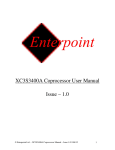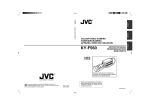Download LOCO User Manual
Transcript
LOCO User Manual Version 12.1 ANSYS, Inc. Southpointe 275 Technology Drive Canonsburg, PA 15317 [email protected] http://www.ansys.com (T) 724-746-3304 (F) 724-514-9494 © Copyright 2009 SAS IP, Inc. All Rights Reserved. Unauthorised use, distribution or duplication is prohibited . ANSYS, Inc. is certified to ISO 9001:2008 Contents LOCO User Manual Revision Information The information in this guide applies to all ANSYS, Inc. products released on or after this date, until superseded by a newer version of this guide. This guide replaces individual product installation guides from previous releases. Copyright and Trademark Information © 2009 SAS IP, Inc. All rights reserved. Unauthorized use, distribution or duplication is prohibited. ANSYS, ANSYS Workbench, AUTODYN, CFX, FLUENT and any and all ANSYS, Inc. brand, product, service and feature names, logos and slogans are registered trademarks or trademarks of ANSYS, Inc. or its subsidiaries located in the United States or other countries. ICEM CFD is a trademark used by ANSYS, Inc. under license. All other brand, product, service and feature names or trademarks are the property of their respective owners. Disclaimer Notice THIS ANSYS SOFTWARE PRODUCT AND PROGRAM DOCUMENTATION INCLUDE TRADE SECRETS AND ARE CONFIDENTIAL AND PROPRIETARY PRODUCTS OF ANSYS, INC., ITS SUBSIDIARIES, OR LICENSORS. The software products and documentation are furnished by ANSYS, Inc., its subsidiaries, or affiliates under a software license agreement that contains provisions concerning non-disclosure, copying, length and nature of use, compliance with exporting laws, warranties, disclaimers, limitations of liability, and remedies, and other provisions. The software products and documentation may be used, disclosed, transferred, or copied only in accordance with the terms and conditions of that software license agreement. ANSYS, Inc. is certified to ISO 9001:2008 U.S. Government Rights For U.S. Government users, except as specifically granted by the ANSYS, Inc. software license agreement, the use, duplication, or disclosure by the United States Government is subject to restrictions stated in the ANSYS, Inc. software license agreement and FAR 12.212 (for non-DOD licenses). Third-Party Software The products described in this document contain the following licensed software that requires reproduction of the following notices. Formula One is a trademark of Visual Components, Inc. The product contains Formula One from Visual Components, Inc. Copyright 1994-1995. All rights reserved. See the legal information in the product help files for the complete Legal Notice for ANSYS proprietary software and third-party software. If you are unable to access the Legal Notice, please contact ANSYS, Inc. Published in the U.S.A. Contains proprietary and confidential information of ANSYS, Inc. and its subsidiaries and affiliates 2 Contents LOCO User Manual LOCO User Manual Update Sheet for Version 12.1 November 2009 Modifications: The following modifications have been incorporated: Section Page(s) Update/Addition Explanation Contains proprietary and confidential information of ANSYS, Inc. and its subsidiaries and affiliates 3 Contents LOCO User Manual TABLE OF CONTENTS 1. Introduction ........................................................................................................ 1-1 1.1. Program Description .................................................................................. 1-1 1.2. Applied Loads Combination ...................................................................... 1-2 1.3. Resultant Load Calculation ........................................................................ 1-2 1.4. Static and Dynamic Stress Combination.................................................... 1-2 1.5. Units ........................................................................................................... 1-2 2. Data Formats ...................................................................................................... 2-1 2.1. General Principles ...................................................................................... 2-1 2.1.1. Special Symbols ................................................................................. 2-3 2.2. Load Combination Data ............................................................................. 2-3 2.2.1. COMB - Combination Data Header .................................................. 2-4 2.2.2. SELE - New Loadcase Command ..................................................... 2-4 2.2.3. Structure/Component Redefinition Command .................................. 2-5 2.2.4. CASE - Base Loadcase Selection Command..................................... 2-6 2.2.5. END Command .................................................................................. 2-7 2.3. STOP Command ........................................................................................ 2-7 3. Examples ............................................................................................................ 3-1 3.1. Example 1: Using LOCO for simple loadcase printing and combination 3-1 3.2. Example 2: Combination of Loadcases from Three Separate Analyses ... 3-2 3.3. Example 3: Multiple Use of LOCO For Simple ASAS Analyses ............ 3-4 3.3.1. Original LOCO Run ........................................................................... 3-4 3.3.2. Second LOCO Run ............................................................................ 3-5 3.4. Substructured Usage of LOCO .................................................................. 3-5 Appendix - A Preliminary Data Block for LOCO ...............................................A-1 A.1 Introduction ................................................................................................A-1 A.2 SYSTEM Command ..................................................................................A-2 A.3 PROJECT Command .................................................................................A-2 A.4 JOB Command ...........................................................................................A-3 A.5 FILES Command .......................................................................................A-3 A.6 TITLE Command .......................................................................................A-4 A.7 TEXT Command ........................................................................................A-4 A.8 STRUCTURE Command...........................................................................A-5 A.9 COMPONENT Command .........................................................................A-5 A.10 NEWSTRUCTURE Command .................................................................A-6 A.11 OPTIONS Command .................................................................................A-7 A.12 RESTART Command ................................................................................A-8 A.13 GOTP Command .......................................................................................A-8 A.14 SAVE Command .......................................................................................A-9 A.14.1 Files for Numerical Processing ..........................................................A-9 A.14.2 Interface Files for Plotting Programs ...............................................A-10 A.15 RESU command.......................................................................................A-11 A.16 UNITS Command ....................................................................................A-11 A.17 END Command ........................................................................................A-13 Appendix - B Running LOCO ................................................................................ B-1 B.1 ASAS Files Required by LOCO ................................................................ B-1 B.2 Saving Files Produced by LOCO ............................................................... B-1 B.3 Running Instructions for LOCO ................................................................ B-1 Contains proprietary and confidential information of ANSYS, Inc. and its subsidiaries and affiliates i Introduction Appendix - C Options ............................................................................................. C-1 C.1 Miscellaneous Options ............................................................................... C-1 C.2 Options to Control the Course of the Program .......................................... C-1 C.3 Options to Control the Printing and Saving of Information ...................... C-2 Appendix - D Restarts .........................................................................................D-1 Contains proprietary and confidential information of ANSYS, Inc. and its subsidiaries and affiliates Page 2 Introduction LOCO Program to Factor and Combine ASAS Results 1. Introduction The ASAS loadcase combination program LOCO is a post-processor which selects, factors and combines the stresses, forces and displacements from previous ASAS (or LOCO) analyses. A common usage of the program is where many complex loadcases on a structure can be synthesized from a small number of unit loadcases. The analyst need only prepare the data for, and run, the unit loadcases through ASAS and then use LOCO to produce the actual loadcases as and when required. Should the design loading change further use of LOCO enables the analyst to produce the new combinations without the need to prepare new basic data, or carry out a further ASAS run. Conversely, there are occasions where many loadcases need to be investigated but not all are required to be printed. LOCO allows the analyst to perform this selection. A particularly useful application of LOCO is the facility which allows the combination of stresses and displacements from two or more separate analyses. For example, a structure may have been run with additional loadcases or analyses, or run with the alternative boundary conditions modelling symmetric and anti-symmetric halves of the total structure. Similarly the program may combine the results from a number of components, possibly in different structures, so long as each accessed component is formed from the same master component. In the ASAS program the option exists to save results files for post-processing. This option is also available in LOCO. The files produced by LOCO are identical in format to those from the parent program and hence any ASAS post-processing program may also be used with the files from LOCO. This even applies to LOCO itself as it is possible to factor and combine loadcases generated by LOCO in further runs of the same program. One use of this feature is in checking a structure against different code stress values. For example, under normal operating conditions a lower allowable stress will be set than under a rarely encountered emergency overload. 1.1. Program Description The LOCO program operates on the files saved from one or more ASAS analyses and/or previous LOCO runs. These files are saved by adding the command SAVE LOCO FILES to the preliminary data. The files contain the stresses, forces and displacements together with information about the original runs necessary for post-processing procedures. Results from one or more ASAS analyses may be selected, factored and combined providing that the structures (or components) under consideration are identical in terms of the nodes and elements. They may differ with regard to the suppressions and loadcases. It is important to note that each structure from which stresses and displacements are extracted must have been run as part of the same project using the same Project Name. The user has a number of options in LOCO. He may choose to process and print either stresses or displacements, or both. Furthermore the ability to retain the requisite files for further post-processing by using a SAVE command or the ASDS options is available in a similar way to that available in ASAS. Contains proprietary and confidential information of ANSYS, Inc. and its subsidiaries and affiliates Page 1-1 Introduction LOCO requires ASAS style preliminary data which is described in Appendix A. The remaining data refer to the structure(s), component(s), original loadcases and factors necessary to generate each new loadcase. These data are all entered in a free format style and are described in Section 2.2. The program reads and checks the data for completeness and consistency and opens the files from each preceding ASAS or LOCO run in turn. Data from these files is checked to ensure that the structures or components in the previous analyses are compatible in terms of nodes and elements. Provided that no errors have been detected, the program then combines and factors the previous stresses, forces and displacements to produce the new loadcases. 1.2. Applied Loads Combination To carry out certain post-processing, for example BEAMST, it is necessary to know the details of the applied loads. LOCO therefore also combines the applied load data to be consistent with the new results. 1.3. Resultant Load Calculation The resultant loads calculated in stage 1 of ASAS are also stored on file. These are accessed by LOCO during the data check so that resultants of the combined loadcases may be produced. The origin about which the moments are calculated may be defined by use of the GOTP command in the preliminary data. If no resultant loads are required the NORE option will suppress their calculation. If the NORE option was used in the ASAS run, LOCO will indicate that no input load resultants were available from the previous run. 1.4. Static and Dynamic Stress Combination To enable the combination of stresses from static ASAS or LOCO runs with stresses from a RESPONSE dynamic analysis, the user must ensure that the user element numbers on both the runs are identical. Due to internal reordering of freedoms in the dynamic analysis, the system element order will not correspond, and therefore the combination must be based on the user element numbers. This can be achieved by use of the option BYUE on the OPTIONS command of the LOCO run. Only stresses and forces are processed when this option is selected and no factoring or combining of displacements is carried out. 1.5. Units If units have been employed in the previous ASAS analysis it is possible to specify modified units for the results. The default units will be those utilised in the original analysis and, if this is satisfactory, no additional information is required in the LOCO run. Both displacement and stress results units may be modified by inclusion of a UNITS command in the preliminary data. See Section A.15 UNITS command. Note that if more than one structure/component is being combined in LOCO, the global analysis units must be consistent for all analyses being processed. If units were not employed in the ASAS analysis the units will be assumed consistent for all structures/components being combined. Contains proprietary and confidential information of ANSYS, Inc. and its subsidiaries and affiliates Page 1-2 LOCO User Manual 2. Data Formats Data Formats 2.1. General Principles The input data for LOCO are specified according to syntax diagrams similar to that shown below. The conventions adopted are described in the following pages. HEADER KEYWORD alpha integer real END Each data block commences with a compulsory header line and terminates with an END command which delimit this information from any other data. The sequence of the input data follows the vertical line down the left hand side of the page. Within a data block, each horizontal branch represents a possible input instruction. Input instructions are composed of keywords (shown in upper-case), numerical values or alphanumerics (shown in lowercase characters), and special symbols. Each item in the list is separated from each other by a comma or one or more blank spaces. An input line must not be longer than 80 characters. Numerical values have to be given in one of two forms: (i) If an integer is required a decimal point must not be supplied. (ii) If a real is required the decimal point may be omitted if the value is a whole number. Exponent formats may be utilised when real numbers are required. For example 0.004 4.0E-3 4.0D-3 are equivalent similarly 410.0 410 4.10E2 have the same value Contains proprietary and confidential information of ANSYS, Inc. and its subsidiaries and affiliates Page 2-1 LOCO User Manual Data Formats Alphanumerics must begin with an alpha character (A-Z). The letters A-Z may be supplied in either upper or lower case but no distinction is made between the upper and lower case form. Hence “A” is assumed identical with “a”, “B” with “b” and so on. For example CASE are all permissible alphanumeric strings STR1 END also COMB are all identical strings Comb comb However 3BMD are examples of inadmissible alphanumeric strings 5BL Alphanumeric strings must not include any special symbols (see below) If certain lines are optional, these are shown by an arrow which bypasses the line(s) KEYWORD integer In order to build up a block of data, a line or a series of lines may need to be repeated until the complete set has been defined. This is shown by an arrow which loops back. KEYWORD integer Some data lines require an integer or real list to be input whose length is variable. This is shown by a horizontal arrow around the list variable(s). KEYWORD real (integer) Contains proprietary and confidential information of ANSYS, Inc. and its subsidiaries and affiliates Page 2-2 LOCO User Manual Data Formats A parameter enclosed in brackets is optional 2.1.1. Special Symbols The following is a list of characters which have a special significance to the LOCO input. * An asterisk is used to define the beginning of a comment, whatever follows on the line will not be interpreted. It may appear anywhere on the line, any preceding data will be processed as normal. For example * THIS IS A COMMENT FOR THE WHOLE LINE case 4 2.7 * THIS IS A COMMENT FOR PART OF A LINE ’ single quotes are used to enclose some text strings which could contain otherwise inadmissible characters. The quotes are placed at each end of the string. They may also be used to provide in-line comments between data items on a given line. For example STRUCTURE , ’As used for design study’ STRU A comma or one or more consecutive blanks will act as a delimiter between items in the line. For example 5, 10, 15 is the same as 5 10 15 Note that two commas together signify that an item has been omitted. This may be permissible for certain data blocks. For example 5,, 15 is the same as 5 0 15 Unless otherwise stated in the section describing the data block, omitted numerical values are zero. 2.2. Load Combination Data This data block defines the number of new loadcases to be generated, the constituent structures/loadcases that are to be combined and the factors to be applied. The general form of the data is shown below. Contains proprietary and confidential information of ANSYS, Inc. and its subsidiaries and affiliates Page 2-3 LOCO User Manual 2.2.1. Data Formats COMB - Combination Data Header COMB ( nnew case ) SELE new case CASE 'title' STRUCTURE sname COMPONENT sname case tree factor END STOP This command defines how many new loadcases are to be created in this LOCO run. COMB ( nnewcase ) Parameters COMB : compulsory header keyword which denotes the start of the load combination data. nnewcase : number of new loadcases to be created in this analysis. Optional. (Integer). If supplied, nnewcase must equal the number of combined loadcases defined. 2.2.2. SELE - New Loadcase Command The SELE command precedes a set of commands defining how each new loadcase is made up. It identifies the user’s new loadcase number and title. Contains proprietary and confidential information of ANSYS, Inc. and its subsidiaries and affiliates Page 2-4 LOCO User Manual SELE Data Formats newcase ’title’ Parameters SELE : compulsory keyword to denote the start of a new loadcase. newcase : user loadcase number for this new load. Every new loadcase number must be unique but need not form a sequence with the other new loadcase numbers and can be the same as a constituent case number, see Section 2.2.4. (Integer). ’title’ : loadcase title. (Alphanumeric string enclosed in single quotes, 40 characters) Note The total number of SELE commands must exactly equal the number of loadcases defined on the COMB command. 2.2.3. Structure/Component Redefinition Command The constituent loadcase information may be drawn from more than one analysis. By default, the existing loadcase information is drawn from the structure/component defined in the PRELIMINARY data (see Sections A.8 and A.9). If existing loadcases are required from different analyses, the structure/component may be redefined within the load combination data. STRUCTURE sname COMPONENT sname tree Parameters STRUCTURE : keyword to denote that loadcases from a different structure are to be utilised. This command is used for non-substructured analyses. sname : structure name identifying which existing structure is to be accessed from the project defined in the preliminary data for subsequent loadcases. COMPONENT : keyword to denote that loads from a different component are to be utilised. This command is only used for substructure analyses (but see below). Contains proprietary and confidential information of ANSYS, Inc. and its subsidiaries and affiliates Page 2-5 LOCO User Manual tree Data Formats : this is the path down the component tree from the given structure in sname to the recovered component being used for the LOCO combinations. If processing a global structure run from a multilevel analysis and the component tree is not required, use the STRUCTURE command instead. See example, Section 3.4. Notes 1. If results from more than one structure are being combined together and use is made of the STRUCTURE or COMPONENT commands, loadcase information is drawn from the currently defined structure or component until another STRUCTURE or COMPONENT command is defined. However for clarity in such cases it is recommended that a STRUCTURE or COMPONENT command should follow each SELE command and be inserted at other places in the data as necessary. See Example 2, Section 3.2 2. When LOCO is used to combine and factor results for a recovered component within a substructured analysis, only new results for that component are available. No results are available for higher level or lower level components on the same path and it is not possible to perform further Stress Recoveries from the new results. 2.2.4. CASE - Base Loadcase Selection Command This command defines the constituent loadcase numbers from the existing analyses which are to be combined in the current new loadcase defined by the preceding SELE command. The loadcase can be factored if required. CASE case factor Parameters CASE : compulsory keyword to identify the command line. case : existing user loadcase number relating to the last defined STRUCTURE / COMPONENT command (see Section 2.2.3). (Integer). factor : factor by which the defined loadcase is to be multiplied before forming part of the new loadcase. This value must be supplied since there is no default. (Real). Note Several case commands may be used to build the list of constituent cases. Contains proprietary and confidential information of ANSYS, Inc. and its subsidiaries and affiliates Page 2-6 LOCO User Manual 2.2.5. Data Formats END Command To terminate the combination data. Compulsory. END Parameters END : compulsory keyword. 2.3. STOP Command To define the end of the input data for this run. Compulsory. STOP Parameters STOP : compulsory keyword Contains proprietary and confidential information of ANSYS, Inc. and its subsidiaries and affiliates Page 2-7 LOCO User Manual 3. Examples Examples 3.1. Example 1: Using LOCO for simple loadcase printing and combination This example illustrates the usage of LOCO to select three loadcases from a previous ASAS run and to form a combined loadcase from two of these unit loadcases. Only one set of ASAS files is accessed. The preliminary data for the original ASAS run was as follows: SYSTEM DATA AREA 50000 PROJECT JACK JOB NEW LINE FILES JAC1 TITLE LANDING ANALYSES OPTIONS GOON END SAVE LOCO FILES END The Project Name for both the ASAS and LOCO runs is JACK. The four character backing file name of the ASAS run was JAC1. Note that in this instance (a single ASAS analysis) the STRUCTURE name was also given by the four character backing file identifier JAC1. The LOCO data file is shown below. The LOCO preliminary data contains a STRUCTURE command to define from where the existing loadcases are to be taken. New files created by this run are identified by the prefix JAC2 as given in the FILES command. Since new results are being generated, a new structure is created, also called JAC2. The files used in this run are required for further post-processing and hence a SAVE LOCO FILES command is included. No other options have been defined so both stresses and displacements will be combined and printed. Contains proprietary and confidential information of ANSYS, Inc. and its subsidiaries and affiliates Page 3-1 LOCO User Manual Examples SYSTEM DATA AREA 35OOO PROJECT JACK JOB POST FILES JAC2 TITLE AIRPLANE LANDING CASES - 31.lO.92 STRUCTURE JAC1 NEWSTRUCTURE JAC2 OPTIONS END SAVE LOCO FILES END COMB * DEFINE UNIT LOAD CASES SELE 1 AIRCRAFT DEADWEIGHT CASE 1 l.O SELE 2 BRAKING FORCES CASE 2 1.O SELE 3 EMERGENCY - TIRE BURST LOADING CASE 3 1.O * SET UP COMBINATION SELE 7 DEADWEIGHT BRAKING AND EMERGENCY CONDITIONS CASE 1 1.O 2 1.O 3 1.O END STOP 3.2. Example 2: Combination of Loadcases from Three Separate Analyses This example takes three loadcases, one each from three separate non-substructured analyses, and combines them to form one new loadcase. The preliminary data for the three ASAS runs were as follows: SYSTEM DATA AREA 45000 PROJECT GHPJ JOB NEW LINE FILES GD02 TITLE FIRST OPTIONS END SAVE LOCO STRUCTURE RUN FILES END SYSTEM DATA AREA 45000 PROJECT GHPJ JOB OLD LINE FILES GD22 TITLE SECOND OPTIONS GOON SAVE LOCO STRUCTURE END RUN FILES END Contains proprietary and confidential information of ANSYS, Inc. and its subsidiaries and affiliates Page 3-2 LOCO User Manual SYSTEM DATA Examples AREA 45000 PROJECT GHPJ JOB OLD LINE FILES GD12 TITLE THIRD STRUCTURE RUN OPTIONS END SAVE LOCO FILES END All three structures are run under the same project name, GHPJ, and adopt the 4 character file names supplied in the FILES commands as the structure names viz GD01, GD22 and GD12. The LOCO data is shown below. The initial structure to be accessed, GD02, is defined in the preliminary data and this by default would be used as the source for the loadcase information for the first CASE command. However a specific STRUCTURE command has been included following the first SELE command for clarity. Additional loadcases 23 and 11 are taken from structures GD22 and GD12 respectively. As there is no SAVE command, no further post-processing will be possible, but the stresses and displacements will be printed. Contains proprietary and confidential information of ANSYS, Inc. and its subsidiaries and affiliates Page 3-3 LOCO User Manual SYSTEM DATA Examples AREA 3OOOO PROJECT GHPJ JOB POST FILES LOC1 TITLE LOCO STRUCTURE NEWSTRUCTURE GDO2 LOC1 COMBINATION OF RESULTS FROM 3 STRUCTURES OPTIONS END END COMB SELE 99 STRUCTURE GD02 CASE 4 COMBINED LOADCASE 1.O * CHANGE TO SECOND STRUCTURE STRUCTURE GD22 CASE 23 1.O * NOW GET RESULTS FROM DG12 STRUCTURE GD12 CASE 11 1.O END STOP Note that the above data file would also be appropriate for a multilevel substructure analysis where results from global structural assembly runs are being combined. For processing recovered components in a substructure analysis, see Example 3.4. 3.3. Example 3: Multiple Use of LOCO For Simple ASAS Analyses This example illustrates the use of LOCO to process files of stress and displacement information from previous uses of LOCO itself. 3.3.1. Original LOCO Run This run takes the files from an ASAS analysis, Project Name GD12 and previous backing file name GD12 (the user either gave the file name as GD12 or left it blank and hence it defaulted to the Project Name). A NEWSTRUCTURE called YZLO is being created and the files will be saved. One new loadcase is produced. Contains proprietary and confidential information of ANSYS, Inc. and its subsidiaries and affiliates Page 3-4 LOCO User Manual SYSTEM Examples DATA AREA 32OOO PROJECT GD12 JOB POST FILE YZLO TITLE FIRST USAGE OF LOCO ON GD12 STRUCTURE STRUCTURE GD12 NEWSTRUCTURE YZLO OPTIONS END SAVE END COMB SELE LOCO FILES 7 COMBINATION OF CASES 5 AND 4 CASE 5 1O.O CASE END 4 1.O STOP 3.3.2. Second LOCO Run This run combines the information from the original analysis (Project and File Names GD12) with the previous LOCO run (File Name YZLO). One new loadcase is generated drawing on the results so far. No further processing will be possible since no SAVE command has been specified. SYSTEM DATA AREA 32000 PROJECT GD12 JOB POST FILES ZZL1 TITLE STRUCTURE SUBSEQUENT GD12 NEWSTRUCTURE OPTIONS END USAGE OF LOCO ON GD12 + YZLO ZZL1 END COMB SELE 99 NEW CASE STRUCTURE 4 -1.O YZLO CASE 7 CASE PRODUCED 1.O END STOP 3.4. Substructured Usage of LOCO This example demonstrates the use of LOCO with the substructure facility. The stress and displacement values are drawn from component RHS2 of structure STRU and component RHLS of Contains proprietary and confidential information of ANSYS, Inc. and its subsidiaries and affiliates Page 3-5 LOCO User Manual Examples structure STSL. Components RHS2 and RHLS both derive from the same master component CMP1 and, of course, all the structures and components have been run under the same project name - BHAA. Components BLVW and BRNP are intermediate components between the ones used here and their structures. The creation of these components can be outlined as below: Component RHS2 Component RHLS Description Component/ Structure ID Assembled name Component/ Structure ID Assembled name First Level Component Creation CMP1 Second level Component Creation CMP2 RHLS CMP3 RHS2 Global Structure STSL BRNP STRU BLVW Component STSL BRNP RHLS STRU BLVW RHS2 The initial component for the existing loadcase information is STRU BLVW RHS2 as defined in the preliminary data and this is used to extract information from CASE 2 for the new loadcase 27. The remaining CASE definitions are preceded by COMPONENT commands to alter the source of the load information. New files created will be identified by the name BHST. Note that if further processing of this component is required, these results are identified by the component name STNW BLVW RHS2 i.e. the new structure name (STNW), together with the component tree defined in the preliminary data. (BLVW RHS2). Results for the intermediate component, STNW BLVW would not be available for further processing. See Section A.10 NEWSTRUCTURE command. SYSTEM DATA AREA 35OOO PROJECT BHAA JOB POST FILES BHST TITLE EXAMPLE OF COMPONENTS IN ASASLOCO * INITIALLY USE COMPONENT RHS2 AS SOURCE OF LOAD INFORMATION COMPONENT STRU BLVW NEWSTRUCTURE STNW OPTIONS SAVE END RHS2 END LOCO FILES COMB Contains proprietary and confidential information of ANSYS, Inc. and its subsidiaries and affiliates Page 3-6 LOCO User Manual SELE 27 Examples WIND GUST AND DEPRESSURIZATION CASE 2 1.O * EXTRACT LOAD INFORMATION FROM COMPONENT RHLS COMPONENT CASE STSL BRNP 5 -1.O RHLS SELE 28 BANKING TURN AND WIND GUST * GO BACK TO ORIGINAL COMPONENT RHS2 COMPONENT STRU BLVW RHS2 CASE 2 1.O * RESET ACTIVE COMPONENT TO RHLS COMPONENT CASE STSL BRNP 7 1.42 RHLS END STOP Contains proprietary and confidential information of ANSYS, Inc. and its subsidiaries and affiliates Page 3-7 LOCO User Manual Appendix - A A.1 Appendix A Preliminary Data Block for LOCO Introduction The preliminary data is the first block of the LOCO data. It defines the memory size to be used, the project name, structure and component names, file names and options to be used. It also defines which files are to be saved for further processing. SYSTEM DATA AREA PROJECT pname JOB POST FILES fname TITLE title TEXT text STRUCTURE sname COMPONENT sname NEWSTRUCTURE memory tree nsname OPTIONS option RESTART first GOTP Xcoord SAVE set last Ycoord Zcoord (FILES) RESU UNITS resultnm unitm END Contains proprietary and confidential information of ANSYS, Inc. and its subsidiaries and affiliates Page A-1 LOCO User Manual Appendix A The preliminary data must commence with the SYSTEM command and terminate with END. Within these bounds the other commands may be given in any order. It is suggested, however, that the order given above is adopted. A.2 SYSTEM Command To define the amount of memory used for data by this run. Optional. SYSTEM DATA AREA memory Parameters SYSTEM : keyword DATA AREA memory : keyword : amount of memory (in 4 byte words) to be used by this run. Typical values are between 30000 and 1000000. If the SYSTEM command is omitted, a default value of 1000000 is used (Integer). Examples SYSTEM A.3 DATA AREA 80000 PROJECT Command To define the project name for the current run. Optional. PROJECT pname Parameters PROJECT : keyword pname : project name for current run. (Alphanumeric, 4 characters, first character must be alphabetic) Contains proprietary and confidential information of ANSYS, Inc. and its subsidiaries and affiliates Page A-2 LOCO User Manual Appendix A Notes All runs with the same project name access the same data base. A project data base consists of one project file (with a file name consisting of the 4 characters of pname with the number 10 appended) which acts as an index to other files created under this project, together with those other files. Example PROJECT HIJK A.4 JOB Command To define the type of analysis being performed. Compulsory. JOB POST Parameters JOB : keyword POST : keyword Example JOB A.5 POST FILES Command To define the prefix name for the backing files created in this run. Optional. FILES fname Parameters FILES : keyword fname : prefix name for any backing files created by this run. (Alphanumeric, 4 characters, first character must be alphabetic) Contains proprietary and confidential information of ANSYS, Inc. and its subsidiaries and affiliates Page A-3 LOCO User Manual Appendix A Notes fname is used as a prefix for all files created during the current run. The four characters are appended with two digits in the range 12 to 35 to create each individual file. Example FILES A.6 BILL TITLE Command To define a title for this run. Recommended. TITLE title Parameters TITLE : keyword title : this line of text will be printed out at the top of each page of ASAS output. (Alphanumeric, up to 74 characters) Example TITLE A.7 THIS IS AN EXAMPLE OF A TITLE LINE TEXT Command To define a line of text to be printed once only at the beginning of the output. Several TEXT lines may be defined to give a fuller description of the current analysis on the printed output. TEXT text Parameters TEXT : keyword Contains proprietary and confidential information of ANSYS, Inc. and its subsidiaries and affiliates Page A-4 LOCO User Manual text Appendix A : this line of text will be printed once, at the beginning of the output. (Alphanumeric, up to 75 characters) Example TEXT THIS EXAMPLE OF THE TEXT TEXT COMMAND IS SPREAD TEXT OVER THREE LINES A.8 STRUCTURE Command To define the name of an existing structure within the current project that is to be processed in this run. STRUCTURE sname Parameters STRUCTURE : sname keyword : structure name identifying which existing structure is to be accessed from the project defined on the PROJECT command. (Alphanumeric, 4 characters, the first character must be alphabetic) Notes 1. The loadcase information to be processed may be drawn from more than one structure and this is achieved by respecifying a STRUCTURE command within the COMBination data (see Section 2.2). The structure defined in the preliminary data is adopted until a new STRUCTURE command is encountered. 2. If section libraries have been utilised in any of the preceding analysis, information relating to the structure name defined in the preliminary data will be transferred for post processing. See also A.9 COMPONENT command. Example STRUCTURE SHIP A.9 COMPONENT Command To define the component tree for a substructure combination run. Not valid for a non-substructured analysis. Contains proprietary and confidential information of ANSYS, Inc. and its subsidiaries and affiliates Page A-5 LOCO User Manual COMPONENT Appendix A sname tree Parameters COMPONENT : keyword sname : structure name as defined on the previous STRUCTURE command. (Alphanumeric, 4 characters, the first character must be alphabetic). tree : this is the path down the component tree from the given structure in sname to the component which is being used for the LOCO stress and displacement combinations. Notes 1. If the user is processing the global structure run in a substructure analysis, use only the STRUCTURE command (A.8). 2. The loadcase information to be processed may be drawn from more than one component and this is achieved by respecifying a COMPONENT command within the COMBination data (see Section 2.2). The component defined in the preliminary data is adopted until a new COMPONENT command is encountered. 3. If section libraries have been utilised in any of the preceding analyses, information relating to the component name defined in the preliminary data will be transferred for post processing. Example COMPONENT SHIP PORT BULK A.10 NEWSTRUCTURE Command To define the new structure name to be associated with the results created by a restarted run. Required by restarted job only highly recommended. NEWSTRUCTURE nsname Parameters Contains proprietary and confidential information of ANSYS, Inc. and its subsidiaries and affiliates Page A-6 LOCO User Manual Appendix A NEWSTRUCTURE : keyword nsname : structure name to be associated with the results being created by the current restarted run in order to identify these results from others in the project. nsname must be unique for this project (Alphanumeric, 4 characters) Note 1 If the NEWSTRUCTURE command is omitted then nsname defaults to the name ASNN. However, since the structure name must be unique within a project, the default must not be assumed more than once if the project contains a series of restarts. 2 A Structure command is normally required in conjunction with NEWSTRUCTURES to define the name of the existing structure. A.11 OPTIONS Command To define the control options for this run. Optional. OPTIONS option Parameters OPTIONS : keyword option : 4 character option name, or list of option names. See Appendix C for details of each option available. Example OPTIONS DATA GOON NODL Contains proprietary and confidential information of ANSYS, Inc. and its subsidiaries and affiliates Page A-7 LOCO User Manual A.12 Appendix A RESTART Command To define the restart stages to be executed for this run. Optional. RESTART first (last) Parameters RESTART : keyword first : number of the first restart stage to be computed by this run. last : number of the last restart stage to be computed by this run. Optional, if omitted, defaults to last valid stage for this run. Note All valid restart stages between first and last for the current analysis will be executed. Only valid restart stage numbers must be defined for first and last. The valid stage numbers are given in Appendix D. Example An example to request that the current run should execute all stages between data input (Stage 1) and element stress combination (Stage 4) RESTART 1 A.13 4 GOTP Command Defines the point about which the resultants of the loads are calculated. (The Global OverTurning Point). Optional. GOTP xcoord ycoord zcoord Parameters GOTP : keyword Contains proprietary and confidential information of ANSYS, Inc. and its subsidiaries and affiliates Page A-8 LOCO User Manual xcoord Appendix A : The coordinates of the point about which the resultant moments of the applied loads are ycoord calculated. (Real) zcoord Note If the GOTP command is omitted then the global origin (0,0,0) is used to calculate the resultants. Example GOTP A.14 27.6 0.0 15.9 SAVE Command To define which files or sets of files are to be saved for subsequent runs. Two types of files may be saved, those for further numeric processing and those for interfacing to graphical results display programs such as FEMVIEW. A.14.1 Files for Numerical Processing set SAVE (FILES) Parameters SAVE : keyword set : keywords to define the sets of files to be saved for use in subsequent processing runs. Permitted values are: Name FILES Subsequent run/processing LOCO - for loadcase factoring using LOCO STRE - to postprocess element stresses and forces using POST and BEAMST : keyword Notes 1. If several sets of files are to be saved they may be specified on one or several SAVE commands. 2. The SAVE command may be used to save explicit files. See ASAS User Manual for details. Example Contains proprietary and confidential information of ANSYS, Inc. and its subsidiaries and affiliates Page A-9 LOCO User Manual Appendix A To save files necessary for further loadcase factoring and combining SAVE LOCO FILES A.14.2 Interface Files for Plotting Programs SAVE FEMD FEMS (FILES) CREATE name FILE filenm APPEND PATD (FILES) PATM SAVE : keyword FEMD : keyword to denote displacements to be added to FEMVIEW file FEMS : keyword to denote stresses to be added to FEMVIEW file FILES : keyword. (Optional) CREATE : keyword to indicate that model data must be added to FEMVIEW file APPEND : keyword to indicate model data not to be added to FEMVIEW file name : model name for FEMVIEW (defaults to structure name) FILE : keyword to indicate file name follows filenm : name of file to contain FEMVIEW data PATD : keyword to denote displacements to be added to binary PATRAN file PTDC : keyword to denote displacements to be added to ascii PATRAN file Example To save files necessary for viewing results in FEMVIEW SAVE FEMD FEMS FILES APPEND TANKER FILE TANKER.FVI Contains proprietary and confidential information of ANSYS, Inc. and its subsidiaries and affiliates Page A-10 LOCO User Manual A.15 Appendix A RESU command To specify saving of results. The factored and combined displacements and stresses will be saved. RESU Parameters RESU : keyword Example RESU A.16 UNITS Command Allows redefinition of units for the printed results if UNITS have been employed in the original analysis. If this command is omitted and UNITS were employed in the original analyses, the printed results have the same units as the original results. UNITS resultnm unitnm Parameters UNITS : keyword resultnm : identifier for results units to be modified. The following keywords are available. unitnm DISP - Displacement printing STRE - Stress or force printing : name of unit to be utilised (see Notes below) Contains proprietary and confidential information of ANSYS, Inc. and its subsidiaries and affiliates Page A-11 LOCO User Manual Appendix A Notes 1. If the results from more than one structure or component are being combined, the analysis units for all the analyses must be identical. 2. For the results units, the angular term may be specified (default is radians). Valid names are:RADIAN(S), RAD(S) DEGREE(S), DEG(S) 3. Only those terms which are required to be modified need to be specified, undefined terms will default to those given by the global units definition. For example, if the global units are N, M, then the command UNITS STRE MM will provide stresses in terms of N/MM2. 4. Valid Unit Names Length Unit Force METRE(S) M CENTIMETRES(S) MILLIMETRE(S) CM MM MICROMETRE(S) NANOMETRE(S) MICM NANM FOOT, FEET INCH, INCHES FT IN NEWTON(S) KILONEWTON(S) MEGANEWTON(S) N KN MN TONNEFORCE(S) POUNDAL(S) TNEF PDL POUNDFORCE, LBF KIP(S) TONFORCE(S) KIP TONF KGFORCE(S) KGF Example The global analysis units are N and M, but the displacements are to be printed in mm and the stresses in KN/mm2. UNITS DISP MM UNITS STRE KN MILLIMETRES Note that the reactions printed in the displacement report will be in Newtons and millimetres. Contains proprietary and confidential information of ANSYS, Inc. and its subsidiaries and affiliates Page A-12 LOCO User Manual A.17 Appendix A END Command To terminate the preliminary data. Compulsory. END Parameters END : compulsory keyword Contains proprietary and confidential information of ANSYS, Inc. and its subsidiaries and affiliates Page A-13 LOCO User Manual Appendix - B B.1 Appendix B Running LOCO ASAS Files Required by LOCO LOCO operates on the files produced by the preceding ASAS analyses and/or LOCO runs and hence these must physically be present in the user’s disc space for the program to run successfully. In all cases the project file must exist which contains information about all other files in the current set of analyses. The name of this file is derived from the four character Project Name defined on all the PROJECT commands in the set. (For example, if the Project Name is PRKZ, then the Project File will be PRKZ1O). For each ASAS, RESPONSE and LOCO analysis preceding this run with a ‘SAVE LOCO FILES’ command in its preliminary data block, there will be a physical file containing the stress and displacement information from that analysis. Again the physical file names are derived from the four character name defined on the FILES command. Typically, if the names used were STVK, SQSY and TBSS then the physical files would be STVK35, SQSY35 and TBSS35. The information stored in each file will depend on the form of the run producing the output. The stresses and displacements may relate to the analysis of a structure or to the results associated with the nodes and elements at any level in a substructured analysis. Provided that the user has the requisite files on disc the program will handle them in a transparent manner. Each of the preceding analyses must have run to completion. If any preceding run did not compete either because of a failure or because the user terminated the run deliberately with a RESTART command, LOCO may error because some files may not exist. B.2 Saving Files Produced by LOCO LOCO uses files in the same way as ASAS, and a new physical file of the factored and combined stresses and displacements will be produced. This file will be name YYYY35, where YYYY is the four character name on the FILES command in the LOCO preliminary data. This physical file may be saved (and hence used for further post-processing) by including a SAVE command in the preliminary data of the LOCO run. If this command is absent then the file will not be saved. In addition, the new results will be saved to a file called YYYY45 by including a RESU command in the preliminary data. Note that LOCO does not delete any of the ASAS files used as these may be required for other post-processing. B.3 Running Instructions for LOCO See the appendices in the ASAS User Manual, Volume 1, for details on how to run any of the programs in the ASAS suite. Contains proprietary and confidential information of ANSYS, Inc. and its subsidiaries and affiliates Page B-1 LOCO User Manual Appendix - C Appendix C Options This appendix describes the user options available in LOCO. User options are specified on the OPTIONS command line in the preliminary data as a series of 4 character abbreviations. Many analyses can be performed without the user selecting any options. If the user wishes to select what processing or printing is required, the appropriate options can be supplied as listed below. C.1 C.2 Miscellaneous Options Option Name Application NOBL Do not print the LOCO title page Options to Control the Course of the Program Contains proprietary and confidential information of ANSYS, Inc. and its subsidiaries and affiliates Page C-1 LOCO User Manual Appendix C Option Name Application DATA Stop after checking the data. This can be used to check the the load resultants before proceeding on to the combinations. If the data check produces no error or warning messages the restart stage 1 files will be saved. A subsequent run can be submitted containing only the original preliminary data together with a restart command to start at stage 2. (See Appendix D). GOON Proceed even after printed WARNINGS. This option allows the program to continue despite doubtful data. It should be used after a run in which the WARNINGS have been noted and rejected. PPDS Process displacements only. PPST Process forces/stresses only BYUE Combine element stresses using the user element numbers. This enables results from a static analysis to be combined with the results from RESPONSE. Note that displacements are not processed with this option. NORE No calculation of load resultant in the data check. If neither PPDS nor PPST appear then both displacements and stresses will be combined and factored. C.3 Options to Control the Printing and Saving of Information If NODI and NOST are both specified then no results will be printed. By using a SAVE command, the combinations may be saved for further post-processing. Option Name Application PRNO Suppress printing of the input data NODI Do not print reactions and displacements NOST Do not print the stresses BYEL Stresses are printed in the order of all loadcases for each element instead of the default all elements for each loadcase STRN Print strains instead of stresses (element types TCS6, TCS8 and QUS4 only). Contains proprietary and confidential information of ANSYS, Inc. and its subsidiaries and affiliates Page C-2 LOCO User Manual Appendix - D Appendix D Restarts LOCO, like ASAS, has a facility whereby any run is broken down into a series of separate stages. At the end of each stage the backing files are left in a condition such that, if necessary, the run can be restarted at that point. Each of these stages is known, therefore, as a Restart Stage. For each restart stage, LOCO prints messages: RESTART STAGE n STARTED RESTART STAGE n COMPLETED If for any reason a run fails to complete due to lack of time, disk storage, system failure, etc it is not necessary to restart from the beginning of the run. It is only necessary to restart at the stage which it was executing when the failure occurred. This feature may also be used directly to break down a long analysis into a series of shorter steps by selecting the stages at which the run is to start and stop. To restart a job, it is necessary to include a RESTART command in the preliminary data to identify the start and finish stages, see section A.12. A restart run only needs a preliminary data block (unless the first stage defined is stage 1), the combination data may be omitted. All of the original preliminary data must be present with the addition of the RESTART command. The TITLE may be changed if required. The valid restart stages are as follows: Stage No. Description 1 Data input and checking 2 Combine displacements 3 Print displacements 4 Combine forces and stresses 5 Print forces and stresses Note that all stages should be processed even though not all results are required. If the analysis does not run to completion, further post processing may be not be possible. Contains proprietary and confidential information of ANSYS, Inc. and its subsidiaries and affiliates Page D-1