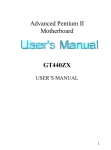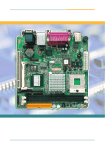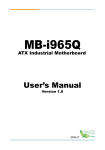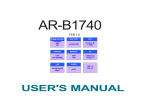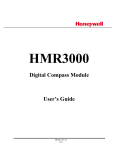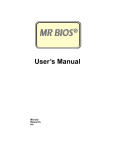Download HiCORE-i6320
Transcript
HiCORE-i6320 Full-size PICMG Socket 370 Pentium III / Celeron PC-133 CPU Card with High Drive ISA, 4xAGP SVGA, Fast Ethernet, SCSIand DiskOnChipSocket Copyright© 2001 All Rights Reserved. Manual edition 1.1, July 2002 The information in this document is subject to change without prior notice in order to improve the reliability, design and function. It does not represent a commitment on the part of the manufacturer. Under no circumstances will the manufacturer be liable for any direct, indirect, special, incidental, or consequen-tial damages arising from the use or inability to use the product or documentation, even if advised of the possibility of such damages. This document contains proprietary information protected by copyright. All rights are reserved. No part of this manual may be reproduced by any mechanical, electronic, or other means in any form without prior written permission of the manufacturer. Trademarks 815E is a registered trademark of Intel Technologies. DiskOnChip®2000 and TrueFFS are registered trademarks of M-Systems Inc.. PC is a registered trademark of International Business Machines Corporation. Intel is a registered trademark of Intel Corporation. AWARD is a registered trademark of Award Software International, Inc. Other product names mentioned herein are used for identification purposes only and may be trademarks and/or registered trademarks of their respective companies. Part number : 4011632000110 Table of Contents Introduction ................................................................................... 1 Specifications ................................................................................ 2 General Specifictions .......................................................................................... 2 High Speed Multi I/O ............................................................................................. 2 Network Interface Controller ............................................................................... 3 Display Controller ................................................................................................ 3 Flash Disk DiskOnChip®2000 ............................................................................... 3 Environmental and Power ................................................................................... 3 Board Image ................................................................................... 4 Ordering Codes ................................................................................................... 5 Board Layout Front ....................................................................... 6 Jumper/Connector Quick Reference .......................................... 7 CMOS Jumper Settings ................................................................ 10 CMOS Setup(J1) ................................................................................................ 10 Watchdog Timer ............................................................................ 11 Mode Setting(J2) ................................................................................................ 11 Timeout Values ................................................................................................... 11 Timeout Table ..................................................................................................... 12 Programming Example ....................................................................................... 13 Serial Port Selection (RS232C/422/485) ...................................... 14 RS-232 Standard (JV4) ..................................................................................... 14 RS-422/485 Mode on COM2 (J4) ...................................................................... 14 Hardware Monitor Alarm .............................................................. 15 Hardware Monitor Alarm (J8) ............................................................................ 15 DiskOnChip® 2000 Flash Disk ...................................................... 16 Installation Instructions ...................................................................................... 16 Triple Fast Ethernet Connectors .................................................. 17 LAN Port (LAN1,2,3) ......................................................................................... 17 LAN LED Indicator on RJ-45 connector ............................................................ 17 Wake On LAN (WOL1) ...................................................................................... 17 Power Connectors ........................................................................ 18 ATX Feature Connector (ATX1) ........................................................................ 18 4P Auxilary Power(PWR) .................................................................................. 18 CPU Fan Connector (CPUF1) ............................................................................ 19 Chassis Auxilary Fan Connector (SYSF1) ....................................................... 19 Switches and Indicators .............................................................. 20 Interface Connectors HDD, FDD ................................................... 21 Floppy Disk Drive (FDD) .................................................................................... 21 Enhanced IDE Connector (IDE1, IDE2) .............................................................. 22 SCSI Interface Connector(SCSI) ....................................................................... 23 Peripheral Ports ........................................................................... 25 Parallel Port (LPT) .............................................................................................. 25 USB Ports (USB1,2) .......................................................................................... 25 SIR (SIR) ............................................................................................................ 25 CRT SVGA (VGA1) ........................................................................................... 26 Keyboard (ATKB1) ............................................................................................ 26 PS/2 Keyboard & Mouse (KB1) ......................................................................... 26 COM1 RS-232C Ports on bracket (COM1) ........................................................ 27 COM2 onboard RS-232C Port (COM2) .............................................................. 27 COM2 onboard RS-422/485 Port (COM2) ......................................................... 27 Convert Daughter Board ............................................................... 28 TMDS Panel Link Daughter Board ..................................................................... 28 System Resource .......................................................................... 29 System Resource .............................................................................................. 29 AWARD BIOS Setup ...................................................................... 31 Setup Items ........................................................................................................ 32 Standard CMOS Setup ....................................................................................... 33 IDE Harddisk Setup (submenu) ......................................................................... 35 BIOS Features Setup ......................................................................................... 37 Chipset Features Setup ..................................................................................... 40 Integrated Peripherals ....................................................................................... 43 Power Management Setup ................................................................................ 46 PnP/PCI Configuration ........................................................................................ 49 PC Health Status ................................................................................................ 51 Frequence / Voltage Control ............................................................................. 52 POST Codes .................................................................................. 53 Howto : Flash the BIOS ................................................................ 60 What if things go wrong .................................................................................... 61 Warranty ........................................................................................ 62 Introduction The SBC is based on Intel 815E chipset that combines PC-133, 133MHz FSB, UltraDMA/100 IDE technologies and rich 4xAGP 2D/3D graphics capabilities in a single package. Its onboard 10Base-T/100Base-TX Fast Ethernet, CRT display controller, and Flat TMDS Panel Link LCD with DVI Interfaces add communication and multimedia features to its powerfull function. A wide range of CPUs including Intel® Pentium® III/ Tualatin / Celeron and VIA Cyrix® III processors are supported up to 1.26GHz at 133MHz FSB, while memory is expandable to 512MB PC-133 SDRAM. The Intel 815E chipset consists of the 82815 GMCH Northbridge and 82801BA ICH2 Super Southbridge. It integrates Intel 815/ Sil 164 DVI supported with 4xAGP data transfer by using Dynamic Video Memory Technology. The highlight of the Super Southbridge supports high speed PCI UltraDMA/100 enhanced IDE which can tremendously increases transfer speed for database applications. Other exclusive features include onboard DiskOnChip®+ 2000 socket for memory up to 288MB. HiCORE-i6320 User's Manual 1 Specifications General Specifications CPU : Socket 370 FC-PGA2/FC-PGA Pentium®III, Tualatin, Celeron, VIA C3TM with 133/100/66MHz FSB Chipset : Intel 815E (82815 GMCH Northbridge and 82801BA ICH2 Southbridge) integrates Graphics Memory Controller Hub with Dynamic Viedo Memory Technology and supports PC-133 memory bus, 133MHz FSB and UltraATA/100 IDE interfaces BIOS : AWARD® Flash BIOS Green&Soft Off function version 6.0, LS120, multiple boot function, FWH 4MB Green Function : power saving supported in BIOS. DOZE /STANDBY / SUSPEND modes, ACPI & APM L2 Cache : Integrated on CPU DRAM Memory : up to 512MB of SDRAM in two168-pin DIMM sockets (supports PC-133 SDRAM) Enhanced IDE with UltraDMA : supports 2 ports and up to 4 ATAPI devices. UltraDMA transfer 33/66 and 100 MB/sec Watchdog Timer : 127-level timer generates RESET or NMI when your application loses control over the system. Real-time Clock : built-in chipset with lithium battery backup for 10 years of data retention. CMOS data backup of BIOS setup and BIOS default. High Speed Multi I/O Chipset : Winbond W83627HF Serial Ports : one external high speed RS-232C port COM1 (DB9 on bracket), one internal high speed RS-232C/422/485 port COM2 (jumper selectable, 10-pin box header). Both with 16C550 compatible UART and 16 byte FIFO. USB : 4 onboard USB ver 1.1 ports (Dual 2x 5-pin header) SIR Interface : onboard IrDA TX/RX port (5-pin header) Floppy Disk Drive Interface : 2 floppy disk drives, 5¼" (360 KB or 1.2 MB) and 3½" (720 KB, 1.44 MB or 2.88 MB). Bi-directional Parallel Port : SPP, EPP and ECP mode. Keyboard and Mouse Connectors : external PS/2 KB/Mouse port (2-in1 mini DIN) onboard AT Keyboard port (5-pin box header) 2 HiCORE-i6320 User's Manual Network Interface Controller Chipset : Intel 82559, 10/100 Mbps, autoswitching Connector : external RJ-45 with LEDs on bracket Display Controller Chipset : 4x AGP Intel 82815 2D/3D engines integrated in Intel 815E Supports 4MB on board SDRAM Display Type : CRT (VGA, SVGA, XGA, SXGA) and LCD (optional, see LCD Daughterboard) Type Connectors : external DB15 for CRT on bracket and DVI Connector for TMDS daughterboard LCD Display Daughterboard (optional) : TMDS Panel Link with DVI interface Flash Disk DiskOnChip®2000 Package : Single Chip Flash Disk in 32-pin DIP JEDEC Capacity : up to 288 MByte Data Reliability : ECC/EDC error correction Memory Window : 8 KByte Environmental and Power Power Requirements : +5 V @ 6.8 A (typical), ±12 V @ 0.08A (typical) ; (FC-PGA Pentium® III 1.0 GHz at 133 FSB and 512 MB PC-133 SDRAM) CPU Power : onboard PWM switching power supply for autodetects CPU core voltage System Monitoring and Alarm : CPU and System temperature, system voltage and cooling fan RPM. Board Dimensions : 338 mm x 122 mm Board Weight : 0.6 Kg. Operating Temperature : 0 to 60°C (32 to 140°F) HiCORE-i6320 User's Manual 3 Board Image 4 HiCORE-i6320 User's Manual Warning Single Board Computers and their components contain very delicate Integrated Circuits (IC). To protect the Single Board Computer and its components against damage from static electricity, you should always follow the following precautions when handling it : 1. Disconnect your Single Board Computer from the power source when you want to work on the inside 2. Hold the board by the edges and try not to touch the IC chips, leads or circuitry 3. Use a grounded wrist strap when handling computer components. 4. Place components on a grounded antistatic pad or on the bag that came with the Single Board Computer, whenever components are separated from the system Ordering Codes HiCORE-i6320VL3S Full-size PICMG-bus Socket 370 Tualatin, Pentium-III / Celeron PC-133 CPU Card with High Drive ISA, LCD/ CRT SVGA, Triple Ethernet and SCSI Interface (includes FEMD-LD1301 daughterboard) HiCORE-i6320VL3 Full-size PICMG-bus Socket 370 Tualatin, Pentium-III / Celeron PC-133 CPU Card with High Drive ISA, LCD/ CRT SVGA, Triple Ethernet (includes FEMD-LD1301 daughterboard) HiCORE-i6320VL/D Full-size PICMG-bus Socket 370 Tualatin, Pentium-III / Celeron PC-133 CPU Card with High Drive ISA, LCD/CDT SVGA (includes FEMD-D1301A daughterboard) HiCORE-i6320VL Full-size PICMG-bus Socket 370 Tualatin, Pentium-III / Celeron PC-133 CPU Card with High Drive ISA, CRT SVGA FEMD-LD1301 : Daughterboard with Dual Fast Ethernet, one DVI port and PS/2 mouse port FEMD-D1301A : Daughterboard with one Flat Panel DVI port on bracket HiCORE-i6320 User's Manual 5 Board Layout Front USB0,1,2,3 VGA COM1 RS232 PS2 K/B Mouse LAN+LED COM2 RS232/ 422/485 Parallel Port i i Intel 82559 Intel 82559 ATX1 FDD Port Ultra-III SCSI DiskOnChip© 2000 Socket J8 I n I n IDE Ports ATA-100 J1 J2 DOC Socket upto 288MB Flash Disk WOL PICMG-bus integrated ISA/ PCI-bus Interface Two 168-pin DIMM Socket upto 512MB PC-133 SDRAM PGA 370 CPUF1 SYSF1 4P Auxiliary Power Socket 370 for Intel Pentium-III / Celeron and VIA Cyrix-III CPUs upto 1.4 GHz at 66/100/133 MHz of FSB 6 HiCORE-i6320 User's Manual Jumper/Connector Quick Reference Jumpers Lable Function J1 Clear CMOS J2 Watchdog Output J4 RS-232,422/485 select J8 H/W Monitor Alarm HiCORE-i6320 User's Manual 7 Jumper/Connector Quick Reference Connectors Lable Function ATX1 ATX Feature Connectorr COM1 Serial Port: COM1 COM2 Serial Port: COM2 CPUF1 CPU FAN1 Connector DBC1 Daughter board Connector1 DBC2 Daughter board Connector2 DIMM1 SDRAM bank 1/2 168 pin DIMM DIMM2 SDRAM bank 3/4 168 pin DIMM DVI Digital Visual Interface Connector EKB External Keyboard Connector ESMI External SMI ESPK External Speaker FDD Floppy Disk Driver Connector HLED HDD LED Connector IDE1 Primary IDE Connector IDE2 Secondary IDE Connector KBM PS/2 Keyboard & Mouse LAN1 10/100M LAN1 Connector LAN2 10/100M LAN2 Connector LAN3 10/100M LAN3 Connector LPT Parallel Port PLKL Power LED & Keyboard Lock PSM PS/2 Mouse PSON ATX Soft Power Switch PWR 4P Auxiliary Power Connector SCSI Ultra-III LVD/SE SCSI 68 pin Connector 8 HiCORE-i6320 User's Manual Jumper/Connector Quick Reference Connectors Lable SIR Function Infrared (IR) Connector SYSF Chassis Auxiliary Fan Connector RES Reset Connector USB1 USB Port 0,1 USB2 USB Port 2,3 VGA CRT SVGA Connector WOL Wake On LAN HiCORE-i6320 User's Manual 9 CM O S J u m per S ettings CMOS Setup (J1) Type : J1: onboard 3-pin header CMOS Setup (J1) J1 Keep CMOS 1-2 ON Clear CMOS default setting: 1-2 2-3 OFF PGA370 I n i Intel 82559 I n i Intel 82559 DiskOnChip © 2000 Socket 1 2 3 J 1 10 H iCO R E -i6320 U ser ' s M a nual Watchdog Timer Watchdog Output (J2) The onboard watchdog timer can be disable by jumper setting or enable for either reboot by system RESET or invoking an NMI (Non-Maskable Interrupt) Even if enabled by jumper setting upon boot the watchdog timer is always inactive. To initialize or refresh the watchdog timer writing of port F2 is sufficient. To disable the watchdog time read port 44h. Status Action Enable/refresh the Watchdog Timer I/O Write F2 Disable the Watchdog Timer. I/O Read 044H After the watchdog timer has been initialized by writing port F2, it has to be strobed at preconfigured intervals to keep it from issuing a RESET or NMI. The watchdog timer timeout intervals are set by software programming. Mode Setting Watchdog Mode J2 Enabled for Active NMI(I/O Channel Check) Enabled for System Reset 1-2 2-3 Disable Watchdog Timer default setting None PGA 370 I n i Intel 82559 I n i Intel 82559 DiskOnChip© 2000 Socket 1 2 3 J2 Timeout Values Timout values are programmed. The watchdog timer supports 127 steps. use the table on the next page to find the hexidecimal value that needs to be passed on to get the correct timer interval. Look subsequntly at the program HiCORE-i6320 User's Manual 11 example how to pass the value to the watchdog timer. Timeout Table Level 1 4 7 10 13 16 19 22 25 28 31 34 37 40 43 46 49 52 55 58 61 64 67 70 73 76 79 82 85 88 91 94 97 100 103 106 109 112 115 118 121 12 Value 7Fh 7Ch 79h 76h 73h 70h 6Dh 6Ah 67h 64h 61h 5Eh 5Bh 58h 55h 52h 4Fh 4Ch 49h 46h 43h 40h 3Dh 3Ah 37h 34h 31h 2Eh 2Bh 28h 25h 22h 1Fh 1Ch 19h 16h 13h 10h 0Dh 0Ah 07h Seconds 1 4 7 10 13 16 19 22 25 28 31 34 37 40 43 46 49 52 55 58 61 64 67 70 73 76 79 82 85 88 91 94 97 100 103 106 109 112 115 118 121 Level 2 5 8 11 14 17 20 23 26 29 32 35 38 41 44 47 50 53 56 59 62 65 68 71 74 77 80 83 86 89 92 95 98 101 104 107 110 113 116 119 122 Value 7Eh 7Bh 78h 75h 72h 6Fh 6Ch 69h 66h 63h 60h 5Dh 5Ah 57h 54h 51h 4Eh 4Bh 48h 45h 42h 3Fh 3Ch 39h 36h 33h 30h 2Dh 2Ah 27h 24h 21h 1Eh 1Bh 18h 15h 12h 0Fh 0Ch 09h 06h Seconds 2 5 8 11 14 17 20 23 26 29 32 35 38 41 44 47 50 53 56 59 62 65 68 71 74 77 80 83 86 89 92 95 98 101 104 107 110 113 116 119 122 Level 3 6 9 12 15 18 21 24 27 30 33 36 39 42 45 48 51 54 57 60 63 66 69 72 75 78 81 84 87 90 93 96 99 102 105 108 111 114 117 120 123 Value 7Dh 7Ah 77h 74h 71h 6Eh 6Bh 68h 65h 62h 5Fh 5Ch 59h 56h 53h 50h 4Dh 4Ah 47h 44h 41h 3Eh 3Bh 38h 35h 32h 2Fh 2Ch 29h 26h 23h 20h 1Dh 1Ah 17h 14h 11h 0Eh 0Bh 08h 05h Seconds 3 6 9 12 15 18 21 24 27 30 33 36 39 42 45 48 51 54 57 60 63 66 69 72 75 78 81 84 87 90 93 96 99 102 105 108 111 114 117 120 123 HiCORE-i6320 User's Manual 124 127 04h 01h 124 127 125 03h 125 126 02h 126 Programming Example The following program is an examples of how to enable, disable and refresh the Watchdog timer: WDT_EN_RF equ F2 WDT_DIS equ 044h WT_Enable push AX ; Save AX,DX push DX mov DX,WDT_EN_RF ; Enable Timer mov AX,INTERVAL ; Set Timeout Value out DX,AX pop DX ; Restore DX,AX pop AX ret WT_Refresh push AX ; Save AX,DX push DX mov DX,WDT_EN_RF ; Refresh Timer mov AX,INTERVAL ; Set Timout Value out DX,AX pop DX ; Restore DX,AX pop AX ret WT_Disable push AX ; Save AX,DX push DX mov DX,WDT_DIS ; Disable Timer in AX,DX pop DX ; Restore DX,AX pop AX ret WT_Disable push AX ; save AX,DX push DX mov DX,WDT_DIS ; Disable Timer in AX,DX pop DX ; restore DX,AX pop AX ret HiCORE-i6320 User's Manual 13 Serial Port Selection (RS232C/422/485) RS-232/422/485 Mode select (J4) RS-422/485 Mode on COM2 The onboard COM2 port can be configured to operate in RS-422 modes. RS-422 modes differ in the way RX/TX is being handled. switches between RS-232 or RS-422/485 mode. When J4 is set 485 mode, there will be only +12V output left while J4 is set. All 232/422/485 modes are available on COM2. or RS-485 Jumper J4 to RS-422 or of the RS- PGA 370 I n i Intel 82559 I n i Intel 82559 DiskOnChip© 2000 Socket COM2 Pin Defined: RS422 RS485 Pin1 : DCD Tx- RTx- Pin2 : RXD Tx+ RTx+ Pin3 : TxD Rx+ x Pin4 : DTR Rx- x J4 Selection RS-232 RS232 1-2 Close 3-4 Open 5-6 Open RS-422 Open Close Open RS-485 Open Open Close default setting 14 HiCORE-i6320 User's Manual Hardware monitor Alarm Hardware monitor Alarm: J8 Hardware monitor alarm can be selected enable or disable by jumper (J8). There are three main functins for this item: Voltage/CaseOpen, Fan/Temperature and CPU/Memory. HiCORE-i6320 User's Manual 15 DiskOnChip® 2000 Flash Disk DiskOnChip Base Address Installation Instructions 1. Make sure the Single Board Computer is powered OFF. 2. Plug the DOC (DiskOnChip®2000) device into its socket. Verify the direction is correct (pin 1 of the DiskOnChip®2000 is aligned with pin 1 of the socket) PGA 370 I n i Intel 82559 I n i Intel 82559 DiskOnChip© 2000 Socket 3. Set address Base Address D8000h D0000h default setting BIOS Selected OFF ON 4. Power up the system 5. During power up you may observe a message displayed by the DOC when its drivers are automatically loaded into systems memory 6. At this stage the DOC can be accessed as any disk in the system 7. If the DOC is the only disk in the system, it will appear as the first disk (drive C: in DOS) 8. If there are more disks besides the DOC, the DOC will appear by default as the last drive, unless it was programmed as first drive. (please refer to the DOC utilities user manual) 9. If you want the DOC to be bootable: a - copy the operating system files into the DOC by using the standard DOS command (for example: sys d:) b - The DOC should be the only disk in the systems or should be configured as the first disk in the system (c: ) using the DUPDATE utility For more information on DiskOnChip®2000, visit M-Systems Web site at http:// www.m-sys.com where you can find the utilities manual, data sheets and application notes. In addition, you can find the latest DiskOnChip®2000 S/W utilities. 16 HiCORE-i6320 User's Manual Triple Fast Ethernet Connectors LAN Port Connector : LAN1 Type : external RJ-45 on bracket Pin 1 2 3 4 5 6 7 8 Desciption TX+ TX- RX+ NC NC RX- NC NC LAN LED Indicator on RJ-45 connector PGA 370 I n i LAN 1 Intel 82559 I n i Intel 82559 DiskOnChip© 2000 Socket 1 2 3 4 5 6 7 8 1 2 3 LAN 2 WOL1 LAN 3 EMD-LD1301 Connector : LED Type : 2 LED LED Desciption ACT (yellow) Speed (green) Active Transfer 100 MB mode Wake On LAN Connector: WOL1 Type : onboard 3-pin wafer connector Pin Description 1 5V_SB 2 GND 3 WOL_CTL HiCORE-i6320 User's Manual 17 Power Connector ATX Feature Connector ATX Feature Connector:ATX1 PGA 370 I n i Intel 82559 I n i Intel 82559 DiskOnChip© 2000 Socket PWR1 +5 V GND ATX1 3 2 1 GND +12 V Type : onboard 3-pin Wafer connector Pin Description 1 5V 2 GND 3 PS-ON 4P Auxiliary Power Connector : PWR Type : onboard 4-pin Wafer connector 18 Pin Description 1 5V SB(Standby) 2 GND 3 GND 4 12V HiCORE-i6320 User's Manual CPU Fan Connector Connector : CPUF1 Type : onboard 3-pin wafer connector Pin Description 1 GND 2 +12V 3 FAN_CTL PGA 370 I n i 3 2 1 Intel 82559 I n i Intel 82559 DiskOnChip© 2000 Socket SYSF1 123 CPUF1 Chassis Auxilary Fan Connector Connector : SYSF1 Type : onboard 3-pin header Pin Description 1 GND 2 +12V 3 FAN_CTL HiCORE-i6320 User's Manual 19 Switches and Indicators PGA 370 I n i Intel 82559 I n i Intel 82559 DiskOnChip© 2000 Socket PSON RES HLED ESMI + PLKL ESPK Power LED and Keyboard Lock Connector Connector : PLKL Power LED can be indicated when the CPU card is on or off. And keyboard lock can be used to disable the keyboard function so the PC will not respond by any input. Pin Description 1 LED power (+5V) 2 NC 3 GND 4 Keyboard Lock 5 GND External Speaker Connector Connector : ESPK 20 Pin Description 1 +5V 2 GND 3 Internal buzzer 4 Speak out HiCORE-i6320 User's Manual Interface Connectors HDD, FDD Floppy Disk Drive Connector 1 2 Connector : FDD Type : onboard 34-pin box header Pin Description Pin Description 1 GND 2 DRIVE DENSITY SELECT 0 3 GND 4 DRIVE DENSITY SELECT 1 5 GND 6 NC 7 GND 8 #INDEX 9 GND 10 #MOTOR ENABLE A 11 GND 12 #DRIVER SELECT B 13 GND 14 #DRIVER SELECT A 15 GND 16 #MOTOR ENABLE B 17 GND 18 #DIRECTION 19 GND 20 #STEP 21 GND 22 #WRITE DATA 23 GND 24 #WRITE GATE 25 GND 26 #TRACK 0 27 GND 28 #WRITE PROTECT 29 GND 30 #READ DATA 31 GND 32 #HEAD SELECT 33 GND 34 #DISK CHANGE HiCORE-i6320 User's Manual 21 Enhanced IDE Connector 1 2 Connector : IDE1 and IDE2 Type : Two onboard 40-pin box headers, primary and secondary IDE Pin Description Pin Description 1 #RESET 2 GND 3 D7 4 D8 5 D6 6 D9 7 D5 8 D10 9 D4 10 D11 11 D3 12 D12 13 D2 14 D13 15 D1 16 D14 17 D0 18 D15 19 GND 20 NC/(Vcc) 21 REQ 22 GND 23 #IOW 24 GND 25 #IOR 26 GND 27 #IORDY 28 IDESEL 29 #DACK 30 GND 31 IRQ 32 NC 33 ADDR1 34 CBLID 35 ADDR0 36 ADDR2 37 #CS0 38 #CS1(#HD SELET1) 39 #ACT 40 GND 22 HiCORE-i6320 User's Manual SCSI Interface Connector Connector : SCSI Type : onboard 68-pin box header Pin Description 1 SD+12 Pin 2 SD+13 Description 3 SD+14 4 SD+15 5 SDP+1 6 SD+0 7 SD+1 8 SD+2 9 SD+3 10 SD+4 11 SD+5 12 SD+6 13 SD+7 14 SDP+0 15 GND 16 DIFS 17 TPWEX 18 TPWEX 19 NC 20 GND 21 SATN+ 22 GND 23 SBSY+ 24 SACK+ 25 SRST+ 26 SMSG+ 27 SSEL+ 28 SCD+ 29 SREQ+ 30 SIO+ 31 SD+8 32 SD+9 33 SD+10 34 SD+11 35 SD-12 36 SD-13 37 SD-14 38 SD-15 39 SDP-1 40 SD-0 HiCORE-i6320 User's Manual 23 Pin Description Pin Description 41 SD-1 42 SD-2 43 SD-3 44 SD-4 45 SD-5 46 SD-6 47 SD-7 48 SDP-0 49 GND 50 SENIN 51 TPWEX 52 TPWEX 53 NC 54 GND 55 SATN- 56 GND 57 SBSY- 58 SACK- 59 SRST- 60 SMSG- 61 SSEL- 62 SCD- 63 SREQ- 64 SIO- 65 SD-8 66 SD-9 67 SD-10 68 SD-11 24 HiCORE-i6320 User's Manual Peripheral Port Parallel Port 1 14 13 26 Connector : LPT Type : onboard 26-pin box header LPT1 Pin Description Pin Description 1 #STROBE 14 #AUTO FEED 2 DATA0 15 #ERROR 3 DATA1 16 #INITIALIZE 4 DATA2 17 #SELECT INPUT 5 DATA3 18 GND 6 DATA4 19 GND 7 DATA5 20 GND 8 DATA6 21 GND 9 DATA7 22 GND 10 #ACKNOWLEDGE 23 GND 11 BUSY 24 GND 12 PAPER EMPTY 25 GND 13 SELECT 26 GND 13579 USB Ports Connector: USB1, USB2 Type:onboard Two 10-pin box headers for four USB ports Pin Description Pin Description 1 VCC 2 VCC 3 DATA- 4 DATA- 5 DATA+ 6 DATA+ 7 GND 8 GND 9 GND 10 N/C 246810 SIR 1 2 3 4 5 Connector : SIR Type : onboard 5-pin header Pin Description Pin Description 1 3 5 Vcc IRRX IRTX 2 4 NC GND HiCORE-i6320 User's Manual 25 CRT SVGA 6 Connector : VGA1 Type : external 15-pin D-sub female connector on bracket VGA1 1 2 3 4 5 11 12 13 14 15 10 Pin Description Pin Description Pin Description 1 RED 6 GND 11 NC 2 GREEN 7 GND 12 VDDAT 3 BLUE 8 GND 13 HSYNC 4 NC 9 Vcc 14 VSYNC 5 GND 10 GND 15 VDCLK AT Keyboard 1 2 3 4 5 EKB Connector : EKB Type : Onboard 5-pin header Pin Description Pin Description 1 3 5 CLK NC Vcc 2 4 DATA GND Note: ATKB1doesn't provide Vcc power pin on pin-5, that is, ATKB1 cannot connect to AT keyboard directly. ATBK1 supports AT keyboard with passive backplane. 3 PS/2 Keyboard & Mouse 1 Connector: KMB Type: external 6-pin Mini DIN connector on bracket Pin Description Pin Description 1 3 5 KB-DATA GND KB-CLK 2 4 6 MS-DATA VCC MS-CLK 5 6 2 4 Note: KB1 supports PS/2 keyboard directly, and PS/2 mouse suppoted with the additional PS2 1-to-2 cable in the standard packing. 26 HiCORE-i6320 User's Manual COM1 RS-232C Ports on bracket 5 Connector : COM1 Type : external 9-pin D-sub male connector on bracket 9 4 CO M 1 8 3 7 2 6 1 Pin Description Pin Description 1 DCD 2 RXD 3 TXD 4 DTR 5 GND 6 DSR 7 RTS 8 CTS 9 RI COM2 with RS-232/422/485 Mode Connector : COM2 Type : onboard 10-pin box header Pin Description Pin Description 1 DCD 2 RXD 3 TXD 4 DTR 5 GND 6 DSR 7 RTS 8 CTS 9 RI 10 NC 2 1 COM2 with RS-422/485 Mode Connector : COM2 Type : onboard 10-pin box header RS-422 Mode Pin Description Pin Description 1 TX- 2 TX+ 3 RX+ 4 RX- 5 X 6 X 7 X 8 X 9 X 10 X RS-485 Mode Data- of RS-485 is connected by pin-1 Data+ of RS-485 is connected by pin-2 HiCORE-i6320 User's Manual 27 Convertor Daughter Board TMDS Panel Liknk with LAN & PS/2 mouse Daughter Board : EMD-LD1301 The daughter board includes with two RJ-45 Ethernet ports, one Flat Panel DVI port and PS/2 mouse port on bracket. LAN2 LAN3 DVI PS/2 Mouse EMD-LD1301 28 HiCORE-i6320 User's Manual System Resources Interrupt Assignment IRQ Address Description 0 System Timer 1 Keyboard (KB output buffer full) 2 Programmable Interrupt Controller 3 Serial Port 2 (COM2) 4 Serial Port 1 (COM1) 5 Ethernet 2 6 Floppy controller 7 Parallel Port 1 8 Real-Time Clock 9 Software Redirected IRQ2 10 Ethernet 1 11 USB & SCSI device 12 PS/2 Mouse 13 Numeric data processor 14 Primary IDE Controller 15 Secondary IDE Controller I/O Address Space Adress Description 0000 - 000F DMA Controller 0010 - 001F Motherboard Resources 0020 - 0021 PIC 0022 - 003F Motherboard Resources 0040 - 0043 System Timer 0044 - 005F Motherboard Resources 0060 - 0060 Keyboard 0061 - 0061 Systems Speaker 0062 - 0063 Motherboard Resources 0064 - 0064 Keyboard 0065 - 006F Motherboard Resources 0070 - 0073 System CMOS / Real time clock 0074 - 007F Motherboard Resources 02F8 - 02FF Communications Port B HiCORE-i6320 User's Manual 29 0080 - 0090 DMA Controller 0094 - 009F DMA Controller 00A0 - 00A1 PIC 00A2 - 00BF Motherboard Resources 00E0 - 00BF Motherboard Resources 00C0 - 00DF DMA Controller 00F0 - 00FF Numeric Data Processor 0170 - 0177 Intel Ultra ATA Controller 01F0 - 01F7 Intel Ultra ATA Controller 0376 - 0376 Intel Ultra ATA Controller 0378 - 037F Printer Port 03F0 - 03F5 Floppy Disk Controller 03F6 - 03F6 Intel Ultra ATA Controller 03F7 - 03F7 Floppy Disk Controller 03F8 - 03FF C0M1 0400 - 048F Motherboard Resources 0480 - 048F Motherboard Resources 04D0 - 04D1 Motherboard Resources AC00 - AC1F Motherboard Resources AC80 - AC9F Motherboard Resources PCI Bus Map Functino Device ID INT# LAN1 AD24 INTE GNT# LAN2 AD20 INTA LAN3 AD23 INTF GNTB SCSI AD21 INTH GNTA GNTE Bridge AD22 PCI slot 1 AD31 INTB,C,D,A GNTA PCI slot 2 AD30 INTC,D,A,B GNTB PCI slot 3 AD29 INTD,A,B,C GNTC PCI slot 4 AD28 INTA,B,C,D GNTD 30 GNTF HiCORE-i6320 User's Manual AWARD BIOS Setup The SBC uses the Award PCI/ISA BIOS ver 6.0 for the system configuration. The Award BIOS setup program is designed to provide the maximum flexibility in configuring the system by offering various options which could be selected for end-user requirements. This chapter is written to assist you in the proper usage of these features. To access AWARD PCI/ISA BIOS Setup program, press <Del> key. The Main Menu will be displayed at this time. Once you enter the AwardBIOS CMOS Setup Utility, the Main Menu will appear on the screen. The Main Menu allows you to select from several setup functions and two exit choices. Use the arrow keys to select among the items and press <Enter> to accept and enter the sub-menu. HiCORE-i6320 User's Manual 31 Setup Items The main menu includes the following main setup categories. Recall that some systems may not include all entries. Standard CMOS Features Use this menu for basic system configuration. Advanced BIOS Features Use this menu to set the Advanced Features available on your system. Advanced Chipset Features Use this menu to change the values in the chipset registers and optimize your system's performance. Integrated Peripherals Use this menu to specify your settings for integrated peripherals. Power Management Setup Use this menu to specify your settings for power management. PnP / PCI Configuration This entry appears if your system supports PnP / PCI. Frequency/Voltage Control Use this menu to specify your settings for frequency/voltage control. Load Optimized Defaults Use this menu to load the BIOS default values that are factory settings for optimal performance system operations. While Award has designed the custom BIOS to maximize performance, the factory has the right to change these defaults to meet their needs. Set Password Use this menu to set User and Supervisor Passwords. Save & Exit Setup Save CMOS value changes to CMOS and exit setup. Exit Without Save Abandon all CMOS value changes and exit setup. 32 HiCORE-i6320 User's Manual Standard CMOS Setup ¯ ® ¬ :Move Enter:Select +/-/PU/PD:Value F10:Save ESC:Exit F1:General Help F5:Previous Values F6:Fail-SAfe Defaults F7:Optimized Defaults Date The BIOS determines the day of the week from the other date information; this field is for information only. Time The time format is based on the 24-hour military-time clock. For example, 1 p.m. is 13:00:00. Press the « or ( key to move to the desired field . Press the PgUp or PgDn key to increment the setting, or type the desired value into the field. IDE Primary Master/Slave IDE Secondary Master/Slave Options are in sub menu (see page 30) Drive A, B Select the correct specifications for the diskette drive(s) installed in the computer. None : 360K ; 1.2M ; 720K ; 1.44M ; 2.88M ; No diskette drive installed 5.25 in 5-1/4 inch PC-type standard drive 5.25 in 5-1/4 inch AT-type high-density drive 3.5 in 3-1/2 inch double-sided drive 3.5 in 3-1/2 inch double-sided drive 3.5 in 3-1/2 inch double-sided drive HiCORE-i6320 User's Manual 33 Video Select the type of primary video subsystem in your computer. The BIOS usually detects the correct video type automatically. The BIOS supports a secondary video subsystem, but you do not select it in Setup. Halt On During the power-on self-test (POST), the computer stops if the BIOS detects a hardware error. You can tell the BIOS to ignore certain errors during POST and continue the boot-up process. These are the selections: No errors POST does not stop for any errors. All errors If the BIOS detects any non-fatal error, POST stops and prompts you to take corrective action. All, But Keyboard POST does not stop for a keyboard error, but stops for all other errors. All, But Diskette POST does not stop for diskette drive errors, but stops for all other errors. All, But Disk/Key POST does not stop for a keyboard or disk error, but stops for all other errors. 34 HiCORE-i6320 User's Manual IDE Harddisk Setup (submenu) CMOS SETUP UTILITY - Copyright (C) 1984-2001 Award Software IDE Primary Master IDE HDD Auto-Detection Press Enter IDE Primary Master Access Mode [Auto] [Auto] Capacity 0 MB Cylinder Head Precomp Landing Zone Sector 0 0 0 0 0 Item Help 2001 Menu Level ¯ ® ¬ :Move Enter:Select +/-/PU/PD:Value F10:Save ESC:Exit F1:General Help F5:Previous Values F6:Fail-SAfe Defaults F7:Optimized Defaults IDE HDD Auto-detection Press Enter to auto-detect the HDD on this channel. If detection is successful, it fills the remaining fields on this menu. IDE Primary Master Selecting 'manual' lets you set the remaining fields on this screen. Selects the type of fixed disk. "User Type" will let you select the number of cylinders, heads, etc. Note: PRECOMP=65535 means NONE ! Capacity Disk drive capacity (Approximated). Note that this size is usually slightly greater than the size of a formatted disk given by a disk checking program. Access Mode Normal, LBA, Large or Auto Choose the access mode for this hard disk HiCORE-i6320 User's Manual 35 The following options are selectable only if the 'IDE Primary Master' item is set to 'Manual' Cylinder Min = 0 Max = 65535 Set the number of cylinders for this hard disk. Head Min = 0 Max = 255 Set the number of read/write heads Precomp Min = 0 Max = 65535 **** Warning: Setting a value of 65535 means no hard disk Landing zone Min = 0 Max = 65535 **** Warning: Setting a value of 65535 means no hard disk Sector Min = 0 Max = 255 Number of sectors per track We recommend that you select Type "AUTO" for all drives. The BIOS will auto-detect the hard disk drive and CD-ROM drive at the POST stage. If your hard disk drive is a SCSI device, please select "None" for your hard drive setting. 36 HiCORE-i6320 User's Manual BIOS Features Setup ¯ ® ¬ :Move Enter:Select +/-/PU/PD:Value F10:Save ESC:Exit F1:General Help F5:Previous Values F6:Fail-SAfe Defaults F7:Optimized Defaults Virus Warning Allows you to choose the VIRUS Warning feature for IDE Hard Disk boot sector protection. If this function is enabled and someone attempt to write data into this area, BIOS will show a warning message on screen and beep. Enabled Activates automatically when the system boots up causing a warning message to appear when anything attempts to access the boot sector or hard disk partition table. Disabled No warning message will appear when anything attempts to access the boot sector or hard disk partition table. HiCORE-i6320 User's Manual 37 CPU Internal Cache/External Cache These two categories speed up memory access. However, it depends on CPU/chipset design. Enabled : Enable cache, Disabled : Disable cache CPU L2 Cache ECC Checking This item allows you to enable/disable CPU L2 Cache ECC checking. The choice: Enabled, Disabled. Processor Number Feature This feature appears when a a Pentium III processor is installed. It enables you enables you to control whether the Pentium III's serial number can be read by external programs. The choice : Enabled. Disabled Quick Power On Self Test This category speeds up Power On Self Test (POST) after you power up the computer. If it is set to Enable, BIOS will shorten or skip some check items during POST. Enabled : Enable quick POST. Disabled : Normal POST First/Second/Third/Other Boot Device The BIOS attempts to load the operating system from the devices in the sequence selected in these items. The choices are : Floppy, LS/ZIP, HDD, SCSI, CDROM, Disabled. Swap Floppy Drive If the system has two floppy drives, you can swap the logical drive name assignments. The choice: Enabled/Disabled. Boot Up Floppy Seek Seeks disk drives during boot up. Disabling speeds boot up. The choice: Enabled/Disabled. Boot Up NumLock Status Select power on state for NumLock. The choice: Enabled/Disabled. Gate A20 Option Select if chipset or keyboard controller should control GateA20. Normal A pin in the keyboard controller controls GateA20 Fast Lets chipset control GateA20 Typematic Rate Setting Key strokes repeat at a rate determined by the keyboard controller. When enabled, the typematic rate and typematic delay can be selected. The choice: Enabled/Disabled. Typematic Rate (Chars/Sec) Sets the number of times a second to repeat a key stroke when you hold the key down. The choice: 6, 8, 10, 12, 15, 20, 24, 30. Typematic Delay (Msec) Sets the delay time after the key is held down before it begins to repeat the keystroke. The choice: 250, 500, 750, 1000. 38 HiCORE-i6320 User's Manual Security Option Select whether the password is required every time the system boots or only when you enter setup. System The system will not boot and access to Setup will be denied if the correct password is not entered at the prompt. Setup The system will boot, but access to Setup will be denied if the correct password is not entered at the prompt. Note To disable security, select PASSWORD SETTING at Main Menu and then you will be asked to enter password. Do not type anything and just press <Enter>, it will disable security. Once the security is disabled, the system will boot and you can enter Setup freely. OS Select For DRAM > 64MB Select the operating system that is running with greater than 64MB of RAM on the system.The choice: Non-OS2, OS2. Video BIOS Shadow Enabled this copies the video BIOS from ROM to RAM. effectively enhancing performance, and reducing the amount of upper memory available by 32KB (the C0000~C7FFF area of memory between 640 KB and 1 MB is used). C8000-CBFFF Shadow Enabling any of the C8000~CBFFF segments allows components to move their firmware into these upper memory segments. However your computer can lock-up doing so, because some devices don't like being shadowed at those particular 16 KB segments of upper memory. Note - In Windows 95, double click 'Computer' within Device Manager and select 'Memory'. This will tell you what segments (if any) are being shadowed For DOS you can use MSD.EXE to see what segments are claimed. CC000-CFFFF - D0000-D3FFF - D4000-D7FFF - D8000-DBFFF and DC000-DFFFF - Same as above. HiCORE-i6320 User's Manual 39 Chipset Features Setup DRAM Settings The first chipset settings deal with CPU access to dynamic random access memory (DRAM). The default timings have been carefully chosen and should only be altered if data is being lost. Such a scenario might well occur if your system had mixed speed DRAM chips installed so that greater delays may be required to preserve the integrity of the data held in the slower memory chips. SDRAM CAS Latency Time When synchronous DRAM is installed, the number of clock cycles of CAS latency depends on the DRAM timing. SDRAM Cycle Time Tras/Trc Select the number of SCLKs for an access cycle SDRAM RAS-to-CAS Delay This field let's you insert a timing delay between the CAS and RAS strobe signals, used when DRAM is written to, read from, or refreshed. Fast gives faster performance; and Slow gives more stable performance. This field applies only when synchronous DRAM is installed in the system. 40 HiCORE-i6320 User's Manual SDRAM RAS Precharge Time If an insufficient number of cycles is allowed for the RAS to accumulate its charge before DRAM refresh, the refresh may be incomplete and the DRAM may fail to retain data. Fast gives faster performance; and Slow givesmore stable performance. This field applies only when synchronous DRAM is installed in the system. P2C/C2P Concurrency When Disabled, CPU bus will be occupied during the entire PCI operation period. System BIOS Cacheable Selecting Enabled allows caching of the system BIOS ROM at F0000h-FFFFFh, resulting in better system performance. However, if any program writes to this memory area, a system error may result. Video BIOS Cacheable Select Enabled allows caching of the video BIOS, resulting in better system performance. However, if any program writes to this memory area, a system error may result. Memory Hole At 15M-16M You can reserve this area of system memory for ISA adapter ROM. When this area is reserved, it cannot be cached. The user information of peripherals that need to use this area of system memory usually discusses their memory requirement. CPU latency Timer When enabled this item, the CPU cycle will only be deferred after it has been held in a "Snoop Stall" for 31 clocks and another ADS# has arrived. When disabled, the CPU cycle will be deferred immediatedly after the GMCH receives another ADS#. Delayed Transaction The chipset has an embedded 32-bit posted write buffer to support delay transactions cycles. Select Enabled to support compliance with PCI specification version 2.1 AGP Graphics Aperture Size This fielf determines the effective size of the Graphic Aperture used for a particular GMCH configuration. It can be updated by the GMCH-specific BIOS configuration sequence before the PCI standard bus enumeration sequence takes place. If it is not updated then a default value will select an aperture of maximum size. Display Cache Frequency You can use this item to select the frequency of the display cache. System Memory Frequency You can use this item to select the operating frequency for the main system. HiCORE-i6320 User's Manual 41 On-Chip Video Window Size Select the on-chip video window size for VGA drives use. Onboard Display Cache Setting Setting the onboard display cache timing CAS#Latency Select the local memory clock periods Paging Mode Control Select the paging mode control RAS-to-CAS Override Select the display cache clock periods control RAS# Timing This item controls RAS# active to Protegra, and refresh to RAS# active delay ( in local memory clocks). RAS# Precharge Timing This item controls RAS# precharge ( in local memory clocks). 42 HiCORE-i6320 User's Manual Integrated Peripherals ¯ ® ¬ :Move Enter:Select +/-/PU/PD:Value F10:Save ESC:Exit F1:General Help F5:Previous Values F6:Fail-SAfe Defaults F7:Optimized Defaults OnChip Primary/Secondary PCI IDE The integrated peripheral controller contains an IDE interface with support for two IDE channels. Select Enabled to activate each channel separately. Primary & Secondary Master/Slave PIO These four PIO fields let you set a PIO mode (0-4) for each of four IDE devices. When under "Auto" mode, the system automatically set the best mode for each device Primary & Secondary Master/Slave UDMA When set to "Auto" mode, the system will detect if the hard drive supports HiCORE-i6320 User's Manual 43 Ultra DMA mode. USB Controller Select "Enable" if your system contains a Universal Serial Bus (USB) controller and you have USB peripherals. USB Keyboard Support Select "Enable" if your system contains a Universal Serial Bus (USB) controller and you have USB keyboard. Init Display First This item allows you to decide to active whether PCI slot or on-chip VGA first SMB Controller Select "Disable" for System Management Controller to free more IRQ address to be used. Onboard LAN1 Select "Enable" if your system contains a LAN1 port. Onboard LAN2 Select "Enable" if your system contains a LAN2 port. Onboard LAN3 Select "Enable" if your system contains a LAN3 port. Onboard SCSI Select "Enable" if your system contains a Small Computer System Intergrated (SCSI) and you have SCSI device Disk On Chip Address Show the memory address for DiskOnChip device IDE HDD Block Mode This feature enhances disk performance by allowing multi-sector data transfers and eliminates the interrupt handling time for each sector. Onboard FDC Controller Select "Enabled" to activate the on-board FDD Select "Disabled" to activate an add-on FDD Onboard Serial Port 1 & 2 Select an address and corresponding interrupt for the first/second serial port. The default value for the first serial port is "3F8/IRQ4" and the second serial port is "2F8/IRQ3". UART Mode Select This item allows you to select UART mode. The choices: IrDA, ASKIR, Normal. RxD, TxD Active This item allows you to determine the active of RxD, TxD. The choices: "Hi,Hi", "Lo,Lo", "Lo,Hi", "Hi,Lo". 44 HiCORE-i6320 User's Manual IR Transmission Delay This item allows you to enable/disable IR transmission delay. The Choices:Enable, Disabled. UR2 Duplex Mode This item allows you to select the IR half/full duplex function. Use IR Pins This item allows you to select IR transmission routes, IR-Rx2Tx2, RxD2 and TxD2. Onboard Parallel Mode Select an operating mode for the parallel port. Mode options are 3BC/IRQ7, 378/IRQ7, 278/IRQ5, and Disable. Parallel Port EPP Type Select a EPP Type if parallel Port is set as SPP,EPP, ECP,and ECP+EPP. EPP Mode Select Select a EPP Mode Type: EPP1.7 or EPP1.9. ECP Mode Use DMA Select a DMA channel if parallel Mode for using ECP mode: 3 or 1. HiCORE-i6320 User's Manual 45 Power Management Setup ¯ ® ¬ :Move Enter:Select +/-/PU/PD:Value F10:Save ESC:Exit F1:General Help F5:Previous Values F6:Fail-SAfe Defaults F7:Optimized Defaults ACPI Function Select Enabled only if your computer's operating system supports ACPI (the Advanced Configuration and Power Interface) specification. Currently, Windows 98 and Windows2000 support ACPI. Power Management There are 4 selections for Power Management, 3 of which have fixed mode : Disabled (default) No power management. Disables all four modes. Min. Power Saving Minimum power management. Doze Mode = 1 hr., Standby Mode = 1 hr., Suspend Mode = 1 hr., Max. Power Saving Maximum power management -- ONLY AVAILABLE FOR SL CPU's.. Doze Mode = 1 min., Standby Mode = 1 min., Suspend Mode = 1 min. User Defined Allows you to set each mode individually. When not disabled, each of the ranges are from 1 min. to 1 hr. Video Off Method This determines the manner in which the monitor is blanked. 46 HiCORE-i6320 User's Manual V/H SYNC+Blank cause the system to turn off the vertical and horizontal synchronization signals and writes blanks to the screen. Blank Screen This option only writes blanks to the screen. DPMS Initial display power management signaling.HDD Power Down is always set independently Video Off In Suspend Controls what causes the display to be switched off Suspend -> Off Always On All Mode -> Off Suspend Type S1 (POS) Power On suspend All devices are powered up except for the clock synthesizer. The Host and PCI clocks are inactive and PIIX4 provides control signals and 32-kHz Suspend Clock (SUSCLK) to allow for DRAM refresh and to turn off the clock synthesizer. The only power consumed in the system is due to DRAM Refresh and leakage current of the powered devices. When the system resumes from POS, PIIX4 can optionally resume without resetting the system, can reset the processor only, or can reset the entire system. When no reset is performed, PIIX4 only needs to wait for the clock synthesizer and processor PLLs to lock before the system is resumed. This takes typically 20 ms. S3 (STR) Suspend To RAM Power is removed from most of the system components during STR, except the DRAM. Power is supplied to Suspend Refresh logic in the Host Controller, and RTC and Suspend Well logic in PIIX4. PIIX4 provides control signals and 32-kHz Suspend Clock (SUSCLK) to allow for DRAM refresh and to turn off the clock synthesizer and other power planes. Modem Use IRQ Name the interrupt request (IRQ) assigned to the modem (if any) on your system. Activity of the selected IRQ always awakens the system. Suspend Mode When the suspend mode has been enabled after the selected period of system inactivity, all devices except CPU will be shut down. HDD Power Down When enabled, an Advanced power Management device will be activated to enhance the Max. Power Saving mode and stop the CPU internal clock. If the Max. Power Saving is not enabled, this will be preset to No. Soft-Off By PWRBTN The field defines the power-off mode when using an ATX power supply. The Instant-Off mode means powering off immediately when pressing the power button. In the Delay 4 Sec mode, the system powers off when the power button is pressed for more than four seconds or places the system in a very low-power-usage state, with only enough circuitry receiving power to detect power button activity or resume by ring activity when press for less than four seconds. The default is 'Instant-Off'. HiCORE-i6320 User's Manual 47 Power-On by LAN An input signal on the LAN, which awakens the system from a soft off state. Power-On by Ring An input signal on the serial Ring Indicator (RI) line (in other words, an incoming call on the modem) awakens the system from a soft off state. Resume by Alarm Wake Up Events Setting an event on each device listed to awaken the system from a soft off state. VGA LPT & COM HDD & FDD PCI Master Power On by PCI Card Wake Up on LAN/Ring RTC Alarm Resume Date (of Month) Resume Time (hh:mm:ss) Primary INTR IRQs Activity Monitoring 48 HiCORE-i6320 User's Manual PnP/PCI Configuration ¯ ® ¬ :Move Enter:Select +/-/PU/PD:Value F10:Save ESC:Exit F1:General Help F5:Previous Values F6:Fail-SAfe Defaults F7:Optimized Defaults This section describes configuring the PCI bus system. PCI, or Personal Computer Interconnect, is a system which allows I/O devices to operate at speeds nearing the speed the CPU itself uses when communicating with its own special components. PnP OS Installed Select Yes if the system operating environment is Plug-and-Play aware (e.g., Windows 95). Reset Configuration Data Normally, you leave this field Disabled. Select Enabled to reset ESCD (Extended System Configuration Date) when you exit Setup if you have installed a new add-on and the system reconfiguration has caused such a serious conflict that the operating system cannot boot. Resource Controlled By The Award Play and Play BIOS can automatically configure all the boot and Plug-and-Play compatible devices. If you select Auto, all the interrupt request (IRQ) and DMA assignment fields disappear, as the BIOS automatically assigns them. HiCORE-i6320 User's Manual 49 IRQ Resources When resources are controlled manually, assign each system interrupt as one of the following types, depending on the type of device using the interrupt : Legacy ISA Devices compliant with the original PC/AT bus specification, requiring a specific interrupt (such as IRQ4 for serial port 1). PCI/ISA PnP Device compliant with the Plug and Play standard, whether designed for PCI or ISA bus architecture. DMA Resources When resources are controlled manually, assign each system DMA channel as one of the following types, depending on the type of device using the DMA : Legacy ISA Devices compliant with the original PC/AT bus specification, requiring a specific DMA channel. PCI/ISA PnP Devices compliant with the Plug and Play standard, whether designed for PCI or ISA bus architecture. PCI/VGA Palette Snoop Normally this option is always Disabled! Nonstandard VGA display adapters such as overlay cards or MPEG video cards may not show colors properly. Setting Enabled should correct this problem. If this field set Enabled, any I/O access on the ISA bus to the VGA card's palette registers will be reflected on the PCI bus. This will allow overlay cards to adapt to the changing palette colors. Assign IRQ For VGA Many high-end graphics accelerator cards now require an IRQ to function properly. Disabling this feature with such cards will cause improper operation and/or poor performance. Thus, it's best to make sure you enable this feature if you are having problems with your graphics accelerator card. However, some low-end cards don't need an IRQ to run normally. Check your graphics card's documentation (manual). If it states that the card does not require an IRQ, then you can disable this feature to release an IRQ for other uses. When in doubt, it's best to leave it enabled unless you really need the IRQ. Assign IRQ For USB Windows 95 will automatically give an IRQ to the USB port even if there is no USB peripheral connected. Disabling this will free the IRQ. 50 HiCORE-i6320 User's Manual PC Health Status This section describes CPU tempeare for the system. Shutdown Temperature This item allows you to set up the CPU shutdowm Temperature. This item only effective under Windows 98 ACPI mode. CPU Temperature Show you the current system temperature Ucore One type of CPU voltage UTT One type of CPU voltage +3.3V, +5V, +12V Show you the voltage of +3.3V, +5V, +12V CPUFAN Speed Show you the current CPUFAN operating speed SYSFAN Speed Show you the current SystemFAN operating speed HiCORE-i6320 User's Manual 51 Frequency/Voltage Control This section describes Frequency and Voltage control for the system. Auto Detect DIMM/PCI CLK When enabled, this item will auto detect if the DIMM and PCI socket have devices and will send clock signal to DIMM and PCI devices. When disabled, it will send the clock signal to all DIMM and PCI socket. Spread Spectrum This item allows you to enable/disable the spread spectrum modulate. 52 HiCORE-i6320 User's Manual POST Codes The following codes are not displayed on the screen. They can only be viewed on the LED display of a so called POST card. The codes are listened in the same order as the according functions are executed at PC startup. If you have access to a POST Card reader, you can watch the system perform each test by the value that's displayed. If the system hangs (if there's a problem) the last value displayed will give you a good idea where and what went wrong, or what's bad on the system board. CODE DESCRIPTION OF CHECK CFh Test CMOS R/W functionality. C0h Early chipset initialization: -Disable shadow RAM -Disable L2 cache (socket 7 or below) -Program basic chipset registers C1h Detect memory -Auto-detection of DRAM size, type and ECC. -Auto-detection of L2 cache (socket 7 or below) C3h Expand compressed BIOS code to DRAM C5h Call chipset hook to copy BIOS back to E000 & F000 shadow RAM. 0h1 Expand the Xgroup codes locating in physical address 1000:0 02h Reserved 03h Initial Superio_Early_Init switch. 04h Reserved 05h 1. Blank out screen 2. Clear CMOS error flag 06h Reserved 07h 1. Clear 8042 interface 2. Initialize 8042 self-test 08h 1. Test special keyboard controller for Winbond 977 series Super I/O chips. 2. Enable keyboard interface. 09h Reserved 0Ah 1. Disable PS/2 mouse interface (optional). 2. Auto detect ports for keyboard & mouse followed by a port & interface swap (optional). 3. Reset keyboard for Winbond 977 series Super I/O chips. 0Bh Reserved 0Ch Reserved HiCORE-i6320 User's Manual 53 0Dh Reserved 0Eh Test F000h segment shadow to see whether it is R/W-able or not. If test fails, keep beeping the speaker. 0Fh Reserved 10h Auto detect flash type to load appropriate flash R/W codes into the run time area in F000 for ESCD & DMI support. 11h Reserved 12h Use walking 1's algorithm to check out interface in CMOS circuitry. Also set real-time clock power status, and then check for override. 13h Reserved 14h Program chipset default values into chipset. Chipset default values are MODBINable by OEM customers. 15h Reserved 16h Initial onboard clock generator if Early_Init_Onboard_Generator is defined. See also POST 26h. 17h Reserved 18h Detect CPU information including brand, SMI type (Cyrix or Intel) and CPU level (586 or 686). 19h Reserved 1Ah Reserved 1Bh Initial interrupts vector table. If no special specified, all H/W interrupts are directed to SPURIOUS_INT_HDLR & S/W interrupts to SPURIOUS_soft_HDLR. 1Ch Reserved 1Dh Initial EARLY_PM_INIT switch. 1Eh Reserved 1Fh Load keyboard matrix (notebook platform) 20h Reserved 21h HPM initialization (notebook platform) 22h Reserved 23h 1. Check validity of RTC value: e.g. a value of 5Ah is an invalid value for RTC minute. 2. Load CMOS settings into BIOS stack. If CMOS checksum fails, use default value instead. 24h Prepare BIOS resource map for PCI & PnP use. If ESCD is valid, take into consideration of the ESCD's legacy information. 54 HiCORE-i6320 User's Manual 25h Early PCI Initialization: -Enumerate PCI bus number. -Assign memory & I/O resource -Search for a valid VGA device & VGA BIOS, and put it into C000:0 26h 1. If Early_Init_Onboard_Generator is not defined Onboard clock generator initialization. Disable respective clock resource to empty PCI & DIMM slots. 2. Init onboard PWM 3. Init onboard H/W monitor devices 27h Initialize INT 09 buffer 28h Reserved 29h 1. Program CPU internal MTRR (P6 & PII) for 0-640K memory address. 2. Initialize the APIC for Pentium class CPU. 3. Program early chipset according to CMOS setup. Example: onboard IDE controller. 4. Measure CPU speed. 2Ah Reserved 2Bh Invoke Video BIOS 2Ch Reserved 2Dh 1. Initialize double-byte language font (Optional) 2. Put information on screen display, including Award title, CPU type, CPU speed, full screen logo. 2Eh Reserved 2Fh Reserved 30h Reserved 31h Reserved 32h Reserved 33h Reset keyboard if Early_Reset_KB is defined e.g. Winbond 977 series Super I/O chips. See also POST 63h. 34h Reserved 35h Test DMA Channel 0 36h Reserved 37h Test DMA Channel 1. 38h Reserved 39h Test DMA page registers. 3Ah Reserved 3Bh Reserved HiCORE-i6320 User's Manual 55 3Ch Test 8254 3Dh Reserved 3Eh Test 8259 interrupt mask bits for channel 1. 3Fh Reserved 40h Test 8259 interrupt mask bits for channel 2. 41h Reserved 42h Reserved 43h Test 8259 functionality. 44h Reserved 45h Reserved 46h Reserved 47h Initialize EISA slot 48h Reserved 49h 1. Calculate total memory by testing the last double word of each 64K page. 2. Program write allocation for AMD K5 CPU. 4Ah Reserved 4Bh Reserved 4Ch Reserved 4Dh Reserved 4Eh 1. Program MTRR of M1 CPU 2. Initialize L2 cache for P6 class CPU & program CPU with proper cacheable range. 3. Initialize the APIC for P6 class CPU. 4. On MP platform, adjust the cacheable range to smaller one in case the cacheable ranges between each CPU are not identical. 4Fh Reserved 50h Initialize USB Keyboard & Mouse. 51h Reserved 52h Test all memory (clear all extended memory to 0) 53h Clear password according to H/W jumper (Optional) 54h Reserved 55h Display number of processors (multi-processor platform) 56h Reserved 56 HiCORE-i6320 User's Manual 57h 1. Display PnP logo 2. Early ISA PnP initialization -Assign CSN to every ISA PnP device. 58h Reserved 59h Initialize the combined Trend Anti-Virus code. 5Ah Reserved 5Bh (Optional Feature) Show message for entering AWDFLASH.EXE from FDD (optional) 5Ch Reserved 5Dh 1. Initialize Init_Onboard_Super_IO 2. Initialize Init_Onbaord_AUDIO. 5Eh Reserved 5Fh Reserved 60h Okay to enter Setup utility; i.e. not until this POST stage can users enter the CMOS setup utility. 61h Reserved 62h Reserved 63h Reset keyboard if Early_Reset_KB is not defined. 64h Reserved 65h Initialize PS/2 Mouse 66h Reserved 67h Prepare memory size information for function call: INT 15h ax=E820h 68h Reserved 69h Turn on L2 cache 6Ah Reserved 6Bh Program chipset registers according to items described in Setup & Auto-configuration table. 6Ch Reserved 6Dh 1. Assign resources to all ISA PnP devices. 2. Auto assign ports to onboard COM ports if the corresponding item in Setup is set to "AUTO". 6Eh Reserved 6Fh 1. Initialize floppy controller 2. Set up floppy related fields in 40:hardware. 70h Reserved HiCORE-i6320 User's Manual 57 71h Reserved 72h Reserved 73h (Reserved 74h Reserved 75h Detect & install all IDE devices: HDD, LS120, ZIP, CDROM .. 76h (Optional Feature) Enter AWDFLASH.EXE if: -AWDFLASH.EXE is found in floppy drive. -ALT+F2 is pressed. 77h Detect serial ports & parallel ports. 78h Reserved 79h Reserved 7Ah Detect & install co-processor 7Bh Reserved 7Ch Init HDD write protect. 7Dh Reserved 7Eh Reserved 7Fh Switch back to text mode if full screen logo is supported. - If errors occur, report errors & wait for keys - If no errors occur or F1 key is pressed to continue : wClear EPA or customization logo. 80h Reserved 81h Reserved E8POST.ASM starts 82h 1. Call chipset power management hook. 2. Recover the text fond used by EPA logo (not for full screen logo) 3. If password is set, ask for password. 83h Save all data in stack back to CMOS 84h Initialize ISA PnP boot devices 85h 1. USB final Initialization 2. Switch screen back to text mode 86h Reserved 87h NET PC: Build SYSID Structure. 88h Reserved 58 HiCORE-i6320 User's Manual 89h 1. Assign IRQs to PCI devices 2. Set up ACPI table at top of the memory. 8Ah Reserved 8Bh 1. Invoke all ISA adapter ROMs 2. Invoke all PCI ROMs (except VGA) 8Ch Reserved 8Dh 1. Enable/Disable Parity Check according to CMOS setup 2. APM Initialization 8Eh Reserved 8Fh Clear noise of IRQs 90h Reserved 91h Reserved 92h Reserved 93h Read HDD boot sector information for Trend Anti-Virus code 94h 1. 2. 3. 4. 5. 6. 7. 8. 95h Update keyboard LED & typematic rate 96h 1. 2. 3. 4. 5. FFh Boot attempt (INT 19h) Enable L2 cache Program Daylight Saving Program boot up speed Chipset final initialization. Power management final initialization Clear screen & display summary table Program K6 write allocation Program P6 class write combining Build MP table Build & update ESCD Set CMOS century to 20h or 19h Load CMOS time into DOS timer tick Build MSIRQ routing table. HiCORE-i6320 User's Manual 59 Howto : Flash the BIOS To flash your BIOS you'll need 1) a xxxxx.bin file that is a file image of the new BIOS 2) AWDFLASH.EXE a utility that can write the data-file into the BIOS chip. Create a new, clean DOS 6 bootable floppy with "format a: /s". Copy flash utility and the BIOS image file to this disk. Turn your computer off. Insert the floppy you just created and boot the computer. As it boots up, hit the [DEL] key to enter the CMOS setup. Go to "LOAD SETUP (or BIOS) DEFAULTS," and then save and exit the setup program. Continue to boot with the floppy disk. Type "AWDFLASH" to execute the flash utility. When prompted, enter the name of the new BIOS image and begin the flash procedure. Note: If you reboot now, you may not be able to boot again. After the flash utility is complete, reboot the system. What to do when the Award flasher says: Insufficient memory 1. In CMOS Chipset Features Setup, Disable Video Bios Cacheable. 2. Hit Esc, F10, Save and exit. 3. Flash the BIOS and reboot 4. Enter CMOS Chipset Features Setup,and Enable Video Bios Cacheable, hit Esc, F10, Save and reboot. 60 HiCORE-i6320 User's Manual What if things go wrong if you use the wrong Flash BIOS or if the writing process gets interrupted, there is a fat chance that your computer won't boot anymore. How can you recover a corrupt BIOS ? Boot-block booting (this works only for Award BIOS) Modern motherboards based on Award BIOS have a boot-block BIOS. This is small area of the BIOS that doesn't get overwritten when you flash a BIOS. The boot-block BIOS only has support for the floppy drive. If you have the AGP video enabled you won't see anything on the screen because the bootblock BIOS only supports an ISA videocard. If you do not want to change your AGP video setting than proceed as follows: The boot-block BIOS will execute an AUTOEXEC.BAT file on a bootable diskette. Copy an Award flasher & the correct BIOS *.bin file on the floppy and execute it automatically by putting awdflash *.bin in the AUTOEXEC.BAT file. Solution 2: Hot-swapping 1. Replace the corrupt chip by a working one. The working BIOS doesn't have to be written for your board, it just has to give you a chance of booting to DOS. BIOSs for the same chipset mostly work. (Chipsets that not differ too much also mostly work. (e.g. Triton FX chipset and Triton HX chipset) 2. Boot the system to DOS (with floppy or HD) 3. Be sure that the System BIOS cacheable option in your BIOS is enabled! If so replace (while the computer is powered on) the BIOS chip with the corrupt one. This should work fine with most boards because the BIOS is shadowed in RAM. 4. Flash an appropriate BIOS to the corrupt chip and reboot. NOTE: Use a flasher from MRBIOS (http://www.mrbios.com). Utilities that come with your motherboard often use specific BIOS-hooks. Because you have booted with a BIOS not written for your motherboard they usually don't work. The MR Flash utilities communicate directly with your Flash Rom and always work. In most cases they flash a non-MRBIOS to your BIOS chip without problems. HiCORE-i6320 User's Manual 61 Warranty This product is warranted to be in good working order for a period of one year from the date of purchase. Should this product fail to be in good working order at any time during this period, we will, at our option, replace or repair it at no additional charge except as set forth in the following terms. This warranty does not apply to products damaged by misuse, modifications, accident or disaster. Vendor assumes no liability for any damages, lost profits, lost savings or any other incidental or consequential damage resulting from the use, misuse of, or inability to use this product. Vendor will not be liable for any claim made by any other related party. Return authorization must be obtained from the vendor before returned merchandise will be accepted. Authorization can be obtained by calling or faxing the vendor and requesting a Return Merchandise Authorization (RMA) number. Returned goods should always be accompanied by a clear problem description. 62 HiCORE-i6320 User's Manual HiCORE-i6320 User's Manual 63 64 HiCORE-i6320 User's Manual