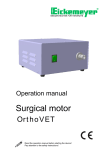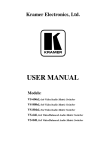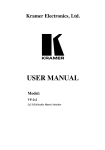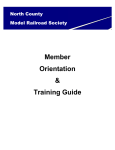Download to the current Hookup Manual
Transcript
Sep 01, 2015 RR Concepts StationMaster -5 Train Controller This manual contains detailed hookup and programming instructions for the StationMaster train controller available in a 4 AMP or 10AMP configuration. The StationMaster can control DC trains or DCC equipped trains set to linear mode. Before we Start- Please do not attach power wires (from your power pack or transformer) to any other terminals except the designated input pins 1 and 2. Your StationMaster will be damaged if power is put on any of the sensor terminals. ONLY ATTACH WIRES WHILE THE POWER IS OFF. Also, please use the correct size screwdriver for the screw-down terminals. if the blade is too wide the terminals will be damaged and the screws WILL fall out. This is damage not covered under warranty. The RR Concepts Magnet/Screwdriver tool is recommended. See decal on bottom for optional programming information Sensor Inputs: STOP IN 8-18VDC ACCEL Out to Track DECEL Status LED Sensor LED Top Speed Adjust and Programming Dial Programming Pushbuttons Out to YardMaster data cable connector. 1 RR Concepts 2 StationMaster CONNECTIONS reference StationMaster -5 Sensor Inputs: STOP IN 8-18VDC Basic Hookup Instructions ACCEL Out to Track DECEL Status LED Sensor LED This page shows how to hook up Accelerate/Decelerate Station Stops, and Accelerate/Decelerate Reversing. Top Speed Adjust and Programming Dial The StationMaster works with DC (out of the box) or DCC trains set to linear mode. (N, HO, G, etc.) AC trains cannot be controlled. Programming Pushbuttons “Out to YardMaster” data cable connector for siding control hookups. See the label on the bottom for programming and additional information. 4 AMP Version shown, Also available in 10 AMP configuration. Accelerate + Decelerate Station Stop Hookup To Power Pack TRACK Terminals 1 2 3 4 StationMaster 1) Attach terminals 1 & 2 to the transformer. 2) Attach terminals 3 & 4 to the track. (3 to Right Rail, 4 to left) 3) Attach terminals 8 & 9 to a train sensor. (No polarity) 4) Mount magnet on engine or car. Set transformer to desired top speed. That’s it! 13 12 11 10 9 8 See the online manual for optional additional features including: * Acceleration rate, * Deceleration rate, * Additional station stops, * Lap counting, * Station stop pause duration, * Exact “self-adjusting deceleration” stopping position. Stopping Position Attach to TRACK. Swap these wires to go the opposite direction sensor Un-modified track! No diodes, no breaks, no additional track connections. DECELERATE -PAUSEACCELERATE DECELERATE -PAUSEACCELERATE Sensors in PARALLEL. To TRACK Accelerate + Decelerate Reversing Hookup To Power Pack TRACK Terminals 1 2 3 4 StationMaster 13 12 11 10 9 8 1) Attach terminals 1 & 2 to the transformer. 2) Attach terminals 3 & 4 to the track. 3) Attach terminals 8 & 9 to train sensors on the ends. 4) Mount magnet on engine. 5) Program the StationMaster for “Blink 1” (see below for programming) See the online manual for additional in-between stops, delay times, etc, How to program “Blink 1” reversing mode: 1. Turn the top speed dial fully counter-clockwise. 2. Turn the top speed dial slowly clockwise until the GREEN LED comes on. 3. Press and hold button #1 for 1 blink and then release. (See the manual for more details) 4. Turn the top speed dial fully clockwise. Go to StationMaster.net and download the 25 page user manual for more info and additional hookups. SCAN FOR INFO RRConcepts.com 3 StationMaster Basic Hookup Description The StationMaster is designed to be installed between the train transformer, and the track. Attach terminals 1 & 2 to your transformer's DC output (Sometimes labeled as TRACK) or to a constant 12 volt power source. If using a train transformer set the throttle position to the desired top speed of the train. If the StationMaster does not "light up", then reverse the direction on the transformer to change the voltage polarity, or swap these two wires. + Right Left Attach 3 & 4 to your track. This is the controlled output voltage that accelerates and decelerates the train. Pin 3 will be the “common” wire which is the right rail for Large Scale trains or the left rail for NMRA standard trains. DECEL Sensor Terminals 8 & 9 are the start DECEL sensor input. When these terminals are closed (sensor detects a magnet) the StationMaster will begin a decelerate, pause, and then accelerate sequence. The RED “Sensor LED” will light up for as long as this sensor is detected. By placing multiple sensors wired in parallel, the StationMaster can stop at multiple stations on your railroad. Pressing button #1 will simulate the DECEL sensor operation. RRConcepts.com ACCEL Sensor Terminals 10 and 11 are the optional Start Acceleration sensor inputs. When these terminals are shorted (sensor detects a magnet) the train will start to accelerate. This sensor is not necessary unless using “Block Control” or the time delay is set for maximum blinks. (See below). Pressing button #2 will simulate the ACCEL sensor. When programmed for “Blink1: Simple reversing mode” this sensor will perform an in-between station stop and the ACCEL function will not be operational. Optional STOP Sensor Terminals 12 and 13 are the optional STOP sensor inputs. When the train is decelerating and these terminals are shorted (sensor detects a magnet), the train will immediately STOP. This sensor is not necessary unless using the “Self Adjusting Deceleration” mode in which case it is mandatory. A STOP sensor will have no affect unless the train has already passed over the DECEL sensor. Pressing button #3 will simulate the STOP sensor. 4 RRConcepts.com Top Speed and Programming Mode Dial The Top Speed dial provides 2 functions: 1: Adjust the top "cruising" speed of the train. 2: Enter programming mode. Top speed adjustment “Full speed" is clockwise. Turn this dial down as necessary to set the desired cruising speed of the train. This is only necessary when using a “fixed voltage” power supply or when a YardMaster is attached and a slow top speed is desired. Typically, this dial is set fully clockwise and the train throttle (transformer) is used to set the speed of the train. . Programming Mode To enter programming mode turn this dial fully counter-clockwise. The Sensor LED will display orange to indicate “programming mode”. The acceleration rate, deceleration rate and time delay can be programmed in this state. See the programming details or decal on bottom of StationMaster for additional information. To exit programming mode turn the dial fully clockwise. When exiting programming mode the following will automatically occur: 1. The shutdown current will be programmed. (Relays will briefly short the track and measure the amperage consumed) 2. All “self-adjusting deceleration” values will reset. 5 RRConcepts.com 6 Setting a Minimum Speed when Stopped Increase Decrease The StationMaster can keep a minimum voltage on the track when stopped. After a factory reset this voltage is set to zero. When in the time delay operation (Red status led is blinking once per second) this voltage can be changed. Button #1 will INCREASE the stopped voltage, and Button #3 will DECREASE the stopped voltage. Press and hold down button #1 until the desired voltage is achieved. Notice that the train may start moving if the value is too high. If that happens press and hold button #3 until the train stops. These values change slowly so the buttons may need to be held down for a few seconds. The stopped voltage is retained in flash memory until changed. Note that pressing button #1 when not in the time delay operation will start the deceleration sequence. This feature is only available in software versions after 09/01/2015. Inquire for software updates on older units. RRConcepts.com 7 LED indicators STATUS LED SENSOR LED STATUS LED SENSOR LED STATUS LED SENSOR LED STATUS LED Green flashing: train is ACCELERATING. Flash rate indicates the rate of acceleration. Fast alternating Red/Green Flashing: train is CREEPING and hunting for the STOP sensor. If flashing orange then the train is CREEPING with the slowest possible speed for that train. (SM has been programmed for maximum deceleration rate which enables the “self-adjusting deceleration” mode) Green NOT flashing: Train is AT TOP CRUISING SPEED. SENSOR LED STATUS LED SENSOR LED STATUS LED 1. Orange NOT flashing, If nothing is running then a sensor is blocked. If running the StationMaster will ignore next DECEL sensor due to lap counting or block control. 2. Orange Flashing, The StationMaster is performing a time delay. 1. Quick Red flashing: Train is DECELERATING. Flash rate indicates the rate of deceleration. SENSOR LED 2. Two quick RED flashes at 1 second rate: StationMaster is waiting for the ACCEL sensor before accelerating. (StationMaster Is programmed for infinite time delay) STATUS LED SENSOR LED STATUS LED SENSOR LED STATUS LED SENSOR LED STATUS LED SENSOR LED Sensor RED LED ON or flash: The STOP sensor is detected. The LED will remain on for as long as the sensor is detected. If a train is parked on the STOP sensor then the deceleration sensor will be ignored. Two Red Blinking LED's indicate a SHORT CIRCUIT condition. Turn the top speed dial to zero and then back to 100%, or turn off power to recover. If condition returns after recovery check for a short circuit on the track or re-program the shutdown threshold. (Program anything and exit programming mode) 1. Sensor LED solid GREEN indicates secondary Programming mode. 2 Sensor LED GREEN flash indicates a DECEL or ACCEL sensor has been sensed. Sensor LED orange flickering: Indicates programming mode for some versions of software. 8 RRConcepts.com Programming: Deceleration Rate Fully counter clockwise 1. Make sure all three sensor inputs are open. (Red LED is off) 2. If the top speed dial is not already at zero, then turn the top speed dial to zero. (fully counter-clockwise.) All LED'S will turn off. 3. Push and hold programming button #1. 4. Watch the status led. Each RED blink will increase the deceleration distance. Thefastestdecelerationwillbewithoneblink. (TRAIN Stops sooner) Release the pushbutton when the desired number of blinks have occurred. A typical number is 5. Repeat this procedure if you want a different value. The LED will flash orange when the longest Deceleration rate is set (12 counts). To program the “Selfadjustingdeceleration” feature hold down the button until the LED flashes orange. When released the StationMaster will blink once. (A STOP sensor will be required. See below for details on the Self Adjusting deceleration) When finished with all programming turn the top speed dial fully clockwise and then turn down to a desired top speed if needed. All programming values are stored in flash memory and are retained until re-programmed. A “FYI” Note on Realistic Decelerations: For all decelerations the train will decelerate using the programmed value and then decelerate at a much slower rate for the last few seconds until stopped. This provides a very realistic station stop. A STOP sensor encountered during the deceleration will instantly stop the train. 9 RRConcepts.com Programming: Acceleration Rate Fully counter clockwise 1. Make sure all three sensor inputs are open. (Red LED is off) 2. If the top speed dial is not already at zero, then turn the top speed dial to zero. (fully counter-clockwise.) All LED'S will turn off. 3. Press and hold programming button #2.. 4. Watch the status led. Each GREEN flash will decrease the acceleration rate. Thefastestaccelerationwillbewithoneblink. Release the button when the desired number of blinks have occurred. A typical number is 5. Repeat this procedure if you want a different value. The LED will blink orange when the longest acceleration rate is set (about 25 counts). When finished with all programming, increase the top speed dial clockwise to MAX and then down to a desired top speed. All programming values are stored in flash memory and are retained until re-programmed. An “FYI” Note on Realistic Accelerations: * For blinks 1 and 2 the train will accelerate with the programmed value. This may be required for some block control operations where a second train is approaching and the first train needs to quickly accelerate to get out of the way. * For blinks 3 and above the train will creep very slowly out of the station and then gradually increase the acceleration rate as it continues. This provides a very realistic operation and shows off train sound systems with incredible realism. RRConcepts.com Programming: Pause Time Fully counter clockwise 1. Make sure all three sensor inputs are open. (red Led is off) 2. If the top speed dial is not already at zero, then turn the top speed dial to zero. (fully counter-clockwise.) All LED'S will turn off. 3. Press and hold programming button #3. 4. Each ORANGE flash will increase the waiting time after a station stop. Awaittimeofzerowillbewithoneflash. Release the button when the desired number of flashes have occurred. Repeat this procedure if you want a different value. The LED will turn orange when an infinite delay is set (after 10 counts). Wheninfinitedelayisset,thentheACCELsensorisrequiredtostartupthetrain afterastationstop. A fun thing to do would be to connect the ACCEL terminals to a doorbell switch. Your train would patiently wait until someone pushed the button! Motion sensorsareanotherpossiblewaytostartthetrain. When finished with all programming increase the top speed dial clockwise to maximum or to a desired top speed. All programming values are stored in flash memory and are retained until re-programmed. The number of orange FLASHES will correspond to the following time delays: 1: 0 seconds, no wait. 2: 5 seconds, 3: 10 seconds, 4: 30 seconds, 5: 1 minute, 6: 2 minutes, 7: 5 minutes, 8: 10 minutes, 9: 30 minutes, 10: Infinite, wait for GO sensor. This is for block control operations. 10 RRConcepts.com Please go to RRconcepts.com to view an informational video on how to program operating modes. Green 11 Programming: Operating Modes The operating modes of the StationMaster can be programmed as shown: 1. Enter Secondary Programming mode: (Skip this step if already in secondary programming mode) * Turn the Top Speed dial fully counter-clockwise to enter programming mode (Skip this step if already in programming mode). * Turn the Top Speed dial slowly clockwise until the sensor LED turns green. This indicates secondary programming mode. This should be about half-way. 2. Press and hold programming button #1 until the desired number of blinks have occurred. Each blink count will set or clear a different feature. When finished do not power off without first turning the dial fully clockwise. StationMaster Programmable Modes (Any or all of these or all can be programmed independently) Hold button for 1 blink = Simple Reversing Mode, ignore next sensor after reversing, ACCEL sensor will perform an in-between station stop. Hold button for 2 blinks = Fire YardMaster after train has stopped. (Default ON after a factory reset) Hold button for 3 blinks = Fire YardMaster before acceleration. (Used for passing sidings) Hold button for 4 blinks = Use automatic train detection to start deceleration. (No-sensor station stops) Hold button for 5 blinks = Reverse direction before every acceleration. Never ignore sensors. Hold button for 6 blinks = Only fire YardMaster in forward direction. (For reversing operations with a siding on one end) Hold button for 7 blinks = Only send Alternate signal to YardMaster. (For reversing operations with sidings on both ends) When the button is released the StationMaster will echo the currently programmed features (modes) by blinking the red/green LED 7 times. For example, if “Fire YardMaster after train has stopped” has been programmed (button pressed for 2 blinks) and nothing else is programmed then the StationMaster will blink: blink 1 RED: Reversing mode is OFF. blink 2 GREEN: Fire YardMaster after stopping ON blink 3 RED: Fire YardMaster before acceleration OFF blink 4 RED: Use train sensor to start deceleration OFF blink 5 RED: Reverse direction before every acceleration OFF blink 6 RED: Only fire YardMaster in forward direction OFF blink 7 RED: Only send Alternate signal to YardMaster OFF Each time a feature is programmed that feature will toggle on or off. (Toggle means the feature will go OFF if currently ON, or ON if currently OFF) To view the currently programmed operating modes quickly press and release button #1 before the RED/GREEN LED blinks. (Must already be in secondary programming mode) The StationMaster will then echo the currently programmed features. PLEASE DOUBLE CHECK PROGRAMMING. Some hookups will cause short circuits if accidentally programmed for REVERSING operations. Note that a factory reset will clear all programmed modes and set blink 2. RRConcepts.com Additional Information on Programming Modes. (See previous page for programming procedure) blink 1 = Simple Reversing Mode This will allow reversing operations with a DECEL sensor placed at the ends wired in parallel. After reversing the very next DECEL sensor will be ignored. In-between station stops can be done by adding sensors in parallel to the ACCEL terminals. The train will stop at every location where a sensor is placed. the ACCEL sensor operation will not be operational. blink 2 = Fire YardMaster after train has stopped. If programmed for more than 1 train the YardMaster will fire to the next siding after the train has stopped. Note that the StationMaster will automatically set this blink after a factory reset. blink 3 = Fire YardMaster before acceleration. If programmed for more than 1 train the YardMaster will fire to the next siding before accelerating. blink 4 = Use automatic train detection to start deceleration. When a train leaves the StationMaster controlled track and then is sensed entering the track section again the deceleration will start. Deceleration will start at any time the train Is not detected and then detected again. blink 5 = Reverse direction before every acceleration This is similar to blink 1 however the StationMaster will not ignore any sensors and the ACCEL sensor will be operational. blink 6 = Only fire YardMaster in forward direction. (only active in reversing mode) This will allow a reversing operation with sidings on one end. blink 7 = Only send ALTERNATE signal to YardMaster. This is used for a back-and-forth operation with sidings on both ends. (See hookup diagram) Three trains will run between the two sidings. . 12 13 RRConcepts.com Programming: Factory Reset Fully counter clockwise To set the StationMaster back to factory defaults perform the following: 1: Enter programming mode by turning the top speed dial fully counter-clockwise 2. Press and hold both button #1 and button #3. (If buttons are non-operational then short the DECEL and STOP sensor inputs) 3. The StationMaster will quickly blink orange to indicate factory reset. 4. Save the settings by turning the top speed dial fully clockwise to exit programming mode. Do not power off without first turning the dial fully clockwise. The factory default settings are: * Acceleration rate 5 blinks * Deceleration rate 3 blinks. * Time delay 5 seconds. * Train count: 2 (Note: Block control will not be operation until set for 1 train) * Lap count: 1 * Operating mode (features): Blink 1 = RED, Simple Reversing: OFF. Blink 2 = GREEN, Fire YardMaster before accelerating: ON Blink 3 = RED, Fire YardMaster before decelerating: OFF Blink 4 = RED, Use train sense to start deceleration: OFF Blink 5 = RED, Reverse before every acceleration: OFF Blink 6 = RED, Fire YardMaster only in forward direction: OFF 14 RRConcepts.com Programming: MULTIPLE LAPS Green The StationMaster can be programmed to ignore multiple DECEL sensors to allow running up to 10 laps before stopping. To allow multiple laps, program as follows: 1. Turn the Top Speed dial fully counter-clockwise to enter programming mode (Skip this step if already in programming mode). 2. Slowly turn the Top Speed dial clockwise until the GREEN indicator turns on. This indicates secondary programming mode. (Skip this step if already in secondary programming mode) 3. Press and hold button #2. 4. Count the blinks while the button is pressed. Release the button when the appropriate number of blinks have occurred. The number of blinks corresponds to the number of laps the train will do before stopping as shown: 1 blink = 1 lap, 2 blinks = 2 laps etc... When finished with all programming, increase the top speed dial clockwise to maximum to exit programming mode. All programming values are stored in flash memory and saved until re-programmed again. RRConcepts.com 15 Programming: Train Count Green The train count is needed for 3 reasons: 1. Perform self adjusting deceleration for up to 5 trains. 2. Send proper signals to attached YardMasters to correctly fire turnouts. 3. Allow running in a block-control mode. (Must be set for 1 train) For example, a 3 track siding using 2 YardMasters wired in parallel would have a train count of 3, since 3 trains will be controlled. For an alternating siding hookup no programming is necessary since the default train count is 2. Programming: 1. Make sure all three sensor inputs are open. 2. If not already in programming mode turn the top speed dial to zero. (fully counter-clockwise.) 3. Turn the top speed dial to about half position. This enables the secondary programming options. The sensor LED will turn GREEN to indicate secondary programming mode. (Skip this step if already in secondary programming mode) 4. Press and hold button #3. 5. Watch the status led. Each orange flash counts the number of running trains. Release the button when the desired number of flashes have occurred. The number will be echoed back when the button is released.. Repeat this procedure if you want a different value. When finished with all programming, increase the top speed dial clockwise to MAX, and then down to a desired top speed if necessary. All programming values are stored in flash memory and saved until re-programmed again. NOTICE: A factory reset will set the train count to 2. Block control will not be operational until set for 1 train. 16 RRConcepts.com “Justa Station Stop” Justa-Station-stop performs a decelerate/Pause/Accelerate sequence without triggering an attached YardMaster or reversing. When operating in an alternating trains setup additional stations stops can be done at different locations around the loop without affecting the parked train. Place a STOP and a DECEL sensor such that they are both triggered at the same time. The train will decelerate, pause and accelerate without triggering a YardMaster and without changing directions. If self-adjusting mode is programmed then the deceleration rate will be fixed. Otherwise the programmed deceleration rate will be used. Train Direction 1 2 3 4 StationMaster 13 STOP Sensor 12 11 10 9 8 DECEL Sensor 16 17 RRConcepts.com Basic Hookup Diagram for Automatic Station Stops with Deceleration/Acceleration using standard train sensors. Place MAGNET on bottom of engine. To Power Pack TRACK Terminals 1 2 3 4 StationMaster To Left Rail 13 12 11 10 9 8 Stopping Position Attach to TRACK DECEL sensor Add additional sensors in PARALLEL for additional station stops. For a simple station stop, this is all you need to do! 18 RRConcepts.com Multiple Station Stops Your train can stop at many stations on the loop by adding DECEL sensors in parallel. To Power Pack TRACK Terminals 1 2 3 4 StationMaster 13 12 11 10 9 8 + Attach to TRACK Every sensor that the train passes over will cause a declerate/pause/accelerate sequence. 19 RRConcepts.com Block Control For 1 or 2 Trains on 1 track with gradual Decelerations and Accelerations. To Power Pack TRACK Terminals + - 1 2 3 4 StationMaster Programming: * Train count: 1 * Time delay: maximum 13 12 11 10 9 8 When ORANGE is displayed the next DECEL sensor will be ignored. This prevents a train from stopping if the following trains is too close. This also allows 1 train to be run on the track without stopping. Hitting ACCEL without a train in the block will set this. DECEL sensor Isolators ACCEL sensor To Power Pack TRACK Terminals + Hookup Notes: 1. Your train may not stop if the second train is too close. (ACCEL is hit before DECEL) 2. When the train decelerates it must stop before reaching the 2nd isolator.. 3. If the train is slowing or stopped, then the second train will tell it to “go” when it hits the ACCEL sensor. Move the location of this sensor to fit your track. 4. The TIME DELAY must be programmed for MAXIMUM. (No time delay desired) 5. Location of ACCEL sensor must allow stopped train time to accelerate and exit before 2nd train enters the siding. 5. This hookup can run with 1 train or 2 trains. (1 train will never stop) 20 RRConcepts.com Block Control For 1, 2, or 3 Trains on 1 track with gradual Decelerations and Accelerations using StationMasters. To Power Pack TRACK Terminals + - 1 2 3 4 StationMaster Programming: * Train count: 1 * Time delay: maximum 13 12 11 10 9 8 When ORANGE is displayed the next DECEL sensor will be ignored. This prevents a train from stopping if the following trains is too close. This also allows 1 train to be run on the track without stopping. Hitting ACCEL without a train in the block will set this. DECEL sensor Isolators ACCEL sensor To Power Pack TRACK Terminals + ACCEL sensor Isolators DECEL sensor To Power Pack TRACK Terminals + - 1 2 3 4 11 10 9 8 StationMaster 12 13 21 RRConcepts.com Station Stop Without using Magnets or Sensors Using the Automatic Train Detection feature. To Left Rail To Power Pack TRACK Terminals + Protection Diode Programming: * Operational mode: blink 4 1 2 3 4 StationMaster 13 12 11 10 9 8 Isolators To Power Pack TRACK Terminals + - Hookup Notes: 1. Isolated section must be long enough to allow train to decelerate and accelerate. 2. Train can only go in one direction. 3. Protection diode prevents damage in case of train running backwards. 4. Program StationMaster for “blink 4”. 5. Program time delay as desired. 6. No magnets and no sensors are required 7. Station stop can be located at a remote location on your railroad far from the transformer. RRConcepts.com 22 Self Adjusting Deceleration for Incredible Realism A unique and extremely realistic feature of the StationMaster is “Self Adjusting Deceleration”. By using both a DECEL sensor and a STOP sensor the StationMaster will self-program itself for the most optimum and realistic deceleration profile. Programming your StatiionMaster to use “Self Adjusting Deceleration” is very easy: 1. Program your deceleration to MAXIMUM. (Press button #1 in Programming mode until it blinks orange) 2. Place the DECEL and STOP sensors on your track as shown. The distance between sensors should be between 3 and 10 feet. (longer is better) That’s it! DECEL sensor STOP sensor To Power Pack TRACK Terminals + 1 2 3 4 StationMaster 13 12 11 10 9 8 Attach to TRACK FYI ONLY: When “Self Adjusting Deceleration” is turned on the trains will self-adjust each lap until the optimum deceleration is found. The trains will decelerate and then slowly creep into the station in a very realistic manner. When a train stops short while entering the siding then just wait.. after 20 seconds of no motion it will accelerate so that it eventually reaches the STOP sensor. This will happen ONE TIME ONLY. The StationMaster will determine the absolute slowest that each train can travel and then record this speed. To determine this minimum speed it must go slower each time until it eventually stops the train. Stopping short of the sensor only happens once, but is necessary to see how slow each train can run. Once this is done all decelerations will be extremely realistic. Up to 5 different deceleration profiles can be done for 5 different trains. Slow trains can run next to fast trains and each stop perfectly, Use the “train count” to set the number of trains that will be run. More detailed information on the self-adjusting deceleration is available online at http://www.rr-concepts.com/StationMasterDocumentation.shtml 23 RRConcepts.com Extremely Realistic Reversing Operations When programming Mode blink 1 is set the StationMaster will reverse before every acceleration and ignore the next sensor it encounters after a reversal. This will allow reversing operations with full acceleration and deceleration. This hookup can also use the self-adjusting deceleration mode if programmed. A sensor must be placed on the extreme ends to signal the StationMaster to begin the deceleration / pause / acceleration sequence. To operate without sensors and use end-of-track sensing with diodes on the ends consider using the StationMaster/Reverser instead of the StationMaster. Sensors in PARALLEL. To TRACK 1 2 3 4 StationMaster 13 12 11 10 9 8 HOOKUP: 1 2 To Power Pack DC TRACK Terminals. If StationMaster does not turn on then reverse direction on transformer. 3 4 To Track 8 9 To sensors wired in parallel. See next page for optional in-between station stops. Terminals 8&9 24 RRConcepts.com Extremely Realistic Reversing Operations with In-Between stops (See the previous page for wiring the reversing operation) When running in a back-and-forth reversing operation In-Between station stops are done by placing pairs of ACCEL sensors on the track. When the StationMaster detects an ACCEL sensor it will perform a “Justa-Station-Stop operation”. The ACCEL sensor input will not perform an acceleration operation when programmed for simple reversing mode (Blink 1) 1 2 3 4 StationMaster 13 12 11 10 9 8 ACCEL sensors in PARALLEL Terminals 10 11 NOTES: 1. The train magnet must stop between the pair of sensors. This will allow the train to stop at the same location from either direction. When the train accelerates it will ignore the very next sensor that it passes over so it must stop before reaching the 2nd sensor. One sensor can be used for a single in-between stop however the train will stop at a different location for each direction. (It will decelerate and stop after passing over the sensor) 2. Sensors have no polarity. 3. Additional station stops can be done by adding additional pairs of sensors, all wired in parallel. There is no limit to the number of stops that can be done.. 24 25 RRConcepts.com Electrical Details For reference only The locations of the common grounds could be useful for some wiring harnesses. + Voltage INPUT Common Ground Output Voltage to Track Output Voltage to Track Sensor Inputs 1 2 3 4 StationMaster 13 12 11 10 9 8 Common Ground Sensor Input Common Ground Sensor Input Common Ground Sensor Input + 5V Common Ground Non-Documented Features The StationMaster contains a software controlled micro-controller. Additional customer-driven features, special functions, and enhancements have been added to the software which are not documented in this manual. A current list and description of these features is available online. Please go to RRConcepts.com for additional info. 26 RRConcepts.com Sensor Placements on Track The suggested sensor placement on track is shown below with the train magnet installed in the center of the train. Best sensing is done with the magnet passing over the tip of the sensor. Sensor Placement for identifying a train. Offset the train’s magnet to the same side as the sensor as shown. For example, passenger trains have the magnet offset to the right and freight trains have the magnet offset to the left side. Sensor placement for HO EZ track is under the roadbed. Other scale trains can place the sensors where appropriate. Very small sensors are available which do not have the waterproof housing. These smaller sensors can be used for N, HO, etc. Contact RR Concepts for these sensors. WARRANTY Your StationMaster is warranted, and guaranteed operational for 1 year. It will be repaired or replaced at no charge within that time period. Contact http://www.RR-Concepts.com for additional information.