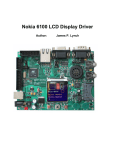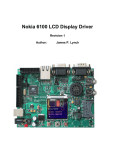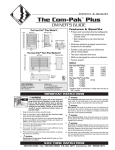Download Embedded System Design Course Description
Transcript
ECEN 4613/5613
Fall 2009
Embedded System Design
Lab #4
Week #9
10/21/2009
Lab Overview
In this lab assignment, you will do the following:
•
•
•
•
•
Add an LCD and a serial EEPROM to the hardware developed in Labs #1, #2 & #3.
Write device drivers for the LCD and EEPROM. Use C pointers to access a peripheral.
Write assembly and C programs to implement a user interface and perform user tasks.
Write simple assembly and C programs to test EEPROM accesses.
Continue learning how to use SDCC and Eclipse.
The signature due date for this lab assignment is Tuesday, November 17, 2009.
The submission due date for this lab is 5:30pm Wednesday, November 18, 2009.
This lab is weighted as 20% of your course grade.
You should be working on your final project in parallel with this lab assignment.
NOTE: The quality of your user interfaces and demo will impact your score on the lab. Your goal
should be to ensure that the user has a successful and positive experience with your software. Your code
should handle error conditions gracefully (e.g. user input values outside the allowed range). Top scores
are reserved for those students who submit outstanding implementations, including coding style.
Lab Details
1. Review the data sheets for the Optrex DMC 20434 LCD and the SED1278F (or Hitachi HD44780U)
LCD controller. Make sure to review the document "SED1278F Technical Manual Errata".
2. Refer to the LCD Guide ("Adding an LCD (with an HD44780 LCD controller) to your board")
available on the course web site for further ideas and information on interfacing to the LCD module.
It contains some very important notes, including one regarding errors in the LCD data sheet.
1
3. [Required Element ] Devise a way to securely mount the LCD and properly connect all of the
data lines to your board.
Data Lines: Most LCDs will have only 14 pins. However, those with a backlight will have 16, the
extra two of which control the backlight. One option for connecting data lines is to use a 14-pin strip
header or SIPP wire wrap socket. You may also attach the LCD through a ribbon cable to a 14- or
16-pin DIP socket on your board. A sturdy data line connection using a strip header can make it easy
to mount the LCD.
Mounting: It may take you a little time to devise a good physical interface, so don’t wait too long
before getting started. Wire can be used to easily attach the LCD to your board without requiring any
drilling (remember the previous warnings against drilling holes in the PCB).
1
4. [Required Element ] Design and implement your LCD circuit. Your LCD must be memory
mapped in the address space reserved for peripherals, and will be accessible using the MOVX
instruction (and via a pointer variable in C). The LCD contrast (VEE) can sometimes be grounded, but
you probably need to use a potentiometer or resistor divider to control the contrast so that you can see
characters on the screen. The LCD in the parts kit has 14 pins/lines which must be connected.
The eight data signals on the LCD must be connected to the data lines on Port 0 of the 8051.
Ensure that the E signal on the LCD is high only when you're reading from or writing to the LCD.
© 2005-2009 Linden H. McClure, Ph.D.
–1–
Embedded System Design
1
5. [Required Element ] Implement an LCD device driver with the following C functions:
•
// Name: lcdinit()
// Description: Initializes the LCD (see Figure 25 on page 212
// of the HD44780U data sheet).
void lcdinit()
•
// Name: lcdbusywait()
// Description: Polls the LCD busy flag. Function does not return
// until the LCD controller is ready to accept another command.
void lcdbusywait()
•
// Name: lcdgotoaddr()
// Description: Sets the cursor to the specified LCD DDRAM address.
// Should call lcdbusywait().
void lcdgotoaddr(unsigned char addr)
•
// Name: lcdgotoxy()
// Description: Sets the cursor to the LCD DDRAM address corresponding
// to the specified row and column. Location (0,0) is the top left
// corner of the LCD screen. Must call lcdgotoaddr().
void lcdgotoxy(unsigned char row, unsigned char column)
•
// Name: lcdputch()
// Description: Writes the specified character to the current
// LCD cursor position. Should call lcdbusywait().
void lcdputch(char cc)
•
// Name: lcdputstr()
// Description: Writes the specified null-terminated string to the LCD
// starting at the current LCD cursor position. Automatically wraps
// long strings to the next LCD line after the right edge of the
// display screen has been reached. Must call lcdputch().
void lcdputstr(char *ss)
NOTE: I prefer you to write your own code for these routines. However, a variety of LCD routines
and libraries suitable for SDCC (and MICRO-C) are available on the web. You may use these
libraries as long as your code contains clear documentation of how you obtained, utilized and/or
modified them. (You already know this is the standing expectation in this class with regard to
borrowed code.) You must have a complete understanding of how all the code works.
6.
[Required Element1] Write a simple program that uses your LCD driver to prove that the six
required functions are implemented correctly. Choose the sequence carefully so that it is easy for the
TA to see that each function did its job correctly during the demonstration.
1
7. [Required Element ] Using a logic analyzer, prove that your LCD control signal timing is correct.
Show the timing relationships between the E, RS, R/W*, and data signals as measured at your LCD
interface.
•
A simple hand sketch or a logic analyzer screen capture of these timing relationships and values
must be turned in with your lab, along with your timing analysis. You may be able to use the
floppy diskette from the tool kit for the logic analyzer screen capture, if you have a PC with a
floppy drive.
You should also be able to prove that the LCD E control signal goes high only when the LCD is being
accessed. You can verify this by running code which does not access the LCD and by triggering the
logic analyzer on E going high. If E goes high during this test, then your implementation is incorrect.
You may also be able to test this by using Paulmon2.
© 2005-2009 Linden H. McClure, Ph.D.
–2–
Embedded System Design
8. Read the EEPROM Guide "Adding an NM24C04 (or NM24C16) EEPROM to your board", available
on the course web site. It has ideas and information on interfacing to the I2C EEPROM.
9. Read the data sheet for the serial EEPROM included in your parts kit (e.g. Microchip 24LC16 or
Fairchild-National Semiconductor NM24C16). You may also want to read Fairchild Application Note
AN-794.
10. [Optional, but recommended] Review Microchip app notes AN536, AN572, AN614 and AN709.
1
11. [Required Element ] Design and implement your EEPROM circuit. Your EEPROM should be
connected to two unused port pins on Port 1 or Port 3. Note that since you are connecting to the
EEPROM using port pins, the EEPROM does not consume any 8051 address space.
NOTE: In the next step, your EEPROM driver code may require use of specific port pins
12. [Required Element ] Implement an EEPROM I2C device driver with the ability to write and read a
byte at any EEPROM I2C address using function calls from C. The underlying drivers may be in
assembly if you wish, but the functions must be accessible from C. It does not matter what you name
the functions. For example, you might implement the following two functions.
1
int eebytew(addr, data)
int eebyter(addr)
// write byte, returns status
// read byte, returns data or status
NOTE: A variety of I2C routines and libraries suitable for SDCC (and MICRO-C) are available on
the web, including those in Microchip AN614. You may use these libraries as long as your code
contains clear documentation of how you obtained, utilized and/or modified them. (You already
know this is the standing expectation in this class with regard to borrowed code.)
1
13. [Required Element ] Verify that you can write data to and read data from the EEPROM using your
I2C device driver and verify the stored data is correct after cycling power.
1
14. [Required Element ] Use a logic analyzer to prove that your byte write function sends the correct
signals and has the correct I2C timing.
•
A simple hand sketch or a logic analyzer screen capture of these timing relationships and values
must be turned in with your lab, along with your timing analysis. You may be able to use the
floppy diskette from the tool kit for the logic analyzer screen capture, if you have a PC with a
floppy drive.
15. [Optional] Use the I2C triggering program on the Agilent 54622D oscilloscope to trigger on a write or
read frame on the bus. Display SCL and SDA on the oscilloscope screen and verify that the
transaction is for the address you intended. Verify that your rise and fall times fall within the limits
given in the I2C specification. Alternatively, use a logic analyzer to trigger on a bus transaction.
© 2005-2009 Linden H. McClure, Ph.D.
–3–
Embedded System Design
16. [Required Element1]
Provide a well-designed menu on the PC terminal emulator screen which allows the user to:
•
Write Byte: Enter an EEPROM address and a byte data value in hex. If the address and data are
valid, store the data into the EEPROM. The program must allow any hex value from 0x00 to
0xFF to be programmed into any location in the EEPROM. Do not make the user type in "0x"
before the address or data hex value.
•
Read Byte: Enter an EEPROM address in hex. If the EEPROM address is valid, display on the
PC screen in hex the contents of the EEPROM address, using the format "AAAA: DD". Do not
make the user type in "0x" before the address hex value.
•
LCD Display: Enter an EEPROM address in hex. If the EEPROM address is valid, display on the
LCD display in hex the EEPROM address and the contents of the EEPROM address, using the
format "AAAA: DD", positioned on the LCD at (row,column) = (Y,0). 'Y' is the row number and
cycles through the values {0,1,2,3,0,1,2,3,0…} Each time this function is called, the EEPROM
cell content is printed, and then 'Y' is incremented according to the sequence shown above. Data
from up to four EEPROM addresses can be seen on the LCD screen at any one time, depending
on how many times the user has selected LCD Display. Do not make the user type in "0x" before
the address hex value. This function must utilize the lcdgotoxy() device driver function.
•
Hex Dump: Read the entire contents of the EEPROM and display the data on the PC screen in
hexadecimal, with 16 bytes of data per line, in the following format:
AAAA: DD DD DD DD DD DD DD DD DD DD DD DD DD DD DD DD
This format is similar to what you see when using the EPROM programmer or when dumping
memory contents using PAULMON2, where AAAA is the starting address (in hex) for each
block of 16 data values DD (in hex). The first memory cell in the EEPROM is address 0000. You
should be able to leverage code from Lab #3.
1
Required elements are necessary in order to meet the requirements for the lab. Supplemental elements of
the lab assignment may be completed by the student to qualify for a higher grade, but they do not have to
be completed to successfully meet the requirements for the lab. The highest possible grade an ECEN 5613
student can earn on this assignment without completing any of the supplemental elements is a 'C+'. The
highest possible grade an ECEN 4613 student can earn on this assignment without completing any of the
supplemental elements is a 'B+'. ECEN 4613 students may qualify for full credit for this lab assignment
by completing the required elements and the first supplemental element.
© 2005-2009 Linden H. McClure, Ph.D.
–4–
Embedded System Design
1
17. [Supplemental Element ]:
NOTE: The following routines must be integrated into the previous C programs above. Modify your
previous C program to do the following additional things:
•
•
In the bottom right corner of the LCD, continuously display the elapsed time since your program
started running using the format "MM:SS", where MM is the number of elapsed minutes and SS
is the number of elapsed seconds. For example, 5 seconds would be displayed as "00:05" and
64 seconds would be displayed as “01:04”.
Provide additional Clock menu options to stop the elapsed time clock, to restart the clock, to reset
the clock back to "00:00", and to change the direction of counting (up/down). If the clock is
counting down, it must stop when it reaches "00:00".
NOTE: Make sure that the cursor location is correctly stored before and restored after any ISRs.
NOTE: If using SDCC, read the "interrupt" sections of the SDCC user manual carefully, and
remember the correct use of 'volatile'. If using MICRO-C, remember not to use any local variables
from within the context of an ISR. This includes any functions that your ISR calls.
•
Design and implement C routines which allow the creation of custom LCD characters using
CGRAM. Implement the following function:
// Name: lcdcreatechar()
// Description: Function to create a 5x8 pixel custom character with
// character code ccode (0<=ccode<=7) using the row values given in
// the 8-byte array row_vals[].
void lcdcreatechar(unsigned char ccode, unsigned char row_vals[])
Provide a way for the user to enter and display their own customer characters.
•
In the same program, continuously animate a spinner arrow symbol on the LCD using four
characters: '↑', '→', '↓', '←'. By sequentially displaying each of these characters in the same
position on the screen, you can make these look like a spinning arrow. You will have to create
some of the characters, since they are not all built into the LCD. You may want to use a timer
interrupt or a delay function to control the spin rate.
NOTE: This supplemental element is an addition to the previous required element. The required
and supplemental code must be integrated together. The elapsed timer must work correctly while
simultaneously allowing all the menu options in the previous C program to work correctly.
NOTE: If you get this supplemental element signed off, don't turn in separate printouts of code for
both the required part and the supplemental part - just turn in one printout of the integrated version.
© 2005-2009 Linden H. McClure, Ph.D.
–5–
Embedded System Design
1
18. [Supplemental Element ]:
•
Read the PCF8574 I2C I/O expander data sheets and application notes available from the course
web site.
Integrate the chip into your embedded system, and prove that you can configure some of its I/O
pins to work as inputs and other pins to work simultaneously as outputs. Your parts kit already
included a 16-pin wire wrap socket that could be used with the I2C expander chip. You can
purchase another wire wrap socket if necessary.
Provide a user interface that allows you to configure the pins individually as inputs or outputs,
and also to check the status of the pins and to write to the pins that are outputs.
Nice enhancements would be to use the interrupt signal from the I/O expander to notify the
processor of an event, or to have at least one of the I/O pins drive an LED directly.
•
Modify your EEPROM I2C device driver to include a new function named eereset():
// Name: eereset()
// Description: Performs a software reset of the I2C EEPROM using an
// algorithm that conforms to Microchip application note AN709.
void eereset()
Use a logic analyzer to prove that eereset sends the correct sequence and has the correct I2C
timing. Show the trace on the logic analyzer to the TA during signoff. You do not need to
print/submit the trace with your report.
•
Provide an option for the user to Measure EEPROM Write Times. Write a function that
enables the user to measure with a logic analyzer or oscilloscope how long it takes to write data to
the EEPROM in byte write and page write modes, including software overhead. One method is to
use two GPIOs on the 8051 to help measure these times. Toggle a GPIO just before issuing a byte
write command (including a STOP condition to force the EEPROM to commit the data). Use
ACK polling to determine when the device has finished the write, and toggle the GPIO again. Use
a logic analyzer or scope to measure the time the byte write took. Toggle a second GPIO just
before sending a page write command (send a page of 16 bytes to the EEPROM and then commit
the data), use ACK polling to determine the end of the write operation, and then toggle the second
GPIO again. Compare both byte write and page write times to the data sheet write cycle timing
specification, and determine how long it would take to write 1024 bytes of data to the EEPROM
using the byte write and page write methods. Note: You'll want to treat this function as a critical
section, and make sure to turn off interrupts while you are executing your write timing code.
Consider how your measured times compare to calculated times, and how you might further
reduce EEPROM write cycle time impact in an embedded system design.
19. Demonstrate your hardware/software and get your lab signoff sheet signed by the TA.
NOTE: Make copies of your code, SPLD code, and schematic files and save them as an archive. You
will need to submit the Lab #4 files electronically at the end of the semester.
NOTE: When debugging your code, you can save paper by using the features in the printer driver
installed on the computers in the lab. Select duplex printing to print on both sides of the paper. Select "2
pages per sheet" to get two pages of your code on each side of the paper.
© 2005-2009 Linden H. McClure, Ph.D.
–6–
Embedded System Design
ECEN 4613/5613
Embedded System Design
Lab #4 Signoff Sheet
Fall 2009
You will need to obtain the signature of your instructor or TA on the following items in order to receive
credit for your lab assignment. This assignment is due by Tuesday, November 17, 2009. Labs completed
after the due date will receive grade reductions.
Print your name below, sign the honor code pledge, and then demonstrate your working hardware &
firmware in order to obtain the necessary signatures. All items must be completed to get a signature, but
partial credit is given for incomplete labs.
Student Name: ______________________________________
4613
or
5613
(circle one)
Signoff Checklist
Required Elements
!
!
!
!
!
!
Pins and signals labeled and decoupling capacitors present on board
LCD functional, C code for basic LCD routines functional:
LCD control signal timing meets specifications (diagram):
Serial EEPROM functional, contents present after power cycle:
C code for EEPROM functional, I2C timing correct:
LCD Display and hex dump of EEPROM:
_______________________________
TA/Instructor signature and date
Supplemental Elements (Qualifies student for higher grade.)
Elapsed time display (accurate 1 second resolution):
Elapsed time stop, restart, reset to "00:00", up/down:
Support for custom LCD characters:
Spinner symbol:
Good integration with previous code, all functions work
with no irregularities:
_______________________________
Supplemental Elements (Qualifies student for higher grade.)
2
! PCF8574 I C I/O Expander:
! EEPROM eereset() functional and correct:
! Measure EEPROM Write Times:
_______________________________
!
!
!
!
!
TA/Instructor Comments (e.g. user interface quality/issues):
FOR INSTRUCTOR USE ONLY
Not
Applicable
Poor/Not
Complete
□
□
□
Meets
Requirements
Exceeds
Requirements
Outstanding
Schematics, SPLD code
Hardware physical implementation
Required Elements functionality
Supplemental Elements functionality
Sign-off done without excessive retries
Student understanding and skills
Overall Demo Quality
Comments:
NOTE: This signoff sheet should be the top sheet of your submission.
Submission Sheet
Instructions: Print your name below, circle your course number, and sign the honor code pledge. Separate
the signoff and submission sheets from the rest of the lab and turn in these two signed forms, the items in
the checklist below, and the answers to any applicable lab questions to the instructor in order to receive
credit for your work. No cover sheet please. Note that receiving a signature on the signoff sheet does not
mean that your work is eligible for any particular grade; it merely indicates that you have completed the
work at an acceptable level. [Watch for instructions about probable electronic submission via
CULearn.]
In addition to the items listed on the signoff checklist, be sure to review the lab for additional
requirements for submission, including:
! Signed and dated signoff sheet as the top sheet (No cover sheet please)
! Submission Sheet with signed honor code pledge as the second sheet (printed on the back of the
signoff sheet is OK)
! Full copy of complete and accurate schematic of acceptable quality (all old/new components shown).
Include programmable logic source code (e.g. .PLD file for the SPLD). Submit via CULearn.
! Fully, neatly, clearly commented source code. Ensure your code is easy to read. Submit via CULearn.
! Timing diagrams for the LCD and EEPROM interfaces.
Make copies of your code, SPLD code, and schematic files and save them as an archive. You will need to
submit all the Lab files electronically at the end of the semester.
Make sure your name is on each item and staple the items together, with the signoff sheet as the top item.
Student Name: ______________________________________
4613
or
5613
(circle one)
Honor Code Pledge: "On my honor, as a University of Colorado student, I have neither given nor
received unauthorized assistance on this work. I have clearly acknowledged work that is not my own."
Student Signature: __________________________________
FOR INSTRUCTOR USE ONLY
Submission Evaluation
Not
Applicable
Poor/Not
Complete
Meets
Requirements
Exceeds
Requirements
Outstanding
Required Elements
Code Quality/Style/Comments
Supplemental Elements
Code Quality/Style/Comments
Overall Submission Quality
Overall Assessment
Adjustments/Late Penalty
Final Grade
Comments:
NOTE: This submission sheet should be the second sheet of your submission.