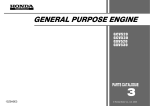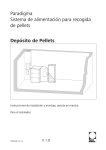Download TRIZ-based Systematic Innovation Learning System
Transcript
TRIZ-based Systematic Innovation
Learning System
by
Florence Claire B. Fernandez
Jarrie May C. Lawas
Kurt Romcel B. Oballo
Amilou Jane D. Suarez
A Thesis Report Submitted to the School of Electrical Engineering,
Electronics Engineering, and Computer Engineering
in Partial Fulfilment of the Requirements for the Degree
Bachelor of Science in Computer Engineering
Mapúa Institute of Technology
June 2012
i
ii
ACKNOWLEDGEMENT
The researchers would like to express their deepest gratitude to the following
people for their help in making this thesis possible.
First of all, to the researchers beloved family for the unwavering moral, emotional
and financial support;
To Engr. Dionis Padilla for helping the designers in the C# program and for
providing guidance in developing the program;
To Engr. Ayra Panganiban also for helping the researchers in the program and for
making her time available for the designers to give guidance every term;
To Dr. Felicito S. Caluyo, their adviser, for his generous support and inspiring
suggestions on this thesis;
Lastly, the designers would like to thank almighty God for the knowledge and
wisdom and the strength to be able to finish this thesis.
iii
TABLE OF CONTENTS
TITLE PAGE
i
APPROVAL SHEET
ii
ACKNOWLEDGEMENT
iii
TABLE OF CONTENTS
iv
LIST OF TABLES
v
LIST OF FIGURES
vi
ABSTRACT
vii
CHAPTER 1: INTRODUCTION
1
CHAPTER 2: REVIEW OF LITERATURES
Systematic Innovation
TRIZ
Problem Solving Tool `
.NET Microframework
SQL
4
4
11
11
12
CHAPTER 3:TRIZ-BASED SYSTEMATIC INNOVATION
LEARNING TOOL
Abstract
Introduction
Methodology
Results and Discussion
Conclusion
References
13
13
14
23
25
25
CHAPTER 4: CONCLUSION
27
CHAPTER 5: RECOMMENDATION
29
REFERENCES
30
APPENDICES
32
iv
LIST OF TABLES
Table 1: Contradiction Matrix
7
Table 2: The 40 Principles of Problem Solving
8
Table 3: Explanation of the 39 Features of the Contradiction Matrix
8
Table 4: Tallied Scores for the Paired Sample T-test
23
Table 5: Tabulated Statistics Results
24
v
LIST OF FIGURES
Figure 1: Conflicts within and Between Components
5
Figure 2: Diagram of tool, action, object in a System
8
Figure 3: Methodology Flow Chart
14
Figure 4: Program Main Flow Chart
15
Figure 5: Principle and Parameter Screen Subroutine
16
Figure 6 Game Subroutine Flow Chart
17
Figure 7: Help Menu Subroutine Flowchart
18
Figure 8: ChipworkX Development System
19
vi
ABSTRACT
The Theory of Inventive Problem Solving or TeorijaRezhenijaIzobretatelskihZadach
(TRIZ) is a tool, method, and a process for systematic innovation. It has been used in
many successful patents, proving that it improves creativity to come up with better ideas.
However, as of today, TRIZ is only known by few, in fact most students are not aware of
it.This study focuses on deploying the TRIZ program into a hardwareso that it will be a
stand-alone learning tool.It also includes a simple game about TRIZ so users will have a
better understading on what TRIZ is all about. The study begins by constructing a
program to be deployed in hardware down to its testing part where its effectivess will be
evaluated.Paired t-test is used as a statistical method to determine whether there is a
difference between not using TRIZ and using it through comparing the pre-test and posttest results. Based on the results of the testing done, there is a significant difference
between the two and thus, it can be said that the system is effective.
Keywords: TRIZ, C#, .NET Microfamework, Paired t-test
vii
Chapter 1
INTRODUCTION
With the rapid development of technology, innovation has become inevitable.
People’s need to do things with ease had become necessary.
Innovation is doing
something different that represents a new opportunity for satisfying wants and needs
(Lewitt, 2010). In innovation, problems in the design or in its technological aspects could
be encountered. These problems could be solved in different ways. Having 20 problems
does not mean that are 20 different solutions. It is possible that different problems could
be solved in the same way or one problem could be solved using different solutions.
Problems may exist as a result of contradictions.
It means that if you want
something to improve, it is likely that something will worsen. An approach known as
Systematic Innovation is known as an effective innovation process. It provides tools and
techniques to solve many kinds of problems.
Among the tools used in Systematic
Innovation, Theory of Inventive Problem Solving (TRIZ) is the most widely used.
TRIZ which originated from the term“TeorijaRezhenijaIzobretatelskihZadach” is
a Russian phrase which is known as TIPS or “Theory of Inventive Problem Solving” in
English. It is a method developed by G.S. Atschuller which is used in problem solving
based on logic, data and research and not just by mere intuition. TRIZ research began
with the hypothesis that there are universal principles of invention which are the basis for
creative innovations and that if these principles could be identified and codified, they
could be taught to people to make the process of invention more predictable. Over the last
50 years, the research has proceeded in several stages. Over 2 million patents have been
examined, and they found out that only 1500 problems exist. Further studies conclude that
out of those 1500 problems, there are only 40 solutions to solve them.
1
Existing applications for TRIZ are only available with the help of the Internet,
which does not consider the fact that some areas do not have access to the Internet.The
available resources on the Internet only show the contradiction matrix and the 40 inventive
principles but do not show how TRIZ really works. The contradiction matrix is a tool
under TRIZ wherein it shows the proper inventive principles to be used to solve the
problem when the improving feature and the worsening feature are defined.Also, because
materials for systematic innovation, particularly TRIZ are limited, and only few people
are familiar with it, a TRIZ-based structured innovation learning system still hasn’t been
developed.
The main objective of this study is to create a system that will provide a tool for
learning and applying TRIZ without the need to access the Internet. The system could be
deployed in hardware that is compatible with .NET Framework program.The specific
objectives of this study are:
a.) To create a program for TRIZ as a learning tool with a simple game, using
.NET Microframework that can be deployed in a stand alone hardware,.
b.) To determine the effectiveness of the system.
The significance of the study is that it can help the people, students and
professionals alike, to learn a systematic approach to solve their design or technological
problem and not just by random guessing. Since it will be user-friendly, even children
can use it and at an early age they will already learn ways to solve design problems which
may lead to the possibility of inventing something new. This may lead to the development
of one’s knowledge and creativity for the advancement technology and new innovation
that may result to improving the society.
In addition, students and professionals
particularly those who are into innovation, could use it as a reference.
2
The thesis entitled “TRIZ-based Systematic Innovation Learning System” is only
limited to TRIZ as a learning tool and will not cover any other kind of method for
systematic innovation. Also, the system will not provide an exact solution to the problem
but rather a generic solution, it will just give an idea of how the problem will be solved or
what to do to solve itbut will never giveany specific answer. For including a simple game,
this system will only provide one simple game, while additional games may be expected
upon updating the learning tool in the future. The hardware that will be used is a .NET
Framework program compatible, and the writers will only design the software but not the
hardware.The system will usethe ChipworkX development tool as its hardware. Lastly,
the system database can be accessed by the owner of the learning tool but it is not
permitted to delete or edit anything on the database.
3
Chapter 2
Review of Related Literature
Systematic Innovation
Innovation is doing something different that represents a new opportunity for
satisfying wants and needs (Lewitt, 2010).
Systematic Innovation is an innovation
approach for organization that had recognized that they need to have an effective
innovation process in order to support their corporate innovation management strategies.
It provides a set of tools and techniques that can be applied within a framework to both
business development and technical product development and in a manner that can be
understood by the non-specialist innovator.
Contradiction Elimination, Inventive
Principles, Functionality, Ideality, S-Fields, Trends, Time and Space, Trimming and
System Completeness are just a few of the tools used in Systematic Innovation. With the
tools used in Systematic Innovation, the one which is widely used is TRIZ or the Theory
of Inventive Problem Solving.
TRIZ
“Teorija Rezhenija Izobretatelskih Zadach” or TRIZ, a Russian phrase which is
known as “Theory of Inventive of Problem Solving” or TIPS in English. It is a proven
algorithmic approach to solve system problems and provides a systematic approach for
innovation (Lau, 2004). It was developed by GeinrichAtshuller and his colleagues in the
former USSR in 1946 and is now being practiced throughout the world (Domb, 2004).
After analyzing millions of patents, they found out that each problem contains
contradiction.
4
A contradiction is a conflict in a system and is the core of the most challenging
problems (Rantanen and Domb, 2002). Based on the book of Rantanen and Domb,
“Simplified TRIZ: New Problem-Solving Applications for Engineers and Manufacturing
Professionals”, there are two types of contradiction which are trade-off and inherent
contradiction. Trade-off is usually the contradiction between the tool and the object. It is
when something good happens, something bad also happens. Drinking a cup of hot coffee
could be enjoyable (good) but could burn the person drinking (bad) is an example of a
trade-off. Inherent contradiction, on the other hand, is usually the contradiction within the
tool or object. It is two opposite features or properties in a thing. An example of this is a
coffee should be hot for enjoyable drinking but should be cold for it not to burn the person
drinking. To develop something, conflicts which exist in them should be resolved.
Figure 1
Conflicts Within (inherent contradiction) and Between (trade-off)
components (Rantanen and Domb, 2002).
All systems are built from tools and objects. The tool is the component that is
easiest to change when the problem is resolved. The object, on the other hand, gives
constraints for the change of the tool. Action means that the tool does something that
causes the object to change. (Rantanen and Domb, 2002)
5
Figure 2
Diagram of Tool, Action, and Object in a System.
Atshuller’s 40 Principles of Problem Solving and Contradiction Matrix (1969) are
widely used tools under TRIZ. The contradiction matrix is used to be able to choose
proper inventive principles when the contradictions have been defined. The matrix has 39
features which could be improved and 39 same features in which the performance can
deteriorate. At the intersection of each feature, the suggested principles that could be used
to solve the contradiction are found. The principles shown in the intersection are those
with the highest probability of resolving the contradiction based on historical analysis
(Rantanen and Domb, 2002).
6
Table 1 Contradiction Matrix (Gequn and Weiguo, 2006)
The problem can be solved using one principle or more. One principle might give
you a solution but using several together may be necessary to get to a practical working
solution.
Table 2The 40 Principles of Problem Solving (Rantanen and Domb, 2002)
1
Segmentation (fragmentation)
21
2
Separation (taking out, extracting)
22
3
4
5
6
7
8
Local Quality
Symmetry change (asymmetry)
Merging (consolidation)
Multifunctionality (universality)
“Nested doll” (Nesting, Matrushka)
Weight Compensation (anti-weight,
counterweight)
Preliminary counteraction
(preliminary anti-action, prior
counteraction)
Preliminary action (prior action, do
it in advance)
Beforehand compensation
(beforehand cushioning, cushion in
advance)
Equipotentiality (bring things to the
same level)
23
24
25
26
27
28
9
1
0
1
1
1
2
7
29
Hurrying (skipping, rushing
through)
“Blessing in disguise” (convert
harm into benefit)
Feedback
Intermediary (mediator)
Self-service
Copying
Cheap disposables
Mechanical interaction substitution
(use of fields)
Pneumatics and hydraulics
30
Flexible shells and thin films
31
Porous materials
32
Optical property changes (changing
of color)
1
3
1
4
1
5
1
6
1
7
1
8
1
9
2
0
“The other way around” (do it in
reverse, do it inversely)
Curvature increase (spheroidality,
spheroidality-curvature)
Dynamic parts (dynamicity,
dynamization, dynamics)
Partial or excessive actions (do a
little less)
Dimensionality change (another
dimension)
Mechanical vibration
33
Homogeneity
34
Discarding and recovering
35
36
Parameter changes (transformation
of properties)
Phase transitions
37
Thermal expansion
38
Periodic action
39
Continuity of useful action
40
Strong oxidants (accelerated
oxidation)
Inert atmosphere (inert
environment)
Composite material
Table 3 Explanation of the 39 Features of the Contradiction Matrix (Rantanen and
Domb, 2002)
Title
1
2
3
4
5
6
Explanation
Objects that can be easily change position in space, either
on their own or as a result of external forces.
Moving objects
Vehicles and objects designed to be portable are the basic
members of this class.
Objects that do not change position in space, either on their
own or as a result of external forces.
Stationary objects
Consider the conditions under which the object is being
used.
Weight of moving
Mass of the object in gravitational field.
object
Force that the body exerts on its support or suspension.
Mass of the object in gravitational field.
Weight of
Force that the body exerts on its support or suspension or
stationary object
on the surface on which it rests.
Length of moving
Any one linear dimension, not necessarily the longest, is
object
considered a length.
Length of
Same
stationary object
A geometrical characteristics described by the part of a
plane enclosed by a line.
Area of moving
Part of a surface occupied by the object OR the square
object
measure of the surface, either internal or external, of an
object.
Area of stationary
Same.
8
object
7
8
Volume of
moving object
Volume of
stationary object
9
Speed
10
Force
11
Stress of pressure
12
Shape
13
Stability of
object’s
composition
14
Strength
Duration of action
15
by a moving
object
Length x width x height for a rectangular object, height x
area for a cylinder, etc.
Cubic measure of space occupied by the object.
Same.
Velocity of an object.
Rate of a process or action in time.
Force measures the interaction between systems.
In Newtonian physics, force = mass x acceleration. In
TRIZ, force is any interaction that is intended to change an
object’s condition.
Force per unit area.
Tension.
External contours, appearance of a system.
Wholeness or integrity of the system.
Relationship of system’s constituent elements.
Wear, chemical decomposition and disassembly are all
decreases in stability.
Increase entropy is decreasing stability.
Extent to which the object is able to resist changing in
response to force.
Resistance to breaking.
Time that the object can perform the action.
Service life.
Mean time between failures is a measure of the duration of
action.
Durability.
Duration of action
16
by a stationary
object
Same.
Thermal condition of the object or system.
Loosely includes other thermal parameters, such as heat
capacity, that affect the rate of change of temperature.
Light flux per unit area, also any other illumination
characteristics of the system such as brightness, light
quality, etc.
Measure of the object’s capacity for doing work.
In classical mechanics, energy is the product of force x
distance. This includes the use of energy provided by the
super system (such as electrical energy or heat).
Energy required to do a particular job.
17
Temperature
18
Illumination
intensity
19
Use of energy by
moving object
20
Use of energy by
stationary object
Same.
21
Power
Time rate at which work is performed.
Rate of use of energy.
9
22
Loss of energy
23
Loss of substance
24
Loss of
information
25
Loss of time
26
Quantity of
substance/
quantity of matter
27
Reliability
28
Measurement
accuracy
29
30
Manufacturing
precision
External harm
affects the object
31
Object-generated
harmful factors
32
Ease of
manufacture
33
Ease of operation
34
Ease of repair
35
Adaptability or
versatility
36
Device
complexity
Use of energy that does not contribute to the job being
done.
Reducing the loss of energy sometimes requires techniques
that differ from improving the use of energy, which is why
this is a separate category.
Partial or complete, permanent or temporary, loss of some
of a system’s materials, substances, parts or subsystems.
Partial or complete, permanent or temporary, loss of data
or access to data in or by a system.
Frequently includes sensory data such as aroma, texture,
etc.
Time is the duration of an activity. Improving the loss of
time means reducing the time taken for the activity. “Cycle
time reduction” is a common term.
The number or amount of a system’s that might be changed
fully or partially, permanently or temporarily.
A system’s ability to perform its intended functions in
predictable ways and conditions.
Closeness of the measured value to the actual value of a
property of a system.
Reducing the error in a measurement increases the
accuracy of the measurement
Extent to which the actual characteristics of the system or
object match the specified or required characteristics
Susceptibility of a system to externally generated (harmful)
effects.
A harmful effect reduces the efficiency or quality of the
functioning of the object or system, generated by the object
or system as part of its operation.
Degree of the facility, comfort or effortlessness on
manufacturing or fabricating object or system.
Simplicity: the process is NOT easy if requires many
people, many steps in the operation, needs special tools,
etc. “Hard” process = low yield; “Easy” process = high
yield; they are easy to do right.
Quality characteristics such as convenience, comfort,
simplicity and time to repair faults, failures or defects in a
system.
The extent to which a system or object responds positively
to external changes.
A system that can be used in multiple ways in a variety of
circumstances.
Number and diversity of elements and element
interrelationships within a system. User may be an element
of the system that increases the complexity. The difficulty
10
37
Difficulty of
detecting and
measuring
38
Extent of
automation
39
Productivity
of mastering the system is a measure of its complexity.
Measuring or monitoring systems that are complex and
costly, require much time and labor to set up and use or
that have complex relationships between components or
components that interfere with each other all demonstrate
“difficulty of detecting and measuring”. Increasing cost of
measuring to satisfactory error is also a sign of increased
difficulty of measuring
The extent to which a system or object performs its
functions without human interface. The lowest level of
automation is the use of a manually operated tool. For
intermediate levels, humans program the tool, observe its
operation and interrupt or reprogram as needed. For the
highest level, the machine senses the operation needed,
programs itself and monitors its own operations.
The number of functions or operations performed by a
system per unit time.
The time for a unit function or operation.
The output per unit time or the cost per unit output.
Problem Solving Tool
Different kinds of problems require different thinking tools and different problem
solving tools, operating on the object of the process. The extension of TRIZ to nontechnical problems makes the identification of the type of problem, the appropriate tools,
and the object of the process somewhat more difficult.(Takahara, 2003).
.NET Micro Framework
The Microsoft .NET Micro Framework is a bootable runtime module that brings
the advantages of .NET programming to devices too resource-constrained to run other
Microsoft embedded platforms. It is programmed through the C# programming language
which is a language under the .NET libraries and Visual Studio deployment and
debugging. It does not need an underlying operating system to run. (Thompson and
Miller, 2007) The .NET Micro Framework could be downloaded for free under Apache
11
License 2.0. Different companies like GHI Electronics and Secret Labs make chips and
development kits that run under .NET Micro Framework. Modules and development kits
like EMX, Chipworkx, FEZ Domino, and Netduino run under the .NET Micro
Framework.
The program made in the C# programming language could be deployed to the
hardware using .NET Micro Framework Deployment Tool.
SQL ( Structured Query Language)
The program needed for the development of TRIZ learning tool required the use
of database and SQL is the standard language for accessing and manipulating databases.
Based from a book written by Akeel I Din, database is a collection of related data, it is a
database because it is a collection of letters that form words.
SQL is sometimes referred to as a non-procedural database language. What this
means is that when you issue an SQL command to retrieve data from a database, you do
not have to explicitly tell SQL whre to look for the data. It is enough just to tell SQL what
data you want to retrieve. This is good because users do not need to have any knowledge
of where the data is and how to get it. Older languages used for database requires the user
to know what data to retrieve and how to get it unlike SQL. This makes SQL easier to use.
12
Chapter 3
TRIZ-BASED SYSTEMATIC INNOVATION SYSTEM
Abstract
The Theory of Inventive Problem Solving (TRIZ) is a tool, method, and a process for
systematic innovation. It has been used in many successful patents, proving that it
improves creativity to come up with better ideas. However, as of today, TRIZ is only
known by few, in fact most students are not aware of it. This study focuses on deploying
the TRIZ program into a hardware so that it will be a stand-alone learning tool.
It also includes a simple game about TRIZ so users will have a better understading on
what TRIZ is all about. The study begins by constructing a program to be deployed in our
hardware down to its testing part where the effectivess of it will be looked upon. Paired
sample t-test is used as a statistical method to determine whether there is a difference
between not using TRIZ and using it through comparing the pre-test and post-test results.
Based on the results of the testing done, it shows that there is a significant difference
between the two and thus, can say that the system is effective.
Keywords: TRIZ, C#, .NET Microfamework, Paired t-test
Introduction
The Theory of Inventive Problem Solving (TRIZ) is one of the problem-solving
tools whichis derived from the study of invention patterns in the global patent literature.
Solving design problems could lead to the invention of new systems or product innovation
that will contribute in the advancement of technology, not only new systems but it can
also help in the refinement of old systems. The purpose of this paper is to develop a userfriendly system with an application of innovative system tools in it and could be deployed
in a portable hardware. This would serve as a learning tool that can be updated for future
development. This tool could help people to be more optimized, logical and creative in
their design.
13
Methodology
Figure 3 Methodology Flow Chart
Figure 3 shows the summarized methodology of this study through a flow chart.
The first step in this research is the development of the program which will be
programmed using Visual Studio .Net Microframework managed by C# code.
The
information will be accessed through a database that will be displayed in a touch screen
LCD screen. To make it user-friendly, certain explanations about how to use it will be
included in the program, and examples for the principles will also be cited for the user to
understand it better.Figure 4 shows the main flow of the program which consists of five
subroutines.
14
Figure 4 Program Main Flow Chart
15
Figure 5 Principle and Parameter Screen Subroutine Flow Chart
16
Figure 5
is the representation of two of the five routines which are the
PrincipleScreen and ParameterScreen. For the PrincipleScreen when the user selects a
choice from the combobox it will connect to the database, and the same goes for the list
box which is named as ListPara. As for the ParameterScreen, the database will activate
when the user selects from the ComboImprove and ComboWorseIn. A list of choice at
ListPrin will be shown and if the user chooses one, the database for its explanation will be
shown.
Figure 6 Game Subroutine Flow Chart
Figure 6 above is for the game subroutine, a simple multiple choice game that will
make the user understand how TRIZ works. This part will be used for the testing part of
the study. When game button is pressed, it will first initialize the form to be used and
waits for the user’s choice. Attempting quiz means answering the questions and after
answering all the questions an option to show the results or to go back will be given.
17
Figure 7 Help Menu Subroutine Flow Chart
Figure 7 consists of the help menu functions. The flow is just simple, such that
when a corresponding button is clicked, the explanation will show up. If the user wants to
go back to main menu, then he just needs to press the back button.
After the development of the program, the next step is to deploy the program made
to the hardware. The main tool in the hardware will be the touch screen LCD screen
which will serve as the controller itself as well as where the information will be shown. A
18
memory card slot may be considered as an additional memory for information stored if
needed. In the future, the program maybe updated if further information or updates will
be released. There are various development tool that is compatible with .NET Micro
Framework. In this paper, ChipworkX development systemwill be used as seen in Figure
8.
Figure 8
ChipworkX Development System
In testing, a test that also serves as a game,will be conducted on atleast 30
population that is still unaware of TRIZ. They will be first take a pre-test without any
knowledge of TRIZ. They will be scored depending on the results of the test after whicha
post-test will be given,but this time with the aid of using TRIZ and then again will be
scored.
These are the different questions/problems that the test case will solve using the
TRIZ learning tool:
1. Using the Contradiction Matrix, an improving factor “realibility”, anda
worsening factor of “power” were identified. Which of the following is the
principle which should be investigated first?
19
2. In designing a rotating cutting machine, a powerful but low 100 rpm motor
is required. Since most AC motors are high rpm (3600 rpm), the analogous
standard problem is how to reduce the speed of the motor.
3. Principle #2 , taking out, means separating a part or property of an object,
which of the following is not an example of it?
4. For job hunters, instead of sending out generic resumes, tailor each resume
to each particular company and job description. This is an example of what
principle?
5. A certain car needs to be repaired in order to gain back its speed. If speed
is an improving parameter and the ease of repair is the worsening, what
must you do?
6. Having a dog is not your thing, but you are in need of it to scare away
thieves, what must you do?
7. You have to cook several dishes because a party will be held in your house,
you need to cook all dishes in just an hour, how will you cook faster
without exerting too much additional effort?
8. You will join a race for remote controlled toy cars; you have bought a car
smaller than the requirement because it was much faster than bigger cars.
How can you improve your car volume without affecting its speed?
9. You want to improve the strength of your boat, but adding more materials
will make it heavier, how can you improve your boat without making it
heavier?
10. A town square was turned into a playground for children. At the same time
it was impossible to bar the traffic in an adjoining street. This gave rise to a
20
problem: is it possible to make motorists slow down while driving past the
playground? Two proposals were put forth: covering a part of the street
with a zebra crossing or giving this section of the road a zigzag profile. The
first way was cheap but had a restricted effect, the second was safe but
expensive. The desired solution should combine the advantages but be
devoid of the disadvantages. What would you suggest?
The statistical treatment to be used is the paired t-test which will compare the means
of the post and pretest results of the test and see of the average difference is significantly
different from zero. Our null hypothesis is that there is no significant difference between
the two variables and, the alternate hypothesis will be there is a significant difference
between the two variables.
First is to let
= test scores without TRIZ and
=test scores with TRIZ then,
calculate the difference
(3.1)
between the two scores on each pair. After having the difference, compute for the mean
difference ̅ by adding all the differences then dividing by , number of pairs.
Next step is to calculate the standard deviation of differences that will be used for
the calculation of standard error of the mean difference.
√
∑
21
̅
(3.2)
(
√
(3.3)
It will also be required to compute for the t-statistic which is given by:
̅
(
(3.4)
This statistics follows a t-distribution with
degrees of freedom. Using the tables of
t-distribution (see Appendix E), the value for
will be compared to the
with a p value of 0.05.
22
distribution
Results and Discussion
In testing the design, respondents were randomly chosen and most of them were
college students. Table 4 shows the scores obtained by the testers when they are still
unaware of TRIZ (score without TRIZ) and when they have the use of the tool (score with
TRIZ.
Table 4 Tallied Scores for the paired sample T-test
Score without
Score with
Testers
TRIZ
TRIZ
1
5
5
0
2
5
7
2
3
6
8
2
4
4
8
4
5
2
5
3
6
4
5
1
7
4
8
4
8
2
6
4
9
3
8
5
10
6
7
1
11
3
5
2
12
3
6
3
13
7
7
0
14
5
8
3
15
2
6
4
16
4
5
1
17
2
5
3
18
6
7
1
19
3
6
3
23
Difference
20
5
4
-1
21
3
5
2
22
5
7
2
23
5
8
3
24
4
5
1
25
6
8
2
26
4
6
2
27
6
6
0
28
5
9
4
29
7
8
1
30
2
7
5
31
3
6
3
32
2
5
3
33
6
7
1
34
4
5
1
35
5
8
3
36
7
9
2
37
3
7
4
38
3
5
2
39
2
6
4
40
6
7
1
TOTAL
169
260
91
Mean
4.225
6.5
2.275
1.5769
1.3205
1.4498
Standard
Deviation
Using the data on Table 3.1, computing for the mean difference ̅
the value of ̅
difference
⁄
giving
. With the value of mean difference, and the standard deviation of
. Therefore,
(
√
24
0.2292.
So we have:
= 9.924 on 39 df, looking up at the table with
,
=2.04. Table 5 shows the tabulated statistics results from the computations made.
Table 5 Tabulated Statistics Results
Mean
Difference, ̅
2.275
Standard
Deviation of
Difference,
1.4498
Standard Error of
the Mean
Difference, (
0.2292
T-statistic,
9.924
T value frp,
t-table,
2.04
Conclusion
According to the results obtained, there is a significant difference between not
using TRIZ and using it. It can therefore be concluded that the system that was designed
and implemented is effective in thinking and solving in a systematic way.
25
Chapter 4
CONCLUSION
At the end of the research, a stand alone TRIZ learning tool was created using
.NET Microframework with C# programming language. Aside from having a TRIZbased systematic learning system, a simple game was also included in the learning tool.
The simple game that the designers included aims to help the users to fully understand
how TRIZ could be applied, or how can they can use it to solve problems. The designers
specifically chose a quiz game where the questions/problems are all situations, are related
to innovating something in which they can apply the TRIZ concept. Through this, the
users can enjoy and further understand what TRIZ is all about. The data are accessible
through the use of database.
With regards to the hardware part, there are times that processing is slow due to
the limitations brought about by the hardware capability. Future improvements can
consider hardware upgrades such as increasing memory storage.
In solving problems or innovating something using TRIZ, users must identify the
improving factor and the worsening factor that they think may deteriorate upon refining
the feature they want to improve. This may be the only thing that users need to identify in
order to answer the problems and TRIZ could give ideas and answers on how to improve
something and solve problems without damaging this worsening factor.
Results of the testing show that upon learning how to use TRIZ, people also
improve the way they answer problems. The score of the participants before and after
learning TRIZ shows significant change. This means that using TRIZ is an effective way
26
to help people solve problems easier and more accurately. They could easily think of an
answer through the idea that TRIZ had given them.
All in all, “TRIZ-based Systematic Innovation Learning System” tool
is
considered as an effective learning tool of TRIZ, which may help in helping the user to
form new ideas in a systematic way. Through further developments, it could be easy to be
used by anyone who is
interested. This could also help scientists, inventors and
enthusiasts to innovate current technologies for the upcoming generations.
27
Chapter 5
RECOMMENDATION
There are factors that need to be improved in this study. First is the hardware since
the memory capacity of the hardware may not be enough for future updates. It is also
recommended to have a better LCD touch screen for the ease of use. Designs on the
program may also be developed to make it more interesting.
It would be advisable to add sounds and creative animations if the memory can
still handle it, sothat children will have fun using it. Addition of games for more
enjoyment may also be made.
As for the content, additional methods in solving and learning are recommended to
be added with various examples.
For future development, additional materials may be included in the database to
create new solutions to problems and also show technology development in the
Philippines.
It was also good to add some applications in the learning tool such as PDF
readers, other related games, and other applications that could help people to learn.
Lastly, since smartphones are in right now, it was also good to develop a TRIZbased application that could run in smartphones for those enthusiasts who want to use
their smartphones for it.
28
REFERENCES
Altshuller G.(1996). And Suddenly the Inventor Appeared: TRIZ, The Theory of
Inventive Problem SolvingTechnical Innovation Center, Worcester, Massachusetts
Altshuller G.(1997). 40 Principles: TRIZ Keys to Technical Innovation. Technical
Innovation Center, Worcester, Massachusetts
Altshuller G.(1999). The Innovation Algorithm, Technical Innovation Center, Worcester,
Massachusetts
Bariani, P.F., Beri, G.A., Luccetta, G. A combined DFMA and TRIZ approach to the
simplification of product structure. Proceedings of the Institution of Mechanical
Engineers – Part B – Engineering Manufacturing. 2004, Vol. 218, Issue 8, p.
1023, 5p.
Din. A.(2005). Structured Query Language(SQL) A Practical Intoduction, Blackwell
Domb, E.; , TRIZ: the science of systematic innovation, Management of Engineering and
Technology, 1999. Technology and Innovation Management.PICMET '99. Portland
International Conference on , vol.1, no., pp.98 vol.1, 1999
doi: 10.1109/PICMET.1999.807792
Hipple, J (2000). Use of “TRIZ” to Solve Problems.Innovative Leader, Volume 9 (7)
John(2008, June 25). 40 Priciples of Invention #2: Taking Out [TRIZ]
Liu Gequn; Liu Weiguo; , Instructing the Innovation of Control Strategies by TRIZ,
Intelligent Systems Design and Applications, 2006. ISDA '06. Sixth International
Conference on, vol.1, no., pp.787-791, 16-18 Oct. 2006
doi: 10.1109/ISDA.2006.175
Munro, Robert. (2003). Problem Solving Made Simple, Moscow Times.
Shier, R. (2004). Statistics: 1.1 Paired t-testMathematics Learning Support Centre
Thompson, D., & Miller, C. (2007, September 7). Introducing the .NET Micro
Framework.
Tennat, G. (2006) TRIZ for Six Sigma, Mulberry Consulting
Rantanen, K.. & Domb, E. (2002). Simplified TRIZ: New Problem-solving Applications
for Engineers and Manufacturing Professionals. CRC Press LLC.
Raskin, A. (2003). A Higher Plane of Problem Solving. Business 2.0, June 2003, Vol.
4, Issue 5, p. 54, 3p, 2c.
29
Rivin, E. & Fey, V. TRIZ: A New Approach to UInnovative Engineering & Problem
Solving, Target
Salamatov, Y.(1999). TRIZ: The Right Solution at the Right Time, Insytec B.V.
Takahara, T. (2003).Application Area of Thinking Tool or Problem Solving Tool
Terninco, J., Zusman A. &Zlotin B. (1998) Systematic Innovation: An Introduction to
TRIZ, CRC Perss LLC
30
APPENDIX A
Operation’s Manual
31
User’s Manual
1. Plug a 7V adaptor to the hardware or use a battery to switch it on.
2. After inserting the power supply the system will automatically run and boot.
On system boot up, this message will be shown:
3. After the boot up, a menu will be automatically displayed.
4. Select the operation you desired to do e.g. to play a game, to use TRIZ, to see
the principles and parameters and ask about TRIZ/ how to use system, you can
use your finger or stylus to select (The hardware has a TFT LCD and could be
operated using your finger or a stylus). The figure below shows the menu page.
5. When you choose to play a game, you will play a quiz like game, which is
answerable by applying TRIZ, the figure below is an example.
32
6. For parameters and principles, the image below shows how it was displayed.
7. The following images will be displayed when you choose “How to Use” and
“About TRIZ”
33
8. Enjoy using the learning tool for TRIZ!
Troubleshooting Guides and Procedures
1. If the system hangs, or any other error in the software occurred, you can use
the emergency reset button at the right side of the learning tool.
2. If the system just turned off automatically make sure that it has enough power
supply or if the battery needs to be replaced.
34
APPENDIX B
Program Listing
35
using
using
using
using
System;
Microsoft.SPOT;
Skewworks.NETClix;
BreakContinue.Data.SQLite;
namespace Thesis_DOTNETClix
{
public class Program
{
#region Variables
private static Form formMain;
private static Transitions RetTrans;
// Main form
// Transition to Main form
public static SQLiteCommand cmd;
public static SQLiteConnection connection;
public static SQLiteDataReader reader;
public static int i = 0;
public
public
public
public
public
public
static
static
static
static
static
static
Combobox comboPrin;
Combobox comboImproveParam;
Combobox comboWorseParam;
Listbox listPara;
Form formPrinFirst;
CommandButton backMenu;
static string[] paramexplain = new string[] { "", "1", "2", "3", "4", "5",
"6", "7", "8", "9", "10", "11", "12", "13", "14", "15", "16", "17", "18", "19",
"20", "21", "22", "23", "24", "25", "26", "27", "28", "29", "30", "31", "32", "33",
"34", "35", "36", "37", "38", "39" };
static string[] prinparams = new string[] { "", "1", "2", "3", "4", "5",
"6", "7", "8", "9", "10", "11", "12", "13", "14", "15", "16", "17", "18", "19",
"20", "21", "22", "23", "24", "25", "26", "27", "28", "29", "30", "31", "32", "33",
"34", "35", "36", "37", "38", "39", "40" };
static string[] prinExplainA = new string[] { "", "1", "2", "3", "4", "5",
"6", "7", "8", "9", "10", "11", "12", "13", "14", "15", "16", "17", "18", "19",
"20", "21", "22", "23", "24", "25", "26", "27", "28", "29", "30", "31", "32", "33",
"34", "35", "36", "37", "38", "39", "40"
};//Resources.GetString(Resources.StringResources.prinExA).Split('/');
static string[] prinExplainB = new string[] { "", "1", "2", "3", "4", "5",
"6", "7", "8", "9", "10", "11", "12", "13", "14", "15", "16", "17", "18", "19",
"20", "21", "22", "23", "24", "25", "26", "27", "28", "29", "30", "31", "32", "33",
"34", "35", "36", "37", "38", "39", "40" };
static string[] prinExplainC = new string[] { "", "1", "2", "3", "4", "5",
"6", "7", "8", "9", "10", "11", "12", "13", "14", "15", "16", "17", "18", "19",
"20", "21", "22", "23", "24", "25", "26", "27", "28", "29", "30", "31", "32", "33",
"34", "35", "36", "37", "38", "39", "40" };
static string[] prinExplainD = new string[] { "", "1", "2", "3", "4", "5",
"6", "7", "8", "9", "10", "11", "12", "13", "14", "15", "16", "17", "18", "19",
"20", "21", "22", "23", "24", "25", "26", "27", "28", "29", "30", "31", "32", "33",
"34", "35", "36", "37", "38", "39", "40" };
static string[] prinExplainE = new string[] { "", "1", "2", "3", "4", "5",
"6", "7", "8", "9", "10", "11", "12", "13", "14", "15", "16", "17", "18", "19",
"20", "21", "22", "23", "24", "25", "26", "27", "28", "29", "30", "31", "32", "33",
"34", "35", "36", "37", "38", "39", "40" };
36
static string[] prinExampleA = new string[] { "", "1", "2", "3", "4", "5",
"6", "7", "8", "9", "10", "11", "12", "13", "14", "15", "16", "17", "18", "19",
"20", "21", "22", "23", "24", "25", "26", "27", "28", "29", "30", "31", "32", "33",
"34", "35", "36", "37", "38", "39", "40" };
static string[] prinExampleB = new string[] { "", "1", "2", "3", "4", "5",
"6", "7", "8", "9", "10", "11", "12", "13", "14", "15", "16", "17", "18", "19",
"20", "21", "22", "23", "24", "25", "26", "27", "28", "29", "30", "31", "32", "33",
"34", "35", "36", "37", "38", "39", "40" };
static string[] prinExampleC = new string[] { "", "1", "2", "3", "4", "5",
"6", "7", "8", "9", "10", "11", "12", "13", "14", "15", "16", "17", "18", "19",
"20", "21", "22", "23", "24", "25", "26", "27", "28", "29", "30", "31", "32", "33",
"34", "35", "36", "37", "38", "39", "40" };
static string[] prinExampleD = new string[] { "", "1", "2", "3", "4", "5",
"6", "7", "8", "9", "10", "11", "12", "13", "14", "15", "16", "17", "18", "19",
"20", "21", "22", "23", "24", "25", "26", "27", "28", "29", "30", "31", "32", "33",
"34", "35", "36", "37", "38", "39", "40" };
static string[] prinExampleE = new string[] { "", "1", "2", "3", "4", "5",
"6", "7", "8", "9", "10", "11", "12", "13", "14", "15", "16", "17", "18", "19",
"20", "21", "22", "23", "24", "25", "26", "27", "28", "29", "30", "31", "32", "33",
"34", "35", "36", "37", "38", "39", "40" };
static string[] para =
Resources.GetString(Resources.StringResources.literalPara).Split(';');
static string[] prin =
Resources.GetString(Resources.StringResources.literalPrin).Split(';');
static Font burnstown =
Resources.GetFont(Resources.FontResources.burnstown);
#endregion
public static void Main()
{
// Create main form
formMain = new Form(Colors.Black);
formMain.Font = Fonts.Verdana10;
formMain.AutoScroll = true;
Initialize();
//Buttons on menu page
CommandButton prinFirst = new CommandButton("PRINCIPLES", 35, 40, 180,
60);
CommandButton paraFirst = new CommandButton("PARAMETERS", 255, 40, 180,
60);
prinFirst.Font = burnstown;
paraFirst.Font = burnstown;
formMain.AddChild(prinFirst);
formMain.AddChild(paraFirst);
prinFirst.Tap += new OnTap((object sender, point e) =>
PrincipleScreen());
paraFirst.Tap += new OnTap((object sender, point e) =>
ParameterScreen());
//Game part
CommandButton game1 = new CommandButton("Game 1", 161, 140, 150, 60);
game1.Font = burnstown;
37
formMain.AddChild(game1);
game1.Tap += new OnTap((object sender, point e) => gameStart1()); ;
//Help part
CommandButton mhAbtTriz = new CommandButton("About TRIZ", 35, 240, 180,
60);
mhAbtTriz.Font = burnstown;
formMain.AddChild(mhAbtTriz);
mhAbtTriz.Tap += new OnTap((object sender, point e) =>
AboutTrizScreen(1));
CommandButton mhAbtDvc = new CommandButton("About Device", 255, 240,
180, 60);
mhAbtDvc.Font = burnstown;
formMain.AddChild(mhAbtDvc);
mhAbtDvc.Tap += new OnTap((object sender, point e) =>
AboutDvcScreen());
CommandButton mhHowTo = new CommandButton("How to Use", 161, 310, 150,
60);
mhHowTo.Font = burnstown;
formMain.AddChild(mhHowTo);
mhHowTo.Tap += new OnTap((object sender, point e) => HowToScreen());
//Activate the form
Graphics.ActiveContainer = formMain;
// Graphics.ScreenTransition(formMain, Transitions.FadeBlack);
}
#region Principle First
private static void PrincipleScreen()
{
//form
formPrinFirst = new Form(Colors.Black);
formPrinFirst.AutoScroll = true;
//panel
Panel panParam = new Panel(4, 55, 235, 217,
Skewworks.NETClix.Colors.Wheat);
formPrinFirst.AddChild(panParam);
Panel panExam = new Panel(245, 125, 235, 147,
Skewworks.NETClix.Colors.Wheat);
formPrinFirst.AddChild(panExam);
Panel panEx = new Panel(245, 20, 235, 100,
Skewworks.NETClix.Colors.Wheat);
formPrinFirst.AddChild(panEx);
backMenu = new CommandButton("< Back", 180, 280, 60, 30);
formPrinFirst.AddChild(backMenu);
backMenu.Tap += new OnTap((object sender, point e) => ShowMainForm());
RetTrans = Transitions.SlideRight;
CommandButton reset1 = new CommandButton("Reset", 245, 280, 60, 30);
formPrinFirst.AddChild(reset1);
//listbox
listPara = new Listbox(5, 56, 233, 215, false);
formPrinFirst.AddChild(listPara);
38
//comobobox
comboPrin = new Combobox(4, 20, 235, Fonts.Verdana8,prin);
formPrinFirst.AddChild(comboPrin);
//event handler
comboPrin.SelectedIndexChanged += new
OnSelectedIndexChange(comboPrin_SelectedIndexChanged);
comboPrin.ForeColor = Skewworks.NETClix.Colors.Blue;
Graphics.ScreenTransition(formPrinFirst, Transitions.FadeBlack);
}
static void comboPrin_SelectedIndexChanged(object sender, int index)
{
string prinIndex;
prinIndex = comboPrin.SelectedIndex.ToString();
try
{
cmd = new SQLiteCommand("SELECT PrinID, Prin1, Worse, Improve FROM
View", connection);
reader = cmd.ExecuteReader();
while (reader.Read())
{
if (prinIndex == reader[0].ToString())
{
listPara.AddItem("" + reader[2].ToString() + "/" +
reader[3].ToString());
}
}
}
catch (Exception ex)
{
Dialogs.Prompt("Connection Error", "Error", PromptType.OKOnly);
}
}
#endregion
#region Parameter First
static Form formParaFirst;
static Combobox cmbiPara;
static Combobox cmbwPara;
static Listbox listPrin;
private static void ParameterScreen()
{
formParaFirst = new Form(Colors.Black);
formParaFirst.AutoScroll = true;
cmbiPara = new Combobox(4, 30, 235, Fonts.Verdana8, para);
cmbwPara=new Combobox(4, 240, 235,Fonts.Verdana8,para);
formParaFirst.AddChild(cmbwPara);
formParaFirst.AddChild(cmbiPara);
Panel exIPara = new Panel(4, 65, 235, 150, Colors.Wheat);
Panel exWPara = new Panel(4, 275, 235, 150, Colors.Wheat);
Panel explanation = new Panel(245, 240, 235, 185, Colors.Wheat);
39
Panel examples = new Panel(4, 450, 480, 125, Colors.Wheat);
formParaFirst.AddChild(exIPara);
formParaFirst.AddChild(exWPara);
formParaFirst.AddChild(explanation);
formParaFirst.AddChild(examples);
listPrin = new Listbox(245, 30, 235, 185, false);
formParaFirst.AddChild(listPrin);
CommandButton backMenu1 = new CommandButton("< Back", 180, 585, 60,
30);
CommandButton reset2 = new CommandButton("Reset", 245, 585, 60, 30);
formParaFirst.AddChild(backMenu1);
formParaFirst.AddChild(reset2);
backMenu1.Tap += new OnTap((object sender, point e) => ShowMainForm());
RetTrans = Transitions.SlideRight;
Graphics.ScreenTransition(formParaFirst, Transitions.FadeBlack);
}
#endregion
#region Game1
static void gameStart1()
{
Form frm = new Form();
frm.Font = Fonts.Verdana10;
frm.AutoScroll = true;
frm.AddChild(new Label("The TRIZ Quiz!", 113,70));
// frm.AddChild(new CommandButton("Proceed", 160, 160, 100,30));
/*Textbox nameBox = new Textbox(" ", 4, 80, frm.Width - 100,
Fonts.Verdana10.Height + 5);
frm.AddChild(nameBox);
string textname = nameBox.Text;*/
CommandButton proceed = new CommandButton("Attempt
Quiz?",110,118,100,30);
proceed.Tap +=new OnTap((object sender, point e) => QuizPrompt());
frm.AddChild(proceed);
CommandButton cmdBack = new CommandButton("< Go Back", 200, 200, 100,
25);
cmdBack.Tap += new OnTap((object sender, point e) => ShowMainForm());
frm.AddChild(cmdBack);
// Set the return transition
RetTrans = Transitions.SlideRight;
// Activate the form
Graphics.ScreenTransition(frm, Transitions.FadeBlack);
}
private static void QuizPrompt()
{
Form frm = new Form();
if (Dialogs.Prompt("Are you sure you want to start the quiz?", "TRIZ
Quiz", PromptType.YesNo) == PromptResult.Yes)
{
40
Dialogs.Prompt("Good Luck!", "TRIZ Quiz", PromptType.OKOnly);
TestPage();
}
else
gameStart1();
}
//int x=0,z=0,y=0;
private static void TestPage()
{
Form frm = new Form(Colors.White);
frm.Font = Fonts.Verdana10;
frm.AutoScroll = true;
int x = 0, z = 0;
//q1
Label lab = new Label("1. What principle should be considered in order
to determine the characteristic of a bendy drinking straw?", 4, 5, 300, 250);
frm.AddChild(lab);
RadioButton ans = new RadioButton(4, 60,
Microsoft.SPOT.Presentation.Media.Color.White);
frm.AddChild(ans);
RadioButton ans2 = new RadioButton(4, 80,
Microsoft.SPOT.Presentation.Media.Color.White);
frm.AddChild(ans2);
RadioButton ans3 = new RadioButton(4, 100,
Microsoft.SPOT.Presentation.Media.Color.White);
frm.AddChild(ans3);
RadioButton ans4 = new RadioButton(4, 120,
Microsoft.SPOT.Presentation.Media.Color.White);
frm.AddChild(ans4);
frm.AddChild(new Label("Nested Doll", 25, 60, 200, 25));
frm.AddChild(new Label("Dynamics", 25, 80, 200, 25));
frm.AddChild(new Label("Flexible Shells and Thin Films", 25, 100, 200,
25));
frm.AddChild(new Label("None of the above", 25, 120, 200, 25));
ans.Tap += new OnTap((object sender, point e) => x = 0);
ans2.Tap += new OnTap((object sender, point e) => x = 1);
ans3.Tap += new OnTap((object sender, point e) => x = 0);
ans4.Tap += new OnTap((object sender, point e) => x = 0);
CommandButton but1 = new CommandButton("Next >", 200, 200);
frm.AddChild(but1);
if (x <= 1)
{
but1.Tap += new OnTap((object sender, point e) => TestPage2(0,z+=x));
}
else
TestPage();
// Set the return transition
RetTrans = Transitions.FadeBlack;
// Activate the form
Graphics.ScreenTransition(frm, Transitions.FadeWhite);
41
}
private static void TestPage2(int x ,int z)
{
Form frm = new Form(Colors.White);
frm.Font = Fonts.Verdana10;
frm.AutoScroll = true;
//q2
frm.AddChild(new Label("2. What does TRIZ stand for?", 4, 5, 300,
250));
RadioButton ans = new RadioButton(4, 40,
Microsoft.SPOT.Presentation.Media.Color.White);
frm.AddChild(ans);
RadioButton ans2 = new RadioButton(4, 80,
Microsoft.SPOT.Presentation.Media.Color.White);
frm.AddChild(ans2);
RadioButton ans3 = new RadioButton(4, 120,
Microsoft.SPOT.Presentation.Media.Color.White);
frm.AddChild(ans3);
RadioButton ans4 = new RadioButton(4, 160,
Microsoft.SPOT.Presentation.Media.Color.White);
frm.AddChild(ans4);
frm.AddChild(new Label("Teoriya Rishenaya Izobretatelskikh Zadach", 25,
40, 250, 50));
frm.AddChild(new Label("Teoriya Resheniya Izobretatelskikh Zadach", 25,
80, 250, 50));
frm.AddChild(new Label("Teoriya Resheniya Isobretatelskikh Zadack", 25,
120, 250, 50));
frm.AddChild(new Label("Theoriya Reshemiya Izobretatelskikh Zadach",
25, 160, 250, 50));
ans.Tap += new OnTap((object sender, point e) => x=0);
ans2.Tap += new OnTap((object sender, point e) => x=1);
ans3.Tap += new OnTap((object sender, point e) => x = 0);
ans4.Tap += new OnTap((object sender, point e) => x = 0);
CommandButton but1 = new CommandButton("Next >", 200, 200);
frm.AddChild(but1);
if (x <= 1)
{
but1.Tap += new OnTap((object sender, point e) => TestPage3(0, z +=
x));
}
else
TestPage2(x,z);
// Set the return transition
RetTrans = Transitions.FadeBlack;
// Activate the form
Graphics.ScreenTransition(frm, Transitions.FadeWhite);
}
//but1.Tap += new OnTap((object sender, point e) => Dialogs.Prompt("You've
scored " + (z + x), "TRIZ QUIZ", PromptType.OKOnly));
private static void TestPage3(int x,int z)
{
Form frm = new Form(Colors.White);
42
frm.Font = Fonts.Verdana10;
frm.AutoScroll = true;
//q3
Label lab = new Label("3. which of the following statements is true
about TRIZ?", 4, 5, 300, 250);
frm.AddChild(lab);
RadioButton ans = new RadioButton(4, 40,
Microsoft.SPOT.Presentation.Media.Color.White);
frm.AddChild(ans);
RadioButton ans2 = new RadioButton(4, 100,
Microsoft.SPOT.Presentation.Media.Color.White);
frm.AddChild(ans2);
RadioButton ans3 = new RadioButton(4, 160,
Microsoft.SPOT.Presentation.Media.Color.White);
frm.AddChild(ans3);
RadioButton ans4 = new RadioButton(4, 220,
Microsoft.SPOT.Presentation.Media.Color.White);
frm.AddChild(ans4);
frm.AddChild(new Label("It presents a dynamic approach for analysing
the kind of challenging problems where inventiveness is needed.", 25, 40, 250,
50));
frm.AddChild(new Label("It was developed on a foundation of extensive
research covering hundreds and thousands of products.", 25, 100, 250, 50));
frm.AddChild(new Label("It involves contradictions which is essential
in developing inventive solutions.", 25, 160, 250, 50));
frm.AddChild(new Label("It is typically known as the \"Theory of
Innovative Problem Solving\"", 25, 220, 250, 50));
ans.Tap += new OnTap((object sender, point e) => x = 0);
ans2.Tap += new OnTap((object sender, point e) => x = 0);
ans3.Tap += new OnTap((object sender, point e) => x = 1);
ans4.Tap += new OnTap((object sender, point e) => x = 0);
CommandButton but1 = new CommandButton("Next >", 200, 260);
frm.AddChild(but1);
if (x <= 1)
{
but1.Tap += new OnTap((object sender, point e) => TestPage4(0, z +=
x));
}
else
TestPage3(x,z);
// Set the return transition
RetTrans = Transitions.FadeBlack;
// Activate the form
Graphics.ScreenTransition(frm, Transitions.FadeWhite);
}
private static void TestPage4(int x, int z)
{
Form frm = new Form(Colors.White);
frm.Font = Fonts.Verdana10;
frm.AutoScroll = true;
//q4
43
Label lab = new Label("4. What is the correct pattern for analyzing
problems?", 4, 5, 300, 250);
frm.AddChild(lab);
RadioButton ans = new RadioButton(4, 40,
Microsoft.SPOT.Presentation.Media.Color.White);
frm.AddChild(ans);
RadioButton ans2 = new RadioButton(4, 80,
Microsoft.SPOT.Presentation.Media.Color.White);
frm.AddChild(ans2);
RadioButton ans3 = new RadioButton(4, 120,
Microsoft.SPOT.Presentation.Media.Color.White);
frm.AddChild(ans3);
RadioButton ans4 = new RadioButton(4, 160,
Microsoft.SPOT.Presentation.Media.Color.White);
frm.AddChild(ans4);
frm.AddChild(new Label("General Problem - General Solution - Specific
Problem - Specific Solution", 25, 40, 250, 50));
frm.AddChild(new Label("Specific Problem - Specific Solution - General
Problem - General Solution", 25, 80, 250, 50));
frm.AddChild(new Label("Specific Problem - General Problem - General
Solution - Specific Solution", 25, 120, 250, 50));
frm.AddChild(new Label("General Problem - Specific Solution - Specific
Problem - General Solution", 25, 160, 250, 50));
ans.Tap += new OnTap((object sender, point e) => x = 0);
ans2.Tap += new OnTap((object sender, point e) => x = 0);
ans3.Tap += new OnTap((object sender, point e) => x = 1);
ans4.Tap += new OnTap((object sender, point e) => x = 0);
CommandButton but1 = new CommandButton("Next >", 200, 200);
frm.AddChild(but1);
if (x <= 1)
{
but1.Tap += new OnTap((object sender, point e) => TestPage5(0, z +=
x));
}
else
TestPage4(x, z);
// Set the return transition
RetTrans = Transitions.FadeBlack;
// Activate the form
Graphics.ScreenTransition(frm, Transitions.FadeWhite);
}
private static void TestPage5(int x, int z)
{
Form frm = new Form(Colors.White);
frm.Font = Fonts.Verdana10;
frm.AutoScroll = true;
//q5
Label lab = new Label("5. Which of the following examples follows the
\"Another Dimension Principle\"", 4, 5, 300, 250);
frm.AddChild(lab);
RadioButton ans = new RadioButton(4, 40,
Microsoft.SPOT.Presentation.Media.Color.White);
frm.AddChild(ans);
44
RadioButton ans2 = new RadioButton(4, 60,
Microsoft.SPOT.Presentation.Media.Color.White);
frm.AddChild(ans2);
RadioButton ans3 = new RadioButton(4, 80,
Microsoft.SPOT.Presentation.Media.Color.White);
frm.AddChild(ans3);
RadioButton ans4 = new RadioButton(4, 100,
Microsoft.SPOT.Presentation.Media.Color.White);
frm.AddChild(ans4);
frm.AddChild(new Label("Individually wrapped cheese slices.", 25, 40,
250, 25));
frm.AddChild(new Label("\"Adult\" editions of Harry Potter books.", 25,
60, 250, 25));
frm.AddChild(new Label("Store within store.", 25, 80, 250, 25));
frm.AddChild(new Label("Squeezable ketchup bottles that sit on their
lids.", 25, 100, 250, 50));
ans.Tap += new OnTap((object sender, point e) => x = 0);
ans2.Tap += new OnTap((object sender, point e) => x = 0);
ans3.Tap += new OnTap((object sender, point e) => x = 0);
ans4.Tap += new OnTap((object sender, point e) => x = 1);
CommandButton but1 = new CommandButton("Next >", 200, 200);
frm.AddChild(but1);
if (x <= 1)
{
but1.Tap += new OnTap((object sender, point e) => TestPage6(0, z +=
x));
}
else
TestPage5(x, z);
// Set the return transition
RetTrans = Transitions.FadeBlack;
// Activate the form
Graphics.ScreenTransition(frm, Transitions.FadeWhite);
}
private static void TestPage6(int x, int z)
{
Form frm = new Form(Colors.White);
frm.Font = Fonts.Verdana10;
frm.AutoScroll = true;
//q6
Label lab = new Label("6. \"Training is comprehensive, but keeps
employees away from their assignments\". What type of contradiction is shown?", 4,
5, 300, 250);
frm.AddChild(lab);
RadioButton ans = new RadioButton(4, 60,
Microsoft.SPOT.Presentation.Media.Color.White);
frm.AddChild(ans);
RadioButton ans2 = new RadioButton(4, 80,
Microsoft.SPOT.Presentation.Media.Color.White);
frm.AddChild(ans2);
RadioButton ans3 = new RadioButton(4, 100,
Microsoft.SPOT.Presentation.Media.Color.White);
frm.AddChild(ans3);
45
RadioButton ans4 = new RadioButton(4, 120,
Microsoft.SPOT.Presentation.Media.Color.White);
frm.AddChild(ans4);
frm.AddChild(new Label("Technical Contradiction.", 25, 60, 250, 25));
frm.AddChild(new Label("Social Contradiction.", 25, 80, 250, 25));
frm.AddChild(new Label("Physical Contradiction.", 25, 100, 250, 25));
frm.AddChild(new Label("None of the above.", 25, 120, 250, 25));
ans.Tap += new OnTap((object sender, point e) => x = 1);
ans2.Tap += new OnTap((object sender, point e) => x = 0);
ans3.Tap += new OnTap((object sender, point e) => x = 0);
ans4.Tap += new OnTap((object sender, point e) => x = 0);
CommandButton but1 = new CommandButton("Next >", 200, 200);
frm.AddChild(but1);
if (x <= 1)
{
but1.Tap += new OnTap((object sender, point e) => TestPage7(0, z +=
x));
}
else
TestPage6(x, z);
// Set the return transition
RetTrans = Transitions.FadeBlack;
// Activate the form
Graphics.ScreenTransition(frm, Transitions.FadeWhite);
}
private static void TestPage7(int x, int z)
{
Form frm = new Form(Colors.White);
frm.Font = Fonts.Verdana10;
frm.AutoScroll = true;
//q7
Label lab = new Label("7. A nail is hammered on the wall for hanging
clothes. After a few use the nail starts rotating. What solution cannot be
applied?", 4, 5, 300, 250);
frm.AddChild(lab);
RadioButton ans = new RadioButton(4, 60,
Microsoft.SPOT.Presentation.Media.Color.White);
frm.AddChild(ans);
RadioButton ans2 = new RadioButton(4, 100,
Microsoft.SPOT.Presentation.Media.Color.White);
frm.AddChild(ans2);
RadioButton ans3 = new RadioButton(4, 140,
Microsoft.SPOT.Presentation.Media.Color.White);
frm.AddChild(ans3);
RadioButton ans4 = new RadioButton(4, 180,
Microsoft.SPOT.Presentation.Media.Color.White);
frm.AddChild(ans4);
frm.AddChild(new Label("The shape of the nail rod should be non
circular to avoid rotation.", 25, 60, 250, 50));
frm.AddChild(new Label("The nail should be hammered until a hook shape
is achieved.", 25, 100, 250, 50));
frm.AddChild(new Label("We can take a standard circular nail and hammer
it to flaten before fixing on the wall.", 25, 140, 250, 25));
frm.AddChild(new Label("None of the above.", 25, 180, 250, 50));
46
ans.Tap += new OnTap((object sender, point e) => x = 0);
ans2.Tap += new OnTap((object sender, point e) => x = 1);
ans3.Tap += new OnTap((object sender, point e) => x = 0);
ans4.Tap += new OnTap((object sender, point e) => x = 0);
CommandButton but1 = new CommandButton("Next >", 200, 200);
frm.AddChild(but1);
if (x <= 1)
{
but1.Tap += new OnTap((object sender, point e) => TestPage8(0, z +=
x));
}
else
TestPage7(x, z);
// Set the return transition
RetTrans = Transitions.FadeBlack;
// Activate the form
Graphics.ScreenTransition(frm, Transitions.FadeWhite);
}
private static void TestPage8(int x, int z)
{
Form frm = new Form(Colors.White);
frm.Font = Fonts.Verdana10;
frm.AutoScroll = true;
//q8
Label lab = new Label("8. A principle which states that, in order to
compensate for the weight of an object, merge it with other objects that provide
lift.", 4, 5, 300, 250);
frm.AddChild(lab);
RadioButton ans = new RadioButton(4, 60,
Microsoft.SPOT.Presentation.Media.Color.White);
frm.AddChild(ans);
RadioButton ans2 = new RadioButton(4, 80,
Microsoft.SPOT.Presentation.Media.Color.White);
frm.AddChild(ans2);
RadioButton ans3 = new RadioButton(4, 100,
Microsoft.SPOT.Presentation.Media.Color.White);
frm.AddChild(ans3);
RadioButton ans4 = new RadioButton(4, 120,
Microsoft.SPOT.Presentation.Media.Color.White);
frm.AddChild(ans4);
frm.AddChild(new Label("Equipotentiality.", 25, 60, 250, 50));
frm.AddChild(new Label("Parameter change.", 25, 80, 250, 50));
frm.AddChild(new Label("Periodic Action.", 25, 100, 250, 25));
frm.AddChild(new Label("None of the above.", 25, 120, 250, 50));
ans.Tap += new OnTap((object sender, point e) => x = 0);
ans2.Tap += new OnTap((object sender, point e) => x = 0);
ans3.Tap += new OnTap((object sender, point e) => x = 0);
ans4.Tap += new OnTap((object sender, point e) => x = 1);
CommandButton but1 = new CommandButton("Next >", 200, 200);
frm.AddChild(but1);
if (x <= 1)
{
47
but1.Tap += new OnTap((object sender, point e) => TestPage9(0, z +=
x));
}
else
TestPage8(x, z);
// Set the return transition
RetTrans = Transitions.FadeBlack;
// Activate the form
Graphics.ScreenTransition(frm, Transitions.FadeWhite);
}
private static void TestPage9(int x, int z)
{
Form frm = new Form(Colors.White);
frm.Font = Fonts.Verdana10;
frm.AutoScroll = true;
//q9
Label lab = new Label("9. A principle which makes each part of an
object function in conditions most suitable for its operation.", 4, 5, 300, 250);
frm.AddChild(lab);
RadioButton ans = new RadioButton(4, 60,
Microsoft.SPOT.Presentation.Media.Color.White);
frm.AddChild(ans);
RadioButton ans2 = new RadioButton(4, 80,
Microsoft.SPOT.Presentation.Media.Color.White);
frm.AddChild(ans2);
RadioButton ans3 = new RadioButton(4, 100,
Microsoft.SPOT.Presentation.Media.Color.White);
frm.AddChild(ans3);
RadioButton ans4 = new RadioButton(4, 120,
Microsoft.SPOT.Presentation.Media.Color.White);
frm.AddChild(ans4);
frm.AddChild(new Label("Local quality.", 25, 60, 250, 50));
frm.AddChild(new Label("Other way around.", 25, 80, 250, 50));
frm.AddChild(new Label("Extraction.", 25, 100, 250, 25));
frm.AddChild(new Label("Segmentation.", 25, 120, 250, 50));
ans.Tap += new OnTap((object sender, point e) => x = 1);
ans2.Tap += new OnTap((object sender, point e) => x = 0);
ans3.Tap += new OnTap((object sender, point e) => x = 0);
ans4.Tap += new OnTap((object sender, point e) => x = 0);
CommandButton but1 = new CommandButton("Next >", 200, 200);
frm.AddChild(but1);
if (x <= 1)
{
but1.Tap += new OnTap((object sender, point e) => TestPage10(0, z
+= x));
}
else
TestPage9(x, z);
// Set the return transition
RetTrans = Transitions.FadeBlack;
// Activate the form
Graphics.ScreenTransition(frm, Transitions.FadeWhite);
48
}
private static void TestPage10(int x, int z)
{
Form frm = new Form(Colors.White);
frm.Font = Fonts.Verdana10;
frm.AutoScroll = true;
//q10
Label lab = new Label("10. Error Messages can be an example of what
principle?", 4, 5, 300, 250);
frm.AddChild(lab);
RadioButton ans = new RadioButton(4, 40,
Microsoft.SPOT.Presentation.Media.Color.White);
frm.AddChild(ans);
RadioButton ans2 = new RadioButton(4, 60,
Microsoft.SPOT.Presentation.Media.Color.White);
frm.AddChild(ans2);
RadioButton ans3 = new RadioButton(4, 80,
Microsoft.SPOT.Presentation.Media.Color.White);
frm.AddChild(ans3);
RadioButton ans4 = new RadioButton(4, 100,
Microsoft.SPOT.Presentation.Media.Color.White);
frm.AddChild(ans4);
frm.AddChild(new Label("Periodic action.", 25, 40, 250, 50));
frm.AddChild(new Label("Preliminary action.", 25, 60, 250, 50));
frm.AddChild(new Label("Preliminary anti-action.", 25, 80, 250, 25));
frm.AddChild(new Label("Skipping.", 25, 100, 250, 50));
ans.Tap += new OnTap((object sender, point e) => x = 0);
ans2.Tap += new OnTap((object sender, point e) => x = 0);
ans3.Tap += new OnTap((object sender, point e) => x = 1);
ans4.Tap += new OnTap((object sender, point e) => x = 0);
CommandButton but1 = new CommandButton("Next >", 200, 200);
frm.AddChild(but1);
if (x <= 1)
{
but1.Tap += new OnTap((object sender, point e) => EndPage(0, z +=
x));
}
else
TestPage10(x, z);
// Set the return transition
RetTrans = Transitions.FadeBlack;
// Activate the form
Graphics.ScreenTransition(frm, Transitions.FadeWhite);
}
private static void EndPage(int x, int z)
{
Form frm = new Form(Colors.White);
frm.Font = Fonts.Verdana10;
frm.AutoScroll = true;
frm.AddChild(new Label("You have finished answering all the
questions!",4,20,300,100));
CommandButton but = new CommandButton("View Results",5,40,95,25);
frm.AddChild(but);
49
but.Tap += new OnTap((object sender, point e) => Dialogs.Prompt("You've
scored " + z + " out of 10 questions","TRIZ Quiz", PromptType.OKOnly));
CommandButton but1 = new CommandButton("Back to Main", 5, 80, 95, 25);
frm.AddChild(but1);
but1.Tap += new OnTap((object sender, point e) => gameStart1());
// Set the return transition
RetTrans = Transitions.FadeBlack;
// Activate the form
Graphics.ScreenTransition(frm, Transitions.SlideLeft);
}
#endregion
#region Help Menu
//***************************************about
TRIZ***********************************//
static void AboutTrizScreen(int x)
{
//Create the form for About TRIZ
Form formAbtTriz = new Form(Colors.Black);
formAbtTriz.BackgroundImage =
Resources.GetBitmap(Resources.BitmapResources.TRIZ);
if (x == 1)
{
//Activates the form with Crossfade effect
Graphics.ScreenTransition(formAbtTriz, Transitions.FadeBlack);
}
else if (x == 2)
{
Graphics.ScreenTransition(formAbtTriz, Transitions.SlideRight);
}
//Buttons for forward and background shifting
// Tap event for <
//Add nuttons to the form
//Returning transition
CommandButton btnBack = new CommandButton("<", 372, 235, 22, 22);
btnBack.Tap += new OnTap((object sender, point e) => ShowMainForm());
CommandButton btnNxtAbtTriz = new CommandButton(">", 404, 235, 22, 22);
btnNxtAbtTriz.Tap += new OnTap((object sender, point e) =>
AboutTrizScreen2());
formAbtTriz.AddChild(btnBack);
formAbtTriz.AddChild(btnNxtAbtTriz);
RetTrans = Transitions.SlideRight;
}
private static void AboutTrizScreen2()
{
//Create the next page for this section
Form formAbtTriz2 = new Form(Colors.Black);
formAbtTriz2.BackgroundImage =
Resources.GetBitmap(Resources.BitmapResources.TRIZ2);
Graphics.ScreenTransition(formAbtTriz2, Transitions.SlideLeft);
//CommandButton(string text, Font font, Color ForeColor, int x, int y,
int width, int height)
CommandButton btnBackAbtTriz = new CommandButton("<", 372, 235, 22,
22);
btnBackAbtTriz.Tap += new OnTap((object sender, point e) =>
AboutTrizScreen(2));
50
formAbtTriz2.AddChild(btnBackAbtTriz);
}
//***************************************about the
DEVICE***********************************//
private static void AboutDvcScreen()
{
//Create the form about the Device
//BG for the form
//Transition using Fadeblack
Form formDevice = new Form(Colors.Blue);
formDevice.BackgroundImage =
Resources.GetBitmap(Resources.BitmapResources.DeviceInfo);
Graphics.ScreenTransition(formDevice, Transitions.FadeBlack);
//For arrow button
//CommandButton(string text, Font font, Color ForeColor, int x, int y,
int width, int height)
//Background image for button
//Add button to the form
CommandButton btnBackDevice = new CommandButton("<", 47, 232, 22, 22);
//
btnBackDevice.Image =
Resources.GetBitmap(Resources.BitmapResources.BgforButton);
btnBackDevice.Tap += new OnTap((object sender, point e) =>
ShowMainForm());
formDevice.AddChild(btnBackDevice);
RetTrans = Transitions.SlideRight;
}
//***************************************How to
Use******************************************//
private static void HowToScreen()
{
Form formHowTo = new Form(Colors.DarkGray);
formHowTo.BackgroundImage =
Resources.GetBitmap(Resources.BitmapResources.HowToUse);
Graphics.ScreenTransition(formHowTo, Transitions.FadeBlack);
CommandButton btnBackHowTo = new CommandButton("<", 215, 240, 22, 22);
btnBackHowTo.Tap += new OnTap((object sender, point e) =>
ShowMainForm());
formHowTo.AddChild(btnBackHowTo);
RetTrans = Transitions.SlideRight;
}
#endregion
#region ShowMainForm
private static void ShowMainForm()
{
//Clear active container
Graphics.ActiveContainer.Suspended = true;
Graphics.ActiveContainer.ClearChildren();
Graphics.ActiveContainer = null;
Debug.GC(true);
//transition back to main form
Graphics.ScreenTransition(formMain, RetTrans);
51
Debug.GC(true);
}
#endregion
#region Database
public static void Initialize()
{
Connect();
Prin();
Param();
PrinExample();
PrinExplain();
ParamToPrin();
View();
}
public static void Connect()
{
try
{
connection = new SQLiteConnection("Data Source=:memory:");
connection.Open();
}
catch (Exception ex)
{
Dialogs.Prompt(ex.ToString(), "Error Connection",
PromptType.OKOnly);
}
}
public static void Param()
{
try
{
//database create table
cmd = new SQLiteCommand("CREATE TABLE Param(ParamID INTEGER PRIMARY
KEY ASC, Param TEXT, ParamExplain TEXT)", connection);
cmd.ExecuteNonQuery();
//database input data
for (i = 0; i < 40; i++)
{
cmd.CommandText = "Insert into Param (Param, ParamExplain)
values ('" + para[i] + "', '" + paramexplain[i] + "')";
cmd.ExecuteNonQuery();
}
}
catch (Exception ex)
{
Dialogs.Prompt("Connection Error", "Param", PromptType.OKOnly);
}
}
public static void Prin()
{
try
52
{
//database create table
cmd = new SQLiteCommand("CREATE TABLE Principle(PrinId INTEGER
PRIMARY KEY ASC, Prin TEXT, PrinExplain Integer ASC, Params TEXT)", connection);
cmd.ExecuteNonQuery();
//database input data
for (i = 0; i < 41; i++)
{
cmd.CommandText = "Insert into Principle (Prin, Params) values
('" + prin[i] + "','" + prinparams[i] + "' )";
cmd.ExecuteNonQuery();
}
}
catch (Exception ex)
{
Dialogs.Prompt("Connection Error", "Prin", PromptType.OKOnly);
}
}
public static void ParamToPrin()
{
try
{
//database create table
cmd = new SQLiteCommand("CREATE TABLE ParamToPrin(Worse INTEGER
ASC, Improve INTEGER ASC, Prin1 Integer ASC, Prin2 Integer ASC, Prin3 Integer ASC,
Prin4 Integer ASC)", connection);
cmd.ExecuteNonQuery();
for (i = 1; i < 40; i++)
{
cmd.CommandText = "Insert into ParamToPrin (Worse, Improve,
Prin1, Prin2, Prin3, Prin4) values ('" + i + "','" + i + "','" + i + "','" + i +
"','" + i + "','" + i + "' )";
cmd.ExecuteNonQuery();
}
}
catch (Exception ex)
{
Dialogs.Prompt("Connection Error", "PTP", PromptType.OKOnly);
}
}
public static void PrinExplain()
{
try
{
//database create table
cmd = new SQLiteCommand("CREATE TABLE PrinExplain(PrinExpId INTEGER
PRIMARY KEY ASC, PrinExpA TEXT, PrinExpB TEXT, PrinExpC TEXT, PrinExpD TEXT,
PrinExpE TEXT)", connection);
cmd.ExecuteNonQuery();
//database input data
for (i = 0; i < 41; i++)
{
53
cmd.CommandText = "Insert into PrinExplain (PrinExpA, PrinExpB,
PrinExpC, PrinExpD, PrinExpE) values ('" + prinExplainA[i] + "','" +
prinExplainB[i] + "','" + prinExplainC[i] + "','" + prinExplainD[i] + "','" +
prinExplainE[i] + "' )";
cmd.ExecuteNonQuery();
}
}
catch (Exception ex)
{
Dialogs.Prompt("Connection Error", "PrinExp", PromptType.OKOnly);
}
}
public static void PrinExample()
{
try
{
//database create table
cmd = new SQLiteCommand("CREATE TABLE PrinExample(PrinExaId INTEGER
PRIMARY KEY ASC, PrinExaA TEXT, PrinExaB TEXT, PrinExaC TEXT, PrinExaD TEXT,
PrinExaE TEXT)", connection);
cmd.ExecuteNonQuery();
//database input data
for (i = 0; i < 41; i++)
{
cmd.CommandText = "Insert into PrinExample (PrinExaA, PrinExaB,
PrinExaC, PrinExaD, PrinExaE) values ('" + prinExampleA[i] + "','" +
prinExampleB[i] + "','" + prinExampleC[i] + "','" + prinExampleD[i] + "','" +
prinExampleE[i] + "' )";
cmd.ExecuteNonQuery();
}
}
catch (Exception ex)
{
Dialogs.Prompt("Connection Error", "PrinExa", PromptType.OKOnly);
}
}
public static void View()
{
try
{
cmd = new SQLiteCommand("CREATE VIEW View AS " +
"SELECT Improve.Param AS Improve, Improve.ParamExplain AS
ImproveExp, Worse.Param AS Worse, Worse.ParamExplain AS WorseExplain," +
"Prin1.Prin AS Prin1, Prin2.Prin AS Prin2, Prin3.Prin AS Prin3,
Prin4.Prin AS Prin4, " +
"Prin1.Params AS Pair1, Prin2.Params AS Pair2, Prin3.Params
AS Pair3, Prin4.Params AS Pair4, " +
"Exp1.PrinExpA AS Prin1Exp1, Exp2.PrinExpA AS Prin2Exp1,
Exp3.PrinExpA AS Prin3Exp1, Exp4.PrinExpA AS Prin4Exp1, " +
"Exp1.PrinExpB AS Prin1Exp2, Exp2.PrinExpB AS Prin2Exp2,
Exp3.PrinExpB AS Prin3Exp2, Exp4.PrinExpB AS Prin4Exp2, " +
"Exp1.PrinExpC AS Prin1Exp3, Exp2.PrinExpC AS Prin2Exp3,
Exp3.PrinExpC AS Prin3Exp3, Exp4.PrinExpC AS Prin4Exp3, " +
54
"Exp1.PrinExpD AS Prin1Exp4, Exp2.PrinExpD AS Prin2Exp4,
Exp3.PrinExpD AS Prin3Exp4, Exp4.PrinExpD AS Prin4Exp4, " +
"Exp1.PrinExpE AS Prin1Exp5, Exp2.PrinExpE AS Prin2Exp5,
Exp3.PrinExpE AS Prin3Exp5, Exp4.PrinExpE AS Prin4Exp5, " +
"Exa1.PrinExaA AS Prin1Exa1, Exa2.PrinExaA AS Prin2Exa1,
Exa3.PrinExaA AS Prin3Exa1, Exa4.PrinExaA AS Prin4Exa1, " +
"Exa1.PrinExaB AS Prin1Exa2, Exa2.PrinExaB AS Prin2Exa2,
Exa3.PrinExaB AS Prin3Exa2, Exa4.PrinExaB AS Prin4Exa2, " +
"Exa1.PrinExaC AS Prin1Exa3, Exa2.PrinExaC AS Prin2Exa3,
Exa3.PrinExaC AS Prin3Exa3, Exa4.PrinExaC AS Prin4Exa3, " +
"Exa1.PrinExaD AS Prin1Exa4, Exa2.PrinExaD AS Prin2Exa4,
Exa3.PrinExaD AS Prin3Exa4, Exa4.PrinExaD AS Prin4Exa4, " +
"Exa1.PrinExaE AS Prin1Exa5, Exa2.PrinExaE AS Prin2Exa5,
Exa3.PrinExaE AS Prin3Exa5, Exa4.PrinExaE AS Prin4Exa4, " +
"Prin1.PrinID AS PrinID "+
"FROM ParamToPrin AS PTP "+
"INNER JOIN Param AS Worse ON Worse.ParamID = PTP.Worse "+
"INNER JOIN Param AS Improve ON Improve.ParamID = PTP.Improve " +
"INNER JOIN Principle AS Prin1 ON Prin1.PrinID = PTP.Prin1 " +
"INNER JOIN Principle AS Prin2 ON Prin2.PrinID = PTP.Prin2 " +
"INNER JOIN Principle AS Prin3 ON Prin3.PrinID = PTP.Prin3 " +
"INNER JOIN Principle AS Prin4 ON Prin4.PrinID = PTP.Prin4 " +
"INNER JOIN PrinExplain AS Exp1 ON Exp1.PrinExpID = Prin1.PrinID "
+
"INNER JOIN PrinExplain AS Exp2 ON Exp2.PrinExpID = Prin2.PrinID "
+
"INNER JOIN PrinExplain AS Exp3 ON Exp3.PrinExpID = Prin3.PrinID "
+
"INNER JOIN PrinExplain AS Exp4 ON Exp4.PrinExpID = Prin4.PrinID "
+
"INNER JOIN PrinExample AS Exa1 ON Exa1.PrinExaID = Exp1.PrinExpID
" +
"INNER JOIN PrinExample AS Exa2 ON Exa2.PrinExaID = Exp2.PrinExpID
" +
"INNER JOIN PrinExample AS Exa3 ON Exa3.PrinExaID = Exp3.PrinExpID
" +
"INNER JOIN PrinExample AS Exa4 ON Exa4.PrinExaID = Exp4.PrinExpID
", connection);
cmd.ExecuteNonQuery();
}
catch (Exception ex)
{
Dialogs.Prompt("Connection Error", "View", PromptType.OKOnly);
}
}
#endregion
}
}
55
APPENDIX C
Data Sheets
56
57
58
59
60
61
62
63
64
65
66
67
68
69
70
71
72
73
74
75
76
77
78
79
80
81
82
83
84
85
86
APPENDIX D
ChipworX Development System Schematic
87
88
89
90