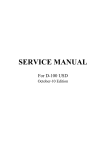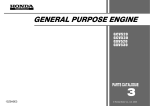Download - Wincor Nixdorf
Transcript
BEETLE /iSCAN Tower Line 150 Self-Checkout System User Manual (Edition 2014) We would like to know your opinion on this publication. Please send us a copy of this page if you have any constructive criticism on: - the contents - the layout - the product. We would like to thank you in advance for your comments. With kind regards, Wincor Nixdorf International GmbH SAT36, Technical Documentation Wernerwerkdamm 31 D-13629 Berlin _________________________________________________________________________________________________________________ Your opinion BEETLE /iSCAN Tower Line 150 User Manual (Edition 2014), Order No.: 01750164902C Copyright © Wincor Nixdorf International GmbH, 2014 The reproduction, transmission or use of this document or its contents is not permitted without express authority. Offenders will be liable for damages. All rights, including rights created by patent grant or registration of a utility model or design, are reserved. Delivery subject to availability; technical modifications possible. Refer to protection notice ISO 16016 Contents Introduction ....................................................................................................................................................................... 1 About this Manual.......................................................................................................................................................... 1 Important Notes ................................................................................................................................................................ 2 Note on Laser ................................................................................................................................................................ 3 ESD (Electrostatic Sensitive Devices) .............................................................................................................................. 4 Installation and Startup ..................................................................................................................................................... 4 Before turning on the system ........................................................................................................................................ 4 Connecting the System ..................................................................................................................................................... 5 Start up .......................................................................................................................................................................... 5 Power Connection and LAN Support ............................................................................................................................ 6 Disconnecting the System from the Mains ....................................................................................................................... 7 Components (Device with bi-optical Scanner) .................................................................................................................. 8 Components (Device with vertical Scanner) ..................................................................................................................... 9 Components (CINEO 6010 (safe or without safe) .......................................................................................................... 10 Cash Module CINEO 6010 (safe/no safe) ...................................................................................................................... 11 Opening the Cash Module CINEO 6010 (with safe) ................................................................................................... 11 Opening the Cash Module 6010 (no safe) .................................................................................................................. 13 Pulling out the CINEO 6010 .................................................................................................................................... 13 Pulling out the Head Unit ......................................................................................................................................... 14 Pushing it in ............................................................................................................................................................. 14 Removing the CCMS-Drum (CINEO 6010 without safe only) ................................................................................. 15 Removing the Standard Cassette............................................................................................................................ 15 Cash Module iCASH 20 .................................................................................................................................................. 16 Front View ................................................................................................................................................................... 17 Back View .................................................................................................................................................................... 18 Main Module external Indicators ................................................................................................................................. 19 Modules Front Indicators ............................................................................................................................................. 20 Cash Box Handling and Arming .................................................................................................................................. 24 Loader Cassette Handling, using and Quality Banknote ............................................................................................ 26 Jam Clearing ............................................................................................................................................................... 31 In the Spine.............................................................................................................................................................. 31 In the Recognition Sensor ....................................................................................................................................... 32 In the Recognition Sensor to Spine Interface .......................................................................................................... 33 In the Positioner, at the Inlet .................................................................................................................................... 34 Coin Module CINEO C1010 ............................................................................................................................................ 35 Cash Module iCASH 10 .................................................................................................................................................. 36 Overall view ................................................................................................................................................................. 38 Front door open ........................................................................................................................................................... 39 Rear view .................................................................................................................................................................... 39 Drum module cover open ............................................................................................................................................ 40 Basic Operation .............................................................................................................................................................. 40 Switching the device on / off........................................................................................................................................ 40 Removing / mounting the transport path cover ........................................................................................................... 41 Removing / inserting the collection cassette ............................................................................................................... 42 Opening / closing the drum module cover ................................................................................................................... 44 Front drum module .................................................................................................................................................. 44 Rear drum module ................................................................................................................................................... 44 Putting drum modules in service position .................................................................................................................... 45 Front drum module .................................................................................................................................................. 45 Rear drum module ................................................................................................................................................... 46 Deposit ........................................................................................................................................................................ 48 Inserting a bundle of banknotes .............................................................................................................................. 48 Rejected banknotes ................................................................................................................................................. 49 Rules for the quality of deposited banknotes........................................................................................................... 49 Dispensing ................................................................................................................................................................... 50 Cash Paths...................................................................................................................................................................... 51 Overview...................................................................................................................................................................... 51 Deposit process ........................................................................................................................................................... 51 Dispensing process ..................................................................................................................................................... 52 Emptying the drum modules........................................................................................................................................ 52 Collection Cassette ......................................................................................................................................................... 53 General ........................................................................................................................................................................ 53 Function elements and controls .................................................................................................................................. 53 Collection cassette closed ....................................................................................................................................... 53 Collection cassette open.......................................................................................................................................... 55 Handling the collection cassette .................................................................................................................................. 55 Opening the collection cassette ............................................................................................................................... 55 Emptying / closing the collection cassette ............................................................................................................... 56 Malfunctions .................................................................................................................................................................... 57 General ........................................................................................................................................................................ 57 Indication of errors ................................................................................................................................................... 57 Reactivation ............................................................................................................................................................. 57 Troubleshooting ........................................................................................................................................................... 58 Jam in the input unit................................................................................................................................................. 59 Jam in the banknote reader ..................................................................................................................................... 60 Jam in the rear transport unit ................................................................................................................................... 61 Jam in the lower transport unit ................................................................................................................................ 62 Jam in the collection cassette .................................................................................................................................. 62 Jam in the drum module .......................................................................................................................................... 63 Jam in the reject unit................................................................................................................................................ 64 Other problems ............................................................................................................................................................ 65 Cleaning, Service and Maintenance ........................................................................................................................... 69 Cleaning the housing ................................................................................................................................................... 69 Cleaning the operator displays .................................................................................................................................... 69 Cleaning the transport paths ....................................................................................................................................... 69 Cleaning the banknote reader ..................................................................................................................................... 69 iCASH 15E ...................................................................................................................................................................... 70 Device Overview ......................................................................................................................................................... 71 Overall view ................................................................................................................................................................. 71 Rear ............................................................................................................................................................................. 72 Coin module pulled out ................................................................................................................................................ 72 Coin module open ....................................................................................................................................................... 73 Operating unit open ..................................................................................................................................................... 73 Basic Operation .............................................................................................................................................................. 74 General ........................................................................................................................................................................ 74 Function elements ....................................................................................................................................................... 74 Status LED............................................................................................................................................................... 74 Acoustic signals ....................................................................................................................................................... 74 Modes .......................................................................................................................................................................... 75 Keys for iCASH 15E .................................................................................................................................................... 76 Switching on/switching off iCASH 15E ........................................................................................................................ 76 Switching on iCASH 15E ......................................................................................................................................... 76 Switching off iCASH 15E ......................................................................................................................................... 77 Pushing in the coin module ..................................................................................................................................... 77 Lifting up the operating unit ..................................................................................................................................... 78 Pushing down the operating unit ............................................................................................................................. 78 Lifting up the sorting unit ......................................................................................................................................... 79 Lowering the sorting unit ......................................................................................................................................... 79 Lifting the coin return box ............................................................................................................................................ 80 Filling the coin hoppers ............................................................................................................................................... 80 Filling coins directly in the coin entry tank ............................................................................................................... 80 Filling hoppers using a refill cassette ...................................................................................................................... 81 Emptying the coin hoppers .......................................................................................................................................... 82 Emptying the dust box ................................................................................................................................................. 83 Emptying the overflow box .......................................................................................................................................... 84 Problems ......................................................................................................................................................................... 84 Error messages / warnings ......................................................................................................................................... 84 Standby mode.......................................................................................................................................................... 84 Deposit process ....................................................................................................................................................... 85 Dispensing process ................................................................................................................................................. 86 Eliminate coin jams ..................................................................................................................................................... 86 Coin entry tank......................................................................................................................................................... 86 Separator disk.......................................................................................................................................................... 87 Coin validator ........................................................................................................................................................... 87 Transport chain conveyor ........................................................................................................................................ 88 Coin payout belt ....................................................................................................................................................... 89 Coin hopper ............................................................................................................................................................. 90 Cleaning Instructions ...................................................................................................................................................... 91 Maintenance ................................................................................................................................................................ 91 Cleaning the housing................................................................................................................................................... 91 Cleaning the coin paths ............................................................................................................................................... 91 Cleaning the coin validator .......................................................................................................................................... 91 Coin Validator .............................................................................................................................................................. 92 Coupon Box .................................................................................................................................................................... 95 Scan Module with bi-optical Scanner ...................................................................................................................... 95 Scan Module with vertical scanner .......................................................................................................................... 95 Printer TP07 .................................................................................................................................................................... 97 Scan Module bi-optical - Pulling out the Printer .......................................................................................................... 97 Scan Module vertical - Pulling out the Printer ............................................................................................................. 99 Open the Module ..................................................................................................................................................... 99 Changing the paper roll ............................................................................................................................................. 101 Removing the paper roll......................................................................................................................................... 101 Setting the paper roll core diameter ...................................................................................................................... 101 Inserting the paper roll ........................................................................................................................................... 103 Paper transport error ................................................................................................................................................. 104 BEETLE /M-II / BEETLE /M-II plus ............................................................................................................................... 105 Scan Module vertical ............................................................................................................................................. 107 Central USB Special Electronics Module ...................................................................................................................... 109 Scan Module bi-optical .............................................................................................................................................. 109 Scan Module vertical ................................................................................................................................................. 111 Functions of the special electronics .......................................................................................................................... 112 Proximity Sensor ........................................................................................................................................................... 113 Introduction ............................................................................................................................................................ 113 Function ................................................................................................................................................................. 113 Scan Module bi-optical .............................................................................................................................................. 113 Scan Module vertical ................................................................................................................................................. 114 Scanner (Scale optional) ............................................................................................................................................... 115 Scanner Maintenance ............................................................................................................................................ 115 Scanner Usage ...................................................................................................................................................... 115 Scanning Items ...................................................................................................................................................... 115 Proper Scanning Technique .................................................................................................................................. 115 Cleaning the Scanner Scale ...................................................................................................................................... 116 Scanner (cleaning the Tray) ...................................................................................................................................... 116 BA7x, BA8x and BA9x (with resistive Touch Screen) .................................................................................................. 118 General ...................................................................................................................................................................... 118 How to Operate ......................................................................................................................................................... 119 Cleaning Instructions ................................................................................................................................................. 119 Security Scale ............................................................................................................................................................... 120 Adjusting the Security Scale Module ......................................................................................................................... 120 UPS (Uninterruptable Power Supply - optional) ........................................................................................................... 120 Appendix ....................................................................................................................................................................... 121 Environmental Requirements .................................................................................................................................... 121 Cleaning Instructions ................................................................................................................................................. 122 Maintenance and Service ...................................................................................................................................... 122 Cleaning Materials: Order Numbers .......................................................................................................................... 123 Certifications of the Manufacturer ............................................................................................................................. 124 Note on Radio Interference Suppression .................................................................................................................. 124 FCC-Class A Declaration .......................................................................................................................................... 124 Recycling the BEETLE /iSCAN Tower Line 150 ..................................................................................................... 125 BEETLE /iSCAN Tower Line 150 User Manual Introduction The BEETLE /iSCAN Tower Line 150 is a terminal that offers a customer to handle the purchase by scanning, bagging and paying the items on his own. In case of problems an attendant is available for quick support. BEETLE /iSCAN Tower Line 150 offers the following main functions: Record function - records items, the customer wants to buy Control function - secures the recording of all items Payment function - payment may be effected by banking cards, customer cards and accounts, coupons, bank notes or coins. Cash return uses bank notes and coins. About this Manual i This symbol is used to mark important information in this manual. Text following this symbol should be given special attention in order to avoid damage and injury. We would appreciate your feedback. Please send any suggestions for improvement to [email protected] Please also provide your name and telephone number and/or e-mail address so we can reply. Thank you. 1 BEETLE /iSCAN Tower Line 150 User Manual Important Notes Appliances supplied by Wincor Nixdorf International GmbH comply with the respective safety regulations for data-processing installations and information technology installations, including electrical office equipment for use within an office environment. Whenever work of any kind is done on the device, as well as when data cables are plugged and unplugged, the device must be completely disconnected from the line voltage. If UPS is installed, you must switch off this too, to separate BEETLE /iSCAN Tower Line 150 from power completely. Appliances may only be repaired by authorized technicians. Unauthorized opening of the housing or inexpert repairs can result not only in considerable personal danger, but will also invalidate your warranty and liability protection. Always consult the enclosed documentation before doing any work with this appliance. If this device is brought from a cold environment into a heated place of business, condensation may occur. Before operation, the device must be completely dry. Therefore, an acclimatization period of at least two hours must be adhered to. Always lay the supply leads and cables in such a way that they cannot be stepped on or tripped over. Only touch green marked handles and knobs for moving parts. Exchange damaged cables immediately. In order to completely disconnect the device from the power source, turn the device off and use the separator in the fuse box\building installation. Make sure that no objects (such as paper clips) can reach the interior of the device, since electrical shocks or short-circuits could result. To avoid overheating of the power supply unit. Ensure that the BEETLE /iSCAN Tower Line 150 receives adequate ventilation. During an electrical storm, data cables should not be plugged in or unplugged. Keep the device away from airstreams/ventilation, vibrations, dust, humidityn and heat. Ensure that used parts are disposed of in an environmentally friendly manner. In case of an accident (such as a damaged housing, entry of liquids or foreign objects), switch the device off and use the separator to completely remove the device from power. BEETLE /iSCAN Tower Line 150 is the result of state-of-the-art technology. Therefore, please also ensure that the BEETLE /iSCAN Tower Line 150 is operated under modern building and technical conditions in order to ensure flawless and efficient operation. The appliance and other information technology hardware should only be connected to electrical supply networks with a separate protective earth wire (PE). This type of electrical supply network is referred to as a TN-S network. Do not use PEN conductors. Also follow the recommendations set forth in 2 BEETLE /iSCAN Tower Line 150 User Manual DIN VDE 0100 Part 540, Appendix C2 as well as EN50174-2, §5.4.3. This will help prevent malfunctions. National Electrical Code ANSI/NFPA 70-2005 Canadian Electrical Code, Part I, CSA C22.1-02 When working on the cutter of the printer, the device must be turned off. Always keep the ventilation slots free of obstruction to ensure adequate air circulation and avoid overheating. Transport the appliance only in its original packaging (to protect it against knocks and bumps). If a lithium battery is supplied with the appliance, ensure that the battery is replaced with an equivalent type. Otherwise there is danger of explosion! Lithium batteries may only be replaced with identical types or other types recommended by the manufacturer. Batteries must be disposed of according to local regulations on the disposal of special waste. Connecting Peripherals Use only shielded cables when connecting devices to the system to ensure compliance with international Rules and Regulations for radiated emission as well as to achieve a high immunity against external disturbances. Coin Module Care should be taken to keep fingers clear of the hinged chassis panels when dumping coins or rotating the hoppers to gain access to the inside of the unit. This area is a potential pinch hazard and may cause significant injury when using hoppers filled with coins. Wincor Nixdorf International will not be held liable for damages and/or personal injuries brought on by incorrect operation and maintenance practices. Only a qualified service technician should replace an individual hopper assembly or remove the pcb protective shield to access internal components. Ignoring this warning may void the products warranty. Critical Shock Hazards - indicates potentially lethal voltages are present. The coin recycling unit weighs approximately 24 kg and 210 kg (filled with coin). When transporting the unit, avoid bumping or dropping it, which could damage the unit. The coin recycling unit should be emptied before transporting. Any drop on a body part could cause serious personal injury. The collection cassette of the note recycling unit weighs approximately 7,5 kg w/o notes. Any drop on a body part could cause serious personal injury. Note on Laser The barcode readers contain a light-emitting diode (LED), classified according to LASER CLASS 1: • IEC 60825-1:1993+A1:1997+A2:2001 • EN 60825-1:1994+A11:1996+A2:2001 3 BEETLE /iSCAN Tower Line 150 User Manual ESD (Electrostatic Sensitive Devices) Assemblies containing electrostatic sensitive devices (ESD) may be labeled with this sticker. When installing an assembly or drive, please follow the guidelines below, which apply to all electrostatic sensitive devices (ESD): Make sure you are not carrying a static charge before working with components marked as ESD by first touching a grounded object (such as a radiator from a hot water heating system). All tools and devices you use must be free from static charges. Always unplug the power cord before installing or removing any assemblies. Always handle assemblies by their edges. Never touch the terminal pins of the circuits on an assembly. Installation and Startup i Be certain to follow the safety guidelines in chapter Important Notes. Before turning on the system Unpack the parts and make sure that every item at the packing list is included. If you find shipping damage or discrepancies between the contents of the package and the packing list or defects, please inform your vendor or Wincor Nixdorf International GmbH (WN) sales location immediately. Also provide the packing list and the packing list item and serial numbers for the effected unit. Please find the Serial Number beside the main power switch at the side or at the back of the housing. i For further information please read the “Important Notes, Site Preparation and Commissioning” manual. 4 BEETLE /iSCAN Tower Line 150 User Manual Connecting the System The delivered system is completely configured. There are just a few things to do, before starting up the BEETLE /iSCAN Tower Line 150. A 16A fuse complying with IEC60127 (breaking capacity of 1500A) must be part of the building installation. Start up The power supply system must be equipped with separately guided protective earth conductor (PE). This kind of electricity system is known as TN-S network. Do not use PEN conductors! Ratings of BEETLE /iSCAN Tower Line 150: 220 V-240 V, 50-60 Hz, 2,9A 110 V-120 V ; 50-60 Hz; 3,5A Find the rating of your device on the type label at the back side of the device. Caution! Check that the set nominal voltage of the appliance corresponds to the local mains voltage. 5 BEETLE /iSCAN Tower Line 150 User Manual Power Connection and LAN Support The BEETLE /iSCAN Tower Line 150 supports Ethernet 10/100 BASE-T local area network (LAN) communication protocol. The BEETLE terminal provides a female RJ-45 connection port for the LAN. A 6-foot LAN cable is provided with the system. There are three possible positions to connect the BEETLE /iSCAN Tower Line 150 to the power supply: from the bottom, from the back side and from the side. 1 Remove the cover. Connect the rubber connector to the socket outlet and the LAN cable to the LAN socket (sockets at the side of the device). LAN 2 Scan Module (vertical): Unlock the door and open it. Open the device. Find the button at the bottom of the housing. Push the button at the power distributor to position 1. Scan Module (bi-optical): Unlock the door and open it. Find the button at the bottom of the housing. 6 BEETLE /iSCAN Tower Line 150 3 User Manual iCASH10 (Cash Module): Unlock the door and open it. Press the “Power On” switch to the position 1. 4 iCASH15E (Cash Module): Unlock the door and open it. Remove the cover (arrow) carefully with a small screwdriver and start up the device (position1). 5 CINEO 6010 (safe/no safe) No action necessary! * Deviations from illustration possible After starting up the system, you will see the start screen of the operating system. Disconnecting the System from the Mains At first shut down the system by the software application. Switching off the device is the same procedure like switching on but in reverse order. Caution! To separate the device completely from power supply unplug the power cable. UPS must switched off this too, to separate BEETLE /iSCAN Tower Line 150 from power completely. 7 BEETLE /iSCAN Tower Line 150 User Manual Components (Device with bi-optical Scanner) 12 1 14 2 9 3 8 10 7 4 11 5 15 6 13 16 1 Screen 5 Coupon In 9 Coin In 13 Housing Lock 2 Attendant Lock 6 Housing Lock 10 Coin Out 14 Pole Light 3 Receipt Printer 7 Scanner / Scale / EAS 11 Note In/Note out 15 Bag Holders 4 Basket Shelf 8 Card Reader 12 Pin Pad* 16 Security Scale 1 1 * The Pin Pad is customer specific, different models and positions are possible Different Hand Held Scanners may be used. 8 BEETLE /iSCAN Tower Line 150 User Manual Components (Device with vertical Scanner) 13 1 14 2 5 3 8 7 15 9 6 10 11 4 12 16 1 Screen 5 Coin Out 9 Scanner / EAS 13 Pin Pad*1 2 Coin In 6 Note In/Note out 10 Receipt 14 Pole Light 3 Basket Shelf 7 Card Reader 11 Coupon In 15 Bag Holders 4 Housing Lock 8 Attendant Lock 12 Housing Lock 16 Security Scale 1 * The Pin Pad is customer specific, different models and positions are possible Different Hand Held Scanners may be used. 9 BEETLE /iSCAN Tower Line 150 User Manual Components (CINEO 6010 (safe or without safe) 1 2 12 6 10 7 3 15 4 13 8 14 5 16 9 11 1 Pole Light 5 Basket Shelf 9 Housing Lock 13 Coin Out 2 Screen 6 Attendant Lock 10 Coin In 14 Note In/Note Out 3 Receipt 7 Card Reader (optional) 11 Housing Lock 15 Bag Holders 4 Scanner/EAS 8 Coupon In 12 Pin Pad 16 Security Scale * The Pin Pad is customer specific, different models and positions are possible Different Hand Held Scanners may be used Different Card Readers in different positions are possible 10 BEETLE /iSCAN Tower Line 150 User Manual Cash Module CINEO 6010 (safe/no safe) Opening the Cash Module CINEO 6010 (with safe) Plug the key into the lock (1), turn it clockwise and open the front door. 1 11 BEETLE /iSCAN Tower Line 150 User Manual To open the safe, enter the code (1), turn the lock/unlock handle clockwise (2) and open the door. 1 2 12 BEETLE /iSCAN Tower Line 150 User Manual Opening the Cash Module 6010 (no safe) i Only touch the green marked handles and knobs for moving parts. Unlock the unit (1) and pull out the carrier completely. 1 13 BEETLE /iSCAN Tower Line 150 User Manual Pulling out the CINEO 6010 Pull the green lever upwards (1). Pull out the cassette carrier to the stop. 1 Pulling out the Head Unit Insert the key into the lock and turn it clockwise to the stop position (1). Pull out the modul while holding the key in this position. 1 Pushing it in Push the head unit into the housing until the latching mechanism locks into position. 14 BEETLE /iSCAN Tower Line 150 User Manual Removing the CCMS-Drum (CINEO 6010 without safe only) Open the front door (page 13). Unlock the bolt lock (1) and remove it. Unlock the CCMS-drum (2) and remove it forward. 1 2 Removing the Standard Cassette Open the front door. Unlock the security lock (1 - optional). Press down the green lever (2) and remove it to the front. 2 1 i Find all relevant information in the Service Manual CINEO 6010 on the Wincor Nixdorf Internet. 15 BEETLE /iSCAN Tower Line 150 User Manual Cash Module iCASH 20 Unlock and open the front door. Grasp the iCASH 20 (see white arrow) and pull it out completely. i Text and graphics on the following pages 16-35 © 2009-2013 MEI. All rights reserved. 16 BEETLE /iSCAN Tower Line 150 User Manual Front View Main Module Cash Box Chassis Loader Cassette Recycler 3 & 4 Recycler 5 & 6 17 BEETLE /iSCAN Tower Line 150 User Manual Back View Positioner Door Recognition Sensor Door Spine USB Cable Power Cable 18 BEETLE /iSCAN Tower Line 150 User Manual Main Module external Indicators External indicators are located on the Bezel. External indicators consist of two pairs of illuminated arrows, one pair pointing to the Inlet, the other pair pointing to the Outlet. Inlet arrows can be illuminated green or red. Outlet arrows can be illuminated green only. These arrows provide information about the transaction to the User, and can also indicate warning and failure conditions. Inlet Outlet Off Off System / Module Status You have to Off Insertion disabled Take no action Off A banknote can be inserted Insert a banknote Off A banknote returned to the Inlet Pull the banknote out Banknotes are given out at the Outlet Withdraw the banknotes 19 BEETLE /iSCAN Tower Line 150 User Manual Modules Front Indicators Each iCASH 20 module has front located LED indicators giving its status. Each LED will illuminate green or red depending on the module status. 20 BEETLE /iSCAN Tower Line 150 User Manual Spine Indicator The Spine has a LED indicator that provides its status. This indicator will illuminate green or red. 21 BEETLE /iSCAN Tower Line 150 User Manual Locks and Security Principle The iCASH 20 can be secured with several locks to prevent unauthorised access to the stored money: Interlock System A lock and a lever which secures all cash modules. The picture shows the Interlock System correctly locked. To release it, you need a key. Cash-Box You need to release the Interlock System to remove the Cash-Box. To open the Cash-Box it must be removed and the module must be unlocked with a key. Once the cashbox is removed, it must be opened and emptied before it can be reinstalled in the iCASH 20. The key is required to open, close and rearm it. 22 BEETLE /iSCAN Tower Line 150 User Manual Loader Cassette You need to release the Interlock System to remove the Loader Cassette. To open the Loader Cassette it must be removed and the module must be unlocked with a key. The key is required to open and close it. Recycler To remove a Recycler, you need to release the Interlock System and remove the Loader Cassette. Recyclers are locked in place with keys. Refer to the iCASH 20 Service Manual to remove the Recyclers. Once the Loader Cassette is removed, you can see the Recycler lock. 23 BEETLE /iSCAN Tower Line 150 User Manual Cash Box Handling and Arming To remove the Cash-Box, you need to release the Interlock System with its key. To open and rearm the Cash-Box, you need the key of the Cash-Box. Warning, the Cash-Box is a module which needs to be rearmed once removed. Make sure that you have the key or another empty Cash-Box before removing it. If you do not have the key, you will not be able to replace the same CashBox. Release the Interlock System with lock (1) and lever (2) using the key. Remove the Cash-Box (3) by pulling it away from the iCASH 20 with the yellow handle. To open the Cash-Box, press slightly on the Cash-Box (1), insert the key fully into the lock (2) and turn (3) left (counter -clockwise). Do not remove the key from the lock and open the Cash-Box. If banknotes are present, remove all banknotes. To close the Cash-Box, press the Cash-Box closed at (1), turn the key (3) right (clockwise). 24 BEETLE /iSCAN Tower Line 150 User Manual Warning, the Cash-Box is a module which needs to be rearmed once removed. Make sure that you have the key or another empty Cash-Box before removing it. If you do not have the key, you will not be able to replace the same Cash-Box. Install the Cash-Box (1). Note: The Cash-Box should install into the iCASH 20 with little force. If the cashbox does not sit flush in the iCASH 20, first check that the interlock lever is unlocked and then check the Cash-Box arming indicator to ensure it is green. If it is not green, the Cash-Box will need to be rearmed by opening, emptying and closing. Lock the Interlock System with lever (2) and lock (3) using the key. 25 BEETLE /iSCAN Tower Line 150 User Manual Loader Cassette Handling, using and Quality Banknote The following instructions explain how to fill the Loader Cassette with banknotes. Banknotes that are placed in the Loader Cassette must meet the banknote criteria detailed on page 31. To remove the Loader Cassette, you will need to release the Interlock System with its key. The key of the Loader Cassette is required to open and close it. Release the Interlock System with lock (1) and lever (2) using the key. Remove the Loader Cassette (3). To open the Loader Cassette, press slightly on the box (1), insert the key (2) and fully turn the locking latch clockwise (3). 26 BEETLE /iSCAN Tower Line 150 User Manual Fully open the door until it stops. Release the little yellow latch and lift the “max level detection plate”. Push the pressure plate down to the stop. The pressure plate will lock at the bottom of the Loader Cassette. 27 BEETLE /iSCAN Tower Line 150 User Manual Lift (1) and flip (2) the lateral bill guide flap down. Ensure notes to be used in the loader meet all requirements of fitness in Table 1, then place a bundle of less than 250 banknotes into the loader. Reposition the lateral bill guide flap up. Caution: MEI recommends to place the banknotes from the side. Note: To see banknotes criteria for the Loader Cassette, refer to page 31. 28 BEETLE /iSCAN Tower Line 150 User Manual Reposition the “max level detection plate”. With the max level detection plate down, check that the bill level flag is green. If the flag shows red remove some banknotes until the flag turns green with the detection plate down. Caution: do not over fill the Loader Cassette and do not force the “max level detection plate” closed. Close the Loader Cassette by slightly pressing the box (1), inserting the key (2) and slightly turning it clockwise (3), and then fully turn the key vertical in order to release the pressure plate mechanism. A “click” will occur after the key is turned vertical and ensures that the Loader Cassette is correctly closed. Put the Loader Cassette back in place (1). Lock the Interlock System with lever (2) and lock (3) using the key. 29 BEETLE /iSCAN Tower Line 150 User Manual Capacity and banknote quality for the Loader Cassette Maximum number of banknotes 250 +/- 50 notes Varies depending on the currency, the state of the banknotes and the climatic conditions. Banknote width acceptance Min. 60 mm to max. 81 mm (nominal) (+1 / -2 mm) Banknote length acceptance Min. 120 mm to max. 176 mm (nominal) (+1 / -2 mm) Condition of banknotes accepted Cannot contain any of the following conditions: More than ¼ of the length of the border missing or folded, Holes, tears, folds, Writing, stains, spots, or stamps larger than 100mm 2, Tape, staples, pins, foreign matter attached to the banknote, Machine washed, Excessively worn, limp or wrinkled, Two or more banknotes stuck together, Wet or damp banknotes. 30 BEETLE /iSCAN Tower Line 150 User Manual Jam Clearing It may happen that a banknote is jammed in the iCASH 20. The following cases of jammed banknotes are easy to clear. In the Spine Unlock and open the front door. Pull out the iCASH 20 completely. Open the spine door. Lift and hold up the yellow button and pull the door open. Carefully withdraw the banknote, take care that the banknote does not fall behind the spine. Close the door. 31 BEETLE /iSCAN Tower Line 150 User Manual In the Recognition Sensor Unlock and open the front door. Pull out the iCASH 20 completely. Push on the yellow buttons… …and open the recognition sensor door. Withdraw the banknote and close the sensor again. 32 BEETLE /iSCAN Tower Line 150 User Manual In the Recognition Sensor to Spine Interface Unlock and open the front door. Pull out the iCASH 20 completely. Open the spine door (see page XX) and the recognition sensor door (see page before). Remove the banknote carefully. Mount the device in reverse order. 33 BEETLE /iSCAN Tower Line 150 User Manual In the Positioner, at the Inlet Unlock and open the front door. Pull out the iCASH 20 completely. Open the spine door (see page XX), then open the recognition sensor and finally open the positioner door. Lift and hold the yellow button and pull the door open. Withdraw the banknote carefully. Close the iCASH 20. 34 BEETLE /iSCAN Tower Line 150 User Manual Coin Module CINEO C1010 Open the front door. Grasp the device on the green lever and pull it out cmpletely. Remove the cables at the back side of the cash module CINEO C1010. i Find all relevant information in the User Manual Cash Module CINEO C1010 on the Wincor Nixdorf Internet. 35 BEETLE /iSCAN Tower Line 150 User Manual Cash Module iCASH 10 The iCASH 10 is a compact automated teller safe which is designed as an integrated countertop model for cash deposits and dispenses. The closed cash cycle means that deposited banknotes are made available again for subsequent transactions. This closed cash cycle is made possible by using three drum modules, each with a maximum capacity of 250 banknotes. iCASH 10 also has a collection cassette with a maximum capacity of 450 banknotes. The collection cassette accommodates those banknotes which cannot be deposited in a drum module. To open the device, turn the key clockwise and pull out the carrier completely. 36 BEETLE /iSCAN Tower Line 150 User Manual Switch off the device (see arrow). Grab the iCASH 10 and pull it out completely. 37 BEETLE /iSCAN Tower Line 150 User Manual Overall view 1 2 3 4 5 Upper cover Operator display Banknote input Banknote removal area Front door (not in PT150) 6 7 8 9 Gripping edge of front door (not in PT150) Handle Transport path cover Lock of transport path cover 38 BEETLE /iSCAN Tower Line 150 User Manual Front door open 1 Collection cassette cover 2 Lock of collection cassette cover 3 Drum module cover 4 Lock of drum module cover 5 Power switch 1 2 3 4 5 Power supply 6 Fuses 7 Data communication connector Rear view Vents Handle Drum module cover Lock of drum module cover 39 BEETLE /iSCAN Tower Line 150 User Manual Drum module cover open 1 Drum module no. 1 2 Drum module no. 2 Basic Operation Switch the device off at the power switch before you work at the drum modules or the transport paths. Switching the device on / off Switching on: Push the power switch (1) in position 'I' and swing the front door shut. Switching off: Push the power switch (1) in position '0' and swing the front door shut. 40 BEETLE /iSCAN Tower Line 150 User Manual Removing / mounting the transport path cover The key for the transport path cover is marked yellow (1). Removing it: Insert the key into the lock (1) of the transport path cover and turn it to the right as far as possible. Swing the cover open as far as possible (in the direction of the arrow). Mounting it: When mounting the panel covering the transport path make sure that the tabs fit in the corresponding cutouts (1) to (3). In addition make sure that the bracket (4) must engage in slot (5). Insert the key into the lock of the transport path cover, turn it to the left as far as possible and remove it from the lock. 41 BEETLE /iSCAN Tower Line 150 User Manual Removing / inserting the collection cassette Removing it: The key for the collection cassette cover is marked blue (1). Insert the key into the lock (1) of the collection cassette cover and turn it to the right as far as possible. Swing the cover (2) of the collection cassette open as far as possible. Turn the cassette handle (1) up and pull out the cassette by the handle in the direction of the arrow. 42 BEETLE /iSCAN Tower Line 150 User Manual Inserting it Open the front door (see section "Opening / closing the front door"). The key for the collection cassette cover is marked blue (1). Insert the key into the lock (1) of the collection cassette cover and turn it to the right as far as possible. Swing the cover (2) of the collection cassette open as far as possible. Turn the cassette handle (1) up and push the cassette by the handle in the direction of the arrow in the device as far as possible. 43 BEETLE /iSCAN Tower Line 150 User Manual Opening / closing the drum module cover The key for the drum module cover is marked red (1). Front drum module Open the front door (see section "Opening / closing the front door"). Opening it: Insert the key into the lock (1) of the front drum module cover and turn it to the right as far as possible. Swing the cover (2) of the drum module open as far as possible. Closing it: Swing the cover of the drum module completely shut. Then turn the key to the left as far as possible and pull it from the lock. Rear drum module Opening it: Insert the key into the lock (1) of the rear drum module cover and turn it to the right as far as possible. Swing the cover (2) of the drum module open as far as possible. Closing it: Swing the cover of the drum module completely shut. Then turn the key to the left as far as possible and pull it from the lock. 44 BEETLE /iSCAN Tower Line 150 User Manual Putting drum modules in service position Switch the device off at the power switch before you work at the drum module (see section "Switching the device on / off"). Front drum module Open the front door (see section "Opening / closing the front door") and remove the panel covering the transport path (see section "Removing / mounting the transport path cover"). The key for the drum module cover is marked red (1). Insert the key in the lock (1) of the front drum module cover and turn it to the right as far as possible. Swing the cover (2) of the drum module open as far as possible. Push a finger through the opening (1) and push the drum module in as far as possible as indicated by the arrow. 45 BEETLE /iSCAN Tower Line 150 User Manual Pushing it in Push the drum module (1) in the direction of the arrow in the device as far as possible. When pushing it in make sure that your hand or fingers are not between the drum module (1) and the mount (2). Danger of injury! Push the drum module (1) in the device as far as possible, lock the drum module and transport path covers. Rear drum module Removing it: Remove the transport path cover (see section "Removing / mounting the transport path cover"). Insert the key into the lock (1) of the rear drum module cover and turn it to the right as far as possible. Swing the cover (2) of the drum module open as far as possible. The two rear drum modules are put in service position in the same way. Therefore, the procedure is described for the upper drum module. 46 BEETLE /iSCAN Tower Line 150 User Manual Push a finger through the opening (1) and push the drum module in as far as possible as indicated by the arrow. Pushing it in The two rear drum modules are inserted in the same way. Therefore, the procedure is described for the upper drum module. Push the drum module (1) in the direction of the arrow in the device as far as possible. When pushing it in make sure that your hand or fingers are not between the drum module (1) and the mount (2). Danger of injury! Push the drum module (1) in the device as far as possible, lock the drum module and transport path covers. 47 BEETLE /iSCAN Tower Line 150 User Manual Deposit Inserting a bundle of banknotes Place the banknotes in the banknote input tray (1) in such a way ... ... that they touch the side panel on the left side (2) and that their front edges are right on top of each other (3) or ... ... that they touch the side panel on the right side (4) and that their front edges are right on top of each other (5). You should also read the recommendations in the section "Rules for the quality of deposited banknotes". You can insert the bundle of up to 30 mixed banknotes with the picture side in any position. For best possible processing align the banknotes so that all front edges are right on top of each other. With the shutter open, lay the banknote bundle in the input tray as far back as possible. 48 BEETLE /iSCAN Tower Line 150 User Manual Rejected banknotes Notes that show irregularities during feed and notes that are not recognized (potential forgeries) are routed to the reject/cash output tray (1) without the deposit process being interrupted. From there the banknotes can be retrieved. Rules for the quality of deposited banknotes To guarantee maximum device availability and to prevent banknote jams in the deposit area, the quality of the deposited cash should be checked. The device permits banknotes with a certain amount of damage to be processed. If this amount is exceeded, the device cannot process the banknotes correctly. A status message is generated and the transaction interrupted until the operator has eliminated the problem. To avoid such situations, the following simple safety precautions should be complied with (see also the following figure): Remove any dog-ears. Remove very old, very damaged banknotes and those with many folds. Remove banknotes that are folded round other banknotes (e.g. to form packs of 10 banknotes) and place them correctly in the banknote bundle. Align the banknotes in the bundle. Smooth very folded or bent banknotes. Place deformed bundles of notes with the concave side upwards. Correct banknotes with angular or round crumples by 'rolling' the bundle of notes in your hands. Remove banknotes that are folded in half. It is not necessary to check each banknote in a bundle carefully. Only notes that are seen at first glance to be damaged should be removed. 49 BEETLE /iSCAN Tower Line 150 User Manual Dispensing Banknotes totaling the required amount are stored in the reject / output tray (1). The notes must be removed from the reject / output tray, since the next dispensing process can only be performed if the tray is empty. A maximum of 30 banknotes can be specified for each dispense transaction (depending on the application used). 50 BEETLE /iSCAN Tower Line 150 User Manual Cash Paths Overview Deposit process Banknotes are transported from the cash input tray through the banknote validator. If they are found to be genuine, their are either stored on a drum module (1) or in the collection cassette (2) or they can be dispensed again upon customer request (3). Banknotes are only transported to the collection cassette if the appropriate drum module is full or if no drum module is available for a particular banknote denomination. 3 1 2 1 1 51 BEETLE /iSCAN Tower Line 150 User Manual Notes that show irregularities during transport and banknotes that are not recognized (potential counterfeits) are routed to the reject / cash output tray (1). 1 Dispensing process Banknotes are transported from the drum module to the reject/cash output tray (1). 1 Emptying the drum modules Banknotes that are suspected of being double or multiple dispenses are transported to the collection cassette (1). The drum modules can also be emptied into the collection cassette (1) via the device application. 1 52 BEETLE /iSCAN Tower Line 150 User Manual Collection Cassette General The collection cassette serves to accommodate those banknotes which could not be deposited in a drum module or other bins. Function elements and controls Collection cassette closed 1 Collection cassette 2 Lock of collection cassette 3 Flap in front of banknote removal area 4 Safety precautions 5 Note input 53 BEETLE /iSCAN Tower Line 150 User Manual 54 BEETLE /iSCAN Tower Line 150 User Manual Collection cassette open 1 Flap in front of banknote removal area 2 Collecting compartment 3 Banknote rest Handling the collection cassette Opening the collection cassette Remove the collection cassette from the device (see chapter "Basic Operation", section "Removing / inserting the collection cassette"). The key for the collection cassette is marked blue (1). > Put the key for the cassette in the cassette lock (1) and turn it to the right as far as possible. 55 BEETLE /iSCAN Tower Line 150 User Manual Swing the flap in front of the banknote removal area down by the gripping edge (1). Emptying / closing the collection cassette Open the collection cassette (see section "Opening the collection cassette"). Remove any banknotes (1). Swing the flap up (2) until it audibly clicks into place. Then turn the key (1) to the left as far as possible and pull it from the cassette lock. Insert the collection cassette in the device (see chapter "Basic Operation", section "Removing / inserting the collection cassette"). 56 BEETLE /iSCAN Tower Line 150 User Manual Malfunctions General Indication of errors Any malfunctions are signaled to the application by the controller and displayed on the operator display (1). The following errors may occur: Missing banknotes Cash-in errors Errors in the cash paths Drum module errors Counting errors when feeding the banknotes into the drum modules Collection cassette errors Reactivation The device reports the type of problem and halts the current process if the fault type so requires. Following the correction of the error, the unit automatically runs a diagnostic test and feeds on any banknotes that are left in the transport path. Following this process there may be some banknotes left in the cash output tray. Should the diagnostic test detect another error, the device remains temporarily out of operation. 57 BEETLE /iSCAN Tower Line 150 User Manual Troubleshooting Jammed banknotes must not be removed from the transport paths, but must be transported to one of the marked removal points (4) to (12) using the transport wheels (1) to (3). Here they can be removed (see following sections). In case of a banknote jam be sure to check the entire transport path (4 - 12) for other banknote jams and eliminate them. 1 Transport wheel reject unit 2 Transport wheel in the section of the input unit 3 Transport wheel in the section of the rear transport unit 4 Input unit 5 Reject unit 6 Banknote reader 7 8 9 10 11 12 Rear transport unit Drum module 1 Drum module 2 Lower transport unit Drum module 3 Collection cassette (behind cover) 58 BEETLE /iSCAN Tower Line 150 User Manual Jam in the input unit Open the transport path cover (see chapter "Basic Operation", section "Removing / mounting the transport path cover"). Swing the cover (1) up in the direction of the arrow. Turn the green handwheel (1) to the left or to the right as indicated by the arrow, lift the green lever (2) in the direction of the arrow and remove the jammed banknotes (3). 59 BEETLE /iSCAN Tower Line 150 User Manual Jam in the banknote reader Clear any banknote jam in the input unit (see section "Jam in the input unit"). The bent lever closures (1) and (2) are opened in the same way. Therefore, how to open them is described only for the bent-lever closure (2) as an example. Raise the bent-lever closure in the direction of the arrow and ... ... remove it from the latch (1). Then swing the bentlever closure down in the direction of the arrow. Repeat this for the second bent-lever closure. Lift the upper part of the banknote reader (1) and keep holding it. Remove the jammed banknotes (2). To reach the banknotes more easily you can turn the green handwheel (3). This will transport any jammed notes in the banknote reader. Close the banknote reader, close the two bent-lever closures and shut the cover. 60 BEETLE /iSCAN Tower Line 150 User Manual Jam in the rear transport unit Clear any banknote jam in the banknote reader (see section "Jam in the banknote reader"). To reach the banknotes more easily you can turn the green handwheel (1) in the direction of the arrow. This will transport any jammed notes (2) ... ... in the lower part of the rear transport unit. Remove any jammed banknotes (3) from the rear transport unit. 61 BEETLE /iSCAN Tower Line 150 User Manual Jam in the lower transport unit Clear any banknote jam in the rear transport unit (see section "Jam in the rear transport unit"). To reach the banknotes more easily you can turn the green handwheels (1) and (2). This will transport any jammed notes in the lower transport unit. Remove any jammed notes (3) ... ... from the lower transport unit using tweezers (4). Jam in the collection cassette Clear any banknote jam in the lower transport unit (see section "Jam in the lower transport unit"). Remove the collection cassette from the device (see chapter "Basic Operation", "Removing / inserting the collection cassette"). Remove the jammed banknotes (1) and re-insert the collection cassette. 62 BEETLE /iSCAN Tower Line 150 User Manual Jam in the drum module Clear any banknote jam in the collection cassette (see section "Jam in the collection cassette"). Banknote jams in the three drum modules are cleared in the same way. Therefore, how to clear a banknote jam is described for front drum module as an example. Pull the drum cassette in the service position (see chapter "Basic Operation," section "Putting drum modules in service position"). Remove the jammed banknotes (1). Clear a banknote jam in the drum module as described below. Loosen the knurled screw (1) enough to let you pull away the cover (2) ... ... uncovering the service hole (3) on the drum module. Push the service key (1) in the hole and turn it in the directions indicated by the arrow. This will cause jammed banknotes to be transported in the drum module or it lets you transport jammed banknotes out of the drum module to be removed. Remove the service key. 63 BEETLE /iSCAN Tower Line 150 User Manual Push the cover (1) in the device as far as possible and tighten the knurled screw (2). Push the drum module in the device as far as possible and close the drum module cover. Repeat the procedure for the other two drum modules. Jam in the reject unit Clear any banknote jam in the drum modules (see section "Jam in the drum module"). To reach the banknotes more easily you can turn the green handwheel (1). This will allow you to remove any jammed banknotes (2) in the place indicated here or ... ... to transport them in the output tray (3) to be removed from there in the direction indicated by the arrow. Close the transport path cover (see chapter "Basic Operation", section "Removing / mounting the transport path cover"). 64 BEETLE /iSCAN Tower Line 150 User Manual Other problems Error indications are made up of the error code and the process code. The error code provides information on what kind of an error and where it has occurred. The process codes indicates during which process the error has occurred. Error codes are shown on the operator display. Error code X Process code X X X + X X X The following table lists the first four digits of the error message, i.e. the error code. These errors can occur besides the problems mentioned above. Each error is explained and a recommendation given for eliminating it. After each elimination of an error the device has to be turned off and on again leading to an automatic reset of the device. Error code 00010020 Section / error Cause and remedy Motor malfunction 01010103 02010212 03010304 Jammed banknotes Banknote or object blocks the transport path. Remove the banknote or the object. Switch the device off and on. If the problem persists, notify Service. Banknote or object blocks the transport path. Remove the banknote or the object. Switch the device off and on. If the problem persists, notify Service. 0501 0502 0503 0504 10011103 Paper jam between sensors Unpredicted covering of photosensor Device door: Collection cassette Drum module 3 Drum module 1 / 2 Transport path cover Transport error 20012006 21012106 22012206 23012306 24012408 25012506 3601 Photosensor error 36213626 Power supply error CPU board The respective device door is not closed. Close the device door. Switch the device off and on. If the problem persists, notify Service. Jammed banknotes or objects. Remove the banknote or the object. Switch the device off and on. If the problem persists, notify Service. Jammed banknotes or objects. Remove the banknote or the object. Switch the device off and on. If the problem persists, notify Service. Connector on the CPU board is not properly attached. Notify Service. Error in internal power supply error Notify Service. 65 BEETLE /iSCAN Tower Line 150 Error code 38013819 38A0 3B013B67 Section / error Cause and remedy Communication error Error in internal communication. Notify Service. Banknote reader Switch the device off and on. If the problem persists, notify Service. Switch the device off and on. If the problem persists, notify Service. CPU board defective Notify Service. 4101 Program error 42114213 42314233 42414242 42714273 Memory error 4281 Software data error 4401 Voltage error 46014603 ROM/RAM error 4701 CPU board 49014960 Ex01 Ex01 Ex01 Ex02 Ex02 Ex02 Ex03 Ex03 Ex03 Ex04 Ex04 Ex04 Software error E110 E210 E310 Ex11 Ex11 Ex11 Ex12 Ex12 Ex12 User Manual USB memory card error USB memory or CPU board defective Notify Service. Switch the device off and on. If the problem persists, notify Service. Power supply error Switch the device off and on. If the problem persists, notify Service. Program error or CPU board defective Notify Service. Switch the device off and on. If the problem persists, notify Service. Notify Service. Paper jam Jammed banknotes or objects. Remove the banknote or the object. Switch the device off and on. If the problem persists, notify Service. Transport error: Drum module 1 Drum module 2 Drum module 3 Jammed banknotes Remove the banknote. Switch the device off and on. If the problem persists, notify Service. Malfunction Tape is wound up completely or torn. Switch the device off and on. If the problem persists, notify Service. 66 BEETLE /iSCAN Tower Line 150 Ex20 Ex20 Ex20 Ex21 Ex21 Ex21 Engine error x = Drum module number Ex40 Sensor error Ex40 Ex40 Ex41 Ex41 Ex41 Ex42 Ex42 Ex42 Ex50 Ex50 Ex50 Ex60 Sensor error Ex60 Ex60 Ex61 Ex61 Ex61 Ex62 Ex62 Ex62 Ex70 Sensor error Ex70 Ex70 Ex71 Ex71 Ex71 Ex72 Ex72 Ex72 Ex80 Setting error Ex80 Ex80 Ex81 Ex81 Ex81 Ex82 Ex82 Ex82 User Manual Motor rotation speed error Switch the device off and on. If the problem persists, notify Service. Jammed banknotes or objects. Remove the banknotes or objects. Switch the device off and on. If the problem persists, notify Service. Switch the device off and on. If the problem persists, notify Service. Jammed banknotes or objects. Remove the banknotes. Switch the device off and on. If the problem persists, notify Service. Jammed banknotes or objects. Remove the banknotes and objects. Switch the device off and on. If the problem persists, notify Service. 67 BEETLE /iSCAN Tower Line 150 x = Drum module number Ex90 Sensor error Ex90 Ex90 ExA0 Drum module error ExA0 ExA0 ExA1 ExA1 ExA1 ExA2 ExA2 ExA2 E901Collection cassette E904 error E928E929 Collection cassette error E940E949 Sensor error of collection cassette E950E959 Sensor error of collection cassette E960E967 Sensor error of collection cassette E970E977 Sensor error of collection cassette E980E987 Sensor error of collection cassette E990E993 Sensor error of collection cassette x = Drum module number E9A0 Collection cassette error E9A1E9A4 EEPROM error of collection cassette E9B0 Voltage error of collection cassette User Manual Switch the device off and on. If the problem persists, notify Service. Switch the device off and on. If the problem persists, notify Service. Jammed banknotes or objects. Remove the banknotes and objects. Switch the device off and on. If the problem persists, notify Service. Switch the device off and on. If the problem persists, notify Service. Switch the device off and on. If the problem persists, notify Service. Jammed banknotes or objects. Remove the banknotes or objects. Switch the device off and on. If the problem persists, notify Service. Switch the device off and on. If the problem persists, notify Service. Jammed banknotes or objects. Remove the banknotes or objects. Switch the device off and on. If the problem persists, notify Service. Switch the device off and on. If the problem persists, notify Service. Switch the device off and on. If the problem persists, notify Service. Switch the device off and on. If the problem persists, notify Service. Switch the device off and on. If the problem persists, notify Service. Switch the device off and on. If the problem persists, notify Service. 68 BEETLE /iSCAN Tower Line 150 User Manual Cleaning, Service and Maintenance The device must be switched off for service and maintenance work (see chapter "Basic Operation"). You should service and clean the parts of the device listed below at the specified intervals. In addition, please note the following: − Take care not to drop any cleaning liquids into the device. − Only use the cleaning material listed in this manual. Inform the customer service responsible for you. Information where to order the listed cleaning materials is given in the chapter "Appendix", section "Approved cleaning materials". Cleaning the housing Cleaning interval: Cleaning material: for stainless steel surfaces for varnished surfaces for plastic surfaces as needed Wet cleaning cloths Ballistol oil for cleaning stainless steel Professional cleaning set for EDP equipment Professional cleaning set for EDP equipment Cleaning the operator displays Cleaning interval: Cleaning material: as needed Wet cleaning cloths or Lint-free cloth, moistened with some water (e.g. dust cloth from professional cleaning set for EDP equipment) Cleaning the transport paths Any scraps of paper and dirt may cause banknote jams in the transport paths. If the transport paths are very dirty, clean them with high-pressure gas. Cleaning interval: as needed Cleaning material: Pressair high-pressure gas Cleaning the banknote reader Open the banknote reader and clean it as required (see chapter "Malfunctions", section "Jam in the banknote reader"). Take care not to use solvent-based cleansers. Cleaning interval: Cleaning material: as needed Universal cleaning cloth or air duster or brush (included in delivery) 69 BEETLE /iSCAN Tower Line 150 User Manual iCASH 15E Open the front door. Never grasp into the coin deposit, when you pulling out the iCASH 15E! You will definitely be hurt! Grasp the module only at the green lever and pull it out to the service stop (approx. 20 cm). 70 BEETLE /iSCAN Tower Line 150 User Manual Device Overview The iCASH 15E is a coin deposit / coin dispenser module which has been designed for indoor installation. Voltage is supplied by a separate power supply unit with its own ON/OFF switch. The device is operated via the product-specific software for the system unit (PC) connected to the device. Deposits are made by placing one or more coins in the coin entry tank. From here, they are transported to the separator disk. Coins are fed via the coin validator to the transport chain conveyor, where they are transported to the appropriate coin hoppers and stored. Coins of one denomination only can be stored in each coin hopper. The configuration of the eight available coin hoppers is preset in the factory and cannot be changed. Foreign objects are removed and placed in the dust box. When there is no space left in a hopper, coins are stored in the available overflow box. Coins of various denominations can be stored in the overflow box, coins cannot be dispensed from the overflow box. When the overflow box is full, the coins are returned to the depositor. Coins are dispensed from the coin hoppers. The coins are moved from the coin hoppers to the transport belt and transported to the coin return box. Overall view 1 2 3 4 5 6 Coin entry tank Status display Dust box Coin return box Loudspeaker Control panel display 7 Function keys (only for service purposes) 8 Lock 9 Flap covering ON/OFF switch 10 Release for coin return box 71 BEETLE /iSCAN Tower Line 150 User Manual Rear 1 Power supply via separate power supply unit 2 V.24 interface for connecting the PC 3 USB port Coin module pulled out 1 Sorting unit 2 Handle for lifting and lowering the sorting unit 3 Release lever for lowering the sorting unit 72 BEETLE /iSCAN Tower Line 150 User Manual Coin module open 1 2 3 4 Overflow box Coin hoppers Sorting unit Cover of coin payout belt 5 Dust box 6 Knob for manual feed of coin payout belt Operating unit open 1 Transport chain conveyor 2 Cover for coin validator 3 Separator disk 73 BEETLE /iSCAN Tower Line 150 User Manual Basic Operation General To operate iCASH 15E, you will need the product-specific software, which is installed on the connected system unit (PC). i You will not be able to carry out support/maintenance tasks without the product-specific software. The product-specific software is necessary, for example, when you empty the coin hoppers. The dialog for the product-specific software is executed via the system unit (PC). Function elements Status LED Status LED (1) displays the status of iCASH 15E. green The device is being supplied with line power. The device is ready for operation. green blinking Yellow The device is ready for deposit. yellow blinking red A warning is displayed on the control panel. The device is ready to take coins and a warning is displayed. A problem has occurred. In order to remedy a problem, look in the chapter "Problems". If you cannot remedy the problem, you should contact Service. Acoustic signals Acoustic signals are output over the loudspeaker (1). 74 BEETLE /iSCAN Tower Line 150 User Manual Modes iCASH 15E provides three modes: 1 2 3 Operation Management Maintenance (for service technicians only) Without a key, iCASH 15E is at the Operation mode (1). With the aid of the key (4), the Management (2) or Maintenance (3) mode can be selected. In Operation mode, iCASH 15E can be put into operation (see section "Switching on/switching off iCASH 15E"). In Management mode, the coin module can be removed from the housing. When the coin module is pulled out, an additional lock can be released and the sorting unit opened, e.g. in order to clear possible coin jams. This requires another key, which is only handed out to authorized persons. The Maintenance mode is only intended for use by service staff. 75 BEETLE /iSCAN Tower Line 150 User Manual Keys for iCASH 15E 1 Key for setting the iCASH 15E modes. 2 Key for releasing the sorting unit (authorized persons only). Switching on/switching off iCASH 15E Switching on iCASH 15E Open the cover (1) ... ... and switch iCASH 15E on at the ON/OFF switch (2). The device is now operational. 76 BEETLE /iSCAN Tower Line 150 User Manual Switching off iCASH 15E Switch iCASH 15E off at the ON/OFF switch (1) and close the cover. Pushing in the coin module Push the coin module into the housing as far as possible. Turn the key to the left to the Operation mode and remove the key from the lock. The device is now ready for operation again. 77 BEETLE /iSCAN Tower Line 150 User Manual Lifting up the operating unit Pull the coin module out of the housing slightly (see section "Pulling out the coin module"). Raise the operating unit by the green handle (1) to open it. Pushing down the operating unit Grasp the operating unit at the right and left, lower it until it locks into position and push it as far as possible into the housing (see section "Pushing the coin module in"). 78 BEETLE /iSCAN Tower Line 150 User Manual Lifting up the sorting unit Pull out the coin module (see section "Pulling out the coin module"). Insert the key used to unlock the coin module (key 2 in the section "Keys for iCASH 15E") in the lock and turn it to the left until it reaches the 'UNLOCK' position. Raise the sorting unit by the black handle (1). Lowering the sorting unit Press the green release lever in the direction of the arrow (1), keep it pressed and lower the sorting unit holding it by the black handle (2) in the direction of the arrow (3) as far as possible. 79 BEETLE /iSCAN Tower Line 150 User Manual Lock the coin module by turning the key back into the 'LOCK' position (1). Push the coin module back in the housing (see section "Pushing in the coin module"). Lifting the coin return box Push the slide (1) to the right and push the coin return box (2) up. Filling the coin hoppers The hoppers can be filled either by inserting the coins directly in the coin entry tank or by using a refill cassette. Filling coins directly in the coin entry tank i When you fill the hopper, make sure that no foreign objects or coin types that do not comply with the configuration of the hopper you are filling are put into the coin entry tank. Place the coins in the coin entry tank (1) and start the deposit process via the product-specific software. i The coin types / sizes that the coin hoppers can handle are preset in the factory. 80 BEETLE /iSCAN Tower Line 150 User Manual Filling hoppers using a refill cassette Release the blue faceplate of the coin entry tank via the product-specific software and push it in the direction of the arrow as shown here and ... … lift the faceplate. i Make sure that there are no coins or foreign bodies in the coin entry tank. Push the refill cassette over the coin entry tank as far as possible and ... 81 BEETLE /iSCAN Tower Line 150 User Manual … turn the locking/release knob in the direction of the arrow so that mark (1) points to the 'OPEN' position (2). Start entering the coins via the product-specific software. After all coins have been entered turn the locking/release knob back to 'CLOSE' and remove the refill cassette. Lower the faceplate of the coin entry tank again and push it back as far as possible. i The coin types / sizes that the coin hoppers can handle are preset in the factory Emptying the coin hoppers Raise the coin return box (see section "Lifting the coin return box"). When you want to empty the coin hoppers, you should use the special safe bag holder (1). This section describes the process to follow. Hook the safe bag holder with the two holes onto positions (1) and (2). 82 BEETLE /iSCAN Tower Line 150 User Manual Lift the ring (1) at the base of the safe bag holder, attach the safe bag and press the ring down again. Start emptying the particular coin hopper via the product-specific software. Remove the safe bag again by pushing the ring upwards. Remove the safe bag holder and lower the coin payout tray again. Exit the product-specific software. Emptying the dust box Pull the dust box (1) out of the device. Empty the dust box (1). i If required, the dust box can be removed completely from the device to empty it. 83 BEETLE /iSCAN Tower Line 150 User Manual Emptying the overflow box Raise the sorting unit (see section "Lifting up the sorting unit"). Remove the overflow box (1) and empty it. Lower the sorting unit (see section "Lowering the sorting unit"). Problems If a problem occurs or a warning is issued, the status LEDs will light up red or yellow. The messages are displayed on the LCD display of iCASH 15E. If the rejection rate of the coins rises, the coin validator must be cleaned. Error messages / warnings Standby mode Ready In standby mode, the messages can be displayed in three lines (*1, *2, *3). *1 *2 *3 Line *1 Message No battery Low battery Upgraded Meaning Backup battery not available Backup battery low Firmware updated Remedy Please contact Service. Please contact Service. 84 BEETLE /iSCAN Tower Line 150 User Manual Line *2 Message Restarted by WDT Restarted by POS Meaning Firmware malfunction Reset performed Remedy Please contact Service. Meaning Overflow box missing Overflow box full Coin entry tank is open Sensor error Remedy Insert the overflow box. Empty the overflow box. Line *3 Message E_D00: no OVF BOX E_D01: full OVF BOX E_D02: NG Entry tank1 E_Xxx: Payout Sens W_D03: See Entry tank W_D04: no tray W_D05: full tray Shutdown in deposit Shutdown in dispense Remove the hopper and check whether the sensor is dirty of whether coins have jammed. Object in coin entry tank Check the coin entry tank. Coin return box not in correct position Check the coin payout tray. Coin return box full Empty the coin return box, check for dirt and proper fit. Reset after deposit problem Reset after dispense problem Deposit process Please insert coin. Euro: During the deposit process, messages are displayed in one line (*1). 1.70 *1 Message E_D09: Entry Jam E_D08: NG Cancel Gate E_D07: NG Gate OVF E_D06: Payout Belt Jam E_Ex: Count Short E_Fx: Count Over W_D04: no tray Meaning Coin jam in coin entry tank, separator, coin validator or transport chain conveyor Foreign objects cannot be removed and placed in dust box. Coins are being transported to the overflow box. Coin jam on transport belt during payout The number of coins counted at a gate is lower than the number of coins counted by the coin validator for one denomination. The number of coins counted at a gate is higher than the number of coins counted by the coin validator for one denomination. Coin return box not in correct position Remedy Clear the coin jam. Remove the foreign object. Clear the coin jam. Check the respective photosensor on the transport chain conveyor for foreign objects. Check the respective photosensor on the transport chain conveyor for foreign objects. Check the coin payout tray. 85 BEETLE /iSCAN Tower Line 150 User Manual Message W_D05: full tray Meaning Coin return box full W_D03: See Entry tank W_D01: full OVF BOX Object in coin entry tank Overflow box full Remedy Empty the coin return box and/or check whether the coin return box is dirty. Make sure that the coin return box is properly in place. Check the coin entry tank. Empty the overflow box. Dispensing process Please take coins. During the dispensing process, messages are displayed in one line (*1). *1 Message W_D04: no tray W_D05: full tray E_[2x]: Short Meaning Coin return box not in correct position Coin return box full Coin hopper x is almost empty. E_[5x]: Over Too many coins have been paid out of coin hopper x Sensor error E_Xxx: Payout Sens E_D06: Payout Belt Jam Coin jam on transport belt during payout Remedy Check the coin payout tray. Empty the coin payout tray. Pay coins into the appropriate hopper. Remove the hopper and check whether the sensor is dirty of whether coins have jammed. Clear the coin jam. Eliminate coin jams Coin entry tank Check to make sure that no coins are jammed in the coin entry tank (see arrow). Clear the coin jam. 86 BEETLE /iSCAN Tower Line 150 User Manual Separator disk Lift up the operating unit (see section "Lifting up the operating unit"). Check whether there are any foreign objects (1) in the separator disk and make sure that no coins are jammed. Remove the foreign objects or coins. If foreign objects are jammed between the separator disk and the delivery flap (1) for the dust box, remove the foreign objects by pressing against the joint (2) as shown by the arrow in order to lower the delivery flap slightly. Push down the operating unit (see chapter "Basic Operation", section "Pushing down the operating unit"). Coin validator Lift up the operating unit (see section "Lifting up the operating unit"). Flip the green latches (1) and (2) outwards and lift the cover on the coin validator (3) (see arrow). 87 BEETLE /iSCAN Tower Line 150 User Manual Check to make sure that no coins are jammed (2) in the coin validator (1). Remove the jammed coins and close the coin validator cover again and lock it in position. Push down the operating unit (see chapter "Basic Operation", section "Pushing down the operating unit"). Transport chain conveyor Pull the coin module out of the device as far as possible (see section "Pulling out the coin module"). Lift up the operating unit (see section "Lifting up the operating unit"). Flip the green latches (1) and (2) outwards and move the cover (3) on the coin validator to the side (see arrow). Check the transport chain conveyor for jammed coins (1). For this purpose open the cover of the coin validator to the right and keep it open while turning the green wheel counter-clockwise (2) and removing coins (3). Close the coin validator cover again until you hear it lock into position. Push down the operating unit (see chapter "Basic Operation", section "Pushing down the operating unit"). 88 BEETLE /iSCAN Tower Line 150 User Manual Coin payout belt Raise the sorting unit (see chapter "Basic Operation", section "Lifting up the sorting unit"). Push the cover of the conveyor belt (1) a little in the direction of the arrow and remove it upward. Check the transport belt (see arrows) for any jammed coins. Turn the green knob (1) if necessary to release any jammed coins. Place the cover of the conveyor belt on the lugs in back (see arrows) and lower the cover. Lower the sorting unit again (see chapter "Basic Operation", section "Lowering the sorting unit"). 89 BEETLE /iSCAN Tower Line 150 User Manual Coin hopper Raise the sorting unit (see chapter "Basic Operation", section "Lifting up the sorting unit"). Remove the relevant hopper upwards (see arrow). Empty the hopper and put it back in place. i To avoid inventory discrepancies the same amount of coins must be placed in the hopper. Lower the sorting unit again (see chapter "Basic Operation", section "Lowering the sorting unit"). 90 BEETLE /iSCAN Tower Line 150 User Manual Cleaning Instructions The device must be switched off for service and maintenance work. You should service and clean the parts of the device listed below at the specified intervals. In addition, please note the following: Take care not to drop any cleaning liquids into the device. Only use the cleaning material listed in this manual. Do not use thinners. Information where to order the listed cleaning materials is given in the chapter "Cleaning materials". Find the resources and Order Numbers of the approved cleaning materials in the chapter «Approved Cleaning Materials», p. 11 Maintenance Check the dust box once a day and empty it if necessary. Perform a visual inspection of the coin hoppers and coin paths. Clean the coin paths. Cleaning the housing Cleaning interval: Cleaning material: for stainless steel surfaces for varnished surfaces for plastic surfaces as needed Wet cleaning cloths Ballistol oil for cleaning stainless steel Cleaning set for IT systems Cleaning set for IT systems Cleaning the coin paths Clean the coin paths with compressed air. Cleaning interval: When necessary, at least once a month Cleaning material: Wincor Nixdorf air duster Cleaning the coin validator Cleaning interval: Cleaning material: When necessary, at least once a month Cloth moistured with isoprophylalcohol, cleaning brush, dry cleaning cloth Except for the coin validator and hopper sensor all components of the iCASH 15E must be cleaned and maintained by trained and authorized service personnel only! Unauthorized or inexpert cleaning or maintenance will invalidate your warranty and liability protection. 91 BEETLE /iSCAN Tower Line 150 User Manual Coin Validator i Only use green marked handles and knobs for moving parts. Enter the key into the lock of the cash unit, turn it clockwise and open the front door. Pull out the iCASH 15E. Pull the green lever (1) and swing the front cover open (2). 2 1 Unlock the green levers (arrows) and open the cover to the right. 92 BEETLE /iSCAN Tower Line 150 User Manual Use cloths moist with isopropyl alcohol, cleaning brush and a lint-free cotton cloth. You can order all these materials at Wincor Nixdorf (see page 11). i Use the isopropyl alcohol cloth to remove crumbs and stuff and to dissolve fouling on the Teflon® edge (3). Then clean the area (yellow transparent) and the Teflon® edge (3) with the cleaning brush and dry the area with a lint-free cotton cloth. To clean the whole area, turn the green wheel (1) to move the rotor into a different position. Also clean the edges and surfaces of the rotor. Never use knifes, scissors or any other sharp objects to clean the device as this may lead to damages and will void the Wincor Nixdorf warranty. 2 3 3 Teflon® edge top view 1 93 BEETLE /iSCAN Tower Line 150 Also mind to clean the silver wheel with the cleaning brush Mount the device in logically reverse order. User Manual 94 BEETLE /iSCAN Tower Line 150 User Manual Coupon Box Scan Module with bi-optical Scanner Switch off the device. Insert the key into the lock (see arrow) and open the flap. Grasp the green lever and remove the coupon box. 95 BEETLE /iSCAN Tower Line 150 User Manual Scan Module with vertical scanner Switch off the device. Insert the key into the lock (see arrow) and open the carrier. Grasp the green lever and remove the coupon box. 96 BEETLE /iSCAN Tower Line 150 User Manual Printer TP07 Scan Module bi-optical - Pulling out the Printer Switch off the device. Insert the key into the lock (see arrow) and open the flap. Press one of the green levers upwards and pull out the carrier completely. 97 BEETLE /iSCAN Tower Line 150 User Manual The printer is located behind the scanner/scale. 98 BEETLE /iSCAN Tower Line 150 User Manual Scan Module vertical - Pulling out the Printer Open the Module Switch off the device (page 7). Insert the key into the lock (see arrow) turn it to the right and open the carrier. 99 BEETLE /iSCAN Tower Line 150 User Manual The printer is mounted on the carrier. 100 BEETLE /iSCAN Tower Line 150 User Manual Changing the paper roll Removing the paper roll Cut off the paper at the paper support. Lift the paper roll with the paper roll holder upwards out of the printer. Use the LINE FEED button to remove the remaining paper. Setting the paper roll core diameter When starting operation of the device or when changing the paper roll diameter check whether the selection switch for the paper near end adjustment is set to the correct position. Core diameter Paper roll diameter 18 mm Pos. A1 25 mm Pos. A2 40 mm Pos. A3 A B A1 A2A3 B3 B2B1 101 BEETLE /iSCAN Tower Line 150 User Manual Choose the roll holder which fits to the paper roll core 1 Holder for 18mm core diameter (identifier 1) 2 Holder for 25mm core diameter (identifier 2) 3 Holder for 40mm core diameter (identifier 3) 102 BEETLE /iSCAN Tower Line 150 User Manual Inserting the paper roll Push the paper roll holder into the paper roll core. Insert the paper into the printer as shown in the illustration. Mind the direction in which the paper unrolls. Pos. A: For rolls with a diameter of 180 mm Pos. For correct paper feed or paper transport the front edge of the paper has to be cut with scissors to get a right angled sharp edge. Take the front edge of the paper over the upper axle and feed it into the paper support (see arrow). Keep pushing the paper into the paper support until it is drawn in automatically, cut off and the produced receipt is output via the presenter. If the paper is loaded correctly the following text will be printed on the first receipt: If you can read this print, Autoloading is successful Remove the cut-off receipt. 103 BEETLE /iSCAN Tower Line 150 User Manual Paper transport error In case of a paper jam open the presenter by releasing the stop lever (Take out the presenter, see illustration). Check the paper transport path and remove the paper scraps, if necessary. 104 BEETLE /iSCAN Tower Line 150 User Manual BEETLE /M-II / BEETLE /M-II plus The BEETLE /M-II (plus) controls several devices in the BEETLE /iSCAN Tower Line 150, such as printer and scanner. Switch off the device (page 7). Unlock (see arrow) and open the flap. Lift one of the green levers upwards and pull out the carrier completely. 105 BEETLE /iSCAN Tower Line 150 User Manual Find the BEETLE /M-II (plus) underneath the printer. Remove all cables at the back side of the device and lift the BEETLE /M-II (plus) upwards over the key holes and remove it forwards. BEETLE /M-II (plus) i You can remove the cover of the BEETLE /M-II (plus) even when it is mounted. Just turn the knurled screws to the left until the cover can be opened. Mount the device in reverse order (interfaces refer to next page). 106 BEETLE /iSCAN Tower Line 150 User Manual Scan Module vertical Switch off the device (page 7). Unlock (see arrow) and open the carrier. Find the BEETLE /M-II (+) underneath the printer. You can open the BEETLE /M-II (+) even when it is installed. Just turn the knurled screws (1) to the left until the cover can be opened. 1 1 2 i Find more information about BEETLE /M-II (+) on the Wincor Nixdorf intranet. 107 BEETLE /iSCAN Tower Line 150 User Manual Interfaces BEETLE /M-II Interfaces BEETLE /M-II plus i Find more information about BEETLE /M-II (plus) on the Wincor Nixdorf Internet. 108 BEETLE /iSCAN Tower Line 150 User Manual Central USB Special Electronics Module Scan Module bi-optical Switch off the device (page 7). Insert the key into the lock (see arrow) and open the flap. Press one of the green levers upwards and pull out the carrier completely. 109 BEETLE /iSCAN Tower Line 150 User Manual The special electronics is located aside the power supply underneath the printer. special electronics 110 BEETLE /iSCAN Tower Line 150 User Manual Scan Module vertical Switch off the device (page 7). Insert the key into the lock (arrow) turn it to the right and open the carrier. Find the special electronic underneath the printer. Special Electronics 111 BEETLE /iSCAN Tower Line 150 User Manual Functions of the special electronics Emergency mode Acoustic signal generation Control of the first and second customer panel special electronics modules Control of the external control unit Control of media entry indicators (MEIs) Switch-on/off logic for 24 V devices, power supply units, spare outputs Fan function inquiry Service functions to switch off 5 V, 12 V and 24 V loads Door switch inquiries Spare outputs 1 to 3, spare inputs 1 to 4 SOP button / switch function Firmware download LCD backlight inquiry, customer panel lighting Logo lighting Switching a CRT monitor on/off via the power distributor 1 Power output for door magnet locking PIN pad inquiry with encryption 112 BEETLE /iSCAN Tower Line 150 User Manual Proximity Sensor Introduction The proximity sensor is predominantly applied in self-service terminals such as e. g. kiosk terminals or ticket automats. Persons and objects of comparable size who approach the automat are detected by the sensor and are signaled to the application program via evaluation electronics. The application can react to this message e. g. by sending out acoustic signals or by changing the content on the monitor, as soon as a customer approaches the automat. Function On radar sensor basis persons as well as objects of comparable size, who move within the detection area of the sensor, are detected. The signal of the sensor is extended by means of auxiliary electronics; i. e. the signal backspaces 15 seconds after the last detected movement. In case of detection of a further movement within this time frame the delay time will be restarted. i The sensor does only react on movement. A person standing in front of the automat without moving will not be detected. It is thus not possible to tell by means of the output signal of the sensor, if a person is present in front of the automat or not. Starting from the sensor surface the sensitivity area is ball-shaped. Scan Module bi-optical The proximity snsor is located aside the coupon in slot. 113 BEETLE /iSCAN Tower Line 150 User Manual Scan Module vertical The proximity snsor is located under the lock. 114 BEETLE /iSCAN Tower Line 150 User Manual Scanner (Scale optional) Scanner Maintenance Keep scanner windows clean. This will improve productivity and reduce rescans. Replace scanner glass when excessive scratches are evident. Scanner Usage Minimize handling of heavy/bulky products. Leave these items in the cart and use an alternative entry method such as key entry of short PLUs, or handheld scanning. Regularly train cashiers in proper scanning methods and ergonomics principles, such as: Develop a smooth fluid motion during scanning, sharing work equally between hands. Use the entire hand for grasping and lifting items. Since the scanner reads labels on all four sides plus the top and bottom, there is no need to turn a bar code towards either of the scanner windows. Develop efficient scanning motions, not necessarily faster hand movements. Simply slide the item across the scanner’s horizontal window with as little orientation motion as necessary. Leave items in an upright position; do not lift and tilt. Do not favor either the vertical or horizontal window; slide items across the scanner in their natural orientations on the checkstand as much as possible. Scanning Items To scan items, slide or push them through the scan zone. The scanner will work equally well with either a left-to-right or right-to-left motion through the scan zone. There is no need to reorient an item’s bar code since the scanner can “see” the left, right, front and back side, as well as the top and bottom of an item. Proper Scanning Technique The scanner was designed to provide the ultimate in ergonomic enhancements for Point-Of-Sale (POS) scanning. To take advantage of these advancements. Practice the techniques below to improve scanning efficiency: Move the product across the horizontal window. Since the scanner reads labels on all four sides plus the top and bottom, don’t favor either the horizontal or vertical scan windows. Keep items in their natural orientation. Remember to slide or push items rather than picking them up. By avoiding any gripping, twisting and rotation of your hands and wrists, you can prevent repetitive motion injuries. This technique also relieves you from lifting possibly thousands of pounds per day. Develop a smooth fluid motion during scanning, sharing work equally between hands. Use the entire hand for grasping and lifting items. Develop efficient scanning motions, not necessarily faster hand movements. Learn typical locations for bar codes on packages; avoid “flipping” or rotating the items during scanning. 115 BEETLE /iSCAN Tower Line 150 User Manual Cleaning the Scanner Scale Scanner (cleaning the Tray) A tray is installed underneath the scanner to take up liquids and particles. Remove the tray in case of cleaning. Switch off the device (page 8). Insert the key into the lock (see arrow) and open the flap. Lift one of the green levers upwards and pull out the carrier completely. 116 BEETLE /iSCAN Tower Line 150 User Manual Lift up the green lever (1) and pull the scanner on the carrier backward. 1 2 Remove the tray and clean it. tray Reinsert the tray after cleaning. Push the scanner completely to the front and close the device. 117 BEETLE /iSCAN Tower Line 150 User Manual BA7x, BA8x and BA9x (with resistive Touch Screen) General The resistive TFT Touch Screen is constructed of a hard-coated polyester top sheet that is overlaid on a conductively coated glass layer. Voltage is applied to the top sheet. As the user touches the screen, the top sheet compresses into contact with the glass layer, and current flows to the four corners in proportion to the distance from the edge. The controller then calculates the position of the finger or stylus, based on the current flow. Because the controller derives both the “X” and “Y” touch coordinates from the stable glass layer, the accuracy and operation of the touch screen is unaffected by damage to the top sheet caused by extended use or neglect. BA93 Construction of the resistive Touch screen Hard-coated polyester t h t Adhesive Glass substrate with spacer d t 118 BEETLE /iSCAN Tower Line 150 User Manual How to Operate Touching the touch screen has the same effect as clicking the left mouse button. You only need to apply a little pressure with the fingertip. In this resistive process not only fingertip contact is recognized. The screen does react in any way if touched, for example, with a stylus. The recommended material for a stylus is polyacetal. The stylus should have a minimum spherical radius of 0.8 mm and contain no sharp edges or burrs that may cause damage to the top sheet. Cleaning Instructions Always turn off the system before cleaning. The surface of your Touch Screen should be cleaned with a water-based solvent or a non-abrasive cleaner. Do not use solvents containing acetic acid or methylene chloride. Use a soft, fine-meshed cloth to clean the surface. Dampen the cloth slightly and then clean the screen. 119 BEETLE /iSCAN Tower Line 150 User Manual Security Scale Adjusting the Security Scale Module To guarantee a faultless working of the security scale the security scale module has to be adjusted by a circular level. To avoid a seating of the scale plating on the housing of the BEETLE /iSCAN Tower Line 150, the feet have to be unscrewed for about 6 cm and (have to be) secured. UPS (Uninterruptable Power Supply - optional) Find the UPS in the housing underneath the security scale. Unlock the door and open it to switch the UPS on/off. 120 BEETLE /iSCAN Tower Line 150 User Manual Appendix Environmental Requirements Operating conditions Ambient temperature: 5° C – 35° C Humidity: 5% r.h. (1 g/m3 ) – 85% r.h. (25 g/m3 ) Temperature change: 0.5 K/min (max. 7.5K/30 min) Barometric pressure: 70 kPa – 106 kPa (70kPa corresponds to an installation at approximately 3000 meters above sea level) Installation environments with long periods of sunshine should be avoided Storage conditions Ambient temperature: Humidity: Temperature change: 5° C – 40° C 5% r.h. (1 g/m3 ) – 85% r.h. (25 g/m3 ) 0.5 K/min 0.5 K/min (max. 7.5K/30 min) Transport conditions Ambient temperature: Humidity: Temperature change: -25 °C – 60° C 15% r.h. (1 g/m3 ) – 98% r.h. (32 g/m3 ) -25° C / 25° C 121 BEETLE /iSCAN Tower Line 150 User Manual Cleaning Instructions Always turn off the system before cleaning. The glass surface of your Touch Screen should be cleaned with a mild, abrasive free, commercially available glass cleaning product. All pH neutral materials (pH 6 to 8) are good for cleaning. Cleaners with pH values 9 to 10 are not recommended. Cleaning with water and isopropyl alcohol is possible as well. Do not use solvents containing acetic acid. Use a soft, fine-meshed cloth to clean the surface. Dampen the cloth slightly and then clean the screen. A wrong maintenance may cause damages to the screen, which are not covered by guarantee or warranty. Maintenance and Service When carrying out work on the components and modules that carry an electrical charge, this equipment must first be disconnected from the power supply. Besides switching off the power switch on the power distributor, the safety plug must be disconnected from the power distributor. Device housing Clean the housing with a vacuum cleaner or cloth. Eliminate damage to paint if necessary and possible. 122 BEETLE /iSCAN Tower Line 150 User Manual Cleaning Materials: Order Numbers The items listed below can be ordered from Wincor Nixdorf branch office or your Wincor Nixdorf sales partner. Product Name Order Number Explanation Cleaning set for EDP devices: 01750097335 For cleaning and maintaining keyboards and varnished and plastic-coated housing 01750097332 For cleaning and maintaining delicate EDP devices, keyboards and housing 01750097334 For cleaning display panes 01750097331 Cleaned compressed air, CFC-free, for removing loose dust and dirt particles Cloth with ISOPROPYL 1000 pieces 01750104065 Pure isopropyl alcohol for cleaning coin validator, displays etc. Cleaning card 01750016388 For cleaning magnetic heads and chip contacts in ID card readers Cleaning brush set 1x brush incl. 20xcleaning cloth with ISOPROPYL 01770037265 For cleaning the coin validator of iCASH 15E 125ml plastic cleaner w/o alcohol 125ml TFT/LCD/screen cleaner 35 dust cloths 3 keyboard swabs for places difficult to reach 1 keybord sponge Damp cleaning cloths Dispenser box with 100 cloths Damp cleaning cloths Antistatic and fluff free Dispenser box 60 cloths Compressed air spray PRESSAIR 400ml bottle w/o valve, 70cm hose Please note the manufacturer’s specifications on the packaging and on the information sheet included in the packaging. The product may be damaged or soiled if materials are used that are not approved or if used improperly. 123 BEETLE /iSCAN Tower Line 150 User Manual Certifications of the Manufacturer This device complies with the requirements of EEC directive 2004/108/EEC with regard to "Electromagnetic Compatibility" and 2006/95/EEC, "Low Voltage Directive". Therefore, you will find the CE mark on the device or on its packaging. Devices without integrated UPS according class B. Devices without UPS according class A. Important: Operation of this equipment in a residential area is likely to cause harmful interference in which case the user will be required to correct the interference at his own expense. Note on Radio Interference Suppression All secondary appliances that are connected to an appliance must be equipped with radio interference suppression in accordance with EC directive 89/336/EEC. Products that fulfill this requirement are accompanied by an appropriate manufacturers certificate bear the CE-symbol or the radio protection symbol. Products that do not fulfill these requirements may only be operated with specific permission of the relevant authorities. FCC-Class A Declaration This equipment has been tested and found to comply with the limits for a Class A digital device, pursuant to part 15 of the FCC Rules. These limits are designed to provide reasonable protection against harmful inter-ference when the equipment is operated in a commercial environment. This equipment generates, uses, and can radiate radio frequency energy and, if not installed and used in accordance with the instruction manual, may cause harmful interference to radio communications. Operation of this equipment in a residential area is likely to cause harmful interference in which case the user will be required to correct the interference at his own expense. Modifications not authorized by the manufacturer may void users authority to operate this device. This class A digital apparatus complies with Canadian ICES-003. Cet appareil numerique de la classe A est conforme à la norme NMB-003 du Canada. 124 BEETLE /iSCAN Tower Line 150 User Manual Recycling the BEETLE /iSCAN Tower Line 150 BEETLE /iSCAN Tower Line 150 was designed according to the Wincor Nixdorf standard "Environmentally Conscious Product Design and Development”. BEETLE /iSCAN Tower Line 150 is manufactured without the use of CFCs and CCHs and is manufactured to a great extent out of materials and components which are recyclable. For recycling purposes do not attach any additional adhesive labels to the device. Wincor Nixdorf disposes of old devices in an environmentally responsible manner at a recycling center that is ISO 9001 and ISO 14001 certified, as is the entire company. Follow your local regulations on the disposal of toxic waste. Your Wincor Nixdorf vendor will answer any questions you have concerning returns, recycling, and disposal of our products. 125 Wincor Nixdorf International GmbH D-33094 Paderborn Order No.: 01750164902C _