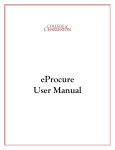Download KMUTT WiFi User Manual for Android
Transcript
KMUTT WiFi User Manual for Android Suggestions before using KMUTT-Secure For those who have not use KMUTT-Secure before, please follow each step carefully Change your password using the link below. http://webmailst.st.kmutt.ac.th/student/resetpwd/changepasswdTH.php If you forget your password, you can visit the link below. https://webmailst.st.kmutt.ac.th/reset_pass.php KMUTT WiFi User Manual for Android King Mongkut’s University of Technology Thonburi Computer Centre การใช้ งาน KMUTT-Secure 1. Tap the ‘Menu’ icon 3. Select ‘Wi-Fi settings’ 2. Select ‘Settings’ 4. Touch the Wi-Fi check box to turn Wi-Fi on … KMUTT WiFi User Manual for Android King Mongkut’s University of Technology Thonburi Computer Centre 5. Select ‘KMUTT-Secure’ 7. On the pop-up, enter following details: For Staff EAP method: PEAP Phase 2 authentication: None CA certificate: Unspecified User certificate: Unspecified Identity: username.sur [Username provided by university] Anonymous identity: username.sur Password: ****** [Password provided by university] 6. on the pop-up, Select ‘Connect to network’ username.sur username.sur … KMUTT WiFi User Manual for Android King Mongkut’s University of Technology Thonburi Computer Centre For Students EAP method: PEAP Phase 2 authentication: None CA certificate: Unspecified User certificate: Unspecified Identity: 56xxxxxx [Username provided by university] Anonymous identity: 54xxxxxx Password: ****** [Password provided by university] 8. Select ‘Connect’ 9. If the device does not immediately connect, keep trying until the connection is established. 56000000 56000000 KMUTT WiFi User Manual for Android King Mongkut’s University of Technology Thonburi Computer Centre