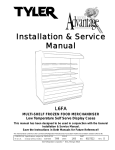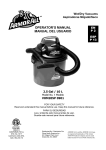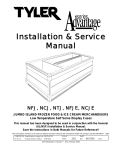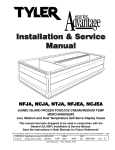Download MOSCOW User Manual
Transcript
Integral Multi-Deck Cases MOSCOW S & MOSCOW M & MOSCOW L Installation, Operation & Maintenance Manual Integral Multi-Deck Cases / MOSCOW S & MOSCOW M & MOSCOW L Introduction and index Page Contents 3 Cross Sectional Profile 4 Technical Specifications 5 Transport and delivery 6 Location of your display case 7 Installation 8 Operation 9 Control panel 10 Setting parameters on the PJEZ easy electronic controller 11 Setting parameters on the PJEZ easy electronic controller 12 Controller error and alarm messages 13 Cleaning 14 Cleaning 15 Housekeeping routines 16 Service and maintenance 17 Service and maintenance 18 Electrical wiring diagramme for models MOSCOW S & MOSCOW M & MOSCOW L 19 Troubleshooting 20 Warranties and liability 21 Warranties and liability 22 Declaration of Conformity 2 Integral Multi-Deck Cases / MOSCOW S & MOSCOW M & MOSCOW L Cross sectional profile All dimensions in mm. Moscow S Moscow M VOLTAGE: 220-240 V. ELECTRICITY POWER: Nominal absorbed power LIGHTING: Absorbed power by the lights FUSE: Fuse type&size in the electrical board. CLIMATIZATION RANGE: Class III REFRIGERATING CAPACITY: Refrigerant charge at Class III REFRIGERANT FLUID: R404A AMPERS : Power drawn from the case CONTROLLER : Digital model used in Moscow L Integral Multi-Deck Cases / MOSCOW S & MOSCOW M & MOSCOW L Technical specifications Model no 7 10 13 S 685 997 1310 Display area Model S (m²) 0.94 1.45 1.95 1.95 2.34 2.75 Display area Model M(m²) 1.28 1.84 2.46 2.46 2.95 3.9 Display area Model L (m²) 1.45 2.18 2.92 2.92 3.51 4.38 Length Height Depth (mm) (mm) (mm) 13 M&L 15 1310 1560 1850 634 for S / 724 for M / 814 for L 20 1935 +2°C to +4°C Temperature range (°C) Refrigerant R404A Refrigerant charge S (g) 800 1200 1200 1200 1400 1800 Refrigerant charge M&L (g) 800 1200 1800 1800 1500 1900 Defrost cycle Voltage Frequency Fuse Condenser Fans 4 defrosts x 45 minutes each/per 24 hours period (V) (Hz) (A) 13 13 13 13 13 55 55 110 110 110 165 0.26 0.52 0.52 0.52 1.65 1.65 40 80 80 80 120 120 0.18 0.36 0.36 0.36 0.54 0.54 1310 1310 1540 2010 2354 2310 0.26 5.96 7 9.1 10.7 1.65 400 400 400 400 400 400 (A) 1.8 1.8 1.8 1.8 1.8 1.8 (W) 15 18 36 36 36 58 0.07 0.08 0.16 0.16 0.16 0.26 1280 1863 2166 2636 3020 3053 16.57 8.4 9.85 11.99 13.72 25.9 (W) (W) (A) Compressors (W) (A) Condensate heater (W) Lighting (A) Maximum power 50 13 (A) Evaporator Fans 230 (W) (A) Data specified in the above table is based on the following parameters: EN 441 Class III, 25°C ambient temperature, 60% relative humidity, 0,2 m/s. Air flow, 600 lux fluorescent lighting. Integral Multi-Deck Cases / MOSCOW S & MOSCOW M & MOSCOW L Transport & Delivery Transport: Cases should always be transported in the upright position. Cases should be handled with care. Avoid dropping or jolting the case, which may cause damage. Remove packaging carefully Unpacking: Protective packaging should be removed carefully. If using knives or sharp implements avoid damaging glass or paintwork. Check case for damage and if neccessary report damage to the carrier and supplier. Your case will be supplied assembled, with shelves held in place by plastic transit clips. Check for any deficiencies and advise shortages to your supplier. Remove plastic clips (ties) with a sharp knife or scissors and avoid damaging pa,ntwork while doing so Remove plastic shelf clips (ties) with a knife or scissors if any Remove metal shelf transit clips with pliersif any Integral Multi-Deck Cases / MOSCOW S & MOSCOW M & MOSCOW L Location of your display case Siting: Cases should be located on a flat and even surface. Feet may be adjusted as required to ensure that the case is level. If there is castors, please lock the brake as in the picture Do not expose the case to direct sunlight or other sources of heat. Avoid incandescent lighting Adjustable feet Avoid locations where the case may be knocked by cleaning machines and pallets Access: Ensure that the case is easily accessible for loading and unloading Place the case in a prominent position within the store to maximise visibility of merchandise, promoting impulse purchases Ventilation: Maintain a minimum air gap of 100 mm from the back of the case to the store wall, to allow air circulation Do not locate the case close to sources of draught, such as doors, open windows or air conditioning vents 100 mm air gap Never place boxes in a position which may obstruct or restrict the circulation of air to the condenser Make sure air return grille was open Never place somethings in a position which may restrict air flow Integral Multi-Deck Cases / MOSCOW S & MOSCOW M & MOSCOW L Installation Assembly: Assembly, installation and connection of the case should always be undertaken by appropriately qualified personnel Adjustable shelves should be located and locked into position in the desired shelving configuration To adjust the shelves lift brackets straight up firmly and remove the shelf. Relocate the shelf as required and push brackets firmly into place. It is recommended that two people undertake this procedure- one on each shelf bracket Firmly lift up shelf bracket Epos ticket strips should be located on the front edge of the shelves Power Supply: As standard the case is supplied at 230V-50 Hz. Please ensure that the local power supply is appropriate Check the rating for your case model by consulting the table on page 4 of this manual and ensure that the plug is correctly fused If the case is hard wired to the mains supply, a means of isolation must be provided If a plug and socket supply is used, the power point should be accessible after the case is positioned The case should be earthed. An equipotential earth bonding terminal is also supplied, allowing the case to be bonded to a building surge earth or adjacent equipment Epos ticket strips on the front edge of the shelf Integral Multi-Deck Cases / MOSCOW S & MOSCOW M & MOSCOW L Operation Switching On&Off: Ensure that the mains power supply is connected and switched on.Once the power is connected case will start running. Please turn on the lights from the switch located behind the lower front panel, next to the thermostat The case fans will operate as soon as the power is switched on Case temperature will begin to fall to its pre-set value. For the pre-set temperature for your specific model, please refer to the table on page 4 The light switch is located next to the thermostat on/off Should you need to turn the case off, please press the " Ф " button located on the thermostat. This will stop the compressor but will not isolate the case. For isolation please remove the supply cable from the mains/plug Merchandising: Allow the case to operate for at least two hours before loading merchandise When loading cases do not exceed loading limits or allow product to overhang shelf front edges or obstruct air return grilles Power button to turn on&off the case Warning:This will not isolate the case! A tidy, well merchandised case will function more efficiently than a badly loaded one Ensure free air flow around the merchandise and between the air discharge and return ducts. Always load chilled product. Your display case is designed to maintain not reduce temperature. If warm product is loaded within the case, there may be a delay in the case reaching its normal operating temperature. A well merchandised case will function more efficiently Integral Multi-Deck Cases / MOSCOW S & MOSCOW M & MOSCOW L Control Panel As standard the case is supplied with an carel easy or full functional electronic controller, incorporating an LED thermometer, which displays average case operating temperature. The controller is factory pre-set, but parameters may be programmed as detailed below. Reprogrammed parameters take immediate effect and will be saved in the event of loss of power to the controller. Parameter Definition SET POINT Temperature Set Point OPERATING PARAMETERS Temperature Differential Probe Offset Set Point Maximum Set Point Minimum Compressor Rest Time DEFROST PARAMETERS Time between Defrosts Termination Time Defrost Recovery Temp. Display on LED SEt diF C1/C2 r2 r1 cc dit dEt dSt ALARM PARAMETERS High Temperature Alarm AH Low Temperature Alarm AL Ad Alarm Delay PJEZC easy MOSCOW S & MOSCOW M & MOSCOW L Models +3 °C 2 °C 0 +7 °C -1 °C 0 minutes 4 hours 45 minutes 12 °C +25 °C 5 °C 45 minutes Integral Multi-Deck Cases / MOSCOW S & MOSCOW M & MOSCOW L Setting parameters on the PJEZC easy The easy electronic controllers comprise a three digit LED display, 'SET', 'UP', DOWN' buttons which allow parameters to be set or reprogrammed. To set or check temperature: Ensure that the case is switched on and lights,fans and compressor are running. Press 'SET' button to display SET on LED Press 'SET' button again and set point value of '22' should be displayed on LED. To change the set point, use the 'DOWN' and 'UP' buttons within 5 seconds. New parameter has been set. To set minimum temperature limit parameter: Ensure that the case is switched on and lights,fans and compressor are running. Press 'SET' button for a count of more than 5 seconds until P5 is displayed on LED. Press 'SET' button again.'0'appears on the screen. Use 'UP' or 'DOWN' buttons until '22' displayed on the LED. Press 'SET' button and see d0. Change the value with 'UP' or 'DOWN' buttons. Press 'SET' again and see 'd0' on the LED. Press 'set' button once. New parameter has been set. To set maximum temperature limit parameter: The same applies for the maximum temperature. But unlike Press 'SET' button and see d1. Change the value with 'UP' or 'DOWN' buttons. Press 'SET' again and see 'd1' on the LED. Press 'set' button once. New parameter has been set. Integral Multi-Deck Cases / MOSCOW S & MOSCOW M & MOSCOW L Setting parameters on the PJEZC easy Keypad: Preliminary Configurations Integral Multi-Deck Cases / MOSCOW S & MOSCOW M & MOSCOW L Controller error and alarm messages A variety of error and alarm messages may be displayed on the LED of the electronic controller. A legen is detailed below. e0 e1 e2 HI LO AH AL Ed A7 dOr Df - Faulty probe 1 ( Thermostat Probe ) - Faulty probe 2 ( Evaporator Probe ) - Faulty probe 3 ( Condenser Probe ) - High temperature alarm for cabinet - Low temperature alarm for cabinet - High temperature alarm ( Condenser Probe ) - Low temperature alarm ( Condenser Probe ) - Defrosting timed out - External alarm - Door open alarm ( Optional ) - Defrost activated Press any button to silence the alarm. The LED will start to blink. If simultaneous, they will be showed on the display alternately every 2 seconds. Integral Multi-Deck Cases / MOSCOW S & MOSCOW M & MOSCOW L Cleaning General: A regular and thorough cleaning regime is essential for the efficient and hygienic operation of your display case. Before undertaking any cleaning operation, ALWAYS turn the case off and if possible disconnect from the mains power supply. Avoid splashing water onto the case's electrical elements. If water splashing should occur make sure that all electrical components are thoroughly dry before reconnecting to the power supply. Never use abrasive or caustic cleaning agents. Exterior / Internal surfaces, shelves and air grilles: Painted or metal surfaces should be cleaned with a cloth soaked in warm soapy water. Surfaces should be dried with soft cloth. Shelves should be removed for cleaning as above. Glass and Mirror: Glass and mirrored endwalls should be cleaned with a suitable glass cleaner. Glass and mirrored surfaces may be buffed with a soft dry cloth Case Well: Lift out deck trays and sweep or vacuum any debris from the case well. The well may be wiped with a cloth and mild disinfectant. Integral Multi-Deck Cases / MOSCOW S & MOSCOW M & MOSCOW L Cleaning Fan Deck: Lift the fan plate allow cleaning around the fans. Make sure that fans are not running ! Air Cooled Condenser and Coolinf Fins: Carefully vacuumm dust and air borne debris from the condenser unit and cooling fins. Clean around the fans Exercise care not to damage fins. Beware of the sharp finds and take care when cleaning this area. Vacuum dust and debris from the Condensate Tray: condenser unit and cooling fins The self evaporating water tray which collects defrost water should be cleaned regularly. Spilled milk and other dairy products collecting in the condensate tray may lead to odour and should be cleaned immediately. Condensate tray should be cleaned Water Outlets: Outlets for waste water should be cleaned regularly to ensure a continious flow of waste water. Lights: Lights may be cleaned with a soft dry cloth. Make sure that lights turned off. Drain outlet should be cleaned Integral Multi-Deck Cases / MOSCOW S & MOSCOW M & MOSCOW L House keeping routines Close of business: Cases should not be switched off at close of business or overnight If appropriate night blinds may be used for energy conservation of up to 30% during non trading hours Defrost Cycles: Your display case is pre-programmed with an automatic defrost cycle of 4 x 45 minutes defrosts in each 24 hour period unless programmed otherwise The first defrost will take place 4 hours after switching on the case. Case Inspection: Operating temperature, as indicated on the controller mounted on the front of the case, should be checked on a daily basis. Cases should be monitored on a daily basis for any undue noise, smell or malfunction. Regularly inspect the case for milk spillage or debris in the air grilles, case well and condensate tray. Remove and clean spillages and debris. Service Request: In the event of malfunction or failure, you should request a service engineer visit as soon as possible. If in doubt turn off the case and disconnect from the mains supply. Servicing of your case should only be undertaken by an approved Service Engineer. Failure to comply may invalidate your warranty. In the event of case failure, remove perishables from the display case and store in an alternative, suitably chilled location to avoid deterioration of merchandise. Integral Multi-Deck Cases / MOSCOW S & MOSCOW M & MOSCOW L Service and maintenance Symptom Compressor not running Test Result Fault / Action Is digital display (if fitted) illuminated ? Are lights & / or evaporator fans running ? No Check plug fuse No Check power supply is on Switch off power & disconnect Compressor runs OK Compressor does not run Faulty compressor compressor relay or compressor electrics Compressor cycles OK Compressor stops Cabinet not achieving set temp - check refrigeration system &/or site conditions from outlet. Remove lead marked 3 from terminal rail in base & insert terminal 2. Switch on power Adjust controller set point Compressor runs continiously Remove temperature probe connections Probe dislodged from plastic mounting clip & touching Remove temperature probe Compressor stops Compressor runs No continuity or short to 25°C / 60% RH Replace heater If conditions cannot be controlled then contact Capital Cooling for further guidance No continuity or short to earth Replace klixon(s) earth on heater Check heater element & klixons for electrical fault Condensate tray owerflows Check Condenser fans are reversing when compressor off metal work Replace controller Case wiring fault No fault found.Check if ambient conditions are above Note klixon opens at 60 °C closes at 56 °C No continuity or down to earth on motor Replace fan motor No fault on motor Case wiring fault Klixons still closed Replace klixons Case operates at correct temperature OK Case not operating at correct temperature & compressor runs continuously If air off temperature is too high check refrigeration system and air flow, iced up evaporator Compressor cycles but case temperature too high Check probe & / or change controller Condensate heater operate continuously Case not operating at correct temperature. i.e. Air off temperature Check klixons are not closed above 60 °C Adjust controller set point cut out -2/-1°C cut in +0/+1°C Integral Multi-Deck Cases / MOSCOW S & MOSCOW M & MOSCOW L Service and maintenance Lights: Description: As a standard, MOSCOW S & MOSCOW M & MOSCOW L cases feature a single row T8 fluorescent tube located in the canopy of case. A starter is located adjacent to the tube(s). To replace the tube: Ensure that the case is switched off and, if possible, disconnected from the mains supply. Extreme caution should be exercised in changing the tube as it may shatter The lighting tube is located in the case canopy Carefully remove the spent tube from its mounting points Insert a new, appropriately rated, T8 fluorescent tube ensuring that it is securely in place Restore mains power and switch on the case Dispose of the spent tube in a safe and environmentally responsible way To replace the tube starter: Ensure that the case is switched off and if possible disconnected from the mains power supply Remove the spent starter from its mounting Insert a new, appropriately rated, starter in the mounting point, ensuring that it is securely in place Restore mains power and switch on the case The starter is located adjacent to the tube Integral Multi-Deck Cases / MOSCOW S & MOSCOW M & MOSCOW L Electrical circuit drawings for model MOSCOW S & MOSCOW M & MOSCOW L 18 Integral Multi-Deck Cases / MOSCOW S & MOSCOW M & MOSCOW L Warranties and liability 1 The Seller will have no liability to the Buyer for damage in transit, shortage of delivery of loss of Goods unless the Buyer gives written notice to the Seller of such damage, shortage of loss with reasonable particulars thereof within three days of receipt of the Goods or (in the case of total loss) of receipt of 6 Subject to the clause 10 the Seller will have no other or further liability to the Buyer and whether for breach of Contract, negligence, breach of statutory the invoice or other notifications of despatch. The Seller's liability (if any) duty or otherwise in respect of any claims, proceedings, damages, losses, will be limited to replacing or (in its discretion) repairing such Goods and it costs and expenses (whether direct or consequential and including without shall be a condition precedent to any such liability that the Buyer will if so limitation refrigerant loss, food loss, loss of business, loss of profit and loss requested, provide authority for the Seller's employees or agents to inspect of good will) made against or incurred by the Buyer arising from or in any damaged Goods within fourteen days of such request. The Seller will connection with any defect in the Goods or any failure by the Seller to not be liable for any damage to or loss of Goods occurring after risk in the perform the Services with reasonable skill and care and in accordance with Goods has passed to the Buyer. Furthermore, the Seller will have no liability the Contract. for any consequential loss arising out of any damage in transit, shortage of delivery or loss of the Goods. 7 The Seller's liability for any direct loss or damage sustained by the Buyer as a result of any error in any weight, dimension,capacity performance or 2 Subject to clause 2.3 the Seller warrants that: any other description or information which has formed a representation or 2.1 is part of the Contract will not exceed the price of the Goods and / or the the goods shall be free from defect in materials and workmanship for a period of 12 months from the date of delivery to the Buyer. 2.2 Services in respect of which description or information is incorrect. it will perform the Services with reasonable care and skill and in accordance with the terms of the Contract. 8 Except for the terms applied in Section 1 2 of the Sale of Goods Act 1979 or Section 2 of the Supply of Goods and Services Act 1982, all conditions 3 The above warranty is given by the Seller subject to the following conditions: warranties and other terms express or implied, statuary or otherwise are 3.1 expressly excluded except in so far as they are contained in these the Seller will be under no liability in respect of any defect in the Goods arising from any drawing, design or specification supplied by the Buyer. Conditions otherwise expressly agreed by the Seller in writing. 3.2 the Seller will be under no liability in respect of any defect in the Goods arising from fair wear and tear, accidental or wilful damage, negligence 9 Subject to clause 10 the Seller will not be liable to the Buyer in respect of of the Buyer or it's employees or agents, abnormal working conditions, any direct or consequential loss or damage suffered by the Buyer arising or use of Goods outside their design parameters, failure to follow the from the negligence of the Seller or wilful default of the Seller's Seller's instructions (whether oral or in writing) or misuse. 3.3 the Seller will be under no liability in respect of any defect in the Goods employees or agents in connection with the supply of the Goods or the design or manufacture thereof or in the performance of the Services. arising from (a) improper installation service or repair carried out by any one other than the Seller (b) any alteration to the Goods carried out by anyone other than the Seller or a service agent approved by the Seller 10 The terms of clause 6 and 9 will not exclude any liability of the Seller:10.1 for the death or personal injury resulting from the negligence of the or (c) the use of any spare part or component which has not been Seller or the negligence or wilful default of theSeller's employees or manufactured or supplied by the Seller. agents: or 3.4 the above warranty does not extend to parts, materials or equipment 10.2 under the Consumer Protection Act 1 987. not manufactured by the Seller, in respect of which the Buyer will only be entitled to the benefit of any such warranty or guarantee as is given by the manufacturer of such parts, materials or equipment to the Seller. 4 The Buyer will notify the Seller as soon as reasonably practicable after becoming aware of any defect in the Goods or any deficiency in the Services and will provide authority for the Seller's employees or agrees to inspect the Goods and / or Services and if necessary to remove any Goods for further testing and analysis. 5 Where any valid claim is made by the Buyer that the Goods are defective or that the Services have not been performed with reasonable care and skill and in accordance with the terms on the contract then the Seller will (in the case of the Goods) at its discretion either repair or replace the Goods (or the part in question) free of charge and (in the case of the Services) will at its cost re-perform the Services necessary to remedy the deficiency. 20 11 Except in respect of liability for death or personal injury resulting from 12 The seller shall not be liable to the Buyer or to deem to be in breach of the negligence the Seller will not be liable to the Buyer under any Contract by reason of any delay in performing or any failure to perform circumstances (and whether arising from breach of Contract or the any of the Seller's obligations in relation to the goods or the Services if negligence or breach of statutory duty of the Seller or its employees or the delay or failure was due to any cause beyond the Seller's reasonable agents or otherwise) for any indirect special or consequential loss or control. Without prejudice to the generality of the foregoing the following damage including without limitatition refrigerant loss, food loss, loss shall be regarded as causes beyond the Seller's reasonable control. of business or loss of profit and loss of good will surffered by the Buyer which arises out or in connection with the supply of the Goods 12.1 Act of God, explosion, flood, tempest, fire or accident; or their use or resale by the Buyer or the performance of the Services 12.2 war or threat of war, sabotage, insurrection, civil disturbance or even if such loss was reasonably foreseeable or the Seller had been advised of the possibility of the Buyer incurring the same. requisition; 12.3 acts, restrictions, regulations, bye-laws, prohibitions or measures of any kind on the part of any governmental, parliamentary, or local authority; 12.4 import or export regulations or embargoes; 12.5 strike, lock outs or other industrial actions or trade disputes (whether involving employees of the Seller or the third party); 12.6 difficulties in obtaining raw materials,labour,fuel,parts or machinery; 12.7 power failure or breakdown in machinery. 21 Integral Multi-Deck Cases / MOSCOW S & MOSCOW M & MOSCOW L Declaration of Conformity 22