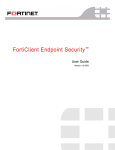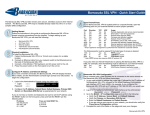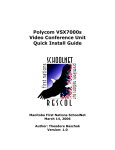Download Release Notes FortiClient Connect for Mac v4.0
Transcript
FortiClientTM Connect Endpoint Security System Release Notes FortiClient Connect for Mac v4.0 04-400-144164-20110630 Release Notes FortiClient Connect for Mac 4.0 Table of Contents 1 FortiClient Connect for Mac v4.0 .........................................................................................................................1 1.1 What's New ........................................................................................................................................................1 1.2 Documentation ...................................................................................................................................................1 1.3 Language Support ..............................................................................................................................................1 1.4 Licensing ............................................................................................................................................................2 1.5 Supported Operating System .............................................................................................................................2 1.6 System Requirements.........................................................................................................................................2 2 Special Notices......................................................................................................................................................3 2.1 General ...............................................................................................................................................................3 2.2 Reconnect after resuming from Mac Sleep/Hibernate/Standby.........................................................................3 3 Upgrade and Installation Information ...................................................................................................................4 4 Known Issues in FortiClient Connect for Mac v4.0 .............................................................................................5 5 Appendix ...............................................................................................................................................................6 5.1 How to Configure IPSec VPN ..........................................................................................................................6 5.1.1 IPSec VPN Configuration Instruction for FortiOS v4.0 MR3........................................................................6 5.1.2 IPSec VPN Configuration Instruction for FortiClient Connect v4.0 MR3.....................................................6 5.1.3 IPSec VPN Configuration Instruction for FortiOS v4.0 MR2........................................................................6 Change Log Date 2011-06-30 Change Description Initial Release © Copyright 2011 Fortinet Inc. All rights reserved. Release Notes FortiClient™ Connect for Mac v4.0. Trademarks Copyright© 2011 Fortinet, Inc. All rights reserved. Fortinet®, FortiGate®, FortiGuard®, are registered trademarks of Fortinet, Inc., and other Fortinet names herein may also be trademarks of Fortinet. All other product or company names may be trademarks of their respective owners. Performance metrics contained herein were attained in internal lab tests under ideal conditions. Network variables, different network environments and other conditions may affect performance results, and Fortinet disclaims all warranties, whether express or implied, except to the extent Fortinet enters a binding contract with a purchaser that expressly warrants that the identified product will perform according to the performance metrics herein. For absolute clarity, any such warranty will be limited to performance in the same ideal conditions as in Fortinet’s internal lab tests. Fortinet disclaims in full any guarantees. Fortinet reserves the right to change, modify, transfer, or otherwise revise this publication without notice, and the most current version of the publication shall be applicable. Certain Fortinet products are licensed under U.S. Patent No. 5,623,600. Support will be provided to customers who have purchased a valid support contract. All registered customers with valid support contracts may enter their support tickets via the support site: https://support.fortinet.com i June 30, 2011 Release Notes FortiClient Connect for Mac v4.0 1 FortiClient Connect for Mac v4.0 This document provides a summary of the new features in FortiClient Connect for Mac v4.0 and provides information on installation instructions and known issues. The FortiClient Connect for Mac v4.0 is also known as v4.0.0.113. 1.1 What's New The following is a brief list of the new features added in FortiClient Connect for Mac v4.0. • • • • • Introduces New web UI design Simplified SSLVPN Feature Enhanced IPSec VPN Feature Supports Mac Keychain for Certificate Introduces VPN HomePage View Option 1.2 Documentation The following documentation is available from the Fortinet Technical documentation website at http://docs.fortinet.com • • FortiClient Connect for Mac Quickstart Guide FortiClient Connect for Mac Deployment Guide Articles and information on specific issues are available from the Fortinet Knowledge Base at http://kb.fortinet.com 1.3 Language Support FortiClient Connect for Mac v4.0 is localized for the following languages: English French German Japanese Portuguese (Brazilian) Spanish (Spain) Slovak Czech GUI Yes - Documentation Yes - 1 June 30, 2011 Release Notes FortiClient Connect for Mac v4.0 1.4 Licensing Licensing of FortiClient Connect for Mac is controlled by FortiOS v4.3. The user has to buy the FortiClient Connect license with FortiGate Support Contract, based on the number of simultaneous active VPN connections to the FortiGate. 1.5 Supported Operating System The following operating systems are supported: • Mac OS X Leopard (v10.5) • Mac OS X Snow Leopard( v10.6) 1.6 System Requirements FortiClient Connect for Mac v4.0 has the following minimum system requirements: • Intel Processor • 256MB of RAM • 20MB of disk space • TCP/IP communication protocol • Ethernet NIC for network connections • Wireless adapter for wireless network connections • Adobe Acrobat Reader for user Manual 2 June 30, 2011 Release Notes FortiClient Connect for Mac v4.0 2 Special Notices 2.1 General FortiClient Connect for Mac v4.0 supports import of unencrypted VPN configuration file created using FortiClient Connect for Windows 4.3. 2.2 Reconnect after resuming from Mac Sleep/Hibernate/Standby Any active VPN connection will be disconnected when Mac enters Sleep/Hibernate/Standby mode, user will have to reconnect after Mac resumes. 3 June 30, 2011 Release Notes FortiClient Connect for Mac v4.0 3 Upgrade and Installation Information This is a first release of the FortiClient Connect for Mac software, so upgrades from previous versions do not apply. Note: Uninstall any previous beta version of FortiClient Connect for Mac (also remove the Fortinet folder in ‘Library/Application Support’ directory) before installing FortiClient Connect for Mac v4.0. 4 June 30, 2011 Release Notes FortiClient Connect for Mac v4.0 4 Known Issues in FortiClient Connect for Mac v4.0 This section lists the known issues of this release, but is NOT a complete list. Description: The setting change for a new log level will not apply until FortiClient Connect restarts Bug ID: 148113 Status: N/A Workaround: Restart FortiClient Connect. Description: A warning message about “FCTUgrader” may pop up after install. Bug ID: 147729 Status: N/A Workaround: Acknowledge the warning message. Description: SSL VPN does not give warning message when Remote Gateway locks the connection after several bad login attempts. Bug ID: 146002 Status: N/A Workaround: Reconnect with correct login credentials after the lock is expired. Description: Error message sometimes does not contain meaningful feedback. Bug ID: 144252 Status: N/A Workaround: NA Description: When save a failed connection using Quick Connect, null connections are created and displayed in the VPN connection list Bug ID: 147971 Status: N/A Workaround: The Null connections are automatically removed after FortiClient Connect restarts. 5 June 30, 2011 Release Notes FortiClient Connect for Mac v4.0 5 Appendix 5.1 How to Configure IPSec VPN 5.1.1 IPSec VPN Configuration Instruction for FortiOS v4.0 MR3 Described below are the steps to configure an interface mode IPSec VPN on FortiOS v4.0 MR3. Step 1: Step 2: Step 3: Step 4: Step 5: On the FortiGate (running v4.0 MR3) go to VPN > IPSec > Auto Key (IKE) page. Click on “Create FortiClient VPN” button. Fill the VPN tunnel configuration details on the page and click OK. Verify that a Phase1 and Phase2 has been created for the VPN. Configure appropriate firewall policies under Firewall > Policy page for VPN traffic. 5.1.2 IPSec VPN Configuration Instruction for FortiClient Connect v4.0 MR3 Described below are the steps to configure an interface mode IPSec VPN on FortiClient Connect v4.0 MR3. Step 1: Open the FortiClient console and navigate to IPSec VPN main page. Step 2: Click '+' icon on the bottom-left corner to add a new connection. Step 3: Input the following information on the "Add Connection" page. • Connection Name • Remote Gateway • Authentication Method • XAuth • Click OK Step 4: Select the VPN connection from the list and click Connect to establish the IPSec tunnel. 5.1.3 IPSec VPN Configuration Instruction for FortiOS v4.0 MR2 Described below are the steps to configure an interface mode IPSec VPN on FortiOS v4.0 MR2. Step 1: Create an address name for internal subnet if it doesn’t exist yet. (Optional) Step 2: Create an user group for FortiClient users on User > User Group web UI page. Step 3: Navigate to VPN > IPsec > Auto Key > Create Phase1 web UI page and input the following information: • • • • • • • Name (i.e. mydialup-phase1) Remote Gateway (i.e. Dialup User) Local Interface (i.e wan1) Mode: Aggressive Authentication Method Enable IPSec Interface Mode option XAUTH: Enable as server 6 June 30, 2011 Release Notes • • FortiClient Connect for Mac v4.0 User Group: <select the FortiClient user group> Click OK Step 4: Navigate to VPN > IPsec > Auto Key > Create Phase2 web UI page and input the following information: • Name (i.e. mydialup-phase2) • Phase1: select the phase1 VPN created before (i.e. mydialup-phase1) • Click OK Step 5: From the FortiGate CLI, enter the following commands: • config vpn ipsec phase1-interface edit <phase1 name> set mode-cfg enable set ipv4-start-ip <start ip address> set ipv4-end-ip <end ip address> set ipv4-netmask <network mask> set ipv4-split-include <address group> (optional setting) set ipv4-dns-server1 <server ip> (optional setting) end • Click OK Step 6: Configure appropriate firewall policies using Firewall > Policy page for VPN traffic. (End of Release Notes.) 7 June 30, 2011