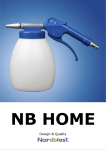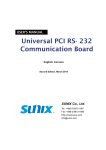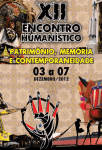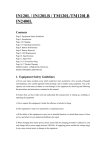Download JDSU: User Manual - CleanBlast
Transcript
CleanBlast™ – Portable Advanced fiber end face cleaning system with FBP probe microscope User Manual Process Procedures The fiber inspection and cleaning procedures documented in this manual are recommendations made by JDSU. Please reference your company's process documents for standard tools and methods for your specific application. ZP-PKG-0507 REV 1 Notice Every effort was made to ensure that the information in this document was accurate at the time of printing. However, information is subject to change without notice, and JDSU reserves the right to provide an addendum to this document with information not available at the time that this document was created. Copyright © Copyright 2009 JDSU, LLC. All rights reserved. JDSU, Enabling Broadband and Optical Innovation, and its logo are trademarks of JDSU, LLC. All other trademarks and registered trademarks are the property of their respective owners. No part of this guide may be reproduced or transmitted electronically or otherwise without written permission of the publisher. Trademarks JDSU is a trademark of JDSU in the United States and other countries. CleanBlast is a registered trademark of JDSU. RibbonDrive is a trademark of JDSU. Hirose is a trademark of Hirose Electric Group. MTP is a registered trademark of US Conec, Ltd. IBC is a trademark of US Conec, Ltd. Molex is a registered trademark of Molex Incorporated. OptiTip and OptiTap are trademarks of Corning Incorporated. Sony is a registered trademark of Sony Corporation. Specifications, terms, and conditions are subject to change without notice. All trademarks and registered trademarks are the property of their respective companies. Patents RibbonDrive Tips: US Patent No. 6,751,017 / 6,879,439 CleanBlast: US Patent No. 7,232.262 Tested Equipment ii All pre-qualification tests were performed internally at JDSU, while all final tests were performed externally at an independent, accredited laboratory. This external testing guarantees the unerring objectivity and authoritative compliance of all test results. JDSU's Commerce and Government Entities (CAGE) code under the North Atlantic Treaty Organization (NATO) is 0L8C3. FCC Information Electronic test equipment is exempt from Part 15 compliance (FCC) in the United States. European Union Electronic test equipment is subject to the EMC Directive in the European Union. The EN61326 standard prescribes both emission and immunity requirements for laboratory, measurement, and control equipment. This unit has been tested and found to comply with the limits for a Class A digital device. Independent Laboratory Testing This unit has undergone extensive testing according to the European Union Directive and Standards. Contents Inspect Before You Connect The Problem........................................................................................................4 The Equipment..................................................................................................4 The Solution........................................................................................................4 Fiber Optic Connectors Single Fiber Connectors..............................................................................5 Effect on Signal Performance Proactive vs. Reactive Inspection Dirty Connection and Its Effect On Signal Performance.....6 Inspection: Westover FBP Probe FBP Probe Overview......................................................................................8 Cleaning: CleanBlast – Portable CleanBlast Overview.....................................................................................9 6.4-inch LCD Optional Configurations 6.4-inch TFT LCD............................................................................................10 Inspect Is it Clean? INSPECT IS IT CLEAN Acceptance Criteria Clean Connect Proactive Inspection......................................................................................7 Reactive Inspection........................................................................................7 90-degree Handset and Backplane Wand..................................11 Bulkhead Inspection..................................................................................12 Patch Cord Inspection...............................................................................13 Zones and Acceptance Criteria...........................................................14 Grading Process.............................................................................................14 Single-mode Connectors........................................................................15 Multimode Connectors............................................................................15 CLEAN CONNECT Bulkhead Cleaning......................................................................................16 Patch Cord Cleaning..........................................................................17 Good Fiber Connection............................................................................18 Fiber Connections........................................................................................18 System Status LED's Solvent Refill System Status Indicators.........................................................................19 Replacing Air Filters Replacing Air Filters Procedures........................................................21 Troubleshooting Troubleshooting Tips.................................................................................22 Safety Information Warranty Information Ordering Information Safety Information for Cleaning Solvent......................................23 Appendix A: Inspection Tips Guide Inspection Tip Reference Guide.........................................................26 Appendix B: Cleaning Tips & Adapters Guide Cleaning Tips Reference Guide...........................................................27 CleanBlast – Portable Solvent Refill Procedures.........................................................................20 General Information...................................................................................24 CleanBlast – Portable Kit and Units.................................................25 Parts and Solvents........................................................................................25 iii Inspect Before You Connect The Problem Contamination is the #1 Reason for troubleshooting optical networks. A single particle mated into the core of a fiber can cause significant back reflection, insertion loss, and equipment damage. Visual inspection is the only way to determine if fiber connectors are truly clean before mating them. Dirty Fiber OTDR Trace of Signal Loss The Equipment JDSU's video fiber inspection probe and CleanBlast system are used to quickly and easily inspect and clean connector end faces. The Westover FBP dual-magnification (200/400X) video probe is a handheld microscope designed for inspecting both female (bulkhead) and male (patch cord) connectors, as well as other optical devices, and the CleanBlast system provides a highly effective non-contact, solvent/pressurized air method of cleaning and removing contamination from the fiber surface quickly and efficiently. The Solution Inspect Before You Connect By implementing a simple yet important process of proactively inspecting and cleaning before mating, you can prevent poor signal performance and equipment damage. 4 USER Manual Fiber Optic Connectors Single Fiber Connectors Also called simplex connectors, these types contain a single fiber located in the center of a ceramic zirconia ferrule. The alignment of the mated connectors/fibers is achieved inside a ceramic or bronze mating sleeve within the bulkhead adapter. Body Body LC Connector Houses the ferrule that secures the fiber in place; utilizes a latch and key mechanism that aligns the fiber and prevents the rotation of ferrules of two mated connectors. Core Cladding Ferrule Ferrule Thin cylinder where the fiber is mounted that acts as the fiber alignment mechanism; the end of the fiber is located at the end of the ferrule. Fiber Cladding Glass layer surrounding the core that prevents the signal in the core from escaping. Core The critical center layer of the fiber; the conduit that light passes through. Fiber Ferrule Alignment Sleeve Fiber Connection (Simplex) Physical Contact CleanBlast – Portable 5 Effect on Signal Performance Dirt is everywhere, and a typical dust particle (2–15 μm in diameter) can significantly affect signal performance and cause permanent damage to the fiber end face. Most field test failures can be attributed to dirty connectors, and most of them are not inspected until the problem is detected, after permanent damage has already occurred. When dirt particles get on the core surface, light becomes blocked, creating unacceptable insertion loss and back-reflection. Furthermore, these contamination particles can permanently damage the glass interface by digging into the glass and leaving pits when mated, causing further signal loss. Damage also occurs when large particles of dirt on the cladding layer and/or the ferrule cause barriers that prevent physical contact, creating air gaps between the fiber connection. These large particles are also known to break apart and migrate across the fiber surface when mated. Light Transmitted Back Reflection Dirty Connection and Its Effect on Signal Performance Core 6 Cladding DIRTY CONNECTION USER Manual Insertion Loss Proactive vs. Reactive Inspection Proactive Inspection Loose debris and dirt are much easier to clean prior to mating the 2 connector sides. By visually inspecting fiber connectors at every stage of handling before mating them, you are proactive in preventing signal loss and equipment damage. Connectors are much easier to clean prior to mating, before embedding debris into the fiber. Dirty Fiber Prior to Mating Cleaned Fiber Before Embedding Debris Reactive Inspection If dirty connectors are not inspected and cleaned prior to mating, dirt and debris can embed into the fiber surface causing permanent damage. By visually inspecting after a problem is discovered, typically during troubleshooting, you are taking a reactive approach. By this time, connectors and other equipment may have suffered permanent damage. Dirty Fiber Prior to Mating Cleaned Fiber with Embedded Debris After Mating and Multiple Cleanings Embedded debris cannot be removed or cleaned! CleanBlast – Portable 7 Westover FBP Probe Microscope FBP Probe Overview JDSU's Westover FBP-series probes are portable video microscopes used to inspect fiber optic connectivity. While most fiber microscopes are limited to inspecting male connectors, JDSU's FBP probe is designed to inspect both simplex and multi-fiber (ribbon) types of both male and female connectors, as well as optical devices such as transceivers. The probe is specially designed to fit and operate comfortably and easily in-hand, allowing the user to inspect hard-to-reach connectors that are installed on the backside of patch panels or inside hardware devices. This eliminates the need to disassemble hardware devices prior to inspection. Focus Control Magnification Control Inspection Tip Barrel Assembly FBPT Inspection Tips JDSU’s comprehensive selection* of over 250 precision, stainless-steel fiber inspection tips and adapters will inspect every connector and application. Our unique optics architecture and design provide true versatility and adaptability. These connector-specific and universal inspection tips are interchangeable, which allow the probe to interface with different types of fiber connectors. Standard Patch Cord Tips FBPT Tip Installation Guide Long Reach Tips Barrel Assembly RibbonDrive™ Tip * Visit our web site for a complete list of inspection tips and adapters. 60° Angled Tips 8 USER Manual Standard Bulkhead Tips CleanBlast – Portable CleanBlast Overview The patented JDSU CleanBlast fiber end face cleaning systems provide a fast, effective, and cost-efficient solution for removing dirt and debris from connectors in most common applications. CleanBlast is a non-contact system that uses a highly filtered stream of pressurized gas with a vacuum circuit to create a high flow rate jet across the surface of the fiber. A cleaning solvent is injected into the airflow, and the contamination from the end face along with the solvent are then removed through the retrieval circuit. The precise, highly efficient non-contact airsolvent-air stream blasts and removes loose debris with nearly 100-percent effectiveness. Pelican™ Transport Case Handset 6.4-in TFT LCD Cleaning Tip Run Button Pouch for Probe Storage Solvent Refill Probe Microscope AC Power Cord System Status LED Indicators Handheld Handset w/ 5-ft Umbilical 4-pin Probe Input Power Switch Solvent Refill Compartment Prime Button Air Filter Compartment Reset Button (press after replacing air filters) Probe Input (disconnect probe and store after use) System Status LED's CleanBlast – Portable 9 6.4-inch TFT LCD 6.4-Inch Display Power Button Press this button to power ON and OFF. To power OFF, press and hold for 1 to 2 seconds. Mode Button Press this button to switch and select Brightness, Contrast, Color, Tint, and Reset modes. Up/Down Selector Press the Mode Button to select mode, then press this button to adjust level of image quality, e.g., brighter or darker screen, high or low contrast. Power Cable The terminal for power and video signal between the LCD and probe microscope. The S-video input is located on the CleanBlast panel. 6.4-Inch LCD Specifications Dimensions 17.3 x 13.5 x 2.8 cm (6.8 x 5.3 x 1.1 in) Display method Active matrix TFT - LCD Display size 6.4-in diagonal Color system NTSC/PAL (auto switchable) Resolution 960 x 234 Operating temp –10°C (14°F) ~ +60°C (140°F) Storage temp –20°C (–4°F) ~ +70°C (158°F) 10 Note: If the optional 6.4-in LCD is purchased with the CleanBlast system, the display will be pre-installed and will require no installation. If you would like to purchase the LCD, please refer to the Parts section (page 25) of this manual to order this part. Installation instructions for the LCD will accompany the display when ordered separately. USER Manual Optional Configurations 90° Handset The 90-degree handset is an optional configuration that is particularly useful for cleaning termini inside Mil-Aero type connectors mounted in hard-to-reach locations. Similar to the standard handset, it features a safety release button that prevents accidental discharge of solvent or cleaning cycle. FCLT-MIL2-R Cleaning Tip Nozzle Shroud Safety Trigger Safety Release Button Cleaning Mil-Aero Termini To clean the PIN termini: 1. 2. 3. Run Button Insert the tip over the termini. Pull the safety trigger to depress the safety release button. Press the run button to initiate cleaning cycle. To clean the SOCKET side: 1. 2. 3. 4. 3 Seat the tip over one of the sockets. Pull the safety trigger to depress the safety release button. Apply slight pressure and push the handset into the insert until it stops (the nozzle shroud will retract and the cleaning nozzle inside the tip will advance inside the socket). 2 Press the run button to initiate cleaning cycle. BackPlane Wand The backplane wand (FCL-MBH) is an optional configuration (only available with FCL-P6100 and FCL-P6102) that is specifically designed to clean connectors located behind the backplane. CleanBlast – Portable Run Button Cleaning Tip Backplane Wand 11 INSPECT: BULKHEAD INSPECT Set-up 1. 2. Connect and thread the 4-pin probe to the probe input. Turn the system ON. 1 2 Tip Installation 3. Install the correct bulkhead tip to the probe microscope. Note: Standard tips require barrel assembly (see page 8 for tip installation guide and Appendix A: Inspection Tips Reference Guide on page 26). 3 Inspection Tip Barrel Assembly Inspect Bulkhead 4. 5. 6. 6 Insert the probe into the bulkhead to inspect. Turn the focus control on the probe to focus the fiber image on the display. Determine whether clean or dirty. If clean, do not touch it and CONNECT. If dirty, and if cleaning is required, CLEAN. 4 5 Focus Control 12 USER Manual INSPECT: PATCH CORD INSPECT Set-up 1. 2. Connect and thread the 4-pin probe to the probe input. Turn the system ON. 1 2 Tip Installation 3. Install the correct patch cord tip to the probe microscope. Note: Standard tips require barrel assembly (see page 8 for tip installation guide and Appendix A: Inspection Tips Reference Guide on page 26). 3 Inspection Tip Barrel Assembly Inspect Patch Cord 4. 5. 6. 6 Attach the patch cord to the probe to inspect. Turn the focus control on the probe to focus the fiber image on the display. Determine whether clean or dirty. If clean, do not touch it and CONNECT. If dirty, and if cleaning is required, CLEAN. 4 5 Focus Control CleanBlast – Portable 13 Is It Clean? IS IT CLEAN Dirt is everywhere, and a typical dust particle (2–15 μm in diameter) can significantly affect signal performance and cause permanent damage to the fiber end face. Most field test failures can be attributed to dirty connectors, and most connectors are not inspected until the problem is detected, after permanent damage has already occurred. Zones and Acceptance Criteria Zones are a series of concentric circles that identify areas of interest on the connector end face. The inner-most zones are more sensitive to contamination than the outer zones. Acceptance criteria are a series of failure thresholds that define contamination limits for each zone. Grading Process 1. 2. Count/measure the particles/contamination that are on the fiber surface. Estimate or use a grading overlay to grade the fiber by determining the number and size of each particle that are present in each of the 4 fiber zones. *Note: In most cases, there are no limits to the number/size of contamination present on Zone C (Adhesive/Epoxy). If acceptable, do not touch it and CONNECT. If not acceptable, CLEAN. Zone Overlays A B C D Single-mode Fiber 14 Multimode Fiber USER Manual A. Core Zone B. Cladding Zone C. Adhesive / Epoxy Zone* D. Contact / Ferrule Zone Acceptance Criteria IS IT CLEAN The tables below list the acceptance criteria standardized by the International Electrotechnical Commission (IEC) for single-mode and multimode connectors as documented in IEC 61300-3-35 Ed. 1.0. Single-mode Connectors Zone Name Diameter Defects Scratches A. Core Zone 0 – 25 μm none none B. Cladding Zone 25 –120 μm no limit < 2 μm 5 from 2 – 5 μm none > 5 μm no limit <= 3 μm none > 3 μm C. Adhesive Zone 120 – 130 μm no limit no limit D. Contact Zone 130 – 250 μm none => 10 μm no limit Diameter Defects Scratches A. Core Zone 0 – 65 μm 4 <= 5 μm none > 5 μm no limit <= 5 μm 0 > 5 μm B. Cladding Zone 65 –120 μm no limit < 2 μm 5 from 2 – 5 μm none > 5 μm no limit <= 5 μm 0 > 5 μm C. Adhesive Zone 120 – 130 μm no limit no limit D. Contact Zone 130 – 250 μm none => 10 μm no limit Multimode Connectors Zone Name CleanBlast – Portable 15 Clean: Bulkhead CLEAN CleanBlast Advanced Fiber End Face Cleaning System 1. Install the appropriate cleaning tip (FCLT-U25 shown) to the CleanBlast handset. Note: See Appendix B: Cleaning Tips & Adapters Guide on page 27. Cleaning Tip (FCLT-U25) 1 PRIME Prime Button (press 2 times) PRIME / PURGE the nozzle to clear the solvent line if you are using the system for the first time, after refill, or if the system has been powered OFF for more than 4 hours. Run Button A. Push the prime button quickly 2 times. B. Aim the tip away from any surfaces or objects. C. Press the run button on the handset. D. Repeat steps A through C at least 2 more times. 2. Insert the handset into the bulkhead and push to disengage safety mechanism (the POWER/READY light will turn green), and press the run button to initiate cleaning. Run Button 2 3. 4. INSPECT the bulkhead. Determine whether clean or dirty. If clean, do not touch it and CONNECT. If dirty, repeat CLEAN. 4 Note: Embedded/mated debris cannot be cleaned, and bonded/burned debris must be physically cleaned before using CleanBlast. 16 USER Manual 3 Clean: Patch Cord CLEAN CleanBlast Advanced Fiber End Face Cleaning System 1. Install the appropriate cleaning tip and adapter (FCLT-U25 and FCLT-U25-MA shown) to the CleanBlast handset. Note: Patch cord cleaning requires a mating adapter (see Appendix B: Cleaning Tips & Adapters Guide on page 27). Adapter (FCLT-U25-MA) 1 Cleaning Tip (FCLT-U25) PRIME Prime Button (press 2 times) PRIME / PURGE the nozzle to clear the solvent line if you are using the system for the first time, after refill, or if the system has been powered OFF for more than 4 hours. Run Button A. Push the prime button quickly 2 times. B. Aim the tip away from any surfaces or objects. C. Press the run button on the handset. D. Repeat steps A through C at least 2 more times. 2. 3. 4. Attach the patch cord to the handset, push the connector into the handset to disengage safety mechanism (the POWER/READY light will turn green), and press the run button to initiate cleaning. INSPECT Run Button 2 the patch cord. Determine whether clean or dirty. If clean, do not touch it and CONNECT. 4 3 If dirty, repeat CLEAN. Note: Embedded/mated debris cannot be cleaned, and bonded/burned debris must be physically cleaned before using CleanBlast. CleanBlast – Portable 17 Connect CONNECT Good Fiber Connection There are 3 basic principles that are critical to achieving an efficient fiber optic connection: 1. 2. 3. Light Transmitted Perfect Core Alignment Physical Contact Pristine Connector Interface CLADDING CORE CLEAN CONNECTION Today’s connector design and production techniques have eliminated most of the challenges to achieving core alignment and physical contact. What remains challenging is maintaining a pristine end face. As a result, CONTAMINATION is the #1 reason for troubleshooting optical networks. Fiber Connections Optical connections are made for one of two reasons: 1. Completing a System Light Path (Tx to Rx) Connectors are used extensively throughout optical networks. They give us the ability to re-configure the network and provision services. If contamination is present in the light path, system performance will be degraded. Always inspect and, if necessary, clean the optical port and optical cable for contamination before connecting. 2. Connecting a Test Device to Part of the System Test devices are frequently connected and disconnected to elements of the network. Often, test leads are systematically connected to each port in a network element in sequence. This duty cycle makes test leads especially prone to contamination and damage. If a test lead is contaminated, it can quickly spread that contamination through a large portion of the network. Always inspect and, if necessary, clean the network port and test lead for contamination before connecting. 18 USER Manual System Status Indicators System Status Indicators Power / Ready This dual indicator will alert the user when there is AC power connected to the system (red), and when the nozzle safety mechanism is disengaged, allowing the cleaning cycle to activate (green). Note: The run button on the handset will not operate when this LED is red. To disengage the safety mechanism, apply light pressure against the bulkhead or patch cord and gently slide the handset forward. When the POWER / READY LED turns GREEN, press the RUN BUTTON on the handset to initiate cleaning. Low Solvent Solvent Refill Cap Assembly This indicator will alert the user that the level of cleaning solvent is too low for the system to operate and will put the system into standby mode. The solvent reservoir must be refilled before operation can resume (see page 20 for solvent refill procedures). The reservoir will hold 225 ml. (8 fl. oz.) of solvent, enough for at least 8,000 cleaning cycles. Note: Do not refill the solvent reservoir if the LOW SOLVENT light is not illuminated. Overfilling the tank can prevent the system from pressurizing properly. Ordering Part Number • FCLP-RCA-1 Cleaning Solvent Bottle Ordering Part Numbers Quick Connect Valves • FCLP-SOL1 (1 bottle) • FCLP-SOL1-6 (6 bottles) Service This indicator will alert the user that the system air filters will need to be replaced. When the reset button is pressed, the system cycle counter will turn to zero, and the system will count to 100,000 cycles before alerting the next filter change (see page 21 for air filter change procedures). CleanBlast – Portable Air Filter Ordering Part Number • FCLP-FA-F1 (2 required per system) 19 Solvent Refill Note: Do not refill the solvent reservoir if the LOW SOLVENT light is not illuminated. Overfilling the tank can prevent the system from pressurizing properly. 1. 2. Turn OFF the system and disconnect the power cord from the AC power source. Press the cap lock down and rotate (counterclockwise) the refill cap to expose the refill ports. 2 Note: You may hear a 'hiss' of air as the tank depressurizes. 3. Cap Lock Attach the solvent refill cap assembly to the solvent bottle. Solvent Refill Cap Assembly You must select one solvent type and use the same solvent for the lifetime of the system. 4. 5. 6. Cleaning Solvent Bottle (see page 25 for solvent types) Press the valve release down to disconnect the bottle and rotate the refill cap to original position and turn the system ON. Prime the system (see page 16). Maintenance Schedule Depending on the type of cleaning tip used, you should expect the following number of cleaning cycles per FULL solvent reservoir. 2.5 mm tip 9,500 cycles 1.25 mm tip 12,500 cycles Ribbon/MTP tip 9,500 cycles 20 3 Push-in to attach the 2 quick connect valves to the two refill ports, and invert - hold the bottle until the system's cleaning solvent reservoir is full. 4 5 Valve Release USER Manual Replacing Air Filters 1. 2. 3. 4. 5. 6. 7. Turn OFF the system and disconnect the power cord from the AC power source. Unscrew the 2 release knobs on the filter panel and lift up to expose the assembly. 2 Panel Release Knobs Loosen the drain valves on the 2 water trap bowls. Unscrew and remove the 2 water trap bowls. 3 With a flat head screwdriver, unscrew and remove the 2 air filters, and replace with new filters (FCLP-FA-F1). Replace the water trap bowls, tighten the drain valves, and replace the release knobs. Drain Valves Water Trap Bowls 4 With a pin or paperclip, press the reset button. The auto-counter is now reset to zero. Air Filters 5 Maintenance Schedule Replace the air filters once a year or every 100,000 cleaning cycles, whichever comes first. 7 Reset Button FCLP-FA-F1 CleanBlast – Portable Air filter (2 required) 21 Troubleshooting Troubleshooting Tips Symptom Potential Cause Test / Remedy No power to unit • Make sure power cord is connected. • Make sure power switch is in the correct position. A – Unit will not turn ON B – Unit is ON, but will not fire Power light is blinking Run button on handset is depressed • Turn OFF power, release run button, and turn unit ON Power light is solid RED Safety is not disengaged • Apply pressure to cleaning nozzle to disable safety Low Solvent light ON Solvent tank is empty • Refill the tank with cleaning solvent C – Unit fires but no solvent is dispensed Solvent refill cap may be open • Close solvent refill cap Line may need to be PRIMED • Prime the system (see page 16) Cleaning tip damaged or plugged • Place the tip in electrostatic wash; if problem persists, replace tip D – Unit operates but doesn't clean properly No cleaning tip or wrong tip installed • Verify correct cleaning tip and install Tip not fully inserted into bulkhead • Make sure the tip comes to a stop inside mating adapter No solvent spray • See Symptom C above for remedy Vacuum flow restricted • Check exhaust port or filter for obstruction Air flow restricted • Check air filters Nozzle damaged • Check nozzle inside tip for damage and replace if necessary System at service interval • Replace air filters (see page 21) No power to LCD • Verify the unit and LCD power switches are ON No probe connected to unit • Install probe to probe input E – Service light is ON F – No image on LCD 22 USER Manual Safety Information Cleaning Solvent Safety Important Given the variety of factors that can affect the use and application of this product, some of which are uniquely within the user's knowledge and control, it is essential that the user evaluate this product to determine whether it is fit for a particular purpose and suitable for user's method of use or application. HFE-based Cleaning Fluid Intended Use: For industrial use only. Not intended for use as a medical device or drug. Specific Use Cleaning solvent for use in JDSU's CleanBlast systems. Caution Do not substitute any other cleaning solution. Warning Store away from heat, out of direct sunlight, away from oxidizing agents, and away from strong bases. Keep container tightly closed and in a well ventilated area. Contents may be under pressure if stored/shipped under elevated temperature. Open closure slowly to vent pressure. Contact 3M® for the most current safety information and MSDS. Reference 3M part number HFE-72DA. First Aid Instructions The following first aid recommendations are based on an assumption that appropriate personal and industrial hygiene practices are followed: Eye Contact: Flush eyes with large amounts of water. If adverse signs/symptoms persist, get medical attention. Skin Contact: Immediately flush skin with large amounts of water. If adverse signs/symptoms persist, get medical attention. Remove contaminated clothing and shoes and wash before reuse. Inhalation: Move to area with fresh circulating air. If adverse signs/symptoms persist, get medical attention. If Swallowed: Do not induce vomiting unless instructed to do so by medical personnel. Drink 2 glasses of water. Never give anything by mouth to an unconscious person. If adverse signs/symptoms persist, get medical attention. CleanBlast – Portable 23 Warranty Information General Information JDSU warrants this equipment against defects in material and workmanship for a period of 1 year from the date of original shipment. JDSU also warrants that this equipment will meet applicable specifications under normal use. During the warranty period, JDSU will, at its sole discretion, repair, replace, or issue credit for any defective product free of charge should the equipment need to be repaired. IMPORTANT The warranty will become null and void if: The equipment has been tampered with, repaired, or worked upon by unauthorized individuals or non-JDSU personnel. The warranty label has been removed. Product enclosure screws, other than those specified in this manual, have been removed. The product enclosure has been opened, other than as explained in this manual. The equipment serial number has been altered, erased, or removed. The equipment has been misused, neglected, or accidentally damaged. This warranty is in lieu of all other warranties expressed, implied, or statutory, including but not limited to the implied warranties of merchantability and fitness for a particular purpose. In no event shall JDSU be liable for special, incidental, or consequential damages. Liability JDSU shall not be liable for damages resulting from the use of the purchased product, nor shall be responsible for any failure in the performance of other items to which the purchased product is connected or the operation of any system of which the purchased product may be a part. JDSU shall not be liable for damages resulting from improper usage or unauthorized modification of the product, its accompanying accessories and software. 24 USER Manual Ordering Information Portable CleanBlast Systems FCL-P1005 Kit: CleanBlast–portable; dual-mag (200/400X) FBP probe microscope; 6.4-in TFT LCD; FBPT inspection tips (8): SC, SC-APC, FC, ST, LC bulkhead tips and universal 2.5 mm UPC, 2.5 mm APC, 1.25 mm UPC patch cord tips; cleaning tips and adapters (4): universal 2.5 mm, 1.25 mm bulkhead tips and 2.5 mm, 1.25 mm patch cord mating adapters FCL-P1000 CleanBlast–portable with 5-ft umbilical bulkhead handset; universal 2.5 mm cleaning tip FCL-P1002 CleanBlast–portable with 5-ft umbilical bulkhead handset; universal 2.5 mm cleaning tip; 6.4-in TFT LCD FCL-P1100 CleanBlast–portable with 5-ft umbilical bulkhead handset; USB 1.1 output; universal 2.5 mm cleaning tip FCL-P1100-08 CleanBlast–portable with 8-ft umbilical bulkhead handset; USB 1.1 output; universal 2.5 mm cleaning tip FCL-P1100-EU CleanBlast–portable with 5-ft umbilical bulkhead handset; USB 1.1 output; universal 2.5 mm cleaning tip; EU power supply FCL-P1100-UK CleanBlast–portable with 5-ft umbilical bulkhead handset; USB 1.1 output; universal 2.5 mm cleaning tip; UK power supply FCL-P1102 CleanBlast–portable with 5-ft umbilical bulkhead handset; USB 1.1 output; universal 2.5 mm cleaning tip; 6.4-in TFT LCD FCL-P1102-EU CleanBlast–portable with 5-ft umbilical bulkhead handset; USB 1.1 output; universal 2.5 mm cleaning tip; 6.4-in LCD; EU power FCL-P2100 CleanBlast–portable with 5-ft umbilical 90° bulkhead handset; USB 1.1 output; universal 2.5 mm cleaning tip FCL-P2102 CleanBlast–portable with 5-ft umbilical 90° bulkhead handset; USB 1.1 output; universal 2.5 mm cleaning tip; 6.4-in TFT LCD FCL-P6100 CleanBlast–portable with backplane handset for motherboard; USB 1.1 output FCL-P6102 CleanBlast–portable with backplane handset for motherboard; USB 1.1 output; 6.4-in TFT LCD Parts and Solvents VM-LCD-64 6.4-in TFT LCD, color FCL-MBH Backplane wand (compatible only with FCL-P6100 and FCL-P102 systems) FCLP-CH12 12-ft (3.7 m) coil hose assembly, rated 250 psi FCLP-CH25 25-ft (7.6 m) coil hose assembly, rated 250 psi FCLP-FA-F1 Air filter (2 required), 0.01 u, 1/8-in NPTF FCLP-RCA-1 Bottle cap refill assembly FCLP-SOL1 8 oz. solvent refill bottle for CleanBlast system FCLP-SOL1-6 Six-pack 8 oz. solvent refill bottles for CleanBlast system FCLP-SOL2 8 oz. solvent refill bottle for CleanBlast system, 3M® HFE-71 IPA FCLP-SOL2-6 Six-pack 8 oz. solvent refill bottles for CleanBlast system, 3M® HFE-71 IPA FCLP-SOL3 8 oz. solvent refill bottle for CleanBlast system, FCC2, Mild FCLP-SOL3-6 Six-pack 8 oz. solvent refill bottles for CleanBlast system, FCC2, Mild FCLP-SOL4 8 oz. solvent refill bottle for CleanBlast system, Mild, Ionic FCLP-SOL4-6 Six-pack 8 oz. solvent refill bottles for CleanBlast system, Mild, Ionic CleanBlast – Portable Warning! You must select one solvent type and use the same solvent for the lifetime of the system. 25 Appendix A: Inspection Tips Guide Inspection Tips Guide Connector Type Inspection Tip SC-UPC FBPT-SC B FBPT-U25M P SC-APC FBPT-SC-APC B FBPT-U25MA P FC-UPC FBPT-FC ST-UPC FBPT-ST B B LC-UPC FBPT-LC-L B FBPT-U12M P LC-APC FBPT-LC-APC B FBPT-U12MA-SF P MTP®-APC FBPT-MTPA-L B = Bulkhead Application P = Patch Cord Description Inspect SC-UPC connectors through a bulkhead (barrel assembly required). Inspect 2.5 mm UPC patch cord connectors (barrel assembly required). Inspect SC-APC connectors through a bulkhead (barrel assembly required). Inspect 2.5 mm APC patch cord connectors (barrel assembly required). Inspect FC-UPC connectors through a bulkhead (barrel assembly required). Inspect ST-UPC connectors through a bulkhead (barrel assembly required). Inspect LC-UPC connectors through a bulkhead. Inspect 1.25 mm UPC patch cord connectors (barrel assembly required). Inspect LC-APC connectors through a bulkhead. Inspect 1.25 mm APC patch cord connectors (barrel assembly required). Inspect MTP-APC connectors through a bulkhead. B FMA-MTPA + FBPT-UFMA Inspect MTP-APC patch cord connectors. P 26 Visit ourUSER webManual site for a complete list of inspection tips and adapters. Appendix B: Cleaning Tips & Adapters Guide B = Bulkhead Cleaning Tips Guide Connector Type Cleaning Tip (& Adapter) SC-UPC FCLT-U25 Application B FCLT-U25-MA (+ FCLT-U25) P SC-APC FCLT-U25 B FCLT-U25-MA (+ FCLT-U25) P FC-UPC FCLT-U25 ST-UPC FCLT-U25 B B LC-UPC FCLT-U12 B FCLT-U12-MA (+ FCLT-U12) P LC-APC FCLT-U12 B FCLT-U12-MA (+ FCLT-U12) P MTP®-APC FCLT-MTP P = Patch Cord Description Clean 2.5 mm UPC and APC connectors through a bulkhead. Clean 2.5 mm UPC and APC patch cord connectors. Clean 2.5 mm UPC and APC connectors through a bulkhead. Clean 2.5 mm UPC and APC patch cord connectors. Clean 2.5 mm UPC and APC connectors through a bulkhead. Clean 2.5 mm UPC and APC connectors through a bulkhead. Clean 1.25 mm UPC and APC connectors through a bulkhead. Clean 1.25 mm UPC and APC patch cord connectors. Clean 1.25 mm UPC and APC connectors through a bulkhead. Clean 1.25 mm UPC and APC patch cord connectors. Clean MTP-UPC and APC connectors through a bulkhead. B FCLT-MTP-MA (+ FCLT-MTP) Clean MTP-UPC and APC patch cord connectors. P Visit CleanBlast our web–site Portable for a complete list of cleaning tips and adapters. 27 Test and Measurement Regional Sales NORTH AMERICA TEL:1 866 228 3762 FAX:1 301 353 9216 LATIN AMERICA TEL:+1 954 688 5660 FAX:+1 954 345 4668 All statements, technical information and recommendations related to the products herein are based upon information believed to be reliable or accurate. However, the accuracy or completeness thereof is not guaranteed, and no responsibility is assumed for any inaccuracies. The user assumes all risks and liability whatsoever in connection with the use of a product or its applications. JDSU reserves the right to change at any time without notice the design, specifications, function, fit or form of its products described herein, including withdrawal at any time of a product offered for sale herein. JDSU makes no representations that the products herein are free from any intellectual property claims of others. Please contact JDSU for more information. JDSU and the JDSU logo are trademarks of JDS Uniphase Corporation. Other trademarks are the property of their respective holders. © 2009 JDS Uniphase Corporation. All rights reserved. ASIA PACIFIC TEL:+852 2892 0990 FAX:+852 2892 0770 EMEA TEL:+49 7121 86 2222 FAX:+49 7181 86 1222 www.jdsu.com/inspect ZP-PKG-0507 REV 1