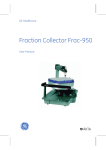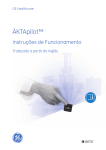Download Akta FPLC instructions ENG
Transcript
GE Healthcare ÄKTAexplorer™, ÄKTApurifier™ and ÄKTAmicro™ Operating Instructions Original instructions Table of Contents Table of Contents 1 Introduction .......................................................................................................... 1.1 1.2 1.3 1.4 2 3 4 5 6 5 Important user information ............................................................................................................. Regulatory information ...................................................................................................................... Instrument ............................................................................................................................................... Control software .................................................................................................................................... 6 7 10 12 Safety instructions ............................................................................................... 14 2.1 2.2 2.3 2.4 Safety precautions ............................................................................................................................... Labels ......................................................................................................................................................... Emergency procedures ...................................................................................................................... Recycling information ......................................................................................................................... 14 21 23 24 Installation ............................................................................................................ 26 3.1 3.2 3.3 3.4 3.5 3.6 Site requirements .................................................................................................................................. Transport .................................................................................................................................................. Unpacking ................................................................................................................................................ Assembly .................................................................................................................................................. Connections ............................................................................................................................................ Spare parts and accessories ........................................................................................................... 26 26 27 27 28 29 Operation .............................................................................................................. 30 4.1 4.2 4.3 4.4 4.5 4.6 4.7 Operation overview ............................................................................................................................. Starting the instrument ...................................................................................................................... Starting the control system ............................................................................................................. Preparations before start .................................................................................................................. Setting up a run ..................................................................................................................................... Performing a run ................................................................................................................................... Procedures after a run ....................................................................................................................... 30 30 31 32 35 39 42 Maintenance ......................................................................................................... 43 5.1 5.2 5.3 5.4 5.5 5.6 5.7 5.8 General ...................................................................................................................................................... User maintenance schedule ........................................................................................................... Cleaning .................................................................................................................................................... Component maintenance ................................................................................................................ Disassembly and assembly of components and consumables ..................................... Replacement of fuses ......................................................................................................................... Calibration ................................................................................................................................................ Storage ...................................................................................................................................................... 43 44 47 48 49 49 50 50 Troubleshooting ................................................................................................... 52 6.1 6.2 6.3 6.4 52 53 55 58 UV curve problems ............................................................................................................................... Conductivity curve problems .......................................................................................................... pH curve problems ............................................................................................................................... Pressure curve problems .................................................................................................................. ÄKTAexplorer, ÄKTApurifier and ÄKTAmicro Operating Instructions 28-9597-57 AA 3 Table of Contents 7 Reference information ........................................................................................ 59 7.1 7.2 7.3 7.4 7.5 Specifications ......................................................................................................................................... Chemical resistance ............................................................................................................................ System recommendations ............................................................................................................... Literature .................................................................................................................................................. Ordering information .......................................................................................................................... 59 59 63 63 63 A Electrical and communication connections .................................................... 64 B Connection diagram - Liquid flow path ........................................................... 65 C Tubing .................................................................................................................... 69 4 ÄKTAexplorer, ÄKTApurifier and ÄKTAmicro Operating Instructions 28-9597-57 AA 1 Introduction 1 Introduction Purpose of the Operating Instructions The Operating Instructions provides you with the instructions needed to handle the ÄKTAexplorer, ÄKTApurifier and ÄKTAmicro systems in a safe way. Prerequisites In order to operate the systems in the way they are intended, the following pre-requisites must be fulfilled: • You should have a general understanding of how the PC and Windows™ works. • You should understand the concepts of liquid chromatography. • You must read and understand the Safety Instructions. • The instrument and software should be installed, configured and calibrated according to the Installation Guide. In this chapter This chapter contains important user information, and a general description of the ÄKTAexplorer, ÄKTApurifier and ÄKTAmicro systems and their intended use. ÄKTAexplorer, ÄKTApurifier and ÄKTAmicro Operating Instructions 28-9597-57 AA 5 1 Introduction 1.1 Important user information 1.1 Important user information Read this before using the ÄKTAexplorer, ÄKTApurifier and ÄKTAmicro system All users must read the safety instructions in the ÄKTAexplorer, ÄKTApurifier and ÄKTAmicro User Documentation to fully understand the safe use of the systems, before installing, using, or maintaining the systems. Do not operate the ÄKTAexplorer, ÄKTApurifier and ÄKTAmicro systems in any other way than described in the user documentation. Otherwise, you may be exposed to hazards that can lead to personal injury, and you may cause damage to the equipment. Intended use ÄKTAexplorer, ÄKTApurifier and ÄKTAmicro are liquid chromatography systems intended for protein purification within method development and drug discovery. The systems can be used to screen for optimal choice of columns, media and running parameters to purify selected proteins. The ÄKTAexplorer, ÄKTApurifier and ÄKTAmicro systems are intended for research use only, and shall not be used in any clinical procedures, or for diagnostic purposes. Safety notices This user documentation contains WARNINGS, CAUTIONS and NOTICES concerning the safe use of the product. See definitions below. Warnings WARNING WARNING indicates a hazardous situation which, if not avoided, could result in death or serious injury. It is important not to proceed until all stated conditions are met and clearly understood. 6 ÄKTAexplorer, ÄKTApurifier and ÄKTAmicro Operating Instructions 28-9597-57 AA 1 Introduction 1.1 Important user information Cautions CAUTION CAUTION indicates a hazardous situation which, if not avoided, could result in minor or moderate injury. It is important not to proceed until all stated conditions are met and clearly understood. Notices NOTICE NOTICE indicates instructions that must be followed to avoid damage to the product or other equipment. Notes and tips Note: A Note is used to indicate information that is important for trouble-free and optimal use of the product. TIP: A tip contains useful information that can improve or optimize your procedures. Typographical conventions Software items are identified in the text by bold italic text. A colon separates menu levels, thus File:Open refers to the Open command in the File menu. Hardware items are identified in the text by bold text (e.g., Power switch). 1.2 Regulatory information This section describes the directives and standards that are fulfilled by the ÄKTAexplorer, ÄKTApurifier and ÄKTAmicro systems. ÄKTAexplorer, ÄKTApurifier and ÄKTAmicro Operating Instructions 28-9597-57 AA 7 1 Introduction 1.2 Regulatory information Manufacturing information The Declaration of Conformity includes the following information: Requirement Content Name and address of manufacturer GE Healthcare Bio-Sciences AB Björkgatan 30, SE-751 84 Uppsala, Sweden Name and address of person responsible for Technical File Peter Löwendahl, Björkgatan 30 Name and ID of notified body INTERTEK SEMKO AB, NB 0413 Place and date of declaration Uppsala, Sweden, May 2009 Identity of person authorized to sign DoC Peter Löwendahl SE-751 84 Uppsala, Sweden See EC Declaration of Conformity CE Conformity This product complies with the European directives listed in the table, by fulfilling the corresponding harmonized standards. A copy of the Declaration of Conformity is available on request. Directive Title 2006/42/EC Machinery Directive (MD) 2006/95/EC Low Voltage Directive (LVD) 2004/108/EC ElectroMagnetic Compatibility (EMC) Directive International standards This product fulfills the requirements of the following standards: Standard Description EN 61010-1, IEC 61010-1, UL 61010-1, Safety requirements for electrical equipment for measurement, control, and laboratory use CAN/CSA-C22.2 Notes No. 61010-1 8 ÄKTAexplorer, ÄKTApurifier and ÄKTAmicro Operating Instructions 28-9597-57 AA 1 Introduction 1.2 Regulatory information Standard Description Notes EN 61326-1 EMC emissions and immunity requirements for electrical equipment for measurement, control and laboratory use Harmonized with 2004/108/EC EN-ISO 12100-1, 12100-2 Safety of machinery - Basic concepts, general principles for design Harmonized with 2006/42/EC EN-ISO 14121-1, 14121-2 Safety of machinery - Principles of risk assessment Harmonized with 2006/42/EC CE Marking The CE marking and the corresponding Declaration of conformity is valid for the instrument when it is: • used as a stand-alone unit, or • connected to other CE marked instruments, or • connected to other products recommended or described in the user documentation, and • used in the same state as it was delivered from GE Healthcare, except for alterations described in the user documentation. The Declaration of conformity is valid only for systems that are marked with the CE-marking. Regulatory compliance of connected equipment Any equipment connected to the ÄKTAexplorer, ÄKTApurifier and ÄKTAmicro systems should meet the safety requirements of EN 61010-1/IEC 61010-1, or relevant harmonized standards. Within EU, connected equipment must be CE marked. ÄKTAexplorer, ÄKTApurifier and ÄKTAmicro Operating Instructions 28-9597-57 AA 9 1 Introduction 1.3 Instrument 1.3 Instrument Product description ÄKTAexplorer, ÄKTApurifier and ÄKTAmicro are high pressure liquid chromatography systems for use in laboratory scale production of biomolecules. 16 15 17 14 18 13 1 Monitor P -910 2 12 M onito r P -910 0, 6 M-92 3 5 11 Mon itor P -910 10 8 9 4 5 7 6 Figure 1.1: The main parts of the instruments. ÄKTAexplorer is shown as an example. 10 Part Function 1 Monitor pH/C-900 2 Monitor UV-900 3 Pump P-900 (P-901 alt. P-903) 4 Power switch 5 Switch valve (SV-903) 6 Conductivity cell 7 UV cell ÄKTAexplorer, ÄKTApurifier and ÄKTAmicro Operating Instructions 28-9597-57 AA 1 Introduction 1.3 Instrument Part Function 8 Mixer M-925 9 Sample pump P-960 (This is only standard in some versions) 10 Valve door 11 Column selection valve, V3 (PV-908) 12 Sample valve, V5 (PV-908) 13 Injection valve, V1 (INV-907) 14 Column selection valve, V2 (PV-908) 15 Flow direction valve, V7 (INV-907). This is only standard for ÄKTAExplorer 100 and ÄKTAExplorer 100 Air 16 Outlet valve, V4 (PV-908) 17 Buffer valve, V6 (INV-908) 18 Box 900 Detailed information on the components included in each system can be found in their respective User Manual. Basic flow path pA M V1 p1 V7 UV C pH V4 V2 V5 V6 S B V3 B Figure 1.2: Basic flow path. ÄKTAexplorer is shown as an example. ÄKTAexplorer, ÄKTApurifier and ÄKTAmicro Operating Instructions 28-9597-57 AA 11 1 Introduction 1.3 Instrument Step Part Description 1 B Buffers from container pass through Buffer valve V6 and/or the switch valve. 2 S Sample pass through sample valve V5 which selects a sample depending on the setting in the control software. 3 pA Pump A pumps buffer through the system. 4 M The buffers pass through Mixer M where they are mixed. 5 V1, p1 This is where the sample is added to the flow path. The sample can be added manually with a suitable syringe or pumped in via the sample pump p1 from a sample chosen via sample valve V5 or an autosampler. 6 V7 The flow direction valve V7 is optional in some systems and used to select the direction of the flow through column. 7 V2, V3 Column selection valves V2 and V3 direct flow through a specified column. 8 V7, UV, C, pH Liquid returns to flow direction valve V7 and redirects flow to outlet valve via pH, UV and Condictivity monitors. 9 V4 The outlet valve directs the flow either to waste, to fraction collection containers or to a fraction collector device such as Frac950. The flow path is likely to include air sensors, flow restrictors, online filters, sample loops and so on which vary in number and application depending on the system and its strategy. Fore more details on liquid flow path, see Appendix B Connection diagram - Liquid flow path, on page 65 1.4 Control software UNICORN™ control software UNICORN is a complete software for control and supervision of ÄKTAexplorer, ÄKTApurifier and ÄKTAmicro. The software runs under Microsoft™ Windows operating system. UNICORN is supplied with a method wizard which provides easy creation of methods for purification. 12 ÄKTAexplorer, ÄKTApurifier and ÄKTAmicro Operating Instructions 28-9597-57 AA 1 Introduction 1.4 Control software For more information about UNICORN control system, see the UNICORN user manuals supplied. ÄKTAexplorer, ÄKTApurifier and ÄKTAmicro Operating Instructions 28-9597-57 AA 13 2 Safety instructions 2 Safety instructions This chapter describes safety compliance, safety labels, general safety precautions, emergency procedures, power failure and recycling of ÄKTAexplorer, ÄKTApurifier and ÄKTAmicro. 2.1 Safety precautions Introduction The ÄKTAexplorer, ÄKTApurifier and ÄKTAmicro instruments are powered by mains voltage and handles pressurized liquids that may be hazardous. Before installing, operating or maintaining the system, you must be aware of the hazards described in this manual. Follow the instructions provided to avoid personal injury or damage to the equipment. The safety precautions in this section are grouped into the following categories: • General precautions • Using flammable liquids • Personal protection • Installing and moving the instrument • System operation • Maintenance General precautions Always follow these General precautions to avoid injury when using the ÄKTAexplorer, ÄKTApurifier and ÄKTAmicro instrument. WARNING Do not operate the ÄKTAexplorer, ÄKTApurifier and ÄKTAmicro instrument in any other way than described in the ÄKTAexplorer, ÄKTApurifier and ÄKTAmicro and UNICORN manuals. 14 ÄKTAexplorer, ÄKTApurifier and ÄKTAmicro Operating Instructions 28-9597-57 AA 2 Safety instructions 2.1 Safety precautions WARNING Operation and user maintenance of the ÄKTAexplorer, ÄKTApurifier and ÄKTAmicro instrument should be performed by properly trained personnel only. WARNING Before connecting a column to the ÄKTAexplorer, ÄKTApurifier and ÄKTAmicro instrument, read the instructions for use of the column. To avoid exposing the column to excessive pressure, make sure that the pressure limit is set to the specified maximum pressure of the column. WARNING Do not use any accessories not supplied or recommended by GE Healthcare. WARNING Do not use the ÄKTAexplorer, ÄKTApurifier and ÄKTAmicro instrument if it is not working properly, nor if it has suffered any damage, for example: • damage to the power cord or its plug • damage caused by dropping the equipment • damage caused by splashing liquid onto it CAUTION Waste tubes and containers shall be secured and sealed to prevent accidental spillage. CAUTION Make sure waste container is dimensioned for maximum possible volume when the instrument is left unattended. ÄKTAexplorer, ÄKTApurifier and ÄKTAmicro Operating Instructions 28-9597-57 AA 15 2 Safety instructions 2.1 Safety precautions NOTICE Avoid condensation by letting the unit equilibrate to ambient temperature. Using flammable liquids When using flammable liquids with the ÄKTAexplorer, ÄKTApurifier and ÄKTAmicro instrument, follow these precautions to avoid any risk of fire or explosion. WARNING Fire Hazard. Before starting the system, make sure that there is no leakage. WARNING A fume hood or similar ventilation system shall be installed when flammable or noxious substances are used. Personal protection WARNING Always use appropriate personal protective equipment during operation and maintenance of ÄKTAexplorer, ÄKTApurifier and ÄKTAmicro system. WARNING Hazardous substances. When using hazardous chemical and biological agents, take all suitable protective measures, such as wearing protective glasses and gloves resistant to the substances used. Follow local and/or national regulations for safe operation and maintenance of the system. 16 ÄKTAexplorer, ÄKTApurifier and ÄKTAmicro Operating Instructions 28-9597-57 AA 2 Safety instructions 2.1 Safety precautions WARNING Spread of biological agents. The operator has to take all necessary actions to avoid spreading hazardous biological agents in the vicinity of the instrument. The facility should comply with the national code of practice for biosafety. WARNING High pressure. The ÄKTAexplorer, ÄKTApurifier and ÄKTAmicro instrument operates under high pressure. Wear protective glasses at all times. Installing and moving the instrument WARNING Supply voltage. Make sure that the supply voltage at the wall outlet corresponds to the marking on the instrument, before connecting the power cord. WARNING Protective ground. The ÄKTAexplorer, ÄKTApurifier and ÄKTAmicro instrument must always be connected to a grounded power outlet. WARNING Power cord. Only use power cords delivered or approved by GE Healthcare. ÄKTAexplorer, ÄKTApurifier and ÄKTAmicro Operating Instructions 28-9597-57 AA 17 2 Safety instructions 2.1 Safety precautions WARNING Access to power switch and power cord. Do not block the rear and side panel of the instrument. The Power switch must always be easy to access. The power cord must always be easy to disconnect. WARNING Installing the computer. The computer should be installed and used according to the instructions provided by the manufacturer of the computer. CAUTION Heavy object. Use suitable lifting equipment when moving the systems. Three people are required to lift the system safely. NOTICE Disconnect power. To prevent equipment damage, always disconnect power from the ÄKTAexplorer, ÄKTApurifier and ÄKTAmicro instrument before an instrument module is removed or installed, or a cable is connected or disconnected. NOTICE ÄKTAexplorer, ÄKTApurifier and ÄKTAmicro shall be installed and prepared by GE Healthcare personnel. 18 ÄKTAexplorer, ÄKTApurifier and ÄKTAmicro Operating Instructions 28-9597-57 AA 2 Safety instructions 2.1 Safety precautions System operation WARNING Hazardous chemicals during run. When using hazardous chemicals, run System CIP and Column CIP to flush the entire system tubing with distilled water, before service and maintenance. WARNING Hazardous biological agents during run. When using hazardous biological agents, run System CIP and Column CIP to flush the entire system tubing with bacteriostatic solution (e.g. NaOH) followed by a neutral buffer and finally distilled water, before service and maintenance. CAUTION Hazardous chemicals in UV flow cell. Make sure that the entire flow cell has been flushed thoroughly with bacteriostatic solution, for example NaOH, and distilled water, before service and maintenance. NOTICE Do not run Column CIP if using silica based packing material or RPC columns. Remove the column from the system during CIP. Maintenance WARNING Electrical shock hazard. All repairs should be done by service personnel authorized by GE Healthcare. Do not open any covers or replace parts unless specifically stated in the user documentation. ÄKTAexplorer, ÄKTApurifier and ÄKTAmicro Operating Instructions 28-9597-57 AA 19 2 Safety instructions 2.1 Safety precautions WARNING Disconnect power. Always disconnect power from the instrument before replacing any component on the instrument, unless stated otherwise in the user documentation. WARNING Hazardous chemicals during maintenance. When using hazardous chemicals for system or column cleaning, wash the system or columns with a neutral solution in the last phase or step. WARNING Do not perform any type of maintenance work while the system is powered electrically or when the piping system is pressurized. Note that the piping system can be pressurized even when the system is closed down. WARNING Only spare parts that are approved or supplied by GE Healthcare may be used for maintaining or servicing the system. WARNING Make sure that the piping system is completely leakage free before performing any CIP on the system. WARNING NaOH is corrosive and therefore dangerous to health. When using hazardous chemicals, avoid spillage and wear protective glasses and other suitable personal protective equipment. 20 ÄKTAexplorer, ÄKTApurifier and ÄKTAmicro Operating Instructions 28-9597-57 AA 2 Safety instructions 2.1 Safety precautions WARNING After assembly, the piping system must be tested for leakage at maximum pressure for continued protection against injury risks due to fluid jets, burst pipes or explosive atmosphere. WARNING Before disassembly, check that there is no pressure in the piping system. WARNING Disconnect power. Always disconnect power from the instrument before replacing fuses. WARNING Decontaminate the equipment before decommissioning to ensure that hazardous residues are removed. NOTICE Cleaning. Keep the instrument dry and clean. Wipe regularly with a soft damp tissue and, if necessary, a mild cleaning agent. Let the instrument dry completely before use. 2.2 Labels This section describes the safety labels and labels concerning hazardous substances that are attached to the ÄKTAexplorer, ÄKTApurifier and ÄKTAmicro instruments. For information about marking of the computer equipment, refer to the manufacturer’s instructions. ÄKTAexplorer, ÄKTApurifier and ÄKTAmicro Operating Instructions 28-9597-57 AA 21 2 Safety instructions 2.2 Labels Labels on the instrument The illustration below shows an example of the identification label that is attached to the ÄKTAexplorer, ÄKTApurifier and ÄKTAmicro instruments. Sample xxxxx™ XX-XXXX-XX Code No: XXXXXXXX Serial No: XXXXXXX Mfg Year: 2009 Voltage: Frequency: Power max: Fuse: Made in Sweden GE Healthcare Bio-Sciences AB 751 84 Uppsala Sweden N12406 289xxxxxaa Symbols used in safety labels Label Meaning Warning! Read the user documentation before using the system. Do not open any covers or replace parts unless specifically stated in the user documentation. The system complies with the requirements for electromagnetic compliance (EMC) in Australia and New Zealand. The system complies with applicable European directives. 22 ÄKTAexplorer, ÄKTApurifier and ÄKTAmicro Operating Instructions 28-9597-57 AA 2 Safety instructions 2.2 Labels Labels concerning hazardous substances Label Meaning This symbol indicates that the waste of electrical and electronic equipment must not be disposed as unsorted municipal waste and must be collected separately. Please contact an authorized representative of the manufacturer for information concerning the decommissioning of equipment. This symbol indicates that the product contains hazardous materials in excess of the limits established by the Chinese standard SJ/T11363-2006 Requirements for Concentration Limits for Certain Hazardous Substances in Electronics. 2.3 Emergency procedures This section describes how to do an emergency shutdown of the ÄKTAexplorer, ÄKTApurifier and ÄKTAmicro systems. The section also describes the result in the event of power failure. Emergency shutdown In an emergency situation, do as follows to stop the run: Step Action 1 To pause the run from UNICORN, click the Pause button in System Control. 2 If required, switch off power to the instrument by pressing the Main power switch to the 0 position. ÄKTAexplorer, ÄKTApurifier and ÄKTAmicro Operating Instructions 28-9597-57 AA 23 2 Safety instructions 2.3 Emergency procedures Power failure The result of a power failure depends on which unit that is affected. Power failure to... will result in... ÄKTAexplorer, ÄKTApurifier and ÄKTAmicro system • The run is interrupted immediately, in an undefined state • The data collected up to the time of the power failure is available in UNICORN Computer • The UNICORN computer shuts down in an undefined state • The run continues, but data cannot be saved in UNICORN. 2.4 Recycling information The equipment shall be decontaminated before decommissioning and all local regulations shall be followed with regard to scrapping of the equipment. Disposal, general instructions When taking ÄKTAexplorer, ÄKTApurifier and ÄKTAmicro systems out of service, the different materials must be separated and recycled according to national and local environmental regulations. Recycling of hazardous substances ÄKTAexplorer, ÄKTApurifier and ÄKTAmicro instruments contain hazardous substances. Detailed information is available from your GE Healthcare representative. 24 ÄKTAexplorer, ÄKTApurifier and ÄKTAmicro Operating Instructions 28-9597-57 AA 2 Safety instructions 2.4 Recycling information Disposal of electrical components Waste of electrical and electronic equipment must not be disposed as unsorted municipal waste and must be collected separately. Please contact an authorized representative of the manufacturer for information concerning the decommissioning of equipment. ÄKTAexplorer, ÄKTApurifier and ÄKTAmicro Operating Instructions 28-9597-57 AA 25 3 Installation 3 Installation NOTICE ÄKTAexplorer, ÄKTApurifier and ÄKTAmicro shall be installed and prepared by GE Healthcare personnel. ÄKTAexplorer, ÄKTApurifier and ÄKTAmicro are delivered in protective packing material and shall be unpacked with great care. Any equipment connected to ÄKTAexplorer, ÄKTApurifier and ÄKTAmicro must fulfill applicable standards and local regulations. For detailed information on Installation, see ÄKTAexplorer, ÄKTApurifier and ÄKTAmicro Installation Guides. 3.1 Site requirements Parameter Requirement Electrical power 100-240 V, 50-60 Hz Ambient temperature 4°C to 40°C Placement Stable laboratory bench min. 200 × 80 cm Humidity 20 to 95%, non-condensing 3.2 Transport The equipment weights are specified in the table below. Each system requires at least three people to lift and move it unless a suitable lifting device is used. Instrument Weight ÄKTAexplorer 66 kg ÄKTApurifier 41 kg ÄKTAmicro 55 kg The instrument can be transported on a trolley or a suitable lifting device capable of supporting the weight of the instrument. 26 ÄKTAexplorer, ÄKTApurifier and ÄKTAmicro Operating Instructions 28-9597-57 AA 3 Installation 3.2 Transport NOTICE Lift the system in the upright position. Do not use the front panel bar as a lifting handle. Before moving the system: • disconnect all cables and tubing connected to peripheral components and liquid containers. • remove all items from the top of the system. • close the valve door completely (only for ÄKTAexplorer). • grasp the system firmly by placing the fingers in the gap between the swivel platform and the base of the main unit and lift. For more information on Transport, see ÄKTAexplorer, ÄKTApurifier and ÄKTAmicro Installation Guides. 3.3 Unpacking • Check the equipment for damage before starting assembly and installation. • Document any damage and contact your local GE Healthcare representative. Remove straps and packing material and stand equipment upright on swivel foot before starting installation. 3.4 Assembly The following parts must be added to the ÄKTAexplorer, ÄKTApurifier and ÄKTAmicro instruments before they can be used: • pH electrode (optional) • Waste tube • CU-950 Control unit between unit and computer • Various buffer and sample bottles Installing the pH electrode Install the pH electrode in the flow cell according to the picture below. ÄKTAexplorer, ÄKTApurifier and ÄKTAmicro Operating Instructions 28-9597-57 AA 27 3 Installation 3.4 Assembly 1 2 3 7 4 5 6 Figure 3.1: Main parts of the pH electrode and holder. No. Description No. Description 1 To instrument rear "pH probe" 5 Flow cell holder 2 Electrode 6 Flow cell 3 Nut 7 End cover 4 Dummy The flow cell holder can be placed on either the optical unit (for ÄKTApurifier) or on the outside of the valve door (for ÄKTAexplorer). For more information on installation, see ÄKTApurifier User Manual and ÄKTAexplorer Installation Guide. 3.5 Connections Communication Connect the network, signal cables and computer according to the electrical drawings in Appendix A Electrical and communication connections, on page 64. Ensure that UNICORN control software is installed on the computer. Installing Controller unit CU-950 Hang the CU-950 on the left side of the system by inserting the hooks on the front of CU-950 into the channel on the side of the UV-900. 28 ÄKTAexplorer, ÄKTApurifier and ÄKTAmicro Operating Instructions 28-9597-57 AA 3 Installation 3.5 Connections Connect according to diagram in Appendix A Electrical and communication connections, on page 64 When using a fraction collector: 1 connect a UniNet-1 cable between Monitor UPC-900/Monitor UV-900 and the fraction collector. 2 connect a termination plug to the empty UniNet-1 socket (Frac-950 only). Flow path All parts and tubing are mounted on the ÄKTAexplorer and ÄKTAmicro systems at delivery. ÄKTApurifier has no preconnected tubing. It is recommended that the mounting is done by GE Healthcare service engineers. For more information regarding installation, see ÄKTApurifier User Manual. Setting the delay volume in UNICORN The delay volume is volume of liquid in the flow path from the UV sensor that identifies the peak to the fraction collector. The length of tubes affects the delay volume that needs to be changed in UNICORN. To change the delay volume in UNICORN: 1 Select System:Settings in System Control. 2 Select Specials and then FracParameters. 3 Enter the delay volume and click OK. Note: • To prevent bacterial growth, the system flow path is filled with 20% ethanol at delivery. Connect tubes for reagents, solvents and sample collection to the correct inlet and outlet connections on the system. For more information, see ÄKTAexplorer, ÄKTApurifier and ÄKTAmicro User Manuals. Electrical power Connect the power cord to a grounded power outlet specified in Section 3.1 Site requirements, on page 26. 3.6 Spare parts and accessories For correct up to date information on spare parts and accessories visit: www.gelifesciences.com/AKTA ÄKTAexplorer, ÄKTApurifier and ÄKTAmicro Operating Instructions 28-9597-57 AA 29 4 Operation 4 Operation This chapter provides instructions for the use of ÄKTAexplorer, ÄKTApurifier and ÄKTAmicro. 4.1 Operation overview Workflow The typical workflow in ÄKTAexplorer, ÄKTApurifier and ÄKTAmicro, after turning on the system and connecting it to UNICORN, can be divided into a number of steps. Step Action Section 1 Create a method Create a method, on page 35 2 Prepare the system for a run Section 4.4 Preparations before start, on page 32 3 Start a run using a method Section 4.6 Performing a run, on page 39 4 During a run - view and change parameters Viewing the run, on page 40 5 Procedures after a run Section 4.7 Procedures after a run, on page 42 6 Evaluate the results See UNICORN user documentation. Liquid flow path See Appendix B Connection diagram - Liquid flow path, on page 65 for an illustration of the liquid flow path in ÄKTAexplorer, ÄKTApurifier and ÄKTAmicro. 4.2 Starting the instrument Ensure that the waste container and needed buffer bottles are correctly connected. Check that all tubing connections are properly tightened and that all valves are connected to a tube or termination. Turn on the Power switch on the instrument. 30 ÄKTAexplorer, ÄKTApurifier and ÄKTAmicro Operating Instructions 28-9597-57 AA 4 Operation 4.3 Starting the control system 4.3 Starting the control system Starting UNICORN 1 Turn on the monitor, computer and optional printer according to the manufacturer’s instructions. Wait for the computer to start up. 2 Verify that the power indicator on the CU-950 is on when the computer has been turned on. 3 Log on to Windows. 4 Start UNICORN by double-clicking on the UNICORN shortcut icon on the Windows desktop. 5 In the Logon dialog, select a user from the User name list and enter the password. If you log on for the very first time, select user default and enter the password default. Click OK. UNICORN starts and the UNICORN Manager window opens, see Figure 4.1. Note: See the UNICORN user documentation for instructions about how to create new users. ÄKTAexplorer, ÄKTApurifier and ÄKTAmicro Operating Instructions 28-9597-57 AA 31 4 Operation 4.3 Starting the control system 1 2 3 No. Description 1 The Instant Run icon immediately starts the system control wizard used to start a run. 2 The New Method icon opens the Method Editor module and displays the New Method dialog box. 3 The System Control icon activates the System Control module and displays the Manual instruction dialog box. Figure 4.1: The UNICORN Manager window. Control system in UNICORN To open the System Control module in UNICORN, click the System Control icon in the UNICORN Manager window, see Figure 4.1. 4.4 Preparations before start Prepare buffers, solutions and inlets 1 32 Prepare buffers and solutions required for the run. ÄKTAexplorer, ÄKTApurifier and ÄKTAmicro Operating Instructions 28-9597-57 AA 4 Operation 4.4 Preparations before start 2 Immerse all inlet tubing in the appropriate liquid containers as described in the method. Purging the pump and inlet tubing Fill the pump and inlet tubing with liquid if small amounts of air need to be removed or if the inlet tubing is empty. To fill the inlet tubing manually in System Control: 1 Make sure that no method has been started. 2 Set a low flow in System Control:Manual:Pump:Flow, for example 0.5 ml/min. 3 Click Execute. 4 Set the inlet valve to the appropriate position in System Control:Manual:Flowpath:InletValve, for example inlet A11 to A18 or A2. 5 Connect a syringe to the purge valve. 6 Turn the purge valve counter clockwise half a turn to open it. ÄKTAexplorer, ÄKTApurifier and ÄKTAmicro Operating Instructions 28-9597-57 AA 33 4 Operation 4.4 Preparations before start 7 Slowly draw solution into the syringe. When fluid starts to enter the syringe, continue to draw a few milliliters before closing the purge valve. Check that there is no visible air left in the tubing. 8 Repeat for the other purge valve. 9 To fill inlet B1 and B2: a In System Control:Manual:Pump:Gradient, select Target 100% B and inlet B1 to fill B1 or inlet B2 to fill B2. Wait for the valve to turn (a clicking sound) before starting the purging procedure. b When all inlets are filled, click End. Connect columns and Superloop™ For column positions, see the method. Remove air before connecting columns Air remaining in the system may be removed by purging the pump and by selecting Pump Wash and System Wash. 1 Immerse A1 tubing in the buffer to be used. 2 Select System Control:Manual:Pump:PumpWash. Connecting tubing to columns Refer to column manufacturer’s instructions. 34 ÄKTAexplorer, ÄKTApurifier and ÄKTAmicro Operating Instructions 28-9597-57 AA 4 Operation 4.4 Preparations before start Column attachment drop-to-drop Attach columns manually by starting a low flow (see Purging the pump and inlet tubing, on page 33) and selecting System Control:Manual:Flowpath:ColumnPosition. Preparing the fraction collector Place the rack chosen in the method in the fraction collector and fill it with appropriate tubes and/or deep well plates. 4.5 Setting up a run Create a method To create a method: 1 Click the New Method icon in the UNICORN Manager window, see Figure 4.1. ÄKTAexplorer, ÄKTApurifier and ÄKTAmicro Operating Instructions 28-9597-57 AA 35 4 Operation 4.5 Setting up a run The New Method dialog opens. 36 2 If several systems are available, select which system to use in the For system list box. 3 Select Wizard to create a method using the Method Wizard. Click OK. ÄKTAexplorer, ÄKTApurifier and ÄKTAmicro Operating Instructions 28-9597-57 AA 4 Operation 4.5 Setting up a run The Method Wizard dialog opens. 4 In the Method Wizard dialog: • Select the appropriate chromatographic technique in the Main Selection list box, for example Affinity. • Select the column you intend to use in the Column list box. The correct column volume, the recommended flow rate, and the correct pressure limit for that column will then be automatically implemented in the method. • Select column position in the Column Position list box. • If required, select Flexible Flow Rates and/or Flow Regulation of the System Pump and/or BufferPrep. 5 Click Next. 6 On each new page in the Method Wizard, select the appropriate parameters and click Next to continue. ÄKTAexplorer, ÄKTApurifier and ÄKTAmicro Operating Instructions 28-9597-57 AA 37 4 Operation 4.5 Setting up a run 7 On the last page, click Finish. The Run Setup dialog opens with the Variables tab selected by default. 8 The method is represented by a number of blocks on the Variables tab. The blocks are typical steps in a chromatographic run. Each block contains a number of method variables. If necessary, change the variables to suit your application. 9 In the Method Editor, select File:Save As to save the method. The Save As dialog opens. 38 ÄKTAexplorer, ÄKTApurifier and ÄKTAmicro Operating Instructions 28-9597-57 AA 4 Operation 4.5 Setting up a run 10 In the Save As dialog: • Enter method name in the Method name field and select folder to save the method in. • If you have more than one system connected to the computer, select system in the For System area for which the method is intended. • Select technique in the Technique area for which the method was written. 11 Click OK. The method is saved. It can now be started from the System Control module. 4.6 Performing a run 1 2 Select method a In System Control, select File:Run. b Select the required Method from the list. Specify variables Enter identification names for the samples via the keyboard. 3 Edit result file location and names If required, edit the folder path and file names of the result files to be created. 4 Preparations completed? Ensure that the preparations according to Section 4.4 Preparations before start, on page 32 has been performed. 5 Check the flow path Make sure that: 6 • there is enough buffer available • the correct inlet is placed in each buffer • the outlets are placed in correct bottles • the columns are placed in correct positions • the chosen fraction collector rack is filled and is in correct place. Prepare the samples The samples should have been prepared and clarified using centrifugation and/or filtration through a 0.45 µm filter 1 . 1 If using HisTrap™ FF crude, clarification is not needed. ÄKTAexplorer, ÄKTApurifier and ÄKTAmicro Operating Instructions 28-9597-57 AA 39 4 Operation 4.6 Performing a run a Place the sample in chosen liquid container, vials for the autosampler or fill the capillary loop or the Superloop with sample depending on chosen method. Make sure that no air enters the tubing. Place the tubing close to the bottom of the liquid container but not too tight against the bottom. b 7 Secure the tubing. Final check Perform a final check that tubing, columns, solutions and buffers are placed according to the method. 8 Start the run Click START to start the run on the selected systems. Viewing the run The progress of the run can be viewed in detail in the System Control module. 40 ÄKTAexplorer, ÄKTApurifier and ÄKTAmicro Operating Instructions 28-9597-57 AA 4 Operation 4.6 Performing a run Up to four view panes, Run Data, Curves, Flow scheme and Logbook can be displayed showing different aspects of the run in real-time. • The Run Data view pane displays the current values for selected run parameters. • The Curves view pane displays the monitor signal values graphically. • The Flow scheme view pane displays a graphical representation of the chromatography system that shows the current status of the run. During a run, the flow scheme shows open flow path(s) in color and monitor signals with numerical displays. • The Logbook view pane shows the actions as the run proceeds. All actions and unexpected conditons are logged, with date, time and current user name. The log book provides a complete history of the run and is saved in the result file. Customize the view panes To customize the view panes, right-click in the respective view pane and select Properties. For more information about customizing the view panes, see the UNICORN user documentation. Ending the run To stop the run on a system before it is finished: Click End above the Run data view pane. Status indicator colors The status indicator is located at the bottom of System Control. The table below shows how the indicator colors relate to the run status. Indicator color Run status White End Green Run or Manual Yellow Hold Red Pause ÄKTAexplorer, ÄKTApurifier and ÄKTAmicro Operating Instructions 28-9597-57 AA 41 4 Operation 4.6 Performing a run Error indication When a warning or an alarm is issued from a system, an error code is displayed. See ÄKTAexplorer, ÄKTApurifier and ÄKTAmicro User Manuals for guidance. Evaluate the results See ÄKTAexplorer, ÄKTApurifier and ÄKTAmicro User Manuals and UNICORN user documentation for how to evaluate the results. 4.7 Procedures after a run Cleaning system To keep the system in good shape, it is important to clean both the tubing and the outside of the system regularly. 1 In the Method Editor module in UNICORN, create a method for cleaning the system. 2 Wash the outside of the inlet tubings with water and/or ethanol. 3 Immerse the tubing ends to be used in the container with cleaning solution. 4 If the column valve is to be cleaned, remove the columns and reconnect the tubings to the column valves. 5 Run the cleaning method as described in Section 4.6 Performing a run, on page 39. Cleaning columns When running different types of purification methods and different samples after each other, the columns should be cleaned between the runs according to the column instructions. This will remove unspecific bound proteins and prevent column clogging. 42 1 In the Method Editor module in UNICORN, create a method for column cleaning in place (CIP). 2 Immerse the tubing ends to be used in the correct containers according to the method for the chosen run. 3 Run the cleaning in place method as described in Section 4.6 Performing a run, on page 39. ÄKTAexplorer, ÄKTApurifier and ÄKTAmicro Operating Instructions 28-9597-57 AA 5 Maintenance 5 Maintenance This chapter provides instructions for routine component maintenance and a maintenance schedule. 5.1 General Regular maintenance is important for safe and trouble-free operation of your instrument. The user should perform daily and monthly maintenance. Preventive maintenance should be performed on a yearly basis by qualified service personnel. For maintenance of a specific component, carefully read the component manual and follow the instructions. To avoid personal injury when performing maintenance on the ÄKTAexplorer, ÄKTApurifier and ÄKTAmicro instrument, follow the instructions below. WARNING Electrical shock hazard. All repairs should be done by service personnel authorized by GE Healthcare. Do not open any covers or replace parts unless specifically stated in the user documentation. WARNING Disconnect power. Always disconnect power from the instrument before replacing any component on the instrument, unless stated otherwise in the user documentation. WARNING Hazardous chemicals during maintenance. When using hazardous chemicals for system or column cleaning, wash the system or columns with a neutral solution in the last phase or step. ÄKTAexplorer, ÄKTApurifier and ÄKTAmicro Operating Instructions 28-9597-57 AA 43 5 Maintenance 5.1 General WARNING Do not perform any type of maintenance work while the system is powered electrically or when the piping system is pressurized. Note that the piping system can be pressurized even when the system is closed down. NOTICE When using hazardous chemicals, take all suitable protective measures, such as wearing protective glasses and gloves resistant to the chemicals used. Follow local regulations and instructions for safe operation and maintenance of the system. NOTICE Cleaning. Keep the instrument dry and clean. Wipe regularly with a soft damp tissue and, if necessary, a mild cleaning agent. Let the instrument dry completely before use. 5.2 User maintenance schedule Table 5.1 provides a guide to maintenance operations and intervals at which these operations should be performed by the user. The user is however responsible for deciding the type of operations and length of intervals necessary to maintain system function and safety. Table 5.1: User maintenance schedule Interval Action Instructions/reference Daily Leak inspection Visually inspect the system for leaks. Wash the system flow path 1 For cleaning the flow path, see Cleaning-InPlace, on page 48. 2 For leaving the system for a few days, see Section 5.8 Storage, on page 50. Calibrate pH electrode (optional) 44 Calibrate the pH electrode (if applicable) according to Monitor pH/C-900 User Manual. ÄKTAexplorer, ÄKTApurifier and ÄKTAmicro Operating Instructions 28-9597-57 AA 5 Maintenance 5.2 User maintenance schedule Interval Action Instructions/reference Weekly Check inlet filters Check the inlet filters visually and replace them if necessary. Replace on-line filter (if applicable) Replace the on-line filter. Change pump rinsing solution Change rinsing solution. Always use 20% ethanol with 10 mM NaOH as rinsing solution. If the volume of rinsing solution in the storage bottle has increased, it can be an indication of internal pump leakage. Replace the piston seals according to the User manual. If the volume of rinsing solution in the storage bottle has decreased significantly, check if the rinsing system connectors are mounted properly. If the rinsing system connectors are not leaking, the rinsing membranes or piston seals may be leaking. Replace the membranes and piston seals according to the User manual. ÄKTAexplorer, ÄKTApurifier and ÄKTAmicro Operating Instructions 28-9597-57 AA 45 5 Maintenance 5.2 User maintenance schedule Interval Action Instructions/reference Monthly Flow restrictor Check that flow restrictor generates the following back-pressure: FR-904: 0.4 ±0.05 MPa FR-902: 0.2 ±0.05 MPa Check the back-pressure as follows: 46 1 Disconnect the flow restrictor. 2 Connect a capillary (approx. 1 m, i.d. 1 mm) to a free port in the injection valve. Set the valve manually to this port. Put the open end in a waste container. 3 Run the pump at 10 ml/min with water. Note the back-pressure (Bp1) on the pump display, or in the Run Data window. 4 Connect the flow restrictor to the open end of the capillary (observe the IN marking). Put the flow restrictor in the waste container. 5 Run the pump at 10 ml/min with water. Note the back-pressure (Bp2) on the pump display, or in the Run Data window. 6 Calculate the back-pressure generated by the flow restrictor. Replace it if it is not within limit. ÄKTAexplorer, ÄKTApurifier and ÄKTAmicro Operating Instructions 28-9597-57 AA 5 Maintenance 5.2 User maintenance schedule Interval Yearly Action Valve inspection Instructions/reference 1 Disconnect the flow restrictor. 2 Connect a capillary (approx. 1 m, i.d. 1 mm) to the waste port (port 5) on the injection valve. Set the injection valve manually to Waste position. Put the open end in a waste container. 3 Run the pump manually at 10 ml/min with water. Note the back-pressure (Bp1) on the pump display, or in the Run Data window. 4 Set the system to Pause and connect the flow restrictor to the open end of the capillary (observe the IN marking). Put the flow restrictor in the waste container. 5 Press Continue so that the pump run at 10 ml/min with water. Note the back-pressure (Bp2) on the pump display, or in the Run Data window. 6 Calculate the back-pressure generated by the flow restrictor (Bp2-Bp1). Replace it if it is not within limit. Check for external or internal leakage. Replace channel plate and distribution plate yearly or when required. Refer to the relevant valve instruction sheet. 5.3 Cleaning Cleaning before maintenance/service Before maintenance/service is performed, the system owner must first clean the system and complete a Decontamination Report. Contact GE Healthcare for further information. ÄKTAexplorer, ÄKTApurifier and ÄKTAmicro Operating Instructions 28-9597-57 AA 47 5 Maintenance 5.3 Cleaning Cleaning-In-Place All components in the system are designed for ease of CIP. After repeated separation cycles, contaminating material might progressively build up in the system and on the column. This material may not have been removed by the cleaning step described above. The nature and degree of contamination depends on the sample and the chromatographic conditions employed. These should be considered when designing a cleaning protocol. Routine cleaning should be performed at intervals aimed at prevention rather than cleaning the system from growth or contamination. WARNING Make sure that the piping system is completely leakage free before performing any CIP on the system. Make sure that the process control method for cleaning flushes all possible flow paths in the system. After cleaning, rinse the entire system with water or suitable liquid until the piping/tubing system is completely free from the CIP solution (monitors in the system can be used as detectors). Do not leave NaOH or other cleaning agents in the system for long periods. WARNING Hazardous chemicals during maintenance. When using hazardous chemicals for system or column cleaning, wash the system or columns with a neutral solution in the last phase or step. WARNING NaOH is corrosive and therefore dangerous to health. When using hazardous chemicals, avoid spillage and wear protective glasses and other suitable personal protective equipment. See also Section 5.8 Storage, on page 50. 5.4 Component maintenance Maintenance and preventive replacement of parts of the major components are described in the respective manuals included in the system documentation. 48 ÄKTAexplorer, ÄKTApurifier and ÄKTAmicro Operating Instructions 28-9597-57 AA 5 Maintenance 5.4 Component maintenance The system documentation also includes a spare part list to be used to find common spare parts and their code numbers for ordering. This list can also be found online at www.gelifesciences.com/AKTA. 5.5 Disassembly and assembly of components and consumables The operator must carefully read and understand the instructions supplied for each component before disassembly and assembly of the component. When replacing consumables, such as tubing and tubing connectors, all neccessary safety precautions must be taken. Contact your local GE Healthcare representative if further information or help is needed. WARNING Disconnect power. Always disconnect power from the instrument before replacing any component on the instrument, unless stated otherwise in the user documentation. WARNING Before disassembly, check that there is no pressure in the piping system. WARNING After assembly, the piping system must be tested for leakage at maximum pressure for continued protection against injury risks due to fluid jets, burst pipes or explosive atmosphere. 5.6 Replacement of fuses WARNING Disconnect power. Always disconnect power from the instrument before replacing fuses. Refer to Section 7.1 Specifications, on page 59 for information about the fuse type and rating. If a fuse repeatedly blows, switch off the system mains switch and contact your local GE Healthcare representative. ÄKTAexplorer, ÄKTApurifier and ÄKTAmicro Operating Instructions 28-9597-57 AA 49 5 Maintenance 5.6 Replacement of fuses WARNING For continued protection from fire hazard, replace only with same type and rating of fuse. 5.7 Calibration The table below lists the type and frequency of calibrations that can be done on the instrument. Refer to UNICORN user documentation and to the individual component User Manuals and Instructions for descriptions of how to perform these calibrations. The calibrations are performed from UNICORN by selecting System:Calibrate in System Control. Component How often pH monitor (if applicable) Every day. Pump (if applicable) Whenever the running conditions are changed, e.g. viscosity of sample or buffer, temperature, backpressure etc. If the sample pump is not used frequently it should be calibrated before use. Pressure reading When required. Conductivity flow cell Cell constant Only necessary if specific conductivity with high accuracy is measured (Cond_Calib). Temperature Must be done when changing the conductivity flow cell (Temp). Entering a new cell constant Must be done when changing the conductivity flow cell (Cond_Cell). 5.8 Storage General recommendation For storage, the system must first be cleaned as described in Cleaning-In-Place, on page 48. After cleaning, the system must be filled with 0.01 M NaOH or 20% ethanol solution. Columns and media shall be stored according to their respective instructions. 50 ÄKTAexplorer, ÄKTApurifier and ÄKTAmicro Operating Instructions 28-9597-57 AA 5 Maintenance 5.8 Storage Storage conditions The following conditions shall be maintained while the system is in storage: • Temperature: +2 to +30°C (preferably room temperature) • Relative humidity: 0 to 95%, non-condensing (preferably low humidity). After storage, clean the system, calibrate all monitors, and perform a leakage test before using the system. ÄKTAexplorer, ÄKTApurifier and ÄKTAmicro Operating Instructions 28-9597-57 AA 51 6 Troubleshooting 6 Troubleshooting 6.1 UV curve problems Error symptom Possible cause Corrective action Ghost peak Dirt or residues in the flow path from previous runs. Air in the eluents. Clean the system. Make sure air is removed. Residue in the column from previous runs Clean the column according to the column instructions. Incorrect mixer function Check the mixer function by placing a stirrer bar on top of the mixer housing. The stirrer bar should rotate when the system is in Run mode. The mixer function can also be checked by running the installation test. Bad UV fiber connections Check the connections of the UV cell optical fiber. Replace if necessary. Dirty UV cell Clean the UV cell by flushing Decone 90, Deconex 11 or equivalent. Impure buffer Check if the signal is still noisy with water. Air in the pump or in the UV cell Purge the pump according to Pump User Manual. Run a system wash with buffer. Noisy UV-signal, signal drift or instability 52 ÄKTAexplorer, ÄKTApurifier and ÄKTAmicro Operating Instructions 28-9597-57 AA 6 Troubleshooting 6.1 UV curve problems Error symptom Possible cause Corrective action Low sensitivity Aging UV lamp Check the lamp run time according to and replace if necessary. Refer to ÄKTAexplorer, ÄKTApurifier and ÄKTAmicro User Manuals. UV lamp in wrong position Check that the lamp position and the filter position are both set to the wavelength to be used, 280 nm or 254 nm. Refer to ÄKTApurifier and ÄKTAmicro User Manuals. Does not apply to ÄKTAexplorer and ÄKTApurifier without UPC. The theoretical extinction coefficient too low Calculate the theoretical extinction coefficient of the protein. If it is zero or very low at 280 nm, the protein cannot be detected. 6.2 Conductivity curve problems Error symptom Possible cause Corrective action Baseline drift or noisy signal Air in the pump or the flow cell Use a flow restrictor after the flow cell. Leaking tube connections Tighten the connectors. If necessary, replace the connectors. Incorrect mixer function Check the mixer function by placing a stirrer bar on top of the mixer housing. The stirrer bar should rotate when the system is in Run mode. The mixer function can also be checked by running the installation test. Dirty conductivity cell Clean the conductivity cell by flushing 1 M NaOH or 20% ethanol. Column not equilibrated Equilibrate the column. If necessary, clean the column. Refer to ÄKTAexplorer, ÄKTApurifier and ÄKTAmicro User Manuals. ÄKTAexplorer, ÄKTApurifier and ÄKTAmicro Operating Instructions 28-9597-57 AA 53 6 Troubleshooting 6.2 Conductivity curve problems 54 Error symptom Possible cause Corrective action Conductivity measurement with the same buffer appears to decrease over time Dirty flow cell Clean the flow cell according to procedure in Monitor User Manual. Decrease in ambient temperature Use a temperature compensation factor. See Monitor User Manual. Waves on the gradient Incorrect pump function Check that the pump is operating and is programmed correctly. Dirty mixing chamber Check that the mixing chamber is free from dirt or particles. Insufficient mixing chamber volume Change to a larger mixing chamber volume if necessary. Incorrect motor function Check the motor operation. Place a hand on the mixer and start it by starting the pump at a low flow rate. You should both hear and feel the mixer motor and stirrer when they are spinning. Ghost peaks appear in the gradient profile Air in the flow cell Check for loose tubing connections. Use the flow restrictor. Unlinear gradients or slow response to %B changes Dirty tubing Wash the tubing and check pump is operating properly. Incorrect mixer volume Change to smaller mixer volume. ÄKTAexplorer, ÄKTApurifier and ÄKTAmicro Operating Instructions 28-9597-57 AA 6 Troubleshooting 6.2 Conductivity curve problems Error symptom Possible cause Corrective action Incorrect or unstable reading Loose connection of conductivity flow cable Check that the conductivity flow cell cable is connected properly. Incorrect pump and valves function Check that the pump and valves operate correctly. Incorrect temperature compensation factor If temperature compensation is being used, check that the temperature sensor is calibrated, and that the correct temperature compensation factor is in use. Dirty or incorrectly equilibrated column Check that the column is equilibrated. If necessary clean the column. Incorrect mixer function Check the operation of the mixer. The mixer function is checked by placing a stirrer bar on top of the mixer housing. The stirrer bar should rotate when the system is in Run mode. The mixer function can also be checked by running the installation test. Error symptom Possible cause Corrective action No response to pH changes Faulty electrode connection Check that the electrode cable is connected properly. Damaged electrode The electrode glass membrane may be cracked. Replace the electrode. Incorrectly connected pH monitor Check that the pH monitor is correctly connected according to the User Manual. Dirty pH electrode Clean the pH electrode as detailed in Monitor pH/C-900 User Manual or UPC-900 User Manual. 6.3 pH curve problems Small response to pH changes If the problem remains, replace the pH electrode. ÄKTAexplorer, ÄKTApurifier and ÄKTAmicro Operating Instructions 28-9597-57 AA 55 6 Troubleshooting 6.3 pH curve problems 56 Error symptom Possible cause Corrective action Slow pH response or Calibration impossible Contaminated electrode glass membrane Check the electrode glass membrane. If it is contaminated, clean the electrode following the instructions in Monitor pH/C-900 User Manual or UPC-900 User Manual. Membrane has dried out If the membrane has dried out, the electrode may be restored by soaking it in buffer overnight. ÄKTAexplorer, ÄKTApurifier and ÄKTAmicro Operating Instructions 28-9597-57 AA 6 Troubleshooting 6.3 pH curve problems Error symptom Possible cause Corrective action Incorrect or unstable pH reading Problem with electrode Check that the electrode cable is connected properly. Check that the electrode is correctly inserted in the flow cell and, if necessary, hand-tighten the nut. Check that the pH electrode is not broken. Calibrate the pH electrode. Clean the pH electrode if required, see Monitor pH/C-900 User Manualor UPC-900 User Manual. Compare the response of the pH electrode with that of another pH electrode. If the response differ greatly, the electrode may require cleaning or replacement. In organic solvents such as ethanol, methanol and acetonitrile, stable pH measurements are not possible since dehydration of the membrane will occur. It is recommended that the pH electrode is not used in applications using organic solvents. Mount the dummy electrode instead. Incorrect pump or valve operation Check that the pump and valves operate correctly. Air in the flow cell If air in the flow cell is suspected, tap the flow cell carefully or tilt it to remove the air. Alternatively, flush the cell with buffer at 20 ml/min (ÄKTAexplorer 100 and ÄKTApurifier 100) or 10 ml/min (ÄKTAexplorer 10 and ÄKTApurifier 10) or 0.5 ml/min (ÄKTAmicro) for 1/2 min. Use the flow restrictor FR-902 after the pH electrode. Static interference ÄKTAexplorer, ÄKTApurifier and ÄKTAmicro Operating Instructions 28-9597-57 AA 57 6 Troubleshooting 6.3 pH curve problems Error symptom Possible cause Corrective action There may be interference from static fields. Connect the pH flow cell and the rear panel of the monitor using a standard laboratory 4 mm “banana plug” cable. pH values vary with varied back pressure Problem with the electrode Replace the pH electrode. 6.4 Pressure curve problems Error symptom Possible cause Corrective action Erratic flow, noisy baseline signal, irregular pressure trace Air bubbles passing through or trapped in the pump Check all connections for leaks. Check that there is sufficient eluent present in the reservoirs. Use degassed solutions. Purge the pump. Follow the instructions in Pump P900 User Manual. Inlet or outlet check valves not functioning correctly Clean the valves in according to Pump P-900 User Manual. Piston seal leaking Replace the piston seal according to the instructions in Pump P-900 User Manual. Blockage or part blockage of flowpath Flush through to clear blockage. If necessary, replace tubing. Check inlet tubing filter. It can become clogged if unfiltered buffers or samples are applied. See instructions for flushing through at the end of the run in Pump P-900 User Manual. 58 ÄKTAexplorer, ÄKTApurifier and ÄKTAmicro Operating Instructions 28-9597-57 AA 7 Reference information 7 Reference information This chapter contains technical data, regulatory and other information. 7.1 Specifications Parameter ÄKTAexplorer ÄKTAmicro ÄKTApurifier Ingression protection IP20 IP20 IP20 Supply Voltage 100-120/220-240 V ~, 50 to 60 Hz 100-120/220-240 V ~, 50 to 60 Hz 100-120/220-240 V ~, 50 to 60 Hz Power consumption 600 VA 370 VA 600 VA Fuse specification T 6.3 AL 250 V T 6.3 AL 250 V T 6.3 AL 250 V Dimensions (H × W × D) 450 × 480 × 610 mm 450 × 480 × 610 mm 450 × 490 × 610 mm Weight 66.8 kg 55 kg 41 kg Ambient temperature +4 to +40 °C +4 to +40 °C +4 to +40 °C Relative humidity tolerance (noncondensing) 10 to 95% 10 to 95% 10 to 95% Atmospheric pressure 84 to 106 kPa (840 to 1060 mbar) 84 to 106 kPa (840 to 1060 mbar) 84 to 106 kPa (840 to 1060 mbar) 7.2 Chemical resistance Chemical Exposure Exposure < 1 day up to 2 months Acetaldehyde OK OK Acetic acid, < 5% OK OK CAS no. ÄKTAexplorer, ÄKTApurifier and ÄKTAmicro Operating Instructions 28-9597-57 AA EEC no. Comments 59 7 Reference information 7.2 Chemical resistance Chemical Exposure Exposure CAS no. EEC no. < 1 day up to 2 months Acetic acid, 70% OK OK 64-19-7 200-580-7 Acetonitrile OK OK 75-05-8 200-835-2 Acetone, 10% OK Avoid Ammonia, 30% OK OK 7664-41-7 231-635-3 Ammonium chloride OK OK 12125-02-9 235-186-4 Ammonium bicarbonate OK OK Ammonium nitrate OK OK Ammonium sulphate OK OK 7783-20-2 231-984-1 1-Butanol OK OK 2-Butanol OK OK Citric acid OK OK 29340-81-6 249-576-7 Chloroform OK Avoid Cyclohexane OK OK Detergents OK OK Dimethyl sulphoxide Avoid Avoid 1, 4-Dioxane Avoid Avoid Ethanol, 100% OK OK 60 Comments FFKM, PP and PE swell. PVDF is affected by long term use. Silicone is affected by long-term use. Kalrez™, CTFE, PP and PE are affected by long term use. 67-68-5 200-664-3 PVDF is affected by long term use. ETFE, PP, PE and PVDF are affected by long term use. 75-08-1 200-837-3 ÄKTAexplorer, ÄKTApurifier and ÄKTAmicro Operating Instructions 28-9597-57 AA 7 Reference information 7.2 Chemical resistance Chemical Exposure Exposure CAS no. EEC no. Comments < 1 day up to 2 months Ethyl acetate OK Avoid Ethylene glycol, 100% OK OK 107-21-1 203-473-3 Formic acid, 100% OK OK 64-18-6 200-579-1 Glycerol, 100% OK OK 56-81-5 200-289-5 Guanidinium hydrochloride OK OK Hexane OK Avoid Hydrochloric acid, 0.1 M OK OK Hydrochloric acid, > 0.1 M OK Avoid Isopropanol, 100% OK OK 67-63-0 200-661-7 Methanol, 100% OK OK 74-93-1 200-659-6 Nitric acid, diluted OK Avoid Silicone not resistant. Nitric acid, 30% Avoid Avoid Elgiloy is affected by long term use. Phosphoric acid, 10% OK Avoid 7664-38-2 231-633-2 Potassium carbonate OK OK 584-08-7 209-529-3 Potassium chloride OK OK 7447-40-7 231-211-8 Silicone not resistant. Pressure limit for PEEK decreases. Silicone not resistant. Silicone not resistant. Pressure limit for PEEK decreases. 7647-01-0 231-595-7 Silicone not resistant. Silicone not resistant. Titanium is affected by long term use. ÄKTAexplorer, ÄKTApurifier and ÄKTAmicro Operating Instructions 28-9597-57 AA Titanium, aluminium oxide and glass are affected by long term use. 61 7 Reference information 7.2 Chemical resistance Chemical Exposure Exposure < 1 day up to 2 months Pyridine Avoid Avoid Sodium acetate OK OK Sodium bicarbonate OK OK Sodium bisulphate OK OK Sodium borate OK OK Sodium carbonate OK OK Sodium chloride OK OK 7647-14-5 231-598-3 Sodium hydroxide, 2M OK Avoid 1310-73-2 215-185-5 Sodium sulphate OK OK 7757-82-6 231-820-9 Sulphuric acid, diluted OK Avoid Sulphuric acid, medium concentration Avoid Avoid Tetrachloroethylene Avoid Avoid Silicone, PP and PE are not resistant. Tetrahydrofuran Avoid Avoid ETFE, CTFE, PP and PE are not resistant. Toluene OK Avoid Pressure limit for PEEK decreases. Trichloroacetic acid, 1% OK OK 76-03-9 200-927-2 Trifluoroacetic acid, 1% OK OK 176-05-1 200-929-3 Urea, 8M OK OK 57-13-6 200-315-5 62 CAS no. EEC no. Comments ETFE, PP and PE not resistant. PVDF and borosilicate glass are affected by long term use. PEEK and titanium are affected by long term use. ÄKTAexplorer, ÄKTApurifier and ÄKTAmicro Operating Instructions 28-9597-57 AA 7 Reference information 7.2 Chemical resistance Chemical o-Xylene and p-Xylene Exposure Exposure < 1 day up to 2 months OK Avoid CAS no. EEC no. Comments PP and PE are affected by long term use. 7.3 System recommendations Refer to ÄKTAexplorer, ÄKTApurifier and ÄKTAmicro User Manuals, or contact your local GE Healthcare representative for the most current information. 7.4 Literature For further information regarding the ÄKTAexplorer, ÄKTApurifier and ÄKTAmicro system, refer to the following: • ÄKTAexplorer, ÄKTApurifier and ÄKTAmicro User Manuals • ÄKTAexplorer, ÄKTApurifier and ÄKTAmicro Safety Handbooks • ÄKTAexplorer, ÄKTApurifier and ÄKTAmicro Installation Guides • UNICORN User Manual 7.5 Ordering information For ordering information visit www.gelifesciences.com/AKTA. ÄKTAexplorer, ÄKTApurifier and ÄKTAmicro Operating Instructions 28-9597-57 AA 63 A Electrical and communication connections Appendix A Electrical and communication connections 2 1 3 4 8 5 6 7 No. Description No. Description 1 Fraction collector (optional) 5 CU-950 2 Mains supply socket 6 UniNet-1-cable 3 UniNet-1-cable 7 USB cable (to computer) 4 Power cord 8 Power converter Figure A.1: Electrical and communication connections for ÄKTAexplorer, ÄKTApurifier and ÄKTAmicro 64 ÄKTAexplorer, ÄKTApurifier and ÄKTAmicro Operating Instructions 28-9597-57 AA B Connection diagram - Liquid flow path Appendix B Connection diagram - Liquid flow path Liquid flow path for ÄKTAexplorer 10 G5 G3 4 G1 G4 5 2 1 7 2 6 34 5 3 7 G6 6 18 2 3 4 5 B3 A3 A2 A3 B1 7 6 COND pH G7 UV B2 9 A2 G8 G9 G2 B1 B2 W2 G11 11 W1 G10 1 10 2 3 18 45 2 3 7 6 18 4 5 2 3 7 6 1 8 45 7 6 8 A11 A12 A13 A14 A15 A16 A17 A18 W3 F3 No. Description No. Description 1 Buffer Valve (V6) 7 Column Selection Valve (V2) 2 Pump A 8 Column Selection Valve (V3) 3 Pump B 9 Flow restrictor 4 Mixer 10 Outlet Valve (V4) 5 On-line filter 11 To Fraction Collector (optional) 6 Injection Valve (V1) ÄKTAexplorer, ÄKTApurifier and ÄKTAmicro Operating Instructions 28-9597-57 AA 65 B Connection diagram - Liquid flow path Liquid flow path for ÄKTAexplorer 100 G5 G3 G4 5 1 7 2 6 34 5 G6 10 G10 G9 4 G1 1 7 2 6 34 5 3 2 11 G7 6 2 3 G 21 B3 A3 A2 A3 B1 18 4 5 COND pH UV G8 W2A B2 B1 G13 7 6 G15 W2B G 20 12 7 A2 G1 1 G12 G2 15 B2 9 W2 W1 G 19 G14 1 2 3 18 45 8 2 3 7 6 1 8 45 14 7 6 2 3 18 4 5 2 3 7 6 1 8 45 7 6 13 A11 A12 A13 A14 A15 A16 A17 A18 66 S1 S2 S3 S4 S5 S6 S7 S8 W3 F3 F4 F5 F6 F7 F8 No. Description No. Description 1 Buffer Valve (V6) 9 Sample Pump 2 Pump A 10 Flow Direction Valve (V7) 3 Pump B 11 Column Selection Valve (V2) 4 Mixer 12 Restrictor 5 On-line filter 13 Column Selection Valve (V3) 6 Injection Valve (V1) 14 Outlet Valve (V4) 7 Restrictor 15 To Fraction Collector (optional) 8 Sample Valve (V5) ÄKTAexplorer, ÄKTApurifier and ÄKTAmicro Operating Instructions 28-9597-57 AA B Connection diagram - Liquid flow path Liquid flow path for ÄKTApurifier 10 and 100 G4 11 G7 (H7) 12 4 8 G5 (7) G3 G1 1 9 3 G6 (H6) G2 17 2 6 34 5 2 UV 5 G9 (H9) 6 A1 W2 W1 B1 10 No. Description No. Description 1 Pump A 7 Bypass 2 Pump B 8 Column 3 Mixer 9 Flow restrictor 4 On-line filter 10 To Fraction Collector (optional) 5 Injection Valve (V1) 11 Cond (optional). Connected after the UV cell. 6 Sample loop 12 pH (optional). Connected after the conductivity cell. ÄKTAexplorer, ÄKTApurifier and ÄKTAmicro Operating Instructions 28-9597-57 AA 67 B Connection diagram - Liquid flow path Liquid flow path for ÄKTAmicro G3 G4 7 8 4 3 G1 G2 9 1 2 A3 B3 17 2 6 34 5 5 G5 UV COND NC A2 68 NO A1 NC B2 NO 10 6 B1 W2 W1 No. Description No. Description 1 Pump A 6 Sample loop 2 Pump B 7 Bypass 3 Mixer 8 Column 4 On-line filter 9 Flow restrictor (supplied) 5 Injection Valve (V1) 10 To Fraction Collector (optional) ÄKTAexplorer, ÄKTApurifier and ÄKTAmicro Operating Instructions 28-9597-57 AA C Tubing Appendix C Tubing Tubing specifications for ÄKTAexplorer Names in the Label column in Table C.1 and Table C.2 refer to tubing labels in the liquid flow path connection diagram, see Liquid flow path for ÄKTAexplorer 10, on page 65 and Liquid flow path for ÄKTApurifier 10 and 100, on page 67, respectively. Table C.1: Tubing specifications for ÄKTAexplorer 10 Use Label Material Length (mm) I.D. (mm) Volume (μl) Inlets A11 to A18 A11-18 Teflon™ 1250 1.6 2.5 × 103 Inlet A1 A1 Teflon 750 1.6 1.5 × 103 Inlet A2 A2 Teflon 2000 1.6 4.0 × 103 Inlet B1 B1 Teflon 1800 1.6 3.6 × 103 Inlet B2 B2 Teflon 1800 1.6 3.6 × 103 Switch valve - pump A3, B3 Teflon 150 1.6 302 Pump - Mixer G1, G2 PEEK 300 0.50 59 Mixer - On-line filter G3 PEEK 150 0.50 29 Filter - V1 (Inj. Valve) G4 PEEK 460 0.50 90 V1 - V2 G5 PEEK 270 0.25 13 V2 - V3 (bypass) G6 PEEK 620 0.50 122 V3 - UV G7 PEEK 550 0.25 27 UV - Cond. Cell G8 PEEK 160 0.25 8 Cond. Cell - Flow restrictor G9 PEEK 450 0.25 22 Flow restrictor - V4 G10 PEEK 120 0.25 6 V4 - Fraction collector G11 PEEK 600 0.25 29 V4 - Flow through F3 PEEK 1000 0.50 196 V1 - Waste W1, W2 Tefzel™ 1300 0.75 574 ÄKTAexplorer, ÄKTApurifier and ÄKTAmicro Operating Instructions 28-9597-57 AA 69 C Tubing Use Label Material Length (mm) I.D. (mm) Volume (μl) V4 - Waste W3 Tefzel 1000 0.75 442 Table C.2: Tubing specifications for ÄKTAexplorer 100 Use Label Material Length (mm) I.D. (mm) Volume (μl) Inlets A11 to A18 A11-18 Teflon 1250 2.9 8.3 × 103 Inlet A1 A1 Teflon 750 2.9 4.9 × 103 Inlet A2 A2 Teflon 2000 2.9 13.2 × 103 Inlet B1 B1 Teflon 1800 2.9 11.9 × 103 Inlet B2 B2 Teflon 1800 2.9 11.9 × 103 Switch valve - pump A3, B3 Teflon 150 2.9 991 Pump - Mixer G1, G2 PEEK 300 0.75 133 Mixer - On-line filter G3 PEEK 150 0.75 66 Filter - V1 (Inj. Valve) G4 PEEK 460 0.75 203 V1 - V7 G5 PEEK 470 0.75 208 V7 - V2 G6 PEEK 410 0.75 181 Bypass G7 PEEK 620 0.75 274 V3 - V7 G8 PEEK 470 0.75 208 V7 loop G9 PEEK 180 0.75 80 V7 - UV G10 PEEK 370 0.75 163 UV - Cond. Cell G11 Tefzel 160 0.75 71 Cond. Cell - pH Cell G12 Tefzel 450 0.75 199 pH Cell - Flow restrictor 1 G13 Tefzel 110 0.75 49 Flow restrictor - V41 G14 Tefzel 120 0.75 53 V4 - Fraction collector G15 Tefzel 600 0.75 265 Flow through F3 Tefzel 1000 1.0 785 V1 - Waste W1 Tefzel 1300 0.75 574 70 ÄKTAexplorer, ÄKTApurifier and ÄKTAmicro Operating Instructions 28-9597-57 AA C Tubing Use Label Material Length (mm) I.D. (mm) Volume (μl) Sample pump - Waste W2 Teflon 1300 1.6 2.6 × 103 V4 - Waste W3 Tefzel 1000 1.0 785 1 Not mounted at factory Tubing specifications for ÄKTApurifier Names in the Label column in Table C.3 and Table C.4 refer to tubing labels in the liquid flow path connection diagram, see Liquid flow path for ÄKTApurifier 10 and 100, on page 67. Table C.3: Tubing specifications for ÄKTApurifier 10 Use Label Material Length (mm) I.D. (mm) Volume (μl) Inlet A1 A1 Teflon 1700 1.6 3.4 × 103 Inlet A2 A2 Teflon 1900 1.6 3.8 × 103 Inlet B1 B1 Teflon 1500 1.6 3.0 × 103 Inlet B2 B2 Teflon 1700 1.6 3.4 × 103 Switch valve - pump A3, B3 Teflon 150 1.6 302 Pump - Mixer G1, G2 PEEK 330 0.50 65 Mixer - On-line filter G3 PEEK 200 0.50 39 Filter - V1 (Inj. Valve) G4 PEEK 180 0.50 35 V1 - UV (bypass) G5 PEEK 400 0.50 79 UV - Cond. Cell G6 PEEK 160 0.25 8 Cond. Cell - Flow restrictor G7 PEEK 80 0.25 4 Flow restrictor - V4 G8 PEEK 140 0.25 7 V4 - Fraction collector G9 PEEK 600 0.25 29 V4 - Flow through F3 PEEK 1000 0.50 196 V1/V4 - Waste W1, W2, W3 Tefzel 100 0.75 442 ÄKTAexplorer, ÄKTApurifier and ÄKTAmicro Operating Instructions 28-9597-57 AA 71 C Tubing Table C.4: Tubing specifications for ÄKTApurifier 100 Use Label Material Length (mm) I.D. (mm) Volume (μl) Inlet A1 A1 Teflon 1700 2.9 11.2 × 103 Inlet A2 A2 Teflon 1900 2.9 12.5 × 103 Inlet B1 B1 Teflon 1500 2.9 9.9 × 103 Inlet B2 B2 Teflon 1700 2.9 11.2 × 103 Switch valve - pump A3, B3 Teflon 150 2.9 991 Pump - Mixer G1, G2 PEEK 330 0.75 146 Mixer - On-line filter G3 PEEK 200 0.75 88 Filter - V1 (Inj. Valve) G4 PEEK 180 0.75 80 V1 - UV (bypass) G5 PEEK 400 0.75 177 UV - Cond. Cell G6 Tefzel 160 0.75 71 Cond. Cell - Flow restrictor G7 Tefzel 80 0.75 35 Flow restrictor - V4 G8 Tefzel 140 0.75 62 V4 - Fraction collector G9 Tefzel 600 0.75 265 V4 - Flow through F3 Tefzel 1000 1.0 785 V1/V4 - Waste W1, W2, W3 Tefzel 100 0.75 442 Tubing specifications for ÄKTAmicro Names in the Tubing i.d. column in Table refer to tubing labels in the liquid flow path connection diagram, see Liquid flow path for ÄKTAmicro, on page 68. Tubing i.d. Tubing o.d. Material Color Max. pressure Volume of 10 cm Connection points 0.35 mm (G1, G2) 1.6 mm Titanium Grey > 35 MPa 9.6 µl From Pump P-905 to Mixer 72 ÄKTAexplorer, ÄKTApurifier and ÄKTAmicro Operating Instructions 28-9597-57 AA C Tubing Tubing i.d. Tubing o.d. Material Color Max. pressure Volume of 10 cm Connection points Union, m/m – PEEK Black > 35 MPa – Between Mixer and On-line filter. Between UV cell and Conductivity cell 0.15 mm (G3 to G5) 1 1/16" PEEK Violet > 35 MPa 1.8 µl From On-line filter to outlet (or to fraction collector/MS, optional). (PEEK tubing i.d. 0.15 mm is installed at delivery) 0.15 mm (Di. 0.15) 375 µm Fused silica Brown > 35 MPa 1.8 µl From On-line filter to outlet (or to fraction collector/MS, optional). (Tubing kit 0.15 is supplied with the system) 0.10 mm (Di. 0.10) 200 µm Fused silica Brown > 35 MPa 0.8 µl From On-line filter to outlet (or to fraction collector/MS, optional). (Tubing kit 0.10 is supplied with the system) 0.75 mm (W1, W2) 1/16" Tefzel Clear 7 MPa 44.2 µl Waste tubing 1.6 mm (A1 to A3, B1 to B3) 1/8" Teflon Clear 3.4 MPa 201.1 µl Inlet tubing to Pump P-905 1 0.25 and 0.5 mm i.d. tubing is supplied for non-analytical applications. ÄKTAexplorer, ÄKTApurifier and ÄKTAmicro Operating Instructions 28-9597-57 AA 73 For local office contact information, visit www.gelifesciences.com/contact GE Healthcare Bio-Sciences AB Björkgatan 30 751 84 Uppsala Sweden www.gelifesciences.com/AKTA GE, imagination at work and GE monogram are trademarks of General Electric Company. Drop Design, HisTrap, Superloop, UNICORN, ÄKTA, ÄKTAexplorer, ÄKTAmicro and ÄKTApurifier are trademarks of GE Healthcare companies. All third party trademarks are the property of their respective owners. © 2009 General Electric Company – All rights reserved. First published Jul. 2009 All goods and services are sold subject to the terms and conditions of sale of the company within GE Healthcare which supplies them. A copy of these terms and conditions is available on request. Contact your local GE Healthcare representative for the most current information. UNICORN: Any use of this software is subject to GE Healthcare Standard Software End-User License Agreement for Life Sciences Software Products. GE Healthcare Europe GmbH Munzinger Strasse 5, D-79111 Freiburg, Germany GE Healthcare UK Limited Amersham Place, Little Chalfont, Buckinghamshire, HP7 9NA, UK GE Healthcare Bio-Sciences Corp. 800 Centennial Avenue, P.O. Box 1327, Piscataway, NJ 08855-1327, USA GE Healthcare Japan Corporation Sanken Bldg.3-25-1, Hyakunincho Shinjuku-ku, Tokyo 169-0073, Japan imagination at work 28-9597-57 AA 11/2009