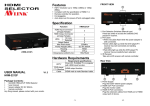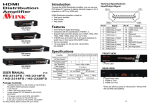Download User Manual for the 820957 KT-PCIe-DVI-HDMI 820959 KT-PCIe-DVI
Transcript
KT-PCIe-DVI-HDMI & KT-PCIe-DVI KTD-00766-A Public User Manual Date: 2009-03-19 Page 1 of 11 User Manual for the 820957 KT-PCIe-DVI-HDMI 820959 KT-PCIe-DVI Designed primarily for KT690 and KT780 motherboards 820957 KT-PCIe-DVI-HDMI 820959 KT-PCIe-DVI Part no. PCB no. Ass. no. Notes KT-PCIe-DVI-HDMI 820957 30103330 69100000 KT690 only HDMI KT-PCIe-DVI 820959 30103330 69100100 Only for KT690 KT-PCIe-DVI-HDMI & KT-PCIe-DVI KTD-00766-A Public User Manual Date: 2009-03-19 Page 2 of 11 Document revision history. Revision A 0 Date Mar. 19th 2009 Dec. 11th 2008 By MLA MLA Comment Document name corrected Preliminary version. Copyright Notice: Copyright © 2008, KONTRON Technology A/S, ALL RIGHTS RESERVED. No part of this document may be reproduced or transmitted in any form or by any means, electronically or mechanically, for any purpose, without the express written permission of KONTRON Technology A/S. Trademark Acknowledgement: Brand and product names are trademarks or registered trademarks of their respective owners. Disclaimer: KONTRON Technology A/S reserves the right to make changes, without notice, to any product, including circuits and/or software described or contained in this manual in order to improve design and/or performance. Specifications listed in this manual are subject to change without notice. KONTRON Technology assumes no responsibility or liability for the use of the described product(s), conveys no license or title under any patent, copyright, or mask work rights to these products, and makes no representations or warranties that these products are free from patent, copyright, or mask work right infringement, unless otherwise specified. Applications that are described in this manual are for illustration purposes only. KONTRON Technology A/S makes no representation or warranty that such application will be suitable for the specified use without further testing or modification. Life Support Policy KONTRON Technology’s PRODUCTS ARE NOT FOR USE AS CRITICAL COMPONENTS IN LIFE SUPPORT DEVICES OR SYSTEMS WITHOUT EXPRESS WRITTEN APPROVAL OF THE GENERAL MANAGER OF KONTRON Technology A/S. As used herein: 1. Life support devices or systems are devices or systems which, (a) are intended for surgical implant into body, or (b) support or sustain life and whose failure to perform, when properly used in accordance with instructions for use provided in the labelling, can be reasonably expected to result in significant injury to the user. 2. A critical component is any component of a life support device or system whose failure to perform can be reasonably expected to cause the failure of the life support device or system, or to affect its safety or effectiveness. KT-PCIe-DVI-HDMI & KT-PCIe-DVI KTD-00766-A Public User Manual Date: 2009-03-19 Page 3 of 11 Table of contents: INTRODUCTION ................................................................................................................................................4 MECHANICAL DRAWING.................................................................................................................................5 FUNCTIONAL DIAGRAM ..................................................................................................................................6 CONNECTOR/CABLE KIT DESCRIPTIONS ....................................................................................................8 INSTALLATION GUIDE...................................................................................................................................10 KT-PCIe-DVI-HDMI & KT-PCIe-DVI KTD-00766-A Public User Manual Date: 2009-03-19 Page 4 of 11 Introduction When the KT-PCIe-DVI-HDMI card is plugged into the PCI-Expressx16 connector then the motherboard automatically detects the card and select SDVO output. The card operates at pixel rates of up to 165MHz per link, supporting 1920x1200 panels at a 60Hz refresh rate. • • • • • • • • • • • • • • Low profile DVI/HDMI module (< 35mm above MB PCB) High-speed TMDS. Panel resolution up to 1920x1200 or similar. Support independent DVI and HDMI dual display. Including Lock-Clip to fix the module to the PCIe socket. No tools required for mounting/dismounting the module. HDMI and DVI Interface, both manage up to 165Mpixels/s HDMI connector mounted on the IO panel side. DVI connector via SIL-20p and cable kit 821524. DVI 1.0 and HDMI compliant. Complete Windows and DOS support. Included Low Profile Brackets for HDMI KT780 Included Full Height ATX Bracket for HDMI KT780, with “break-off-plate” for HDMI and for DMI. Included Low Profile Bracket for DVI (fit the 821524 kit) Dip-Switches Lock-Clip 821524 Jumpers DVI HDMI DVI + HDMI HDMI DVI 820957 KT-PCIe-HDMI-DVI Brackets included 821524 DVI Lock-Clip DVI (No Jumpers and Dip-Switches) 820959 KT-PCIe-DVI (only for KT690) KT-PCIe-DVI-HDMI & KT-PCIe-DVI KTD-00766-A Public User Manual Date: 2009-03-19 Page 5 of 11 Mechanical Drawings -1.0 0.0 (All measures in mm) 129.4 139.5 34.6 17.0 8.0 4.4 0.0 Motherboard PCB 79.2 120.0 0.0 Low Profile Brackets for HDMI Low Profile Brackets for DVI Full Height ATX Bracket for HDMI KT-PCIe-DVI-HDMI & KT-PCIe-DVI KTD-00766-A Public User Manual Date: 2009-03-19 Page Functional Diagram 820957 KT-PCIe-DVI-HDMI HDMI connector DVI connector DVI-SIL2 5V Current limited supply Terminators Terminators Resistor array DIP switchx8 I2C I/O TMDS0 TMDS1 PCI-Expressx16 connector TMDS Motherboard with multiplexed PCI-Expressx16/TMDS connector 820959 KT-PCIe-DVI 5V Current limited supply DVI connector DVI-SIL1 Terminators Resistor array I2C I/O TMDS0 PCI-Expressx16 connector TMDS Motherboard with multiplexed PCI-Expressx16/TMDS connector 6 of 11 KT-PCIe-DVI-HDMI & KT-PCIe-DVI KTD-00766-A Public User Manual Date: 2009-03-19 Page 7 of 11 Jumpers The Jumpers J1 – J6 are used on the 820957 only and must be setup depending on the actual Motherboard (KT690 or KT780). The Jumpers are mounted on a 12-pin single in line connector as indicated below. Pin1 Pin1 o o J5 o o o o o j4 o j3 o o j2 o j1 KT690 setting (J6 not used, J5 on pin 10 - 11) o o o J6 o o j5 o o j4 o o j3 o o j2 o o j1 KT780 setting (Default, all jumper installed) Dip Switches KT690 setting (048h) 1 2 3 4 5 6 7 8 N O N O 1 2 3 4 5 6 7 8 The DIP Switchx8 is used on the 820957 only and must be setup depending on the actual Motherboard (KT690 or KT780). The switches are set as indicated below. KT780 setting (059h) KT-PCIe-DVI-HDMI & KT-PCIe-DVI KTD-00766-A Public User Manual Date: 2009-03-19 Page 8 of 11 Connectors HDMI connector (available on 820957) The HDMI connector is of type Samtec HDMI-19-01-S-SM or similar. Pin No. Signal Type 1 2 3 4 5 6 7 8 9 10 11 12 13 14 15 16 17 18 19 20-23 TMDS Data 2+ GND TMDS Data 2TMDS Data 1+ GND TMDS Data 1TMDS Data 0+ GND TMDS Data 0TMDS Clock+ GND TMDS ClockCEC NC DDC Clock DDC Data GND +5V (55mA) Hot Plug Detect GND LVDS OUT PWR LVDS OUT LVDS OUT PWR LVDS OUT LVDS OUT PWR LVDS OUT LVDS OUT PWR LVDS OUT NC NC IO IO PWR PWR I PWR Pull Up 2K2 2K2 DVI-SIL2/DVI-SIL1 (available on 820957/820959 respectively) The “DVI” connector is a Hirose DF19G-20P-1H. Mating connector is Hirose DF19L-20P-1H or similar. (In order to implement real DVI connector the cable kit 821524 must be used). Pin No. Signal Type 1 2 3 4 5 6 7 8 9 10 11 12 13 14 15 16 17 18 19 20 Shield GND GND +5V (55mA) Hot Plug Detect GND DDC Data DDC Clock GND TMDS ClockTMDS Clock+ GND TMDS Data 0TMDS Data 0+ GND TMDS Data 1TMDS Data 1+ GND TMDS Data 2TMDS Data 2+ GND GND PWR PWR PWR I PWR IO IO PWR LVDS OUT LVDS OUT PWR LVDS OUT LVDS OUT PWR LVDS OUT LVDS OUT PWR LVDS OUT LVDS OUT PWR PWR Pull Up 2K2 2K2 KT-PCIe-DVI-HDMI & KT-PCIe-DVI KTD-00766-A Public User Manual Date: 2009-03-19 Page 9 of 11 Cable kit descriptions DVI Converter PCB is attached as a brake off module to the KT-PCIe module. The converter contains two connectors to convert from DVI-SIL (Hirose DF19L-20P-1H) to DVI-I. The KT-PCIe-modules includes DVI cable 300mm long (PN. 821524) in order to convert the SIL-DVI1/SILDVI2 connector to a DVI-I connector. The cable wiring is a one-to-one connection. 1 9 17 The DVI-I connector is a Molex 74320-1004 (or similar). Only DVI Digital output is supported. (Both DVI-I and DVI-D cables can be connected). DVI-SIL Pin No. 1 2 3 4 5 6 7 8 9 10 11 12 13 14 15 16 17 18 19 20 Front view DVI-I Pin No. 14 16 15 7 6 24 23 22 17 18 19 9 10 11 1 2 3 8 16 24 Signal GND GND +5V (55mA) Hot Plug Detect GND DDC Data DDC Clock GND TMDS ClockTMDS Clock+ GND TMDS Data 0TMDS Data 0+ GND TMDS Data 1TMDS Data 1+ GND TMDS Data 2TMDS Data 2+ GND C1 C2 C3 C4 C5 KT-PCIe-DVI-HDMI & KT-PCIe-DVI KTD-00766-A Public User Manual Date: 2009-03-19 Page 10 of 11 Installation Guide These KT-PCIe cards fits into a standard PCIe connector like the Molex 877159308 PCIe edge connector which has no integrated PCIe card lock. The 820957 and 820959 kits contain: 1. Cable 821524 2. Two Hex Nuts for the DVI connector to fix on a bracket 3. The module 4. Low Profile Brackets for HDMI (only 820957) 5. Low Profile Brackets for DVI 6. Full Height ATX Bracket for HDMI (only 820957) 7. Screw for fixing bracket to module (only 820957) DVI + HDMI HDMI DVI Brake of the DVI Connector adapter. If DVI shall be used then used the cable kit to interface the module and the DVI Connector adapter. If DVI Bracket shall be used then fix the DVI connector to the bracket via the two Hex Nuts. IF required and if HDMI Bracket then fix HDMI Bracket to the module by screw. Insert the module to the Motherboard (KT690 or KT780 only) via the PCIex16 slot nearest the CPU. No special settings required in BIOS and OS drivers includes support for the modules. Boot into OS and use the Catalyst Control Center to select requested display configuration. KT-PCIe-DVI-HDMI & KT-PCIe-DVI KTD-00766-A Public User Manual Date: 2009-03-19 Page 11 of 11 The Lock-Clip is use to fix the module into the PCIex16 slot. In order to release the Lock-Clip press by your thumb on the top part of the Lock-clip as indicated on the picture below. Other specifications Power consumption: The +5V available on both the HDMI and DVI can deliver minimum 55mA continuously and 1A peak. The output is protected by thermal shutdown circuit. 3.3V 0.3W max. 12V 1.2W max. Operating temperature: 0-60ºC