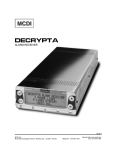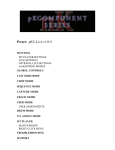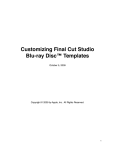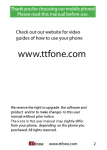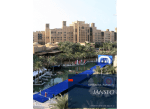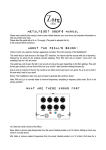Download Frostwave Fat Controller
Transcript
Frostwave Fat Controller available online at http://www.frostwave.com/fatcontroller/ True Analog Sixteen Step Sequencer FROSTWAVE SEQUENCER The Fat Controller is a dual channel, 16 note true analog sequencer built for real time tweeking and ease of use. The main features of the sequencer include · · · · · · · · · SYNCRONIZED TO MIDI AND DIN SYNC NOTE QUANTIZING GROOVE SWING FOR FUNKY ARSE RIFS MIDI OUTPUT DUAL CHANNEL ANALOG OUTPUTS GATE TIME CONTROL INDEPENDENT SLIDE/TRANSPOSE/HOLD/REST FUNCTIONS WIDE SPEED(tempo divide) RANGE FOWARD/REVERSE AND BOUNCE MODES SAVE AND LOAD THE SETUP Frostwave Fat Controller available online at http://www.frostwave.com/fatcontroller/ CONTENTS 1 2 3 Functionality 1.1 OVERVIEW 1.2 PLAYING PAUSING AND RESETING 1.3 CHANGING SPEED,LENGTH,SLIDES,RESTS, OCTAVES,HOLDS AND RESTS 1.4 SELECTING A CHANNEL 1.5 CHANGING GLOBAL FUNCTIONS Inputs and Outputs 2.1 CV OUTPUTS 2.2 USING THE DIN INPUT 2.3 USING MIDI Specications Frostwave Fat Controller available online at http://www.frostwave.com/fatcontroller/ FUNCTIONALITY 1.1 OVERVIEW The Fat Controller has independent gate and control voltage (CV) outputs for both channels. The sequencer can be syncronized with a midi clock or din sync signal using the MIDI IN and DIN IN inputs. The MIDI OUT provides quantized CV A notes for midi instrements. The sequencer has 7 types of buttons and sliders. Each type is outlined below. Specic types will be explained in following sections. NOTE SLIDERS The position of these sliders determines the note to be played or voltage level output. CONTROL BUTTONS The Control Buttons play, pause and reset the sequencer. SEQUENCE KNOBS AND SWITCH The knobs control the slide time, gate time and internal tempo while the switch sets the channel B range. FUNCTION BUTTONS AND LEDs The function buttons are use to select the function you wish to change. CHANNEL BUTTONS AND NOTE FLASH LEDs The Channel Buttons select the channel you wish to change (note some functions ignore the channel selection). The channel LEDs are ‘on’ for the current channel selected. Every new note played will ash the LED on the channel it is played. GLOBAL BUTTON AND GLOBAL DISPLAY The Global Button selects the global mode and the display shows the status of the global function that is selected. To select a global function use the modier buttons. MODIFIER BUTTONS AND LEDs The Modier buttons change the corrosponding note of the currently selected function. (ie adding a slide on a particular note). When in Global Mode the modier buttons are used to select and change a global function. 1.2 PLAYING PAUSING AND RESETING PLAY/PAUSE Press PLAY/PAUSE to start the sequence. Press PLAY/PAUSE again to stop at the current position (pause). Press PLAY/PAUSE again to resume playing from the current position. PLAY/PAUSE will still be active when syncing the sequencer to MIDI or DIN. RESET Pressing RESET will stop the sequencer and reset to the rst note. RESET will still be active when syncing the sequencer to MIDI or DIN 1.3 CHANGING SPEED,LENGTH,SLIDES,RESTS, OCTAVES,HOLDS AND RESTS Press FUNCTION SELECT button to select a function you wish to change (the LED next to the function will light up). Now use the 8 MODIFIER buttons to change the function. How the MODIFIER buttons affect the selected function is different for some functions. SPEED When the SPEED function is selected (by pressing the FUNCTION SELECT button) the MODIFIER buttons are used to set the speed of the sequencer. The speed is actually a division ratio which divides the clock controlling the sequencer (either MIDI clock, DIN sync, or internal clock). The MODIFIER buttons are used to select the corrosponding speed multiplier: 1 2 3 4 x(2/5) x(1/2) x(2/3) x(3/4) 5 x1 6 x1.5 7 x2 8 x4 Both channels will have the same speed (ie the channel select buttons have no effect). LENGTH When the LENGTH function is selected (by pressing the FUNCTION SELECT button) the MODIFIER buttons are used to set the length of the sequence. Both channels will have the same length (ie the channel select buttons have no effect). OCTAVE This function is active in QUANTIZE MODE and at MIDI output. When the OCTAVE function is selected (by pressing the FUNCTION SELECT button) the MODIFIER buttons are used to toggle the octave shift of corrosponding note. When active(MODIFIER LED is ON) the note will be shifted up one octave if the note is in the bottom 4 octaves and shifted down one octave if the note is in the top (5th) octave. are used to toggle the rest function on the corrosponding notes. When active(MODIFIER LED is ON) the sequencer will not play the MIDI note. The GATE on the selected channel will be off for the note. SLIDE This function is not implemented in the MIDI OUTPUT. When the SLIDE function is selected (by pressing the FUNCTION SELECT button) the MODIFIER buttons are used to toggle the slide function on the corrosponding notes. When active(MODIFIER LED is ON) the CV output on the selected channel will slide from the previous notes’ CV. The time of slide depends on the SLIDE KNOB setting for the selected channel. HOLD When the HOLD function is selected (by pressing the FUNCTION SELECT button) the MODIFIER buttons are used to toggle the hold functionon the corrosponding notes. When active(MODIFIER LED is ON) the sequencer will keep the MIDI note on untill the next note. The GATE on the selected channel will also remain on until the next note. REST When the REST function is selected (by pressing the FUNCTION SELECT button) the MODIFIER buttons are used to toggle the rest function on the corrosponding notes. When active(MODIFIER LED is ON) the sequencer will not play the MIDI note. The GATE on the selected channel will be off for the note. 1.4 SELECTING A CHANNEL When not in GLOBAL MODE press the CHANNEL SELECT button to toggle the selected channel. The selected channel will be used when changing the following functions: OCTAVE,SLIDE,HOLD,REST. The corrosponding LED will display the selected channel. The channel LED will ash on the channel of each new note. 1.5 CHANGING GLOBAL FUNCTIONS Press the GLOBAL SELECT button to enter GLOBAL mode. The display will show the status of the selected GLOBAL FUNCTION. A GLOBAL FUNCTION is selected using the MODIFIER buttons. Press the appropriate MODIFIER button once toselect the GLOBAL FUNCTION and again to modify. To exit GLOBAL MODE press the FUNCTION SELECT button. The GLOBAL FUNCTIONs are set out on the MODIFIER buttons as follows: 1 ser 2 dir 3 - 4 qntz 5 clok 6 mch 7 load 8 save SERIAL MODE(ser) Sets the sequencer play format to SERIAL MODE or PARALLEL MODE. Press once to select (if not already selected). The display will show ‘Y’ if SERIAL MODE is actice. ‘N’ when PARALLEL MODE is active. Press again to toggle between PARALLEL and SERIAL modes. In SERIAL MODE the notes on channel B will be mixed to channel A after all notes on channel A have been played. Only the CV and GATE outputs for channel A will reect this mixing. Channel B CV and GATE outputs will remain the same. In PARALLEL MODE each channel B slider is used to set the corrosponding MIDI note volume. Note: When Channel B is mixed to channel A the CHANNEL B RANGE switch is ignored. DIRECTION(dir) Sets the sequencer play direction. Press once to select (if not already selected). The display will show: ‘F’ for FOWARD MODE ‘r’ for REVERSE MODE ‘b’ for BOUNCE MODE Press again to change the mode. In BOUNCE mode all the notes are played in the foward direction then in reverse. QUANTIZE(qtz) Quantizes the CV on channel A. Press once to select (if not already selected). The display will show: ‘Y’ if QUANTIZE is active ‘n’ if QUANTIZE is inactive Press again to toggle this mode. CLOCK SOURCE (clk) Selects the clock source to drive the sequencer. Press once to select (if not already selected). The display will show: ‘In’ for INTERNAL CLOCK source (ie use tempo knob) ‘E’ for EXTERNAL CLOCK 0 (DIN SYNC) source ‘IE’ for EXTERNAL CLOCK 1 (MIDI CLOCK) source Press again to change the mode. MIDI OUTPUT CHANNEL(mch) Sets the midi channel that notes for channel A are played. Press once to select (if not already selected). The display will show the midi channel number. Press again to change the midi channel. LOAD Loads the previously saved sequence settings. Press once to select (if not already selected). The display will show: ‘L’ for PREPARE TO LOAD !!! Press again to load all setup data to the current sequence. SAVE Saves the all settings of the sequence. Press once to select (if not already selected). The display will show: ‘S’ for PREPARE TO SAVE !!! Press again to save all setup data to memory. The SAVE function does not save slider, knob or channel B range switch positions. These remain as is. The saved data can be recalled by using the LOAD function. INPUTS AND OUTPUTS 2.1 CV OUTPUTS The Fat Controller has two channels, channel A and channel B, two CV outputs and two GATE outputs. In PARALLEL MODE sliders values for channel A and B are sent to their respective CV outs. In SERIAL MODE channel B sliders are mixed to CV A for half the sequence. CV B remains as in PARALLEL MODE. OUTPUT A CV RANGE GATE 0V - 5V (5 octaves) 0V(off) or 5V(on) OUTPUT B 0V - 10V (5/10 oct switch) 0V(off) or 5V(on) 2.2 USING THE DIN INPUT There are two DIN sync signals used in the sequencer; START/STOP and DIN CLOCK. The START/STOP signal starts and pauses the sequence. A high signal starts the sequence and a low signal stops it. The DIN CLOCK is a clocked signal directly affecting the tempo of the sequencer. The DIN signal voltage must be between 4V - 18V. SETING UP DIN SYNC 1 Plug the output of the other DIN device to the input of the Fat Controller 2 Press RESET (to reset the sequence) 3 See section 1.5 to activate DIN sync. 4 Either start the sequence by pressing PLAY/PAUSE or by remotley using the DIN START/STOP signal. 2.2 USING MIDI MIDI INPUT Midi in accepts the midi clock, start, stop, and continue. These are all real-time midi messages. MIDI OUTPUT In PARALLEL MODE Midi sends the notes from channel A. The velocity of the notes is determined from the sliders on channel B ( 1 - 127). In SERIAL MODE Midi sends the notes from Channel A then from Channel B at a constant velocity. THE FAT CONTROLLER CAN BE ORDERED ONLINE at: http://www.frostwave.com/fatcontroller/ Frostwave Fat Controller available online at http://www.frostwave.com/fatcontroller/ True Analog Sixteen Step Sequencer