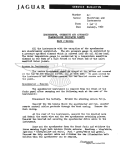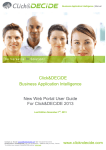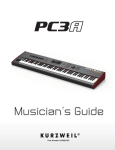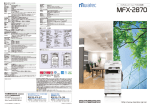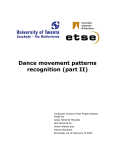Download Dance Movement Patterns Recognition (Part I)
Transcript
Dance Movement Patterns
Recognition (Part I)
Computer Science Final Project Report
made by
Israel Solà Cerdán
and directed by
Anton Nijholt and
Dennis Reidsma
Jordi Carrabina
Enschede, 09 of February of 2007
Escola Tècnica Superior d’Enginyeria
El sotasignat, Jordi Carrabina
Professor de l'Escola Tècnica Superior d'Enginyeria de la UAB,
CERTIFICA:
Que el treball a què correspon aquesta memòria ha estat realitzat sota la seva
direcció per en Israel Solà Cerdán
I per tal que consti firma la present.
Signat: ............................................
Bellaterra, 09 de Frebrer de 2007
Who signs, Anton Nijholt
Electrical Engineering, Mathematics and Computer Science Department at the
University of Twente teacher,
CERTIFIES:
That the work, explained in this report, has been done under his management
by Israel Solà Cerdán
And to certify it, he signs this document.
Signed: ............................................
Enschede, 09 of February of 2007
Acknowledgments
After many hours of dedication and big efforts made, has been possible to carry out
this final project.
This project would not has been possible without the collaboration of our project
directors Anton Nijholt, Dennis Reidsma and Jordi Carrabina which have not doubt to
help us in everything that we have needed.
Thanks for the received aid of Herwin van Welbergen and Ronald Poppe that
introduced us in The Virtual Dancer wonderful world.
Thanks to my family to support the fact I have come to Netherlands and they only
have been able to see me by video call (thanks to the video call technology).
And thanks to my partner Jesús Sánchez to have made this project hand by hand,
day by day.
EEMCS - University of Twente
ETSE - UAB
Contents
CHAPTER 1. INTRODUCTION
7
1.1 PRESENTATION
1.2 GOALS
1.3 REPORT ORGANIZATION
7
8
10
CHAPTER 2. THE VIRTUAL DANCER APPLICATION
11
2.1 INTRODUCTION
2.2 ARCHITECTURE
2.2.1 BEAT DETECTION
2.2.2 VIDEO ANALYSIS
2.2.3 DANCE PAD
2.2.4 MOVE DATABASE
2.2.5 MOVE SELECTION
2.2.6 ANIMATION GENERATION
2.2.7 INTERACTION MODEL
2.3 SUMMARY
11
12
13
13
14
15
15
16
17
17
CHAPTER 3. THE COMPUTER VISION SYSTEM - PARLEVISION
18
3.1 INTRODUCTION
3.2 FEATURES
18
19
CHAPTER 4. WORK ENVIRONMENT
21
4.1 MATERIAL
4.2 SETUP
4.3 START UP THE APPLICATIONS
21
22
23
CHAPTER 5. PREVIOUS STUDY - INTERACTING WITH A VIRTUAL DANCER 24
5.1 INTERACTION DIMENSIONS
5.1.1 TEMPORAL DIMENSION
5.1.2 GOAL OF THE INTERACTION
5.1.3 ACTIONS
5.1.4 CAUSE OF THE ACTION
5.1.5 WAY TO DO THIS ACTION
5.2 INTERACTION TREE
5.2.1 BEFORE THE SONG
5.2.2 DURING THE SONG
5.2.3 AFTER THE SONG
5.2.4 BETWEEN SONGS
5.3 INTERACTION STATE MACHINE
HMI
24
25
25
26
27
28
28
30
35
41
43
45
Page 5
EEMCS - University of Twente
ETSE - UAB
5.4 AVAILABLE VARIABLES
5.4.1 CV VARIABLES
5.4.2 PAD VARIABLES
5.4.3 BEATPREDICTOR
5.4.4 NEW VARIABLES
5.5 ANIMATIONS AND TRANSITIONS
5.5.1 ANIMATIONS
5.5.2 STATE TRANSITIONS
5.6 POSSIBLE IMPROVEMENTS
5.6.1 ANIMATIONS
5.6.2 OUTPUTS
5.6.3 INPUTS
5.6.4 PATTERN RECOGNITION
46
46
47
47
48
50
50
52
57
57
57
57
57
CHAPTER 6. THE BUILT SYSTEM (CV)
58
6.1 NEW ADDED FEATURES
6.2 NEW CREATED PIPELINES
6.2.1 DEFAULT PIPELINE
6.2.2 SAVE VIDEO PIPELINE
6.2.3 FROM VIDEO PIPELINE
6.2.4 PIPELINE WITH RADIAL HISTOGRAM
6.3 NEW SENT VARIABLES
58
59
59
60
62
63
64
CHAPTER 7. CONCLUSIONS
66
7.1 REACHED GOALS
7.2 NOT REACHED GOALS
7.3 FOUND PROBLEMS
7.4 POSSIBLE IMPROVEMENTS
7.5 PERSONAL OPINION
66
66
66
67
67
CHAPTER 8. REFERENCES
68
8.1 BOOKS
8.2 ARTICLES
8.3 URLS
68
68
69
HMI
Page 6
EEMCS - University of Twente
ETSE - UAB
Chapter 1. Introduction
1.1 Presentation
The report that you have in your hands is the first part of a joint project, divided in
two parts. To understand the global idea of the whole project you also have to read
the second part of the project done by Jesús Sánchez (Dance Movement Patterns
Recognition Part II).
The global project consists to recognize dance movement patterns using the
Hidden Markov Model (HMM). In this way a greater interaction can be obtained.
We have formed part of the Human Media Interaction (HMI) group at the
University of Twente where interactions between people and machines are the main
goal.
There, we have worked in a project named “Interacting with a virtual dancer”.
The Virtual Dancer and the user dance together. It aligns dance moves in real time
to the beat of the music, adapting its style to the observed user information captured
through real time computer vision. Alternating between following the user and taking
the lead, the system achieves a mutual dancing interaction.
After studying the application and thinking about how we could improve it we
reached the conclusion that we could try to recognize dance movement patterns.
The author tried to make this report as comprehensible as possible, explaining
concepts and accompanying them with figures and diagrams to give a global vision
of the topic.
The purpose of this report is to provide to the reader the necessary knowledge to
recognize dance movement patterns using the HMM, a consolidated model used for
speech recognition with successful results.
HMI
Page 7
EEMCS - University of Twente
ETSE - UAB
1.2 Goals
The global project goals are the following ones:
•
1st) to start up The Virtual Dancer application (computer vision part and
artificial intelligent part).
•
2nd) to study the application and to think about how we could improve it.
•
3rd) to recognize simple dance movements.
•
4th) to recognize dance movement patterns (a group of simple dance
movements).
•
5th) to generate dance movement search patterns automatically.
•
6th) to find patterns without a reference (without a dance movement search
pattern).
The first thing that we have to do is to start up the application. It has two parts:
the computer vision part, implemented with C++ and the artificial intelligent part,
implemented with Java; each one running on different computers.
To know how we could improve the application we have to study it with accuracy.
It is the second goal; we want to do a great improvement. For that reason the study
has been extensive and hard.
The third goal consists to receive the parameters from the computer vision (x-axis
variation, y-axis variation, center of mass, person detector and so on), to process it
and to recognize simple dance movements (for example left step, right step, jump,
duck, twister and so on).
HMI
Page 8
EEMCS - University of Twente
ETSE - UAB
In order to obtain the fourth goal we need a pattern to look for it (for example left
step + right step + jump + twister). Then, we recognize when the pattern appears
during the user dance in real time. If the user does the pattern (left step + right step
+ jump + twister) we recognize it.
To carry out the fifth goal we have to dance in front of the application and it
generates the pattern automatically (with the corresponding graph and probabilities
that we need to implement the Hidden Markov Model). After it, we can use the
generated pattern to do a search. Another way to do the pattern is to make it
manually but it is costlier and slower.
The idea of the last goal is to find patterns without a reference. Normally, we
know what patterns we want to find. In this goal we have a dance, and we want to
find repetitions, but we do not know what repetition.
This part of the report includes all the previous study (when we though about how
could improve the application), a general vision about The Virtual Dancer application,
the computer vision part and a little introduction about the artificial intelligent part
(the first, second and part of the third goal are included in this part of the report).
HMI
Page 9
EEMCS - University of Twente
ETSE - UAB
1.3 Report Organization
The memory is organized in eight chapters, and each chapter is divided in different
sections.
The first chapter presents and describes the goals of the project and how the
memory is organized, giving a small description of each chapter.
In the second chapter we explain The Virtual Dancer application. How it is made,
the different parts of it, what it does and so on.
In the third chapter we comment the computer vision system ParleVision. This
system is used by the Virtual Dancer to receive the user’s movements.
We show the work environment with the setup application and the used material,
in the fourth chapter.
In the fifth chapter we can see the study carried out at the beginning of the
project. This study served us to understand the application and to think about how
we could improve it.
In the sixth chapter we show the modifications done in the computer vision
system ParleVision: the new variables created and sent to the Artificial Intelligent
part, the new features added to the application, and so on.
In the seventh chapter we explain the conclusions of this project: the reached and
not reached goals, the problems that we have found during the application
development, the possible improvements …
And in the last chapter the references are shown which are used to do this part of
the project and this part of the report (Books, articles and URLs).
HMI
Page 10
EEMCS - University of Twente
ETSE - UAB
Chapter 2. The Virtual Dancer Application
The following section consists of a small explanation about the Virtual Dancer
Application; what it does, how it does, and so on. In this chapter we use information
from a HMI document (reference [1] and [16]).
2.1 Introduction
The Virtual Dancer is an Embodied Conversational Agent (ECA), which dances
together with the user following the beat of the music. It adapts its performance to
whatever the human user is doing, introducing new movements, who is observed
using real time computer vision.
Figure 1. Virtual Dancer Application
The basic idea of the application is to monitor movement global characteristics of
the user, and then, use those characteristics to select and adapt movements for the
Virtual Dancer. A particularity of this application is that in contrast to other ones, the
user is simply invited to dance together with the Virtual Dancer; any interaction
patterns and implicit relations between the dance behavior of the human and the
Virtual Dancer should be evoked intuitively without explicit appeal.
Next, the architecture of the system is discussed.
HMI
Page 11
EEMCS - University of Twente
ETSE - UAB
2.2 Architecture
The architecture of the system is shown in Figure 2. The Virtual Dancer is projected
on a screen and the user is observed by a camera that is placed above the screen,
monitoring the area in front of it. A dance pad is placed in front of the screen and a
sound system with speakers is used to play the music, which the user and the Virtual
Dancer can dance.
Figure 2. Virtual Dancer Application Architecture
The different components of the architecture are explained in this section.
•
Beat Detection
•
Video Analysis
•
Dance Pad
•
Move Database
•
Move Selection
•
Animation Generation
•
Interaction Model
HMI
Page 12
EEMCS - University of Twente
ETSE - UAB
2.2.1 Beat detection
The virtual dancer has the ability to interpret the music and to find the beats to align
it with the music. The application implements a beat detection algorithm (Klapuri’s
algorithm) that detects the tempo and beat in the music played.
2.2.2 Video Analysis
The system observes the movements of the user using the computer vision system
ParleVision (see Chapter 3) and a single video camera. For that reason there are
advantages and disadvantages, as for example:
•
No depth information is available.
•
It is possible to have large variations in appearance and body dimensions
between users.
•
The application needs to extract certain characteristics from the movements
of the user and react to them. When poses are described in great detail, it is
not trivial how these can be used in the dancer’s move selection phase.
The application uses global movement features as for example:
•
User’s Silhouette
•
Center of Mass
•
Radial Activity
User’s Silhouette
This method requires a known background
model, but it is computationally inexpensive.
Moreover,
information
silhouettes
about
the
encode
user’s
a
lot
pose.
of
The
application employs two image processes to
recover the movement features.
Figure 3. Extracted Silhouette
HMI
Page 13
EEMCS - University of Twente
ETSE - UAB
Center of Mass Detector
The center of mass detector uses central
moments to determine the 2D location of the
silhouette’s center of mass (CoM).
Two
thresholds
are
set
on
the
vertical
component of the CoM. These threshold values
are determined empirically. Furthermore, the
average difference in successive values of the
horizontal component is a measure for the
horizontal
activity
value.
This
value
is
Figure 4. Center of mass with ring
normalized with respect to the silhouette’s
width.
Radial Activity Detector
Taking the distribution of silhouette pixels
around the CoM into account, we are especially
interested in the extremities of the silhouette
(legs and arms). A ring divided into 16 radial
bins is used to determine its movements. A
threshold on the percentage of active pixels is
determined empirically. In addition, the radial
activity value is determined by the normalized
average change in the bin’s values between
Figure 5. Radial activity bins
successive frames.
2.2.3 Dance Pad
In order to recognize feet movements a Dance
Revolution (DDR) pad is used. This pad contains
eight ‘buttons’ that are pressed if a foot is placed on
them. The main idea is to determine how many
times a button is pressed in a given period of time.
Figure 6. DDR
HMI
Page 14
EEMCS - University of Twente
ETSE - UAB
2.2.4 Move Database
A human pose is described as a variation of joint’s rotation values. The animations
are defined as a number of keyframes that describe poses (it can be specified
manually, by motion capture or using the location of end effectors), and interpolation
between them.
Using inverse kinematics (IK), the rotation of joints involved in the animation is
determined. In a similar way, formulae that describe joint rotation paths are defined.
Then keyframe animation, rotation formulae and path descriptions, for limbs and
body center, are combined. The move key positions, which are aligned to the beats
in the animation phase, are stored.
Figure 7. Movement example: The arms are rotated like a driver wheel turn. The
path of the hands is shown by the white spheres.
2.2.5 Move Selection
The move selection is built to choose moves based on the current state of the Dancer
and the characteristics of the dancing behavior of the human. A mapping between
this information and the stored information about each move determines the next
move selection of the Dancer. In the database the type of the movement (e.g.
dancing, bored and so on) and the default duration are annotated.
To select a move, a set of observed characteristics from the human dancer is
calculated. These features are mapped to a set of desired characteristics in the dance
move. The movement is selected depending on this map.
HMI
Page 15
EEMCS - University of Twente
ETSE - UAB
2.2.6 Animation Generation
Dancing to the Beat
One important feature in any dance animation is the alignment of the dance
movements with the beat of the music. Whenever a new move is being planned, the
beat detector module is queried to know the current tempo and beat pattern of the
music. This information is used to produce a vector of beats’ predictions in the near
future. The set of key points, from the selected move, and the beats, from the beat
prediction vector, are time-aligned between them.
Figure 8. Move alignment to the beat: beat B1 is aligned to keyframe K1 beat B2 is
aligned to keyframe K2.
Interpolation
To generate a transition from one dance move to the next, a simple interpolation
algorithm has been used. The root position is linearly interpolated from the end
position of the previous animation to the start position of the next animation. If there
is not significant feet displacement, all joint rotations are interpolated. If significant
feet displacement is needed, from the previous animation to the next, the dancer
makes two intermediary steps.
HMI
Page 16
EEMCS - University of Twente
ETSE - UAB
2.2.7 Interaction Model
The interaction model is implemented as a state machine. Currently it has three
states:
•
Bored
•
Invite
•
Dance
During the ‘bored’ state, the Dancer exhibits bored behavior such as scratching
the head or inspecting the fingernails. If the presence of a human is detected by the
computer vision, the application tries to invite the user to dance (using nonverbal
invitation gestures). Once the user steps on the dance pad, the dance starts. The
application can follow or to lead the user (or al least try to do it). ‘Following’ means
to dance using similar movements showed by the user. ‘Leading’ involves varying the
movement properties considerably in one or more dimensions. The implicit intention
is that the user reacts adapting himself to the application.
2.3 Summary
The Virtual Dancer is an ECA that invites a user to dance. The system observes the
movements of the user using the computer vision system ParleVision. It extracts
global characteristics about the movements of the human dancer.
The Virtual Dancer uses a beat detector which lets it to dance following the song’s
rhythm. Moreover, it uses a database with many different dance moves where it
selects the most appropriate. Then, these moves are timed with the beat. The
transition from one move to the next is made using an IK-generated stepping motion
and interpolation techniques.
The application alternates between to follow the user and to take the lead. Then,
dancing interactions between user and virtual dancer are achieved.
HMI
Page 17
EEMCS - University of Twente
ETSE - UAB
Chapter 3. The computer vision system - ParleVision
In the following section we are going to have a little explanation about the computer
vision system Parlevision; what it does, how it does, and so on. In this chapter we
use information from a HMI document (reference [2] and [17])
3.1 Introduction
ParleVision is a software that aims to be a generic framework for development of
computer vision projects. It provides means to easily experiment and to extend the
existing components in the framework. Most tedious tasks like internal data
communication, visual representation and configuration files are done by the
framework and it does not need to be implemented by users. ParleVision also
provides a graphical way to visualize and to work with the Processors. It allows a
clear view of the data flows between the Processors.
Figure 9. Parlevision System
HMI
Page 18
EEMCS - University of Twente
ETSE - UAB
3.2 Features
Parlevision is written in C++ and uses Intel's Open-CV image processing library. This
library contains many optimized image processing functions. Parlevision is a
graphical interface for this library and it contains many higher-order functions.
A processor is simply a function that transforms inputs to outputs. The data from
input to output are split up into filters, each one have a distinct function. The input
and output pins can be connected to pins of other processors (e.g. a Processor can
receive data from other Processors on its input pins). Then it can process this
incoming data to produce new data that can be exported through the output pins.
There are various types of data, ranging from single and triple channel images to
coordinates of points and rectangles. Input and output types can be:
•
Images
•
Bounding boxes
•
Numbers
•
Any user-defined type.
Only pins with similar types can be connected and each processor can have many
parameters, each one can be specified by the user.
A group of processors is called a pipeline. A pipeline typically starts with a
producer and it has one or more processors connected. One type of Processor can be
used more than once in a Pipeline. A pipeline can be stored, with all the processor’s
parameters included. This allows a fast settings’ change.
Within Parlevision, many processors are included:
•
Producers for camera, video and image input.
•
Processors that operate on images include edge detection, background
subtraction,
color
detection,
cropping,
adding
and
subtracting
and
masking.
•
HMI
Searching for the largest blobs, finding shadow and point tracking.
Page 19
EEMCS - University of Twente
ETSE - UAB
Figure 10. Pipeline diagram with three processors
Parlevision contains a development environment. It is possible to add new
processors using the processor development kit (PDK).
The Parlevision system is used in many applications including tracking of hands,
estimating human poses, corridor surveillance, analyzing beats and analysis of facial
expressions.
HMI
Page 20
EEMCS - University of Twente
ETSE - UAB
Chapter 4. Work Environment
Next a general vision of the work context will be made.
4.1 Material
To carry out the project we count with:
•
Hardware
o
o
2 computers with the following properties
Pentium 4 2.8GHz
512 MB of RAM
Microsoft Windows XP with the SP 2
1 camera
•
•
HMI
Philips ToUcam XS
Software
o
ParleVision
o
Virtual Dancer
Others
o
Human Dancer
o
In our case, a black background
o
Dance floor
o
For us is not necessary the Dance Pad
o
A tube to support the camera
o
t-shirts with different colors
Page 21
EEMCS - University of Twente
ETSE - UAB
4.2 Setup
3
1
2
5
Port 7521
LAN
4
6
1
Computer Vision PC
2
Artificial Intelligent PC
3
Camera
4
User
5
Background
6
LAN
Figure 11. Setup Application
HMI
Page 22
EEMCS - University of Twente
ETSE - UAB
4.3 Start up the Applications
We did not have problems to start up the two applications, but it was too difficult to
install the camera. We did not have the drivers of the camera and the camera
manufacturer did not give us the necessary software to be able to use it.
After a lot of hours searching on the Internet we could make it to work. Using
different parts of others cameras drivers we “made” a driver for our webcam. It was
a hard work.
Then, in the cameras options, we only took in count the automatic options. We
disabled all the automatic options to avoid the light changes in the captured images.
We selected 30 for the frame rate of the camera.
Figure 12. Camera Properties
HMI
Page 23
EEMCS - University of Twente
ETSE - UAB
Chapter 5. Previous Study - Interacting with a Virtual
Dancer
In this chapter, the previous study that we did before the start of the project is
explained. We started thinking about how we could improve the interaction between
user and application.
5.1 Interaction Dimensions
We have thought that the best way to divide the interaction is to create 5 different
dimensions, where each one contains a different characteristic that we are going to
explain in the following points:
TEMPORAL
(When occurs the fact)
GOAL OF THE
INTERACTION
(What we want to do)
ACTIONS
(What to do to get these goals)
CAUSE OF THE ACTION
(Why are we doing this action?)
WAY TO DO THIS ACTION
(How we want to do it)
Figure 13. Interaction dimensions
HMI
Page 24
EEMCS - University of Twente
ETSE - UAB
5.1.1 Temporal dimension
The first of our dimensions is used to express when the action occurs, and we have
decided to divide this dimension in four different states:
Before the song
This group should contain all the possible situations that occur when the song is
not already played.
During the song
Here we have the actions occurred during the dance.
After the song
Here we have the actions that happen at the end of the song.
Between songs
Finally we have a special temporal state that is produced when the user has
danced one song and he wants to follow dancing.
5.1.2 Goal of the interaction
The second of our dimensions is used to know what the goal of the action that occurs
is, but in a general way, we only have 3 different goals and in these we can include
everything that can happen.
To attract the attention
In this goal we have the actions that we use to get that the user look at us, and
pay attention to the application.
To entertain
With the actions included in this goal, we want the user to enjoy himself.
To leave a good memory
Finally we want to get that the user has a good memory of the application.
HMI
Page 25
EEMCS - University of Twente
ETSE - UAB
5.1.3 Actions
In each one of these goals we have included some actions, that will help us to reach
it, and we are going to explain these actions following:
To attract the attention
•
To say hello
Here we have included the actions to welcome the user. This is produced in
the “To attract the attention” goal.
•
To invite the user
We have a group of actions to ask the user if he wants to dance. We have to
use these actions in the “To attract the attention” goal.
•
To be seem
These actions only are used if we want that the user (or possible user) look
at us. It can be necessary as in “before the song” as in “during the song”
time, but booth are included in the “To attract the attention” goal.
To entertain
•
To Start the dance
Here we show the user how to warn. We must to do these actions in the “To
entertain” goal.
•
To Encourage the user
This big group of actions includes all the possible actions that we could use
to cheer the user and he feels good with our system. We can need this group
as in “Before the song” as in “During the song” as in “Between songs” time.
Depending on where we are, we use a different kind of animations.
•
To do a choreography / chorus
We are able to do some known choreography if we know what song is and
when its chorus is. It only can happen in the “during the song” time.
HMI
Page 26
EEMCS - University of Twente
•
ETSE - UAB
To enrich the dance
These movements are introduced by the agent to enrich the dance, doing
some random movements during the dance or responding to some user’s
movement. It is included in the “during the song” time.
•
To explain some step
We can use the time between two songs to explain to the user some step
that we are going to do during the dance. This is included in the “Between
songs” time.
To leave a good memory
•
To congratulate
At the end of the dance, usually we congratulate (with more or less
enthusiasm depending of how the user has danced) the user. It is included in
the “After the song” time.
•
To say goodbye
When the user leaves the application, we can say good bye to the user in
some different ways. It is also included in the “After the song” time.
5.1.4 Cause of the action
When we have decided what action we want to do, we have 2 ways to do this action:
Reactive
The user does something that causes our reaction.
Deliberative
We do not expect anything; simply, we decide to do some action.
HMI
Page 27
EEMCS - University of Twente
ETSE - UAB
5.1.5 Way to do this action
Now we only have to decide how to do this action:
Verbal
Here we have a list of actions with the feature that we must speak to give sense
to the action.
Non Verbal
In this list we have the actions done by means of gestures (and possibly some
sound).
5.2 Interaction Tree
Next, we are going to show the different actions that could take our agent according
to our state in the interaction tree.
Interaction
Before the song
During the song
To attract the
attention
To say hello
To attract the
attention
To entertain
To entertain
After the song
To do a Choreography /
Chorus
To start the dance
Between songs
To leave a good
memory
To be seen
To entertain
To encourage the
user
To congratulate
Reactive /
Deliberative
Reactive /
Deliberative
Reactive /
Deliberative
Reactive /
Deliberative
Reactive /
Deliberative
Reactive /
Deliberative
Verbal / Non Verbal
Verbal / Non Verbal
Verbal / Non Verbal
Verbal / Non Verbal
Verbal / Non Verbal
Verbal / Non Verbal
To encourage the
user
To invite to dance
To enrich the dance
To say good bye
To explain some step
Reactive /
Deliberative
Reactive /
Deliberative
Reactive /
Deliberative
Reactive /
Deliberative
Reactive /
Deliberative
Verbal / Non Verbal
Verbal / Non Verbal
Verbal / Non Verbal
Verbal / Non Verbal
Verbal / Non Verbal
To encourage the
user
To be seen
Reactive /
Deliberative
Reactive /
Deliberative
Verbal / Non Verbal
Verbal / Non Verbal
Figure 14a. Interaction tree (see next page, figure 11b)
HMI
Page 28
EEMCS - University of Twente
ETSE - UAB
Interaction
Before the song
To attract the
attention
During the song
To entertain
To say hello
To start the
dance
To attract the
attention
To do a
Choreography /
Chorus
Between songs
To leave a good
memory
To be seen
To entertain
To congratulate
To encourage
the user
Reactive /
Deliberative
Reactive /
Deliberative
Reactive /
Deliberative
Reactive /
Deliberative
Reactive /
Deliberative
Reactive /
Deliberative
Verbal / Non
Verbal
Verbal / Non
Verbal
Verbal / Non
Verbal
Verbal / Non
Verbal
Verbal / Non
Verbal
Verbal / Non
Verbal
To invite to
dance
To encourage
the user
To enrich the
dance
To say good bye
To explain some
step
Reactive /
Deliberative
Reactive /
Deliberative
Reactive /
Deliberative
Reactive /
Deliberative
Reactive /
Deliberative
Verbal / Non
Verbal
Verbal / Non
Verbal
Verbal / Non
Verbal
Verbal / Non
Verbal
Verbal / Non
Verbal
To encourage
the user
To be seen
HMI
To entertain
After the song
Reactive /
Deliberative
Reactive /
Deliberative
Verbal / Non
Verbal
Verbal / Non
Verbal
Figure 14b. Interaction tree
Page 29
EEMCS - University of Twente
ETSE - UAB
5.2.1 Before the song
To attract the attention
•
To say hello:
o
Reactive
Verbal
Human
Agent
Non verbal
Human
Agent
o
Deliberated
Verbal
Human
Agent
“Hi, are you ready to spend a good time?”
“Hi friend, Do you want to dance with me?”
“Welcome to the floor dance”
“Thanks to dance with me!”
“Hello!!”
Human
Non verbal
Agent
To shake the hand
To move the head affirmatively
To up the eyebrows
To smile
To bow
HMI
Page 30
EEMCS - University of Twente
•
ETSE - UAB
To invite to dance:
o
Reactive
Verbal
Human
Agent
Non verbal
Human
Agent
o
Deliberated
Verbal
Human
Agent
“Do you want to dance?”
“Would you like to dance with me?”
“Are you warmed? Show me it then”
“Do you invite me to dance?”
“Can I dance with you?”
“I Wish I could dance with you”
Human
Non Verbal
Agent
To walk near the user
To do some step looking at the user
To move the hands
To extend the arm towards the user
To point at the ear
HMI
Page 31
EEMCS - University of Twente
•
ETSE - UAB
To be seen:
o
Reactive
Verbal
Human
Agent
The CV detects the user
“Eiii brother!!!”
The CV detects the user
To whistle
The CV detects the user
“Where do you go?”
The CV detects the user
“I was waiting for you”
The CV detects the user
“Buuu” (going to the screen)
Non verbal
Human
Agent
The CV detects the user
To jump moving the arms
The CV detects the user
To knock to the screen
The CV detects the user
To do a sensual movement
The CV detects the user
To kiss to the user
The CV detects the user
To shake the hands
The CV detects the user
To dance alone
o
Deliberated
Verbal
Human
Agent
Human
HMI
Non verbal
Agent
Page 32
EEMCS - University of Twente
ETSE - UAB
To entertain
•
To Start the dance:
o
Reactive
Human
Agent
Human
Non Verbal
Agent
o
Deliberated
Human
Verbal
Verbal
Agent
“Let’s go!!”
To indicate that I like this song
To indicate that I am going to take the initiative and to start to
dance
To tell to the user that I am going to follow him and to wait for his
movement
Human
Non verbal
Agent
To indicate the rhythm moving the hand
To indicate that I like this song
HMI
Page 33
EEMCS - University of Twente
•
ETSE - UAB
To Encourage the User:
o
Reactive
Verbal
Human
Agent
Non verbal
Human
Agent
o
Deliberated
Human
Verbal
Agent
“You seems a good dancer”
“Come on!!!!”
“Do you think you could follow me?”
“I want to see your body in movement”
To Shout “Weeeeeeeeeee”, “iiiiaaaaaaaaaahhhh”…
“Show me what you can do”
Human
Non verbal
Agent
To clap
To throw the fist to the air
To point at the user
To move the head affirmatively
To send a kiss
To wink one eye
HMI
Page 34
EEMCS - University of Twente
ETSE - UAB
5.2.2 During the song
To entertain
•
To do a Choreography / Chorus:
o
Human
Human
Reactive
Verbal
Non verbal
Agent
Agent
o
Deliberated
Human
Verbal
Agent
“Follow me” (and some choreography)
“Come on, we are going to animate this party!” (and some choreography)
“Look these steps” (and some choreography)
“Now begins the choreography!” (and some choreography)
“Do you know this step?” (and some choreography)
“Ohhh your steps are very funny”
“Show me some steps” (and some choreography)
“Great chorus!”
Human
Non Verbal
Agent
To mark the rhythm with the hand
To clap
To put booth arms up and move it
To point at the ear
To point at the feet
HMI
Page 35
EEMCS - University of Twente
•
ETSE - UAB
To enrich the dance:
o
Reactive
Verbal
Human
Agent
If the user is too far (1)
To say "come here I don't bite"
If after to be dancing for a time, the human leaves
to dance (1)
To ask him about if he is tired
If after to be dancing for a time, the human leaves
To tell him that he has danced very well and to
to dance (2)
admit that I am also tired
He is under the rhythm
To indicate him that he has to move more quickly
He is over the rhythm
To indicate him that he has to move more slowly
If he do the same movement by a long time (2)
To say that he already controls this movement and
to wait for a movement change of the human.
If the agent takes the initiative and the human
To try to encourage the human again, and to follow
does not follow the agent (1)
with the initiative
Sounds Macarena’s song
To dance Macarena’s dance
If the user is stopped
To ask him if he does not like this song
If the user moves his head negatively
To request another song
If the user moves his head affirmatively
To animate to follow dancing
If he goes out in the middle of the song
To Ask him "do you leave me alone?"
If he goes out at the end of the song
To Tell him "see you!"
If he keeps his arms down
To animate him to move his body more
Between song and song
To do some funny comment ("do you want to
drink?")
If there are more than one person
To invite to the other person to try it too
If there are more than one person
To ask who of them want to dance first
Random
To tell him that she does not like this kind of music
If he always keeps steeped the same buttons
To tell him that he should move his legs
If he steeps the dance pad too hard
To tell him that he could break the dance pad
If he steeps the dance pad too soft
To tell him that he dances as a ballet dancer
If he is steeping many buttons at same time
To request him to center his position
If there are more than one person over the pad (1)
To tell them than only can play one
If there are more than one person over the pad (2)
HMI
To tell them than they should try to combine
themselves better
Page 36
EEMCS - University of Twente
ETSE - UAB
Non verbal
Human
Agent
If the user is too far (2)
To follow dancing, but looking at the human
If he does a complex movement
To congratulate to the human
To dance following the beat (2)
He is under the rhythm
He is over the rhythm
If he does the same movement for a long time
(1)
To dance without following the beat (between
beat and beat)
To indicate him that he has to move more
quickly
To indicate him that he has to move more slowly
To take the initiative
If the agent has the initiative and the human
To try to encourage the human again, and to
does not follow the agent (1)
follow with the initiative
If the agent has the initiative and the human
does not follow the agent (2)
If the agent have the initiative and the human
does not follow the agent (3)
To do a choreography
To do a known choreography
bored stated
To follow the human
To detect it and memorize it to be used after
To detect when begins this choreography and to
do it
Sounds macarena's song
To dance macarena's dance
If the user move his head affirmatively
To animate to follow dancing
If he keeps his arms down
To animate him to move more his body
Between song and song
To do some funny comment ("do you want some
drink?" "are you enjoying?")
To do some choreography (for example front
To follow the agent
step + back step ) and using the dance pad to
check it
If there are more than one person
To invite to the other person to try it too
To play with another person
To dance with both people at same time
To chose the kind of dance
To adjust her movements to this kind of music
If he is on the 3 first buttons of the dance pad
To dance near the screen
If he is on the 3 second buttons of the DDP
To dance far of the screen
If he is on the 3 third buttons of the dance pad
To dance near the screen
HMI
Page 37
EEMCS - University of Twente
o
ETSE - UAB
Deliberated
Verbal
Human
Agent
“Good movement!!”
“You are out of rhythm”
“Who has shown you this step”
“Well done!”
“Look at me!”
“Come on!!! I love this!!!”
“Que pasa nenggggg”
“I had never enjoyed so much like now”
“I wish it never finishes”
“I’m beginning to be warm”
“Aaaaaazuuuuuuucarrr”
“You have been practicing at home!”
“Are you warm?”
Human
Non Verbal
Agent
To jump
To clap
To put booth arms up and move it
To throw the fist to the air
To clap the fingers
To run from one side to the other side
To duck
To turn around herself
HMI
Page 38
EEMCS - University of Twente
•
ETSE - UAB
To Encourage the User:
o
Reactive
Verbal
Human
Agent
Non verbal
Human
Agent
o
Deliberated
Human
Verbal
Agent
“Come on!!!!”
“Well done, but now I want more rhythm”
“Do you only know to do it?”
“Very good!!!!!!”
“Could you keep this rhythm?”
“Don’t tell me that you are tired”
“That’s all? I’m sure you can do it better”
“Good song, did you ear it before?”
Human
Non verbal
Agent
To clap
To throw the fist to the air
To point at the user and to move the head
To Move the head affirmatively
To put the big finger up
To do the OK symbol with the hand
HMI
Page 39
EEMCS - University of Twente
ETSE - UAB
To attract the attention
•
To be seen:
o
Reactive
Verbal
Human
Agent
Non verbal
Human
Agent
o
Deliberated
Verbal
Human
Agent
“Look at me!!!!”
To whistle
“Buuu” (going to the screen)
Human
Non Verbal
Agent
To jump moving the arms
To do a sensual movement
To kiss to the user
To shake the hands
HMI
Page 40
EEMCS - University of Twente
ETSE - UAB
5.2.3 After the song
To leave a good memory
•
To Congratulate:
o
Reactive
Verbal
Human
Agent
Non verbal
Human
Agent
o
Deliberated
Human
Verbal
Agent
“I have enjoyed”, “Have you enjoyed?”, “Well done!!”
“I hope to arrive to your level some day”
“it has not been bad but you should practice more”
“I think that you could dance better”
“Your mother can be proud”
“Don’t lie me, you have taken some dance lessons”
“Don’t worry, the next time will go better”
“At the end you have improved a lot!”
Human
Non Verbal
Agent
To bow, to clap, to wink the eye
To throw the fist to the air
To point at the user and to move the head
To move the head affirmatively
To put the big finger up
To do de OK symbol with the hand
HMI
Page 41
EEMCS - University of Twente
•
ETSE - UAB
To say good bye:
o
Reactive
Verbal
Human
Agent
Non verbal
Human
Agent
o
Deliberated
Human
Verbal
Agent
“See you!”, “Bye bye”
“I hope to see you again”
“Come back when you want”
“I will be waiting for you”
“Don’t leave me here!!!, well see you…”
“Practice a little bit and show me your improvement”
“You seems tired, take a break, I wait you here”
“Do we rest?”
Human
Non verbal
Agent
Good bye hand movement, To up one hand
To point at your heart and to point at the user
To up the head
After other movements to turn herself and to go away
To throw some kisses
To do an army salute
HMI
Page 42
EEMCS - University of Twente
ETSE - UAB
5.2.4 Between songs
To entertain
•
To Encourage the User:
o
Reactive
Verbal
Human
Agent
Non verbal
Human
Agent
o
Deliberated
Human
Verbal
Agent
“Hey, it’s not bad, but you can improve a lot”
“Well done, but now I want more rhythm”
“Do you only know to do it?”
“Could you keep this rhythm?”
“Don’t tell me that you are tired”
“That’s all? I’m sure you can do it better”
“The next song will be better”
“I have already seen your level, now, follow me”
“Now I’m going to follow you”
Human
Non verbal
Agent
To clap, To put the big finger up
To throw the fist to the air
To point at the user and to move the head
affirmatively
To do the OK symbol with the hand
HMI
Page 43
EEMCS - University of Twente
•
ETSE - UAB
To explain some step:
o
Reactive
Human
Agent
Human
Non verbal
Agent
o
Deliberated
Human
Verbal
Verbal
Agent
“Look at me and try to learn this step” (and do some steep)
“At the next song we are going to do this step” (and do some steep)
“Have you seen it before?” (and do some steep)
“Follow me!” (and do some steep)
“Look at this” (and do some steep)
“Could you do it?” (and do some steep)
Human
Non verbal
Agent
To point at your eye and after, to point to your feet
(and do some
steep)
To point at your feet with booth hands (and do some steep)
To go to the screen and to point at your eye (and do some steep)
HMI
Page 44
EEMCS - University of Twente
ETSE - UAB
5.3 Interaction State Machine
No
To be seen
(2)
CV detection
Waiting a User
(1)
To invite to
dance (4)
Yes
Pad & CV detection
To say hello
(3)
User says Yes
User says No
To start the
dance (6)
To encourage
the user (5)
User says No
User says Yes
To encourage
the user (13)
Random
To start the song
To congratulate
(12)
To finish the
song
To do a
choreography
(8)
Chorus detected
Random
To enrich the
dance (9)
Dance time (7)
To detect passive movements
To explain
some step (14)
To encourage
the user (10)
User go out
To say good
bye (15)
Absent-minded
user
To be seen
(11)
Figure 15. Interaction state machine
Here we can see the interaction state machine which shows us the different states and transitions included in the interaction
between the user and the application. In brackets we show the number of the sate.
HMI
Page 45
EEMCS - University of Twente
ETSE - UAB
5.4 Available variables
In this section we can see all the variables that remain at our disposal. We can use
variables from the Computer Vision, from the Pad and from the beat predictor. Not
all the variables that are explained here are used to do the project, but to make the
study we kept in mind all the possibilities, all the available variables.
After seeing the variables that were available, we saw the need to create new
ones, like for example the X, Y and radius variation between frames. The created
variables are shown in chapter 6.
5.4.1 CV Variables
CVInfoFrame class
Name
Type
PersonPresent
Boolean
XCenter
Int
YCenter
Int
LeftHandTop
Boolean
RightHandTop
Boolean
Radius
Int
PercentageLeftHandTop
Int (1-100)
PercentageRightHandTop
Int (1-100)
HorizontalActivity
Int
VerticalActivity
Int
RadiusChange
Int
HMI
Page 46
EEMCS - University of Twente
ETSE - UAB
5.4.2 PAD Variables
We show the pad variables although we do not use it
DancePadInfoFrame class
Name
Type
AvgChangeTime
Double
LastChange
Long
DancePadSensor class
Name
Type
Buttons
(L, LU, U, RU, R, RD, D, LD)
Changes
Int
AvgChangeTime
Double
MaxChanges
Int
PrevUpdateTime
Double
Update_Time_Threshold
Int
Steepof_Time_Threshols
Int
Active
Boolean
5.4.3 BeatPredictor
The same occurs with the BeatDetector variables, we do not use it.
Name
Type
BeatPredictor
BeatDetector
Clock
SystemClock
HMI
Page 47
EEMCS - University of Twente
ETSE - UAB
5.4.4 New Variables
Name
Type
Description
STATE
Double
Current state in the state machine
Boolean
If the user answers us (YES or
True=Yes;
NO) our questions
ANSWER
False=No;
If the application detects that is
CHORUS_DETECTED
Boolean
arriving a chorus in the song, or
the user is doing some kind of
chorus.
Variable that is activated during
RANDOM_ACTION
Boolean
the dance to indicate that would
be interesting to do some new
movement to enrich the dance.
Variable that show the mood state
of the user
USER_MOOD
Integer
0 = normal;
1 = passive;
2 = absent-minded;
3 = exited;
FINISH_SONG
Boolean
Variable that tells us when the
song is finished
Functions to fill the variables
•
BOOLEAN FILL_ANSWER( )
{
IF increase the AvgChangeTime
THEN ANSWER = TRUE
ELSE ANSWER = FALSE
}
HMI
Page 48
EEMCS - University of Twente
•
ETSE - UAB
BOOLEAN FILL_CHORUS_DETECTED( )
{
RESTART FILL_RANDOM_ACTION
}
•
BOOLEAN FILL_RANDOM_ACTION ( )
{
To wait some time and in a random moment
THEN
RANDOM_ACTION = TRUE
}
•
INT FILL_USER_MOOD ( )
{
RESTART FILL_RANDOM_ACTION
IF
AvgChangeTime << BeatPredictor
AND
PercentajeLeftHandTop is very small
AND
PercentajeRightHandTop is very small
THEN
IF
THEN
IF
THEN
USER_MOOD = 1
AvgChangeTime >> BeatPredictor
USER_MOOD = 3
AvgChangeTime <<>> BeatPredictor
USER_MOOD = 2
DEFAULT
USER_MOOD = 0
}
•
BOOLEAN FILL_FINISH_SONG ( )
{
IF
BeatPredictor.GetTempo() is null
THEN
FINISH_SONG = TRUE
}
HMI
Page 49
EEMCS - University of Twente
ETSE - UAB
5.5 Animations and Transitions
In this section we think about what animations we could use in each state, as well as
the conditions that have to occur to go from one state to another one.
5.5.1 Animations
Bored
Animation
Description
Duration (s)
End Points
bored_take3.xml (animation 1)
bored 1
26,56
1
bored_take4.xml (2)
bored 2 (yawn)
44,64
8
rapper_19_4_pantomime.xml (3)
Touching an invisible glass
15,08
1
rapper_4_1_bored_watch.xml (4)
Warming
13,567
1
Goodbye
Animation
Description
Goodbye.xml (animation 32)
To say goodbye with the hand
rapper_23_1_goodbye_tired.xml (33)
Bored, I do not want to dance more
“”_24_2_goodbye_wave_low.xml (34)
Hello / bye bye
rapper_25_1_goodbye_sad.xml (35)
Duration (s)
End Points
10
1
10,2
1
11,44
1
Come on!!!!
8,76
1
Animation
Description
Duration (s)
invite_take5.xml (animation 36)
Saying hello to the people
invite_take6.xml (37)
Invite
End Points
35,24
8
Walking and saying hello
38,4
6
(38)
Come here, encouraging
3,52
1
“”_jump.xml (39)
I do not listen you, come on!!!
10,88
1
take10_invite_various.xml (40)
Showing a step
19,68
1
rapper_26_1_invite_letmehearyall.xml
HMI
Page 50
EEMCS - University of Twente
ETSE - UAB
Dancing
Animation
Description
rapper_11_2_yo_two_hands.xml (5)
Throwing the hands to the air
3,6
6
rapper_12_10_cross_hands.xml (6)
To cross the hands in the air
2
3
rapper_12_1_veegschouders.xml (7)
To quit your dandruff
6
12
rapper_12_4_handenindelucht.xml (8)
To put your hands in the air
6
8
rapper_12_5_handenbreed.xml (9)
To encourage
1,767
4
To
kneel
Duration (s)
down
moving
End Points
the
rapper_12_7_knielaag.xml (10)
hand
9
4
“”_12_8_laaghandenlucht.xml (11)
To surfer moving the arms
5
8
“”_12_9_draaihandenbreed.xml (12)
To do the plane
10
26
rapper_12_9_spin_around.xml (13)
To do the other plane
10
26
rapper_18_1_air_guitar.xml (14)
To play the guitar
13,28
27
rapper_18_2_scuba_fish.xml (15)
To up and down like scubbing
4,68
11
rapper_19_1_grease_point.xml (16)
Saturday night movement
3,88
6
“”_19_2_grease_point_alt.xml (17)
Grease movement
6,28
11
rapper_19_3_wax_on.xml (18)
To clean the window
4,64
11
“”_21_3_aggressive_kick.xml (19)
Kick boxing
8,68
18
rapper_21_4_punch_jump.xml (20)
Rocky
5,92
13
“”_2_1_stapheenenweer1b.xml (21)
left - right - left - right
5,634
12
rapper_2_2_stapheenenweer2b.xml
left - right - left - right
(22)
Moving the arms
6,434
12
rapper_2_3_stapheenenweer3b.xml
left - right - left - right
(23)
Most animated
4,833
10
rapper_2_6_zwaaihoog_annotated1.x
left - right - left - right
ml (24)
Clapping the hands in the air
6,333
11
Rapper_2_7_stapvoor.xml (25)
front - back
7,5
17
Rapper_2_8_kniehoog.xml (26)
To kneel up
11,067
18
“”_2_9_zwaaiheenenweer1.xml (27)
Carton's movement
4,76
8
Rapper_3_1_basis_introvert.xml (28)
Shy dance
9,266
20
Rapper_4_2_cross_arms.xml (29)
Crossing the arms
6,1
13
Rapper_4_3_point_around.xml (30)
Throwing the hands - front
11,334
18
Rapper_5_1_stapuitklein1.xml (31)
front - right - front - right
3,9
7
HMI
Page 51
EEMCS - University of Twente
ETSE - UAB
5.5.2 State Transitions
In all these states, when we do an animation, we memorize it to avoid repeat it.
Waiting User (state 1)
Initial state
Animations: 1, 2, 3
•
CV detection (I am going to be seen)
IF PersonPresent = TRUE AND Buttons = Everything False
THEN State = 2
•
Pad & CV detection (I am going to say hello)
IF PersonPresent = TRUE AND Buttons = Something TRUE
THEN State = 3
To be seen (state 2)
We are going to detect if we attract the attention of the user
Animations: 36, 37
•
No (The user has not seen me)
IF PersonPresent = FALSE AND Buttons = Everything False
THEN State = 1
•
Yes (The user has seen us, and we are going to say hello him)
IF PersonPresent = TRUE AND Buttons = Something TRUE
THEN State = 3
HMI
Page 52
EEMCS - University of Twente
ETSE - UAB
To say hello (state 3)
We are going to say hello to the user.
Animations: 37 until first point
•
(The application has said hello and we are going to invite him to dance )
THEN State = 4
To invite to dance (state 4)
We are going to offer the user to dance with us.
Animations: 38 modified until first point
•
User says Yes (The user has accepted to dance with us)
IF ANSWER = TRUE THEN State = 6
•
User says No (The user has not accepted to dance with us)
IF ANSWER = FALSE THEN State = 5
To encourage the user (state 5)
We are going to continue trying to persuade the user to dance.
Animations: 39, 35
•
User says Yes (The user has accepted to dance with us )
IF ANSWER = TRUE THEN State = 6
•
User says No (The user has not accepted to dance with us)
IF ANSWER = FALSE THEN State = 5
HMI
Page 53
EEMCS - University of Twente
ETSE - UAB
To start the dance (state 6)
We are going to tell to the user that we start to dance.
Animations: 4, 5
•
Start the song
THEN State = 7
Dance time (State 7)
We are going to go calling all the functions to get an intelligent dance.
Animations: dance animations
•
Chorus detected (Chorus or user choreography detected, to do a
choreography)
IF CHORUS_DETECTED = TRUE AND USER_MOOD = 0
THEN State = 8
•
Random (To do some movement in order to do a funnier dance)
IF RANDOM_ACTION = TRUE AND USER_MOOD = 0
THEN State = 9
•
Detect passive movements (The user seems discouraged)
IF USER_MOOD = 1 THEN State = 10
•
Absent-minded user (The user seems absent-minded)
IF USER_MOOD = 2 THEN State = 11
•
Finish the song (The song has finished)
IF FINISH_SONG = TRUE THEN State = 10
HMI
Page 54
EEMCS - University of Twente
ETSE - UAB
To do a choreography (State 8)
Animations: 11, 15, 16, 17, 30
THEN State = 7
To enrich the dance (State 9)
Animations: 6, 7, 10, 12, 13, 14, 18-29, 31
THEN State = 7
To encourage the user (State 10)
Animations: 8, 9
THEN State = 7
To be seen (State 11)
Animations: 39
THEN State = 7
To congratulate (State 12)
The song has finished, and we are going to congratulate the user.
•
User go out (The user goes out after our congratulation, then we are going to
say good bye)
IF Buttons = Everything False
THEN State = 15
•
Random (The user is going to dance another time)
IF Buttons = Something TRUE
THEN State = 13 OR State = 14 (we do a random to choose one)
HMI
Page 55
EEMCS - University of Twente
ETSE - UAB
To encourage the user (State 13)
We are going to encourage the user to dance another song.
Animations: 39, 35
•
(We have shown the animation, and we are going to start the dance)
THEN State = 6
To explain some step (State 14)
We have explained some step to the user and now we are going to start another
song.
Animations: 40
•
(We have shown the demonstration, and we are going to start the dance)
THEN State = 6
To say good bye (State 15)
The user does not want to dance more, and we are going to say him good bye.
Animations: 32, 33, 34
•
(We have shown the animation, and we are going to return to the waiting
state)
THEN State = 1
HMI
Page 56
EEMCS - University of Twente
ETSE - UAB
5.6 Possible Improvements
5.6.1 Animations
•
To say hello with the hand, looking to the center of the screen. (without
dancing).
•
To bow to the user (without dancing).
•
To clap to the user (without dancing).
•
To say hello putting the head up.
•
To point at the ear to indicate that I do not ear or that I am going to say
something.
•
To point at the eye to indicate that I want to keep the attention of the user.
5.6.2 Outputs
•
That our dancer could speak.
5.6.3 Inputs
•
To recognize users’ speech.
•
To recognize head’s movements.
5.6.4 Pattern Recognition
•
Simple movements’ recognition.
•
Patterns recognition.
•
Creation of patterns automatically.
•
Search of Patterns.
HMI
Page 57
EEMCS - University of Twente
ETSE - UAB
Chapter 6. The Built System (CV)
In this chapter we are going to explain the modifications done in the computer vision
system ParleVision. The new created and sent variables to the Artificial Intelligent
part, the new features added to the application, and so on.
6.1 New Added Features
One of the first steps to use the CV application is to make a Snapshot. We need it in
the BackgroundSubtractor Processor to do one of the most important actions in the
CV, to recognize the silhouette of the user. The problem was that every time that we
restarted the application we had to make a snapshot because it was not saved, it
was stored in a dynamic memory.
Figure 16. BackgroundSubtractor Menu with the Background save button
The first thing that we did was to give the possibility to store the background in a
not volatile memory. Now if you close the application the snapshot is not missed.
HMI
Page 58
EEMCS - University of Twente
ETSE - UAB
6.2 New Created Pipelines
In this chapter we are going to explain the different pipes used to do the application
as the default pipe as the new created pipes.
6.2.1 Default Pipeline
To begin, we used the default pipeline, with the following Processors:
•
CameraProducer (to take images with the camera)
•
BackgroundSubtractor (to erase the background)
•
ShadowDetector (to detect the users silhouette)
•
Masks (to invert the image)
•
CalculareCenterOfMass (to know where the user is, in the 2D axis)
•
MaskFromCenter (to take a part of the image: topleft, topright and so on)
•
EnterLeaveDetector (to detect the user’s presence)
•
RadialHistogram (to detect the radial activity)
•
ServerSink (the server, by means of it the two applications can communicate
between them)
Figure 17. Default Pipeline
To start our work it was enough, but when we wanted to recognize complex patterns
we needed a little more complex pipe. Moreover, we tried to do our work efficiently;
then we created the save Video and the From Video Pipeline.
HMI
Page 59
EEMCS - University of Twente
ETSE - UAB
6.2.2 Save Video Pipeline
Every time that we wanted to test our progress, we had to put ourselves in front of
the camera and dance. We thought that was better to record a video with a dance
and to use it to test our application. To do it we created a new pipe that takes the
images from the camera and saves it to the hard disk.
This is the pipe that we created to do this action:
Figure 18. Save Video Pipeline
We can select the compression of the video. In our case we select all the frames,
to prevent quality loss.
Figure 19. Compression of the Video Menu
And the route where we want to save the video:
Figure 20. Video Save Route
HMI
Page 60
EEMCS - University of Twente
ETSE - UAB
This pipe is a good example to see how the connections between processors have to
be done.
Figure 21. Pin Connections Menu
In the figure 18 we can see the two processors (SaveToAvi and CameraProducer)
and how they are connected.
The CameraProducer out 0 pin is connected to the SaveToAvi input 0 pin. Both input
and output pins have to have the same type.
HMI
Page 61
EEMCS - University of Twente
ETSE - UAB
6.2.3 From Video Pipeline
To be able to use the recorded video we had to make a new pipeline where the first
process was the VideoProducer. This process allowed us to use a video instead of the
camera.
Figure 22. From Video Pipeline
We can select the route where the video is, using the select video menu:
Figure 23. Select Video Menu
And the other processes are the same than the default pipeline.
HMI
Page 62
EEMCS - University of Twente
ETSE - UAB
6.2.4 Pipeline with Radial Histogram
Finally we created a pipeline that could send the radial histogram. We had to create a
new input in the ServerSink processor to allow the send because in that moment we
did not receive it in the ServerSink. When we created the new input we only had to
connect it with the RadialHistogram output.
Figure 24. Connection between Server Sink and Radial Histogram
On the Figure 25 is possible to see the last created pipeline; the pipeline that we
have used to test our application. To see the new application’s improvements is
necessary to use this pipeline.
Figure 25. Pipeline with Radial Histogram
HMI
Page 63
EEMCS - University of Twente
ETSE - UAB
6.3 New Sent Variables
In this chapter we show the new variables sent to the recognition application.
cumulativeHorActivityNormalized
We send the variation between the actual frame and the previous frame in order to
control if the user is moving to the left or to the right.
cumulativeVertActivityNormalized
The same occurs with the vertical movement. We use the vertical variation to know if
the user is jumping, ducking or rising.
lHand
In this variable we have the most active left quadrant.
rHand
The same that the lHand variable but in this case with the right quadrant.
We have the Radial Histogram divided in 16 parts. With green circles you can see the
interesting parts for us. We recognize 6 different hands’ positions: 7, 8 and 9-10 for
left hand and 13, 14-15 and 0 for the right hand. From 1 to 6 are the head and 11
and 12 are the body.
2
4
3
5
6
1
7
0
8
9
15
14
13
12
11
10
Figure 26. Pipeline with Radial Histogram
HMI
Page 64
EEMCS - University of Twente
ETSE - UAB
cumulativeRActivityNormalized
In this variable we have the radius variation. We use it to recognize the twister.
r
We use the “r” variable to calculate the horizontal and vertical threshold. With the
threshold we omit the little movements.
x:
To know the actual horizontal position. We use it to do previous calculations.
y
To know the actual vertical position. We use it to do previous calculations and to
calculate the vertical movement.
To see the exactly use of these variables look at the Dance Movement Patterns
Recognition (Part II)
HMI
Page 65
EEMCS - University of Twente
ETSE - UAB
Chapter 7. Conclusions
7.1 Reached Goals
Our principal goal was to recognize patterns. We started recognizing simple
movements and after it we achieved to recognize groups of simple movements
(patterns). We also wanted to create an automatic pattern generator and we
achieved our purpose.
7.2 Not Reached Goals
The last goal that we tried to reach was to find patterns into a group of dance
movements without a reference. The idea is to find patterns but without knowing the
patterns that we want to find. We were searching information about how we could
implement it, but we only found searchers with something known.
The problem is that we do not know what we are searching, we do not know if
there are patterns to be found, we do not know the length of the possible existing
pattern, and so on.
7.3 Found Problems
The first problem that we have found has been that the computer vision application
has great environment dependence. Depending on the light, the background and so
on the output results change.
This is so bad for us because our application depends on the computer vision
variables. A little change in the light could vary the generated results by the
computer vision and could force the application to fail the recognition.
HMI
Page 66
EEMCS - University of Twente
ETSE - UAB
Another problem is the mentioned in the chapter 7.2. How we could search
something if we do not know what we are searching. It is a deep and interesting
question, I think.
We have had problems to decide when a step finishes and starts the next one.
And the same problem occurs with the patterns; when does a pattern finish? Are
there patterns inside other patterns? Is better to recognize small patterns or big
patterns? and so on.
7.4 Possible Improvements
•
The goal not reached.
•
To improve the computer vision.
•
To recognize new movements.
•
More complex patterns.
•
More than one user dancing capable.
7.5 Personal Opinion
Firstly I want to say that I am very pleased to have worked in this project.
To work in group has been a good experience, sometimes easier than alone
sometimes the other way around. But globally it has been a rich experience.
The application results have been quite good but could be improved. This is
normal because we only have been working for five months, and I think that with
more time the results could be better. For me it is the first time that I have worked
in this theme and I am really fascinated.
I think that the interaction between people and machines is an interesting topic to
be studied deeply.
HMI
Page 67
EEMCS - University of Twente
ETSE - UAB
Chapter 8. References
8.1 Books
1. Dennis Reidsma, Herwin van Welbergen, Ronald Poppe, Pieter Bos and Anton
Nijholt : Towards Bi-directional Dancing Interaction. (2006)
2. Jurgen Braam : ParleVision 4.0 a framework for development of vision
software. (2004)
3. Radford M. Neal : Probabilistic Inference Using Markov Chain Monte Carlo
Methods. (1993)
4. Saeed V. Vaseghi : Advanced Digital Signal Processing and Noise Reduction.
(2000)
5. A. S. Poznyak, K. Najim and E. Gómez-Ramírez : Self-Learning control of
Finite Markov Chains. (2000)
6. Wilhelm Huisinga and Eike Meerbach : Markov Chains for Everybody. (2005)
7. Troy L. McDaniel : Java HMMPak v1.2 User Manual. (1996)
8. Stuart J. Russell and Peter Norvig : Artificial Intelligence a Modern Approach.
(1995)
8.2 Articles
9. Jean-Marc François : Jahmm v.0.6.1. (2006)
10. Atsushi Nakazawa, Shinichiro Nakaoka, Katsushi Ikeuchi, Kazuhito Yokoi :
Imitating Human Dance Motions through Motion Structure Analysis. (2002)
11. Roberto A. Pava : Búsqueda de repeticiones en secuencias de ADN. (2006)
12. Richard D. Green and Ling Guan : Quantifying and Recognizing Human
Movement Patterns From Monocular Video Images - Part I: A New Framework
for Modeling Human Motion. (2004)
13. J. P. Lewis : Fast Normalized Cross-Correlation. (1995)
14. Lucian Vintan, Arpad Gellert, Jan Petzold and Theo Ungerer : Person
Movement Prediction Using Neural Networks.
15. Susan Loman : Employing a Developmental Model of Movement Patterns in
Dance/ Movement Therapy with Young Children and Their Families. (1998)
HMI
Page 68
EEMCS - University of Twente
ETSE - UAB
8.3 URLs
16. http://hmi.ewi.utwente.nl/showcases/The%20Virtual%20Dancer
INTERACTING WITH A VIRTUAL DANCER
17. http://hmi.ewi.utwente.nl/showcases/parlevision
PARLEVISION: RAPID DEVELOPMENT OF COMPUTER VISION APPLICATIONS
18. http://www.public.asu.edu/~tmcdani/hmm.htm
Hidden Markov Models
19. http://www.run.montefiore.ulg.ac.be/~francois/software/jahmm/example/#da
tafiles
Jahmm - An HMM library
20. http://www.puk.unibe.ch/aa/sozphynv.html
HEAD-MOVEMENT PATTERNS OF SCHIZOPHRENIC PATIENTS AND NORMAL
CONTROLS
21. http://www.puk.unibe.ch/aa/sozphynvana.html
Recording and Quantification of Head-Movement Patterns
22. http://www.sasked.gov.sk.ca/docs/physed/physed1-5/ep_perspective2.html
Movement Perspective
HMI
Page 69
Project carried out by Israel Solà Cerdán
Student of Escola Tècnica Superior d’Enginyeria at the Universitat Autònoma de
Barcelona,
Signed: ............................................
Enschede, 09 of February of 2007
Resum
La proposta d’aquest projecte sorgeix per la necessitat d’obtenir una major interacció
entre persones i maquines. En el nostre cas, entre un usuari i una aplicació que
reprodueix una ballarina.
Per realitzar el següent projecte s’ha utilitzat l’aplicació “The Virtual Dancer”, que
te com a objectiu principal ballar amb l’usuari. L’aplicació capta els moviments de
l’usuari (mitjançant visió per computador, implementada amb C++), els processa i
actua segons ells (implementat amb Java).
Per obtenir una major interacció s’ha optat per fer que l’aplicació, no nomes capti
els moviments, sinó que sàpiga que moviments esta captant per a que d’aquesta
manera d’interacció sigui mes “rica”.
Una vegada es sap quins moviments fa l’usuari, el següent pas es reconèixer
conjunts de moviments (coreografies), es a dir, patrons de moviments de ball.
Reconeguem-te patrons de moviment, l’aplicació pot avançar-se a l’usuari en la
següent tornada, introduint nous passos, variant la coreografia, animant l’usuari, etc.
Però d’una manera interactiva, d’una manera que fa que l’usuari no percebi talls, ni
moviments bruscos i es senti còmode.
Resumen
La propuesta de este proyecto surge a raíz de la necesidad de obtener una mayor
interacción entre personas y maquinas. En nuestro caso, entre un usuario y una
aplicación que reproduce una bailarina.
Para realizar dicho proyecto contamos con la aplicación “The Virtual Dancer”, cuyo
objetivo principal es el de bailar con el usuario. La aplicación capta los movimientos
del usuario (mediante visión por computador, implementada con C++), los procesa y
actúa según ellos (implementado con Java).
Para una mayor interacción se ha optado por hacer que la aplicación, no solo
capte los movimientos, sino que sepa que movimientos esta captando para que de
esta manera, la interacción sea más “rica”.
Una vez se sabe que movimientos hace el usuario, el siguiente paso es reconocer
conjuntos de movimientos (coreografías), es decir, patrones de movimientos de
baile.
Reconociendo patrones de movimiento, la aplicación puede adelantarse al usuario
en el siguiente estribillo, introduciendo un nuevo paso, variando la coreografía,
animando al usuario, etc. pero de una manera interactiva, de una manera que hace
que el usuario no perciba cortes, ni movimientos bruscos y se sienta cómodo.
Summary
The proposal of this project arises as a result of the necessity to obtain a greater
interaction between people and machines. In our case, between the user and the
application that reproduces a dancer.
In order to perform this project we work with the application “The Virtual Dancer”,
of which main goal is to dance with a human.
The application picks the movements of the user up (by computer vision,
implemented with C++), it processes them and it acts according to them
(implemented with Java).
For a greater interaction the application not only catches the movements. Now the
application knows what movements it is receiving. In this way the interaction is
“richer”.
Once the movements made by the user are known, the following step is to
recognize groups of movements (choreographies), in other words, patterns of dance
movements.
While recognizing movement patterns, the application analyses the next chorus,
introducing a new step to the user, changing the choreography, encouraging the
user, and so on. It does it in an interactive way; a way that makes the user feels
more comfortable, without cuts and abrupt movements of the virtual dancer.