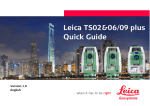Download TS-888 Cloner User Manual V1.0 1
Transcript
TS-888 Cloner User Manual V1.0 1- Function Summarize 2- Upgrade Operation Manual 3- TAG 13 Operation Manual 4- TAG 4C Operation Manual 5- TAG 4D Operation Manual 6- TAG 46 Operation Manual 7- TAG 48 Operation Manual 8- TAG 44 Operation Manual 1 1- Function Summarize TS-888 Cloner is a machine to identify and clone general transponders which use for car IMMO. Now it can identify tag 13, tag 4C, tag 4D, tag 46, tag 48, tag 44. It will upgrade to identify tag T5, Tag 8C, Tag 8E and other types later.TS-888 Cloner can clone tag 13, tag 4C, tag 4D, tag 46 now. There are two versions of TS-888 Cloner, one is whole version, the other is separate version. The separate version separates the crack function of tag 46 from the whole version. It makes as TSH Cracker from the separate part and cooperates with the TS-888 Cloner of separation version. The power supplies for the TS-888 Cloner is DC 9~12V,2A. TS-888 Cloner there is two button , READ button is used to identify and read tag, COPY button is used to write and clone tag. TS-888 Cloner there is one serial port and one USB port. The serial port of separate version is used to connect with TSH Cracker for cracking tag 46. The serial port of whole version has the same function as the USB port. The USB port is used to connect with the computer to cooperates with TS888 software. TS-888 Cloner could communicate with the computer when TS-888 in idle mode only. The first line of LCD will display READY TO READ when TS-888 Cloner in idle mode. 2 2- Upgrade Operation Manual TS-888 Cloner upgrades firmware with TS888 software. Please download the latest version of TS888 software and the firmware which is .bin format .Make sure install the USB-serial driver of PL2303 . Connect the power to the TS-888 Cloner and switch it off. Then connect the TS-888 Cloner the computer , then select Setting serial port name, then click the Open button of to computer with USB cable. Open TS888 software on Firmware page, click COM Port SEARCH COM PORT button to get box to select the correct port name. Click option after selecting correct serial port name. Select the wanted firmware .bin file when the file selection dialog is opened. The Update button will became active when selecting firmware ok. Switch TS-888 Cloner on, the second line of LCD will displays Click Update BOOTLOADER to show it in upgrade status. button to update the firmware, the status bar will show the update progress. The whole update progress will take about 5 minutes. It will show dialog if update success, otherwise will show TS-888 Cloner off and retry when update fail. 3 Update Fail! Update OK! dialog. Please switch 3- TAG 13 Operation Manual Put the tag 13 of glass package into the antenna loop of TS-888 Cloner vertically or put the tag 13 of card package and key ring package on the antenna loop of TS-888 Cloner flatly, make sure tag close to the antenna. Press will display display TAG 13 READ button in idle mode. The LCD PRESS READ/COPY READ ERROR TAG UNKNOWN if read ok, otherwise will . Press READ button will display the data of tag 13 after read ok. If press COPY button after read ok, the LCD will display INPUT NEW TS13 PRESS COPY . Remove the original tag 13 and input the programmable tag 13, then press COPY button to copy. The LCD will display WRITE OK if copy ok, otherwise will display It can copy in scores by pressing READ COPY WRITE ERROR . button after read ok, or exit by pressing button. TS-888 Cloner could support Hitag-s of NXP and EM4205/EM4305 of EM to clone tag 13. 4 4- TAG 4C Operation Manual Put the tag 4C into the antenna loop of TS-888 Cloner vertically , make sure tag close to the antenna. Press READ The LCD will display otherwise will display button in idle mode. TAG 4C READ ERROR PRESS READ/COPY TAG UNKNOWN button will display the data of tag 4C after read ok. If press the LCD will display INPUT NEW TS0C PRESS WRITE ERROR WRITE OK READ if copy ok, COPY COPY . Remove the button to copy. otherwise will display . It can copy in scores by pressing READ . Press COPY button after read ok, original tag 4C and input the programmable tag 4C, then press The LCD will display if read ok, COPY button after read ok, or exit by pressing button. TS-888 Cloner could support TS-0C of Taisu and EH2 of Silca to clone tag 4C, TPX1 of JMA will be supported later. 5 5- TAG 4D Operation Manual Put the tag 4D into the antenna loop of TS-888 Cloner vertically , make sure tag close to the antenna. Press READ button in idle mode. The LCD will display otherwise will display TAG 4D PRESS READ/COPY READ ERROR TAG UNKNOWN button will display the data of tag 4D after read ok. If press the LCD will display CRACK OR NOT original tag 4D , then press COPY exit. The LCD will display COPY COPY PLEASE button to restart TSI Cracker, or press READ , remove the READ WAIT TSI ERROR, RETRY READ button after read ok, button to start crack , or press Cracker start error , the LCD will display press . Press RD=NO CP=YES TSI SETTING if read ok, button to . If the TSI RD=NO CP=YES , button to exit. If the TSI Cracker start successfully , the first line of LCD will display CRACKING , the second line will display the crack progress as percent format . The LCD will display CRACK OK if crack success in 150 seconds of crack time, or will display CRACK FAIL if error occurs. If TSI Cracker doesn't crack ok after 150 seconds, the LCD will display CRACK TIMEOUT . It could stop cracking by pressing READ button in cracking progress. If all the secret key data of the original tag 4D are zero, it could copy directly without the TSI Cracker . The LCD will display PRESS READ/COPY COPY after crack ok. Input the programmable tag 4D then press button to copy. The LCD will display otherwise will display WRITE ERROR It can copy in scores by pressing READ INPUT NEW TS0D WRITE OK if copy ok, . COPY button. 6 button after read ok, or exit by pressing TS-888 Cloner could support TS-0D of Taisu , EH2 of Silca and TPX2 of JMA to clone tag 4D. 7 6- TAG 46 Operation Manual The operation to clone tag 46 needs TSH Cracker. Please use serial port cable and power cable to connect TSH Cracker and TS-888 Cloner if the TS-888 Cloner is separate version. Put the tag 46 into the antenna loop of TS-888 Cloner vertically , make sure tag close to the antenna. Press READ button in idle mode. The LCD will display otherwise will display TAG 46 PRESS READ/COPY READ ERROR TAG UNKNOWN if read ok, . Press button will display the ID data of tag 46 after read ok. Otherwise pressing button will display INPUT NEW TS06 PRESS COPY tag 46 , then input tag TS-06 and press READ COPY button to exit. The LCD will display READ COPY . Remove the original button to copy ID data, or press WRITE OK SNIFF IMMO DATA if copy ID data ok , otherwise the second line of LCD will display WRITE ERROR . The original tag 46 should be read again before copying ID data if operation is fail. Put the tag TS-06 copied ID data into a new cut key, or replace the tag 46 or RKE circuit with the tag TS-06 for the original key. Insert the key to IMMO switcher and switch on for five seconds, then switch off for five seconds, repeat the operation three times. Take off the key. Put the key with tag TS-06 into the antenna loop of TS-888 Cloner vertically , make sure tag close to the antenna. Press TS-06 STEP1 OK display TS-06 STEP1 READ button in idle mode. The LCD will display PRESS READ/COPY if read ok and get full IMMO data, or will PRESS READ/COPY data, or display TS-06 BLANK if read ok and get part of IMMO PRESS READ/COPY 8 if read ok and get none IMMO data, or display READ ERROR READ ERROR TS-06 ERROR The LCD will display COPY TAG UNKNOWN if read error. COPY OR DELETE RD=NO CP=YES button after reading tag TS-06 which gets IMMO data. Press enter operation select interface , or press interface will display or READ COPY OR DELETE COPY button to button to exit. The operation select CP=COPY RD=DEL button will enter delete operation interface, press when pressing COPY . Press READ button will enter copy operation interface. The delete operation interface will display Press READ DELETE button to exit, press OK DELETE KEY RD=NO CP=YES . COPY button to delete . The LCD will display if delete operation ok , the LCD will display DELETE ERROR if delete fail. The copy operation interface will display Press display COPY START CRACK button to start crack, or press TSH SETTING PLEASE READ WAIT , press COPY before crack starting. The both TSH ERROR, RETRY button to restart TSH, or press to exit . The first line of LCD will display . button to exit. The LCD will buttons are invalid when TSH is setting. The LCD will display RD=NO CP=YES RD=NO CP=YES CRACKING READ button , the second line of LCD will display the crack progress as percent format . The LCD will display CRACK OK if crack success in 18 minutes of crack time, or will display CRACK FAIL if error occurs. If TSH Cracker doesn't crack ok after 18 minutes, the LCD will display CRACK TIMEOUT . It could stop cracking by pressing progress . The LCD will display READ INPUT ORIGN KEY 9 button in cracking PRESS READ when pressing any button after cracking ok. Remove the tag TS-06, input the original tag 46, then press READ RD=RETRY CP=ESC 46 ERROR retry or press button to read tag 46. The first line of LCD will display , the second line of LCD will display or COPY PRESS COPY ORIGNAL KEY ERR ERROR READ WRITE OK or button to INPUT NEW TS06 . Remove the original tag 46 and input tag TS-06, then press COPY if copy success, or will display if copy fail . It can copy in scores by pressing READ , then press button to exit. The LCD will display button to copy. The LCD will display WRITE READ ERROR COPY button after read ok, or exit by pressing button. The time of crack ok decides by the IMMO data collected by the tag TS-06. So please retry to get the IMMO data after deleting the tag TS-06 and rewriting the ID data. Use the original key to switch the IMMO switcher on and then off before each time to collect the IMMO data will decrease the time of cracking. The LCD will display TS-06 STEP2 OK PRESS READ/COPY if read the tag TS-06 which is copied ok . It could start copy operation without TSH Cracker when using the tag TS-06 which is copied. TS-888 Cloner could support TS-06 of Taisu to clone tag 46. 10 7- TAG 48 Operation Manual Put the tag 48 into the antenna loop of TS-888 Cloner vertically , make sure tag close to the antenna. Press READ The LCD will display will display button in idle mode. TAG 48 READ ERROR PRESS READ/COPY TAG UNKNOWN if read ok, otherwise . Press READ button will display the data of tag 48 after read ok. 8- TAG 44 Operation Manual Put the tag 44 into the antenna loop of TS-888 Cloner vertically , make sure tag close to the antenna. Press The LCD will display will display READ button in idle mode. TAG 44 READ ERROR PRESS READ/COPY TAG UNKNOWN will display the data of tag 44 after read ok. 11 if read ok, otherwise . Press READ button