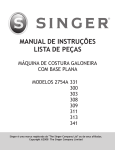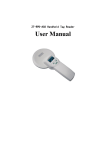Download User Manual
Transcript
Long-Distance ISO11784/11785 Tag reader ZT-RPD-A04 Long-distance ISO11784/11785 E-tag reader. User Manual 1 Long-Distance ISO11784/11785 Tag reader 1. Introduction ZT-RPD-A04 is a Long-distance ISO11784/11785 E-tag reader. The reading distance of the reader can be more than 40cm if using it with Rapid’s animal tag. Image 1.1 ZT-RPD-A04 Features: ◆ Support read/write operations to EM4305,S256,T5577 etc. according to ISO11784/11785. ◆ Compliant with ISO11784/5 standard ◆ Size: 260mm X 260mm X 35mm ◆ Power:12V-DC, Current:<150mA ◆ Interface: RS232, RS485 ◆ Reading distance: More than 40cm when reading animal tag. ◆ High reliability, ESD protection, Anti-surge protection ◆ Application fields: Pig management, Cow management, Sheep management, Parking management. 2. Electronic parameter 2.1 Limit parameter Work temperature………………………………………………………………-20℃~+85℃ Storage temperature……………………………………………………… -40℃~+125℃ Power supply (vcc to vss)………………………………………………………-0.3V~+4.2V Relative humidity………………………………………………………………… 5%~95% 2.2 DC character Test condition temperature=+25℃。 Table 3.1 DC character Symbol Parameter Test condition 2 Min Max Unit Long-Distance ISO11784/11785 Tag reader VCC Work voltage 12 15 V IDC1 Current consumption 80 105 mA VIL Input low voltage VSS VSS+0.6 V VIH Input high voltage 0.8VCC VCC V VOL Output low voltage I(OLMAX)=-6mA VSS VSS+0.6 V VOH Output high voltage I(OHMAX)=6mA VCC-0.6 VCC V Normal 3. Connection Instruction Red ▅▅▅▅▅▅▅▅▅ DC12V ~18V Black ▅▅▅▅▅▅▅▅▅ GND Yellow▅▅▅▅▅▅▅▅▅ RS485 A(R+) Green ▅▅▅▅▅▅▅▅▅ RS485 B(R-) Brown▅▅▅▅▅▅▅▅▅ Reserve Whit e▅▅▅▅▅▅▅▅▅ Reserve 4. Communication Protocol ZT-RPD-A04 transmits data in string in string format. The default address of RS485 is 001 and the baud rate is 19200, with 8 data bits, 1 stop bit and without check bit, the buzzer is enabled in default mode. 4.1 Read Command 4.1.1 PC -> ZT-RPD-A04 Send data:[R0108] ‘[‘:Data frame header, ‘R’:Command type code,’R’:Reading data command ‘01’ is ddress, range:0~FF ‘08’ BCC check code,taking the XOR of ASCII value of each character before BCC code, BCC = 0x5B ^ 0x52 ^ 0x30 ^ 0x31 = 0x08 ‘]’:Ending character 4.1.2 ZT-RPD-A04 -> PC The reader has read the tag data, return to <R010084031ECD07D90861> The reader didn’t the tag data or the data has been read out, return to: <R01016E> ‘<‘:Data frame header ‘R’ :Command type code ‘01’ is address,range 00~FF; ‘00’ return status,’00’ Read successfully,’01’ Read failed; ‘84031ECD07D908’:tag data ‘61’ BCC check code,taking the XOR of ASCII value of each character before BCC code; ‘>‘:Ending character 3 Long-Distance ISO11784/11785 Tag reader 4.2 Setting RS485 address command 4.2.1 PC -> ZT-RPD-A04 Send data:[S010F7F] ‘[‘ :Data frame header; ‘S’ :Command type code; ‘01’ is the slave device address of RS485, its range is 0~FF;(Note: the slave device address will be ignored when using address setting command, so you can only connect single device to set slave device address, all the address of slave devices will be set to the same value if you use address setting command when networking) ‘0F’ is to be revised address, its range is 0~FF ‘7F’ BCC check code, taking the XOR of ASCII value of each character before BCC code, 0x53 ^ 0x30 ^ 0x31 ^ 0x30 ^ 0x46 = 0x7F( ) ‘]’:Ending character 4.2.2 ZT-RPD-A04 -> PC Setting successfully, return to: < S01006> Setting failed, return to: < S01016F> ‘<‘ :Data header; ‘S’ :Command type code; ‘01’ is address, range: 00~FF; ‘00’ Return status,’00’ Setting successfully,’01’ Setting failed; ‘6E’ BCC check bit,taking the XOR of ASCII value of each character before BCC code; ‘>‘ :Ending character 4.3 Buzzer setting 4.3.1 PC -> ZT-RPD-A04 ]Disabling the buzzer, send data:[ B010018] ]Enabling the buzzer, send data:[ B010119] ‘[‘ :Data header; ‘B’ :Command type code; ‘01’ is address,range: 0~FF; ‘00’: Set buzzer work status, ‘00’: Disable the buzzer, ‘01’: Enable the buzzer ‘18’ BCC check code,taking the XOR of ASCII value of each character before BCC code, ‘]’ :Ending character 4.3.2 ZT-RPD-A04 -> PC Setting successfully, return to:< B01007F> Setting failed, return to:< B01017E> ‘<‘ :Data header; ‘B’ :Command type code; ‘01’ address,range: 00~FF; ‘00’ Return status , ‘00’ reading successfully,’01’ reading failed 4 BCC = 0x5B ^ Long-Distance ISO11784/11785 Tag reader ‘7F’ check code, taking the XOR of ASCII value of each character before BCC code; ‘>‘ Ending character 4.4 Adjust Ant 4.4.1 PC -> ZT-RPD-A04 Adjust the antenna automatically, send data: [ A01001B] ‘[‘ :Data header ‘A’ :Command type code; ‘01’ : ‘01’ is address, range: 00~FF ‘00’ Antenna adjustment value,’00 Adjust automatically,’01~10’ minus 1 is force adjustment value 00~0F; ‘1B’ BCC check code, taking the XOR of ASCII value of each character before BCC code; ‘]’ Ending character 4.4.2 ZT-RPD-A04 -> PC Setting successfully, return to: <A01067A> ‘<‘ :Data header; ‘A’ :Command type code; ‘01’ is address, range: 00~FF ‘00’ ‘7F’ BCC check code, taking the XOR of ASCII value of each character before BCC code; ‘>‘ Ending character 4.5 Restore to default setting command 4.5.1 PC -> ZT-RPD-A04 Send data: [D011E] ‘[‘ :Data header; ‘D’ :Command type code; ‘01’ is address, range: 0~FF;(This command is the same as the command in chapter 4.2.1, the slave device address will be ignored when using address setting command, so you can only connect single device to set slave device address) ‘1E’ BCC check code, taking the XOR of ASCII value of each character before BCC code; ‘]’ Ending character 4.5.2 ZT-RPD-A04 -> PC Setting successfully, return to: <D010079> Setting failed, return to: <D010178> ‘<‘:Data header; ‘D’:Command type code; 5 Long-Distance ISO11784/11785 Tag reader ‘01’ is address, range: 00~FF; ‘00’ Return status,’00’ Reading successfully,’01’ Reading failed; ‘79’ BCC check code, taking the XOR of ASCII value of each character before BCC code; ‘>‘ Ending character 6