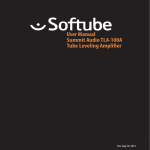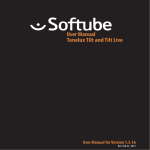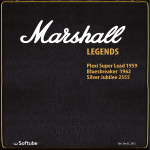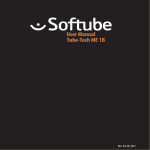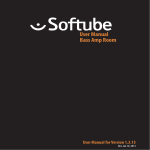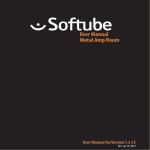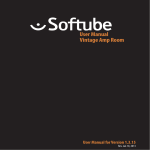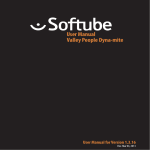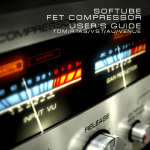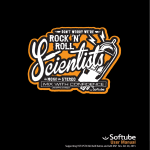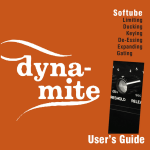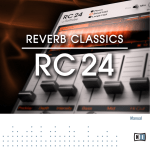Download Softube User Manual
Transcript
User Manual Marshall Plexi Super Lead 1959 Rev. Mar 27, 2015 Softube User Manual © 2007-2015. Amp Room is a registered trademark of Softube AB, Sweden. Softube is a registered trademark of Softube AB, Sweden. All visual and aural references to Marshall, Super Lead, Plexi, 1959 and associated logos are trademarks of Marshall Amplification UK used under license. The Valley People Dyna-mite, Tonelux and Tilt are trademarks of PMI Audio used with written permission from PMI Audio. The Tonelux and Tilt logo, the Valley People, Dyna-mite and associated logos, are trademarks of PMI Audio Group, used under license.Summit Audio Inc. is a trademark by Baltic Latvian Universal Electronics, LLC, used under license. All specifications subject to change without notice. All Rights Reserved. Other company and product names mentioned herein are trademarks of their respective companies. Mention of third-party products is for informational purposes only and constitutes neither an endorsement nor a recommendation. Softube assumes no responsibility with regard to the performance or use of these products. Softube products are protected by patents SE526523 and SE525332, and related patents/patent applications, including WO06054943, US11/667360, US20040258250, EP1492081, EP1815459, and JP2004183976. Your rights to the software are governed by the accompanying software license agreement (End User License Agreement). Acknowledgements and Licenses zlib.h interface of the ‘zlib’ general purpose compression library version 1.2.8, April 28th, 2013. Copyright © 1995-2013 Jeanloup Gailly and Mark Adler. Portions of this software are copyright © 2006 The FreeType Project (www.freetype.org). All rights reserved. WonderGUI used under commercial license © Tord Jansson. Libpng versions 1.2.6, August 15, 2004, through 1.6.12, June 12, 2014, are copyright © 2004, 2006-2014 Glenn Randers-Pehrson, and are distributed according to the same disclaimer and license as libpng-1.2.5. Some code copyright © 2008 The NetBSD Foundation, Inc. VST is a trademark and software of Steinberg Media Technologies GmbH. Mac OS X headers are covered under the Apple Public Source License (APSL) and available at http://www. publicsource.apple.com/apsl/ Disclaimer Every effort has been made to ensure that the information in this manual is accurate. However, there are a chance that we have made mistakes, and we hope that you understand that we are only humans. Please let us know about the mistake, and we’ll fix it in the mix (or in the next version of this manual). Support On the Softube website (www.softube.com) you will find answers to common questions (FAQ) and other topics that might interest you. Support questions can be posted at http://www.softube.com, where we will help you as fast as we can! Web: www.softube.com E-mail: [email protected] Phone: +46 13 21 1623 (9 am – 5 pm CET) SOFTUBE USER’S GUIDE | Contents 1 User Interface 5 Menu Row. . . . . . . . . . . . . . . . . . . . . . . 5 Key Commands. . . . . . . . . . . . . . . . . . . . 6 2 Marshall Plexi Super Lead 1959 Channel Strip Parameters. . . . . . . . . . . . . . . Cabinet and Microphones. . . . . . . . . . . . . . . Mono and Stereo Operation. . . . . . . . . . . . . . Presets. . . . . . . . . . . . . . . . . . . . . . . Credits. . . . . . . . . . . . . . . . . . . . . . . . 7 10 12 13 13 13 iii | 1 User Interface Softube plug-ins are “what you see is what you get” products. You should be able to intuitively learn the products within minutes, so that you can work fast and efficient with them. There are a couple of things that remain the same for all of our plug-ins, such as the menu row. These will be explained in this chapter. For detailed information of a particular plug-in, please see its chapter. Enable Enable/Activate the plug-in. Set to off for bypass. Setup Changes global options for all instances of that plug-in. Menu Row In the bottom of the plug-in interface, you will see a thin black row with some buttons. We’ll use the Bass Amp Room plug-in as example, but the same goes for all plug-ins. About Box Opens the “About” Box with version info. Value Display Displays the knob value when the mouse is hovering over a control. “About” Box Value Display Enable When the Enable switch is set to on (I), the plugin is active and will process audio. When set to off (0), it will be bypassed and not process any audio. It will take considerably less CPU when it is bypassed. Enable Setup 5 6 | USER INTERFACE Setup Key Commands In the Setup window you can change settings that will affect all instances of that particular plug-in. If you for example de-select the “Show Value Display” option in the Bass Amp Room plug-in the value display will be off for all Bass Amp Rooms on your system until you select that option again. All numbers and labels in the plug-in are clickable. This allows you to easily select a setting by clicking on the wanted value. Hovering above a label will turn the mouse pointer into a pointing hand. The different options vary between Windows and Mac, and also different formats and plug-ins. The most common options are: Show Value Display: Enables the parameter and value display in the bottom row of the plug-in. Reverse Mouse Wheel Direction: (Mac OS Only) Changes if the a knob is turned up or down when the mouse wheel is turned up or down. (Mac OS Only) You need to restart your host software (DAW) before the changes to fully take effect! If you messed something up and manually need to set these options, you’ll find them in text format in the following locations: Mac OS: ~/Library/Application Softube Support/ Windows: username\Application Data\ Mouse Up/Down or Mouse Wheel Change a parameter, such as a knob or a switch. Keyboard Fine Adjust ⌘ (Mac) or Ctrl (Win), while changing the parameter value. Reset to Default Alt, while clicking on the knob or fader. Solo Several Mics Shift, while clicking on a Solo button | 2 Marshall Plexi Super Lead 1959 The 100 Watt Marshall 1959 Super Lead, commonly referred to as the Plexi, is the most legendary guitar amplifier of them all, and its long list of users makes up a “who’s who” of rock’n’roll history. Softube worked closely with Marshall’s product experts and legendary recording engineer Tony Platt—who engineered AC/DC’s Highway to Hell and Back in Black—to ensure that the Plexi was captured in the best possible manner. The result is this plug-in which is available exclusively to UAD-2/ Apollo users. It’s not a Plexi. It’s the Plexi. The particular amplifier that Softube modeled and based the UAD-2/Apollo plug-in on is not just any Marshall Plexi. In the making of this plug-in, Softube worked closely with Marshall’s product expert Chris George, who lent us this amp from Marshall’s own “museum” (not open to the public). This very amp, built in 1967 and kept in pristine shape (at least on the inside) by Marshall’s technical staff, is Marshall’s own reference to how a Plexi should sound. Patching The Plexi has two channels, with a high and low input each. Channel I is bright and present, while Channel II is dark and full bodied. A lot of sonic variation can be obtained from patching these channels together in different manners, which is faithfully modeled in this plug-in. The right way to do it But the sound of a guitar amp doesn’t just come from the amp itself. The cabinet choice, microphone 7 8 | MARSHALL PLEXI SUPER LEAD 1959 On/Off Presence Middle Bass Volume I Patch Switching Treble Volume II selection and microphone placement are also vital parts in getting that sound. Therefore, Softube used the expertise of legendary engineer Tony Platt for the cabinet and microphone simulation. Tony’s credentials speak for themselves. Among many other fantastic records, he engineered AC/DC’s Highway to Hell and Back in Black. It’s safe to say Tony knows better than most how to record a loud Marshall amplifier. easily compared to more modern constructions. This adds a lot of character to the end result. The particular speakers in this cabinet were not from the sixties, as speakers that have spent nearly 50 years reproducing the sound of 100 watt guitar amplifiers will have deteriorated and give a much different sound compared to what was intended. The speakers used had however been well broken in to reach their full potential and liveliness. The Cabinet Choice Three mic settings The goal for this plug-in was to capture how the Plexi sounded when it was new back in 1967, to get the sound Jim Marshall himself intended. To capture the typical late sixties tone, Tony and Chris—after much testing at Marshall headquarters—chose to use a straight 1960BHW 4x12 inch speaker cabinet, loaded with Celestion G12H-30’s. These are relatively low wattage speakers, similar to those used at the time, which will saturate more Tony chose to make three different microphone sets with three microphones in each—two close mics and one room mic. The user can open the plug-in’s side panel where an easy to use channel strip appears. Here, the user can select between the three sets of microphones and adjust the individual microphone levels and panning. The settings are named FET, Valve and Dynamic to indicate what microphone types were used. SOFTUBE USER’S GUIDE | Amplifier Parameters The functionality of the front panel controls correspond exactly to those of the real amplifier. And just like in real life, it is possible to connect the amplifier’s two channels in a number of ways. Volume II Controls the volume of the darker sounding Input II. Patch switching Provides different combina- tions of high and low inputs for Input I and Input II separately. Clicking one of the four inputs selects it as the main input from the guitar (black cable). Clicking the selected guitar input again rotates between the available patching patters (with the short black/white fabric-covered patch cable). On/Off Bypasses the amplifier when set to off. Presence Increases the amount of presence—a treble boost accomplished by reducing the amount of high frequencies being subjected to negative feedback in the power amp section. Bass, Middle and Treble Tone controls that determine the frequency content from the amplifier. Volume I Controls the volume of the brighter sounding Input I. Patch Switching By patching the inputs you will get different input gain and different tonality from the amp. Input II is very dark sounding, and by combining it with INPUT I you can work the Volume knobs almost like an EQ. The most common way of patching is going into Click Click Black cable (guitar) in Input I High input, no patching between channels. Click on the input to select the first patch configuration, or another input to select a different input. Click Black cable (guitar) in Input I High input, patching between Input I Low and Input II High. This is the standard patch. Click the input again to select the second patch configuration. Black cable (guitar) in Input I High input, patching between Input I Low and Input II Low. Click the input to remove the patch. 9 10 | MARSHALL PLEXI SUPER LEAD 1959 Input I at the top, and patching from the low Input I to the top Input II, but feel free to experiment! Input Channels Input I (top) Bright, high gain. 1 MOhm input impedance Input I (bottom) Bright, low gain. 130 kOhm input impedance Input II (top) Dark, high gain. 1 Mohm input impedance Input II (bottom) Dark, low gain. 130 kOhm input impedance Note that clicking any parameter name on the front panel resets the corresponding knob to its 12 o’clock position. Channel Strip Parameters The channel strip can be opened by clicking the wood side with the green Channel Strip sticker. It can be closed again by clicking the same wood side, or by dragging the amplifier to right. Equaliser Main Out: Low Neutral/bypass in the 12 o’clock setting. Turning clockwise boosts the low end with a shelving filter. Turning counterclockwise cuts the low end with a low cut filter. Equaliser Main Out: High Neutral/bypass in the 12 o’clock setting. Turning clockwise boosts the treble with a shelving filter. Turning counterclockwise cuts the treble, also with a shelving filter. Main Out Volume Adjusts the output volume out of the entire plug-in. Cabinet Microphone Select Select which set of micro- phones to use, see description in the next section. Solo Sets the selected microphone channel in Solo mode, disabling the two others. Only one channel can be soloed at the time. Pan Places the microphone channel in the desired position in the stereo panorama. Channel faders Adjusts the volume of the re- spective microphone channel. SOFTUBE USER’S GUIDE | Equaliser Main Out Low High Main Out Volume Microphone Selection Solo Pan Channel Faders Click to show or hide the mixer 11 12 | MARSHALL PLEXI SUPER LEAD 1959 Cabinet and Microphones Dynamic Microphones The 16 ohms 1960 BHW cabinet was recorded with a legendary range of microphones, all carefully selected to give a wide variety of tones, and carefully positioned to sound fantastic when used in combination with each other. Typical dynamic sound with a solid low mid-range from the 57 and aggressive top from the 609. Valve Microphones A thick and solid sound, with a slightly rounded top. Mic 1 Neumann U 67 (cardioid, -10 dB pad activated) Mic 2 Neumann U 67 (cardioid, -10 dB pad activated) Room mic AKG C 12 FET Microphones Slightly more open sound with lots of ambience from the room mic. Mic 1 Josephson E22 Mic 2 Neumann U 87 (cardioid, -10 dB pad activated) Room mic Coles 4038 Mic 1 Shure SM 57 Mic 2 Sennheiser E 609 Room mic Neumann U 87 (omni) Off (No Cabinet or Microphone) Sets the cabinet and microphone emulation in bypass, so that only the direct sound from the Marshall Plexi amplifier head is heard. This is usually not regarded as a very pleasant sound, but the setting is useful for combining the amplifier with other cabinet/microphone models, such as the ones available in Softube Vintage Amp Room, Bass Amp Room, Metal Amp Room, Half Stack or Bass Amp Room 8x10. In all these plug-ins, the amplifier section can be bypassed. This would be the recommended setting, when combining the Marshall Plexi head with the cabinet in either of those plug-ins. SOFTUBE USER’S GUIDE | Mono and Stereo Operation The Marshall Plexi Super Lead 1959 is preferably run in mono-to-stereo or stereo mode. The amplifier will always be in mono, but the cabinets can be panned separately. Presets The included presets were created by Tony Platt and Chris George, and provides an excellent way of exploring the tones of this amplifier. A difficulty with plug-in presets is that it’s impossible to know what input gain the user has into the plug-in, so a “clean” preset might sound very distorted in your setup, or maybe the crunchy presets are just too clean. If that is the case, adjust either the volume control of your guitar or guitar interface, or the Volume I and Volume II controls in the plug-in to get the desired sound. A common way of using the Plexi amp is to keep the Volume knobs at around 12 o’clock and changing the gain with the volume control of the guitar. Credits Henrik Andersson Vogel – project management, manual and marketing. Niklas Odelholm – product design, cabinet modeling, graphic design. Arvid Rosén – amp modeling. Oscar Öberg – power amp modeling. Tony Platt - sound design, Chris George - Marshall expert and sound design, Paul Shyrinskykh – quality assurance. Patrik Holmström – framework programming. Torsten Gatu – framework programming. Erik Hampusgård – configurations and building. Mattias Danielsson – support. 13 Softube AB, S:t Larsgatan 10c, 582 24 Linköping, Sweden. www.softube.com