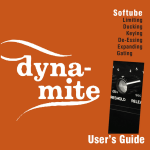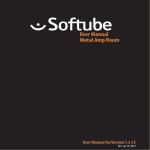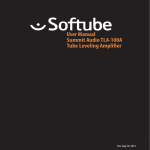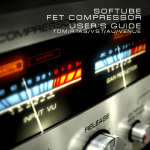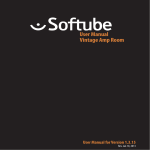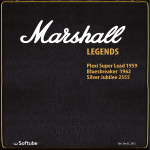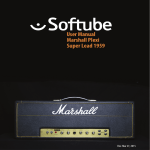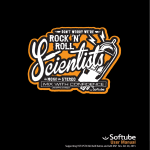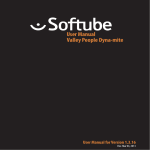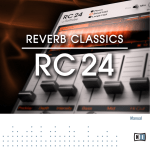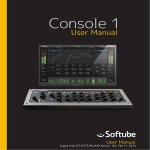Download the User Manual
Transcript
Rev. Oct 21, 2010 Table of Contents Contact Details.............................................................................................. 3 Support................................................................................................................. 3 Installation and Authorization.......................................................................4 Background................................................................................................... 5 Introduction................................................................................................... 6 User Interface at a Glance............................................................................ 7 Anatomy of a Reverb.....................................................................................8 Reverb Parameters........................................................................................9 Predelay............................................................................................................... 9 Reverb Time.......................................................................................................10 Density............................................................................................................... 11 Reverb Tone...................................................................................................... 12 High Cut............................................................................................................. 12 Early Reflections................................................................................................ 13 Diffusion............................................................................................................. 14 Modulation..........................................................................................................14 Reverb Mix......................................................................................................... 15 Output Volume................................................................................................... 15 Input and Output Meters.................................................................................... 15 Parameter Display............................................................................................. 15 Presets.........................................................................................................16 Modern Presets..................................................................................................16 Vintage Presets..................................................................................................18 TSAR-1R Reverb..........................................................................................19 Technical Stuff............................................................................................. 20 Key and Mouse Commands.............................................................................. 20 Automation......................................................................................................... 20 Mono and Stereo Operation.............................................................................. 21 System Requirements....................................................................................... 21 2 Contact Details If you would like to get in touch with Softube, please e-mail [email protected]. Alternatively, you could use the phone or send an old-fashioned mail (do you remember envelopes, stamps and paper?) to: Softube AB S:t Larsgatan 10c SE-582 24 Linköping Sweden Web: www.softube.com E-mail: [email protected] Phone: +46 13 21 1623 (9 am – 5 pm CET) Support On the Softube website (www.softube.com) you will find answers to common questions (FAQ) and other topics that might interest you. Support questions can be posted at http://www.softube.com, where we will help you as fast as we can! © 2010 SOFTUBE AB, SWEDEN. ALL PRODUCT AND COMPANY NAMES ARE TRADEMARKS OF THEIR RESPECTIVE OWNERS. SOFTUBE IS A REGISTERED TRADEMARK OF SOFTUBE AB, SWEDEN. THIS SOFTUBE PRODUCT IS PROTECTED BY PATENT SE525332 AND PENDING PATENTS US20040258250, EP1492081 AND JP2004-183976. 3 Installation and Authorization IF YOU B OUG HT TH E PR ODUCT F ROM A DEA LER you will have to register it in order to transfer the license to your iLok account: 1. Go to http://www.softube.com/register to transfer the license to your iLok account. You will need the License Code, your iLok.com User ID, and your iLok USB dongle. Follow the instructions on the web page. and have received the confirmation email, the license will already be deposited in your iLok account: IF YOU BOUGHT THE PRODUCT FROM SOFTUBE 2. Make sure that you have the latest iLok drivers installed. They can be found at http://www.ilok.com. 3. Log on to http://www.ilok.com and transfer the newly received license to your physical iLok dongle. 4. Install the software from the DVD, or download the latest version from http://www.softube.com/installers. If the product came in a box, the DVD will contain installers for all Softube products, but you will only be able to run those that you have acquired licenses for. In some cases, extra demo licenses are included when you buy a Softube product. 4 Background A L O N G T I M E W E H A D A D R E A M about creating the perfect reverb. The most obvious requirement was of course that it should sound extremely good—like a natural room, and better. The reverb tail should be classy and natural, but yet lush and vibrant. It should range all the way from sophisticated halls to a more modulated, sparse and dreamy reverberation. A reverb that surrounds the listener just as a real room does. FOR While experimenting with different novel reverb designs we realized that the biggest challenge would be to create a product that our users actually could learn how to use. And that led us to the second requirement: it need to be easy to use! We didn't want a reverb with fifty parameters, so complicated that no-one ever dares to change anything, and by that forces the user to use presets. So once the algorithm was finished we started the work of getting it down to a few, but meaningful, parameters. But don't be fooled by its simplicity, it's one of the most powerful reverbs ever released. After the original reverb, the TSAR-1, was finished, we decided to go even further and make a natural sounding reverb with just three parameters—and that became the TSAR1R. It has the same astounding sonic qualities as the TSAR-1 (it's exactly the same algorithm), but focuses solely on natural spaces. And with only three parameters: Time, Predelay and Color, getting a good reverb has never been easier. 5 Introduction T SAR-1 STAND S FOR T RU E STER EO ALG ORIT HM IC REVER B M ODEL 1 , and that's just what it is. But T S A R is easier to remember than, well, whatever it stood for... True Stereo Both the left and right channels contribute uniquely to the left and right outputs, so the right channel doesn't only affect the right channel but also the left side. Unlike many other reverbs, which might have a two different engines for the left and right sides, or just one engine with different outputs for the left and right sides, a true stereo reverb needs four unique engines to process the audio. This is true stereo, and this is what the T S A R - 1 engine does. Algorithmic Reverb Even if there are tons of convolution reverbs out there, and anyone with a simple piece of software can create their own set of impulses, there are nothing that compares to a well designed algorithmic reverb. An impulse response is indeed a very good finger print of a room's acoustics, and does a good job in mimicking a sampled space if you have a completely dry recording. You'll get all the echoes, tails and coloration of that room. An algorithmic reverb is on the other hand designed to add space or ambience to a recording without coloring the dry signal and without interfering with the already recorded ambience. The ability to tailor the reverb to co-exist with the recorded ambience is one of the strengths of an algorithmic reverb, and one very strong reason to why you will always need well designed algorithmic reverbs. 6 User Interface at a Glance Early Reflections Type: The early reflections give the user a sense of the room dimensions. Early Reflections Mix: The mix between the early reflections and reverb tail. Diffusion: High diffusion gives a smoother sound, but also a sound that takes more space in the mix. Modulation: Normal mode is R A N D O M , but you can set it to S L O W or F A S T for a more chorus-y effect. Reverb Mix: The mix between the direct signal and the reverb signal (including early reflections). Output Volume: Sets the output everything (including dry signal). volume of Predelay: The amount of delay between the early reflections and reverb tail. Time: The time it takes for the reverb tail to decay. Density: Higher density gives a thicker, smoother reverb with more reflections, but also the impression of a smaller room. Reverb Tone: Adjusts the tonality/color of the reverb tail. High Cut: Limits the high frequencies for both the tail and early reflections. 7 Anatomy of a Reverb R E V E R B D E S I G N E R H A S H E R O W N W A Y of implementing the user adjustable parameters, but many parameters are the same in most reverb designs and are today just as common in reverbs as bass and treble are in a guitar amp. EACH Predelay The Predelay sets the time between the dry signal and the reverb tail. It is often used to achieve the impression of a large room, by making the reverb tail arrive later. A 34 ms predelay corresponds to the time it takes for the sound to travel 10 m. In modern music production, predelay is often used to achieve rhythmic effects, often set at longer times. An 8th notes slap back each in 120 bpm corresponds to a 250 ms predelay. Reverb Time/Decay Time This is the time it takes for the volume of the reverb tail to drop 60 dB. A real world analogy for the reverb time could be how much the walls of a room reflect the sound. A big room with much acoustic treatment has shorter reverb time than a stone-wall church of the same size. Density/Size/Diffusion/Shape These parameters are used to adjust the sound of the reverb tail. A room with a large size often have longer time between reflections than a small room, and the sound of the reverb becomes less dense. Low density reverbs are very handy if you need a reverb with a long tail that doesn't take up too much energy in a mix. Diffusion alters the build-up of the reverberation, and can have a dramatic effect on percussive sounds. Early Reflections The early reflections are the very first echoes that reach the listener and help the listener to decide the size of the room. 8 Reverb Parameters Predelay Sets the time between the dry signal and the reverb tail. The early reflections (gray in the illustration) are not affected by the Predelay setting. For a natural sound, there should not be a distinct gap between the initial echos (either from early reflections or from the dry signal) and the Predelay. Depending on the the character of the dry signal and the Early Reflections Type, the Predelay should usually be set below 50 ms. Predelay and Early Reflections Since the early reflections are not affected by the Predelay and by themselves have an inherent and independent delay, you need to tune the Predelay so that it match the length of the early reflections to get a natural sound. For the largest early reflections type, a time of 40–80 ms can be useful. See the Early Reflections section for more info. Predelay as an Effect The Predelay is often used to achieve a rhythmic effect, such as a slap back echo on a snare drum, and then with much longer times (about 80–250 ms). A shorter Reverb Time, with Diffusion and Density set to L O W makes this echo more distinct. 9 Reverb Time Sets the decay time of the reverb tail. A longer reverb time gives the impression of a room with more reflective surfaces. If a long Reverb Time is used together with a low Density, you will get the sound of a large hall. If you on the other hand have a short Reverb Time and high Density, you will get the sound of a small, tight, studio. Large Hall Setting A large hall has often both a long Reverb Time and a lower Density. Set Reverb Time to 1.8–5 ms and Density to 25–40%. With Early Reflections on L A R G E and about 40 ms Predelay enhances this effect. Room and Chamber Settings A shorter Reverb Time and higher Densities, you get the sound of a room or a chamber. A typical room has less than 1 s Reverb Time and a Density above 50%. RT60 RT60 is a measurement of the time it takes for the reverb tail to decay 60 dB. The time specified in the display is an approximate RT60 measurement, since the actual RT60 time also depends on the Tone, Density, High Cut and Diffusion controls. As usual, use your ears instead of depending on numerical displays. 10 Density Sets the density, “thickness”, or “smoothness” of the reverb tail. A low Density is similar to the sound of a large space, while a high Density corresponds to a small space. Low Density Reverbs To avoid coloration and muddy-ness in a mix, it is often good to use a less dense reverb. On a non-percussive or legato instrument, such as strings or voice, a sparse reverb will often sound clearer than a dense reverb. Less dense reverbs take up less energy in a mix and is often easier to use, even if they may sound a bit unnatural on its own. Density vs. Size Use a high density reverb to get the sound of a small space, and a low density reverb to get the sound of a large space. Plate and Chamber Settings To get a sound similar to that of a vintage plate or an echo chamber, you will often need higher density reverbs. Gated Style Reverbs A “gated reverb” is an effect where you gate the reverb signal with the dry signal as side chain to achieve an abrupt cut-off of the reverb tail. You can mimic this sound by setting Reverb Time to its shortest value and Density below 20%. 11 Reverb Tone Use the Tone control to adjust which frequencies that have the longest reverb times. With a B R I G H T setting, the high frequencies will decay more slowly, and vice versa with the the D A R K setting. Settings between N E U T R A L and D A R K will often have the most natural sounding reverb tails. The Reverb Tone will only affect the reverb tail, not the early reflections. High Cut Sets high frequency attenuation for both the reverb tail and the early reflections. A cut in the high frequencies often results in a more natural sound. 12 Early Reflections The early reflections give the listener a perception of the geometry and space. Set the type of geometry with the ER Type switch and the blend between late and early reflections with the ER Mix. If your material was recorded in a nice room with lots of early reflections, you might not want to impose a new set of early reflections on the recording, and you can thus lower the amount of earlies, or completely turn them off. For a close mike recording with very little ambience, early reflections can be very effective in placing the recorded material in a space. ER Type vs. Predelay Since the early reflections have built-in delays, it is often necessary to adjust the Predelay according to the ER Type. A large ER Type may need a longer Predelay than a small ER Type. The approximate delay times for the three different ER Types are listed below: SMALL: 9–16 ms, M E D I U M : 30–70 ms, L A R G E : 45–80 ms 13 Diffusion Sets the amount of “smear” in the reverb. Low diffusion leads to a more immediate sound, sometimes with distinct reflections if the Density is low. Set Diffusion to high to enhance the sound of percussive sounds. Although high diffusion often leads to a more natural sounding reverb, it will also make the reverb take up a bigger place in the mix, which sometimes result in a muddier sound. If you, for your application, don't hear much difference between different settings of Diffusion, you might as well leave it at L O W . Modulation Select between three different types of modulation: Designed to give a lush and uncolored reverb, without any “pitchy” or “chorusy” effects. The default setting for most purposes. RANDOM: A more chorus-like modulation with a slow modulation rate. Suitable for extremely long reverb times and legato instruments. SLOW: F A S T: Same type of modulation as S L O W , but with a faster modulation rate. All three types of modulation are based on randomization, but random than the other two... 14 RANDOM is just a bit more Reverb Mix Sets the mix between the direct and effect signal (reverb + early reflections). When using the TSAR-1 as a send effect, the Reverb Mix should always be set at 100% (wet). If you use it as an insert effect, a setting between 15–40% is a good starting point. Output Volume The Output Volume affects both the direct and effect signal. Usually you can just leave it at 0 dB, but if the output peak meter is going up in the reds it might be a good idea to lower the volume. Input and Output Meters The meters on both sides of the display shows the input (left hand side) and output (right hand side) peak levels for both the left and right channel. The meters have a red indicator at 0 dB. Parameter Display The display shows the name of the parameter, the value of the parameter, as well as the previous value. As soon as you start to change a parameter, the display will light up and the former setting will be displayed within the parentheses. While the display is lit up, the former setting will not be over-written. By clicking on the parameter display, you revert the setting to the previous value. After one second without changing parameters, the display will get dimmed again. 15 Presets The presets are divided into two sections, the modern and the vintage section. The modern presets focus on application (drums, vocals, orchestral sounds, etc) and the vintage presets mimic sounds from vintage units. amount, it can make a good recording great, without adding any apparent reverb. Modern Presets The modern presets have been designed with a -6 dB reference level, ie., with all faders set at 0 dB the send levels are set at -6 dB. This corresponds to a Mix level of 27% if the plug-in is used as an insert. Guitar Hall A small hall that is the perfect performance space for any acoustic string instrument. Works well with electrics too, when you want to hear the reverb. Ambience Dark Opening up the low end is the most transparent way to add space to a source. Guitar Room Widen up electric guitar tracks, or provide a little chorused ambience for acoustics. Drum Chamber If you need a little more reverb on the snare or kit than what a room is giving you, but not a full blown plate, the chamber splits the difference and sits down nicely in the mix. Hall Dark If your source has a lot of sharp transients that are jumping out of the track using the other halls, then this is the one to use. This one is very smooth. Drum Plate Sometimes the snare or kit just needs a plate. Here it is. Hall Large This is the place for large orchestral works. The hall is large enough to really let the low end unroll but with a short enough reverb time to retain clarity. Drum Room Dryer recordings can still benefit from a little room sound on the snare or kit. Used in the right 16 Hall Medium Brighter and a little less reverb time than the larger hall, this one adds even more clarity to orchestral work. This is the hall to use for vocal ensembles, opera or spoken word. size means huge bass as well in this one. Jazz Club Perfect club size space for any performance. Just a hint of slap back to add a live feel. Synth Club Short and full of sizzle. Use this when you want to highlight the source or excite the top end. Percussion Chamber Highly diffused chamber designed for wood blocks, bells or hand slapped percussion sources. Vocal Chamber If you need a little more reverb on the vocal than what a room is giving you, this chamber is a good alternative. Scoring Stage The sound of an A-B mic'd scoring stage. Large and bright, this is the space to use for orchestral production of all sizes for film, or TV. Vocal Church A nice long bright church ideal for solo vocals or spoken word. The large predelay helps to retain clarity. Studio A A large studio tracking room big enough for the whole band. Well treated and very smooth, particularly in the high end. Vocal Plate Bright and dense. This reverb is meant to be heard. Synth Church Similar to the chapel, but with a darker decay and more movement in the tail. Vocal Whisper When used in small amounts, this one brings the sizzle of the performance right up to your ear. Studio B A smaller brighter tracking room ideal for the solo performer. Synth Chapel Long bright and clear with some sizzle. Huge 17 Vintage Presets Church Dark Hall Dark Stage These are medium sized spaces with a warmer and more natural ambience than the vintage simulations. Great for spoken word. In this set of presets we have tried to mimic the sound from old vintage units. We chose to keep the brand names in the presets so that you see where we got the inspiration from. 224 Small Concert Hall Spacious and expansive—low density initially then builds to a smooth reverb tail. Digital Snare Rock Toms Similar to a very rare and expensive SONY reverb from the early 1980s. Great for snare and toms. 224 Large Concert Hall A large empty concert hall with long rolling waves of reverberation EMT Hall Similar to the EMT 250 digital reverb, great on anything 224 Plate Smooth and sweet, great on percussion. EMT Plate Similar to an early EMT mechanical plate reverb. Rich lows and sparkling highs. 224 Room A medium room/chamber type ambience Ambience LRG Ambience MED Ambience SM Carefully tuned and shaped, these add a subtle presence without sounding too wet. Gate Gate Kick Gate Snare Three gated reverb effects, one general purpose, one optimized for kick drum, and one for snare drum. AMS Ambience Similar to the "Ambience" preset of the old AMS RMX16 reverb. Great on vocals. Plate Small A tight plate type reverb, very dense and fairly bright. 18 TSAR-1R Reverb THE TSAR-1R REVERB USES THE SAME algorithm as its big brother, but is controlled by just three reverb parameters. Predelay The Predelay has the same function as the TSAR-1 Reverb, but is limited to 200 ms maximum delay time (which is more than enough for natural sounding reverbs). Time Instead of just altering the Reverb Time parameter from TSAR-1, this Time parameter adjusts an internal predelay, the early reflections, diffusion, density and decay time. All these parameters have been meticulously fine-tuned to give as natural sounding result as possible for every setting. Use the Time parameter to decide which type of space you want to set your instrument in. Don't be afraid of large halls. If you get too much reverb with a high Time setting, use the Reverb Mix or the send volume to decrease the amount of reverb. Color Set the overall tonal character of the reverb. B R I G H T is useful for strings and vocals, or when you want to give the perception of a highly reflective room, N E U T R A L for normal halls or studios, and D A R K for smaller spaces with a lot of acoustic damping. 19 Technical Stuff Key and Mouse Commands All numbers in the GUI are clickable. This allows you to easy select a setting by clicking on the wanted value. Hovering above a label will turn the mouse pointer into a pointing hand. Clicking on a value in the display will change the parameter to the previous setting (the value within parentheses). This is useful when you want to compare different settings. Mouse UP/DOWN or MOUSE WHEEL: Change a parameter, such as a knob or a switch. Keyboard Commands ⌘ (Mac) or Ctrl (Win), while changing the parameter value. FINE ADJUST: R E S E T T O D E FA U LT : Alt, while clicking on the knob or fader. Pro Tools Specific Keyboard Commands Ctrl+ÿ+Alt+click (Win) or Ctrl+⌘+Alt+click (Mac) AUTOMATION CONTROL WIND OW : S HO W AU T O M AT IO N T R A C K: Ctrl+ÿ+click (Win) or Ctrl+⌘+click (Mac) Automation The TSAR-1 and TSAR-1R plug-ins fully support automation. But parts of the reverb becomes muted when parameters change in order to suppress noise artifacts (“zipper noise”). Do not use automation to modulate or gradually change parameters. A constantly moving parameter can lead to the reverb being muted. 20 Mono and Stereo Operation The T S A R - 1 R E V E R B plug-in is a true stereo reverb and for best performance you should always use it with a stereo output (even if you have a mono input). But it does work in both stereo and mono. How the different modes (stereo, mono and mono-tostereo) are selected depends on your host software. In most hosts you can select these when you select the plug-in. In other cases, inserting one the plug-in on a mono track will usually make it use the M O N O mode, while selecting it on a stereo track makes it use the S T E R E O mode. System Requirements Supported sample rates: 44.1, 48, 88.2, 96, 176.4 and 192 kHz, in both mono and stereo. Mac • G5 or Intel processor. • OS X 10.4 or higher for the G5 processor • OS X 10.5 or higher is required for Intel processors. Win • Win: Windows XP or higher • PIII or better processor. • Any VST, AU or RTAS compatible host application • iLok USB key and the latest iLok drivers. • DVD drive or Internet access for installation Please, make sure that you always use the latest iLok driver. It is not included in the Softube installer, but can be downloaded from www.ilok.com. 21 TSAR-1 and TSAR-1R Reverb plug-ins were made by: Oscar Öberg, Niklas Odelholm, Torsten Gatu, and Arvid Rosén. © 2010 Softube AB, Sweden