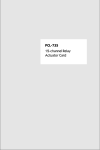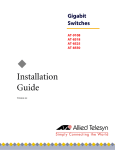Download USER`S MANUAL
Transcript
MIC 2000 USER'S MANUAL MIC-2750/2752 16/32-channel Isolated Digital Output Card Modular Industrial Computer PC-Based Modular Industrial Computer i Designed for Industrial Automation Copyright This documentation is copyrighted 1997 by Advantech Co., Ltd. All rights are reserved. Advantech Co., Ltd. reserves the right to make improvements in the products described in this manual at any time without notice. No part of this manual may be reproduced, copied, translated or transmitted in any form or by any means without the prior written permission of Advantech Co., Ltd. Information provided in this manual is intended to be accurate and reliable. However, Advantech Co., Ltd. assumes no responsibility for its use, nor for any infringements of the rights of third parties which may result from its use. Acknowledgments PC-LabCard is a trademark of Advantech Co., Ltd. IBM and PC are trademarks of International Business Machines Corporation. Part No. 2003000180 2nd Edition Printed in Taiwan July 1997 ii Contents Chapter 1: General information ....................................................... 1 Introduction ............................................................................ 2 Features .................................................................................. 2 Applications ........................................................................... 2 Software support ................................................................... 2 Specifications ......................................................................... 3 MIC-2750 .......................................................................................3 MIC-2752 .......................................................................................3 Register format ..............................................................................4 Dimensions ....................................................................................4 Chapter 2: Installation .......................................................................5 Initial inspection .................................................................... 6 Switch and jumper settings .................................................. 6 Base address selection (SW1) ........................................................6 Card connector, jumper and switch locations ................................7 Jumper settings (MIC-2752 only) ..................................................8 Chapter 3: Signal connections ......................................................... 9 Connector pin assignments ................................................ 10 Signal connections ............................................................... 13 Isolated output.............................................................................. 13 MIC-2752 ..................................................................................... 14 Chapter 4: Register format .............................................................. 15 Table of Figures 1-1: MIC-2750/2752 layout and dimensions diagram ................................................... 4 2-1: MIC-2750 .............................................................................................................. 7 2-2: MIC-2752 .............................................................................................................. 7 3-1: MIC-2752 (connectors CN2, CN3) wiring diagram to ADAM-3937 ................. 12 3-2: CN1, CN2 and CN3 pin connection mapping ..................................................... 12 3-3: 2803 open collector (NPN) .................................................................................. 13 3-4: ULN 2803 pin configuration ................................................................................ 14 iii CHAPTER General information Chapter 1 1 General information 1 Introduction The MIC-2750 offers 16 isolated digital output channels, and the MIC-2752 offers 32 isolated digital output channels. Their isolated output channels provide 2,500 V of protection. Each output channel corresponds to a bit in a PC I/O port. This makes the MIC-2750 and MIC-2752 very easy to program. Features • 16/32 isolated DO channels • High output driving capacity • High-voltage isolation on isolated output channels (2,500 VDC) • Connectors: MIC-2750: Phoenix terminal (removable) MIC-2752: Shrouded header connector • High sink current on isolated output channels (200 mA/channel) • LED (red) output logic status indicator (MIC-2750 only) Applications • Industrial ON/OFF control • BCD interfacing • Digital I/O control • Industrial and lab automation Software support Free drivers can be downloaded from Advantech's home page at http://www.advantech.com.tw/techhome/tech1.htm 2 MIC-2750/2752 User's Manual Specifications MIC-2750 Digital outputs • • • • • • Number of outputs: 16 Number of commons: 2 (internally connected) Output voltage: 5 to 40 VDC, open collector (NPN) Sink current: 200 mA max. per channel Isolation voltage: 2500 VDC Throughput: 10 kHz Front LEDs • Number of indicator LEDs: 16 • Indication mode: Logic "1": LED On Logic "0": LED Off Front headers • Type: Phoenix plug-in screw terminal block (with 20 positions) • Pin spacing: 5.0 mm • Wire sizes: Accepts 0.5 mm to 2.5 mm. 1-#12 or 2-#14 to #22 AWG Power consumption: 1.5 W @ 5 V MIC-2752 Digital output • • • • • • Number of output: 32 Number of commons: 32 (internally connected) Output voltage: 5 to 40 VDC open collector (NPN) Sink current: 200 mA max. per channel Isolated voltage: 2500 VDC Throughput: 10 kHz Front Headers • Type: Shrouded header connector Power consumption: 1 W @ 5 V Chapter 1 General information 3 Register format BASE+0 and BASE+1 BASE+2 and BASE+3 Isolated DO Isolated DO (MIC-2752 only) Dimensions 122 mm x 185 mm Figure 1-1: MIC-2750/2752 layout and dimensions diagram 4 MIC-2750/2752 User's Manual CHAPTER Installation Chapter 2 2 Installation 5 Initial inspection We carefully inspected the MIC-2750/2752 both mechanically and electrically before shipment. It should be free of marks and in perfect order upon receipt. As you unpack the MIC-2750/2752, check it for signs of shipping damage (damaged box, scratches, dents, etc.). If it is damaged or fails to meet specifications, notify our service department or your local sales representative immediately. Also, call the carrier immediately and retain the shipping carton and packing material for inspection by the carrier. We will then make arrangements to repair or replace the unit. Discharge any static electricity on your body before you touch the board by touching the back of the system unit (grounded metal). Remove the MIC-2750/2752 card from its protective packaging by grasping the rear metal panel. Handle the card only by its edges to avoid static electric discharge which could damage its integrated circuits. Keep the antistatic package. Whenever you remove the card from the PC, please store the card in this package for protection. You should also avoid contact with materials that hold static electricity such as plastic, vinyl and Styrofoam. Switch and jumper settings The MIC-2750/2752 card has one function switch and four jumper settings. The following sections explain how to configure the card. You may want to refer to the opposite page for help identifying card components. Base address selection (SW1) You control the MIC-2750/2752's operation by reading or writing data to the PC's output port addresses. The MIC-2750/2752 requires four consecutive address locations. Switch SW1 sets the card's base (beginning) address. Valid base addresses range from Hex 000 to Hex 3FC. Other devices in your system may, however, be using some of these addresses. 6 MIC-2750/2752 User's Manual Card connector, jumper and switch locations TBA TBB DO1 VCCA DO2 DO0 DO3 DO4 DO5 DO6 DO7 COMA VCCB DO8 DO9 DO10 DO11 DO12 DO13 DO14 DO15 COMB + + + + + + + + D15 D14 D13 D12 D11 D10 D9 D8 D7 D6 D5 D4 D3 D2 D1 D0 MIC-2750 REV. A2 01-1 16 CHANNEL ISOLATED OUTPUT A(9 8 7 6 5 4 3 2) SW1 DIPSW Figure 2-1: MIC-2750 D0_31 D0_0 1 CN1 CN2 + D1 63 MIC-2752 32 CH ISOLATION DIGITAL OUTPUT REV.A2 COM4 JP4 PIN16 COM3 JP3 PIN32 COM2 JP2 PIN48 COM1 JP1 PIN64 GND GND GND GND A( 9 8 7 6 5 4 3 2) SW1 DIPSW Figure 2-2: MIC-2752 Label TBA TBB Function Isolated output terminal block MIC-2750 Isolated output terminal block MIC-2750 SW1 CN1 Card base address MIC-2750/2752 Isolated output connector MIC-2752 JP1~JP4 Set pins 16, 32, 48, 64 to GRD/external VCC MIC-2752 Chapter 2 Installation 7 We set the MIC-2750/2752 for a base address of Hex 300 at the factory. If you need to adjust it to some other address range, set switch SW1 as shown in the following tables: MIC-2750/2752 Card I/O addresses (SW1) Range (hex) Switch position 1 2 3 4 5 6 7 8 200 - 203 204 - 207 x *300 - 303 x 3F0 - 3F3 3F4 - 3F7 ¡ ¡ l l l l l l l l l l l l l ¡ ¡ ¡ l l l l l l ¡ ¡ ¡ ¡ ¡ ¡ ¡ ¡ ¡ ¡ ¡ ¡ l l l ¡ ¡= Off l = On * = default Note: Switches 1-8 control the PC bus address lines as shown below: Switch 1 2 3 4 5 6 7 8 Line A9 A8 A7 A6 A5 A4 A3 A2 Jumper settings (MIC-2752 only) Pins 16, 32, 48 and 64 in the MIC-2752 can be connected to GND or external VCC for integral clamp diodes by JP1 ~ JP4. COM 1/2/3/4 COM 1/2/3/4 pins 16, 32, 48 or 64 GND Connect pins 16, 32, 48 or 64 to external VCC for clamp diodes 8 MIC-2750/2752 User's Manual pins 16, 32, 48 or 64 GND Connect pins 16, 32, 48 or 64 to GND CHAPTER Signal connections Chapter 3 3 Signal connections 9 Good signal connections can avoid a lot of unnecessary damage to your valuable PC and other hardware. This chapter gives pin assignments for each of the card's connectors and signal connections for different applications. Connector pin assignments The MIC-2750 has plug-in screw terminal blocks that are accessible from the card bracket. See the figure on page 7 for the location of each connector. Pin assignments for each connector appear in the following sections. MIC-2750 VCCA 1 VCCB 1 DO0 2 DO8 2 DO1 3 DO9 3 DO2 4 DO10 4 DO3 5 DO11 5 DO4 6 DO12 6 DO5 7 DO13 7 DO6 8 DO14 8 DO7 9 DO15 9 COMA 10 COMB 10 TBA TBB Abbreviations 10 VCCA, VCCB External VCC for clamp diodes COMA, COMB External ground for isolated output D0 ~ D15 Isolated output MIC-2750/2752 User's Manual The MIC-2752 has a 64-pin ribbon cable connector that is accessible from the card bracket. See the figure on page 7 for the location of each connector. MIC-2752 GND/COM1 64 63 DO0 GND 62 61 DO1 GND 60 59 DO2 ... . . ... GND . . GND/COM2 48 . GND . . ... . . GND . . GND/COM3 32 . GND . . ... . . GND . . GND/COM4 16 . GND . ... . 5 DO29 ... 4 3 DO30 GND 2 1 DO31 CN1 Abbreviations COM 1/2/3/4 External VCC for clamp diodes GND External ground for isolated output D00 ~ DO31 Isolated output Pins 16, 32, 48 and 64 can be set to GND or COM 1/2/3/4 by JP1 ~ JP4. Chapter 3 Signal connections 11 A wiring cable is included with the MIC-2752. Connectors CN2 and CN3 can be connected to the optional ADAM-3937 wiring board. Figure 3-1: MIC-2752 (connectors CN2, CN3) wiring diagram to ADAM-3937 CN 1-64 CN 1-62 CN 1-60 CN 1-58 CN 1-56 CN 1-54 CN 1-52 CN 1-50 CN 1-48 CN 1-46 CN 1-44 CN 1-42 CN 1-40 CN 1-38 CN 1-36 CN 1-34 Û Û Û Û Û Û Û Û Û Û Û Û Û Û Û Û CN 2-35 CN 2-34 CN 2-33 CN 2-32 CN 2-31 CN 2-30 CN 2-29 CN 2-28 CN 2-27 CN 2-26 CN 2-25 CN 2-24 CN 2-23 CN 2-22 CN 2-21 CN 2-20 CN 1-63 CN 1-61 CN 1-59 CN 1-57 CN 1-55 CN 1-53 CN 1-51 CN 1-49 CN 1-47 CN 1-45 CN 1-43 CN 1-41 CN 1-39 CN 1-37 CN 1-35 CN 1-33 Û Û Û Û Û Û Û Û Û Û Û Û Û Û Û Û CN 2-16 CN 2-15 CN 2-14 CN 2-13 CN 2-12 CN 2-11 CN 2-10 CN 2-9 CN 2-8 CN 2-7 CN 2-6 CN 2-5 CN 2-4 CN 2-3 CN 2-2 CN 2-1 CN 1-32 CN 1-30 CN 1-28 CN 1-26 CN 1-24 CN 1-22 CN 1-20 CN 1-18 CN 1-16 CN 1-14 CN 1-12 CN 1-10 CN 1-8 CN 1-6 CN 1-4 CN 1-2 Û Û Û Û Û Û Û Û Û Û Û Û Û Û Û Û CN 3-35 CN 3-34 CN 3-33 CN 3-32 CN 3-31 CN 3-30 CN 3-29 CN 3-28 CN 3-27 CN 3-26 CN 3-25 CN 3-24 CN 3-23 CN 3-22 CN 3-21 CN 3-20 CN 1-31 CN 1-29 CN 1-27 CN 1-25 CN 1-23 CN 1-21 CN 1-19 CN 1-17 CN 1-15 CN 1-13 CN 1-11 CN 1-9 CN 1-7 CN 1-5 CN 1-3 CN 1-1 Û Û Û Û Û Û Û Û Û Û Û Û Û Û Û Û CN 3-16 CN 3-15 CN 3-14 CN 3-13 CN 3-12 CN 3-11 CN 3-10 CN 3-9 CN 3-8 CN 3-7 CN 3-6 CN 3-5 CN 3-4 CN 3-3 CN 3-2 CN 3-1 Figure 3-2: CN1, CN2, CN3 pin connection mapping 12 MIC-2750/2752 User's Manual Signal connections Isolated output The MIC-2750 has 16 isolated digital outputs. Connect the VDD to VCCA or VCCB as shown in the diagram below. The card will sink your drive current from only VDD when its isolated digital output goes high (max. 200 mA per channel), in which case the current will then flow through COMA or COMB. The following figure shows how to connect an external output load to the card's isolated outputs: Figure 3-3: 2803 open collector(NPN) 11 10 9 12 7 8 13 15 4 6 16 3 14 17 2 5 18 1 ULN 2803 Figure 3-4: ULN 2803 pin configuration Chapter 3 Signal connections 13 MIC-2752 The MIC-2752 has 32 isolated digital outputs. Connect the VDD to COM1 (2, 3, 4) as shown in the following diagram. The card will sink current from only VDD when its isolated digital output goes high (maximum 200 mA per channel), in which case the current will then pass through the GND. The following figure shows how to connect an external output load to the card's isolated outputs. Figure 3-4: 2803 open collector (NPN) 14 MIC-2750/2752 User's Manual CHAPTER Register format Chapter 4 4 Register format 15 Programming the MIC-2750/2752 is extremely simple. Each I/O channel corresponds to a bit in the card's registers. To turn on an output channel you write a ‘‘1” to the corresponding bit. The MIC-2750 requires eight I/O register addresses, but you only need to access the first two registers (data registers). The MIC-2752 requires four I/O register addresses, each of which needs to be accessed. The address of each register is specified as an offset from the card's base address. For example, BASE+0 is the card's base address and BASE+2 is the base address + two bytes. If the card's base address is 300h, the register's address is 302h. See Chapter 2 for information on setting the card's base address. Register assignments are as follows: 16 BASE+0 Write DO bits 0-7 Read N/A MIC-2750/2752 BASE+1 DO bits 8-15 N/A MIC-2750/2752 BASE+2 DO bits 16-23 N/A MIC-2752 BASE+3 DO bits 24-31 N/A MIC-2752 MIC-2750/2752 User's Manual User's note for MIC-2750 (PNP) only: Isolated output The MIC-2750 has 16 isolated digital outputs. Connect the VDD to VCCA or VCCB as shown in the diagram below. The card will drive your drive current from only VDD when its isolated digital output goes high (max. 200 mA per channel), in which case the current will then flow through COMA or COMB. The following figure shows how to connect an external output load to the card's isolated outputs: 16 15 14 13 12 11 3 4 5 6 7 8 Gnd 17 2 vs 18 1 Figure 4-1: 2981 open emitter (PNP) Figure 4-2: UDN 2981 pin configuration Chapter 4 Register format 17 18 MIC-2750/2752 User's Manual