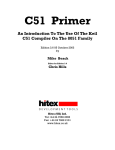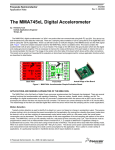Download User manual for emLoad
Transcript
emLoad Software Version 3.14m Manual revision 0 A product of SEGGER Microcontroller GmbH & Co. KG User manual for emLoad , version 3.14 2/118 Disclaimer Specifications written in this manual are believed to be accurate, but are not guaranteed to be entirely free of error. Specifications in this manual may be changed for functional or performance improvements without notice. Please make sure your manual is the latest edition. While the information herein is assumed to be accurate, SEGGER MICROCONTROLLER GmbH & Co. KG (the manufacturer) assumes no responsibility for any errors or omissions and makes and you receive no warranties. The manufacturer specifically disclaims any implied warranty of fitness for a particular purpose. Copyright notice The latest version of this manual is available as PDF file in the download area of our website at www.segger.com. You are welcome to copy and distribute the file as well as the printed version. You may not extract portions of this manual or modify the PDF file in any way without the prior written permission of the manufacturer. The software described in this document is furnished under a license and may only be used or copied in accordance with the terms of such a license. 2014 SEGGER Microcontroller GmbH & Co. KG, Hilden / Germany Trademarks Names mentioned in this manual may be trademarks of their respective companies. Brand and product names are trademarks or registered trademarks of their respective holders. 2014 SEGGER Microcontroller GmbH & Co. KG User manual for emLoad , version 3.14 3/118 Contact / registration Please register the software via email. This way we can make sure you will receive updates or notifications of updates as soon as they become available. For registration please provide the following information: • • • • • Company name and address Your name Your job title Your Email address and telephone number Name and version of the product you purchased Please send this information to: [email protected] Contact address SEGGER Microcontroller GmbH & Co. KG In den Weiden 11 D-40721 Hilden Germany Email: [email protected] Internet: www.segger.com Version of software, manual This manual describes the software emLoad version 3.14l. Print date: 11.09.2014 Manual 3.14mR0 3.14lR0 3.14kR0 3.14jR0 3.14iR0 Date 140911 140512 140417 131014 130926 By OO OO OO OO OO 3.14hR0 3.14R4 3.14R3 3.14R2 3.14R1 3.14R0 130801 130222 121218 120604 111027 110530 OO OO OO OO OO OO 3.12R12 101102 OO 3.12R11 3.12R10 3.12R9 3.12R8 3.12R7 3.12R6 3.12R5 3.12R4 101015 100920 100503 100421 100415 070928 070928 070301 OO OO OO OO OO JE JE JE 3.12R3 3.12R2 3.12R1 3.12R0 3.10R11 061019 060823 060623 060515 060113 JE JE JE JE JE Explanation - Port added: RX, IAR compiler - RX210 devices added to RX, HEW4 compiler - Port added: CM3, ST STM32F40x, IAR compiler - Port added: M32C, Renesas NC308 compiler - Port added: CM3, Freescale Kinetis K10, KEIL MDK ARM - Port added: CM3, ST STM32F20x, KEIL MDK ARM - RX63x devices added to RX, HEW4 compiler - Port added: CM3, STM32F10x, IAR Compiler - Port added: CM3, STM32L15x, IAR Compiler - Port added: RX, HEW4 Compiler - Port added: CM3, Luminary, IAR Compiler - Fixed prototypes for FLASH0_*/FLASH1_* routines. - Port added: R8C IAR Compiler - Port added: R32C, HEW4 Compiler - 1M Devices added to R32C port - Port added : ATMEL SAM7L, IAR Compiler - Port added : CM3, LPC17xx, IAR Compiler - Port added : R32C, IAR Compiler - AT91SAM7SE devices added to AT91SAM7 port - Port added : M16C/65, IAR Compiler - Support for block A added to M32C ports - M3087 CPUs added to Renesas M32C ports - ‘Mitsubishi’ replaced with ‘Renesas’ - Renesas M16C port adapted to new IAR workbench - Port added : ATMEL Atmega644, IAR-compiler - New port for ARM AT91SAM7 added. - New port for ARM LH754XX added. - Support for external flash area added. - New port for M32C and Renesas NC308 compiler added. 2014 SEGGER Microcontroller GmbH & Co. KG User manual for emLoad , version 3.14 4/118 3.10R10 3.10R9 3.10R8 3.10R7 3.10R6 3.10R5 3.10R4 3.10R3 3.10R2 3.10R1 051024 050906 050705 050511 050420 050411 050224 050211 040729 040527 JE JE JE JE JE JE JE JE JE JE 3.10R0 3.00R8 3.00R7 040525 JE 040415 JE 040406 JE 3.00R6 3.00R5 3.00R4 040330 JE 040312 JE 040128 JE 3.00R3 3.00R2 3.00R1 3.00R0 030805 030521 030411 030306 JE JE JE JE - New port for ARM LPC2XXX added. - New devices added to M32C port. - Command line options reworked. - New port for Mitsubishi M32C added. - Detailed explanation added for how to use external flash devices. - M16C port: Mentioned, that FixVect.xxx may need to be modified - New devices added to M16C port - New devices added to M16C port - Explanation of FLASH_RELOCATECODE improved - Macros added to configuration chapters - Available ports added - Updater revised - Port added : ATMEL ATmega128, IAR-compiler - Port added: Mitsubishi M16C, TASKING-compiler - Interrupt processing explained - Complete revise - Adapted to new version of PC program - FLASHConf.h added - Routines of USER.c added to chapter « How to port » - ENABLE_TRANSMITTER and DISABLE_TRANSMITTER added - Flash routines changed - Port added: Mitsubishi M16C, NC30-compiler - Port added: ARM AT91, IAR-compiler - Port added: Mitsubishi M16C, IAR-compiler - Initial release 2014 SEGGER Microcontroller GmbH & Co. KG User manual for emLoad , version 3.14 5/118 Contents Disclaimer .................................................................................................................................... 2 Copyright notice........................................................................................................................... 2 Trademarks ................................................................................................................................. 2 Contact / registration.................................................................................................................... 3 Version of software, manual ........................................................................................................ 3 Contents ...................................................................................................................................... 5 1. About this document .............................................................................................................. 10 1.1. Assumptions............................................................................................................... 10 1.2. Typographic Conventions for Syntax.......................................................................... 10 1.3. Glossary ..................................................................................................................... 10 2. Introduction to emLoad ......................................................................................................... 11 2.1. What is emLoad ........................................................................................................ 11 2.2. Function of the software ............................................................................................. 11 2.3. Availability and FLASH devices.................................................................................. 11 2.4. Configuration .............................................................................................................. 11 3. PC-program: HEXLoad ......................................................................................................... 12 3.1. Installation .................................................................................................................. 12 3.2. Starting HEXLoad ...................................................................................................... 12 3.3. Menu items................................................................................................................. 13 3.3.1. File Menu ........................................................................................................ 13 3.3.2. Edit Menu........................................................................................................ 13 3.3.3. View Menu ...................................................................................................... 14 3.3.4. Target Menu ................................................................................................... 14 3.3.5. Options Menu ................................................................................................. 15 3.4. Command line options ............................................................................................... 16 3.4.1. Table of commands ........................................................................................ 16 3.4.2. Examples ........................................................................................................ 16 3.5. Using the emLoad software....................................................................................... 17 4. PC-program: Updater ........................................................................................................... 21 4.1. How to exchange the firmware ................................................................................... 21 4.2. How the Updater works ............................................................................................ 21 4.3. Using the Updater ..................................................................................................... 23 5. Understanding the BTL.......................................................................................................... 25 5.1. Flowchart.................................................................................................................... 25 5.2. Memory map .............................................................................................................. 26 5.3. Interrupts .................................................................................................................... 26 5.3.1. Different types of interrupt processing ............................................................ 26 5.4. Reset.......................................................................................................................... 27 5.4.1. Fixed vector .................................................................................................... 27 5.4.2. Fixed address ................................................................................................. 27 6. Configuration ......................................................................................................................... 28 6.1. Configuring BTLConf.h............................................................................................... 28 6.1.1. Application name ............................................................................................ 28 6.1.2. Huge pointer ................................................................................................... 28 6.1.3. Use of functions for reading and writing 32 bit values .................................... 29 6.1.4. Wait time after reset ....................................................................................... 29 6.1.5. Write block size............................................................................................... 29 6.1.6. Transmitter enable / disable ........................................................................... 29 6.1.7. Feed watchdog ............................................................................................... 29 6.1.8. User flash area ............................................................................................... 30 2014 SEGGER Microcontroller GmbH & Co. KG 6/118 User manual for emLoad , version 3.14 6.1.9. Number of data bytes......................................................................................30 6.1.10. Password.......................................................................................................31 6.2. Configuring FLASH_Config.h .....................................................................................31 6.2.1. Basic data types ..............................................................................................31 6.2.2. Huge pointer....................................................................................................31 6.2.3. Relocate flash routines....................................................................................32 7. Generic program modules of the BTL ....................................................................................33 8. How to port.............................................................................................................................34 8.1. CPU related routines, CPU.c ......................................................................................34 8.1.1. CPU_Exit() ......................................................................................................34 8.1.2. CPU_GetName() .............................................................................................34 8.1.3. CPU_Init()........................................................................................................34 8.1.4. CPU_Poll() ......................................................................................................34 8.1.5. CPU_StartApplication() ...................................................................................35 8.2. UART related routines, UART.c..................................................................................37 8.2.1. UART_Exit() ....................................................................................................37 8.2.2. UART_Init() .....................................................................................................37 8.2.3. UART_Poll() ....................................................................................................38 8.2.4. UART_Send1()................................................................................................38 8.3. FLASH related routines, FLASH.c ..............................................................................39 8.3.1. FLASH_EraseSector().....................................................................................39 8.3.2. FLASH_GetNumSectors()...............................................................................39 8.3.3. FLASH_WriteAdr() ..........................................................................................39 8.4. User routines, USER.c................................................................................................40 8.4.1. USER_Init() .....................................................................................................40 8.4.2. USER_Exit() ....................................................................................................40 8.4.3. USER_Poll() ....................................................................................................40 8.5. Using external flash routines ......................................................................................41 8.5.1. Supported hardware........................................................................................41 8.5.2. Configuration ...................................................................................................42 8.5.3. Flash sectoring ................................................................................................43 8.5.4. Additional options............................................................................................43 8.6. Interrupts.....................................................................................................................45 8.6.1. Different types of interrupt processing.............................................................45 9. Available ports........................................................................................................................47 9.1. Renesas M16C ...........................................................................................................48 9.1.1. Supported CPU’s:............................................................................................48 9.1.2. Memory map ...................................................................................................48 9.1.3. CPU specific configuration file.........................................................................50 9.1.4. CPU specific configuration parameters: ..........................................................50 9.1.5. FLASH specific configuration file.....................................................................50 9.1.6. FLASH specific configuration parameters: ......................................................50 9.1.7. IAR-compiler....................................................................................................51 9.1.8. Renesas NC30-compiler .................................................................................52 9.1.9. TASKING-compiler..........................................................................................53 9.2. Renesas M16C65 .......................................................................................................54 9.2.1. Supported CPU’s:............................................................................................54 9.2.2. Memory map ...................................................................................................54 9.2.3. CPU specific configuration file.........................................................................55 9.2.4. CPU specific configuration parameters: ..........................................................55 9.2.5. FLASH specific configuration file.....................................................................55 9.2.6. FLASH specific configuration parameters: ......................................................55 9.2.7. IAR-compiler....................................................................................................56 9.3. Renesas M32C ...........................................................................................................57 2014 SEGGER Microcontroller GmbH & Co. KG User manual for emLoad , version 3.14 7/118 9.3.1. Supported CPU’s: ........................................................................................... 57 9.3.2. Memory map................................................................................................... 57 9.3.3. CPU specific configuration file ........................................................................ 59 9.3.4. CPU specific configuration parameters:.......................................................... 59 9.3.5. FLASH specific configuration file .................................................................... 59 9.3.6. FLASH specific configuration parameters:...................................................... 59 9.3.7. IAR-compiler ................................................................................................... 60 9.3.8. Renesas NC308-compiler............................................................................... 61 9.4. Renesas R32C ........................................................................................................... 62 9.4.1. Supported CPU’s: ........................................................................................... 62 9.4.2. Memory map................................................................................................... 62 9.4.3. CPU specific configuration file ........................................................................ 63 9.4.4. CPU specific configuration parameters:.......................................................... 63 9.4.5. FLASH specific configuration file .................................................................... 63 9.4.6. FLASH specific configuration parameters:...................................................... 63 9.4.7. IAR-compiler ................................................................................................... 64 9.4.8. RENESAS-compiler ........................................................................................ 65 9.5. Renesas RX ............................................................................................................... 66 9.5.1. Supported CPU’s: ........................................................................................... 66 9.5.2. Memory map................................................................................................... 66 9.5.3. CPU specific configuration file ........................................................................ 67 9.5.4. CPU specific configuration parameters:.......................................................... 67 9.5.5. FLASH specific configuration file .................................................................... 67 9.5.6. FLASH specific configuration parameters:...................................................... 67 9.5.7. RENESAS-compiler ........................................................................................ 68 9.5.8. IAR-compiler ................................................................................................... 69 9.6. Renesas R8C ............................................................................................................. 71 9.6.1. Supported CPU’s: ........................................................................................... 71 9.6.2. Memory map................................................................................................... 71 9.6.3. CPU specific configuration file ........................................................................ 72 9.6.4. CPU specific configuration parameters:.......................................................... 72 9.6.5. FLASH specific configuration file .................................................................... 72 9.6.6. FLASH specific configuration parameters:...................................................... 72 9.6.7. IAR-compiler ................................................................................................... 73 9.7. ARM AT91M40800..................................................................................................... 74 9.7.1. Supported CPU’s: ........................................................................................... 74 9.7.2. Memory map................................................................................................... 74 9.7.3. CPU specific configuration file ........................................................................ 75 9.7.4. CPU specific configuration parameters:.......................................................... 76 9.7.5. IAR-compiler ................................................................................................... 77 9.8. ARM AT91SAM7 ........................................................................................................ 78 9.8.1. Supported CPU’s: ........................................................................................... 78 9.8.2. Memory map................................................................................................... 78 9.8.3. CPU specific configuration file ........................................................................ 79 9.8.4. CPU specific configuration parameters:.......................................................... 79 9.8.5. FLASH specific configuration file .................................................................... 79 9.8.6. FLASH specific configuration parameters:...................................................... 79 9.8.7. IAR-compiler ................................................................................................... 80 9.9. ARM AT91SAM7L ...................................................................................................... 81 9.9.1. Supported CPU’s: ........................................................................................... 81 9.9.2. Memory map................................................................................................... 81 9.9.3. CPU specific configuration file ........................................................................ 82 9.9.4. CPU specific configuration parameters:.......................................................... 82 9.9.5. FLASH specific configuration file .................................................................... 82 2014 SEGGER Microcontroller GmbH & Co. KG 8/118 User manual for emLoad , version 3.14 9.9.6. FLASH specific configuration parameters: ......................................................82 9.9.7. IAR-compiler....................................................................................................83 9.10. ARM LH754XX .........................................................................................................84 9.10.1. Supported CPU’s:..........................................................................................84 9.10.2. Memory map .................................................................................................84 9.10.3. CPU specific configuration file.......................................................................85 9.10.4. CPU specific configuration parameters: ........................................................85 9.10.5. FLASH specific configuration file...................................................................85 9.10.6. FLASH specific configuration parameters: ....................................................85 9.10.7. IAR-compiler..................................................................................................86 9.11. ARM LPC2XXX.........................................................................................................87 9.11.1. Supported CPU’s:..........................................................................................87 9.11.2. Memory map .................................................................................................87 9.11.3. CPU specific configuration file.......................................................................88 9.11.4. CPU specific configuration parameters: ........................................................88 9.11.5. FLASH specific configuration file...................................................................88 9.11.6. FLASH specific configuration parameters: ....................................................88 9.11.7. Keil-compiler..................................................................................................89 9.12. ATMEL ATmega128 .................................................................................................90 9.12.1. Supported CPU’s:..........................................................................................90 9.12.2. Memory map .................................................................................................90 9.12.3. CPU specific configuration file.......................................................................90 9.12.4. CPU specific configuration parameters: ........................................................91 9.12.5. IAR-compiler..................................................................................................92 9.13. ATMEL ATmega644 .................................................................................................93 9.13.1. Supported CPU’s:..........................................................................................93 9.13.2. Memory map .................................................................................................93 9.13.3. CPU specific configuration file.......................................................................93 9.13.4. CPU specific configuration parameters: ........................................................94 9.13.5. IAR-compiler..................................................................................................95 9.14. Cortex-M3 Luminary .................................................................................................96 9.14.1. Supported CPU’s:..........................................................................................96 9.14.2. Memory map .................................................................................................96 9.14.3. CPU specific configuration file.......................................................................97 9.14.4. CPU specific configuration parameters: ........................................................97 9.14.5. FLASH specific configuration file...................................................................97 9.14.6. FLASH specific configuration parameters: ....................................................97 9.14.7. IAR-compiler..................................................................................................98 9.15. Cortex-M3 LPC17xx..................................................................................................99 9.15.1. Supported CPU’s:..........................................................................................99 9.15.2. Memory map .................................................................................................99 9.15.3. CPU specific configuration file.....................................................................100 9.15.4. CPU specific configuration parameters: ......................................................100 9.15.5. FLASH specific configuration file.................................................................100 9.15.6. FLASH specific configuration parameters: ..................................................100 9.15.7. IAR-compiler................................................................................................101 9.16. Cortex-M3 STM32F10x...........................................................................................102 9.16.1. Supported CPU’s:........................................................................................102 9.16.2. Memory map ...............................................................................................102 9.16.3. CPU specific configuration file.....................................................................103 9.16.4. CPU specific configuration parameters: ......................................................103 9.16.5. FLASH specific configuration file.................................................................103 9.16.6. FLASH specific configuration parameters: ..................................................103 9.16.7. IAR-compiler................................................................................................105 2014 SEGGER Microcontroller GmbH & Co. KG User manual for emLoad , version 3.14 9/118 9.17. Cortex-M3 STM32L15x .......................................................................................... 106 9.17.1. Supported CPU’s: ....................................................................................... 106 9.17.2. Memory map............................................................................................... 106 9.17.3. CPU specific configuration file .................................................................... 107 9.17.4. CPU specific configuration parameters:...................................................... 107 9.17.5. FLASH specific configuration file ................................................................ 107 9.17.6. FLASH specific configuration parameters:.................................................. 107 9.17.7. IAR-compiler ............................................................................................... 108 9.18. Cortex-M3 STM32F20x .......................................................................................... 109 9.18.1. Supported CPU’s: ....................................................................................... 109 9.18.2. Memory map............................................................................................... 109 9.18.3. CPU specific configuration file .................................................................... 110 9.18.4. CPU specific configuration parameters:...................................................... 110 9.18.5. FLASH specific configuration file ................................................................ 110 9.18.6. FLASH specific configuration parameters:.................................................. 110 9.18.7. KEIL MDK ARM-compiler ........................................................................... 111 9.19. Cortex-M3 STM32F40x .......................................................................................... 112 9.19.1. Supported CPU’s: ....................................................................................... 112 9.19.2. Memory map............................................................................................... 112 9.19.3. CPU specific configuration file .................................................................... 113 9.19.4. CPU specific configuration parameters:...................................................... 113 9.19.5. FLASH specific configuration file ................................................................ 113 9.19.6. FLASH specific configuration parameters:.................................................. 113 9.19.7. IAR-compiler ............................................................................................... 114 9.20. Cortex-M3 Freescale Kinetis K10........................................................................... 115 9.20.1. Supported CPU’s: ....................................................................................... 115 9.20.2. Memory map............................................................................................... 115 9.20.3. CPU specific configuration file .................................................................... 116 9.20.4. CPU specific configuration parameters:...................................................... 116 9.20.5. FLASH specific configuration file ................................................................ 116 9.20.6. FLASH specific configuration parameters:.................................................. 117 9.20.7. KEIL MDK ARM-compiler ........................................................................... 117 10. Index.................................................................................................................................. 118 2014 SEGGER Microcontroller GmbH & Co. KG User manual for emLoad , version 3.14 10/118 1. About this document This guide describes how to install and use the emLoad software for embedded applications. HEX emLoad consists of two parts: The bootstrap loader (BTL) and the HE XLoad software for the PC. Parts of the source code for the target hardware are listed and explained, especially those which may be adapted to the target processor and the actually used FLASH memory. 1.1. Assumptions This guide assumes that you already have a solid knowledge of the following: • The software-tools used to build your application (assembler, linker, "C"compiler) • The C-language • The target processor If you feel your knowledge of C is not good enough, we recommend The C Programming Language by Kernighan and Richie, which describes the standard in C-programming and in newer editions also covers ANSI C. 1.2. Typographic Conventions for Syntax This manual uses the following typographic conventions for syntax: Regular size Arial for normal text Regular size courier for text that you enter at the command-prompt and for what you see on your display Regular size courier for system-functions mentioned in the text Reduced size courier in a frame for program examples Boldface Arial for very important sections Italic text for keywords 1.3. Glossary The following table shows the abbreviations used in this manual: Abbreviation BTL UART SFR Meaning Boots trap loader Universal asynchronous receiver transmitter Special function register 2014 SEGGER Microcontroller GmbH & Co. KG User manual for emLoad , version 3.14 11/118 2. Introduction to emLoad 2.1. What is emLoad emLoad is a software which allows program updates and verification in embedded applications via serial interface. The software consists of a Windows program and a program for the target application (BTL). The only things required are an embedded application with a FLASH-type memory for program storage, a communications interface (type RS-232) and the software for application and PC: emLoad. 2.2. Function of the software After RESET the BTL is started instead of the application program. The BTL waits for a configurable time (default .5 sec.) for a data frame from the PC. If the communication with the PC times out, the BTL checks if a valid application is in the flash memory. If this is so, it is started. The only difference for the application program when running with bootloader is that it is located in different areas of the flash memory and that it is not started right after RESET; but with a certain delay. The application program is otherwise not affected by the BTL and has all resources available. It can use the entire RAM of the target system and can use interrupts without limitation. 2.3. Availability and FLASH devices The software is written completely in ANSI-"C" and can therefore be used on most microcontrollers. The only things needed to port the BTL for a particular application are: a "C"-module for access to the peripherals of the microcontroller and a "C"-module containing the programming algorithm for the FLASHmemory chip(s). For latest information about supported devices, please visit our web site. Ports for other microcontrollers can be made in short time. 2.4. Configuration The target program can be configured to meet the requirements of the application by modifying a configuration file BTLCONF.H. Adjustable are baudrate, application name, system frequency of the CPU, interface selection, reset delay and the optional password. Further customizations - i.e. special initialization of the hardware - can be achieved by modifying the source code. Using emLoad with an external FLASH chip is no problem, even automatic recognition of the used FLASH chip is possible through reading of device- and manufacturer ID. 2014 SEGGER Microcontroller GmbH & Co. KG User manual for emLoad , version 3.14 12/118 3. PC-program: HEXLoad The PC-Program is very easy to use. Any hex file can be loaded and transferred to the BTL for a program update. HEXLoad is a 32 bit Windows application and can be started from the Explorer or from the command line. The following is a "screen shot" of the PC-program with loaded hex file programming a target chip: 3.1. Installation There is no special installation necessary. Just copy the HEXLoad.EXE file into any sub-directory you like. No special DLLs or runtime libraries are needed. Attention: HEXLoad is a 32 bit application and works under Windows NT, 2000 and XP! 3.2. Starting HEX HEXLoad Start HE HEX XLoad like you are used to start any Windows application. Attention: Make sure you only start one instance of HEXLoad. 2014 SEGGER Microcontroller GmbH & Co. KG User manual for emLoad , version 3.14 13/118 3.3. Menu items HEXLoad is easy to use because design of the menu items is similar to many Windows applications. Following the different items are explained in detail. 3.3.1. File Menu Open: Save: Save As: Open Project: Save Project: Save Project As: Recent files: Recent Projects: Exit: Open any hex file saved on disk or network Save changed file Save changed file under different name Open a project file saved on disk or network Save project file Save project file under different name List of most recently used hex files List of most recently used projects Exits HEXLoad software 3.3.2. Edit Menu Relocate: Relocate target program Enter the new desired offset to relocate the program. Attention: Use this option with care! A relocated program may not work at its new offset! Delete range: Deletes the given range from the loaded data Enter the range of data to delete. 2014 SEGGER Microcontroller GmbH & Co. KG User manual for emLoad , version 3.14 14/118 3.3.3. View Menu Hex dump: Project: Target: Log: Opens a dump window with the possibility of editing the data. Opens the project window containing the connection parameters and the name of the loaded hex file. Opens the target window. It shows whether HEXLoad is connected to a target or not. Opens the log window. HEXLoad logs all operations to this window. 3.3.4. Target Menu Check Blank: Checks if the user area of FLASH chip is blank Get Checksum: Calculate Checksum of target user area Verify loaded PG: Verifies if every byte of the loaded program is identical in the target user area Verify all bytes: Verifies all bytes of the target user area if is identical with the loaded program VerifyChecksum: Verifying checksum of loaded hex file and target user area Clear: Erase user area of FLASH Program: Program the loaded file into the user area of the FLASH. This works only if the FLASH is blank Make Valid: Validate application program. The application program will be executed automatically only if it has been declared valid Auto: clear, program, verify CRC, make valid if CRC is O.K. Start Program: Start application program, leave BTL Read back: Read data from FLASH memory after the following dialog: Enter start and end address and press ok to read any area of the target 2014 SEGGER Microcontroller GmbH & Co. KG User manual for emLoad , version 3.14 15/118 3.3.5. Options Menu Project: Opens a tab control with two pages to change the project properties. Communication page: Change baudrate and ComPort to the required values. Password page: If a password is required by setting in the Config.H file you have to enter it here to get access to FLASH application memory area. 2014 SEGGER Microcontroller GmbH & Co. KG User manual for emLoad , version 3.14 16/118 3.4. Command line options 3.4.1. Table of commands Clear, program, verify and make valid. Set baudrate. Checks if target memory is blank. Clear target. Set COM-port. Finish application after job. Waits TIMEOUT ms for a connection, 0 for endless. makevalid Makes the target valid. password<PASSWORD> Set password. program Write current data into Target. readback<STARTADR-ENDADR> Reads a range of bytes from target. relocate<VALUE> Relocates loaded data. saveas<FILENAME>.<EXT> Save data file (Use *.mot or *.hex as EXT). verify Evaluates if target checksum is the same as from the current data. ? Shows all available commands. auto baudrate<BAUDRATE> checkblank clear com<PORT> exit[,<TIMEOUT>] • • • All commands are identical with the commands in the menu bar. All commands are processed from left to right. If using -exit Hexload will stop execution if any error occurs. The return code in this case is != 0. 3.4.2. Examples Hexload.exe flasher2_v160.mot -passwordAW -auto –exit In this example Hexload first reads the file flasher2_v160.mot, sets the password to "AW", execute the commands clear, program, verify and makevalid and finish execution. Hexload.exe -readbackFC0000-FC1000 -saveasC:\TEMP\RANGE.MOT –exit Reads the area 0xFC0000-0xFC1000, saves it as c:\temp\range.mot and finish execution after job is done. 2014 SEGGER Microcontroller GmbH & Co. KG User manual for emLoad , version 3.14 17/118 3.5. Using the emLoad software Program updates via serial communication port is possible by using the Windows program HexLoad.exe. To update an application program the following steps have to be executed Connect COM cable Start PC Program Set ComPort and Baudrate Load application program Start BTL Manual AUTO Erase application memory Automatic execution of: Erase Program Verify CRC Validate Programming Verify Program or CRC Validate Start 2014 SEGGER Microcontroller GmbH & Co. KG User manual for emLoad , version 3.14 18/118 Serial communication Connect the communication cable to your hardware and a COM port of your PC. Starting HEXLoad Start HE HEX XLoad like you are used to start any Windows application. Com port and baudrate Check the settings for communication port and Baudrate by Menu Options - Communication. Select the necessary Baudtate and ComPort, click OK to accept. If Communication is OK, in the target window of HEXLoad you should see detailed information about Range, Application, CPU and the BTL software version like shown in the following screen shot: 2014 SEGGER Microcontroller GmbH & Co. KG User manual for emLoad , version 3.14 19/118 Load application program Any Intel-hex or Motorola-hex file can be opened. Just use the File - Open command or shortcut Ctrl+O and select the necessary file like you are used to. Starting the BTL The BTL will be started and activated after each RESET. It will remain active until the application program is started. During this time it is able to communicate and to execute received commands. As soon as the application software is started it is no longer possible to communicate with the BTL. The BTL can be restarted anytime by the application software. The application software will be started by the following conditions: • Memory contains a valid program and no communication with HEXLoad. (Communication time-out period usually 0.5 sec.) • immediately after a START command Erasing the memory After receiving the ERASE MEMORY command the BTL sends an acknowledge and erases the complete FLASH memory excepting the boot-block containing the BTL. Erasing the memory can take up to a few seconds depending an the size of the memory. A message about success or not is send back via the serial interface. By erasing the memory the application program is marked as invalid and the BTL remains active. Programming Programming of the FLASH memory is done by transmitting Hex file in data packages via serial communication. Each line is started with the PROGRAM command. If the hex line was received without errors the allocation of all data inside the application memory is checked and immediately programmed. A message about success or not is send back via the serial interface. Programming a complete Hex file is simply done by the Menu: Target Program or by pushing <F7>. 2014 SEGGER Microcontroller GmbH & Co. KG User manual for emLoad , version 3.14 20/118 Verify program update To verify the program update you have two options: Verifying the complete program or verifying the checksum. Verification of the application program byte by byte: It is possible to verify the content of the program memory. The result will be transmitted via serial interface. Sending of hex files and evaluation of the BTL messages is managed by the HEXLoad program. Use the Menu funktion Target - Verify <F4>. Verifying checksum: HEXLoad calculates the checksum of the available program memory of the FLASH Memory block by addition byte wise. The result is send as a 16bit Word. Just use the Menu function Target - Get Checksum (<F3>). Validating the program To start a new program automatically after RESET it has to be validated. Either by automatic mode or manually by the HEXLoad Menu command Target MakeValid (<F8>). Otherwise the BTL will wait for next commands via the serial interface and not automatically start the application program. The topmost 16 bytes of the user memory area are reserved (4 bytes used) for this purpose. 2014 SEGGER Microcontroller GmbH & Co. KG User manual for emLoad , version 3.14 21/118 4. PC-program: Updater An easy way to update a target via serial communication port with a new application is the use of the Updater tool: The Updater is an add-on and not part of the emLoad software. It has been designed to give the end user the possibility of an easy firmware update without using the HEXLoad program. It is shipped as source code, which is required to modify and to recompile the tool. 4.1. How to exchange the firmware The firmware to be used by the Updater is embedded in the EXE file of the tool. To exchange the firmware, the Updater has to be recompiled. The following steps show how to add new firmware: • Compile and link the application program to be used and generate a Motorola ‘S’ record file. • Use the tool Bin2C.exe shipped with the Updater to convert the Motorola ‘S’ record file to a ‘C’ file. • Rename the ‘C’-file to Firmware.c and replace the file Firmware\Firmware.c of the Updater with the new one. • Open the Updater workspace. • Open the include file Main.h and adapt the configuration settings to your needs. The BAUDRATE macro defines the baudrate used to communicate with the target. The FIRMWARE macro defines the text shown in the application window right of ‘Firmware’. #define BAUDRATE 57600 #define FIRMWARE "-“ • Rebuild the project. The ‘ready to use’ Updater with the new firmware can be found under Output\Updater\Release\Updater.exe. 4.2. How the Updater works After the Updater is started it shows the dialog shown above which gives the user the possibility to set up the COM port of the PC. After the Updater tool gets contact with the target it shows a notification message in the application window. Now the user should only press the ‘Start’ button or the <ENTER> key 2014 SEGGER Microcontroller GmbH & Co. KG 22/118 User manual for emLoad , version 3.14 to update the target. The tool now clears the flash, programs the new file into the flash, makes a CRC check and makes the target application valid. 2014 SEGGER Microcontroller GmbH & Co. KG User manual for emLoad , version 3.14 4.3. Using the Updater The following steps show how to use the Updater: • Connect the target UART with the desired COM port of the PC. • Start the Updater. and select the desired COM port. • Connect the target to the power supply. 2014 SEGGER Microcontroller GmbH & Co. KG 23/118 User manual for emLoad , version 3.14 24/118 • Press the ‘Start’ button or the <ENTER> key. • Now further targets can be updated. 2014 SEGGER Microcontroller GmbH & Co. KG User manual for emLoad , version 3.14 25/118 5. Understanding the BTL After RESET, the BTL is started. It then tries to detect a communication request from the PC via UART. If the PC has been detected, the BTL keeps running and the user can use HEXLoad to program, read back and erase the flash. If there is no communication request or the user closes HEXL HEXLoad, oad, the BTL checks if there is a valid application program in the flash. If a valid application program is present, the BTL starts it using the reset vector of the application program. 5.1. Flowchart The diagram below shows the flowchart of the BTL software: Start Initialize CPU/UART CPU_Init() UART_Init() Poll the UART UART_Poll() PC request detected? yes no Timeout expired? no Reset timeout yes Handle PC request Valid application detected? yes Restore SFR's CPU_Exit() UART_Exit() Start application by using the reset vector CPU_StartApplication() 2014 SEGGER Microcontroller GmbH & Co. KG no User manual for emLoad , version 3.14 26/118 5.2. Memory map The diagram below shows a typical memory map used with the BTL: Fixed vector table of BTL BTL Reset vector ... ... ... ... ... BTL bank(s) Code of BTL User application 16 bytes BTL data area Reset vector ... Fixed vector ... table of user ... application ... ... Application bank(s) Code of user application The upper 16 bytes of the user area are reserved by the BTL data area. This area typically contains the validation code which is used to tell the BTL that a valid application program is in the flash memory. 5.3. Interrupts The BTL itself does not use interrupts. Interrupts can be used in the application program without limitation. In order to achieve this, different strategies have to be used for different CPUs. 5.3.1. Different types of interrupt processing There are basically 3 different types of interrupt processing: 1. Interrupt vectors with fixed base address 2. Interrupt vectors with variable base address 3. Vector less interrupt processing The following describes how to manage these systems in emLoad. 5.3.1.1. Fixed vectors The memory area of the vector table typically contains the reset vector. The vector table should be part of the BTL which should include code to forward the interrupts to the addresses defined in the vector table of the application program. This design of interrupt handling is a older CPU design used for example by NEC K0 , NEC K4 or 6502 CPUs. The PC is loaded with the contents of a fixed address: PC = (Addr) 2014 SEGGER Microcontroller GmbH & Co. KG User manual for emLoad , version 3.14 27/118 5.3.1.2. Variable vectors Systems using this modern type of interrupt handling works well with the a BTL. Typically the startup code of the application program sets the base address of the vector table. The BTL needs no code to forward interrupts. This type of interrupt handling is used for example by Renesas M16C and M32C. The PC is loaded with the contents of the base address + an offset: PC = (Base Addr + Off) 5.3.1.3. Fixed address The third concept of interrupt handling is setting the PC register to a specific value. If an interrupt occurs the code at a fixed address depending on the interrupt number is executed. Sample systems using this type of interrupt handling are ARM and NEC V850. The PC is loaded with a fixed address: PC = Addr Code in RAM If using a system like an ARM CPU the application program is often executed from RAM. In this case the BTL needs no code for interrupt forwarding. The startup code of the application program first copies the application into the desired RAM area and then executes it from RAM. Code in ROM If using a system like a NEC V850 the application program is typically executed from ROM. In this case the BTL should forward the interrupts by including a jump to the interrupt code of the application program. 5.4. Reset There are basically 2 ways of behavior after RESET: using a reset vector containing the address to be loaded into the PC (Fixed vector) or starting the execution at a fixed address. To make sure the BTL is started after RESET, the BTL has to reside in the same bank as the reset vector or the start address of the CPU. The application program has to be linked so that the reset vector / start address has been moved down by the size of the BTL bank + 16 bytes. 5.4.1. Fixed vector This method loads after RESET the contents of the PC register from a fixed address, the reset vector and starts execution from the address pointed by it. In this case the application program should include its start address located at the reset vector address of the application program. The BTL uses this address to start the application program. Samples for starting a CPU by this way are Renesas M16C or M32C. 5.4.2. Fixed address This kind of CPUs starts execution after RESET at a fixed address. In this case the application program should include code at the start address plus the size of the BTL bank to jump to the entry point of the application program. Examples for this type of RESET processing are NEC V850 or ARM. 2014 SEGGER Microcontroller GmbH & Co. KG User manual for emLoad , version 3.14 28/118 6. Configuration This chapter explains the configuration options of emLoad. The folder Config contains 2 configuration files: • The file BTLConf.h contains general configuration options. • FLASHConf.h configures the flash driver. 6.1. Configuring BTLConf.h The following table gives an overview of the configuration macros of emLoad: Macro APPNAME BTL_HUGE BTL_RW_U32NO Description Application name displayed by HexLoad. Defines the keyword for using huge pointers. Activates the use of functions for reading and writing 32 bit values from/to BTL data.packets. Default value is 1 (use functions). BTL_WAIT0_MS Time to wait for a communication request. BTL_WRITE_BLOCK_SIZE Number of bytes for accessing the flash. DISABLE_TRANSMITTER Disables the transmitter after sending data. ENABLE_TRANSMITTER Enables the transmitter before sending data. FEEDWATCHDOG Triggers a watchdog. FLASH_USER_LEN Defines the length of the user area including the reserved bytes. FLASH_USER_START Defines the beginning of the flash user area. FLASH_USER_RESBYTES Defines the number of bytes used by the BTL in the application area. The default value is 16 bytes. PASSWORD Password used to communicate with target. The configuration file BTLConf.h is included by BTL.h, the main include file of emLoad. The following items have to be defined in this file: 6.1.1. Application name Description The application name is displayed by HEXLoad in the target section. Example #define APPNAME "BTLM16C " __DATE__ " " __TIME__ 6.1.2. Huge pointer Description The macro BTL_HUGE is used by the BTL to define flash memory pointers. If the used memory model of the compiler has short pointers (16 bit) per default and the flash memory is located above 0xFFFF the definition of this macro is needed. The used keyword should also make sure, that the element pointed at is not limited to one 64 Kbyte page. Example #define BTL_HUGE __far 2014 SEGGER Microcontroller GmbH & Co. KG User manual for emLoad , version 3.14 29/118 6.1.3. Use of functions for reading and writing 32 bit values Description The BTL needs to read/write 32 bit values from/to communication data packets. If the target works in little endian mode and non aligned addresses for 32 bit values are allowed, the use of the functions is not required. In this case the use of the functions can be disabled. This reduces the size of the BTL. Example #define BTL_RW_U32NO 0 /* Disable the use of the functions */ 6.1.4. Wait time after reset Description The BTL waits for the defined time for a data frame from the PC. If it does not receive a data frame from the PC within this time, the BTL starts the application by accessing the RESET vector of the application. Example #define BTL_WAIT0_MS 500 6.1.5. Write block size Description Some flash devices can not be programmed byte by byte but block by block. This macro specifies the number of bytes for accessing the flash. Example #define BTL_WRITE_BLOCK_SIZE 16 6.1.6. Transmitter enable / disable Description If the receive and the send lines (Rx/Tx) use the same data line, it may be necessary to enable the transmitter before sending data and to disable it when transmission is completed. For this purpose the macros ENABLE_TRANSMITTER() and DISABLE_TRANSMITTER() can be defined. The macro ENABLE_TRANSMITTER() is executed before sending a data packet to the PC. After sending the entire data packet the macro DISABLE_TRANSMITTER() is executed. If these macros are used, ensure that the function UART_Send1() does not return until the complete byte has been sent. Example #define ENABLE_TRANSMITTER() P10D |= #define DISABLE_TRANSMITTER() P10 |= 6.1.7. Feed watchdog Description 2014 SEGGER Microcontroller GmbH & Co. KG (1<<6); P10 (1<<6) &= ~(1<<6) User manual for emLoad , version 3.14 30/118 This macro can be used to trigger a watchdog. It should not contain a function call, because the macro also will be executed from some parts of the BTL relocated to RAM. Example #define FEEDWATCHDOG P6 |= 0x80 6.1.8. User flash area Description The user flash area defines the area to be managed by emLoad. If the used CPU has internal flash, emLoad also supports an additional external user flash area. You have to define 2 macros to specify a user flash area: • FLASH_USER_START Defines the beginning of the user area. • FLASH_USER_LEN Defines the length of the user area including the reserved bytes. A second area can be defined as follows: • FLASH_USER1_START Defines the beginning of the external user area. • FLASH_USER1_LEN Defines the length of the external user area. Example Your flash area reaches from 0x40000 to 0x7FFFF and contains the following sectors: 0x40000 – 0x4FFFF 0x50000 – 0x5FFFF 0x60000 – 0x6FFFF 0x70000 – 0x77FFF 0x78000 – 0x7FFFF The reset vector of your CPU is located in 0x7FFFC – 0x7FFFF. So the BTL has to reside in the upper sector and the user flash area reaches from 0x40000 – 0x77FFF. Your BTLConf.h should include the following entries: #define FLASH_USER_START 0x40000 #define FLASH_USER_LEN 0x38000 Add. information Some ports of emLoad contain default values of the user flash area depending on the used CPU. In this cases the definition of the flash user area is not required, if the whole flash should be available for emLoad. 6.1.9. Number of data bytes Description To mark the application program as ‘valid’ the BTL writes a validation sequence at the end of the application area. This macro defines the number of data bytes reserved for the BTL. 2014 SEGGER Microcontroller GmbH & Co. KG User manual for emLoad , version 3.14 31/118 Example #define FLASH_USER_RESBYTES 256 6.1.10. Password Description If you need to protect your target with a password you can define it in BTLConf.h as an text replacement macro. When using HEXLoad the user has to specify this password under “Options/Password”. The password would be evaluated by emLoad. If the password does not match emLoad would not communicate with HEXLoad . Example #define PASSWORD "abc" 6.2. Configuring FLASH_Config.h The following table gives an overview of the configuration macros of emLoad: Macro FLASH_U8 FLASH_U16 FLASH_U32 FLASH_HUGE FLASH_RELOCATECODE Description Definition of a 8 bit unsigned value. Definition of a 16 bit unsigned value. Definition of a 32 bit unsigned value. Used to define pointers to the flash memory. Defines if the flash module should copy the routines for writing and erasing into RAM. Default is 1, which means the routines will be copied into RAM. The configuration file FLASH_Config.h is included by the flash memory modules of emLoad. The following items have to be defined in this file: 6.2.1. Basic data types Description The following data types needs to be defined: FLASH_U32, FLASH_U16 and FLASH_U8. The macro FLASH_HUGE is used within the flash modules to define pointers to the flash memory. For details please refer to the chapter “Configuring BTLConf.h”. Example #define FLASH_U32 #define FLASH_U16 #define FLASH_U8 U32 U16 U8 6.2.2. Huge pointer Description The macro FLASH_HUGE is used within the flash modules to define pointers to the flash memory. It has the same function as the macro BTL_HUGE. For details please refer to the chapter “Configuring BTLConf.h”. 2014 SEGGER Microcontroller GmbH & Co. KG User manual for emLoad , version 3.14 32/118 Example #define FLASH_HUGE BTL_HUGE 6.2.3. Relocate flash routines Description This macro defines whether the code for writing and erasing the flash is copied into RAM or not. If the BTL executes code in the same flash module as the sectors to be modified, the code needs to be relocated. This is required, because executing code in a flash module is not possible while it is in rewriting mode. If relocation is enabled, the BTL uses a buffer for code relocation. Before writing to the flash or erasing a sector, the flash module relocates (copies) the right routine to the buffer and starts execution at the buffer, typically by a subroutine call. This can be problematic for different reasons. Some of these reasons are: • CPU has separate data and instruction caches (e.g. ARM9, MIPS). • Compiler generates code with absolute jumps. • Thumb/ARM mode switches on ARM CPUs (When code executes in thumb mode and "interwork" is used). • Compiler generates code which does not fit in buffer area. • Compiler generates code which references PC-relative data located far away from the routine. • Interrupts occur during execution of the relocated code, while flash module is not ready (code required for ISR may not be accessible). Each port of the BTL has been tested with its configuration as it has been shipped. If the relocation does not work in a different environment, please check the following: Look at the assembly output and make sure that • the relocated code does not contain absolute jumps. • the buffer is big enough. • there is no other problem which prevents the relocated routine from executing properly. • if the CPU has separate data and instruction caches, the instruction cache is disabled. Example #define FLASH_RELOCATECODE 1 2014 SEGGER Microcontroller GmbH & Co. KG User manual for emLoad , version 3.14 33/118 7. Generic program modules of the BTL The BTL has been designed to be easily portable to other CPU cores and Flash devices. It has therefore been divided into different modules: BTL core: mainBTL.C The module actually containing the BTL: Application specific portion: User.C This module is responsible to supply application specific behavior like a special init. Per default, the routines contained herein have no functionality. Handling the communication: CRCCCITT.C The module contains code to calculate the 16-bit CRC checksum. Managing multiple flash areas: FlashMap.C This module is required if more than one flash area needs to be handled (internal and external flash). 2014 SEGGER Microcontroller GmbH & Co. KG User manual for emLoad , version 3.14 34/118 8. How to port The only thing you have to do is to adapt the CPU and the UART-module located in the PORT-folder. When starting the BTL the right processor mode has to be configured, a timer has to be started and the UART communication has to be enabled. The following chapter explains the routines called by the BTL. 8.1. CPU related routines, CPU.c 8.1.1. CPU_Exit() Description This routine has to set all special function registers modified in the CPU module (in CPU_Init(), CPU_Poll() or CPU_StartApplication()) back to their initial state after reset. This is necessary, because the application program expects all sfrs to be in the state documented as “after RESET”. Prototype void CPU_Exit(void); 8.1.2. CPU_GetName() Description This routine has to return a pointer to the CPU-name. It would be shown by HEXLoad in the target description. Prototype const char * CPU_GetName(void); Example char* CPU_GetName(void) { return "M16C"; } 8.1.3. CPU_Init() Description This routine has to make sure the right processor mode has been selected, the clock mode has to be configured properly and a timer has been started. The timer would be used by CPU_Poll to notice if a millisecond has been passed. Prototype void CPU_Init(void); 8.1.4. CPU_Poll() Description This routine is called regularly from the main loop of the BTL. It is used as time base for the BTL and has to notice if a millisecond has been elapsed. The time 2014 SEGGER Microcontroller GmbH & Co. KG User manual for emLoad , version 3.14 35/118 is used to determine when the communication to the PC is timed out and the application has to be started. There are two options: • Precise timing using a hardware timer. • Simple timing using a counter. Prototype int CPU_Poll(void); Return value 1 if a millisecond has been elapsed, otherwise 0. Example The following sample uses a hardware timer: int CPU_Poll(void) { if (TB0IC & (1<<3)) { /* Check if interupt request flag has been set */ TB0IC &= ~(1<<3); /* Clear interupt request flag */ return 1; /* A ms has elapsed */ } return 0; /* No new ms has elapsed */ } The following sample uses a counter: static int _Cnt; int CPU_Poll(void) { if (++_Cnt == 50) { _Cnt = 0; return 1; } return 0; } /* A ms has elapsed */ /* No new ms has elapsed */ 8.1.5. CPU_StartApplication() Description This routine would be called to start the application program program. It is called under 2 circumstances: • If the timeout time (BTL_WAIT0_MS, configured in BTLConf.h), has expired, no communication request from the PC has been detected and a valid application program has been programmed into the target. • If the user chooses “Start Program” from the target menu from HEXLoad. In dependence of the way of starting the CPU (using a reset vector or starting at a fixed address) the function should • either jump to the address pointed by the reset vector of the application program (if using a reset vector) • or jump to a fixed address, typically the start address plus the size of the BTL bank (if using a fixed address) Prototype void CPU_StartApplication(void); Example 2014 SEGGER Microcontroller GmbH & Co. KG User manual for emLoad , version 3.14 36/118 The following sample implementation uses a reset vector. It jumps to the address pointed by the reset vector of the application program: typedef void (voidRoutine)(void); void CPU_StartApplication(void) { (**(voidRoutine**)(FLASH_USER_START + FLASH_USER_LEN – 16 - 4))(); } /* use RESET vector */ The following sample implementation uses a fixed address. It jumps to the start address plus the size of the BTL bank: typedef void (voidRoutine)(void); void CPU_StartApplication(void) { (*(voidRoutine*)(FLASH_USER_START))(); } 2014 SEGGER Microcontroller GmbH & Co. KG User manual for emLoad , version 3.14 37/118 8.2. UART related routines, UART.c 8.2.1. UART_Exit() Description This routine has to set all special function registers modified in the UART module (in UART_Init(), UART_Poll() or UART_Send1()) back to their initial state after reset. This is necessary, because the application program expects all sfrs to be in the state documented as “after RESET”. Before doing so, this routine needs to make sure that all bytes which should have been transmitted (by calling UART_Send1) have already been sent. Do not deinitialize the UART before the last byte has been transmitted! Prototype void UART_Exit(void); Example void UART_Exit(void) { while (!(UC1 & (1<<1))); while (!(UC0 & (1<<3))); UMR = 0x00; UC1 = 0x00; SRIC = 0x00; } /* /* /* /* /* Wait until TB empty Wait until Tx finished lock Sio, error reset Lock Rx and Tx Disable interrupt */ */ */ */ */ 8.2.2. UART_Init() Description This routine has to enable the UART communication. It should be useful if the configuration macros of BTLConf.h would be used to configure the communication: • BAUDRATE - Baud rate to communicate • UARTSEL - Used to select the UART • UPCLOCK - CPU frequency Communication parameters: • 8 data bits • Odd parity • 1 stop bit Prototype void UART_Init(void); Example void UART_Init(void) { UMR = 0x00; UC0 = 0x10; UBRG = BAUDDIVIDE; UC1 = 0x00; UMR = 0x05 +(0<<5) +(1<<6) +(0<<7); UCON = 0x00; UC1 = 0x05; } /* /* /* /* /* /* /* /* /* /* 2014 SEGGER Microcontroller GmbH & Co. KG Lock Sio, error reset RTS/CTS disabled, clock divisor 1 Calculated Baudrate Lock Rx and Tx 8 Data 0: 0dd parity 1: parity enable 0: no sleep transmit-interrupt on buffer empty enable reception and transmition */ */ */ */ */ */ */ */ */ */ User manual for emLoad , version 3.14 38/118 8.2.3. UART_Poll() Description This routine has to return if a character has been received. Prototype int UART_Poll(unsigned char * p); Parameter Description P Pointer to an unsigned character to store the received character. Return value 1 if a character has been received, otherwise 0. If 1 the received character has to be stored to *p. Example int UART_Poll(uchar * p) { uint SioInput; if (!(SRIC & (1<<3))) { /* Return if nothing to do */ return 0; } SRIC &= ~(1<<3); /* Clear interupt request flag */ /* Get new character */ SioInput = URB; if (SioInput & 0xf000) { /* Error handling */ char umr = UMR; UMR = 0x0; /* Reset */ UC1 &= ~(1<<2); /* Disable Rx */ UMR = umr; UC1 |= (1<<2); /* Enable Rx */ } else { /* Store received character to *p */ *p = SioInput; return 1; } return 0; } 8.2.4. UART_Send1() Description This routine has to send 1 character. Before sending the character is has to make sure the output buffer has been transmitted. If the macros ENABLE_TRANSMITTER() and DISABLE_TRANSMITTER() are used, ensure that this function does not return until the complete byte has been sent. Prototype void UART_Send1(unsigned char c); Parameter C Description Character to be send. Example void UART_Send1(uchar c) { while (!(UC1 & (1<<1))); /* Wait until Transmitter Buffer empty UTB = c; /* Transmit data byte */ } */ 2014 SEGGER Microcontroller GmbH & Co. KG User manual for emLoad , version 3.14 39/118 8.3. FLASH related routines, FLASH.c If you need to manage CPU internal flash memory you have to include the empty flash driver FLASH.c to your project and to adapt the routines to your flash. 8.3.1. FLASH_EraseSector() Description This routine has to erase all sectors of the CPU internal flash. Prototype int FLASH_EraseSector(unsigned int SectorIndex); Parameter Description SectorIndex Zero based index of sector to be erased. Return value 0 if sector has been erased successfully, otherwise 1. 8.3.2. FLASH_GetNumSectors() Description Returns the number of physical flash sectors. Prototype int FLASH_GetNumSectors(void); Return value Number of physical flash sectors. 8.3.3. FLASH_WriteAdr() Description This routine has to write the given array into the flash. Prototype int FLASH_WriteAdr(void * pDest, const void * pSrc, FLASH_U32 Len); Parameter pDest pSrc Len Description Pointer to the destination address Source pointer. Number of bytes to be written. Return value 0 if all bytes have been written successfully, otherwise a pointer to the address on which the problem has been occurred. 2014 SEGGER Microcontroller GmbH & Co. KG User manual for emLoad , version 3.14 40/118 8.4. User routines, USER.c The routines located in this module have no functionality by default. They can be used for additional initialization or other purposes. 8.4.1. USER_Init() Description This routine is called after CPU_Init(). A typical use of this function could be additional hardware initialization. Prototype void USER_Init(void); 8.4.2. USER_Exit() Description This routine is called before the application program will be started. This routine can be used to restore the reset values to the registers used in USER_Init(). Prototype void USER_Exit(void); 8.4.3. USER_Poll() Description This routine is called after CPU_Poll(). Prototype void USER_Poll(void); 2014 SEGGER Microcontroller GmbH & Co. KG User manual for emLoad , version 3.14 41/118 8.5. Using external flash routines emLoad includes a NOR flash chip driver for any erase sector oriented flash chip. It can handle most of the standard 29x or 28x flash chips. 8.5.1. Supported hardware The NOR flash driver can be used with the popular NOR-flash devices. Currently the following devices are supported: Manufacturer Device Am29F002B/T Am29F004B/T Am29F008B/T Am29LV002B/T Am29LV004B/T Am29LV008B/T Am29LV040B AMD Am29F200B/T Am29F400B/T Am29F800B/T Am29F800B/T Am29LV200B/T Am29LV400B/T Am29LV800B/T Fujitsu Hyundai Intel Macronix Sharp STMicroelectronics Any Any Am29DL16xB/T Am29DL32xB/T MBM29F800TA/TB HY29F800B/T 28F128J3xxx 28F320C3xxx MX29F004B/T LH28F320xxx M29F800AT/AB Any AMD compatible flash device Any INTEL compatible flash device Most other NOR flash devices are compatible with one of the supported devices. Thus the driver can be used with these devices or need a little modification, which can be easily done. Please get in touch with us, when you experience having problem modifying the flash access routines. 2014 SEGGER Microcontroller GmbH & Co. KG User manual for emLoad , version 3.14 42/118 8.5.2. Configuration To configure the NOR flash driver, please set the following macros according your hardware in the “FLASH_Config.h” (found in the ‘Config’ directory) To use NOR flash driver, please define one of the following macros: Manufacturer AMD Fujitsu Hyundai Intel Device Am29DL16xB Am29DL16xT Am29DL32xB Am29DL32xT Am29F002B Am29F002T Am29F004B Am29F004T Am29F008B Am29F008T Am29F200B Am29F200T Am29F400B Am29F400T Am29F800B Am29F800B Am29F800T Am29F800T Am29LV002B Am29LV002T Am29LV004B Am29LV004T Am29LV008B Am29LV008T Am29LV040B Am29LV200B Am29LV200T Am29LV400B Am29LV400T Am29LV800B Am29LV800T Am29DL16xB Am29DL16xT Am29DL32xB MBM29F800TB MBM29F800TA HY29F800B HY29F800T 28F320J3xxx 28F640J3xxx 28F128J3xxx 28F256J3xxx 28F320C3xxx/B 28F320C3xxx/B Macro FLASH_29DL16xB FLASH_29DL16xT FLASH_29DL32xB FLASH_29DL32xT FLASH_29F002B FLASH_29F002T FLASH_29F004B FLASH_29F004T FLASH_29F008B FLASH_29F008T FLASH_29LV200B FLASH_29LV200T FLASH_29LV400B FLASH_29LV400T FLASH_29LV800B FLASH_29F800B FLASH_29LV800T FLASH_29F800T FLASH_29LV002B FLASH_29LV002T FLASH_29LV004B FLASH_29LV004T FLASH_29LV008B FLASH_29LV008T FLASH_29LV040B FLASH_29LV200B FLASH_29LV200T FLASH_29LV400B FLASH_29LV400T FLASH_29LV800B FLASH_29LV800T FLASH_29DL16xB FLASH_29DL16xT FLASH_29DL32xB FLASH_29F800B FLASH_29F800T FLASH_29F800B FLASH_29F800T FLASH_28F320J3 FLASH_28F640J3 FLASH_28F128J3 FLASH_28F256J3 FLASH_28F320B FLASH_28F320T 2014 SEGGER Microcontroller GmbH & Co. KG User manual for emLoad , version 3.14 Manufacturer 43/118 STMicroelectronics Any Device MX29F004B MX29F004T LH28F320BJE LH28F320TJE M29F800AB M29F800AT Any AMD compatible Macro FLASH_29F004B FLASH_29F004T FLASH_28F320B FLASH_28F320T FLASH_29F800B FLASH_29F800T FLASH_29XX(Note 1) Any Any Intel compatible FLASH_28XX (Note1) Macronix Sharp (Note 1) For these “generic” defines, the flash sectoring needs to be defined. For details please refer to the chapter Flash sectoring If you intend to use 2 flash chips (both 16bit wide), that combined define a 32bit flash module, please use the following macro to enable both the correct sectoring of the flash module and correct programming algorithm. Macro FLASH_32BIT Explanation Set to 1 enables the “32bit mode” algorithm 8.5.3. Flash sectoring If a flash chip is selected, the flash driver knows the sectoring of the chip. Only if a “generic” define for the chip selection is used, the sectoring needs to be defined. This is done by defining the Sector addresses for all relevant sectors of the chip e.g. as follows (in case of a 256 Kbyte device with 4 sectors): #define #define #define #define #define FLASH_SA0 FLASH_SA1 FLASH_SA2 FLASH_SA3 FLASH_SA4 (0x000000) (0x004000) (0x006000) (0x008000) (0x040000) /* 16K Boot block */ /* 8K Parameter block */ /* 8K Parameter block */ /* 240 Main memory block */ /* End */ 8.5.4. Additional options The following table shows the additional configuration options available for the NOR flash driver: Macro FLASH_8BIT FLASH_16BIT FLASH_32BIT FLASH_BASEADR FLASH_RELOCATECODE 2014 SEGGER Microcontroller GmbH & Co. KG Explanation Selects the 8 bit mode. Set to 1 if the driver should work in 8 bit mode. The default value depends on the selected flash. Note that not each flash supports both modes. Selects the 16 bit mode. Set to 1 if the driver should work in 16 bit mode. The default value depends on the selected flash. Note that not each flash supports both modes. Set to 1 enables the “32bit mode” algorithm. This defines the base address of the flash chip. It is important for setting up erase and write commands to the device. (Note 1) User manual for emLoad , version 3.14 44/118 (Note 1) FLASH_RELOCATECODE defines whether the code for writing and erasing the flash is copied into RAM or not. If emLoad executes code in the same flash module as the sectors to be modified, the code needs to be relocated. This is required, because executing code in a flash module is not possible while it is in rewriting mode. • • • • • • • If relocation is enabled, emLoad uses a buffer for code relocation. Before writing to the flash or erasing a sector, the flash module relocates (copies) the right routine to the buffer and starts execution at the buffer, typically by a subroutine call. This can be problematic for different reasons. Some of these reasons are: CPU has separate data and instruction caches (e.g. ARM9, MIPS). Compiler generates code with absolute jumps. Thumb/ARM mode switches on ARM CPUs (When code executes in thumb mode and "interwork" is used). Compiler generates code which does not fit in buffer area. Compiler generates code which references PC-relative data located far away from the routine. Interrupts occur during execution of the relocated code, while flash module is not ready (code required for ISR may not be accessible). If the relocation does not work in a different environment, please check the following: • Look at the assembly output and make sure that the relocated code does not contain absolute jumps. The buffer is big enough. • Check if there is no other problem which prevents the relocated routine from executing properly. • Check if the CPU has separate data and instruction caches, the instruction cache is disabled. 2014 SEGGER Microcontroller GmbH & Co. KG User manual for emLoad , version 3.14 45/118 8.6. Interrupts As described in a prior chapter the BTL sometimes should forward interrupts to the application program. This part of the BTL should be written in assembler and could not be included in the generic part of the software. 8.6.1. Different types of interrupt processing There are basically 3 different types of interrupt processing: 1. Interrupt vectors with fixed base address 2. Interrupt vectors with variable base address 3. Vector less interrupt processing The following describes how to manage these systems in emLoad. 8.6.1.1. Fixed vectors The interrupt handler is located in the BTL. This interrupt handler has to jump to the interrupt handler of the application program. This is basically an indirect jump, using the vector of the application program. If the CPU has such an indirect jump, things are easy; the interrupt processing in the BTL consists of a single jump indirect instruction for each interrupt vector. If the CPU does not have such an instruction, things are more complicated. In this case, a series of instructions is required, basically doing the following: • Reserve space on the stack for return address • Save registers • Read vector and write into reserved space on stack • Restore registers • Return Example The following sample shows how to forward the interrupts of the fixed vector table of a Renesas M16C CPU: . ; ; ; ; ; ******************************************************************** * * Function macro * ******************************************************************** ISR_HANDLER MACRO Isr, Adr PUBLIC Isr Isr: PUSH.W #0 PUSH.B #0 PUSHM A0, R0 STC SP, A0 LDE.W (Adr - 04010H) + 0, R0 MOV.W R0, 4[A0] LDE.B (Adr - 04010H) + 2, R0L MOV.B R0L, 6[A0] POPM A0, R0 RTS ENDM ; ; ; ; ; ; ; ; ; ; ; ; ; ; ; push 2 dummy bytes push 1 dummy byte push used regs get SP load new PCl and PCm to R0 modify PCl and PCm on stack load new PCh to R0L modify PCl and PCm on stack pop used regs use rts for jump ******************************************************************** * * CODE * ******************************************************************** RSEG CODE ISR_HANDLER __undefined_instruction_handler, 0fffdch ISR_HANDLER __overflow_handler , 0fffe0h 2014 SEGGER Microcontroller GmbH & Co. KG User manual for emLoad , version 3.14 46/118 ISR_HANDLER ISR_HANDLER ISR_HANDLER ISR_HANDLER ISR_HANDLER ISR_HANDLER __break_instruction_handler __address_match_handler __single_step_handler __watchdog_timer_handler __DBC_handler __NMI_handler , , , , , , 0fffe4h 0fffe8h 0fffech 0ffff0h 0ffff4h 0ffff8h END 8.6.1.2. Variable vectors Systems using this modern type of interrupt handling works well with the a BTL. Typically the startup code of the application program sets the base address of the vector table. The BTL needs no code to forward interrupts. This type of interrupt handling is used for example by Renesas M16C and M32C. 8.6.1.3. Fixed address CPUs of this type load the PC with a fixed value. Code in RAM No interrupt handling is required, since the application writes its own interrupt handler into the RAM. (Typical for ARMs with remapping). Code in ROM The interrupt handler is located in the BTL. This interrupt handler has to jump to the interrupt handler of the application program. This is basically a direct jump, to the interrupt handler of the application program. Typically the CPU has such a direct jump and things are easy:; the interrupt processing in the BTL consists of a single jump instruction for each interrupt vector. Example The following sample shows how to forward the interrupts of a NEC V850 system: org 10h jr 2010h org 20h jr 2020h org 30h jr 2030h org 40h jr 2040h 2014 SEGGER Microcontroller GmbH & Co. KG User manual for emLoad , version 3.14 47/118 9. Available ports The table below lists all currently available ports. Port Generic 78K4_IAR ARM_AT91SAM7 ARM_AT91SAM7L ARM_AT91M40800_IAR ARM_AT91M55800_IAR CM3_LM3 CM3_LPC17xx M16C20_IAR M16C60_IAR M16C60_NC30 M16C60_TASKING M16C65_IAR M16C80_IAR M16C80_NC308 M32C_IAR M32C_NC308 R32C_HEW4 RX_HEW4 R8C_IAR MIPS_VR4181A_GHSM2K V850SA1_GHSM2K V850SA2_IAR V850SF1_GHSM2K Supported CPU’s Should be adapted to a desired target NEC 78K4 (please take a look to the subchapter ARM AT91SAM7) (please take a look to the subchapter ARM AT91SAM7L) Arm AT91M40800 Arm AT91M55800 (please take a look to the subchapter Cortex-M3 Luminary) (please take a look to the subchapter Cortex-M3 LPC17xx) Renesas M30201F6 (please take a look to the subchapter M16C) (please take a look to the subchapter M16C) (please take a look to the subchapter M16C) (please take a look to the subchapter M16C65) Renesas M30800FCFP, M30800FCGP, M30803FGFP, M30803FGGP Renesas M30800FCFP, M30800FCGP, M30803FGFP, M30803FGGP (please take a look to the subchapter M32C) (please take a look to the subchapter M32C) (please take a look to the subchapter R32C) (please take a look to the subchapter RX) (please take a look to the subchapter R8C) VR4181A NEC µPD70F3017A NEC µPD70F3201, µPD70F3201Y NEC µPD70F3079Y The following subchapters describe some of the emLoad ports currently available in detail. If the CPU of the target system you are interested in is not listed here, please contact us. May we can provide you with some sample code even if the CPU is not listed here. 2014 SEGGER Microcontroller GmbH & Co. KG User manual for emLoad , version 3.14 48/118 9.1. Renesas M16C 9.1.1. Supported CPU’s: M30280F6HP, M30280F8THP, M30280FAVHP, M30281F8HP, M30281FATHP, M30290F8VHP M30290FCHP M30291F8THP M30291FAVHP M30622F8PFP, M30624FGPFP, M30626FHPGP, M30627FJPGP, M30620FCMGP, M30620FGLGP, M30624FGGP, M30624FGLGP, M306N0FGTFP, M30620FCNFP, M30624FGNFP, M306N4FCVFP, M306N4FGVFP, M30280F6THP, M30280F8VHP, M30281F6HP, M30281F8THP, M30281FAVHP, M30290FAHP M30290FCTHP M30291F8VHP M30291FCHP M30622F8PGP, M30624FGPGP, M30627FHPGP, M30620FCAFP, M30620FGFP, M30624FGAFP, M30624FGMFP, M30625FGGP, M306NAFGTFP, M30620FCNGP, M30624FGNGP, M306N5FCTFP, M30262F6GP, M30280F6VHP, M30280FAHP, M30281F6THP, M30281F8VHP, M30290F8HP M30290FATHP M30290FCVHP M30291FAHP M30291FCTHP M30620FCPFP, M30625FGPGP, M30626FJPFP, M30620FCAGP, M30620FGGP, M30624FGAGP, M30624FGMGP, M30625FGLGP, M3062GF8NFP, M30624FCNFP, M30624FGNHP, M306N5FCVFP, M30262F8GP M30280F8HP, M30280FATHP, M30281F6VHP, M30281FAHP, M30290F8THP M30290FAVHP M30291F8HP M30291FATHP M30291FCVHP M30620FCPGP, M30626FHPFP, M30626FJPGP, M30620FCMFP, M30620FGLFP, M30624FGFP, M30624FGLFP, M306NBFCTFP, M3062GF8NGP, M30624FCNGP, M306N4FCTFP, M306N4FGTFP, 9.1.2. Memory map The diagram below shows the memory map of the M16C/62 memory. FFFFF Reset BTL Bank(s) NMI DBC (Note 1) (Note 1) (Note 1) (Note 2) X1 BTL data area Watchdog timer Fixed vector table Single step User area Address match X2 X3 X4 BRK instruction Overflow Undefined instruction Special page vector table 00000 2014 SEGGER Microcontroller GmbH & Co. KG User manual for emLoad , version 3.14 49/118 Note 1: The addresses X1-X3 depend on the target CPU. The BTL needs 8K of ROM and is located at 0xFE000-0xFFFFF. If using a target with a 16K sector at the end of the flash, the address X1 is 0xFC000. If using a target with a 8K sector or 2 4K sectors at the end, the address X1 is 0xFE000. The address X2 can be calculated as follows: X2 = X1 – 0x10. The address X3 can be calculated as follows: X3 = X1 – 0x34. Note 2: The beginning of the user area depends on the target. The address X4 is typically the first address of the flash area, for example 0xFC000 for a target with 256K of flash memory. The BTL resides in the top bank of CPUs internal FLASH. Unfortunately this bank is 8 or 16kb in size (the BTL uses only approx. 5kb), but you loose the entire bank(s) for your application program. Since the RESET vector is located in this bank, the BTL is automatically started after RESET. The RESET vector of the application program is moved down in memory by 0x4010 or 0x2010 bytes depending on your target CPU. The application program can be compiled and linked the same way as without BTL; you only have to change the memory locations in the XCL-file as shown below. 2014 SEGGER Microcontroller GmbH & Co. KG User manual for emLoad , version 3.14 50/118 9.1.3. CPU specific configuration file The BTL is configured by the BTLCONF.H file. This file is self explaining and may look like the following: /* CPU and UART specific defines */ #define UPCLOCK 20000000 #define UARTSEL 1 #define BAUDRATE 57600L /* Common defines */ #define APPNAME #define PASSWORD #define BTL_WAIT0_MS /* [Hz] /* select uart /* baudrate "BTLM16C " __DATE__ " " __TIME__ "" 500 /* wait time after reset /* before app. is started [ms] */ */ */ */ */ 9.1.4. CPU specific configuration parameters: Parameter UPCLOCK UARTSEL BAUDRATE Meaning Microprocessor clock frequency [Hz]. Sample: 10000000 for 10MHz 16000000 for 16 MHz Selects the UART used for communication. Should be: 0: UART 0 1: UART 1 Baudrate used for serial communication (1200 ... 115200) 9.1.5. FLASH specific configuration file The flash area is configured by the FLASH_Config.h file. This file is self explaining and may look like the following: #ifndef FLASH_CONFIG_H #define FLASH_CONFIG_H /* Use BTL.h for the basic type definition */ #include "BTL.h" /* FLASH specific data types */ #define FLASH_U32 U32 #define FLASH_U16 U16 #define FLASH_U8 U8 #define FLASH_HUGE huge /* Define CPU type */ #define M30262F8GP /* Include the file FLASH_Select.h after the CPU type definition */ #include "FLASH_Select.h" #endif /* Avoid multiple inclusion */ 9.1.6. FLASH specific configuration parameters: Parameter M30262F8GP Meaning Definition of the used CPU type. One of the CPU’s listed under “Supported CPU’s” has to be defined. Depending on the used CPU the BTL uses target depending default values for the user flash area. Furthermore it tells the BTL what kind of flash memory (HND or DINOR) is used. 2014 SEGGER Microcontroller GmbH & Co. KG User manual for emLoad , version 3.14 51/118 9.1.7. IAR-compiler 9.1.7.1. Used tools Tool Compiler Linker Assembler Workbench Version 3.10A 4.59I 3.10A 4.3° 9.1.7.2. Compiling and linking The project file should be opened by double click from the Windows Explorer. Now you can modify BTLCONF.H and rebuild the BTL. The actual BTL will be in the EXE-subfolder. Link file: User.xcl The M16C port for IAR contains a linker command file for the application program, USER.xcl. This linker command file should be used as a starting point. The file below shows a link file according to the memory map above for a target with 256K of flash memory. It may be changed if using an other target. 9.1.7.3. Additional program modules File Clean.bat M16C_IAR_V310A.dep M16C_IAR_V310A.ewd M16C_IAR_V310A.ewp M16C_IAR_V310A.eww PORT\BTL.xcl PORT\CPUM16C.h PORT\FIXVECT.s34 PORT\FLASH_Select.h PORT\USER.xcl 2014 SEGGER Microcontroller GmbH & Co. KG Explanation Removes the compiler output Project file Project file Project file Workspace file Linker command file for the BTL Special function register definitions for M16C Pass on fixed vectors, may need to be modified Defines defaults for flash user area and flash type Linker command file for the application program User manual for emLoad , version 3.14 52/118 9.1.8. Renesas NC30-compiler 9.1.8.1. Used tools Tool Compiler Linker Assembler Version 4.00r2 3.20.00 4.00r2 9.1.8.2. Compiling and linking The project should be rebuild using the batch file M.bat in the main folder. Before the project could be compiled the file PREP.bat should be adapted to the customers tool path by modifying the following line: SET TOOLPATH=C:\TOOL\C\RENESAS\NC30WA400 The tool path should not include the \BIN path. After executing M.bat the EXEsubfolder should contain the executable file for the target hardware. User startup files The NC30 port for Renesas contains custom startup files for the application program, NCRT0_USER.A30 and SECT30_USER.INC. This files should be used as a starting point. The ROM start address and the fixed vector table address must may be modified. 9.1.8.3. Additional program modules File Clean.bat M.bat Prep.bat PORT\CPUM16C.h PORT\FIXVECT.a30 PORT\NCRT0.a30 PORT\NCRT0_USER.a30 PORT\SECT30.inc PORT\SECT30_USER.inc Explanation Removes the compiler output Batch file to build the target executable Batch file to set the tool path (should be modified) Special function register definitions for M16C Pass on fixed vectors, may need to be modified Startup code for the BTL Startup code for the application program Section definitions for the BTL Section definitions for the application program 2014 SEGGER Microcontroller GmbH & Co. KG User manual for emLoad , version 3.14 53/118 9.1.9. TASKING-compiler 9.1.9.1. Used tools Tool Compiler/Assembler Linker Workbench Version 2.3r1 2.3r1 EDE 9.1.9.2. Compiling and linking The project should be opened by double clicking the workspace file emLoad_M16C_TASKING.psp or by opening it with the TASKING workbench. After modifying the files BTLConf.h and FLASH_Config.h the project can be rebuild. After rebuilding the project the executable code of the BTL is located in the project folder under emload_m16c_tasking.hex. User project file The NC30 port for TASKING contains a sample project/workspace User_M16C_TASKING.psp which can be used as a starting point for an application program. The project and the memory definition file of the user project must may be changed. 9.1.9.3. Additional program modules File Clean.bat emLoad_M16C_TASKING_V23r1.pjt emLoad_M16C_TASKING_V23r1.psp User_M16C_TASKING.pjt User_M16C_TASKING.psp PORT\btlm16c.i PORT\CPUM16C.h PORT\FIXVECT.asm PORT\FLASH_Select.h PORT\user.i PORT\user_cstart.src PORT\user_main.c 2014 SEGGER Microcontroller GmbH & Co. KG Explanation Removes the compiler output BTL project file for TASKING EDE BTL workspace file for TASKING EDE Application project file for TASKING EDE Application workspace file for TASKING EDE Memory definition file for BTL Special function register definitions for M16C Pass on fixed vectors, may need to be modified Defines flash type & area by the defined CPU Memory definition file for application Startup code for application Main routine for application User manual for emLoad , version 3.14 54/118 9.2. Renesas M16C65 9.2.1. Supported CPU’s: R5F36506NFA, R5F3651ENFC, R5F3650EDFA, R5F3650KNFB, R5F3651MNFC, R5F3650MDFA, R5F3650NNFB, R5F3651RNFC, R5F3650RDFA, R5F36506NFB, R5F3650ENFA, R5F3650EDFB, R5F3651KDFC, R5F3650MNFA, R5F3650MDFB, R5F3651NDFC, R5F3650RNFA, R5F3650RDFB R5F36506DFA, R5F3650ENFB, R5F3651KNFC, R5F3650KDFA, R5F3650MNFB, R5F3651NNFC, R5F3650NDFA, R5F3650RNFB, R5F36506DFB, R5F3651EDFC, R5F3650KNFA, R5F3650KDFB, R5F3651MDFC, R5F3650NNFA, R5F3650NDFB, R5F3651RDFC, 9.2.2. Memory map The diagram below shows the memory map of the M16C/65 memory. FFFFF Reset BTLBank NMI DBC F0000 BTL data area Watchdogtimer Fixedvectortable Singlestep Userarea Addressmatch EFFF0 EFFCC (Note 1) X1 BRKinstruction Overflow Undefinedinstruction Specialpage vectortable 00000 Note 1: The beginning of the user area depends on the target. The address X1 is typically the first address of the flash area, for example 0xFC000 for a target with 256K of flash memory. The BTL resides in the top bank of CPUs internal FLASH. Unfortunately this bank is 64kb in size (the BTL uses only approx. 5kb), but you loose the entire bank for your application program. Since the RESET vector is located in this bank, the BTL is automatically started after RESET. The RESET vector of the application program is moved down in memory by 0x10010 bytes. The application program can be compiled and linked the same way as without BTL; you only have to change the memory locations in the XCLfile as shown above. 2014 SEGGER Microcontroller GmbH & Co. KG User manual for emLoad , version 3.14 55/118 9.2.3. CPU specific configuration file The BTL is configured by the BTLCONF.H file. This file is self explaining and may look like the following: /* CPU and UART specific defines */ #define UPCLOCK 8000000 #define UARTSEL 0 #define BAUDRATE 38400L /* Common defines */ #define APPNAME #define PASSWORD #define BTL_WAIT0_MS /* [Hz] /* select uart /* baudrate "BTLM16C65 " __DATE__ " " __TIME__ "" 500 /* wait time after reset /* before app. is started [ms] */ */ */ */ */ 9.2.4. CPU specific configuration parameters: Parameter UPCLOCK UARTSEL BAUDRATE Meaning Microprocessor clock frequency [Hz]. Sample: 10000000 for 10MHz 16000000 for 16 MHz Selects the UART used for communication. Should be: 0: UART 0 1: UART 1 Baudrate used for serial communication (1200 ... 115200) 9.2.5. FLASH specific configuration file The flash area is configured by the FLASH_Config.h file. This file is self explaining and may look like the following: #ifndef FLASH_CONFIG_H #define FLASH_CONFIG_H /* Use BTL.h for the basic type definition */ #include "BTL.h" /* FLASH specific data types */ #define FLASH_U32 U32 #define FLASH_U16 U16 #define FLASH_U8 U8 #define FLASH_HUGE huge /* Define CPU type */ #define R5F3650TD /* Include the file FLASH_Select.h after the CPU type definition */ #include "FLASH_Select.h" #endif /* Avoid multiple inclusion */ 9.2.6. FLASH specific configuration parameters: Parameter R5F3650TD 2014 SEGGER Microcontroller GmbH & Co. KG Meaning Definition of the used CPU type. A list of CPU defines can be found in the upper section of the file “FLASH_Select.h”. Depending on the used CPU the BTL uses target depending default values for the user flash area. Furthermore it tells the BTL what kind of flash memory is used. User manual for emLoad , version 3.14 56/118 9.2.7. IAR-compiler 9.2.7.1. Used tools Tool Compiler Linker Assembler Workbench Version 3.30D 4.61G 3.30A 5.2.9.580.8668 9.2.7.2. Compiling and linking The project file should be opened by double click from the Windows Explorer. Now you can modify BTLCONF.H and rebuild the BTL. The actual BTL will be in the EXE-subfolder. Link file: USER.xcl The M16C/65 port for IAR contains a linker command file for the application program, USER.xcl. This linker command file should be used as a starting point. The file shipped with the M16C/65 port has been configured to match a memory map for a target with 786K of flash memory. It may be changed if using an other target. 9.2.7.3. Additional program modules File Clean.bat M16C65_IAR_V330D.ewd M16C65_IAR_V330D.ewp M16C65_IAR_V330D.eww PORT\BTL_ROM1.xcl PORT\CPUM16C65.h PORT\FIXVECT.s34 PORT\FLASH_Select.h PORT\USER.xcl Explanation Removes the compiler output Project file Project file Workspace file Linker command file for the BTL Special function register definitions for M16C65 Pass on fixed vectors, may need to be modified Defines defaults for flash user area and flash type Linker command file for the application program 2014 SEGGER Microcontroller GmbH & Co. KG User manual for emLoad , version 3.14 57/118 9.3. Renesas M32C 9.3.1. Supported CPU’s: M30835FJGP, M30853FHGP, M30853FJTGP, M30855FHGP, M30855FWGP, M30879FLFP, M3087BFKGP, M30878FJGP, M30875FHGP, M30833FJGP, M30853FHTGP, M30853FWFP, M30855FHTGP, M30855FWTGP, M3087BFLAGP, M30879FKGP, M30876FJGP, M30873FHGP, M30833FJFP, M30853FJFP, M30853FWGP, M30855FJGP, M3087BFLGP, M30879FLAGP, M3087BFKAGP, M30878FJAGP, M30875FHAGP, M30853FHFP, M30853FJGP, M30853FWTGP, M30855FJTGP, M30879FLGP, M30879FLAFP M30879FKAGP M30876FJAGP M30873FHAGP 9.3.2. Memory map The diagram below shows the memory map of the M32C memory. FFFFFF Reset BTL Bank NMI DBC (Note 1) (Note 1) (Note 1) (Note 2) X1 BTL data area Watchdog timer Fixed vector table Single step User area Address match X2 X3 X4 BRK instruction Overflow Undefined instruction Special page vector table 000000 Note 1: The addresses X1-X3 depend on the target CPU. The BTL needs 4K of ROM and is located at 0xFFF000-0xFFFFFF. If using a target with a 16K sector at the end of the flash, the address X1 is 0xFFC000. If using a target with a 4K sector at the end, the address X1 is 0xFFF000. For out of the box compatibility a model for a target of 16K is shipped. The address X2 can be calculated as follows: X2 = X1 – 0x10. The address X3 can be calculated as follows: X3 = X1 – 0x34. Some devices have a separate block A located at 0xF000-0xFFFF. This block can also be used with emLoad . Note 2: The beginning of the user area depends on the target. The address X4 is typically the first address of the flash area, for example 0xF80000 for a target with 512K of flash memory or 0xF00000 for a target with 1MB of flash memory. 2014 SEGGER Microcontroller GmbH & Co. KG 58/118 User manual for emLoad , version 3.14 The BTL resides in the top bank of CPUs internal FLASH. Since the RESET vector is located in this bank, the BTL is automatically started after RESET. The RESET vector of the application program is moved down in memory by 0x4010 or 0x1010 bytes depending on your target CPU. The application program can be compiled and linked the same way as without BTL; you only have to change the memory locations for the linker. 2014 SEGGER Microcontroller GmbH & Co. KG User manual for emLoad , version 3.14 59/118 9.3.3. CPU specific configuration file The BTL is configured by the BTLCONF.H file. This file is self explaining and may look like the following: /* CPU and UART specific defines */ #define UPCLOCK 24000000 #define UARTSEL 0 #define BAUDRATE 115200 /* Common defines */ #define APPNAME #define PASSWORD #define BTL_WAIT0_MS #define BTL_HUGE // [Hz] // select uart // baudrate "BTLM32C " __DATE__ " " __TIME__ "" 500 // dwell time after reset __far 9.3.4. CPU specific configuration parameters: Parameter UPCLOCK UARTSEL BAUDRATE Meaning Microprocessor clock frequency [Hz]. Selects the UART used for communication. Should be: 0: UART 0 1: UART 1 … 4: UART 4 Baudrate used for serial communication 9.3.5. FLASH specific configuration file The flash area is configured by the FLASH_Config.h file. This file is self explaining and may look like the following: /* Use BTL.h for the basic type definition */ #include "BTL.h" /* FLASH specific data types */ #define FLASH_U32 U32 #define FLASH_U16 U16 #define FLASH_U8 U8 #define FLASH_HUGE BTL_HUGE /* Define CPU type */ #define M30879FLGP /* Include FLASH_Select.h after defining CPU type */ #include "FLASH_Select.h" 9.3.6. FLASH specific configuration parameters: Parameter Meaning FLASH_M32C_USE_BLOCK_A Enables support for block A. The default value is 0. Set to 1 to be able to program block A. M30879FLGP Definition of the used CPU type. One of the CPU’s listed under “Supported CPU’s” has to be defined. 2014 SEGGER Microcontroller GmbH & Co. KG User manual for emLoad , version 3.14 60/118 9.3.7. IAR-compiler 9.3.7.1. Used tools Tool Compiler Linker Assembler Workbench Version 3.10a 4.59j 3.10a 4.0 9.3.7.2. Compiling and linking The project file should be opened by double click from the Windows Explorer. Now you can modify BTLConf.H and FLASH_Config.H and rebuild the BTL. The actual BTL will be in the EXE-subfolder. Link file: User.xcl The M32C port for IAR contains a linker command file for the application program, USER.xcl. This linker command file should be used as a starting point. It may be changed if using an other target. 9.3.7.3. Additional program modules File Clean.bat M32C_IAR_V310A.dep M32C_IAR_V310A.ewd M32C_IAR_V310A.ewp M32C_IAR_V310A.eww FLASH\FLASH_M32C.c PORT\BTL.xcl PORT\cpum32c.h PORT\USER.xcl Explanation Removes the compiler output IAR project settings IAR project settings IAR project file IAR workspace file Flash routines for the internal flash of M32C CPUs Linker file for the BTL Special function register definitions for M32C Linker file for application program 2014 SEGGER Microcontroller GmbH & Co. KG User manual for emLoad , version 3.14 61/118 9.3.8. Renesas NC308-compiler 9.3.8.1. Used tools Tool Compiler Linker Assembler Workbench Version 5.41r1 4.04.02 4.03r1 - 9.3.8.2. Compiling and linking The configuration files BTLConf.H and FLASH_Config.H needs to be configured to your hardware. PREP.BAT needs to be modified to set the right path for the compiler. M.BAT will call PREP.BAT to enhance the PATH-variable and sets the environment variables used by NC308. Please adapt the following line of PREP.BAT: SET TOOLPATH=C:\Tool\C\HEW4\Tools\Renesas\nc308wa\v541r01 Now you can modify BTLConf.H and FLASH_Config.H and rebuild the BTL by executing M.BAT. The executable file BTLM32C.MOT will be stored in the EXE-folder. 9.3.8.3. Additional program modules File Clean.bat M.bat Prep.bat FLASH\FLASH_M32C.c PORT\cpum32c.h PORT\fixvect.a30 PORT\FLASH_Select.h PORT\ncrt0.a30 PORT\ncrt0_user.a30 PORT\sect308.inc PORT\sect308_user.inc 2014 SEGGER Microcontroller GmbH & Co. KG Explanation Removes the compiler output Batch file for rebuilding the BTL Batch file called by M.bat for setting the toolpath Flash routines for the internal flash of M32C CPUs Special function register definitions for M32C Pass on fixed vectors Defines defaults for flash user area and flash type Startup code BTL Startup code USER application, can be modified Sector definitions BTL Sector definitions USER application, can be modified User manual for emLoad , version 3.14 62/118 9.4. Renesas R32C 9.4.1. Supported CPU’s: R5F6411E, R5F64111, R5F641x7, R5F64515, R5F64110, R5F641x5, R5F64514, R5F6451N, R5F64114, R5F64112, R5F6451M, R5F641x9 R5F6411F, R5F641x6, R5F641x8, 9.4.2. Memory map The diagram below shows the memory map of the R32C memory. FFFFFFFF Reset BTLBank NMI Reserved FFFF8000 BTL data area Watchdogtimer Fixedvectortable Reserved Userarea Reserved FFFF7FF0 FFFF7FCC (Note 1) X1 BRKinstruction Overflow Undefinedinstruction 00000000 Note 1: The beginning of the user area depends on the target. The address X1 is typically the first address of the flash area, for example 0xFFFE000 for a target with 128K of flash memory. The BTL resides in the top bank of CPUs internal FLASH. Unfortunately this bank is 32kb in size (the BTL uses only approx. 5kb), but you loose the entire bank for your application program. Since the RESET vector is located in this bank, the BTL is automatically started after RESET. The RESET vector of the application program is moved down in memory by 0x8010 bytes. The application program can be compiled and linked the same way as without BTL; you only have to change the memory locations as shown above. 2014 SEGGER Microcontroller GmbH & Co. KG User manual for emLoad , version 3.14 63/118 9.4.3. CPU specific configuration file The BTL is configured by the BTLCONF.H file. This file is self explaining and may look like the following: /* CPU and UART specific defines */ #define UPCLOCK 64000000 #define UARTSEL 0 #define BAUDRATE 115200L /* [Hz] /* select uart /* baudrate */ */ */ /* Data needs to be programmed in blocks of 8 bytes */ #define BTL_WRITE_BLOCK_SIZE 8 /* Common defines */ #define APPNAME #define PASSWORD #define BTL_WAIT0_MS "BTLR32C " __DATE__ " " __TIME__ "" 500 /* wait time after reset /* before app. is started [ms] */ */ 9.4.4. CPU specific configuration parameters: Parameter UPCLOCK UARTSEL BAUDRATE Meaning Microprocessor clock frequency [Hz]. Sample: 10000000 for 10MHz 16000000 for 16 MHz Selects the UART used for communication. Should be: 0: UART 0 1: UART 1 Baudrate used for serial communication (1200 ... 115200) 9.4.5. FLASH specific configuration file The flash area is configured by the FLASH_Config.h file. This file is self explaining and may look like the following: #ifndef FLASH_CONFIG_H #define FLASH_CONFIG_H /* Use BTL.h for the basic type definition */ #include "BTL.h" /* FLASH specific data types */ #define FLASH_U32 U32 #define FLASH_U16 U16 #define FLASH_U8 U8 #define FLASH_HUGE huge /* Define CPU type */ #define R5F6411E /* Include the file FLASH_Select.h after the CPU type definition */ #include "FLASH_Select.h" #endif /* Avoid multiple inclusion */ 9.4.6. FLASH specific configuration parameters: Parameter R5F6411E 2014 SEGGER Microcontroller GmbH & Co. KG Meaning Definition of the used CPU type. A list of CPU defines can be found in the upper section of the file “FLASH_Select.h”. Depending on the used CPU the BTL uses target depending default values for the user flash area. Furthermore it tells the BTL what kind of flash memory is used. 64/118 User manual for emLoad , version 3.14 9.4.7. IAR-compiler 9.4.7.1. Used tools Tool Compiler Linker Assembler Workbench Version 1.30E 4.61J 1.30A 5.4.0.832 9.4.7.2. Compiling and linking The project file should be opened by double click from the Windows Explorer. Now you can modify BTLCONF.H and rebuild the BTL. The actual BTL will be in the EXE-subfolder. 9.4.7.3. Additional program modules File Clean.bat R32C_IAR.ewd R32C_IAR.ewp R32C_IAR_V*.eww PORT\BTL.xcl PORT\CPU_R32C.h PORT\FIXVECT.asm PORT\FLASH_Select.h Explanation Removes the compiler output Project file Project file Workspace file Linker command file for the BTL Special function register definitions for R32C Pass on fixed vectors, may need to be modified Defines defaults for flash user area and flash type 2014 SEGGER Microcontroller GmbH & Co. KG User manual for emLoad , version 3.14 65/118 9.4.8. RENESAS-compiler 9.4.8.1. Used tools Tool Compiler Linker Assembler Workbench Version 1.01.00 1.00.02 1.01.00 4.07.00 9.4.8.2. Compiling and linking The project file should be opened by double click from the Windows Explorer. Now you can modify BTLCONF.H and rebuild the BTL. The actual BTL will be in the EXE-subfolder. 9.4.8.3. Additional program modules File BTL_RSK_R32C111.* RSK_R32C111\* R32C_IAR_V*.eww RSK_R32C111\PORT\sec t100.inc RSK_R32C111\PORT\CPU _R32C.h PORT\FLASH_Select.h 2014 SEGGER Microcontroller GmbH & Co. KG Explanation Workspace files Project files Workspace file Linker sections file for the BTL and pass on fixed vectors, may need to be modified Special function register definitions for R32C Defines defaults for flash user area and flash type User manual for emLoad , version 3.14 66/118 9.5. Renesas RX 9.5.1. Supported CPU’s: R5F562x6, R5F563x7, R5F563xD, R5F563xP, R5F52106, R5F5210B R5F562x7, R5F563x8, R5F563xE, R5F52103, R5F52107, R5F562x8, R5F563xA, R5F563xM, R5F52104, R5F52108, R5F563x6, R5F563xB, R5F563xN, R5F52105, R5F5210A, 9.5.2. Memory map The diagram below shows the memory map of the RX memory. FFFFFFFF Reset BTLBank NMI ... FFFFE000 BTL data area FFFFDFF0 Fixedvectortable FFFFDFC0 Userarea (Note 1) X1 00000000 Note 1: The beginning of the user area depends on the target. The address X1 is typically the first address of the flash area, for example 0xFFFC0000 for a target with 256K of flash memory. The BTL resides in the two top banks of CPUs internal FLASH that consists of two 4kByte blocks. Since the RESET vector is located in this banks, the BTL is automatically started after RESET. The RESET vector of the application program is moved down in memory by 0x2010 bytes. The application program can be compiled and linked the same way as without BTL; you only have to change the memory locations as shown above. 2014 SEGGER Microcontroller GmbH & Co. KG User manual for emLoad , version 3.14 67/118 9.5.3. CPU specific configuration file The BTL is configured by the BTLCONF.H file. This file is self explaining and may look like the following: /* CPU and UART specific defines */ #define UPCLOCK 96000000 #define UARTSEL 2 #define BAUDRATE 115200L /* [Hz] /* select uart /* baudrate */ */ */ /* Data needs to be programmed in blocks of 256 bytes */ #define BTL_WRITE_BLOCK_SIZE 256uL /* Common defines */ #define APPNAME #define PASSWORD #define BTL_WAIT0_MS "BTLRX " __DATE__ " " __TIME__ "" 500 /* wait time after reset /* before app. is started [ms] */ */ 9.5.4. CPU specific configuration parameters: Parameter UPCLOCK UARTSEL BAUDRATE Meaning Microprocessor clock frequency [Hz]. Sample: 96000000 for 96MHz Selects the UART used for communication. Should be: 2: UART 2 Baudrate used for serial communication (9600 ... 115200) 9.5.5. FLASH specific configuration file The flash area is configured by the FLASH_Config.h file. This file is self explaining and may look like the following: #ifndef FLASH_CONFIG_H #define FLASH_CONFIG_H /* Use BTL.h for the basic type definition */ #include "BTL.h" /* FLASH specific data types */ #define FLASH_U32 U32 #define FLASH_U16 U16 #define FLASH_U8 U8 #define FLASH_HUGE BTL_HUGE /* Define CPU type */ #define R5F562x8 /* Include the file FLASH_Select.h after the CPU type definition */ #include "FLASH_Select.h" #endif /* Avoid multiple inclusion */ 9.5.6. FLASH specific configuration parameters: Parameter R5F562x8 2014 SEGGER Microcontroller GmbH & Co. KG Meaning Definition of the used CPU type. A list of CPU defines can be found in the upper section of the file “FLASH_Select.h”. Depending on the used CPU the BTL uses target depending default values for the user flash area. Furthermore it tells the BTL what kind of flash memory is used. 68/118 User manual for emLoad , version 3.14 9.5.7. RENESAS-compiler 9.5.7.1. Used tools Tool Compiler Linker Assembler Workbench Version 1.02.01 1.02.00 1.02.00 4.09.00.007 9.5.7.2. Compiling and linking The project file should be opened by double click from the Windows Explorer. Now you can modify BTLCONF.H and rebuild the BTL. The actual BTL will be in the EXE-subfolder of the configuration. 9.5.7.3. Additional program modules File BTL_YRDK_RX62N.* BTL_YRDK_RX62N\* BTL_YRDK_RX62N.hws BTL_YRDK_RX62N \PORT\CPU_RX.h BTL_YRDK_RX62N \PORT\FLASH_Select.h Explanation Workspace files Project files Workspace file Special function register definitions for RX Defines defaults for flash user area and flash type 2014 SEGGER Microcontroller GmbH & Co. KG 9.5.8. IAR-compiler 9.5.8.1. Used tools Tool Compiler Linker Assembler Workbench Version 2.40.1.50509 2.40.1.50509 2.40.1.50509 6.4.0.2310 9.5.8.2. Compiling and linking The project file should be opened by double click from the Windows Explorer. Now you can modify BTLCONF.H and rebuild the BTL. The actual BTL will be in the EXE-subfolder of the configuration. 9.5.8.3. Additional program modules File BTL_YRDK_RX62N.* BTL_YRDK_RX62N_V*.eww PORT\CPU_RX.h PORT\FLASH_Select.h Explanation Project files Workspace file Special function register definitions for RX Defines defaults for flash user area and flash type 70/118 User manual for emLoad , version 3.14 2014 SEGGER Microcontroller GmbH & Co. KG User manual for emLoad , version 3.14 71/118 9.6. Renesas R8C 9.6.1. Supported CPU’s: R5F212x7, R5F212x8, R5F212xA, R5F212xC 9.6.2. Memory map The diagram below shows the memory map of the R8C memory. FFFFF (Note 1) Reset X1 (Note 1) User area 1 14000 0FFFF Reserved Addressbreak BTLBank 0C000 BTL data area 0BFEF Fixedvectortable Watchdogtimer Singlestep Addressmatch BRKinstruction 0BFCC User area 0 04000 00000 Overflow Undefinedinstruction Note 1: This user area does only exist for targets with 96kByte or more flash. The end of this user area depends on the target. The address X1 is typically the last address of the flash blocks after the flash block containing the BTL, for example 0x23FFF for a target with 128kByte of flash memory. The BTL resides in the bank of CPUs internal FLASH that contains the reset vector located at 0x0FFFF. Unfortunately this bank is 32kByte in size (the BTL uses only approx. 5kb), but you loose the entire bank for your application program. Since the RESET vector is located in this bank, the BTL is automatically started after RESET. The RESET vector of the application program is moved down in memory by 0x4010 bytes. The application program can be compiled and linked the same way as without BTL; you only have to change the memory locations in the XCLfile as shown above. 2014 SEGGER Microcontroller GmbH & Co. KG User manual for emLoad , version 3.14 72/118 9.6.3. CPU specific configuration file The BTL is configured by the BTLCONF.H file. This file is self explaining and may look like the following: /* CPU and UART specific defines */ #define UPCLOCK 20000000 #define UARTSEL 2 #define BAUDRATE 115200L /* Common defines */ #define APPNAME #define PASSWORD #define BTL_WAIT0_MS #define BTL_HUGE #define BTL_RW_U32NO /* [Hz] /* select uart /* baudrate "BTLR8C " __DATE__ " " __TIME__ "" 500 /* wait time after reset /* before app. is started [ms] __far 0 */ */ */ */ */ 9.6.4. CPU specific configuration parameters: Parameter UPCLOCK UARTSEL BAUDRATE Meaning Microprocessor clock frequency [Hz]. Sample: 10000000 for 10MHz 16000000 for 16 MHz Selects the UART used for communication. Should be: 0: UART 0 1: UART 1 2: UART 2 Baudrate used for serial communication (1200 ... 115200) 9.6.5. FLASH specific configuration file The flash area is configured by the FLASH_Config.h file. This file is self explaining and may look like the following: #ifndef FLASH_CONFIG_H #define FLASH_CONFIG_H /* Use BTL.h for the basic type definition */ #include "BTL.h" /* FLASH specific data types */ #define FLASH_U32 U32 #define FLASH_U16 U16 #define FLASH_U8 U8 #define FLASH_HUGE huge /* Define CPU type */ #define R5F212xA /* Include the file FLASH_Select.h after the CPU type definition */ #include "FLASH_Select.h" #endif /* Avoid multiple inclusion */ 9.6.6. FLASH specific configuration parameters: Parameter R5F212xA Meaning Definition of the used CPU type. A list of CPU defines can be found in the upper section of the file “FLASH_Select.h”. Depending on the used CPU the BTL uses target depending default values for the user flash area. Furthermore it tells the BTL what kind of flash memory is used. 2014 SEGGER Microcontroller GmbH & Co. KG User manual for emLoad , version 3.14 73/118 9.6.7. IAR-compiler 9.6.7.1. Used tools Tool Compiler Linker Assembler Workbench Version 3.30D 4.61G 3.30A 5.2.9.580.8668 9.6.7.2. Compiling and linking The project file should be opened by double click from the Windows Explorer. Now you can modify BTLCONF.H and rebuild the BTL. The actual BTL will be in the EXE-subfolder. 9.6.7.3. Additional program modules File Clean.bat R8C_IAR.ewd R8C_IAR.ewp R8C_IAR_V*.eww PORT\BTL.xcl PORT\CPU_R8C.h PORT\FixVect.s34 PORT\FLASH_Select.h 2014 SEGGER Microcontroller GmbH & Co. KG Explanation Removes the compiler output Project file Project file Workspace file Linker command file for the BTL Special function register definitions for R32C Pass on fixed vectors, may need to be modified Defines defaults for flash user area and flash type User manual for emLoad , version 3.14 74/118 9.7. ARM AT91M40800 9.7.1. Supported CPU’s: AT91M40800 9.7.2. Memory map RAM BTL FFFFFFFF RELEASE BTL FFFFFFFF ... 04004000 FFFFFFFF ... 01080000 BTL (ext. RAM) ... 01080000 Flash area (ext. ROM) 01004000 BTL (ext. ROM) 01004000 BTL (ext. ROM) 04000000 ... 01080000 KILL BTL 01000000 Flash area (ext. ROM) Flash area (ext. ROM) 01000000 ... ... 01000000 ... 00002000 00002000 int. RAM 00000000 00002000 int. RAM 00000000 int. RAM 00000000 The project contains 3 targets: RAM_BTL This target is used to run the BTL in RAM using a wiggler. Use the RAM_BTL to program the RELEASE_BTL into the external flash. RELEASE_BTL The release target. KILL_BTL This target can be used to program a new release version of the BTL into the external flash without using a wiggler. 2014 SEGGER Microcontroller GmbH & Co. KG User manual for emLoad , version 3.14 75/118 9.7.3. CPU specific configuration file The BTL is configured by the BTLCONF.H file. This file is self explaining and may look like the following: #ifndef BTLCONF_H #define BTLCONF_H // Avoid multiple inclusion /* common defines for BTL */ #define PASSWORD "" #define BTL_WAIT0_MS 500 // wait time after reset // before app. is started [ms] /* cpu and target board specific defines */ #define UPCLOCK 7372800 #define UARTSEL 1 // select uart #define BAUDRATE 115200 // baudrate /* Type of external flash */ #define FLASH_29LV400B 1 #if defined(RAM_BTL) #define APPNAME #define FLASH_BASEADR #define FLASH_USER_START #define FLASH_USER_LEN #elif defined(RELEASE_BTL) #define APPNAME #define FLASH_BASEADR #define FLASH_USER_START #define FLASH_USER_LEN #elif defined(KILL_BTL) #define APPNAME #define FLASH_BASEADR #define FLASH_USER_START #define FLASH_USER_LEN #else #error No BTL selected! #endif #endif // defined BTLCONF_H 2014 SEGGER Microcontroller GmbH & Co. KG "RAM BTL ARM AT91" 0x01000000 0x01000000 // Start of application program 0x00080000 // Length of user area "BTL ARM AT91" 0x01000000 0x01004000 // Start of application program 0x0007C000 // Length of user area "KILLER BTL ARM AT91" 0x01000000 0x01000000 // Start of application program 0x00004000 // Length of user area User manual for emLoad , version 3.14 76/118 9.7.4. CPU specific configuration parameters: Parameter UPCLOCK UARTSEL BAUDRATE FLASH_29LV400B Meaning Microprocessor clock frequency [Hz]. Selects the UART used for communication. Should be: 0: UART 0 1: UART 1 Baudrate used for serial communication (1200 ... 115200) Activate the FLASH routines 2014 SEGGER Microcontroller GmbH & Co. KG User manual for emLoad , version 3.14 77/118 9.7.5. IAR-compiler 9.7.5.1. Used tools Tool Compiler Linker Assembler Workbench Version 3.30a 4.55d 3.30a 3.4a 9.7.5.2. Compiling and linking The project file should be opened by double click from the Windows Explorer. Select the target which should be build. Now you can modify BTLCONF.H and rebuild the BTL. The actual BTL will be in one of the EXE-subfolders. 9.7.5.3. Additional program modules File Clean.bat ARM_AT91_IAR_V330A.pew PORT\at91_cstartup.s79 PORT\FixVect.asm PORT\JTAG_AT91.mac PORT\JTAG_AT91.xcl PORT\KILL_AT91.xcl PORT\LowLevelInit.c PORT\RELEASE_AT91.xcl 2014 SEGGER Microcontroller GmbH & Co. KG Explanation Removes the compiler output Project file for IAR IDE Modified startup containing the remapping Pass on fixed vectors Macro for RAM_BTL using IAR IDE with JTAG Linker file for RAM_BTL Linker file for KILL_BTL Contains __low_level_init Linker file for RELEASE_BTL User manual for emLoad , version 3.14 78/118 9.8. ARM AT91SAM7 9.8.1. Supported CPU’s: AT91SAM7A3 AT91SAM7S128 AT91SAM7S32 AT91SAM7X256 AT91SAM7SE32 AT91SAM7SE256 AT91SAM7SE512 AT91SAM7S128A AT91SAM7S256 AT91SAM7S256A AT91SAM7S321 AT91SAM7S64 AT91SAM7X128 9.8.2. Memory map (Address depends on used CPU) BTL data area Code of user application Application Exception vectors of application ... ... ... ... ... Reset vector Application sector(s) 0x00001000 Code of BTL BTL Exception vectors of BTL ... ... ... ... ... Reset vector BTL sector(s) 0x00000000 The BTL resides in the bottom sector(s) of CPUs internal FLASH. Since the RESET vector is located in this bank, the BTL is automatically started after RESET. The application program is moved up in memory by 0x1000 bytes. The application program can be compiled and linked the same way as without BTL; you only have to change the memory location. The BTL data area resides at the top of the application sectors. 2014 SEGGER Microcontroller GmbH & Co. KG User manual for emLoad , version 3.14 79/118 9.8.3. CPU specific configuration file The BTL is configured by the BTLCONF.H file. This file is self explaining and may look like the following: /* CPU and UART specific defines */ #define UPCLOCK 47923200L #define UARTSEL 0 #define BAUDRATE 115200L /* [Hz] /* select uart /* baudrate */ */ */ /* Data needs to be programmed in blocks of 256 bytes */ #define BTL_WRITE_BLOCK_SIZE 256 /* Flash user area definition */ #define FLASH_USER_START 0x101000 #define FLASH_USER_LEN 0x03F000 /* common defines */ #define APPNAME #define PASSWORD #define BTL_WAIT0_MS /* Start adress of flash user area */ /* Length of flash user area */ "BTL AT91SAM7 " __DATE__ " " __TIME__ "" 500 /* Wait time after reset /* Before app. is started [ms] */ */ 9.8.4. CPU specific configuration parameters: Meaning Microprocessor clock frequency [Hz]. UART Selection. Should be: 0: UART 0, 1: UART 1, 2: UART 2 (only SAM7A3) Baudrate used for serial communication Parameter UPCLOCK UARTSEL BAUDRATE 9.8.5. FLASH specific configuration file The flash area is configured by the FLASH_Config.h file. This file is self explaining and may look like the following: /* Use BTL.h for the basic type definition */ #include "BTL.h" /* FLASH specific #define FLASH_U32 #define FLASH_U16 #define FLASH_U8 data types */ U32 U16 U8 /* FLASH selection */ #define FLASH_AT91SAM7 1 9.8.6. FLASH specific configuration parameters: Parameter FLASH_AT91SAM7 2014 SEGGER Microcontroller GmbH & Co. KG Meaning Use the AT91SAM7 flash module. 80/118 User manual for emLoad , version 3.14 9.8.7. IAR-compiler 9.8.7.1. Used tools Tool Compiler Linker Assembler Workbench Version 4.31a 4.59w 4.31a 4.6B 9.8.7.2. Compiling and linking The project file should be opened by double click from the Windows Explorer. Select the target which should be build. Now you can modify BTLCONF.H and rebuild the BTL. The actual BTL will be in one of the EXE-subfolders. 9.8.7.3. Additional program modules File Clean.bat BTL_AT91SAM7_V431A.dep BTL_AT91SAM7_V431A.ewd BTL_AT91SAM7_V431A.ewp BTL_AT91SAM7_V431A.eww AT91SAM7S256_FLASH.xcl AT91SAM7S256_RAM.xcl AT91SAM7_Cstartup.s79 SAM7_FLASH.mac SAM7_RAM.mac Explanation Removes the compiler output Project for IAR IDE “” “” “” Linker file for release configuration Linker file for debug configuration Startup code Macro file used to debug the FLASH build Macro file used to debug the RAM build 2014 SEGGER Microcontroller GmbH & Co. KG User manual for emLoad , version 3.14 81/118 9.9. ARM AT91SAM7L 9.9.1. Supported CPU’s: AT91SAM7L64 AT91SAM7L128 9.9.2. Memory map (Address depends on used CPU) BTL data area Code of user application Application Exception vectors of application ... ... ... ... ... Reset vector Application sector(s) 0x00002000 Code of BTL BTL Exception vectors of BTL ... ... ... ... ... Reset vector BTL sector(s) 0x00000000 The BTL resides in the bottom sector(s) of CPUs internal FLASH. Since the RESET vector is located in this bank, the BTL is automatically started after RESET. The application program is moved up in memory by 0x2000 bytes. The application program can be compiled and linked the same way as without BTL; you only have to change the memory location. The BTL data area resides at the top of the application sectors. 2014 SEGGER Microcontroller GmbH & Co. KG User manual for emLoad , version 3.14 82/118 9.9.3. CPU specific configuration file The BTL is configured by the BTLCONF.H file. This file is self explaining and may look like the following: /* CPU and UART specific defines */ #define UPCLOCK 29982720L #define UARTSEL 2 #define BAUDRATE 230400L /* [Hz] /* select uart /* baudrate */ */ */ /* Data needs to be programmed in blocks of 256 bytes */ #define BTL_WRITE_BLOCK_SIZE 256 /* Flash user area definition */ #define FLASH_USER_START 0x102000 #define FLASH_USER_LEN 0x01E000 /* common defines */ #define APPNAME #define PASSWORD #define BTL_WAIT0_MS /* Start adress of flash user area */ /* Length of flash user area */ "BTL AT91SAM7L " __DATE__ " " __TIME__ "" 500 /* Wait time after reset /* Before app. is started [ms] */ */ 9.9.4. CPU specific configuration parameters: Meaning Microprocessor clock frequency [Hz]. UART Selection. Should be: 0: UART 0, 1: UART 1, 2: DBGU Baudrate used for serial communication Parameter UPCLOCK UARTSEL BAUDRATE 9.9.5. FLASH specific configuration file The flash area is configured by the FLASH_Config.h file. This file is self explaining and may look like the following: /* Use BTL.h for the basic type definition */ #include "BTL.h" /* FLASH specific #define FLASH_U32 #define FLASH_U16 #define FLASH_U8 data types */ U32 U16 U8 /* FLASH selection */ #define FLASH_AT91SAM7L 1 9.9.6. FLASH specific configuration parameters: Parameter FLASH_AT91SAM7L Meaning Use the AT91SAM7L flash module. 2014 SEGGER Microcontroller GmbH & Co. KG User manual for emLoad , version 3.14 83/118 9.9.7. IAR-compiler 9.9.7.1. Used tools Tool Compiler Linker Assembler Workbench Version 5.20.3.51064 5.20.3.51064 5.20.3.51064 5.3.0.622 9.9.7.2. Compiling and linking The project file should be opened by double click from the Windows Explorer. Select the target which should be build. Now you can modify BTLCONF.H and rebuild the BTL. The actual BTL will be in one of the EXE-subfolders. 9.9.7.3. Additional program modules File Clean.bat BTL_AT91SAM7L_V5.ewd BTL_AT91SAM7L_V5.ewp BTL_AT91SAM7L_V520.eww AT91SAM7L128_FLASH.icf AT91SAM7_Startup.s SAM7L_FLASH.mac 2014 SEGGER Microcontroller GmbH & Co. KG Explanation Removes the compiler output Project for IAR IDE “” “” Linker file for flash configuration Startup code Macro file used to debug the FLASH build User manual for emLoad , version 3.14 84/118 9.10. ARM LH754XX 9.10.1. Supported CPU’s: LH75400 LH75401 LH75410 LH75401 9.10.2. Memory map (Address depends on used CPU) BTL data area Code of user application Application Exception vectors of application ... ... ... ... ... Reset vector Application sector(s) 0x00002000 Code of BTL BTL Exception vectors of BTL ... ... ... ... ... Reset vector BTL sector(s) 0x00000000 The BTL resides in the bottom sector(s) of CPUs internal FLASH. Since the RESET vector is located in this bank, the BTL is automatically started after RESET. The application program is moved up in memory by 0x2000 bytes. The application program can be compiled and linked the same way as without BTL; you only have to change the memory location. The BTL data area resides at the top of the application sectors. 2014 SEGGER Microcontroller GmbH & Co. KG User manual for emLoad , version 3.14 85/118 9.10.3. CPU specific configuration file The BTL is configured by the BTLCONF.H file. This file is self explaining and may look like the following: /* CPU specific definitions */ #define BTL_RW_U32NO 1 #define BTL_WRITE_16BIT_ALIGNED 1 /* Application, harware specific definitions */ #define UPCLOCK 14175000 #define UART 0 #define BAUDRATE 115200L /* FLASH specific definitions */ #if defined(TARGET_JTAG_RELEASE) #define FLASH_USER_START 0x40002000 #elif defined (TARGET_RELEASE) #define FLASH_USER_START 0x00002000 #endif #define FLASH_USER_LEN 0x003FE000 /* common defines */ #define APPNAME #define PASSWORD #define BTL_WAIT0_MS "LH754XX " __DATE__ "" 500 /* Dwell time after reset /* Before app. is started [ms] 9.10.4. CPU specific configuration parameters: Meaning Microprocessor clock frequency [Hz]. UART Selection. Should be: 0: UART 0, 1: UART 1 Baudrate used for serial communication Parameter UPCLOCK UARTSEL BAUDRATE 9.10.5. FLASH specific configuration file The flash area is configured by the FLASH_Config.h file. This file is self explaining and may look like the following: /* Use BTL.h for the basic type definition */ #include "BTL.h" /* FLASH specific #define FLASH_U32 #define FLASH_U16 #define FLASH_U8 data types */ U32 U16 U8 /* FLASH specific definitions */ #if defined(TARGET_JTAG_RELEASE) #define FLASH_BASEADR 0x40000000 #elif defined (TARGET_RELEASE) #define FLASH_BASEADR 0x00000000 #endif /* External area: Flash driver selection */ #define FLASH_29XX 1 /* External area: Sector definition */ #define FLASH_SA0 0x002000 ... 9.10.6. FLASH specific configuration parameters: Parameter FLASH_29XX 2014 SEGGER Microcontroller GmbH & Co. KG Meaning Definition of the used kind of Flash. */ */ 86/118 User manual for emLoad , version 3.14 9.10.7. IAR-compiler 9.10.7.1. Used tools Tool Compiler Linker Assembler Workbench Version 4.30a 4.59n 4.30a 4.5 9.10.7.2. Compiling and linking The project file should be opened by double click from the Windows Explorer. Select the target which should be build. Now you can modify BTLCONF.H and rebuild the BTL. The actual BTL will be in one of the EXE-subfolders. 9.10.7.3. Additional program modules File Clean.bat BTL_LH754XX_V420.dep BTL_LH754XX_V420.ewd BTL_LH754XX_V420.ewp BTL_LH754XX_V420.eww BTL_Release_LH754XX.xcl JTAG_Release_LH754XX.xcl USER_Release_LH754XX.xcl Explanation Removes the compiler output Project for IAR IDE “” “” “” Linker file for release configuration Linker file for JTAG configuration Linker file for application 2014 SEGGER Microcontroller GmbH & Co. KG User manual for emLoad , version 3.14 87/118 9.11. ARM LPC2XXX 9.11.1. Supported CPU’s: LPC2104 LPC2119 LPC2132 LPC2194 LPC2294 LPC2105 LPC2124 LPC2134 LPC2212 LPC2106 LPC2129 LPC2136 LPC2214 LPC2114 LPC2131 LPC2138 LPC2292 9.11.2. Memory map (Address depends on used CPU) BTL data area Code of user application Application Exception vectors of application ... ... ... ... ... Reset vector Application sector(s) 0x00002000 Code of BTL BTL Exception vectors of BTL ... ... ... ... ... Reset vector BTL sector(s) 0x00000000 The BTL resides in the bottom sector(s) of CPUs internal FLASH. Since the RESET vector is located in this bank, the BTL is automatically started after RESET. The application program is moved up in memory by 0x2000 bytes. The application program can be compiled and linked the same way as without BTL; you only have to change the memory location. The BTL data area resides at the top of the application sectors. 2014 SEGGER Microcontroller GmbH & Co. KG User manual for emLoad , version 3.14 88/118 9.11.3. CPU specific configuration file The BTL is configured by the BTLCONF.H file. This file is self explaining and may look like the following: /* CPU specific definitions */ #define BTL_USE_PARA(Para) Para = Para #define BTL_WRITE_BLOCK_SIZE 512 /* Avoid warnings */ /* Application, harware specific definitions */ #define UPCLOCK 14745600L #define UART 1 #define BAUDRATE 115200L #define APPNAME "BTL LPC2138 " __DATE__ /* common defines */ #define BTL_WAIT0_MS 500 /* Dwell time after reset /* Before app. is started [ms] */ */ 9.11.4. CPU specific configuration parameters: Parameter UPCLOCK UARTSEL BAUDRATE Meaning Microprocessor clock frequency [Hz]. Selects the UART used for communication. Should be: 0: UART 0 1: UART 1 Baudrate used for serial communication 9.11.5. FLASH specific configuration file The flash area is configured by the FLASH_Config.h file. This file is self explaining and may look like the following: /* Use BTL.h for the basic type definition */ #include "BTL.h" /* FLASH specific data types */ #define FLASH_U32 U32 #define FLASH_U16 U16 #define FLASH_U8 U8 #define FLASH_USE_PARA(Para) Para = Para /* Avoid warnings */ /* Define CPU type */ #define FLASH_LPC_2138 1 /* Include the file FLASH_Select.h after the CPU type definition */ #include "FLASH_Select.h" 9.11.6. FLASH specific configuration parameters: Parameter FLASH_LPC_2138 Meaning Definition of the used CPU type. One of the CPU’s listed under “Supported CPU’s” has to be defined. If for example a LPC2138 should be used, the following line needs to be included: #define FLASH_LPC_2138 1 2014 SEGGER Microcontroller GmbH & Co. KG User manual for emLoad , version 3.14 89/118 9.11.7. Keil-compiler 9.11.7.1. Used tools Tool Compiler Linker Assembler Workbench Version 2.23a 2.23a 2.22 µVision3 V3.12f 9.11.7.2. Compiling and linking BTL The project file ARM_LPC21XX_BTL.Uv2 should be opened by double click from the Windows Explorer. Now you can modify BTLConf.H and FLASH_Config.H and rebuild the BTL. The actual BTL will be in the subfolder Output\BTL\Obj. Sample application The emLoad shipment contains a sample project similar to the ‘Blinky’ sample shipped with the Keil compiler. The project file ARM_LPC21XX_APP.Uv2 should be opened by double click from the Windows Explorer. After rebuilding it the output file ARM_LPC2XXX_APP.hex will be in the subfolder Output\APP\Obj. 9.11.7.3. Additional program modules File Clean.bat ARM_LPC21XX_APP.Opt ARM_LPC21XX_APP.Uv2 ARM_LPC21XX_BTL.Opt ARM_LPC21XX_BTL.Uv2 FLASH\FLASH_LPC2xxx.c PORT\FLASH_Select.h PORT\MainAPP.c PORT\StartupAPP.S PORT\StartupBTL.S 2014 SEGGER Microcontroller GmbH & Co. KG Explanation Removes the compiler output Project settings of sample application Project settings of sample application Project settings of BTL Project settings of BTL Flash routines for the internal flash of LPC2XXX CPUs Defines defaults for flash user area depending of defined CPU Sample application Startup code sample application Startup code BTL User manual for emLoad , version 3.14 90/118 9.12. ATMEL ATmega128 9.12.1. Supported CPU’s: ATmega128 9.12.2. Memory map 0x20000 Code of BTL BTL ... ... ... Vector table of BTL ... ... Reset vector 256 bytes BTL data area BTL area 0x1F000 0x1EF00 Code of user application User application Vector table of user application ... ... ... ... ... Reset vector Application bank(s) 0x00000 9.12.3. CPU specific configuration file The BTL is configured by the BTLCONF.H file. This file is self explaining and may look like the following: #ifndef BTLCONF_H #define BTLCONF_H // Avoid multiple inclusion /* Common defines for BTL */ #define PASSWORD #define APPNAME #define BTL_WAIT0_MS #define BTL_RW_U32NO #define BTL_WRITE_BLOCK_SIZE #define BTL_HUGE "" "emLoad ATMEGA" 500 // Wait time after reset 0 256 __hugeflash // Before app. is started [ms] /* CPU and target board specific defines */ #define UPCLOCK 7372800 // Oszillator frequency #define UARTSEL 0 // Select uart #define BAUDRATE 115200 // Baudrate /* Type #define #define #define #define of external flash */ FLASH_ATMEGA FLASH_USER_START FLASH_USER_LEN FLASH_USER_RESBYTES 1 0x00000 0x1F000 256 // Start of application program // Length of user area 2014 SEGGER Microcontroller GmbH & Co. KG User manual for emLoad , version 3.14 91/118 9.12.4. CPU specific configuration parameters: Parameter UPCLOCK UARTSEL BAUDRATE FLASH_ATMEGA 2014 SEGGER Microcontroller GmbH & Co. KG Meaning Microprocessor clock frequency [Hz]. Selects the UART used for communication. Should be: 0: UART 0 1: UART 1 Baudrate used for serial communication (1200 ... 115200) Activate the ATmega128 flash routines User manual for emLoad , version 3.14 92/118 9.12.5. IAR-compiler 9.12.5.1. Used tools Tool Compiler Linker Assembler Workbench Version 3.10b 4.56f 3.10b 3.0b 9.12.5.2. Compiling and linking The BTL can be rebuild using the batch file M.bat in the main folder or by using the project file. The project file should be opened by double click from the Windows Explorer or by opening it with the IAR workbench. It contains 2 targets: the debug and the release target. To build the target executable the release target should be selected. Now you can modify BTLCONF.H and rebuild the BTL. Before the project could be compiled by the batch file M.bat it should be adapted to the customers tool path by modifying the following line: SET TOOLPATH=C:\Tool\C\IAR\AVR_V310B The actual BTL will be in the subfolder Output\Release\Exe. Fuses Please note that the BTL does not work if the ATmega128 runs in ATmega103 compatibility mode. Further the fuses should enable the use of the reset vector of the BTL. The following table shows the settings required for the BTL: Fuse byte Extended Fuse Byte Fuse High Byte Bit M103C BOOTSZ1 BOOTSZ0 BOOTRST 9.12.5.3. Additional program modules File Clean.bat M.bat AVR_IAR.eww AVR_IAR.ewp FLASH\FLASH_ATMEGA.c FLASH\FLASH_ATMEGA_HELP.s90 PORT\BTL.xcl Value 1 0 1 0 Explanation Removes the compiler output Batch file to build the target executable Workspace file for IAR IDE Project file for IAR IDE Flash routines for ATmega128 Assembler helper routines Linker file for BTL 2014 SEGGER Microcontroller GmbH & Co. KG User manual for emLoad , version 3.14 93/118 9.13. ATMEL ATmega644 9.13.1. Supported CPU’s: ATmega644 9.13.2. Memory map 0x10000 Code of BTL BTL ... ... ... Vector table of BTL ... ... Reset vector 256 bytes BTL data area BTL area 0x0F000 0x0EF00 Code of user application User application Vector table of user application ... ... ... ... ... Reset vector Application bank(s) 0x00000 9.13.3. CPU specific configuration file The BTL is configured by the BTLCONF.H file. This file is self explaining and may look like the following: /* Common defines for BTL */ #define PASSWORD #define APPNAME #define BTL_RW_U32NO #define BTL_WRITE_BLOCK_SIZE #define BTL_HUGE #define FEEDWATCHDOG() #define BTL_WAIT0_MS "" "emLoad ATMEGA" 0 256 __flash asm("WDR") 500 // Wait time after reset // Before app. is started [ms] /* CPU and target board specific defines */ #define UPCLOCK 6140000 // Oszillator frequency #define BAUDRATE 38400 // Baudrate /* Type #define #define #define #define of external flash */ FLASH_ATMEGA FLASH_USER_START FLASH_USER_LEN FLASH_USER_RESBYTES 2014 SEGGER Microcontroller GmbH & Co. KG 1 0x00000 0x0F000 256 // Start of application program // Length of user area User manual for emLoad , version 3.14 94/118 9.13.4. CPU specific configuration parameters: Parameter UPCLOCK BAUDRATE FLASH_ATMEGA Meaning Microprocessor clock frequency [Hz]. Baudrate used for serial communication (1200 ... 115200) Activate the Atmega644 flash routines 2014 SEGGER Microcontroller GmbH & Co. KG User manual for emLoad , version 3.14 95/118 9.13.5. IAR-compiler 9.13.5.1. Used tools Tool Compiler Linker Assembler Workbench Version 4.20A 4.59Z 4.20A 4.7 9.13.5.2. Compiling and linking The project file should be opened by double click from the Windows Explorer or by opening it with the IAR workbench. It contains 2 targets: the debug and the release target. To build the target executable the release target should be selected. Now you can modify BTLCONF.H and rebuild the BTL. The actual BTL will be in the subfolder Output\Release\Exe. Fuses Please note that the BTL does not work if the Atmega644 runs in ATmega103 compatibility mode. Further the fuses should enable the use of the reset vector of the BTL. The following table shows the settings required for the BTL: Fuse byte Fuse High Byte Bit BOOTSZ1 BOOTSZ0 BOOTRST 9.13.5.3. Additional program modules File Clean.bat AVR_IAR_V420A.eww AVR_IAR_V420A.ewp FLASH\FLASH_ATMEGA.c FLASH\FLASH_ATMEGA_HELP.s90 PORT\ATmega644.h PORT\BTL.xcl 2014 SEGGER Microcontroller GmbH & Co. KG Value 0 1 0 Explanation Removes the compiler output Workspace file for IAR IDE Project file for IAR IDE Flash routines for Atmega644 Assembler helper routines SFR definitions for Atmega644 Linker file for BTL User manual for emLoad , version 3.14 96/118 9.14. Cortex-M3 Luminary 9.14.1. Supported CPU’s: All Cortex-M3 based Luminary CPUs. 9.14.2. Memory map (Address depends on used CPU) BTL data area Code of user application Application Exception vectors of application ... ... ... ... ... Reset vector Application sector(s) 0x00001000 Code of BTL BTL Exception vectors of BTL ... ... ... ... ... Reset vector BTL sector(s) 0x00000000 The BTL resides in the bottom sector(s) of CPUs internal FLASH. Since the RESET vector is located in this bank, the BTL is automatically started after RESET. The application program is moved up in memory by 0x1000 bytes. The application program can be compiled and linked the same way as without BTL; you only have to change the memory location. The BTL data area resides at the top of the application sectors. 2014 SEGGER Microcontroller GmbH & Co. KG User manual for emLoad , version 3.14 97/118 9.14.3. CPU specific configuration file The BTL is configured by the BTLCONF.H file. This file is self explaining and may look like the following: /* CPU and UART specific defines */ #define UPCLOCK 8000000L #define UARTSEL 0 #define BAUDRATE 230400L /* [Hz] /* select uart /* baudrate */ */ */ /* Data needs to be programmed in blocks of 1024 bytes */ define BTL_WRITE_BLOCK_SIZE 1024 /* common defines */ #define APPNAME #define PASSWORD #define BTL_WAIT0_MS "BTL Luminary LM3 " __DATE__ " " __TIME__ "" 500 /* Wait time after reset /* Before app. is started [ms] */ */ 9.14.4. CPU specific configuration parameters: Meaning Microprocessor clock frequency [Hz]. UART Selection. Should be: 0: UART 0 Baudrate used for serial communication Parameter UPCLOCK UARTSEL BAUDRATE 9.14.5. FLASH specific configuration file The flash area is configured by the FLASH_Config.h file. This file is self explaining and may look like the following: /* Use BTL.h for the basic type definition */ #include "BTL.h" /* FLASH specific #define FLASH_U32 #define FLASH_U16 #define FLASH_U8 data types */ U32 U16 U8 /* Define CPU type */ #define LM3 /* FLASH selection */ #define LM3_16K 1 /* Include the file FLASH_Select.h after the CPU type definition */ #include "FLASH_Select.h" 9.14.6. FLASH specific configuration parameters: Parameter LM3 LM3_16K 2014 SEGGER Microcontroller GmbH & Co. KG Meaning Use the Luminary LM3 flash module. Select the flash sector information for Luminary CPUs with 16K flash. Available flash configurations are: LM3_16K LM3_21K LM3_64K LM3_96K LM3_128K LM3_256K 98/118 User manual for emLoad , version 3.14 9.14.7. IAR-compiler 9.14.7.1. Used tools Tool Compiler Linker Assembler Workbench Version 5.41.2.51793 5.41.2.51793 5.41.2.51793 5.6.2.1418 9.14.7.2. Compiling and linking The project file should be opened by double click from the Windows Explorer. Select the target which should be build. Now you can modify BTLCONF.H and rebuild the BTL. The actual BTL will be in one of the EXE-subfolders. 9.14.7.3. Additional program modules File Clean.bat BTL_LM3.ewd BTL_LM3.ewp BTL_LM3_V541B.eww FLASH.icf CPU_ASM_IAR_V5.s Explanation Removes the compiler output Project for IAR IDE “” “” Linker file for debug and release configuration Firmware start code 2014 SEGGER Microcontroller GmbH & Co. KG 9.15. Cortex-M3 LPC17xx 9.15.1. Supported CPU’s: LPC1751 LPC1758 LPC1768 LPC1752 LPC1764 LPC1754 LPC1765 LPC1756 LPC1766 9.15.2. Memory map (Address depends on used CPU) BTL data area Code of user application Application Exception vectors of application ... ... ... ... ... Reset vector Application sector(s) 0x00001000 Code of BTL BTL Exception vectors of BTL ... ... ... ... ... Reset vector BTL sector(s) 0x00000000 The BTL resides in the bottom sector(s) of CPUs internal FLASH. Since the RESET vector is located in this bank, the BTL is automatically started after RESET. The application program is moved up in memory by 0x1000 bytes. The application program can be compiled and linked the same way as without BTL; you only have to change the memory location. The BTL data area resides at the top of the application sectors. User manual for emLoad , version 3.14 100/118 9.15.3. CPU specific configuration file The BTL is configured by the BTLCONF.H file. This file is self explaining and may look like the following: /* CPU and UART specific defines */ #define UPCLOCK 72000000L #define UARTSEL 0 #define BAUDRATE 230400L /* [Hz] /* select uart /* baudrate */ */ */ /* Data needs to be programmed in blocks of 256 bytes */ #define BTL_WRITE_BLOCK_SIZE 256 /* common defines */ #define APPNAME #define PASSWORD #define BTL_WAIT0_MS "BTL LPC17xx " __DATE__ " " __TIME__ "" 500 /* Wait time after reset /* Before app. is started [ms] */ */ 9.15.4. CPU specific configuration parameters: Meaning Microprocessor clock frequency [Hz]. UART Selection. Should be: 0: UART 0 Baudrate used for serial communication Parameter UPCLOCK UARTSEL BAUDRATE 9.15.5. FLASH specific configuration file The flash area is configured by the FLASH_Config.h file. This file is self explaining and may look like the following: /* Use BTL.h for the basic type definition */ #include "BTL.h" /* FLASH specific #define FLASH_U32 #define FLASH_U16 #define FLASH_U8 data types */ U32 U16 U8 /* Define CPU type */ #define LPC17X1 /* FLASH selection */ #define FLASH_LPC17XX 1 9.15.6. FLASH specific configuration parameters: Parameter FLASH_LPC17XX LPC17X1 Meaning Use the LPC17xx flash module. Select the flash sector information for LPC17x1 CPUs. Available flash configurations are: LPC17X1 LPC17X2 LPC17X4 LPC17X5 LPC17X6 LPC17X8 2011 SEGGER Microcontroller GmbH & Co. KG User manual for emLoad , version 3.14 101/118 9.15.7. IAR-compiler 9.15.7.1. Used tools Tool Compiler Linker Assembler Workbench Version 5.41.2.51793 5.41.2.51793 5.41.2.51793 5.6.2.1418 9.15.7.2. Compiling and linking The project file should be opened by double click from the Windows Explorer. Select the target which should be build. Now you can modify BTLCONF.H and rebuild the BTL. The actual BTL will be in one of the EXE-subfolders. 9.15.7.3. Additional program modules File Clean.bat BTL_LPC17xx.ewd BTL_LPC17xx.ewp BTL_LPC17xx_V541B.eww FLASH.icf CPU_ASM_IAR_V5.s FLASH.mac 2011 SEGGER Microcontroller GmbH & Co. KG Explanation Removes the compiler output Project for IAR IDE “” “” Linker file for debug and release configuration Firmware start code Macro file used to debug the FLASH build 9.16. Cortex-M3 STM32F10x 9.16.1. Supported CPU’s: STM32F10xx4 STM32F10xxC STM32F10xx6 STM32F10xxD STM32F10xx8 STM32F10xxE STM32F10xxB 9.16.2. Memory map (Address depends on used CPU) BTL data area Code of user application Application Exception vectors of application ... ... ... ... ... Reset vector Application sector(s) 0x00001000 Code of BTL BTL Exception vectors of BTL ... ... ... ... ... Reset vector BTL sector(s) 0x00000000 The BTL resides in the bottom sector(s) of CPUs internal FLASH. Since the RESET vector is located in this bank, the BTL is automatically started after RESET. The application program is moved up in memory by 0x1000 bytes. The application program can be compiled and linked the same way as without BTL; you only have to change the memory location. The BTL data area resides at the top of the application sectors. User manual for emLoad , version 3.14 103/118 9.16.3. CPU specific configuration file The BTL is configured by the BTLCONF.H file. This file is self explaining and may look like the following: /* CPU and UART specific defines */ #define UPCLOCK 72000000L #define UARTSEL 0 #define UART2_NOT_REMAPPED 1 #define BAUDRATE 230400L // // // // // // [Hz] Select UART, STM3210E-EVAL: 0: UART1, 1: UART2 On STM3210E-EVAL UART2 is not remapped Baudrate // // Data needs to be programmed in a multiple of 16 bytes. // Greater block size means less overhead by unlock/lock operations. // #define BTL_WRITE_BLOCK_SIZE 256 // // Common defines // #define APPNAME #define PASSWORD #define BTL_WAIT0_MS "BTL STM32F10x " __DATE__ " " __TIME__ "" 500 /* Wait time after reset /* Before app. is started [ms] */ */ 9.16.4. CPU specific configuration parameters: Meaning Microprocessor clock frequency [Hz]. UART Selection. Should be: 0: UART 1 on STM3210E-EVAL eval board. 1: UART 2 on STM3210E-EVAL eval board Port pins do not need to be remapped to alternate function for UART. Baudrate used for serial communication Parameter UPCLOCK UARTSEL UART2_NOT_REMAPPED BAUDRATE 9.16.5. FLASH specific configuration file The flash area is configured by the FLASH_Config.h file. This file is self explaining and may look like the following: /* Use BTL.h for the basic type definition */ #include "BTL.h" /* FLASH specific #define FLASH_U32 #define FLASH_U16 #define FLASH_U8 data types */ U32 U16 U8 /* Define CPU type */ #define STM32F10XXE /* FLASH selection */ #define FLASH_STM32F10X 1 9.16.6. FLASH specific configuration parameters: Parameter FLASH_STM32F10X 2011 SEGGER Microcontroller GmbH & Co. KG Meaning Use the STM32F10x flash module. User manual for emLoad , version 3.14 104/118 STM32F10XXE Select the flash sector information STM32F10xxE CPUs. Available flash configurations are: STM32F10XX4 STM32F10XX6 STM32F10XX8 STM32F10XXB STM32F10XXC STM32F10XXD STM32F10XXE for 2011 SEGGER Microcontroller GmbH & Co. KG User manual for emLoad , version 3.14 105/118 9.16.7. IAR-compiler 9.16.7.1. Used tools Tool Compiler Linker Assembler Workbench Version 5.50.5.51995 5.50.5.51995 5.50.5.51995 5.8.0.1623 9.16.7.2. Compiling and linking The project file should be opened by double click from the Windows Explorer. Select the target which should be build. Now you can modify BTLCONF.H and rebuild the BTL. The actual BTL will be in one of the EXE-subfolders. 9.16.7.3. Additional program modules File Clean.bat BTL_STM32F10x.ewd BTL_STM32F10x.ewp BTL_STM32F10x_V5505.eww FLASH.icf USER.icf CPU_ASM_IAR_V5.s 2011 SEGGER Microcontroller GmbH & Co. KG Explanation Removes the compiler output Project for IAR IDE “” “” Linker file for debug and release configuration Linker sample file for the user firmware. Firmware start code 9.17. Cortex-M3 STM32L15x 9.17.1. Supported CPU’s: STM32L15xx6 STM32L15xxD STM32L15xx8 STM32L15xxB STM32L15xxC 9.17.2. Memory map (Address depends on used CPU) BTL data area Code of user application Application Exception vectors of application ... ... ... ... ... Reset vector Application sector(s) 0x00001000 Code of BTL BTL Exception vectors of BTL ... ... ... ... ... Reset vector BTL sector(s) 0x00000000 The BTL resides in the bottom sector(s) of CPUs internal FLASH. Since the RESET vector is located in this bank, the BTL is automatically started after RESET. The application program is moved up in memory by 0x1000 bytes. The application program can be compiled and linked the same way as without BTL; you only have to change the memory location. The BTL data area resides at the top of the application sectors. User manual for emLoad , version 3.14 107/118 9.17.3. CPU specific configuration file The BTL is configured by the BTLCONF.H file. This file is self explaining and may look like the following: /* CPU and UART specific defines */ #define UPCLOCK 32000000L #define UARTSEL 2 #define BAUDRATE 230400L /* [Hz] /* select uart /* baudrate */ */ */ /* Data needs to be programmed in blocks of 256 bytes */ #define BTL_WRITE_BLOCK_SIZE 256 /* common defines */ #define APPNAME #define PASSWORD #define BTL_WAIT0_MS "BTL STM32L15x " __DATE__ " " __TIME__ "" 500 /* Wait time after reset /* Before app. is started [ms] */ */ 9.17.4. CPU specific configuration parameters: Meaning Microprocessor clock frequency [Hz]. UART Selection. Should be: 2: UART 2 on STM32L152-EVAL eval board Baudrate used for serial communication Parameter UPCLOCK UARTSEL BAUDRATE 9.17.5. FLASH specific configuration file The flash area is configured by the FLASH_Config.h file. This file is self explaining and may look like the following: /* Use BTL.h for the basic type definition */ #include "BTL.h" /* FLASH specific #define FLASH_U32 #define FLASH_U16 #define FLASH_U8 data types */ U32 U16 U8 /* Define CPU type */ #define STM32L15XXB /* FLASH selection */ #define FLASH_STM32L15X 1 9.17.6. FLASH specific configuration parameters: Parameter FLASH_STM32L15X STM32L15XXB 2011 SEGGER Microcontroller GmbH & Co. KG Meaning Use the STM32L15x flash module. Select the flash sector information STM32L15xxB CPUs. Available flash configurations are: STM32L15XX6 STM32L15XX8 STM32L15XXB STM32L15XXC STM32L15XXD for 108/118 User manual for emLoad , version 3.14 9.17.7. IAR-compiler 9.17.7.1. Used tools Tool Compiler Linker Assembler Workbench Version 5.50.5.51995 5.50.5.51995 5.50.5.51995 5.8.0.1623 9.17.7.2. Compiling and linking The project file should be opened by double click from the Windows Explorer. Select the target which should be build. Now you can modify BTLCONF.H and rebuild the BTL. The actual BTL will be in one of the EXE-subfolders. 9.17.7.3. Additional program modules File Clean.bat BTL_STM32L15x.ewd BTL_STM32L15x.ewp BTL_STM32L15x_V5505.eww FLASH.icf USER.icf CPU_ASM_IAR_V5.s Explanation Removes the compiler output Project for IAR IDE “” “” Linker file for debug and release configuration Linker sample file for the user firmware. Firmware start code 2011 SEGGER Microcontroller GmbH & Co. KG User manual for emLoad , version 3.14 109/118 9.18. Cortex-M3 STM32F20x 9.18.1. Supported CPU’s: STM32F20xxB STM32F20xxG STM32F20xxC STM32F20xxE STM32F20xxF 9.18.2. Memory map (Address depends on used CPU) BTL data area Code of user application Application Exception vectors of application ... ... ... ... ... Reset vector Application sector(s) 0x08004000 Code of BTL BTL Exception vectors of BTL ... ... ... ... ... Reset vector BTL sector(s) 0x08000000 The BTL resides in the bottom sector(s) of CPUs internal FLASH. Since the RESET vector is located in this bank, the BTL is automatically started after RESET. The application program is moved up in memory by 0x4000 bytes. The application program can be compiled and linked the same way as without BTL; you only have to change the memory location. The BTL data area resides at the top of the application sectors. 2011 SEGGER Microcontroller GmbH & Co. KG User manual for emLoad , version 3.14 110/118 9.18.3. CPU specific configuration file The BTL is configured by the BTLCONF.H file. This file is self explaining and may look like the following: /* CPU and UART specific defines */ #define UPCLOCK 120000000L #define UARTSEL 0 #define BAUDRATE 230400L // // // // [Hz] Select UART, STM3220G-EVAL: 0: UART3 Baudrate // // Data needs to be programmed in a multiple of 16 bytes. // Greater block size means less overhead by unlock/lock operations. // #define BTL_WRITE_BLOCK_SIZE 256 // // Common defines // #define APPNAME #define PASSWORD #define BTL_WAIT0_MS "BTL STM32F20x " __DATE__ " " __TIME__ "" 500 /* Wait time after reset /* Before app. is started [ms] */ */ 9.18.4. CPU specific configuration parameters: Meaning Microprocessor clock frequency [Hz]. UART Selection. Should be: 0: UART3 on STM3220G-EVAL eval board. Baudrate used for serial communication Parameter UPCLOCK UARTSEL BAUDRATE 9.18.5. FLASH specific configuration file The flash area is configured by the FLASH_Config.h file. This file is self explaining and may look like the following: /* Use BTL.h for the basic type definition */ #include "BTL.h" /* FLASH specific #define FLASH_U32 #define FLASH_U16 #define FLASH_U8 data types */ U32 U16 U8 /* Define CPU type */ #define STM32F20XXG /* FLASH selection */ #define FLASH_STM32F20X 1 9.18.6. FLASH specific configuration parameters: Parameter FLASH_STM32F20X STM32F20XXG Meaning Use the STM32F20x flash module. Select the flash sector information STM32F20xxG CPUs. Available flash configurations are: STM32F20XXB STM32F20XXC STM32F20XXE STM32F20XXF STM32F20XXG for 2011 SEGGER Microcontroller GmbH & Co. KG User manual for emLoad , version 3.14 111/118 9.18.7. KEIL MDK ARM-compiler 9.18.7.1. Used tools Tool Compiler Linker Assembler uVision Version 5.03.0.69 5.03.0.69 5.03.0.69 4.71.2.0 9.18.7.2. Compiling and linking The project file should be opened by double click from the Windows Explorer. Select the target which should be build. Now you can modify BTLCONF.H and rebuild the BTL. 9.18.7.3. Additional program modules File Clean.bat BTL_STM32F20x.* FLASH.sct USER.sct 2011 SEGGER Microcontroller GmbH & Co. KG Explanation Removes the compiler output Project for KEIL MDK ARM Linker file for debug and release configuration Linker sample file for the user firmware. User manual for emLoad , version 3.14 112/118 9.19. Cortex-M3 STM32F40x 9.19.1. Supported CPU’s: STM32F40xxE STM32F40xxG 9.19.2. Memory map (Address depends on used CPU) BTL data area Code of user application Application Exception vectors of application ... ... ... ... ... Reset vector Application sector(s) 0x08004000 Code of BTL BTL Exception vectors of BTL ... ... ... ... ... Reset vector BTL sector(s) 0x08000000 The BTL resides in the bottom sector(s) of CPUs internal FLASH. Since the RESET vector is located in this bank, the BTL is automatically started after RESET. The application program is moved up in memory by 0x4000 bytes. The application program can be compiled and linked the same way as without BTL; you only have to change the memory location. The BTL data area resides at the top of the application sectors. 2011 SEGGER Microcontroller GmbH & Co. KG User manual for emLoad , version 3.14 113/118 9.19.3. CPU specific configuration file The BTL is configured by the BTLCONF.H file. This file is self explaining and may look like the following: /* CPU and UART specific defines */ #define UPCLOCK 168000000L #define UARTSEL 0 #define BAUDRATE 230400L // // // // [Hz] Select UART, STM3240G-EVAL: 0: UART3 Baudrate // // Data needs to be programmed in a multiple of 16 bytes. // Greater block size means less overhead by unlock/lock operations. // #define BTL_WRITE_BLOCK_SIZE 256 // // Common defines // #define APPNAME #define PASSWORD #define BTL_WAIT0_MS "BTL STM32F40x " __DATE__ " " __TIME__ "" 500 /* Wait time after reset /* Before app. is started [ms] */ */ 9.19.4. CPU specific configuration parameters: Meaning Microprocessor clock frequency [Hz]. UART Selection. Should be: 0: UART3 on STM3240G-EVAL eval board. Baudrate used for serial communication Parameter UPCLOCK UARTSEL BAUDRATE 9.19.5. FLASH specific configuration file The flash area is configured by the FLASH_Config.h file. This file is self explaining and may look like the following: /* Use BTL.h for the basic type definition */ #include "BTL.h" /* FLASH specific #define FLASH_U32 #define FLASH_U16 #define FLASH_U8 data types */ U32 U16 U8 /* Define CPU type */ #define STM32F40XXG /* FLASH selection */ #define FLASH_STM32F20X 1 9.19.6. FLASH specific configuration parameters: Parameter FLASH_STM32F20X STM32F40XXG 2011 SEGGER Microcontroller GmbH & Co. KG Meaning Use the STM32F20x flash module (same for STM32F40x). Select the flash sector information for STM32F40xxG CPUs. Available flash configurations are: STM32F40XXE STM32F40XXG 114/118 User manual for emLoad , version 3.14 9.19.7. IAR-compiler 9.19.7.1. Used tools Tool Compiler Linker Assembler Workbench Version 6.30.6.53336 6.30.6.53336 6.30.6.53336 6.30.6.3387 9.19.7.2. Compiling and linking The project file should be opened by double click from the Windows Explorer. Select the target which should be build. Now you can modify BTLCONF.H and rebuild the BTL. The actual BTL will be in one of the EXE-subfolders. 9.19.7.3. Additional program modules File Clean.bat BTL_STM32F40x.ewd BTL_STM32F40x.ewp BTL_STM32F40x_V6306.eww FLASH.icf USER.icf BTL_CPU_CM3_IAR_V6_ASM.s Explanation Removes the compiler output Project for IAR IDE “” “” Linker file for debug and release configuration Linker sample file for the user firmware. Firmware start code 2011 SEGGER Microcontroller GmbH & Co. KG 9.20. Cortex-M3 Freescale Kinetis K10 9.20.1. Supported CPU’s: K10X32X5 K10X128X7 K10X1M0X12 K10X64X5 K10X256X7 K10X64X7 K10X512X10 K10X128X5 K10X512X12 9.20.2. Memory map (Address depends on used CPU) BTL data area Code of user application Application Exception vectors of application ... ... ... ... ... Reset vector Application sector(s) 0x00001800 Code of BTL BTL Exception vectors of BTL ... ... ... ... ... Reset vector BTL sector(s) 0x00000000 The BTL resides in the bottom sector(s) of CPUs internal FLASH. Since the RESET vector is located in this bank, the BTL is automatically started after RESET. The application program is moved up in memory by 0x1800 bytes. The application program can be compiled and linked the same way as without BTL; you only have to change the memory location. The BTL data area resides at the top of the application sectors. User manual for emLoad , version 3.14 116/118 9.20.3. CPU specific configuration file The BTL is configured by the BTLCONF.H file. This file is self explaining and may look like the following: /* CPU and UART specific defines */ #define UPCLOCK 41943040L #define UARTSEL 1 #define BAUDRATE 230400L // [Hz] // Select UART: 1: UART1 // Baudrate // // Data needs to be programmed in a multiple of 16 bytes. // Greater block size means less overhead by unlock/lock operations. // #define BTL_WRITE_BLOCK_SIZE 64 // // Common defines // #define APPNAME #define PASSWORD #define BTL_WAIT0_MS "BTL Kinetis Kxx " __DATE__ " " __TIME__ "" 500 /* Wait time after reset /* Before app. is started [ms] */ */ 9.20.4. CPU specific configuration parameters: Meaning Microprocessor clock frequency [Hz]. UART Selection. Should be: 1: UART1. Baudrate used for serial communication Parameter UPCLOCK UARTSEL BAUDRATE 9.20.5. FLASH specific configuration file The flash area is configured by the FLASH_Config.h file. This file is self explaining and may look like the following: /* Use BTL.h for the basic type definition */ #include "BTL.h" /* FLASH specific #define FLASH_U32 #define FLASH_U16 #define FLASH_U8 data types */ U32 U16 U8 /* Define CPU type */ #define K10X128X5 /* FLASH selection */ #define FLASH_KINETIS_KXX 1 2011 SEGGER Microcontroller GmbH & Co. KG User manual for emLoad , version 3.14 117/118 9.20.6. FLASH specific configuration parameters: Parameter FLASH_KINETIS_KXX K10X128X5 Meaning Use the Freescale Kinetis Kxx flash module. Select the flash sector information for Kinetis Freescale K10 CPUs. Available flash configurations are: K10X32X5 K10X64X5 K10X64X7 K10X128X5 K10X128X7 K10X256X7 K10X512X10 K10X512X12 K10X1M0X12 9.20.7. KEIL MDK ARM-compiler 9.20.7.1. Used tools Tool Compiler Linker Assembler uVision Version 5.03.0.69 5.03.0.69 5.03.0.69 4.71.2.0 9.20.7.2. Compiling and linking The project file should be opened by double click from the Windows Explorer. Select the target which should be build. Now you can modify BTLCONF.H and rebuild the BTL. 9.20.7.3. Additional program modules File Clean.bat BTL_Kinetis_Kxx.* FLASH.sct USER.sct 2011 SEGGER Microcontroller GmbH & Co. KG Explanation Removes the compiler output Project for KEIL MDK ARM Linker file for debug and release configuration Linker sample file for the user firmware. User manual for emLoad , version 3.14 118/118 10. Index A APPNAME.............................28 ARM AT91M40800................74 ARM LPC2XXX .....................87 ATMEL ATmega128 .............90 B BAUDRATE...50, 55, 59, 63, 67, 72, 76, 79, 82, 85, 88, 91, 94, 97, 100, 103, 107, 110, 113, 116 BTL_HUGE ...........................28 BTL_RW_U32NO .................29 BTL_WAIT_MS .....................29 BTL_WRITE_BLOCK_SIZE..29 BTLConf.h .............................28 FLASH_EraseSector.............39 FLASH_GetNumSectors .......39 FLASH_USER_LEN........29, 30 FLASH_USER_RESBYTES .30 FLASH_USER_START...29, 30 FLASH_WriteAdr ..................39 HEXLoad...............................12 S I SECT30_USER.INC .............52 Start BTL ...............................19 IAR-compiler .51, 56, 60, 61, 64, 65, 68, 69, 73, 77, 80, 83, 86, 92, 95, 98, 101, 105, 108, 111, 114, 117 Installation of HEXLoad.........12 Interrupts ...............................45 T Target Menu..........................14 TASKING-compiler ...............53 U K COM Port ..............................18 Command line options ..........16 Configuration.........................28 Configuring............................25 CPU.c....................................34 CPU_Exit...............................34 CPU_GetName .....................34 CPU_Init................................34 CPU_Poll...............................34 CPU_StartApplication ...........35 CPUTYPE ...................63, 67, 72 KEIL-compiler........................89 E N Edit Menu ..............................13 Erasing memory....................19 External flash ........................41 NC30-compiler ......................52 NCRT0_USER.A30...............52 FEEDWATCHDOG ...............29 File Menu ..............................13 FLASH.c................................39 FLASH_29LV400B................76 FLASH_ATMEGA ...........91, 94 FLASH_Conf.h ......................31 R Renesas R32C..........62, 66, 71 H C F PC-program...........................12 Porting...................................34 Programming ........................19 M Memory map .........................26 Menu items............................13 Mitsubishi M16C....................48 Mitsubishi M16C65................54 Mitsubishi M32C....................57 Modules.....................28, 31, 33 O UART.c..................................37 UART_Exit ............................37 UART_Init..............................37 UART_Poll ............................38 UART_Send1 ........................38 UARTSEL50, 55, 59, 63, 67, 72, 76, 79, 82, 85, 88, 91, 97, 100, 103, 107, 110, 113, 116 UPCLOCK50, 55, 59, 63, 67, 72, 76, 79, 82, 85, 88, 91, 94, 97, 100, 103, 107, 110, 113, 116 Updater .................................21 USER.c .................................40 USER.xcl...................51, 56, 60 USER_Exit ............................40 USER_Init .............................40 User_M16C_TASKING.pjt ....53 User_M16C_TASKING.psp ..53 USER_Poll ............................40 V Options Menu........................15 Overview ...............................11 P Validate .................................20 Verify .....................................20 Version ....................................3 View Menu.............................14 PASSWORD .........................31 2011 SEGGER Microcontroller GmbH & Co. KG