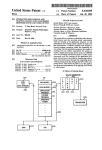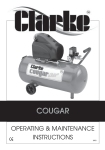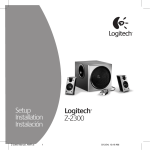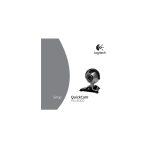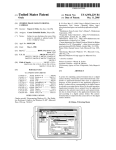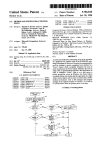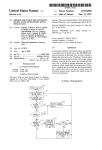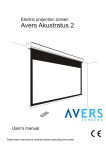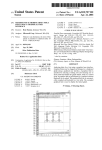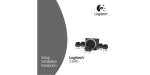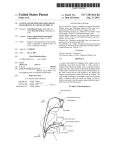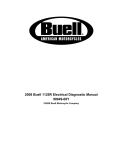Download User friendly remote system interface providing previews of
Transcript
US006028604A
Ulllted States Patent [19]
[11] Patent Number:
Matthews, III et al.
[45]
[54]
[75]
USER FRIENDLY REMOTE SYSTEM
4,896,291
INTERFACE PROVIDING PREVIEWS ()1?
5,581,685
APPLICATIONS
5,734,853
Inventors: Joseph H. Matthews, III; David Wm.
Plummer, both of Redmond; David ABarnes, Seattle, all of Wash.
[73] Assignee: Microsoft Corporation, Redmond,
1/1990 Gest et a1. ............................ .. 345/353
12/1996
Sakurai
..........
. . . ..
345/353
3/1998 Hendricks et a1. ................... .. 345/352
Primary Examiner—A. Katbab
Attorney, Agent, or Firm—Banner & Witcoff, Ltd.
[57]
APPL NO-I 08/917,739
-
Feb. 22, 2000
OTHER PUBLICATIONS
AST Computer User’s Manual, pp. 12—13, Feb. 1996.
W h.
as
[21]
Date of Patent:
6,028,604
ABSTRACT
A user friendly remote interface system Which provides
_
previews in a GUI and viewing environment for a computer
[22]
Flled'
[51]
[52]
[58]
Int. Cl.7 ...................................................... .. G06F 3/00
us. c1. ............................................................ .. 345/352
Field of Search ................................... .. 345/352, 353,
the system accesses and displays a description of the selec
tion stored apart from the selection Without having to
retrieve into memory the entire application Corresponding to
345/356, 357, 327, 328
a selection. The description may include text, audio, and
video descriptions of the selection. Further, the description
[56]
Aug‘ 27’ 1997
user is disclosed. Upon highlighting a selection on a menu,
References Cited
may be independent from the content contained Within the
application.
U.S. PATENT DOCUMENTS
4,823,283
4/1989 Diehm et a1. ......................... .. 345/352
21 Claims, 16 Drawing Sheets
II]
|:\
Dug H
TASK E 1
/
TASK A 1
TASK F 2
TASK B 2
TASK G 3
703/
O
o
TASK H 4
TASK N O
U.S. Patent
Feb. 22,2000
Sheet 2 0f 16
6,028,604
F
201
*202
FIG. 2
203
(201
Eu
204
m:
TASK A 1
TASK B 2
205
’
'
\2o6
TASK N o
\207
FIG. 3
u
U.S. Patent
Feb. 22,2000
Sheet 3 0f 16
f
START
MENU
405
w@ w
03
07
FIG. 4
6,028,604
401
U.S. Patent
Feb. 22, 2000
DETERMINE IF START
BUTTON
PRESSED
RETRIEVE LIST OF
APPLICATION
IDENTIFIERS
6,028,604
Sheet 4 0f 16
NOT PRESSED
\soz
I
SORT LIST OF
APPLICATION
IDENTIFIERS
FIG. 5
II
RETRIEVE LIST OF
/504
AVAILABLE
KEYPAD SYMBOLS
ASSIGN AVAILABLE KEYPAD SYMBOLS /
505
TO
SORTED APPLICATION IDENTIFIERS
I
OUTPUT APPLICATION IDENTIFIERS /
506
AND ASSIGNED SYMBLOL TO
MEMORY
I
DISPLAY APPLICATION
IDENTIFIER
WITH ASSIGNED SYMBOL
[507
U.S. Patent
Feb. 22,2000
Sheet 5 0f 16
6,028,604
AWAIT KEY PRESS
NO KEY PRESSED
603
START BUTTON
PRESSED
DISPLAY START MENU ./
SEQUENCE
FIG. 6
KEYPAD
SYMBLOL
PRESSED
( 608
ASSOCIATED
APPLICATION
RUNNING
LAUNCH APPLICATION
607
C 609
II
SWITCH TO APPLICATION
U.S. Patent
Feb. 22, 2000
Sheet 7 0f 16
6,028,604
802
(803
SYMBOL KEY(S)
LOAD TO BUFFER
PRESSED '2
l
No
PM
EXECUTE TASKS ASSOCIATED
WITH SYMBOLS BUFFER
805
NO
YES
%
DISPLAY
APPROPRIATE
MENU
306
FIG- 8
U.S. Patent
Feb. 22,2000
Sheet 8 0f 16
START OR
MENu
BUTTON
PRESSED
6,028,604
No
901
YEs
902
REMOTE
SOURCE 0'’
MENU 0R START
BU‘ITON
PC INPUT DEvIcE
903
ALREADY IN
THEATER
MODE?
906
NO
NO
ALREADY IN PC
MODE?
YES
YES
V
‘V
DISPLAY sTART
f 905
F 907
NoTIFY
NoTIFY
APPLIcATIoN(s) OF
APPLICATIONS) OF
THEATER MoDE
PC MoDE
F 908
904
j
MENU OR
APPLICATION
MENu
DISPLAY PC MoDE
TASKBAR AND sTART
MENU
FIG. 9
U.S. Patent
Feb. 22, 2000
Sheet 9 0f 16
6,028,604
(*1 005
FORWARD KEY PRESS
TO CURRENT
APPLICATION
(\1006
EXECUTE KEY
PRESS IN CURENT
APPLICATION
THEATER MODE
PC MODE
(1 007
DETECT CURRENT
APPLICATION
(‘1003
DISPLAY PC MODE
MENU OF CURRENT
F1008
APPLICATION
RETRENE THEATER
MODE MENU FROM
CURRENT
APPLICATION
(‘1009
F IG- 10
SP
CURRENT
APPLICATION
U.S. Patent
71?
Feb. 22,2000
"P1
Sheet 10 0f 16
6,028,604
1101
OPT-A \1102
OPT. s /\
OPT-C
1103
om \1104
1105
A110?“
~110a
Q1109
FIG. 11
FIG. 12
U.S. Patent
Feb. 22,2000
Sheet 11 0f 16
6,028,604
f 201
TASK 1
TASK 2
13024
.
'
TASK N
\
FIG. 1 3
/
TASK 1
TASK 2
1402 <
.
.
TASK N
\
FIG. 14
{201
U.S. Patent
Feb. 22, 2000
Sheet 12 0f 16
6,028,604
1501
TASK 1
TASK 2
1 502
O
O
TASK N
1 603
61 61 0
MODE SELECTOR
1 6087 F
1602
1 609
PC MODE
THEATER MODE
MODE LAYER
161 1
r
MODE CONTROL
1 601
APPLICATION LAYER
APP. 1
APP. 2
£1604
APP. 3
L-1 605
FIG. 16
‘
L1606
U.S. Patent
Feb. 22,2000
Sheet 13 0f 16
6,028,604
1 701
TASK 1
1 702
r“ \_/
TASK 2
\ 1105
3
\1703
TASK N
'\1 704
FlG. 1 7
F I G . 22
/
\/
J2207
MT
MONSTER TRUCK
m
\
j202
2/2O4
2208
U
0
4x4 J 4x4 TRUCK WORLD
2203
'\ J
L» 2210
Q
THE WORLD'S w| DEST .... ..
0
\2205
WORLD CUP SOCCER
x2206
2209
221 1
j
wcs
U.S. Patent
Feb. 22,2000
Sheet 14 0f 16
6,028,604
1801
DISPLAY START
MENU
V
KEYPAD
'03
SYMBOL
PRESSED?
(1 805
ARROW
BU'I'I'ON
PRESSED?
PERFORM ACTION
IN CONNECTION
WITH KEYPRESS
_ '“ '_ _ — "I
l
(1000
LOCK Focus
FRAME POSITION
(1811
ONE CELL
AWAY FROM
BORDER?
MovE FOCUS IN
DIRECTION OF
ARROW
(1807
(\1810
SCROLL START
__
MENU THROUGH
SCROLL START
Facgifoogérq
FOCUS FRAME
>
MENU THROUGH
Focus FRAME
FIG. 18
U.S. Patent
Feb. 22,2000
Sheet 15 0f 16
D
1901
go
/
TASK F
=1
1902
on‘: on D
6,028,604
O
M
D
D
J
TASK G 1
TASK H 2
1904
’
1903
O
o
"\1905
TASK P O
‘r1906
TASK Q
“1 907
2001
TASK G
TASK H 1
j
2101
TASK G
jzooz
TASK H 1
f
2102
/-~/
2004
TASK l 2
f
A \f
TASK l 2
/2103
2104
I
O
.
\2005
'
/2105
TASKQO
\2006
TASKQO
906
TASK R
TASK R
X2007
FIG- 20
\2107
FIG. 21
U.S. Patent
Feb. 22,2000
Sheet 16 0f 16
f 2301
FOLDER PREVIEW
ACCESSED
6,028,604
(22302
DETERMINE
POSITION OF
CURRENT SELECTION
P2303
HIGHLIGHT
SELECTION
SELECTION
CHOSEN?
(‘2304
RETRENE IMAGE.
woso, AUDIO, TEXT
RELATING TO
SELECTION
DISPLAY/PLAY
RETREIVED
INFORMATION
FIG. 23
(“2307
RETRENE AND
EXECUTE
SELECTION
6,028,604
1
2
USER FRIENDLY REMOTE SYSTEM
INTERFACE PROVIDING PREVIEWS OF
APPLICATIONS
tion program, it is a further inconvenience to require that the
vieWer use a keyboard or mouse to activate various pull
doWn menus and the like for the application program.
Consequently, the conventional display model for launching
RELATED APPLICATION INFORMATION
and interacting With programs in a WindoWed environment
cannot be readily adapted to a remote control television
environment.
This application is related to US. Ser. No. 08/917,857,
entitled “USER FRIENDLY REMOTE SYSTEM
Another computer feature normally provided in a Win
INTERFACE”, ?led concurrently hereWith, and US. Ser.
No. 08/917,826, entitled “USER INTERFACE FOR
SWITCHING BETWEEN APPLICATION MODES” ?led
10
or keyboard. For example, pressing the “START” button in
WindoWs95 causes a display to be generated With options
concurrently hereWith.
such as Programs, settings, Find, Help, Shut DoWn, etc. The
underlined characters in the previous list represents “accel
BACKGROUND OF THE INVENTION
1. Technical Field
The present invention relates generally to an improved
user interface for a computer operating system Which pro
vides different operating modes and enhanced features. The
15
“u”) rather than scrolling through the list With a mouse or
arroW key. Unfortunately, if a vieWer uses a remote control
20
are not mutually exclusive (e.g., note that the letter “S” does
doWn”; thus, the alternative “u” designator must be used to
select “shut doWn”). Although one solution is to force the
25
broadcast in a WindoW on the computer monitor.
combined television and PC vieWing capabilities have also
been introduced. One such product, announced in 1996 by
device Which lacks alphabetic characters, these shortcut
selection techniques cannot be used. Moreover, the choices
not uniquely distinguish betWeen “settings” and “shut
Some personal computers can noW be equipped With plug-in
television boards Which permit vieWing of a television
Additionally, so-called “large screen” televisions providing
erators” Which permit the user to quickly select a desired
item by pressing a single keyboard key (e.g., “p”, “e”, or
present invention is particularly useful in conjunction With
an entertainment setting, such as When a computer is used
from a distance and/or in conjunction With a television
broadcast, movie, or a sporting event.
2. Related Art
The use of personal computers in connection With tele
visions and other mass media has recently become a reality.
doWed display environment such as WindoWs95 is a display
menu With multiple choices Which can be selected by mouse
30
the GateWay Corporation, provides a personal computer
system With a large vieWing screen, and a Wireless keyboard,
user to scroll up or doWn using arroW keys to select a choice,
this is not alWays convenient for a remote user.
Consequently, a need exists to improve the Way in Which a
user navigates through a menu list When using a remote
control device to control computer functions. Moreover,
providing a conventional cascading type menu display in an
entertainment environment uses up valuable display space,
causing for example a television program to be obscured
With menu options.
The combination of personal computer functions With
Some keyboards include an “Application” dedicated key
Which may be con?gured by softWare. Pressing such a
television and other media/entertainment functions creates
button, for example, may cause a menu to be shoWn With
several problems When a single vieWing display is used for
options such as cut, paste, copy, etc. HoWever, the button
operates the same Way regardless of the display mode in
remote control, and mouse.
both functions. For example, traditional remote controls
associated With televisions do not include keys Which are
35
Which computer is operating.
40
useful for computer applications. Providing a separate
functions, hoWever, unfortunately contributes to the prolif
not adequately distinguishable from the background. For
eration of remote controls in a house.
The aforementioned GateWay product provides some lim
ited support for controlling computer functions from an
Another problem Which can occur When computer func
tions are implemented on a large screen such as a large
screen television display is that menu selection choices are
remote control for the television and one for computer
45
example, if a television program is displayed on the screen
and the user activates a menu to select a choice, the
conventional menu choice highlighting techniques may not
integrated remote control. HoWever, it fails to solve many
problems associated With providing computer functions in a
permit the selected choice to be clearly distinguished against
large-screen setting. Moreover, displaying conventional
the moving background. Consequently, a need exists to
computer-related functions on a television screen during a
enhance highlighted menu choices in such an environment.
Another problem Which occurs When a computer function
is implemented on a large-screen display is that screen
display resolutions Which are suitable for a smaller screen
television broadcast clutters up the screen and detracts from
the entertainment value of the programming. Thus, merely
transferring computer related user interface features from a
computer display to the larger screen format are disadvan
tageous.
55
As one example, computers Which use a WindoWs-based
operating system such as WindoWs95 provide a “taskbar”
display component at the bottom part of the screen Which is
normally ?xed on the screen. This taskbar often includes a
“START” button at the loWer left hand comer Which, When
activated by the user via a mouse or keyboard, displays a list
60
and menu items, thus detracting from the advantages of
using a larger screen. Consequently, a need exists to permit
the user to more ?exibly control the siZe of screen compo
nents in relation to different variables.
of options for starting or “launching” applications. Display
ing such a taskbar While Watching a television program
detracts from the program and takes up valuable display
space. Moreover, When a user is sitting on a couch, requiring
display may not be suitable for a larger screen. Merely
alloWing the user to change the resolution siZe on the larger
screen, as is conventional does not adequately permit the
vieWer to control hoW large the resulting WindoW elements
are. For example, sWitching the screen resolution to 800 by
600 pixels for a large screen TV Will result in smaller icons
Yet another problem concerns hoW application programs
65
behave in a WindoWed operating system such as Win
the user to use a mouse or keyboard to activate the start
doWs95. The conventional application programming model
button is inconvenient. Once the user launches an applica
assumes that other application programs can be simulta
6,028,604
3
4
neously executing, but does not take into account the fact
easily from a distance the current position of a selection
menu. For example, one Way of highlighting the current
selection is through the use of a focus frame, an enlarged
frame encircling the current selection. The invention also
uses alternative colors to represent the current selection,
either in combination With the focus frame or Without the
focus frame.
that a television program or movie may be in progress on the
computer display, and does not take into account the fact that
in such a “theater mode” environment the user may have
access only to a simple remote control device rather than a
conventional keyboard or mouse. Consequently, a need
exists to provide an enhanced mode in Which application
programs behave differently When a theater mode has been
To assist a user in determining information about a listed
activated, in order to simplify the operation of the applica
application, the present invention includes previeWing the
listed applications through a previeW frame. The previeW
tions When a remote control is used.
Finally, conventional techniques for indicating to a user
the contents of a folder (e.g., text ?les, executable programs,
frame displays information relating to the contents of a
folder. To enable faster access of the previeW frame as Well
as prevent unnecessary loading of system memory With an
sound ?les, movies, etc.) often lack suf?cient detail to permit
the vieWer to recogniZe the nature of the contents of any
particular item. For example, the user may merely be
application before the application is actually requested by
15
provided With an indication that a folder contains 3 text ?les,
a Word processor application, and a movie having a particu
includes the previeW information of the current selection
item. Instead of the actual selection being loaded, a short
lar name. The user must actually start the movie to see
Whether the movie is a desirable one, and the user must
either open the text ?les or launch a vieWer application to
previeW of the application, or other material (a commercial
for another application or product) may be displayed.
Notably, the information as displayed by the previeW func
tion described herein is not required to originate With the
display partial contents of the text ?le. In short, there is no
easy Way for the user to quickly determine Whether any
particular folder item is of interest.
original application. The previeW information may include
textual information, graphics, videos, sound clips and the
SUMMARY OF THE INVENTION
The present invention generally relates to an operating
25
environment for controlling a computer using limited input
be alloWed to at least minimally interact With the previeW to
create the perception of actually playing the game embodied
in the current selected application.
control as Well as a system and method for transitioning to
Further, the present invention includes the addition of a
second graphical user interface mode directed to current PC
and from the enhanced remote operating system, the prob
lems of the prior art are overcome.
operating functionality (requiring a more sophisticated input
device such as a mouse and/or a full keyboard, for normal
operation). The operating system of the present invention
35
and a large-display, the present invention provides simpli?ed
functions on a large screen.
To facilitate such control, an enhanced remote control
having tWo additional buttons, a start button and a menu
button, is employed. The start button may be application
independent and alloWs a user to quickly pick betWeen
plated to be application dependent in that the options avail
able through its operation may be tailored to the currently
running application. For example, if running a spread sheet
supports an ability to sWitch betWeen the ?rst and second
graphical user interface modes based on the input device
used to control the operating system. For example, When a
user presses a key on a keyboard, the system may sWitch to
a normal PC mode of operation. LikeWise, When a user
presses a key on a remote control, the system may sWitch
back to a theater mode of operation.
As a user sWitches modes of operation, the various
features Which permit the user to fully control computer
available applications or tasks. The menu button is contem
like. The invention also supports interactive previeWs. For
example, While displaying a previeW of a game, a user may
devices, such as a remote control device. Through providing
an enhanced operating environment directed to limited input
The present invention provides a graphical user interface
usable to control a computer system using, for example, a
remote control device Which includes buttons enabling spe
ci?c functions to aid in the operation of the computer. In
order to compensate for the large distance betWeen a user
the user, the invention determines the identity of a current
selection and retrieves the contents of a data structure Which
45
applications are alerted to the change of mode of operation
so that, When actually executed, the various applications
present a GUI tailored for control via a limited input device
from a distance. For example, the applications are modi?ed
to be vieWed and controlled from a distance using enlarged
font types, minimiZed nesting of options, and context sen
sitive function keys Which change their operation based on
?nancial program, pressing the menu button may provide
spread sheet speci?c menu options including applications
and tasks like copy cell, copy formula, etc. If running a CD
player program, pressing the menu button may provide CD
the running application.
speci?c menu options including play, pause, stop, reverse,
through the folloWing detailed description, ?gures and
fast forWard, etc.
To facilitate the easy selection of a popular application or
task, the present invention includes numerical accelerators
claims.
Other features and advantages Will become evident
55
FIG. 1 shoWs a computing environment suitable for use in
Which are displayed on a user’s display corresponding to
available menu items. To select a speci?c application or task,
a user presses the appropriate numerical button on the user’s
remote control.
conjunction With embodiments of the present invention.
FIG. 2 shoWs a screen image Without a task bar or start
button as contemplated by embodiments of the present
invention.
To facilitate the user’s navigation through multiple levels
of menus, the present invention includes the use of enhanced
FIG. 3 shoWs a screen image including a start menu but
scrolling techniques to alloW users to quickly select appli
cations from listed choices Without navigating through mul
tiple levels of nested or cascading menus.
The present invention also includes highlighting selec
tions of a selection menu so as to enable a user to determine
BRIEF DESCRIPTION OF THE DRAWINGS
no task bar as contemplated by embodiments of the present
invention.
65
FIG. 4 shoWs a remote control With start and menu
buttons as contemplated by embodiments of the present
invention.
6,028,604
6
5
FIG. 5 shows a ?owchart of a process for assigning and
including a processing unit 21, a system memory 22, and a
displaying accelerators With applications on a menu as
system bus 23 that couples various system components
including the system memory to the processing unit 21. The
system bus 23 may be any of several types of bus structures
contemplated by embodiments of the present invention.
FIG. 6 shoWs a ?oWchart of a process for accelerating
including a memory bus or memory controller, a peripheral
bus, and a local bus using any of a variety of bus architec
tures. The system memory includes read only memory
(ROM) 24 and random access memory (RAM) 25. Abasic
selection of applications using the symbols assigned With
respect to FIG. 5 as contemplated by embodiments of the
present invention.
FIG. 7 shoWs ?rst and second related start menus as
input/output system 26 (BIOS), containing the basic routines
contemplated by embodiments of the present invention.
that help transfer information betWeen elements Within the
personal computer 20, such as during start-up, is stored in
FIG. 8 shoWs a ?oWchart of a process for buffering inputs
of selection symbols as contemplated by embodiments of the
present invention.
FIG. 9 shoWs a ?oWchart of a process for sWitching
betWeen modes of operation as contemplated by embodi
15
ments of the present invention.
ROM 24. The personal computer 20 further includes a hard
disk drive 27 for reading from and Writing to a hard disk, not
shoWn, a magnetic disk drive 28 for reading from and
Writing to a removable magnetic disk 29, and an optical disk
drive 30 for reading from or Writing to a removable optical
disk 31 such as a CD ROM, or other optical media. The hard
FIG. 10 shoWs a ?oWchart of a process for displaying an
disk drive 27, magnetic disk drive 28, and optical disk drive
application speci?c menu as contemplated by embodiments
of the present invention.
FIGS. 11 and 12 shoW application speci?c menus dis
30 are connected to the system bus 23 by a hard disk drive
interface 32, a magnetic disk drive interface 33, and an
optical drive interface 34, respectively. The drives and their
associated computer-readable media provide nonvolatile
storage of computer readable instructions, data structures,
program modules and other data for the personal computer
20. Although the exemplary environment described herein
played With various applications.
FIGS. 13, 14, and 15 shoW start menus of a registered siZe
on screens of various resolutions.
FIG. 16 shoWs the hierarchical processing layers as con
templated by embodiments of the present invention.
25
employs a hard disk, a removable magnetic disk 29 and a
removable optical disk 31, it should be appreciated by those
contemplated by embodiments of the present invention.
skilled in the art that other types of computer readable media
Which can store data that is accessible by a computer, such
FIG. 18 shoWs a ?oWchart describing a process for
moving the task or application menu in relation to the focus
as magnetic cassettes, ?ash memory cards, digital versatile
disks, Bernoulli cartridges, random access memories
frame.
(RAMs), read only memories (ROMs), and the like, may
FIGS. 19, 20, and 21 shoW various implementations of the
menu scrolling technique shoWn in FIG. 18 as contemplated
by embodiments of the present invention.
disk, magnetic disk 29, optical disk 31, ROM 24, or RAM
FIG. 17 shoWs a start menu including a focus ?ame as
FIG. 22 shoWs a previeW screen associated With a folder
also be used in the exemplary operating environment.
A number of program modules may be stored on the hard
35
item as contemplated by embodiments of the present inven
tion.
data 38. A user may enter commands and information into
the personal computer 20 through input devices such as a
keyboard 40, a pointing device 42, and a remote control 55.
FIG. 23 shoWs a ?oWchart for a process for displaying the
contents of a previeW screen shoWn in FIG. 22 as contem
Other input devices (not shoWn) may include a microphone,
plated by embodiments of the present invention.
joystick, game pad, satellite disk, scanner or the like. These
and other input devices are often connected to the processing
unit 21 through a serial port interface 46 that is coupled to
DETAILED DESCRIPTION OF THE
INVENTION
FIG. 1 and the folloWing discussions are intended to
25, including an operating system 35, one or more applica
tion programs 36, other program modules 37, and program
the system bus, but may be connected by other interfaces,
45
such as a parallel port, game port or a universal serial bus
(USB). A monitor 47 or other type of display device (such
provide a brief general description of a suitable computing
environment in Which the invention may be implemented.
Although not required, the invention Will be described in the
general context of computer-executable instructions, such as
as a large screen TV set) is also connected to the system bus
23 via an interface, such as a video adapter 48. Monitor 47
program modules, being executed by a personal computer.
Generally, program modules include routines, programs,
objects, components, data structures, etc. that perform par
typically include other peripheral output devices (not
shoWn), such as speakers and printers.
includes computer monitors, LCD panels, TV monitors, and
the like. In addition to the monitor, personal computers
ticular tasks or implement particular abstract data types.
Moreover, those skilled in the art Will appreciate that the
invention may be practiced With other computer system
environment using logical connections to one or more
55 remote computers, such as a remote computer 49. The
con?gurations, including hand-held devices, multiprocessor
remote computer 49 may be another personal computer, a
The personal computer 20 may operate in a netWorked
systems, microprocessor-based or programmable consumer
server, a router, a netWork PC, a peer device or other
electronics, netWork PC’s, minicomputers, mainframe
common netWork node, and typically includes many or all of
the elements described above relative to the personal
computers, and the like. The invention may also be practiced
in distributed computing environments Where tasks are
computer, although only a memory storage device 50 has
been illustrated in FIG. 1. The logical connections depicted
performed by remote processing devices that are linked
through a communications netWork. In a distributed com
in FIG. 1 include a local area netWork (LAN) 51 and a Wide
area netWork
52. Such netWorking environments are
puting environment, program modules may be located in
commonplace in of?ces, enterprise-Wide computer
both local and remote memory storage devices.
With reference to FIG. 1, an exemplary system for imple
menting the invention includes a general purpose computing
device in the form of a conventional personal computer 20,
65
netWorks, intranets, and the Internet.
When used in a LAN netWorking environment, the per
sonal computer 20 is connected to the local netWork 51