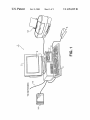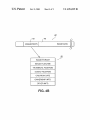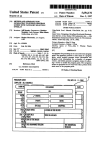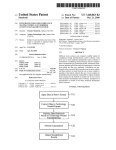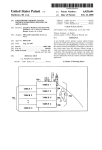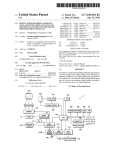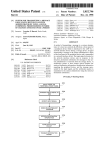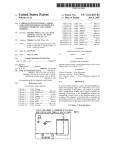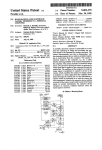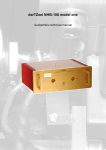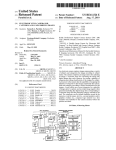Download Storing image data to digital cameras
Transcript
US006954229B1 (12) United States Patent (10) Patent N0.: (45) Date of Patent: Otala (54) STORING IMAGE DATA TO DIGITAL US 6,954,229 B1 Oct. 11, 2005 B. H. GiZa, Mar. 12, 1998, Using A Digital Camera As A Presentation Tool: Screen Capturing Slides, http:// CAMERAS educationtechnologies.com/modules/qvuploads/scr2qv00. (75) Inventor: Tapani J. Otala, San Jose, CA (US) htm.* “Thinkstream Scan-O-matic User’s Manual”, Thinkstream (73) Assignee: Canon Kabushiki Kaisha, Tokyo (JP) (*) Notice: Corporation, 1998. “Frequently Asked Questions”, <http://WWW.thinkstream. com/faq.html>, (visited Jun. 23, 1998). Subject to any disclaimer, the term of this patent is extended or adjusted under 35 “Information About Us”, <http://WWW.thinkstream.com/ U.S.C. 154(b) by 0 days. aboutus.html>, (visited Jul. 16, 1998). “Canon Announces NeW Digital Cameras Which Set Higher (21) Appl. N0.: 09/071,298 Standards For PC Photography”, <http://WWW.ccsi.canon. com/neWs/press/031698-2.html>, (visited Mar. 19, 1998). (22) Filed: May 1, 1998 (51) Int. Cl.7 ....................... .. H04N 5/76; H04N 5/228; (52) US. Cl. ........................... .. Printer Driver Sample Source Code, Microsoft Corp. 1993 95. “Introducing Microsoft WindoWs 95”, Microsoft Corp., H04N 5/225 1981-95, p. 64. Microsoft WindoWs 95 help pages for Microsoft Fax. 348/231.99; 348/207.1; 348/222.1; 348/2312; 348/2313; 348/2314; 348/2315; 348/2316; 348/2317; 348/2318; * cited by examiner 348/2319 (58) Primary Examiner—Wendy R. Garber Field of Search ........................ .. 348/207.1, 222.1, Assistant Examiner—James M. Hannett 348/23199, 231.2, 231.3, 231.4, 231.5, 231.6, (74) Attorney, Agent, or Firm—FitZpatrick, Cella, Harper & 348/2317, 231.8, 231.9 Scinto References Cited (56) (57) ABSTRACT US. PATENT DOCUMENTS 5,138,459 A 5,164,831 A * 5,231,501 A 8/1992 Roberts et al. ........... .. 358/209 11/1992 Kuchta et al. .. 7/1993 Sakai A system for outputting camera-formatted data to a digital .. 348/2317 ... ... ... . . . . .. camera interface, Wherein the camera-formatted data corre 358/209 348/2316 sponds to application-formatted data from an application program. A print operation for the application program is 5,633,678 A 5,809,520 A * 5/1997 Parulski et al. ........... .. 348/232 9/1998 Edwards et al. .. 348/2317 started. Acamera driver corresponding to the digital camera is selected as an output device driver for the print operation. 6,167,456 A * 6,256,750 B1 * 12/2000 Daur et al. ............... .. 709/321 7/2001 Takeda ...................... .. 714/11 6,275,260 B1 * 6,452,695 B1 * 8/2001 Anderson .. 348/2313 9/2002 Casey et al. ............. .. 358/115 5,438,359 A 8/1995 Aoki ........................ .. 348/207 5,477,264 A * 12/1995 Sarbadhikari et al. Application-formatted data is printed from the application program to the selected camera driver, and camera-format ted data is formed based on the application-formatted data and according to a digital camera format. The camera formatted data is output from the camera driver to the digital OTHER PUBLICATIONS camera interface. Charles petZold, “Programming WindoWs 95—The De?ni tive Developer’s Guide to the WindoWs 95 API”, Microsoft Press 1996, pp. 783-843.* 68 Claims, 9 Drawing Sheets ' \ f 54~— L ‘APPLICATION PROGRAM _ ., . MENU1 MENU2 HELP‘, 53 OPEN CLOSE _. El E] D/ 52 SAVE 57 INFO ‘ PAGESETUP \ Emmi/55 OLD Doc, OLD D002 OLDDOCQ at ‘ " - v . . 5B _ r-PHINTEH 51 NAME: \ 50 LASER PRINTER CAMERA \ ? ‘ " . ' SW" - " 51 A) 60 TYPE: CAMERA WHERE: C:\W|NDOWS\SYSTEM\CAMERAJJRV COMMENT: —FH|NT RANGE @ ALL 0 cunnsm (62 comes r63 NUMBER OF COPIES \: 0 PAGES : e4\UII] 6 Imam El COM-ATE manual 9 J U.S. Patent Oct. 11,2005 Sheet 1 0f 9 US 6,954,229 B1 FIG.1 lI H I H I TNEWORK U.S. Patent Oct.11,2005 [/49 Sheet 5 0f 9 [/48 US 6,954,229 B1 / IMAGEPROPS / IMAGE DATA 3g IMAGE FORMAT IMAGE FILENAME THUMBNAIL FILENAME SOUND FILENAME CREATION DATE OWNERSHIP INFO. OTHER INFO. FIG. 4B / U.S. Patent Oct. 11,2005 Sheet 8 0f 9 US 6,954,229 B1 /80 APPLICATION PROGRAM r 81\ ‘7 sPOOLER OPERATING SYSTEIM ROUTINES GD‘ MODULE ‘ DATA ’ [ CAMERA DRIVER DDI ENTR? POINTS v 18 \ DIGITAL CAMERA INTERFACE 14 T - DIGITAL CAMERA v DIGITAL CAMERA / 84 STORAGE MEDIUM FIG. 6a PRINTER DRIVER FRONT END /85 V RAW IMAGE TO JPEG CONVERTER V JPEG TO CAMERA FORMAT CONVERTER FIG. 6b /86 ' U.S. Patent Oct.11,2005 Sheet 9 0f 9 US 6,954,229 B1 S701 START PRINT OPERATION S702 SELECT CAMERA DRIVER l/ l 8703 SELECT DIGITAL CAMERA FORMAT I ' S704 PRINT PRINTER-FORMATTED DATA I) TO CAMERA DRIVER S705 FORM CAMERA-FORMATTED DATA S706 OUTPUT CAMERA-FORMATTED DATA J TO DIGITAL CAMERA FIG. 7 . US 6,954,229 B1 1 2 STORING IMAGE DATA TO DIGITAL CAMERAS can access in the same Way as access to a printer driver, but Which converts an application’s print output to camera format for storage to a digital camera. Thus, in order to output data from an application program to the digital BACKGROUND OF THE INVENTION camera, the “print” function provided by the application program is used. In the subsequent print dialog, the digital 1. Field of the Invention The invention is directed to a system for storing image camera is selected as the printer. Alternatively, the digital data from plural different application programs to a digital camera. More particularly, the invention is related to pro viding a camera driver that alloWs application programs to access the digital camera in the same Way that the applica camera can be selected as the default printer before the print function is initiated. In either case, the camera driver auto 10 matically translates data output from the application pro gram into the proper format for the digital camera, elimi nating the need for further translation. tion programs access a printer. 2. Description of the Related Art Digital cameras are becoming increasingly prevalent in Accordingly, in one aspect the invention is a method for outputting camera-formatted data to a digital camera inter business environments, as Well as in consumer households. 15 face, Wherein the camera-formatted data corresponds to These digital cameras alloW a user to take “pictures” that are application-formatted data from an application program. A print operation for the application program is started. A stored as digital image data in the digital camera. In addition, other data generated by the digital camera, such as sound data, time data and location data, can be stored With the camera driver corresponding to the digital camera is selected as an output device driver for the print operation. Applica tion-formatted data is printed from the application program image data. For example, the digital camera can include a microphone so as to alloW a user to verbally describe a corresponding picture. Resulting sound data generated by the digital camera can be stored With image data for the picture. Typically, digital cameras can output the data stored 25 to the selected camera driver, and camera-formatted data is formed based on the application-formatted data and accord ing to a digital camera format. The camera-formatted data is output from the camera driver to the digital camera interface. In the preferred embodiment, the camera driver is selected therein to a computer or to a television via the Nation through a print dialog generated by the application program. Television Standard Code (hereinafter “NTSC”). In Europe, Alternatively, the camera driver is selected as a default the PAL or SECAM format is used for outputting data to a output device driver. The preferred embodiment also includes the step of selecting one particular digital camera format from plural different predetermined digital camera formats. television. Outputting data via NTSC, PAL or SECAM is advantageous because no equipment other than a television, and possibly a connection cable, is needed to alloW a user to access (i.e., vieW or present) the data. Thus, the digital The application-formatted data preferably is printed to the camera can be used in conjunction With a television to make selected camera driver through a graphical device interface a slideshoW-like presentation of the image data and the other data stored therein. For example, in a business environment, module provided by the computer’s operating system, and 35 the camera-formatted data preferably is output from the a user could take the digital camera to a client, and the user camera driver to the digital camera interface through the Would only need a television in order to make a presentation to the client of the data stored in the digital camera. In the presentation, the user might desire to include data graphical device interface module. The application-format besides image data and other data generated by the digital 40 ted data preferably includes graphical device interface com mands, and the camera-formatted data preferably includes a raster image and a thumbnail image. camera. For example, the user might desire to include The camera driver forms the camera-formatted data based spreadsheet data, graph data, computer-generated image on the application-formatted data using steps that preferably data, text data and the like generated by application pro include the steps of forming the raster image based on the graphical device interface commands, forming a thumbnail grams of a computer. Conventionally, in order to transfer this data from the application programs to the digital camera, the user Would have to translate each type of data generated by 45 the application programs to the format used by the digital to the digital camera format. In the preferred embodiment, the digital camera format for the camera-formatted data camera. Such translation Would be a monumental task if per includes a format for the raster image, a format for the thumbnail image, and a format for relational information formed manually, particularly in vieW of the different images (e.g., raster image and thumbnail image), special data for mats, special naming conventions used for each picture, and other special features required by a typical digital camera. that relates the thumbnail image to the raster image. The format for the raster image can be a ?rst JPEG ?le, the format for the thumbnail image can be a second JPEG ?le, and the format for the relational information can be a format Alternatively, a separate translation program could be used to convert each type of data generated by the application programs to the digital camera format. HoWever, using separate translation programs for each type of data Would be cumbersome and time consuming. Accordingly, What is needed is a system for ef?ciently image based on the raster image, and formatting and com pressing the raster image and the thumbnail image according 55 for disposing the relational information Within special tagged regions in the second JPEG ?le. The digital camera format preferably also includes a naming convention for naming data for the raster image and for naming data for the thumbnail image. transferring data from plural different application programs The digital camera format also can include a format for running on a computer to a digital camera attached thereto. storing non-image data. The non-image data can include a creation date, a type of the application program, and oWn ership information. In addition, the non-image data can include sound data, possibly stored in a different ?le than the SUMMARY OF THE INVENTION The invention addresses the foregoing need by providing a camera driver Which runs on the same computer as the application programs, and Which the application programs 65 images. In the preferred embodiment, the digital camera interface is attached to the computer on Which the application pro US 6,954,229 B1 3 4 gram runs. In an alternative embodiment, the application FIG. 7 is a ?oWchart for describing printing from an application program to a digital camera according to the invention. program runs on a computer attached to a netWork, and the digital camera interface is on a device attached to the netWork. For example, the digital camera interface can be on another computer attached to the netWork. In either case, the DETAILED DESCRIPTION OF THE PREFERRED EMBODIMENTS digital camera interface preferably is connectable to a digital camera and/or to a removable camera memory medium (e.g., FIG. 1 is a representational vieW of a computer system in Which the invention may be utiliZed. Computer system 1 is a ?ash RAM card). In another aspect, the invention is a method for an application program to output application-formatted data to 10 digital camera. The application program starts a print opera tion and selects the camera driver corresponding to the digital camera as an output device driver for the print operation. The application-formatted data is printed to the preferably an IBM PC-compatible system (PC) operating under a WindoWing operating system that includes a graph ics device interface (GDI) module, such as Microsoft Win doWs95. Computer system 1 may be another type of system a camera driver, Wherein the camera driver corresponds to a executing a WindoWing environment, such as a Macintosh or 15 selected camera driver. the like. Provided With computer system 1 are display 2, Which is preferably a color monitor, keyboard 4 for entering user commands, and pointing device 5 such as a mouse for In yet another aspect, the invention is a camera driver Which outputs camera-formatted data to a digital camera pointing to and for manipulating graphical user interfaces and other objects displayed on display 2. interface, Wherein the camera-formatted data corresponds to application-formatted data from an application program. Computer system 1 also includes a mass storage device such as ?xed disk 6 for storing computer-executable process The camera driver includes a print driver front end Which receives application-formatted data from the application steps for an application program and a camera driver accord program. Based on the application-formatted data, the cam era driver forms the camera-formatted data according to a digital camera format. The camera-formatted data is output to the digital camera interface. By virtue of the foregoing, a user easily can transfer data ing to the invention. Fixed disk 6 also stores the operating system, image ?les, sound ?les, other application programs, 25 ?xed disk 6 may also be provided by a CD-ROM accessed via a CD-ROM drive (not shoWn). from any of plural different application programs to a digital camera. Advantageously, if the digital camera is connectable Floppy disk drive 7 is used to access ?les stored on ?oppy disks for direct loading into a random access memory to a television, the user can then display the data from any (RAM) of computer system 1, or into ?xed disk 6. Com puter-executable process steps, ?les and data also can be application program, such as spreadsheet or presentation programs, on the television along With digital pictures taken directly by the digital camera. This brief summary has been provided so that the nature of the invention may be understood quickly. A more com a printer driver, other device drivers and the like for use in conjunction With the invention. The storage provided by sent or retrieved over a netWork via netWork connection 9. 35 plete understanding of the invention can be obtained by reference to the folloWing detailed description of the pre Also provided With computer system 1 is printer 12, Which is preferably a high quality color printer. Printer 12 can output images and data from application programs and the like. Digital camera 14, such as a Canon PoWerShot 350 or ferred embodiments thereof in connection With the attached PoWerShot 600 digital camera, includes a (possibly remov draWings. 40 able) camera memory medium Which is used for capturing BRIEF DESCRIPTION OF THE DRAWINGS and storing digital pictures and associated data. The pictures FIG. 1 is a representational vieW of a computer system in Which the invention may be utiliZed. FIG. 2 is a detailed block diagram shoWing the internal architecture of the computer system shoWn in FIG. 1. FIG. 3 is a block diagram of the internal architecture of a digital camera. FIG. 4A is a vieW for describing one representative example of a digital camera format used by a digital camera to store camera-formatted image ?les and associated data. ted data Which includes both a full-resolution (e.g., 1024x768 pixel) JPEG image ?le and a loW-resolution are preferably stored in digital camera 14 as camera-format 45 thumbnail (e.g., 80x60 pixel) JPEG image ?le, in accor dance With a camera format de?ned by digital camera 14. Associated data including one or more sound ?les, a picture creation date, oWnership information and other data can be stored With each picture. softWare interrelationship betWeen the application program, Of course, other digital camera models having different camera formats for camera-formatted images and data may be used in practicing the invention. These camera formats can store different numbers and types of images for each picture. In addition, the same image format can be used for all of the images for a picture, or a different image format can be used for each image. For example, the invention is equally applicable to a digital camera model that stores images in a TIFF format instead of the JPEG format, or that stores the full-resolution image in a JPEG format and the thumbnail image in a TIFF format. Digital camera 14 can be connected to computer system 1 through a cable or other form of connection. Although the operating system and the camera driver during a transfer most digital cameras are con?gured to connect to computer FIG. 4B is a vieW for describing storage of image data, relational information and other non-image data in JPEG ?les in a digital camera format. 55 FIG. 5A is a vieW shoWing the appearance of a graphical user interface for an application program according to the invention. FIG. 5B is a vieW shoWing the appearance of a camera driver property page according to the invention. FIG. 6A is a functional block diagram illustrating the of data from an application program to a digital camera or to a removable camera memory medium. FIG. 6B is a vieW illustrating the preferred embodiment of a camera driver, Which is based on an existing printer driver. system 1 through an interface such as a serial port (not 65 shoWn), any other method of functionally connecting to computer system 1 may be used in practicing the invention. Once digital camera 14 is functionally connected to com US 6,954,229 B1 5 6 puter system 1, the ?les and data for each picture stored in Elements 30 to 36 are controlled by microprocessor 37, Which stores a picture from frame memory 34 into (possibly removable) camera memory 38. According to the preferred embodiment of the invention, and as described above, microprocessor 37 stores a captured picture in camera memory 38 as a full-resolution (e.g., 1024x768 pixel) image ?le and as a thumbnail (e.g., 80x60 pixel) image ?le. In the digital camera 14 are available for download to computer system 1. In addition, ?les and data are available for upload from computer system 1 to digital camera 14. According to the invention, this uploading can be performed via a camera driver from an application program through a print opera tion. A removable camera memory medium (not shoWn) such preferred embodiment, microprocessor 37 stores digitiZed as a ?ash RAM card can be connected to computer system 1 in place of digital camera 14. Data can be transferred to 10 image ?les. Also controlled by microprocessor 37 is I/O module 39, and from the removable camera memory medium as if it Were a digital camera. In the case that computer system 1 is a laptop computer or a computer With a PC card drive or reader, the removable camera memory medium also can be accessed directly from the computer via a PC card adapter. Which provides connectivity to external devices through one or more I/O ports (not shoWn). I/O module 39 preferably is 15 Once data is uploaded into the removable camera memory medium, the medium can be inserted into a digital camera so as to alloW the digital camera to access the data therein. It should be understood that, although a programmable general purpose computer is shoWn in FIG. 1, a dedicated 20 computer terminal such as a net-PC or other type of data processing equipment can utiliZe the invention. FIG. 2 is a detailed block diagram shoWing the internal architecture of computer system 1. As shoWn in FIG. 2, computer system 1 includes central processing unit (CPU) 25 15 Which interfaces With computer bus 16. Also interfacing With computer bus 16 are digital camera interface 18, netWork interface 19 to netWork connection 9, ?oppy disk drive interface 21, display interface 22, printer interface 24, mouse interface 25, keyboard interface 26, ?xed disk 6, read only memory (ROM) 27 and main random access memory (RAM) 29. In the case that computer system 1 is a laptop FIG. 4A is a vieW for describing one representative example of a digital camera format used by digital camera 14 to store camera-formatted image ?les and associated data. 35 The same format also can be used by a removable camera memory medium, such as a ?ash RAM card. The format is designed to alloW ef?cient use of memory, easy access to the various image ?les and associated data, and easy creation of RAM 29 interfaces With computer bus 16 so as to provide the stored process steps from RAM 29 in order to provide an application program and a camera driver according to the invention. As shoWn in FIG. 2, ?xed disk 6 contains computer digital camera, is equally applicable to digital cameras that cannot be connected to a television. drive or reader. memory storage to CPU 15 during execution of computer executable process steps. More speci?cally, CPU 15 loads process steps from ?xed disk 6 into RAM 29 and executes connectable to a computing device and to a television. While I/O module 39 is depicted as a single element in FIG. 3, I/O module 39 preferably has separate I/ O ports for each type of connection. For example, a RS-232 serial I/O port provides connectivity to a computing device, While a video output port provides connectivity to a television. When I/O module 39 is connected to a computing device, such as to computer system 1 through digital camera inter face 18, ?les and data can be uploaded and doWnloaded betWeen the camera memory and the computing device. When I/O module 39 is connected to a television, images and sound can be output to the television preferably using the NTSC, PAL or SECAM format. It should be noted that the invention, Which is concerned With transferring data from an application program to a memory medium for a 30 computer or a computer With a PC card drive or reader, one or more PC card reader interfaces (not shoWn) also interface With computer bus 16. It should be noted that in older system, a PCMCIA adapter is equivalent to the PC card sound from A/D converter 36 as ?les in camera memory 38 in a manner that associates the ?les With the corresponding neW image ?les and data for neW pictures Without acciden 40 tally overWriting old image ?les and data. In the preferred embodiment, Canon Inc.’s CIFF digital camera image for mat is used. 45 executable process steps to provide a WindoWing operating system, application programs, a printer driver, camera driver 17 and other device drivers. Fixed disk 6 also contains image ?les, sound ?les, other data ?les and the like. As shoWn in FIG. 4A, the digital camera format divides camera memory 38 into plural directory areas 40. Each directory area is in turn divided into plural picture areas 41. Image ?les and associated data for a single picture are stored in each picture area. Each directory area has a name associated thereWith. The FIG. 3 is a block diagram of the internal architecture of 50 digital camera 14. It should be noted that FIG. 3 shoWs a directory name consists of a predetermined pre?x such as “CTG” adjoined to a ?ve-digit serialiZed numerical direc tory index. Thus, 100000 directories names are possible. If generic digital camera Which may be used in conjunction the ?rst digit of the index is “0”, this digit is changed to “i” With the invention. Of course, other digital cameras Which may be used in conjunction With the invention may possess a different and possibly more complex architecture. so as to facilitate reading of the names. Each directory area contains a directory information ?le 42. The ?lename of the 55 Digital camera 14 includes lens 30 for gathering light Waves from objects toWard Which lens 30 is pointed, charge coupled device 31 for translating the received light Waves into analog signals, analog to digital converter 32 for con verting the analog signals into digital signals, and frame “.CTG” to the name of the directory. These directory infor mation ?les are provided for storing arbitrary contents, as determined by third-party vendors. 60 memory 34 for storing a single picture frame. Digital camera 14 also includes microphone 35 for receiving analog sound Waves during capture of a picture, and analog to digital (A/D) converter 36 for converting the captured sound Waves into digital form. It should be understood that a digital camera lacking a microphone may be used in accordance With the invention. directory information ?le is formed by adding the suf?x As mentioned above, each directory area also includes up to 50 picture areas. Each picture area contains image ?les and associated data for a picture, including full-resolution image ?le 43, thumbnail image ?le 44, and optional sound ?le 45. Each of the ?les in a picture area has a ?lename With 65 a pre?x that identi?es the type of data stored therein. A full-resolution image ?le has the pre?x “IMG”, a thumbnail image ?le has the pre?x “THM”, and an optional sound ?les for associated sound data has the pre?x “SND”. Adjoined to US 6,954,229 B1 7 8 the pre?x is a ?ve-digit numerical picture index that iden ti?es the picture area to Which the ?le corresponds. Again, if the ?rst digit of the index is “0”, this digit is changed to With keyboard 4 and pointing device 5. User interface 50 includes user Workspace 51, tool bar 52 and menu bar 53. User Workspace 51 is an area in Which the user vieWs, generates and manipulates data, possible using various tools “i” for readability. The ?lename of each ?le also has an extension that identi?es the format for the data in the ?le. Files are stored With suitable image and sound formats, such as a JPEG format With ?le extension “.JPG” for images, and from tool bar 52. For example, if the application program is a spreadsheet, then user Workspace 51 shoWs cells and data for the spreadsheet; if the application program is a presen tation system, then user Workspace 51 shoWs elements (e. g., a Wave format With ?le extension “.WAV” for sound. slide images) and data for the presentation; if the application Accordingly, in a ?rst picture area With index 00001, full resolution image ?le 43 is named IMGi0001.JPG, thumb nail image ?le 44 is named THMi0001.JPG, and sound ?le 45 is named SNDi0001.WAV; Whereas in a second picture area With index 00002, full-resolution image ?le 43 is named IMGi0002.JPG, thumbnail image ?le 44 is named THMi0002.JPG, and sound ?le 45 is named SNDi0002.WAV; etc. The ?le (i.e., picture area) indices are incremented for each picture, regardless of the directory area in Which the 10 space 51 shoWs manipulated images; etc. Menu bar 53 provides access to various functions for the application program through separate menus. One of these 15 thereby starting a print operation. At the start of the print operation, the application program displays print dialog 57, Which includes at least printer 20 properties button 61. Print dialog 57 also preferably includes print range selection section 62, copies selection section 63, The JPEG and Wave formats are Well-knoWn in the art. 25 OK button 64, a cancel button, and an options button. Printer name list box 60 displays all printer drivers installed in computer system 1, as Well as all drivers that have a printer driver front end. In the case of a normal print 30 list box 60. In that case, a printer driver corresponding to the named printer is selected as the output device driver for the utiliZe compression, either lossy or non-lossy, to facilitate ef?cient use of memory. In addition, some formats such as the JPEG format alloW storage of non-image data together With image data in a single ?le, including relational infor mation Which relates different image ?les for a picture to each other. FIG. 4B is a vieW for describing storage of image data, relational information and other non-image data in ?les in a digital camera format according to the preferred embodi ment of the invention. Here, a JPEG ?le format 47 is used for both full-resolution and thumbnail images and includes data section 48 and ImageProps section 49. Data section 48 holds the actual data for the image. ImageProps section 49 includes image format (e.g., compression type), image ?le name, thumbnail ?lename, sound ?lename, creation date, operation (not shoWn), a printer is selected in printer name print operation. Accordingly, the printer type indicator shoWs the type of printer (e.g., “laser printer”) and the 35 40 45 a thumbnail image is the same as the ImageProps section for a corresponding full-resolution image. Thus, the ImageProps section of a thumbnail image provides relational information to relate the thumbnail image ?le to the corre 50 folloWing discussion, the term “application-formatted data” In FIG. 5A, the printer named “camera” is selected in printer name list box 60. Thus, camera driver 17 correspond ing to digital camera 14 is selected as the output device While the invention is described herein With respect to one representative digital camera format, it is equally appli 55 driver for the print operation. Accordingly, the printer type is camera and the printer driver location indicator shoWs the location of camera driver 17 in ?xed disk 6. It should be noted that a printer named “camera” can be the default printer for computer system 1. In that case, if the digital cameras that use Kodak’s EXIF format, that store one or both of the image ?les in a TIFF format, that store a different number and/or type of images, etc. Accordingly, in the folloWing discussion, the term “camera format” is used printer driver. When the user is satis?ed With the setting in print dialog 57, the user clicks on OK button 64 to initiate a transfer of data from the application program to the printer driver. Regardless of the printer selected in printer name list box 60, data output from the application program is formatted in a format that the application program normally uses for sending data to a graphics device such as a printer. In the is used to refer to data in this format. sponding full-resolution image ?le. cable to other formats for storing image ?les and data in a digital camera. For example, the invention is applicable to by clicking on properties button 61. When the printer driver is accessed, a printer driver property page is displayed, providing the user With access to functions speci?c to that created by printing from an application program running on computer system 1 to digital camera 14 according to the and/or type of the application program. In the preferred embodiment, the ImageProps section for printer driver location indicator shoWs the location of the printer driver. The user selects What part of user Workspace 51 to print With print range selection section 62, and the user selects a number of copies to print With copies selection section 63. In addition, the user can access the printer driver oWnership and other information. When the JPEG ?les are invention, this other information can include the name section 58. Printer section 58 preferably includes printer name list box 60, a status indicator, a printer type indicator, a printer driver location indicator, a comment line, and etc. Therefore, these formats are not described in detail herein. HoWever, it should be noted that Whatever format is used can menus is ?le menu 54, Which provides access to ?le, print and exit operations through selectable menu entries. As shoWn in FIG. 5A, “print” menu entry 55 has been selected, ?les are stored. Thus, directory area CTGi0000 stores ?les With indices i0001 through i0050, directory area CTGi0001 stores ?les With indices i0051 through i0100, program is an image manipulation program, then user Work to indicate any format used to store ?les and data for access user does not manipulate printer name list box 60, a corre sponding camera driver is selected as the default output by a digital camera, and the term “camera-formatted data” is device driver for the print operation. used to indicate data formatted in a camera format. As With the normal print operation, the user selects the print range With print range selection section 62, and the user selects the number of copies With copies selection section FIG. 5A is a vieW shoWing the appearance of a graphical user interface (GUI) 50 on display 2 for an application program according to the invention. User interface 50 is for a generic application program and is manipulated by a user 60 65 63. In addition, the user can access a camera driver property page for camera driver 17 by clicking on properties button US 6,954,229 B1 10 the form of GDI commands. These GDI commands are 61. This property page is discussed in more detail below With reference to FIG. 5B, Which illustrates representative device-independent commands for generating graphics ?g properties for a camera driver according to the invention. Returning to FIG. 5A, When the user is satis?ed With the settings in user interface 50, the user clicks on OK button 64 to initiate a transfer of data from the application program to camera driver 17. As mentioned above, this data is applica tion-formatted data. Thus, if a digital camera is selected as ures on a monitor, printer, or any other graphics device. the printer, clicking OK button 64 initiates the transfer of application-formatted data from the application program to the digital camera. FIG. 5B is a vieW shoWing the appearance of camera driver property page 65 on display 2. This property page preferably is displayed When a data transfer is initiated from the application program to a digital camera. Property page 65 also can be displayed When properties button 61 is clicked With “camera” selected in printer name list boX 60 of user interface 50. Camera driver property page 65 preferably includes format selection section 66, sound ?le selection Operating system 81 interacts With camera driver 17, Which is selected through user interface 50 shoWn in FIG. 5A, to generate camera-formatted data from the application formatted data. The particular format of the camera-format 10 15 by camera driver 17, to carry out this process. The actual data How is from application program 80, to GDI module 82, to camera driver 17, back to GDI module 82, and then out of GDI module 82 to digital camera interface 18. The camera-formatted data is output from GDI module 82 to digital camera interface 18. Typically, digital camera 14 is Format selection section 66 alloWs the user to select a digital camera format for outputting data to the digital camera. In the eXample shoWn in FIG. 5B, the possible connected to digital camera interface 18 so as to receive the digital camera formats are camera format A, camera format 25 format and Kodak’s EXIF format. FeWer or more digital camera formats can be displayed in format selection section 80 runs. Alternatively, digital camera interface 18 can be connected to computer system 1 through network connec audio description, With the picture generated by the appli tion 9. For eXample, digital camera interface 18 can be disposed on another computer system that is netWorked to 35 specify a picture number for the picture in picture number boX 69. This option alloWs the user to sequentially (or as for output to a laser printer, based on the GDI commands cation programs, so as to interleave the pictures and other 40 from application program 80. Printer driver front end 85 is characteriZed by a particular set of DDI entry points. In the preferred embodiment, these entry points include graphics function entry points, driver structure entry points, and graphics escape entry points. 45 The graphics function entry points give the GDI access to functions in the driver for handling bit maps (both device dependent and device independent), fonts, brushes, arcs, circles, other shapes, graphics attributes, teXt and the like. mat, associating sound ?les and specifying a picture number are possible. In addition, camera driver property page 65 can The driver structure entry points provide access to functions for handling aspects of a print job that are speci?c to the structure of a printer driver. These aspects typically include provide feWer, more or different options than those shoWn in FIG. 5B. For eXample, camera driver property page 65 can provide boXes for entering oWnership information, a picture banding of output data, paper-bin information, available characters, draWing modes, physical font descriptions, creation date, and name and type information for the appli cation program. FIG. 6A is a functional block diagram illustrating the softWare interrelationship betWeen the application program, computer system 1. FIG. 6B is a vieW illustrating the preferred embodiment of camera driver 17. This driver includes printer driver front end 85, Which forms a full-resolution raW raster image, such otherWise) number pictures generated from different appli Wise select a presentation sequence. In the preferred embodi ment, the invention automatically determines the correct neXt available picture number based on images already stored in digital camera 14, and this number can be dis played as the default picture number in picture number boX 69. Other arrangements for selecting the digital camera for camera-formatted data and store it in camera memory 38, Which possibly is a removable camera memory medium. Alternatively, removable camera memory medium 84 can be connected directly to digital camera interface 18. In the preferred embodiment, digital camera interface 18 is part of computer system 1 on Which application program 66. Sound ?le selection section 67 alloWs the user to specify a sound ?le for inclusion in the camera-formatted data. This option alloWs the user to associate a sound ?le, such as an cation program. Picture number selection section 68 alloWs the user to In the preferred embodiment, camera driver 17 receives data from GDI module 82, translates the data into camera formatted data, and sends the camera-formatted data back to GDI module 82. Camera driver 17 accesses “spooler rou tines” provided by GDI module 82, and GDI module 82 accesses device driver interface (DDI) entry points provided section 67 and picture number selection section 68. B, and camera format C. In the preferred embodiment, possible choices for these formats include Canon’s CIFF ted data, such as CIFF or EXIF, is determined by camera driver 17, preferably on the basis of a selection made in format selection section 66 of camera property page 65 shoWn in FIG. 5B. 55 the operating system and the camera driver during a transfer of data from application program 80 running on computer physical device data, color capabilities, and the like. The graphics escape entry points provide access to functions for controlling the printer, as opposed to outputting data to the printer, such as aborting a job, changing printing modes, system 1 to digital camera 14 or to removable camera starting a neW page, changing color control data, and retriev memory medium 84. In order for application program 80 to ing data about the current printer con?guration. The full-resolution image from printer driver front end 85 transfer the data, application program 80 sends application formatted data to operating system 81 running on computer system 1. In the preferred embodiment, operating system 81 includes graphical device interface (GDI) module 82, Which is responsible for handling output of graphics data to any graphics device, such as printers and displays. Accordingly, application-formatted data from application program 80 is in is converted to JPEG format by converter 86, Which also generates a thumbnail JPEG image from the full-resolution 65 image. Conversion to JPEG images preferably includes compression of the image data. The JPEG images are then converted into camera-formatted data by converter 87, for eXample by using a digital camera softWare development kit (SDK). US 6,954,229 B1 11 12 The process of converting the JPEG images to the camera format includes generating ?les for the JPEG images, nam the raster image and the thumbnail image according to the digital camera format. The CIFF format, Which is used in the ing the ?les according to the naming convention for the preferred embodiment, includes a JPEG ?le for the raster image, a JPEG ?le for the thumbnail image, and a format for relational information that relates the thumbnail image to the camera format, and placing relational data in the thumbnail JPEG image ?le that relates the thumbnail image to the raster image. The relational information is disposed in the JPEG ?le for the thumbnail image. The CIFF format also includes a format for storing non-image data. The non-image full-resolution JPEG image. In the preferred embodiment, non-image data also is incorporated into the JPEG ?les. This non-image data includes, among other information, image creation date, the application program’s name (e.g., Word, data can include a creation date, a type of the application program, and oWnership information. In addition, the non image data can include sound data, Which is stored in Wave ?les. A naming convention de?ned by the CIFF format is Excel or PhotoShop) and/or type (e.g., Word processor, spreadsheet or image processing), and oWnership informa tion. In addition, a sound ?le or other associated data can be incorporated into the camera-formatted data. This non image information and data either can be extracted from ?les on hard disk 6 or speci?ed by the user, such as through camera driver property page 65 shoWn in FIG. 5B. Other methods for specifying this information and data are pos sible. FIG. 7 is a ?oWchart for describing printing from an application program to a digital camera according to the used to name the JPEG ?les and any associated ?les. The camera-formatted data is output to digital camera 15 interface 18 in step S706. In the preferred embodiment, digital camera interface 18 is part of computer system 1. Alternatively, digital camera interface 18 can be connected to computer system 1 through netWork connection 9. In either case, digital camera interface 18 can be connected to digital camera 14. In the preferred embodiment, digital invention. This operation corresponds to outputting camera camera interface 18 also can be connected to removable camera memory medium 84, such as a ?ash RAM card, for formatted data to a digital camera interface, Wherein the camera-formatted data corresponds to application-formatted convenient storage and transportation of the camera-format data from an application program. ted data. While the invention is described above With respect to Brie?y, a print operation for the application program is 25 started. Acamera driver corresponding to the digital camera is selected as an output device driver for the print operation. What is currently considered its preferred embodiments, it is to be understood that the invention is not limited to that described above. To the contrary, the invention is intended to cover various modi?cations and equivalent arrangements Application-formatted data is printed from the application program to the selected camera driver, and camera-format ted data is formed based on the application-formatted data and according to a digital camera format. The camera formatted data is output from the camera driver to a digital included Within the spirit and scope of the appended claims. camera interface. In more detail, in step S701, a print operation for appli cation program 80 is started, for eXample through use of user interface 50. In step S702, camera driver 17 corresponding to digital camera 14 is selected as the output device driver for the print operation. One Way in Which camera driver 17 can be selected is through print dialog 57 of user interface 35 50, as shoWn in FIG. 5A. Another Way in Which camera driver 17 can be selected is by setting camera driver 17 as 40 sponding to application-formatted data from an application program, the method comprising the steps of: starting an output operation of the application program; selecting a camera driver corresponding to the digital outputting, by the application in response to the output operation, the application-formatted data from the operating system 81. Then, When the print operation is started, camera driver 17 is selected as the default output application program to the selected camera driver, 45 In step S703, a digital camera format is selected. In the Whereby the camera-formatted data is formed by the camera driver based on the application-formatted data preferred embodiment, this digital camera format is deter and according to a digital camera format; and outputting the camera-formatted data from the camera driver to a digital camera interface, Wherein printer-formatted data is formed based on the mined by camera driver 17 through camera driver property page 65. Alternatively, the digital camera format can be determined by detecting the type of camera connected to computer system 1. Step S703 is optional in that camera application-formatted data, and the camera-formatted driver 17 may be capable of formatting data in only a single digital camera format. In that case, step S703 is skipped. data is formed based on the printer-formatted data, and Wherein the camera-formatted data is automatically formed and output to the digital camera interface in response to initiation of the output operation. 2. A method according to claim 1, Wherein the camera Application-formatted data is output (i.e., printed) from application program 80 in step S704. The data preferably comprises GDI commands and preferably is sent to camera driver 17 through GDI module 82 of operating system 81. In step S705, camera-formatted data is formed from the application-formatted data by camera driver 17, preferably Working in conjunction With GDI module 82. The conver driver is selected through a print dialog generated by the application program. 3. A method according to claim 1, Wherein the camera driver is selected as a default output device driver. sion process and the preferred CIFF camera format are discussed above With respect to FIGS. 4 and 6B. Brie?y, the step of forming the camera-formatted data based on the application-formatted data preferably includes the steps of forming a raster image based on the graphical device interface commands, forming a thumbnail image based on the raster image, and formatting and compressing camera as an output device driver for the output opera tion; a default output device driver for print operations under device driver for that print operation. What is claimed is: 1. A method for outputting camera-formatted data to a digital camera interface, the camera-formatted data corre 65 4. A method according to claim 1, further comprising the step of selecting the digital camera format from plural different predetermined digital camera formats. 5. A method according to claim 1, Wherein the applica tion-formatted data is printed to the selected camera driver through a graphical device interface module. US 6,954,229 B1 13 14 6. A method according to claim 5, wherein the camera formatted data is output from the camera driver to the digital camera interface through the graphical device interface module. Wherein camera-formatted data corresponding to the digi 7. A method according to claim 6, Wherein the applica tion-formatted data comprises graphical device interface 19. A method according to claim 18, Wherein the step of selecting the camera driver further comprises generating a print dialog through Which the camera driver is selected. 20. A method according to claim 18, Wherein the step of selecting the camera driver further comprises selecting the tal camera is automatically formed by the camera driver using the application-formatted data in response to initiation of the print operation. commands. 8. A method according to claim 7, Wherein the camera formatted data comprises a raster image and a thumbnail image. 10 9. A method according to claim 8, Wherein the step of forming the camera-formatted data based on the application formatted data further comprises the steps of: forming the raster image based on the graphical device interface commands; 21. A method according to claim 18, Wherein the appli cation-formatted data is printed to the selected camera driver through a graphical device interface module. 22. A method according to claim 21, Wherein the appli 15 forming the thumbnail image based on the raster image; and formatting and compressing the raster image and the thumbnail image according to the digital camera for 23. A method for use in a camera driver, the method for outputting camera-formatted data to a digital camera inter face, the camera-formatted data corresponding to applica tion-formatted data from an application program, the 10. A method according to claim 9, Wherein the digital method comprising the steps of: camera format comprises: a format for the raster image; a format for the thumbnail image; and a format for relational information that relates the thumb receiving application-formatted data output by the appli cation program in response to a print operation of the application program; forming the camera-formatted data based on the applica tion-formatted data and according to a digital camera format; and outputting the camera-formatted data to a digital camera 3O application-formatted data, and the camera-formatted 35 13. A method according to claim 12, Wherein the digital camera format further comprises a format for storing non 14. A method according to claim 13, Wherein the non image data further comprises a creation date, a type of the 40 application program, and oWnership information. 15. A method according to claim 13, Wherein the non image data further comprises sound data stored in a different ?le than the raster image and the thumbnail image. 16. A method according to claim 1, Wherein the digital 45 camera interface is connectable to a digital camera and to a removable camera memory medium. 17. A method according to claim 1, Wherein the applica 26. Amethod according to claim 25, Wherein the camera formatted data is output from the camera driver to the digital camera interface through the graphical device interface module. image. cation-formatted data to a camera driver, the camera driver 55 corresponding to a digital camera, the method comprising the steps of: starting a print operation of the application; 29. A method according to claim 28, Wherein the step of forming the camera-formatted data based on the application formatted data further comprises the steps of: forming the raster image based on the graphical device interface commands; selecting the camera driver corresponding to the digital forming the thumbnail image based on the raster image; and formatting and compressing the raster image and the thumbnail image according to the digital camera for camera as an output device driver for the print opera tion; and printing, by the application in response to the print operation, application-formatted data to the camera mat. driver, application-formatted data, and the camera-formatted 24. A method according to claim 23, further comprising the step of selecting the digital camera format from plural different predetermined digital camera formats. 25. A method according to claim 23, Wherein the appli cation-formatted data is received from the application pro gram through a graphical device interface module. commands. 28. Amethod according to claim 27, Wherein the camera formatted data comprises a raster image and a thumbnail netWork. 18. A method for an application program to output appli data is formed based on the printer-formatted data, and data is formed based on the printer-formatted data, and Wherein the camera-formatted data is automatically formed by the camera driver and output to the digital camera interface in response to receipt of the applica tion-formatted data from the application program. 27. A method according to claim 26, Wherein the appli cation-formatted data comprises graphical device interface tion program runs on a computer on a netWork, and the digital camera interface is on a device attached to the Wherein printer-formatted data is formed based on the interface, Wherein printer-formatted data is formed based on the thumbnail image. image data. cation-formatted data comprises graphical device interface commands. mat. nail image to the raster image. 11. A method according to claim 10, Wherein the format for the raster image comprises a ?rst JPEG ?le, the format for the thumbnail image comprises a second JPEG ?le, and the format for the relational information comprises a format for disposing the relational information in the second JPEG ?le. 12. A method according to claim 11, Wherein the digital camera format further comprises a naming convention for naming data for the raster image and for naming data for the camera driver as a default output device driver. 65 30. A method according to claim 29, Wherein the digital camera format comprises: a format for the raster image; US 6,954,229 B1 15 16 43. An apparatus according to claim 42, Wherein the a format for the thumbnail image; and a format for application-formatted data comprises graphical device inter relational information that relates the thumbnail image to the raster image. 31. A method according to claim 30, Wherein the format for the raster image comprises a ?rst JPEG ?le, the format for the thumbnail image comprises a second JPEG ?le, and the format for the relational information comprises a format for disposing the relational information in the second JPEG ?le. 32. A method according to claim 31, Wherein the digital face commands. 44. An apparatus according to claim 43, Wherein the camera-formatted data comprises a raster image and a thumbnail image. 10 45. An apparatus according to claim 44, Wherein the step of forming the camera-formatted data based on the applica tion-formatted data further comprises the steps of: forming the raster image based on the graphical device 15 forming the thumbnail image based on the raster image; and formatting and compressing the raster image and the thumbnail image according to the digital camera for interface commands; camera format further comprises a naming convention for naming data for the raster image and for naming data for the thumbnail image. 33. A method according to claim 32, Wherein the digital camera format further comprises a format for storing non mat. image data. 46. An apparatus according to claim 45, Wherein the digital camera format comprises: 34. A method according to claim 33, Wherein the non image data further comprises a creation date, a type of the a format for the raster image; a format for the thumbnail image; and a format for relational information that relates the thumb application program, and oWnership information. 35. A method according to claim 34, Wherein the non image data further comprises sound data stored in a different ?le than the raster image and the thumbnail image. 36. A method according to claim 23, Wherein the digital camera interface is connectable to a digital camera and to a 25 removable camera memory medium. 37. An apparatus for outputting camera-formatted data to a format for disposing the relational information in the second JPEG ?le. a digital camera interface, the camera-formatted data corre sponding to application-formatted data from an application program, the apparatus comprising: a memory including a region for storing executable pro 48. An apparatus according to claim 47, Wherein the digital camera format further comprises a naming conven tion for naming data for the raster image and for naming data for the thumbnail image. cess steps; and a processor for eXecuting the eXecutable process steps; Wherein the eXecutable process steps include steps of: (a) starting a print operation of the application program; (b) selecting a camera driver corresponding to the 49. An apparatus according to claim 48, Wherein the digital camera format further comprises a format for storing 35 operation; (c) printing, by the application in response to the print operation, the application-formatted data from Whereby the camera-formatted data is formed by the the application program, and oWnership information. 51. An apparatus according to claim 49, Wherein the 40 camera driver based on the application-formatted data and according to a digital camera format; and (d) outputting the camera-formatted data from the camera driver to a digital camera interface, Wherein printer-formatted data is formed based on the and to a removable camera memory medium. 45 application-formatted data, and the camera-formatted 54. A camera driver, the camera driver comprising com data to a digital camera interface based on application formatted data from an application program, the computer eXecutable process steps comprising: code to receive application-formatted data output by the 55 40. An apparatus according to claim 37, Wherein the executable process steps further comprise the step of select ing the digital camera format from plural different predeter mined digital camera formats. 41. An apparatus according to claim 37, Wherein the application-formatted data is printed to the selected camera driver through a graphical device interface module. 42. An apparatus according to claim 41, Wherein the camera-formatted data is output from the camera driver to 65 interface module. 53. An apparatus according to claim 37, Wherein the apparatus and the digital camera interface are connected by through a netWork connection. puter-eXecutable process steps to output camera-formatted camera driver is selected as a default output device driver. the digital camera interface through the graphical device non-image data further comprises sound data stored in a different ?le than the raster image and the thumbnail image. 52. An apparatus according to claim 37, Wherein the digital camera interface is connectable to a digital camera data is formed based on the printer-formatted data, and Wherein the camera-formatted data is automatically formed and output to the digital camera interface in response to initiation of the print operation. 38. An apparatus according to claim 37, Wherein the camera driver is selected through a print dialog generated by the application program. 39. An apparatus according to claim 37, Wherein the non-image data. 50. An apparatus according to claim 49, Wherein the non-image data further comprises a creation date, a type of digital camera as an output device driver for the print the application program to the selected camera driver, nail image to the raster image. 47. An apparatus according to claim 46, Wherein the format for the raster image comprises a ?rst JPEG ?le, the format for the thumbnail image comprises a second JPEG ?le, and the format for the relational information comprises application program in response to a print operation of the application program; code to form the camera-formatted data based on the application-formatted data and according to a digital camera format; and code to output the camera-formatted data to the digital camera interface, Wherein printer-formatted data is formed based on the application-formatted data, and the camera-formatted data is formed based on the printer-formatted data, and Wherein the camera-formatted data is automatically formed by the camera driver and output to the digital camera interface in response to receipt of the applica tion-formatted data from the application program. US 6,954,229 B1 17 18 63. A camera driver according to claim 62, Wherein the digital camera format further comprises a naming conven 55. A camera driver according to claim 54, Wherein the computer-executable process steps further comprise code to tion for naming data for the raster image and for naming data for the thumbnail image. select the digital camera format from plural different pre determined digital camera formats. 56. A camera driver according to claim 54, Wherein the 64. A camera driver according to claim 63, Wherein the digital camera format further comprises a format for storing application-formatted data is received from the application non-image data. program through a graphical device interface module. 57. A camera driver according to claim 56, Wherein the camera-formatted is output from the camera driver to the 65. A camera driver according to claim 64, Wherein the non-image data further comprises a creation date, a type of digital camera interface through the graphical device inter the application program, and oWnership information. face module. 58. A camera driver according to claim 57, Wherein the 66. A camera driver according to claim 65, Wherein the non-image data further comprises sound data stored in a different ?le than the raster image and the thumbnail image. 67. A camera driver according to claim 65, Wherein the application-formatted data comprises graphical device inter face commands. 59. A camera driver according to claim 58, Wherein the camera-formatted data comprises a raster image and a 15 and to a removable camera memory medium. thumbnail image. 68. A computer-readable medium Which stores a camera driver, the camera driver comprising computer-executable 60. A camera driver according to claim 59, Wherein code to form the camera-formatted data based on the application process steps to output camera-formatted data to a digital camera interface based on application-formatted data from an application program, the computer-executable process formatted data further comprises: code to form the raster image based on the graphical steps comprising: device interface commands; a receiving step to receive application-formatted data output by the application program in response to a print code to form the thumbnail image based on the raster image; and code to format and compress the raster image and the 25 thumbnail image according to the digital camera for mat. digital camera format; and digital camera format comprises: an outputting step to output the camera-formatted data to a digital camera interface, Wherein printer-formatted data is formed based on the a format for the raster image; a format for the thumbnail image; and a format for relational information that relates the thumb a format for disposing the relational information in the second JPEG ?le. operation of the application program; a forming step to form the camera-formatted data based on the application-formatted data and according to a 61. A camera driver according to claim 60, Wherein the nail image to the raster image. 62. A camera driver according to claim 61, Wherein the format for the raster image comprises a ?rst JPEG ?le, the format for the thumbnail image comprises a second JPEG ?le, and the format for the relational information comprises digital camera interface is connectable to a digital camera application-formatted data, and the camera-formatted 35 data is formed based on the printer-formatted data, and Wherein the camera-formatted data is automatically formed by the camera driver and output to the digital camera interface in response to receipt of the applica tion-formatted data from the application program. * * * * * UNITED STATES PATENT AND TRADEMARK OFFICE CERTIFICATE OF CORRECTION PATENT NO. : 6,954,229 B1 DATED : October 11, 2005 INVENTOR(S) : Tapani J. Otala Page 1 of 1 It is certified that error appears in the above-identi?ed patent and that said Letters Patent is hereby corrected as shown below: Column 17 Line 9, “camera-formatted” should read -- camera-formatted data --. Signed and Sealed this Twenty-eighth Day of March, 2006 m Wgaw JON W. DUDAS Director afthe United States Patent and Trademark O?ice