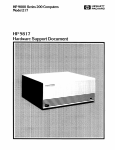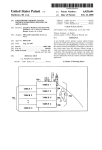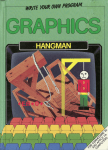Download ||||||llllllllIlllllllllllllllllIlllllllllllillllllilllllIlllllllllllllllll
Transcript
||||||llllllllIlllllllllllllllllIlllllllllllillllllilllllIlllllllllllllllll
USO05228859A
United States Patent [19]
[11]
[45]
Rowe
[54]
INTERACTIVE EDUCATIONAL AND
TRAINING SYSTEM WITH CONCURRENT
DIGITIZED SOUND AND VIDEO OUTPUT
[75 ]
I
nventor :
T . Peter Rowe, Portland , Oreg .
[73] Assignee: Interactive Training Technologies,
Hinsboro, oreg'
5,228,859
Patent Number:
Date of Patent:
Jul. 20, 1993
OTHER PUBLICATIONS
Sound Blaster (1991) user manual.
Speech Thing ® (1986) user manual.
_
_
Primary Exammer_Rlchard
J‘ Apley
Assistant Examme'_G1enn E- RlFhma“
Attorney, Agent, or Firm-Klarqurst, Sparkman,
Campbell, Leigh & Whinston
[22] Filed;
Dec, 10, 1991
The system allows a student to randomly select instruc
tional lessons and also provides sound concurrently
_
[63]
_
with the running of an application program. In one
Related U's‘ Apphcahon Data
Continuation-in-partofSer.No.583,596,5ep.17,1990,
abandoned.
embodiment the training system includes an audio unit
that incorporates a cassette recorder and includes a
tutorial program operating within the computing de
vice along with the application program the student is
Int. CLS ............................................ ..
working
1.]:S.
Fleld Cl.
of Search
..................................................
.............................. ..
..
cludcs
drivo for
a providing
datainstructional
Storage device
audio
Suchorasvideo
a
output
434/ 113; 358/ 140; 364/419
[56]
In another embodiment the System in
concurrent with the running of the application pro
ram. Concurrenc is rovided b transferrin audio or
References Cited
g
p
8
video
instructionaly data
through ythe computing
device
without passing such data through the CPU of the com
US. PATENT DOCUMENTS
puting device. This allows the CPU to run the applica
2332333 “51333 $252121?‘ 1'3...‘ .................. .. 434/307
?onpwgmm independemwofthevlayingofthesound
4,937,807
°r “(16° Output
6/1990 Weitz et a1. .
4,968,254 11/1990 Gangwere, Jr. et al. ......... .. 434/118
4,994,912
2/1991 Lumelsky et a1. ................ .. 358/ 140
13 Claims, 14 Drawing Sheets
souuo ggIgERATOR
202
,1
38
H
DATABUFFERl
DATA STORAGE
L
A
r204
T
-~~~
r,
DATA BUFFERZ r205
200
App“
c
E
H .
R
r"
PROEARRaN r46
"I
T
|
M
r’
o
L 1-216
A
P
c
F
r’
210 212 214
TUTORIAL
PROGRAM
I41
218
OPERAllNG
F’
SYSTEM
TRANSDUCER
,
DMA
"2 17
CPU
{203
r36
US. Patent
July 20, 1993
She_et 1 of 14
5,228,859
20
26
2s
30
H
a
r’
PRINTER
KEYBOARD
L
1
‘
DISPLAY
e
HARD DISK
ON-BOARD
DRIVE
MEMORY
\
T22
H
r
32
/
r,24
38
'
36f
AUDIO
CPU
1
r
PORT
‘
UNIT
H
40
FLOPPY DISK
DRIVE
L‘
34
TUTORIAL r
PROGRAM
f
46
41
APPLICATION
PROGRAM
1
US. Patent
July 20, 1993
Sheet 2 of 14
5,228,859
24
FIG. 2
I“
50
r64
62
6b ‘_
(>D
AUD'O
f
H
CASSETTE
AMPUF'ER
RECORDER
1 66
VQICE
I50
MOTOR
68
ON/OFF r
ON/OFF
CHANNEL #2
gal/cg}:
PQRT
CHANNEL #1
r552
TIME
PORT
~
2 3 4
WAVEFORM
CONDITIONING
CONTROLLER r
smoss
PULSES
‘
H
48
MOTOR
ON/OFF
a
72
<3
r’
54
56
AMPUFIER
OPTO-ELECTRIC
WAVEFORM SHAPING
SENSOR
\
60
a
5a
US. Patent
July 20,1993
5,228,859
Sheet 3 0f 14
i1
42
[J
KEYSTROKE
74
r’
umscooe KEY
256
25s
260
0
|
R
AAP
MG’
76
sap
H
RND
78
r"
Qussnom
LESSONPOlNTS
ANSWER:
HINT:
mssommes
ENTRY/EXITKEYS
--_-__
COPY/DELHI
aussnom
.
/
(for student disk)
DAT
so
r’
umscooe STROBE
1
2
1
a
a
7
4
9
-
'
-
QUITKEYS
(J44
FRAME]
FRAMEZ
BOX
UNE
1m
COtOR
CLEAR
nu
ATI‘RIBUTE
FIG. 3
US. Patent
July 20, 1993
Sheet 4 of 14
5,228,859
Lesson 1 - SoundWare Training System Overview
Lesson 2 - Introduction to Databases
Lesson 3 - Viewing PARADOX’s Screen & Menus
Lesson 4 - Viewing 8: Moving Around A Table
Lesson 5 - Viewing Multiple Tables
Lesson 6 - Creating a Form
Lesson 7 - Using Help
Lesson 8 - Summary
SoundWare - (C) Copyright 1988-1990 by Interactive Training Technologies, Inc.
FIG. 4
J’ 47
US. Patent
July 20, 1993
PROMPT STUDENT
SheEt s of 14
5,228,859
f1 0 2
To ENTER TAPE
‘104
EXIT?
YES
06'
I
NO
@
r"
RETURN TO
V
READ TIME coDE FROM
TAPE TO LOCATE cURRENT I108
PosmoN;
STOP TAPE;
LOCK OUT APPUCA'HON;
LOAD scREEN AND MENU
OVERLAYS To PREsENT
LESSON SELECTOR MENU
110
,J
YES
PLAY KEYSTROKES
_
FROM RND FILE
To RETURN TO DOS
NO
LOCATE SELECTED LESSON
START TIME CODE FROM I112
RND FILE;
LOCATE STROBE COUNT
FROM DAT FILE;
LOAD TAPE OVERLAY
FIG. 5A
6
US. Patent
July 20, 1993
Sheet 6 of 14
5,228,859
NEW
TIME CODE
AHEAD OF
{1,18
CURRENT?
PROMPT STUDENT To
REWIND TAPE
116
g
PROMPT STU DENT To
FAST FORWARD TAPE
START TAPE
1-119
(AUDIO OFF)
SHOW % COMPLETE
f120
ABOUT EVERY SECOND
PROMPT STUDENT TO
f1 24
ENGAGE PLAY HEAD;
READ CURRENT TIME CODE
AT
DESIRED
LOCATION’?
' FIG. 5B
US. Patent
July 20, 1993
Sheet 7 of 14
5,228,859
STOP TAPE;
LOAD WORK FILE FROM M128
STUDENT DISKETTE IF
STUDENT HAS NOT
CREATED WORK FILE
130
r!
UNLOCK APPLICATION;
RETRENE Exrr ANDENTRY
I<EYsTROI<Es FROM RND FILE;
PLACE IN KEYBOARD BUFFER
wITI-I APPROPRIATE DELAYS;
LOCK OUT APPLICATION
I
LOAD DELETE FILE
OVERLAY TO DELETE
I13 2
PREvIOus vERsION OF
WORK FILE FROM
STUDENT DISKETTE;
sTART TAPE WITH
AUDIO sTTLL OFF;
LOAD wAIT OVERLAY
SHOW TIME IN
sEcONDs TO
1134
LESSON START
YEs
US. Patent
July 20, 1993
Sheet 8 of 14
5,228,859
6)
TURN ON VOICE;
I136
ALIGN POINTERS
FROM TABLE
PLAY LESSON
I137
(NORMAL OPERATION)
FIG. 5D
US. Patent
July 20,1993
Sheet 10 of 14
5,228,859
MAX
TAPE lRQ-
QMERlAIS
SCREEN-border & logos
read latest time code from tape;
(Common display)
F
P
92
'?MER lRQ-PLAY: if time code
99a
MENU
matches keystroke then enter key.
select lesson, quit it select lesson,
AUiHOR: save timecode &
lesson select screen returns
keycode in keystroke ?le.
lesson number
#5
91
P
94
KEYBOARD lRQ-PLAY: if in SlP,
accept only correct key - else
TAPE
read DAT ?le and RND ?le to align
lock out keys.
tape.
AUTHOR: save key for 'limer lRQ.
99 b
/
r"
r’
96
99¢
ROUTlNES
motor on; write keystroke ?le;
WAlT
wait for tape to reach start of
motor off; author; read data
/ lesson (audio oltl then turn audio
?les; voice on; play; voice off
.
on
r,
,1
97
99d
OVERLAY
KEY
get exit and entry keystrokes
from .RND ?le
r’
r‘F
99
99e
NON-RESlDENT
FILE
check if resident; hook interrupts;
\ copy ?les listed in RND ?le for
scan keystroke ?le to set up
pointer table; go TSR.
lesson
In!
93
FILE DELETE
delete ?les listed in RND ?le for
lesson.
H.
99g
TAPE REWlND
rewind tape (if user chooses)
when exiting system
FIG. 7
US. Patent
July 20, 1993
Sheet 11 of 14
5,228,859
146
r:
50
r:
TAPEDAT
\ DAT
PROGRAM
’ FILE
C) O J&_>_-__>
RECORDER
42
140
H
r:
CSIP
EDITOR
5"’ H“
L42
>
CONTROL
PROGRAM
\
(AUTHOR MODE)
KEYSTROKE
GEDIT
EDITOR
> FILE
GRAPHICS
144
r:
RND
'
RND FILE
4
————-——>
US. Patent
July 20, 1993
5,228,859
Sheet 12 of 14
SOUND GENERATOR
2O8
LATCHIF. TIMERF2
m54
DATA STORAGE
m
m
0m
um
mwwowumW.mm m
00
M
.m
M.
f
.1
fw
LRGR
0
TRANSDUCER
.2
f 03
FIG. 9
DMA
1-217
r36
US. Patent
July 20,1993
Sheet 13 of 14
5,228,859
DMA DONE
222
s
220
‘-
233
M
IRQ
j
:1) ?mer f
c
DMA
|
/
Hondshake
212a
FIG. 10
I
Control
F
21¢?
VOLUME
‘
HEADPH.
i) Addr 2
r2102,
L
226
A
‘T\
:> c
234
H
232
_:> DAC
.
216a
AMPUFIER
DATA STORAGE oevace
\
\
20o
__.__
MEMORY
as
I
LATCI-l
DUAL
BUFFERS
204/
SOUND GENERATING
DEVICE
2Q8——-———
FIG. 1 1
\ 20s
DAT .2
1 _________ ,5.
US. Patent
July 20, 1993
Sheet 14 of 14
5,228,859
240
g
242
2
bm
e
m
H%
?lC.lu
DATA
2
1‘I 0E
rLMATC2HH
d
All
0
Ab
AWI2
C
.e
248
VA m
m
am
H
C
FIG. 12
6b
5,228,859
1
2
players include hardware for producing sound through
INTERACTIVE EDUCATIONAL AND TRAINING
SYSTEM WITH CONCURRENT DIGITIZED
SOUND AND VIDEO OUTPUT
an adjoining speaker, just as is presently done with a
tape player. But because of the “red book” data format
used with present CD players, they provide only an
hour of output in the form of high fidelity sound. That
format requires over 44,000 samples per second of
sound, with two bytes of digital data per sample.
RELATED APPLICATIONS
This application is a continuation-in-part of US. pa
tent application Ser. No. 583,596, ?led Sep. 17, 1990,
Another possible solution is to use a hard disk drive
now abandoned, which is hereby incorporated by refer
ence.
or a CDROM drive. A CDROM drive uses a different
I
This invention relates generally to interactive com
puter systems for training students how to use applica
type of disc called a CDROM disc which provides the
same digital data storage capabilities as a ‘hard disk
drive. CDROM drives are not limited to the “red book”
tion programs or for educating students using applica
audio standard but can also store and transfer raw digi
tion programs that teach history, science, etc. More
tal data. This data could be digitized sound data that has
particularly, this invention relates to systems that pro 15 been sampled at a lower rate than the 44.1 kHz standard
vide audio and video instructions or enhancements to
the student concurrently with the running of such appli
cation programs.
of red book audio. This allows the storage of more than
an hour of digitized sound on a single CDROM disc, at
a reduced sound quality.
Unlike the tape recorder or the CD player, however,
BACKGROUND OF THE INVENTION
20
a digital data storage device must pass its digital data
Interactive training and educational systems today,
into a computing device. The digital data read into the
such as the one disclosed in US. Pat. No. 4,701,130,
typically employ tape players for providing audio in
computer can then be sent to an audio device or a video
device that matches the digital data representation. This
structions to the student as he or she works with an
constraint affects the computing device’s ability to ef
25
application program running on the central processing
fectively provide audio instructions concurrently with
unit (CPU) of a computing device. The tape is played
running of an application program for two reasons.
directly through an adjoining speaker with no interven
First, as mentioned, transferring data from the digital
tion by the CPU required to generate audio instructions.
This allows the CPU to run the application program
data storage device to the audio or video device to
multaneously.
signi?cant interruption. Secondly, the application pro
with few interruptions. Interruptions in great number 30 generate sound or to display visual effects consumes a
large amount of CPU time. This affects the CPU’s abil
slow down the execution of the application program
ity
to run an independent application program without
since the CPU cannot efficiently handle both tasks si
gram may interrupt the CPU to access a disk drive,
A drawback of using a tape player, however, is ana
log format in which instructions are stored. Analog data 35 while the CPU is attempting to transfer the audio or
video data. This interruption causes gaps in the audible
requires more space and takes longer to ‘access than data
words known as “dropouts” and also produces audible
stored on a digital storage device. Training for complex
noise. Simultaneous access to the drive and generating
application programs may require multiple tapes as well
sustained sound are difficult since both tasks use the
as digital storage media such as ?oppy disks containing
CPU.
the training program. The task of switching tapes, load
ing ?oppy disks and operating the tape recorder is both
ersome and difficult. Any tutorial program that accom
SUMMARY OF THE INVENTION
An object of the invention, therefore, is to provide an
apparatus for playing sound or video output through a
panies the instructions must be provided on the separate
?oppy disks because of the slow data transfer from tape.
Although the use of tape to provide instructions is 45 computing device without noticeably affecting the si
multaneous running of a computer program by the com
adequate, the analog data format has limitations that are
not present if the data were digital. Such data stored in
a digital format can be easily manipulated within a com
puting device.
Another object of the invention is to provide such an
apparatus in which the instructional data is in a form
other computer programs and data. It can be com 50 that can be transmitted through a computer network.
pressed and decompressed so that it takes less space
Another object of the invention is to provide an appa
ratus that uses a digital data storage device such as a
while stored. It can be transmitted across computer
puting device. It can be copied and stored along with
networks already in place. It provides far better storage
and playback quality than analog data. Special effects
standard CDROM drive or hard disk drive as a source
sharpen or blur a focus using a conventional computing
of the data for the sound or video output.
Yet another object of the invention is to provide an
apparatus in which the instructions and the tutorial
program may be provided on a single compact disc or
device.
equivalent storage medium.
may be carried out with digital data. For example, one 55
_ can add and echo, vary the pitch, brighten an image, or
'
Digital data storage devices can also store far much
more data than analog devices such as tape recorders.
Current optical data drives-both read only and erasa
In accordance with these objects, an apparatus for
playing sound or video output through a computing
device concurrent with the running of a computer pro
ble—are available at relatively low cost and can store
gram is disclosed. The apparatus includes a latch for
on a single disc or equivalent media the contents of a
latching digital audio or video sampling data stored
number of tapes.
within the memory of the computing device. A timer
One possible solution is to use a compact disc audio 65 separate from the central processing unit of the comput
(CD) player in place of the tape player. Compact discs,
ing de'vice transfers the sampling data from the memory
which are the data storage medium played on a CD
into the latch at a sampling rate. A digital-to-analog
player, can store immense amounts of digital data. CD
converter (DAC) then converts the latched sampling
3
5,228,859
data to a corresponding analog signal. With the timer
controlling data transfer to the DAC, the central pro
4
tem of the present invention has two operating modes:
an author mode, wherein an author creates lessons for
an application program, and a play mode, wherein a
cessing unit is thereby free to concurrently run a com
puter program independent of the playing of sound or
student listens to the lessons and views a display in the
process of learning how to use the application program.
While not described speci?cally herein, the system may
video output through the computing device.
With the apparatus, a digital storage device such as a
conventional CDROM drive may be used with a me
dium such as a compact disc to provide the audio or
also be used with application programs for teaching
video data to the memory of the computing device. The
disc has sufficient storage capacity to contain instruc
history and mathematics. The application programs in
this environment provide information. For simplicity,
tions and a tutorial program on a single piece of media.
both uses are considered “training” herein.
students about different ?elds of knowledge such as
The apparatus has particular value for educational and
training systems, where an application program re
A First Embodiment
Referring to FIGS. 1-3, there is shown an improved
rently given.
15 training system 20 that includes, in the present embodi
The method of the invention thus includes providing
ment a computing device 22, audio unit 24 and I/O
a timer separate from the central processing unit of the
devices such as a printer 26, keyboard 28 and CRT
computing device, passing audio or video sampling data
display 30. Computing device 22 (which includes a hard
from a digital data storage medium into memory of the
disk drive 32, ?oppy disk drive 34, CPU 36, memory 38
sponds to user commands while instructions are concur
computing device, and converting the sampling data in
memory into a corresponding analog signal represent
20
ing audio or video output. The conversion of data at the
proper rate to accurately reproduce the analog signal is
under the control of the timer, thereby freeing the cen
tral processing to concurrently run a computer program 25
independently.
The foregoing and other objects, features, and advan
tages of the invention will become more apparent from
the following detailed description of preferred embodi
and I/O ports 40) and the I/O devices form a conven
tional data processing system such as a personal com
puting device. Audio unit 24 is one example of an audio
record and playback means which communicates with
CPU 36 via a multi-line cable through port 40, which
may be serial or parallel. In playback, audio unit 24
gives oral instructions on using an application program.
The instructions are partitioned into a group of lessons
recorded on the medium of the unit, such as tape. Each
ments which proceeds with reference to the accompa 30 lesson corresponds to a portion of the application pro
gram. In the system embodiment of FIG. 1, audio unit
24 is a tape recorder that has been modi?ed as shown in
BRIEF DESCRIPTION OF THE DRAWINGS
FIG. 2 to include additional circuitry. This circuitry, as
will
be explained below, adapts the recorder for use in
FIG. 1 is a block diagram of a ?rst embodiment of an
nying drawings.
educational and training system according to the inven 35 the improved training system. A tutorial program 41
within training system 20 is shown in FIG. 3 and in
tion.
FIG. 2 is a block diagram of the audio unit of FIG. 1.
FIG. 3 is a diagram of data structures of the tutorial
program of FIG. 1.
cludes two programs 42 and 44 that create a number of
data structures for use in the invention.
To use the training system 20 with an application
FIG. 4 is a screen display of a lesson selector menu 40 program 46, the application program is loaded in a
for selecting a lesson from the tutorial program.
FIGS. 5A-5D are ?owcharts of the process for ran
domly selecting a lesson and corresponding portion of
conventional manner from diskettes into the computing
device 22 through its ?oppy disk drive 34 and stored on
hard disk drive 32 for retrieval into main memory 38.
The tutorial program 41 is loaded and stored in a similar
an application program.
FIG. 6 is a ?owchart of the process for moving from 45 manner in the computing device 22. The tutorial pro
gram includes not only programs 42 and 44, but applica
one portion of an application program to another por
tion work ?les prepared in advance and stored on a
tion corresponding to a selected lesson.
student diskette for use in lessons that may require spe
FIG. 7 is a diagram of the software architecture of
cific work ?les.
the tutorial program.
The tutorial program 41 is one example of a means for
FIG. 8 is a block diagram of the software architecture
for creating lessons.
FIG. 9 is a block diagram of a second embodiment of
controlling the playback of lessons from audio unit 24
and for aligning the application program 46 with the
the educational and training system.
lesson to be played back. Program 41 allows a student
to randomly select a lesson from the lesson group
sound generating device within the system of FIG. 9. 55 through means such as lesson selector menu 47 shown
in FIG. 4. The lesson selector 47 is displayed on display
FIG. 11 is an illustration of the data ?ow through the
FIG. 10 is a block diagram of an internal version of a
sound generating device of FIG. 10.
FIG. 12 is a block diagram of an external version of a
sound generating device within the system of FIG. 9.
DETAILED DESCRIPTION OF PREFERRED
EMBODIMENTS
The present invention is an improvement over the
software training system described and claimed in US.
30 in a manner to enable a student to select, via the
keyboard 28 or other user input device, a lesson or to
quit the training session (and application program) en
60 tirely if desired. In response to selection of a lesson with
lesson selector 47, tutorial program 41 actuates audio
unit 24 to move its medium to a position for playing
back the selected lesson. The tutorial program 41 also
moves the application program 46 to the portion corre
Pat. No. 4,637,797 which is hereby incorporated by 65 sponding to the selected lesson so that the lesson and
reference. Where appropriate, structure common to
application program are properly aligned. This portion
both systems may be described with reference to the
of the application program may be an actual portion or
incorporated patent. The educational and training sys
a simulation thereof.
5
5,228,859
Referring now to FIG. 2, there is shown a block
6
Audio unit 24 also includes other circuitry. An audio
diagram of audio unit 24. A port adapter 48 enables unit
ampli?er 62 is provided for amplifying the audio signals
24 to communicate with computing device 22 via I/O _ recorded on channel one of recorder 50. These signals
port 40. The structure of port adapter 48 depends upon
represent the oral (audio) instructions for using the
whether port 40 to which port adapter 48 is connected,
application program 46. The ampli?ed signals are trans
is a serial port or parallel port. If port 40 is a parallel
port, then port adapter 48 need only be a terminal con
mitted to a transducer such as a pair of headphones 64
or loudspeaker 66 which transforms them into sound.
For reasons to be described, the ampli?er 62 is turned
off and on to control the broadcast of the audio instruc
nection because the signal voltages from port 40 are
compatible with the voltages used within the circuitry
of audio unit 24. If port 40 is a serial port, then port
tions. The means for controlling audio ampli?er 62 is
the voice on/off signal. This signal is applied to voice
adapter 48 may contain circuitry for translating the
signal voltages received from port 40 to desired voltage
on/off circuitry 68 such as a current drain circuit that
controls amplifier 62. In a similar manner, the motor
levels. Port adapter 48 transmits time codes and strobe
pulses from audio unit 41 and receives motor on/off and
on/off signal controls recorder motor 59. This signal is
applied to motor on/off circuitry 72 such as an elec
tronic switch that enables and disables the recorder
voice on/off signals from computing device 22. The
time codes originate from channel two of a medium
moving within the audio unit 24, which in this ?rst
embodiment of the training system 20 is a tape within
motor 59.
Referring now to FIG. 3, the purpose of the various
?les represented by data structures shown therein can
quential order and serve as reference points on the tape. 20 now be understood. A control program 42, a part of
They are fed from the tape through waveform shaping
tutorial program 41, reads data from several ?les as part
and conditioning circuitry 52 such as a Schmitt trigger
of its control process. These ?les, as will be described,
to transform them into binary pulses for transmission to
are created in process of creating lessons for the training
computing device 22 in a manner described in U.S. Pat.
system. Equivalently the several ?les could be com
stereo cassette recorder 50. The time codes are in se
No. 4,637,797.
25 bined into one or more ?les containing several data
The strobe pulses originate from a means for sensing
movement of the playback medium. Such means in the
present embodiment comprises a re?ector 54 attached
structures. A keystroke ?le [also known as an event
control ?le (ECF)] 74 comprises a table of predeter
mined time codes and corresponding keystrokes or
to a rotatable hub 56 of the recorder mechanism and an
other actions for causing an event to occur when a time
code in the table is received from audio unit 41. As a
opto-electric sensor 58. The hub 56 is coupled to the
recorder motor 59 and rotates to turn a tape past the
time code is read by control program 42 from the tape,
program 42 reads ?le 74 to determine if a keystroke is to
recorder heads. Sensor 58, which may be an infrared
transceiver, senses light re?ected from re?ector 54 as it
rotates with the hub 56. Equivalently, re?ector 54 may
be entered into the application program 46 at that point
to cause an event to occur. These keystrokes, for exam
be a magnet or ?ag and sensor 58 may be a Hall-effect 35 ple, may be used to advance the application program 46
device or micro switch. Sensor 58 produces in turn an
electrical signal in the form of a strobe pulse for each
or to present questions or graphics on the display 30.
rotation. These pulses are passed through ampli?er and
DIR command to display the ?les in the current direc
tory. When control program 42 detects time code 256,
it checks ?le 74, determines that a “D” should be en
tered, and enters the ASCII and scan key codes into the
The top three entries in ?le 74, for example, produce the
waveform shaping circuitry 60 such as a Schmitt trigger
to transform them into square-shaped pulses. These
strobe pulses are then routed to port adapter‘ 48 for
transmission to computing device 22.
Other data storage media may not require a sensor
such as sensor 58 or the other additional circuitry added
to tape recorder 50. CDROMs or hard disk drives, for
example, move an absolute distance to a track number,
read the track and adjust accordingly. A system em
bodiment using such media is described herein with
reference to FIGS. 9~12. Alternatively, the recorder 50
could be structurally modi?ed to keep the play head
key buffer of computing device 22 for producing a “D”.
The control program follows the same process to enter
“I” and “R” and <Return>, which completes the
command and causes the operating system of comput
ing device 22 to respond with a listing of ?les in the
current directory.
Special keystroke codes may also be entered by pro
gram 42 for causing instructional displays to appear on
50 screen. The A I (alternate 1) key code shown in ?le 74
engaged to allow the time codes to be read as pulses.
Although both the time codes and strobe pulses con
prompts program 42 to retrieve from SIP ?le 76 a cor
rect answer hint as well as the correct answer itself,
vey information regarding movement of the tape, they
immediately after the lesson asks a question. The A “G
differ in function. The time codes are each unique and
key code prompts program 42 to call graphics program
by their values indicate the relative position of the me 55 44 to display a graphical feature such as highlighting an
dium. For example, time code 002 refers to one position
area of the display 30 or creating a picture.
while time code 240 refers to another position. The time
Encoding the keystroke data in ?le 74 rather than
codes are interpreted by tutorial program 41 to deter
directly on the tape as done in prior training systems has
mine the position of the tape. However, the time codes
a number of bene?ts. First, if a time code is lost in trans
may be read only while the tape is moving at its normal 60 mission, program 42 can still enter the appropriate key
playback rate with the recorder head engaged to read
stroke once a following intact time code is received.
the tape. In fast forward or reverse modes of recorder
operation, the time codes cannot be read. The strobe
pulses, on the other hand, are generated in fast forward
and reverse modes of recorder operation. Tutorial pro 65
gram 41 determines the position of the tape by counting
the pulses from a known starting position to a desired
ending position.
For example, if time codes 256 and 257 are lost but 258
is received, program 42 recognizes that time code 256
should have also been received and enters the “D”
before the “1" key code. Second, recording of the audio
information on tapes is much simpler. Instead of record
ing unique keystroke data on channel two in coordina
tion with the audio signals in channel one, only the time
7
5,228,859
codes need to be recorded. The time codes are the same
on each tape and can be easily recorded with a standard
process.
To move the playback medium (such as the audio
tape in recorder 50) in response to a lesson selection, the
control program 42 includes means for determining the
8
ple, node 82 is a point in the application program where
lesson one ends and lesson two begins. A node does not
have to be both a starting and ending point, but is so in
the present embodiment to simplify movement to an
adjacent lesson.
For each lesson, a student application work ?le may
distance the medium must travel to be positioned at the
selected lesson. The program then causes the audio unit
be required, such as a document being written with a
24 to move the tape to the selected lesson. In the present
embodiment such means includes RND ?le 78 and
DAT ?le 80 in FIG. 3. DAT ?le 80 holds the relation
loaded before the application program and lesson pro
ceed. In the present embodiment, the student builds an
application work ?le from one lesson to another, which
is stored during lessons on a diskette present in ?oppy
ships between time codes and strobe pulse counts. RND
?le 78 contains time codes for the starting points of each
word processor. This application work ?le must be
disk drive 34. However, because a student can select
lesson.
lessons randomly, he may select a lesson out of order,
Upon a student’s selection of a lesson through lesson 15 and his application work ?le may not yet be suf?ciently
selector 47, program 42 reads ?le 78 to determine the
developed for that lesson. To allow for this, system 20
current time code and the time code associated with the
provides a previously created application work ?le for
selected lesson. It then refers to ?le 80 to retrieve the
each lesson on the student diskette. When a lesson is
pulse counts associated with each time code. It sub
selected, program 42 checks to see if the student-created
tracts the two pulse counts to determine the number 20 application work ?le in memory 38 is sufficient for the
that it must count to reach the selected lesson. For
selected lesson. If not, the program 42 retrieves the
example, if the tape is presently stopped at time code
previously created application work ?le for that lesson
280 and the selected lesson is lesson ?ve, the control
from the student diskette.
program 42 refers to RND ?le 78 to determine the time
Before a student has begun a lesson or after he has
code for lesson ?ve. It then retrieves from ?le 80 the 25 completed a lesson, the application program will be at a
pulse counts corresponding to the two time codes and
node. After he selects a lesson, program 42 retrieves the
subtracts them to determine the number that must be
necessary exit and entry keystroke data from RND ?le
counted to reach lesson ?ve.
78. It then enters the appropriate exit keystrokes into
With this count information, program 42 prompts the
the keystroke buffer for keyboard 28 to bring the appli
student on screen to press the fast forward or reverse
cation program 46 from its current point to a common
buttons (depending on desired direction) on audio unit
point 84. This common point is a point of the program
that is easily reached from other points, such as the new,
blank document screen displayed by the WORDPER
24 to move the tape at a rate faster than the normal
audio playback rate. Alternatively, solenoid-controlled
switches may be installed in the recorder 50 so that
FECT® word processing program. From there the
program 42 may directly move the tape without user 35 program 42 enters the entry keystrokes into the key
intervention. As hub 56 and re?ector 54 turn, sensor 58
board buffer to bring the application program to a de
senses re?ections and transmits them as pulses via cir
sired point, such as the start of the selected lesson. For
cuitry 60 and port adapter 48 to program 42 operating
within computing device 22. When program 42 has
counted the appropriate number of pulses, it generates a
motor off signal that is transmitted through port adapter
example, to move from the end of lesson one (node 82)
to the beginning of lesson four (node 88), program 42
retrieves from ?le 78 the exit keystroke codes for lesson
one and the entry keystroke codes for lesson four. It
48 to circuitry 72 to turn off the recorder’s motor 59.
then enters the keystroke codes into the keyboard buffer
The above movement is generally not exact, since the
in the manner described. To quit the application pro
pulses do not always coincide with time codes on the
gram 46 entirely, program 42 retrieves the exit key
medium. To ?nd the ?nal medium position, program 42 45 stroke codes for the present lesson and the quit key
instructs the student to engage the play head by pressing
stroke codes from ?le 78. It then enters the keystroke
the play button. Program 42 then reads the present time
codes in that order to exit the application program 46
code to determine if it is within a predetermine range of
(node 90).
.
the desired code. If so, the program allows the tape to
Referring ?rst to FIG. 7, the architecture of program
continue to play until the desired code is read. During 50 42 can now be understood. The program includes a
this time the program 42 generates the voice off signal
terminate and stay resident (TSR) portion 91 and a
to prevent instructions from a non-selected lesson from
non-resident portion 93 that are both loaded into mem
being voiced. If the present time code is not within the
ory 38 upon invoking program 41. For clarity only the
predetermined range, the program 42 computes a new
code portion of TSR 91 is shown. Data is also main
pulse count and repeats the process described above 55 tained within TSR, such as keystroke ?le 74 and a
until the desired time code range is read.
pointer table described below. Non-resident portion 93
RND ?le 78 also contains data for allowing program
?rst checks to ensure that TSR 91 is not already resident
42 to move an application program 46 to the portion
and, if not, then substitutes addresses of the TSR 91 into
corresponding to the selected lesson. This data is se
the computing device’s interrupt space of memory 38.
quences of exit and entry keystrokes performed by the 60 This substitution of addresses allows TSR 91 to monitor
program for moving the application program from its
interrupts received from audio unit 24, keyboard 28 and
present portion through a common program point to
an internal timer within computing device 22. After
the portion corresponding to the selected lesson.
responding to an interrupt, TSR 91 will then pass the
FIG. 6 illustrates how this moving process works.
interrupt onto the ROM BIOS of the computing device
Application program 46 is shown as a line broken into 65 22 if appropriate. Non-resident portion 93 also scans
segments which represent different portions of the pro
keystroke ?le 74 in order to create a resident table of
gram. At the ends of each segment are starting and
SIP and graphics pointers for each lesson. These point
ending points (nodes) for a program portion. For exam
ers keep track of the ?rst question and graphics display
9
5,228,859
10
for each lesson. Upon selection of a lesson, program 42
reads the pointer table to determine where in SIP ?le 76
or graphics program 44 it should begin retrieving ques
tions or graphics ?les. In this way, program 42 keeps
42 then retrieves the corresponding time code from
RND ?le 78, retrieves the pulse counts from DAT ?le
80 and computes the necessary count to reach the de
itself aligned with the selected lesson and the applica
time code is ahead or behind the current time code (114)
and prompts the student to either press the fast forward
button (116) or the rewind button as appropriate (118).
tion program. Once it completes the above tasks, non
resident portion 93 turns over control to TSR 91 and is
removed from memory 38.
Each of the three interrupts, when received, prompts
action by program 42. The tape IRQ 92 is generated by
reception of a time code at port 40. This interrupt causes
the program to read the port for the latest time code
from the tape. The timer IRQ 94 is generated by the
computing device’s internal timer at periodic intervals.
In the play mode, this interrupt prompts the program to
sired tape position (112).-It then checks if the desired
The program turns the audio adapter 62 off via the
voice off signal as the student starts the tape movement
(119). It displays the percentage of tape moved toward
the desired position (120) as it repeatedly checks the
count of strobe pulses from sensor 58 against the desired
count (122). Once it reaches the desired pulse count,
program 42 stops the tape and prompts the student to
compare a received time code with the time codes in ?le
engage the play head to read the current time code
(124). If the current time code is not within a predeter
74 (FIG. 3) to determine if keystroke data should be
entered by the program. In the author mode, the inter
mined preceding range of the desired time code (126),
the program repeats steps (114)-(124).
rupt prompts the program to save the time code and
Once the desired time code is reached, the tape is at
keystroke entered by the author in the keystroke ?le 74. 20 its ?nal position for starting the selected lesson. Pro
The keyboard IRQ 96 is generated each time a key on
gram 42 then loads the appropriate student application
keyboard 28 is pressed. In the play mode, this interrupt
work ?le, if necessary, for the application program at
causes the program to check the keystroke entered by a
this point (128). For example, if the selected lesson
student against the correct answer and accept only the
concerns merging two documents, the student applica
correct key. In the author mode, the interrupt causes 25 tion work ?le may consist of one of the documents to be
the program to save the entered key for placement in
merged. In a case where the student application work
the keystroke ?le 74 at the next Timer IRQ 92.
tile‘ is already stored on the student diskette from the
Also present in TSR 91 are several other portions of
previous lesson, the program 42 does not load the previ
code. Routines 97 carry out the various tasks already
ously prepared application work ?le.
described: motor on, motor off, etc., writing to the 30 With the tape now positioned at the desired time code
keystroke ?le 74 and reading the various data ?les.
and lesson, the program 42 moves the application pro
Overlay 99 swaps into and out of memory 38 various
gram to the portion corresponding to the selected les
?les stored on disk drives 32 or 34 which, because of
son (130). It unlocks the application program, retrieves
memory size, cannot be kept resident in the on board
the appropriate entry and exit keystroke data from ?le
memory. Screen overlay 99a, for example, is called for
78, and writes the data into the keyboard buffer of com
drawing borders and logos. Menu overlay 99b creates
puting device 22 with appropriate delay to move the
lesson selector 47 and returns the number of the lesson
application to the desired point. Program 42 then again ‘
selected by the student to the program 42. Tape overlay
locks out the application program.
99c aligns the tape by reading the DAT ?le 80 and RND
If the student is required to save his current work ?le,
?le 78 to determine the strobe counts for moving the 40 the previous version of the ?le is deleted from the stu
tape to a selected lesson. Wait overlay 99d controls the
dent diskette (132). Program 42 then starts’ the tape.
audio while the tape is being positioned at the start of a
However, the audio output remains turned off until the
lesson. Key overlay 99e fetches the entry and exit key
time code associated with audio start of lesson (which
strokes from the RND ?le 78. Overlays 99f-h perform
may be different from the initial start) is read.
?le copying, deleting and tape rewind functions.
45
To alert the student to be ready, the program displays
Referring now to FIGS. 5A-5D, operation of pro
the time in seconds until the lesson begins (134). As that
gram 42_ will now be described. The program ?rst
time code is read, control program 42 transmits a voice
prompts the student through display 30 to insert the
on signal to audio ampli?er 62 to turn on the audio
appropriate tape into audio unit 24 and then press the
output (136). The program determines from the resident
play button (102). The student is given the option to exit 50 pointer table where the pointers to questions in the SIP
the tutorial program if he wishes (104,106). Assuming
?le 76 and graphics program 44 should be and aligns the
he proceeds, program 42 ?rst reads the time code from
pointers so that the questions and graphic displays asso
the tape to locate its current position and then stops the
ciated with the selected lesson will be displayed. The
tape movement. It then locks out application program
control program then monitors the time codes from the
46 before loading screen overlay 99a and menu overlay
tape to determine from keystroke ?le 74 whether any
99b to display lesson selection menu 47. As a final por
keystroke data is to be entered (137). Program 42 also
tion of the initial step, program 42 highlights a lesson as
compares the current time code against the next lesson
the selected lesson, i.e. the lesson that would be played
time code (starting node) in the RND ?le 78 (138).
if the student was to press the Enter or Return key on
When the two match, the end of the lesson is reached
keyboard 28 to re-engage the tape head to the tape 60 and program 42 branches to step (108), stops the tape
and repeats the described process.
(108).
Lesson selector menu 47 also contains an option for
FIG. 8 illustrates the author mode of operation for
exiting the application program (110). If this option is
the training system 20. The author begins by invoking a
selected, program 42 retrieves the quit keystroke data
CSIP editor 140, which prompts him to enter hints and
from RND ?le 78, enters the data, and returns the sys 65 answer to questions on the tape. He then invokes a
tem 20 to the operating system prompt (DOS).
The student selects a lesson from the menu 47 by
moving the cursor and pressing the Enter key. Program
graphics editor 142 for entering boxes, ?gures, etc., for
the various graphics programs to be stored in program
44 at the desired points in'the lessons. With these ?les