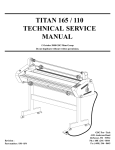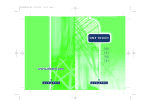Download The Creepy Üon File System Protocol (call for screams)
Transcript
The Creepy on File System Protocol
(call for screams)
Francisco Ballesteros
Enrique Soriano
Gorka Guardiola
Rey Juan Carlos University
ABSTRACT
Creepy is a distributed file system protocol, derived from a not yet
implemented version of the P file protocol, as found on a working draft
developed jointly by the authors and Bell-Labs. Creepy is meant to
become the on (Pi-on) file protocol. In the future, both Creepy and P
might be unified on a single protocol, or they might not. Creepy sup
ports a distributed file system for the Internet, capable of working well to
access devices both on the local and wide area; therefore with caching in
mind.
1. Introduction.
We need a file system protocol supporting access to distributed files and devices. For
this, 9P [1] suffices. However, we have extra requirements that make 9P not so well
suited for our purposes. This is the full list of requirements:
1. The protocol must support access to synthesized files and devices, as we want it to
reach sensors, actuators, and software devices in general.
2. The protocol must work well across high-latency, wide-area, network links. Other
wise we would not be able to use it from overseas or from our (poorly connected)
homes.
3. The protocol must permit client disconnections, without discarding the client state.
Otherwise, suspending clients would be impractical or require additional software.
To work well with devices, the protocol must support file descriptors as found on
clients. The equivalent concept in the protocol is the fid, as used in 9P. Like in 9P, a fid
is a small number used as a file identifier. Unlike in 9P, the server assigns fid numbers
on behalf of the client. Clients must maintain their own data structures to keep track of
fids, and they do not usually look them up by fid number, which means that it is better
to let the server assign them; the server can use the fid number as an index and save a
hash table.
Support for disconnected operation requires the server to be able to keep track of fids
in use by a client that is disconnected. This is achieved by using sessions. A session
is established prior to the Creepy dialog for file access. In some cases creating a new
session; in other cases associating to a session from a previous connection. Sessions
may be collected by the server (and their state released) after a disconnection, after
2
some time past the disconnection, or after a server reboot. When to do it is suggested
by the client. The server decides.
To reduce latency effects, and use effectively each round trip, protocol requests
exchanged between clients and servers are batched. Each batch behaves as an RPC but,
instead of using a single request and a single reply, a batch consists on a series of indi
vidual operations, each one with its request (and response).
To clarify, a batch, or RPC, is a series of operations, but does not need to be a single
message (i.e., a single write on the channel). Each operation is a separate request;
only that it is part of a logical RPC, or batch.
A client sends a series of requests (one per operation) for a single RPC and then waits
for a series of response messages from the server. For each operation there is a request
message (or transaction message, or T-message) and a corresponding reply message
(or R-message). This is similar to 9P.
Requests to agree on a protocol version, to agree on a session to use, and to flush
outstanding requests, are RPCs on their own. But all other requests must be made
within a batch of requests.
A batch or RPC has a begin request, followed by one or more requests, followed by a
final end request. This has important implications. A server is free to read from the net
work all requests in a batch, without starting any of them before reading the end of the
batch. Because all such requests are considered a single RPC, with several operations in
it, an error in one operation means that the rest of the batch is ignored by the server;
the final error response effectively terminates the RPC, when seen by the client.
Batching is needed to achieve a single round trip time in those cases where the client,
or an intermediate cache, wants to perform a series of operations and does not need the
result of any one before issuing the next one.
A batch is not packaged as a single message, to permit multiplexing of the communi
cations channel. Should a batch be a single message, no requests from other clients
might be interleaved with it, and a long batch would effectively block other clients shar
ing the channel. Packaging each different operation as a different message is also bene
ficial for the implementation, which can pack, unpack, and handle all messages in the
same way.
To help intermediate caches to decide what to batch, when they need to ask the
server for data, each batch speaks about a single fid. An intermediate cache may read a
series of requests (from a single batch) and, when all of them are known, decide if it
makes sense to forward all of them at once to the server. It might decide instead to
serve a prefix of the batch from local data, forward the rest to the server, and then reply
to the client. Other approaches, mixing requests in a more general way, make it not
clear for the cache how long to wait before asking the server: asking too soon leads to
multiple round-trips, asking too late leads to extra delays in the service.
Requirements 1 and 2, considered together, imply that the client (or an intermediate
cache) must know something about the semantics of each file, to know how to cache it,
if at all. There are several types of file to consider:
Conventional files. No extra requirements on them.
Device files. They should not be cached at all. All requests on them are to be for
warded to the final server, or the semantics will change and the device interface will
break.
Append only files. These are only appended, which may be exploited by clients and
3
caches regarding what to cache.
Timely files. These correspond to audio and video media, where it is usually more
important to deliver data timely than it is to retransmit every piece of data.
Read-only files. Immutable files have nice properties for caches and clients. Those
files that are meant to be read only for their whole life, belong to this category. For
example, system binaries. Previous versions of mutable files may be considered also
immutable.
Synchronous files. For some files, it is important for clients to see all writes made
before (i.e., UNIX semantics). In all other cases, it may suffice to see all writes made
prior to the last close of the file (i.e., session semantics). The later is better for cach
ing and works fine in most cases; thus, it is a desirable default. However, the former
is sometimes necessary and, therefore, some files may have to be flagged as syn
chronous.
2. Immutable files, mutable files, and directories
In general, Creepy has immutable files on it. For each file, there is a series of immutable
versions perhaps terminating on a mutable version of the file. There are two types of
files regarding mutability:
Files with UNIX semantics, flagged as synchronous.
Files with session semantics, i.e., not flagged as synchronous.
See before for a description of what that means. A file with session semantics is, in gen
eral, a series of immutable versions for it. That is, the last version is usually immutable.
A file with UNIX semantics is expected to have a series of immutable versions and, as a
last version, a mutable version for the file.
Opening a file for reading (OREAD) yields the last immutable version for files with ses
sion semantics. For files with UNIX semantics, the last version (mutable or not) is the
one used instead.
Opening a file for writing (OWRITE or ORDWR) requires a mutable version. For UNIX
files this yields a fid for the last version, which is mutable. For files with session seman
tics, it depends. The first open for writing on such type of file creates a new mutable
version, and associates the fid to it. As long as some fid is open for writing, new opens
for writing find that the version is mutable and associate with it as well. Once the last
writer is gone, the mutable version is frozen and made immutable. Following opens for
writing would therefore create a new, mutable, version.
For files with UNIX semantics, when a mutable version has been modified and all fids
are gone, the version might be frozen and made immutable, in which case a new muta
ble version is added to the chain of versions. This is a description of the behavior and
not of the implementation.
This permits files flagged as synchronous to operate very much like in UNIX, to
keep applications working in those few cases where the change in semantics with
respect to UNIX and Plan 9 matters. In the default case (session semantics), it avoids
races regarding readers interested in the most recent (but consistent) version of the file.
As a result, we can now copy new binaries and libraries to their standard location and
forget about existing processes paged on demand and also about those calling exec or
linking against the libraries being replaced.
4
Directories behave very much like files. Creating a file, removing a file, and updating
file metadata can be considered as opening, writing, and closing a directory. Thus, any
of these operations leads to a new version of the directory (being the old one
immutable from that point in time). Opening a directory for reading yields a fid that is
kept in the last consistent version of the directory, despite new versions being created.
As a result, reading a directory is free from races due to directory updates.
Note that in all other respects, directories are still like files. This implies that directo
ries may be flagged as devices, so that requests for them are always relied verbatim
to their servers; they may be flagged as append-only, so that new files may be added,
but old files must remain intact; etc.
3. Coherency
For a given file tree, we may consider a spanning tree of machines or nodes to govern
its data distribution on the Internet. The spaning tree of machines for a file tree has the
main fail server on the root of the tree, and intermediate caches on the way to the
leaves, which are clients. Depending on the point of view (server or client) the tree may
be one or another, but it does not have to involve all the nodes on the system (on the
Internet).
In general, coherency is not guaranteed between different nodes and clients operate
on the newest file version locally known. Another node might know of a more recent ver
sion for a file. That is the default, although it is permitted to specify on a per-tree basis
(i.e., at mount time) that coherent operation is desired. Either way, the user is notified
and asked regarding what to do the very first time that coherency cannot be guaranteed
(i.e., upon disconnection). The result would be either to report the error to the applica
tion or to perform the operation with local information. Upon reconnection, updates are
to be performed on the server, possibly leading to conflicts due to concurrent updates.
Version numbers, and the organization of clients, caches, and servers in a distribution
tree (with the server at the root), make it feasible to detect if updates are concurrent or
not. When a concurrent update is detected, the data is saved in an alternate file (named
to reflect the error), and an error is notified to the user. The file is considered broken.
What to do next is up to the user.
Operations made on files (updates, including removal) are sent from a node to the
rest of the spanning tree of machines for the file tree involved (both up-stream and
down-stream). The aim is to try to make the data available despite network partitions.
Forwarding is done after replying to the client causing the request (unless coherent
operation is demanded) in the hope that conflicts will not arise. When optimistic opera
tion fails, conflicts are detected and the file is declared as broken (probably on all nodes
but the first one reaching the file owner). This is not expected to be a frequent case.
User intervention is required to reconcile broken files by creating a new version. How
ever, it may be reasonable to automatically repair append-only files by applying the
operations on all nodes in the order seen by the file owner. Most conflicts are expected
on append only files used for system logs and e-mail, and it is clear that these might be
automatically reconciled. That is, append only files automatically reconciled after con
current updates might include the same log entries, or the same e-mails, perhaps in a
different order. Note that for this to work, a batch must be applied atomically for
append only files. This particular idea is still under consideration and it is not clear yet
whether it will be added to the current implementation or not.
5
To help coherent operation of files, without incurring on extra latency, Creepy nodes
speak a file ownership protocol that uses leases to transfer ownership of files (file
trees). This protocol is inspired by Sprite, Envoy, and others.
Not all nodes are required to cache everything. This is obvious if you consider client
nodes as part of the spanning tree. A data publish/subscribe mechanism is provided
de-facto by the leasing protocol. The result is that each node would receive updates for
files of interest (regarding caching), but not about others.
3.1. Ownership protocol
This is a protocol that relies on a leasing mechanism to try to ensure coherency to local
updates (at each node), when so requested. Initially, the entire file tree belongs to the
root of the Creepy spanning tree. Clients accessing subtrees request read-only leases
for them (they might affect a single file). Clients modifying subtrees request read-write
leases for them. Upon network partitions, leases expire and ownership is released. Some
nodes might optimistically continue while disconnected, on their own, knowing that this
might lead to future conflicts. The user decides.
The protocol does not introduce further requests. Instead, special files on the file
server file tree are used for leasing (similar to authentication files on 9P).
Leases granted by the server define sub-trees so that a few leases may cover the
needs for the client. This permits adaptation so that clients obtain leases on entire sub
trees that are in use, and transfers ownership of file trees to those using them. The idea
is that the server tries to grant to the client as fewer leases as feasible, but covering as
much of the file tree as needed by the client. This may be achieved by granting leases
for the least common ancestor covering the leases requested; unless such lease conflicts
with other clients. In that case, several leases may be granted instead of one, trying to
keep different clients operating on different trees.
4. File system protocol
The file system protocol derives from 9P. Here we focus mostly on the differences. In
the description of structures and messages we indicate field names and their encoding
using the name of the field, a :, and a type expressing the type. Type names include:
u8, u16, u32, and u64 meaning unsigned little-endian integers of 8, 16, 32, and 64
bits. In the same way, str represents a string encoded using an u16 field with the string
length followed by that many bytes in UTF-8, followed by a null byte. The name of a pre
viously defined structure or message represents as a type the encoding for its fields.
The next section provides an example.
4.1. File identifiers
A file within a given Creepy file tree is identified by a id (Creepy on file id), defined
as:
id: fvers0:u64 fvers:u64;
As an example of the notation used, this is the same expressed in C:
struct id
{
u64int
u64int
};
fvers0;
fvers;
6
Fvers is the file version. Versions are meaningful within the context of a server, and cor
respond to nano-second time-stamps guaranteed to be unique. The first field, fvers0
reflects the initial time-stamp for the file (equivalent to 9Ps path field in Qids as found
on the protocol).
New versions are assigned by the file owner, and may be faked along Lamports
clocks behavior to ensure they behave as logical time.
4.2. Headers
All messages start with a standard header, defined as follows:
hdr: len:u32 sid:u32 tag:u32;
Here, len defines the message size, sid indicates the session id and tag is used to match
replies and requests.
In what follows, the header is not shown on messages listed below. Each message
consists of the header, followed by a byte encoding the type of message, followed by
extra fields depending on the type. Messages as listed below show just the message
type name and the list of fields for them.
4.3. Initiation
Before initiating a Creepy dialog, a proto request is used to agree on the protocol ver
sion and options.
Tproto: version:str options:str;
Rproto: version:str options:str;
A Creepy dialog happens within a session, as established by a session request. A session
may be understood as the state of the server on behalf of a client and is mostly a set of
fids. In fact, fids are only meaningful within the context of a session.
The session request defines a client session id for a given user (or associates with a
previously defined session). A session is terminated by an endsession request.
Tsession: iosize:u32 uname:str expire:u32;
Rsession: iosize:u32;
Tendsession:;
Rendsession:;
Using Nosid, i.e. ~0, as a sid in the hdr asks the server to allocate a new session.
Using any other sid asks the server to associate the dialog to that session. The server
picks sid values for new sessions and responds to the client indicating such sid in the
hdr. So, sids may be used as direct indexes in the server and no hash table is neces
sary for sessions.
The request determines a maximum I/O size, defined as the maximum size for data
in messages exchanged. Thus, different sessions may have different I/O sizes even if
they share the same communication channel.
The user name, uname, indicated is used to identify the user responsible for requests
in the session. Authentication is to be performed after the session request using an
authentication fid to exchange data. By convention, after this request, fid 0 is open for
reading and writing as an authentication fid. It can be closed later any time but may not
be re-open.
7
The expire field in the session request defines a time interval, in seconds, to automati
cally remove the session (and its associated state). The interval starts after a disconnec
tion from the client; but receiving an endsession request immediately deallocates the
session, ignoring this interval.
4.4. Interrupts
Any request may be flushed using a Tflush request.
Tflush: oldtag:u32;
Rflush:;
Semantics are similar to 9Ps Tflush, but this one flushes an entire batch of requests
instead.
4.5. Batches
Only the requests shown so far are sent on their own as single-operation RPCs. All
other requests are sent in batches. We refer to an entire batch as an RPC; each one com
posed of a series of individual operations, or requests.
An RPC is defined by a begin operation, followed by at least one other operation, and
terminated by an end request. All requests in a batch must have the same tag. For
example, this would be an RPC:
−> Tbegin(0) Tattach(0) Tclone(0) Twalk(0) Topen(0) Tread(0) Tclunk(0) Tend(0)
<− Rbegin(0) Rattach(0) Rclone(0) Rwalk(0) Ropen(0) Rread(0)
Rread(0)
Rread(0)
Rclunk(0) Rend(0)
Where tags are indicated after each request (all zero in this example), and begin and end
are as follows:
Tbegin: fid:u32;
Rbegin:;
Tend:;
Rend:;
Because all requests in a group must have the same tag, the same communication chan
nel may interleave requests from different groups as desired. The channel must pre
serve FIFO delivering for this to work.
Each RPC operates on a single fid, as set by begin. Initially, when the client does not
have any fid, it must use attach to gain one for the root of the tree; in this case Nofid
may be used as a value for fid in begin. When a request changes the fid, as attach and
clone do, the rest of the requests in the batch operate on the changed fid.
The RPC is considered the entire series of operations as we explained; as a result, an
error reply terminates the entire RPC.
4.6. Navigation
An authenticated user responsible for the session may attach to the root file of a tree
with name aname, using an attach request.
Tattach: uname:str aname:str;
Rattach: fid:u32 id;
This request must be the first one in its RPC, and the Note that all requests following
8
Tattach in the RPC will operate on the fid it allocates. To permit a user to speak for
another, attach includes in uname a user name. Direct authentication of users (instead
of accepting ones to speak for others) can be achieved by using multiple sessions within
the same communications channel.
After attaching, a fid may be used to walk the file hierarchy, like in 9P version 1.
requests.
Twalk: name:str;
Rwalk:;
No file information is returned on its reply; if the file id or any other information is
required, a stat request may be included in the RPC.
All file trees are expected to have a second file tree containing snapshots for previous
versions of files. If the main file tree is named main, its dump tree must be named
maindump. The same happens to all other trees. Therefore, walking through the dump
tree grants access to immutable (previous) versions of files in the main tree. By conven
tion, the root directory of the dump tree synthesizes on demand a subdirectory for each
time value (expressed in nanoseconds), and it contains the version of the tree as it was
on that time. Of course, not all versions may be kept by a server, and such directory
might be empty if no previous dumps were taken. That is,
/dump/1289383372000000
means: the state of the file system as it was before 1289383372000000ns after the
epoch. That could be exactly at that time or perhaps one day before.
Using a time-stamp after the time when a file was removed, does not show the file; as
expected. If the file is created again later, it will start to show up in the dump after that
point in time. All this is to say that removals must work as expected in the dump tree.
All dumps are expected to contain
/dump/log
reporting, one per line, the list of timestamps preserved in the dump. There is one
timestamp per line, perhaps followed by text in free from (usually the date in a more
human readable format).
To preserve fids despite walks, clone allocates a duplicate of an existing fid.
Tclone: ;
Rclone: nfid:u32;
4.7. Files and metadata
Files (and directories) are created using create, similar to 9P. The request includes per
missions, an open mode, the name for the file, and a version. As long as time is kept
moving forward, any version indicated is considered legal. If Novers is supplied as a ver
sion, the server assigns a time-stamp.
Tcreate: name:str perm:u32 mode:u32;
Rcreate: id;
The following bits may be used in perm to indicate the type of file, or set file flags;
besides the traditional Plan 9 permissions:
9
Fdir
Fapp
Fdev
Fro
Ftmp
Funix
Fexcl
=
=
=
=
=
=
=
0x01UL<<24,
0x02UL<<24,
0x04UL<<24,
0x08UL<<24,
0x10UL<<24,
0x20UL<<24,
0x80UL<<24,
/*
/*
/*
/*
/*
/*
/*
directory */
append only file|dir */
device */
read only immutable file */
not backed up file */
synchronous writes */
exclusive use */
The counterpart is remove, which is similar to the clunk request (used to release a fid),
but also removes the file.
Tremove:;
Rremove:;
Tclunk: ;
Rclunk: fvers:u64;
Attributes are retrieved and updated using stat and wstat requests, similar to 9Ps:
Tstat:;
Rstat: dir:dir;
Twstat: dir:dir;
Rwstat:;
The directory entry is given by the following declaration:
struct dir
{
id
u32int
u64int
u64int
u64int
u64int
char*
char*
char*
char*
u8int
char**
char**
};
πid;
perm;
atime;
mtime;
before;
length;
name;
uid;
gid;
muid;
nx;
xname;
xval;
All fields up to and including muid are mandatory. Other attributes are expressed as a
series of nx name/value pairs, kept in arrays xname and xval. These may be changed
only by the file owner. It is important to note before. It supplies the time-stamp for the
previous version of the file, if any.
4.8. Input/Output
Before performing I/O on a file, it must be open. There is nothing new here.
Topen: mode:u32;
Ropen: fvers:u64;
Once open, the following requests permit reading and writing:
Tread: offset:u64 count:u32 total:u32;
Rread: count:u32 eof:u8 data:u8[count];
Twrite: offset:u64 count:u32 data:u8[count];
Rwrite: fvers:u64 count:u32;
10
There are important changes here with respect to 9P. The read request includes both a
count for the number of bytes accepted on each reply and a total number of bytes
accepted in a series of replies. If both values differ, the server is granted the right to
issue a series of reply messages for this operation; still considered part of the single
read operation within the RPC.
The reply conveys an eof indication to the client, so that reaching eof is indicated even
when some bytes are retrieved, and there is no need for the client to issue more read
requests to discover the fact.
By convention, reading an append-only file after the eof indication would block the
read request until more data is appended. This is similar to the previous version of P.
Unlike in that version, there is no need for clunk on eof. If a client wants to clunk the
file after reaching eof, include a clunk request in the RPC after reading.
The reply for write includes the version of the file along with the number of bytes writ
ten, for caching.
5. Protocol
3
#
# cpc(1) definitions for a creepy on implementation
#
5
id: fvers0:u64 fvers:u64;
7
dir: πid:id perm:u32 atime:u64 mtime:u64 before:u64 length:u64
name:str uid:str gid:str muid:str
nx:u8 xname:str[nx] xval:str[nx];
1
2
8
9
11
11
12
13
14
15
16
17
18
19
20
21
22
23
24
25
26
27
28
29
30
31
32
33
34
35
36
37
38
39
40
41
42
43
44
45
46
Tproto: version:str options:str;
Rproto: version:str options:str;
Tsession: iosize:u32 uname:str expire:u32;
Rsession: iosize:u32;
Tendsession: ;
Rendsession: ;
Tflush: oldtag:u32;
Rflush: ;
Terror:; # unused
Rerror: ename:str;
Tbegin: fid:u32;
Rbegin:;
Tattach: uname:str aname:str;
Rattach: fid:u32 id;
Tclone: ;
Rclone: nfid:u32;
Twalk: name:str;
Rwalk:;
Topen: mode:u32;
Ropen: fvers:u64;
Tcreate: name:str perm:u32 mode:u32;
Rcreate: id;
Tread: offset:u64 count:u32 total:u32;
Rread: count:u32 eof:u8 data:u8[count];
Twrite: offset:u64 count:u32 data:u8[count];
Rwrite: fvers:u64 count:u32;
Tstat:;
Rstat: dir:dir;
Twstat: dir:dir;
Rwstat:;
Tremove:;
Rremove:;
Tclunk:;
Rclunk: fvers:u64;
Tend:;
Rend:;
12
48
49
50
51
52
53
54
55
56
57
58
59
60
61
62
63
64
65
66
67
68
69
70
71
72
73
74
75
76
77
78
79
80
81
82
83
84
hdr: len:u32 sid:u32 tag:u32;
call: hdr
Tproto|
Rproto|
Tsession|
Rsession|
Tendsession|
Rendsession|
Tattach|
Rattach|
Tflush|
Rflush|
Tclone|
Rclone|
Twalk|
Rwalk|
Topen|
Ropen|
Tcreate|
Rcreate|
Tstat|
Rstat|
Twstat|
Rwstat|
Tread|
Rread|
Twrite|
Rwrite|
Tremove|
Rremove|
Tclunk|
Rclunk|
Tbegin|
Rbegin|
Tend|
Rend|
Rerror;
References
1.
D. Presotto and P. Winterbottom, The Organization of Networks in Plan 9, Plan 9
User’s Manual 2.