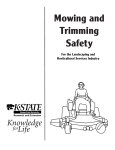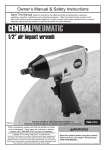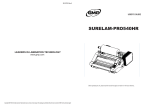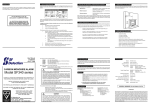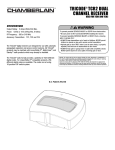Download titan 165 / 110 technical service manual
Transcript
TITAN 165 / 110 TECHNICAL SERVICE MANUAL © October 2000 GBC Films Group Do not duplicate without written permission. Revision : Part number : 930 - 054 GBC Pro - Tech 4151 Anderson Road DeForest, WI 53532 Ph: ( 608 ) 246 - 8844 Fx: ( 608 ) 246 - 8645 Titan 165/ 110 Technical Service Manual Read me file Read Me File . . . . . . . . . The information in this publication is provided for reference and is believed to be accurate and complete. GBC Films Group is not liable for errors in this publication or for incidental or consequential damage in connection with the furnishing or use of the information in this publication, including, but not limited to, any implied warranty of fitness or merchantability for any particular use. GBC Films Group reserves the right to make changes to this publication and to the products described in it without notice. All specifications and information concerning products are subject to change without notice. Reference in this publication to information or products protected by copyright or patent does not convey any license under the rights of GBC Films Group or others. GBC Films Group assumes no liability arising from infringements of patents or any other rights of third parties. This publication is copyrighted © 2000 by GBC Films Group. All rights reserved. The information contained in this publication is proprietary and may not be reproduced, stored, transmitted, or transferred, in whole or in part, in any form without the prior and express written permission of GBC Pro - Tech. The following information will explain how to move around within the electronic version of this publication. The hand will change to a pointer finger identifying hyperlinked areas. When to return to the first PAGE, use to advance to the last moving from page to page, use PAGE, use to go back one PAGE and use from view to view, use VIEW. to advance one PAGE. When moving to return to a previous VIEW and use to advance to the next Should you find an error within this publication or would like to make a suggestion, please utilize the fax correspondence sheet following the Read Me file and fax it to the number provided. Your comments and help will ensure up to date information. Thank you. © GBC Films Group October 2000 Read me file Titan 165/ 110 Technical Service Manual This page intentionally left blank. © GBC Films Group October 2000 Titan 165/ 110 Technical Service Manual Read me file Fax Correspondence Fax number : ( 608 ) 246 - 8645 Date : To : Sean Flood @ GBC Pro - Tech 4151 Anderson Road DeForest, WI 53532 From : Company : Address : Phone number : ( ) Fax number : ( Re : Titan 165/ 110 Technical Service Manual ( 930 - 054 ) Section #: Correction (s): Additional comments: © GBC Films Group October 2000 Page #: ) Read me file Titan 165/ 110 Technical Service Manual This page intentionally left blank. © GBC Films Group October 2000 Titan 165/ 110 Technical Service Manual Table of Contents Table of Contents 1.0 Safety 1.1 Service schedule ........................................................................................1 - 1 1.2 Cleaning the rollers ....................................................................................1 - 2 1.3 Clean the cabinets and covers ....................................................................1 - 5 1.4 Cleaning the control panel .........................................................................1 - 5 1.5 Lubrication .................................................................................................1 - 6 2.0 Calibrations 2.1 Main roller nip ............................................................................................2 - 1 2.2 Pull roller nip ..............................................................................................2 - 3 2.3 Clutch adjustment ......................................................................................2 - 4 2.4 Temperature calibration ............................................................................2 - 5 3.0 Changing parts 3.1 Cabinets ......................................................................................................3 -1 3.2 Heaters .......................................................................................................3 - 4 © GBC Films Group October 2000 Page I Table of Contents Titan 165/ 110 Technical Service Manual 3.3 Upper rollers ..............................................................................................3 - 6 3.4 Lower rollers ..............................................................................................3 - 9 4.0 Flowcharts - Electrical 4.1 Machine will not power on ........................................................................4 - 2 4.2 No heaters ..................................................................................................4 - 4 4.3 No cooling fans ...........................................................................................4 - 6 4.4 No motor ....................................................................................................4 - 8 5.0 Flowcharts - Mechanical 5.1 Chain is snapping .......................................................................................5 - 2 5.2 Unwind brakes do not work .......................................................................5 - 3 6.0 Schematics Titan 165 ( 220 volt ) ........................................................................................6 - 2 Titan 110 ( 220 volt ) .........................................................................................6 - 3 Page II © GBC Films Group October 2000 Titan 165/ 110 Technical Service Manual Table of Contents 7.0 Spare parts 7.1 Item list .......................................................................................................7 - 1 8.0 Illustrated parts 8.1 Titan 165 Stand and frame assembly ...............................................................................8 - 2 Slitter and cooling cover assembly ...................................................................8 - 3 Idlers and rollers assembly ..............................................................................8 - 4 Drive side assembly ..........................................................................................8 - 5 Cabinets and rear cover assembly ...................................................................8 - 6 Feed table and pressure plate assembly ..........................................................8 - 7 Unwind and rewind assembly ..........................................................................8 - 8 Safety shield assembly ......................................................................................8 - 9 Detail assemblies ( A - M ) ..............................................................................8 - 10 Detail assemblies ( N - U ) ...............................................................................8 - 11 © GBC Films Group October 2000 Page III Table of Contents Titan 165/ 110 Technical Service Manual 8.2 Titan 110 Stand and frame assembly ..............................................................................8 - 13 Slitter and cooling cover assembly .................................................................8 - 14 Idlers and rollers assembly .............................................................................8 - 15 Drive side assembly .........................................................................................8 - 16 Cabinets and rear cover assembly .................................................................8 - 17 Feed table and pressure plate assembly .........................................................8 - 18 Unwind and rewind assembly .........................................................................8 - 19 Safety shield assembly .....................................................................................8 - 20 Detail assemblies ( A - M ) ..............................................................................8 - 21 Detail assemblies ( N - U ) ...............................................................................8 - 22 9.0 Addendum 9.1 N/A ..............................................................................................................9 - 1 10.0 Glossary of terminology 10.1 Glossary .................................................................................................10 - 1 Page IV © GBC Films Group October 2000 Titan 165/ 110 Technical Service Manual 1.0 Servicing Servicing 1.1 Service schedule Daily W AR N IN G D o not w ear ties, loose fit clothing or dangling jew elry w hile operating or servicing the lam inator. T hese item s can get caught in the nip and choke you or you can be crushed or burned. • Clean the rollers. ( See cleaning in this section ) • Clean the machine. ( See cleaning in this section ) • Inspect the electrical cord for damage. ( If damaged, you should replace or repair it immediately ) This section contains the same information as in the Operator’s Maintenance section with the addition of maintenance tasks performed by qualified service personnel. Qualified • Any engineer that has experience with electrical and mechanical design of lamination equipment. The engineers should be fully aware of all aspects of safety with regards to lamination equipment. • Inspect the footswitch cord for damage. ( If damaged, you should replace or repair it immediately ) Monthly • Adjust the main roller nip if needed. ( See calibrations in Section 2 ) • Adjust the pull roller nip if needed. ( See calibrations in Section 2 ) • Any commissioning or service engineer must be of competent nature, trained and qualified to GBC ProTech standards to fulfill that job. This person will have completed and passed the full service training course from GBC Pro-Tech. • Check the rewind chain tension. ( The only chain that can be tensioned ) • Check all safety devices on the laminator ( Shields, table and E-Stops ) • Any GBC Technician, GBC Specialist, and / or GBC Pro-Tech Technician that has been through the GBC Pro-Tech service training course. © GBC Films Group October 2000 • Inspect the area around the laminator for possible hazards. ( dust buildup, combustible items stored too close, etc. ) Page 1 - 1 Servicing Titan 165/ 110 Technical Service Manual Semi-Annual • Lubricate sprockets and chains. ( See Lubrication in this section ) 1.2 Cleaning the rollers Tools required • Protective rubber gloves ( protect your hands from the isopropyl alcohol ) E L E C T R IC AL SHOCK R em ove pow er from the lam inator before servicing. Y ou can be severely shocked, electrocuted or cause a fire. • Check wire termination tightness and molex connectors. ( Main power, terminal blocks, etc. ) • 80% isopropyl alcohol ( or mild dishwashing detergent and water ) • Rubber cement eraser ( or belt sander dressing block may be used ) • Several 100% cotton terry cloths ( best for lint free cleaning ) C AU T IO N U se only isopropyl alcohol or rubber cem ent eraser to clean the rollers. H arsh chem icals like toluene, acetone, or M E K can destroy the silicone covering of the rolls. Annually Cleaning the rollers IN F O R M AT IO N T his is recom m ended to prolong the life of the m achine but not required. C AU T IO N O nly the person cleaning the rollers m ay control the function of the m achine. • Schedule an overall check up. ( Voltage, wear and tear, etc..... ) Page 1 - 2 © GBC Films Group October 2000 Titan 165/ 110 Technical Service Manual Servicing a) Turn the MAIN POWER to the “ I ” position. CAUTION W A R N IN G C aution sh ould alw ays b e exercised w h en using th e lam inator w ith the safety shields rem oved. Y ou can be seriously H U R T or IN JU R E D ! Do NOT pick or pull heat activated adhesive off the rolls when they are cold. You can cause irreparable damage to the laminating rolls. IN F O R M A T IO N b) Remove the main roller safety shield, pressure plate and feed table. W h en clean in g the low er m ain roller, rep lace the feed tab le an d p ress R E V E R S E . W h en clean in g the low er pu ll roller, p ress R U N to rotate th e roller th en press S T O P. T his w ill prevent an yth in g from b eing pu lled into th e n ip . c) For pressure sensitive adhesives: put on the rubber gloves and use isopropyl alcohol and a terry cloth towel. W A R N IN G d) For thermal adhesives: while the laminator is at normal operating temperature, put on the rubber gloves and use the rubber cement eraser. This allows the eraser to bead up the adhesive. W h en op erating th e lam inator u sin g the footsw itch, keep hand s and fin gers aw ay from the nip of the rollers. Y ou m ay b e C R U S H E D or B U R N E D ! CAUTION Excessive pressure can destroy the silicone layer by pressing to hard or scrubbing too long in one spot. © GBC Films Group October 2000 e) Since the safety shield has been removed, you must replace the feed table and use the footswitch to rotate the bottom rollers after cleaning a section. Page 1 - 3 Servicing Titan 165/ 110 Technical Service Manual C A U T IO N Footsw itch sp eed is lim ited w h en th e safety shield is in the raised position or rem oved . W A R N IN G W h en op erating th e lam inator u sin g the footsw itch, keep hand s and fin gers aw ay from the nip of the rollers. Y ou m ay b e C R U S H E D or B U R N E D ! f) Allow the laminator to cool slightly to no higher than 110oF ( 43oC ) or cool to the touch. h) For the lower rollers, replace the feed table and rotate the rollers to an uncleaned area using the footswitch. CAUTION Use only isopropyl alcohol or rubber cement eraser to clean the rollers. Harsh chemicals like toluene, acetone, or MEK can destroy the silicone covering of the rolls. C A U T IO N Footsw itch sp eed is lim ited w h en th e safety shield is in the raised position or rem oved . g) With the rubber gloves on, clean the rolls using a moderate amount of 80% isopropyl alcohol on a cotton terry cloth. CAUTION Exercise care when cleaning the laminating rollers with 80% isopropyl alcohol: Use only in a well ventilated area Wear rubber gloves Use only on cool rolls CLEANING HEATED ROLLERS CAN IGNITE THE FUMES! Page 1 - 4 © GBC Films Group October 2000 Titan 165/ 110 Technical Service Manual 1.3 Clean the cabinets and covers ELECTRICAL SHOCK Servicing 1.4 Cleaning the control panel ELECTRICAL SHOCK Remove power from the laminator before cleaning. You can be severely shocked, electrocuted or cause a fire. Remove power from the laminator before cleaning. You can be severely shocked, electrocuted or cause a fire. a) Use a damp cotton terry cloth ( water only ), clean the exterior of the laminator. a) Use only a slightly damp ( water only ) non abrasive cloth. b) If water is not strong enough, you may use a mild dishwashing detergent with water and a cotton terry cloth. b) The same type of cloth used to clean eye glasses may be used instead. ELECTRICAL SHOCK Do not use liquid or aerosol cleaners on the laminator. Do not spill liquid of any kind on the laminator. You can be severely shocked, electrocuted or cause a fire. Use only a damp cloth for cleaning unless other wise specified. © GBC Films Group October 2000 ELECTRICAL SHOCK Do not use liquid or aerosol cleaners on the laminator. Do not spill liquid of any kind on the laminator. You can be severely shocked, electrocuted or cause a fire. Use only a damp cloth for cleaning unless other wise specified. Page 1 - 5 Servicing Titan 165/ 110 Technical Service Manual 1.5 Lubrication b) Use a small flat tip screw driver to remove the contact block from the emergency stop button. E L E C T R IC AL SHOCK R em ove pow er from the lam inator before servicing. Y ou can be severely shocked, electrocuted or cause a fire. C AU T IO N L ubrication should only be perform ed by qualified person(s). c) Lightly lubricate all chains ( 3) and sprockets ( 9). Tools required • 17 mm wrench • # 2 phillips screwdriver • Small flat tip screwdriver • Light chain oil * C h a in s h a v e b e en rem o ve d fo r illu s tra tio n p u rp o s e o n ly. IN F O R M AT IO N O ver lubricating can be just as dam aging as having no lubrication. a) With a #2 phillips head screw driver, remove the drive side cabinet and rewind cover. Page 1 - 6 d) When finished, replacethe drive side cabinet. © GBC Films Group October 2000 Titan 165/ 110 Technical Service Manual 2.0 Calibrations W AR N IN G D o not w ear ties, loose fit clothing or dangling jew elry w hile operating or servicing the lam inator. T hese item s can get caught in the nip and choke you or you can be crushed or burned. C AU T IO N O nly the prim ary person ( person perform ing the calibration ) m ay control the functions of the lam intor during any calibration procedure! Calibrations 2.1 Main roller nip This calibration ensures the main rollers nip is even from left to right. Main roller nip should be performed at time of installation. Tools required • Two rolls of thermal film ( see film width below ) T110 = 41 in. rolls / T165 = 51 in. rolls • 2.5 mm allen wrench • 3 mm allen wrench • 5 mm allen wrench • # 2 phillips screwdriver • Small flat tip screwdriver C AU T IO N Calibrations ensure the optimal performance of the machine during operation. All procedures in this section should only be performed by a qualified service technician ( Qualified is described in Section 1 ). The following procedures are described in this section; Main roller nip, Pull roller nip, Clutch tensioning and Temperature calibration. E L E C T R IC AL SHOCK A lw ays exercise extrem e caution w hen perform ing calibration procedures. C abinets, panels and covers m ust be rem oved and pow er to the m achine is O N . © GBC Films Group October 2000 A lw ays practice lock out/ tag out procedures w hen perform ing service related w ork. a) Set up he machine as you would for two sided thermal encapsulation. b) After webbing the machine, run about 1 ft. of material through and then stop for about 30 seconds. c) After aproximately 30 seconds, run the web out until the nip impression in the laminate exceeds the pull rollers by 1 ft. Page 2 - 1 Calibrations Titan 165/ 110 Technical Service Manual d) Inspect the nip impression in the web of the laminate for eveness across the entire width. If the thickness of the nip impression looks even, STOP here. If not, continue with next step. h) Use the small flat tip screw driver to remove the contact block to the emergency stop buttons. i) Use the small flat tip screw driver to remove the control panel from the cabinet. G ood nip j) Adjust the springs on the lift assembly plate for the main rollers as needed to achieve an even nip impression across the width of the web. N ip impression B ad nip M a in ro lle r n ip a d ju s tm e n ts e) With a 3 mm allen wrench, remove the lift handle from the control side cabinet. f) With a 2.5 mm allen wrench, remove the upper and lower unwind brake handles. g) With a #2 phillips head screw driver, remove both cabinets. k) When finished, replacethe drive side cabinet, the control side cabinet, the unwind brake handles and the lift handle. Page 2 - 2 © GBC Films Group October 2000 Titan 165/ 110 Technical Service Manual Calibrations 2.2 Pull roller nip IN F O R M A T IO N This calibration ensures the pull rollers nip is even from left to right. Pull roller nip should be performed at time of installation. A ny w aves in the lam inate and/ or w aves at the m ain roller nip constitute poor output. G o od ou ptut Poo r ou ptut Tools required • Two rolls of thermal film ( see film width below ) T110 = 41 in. rolls / T165 = 51 in. rolls • 2.5 mm allen wrench • 3 mm allen wrench • 5 mm allen wrench • # 2 phillips screwdriver • Small flat tip screwdriver c) With a 3 mm allen wrench, remove the lift handle from the control side cabinet. C AU T IO N A lw ays practice lock out/ tag out procedures w hen perform ing service related w ork. d) With a 2.5 mm allen wrench, remov ethe upper and lower unwind brake handles. e) With a #2 phillips head screw driver, remove both cabinets. a) Set up he machine as you would for two sided thermal encapsulation. b) After webbing the machine, run the machine while observing the quality of the output without paper, then with paper. If the output quality is good, STOP. If not, continue with the next step. © GBC Films Group October 2000 Page 2 - 3 Calibrations Titan 165/ 110 Technical Service Manual f) Use the small flat tip screw driver to remove the contact block to the emergency stop buttons. 2.3 Clutch adjustment g) Use the small flat tip screw driver to remove the control panel from the cabinet. This calibration adjusts the tension of the web between the main rollers and the pull rollers. h) Adjust the springs on the lift assembly plate for the pull rollers as needed to achieve satisfactory output quality. Tools required • Two rolls of thermal film ( see film width below ) T110 = 41 in. rolls / T165 = 51 in. rolls • 17 mm wrench • # 2 phillips screwdriver • Small flat tip screwdriver P u ll ro lle r n ip a d ju s tm e n ts a) Set up he machine as you would for two sided thermal encapsulation. b) After webbing the machine, run the machine while observing the quality of the output. If the output quality is good, STOP. If not, continue with the next step. G ood ouptut Poor ou ptut i) When finished, replacethe drive side cabinet, the control side cabinet, the unwind brake handles and the lift handle. Page 2 - 4 © GBC Films Group October 2000 Titan 165/ 110 Technical Service Manual Calibrations c) With a #2 phillips head screw driver, remove the drive side cabinet. 2.4 Temperature calibration d) Use the small flat tip screw driver to remove the contact block to the emergency stop buttons. This calibration adjusts the temp displays to properly reflect the heater temperatures. Tools required • Small flat tip screw driver • 2.5 mm allen wrench • 3 mm allen wrench • # 2 phillips screwdriver • Small flat tip screwdriver • GMP Heat Calibration Box a) With a 3 mm allen wrench, remove the lift handle from the control side cabinet. e) Adjust the nut on the end of the clutch assembly as needed to achieve satisfactory output quality. ( To increase clutch, loosen / tighten to decrease ) b) With a 2.5 mm allen wrench, remove the upper and lower unwind brake handles. C lutch ad ju stm en t f) When finished, replacethe drive side cabinet. © GBC Films Group October 2000 c) With a #2 phillips head screw driver, remove the control side cabinet. Page 2 - 5 Calibrations Titan 165/ 110 Technical Service Manual d) Use the small flat tip screw driver to remove the contact block to the emergency stop button. e) With a #2 phillips screw driver, remove the rear panel cover. IN F O R M AT IO N C lockw ise to increase, counterclockw ise to decrease. f) Disconnect the upper IR sensor and connect the calibration box. h) Disconnect the calibration box and reconnect the upper IR sensor. TO P an d B O T AD J. ( SVR1 & SVR2 ) U p pe r a nd low e r IR se n so r c o nn e cto rs i) Disconnect the lower IR sensor and connect the calibration box. j) Depress and hold down the MEAS button, if the display reading is 230 oF ( 110 oC ) goto next step. If not, release the MEAS button and adjust SVR1 to obtain a display reading of 230 oF ( 110 o C ). k) Disconnect the calibration box and reconnect the lower IR sensor. g) Depress and hold down the MEAS button, if the display reading is 248 oF ( 120 oC ) goto next step. If not, release the MEAS button and adjust SVR1 to obtain a display reading of 248 oF ( 120 o C ). Page 2 - 6 l) Replace the rear panel cover, the control side cabinet, the unwind brake handles and the lift handle. © GBC Films Group October 2000 Titan 165/ 110 Technical Service Manual 3.0 Changing parts Parts changing The procedures in this section are written in a simplified and direct format. In this section you will find procedures for removing and replacing the cabinets, changing the heaters, the upper rollers and the lower rollers. E L E C T R IC AL SHOCK R em ove pow er from the lam inator before servicing. Y ou can be severely shocked, electrocuted or cause a fire. W AR N IN G D o not w ear ties, loose fit clothing or dangling jew elry w hile operating or servicing the lam inator. T hese item s can get caught in the nip and choke you or you can be crushed or burned. C AU T IO N A lw ays practice lock out/ tag out procedures w hen perform ing service related w ork. Any part changing procedure not covered in this manual can be provided within a reasonable time. Please contact the GBC Technical Service Center at 1-888231-2211 for assistance. 3.1 Cabinets Before any part changing procedure can be performed, the cabinets and/or covers must be removed. After any part changing procedure is completed, the cabinets and/ or covers must be replaced. The following procedures will be applied to each part changing procedure as required. C AU T IO N C AU T IO N C hanging parts should only be perform ed by qualified person(s). © GBC Films Group October 2000 O nly rem ove the cabinet and/or cover required to perform the task. E xposed com ponents are susceptible to dam age during a procedure. Page 3 - 1 Parts changing 3.1.1 Remove the cabinets Titan 165/ 110 Technical Service Manual d) Disconnect the contact block to the emergency stop push button using a flat tip screw driver and set the control side cabinet in a safe place. Tools required • 3 mm allen wrench • 2.5 mm allen wrench • Small flat tip screw driver • #2 phillips head screw driver • Second person e) Disconnect the control panel cable from the back of the control panel circuit board. C AU T IO N a) Use the 3 mm allen wrench to remove the lift handle on the control side cabinet. b) Use the 2.5 mm allen wrench to loosen the two set screws on each on the tension handles on the control side. c) While the second person is holding the control side cabinet, remove the six screws securing the cabinet to the frame with a #2 phillips screw driver. Page 3 - 2 D o not pull on the w ire in attem pt to disconnect the cable! f) While the second person is holding the drive side cabinet, remove the six screws securing the cabinet to the frame with a #2 phillips screw driver. g) Disconnect the contact block from the emergency stop push button using the flat tip screw driver and set the drive side cabinet in a safe place. © GBC Films Group October 2000 Titan 165/ 110 Technical Service Manual Parts changing c) While the second person is holding the drive side cabinet, connect the contact block to the emergency stop push button. 3.1.2 Replace the cabinets Tools required d) Have the second person align the holes of the drive side cabinet with the holes on the side frame while you secure it using the #2 phillips head screw driver. • 3 mm allen wrench • 2.5 mm allen wrench • #2 phillips head screw driver a) While the second person is holding the control side cabinet, connect the contact block to the emergency stop push button and the display panel cable to the control panel circuit board. b) Have the second person align the holes of the control side cabinet with the holes on the side frame while you secure it using the #2 phillips head screw driver. e) Replace the upper and lower unwind brake handles and secure in place using a 2.5 mm allen wrench to tighten the set screws. f) Replace the main roller lift handle and secure in place using a 3 mm allen wrench to tighten the screw. D rive s id e c a b ine t C o n tro l sid e c a b in e t B ra k e h a nd le s C o n ta ct b lo c k L ift h an d le © GBC Films Group October 2000 Page 3 - 3 Parts changing Titan 165/ 110 Technical Service Manual c) Remove the nut securing the heater wire to the end of the heater being removed using an 8 mm wrench. Do this for both sides. 3.2 Heaters W AR N IN G D o not perform this procedure unless the heaters have rem ained off for a m inim um of 4 hours. Tools required d) Use the 8 mm wrench to remove the nut securing the heater to the heater support plate. Do this for both sides. e) On the control side only: ( upper ) Remove the two phillips head screws securing the heater bracket to the heater support arm. ( lower ) Remove the two phillips head screws securing the heater support arm from side frame. • 8 mm wrench • 1 pair safety gloves • #2 phillips screw driver C AU T IO N 3.2.1 Removing the heater(s) A lw ays w ear safety gloves w hen handling glass quartz heaters. a) Remove all power to the laminator. b) Remove the cabinets as described in Section 3.1.1. Page 3 - 4 f) Carefully slide the heater out from the control side. © GBC Films Group October 2000 Titan 165/ 110 Technical Service Manual Parts changing 3.2.2 Replacing the heater(s) C AU T IO N a) If installing new heaters, remove the two nuts and two flat washers from both ends proir to installing the new heaters b) Carefully slide one end of the heater into the machine from the control side. c) Once the heater has reached the end of the drive side, guide the threaded shaft of the heater through the hole of the heater support plate. d) Replace the heater bracket to the heater support arm and secure in place with the two phillips head screws. E nsure the nut is secure on the heater! L oose connection m ay cause therm al build up e) Replace one nut and one flat washer on the heater. This should be positioned about 1/4 inch in from the end of the threaded stud. Do this for both sides. f) Replace the heater wire, slide the second flat washer then the remaining nut and secure all in place with an 8 mm wrench. Do this for both sides. g) Replace the cabinets as described in Section 3.1.2. D rive s id e H e a te r s u p p o rt p la te H e a te r s u p p o rt a rm H e a te r H e a te r w ire © GBC Films Group October 2000 Page 3 - 5 Parts changing Titan 165/ 110 Technical Service Manual 3.3 Upper rollers Tools required • One set metric allen wrenches • Snap ring pliers • Rubber mallet • Second person 3.3.1 Removing the upper roller(s) a) Lower the rollers, then remove the cabinets as described in Section 3.1.1. D rive s id e c a b in e t b) Remove the pressure plate by pulling in on the two locator pins. c) Remove the front feed table by pulling on the safety pin located under the table on the drive (left) side of the machine from the front opoerating position. d) Remove the front safety shield by rasing the shield then pull on the locater pin located on the control (right) side of the machine from the front operating position. e) Remove the upper and lower heaters as described in Section 3.2.1. S a fe ty s h ield C o n tro l sid e c a b in e t P re s s u re p la te R o lle r lift h a n d le U n w in d b ra k e h a n d le F ee d ta b le Page 3 - 6 © GBC Films Group October 2000 Titan 165/ 110 Technical Service Manual f) Control side only: With a #2 phillips head screw driver, remove the upper bolt securing the lift plate spring. Parts changing i) Remove the main roller and pull roller port plates using a 4 mm allen wrench. j) Carefully slide the upper roller roller bearings off. g) Control side only: With a #2 phillips head screw driver, remove the bolt and washer to the lift plate guide. k) Carefully slide the upper rollers out towards the control side roller ports. h) Control side only: Use the snap ring pliers to remove the two snap rings on the main roller and the two snap rings on the pull rollers. IN F O R M AT IO N T he drive side roller bearings are not secured to the roller journal ends. © GBC Films Group October 2000 Page 3 - 7 Parts changing Titan 165/ 110 Technical Service Manual e) Secure the lift plate spring and tighten the phillips head bolt using a #2 phillips head screw driver. 3.3.2 Replacing the upper roller(s) a) Carefully replace the roller from the control side of the machine. b) Replace the upper roller bearings on the control side journal end. The drive side’s roller bearings are still in the drive side lift assembly. c) Replace the roller port plate and secure in place with the four hex bolts and tighten using a 4 mm allen wrench. d) Replace the lift plate assembly by aligning the proper bearings with thier perspective counter parts. f) Replace the washer and bolt to the lift plate guide and secure in place with the #2 phillips head screw driver.. g) Align the lower roller sprockets with their related sprockets and secure the set screws using a 3 mm allen wrench. h) Replace the heaters as described in Section 3.2.2. i) Replace the cabinets as described in Section 3.1.2. j) Replace the safety shield, feed table and pressure plate. U p p e r ro lle r R o lle r b ea ring s L ift p late s p ring S na p ring s L ift p late g uid e P o rt p la te s L ift p late a s se m b ly Page 3 - 8 © GBC Films Group October 2000 Titan 165/ 110 Technical Service Manual 3.4 Lower rollers Tools required • One set metric allen wrenches • 17 mm wrench • Rubber mallet • Second person Parts changing c) Remove the front feed table by pulling on the safety pin located under the table on the drive (left) side of the machine from the front opoerating position. d) Remove the front safety shield by rasing the shield then pull on the locater pin located on the control (right) side of the machine from the front operating position. 3.3.1 Removing the lower roller(s) e) Remove the upper and lower heaters as described in Section 3.2.1. a) Lower the rollers, then remove the cabinets as described in Section 3.1.1. b) Remove the pressure plate by pulling in on the two locator pins. D rive s id e c a b in e t f) Remove the upper rollers as described in Section 3.3.1. S a fe ty s h ield C o n tro l sid e c a b in e t P re s s u re p la te R o lle r lift h a n d le U n w in d b ra k e h a n d le F ee d ta b le © GBC Films Group October 2000 Page 3 - 9 Parts changing Titan 165/ 110 Technical Service Manual IN F O R M AT IO N If your chain has a m aster link, you m ay rem ove the chain by disconnecting the m aster link. g) Use a 6 mm allen wrench to remove the bolt and washer to the gear reducer sprocket assembly. h) Use a 17 mm wrench to remove the nut, washer, spring, thrust washer and sprocket from the clutch assembly. i) Use a 3 mm allen wrench to loosen the set screws to the lower pull roller and lower main roller sprockets. j) Carefully remove the chains and sprockets associated with the lower rollers. k) With a #2 phillips head screw driver, remove the upper bolt securing the lift plate spring. l) With a #2 phillips head screw driver, remove the bolt and washer to the lift plate guide. m) Use the snap ring pliers to remove the two snap rings on the main roller and the two snap rings on the pull rollers. n) Remove the main roller and pull roller port plates using a 4 mm allen wrench. o) Carefully lift up the lower roller then carefully slide the roller out from the roller port in the side frame. Page 3 - 10 © GBC Films Group October 2000 Titan 165/ 110 Technical Service Manual Parts changing f) Replace the washer and bolt to the lift plate guide and secure in place with the #2 phillips head screw driver.. 3.4.2 Replacing the lower roller(s) a) Replace the lower roller bearings on both ends of the roller. b) Carefully replace the roller from the control side of the machine. The roller bearing should be shouldered against the inside of the side frmae. c) Replace the drive side roller port plate and secure in place with the four hex bolts and tighten using a 4 mm allen wrench. d) Replace the drive side lift plate assembly and secure in place with the snap ring. e) Secure the lift plate spring and tighten the phillips head bolt using a #2 phillips head screw driver. g) Carefully replace the chain and the three sprockets associated with the lower pull roller drive. h) Carefully replace the chain and the two sprockets associated with the lower main roller drive. i) Measure the distance of the clutch sprockets from the side frame to properly align the related sprockets. j) Replace the upper rollers as described in Section 3.3.2. k) Replace the heaters as described in Section 3.2.2. l) Replace the cabinets as described in Section 3.1.2. m) Replace the safety shield, feed table and pressure plate. C lu tc h a s s e m b ly P u ll ro lle r s p ro c k e t M o d ifie d s p ro c k e t M a in ro lle r s p ro c k e t © GBC Films Group October 2000 Page 3 - 11 Parts changing Titan 165/ 110 Technical Service Manual This page intentionally left blank. Page 3 - 12 © GBC Films Group October 2000 Titan 165/ 110 Technical Service Manual Flowcharts - Electrical 4.0 Flowcharts - Electrical E L E C T R IC A L SHOCK E L E C T R IC AL SHOCK Y ou can be severely shocked, electrocuted or cause a fire. O nly a qualified technician should electricaly troubleshoot the m achine. Y ou can be severely shocked, electrocuted or cause a fire if pow er is im properly applied. C AU T IO N A lw ays practice lock out/ tag out procedures w hen perform ing service related w ork. Flowcharts are provided to assist you with troubleshooting the machine electronically. If the flowcharts are followed step by step, you should be able to determine the faulty component with reasonable accuracy. C AU T IO N In various places, you will find blank pages. These blank pages are placed so a reference schematic is not on the back side of a check step sheet. This allows you to use the reference schematics without interfering with the check step sheets. D o not tug on the w ire hard. Y ou are only checking for w ire tightness. C AU T IO N Reference schematics are included as a guide. Each reference schematic corresponds with the a specific flowchart. The wires related to the flowchart are colored in black for your convenience. The grey lines are not related to the flowcharts. C hanging parts should only be perform ed by qualified person(s). C AU T IO N Please refer to section 6.0 for full schematics. The Titan 165 and Titan 110 are identical electronically with the exception of one extra cooling fan on the Titan 165. O nly the prim ary person ( person perform ing the troubleshooting ) m ay control the functions of the lam inator during any troubleshooting procedure! Always consider the following safety warnings before continuing. © GBC Films Group October 2000 Page 4 - 1 Flowcharts - Electrical Titan 165/ 110 Technical Service Manual 4.1 Machine will not power on 1) 2) 3) 4) 5) Check Incoming power to the laminator (230vac) a. If voltage is not present at the input for the circuit breaker have an electrician check the building circuit. b. If voltage is present go to step 2 Check the output form the circuit breaker a. With the circuit breaker in the on position check for voltage (230vac). If there is no voltage or incorrect voltage replace circuit breaker. b. If voltage is present go to step 3 Check the input voltage to the main PCB (230vac) a. If there is no voltage present the connector labeled ACIN (con 4) check the wires and connections between the circuit breaker and the main PCB b. If voltage is present then go to step 4 Check the output voltage from the board (230vac) a. Disconnect the connector T_PR and check voltage at main PCB. If there is no voltage or incorrect voltage replace the main PCB. b. If the correct voltage is present reconnect T_PR then go to step 5 Check the output from the transformer (16vac) a. Disconnect the connector labeled 16v and check for voltage (16vac) on the connector. If 16vac in not present check the fuse located in the fuse block to the right of the main PCB. If the fuse is good then replace the transformer. b. If the correct voltage is present then replace the main PCB. Page 4 - 2 © GBC Films Group October 2000 1 C O P IE D O R D IS C L O S E D IN W H O L E O R IN P A R T , O R U S E D F O R M A N U F A C T U R E O R F O R A N Y O T H E R P U R P O S E W IT H O U T W R IT T E N P E R M IS S IO N F R O M G B C P R O - T E C H Titan 165/ 110 Technical Service Manual © GBC Films Group October 2000 P R O P R IE T A R Y G B C P R O - T E C H C L A IM S P R O P R IE T A R Y R IG H T S T O T H E 2 M A T E R IA L D IS C L O S E D O N T H IS D R A W IN G . IT IS IS S U E D IN C O N F ID E N C E F O R E N G IN E E R IN G IN F O R M A T IO N O N L Y A N D S H A L L N O T B E R E P R O D U C E D , C E X C E LA M -1670 R S STBY M EM M EA S TOP TEM P ER ATUR E FA N BO TTOM TEM PE RATUR E RUN J OB CO N4 AC IN C O N 10 U _ H EA T E R N O .2 STO P C O N 12 L_ H E AT E R CO N7 CO N20 CO N2 CO N5 T _P R I F AN F AN C O N 1 5C O N 1 3 C O N 9 C O N 6 C O N 1 4C O N 1 6 C O N 1 7C O N 2 1 F AN 1 6V N O .1 CO N1 D IS P L AY _ S IG N AL CO N8 B O T_ S E N S O R 3 4V CM S CM S M O T ES 1 MS SP EE D ES 2 CO N3 TOP_SE NS OR RE V 4 N O .1 3 N O .9 N O .1 6 N O .1 1 N O .1 5 N O .1 2 15 N O .1 0 N O .7 16 N O .6 N O .5 18 8 17 3 12 N O .3 OP TIO NAL RE W INDE R (RE AR) O P TIO NAL RE W IND ER (F RO NT) N O .4 20 9 N O .1 4 10 19 11 6 N O .1 4 13 7 M A IN P C B (4P K-EX1670M ) 2 D IS PLA Y P C B (4PK -E X1670LD P) 9 3 E LE C T R IC C O R D (220V ) 10 C IR C U IT B R EA K ER (M D 2) 11 7 8 T O P H E AT E R B O T T O M H E A T ER P O W E R T R A N S FO R M E R A C C O O LIN G FAN M O T O R 1 16 B O T T O M R O LLER T E M P ER A TU R E SE N SO R A C C O O LIN G FAN M O T O R 2 17 LE FT EM ER G E NC Y S /W A C C O O LIN G FAN M O T O R 3 18 R IG H T E M E R G E N C Y S /W FR O N T TA B LE IN TE R LO C K 19 (2 2 0 V /6 0 H z ) T his p rint is the pro pe rty of G B C F ilm s G ro u p. Th e in form a tio n th ere on is rem itte d in c on fide nc e . 12 13 14 R O LLER C O VE R LEFT IN T E R LO C K R O LLER C O VE R R IG H T IN T E R LO C K 20 21 M A IN M O T O R T O P R O LLE R T H E R M O S T AT B O T T O M R O LLER T H ER M O ST A T U NL ES S O TH ER W ISE SP EC IFIE D T O L ER A N C E R E V IS IO N 6 T O P R O LLE R T EM PE R A T U R E S EN S O R C H E C K E D B Y : G B C FIL M S G R O U P 4 15 O R IG IN A TO R : G M P Page 4 - 3 1 14 D IM . A S S HO W N T OL . X /X + 1 /6 4 G B C Film s G roup 41 51 A nde rs on R o ad, DeF ores t, F IN ISH T O BE X + .05 0 XX + .01 0 X XX + .02 0 X XX X + .00 5 W I 5 353 2 T IT L E : T ita n 1 6 5 E le c tric a l W ire D ia g ra m 1 25 D A TE : A NG LE S + 1D 0 3 /3 0 /9 9 D R AW N B Y : N /A D W G S C AL E : N /A DW G : T 165 - EW D Flowcharts - Electrical 21 Flowcharts - Electrical Titan 165/ 110 Technical Service Manual 4.2 No heaters 1. 2. 3. Check the power to the heaters (230vac) a. Disconnect and test the voltage (230vac) at con 10 for the top heater and at con 12 for the bottom heater. If the correct voltage is not present replace the main PCB. b. If the correct voltage is present then go to step 2. Check for proper destination of the wires to the heaters. a. With the power off, check the wires to verify that the wires from CON10 go to the top heater, and that the wires from CON12 go to the bottom heater. If incorrect, wire them correctly. b. If correct, go to step 3. Check the resistance of the heaters a. With the power off check the resistance of the heaters by removing the connector from the board and testing across the terminals in the plug for the proper resistance (29 ohms for the T-110 and 26 for the T-165). If an incorrect resistance reading is found, first check all the connection and if they are determined to be good then replace the heating element. b. If the resistance is found to be good replace the board. Page 4 - 4 © GBC Films Group October 2000 1 C O P IE D O R D IS C L O S E D IN W H O L E O R IN P A R T , O R U S E D F O R M A N U F A C T U R E O R F O R A N Y O T H E R P U R P O S E W IT H O U T W R IT T E N P E R M IS S IO N F R O M G B C P R O - T E C H Titan 165/ 110 Technical Service Manual © GBC Films Group October 2000 P R O P R IE T A R Y G B C P R O - T E C H C L A IM S P R O P R IE T A R Y R IG H T S T O T H E 2 M A T E R IA L D IS C L O S E D O N T H IS D R A W IN G . IT IS IS S U E D IN C O N F ID E N C E F O R E N G IN E E R IN G IN F O R M A T IO N O N L Y A N D S H A L L N O T B E R E P R O D U C E D , C E X C E L A M -1 6 7 0 R S STBY M EM M EA S TOP TEM P ER ATURE FA N BO TTOM TEM P ER ATURE RUN J OB CO N4 AC IN C O N 10 U _ H EA T ER N O .2 STO P C O N 12 L_ H E AT E R CO N7 CO N20 CO N2 CO N5 T_ P R I FA N FA N C O N 1 5C O N 1 3 C O N 9 C O N 6 C O N 1 4C O N 1 6 C O N 1 7C O N 2 1 FA N 1 6V N O .1 CO N1 D IS P L AY _ S IG N AL CO N8 B O T_ S E N S O R 3 4V CM S CM S M O T ES 1 MS SP EE D ES 2 CO N3 TO P _ S E N S O R RE V 4 N O .1 3 N O .9 N O .1 6 N O .1 1 N O .1 5 N O .1 2 15 N O .1 0 N O .7 16 N O .6 N O .5 18 8 17 3 12 N O .3 OP TION AL REW IN DE R (R EA R) O P TIO NAL RE W IND ER (FR O N T) N O .4 20 N O .1 4 9 10 19 11 6 N O .1 4 13 7 M A IN P C B (4PK -E X1670M ) 2 D IS PLA Y PC B (4P K-EX1670LD P) 9 3 E LE C TR IC C O R D (220V ) 10 C IR C U IT B R E AK E R (M D 2) 11 T O P R O LLER T E M P ER AT U R E S EN SO R A C C O O LIN G FA N M O TO R 1 16 B O T TO M R O LLE R TE M P E R A TU R E SE N S O R A C C O O LIN G FA N M O TO R 2 17 LEFT E M E R G EN C Y S/W A C C O O LIN G FA N M O TO R 3 18 R IG H T E M E R G E N C Y S /W M A IN M O T O R (2 20V /6 0 H z) T his p rin t is the prop e rty o f G B C Film s G ro up . T he inform ation th e re o n is rem itte d in c on fide nc e. T O P H EA T ER 12 FR O N T T A BLE IN T ER LO C K 7 B O T TO M H E AT E R 13 R O LLER C O V ER LE FT IN TE R LO C K 20 T O P R O LLER T H ER M O S T AT 8 P O W E R TR AN S FO R M E R 14 R O LLER C O V ER R IG H T IN T E R LO C K 21 B O T TO M R O LLE R TH E R M O ST A T U NL ES S O T H E R W ISE S P E C IF IED T O L ER A N C E R E V IS IO N 6 19 C H E C K E D B Y : G B C FILM S G R O U P 4 15 O R IG IN AT O R : G M P Page 4 - 5 1 14 D IM . A S S HO W N T OL . X /X + 1 /6 4 G B C F ilm s G roup 41 51 An de rso n R oa d, D eFo re st, W I 535 32 F IN ISH T O BE T IT L E : T ita n 1 6 5 E le c tric a l W ire D ia g ra m 1 25 X + .05 0 XX + .01 0 X XX + .02 0 X XX X + .00 5 D A TE : ANGL E S + 1D 0 3 /3 0 /9 9 D R AW N B Y : N /A D W G S C ALE : N /A DW G : T 165 - EW D Flowcharts - Electrical 21 Flowcharts - Electrical Titan 165/ 110 Technical Service Manual 4.3 No cooling fans 1. Check power to the fans(230vac) a. Disconnect and check the output from the main PCB board at the terminals labeled FAN (230vac). If voltage is not present then replace the main PCB board. b. If voltage is present then replace the fan. Page 4 - 6 © GBC Films Group October 2000 1 C O P IE D O R D IS C L O S E D IN W H O L E O R IN P A R T , O R U S E D F O R M A N U F A C T U R E O R F O R A N Y O T H E R P U R P O S E W IT H O U T W R IT T E N P E R M IS S IO N F R O M G B C P R O - T E C H Titan 165/ 110 Technical Service Manual © GBC Films Group October 2000 P R O P R IE T A R Y G B C P R O - T E C H C L A IM S P R O P R IE T A R Y R IG H T S T O T H E 2 M A T E R IA L D IS C L O S E D O N T H IS D R A W IN G . IT IS IS S U E D IN C O N F ID E N C E F O R E N G IN E E R IN G IN F O R M A T IO N O N L Y A N D S H A L L N O T B E R E P R O D U C E D , C E X C E LA M -1670 R S STBY M EM M EA S TOP TEM P ER ATUR E FA N BO TTOM TEM PE RATUR E RUN J OB CO N4 AC IN C O N 10 U _ H EA T E R N O .2 STO P C O N 12 L_ H E AT E R CO N7 CO N20 CO N2 CO N5 T _P R I F AN F AN C O N 1 5C O N 1 3 C O N 9 C O N 6 C O N 1 4C O N 1 6 C O N 1 7C O N 2 1 F AN 1 6V N O .1 CO N1 D IS P L AY _ S IG N AL CO N8 B O T_ S E N S O R 3 4V CM S CM S M O T ES 1 MS SP EE D ES 2 CO N3 TOP_SE NS OR RE V 4 N O .1 3 N O .9 N O .1 6 N O .1 1 N O .1 5 N O .1 2 15 N O .1 0 N O .7 16 N O .6 N O .5 18 8 17 3 12 N O .3 OP TIO NAL RE W INDE R (RE AR) O P TIO NAL RE W IND ER (F RO NT) N O .4 20 9 N O .1 4 10 19 11 6 N O .1 4 13 7 M A IN P C B (4P K-EX1670M ) 2 D IS PLA Y P C B (4PK -E X1670LD P) 9 3 E LE C T R IC C O R D (220V ) 10 C IR C U IT B R EA K ER (M D 2) 11 7 8 T O P H E AT E R B O T T O M H E A T ER P O W E R T R A N S FO R M E R A C C O O LIN G FAN M O T O R 1 16 B O T T O M R O LLER T E M P ER A TU R E SE N SO R A C C O O LIN G FAN M O T O R 2 17 LE FT EM ER G E NC Y S /W A C C O O LIN G FAN M O T O R 3 18 R IG H T E M E R G E N C Y S /W FR O N T TA B LE IN TE R LO C K 19 (2 2 0 V /6 0 H z ) T his p rint is the pro pe rty of G B C F ilm s G ro u p. Th e in form a tio n th ere on is rem itte d in c on fide nc e . 12 13 14 R O LLER C O VE R LEFT IN T E R LO C K R O LLER C O VE R R IG H T IN T E R LO C K 20 21 M A IN M O T O R T O P R O LLE R T H E R M O S T AT B O T T O M R O LLER T H ER M O ST A T U NL ES S O TH ER W ISE SP EC IFIE D T O L ER A N C E R E V IS IO N 6 T O P R O LLE R T EM PE R A T U R E S EN S O R C H E C K E D B Y : G B C FIL M S G R O U P 4 15 O R IG IN A TO R : G M P Page 4 - 7 1 14 D IM . A S S HO W N T OL . X /X + 1 /6 4 G B C Film s G roup 41 51 A nde rs on R o ad, DeF ores t, F IN ISH T O BE X + .05 0 XX + .01 0 X XX + .02 0 X XX X + .00 5 W I 5 353 2 T IT L E : T ita n 1 6 5 E le c tric a l W ire D ia g ra m 1 25 D A TE : A NG LE S + 1D 0 3 /3 0 /9 9 D R AW N B Y : N /A D W G S C AL E : N /A DW G : T 165 - EW D Flowcharts - Electrical 21 Flowcharts - Electrical Titan 165/ 110 Technical Service Manual 4.4 No motor 1. 2. 3. 4. Check to see if the foot switch will activate the motor. a. If the foot switch functions then go to step 2 b. If the foot switch does not work then go to step 3 Check the roller cover switches. a. Check the switches with the roll cover closed, the switches should be open. Disconnect and check the switches at the connectors labeled CMS on the main PCB board. Adjust or replace as necessary. b. If the switches are functioning properly, go to step 3. Check the table switch a. Disconnect and check the table switch at the connector labeled MS on the main PCB board. With the table in place the circuit should be closed. If the switch is not closed check for proper activation of the switch. Adjust or replace as necessary. b. If the switch is functioning properly, test for 26vac at connector MS on the main PCB to ground. If voltage is not present then go to step5. c. If the table switch is functioning properly then go to step 4 Check the emergency stop buttons. a. Disconnect and check the connectors labeled ES1 and ES2 for continuity on the emergency stop buttons. If you don’t have continuity check the wire connections. If the connections are good then replace the emergency stop buttons. b. If you have continuity, check for 26vac on the connectors at the main PCB to ground. If voltage is not present then go to step 5. Page 4 - 8 © GBC Films Group October 2000 Titan 165/ 110 Technical Service Manual 5. 6. Flowcharts - Electrical Check the power transformer. a. Disconnect and check for 34vac at the connector labeled 34vac on the main PCB board. If 34vac is not present then check the fuse located to the right of the main PCB. If the fuse is good replace the transformer. b. If 34vac is preset, then go to step 6. Check power to the motor. a. Disconnect and check the output voltage at the connector labeled MOT on the main PCB board. The voltage should vary from 7vdc at speed 1 to 36 vdc at speed 9. If voltage is not present or incorrect then replace the board. b. If the correct voltage is present then replace the motor. © GBC Films Group October 2000 Page 4 - 9 Flowcharts - Electrical Titan 165/ 110 Technical Service Manual This page intentionally left blank. Page 4 - 10 © GBC Films Group October 2000 1 C O P IE D O R D IS C L O S E D IN W H O L E O R IN P A R T , O R U S E D F O R M A N U F A C T U R E O R F O R A N Y O T H E R P U R P O S E W IT H O U T W R IT T E N P E R M IS S IO N F R O M G B C P R O - T E C H Titan 165/ 110 Technical Service Manual © GBC Films Group October 2000 P R O P R IE T A R Y G B C P R O - T E C H C L A IM S P R O P R IE T A R Y R IG H T S T O T H E 2 M A T E R IA L D IS C L O S E D O N T H IS D R A W IN G . IT IS IS S U E D IN C O N F ID E N C E F O R E N G IN E E R IN G IN F O R M A T IO N O N L Y A N D S H A L L N O T B E R E P R O D U C E D , C E X C E LA M -1670 R S STBY M EM M EA S TOP TEM P ER ATUR E FA N BO TTOM TEM PE RATUR E RUN J OB CO N4 AC IN C O N 10 U _ H EA T E R N O .2 STO P C O N 12 L_ H E AT E R CO N7 CO N20 CO N2 CO N5 T _P R I F AN F AN C O N 1 5C O N 1 3 C O N 9 C O N 6 C O N 1 4C O N 1 6 C O N 1 7C O N 2 1 F AN 1 6V N O .1 CO N1 D IS P L AY _ S IG N AL CO N8 B O T_ S E N S O R 3 4V CM S CM S M O T ES 1 MS SP EE D ES 2 CO N3 TOP_SE NS OR RE V 4 N O .1 3 N O .9 N O .1 6 N O .1 1 N O .1 5 N O .1 2 15 N O .1 0 N O .7 16 N O .6 N O .5 18 8 17 3 12 N O .3 OP TIO NAL RE W INDE R (RE AR) O P TIO NAL RE W IND ER (F RO NT) N O .4 20 9 N O .1 4 10 19 11 6 N O .1 4 13 7 M A IN P C B (4P K-EX1670M ) 2 D IS PLA Y P C B (4PK -E X1670LD P) 9 3 E LE C T R IC C O R D (220V ) 10 C IR C U IT B R EA K ER (M D 2) 11 7 8 T O P H E AT E R B O T T O M H E A T ER P O W E R T R A N S FO R M E R A C C O O LIN G FAN M O T O R 1 16 B O T T O M R O LLER T E M P ER A TU R E SE N SO R A C C O O LIN G FAN M O T O R 2 17 LE FT EM ER G E NC Y S /W A C C O O LIN G FAN M O T O R 3 18 R IG H T E M E R G E N C Y S /W FR O N T TA B LE IN TE R LO C K 19 (2 2 0 V /6 0 H z ) T his p rint is the pro pe rty of G B C F ilm s G ro u p. Th e in form a tio n th ere on is rem itte d in c on fide nc e . 12 13 14 R O LLER C O VE R LEFT IN T E R LO C K R O LLER C O VE R R IG H T IN T E R LO C K 20 21 M A IN M O T O R T O P R O LLE R T H E R M O S T AT B O T T O M R O LLER T H ER M O ST A T U NL ES S O TH ER W ISE SP EC IFIE D T O L ER A N C E R E V IS IO N 6 T O P R O LLE R T EM PE R A T U R E S EN S O R C H E C K E D B Y : G B C FIL M S G R O U P 4 15 O R IG IN A TO R : G M P Page 4 - 11 1 14 D IM . A S S HO W N T OL . X /X + 1 /6 4 G B C Film s G roup 41 51 A nde rs on R o ad, DeF ores t, F IN ISH T O BE X + .05 0 XX + .01 0 X XX + .02 0 X XX X + .00 5 W I 5 353 2 T IT L E : T ita n 1 6 5 E le c tric a l W ire D ia g ra m 1 25 D A TE : A NG LE S + 1D 0 3 /3 0 /9 9 D R AW N B Y : N /A D W G S C AL E : N /A DW G : T 165 - EW D Flowcharts - Electrical 21 Flowcharts - Electrical Titan 165/ 110 Technical Service Manual This page intentionally left blank. Page 4 - 12 © GBC Films Group October 2000 Titan 165/ 110 Technical Service Manual Flowcharts - Mechanical 5.0 Flowcharts - Mechanical C AU T IO N A lw ays practice lock out/ tag out procedures w hen perform ing service related w ork. Mechanical troubleshooting consist of checking bushings, chains, sprockets and idlers. The flowcharts provided are for basic mechanical troublshooting. C AU T IO N O nly the prim ary person ( person perform ing the troubleshooting ) m ay control the functions of the lam inator during any troubleshooting procedure! © GBC Films Group October 2000 Page 5 - 1 Flowcharts - Mechanical Titan 165/ 110 Technical Service Manual 5.1 Chain is snapping C h a in is sn ap p in g Are s e t s cre w s o n s p ro c k ets s e cu re ? no S ec u re s et s c re w s o n s h a ft. no P ro p erly a lig n th e s p ro c k ets. yes R e p la c e th e dam aged s p ro c k ets. no R e p la c e th e dam aged b u s h in g . yes Are s p ro c k ets p ro p e rly lig n e d ? yes D o th e s p ro c k ets h av e dam aged p o in ts . no Are th e b u s h in g s w o rn ? no C h e c k th e lin k s o n th e c h a in . Page 5 - 2 © GBC Films Group October 2000 Titan 165/ 110 Technical Service Manual Flowcharts - Mechanical 5.2 Unwind brakes are not working. U n w in d b ra k e s a re n o t w o rk in g Are th e c o re g rip s d ire c tio n c o rre c t? no C h a n g e th e c o re g rip d ire c tio n o n th e u n w in d s h a fts . no C h a n g e o r fix th e c o re g rip s . yes C hange one or b o th o f th e fric tio n d is c s . yes R e p la c e th e u n w in d s h a ft. yes D o th e c o re g rip s s lip w ith in th e film c o re ? yes Are th e fric tio n d is c s w o rn ? no Is th e h e x e n d o f th e u n w in d s h a ft dam aged ? no C h e c k th e h e x s u p p o rt e n d fo r ro u n d e d c o rn e rs . © GBC Films Group October 2000 R e p la c e th e h e x s u p p o rt e n d . Page 5 - 3 Flowcharts - Mechanical Titan 165/ 110 Technical Service Manual This page intentionally left blank. Page 5 - 4 © GBC Films Group October 2000 Titan 165/ 110 Technical Service Manual Technical Schematics 6.0 Schematics In this section you will find the electrical schematic for the Titan 165 and the Titan 110. The only difference between the two schematics is that the Titan 165 is equipped with three fans and the Titan 110 only has two. E L E C T R IC AL SHOCK O nly a qualified technician should electricaly troubleshoot the m achine. Y ou can be severely shocked, electrocuted or cause a fire if pow er is im properly applied. © GBC Films Group October 2000 Page 6 - 1 1 C O P IE D O R D IS C L O S E D IN W H O L E O R IN P A R T , O R U S E D F O R M A N U F A C T U R E O R F O R A N Y O T H E R P U R P O S E W IT H O U T W R IT T E N P E R M IS S IO N F R O M G B C P R O - T E C H Technical Schematics Page 6 - 2 P R O P R IE T A R Y G B C P R O - T E C H C L A IM S P R O P R IE T A R Y R IG H T S T O T H E 2 M A T E R IA L D IS C L O S E D O N T H IS D R A W IN G . IT IS IS S U E D IN C O N F ID E N C E F O R E N G IN E E R IN G IN F O R M A T IO N O N L Y A N D S H A L L N O T B E R E P R O D U C E D , C E X C E LA M -1670 R S STBY M EM M EA S TOP TEM P ER ATUR E FA N BO TTOM TEM PE RATUR E RUN J OB CO N4 AC IN C O N 10 U _ H EA T E R N O .2 STO P C O N 12 L_ H E AT E R CO N7 CO N20 CO N2 CO N5 T _P R I F AN F AN C O N 1 5C O N 1 3 C O N 9 C O N 6 C O N 1 4C O N 1 6 C O N 1 7C O N 2 1 F AN 1 6V N O .1 CO N1 D IS P L AY _ S IG N AL CO N8 B O T_ S E N S O R 3 4V CM S CM S M O T ES 1 MS SP EE D ES 2 CO N3 TOP_SE NS OR RE V 4 N O .1 3 N O .9 N O .1 6 N O .1 1 N O .1 5 N O .1 2 15 N O .1 0 N O .7 16 N O .6 N O .5 18 8 17 12 N O .3 O P TIO N A L R E W IN D E R (R E OAPR TIO ) N A L R E W IN D E R (FR O N T) N O .4 20 9 N O .1 4 10 19 11 6 21 N O .1 4 13 7 D IS PLA Y P C B (4PK -E X1670LD P) 9 T O P R O LLE R T EM PE R A T U R E S EN S O R A C C O O LIN G FAN M O T O R 1 16 B O T T O M R O LLER T E M P ER A TU R E SE N SO R LE FT EM ER G E NC Y S /W 3 E LE C T R IC C O R D (220V ) 10 A C C O O LIN G FAN M O T O R 2 17 4 C IR C U IT B R EA K ER (M D 2) 11 A C C O O LIN G FAN M O T O R 3 18 R IG H T E M E R G E N C Y S /W T O P H E AT E R 12 FR O N T TA B LE IN TE R LO C K 19 M A IN M O T O R 6 (2 2 0 V /6 0 H z ) T his p rint is the pro pe rty of G B C F ilm s G ro u p. Th e in form a tio n th ere on is rem itte d in c on fide nc e . 7 B O T T O M H E A T ER 13 R O LLER C O VE R LEFT IN T E R LO C K 20 T O P R O LLE R T H E R M O S T AT 8 P O W E R T R A N S FO R M E R 14 R O LLER C O VE R R IG H T IN T E R LO C K 21 B O T T O M R O LLER T H ER M O ST A T U NL ES S O TH ER W ISE SP EC IFIE D T O L ER A N C E R E V IS IO N 2 15 C H E C K E D B Y : G B C FIL M S G R O U P M A IN P C B (4P K-EX1670M ) O R IG IN A TO R : G M P 1 14 D IM . A S S HO W N T OL . X /X + 1 /6 4 X + .05 0 G B C Film s G roup 41 51 A nde rs on R o ad, DeF ores t, F IN ISH T O BE XX + .01 0 X XX + .02 0 X XX X + .00 5 W I 5 353 2 T IT L E : T ita n 1 6 5 E le c tric a l W ire D ia g ra m 1 25 D A TE : A NG LE S + 1D 0 3 /3 0 /9 9 D R AW N B Y : N /A D W G S C AL E : N /A DW G : T 165 - EW D Titan 165 Electrical Schematic © GBC Films Group October 2000 3 1 C O P IE D O R D IS C L O S E D IN W H O L E O R IN P A R T , O R U S E D F O R M A N U F A C T U R E O R F O R A N Y O T H E R P U R P O S E W IT H O U T W R IT T E N P E R M IS S IO N F R O M G B C P R O - T E C H Titan 110 Electrical Schematic © GBC Films Group October 2000 P R O P R IE T A R Y G B C P R O - T E C H C L A IM S P R O P R IE T A R Y R IG H T S T O T H E 2 M A T E R IA L D IS C L O S E D O N T H IS D R A W IN G . IT IS IS S U E D IN C O N F ID E N C E F O R E N G IN E E R IN G IN F O R M A T IO N O N L Y A N D S H A L L N O T B E R E P R O D U C E D , C E X C E LA M -1670 R S STBY M EM M EA S TOP TEM P ER ATUR E FA N BO TTOM TEM PE RATUR E RUN J OB CO N4 AC IN C O N 10 U _ H EA T E R N O .2 STO P C O N 12 L_ H E AT E R CO N7 CO N20 CO N2 CO N5 T _P R I F AN F AN C O N 1 5C O N 1 3 C O N 9 C O N 6 C O N 1 4C O N 1 6 C O N 1 7C O N 2 1 F AN 1 6V N O .1 CO N1 D IS P L AY _ S IG N AL CO N8 B O T_ S E N S O R 3 4V CM S CM S M O T ES 1 MS SP EE D ES 2 CO N3 TOP_SE NS OR RE V 4 N O .1 3 N O .9 N O .1 6 N O .1 1 N O .1 5 N O .1 2 15 N O .1 0 N O .7 16 N O .6 N O .5 18 8 17 3 12 N O .3 O P TIO N A L R E W IN D E R (R E OAPR TIO ) N A L R E W IN D E R (FR O N T) N O .4 20 10 N O .1 4 19 11 6 N O .1 4 13 7 (2 2 0 V /6 0 H z ) M A IN P C B (4P K-EX1670M ) 2 D IS PLA Y P C B (4PK -E X1670LD P) 10 A C C O O LIN G FAN M O T O R 2 16 B O T T O M R O LLER T E M P ER A TU R E SE N SO R 3 E LE C T R IC C O R D (220V ) 11 A C C O O LIN G FAN M O T O R 3 17 LE FT EM ER G E NC Y S /W C IR C U IT B R EA K ER (M D 2) 12 FR O N T TA B LE IN TE R LO C K 18 R IG H T E M E R G E N C Y S /W R O LLER C O VE R LEFT IN T E R LO C K 19 8 B O T T O M H E A T ER P O W E R T R A N S FO R M E R 13 14 15 R O LLER C O VE R R IG H T IN T E R LO C K T O P R O LLE R T EM PE R A T U R E S EN S O R 20 21 M A IN M O T O R T O P R O LLE R T H E R M O S T AT B O T T O M R O LLER T H ER M O ST A T U NL ES S O TH ER W ISE SP EC IFIE D T O L ER A N C E R E V IS IO N 7 T O P H E AT E R C H E C K E D B Y : G B C FIL M S G R O U P 6 T his p rint is the pro pe rty of G B C F ilm s G ro u p. Th e in form a tio n th ere on is rem itte d in c on fide nc e . O R IG IN A TO R : G M P Page 6 - 3 1 4 14 D IM . A S S HO W N T OL . X /X + 1 /6 4 G B C Film s G roup 41 51 A nde rs on R o ad, DeF ores t, F IN ISH T O BE T IT L E : 1 25 X + .05 0 XX + .01 0 X XX + .02 0 X XX X + .00 5 D A TE : A NG LE S + 1D 0 3 /3 0 /9 9 W I 5 353 2 T ita n 1 1 0 E le c tric a l W ire D ia g ra m D R AW N B Y : N /A D W G S C AL E : N /A DW G : T 110 - EW D Technical Schematics 21 Technical Schematics Blank page This page intentionally left blank. Page 6 - 4 © GBC Films Group October 2000 Titan 165/ 110 Technical Service Manual Recommended Spare Parts 7.0 Spare Parts This is a recommended spare parts list and can be modified as required. The quantity is based on one machine. Consult your service manager if you require spare parts for more than one machine. 7.1 Item list Part # Description Qty 604020321 Cabinet, left 1 604020322 Cabinet, right 1 706025050 Infrared heater ( US ) - 165 2 706025048 Infrared heater ( Euro ) - 165 2 7060250431 Infrared heater - 110 2 607040518 Rollers, main - 165 2 607040523 Rollers, main - 110 2 607040519 Rollers, pull - 165 2 607040524 Rollers, pull - 110 2 706011156 PCB assembly, 41670RS display 1 703020216 1670RS control panel 1 802105015 Switch panel sticker / Titan 1 706011151 PCB assembly, 1670RS main 1 610011903 Transformer GM7660EX-234 2 6090205 DC geared motor DM012 1 © GBC Films Group October 2000 Page 7 - 1 Recommended Spare Parts Part # Titan 165/ 110 Technical Service Manual Description Qty 704031124 Power cord ( US ) 1 704030416 Power cord ( Euro ) 1 704090603 Footswitch 1 701130507 Casters 2 704090252 Emergency switch 2 613030613 Feed table latch 2 701110203 Plate washer 4 601230814 Lever guide 2 701090160 Safety lever spring 2 604037026 AL3 core bushing 2 613030527 Core bushing bolt 2 8050112 57mm core bushing 2 704090411 Micro switch 2 701090163 Pulling spring 2 604022033 Slitter housing 1 604022034 Slitter lever 1 613050221 Slitter blade 1 604020323 Knob, tension 1 703021051 Knob, eccentric lever handle 1 613010113 Eccentric lever 1 Page 7 - 2 © GBC Films Group October 2000 Titan 165/ 110 Technical Service Manual Part # Recommended Spare Parts Description Qty 604022032 Paper guide knob, 2700 2 613030622 Roller cover safety lever 1 613030614 Lever cap 1 703040211 Teflon bushing 2 © GBC Films Group October 2000 Page 7 - 3 Recommended Spare Parts Titan 165/ 110 Technical Service Manual This page intentionally left blank. Page 7 - 4 © GBC Films Group October 2000 Titan 165/ 110 Technical Service Manual Illustrated Parts 8.0 Illustrated Parts This section contains parts illustrations for both the Titan 165 and Titan 110 machines. Section 8.1 contains illustrations for the Titan 165 and section 8.2 contains illustrations for the Titan 110. For parts not illustrated, please call your regional service manager or National Service Parts for assitance at 1- 800 - 790 - 7787. Items not illustrated ; Operations Manual: 930 - 046 ( Titan 165 and Titan 110 ) * Most of the part numbers are the same for both machines with thew exception of parts related to the width of the machine. 8.1 Titan 165 parts illustrations © GBC Films Group October 2000 Page 8 - 1 Illustrated Parts Titan 165/ 110 Technical Service Manual PART # DESCRIPTION Quanity 6090205 8050112 601211157 601230109 601230231 601230232 601230411 601230412 601230413 601230415 601230416 601230417 601230458 601230541 601230542 601230543 601230544 601230545 601230546 601230547 601230548 601230549 601230550 601230551 601230552 601230553 601230554 601230555 601230556 601230557 601230558 601230561 601230562 601230571 601230581 601230582 601230591 601230592 601230702 601230708 DC GEARED MOTOR(DM012) 57MM SURE BACK COVER SUPPORT 1670RS BOTTOM PLATE 1670RS SIDE PLATE(L) 1670RS SIDE PLATE(R) 1670RS FRONT COVER 1670RS REAR COVER 1670RS REAR TABLE 1670RS PAPER TABLE PLATE 1670RS FAN COVER 1670RS PC COVER CAP 1670RS PC ROLLER COVER 1670RS HEATER SUPPORT 1670RS H/ROLLER HOOK 1670RS P/ROLLER HOOK 1670RS H/ROLLER SUPPORT 1670RS P/ROLLER SUPPORT 1670RS PCB SUPPORT 1670RS AIR SCREEN 1670RS FAN NET 1670RS TENSION PLATE(L) 1670RS TENSION PLATE(R) 1670RS SENSOR SUPPORT 1670RS SENSOR BRACKET 1670RS PC COVER BRACKET(L) 1670RS PC COVER BRACKET(R) LIMITS SWITCH BRACKET(L) LIMITS SWITCH BRACKET(R) MAGNETIC BRACKET(L) MAGNETIC BRACKET(R) 1670RS REWINDER SUPPORT(L) 1670RS REWINDER SUPPORT(R) 1670RS STAND 1670RS SIDE DOOR(L) 1670RS SIDE DOOR(R) 1670RS CASE(L) 1670RS CASE(R) EAGLE INSIDE TENSION PLATE EAGLE TENSION BLOCK STOPPER 1 2 4 1 1 1 1 1 1 1 1 1 1 2 2 2 2 2 3 1 4 1 1 1 1 1 1 1 1 1 1 1 1 1 1 1 1 1 1 2 Page 8 - 2 © GBC Films Group October 2000 Titan 165/ 110 Technical Service Manual Illustrated Parts PART # DESCRIPTION Quanity 601230711 601230712 601230814 601230834 601230873 601230874 601230883 601310508 604020311 604020312 604022031 604022032 604022033 604022034 604036009 604037022 604037026 604037033 604620101 607040518 607040519 609010116 609070104 610011903 613010113 613010171 613010172 613010176 613011005 613030219 613030301 613030409 613030527 613030533 613030541 613030552 613030575 613030576 613030577 613030578 SURELAM OUTER TENSION DISC COLD OUTSIDE TENSION DISK EAGLE LEVER FIXED PANEL EAGLE SPRING CAP COLD BLADE RAIL BRACKET(L) COLD BLADE RAIL BRACKET(R) 1670RS BLADE RAIL MICRO S/W SUPPORT EAGLE REWINDER COVER(L) EAGLE REWINDER COVER(R) PAPER GUIDE PAPER GUIDE KNOB SLITTER HOUSING SLITTING LEVER 1670RS FRONT TABLE AL 2"CORE BUSHING AL 3"CORE BUSHING 3"BLACK CORE BUSHING METAL MAGNET EXCELAM1670 RS H/ROLLER EXCELAM1670 RS P/ROLLER AC GEARED ISG3215 CROSS FAN MOTOR TRANSFORMER GM7660EX-234 SURE ECCENTRIC LEVER 1670RS IDLE ROLLER(UP) 1670RS IDLE ROLLER(LOW) 1670RS TIE BAR ECCENTRIC LEVER CAP 1670RS HEX FILM SHAFT(PL EAGLE FILM SHAFT BUSHING 1670RS ECCENTRIC SHAFT(PL) EAGLE FIXED BOLT TENSION CONTROL KNOB GBC4265 FRONT TABLE SUPPORT PIN REWINDER TENSION BOLT 1670RS BEARING HOUSING(UP) 1670RS BEARING HOUSING(LOW) 1670RS P/ROLLER BUSH(UP) 1670RS P/ROLLER BUSH(LOW) 2 1 3 3 1 1 1 1 1 1 2 4 1 1 1 4 4 2 2 2 2 © GBC Films Group October 2000 3 1 1 1 1 1 1 3 3 1 4 2 2 1 2 2 2 2 Page 8 - 3 Illustrated Parts Titan 165/ 110 Technical Service Manual PART # DESCRIPTION Quanity 613030579 613030580 613030587 613030597 613030621 613030622 613030631 613030632 613030633 613030634 613030635 613030636 613030637 613050221 701010103 701010141 701020203 701020205 701020222 701050181 701050183 701050245 701050247 701050259 701050276 701070143 701070212 701070216 701080118 701080125 701080224 701080310 701080315 701080521 701080526 701080527 701090116 701090142 701090163 701090832 1670RS H/ROLLER BUSH(UP) 1670RS H/ROLLER BUSH(LOW) 1670RS FILM TENSION BLOCK TENSION BOLT(PL) LEVER (UP) LEVER (DOWN) 1670RS GUIDE BUSH PIN 1670RS GUIDE BUSH 1670RS REWINDER GEAR PIN 1670RS DOUBLE GEAR PIN 1670RS CLUCH SHAFT 1670RS ECCENTRIC CAM 1670RS REWINDER TAKE UP BOSS FILM CUTTER(ROLL)(PL BALL BEARING BALL BEARING THRUST NIDDLE ROLL BEARING THRUST NIDDLE ROLL BEARING NIDDLE ROLL BEARING DU BEARING TUBE DU BEARING TUBE DU BEARING FRANGE DU BEARING FRANGE DU BEARING FRANGE DU BEARING FRANGE ROLLER CHAIN ROLLER CHAIN ROLLER CHAIN STEEL SPUR GEAR STEEL SPUR GEAR STEEL 1/4CHAIN GEAR STEEL SPUR+CHIAIN GEAR STEEL SPUR+CHAIN GEAR(RS35H) STEEL CHAIN GEAR(RS#35) STEEL CHAIN GEAR(RS#35) STEEL CHAIN GEAR(RS#35) ROLLER SPRING EAGLE FILM PIPE SPRING PULLING SPRING SPRING PIN 2 2 2 2 3 1 Page 8 - 4 2 1 1 2 2 1 1 4 4 2 2 2 1 4 1 1 4 4 1 1 1 1 1 1 1 1 2 1 1 8 3 2 1 © GBC Films Group October 2000 Titan 165/ 110 Technical Service Manual Illustrated Parts PART # DESCRIPTION Quanity 701130507 703020216 703020511 703020512 703020513 703020514 703020515 703020516 703020517 703020518 703021051 703021061 703040211 703070101 703070106 703070112 703070113 703070114 704031124 704090141 704090252 704090411 704140411 704150104 705081036 705200201 706011151 706025050 802025306 802105015 803040313 803040343 804020407 706011156 803040315 803040321 803040322 803040323 803040325 803040326 CASTER 1670RS CONTROL PANEL PC CONTROL KEY PC CONTROL KEY PC CONTROL KEY PC CONTROL KEY PC CONTROL KEY PC CONTROL KEY PC CONTROL KEY PC CONTROL KEY ECCENTRIC LEVER KNOB 1670RS PLASTIC TENSION BLOCK TEFLON BUSHING EAGLE/ULTIMA CLUTCH HR2 INSIDE TENSION DISK U? STOPPER GMP-HR2 INLET 250V(USA) POWER SWITCH EMERGENCY SWITCH MICRO SWITCH (EAGLE) CORD STOPPER BI-METAL THERMOSTAT PCB/1670RS DISPLAY INFRARED SENSOR PCB ASS’Y 1670RS MAIN GBC-TITAN INFRARED HEATER ASS’Y NAME STICKER/1670RS SWITCH PANEL STICKER/TITAN REWINDER STICKER EMERGENCY STICKER(SURELAM) PAPER PIPE PCB ASS’Y1670RS DISPLAY ROLLER TENSION STICKER WARNING STICKER (HOT) WARNING STICKER (ELECTRIC) WARNING STICKER (SHOCK HAZARD) WARNING STICKER (SHARP BLADE) WARNING STICKER (PULL ROLLER) 4 1 1 1 1 1 1 1 1 8 1 1 4 1 1 2 1 4 1 1 2 2 1 2 1 2 1 2 1 1 1 2 1 1 © GBC Films Group October 2000 Page 8 - 5 Illustrated Parts Titan 165/ 110 Technical Service Manual PART # DESCRIPTION Quanity 803040356 803040357 706025043 607040523 607040524 604036014 601230456 601230576 EAGLE PRESSURE STICKER (L) EAGLE PRESSURE STICKER (U) HEATER T-110 HEAT ROLLER T-110 PULL ROLLER T-110 FEED TABLE T-110 SAFEETY SHIELD T-110 PRINT CLAMP T-110 2 2 2 1 1 1 Page 8 - 6 © GBC Films Group October 2000 P R O P R IE T A R Y G B C P R O -T E C H C L A IM S P R O P R IE T A R Y R IG H T S T O T H E M A T E R IA L D IS C L O S E D O N T H IS D R A W IN G . IT IS IS S U E D IN C O N F ID E N C E © GBC Films Group October 2000 C 601230571 C O P IE D O R D IS C L O S E D IN W H O L E O R IN P A R T , O R U S E D F O R M A N U F A C T U R E O R F O R A N Y O T H E R P U R P O S E W IT H O U T W R IT T E N P E R M IS S IO N F R O M G B C P R O -T E C H F O R E N G IN E E R IN G IN F O R M A T IO N O N L Y A N D S H A L L N O T B E R E P R O D U C E D , T OL . + .01 0 + .02 0 + .00 5 XX X XX X + .05 0 + 1 /6 4 X XX X X /X D IM . A S S HO W N A NG LE S + 1D 1 25 F IN ISH T O BE U NL ES S O TH ER W IS E S PE C IF IED T O L ER A N C E W I 53 53 2 G B C F ilm s G roup 41 51 A nde rs on R oad , De Fo re st, 0 7 /1 9 /0 0 D A TE : N /A D R AW N B Y : N /A D W G S C AL E : T 165 - 001 DW G : T ita n 1 6 5 : S ta n d a n d fra m e a s s e m b ly T IT L E : T his p rint is the pro pe rty o f G B C Film s G ro up . T he info rm atio n the reo n is re m itte d in c on fide nc e . 601230109 613010176 Titan 165/ 110 Technical Service Manual Illustrated Parts Page 8 - 7 C H E C K E D B Y : G B C F IL M S G R O U P R E V IS IO N O R IG IN A TO R : G M P P R O P R IE T A R Y G B C P R O -T E C H C L A IM S P R O P R IE T A R Y R IG H T S T O T H E M A T E R IA L D IS C L O S E D O N T H IS D R A W IN G . IT IS IS S U E D IN C O N F ID E N C E C 60 123 04 11 60 123 04 16 60 123 04 13 60 123 05 51 C O P IE D O R D IS C L O S E D IN W H O L E O R IN P A R T , O R U S E D F O R M A N U F A C T U R E O R F O R A N Y O T H E R P U R P O S E W IT H O U T W R IT T E N P E R M IS S IO N F R O M G B C P R O - T E C H F O R E N G IN E E R IN G IN F O R M A T IO N O N L Y A N D S H A L L N O T B E R E P R O D U C E D , + .01 0 + .02 0 + .00 5 XX X XX X + .05 0 + 1 /6 4 T OL . X XX X X /X D IM . A S S HO W N A NG LE S + 1D 1 25 F IN ISH T O BE U NL ES S O TH ER W IS E SP E C IFIE D T O L ER A N C E 0 7 /1 9 /0 0 D A TE : T IT L E : W I 5 35 32 N /A D R AW N B Y : N /A D W G S C AL E : T 165 - 002 DW G : T ita n 1 6 5 : S litte r a n d c o o lin g c o ve r a s s e m b ly 41 51 A nde rs on R o ad , De Fores t, G B C Film s G roup T his p rint is the pro pe rty of G B C F ilm s G rou p. T he in form a tion th e re o n is re m itte d in co nfid en ce . 61 303 04 09 60 123 05 47 R E V IS IO N Page 8 - 8 C H E C K E D B Y : G B C FIL M S G R O U P Illustrated Parts Titan 165/ 110 Technical Service Manual © GBC Films Group October 2000 O R IG IN A TO R : G M P P R O P R IE T A R Y G B C P R O -T E C H C L A IM S P R O P R IE T A R Y R IG H T S T O T H E M A T E R IA L D IS C L O S E D O N T H IS D R A W IN G . IT IS IS S U E D IN C O N F ID E N C E C O P IE D O R D IS C L O S E D IN W H O L E O R IN P A R T , O R U S E D F O R M A N U F A C T U R E O R F O R A N Y O T H E R P U R P O S E W IT H O U T W R IT T E N P E R M IS S IO N F R O M G B C P R O - T E C H C F O R E N G IN E E R IN G IN F O R M A T IO N O N L Y A N D S H A L L N O T B E R E P R O D U C E D , 7 0 6 0 2 5 0 5 0 (U S ) 7 0 6 0 2 5 0 4 8 (E U R O ) 607040519 607040518 © GBC Films Group October 2000 T OL . + .01 0 + .02 0 + .00 5 XX X XX X + .05 0 + 1 /6 4 X XX X X /X D IM . A S S HO W N A NG LE S + 1D 1 25 F IN ISH T O BE U NL ES S O TH E R W IS E S PE C IF IED T O L ER A N C E W I 535 32 0 7 /1 9 /0 0 D A TE : N /A D R AW N B Y : N /A D W G S C AL E : T 165 - 003 DW G : T ita n 1 6 5 : Id le rs a n d ro lle rs a s s e m b ly T IT L E : 41 51 And erso n R oa d, DeF ores t, G B C F ilm s G roup T his print is th e p ro p erty o f G B C F ilm s G ro u p. T he in form atio n the reo n is re m itte d in c o nfide n ce . 613010172 613010171 Titan 165/ 110 Technical Service Manual Illustrated Parts Page 8 - 9 C H E C K E D B Y : G B C F ILM S G R O U P O R IG IN A TO R : G M P R E V IS IO N P R O P R IE T A R Y G B C P R O - T E C H C L A IM S P R O P R IE T A R Y R IG H T S T O T H E M A T E R IA L D IS C L O S E D O N T H IS D R A W IN G . IT IS IS S U E D IN C O N F ID E N C E M A N U F A C T U R E O R F O R A N Y O T H E R P U R P O S E W IT H O U T W R IT T E N P E R M IS S IO N F R O M G B C P R O - T E C H C O P IE D O R D IS C L O S E D IN W H O L E O R IN P A R T , O R U S E D F O R C F O R E N G IN E E R IN G IN F O R M A T IO N O N L Y A N D S H A L L N O T B E R E P R O D U C E D , Page 8 - 10 + .02 0 + .00 5 X XX X XX X + .01 0 + .05 0 XX + 1 /6 4 X T OL . X /X D IM . A S S HO W N A NG LE S + 1D 1 25 F IN ISH T O BE W I 53 532 N /A D R AW N B Y : N /A D W G S C AL E : T 165 - 004 DW G : T ita n 1 6 5 : D rive s id e a s s e m b ly 0 7 /1 9 /0 0 D A TE : T IT L E : 41 51 A nde rs on R oa d, DeF ore st, G B C Film s G roup T his p rint is the prop e rty of G B C F ilm s G ro up . T h e info rm atio n the reo n is re m itte d in co nfid en ce . U NL ES S O TH ER W ISE SP EC IFIE D T O L ER A N C E Illustrated Parts Titan 165/ 110 Technical Service Manual © GBC Films Group October 2000 C H E C K E D B Y : G B C FILM S G R O U P R E V IS IO N O R IG IN A TO R : G M P P R O P R IE T A R Y G B C P R O -T E C H C L A IM S P R O P R IE T A R Y R IG H T S T O T H E M A T E R IA L D IS C L O S E D O N T H IS D R A W IN G . IT IS IS S U E D IN C O N F ID E N C E C O P IE D O R D IS C L O S E D IN W H O L E O R IN P A R T , O R U S E D F O R M A N U F A C T U R E O R F O R A N Y O T H E R P U R P O S E W IT H O U T W R IT T E N P E R M IS S IO N F R O M G B C P R O - T E C H C F O R E N G IN E E R IN G IN F O R M A T IO N O N L Y A N D S H A L L N O T B E R E P R O D U C E D , 601230412 © GBC Films Group October 2000 T OL . + .01 0 + .02 0 + .00 5 XX X XX X + .05 0 + 1 /6 4 X XX X X /X D IM . A S S HO W N A NG LE S + 1D 1 25 F IN ISH T O BE 0 7 /1 9 /0 0 D A TE : T IT L E : W I 535 32 N /A D R AW N B Y : N /A D W G S C AL E : T 165 - 005 DW G : T ita n 1 6 5 : C a b in e ts a n d re a r c o ve r a s s e m b ly 41 51 And erso n R oa d, DeF ores t, G B C F ilm s G roup T his print is th e p ro p erty o f G B C F ilm s G ro u p. T he in form atio n the reo n is re m itte d in c o nfide n ce . U NL ES S O TH E R W IS E S PE C IF IED T O L ER A N C E Titan 165/ 110 Technical Service Manual Illustrated Parts Page 8 - 11 C H E C K E D B Y : G B C F ILM S G R O U P O R IG IN A TO R : G M P R E V IS IO N P R O P R IE T A R Y G B C P R O -T E C H C L A IM S P R O P R IE T A R Y R IG H T S T O T H E M A T E R IA L D IS C L O S E D O N T H IS D R A W IN G . IT IS IS S U E D IN C O N F ID E N C E C O P IE D O R D IS C L O S E D IN W H O L E O R IN P A R T , O R U S E D F O R M A N U F A C T U R E O R F O R A N Y O T H E R P U R P O S E W IT H O U T W R IT T E N P E R M IS S IO N F R O M G B C P R O - T E C H C 604036009 + .01 0 + .02 0 + .00 5 XX X XX X + .05 0 + 1 /6 4 T OL . X XX X X /X D IM . A S S HO W N A NG LE S + 1D 1 25 F IN ISH T O BE U NL ES S O TH E R W IS E S PE C IF IED T O L ER A N C E W I 535 32 N /A D R AW N B Y : N /A D W G S C AL E : T 165 - 006 DW G : T ita n 1 6 5 : F e e d ta b le a n d p re s s u re p la te a s s e m b ly 0 7 /1 9 /0 0 D A TE : T IT L E : 41 51 And erso n R oa d, DeF ores t, G B C F ilm s G roup T his print is th e p ro p erty o f G B C F ilm s G ro u p. T he in form atio n the reo n is re m itte d in c o nfide n ce . 601230415 R E V IS IO N F O R E N G IN E E R IN G IN F O R M A T IO N O N L Y A N D S H A L L N O T B E R E P R O D U C E D , O R IG IN A TO R : G M P Page 8 - 12 C H E C K E D B Y : G B C F ILM S G R O U P Illustrated Parts Titan 165/ 110 Technical Service Manual © GBC Films Group October 2000 P R O P R IE T A R Y G B C P R O - T E C H C L A IM S P R O P R IE T A R Y R IG H T S T O T H E M A T E R IA L D IS C L O S E D O N T H IS D R A W IN G . IT IS IS S U E D IN C O N F ID E N C E M A N U F A C T U R E O R F O R A N Y O T H E R P U R P O S E W IT H O U T W R IT T E N P E R M IS S IO N F R O M G B C P R O -T E C H C O P IE D O R D IS C L O S E D IN W H O L E O R IN P A R T , O R U S E D F O R C F O R E N G IN E E R IN G IN F O R M A T IO N O N L Y A N D S H A L L N O T B E R E P R O D U C E D , 613030219 613030219 © GBC Films Group October 2000 + .01 0 + .02 0 + .00 5 XX X XX X + .05 0 X XX + 1 /6 4 X T OL . X /X D IM . A S S HO W N A NG LE S + 1D 1 25 F IN IS H TO BE W I 5 35 32 0 7 /1 9 /0 0 DATE : N /A D R AW N B Y : N /A D W G S C A LE : T 165 - 007 DW G : T ita n 1 6 5 : U n w in d a n d re w in d a s s e m b ly T IT LE : 41 51 And erso n R o ad , D eFo rest, G B C F ilm s G roup T his print is th e p rop e rty of G B C Film s G ro up . Th e in form ation the reo n is rem itte d in co n fid en c e. U NL ES S O T HE R W ISE SP EC IF IE D T O L ER A NC E Titan 165/ 110 Technical Service Manual Illustrated Parts Page 8 - 13 C H E C K E D B Y : G B C FIL M S G R O U P R E V IS IO N O R IG IN A T O R : G M P P R O P R IE T A R Y G B C P R O - T E C H C L A IM S P R O P R IE T A R Y R IG H T S T O T H E M A T E R IA L D IS C L O S E D O N T H IS D R A W IN G . IT IS IS S U E D IN C O N F ID E N C E C O P IE D O R D IS C L O S E D IN W H O L E O R IN P A R T , O R U S E D F O R M A N U F A C T U R E O R F O R A N Y O T H E R P U R P O S E W IT H O U T W R IT T E N P E R M IS S IO N F R O M G B C P R O -T E C H C F O R E N G IN E E R IN G IN F O R M A T IO N O N L Y A N D S H A L L N O T B E R E P R O D U C E D , 601230458 Page 8 - 14 + .01 0 + .02 0 + .00 5 XX X XX X + .05 0 X XX + 1 /6 4 X T OL . X /X D IM . A S S HO W N A N G L ES + 1D 1 25 F IN ISH T O BE W I 53 532 N /A D R AW N B Y : N /A D W G S C A LE : T 165 - 008 DW G : T ita n 1 6 5 : S a fe ty s h ie ld a s s e m b ly 0 7 /1 9 /0 0 D A TE : T IT L E : 41 51 An derso n R oad , De Fores t, G B C F ilm s G roup T his p rin t is th e p rop erty o f G B C F ilm s G rou p. Th e in fo rm a tio n the reo n is re m itte d in c on fide nc e. U NL ES S O T HE R W IS E S PE C IF IED T O L ER A N C E Illustrated Parts Titan 165/ 110 Technical Service Manual © GBC Films Group October 2000 C H E C K E D B Y : G B C F ILM S G R O U P R E V IS IO N O R IG IN AT O R : G M P P R O P R IE T A R Y G B C P R O -T E C H C L A IM S P R O P R IE T A R Y R IG H T S T O T H E M A T E R IA L D IS C L O S E D O N T H IS D R A W IN G . IT IS IS S U E D IN C O N F ID E N C E C O P IE D O R D IS C L O S E D IN W H O L E O R IN P A R T , O R U S E D F O R M A N U F A C T U R E O R F O R A N Y O T H E R P U R P O S E W IT H O U T W R IT T E N P E R M IS S IO N F R O M G B C P R O - T E C H C F O R E N G IN E E R IN G IN F O R M A T IO N O N L Y A N D S H A L L N O T B E R E P R O D U C E D , © GBC Films Group October 2000 T OL . + .01 0 + .02 0 + .00 5 XX X XX X + .05 0 + 1 /6 4 X XX X X /X D IM . A S S HO W N A NG LE S + 1D 1 25 F IN ISH T O BE W I 535 32 0 7 /1 9 /0 0 D A TE : N /A D R AW N B Y : N /A D W G S C AL E : T 165 - 009 DW G : T ita n 1 6 5 : D e ta il a s s e m b lie s ( A - M ) T IT L E : 41 51 And erso n R oa d, DeF ores t, G B C F ilm s G roup T his print is th e p ro p erty o f G B C F ilm s G ro u p. T he in form atio n the reo n is re m itte d in c o nfide n ce . U NL ES S O TH E R W IS E S PE C IF IED T O L ER A N C E Titan 165/ 110 Technical Service Manual Illustrated Parts Page 8 - 15 C H E C K E D B Y : G B C F ILM S G R O U P O R IG IN A TO R : G M P R E V IS IO N P R O P R IE T A R Y G B C P R O -T E C H C L A IM S P R O P R IE T A R Y R IG H T S T O T H E M A T E R IA L D IS C L O S E D O N T H IS D R A W IN G . IT IS IS S U E D IN C O N F ID E N C E C O P IE D O R D IS C L O S E D IN W H O L E O R IN P A R T , O R U S E D F O R M A N U F A C T U R E O R F O R A N Y O T H E R P U R P O S E W IT H O U T W R IT T E N P E R M IS S IO N F R O M G B C P R O -T E C H C F O R E N G IN E E R IN G IN F O R M A T IO N O N L Y A N D S H A L L N O T B E R E P R O D U C E D , Page 8 - 16 + .01 0 + .02 0 + .00 5 XX X XX X + .05 0 + 1 /6 4 T OL . X XX X X /X D IM . A S S HO W N A NG LE S + 1D 1 25 F IN ISH T O BE W I 53 532 0 7 /1 9 /0 0 D A TE : N /A D R AW N B Y : N /A D W G S C AL E : T 165 - 010 DW G : T ita n 1 6 5 : D e ta il a s s e m b lie s ( N - U ) T IT L E : 41 51 A nde rs on R oad , De Fo re st, G B C Film s G roup T his p rint is the pro pe rty o f G B C F ilm s G rou p . T he info rm atio n the reo n is re m itted in c on fid e nc e. UNL ES S O THER W IS E S PE C IF IE D T O L ER A N C E Illustrated Parts Titan 165/ 110 Technical Service Manual © GBC Films Group October 2000 C H E C K E D B Y : G B C F IL M S G R O U P R E V IS IO N O R IG IN A TO R : G M P Titan 165/ 110 Technical Service Manual Illustrated Parts 8.2 Titan 110 Parts illustrations © GBC Films Group October 2000 Page 8 - 17 P R O P R IE T A R Y G B C P R O - T E C H C L A IM S P R O P R IE T A R Y R IG H T S T O T H E M A T E R IA L D IS C L O S E D O N T H IS D R A W IN G . IT IS IS S U E D IN C O N F ID E N C E Page 8 - 18 C 601230585 M A N U F A C T U R E O R F O R A N Y O T H E R P U R P O S E W IT H O U T W R IT T E N P E R M IS S IO N F R O M G B C P R O -T E C H C O P IE D O R D IS C L O S E D IN W H O L E O R IN P A R T , O R U S E D F O R F O R E N G IN E E R IN G IN F O R M A T IO N O N L Y A N D S H A L L N O T B E R E P R O D U C E D , + .01 0 + .02 0 + .00 5 XX X XX X + .05 0 + 1 /6 4 T OL . X XX X X /X D IM . A S S HO W N A NG LE S + 1D 1 25 F IN IS H TO BE U NL ES S O T HE R W ISE SP EC IF IE D T O L ER A NC E W I 5 35 32 0 7 /1 9 /0 0 DATE : N /A D R AW N B Y : N /A D W G S C A LE : T 110 - 001 DW G : T ita n 1 1 0 : S ta n d a n d fra m e a s s e m b ly T IT LE : 41 51 And erso n R o ad , D eFo rest, G B C F ilm s G roup T his print is th e p rop e rty of G B C Film s G ro up . Th e in form ation the reo n is rem itte d in co n fid en c e. 601230572 613010177 Illustrated Parts Titan 165/ 110 Technical Service Manual © GBC Films Group October 2000 C H E C K E D B Y : G B C FIL M S G R O U P R E V IS IO N O R IG IN A T O R : G M P P R O P R IE T A R Y G B C P R O - T E C H C L A IM S P R O P R IE T A R Y R IG H T S T O T H E M A T E R IA L D IS C L O S E D O N T H IS D R A W IN G . IT IS IS S U E D IN C O N F ID E N C E C O P IE D O R D IS C L O S E D IN W H O L E O R IN P A R T , O R U S E D F O R C 6 01 23 05 73 6 01 23 05 77 6 01 23 05 75 6 01 23 05 84 M A N U F A C T U R E O R F O R A N Y O T H E R P U R P O S E W IT H O U T W R IT T E N P E R M IS S IO N F R O M G B C P R O -T E C H + .02 0 + .00 5 X XX X XX X + .01 0 + .05 0 XX + 1 /6 4 X T OL . X /X D IM . A S S HO W N A NG LE S + 1D 1 25 F IN IS H TO BE U NL ES S O T HE R W ISE SP EC IF IE D T O L ER A NC E 0 7 /1 9 /0 0 DATE : T IT LE : W I 5 35 32 N /A D R AW N B Y : N /A D W G S C A LE : T 110 - 002 DW G : T ita n 1 1 0 : S litte r a n d c o o lin g c o ve r a s s e m b ly 41 51 And erso n R o ad , D eFo rest, G B C F ilm s G roup T his print is th e p rop e rty of G B C Film s G ro up . Th e in form ation the reo n is rem itte d in co n fid en c e. 6 13 03 04 06 6 01 23 05 83 R E V IS IO N © GBC Films Group October 2000 C H E C K E D B Y : G B C FIL M S G R O U P F O R E N G IN E E R IN G IN F O R M A T IO N O N L Y A N D S H A L L N O T B E R E P R O D U C E D , Titan 165/ 110 Technical Service Manual Illustrated Parts Page 8 - 19 O R IG IN A T O R : G M P P R O P R IE T A R Y G B C P R O -T E C H C L A IM S P R O P R IE T A R Y R IG H T S T O T H E M A T E R IA L D IS C L O S E D O N T H IS D R A W IN G . IT IS IS S U E D IN C O N F ID E N C E C O P IE D O R D IS C L O S E D IN W H O L E O R IN P A R T , O R U S E D F O R M A N U F A C T U R E O R F O R A N Y O T H E R P U R P O S E W IT H O U T W R IT T E N P E R M IS S IO N F R O M G B C P R O - T E C H C F O R E N G IN E E R IN G IN F O R M A T IO N O N L Y A N D S H A L L N O T B E R E P R O D U C E D , 70 60 250 43 60 70 405 24 60 70 405 23 Page 8 - 20 + .01 0 + .02 0 + .00 5 XX X XX X + .05 0 + 1 /6 4 T OL . X XX X X /X D IM . A S S HO W N A NG LE S + 1D 1 25 F IN ISH T O BE U NL ES S O TH E R W IS E S PE C IF IED T O L ER A N C E W I 535 32 0 7 /1 9 /0 0 D A TE : N /A D R AW N B Y : N /A D W G S C AL E : T 110 - 003 DW G : T ita n 1 1 0 : Id le rs a n d ro lle rs a s s e m b ly T IT L E : 41 51 And erso n R oa d, DeF ores t, G B C F ilm s G roup T his print is th e p ro p erty o f G B C F ilm s G ro u p. T he in form atio n the reo n is re m itte d in c o nfide n ce . 61 30 101 73 61 30 101 73 Illustrated Parts Titan 165/ 110 Technical Service Manual © GBC Films Group October 2000 C H E C K E D B Y : G B C F ILM S G R O U P O R IG IN A TO R : G M P R E V IS IO N P R O P R IE T A R Y G B C P R O -T E C H C L A IM S P R O P R IE T A R Y R IG H T S T O T H E M A T E R IA L D IS C L O S E D O N T H IS D R A W IN G . IT IS IS S U E D IN C O N F ID E N C E C O P IE D O R D IS C L O S E D IN W H O L E O R IN P A R T , O R U S E D F O R M A N U F A C T U R E O R F O R A N Y O T H E R P U R P O S E W IT H O U T W R IT T E N P E R M IS S IO N F R O M G B C P R O - T E C H C F O R E N G IN E E R IN G IN F O R M A T IO N O N L Y A N D S H A L L N O T B E R E P R O D U C E D , © GBC Films Group October 2000 T OL . + .01 0 + .02 0 + .00 5 XX X XX X + .05 0 + 1 /6 4 X XX X X /X D IM . A S S HO W N A NG LE S + 1D 1 25 F IN ISH T O BE W I 535 32 N /A D R AW N B Y : N /A D W G S C AL E : T 110 - 004 DW G : T ita n 1 1 0 : D riv e s id e a s s e m b ly 0 7 /1 9 /0 0 D A TE : T IT L E : 41 51 And erso n R oa d, DeF ores t, G B C F ilm s G roup T his print is th e p ro p erty o f G B C F ilm s G ro u p. T he in form atio n the reo n is re m itte d in c o nfide n ce . U NL ES S O TH E R W IS E S PE C IF IED T O L ER A N C E Titan 165/ 110 Technical Service Manual Illustrated Parts Page 8 - 21 C H E C K E D B Y : G B C F ILM S G R O U P R E V IS IO N O R IG IN A TO R : G M P P R O P R IE T A R Y G B C P R O - T E C H C L A IM S P R O P R IE T A R Y R IG H T S T O T H E M A T E R IA L D IS C L O S E D O N T H IS D R A W IN G . IT IS IS S U E D IN C O N F ID E N C E M A N U F A C T U R E O R F O R A N Y O T H E R P U R P O S E W IT H O U T W R IT T E N P E R M IS S IO N F R O M G B C P R O - T E C H C O P IE D O R D IS C L O S E D IN W H O L E O R IN P A R T , O R U S E D F O R C F O R E N G IN E E R IN G IN F O R M A T IO N O N L Y A N D S H A L L N O T B E R E P R O D U C E D , 601230574 Page 8 - 22 + .02 0 + .00 5 X XX X XX X + .01 0 + .05 0 XX + 1 /6 4 X T OL . X /X D IM . A S S HO W N A NG LE S + 1D 1 25 F IN ISH T O BE 0 7 /1 9 /0 0 D A TE : T IT L E : W I 53 532 N /A D R AW N B Y : N /A D W G S C AL E : T 110 - 005 DW G : T ita n 1 1 0 : C a b in e ts a n d re a r c o v e r a s s e m b ly 41 51 A nde rs on R oa d, DeF ore st, G B C Film s G roup T his p rint is the prop e rty of G B C F ilm s G ro up . T h e info rm atio n the reo n is re m itte d in co nfid en ce . U NL ES S O TH ER W ISE SP EC IFIE D T O L ER A N C E Illustrated Parts Titan 165/ 110 Technical Service Manual © GBC Films Group October 2000 C H E C K E D B Y : G B C FILM S G R O U P R E V IS IO N O R IG IN A TO R : G M P Titan 165/ 110 Technical Service Manual Addendum 9.0 Addendum This section is reserved for future changes related to this service manual. 9.1 © GBC Films Group October 2000 Page 9 - 1 Addendum Titan 165/ 110 Technical Service Manual This page intentionally left blank. Page 9 - 2 © GBC Films Group October 2000 Titan 165/ 110 Technical Service Manual Glossary of terminology 10.0 Glossary of terminology Pull rollers: refers to the two rolls closest to the rear of the machine. The glossary will assit you in understanding some of the terms used in this service manual. Qualified: Refers to any engineer that has experience with electrical and mechanical design of lamination equipment. The engineers should be fully aware of all aspects of safety with regards to lamination equipment. 10.1 Glossary Control panel: refers to the panel on the right side cabinet from the front which aloows an operator to control the operations of the machine. Control side: refers to the right hand side of the machine from the front operating position. Drive side: refers to the left side of the machine from the front operating position. Any commissioning or service engineer must be of competent nature, trained and qualified to GBC Pro-Tech standards to fulfill that job. This person will have completed and passed the full service training course from GBC Pro-Tech. Any GBC Technician, GBC Specialist, and / or GBC Pro-Tech Technician that has been through the GBC Pro-Tech service training course. I/O Board: refers tothe main input / output printed circuit board. Main rollers: refers to the two rolls closest to the front of the machine. Nip: refers to the space between two rollers. Nip impression: refers to the footprint left in laminate when a dwell has occurred. Web: refers to the material going passing through the machine. © GBC Films Group October 2000 Page 10 - 1 Glossary of terminology Titan 165/ 110 Technical Service Manual This page intentionally left blank. Page 10 - 2 © GBC Films Group October 2000