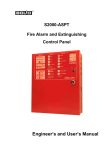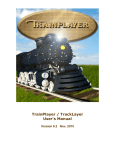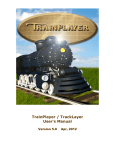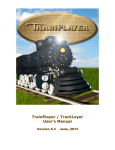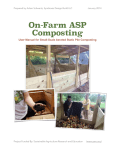Download User manual for C50
Transcript
User manual for C50 1 Instructions 1. LED light 2.USB port 3. M1 button,in standby mode,press this button enter into main menu. In standby mode,press M2 enter into phonebook. 4.Up/down arrow keys 5.Call button 6.End call /power on/power off 7.* key, in standby mode, long press this key to lock/unlock the keypad, when edit message, press this key to input symbol. 8.# key,long press it change to Silent mode / change input method. 9.Snap joint,please open the battery cover here. 10.0 key, play music 11.Torch key 12.SOS button 1 Contents Installation.........................................................................1 Installing the SIM Card and battery....................................1 Phonebook .........................................................................1 Add new contact ...................................................................1 Make a call .......................................................................... 1 Make a call from phonebook....................................................1 Message..............................................................................2 Writing and sending SMS........................................................2 Inbox...................................................................................2 Outbox.................................................................................3 Drafts..................................................................................3 Sent messages......................................................................3 SMS templates......................................................................3 Call history ..........................................................................3 FM radio...............................................................................4 Tools....................................................................................4 Alarm...................................................................................4 Calendar...............................................................................4 Calculator............................................................................. 5 Bluetooth............................................................................. 5 File manager......................................................................... 6 Settings...............................................................................6 SOS setting......................................................................... .6 Make a SOS call.................................................................... 6 Phone settings...................................................................... 7 Setup Time and date..............................................................7 Setup Language.....................................................................7 Setup input method................................................................7 Change the wallpaper..............................................................8 Profiles.................................................................................8 Call settings......................................................................... 9 Speed dial............................................................................9 Block function.......................................................................10 Set shortcut keys..................................................................10 Security settings...................................................................11 Restore factory settings.........................................................11 Safety and Attentions.........................................................11 1 Installation Installing the SIM Card and battery 1.Remove the battery cover. 2.Insert the T-Flash card by carefully sliding into the holder. 3.Insert the SIM card by carefully sliding into the holder.Make sure the SIM card's contacts are facing inwards. 4.Insert the battery by sliding it into the battery compartment. 5.Replace the battery cover. 1 Operation Phonebook Add new contact 1.Press Menu enter into and press OK. 2.Select Add new contact and press OK . 3.Press Select to choose To phone or To SIM. 4.Input Name and number. To change the input . method, please press 5.Press Options to Save or Cancel the contact. 6.Press return to standby. Note: Long press for the international prefix + Always add + before the country code for making international call . Make a call 1.In standby mode,input phone number including the area code, delete with Clear. 2.Press calling. to dial and press Abort to cancel Make a call from phonebook 1.In standby mode,press phonebook. (Names) to open the 1 2.Use scroll to view the contacts or quick search by pressing the first letter of the name. 3.Press to call the selected contacts. Message Writing and sending SMS 1.Press Menu enter into and press OK. 2.Select Write message and press OK. 3.Input message . to select symbol,press press input method. 4.Press Options to send message . to change Inbox 1.Press Menu enter into and press OK . 2.Select Inbox and press OK. 3.Select a message from the list and press Options to view the message. Others options as below: Reply Input your message and send to the sender. Call sender Press Select to call sender. Forward Press Select to forward message to other contacts Delete Press Select to delete the message. Delete all Delete all received messages. 2 Save to phonebook Here you can save the sender's phone number. Outbox 1.Press Menu enter into and press OK . 2.Select Outbox and press OK . 3.Select a message from the list and press Options to View/Resend/Edit/Delete/Delete all message. Drafts Here you can see the messages which you saved. Sent messages Here you can check all messages you sent out. SMS Templates Here you can use them when you input message ,they can save you a lot of time . a Call history All received,missed,outgoing calls are saved in call history. View call history and press OK. 1.Press Menu enter into 2.Here you can check call logs as below: Missed calls Dialled calls Received calls Delete call logs 3 FM radio 1.Press Menu enter into ,press OK to entry FM radio. 2.Press Options to view Channel list. 3.Select Manual input can input the channel you prefer. 4.Select Auto search can auto search your local radio channel. 5.Enter into settings to set up background play. Tools Alarm 1.Press Menu enter into press OK. ,select Alarm and 2.Press Edit to select status on/off.Press & to change the status on/off . 3.Enter the time directly by keypad. 4.Scroll to select repeat times and Alert type. 5.Press Save to activate the alarm,cancel it by press Back . 6.To Edit the alarm ,press Edit, to stop it, press Off. Calendar 1.Press Menu enter into ,press OK to select Calendar. Today's day and date is shown on the display. 2.Press Options to do following settings: View Show the event for the selected date. 4 View all View all events Add event A.Input subject for the event . B.Enter a start date and time for the event . C.Enter the end date and time for the event. D.Enter subject for the event. E.Activate Alarm and repeat times for the event . F.Enter location for the event . G.Save the event. Delete event Delete the selected event. Jump to date Enter the date and press OK. Go to weekly view Shown this week date Calculator 1.Press Menu enter into Calculator. ,press OK to select 2.Enter the first number and use decimal point. to enter into to select( + - * ÷) and press OK. 3.Use Enter the next number and press OK.The result is shown on the screen. Bluetooth 1.Press Menu enter into ,press OK to select Bluetooth. 2.Power on/off :Select on/off to enable/disable bluetooth. 5 3.Visibility: Select on/off to make the phone visible /invisible to other devices . 4.My device: Saved device name and allow you to add new devices. 5.Search audio device: Search for the available audio device . 6.My name: Name for current device . File manager Here you can View all your files in Memory card and in the phone ,also you can Format your Memory card. Settings SOS setting 1.Press Menu enter into . 2.Select SOS settings and press OK. 3.Scroll to Status and setup SOS status on/off. 4.Scroll to family Numbers to setup SOS number, here you can setup 5 numbers. 5.Scroll to SOS SMS on/off to choose send SOS SMS or not. 6.Enter into SOS sms to edit message. 7.Enter into warning tone to control the tone status on or off. Make a SOS call Before you make SOS call, please assure SOS status 6 is ON and you already finished SOS settings. Long press SOS button, the phone will automatically send SOS messages to the five SOS numbers and then call to the five SOS numbers one by one ,siren sound is always on until the call be answered. Phone settings 1.Press menu scroll to . 2.Select Phone settings and press OK. Then you can setup as below: Setup Time and date 1.Select Set home city and choose your local city. 2.Select Set time and date and press OK. Enter Time and date and press Save. 3.Select Set format and press OK. Choose the Format that you like and then Save. Setup Language 1.Select Language and press OK. scroll to select the Language from the list 2.Use and press OK. Setup input method 1.Select Pref.input method and press OK. scroll to select a input method form the list Use and press OK . 7 Change the wallpaper 1.Select Display,enter into wallpaper. 2.Here you can select wallpaper form the phone and memory card. Profiles 1.Press Menu scroll to . 2.Select User profiles and press OK.Then you will see four mode as below: General Silent Meeting Outdoor Customize General mode Here you can choose your prefered Power on/off ringtones,incoming call ringtones etc. 1.Press Menu scroll to . 2.Select User profiles and press OK.Select General and press Option. 3.Select Customize and press Select . 4.Scroll to Alert type and press Options to select Ring only,Vib. Only,Vib. and ring or Vib.then ring.Press OK to save. 5.Scroll to Ringtone and press Options to select preferred ringtone. 8 6.Scroll to Ringtone volume and press Option, to adjust volume,press OK to save. Use 7.Scroll to Message and press Option to select a prefered ringtone for message. 8.Scroll to Message volume and press Option,use to adjust volume,press OK to save. The same way to setup other mode. Call settings 1.Press Menu enter into and press OK . 2.Select Call settings and press OK. 3.Here you can Activate or deactivate the functions below: Call waiting Call divert Call barring 4.Advanced settings,here you can setup functions below: Auto redial Press OK to select the status On/Off. Call time reminder Press OK to select Off/Single/Periodic. Answer mode Press OK to select Any key answer or Auto answer when headset mode. Speed dial M1,M2 and the numerical keys 2-9 can be used for speeding . 9 Add speed dial number and Activate the status Add M1,M2 speed dial numbers: 1.Press Menu scroll to . 2.Select Speed dial and press OK. 3.Enter into M1/M2 key to activate the status. 4.Select Set numbers to choose numbers for M1 and M2 keys from phonebook. The same with to add contacts for the numerical keys 2-9 . Block function You can disable functions to simply use of the phone. 1. Press Menu scroll to and press OK. 2. Select Block Function and press OK. Scroll to choose each function you want to disable and press Done. Set shortcut keys Here you can set shortcuts for up key and down key. 1.Press Menu scroll to . 2.Select Key Shortcuts and press Ok. 3.Choose Up key to determine relevant functions you like,the same way to set shortcuts for down key. 10 Security settings Here you can do security card,phone and keypad. settings for SIM 1.Press Menu to . 2.Scroll to security settings and press OK.Then you can see sub-menus below: A.SIM security Here you can setup PIN lock status on or off. Change PIN code B.Phone security Here you can setup Phone lock status on/off. Change password C.Screen auto lock Press OK to on/off auto lock. Restore factory settings Press OK and input password(1234) to reset your phone to the default. Safety and Attentions In order to use your mobile phone safely and efficiently, please read your messages before using: 1.Please be careful when you are near chemical plant, gas station, tank farm and other exploders. Even if your mobile phone is in standby, it will send out RF signal as well. Therefore, please power off your mobile phone. 11 2.When you are driving, do not use your mobile phone. If you have to use it, please park your car then have your calling. 3.Don’t use your mobile phone in the hospital so as not to disturb the operation of medical equipment, such as heart pacemakers, hearing aids and etc. You should obey relevant rules before using. 4.Please power off your mobile phone before the plane taking off so as not to disturb flying. It is dangerous and illegal to use mobile phone on board. 5.Please place your mobile phone and all accessories where is untouchable for kids. 6.Accessories and battery: please use the dedicated accessory and battery of our company. If not, it will destroy the phone and lead to danger. Please do not shortcut, tear down and adapt the battery. If the phone has excessive temperature, discolor, variant, bulking, weeping and other unusual phenomenon, please stop using and change the battery immediately so as not to 12 affect the safety. Please place the old batteries in specific recycle spots. 7.No charging without the battery. When you take off the battery, please power off the mobile phone so as not destroy the property of the phone. 8.The phone is not waterproof. Please keep it dry. 9.Avoid using the phone in an excessive and too low temperature. 10.Not throw, fall and beat the phone so as not to destroy the internal and external phone. 11.Authorized Service: install and maintain the phone by professional people. Please not tear off the phone on your own. 12.The counting unit of radiation standard is called SAR. In the international norm, the SAR limitation is 2.0 W/Kg. The maximal SAR of this phone is 0.482 W/Kg. It meets the state criterion of GB 21288-2007. 13