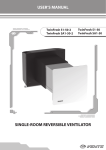Download Engineer`s and User`s Manual
Transcript
S2000-ASPT Fire Alarm and Extinguishing Control Panel Engineer’s and User’s Manual FIRE ALARM AND EXTINGUISHING CONTROL PANEL ATTENTION! To modify the panel configuration parameters use the program UProg.exe of version 4.0.0.905 or higher. 2 www.bolid.com S2000-ASPT Table of Contents 1 GENERAL................................................................................................ 7 2 PANEL DESIGN .................................................................................... 13 2.1 Panel View and Basic Elements ............................................................ 13 2.2 Panel Front Plate ..................................................................................... 14 2.2.1 Front Plate Indicators ....................................................................... 14 2.2.2 Push Buttons .................................................................................... 17 2.3 Panel Internal PC Board ......................................................................... 19 2.3.1 PCB Terminal Blocks ........................................................................ 20 2.3.2 PCB XP1 and XP2 Jumpers ............................................................. 21 2.3.3 Voltage Test Points .......................................................................... 21 2.4 Panel Tamper Switch .............................................................................. 21 2.5 External Reader ....................................................................................... 22 3 TECHNICAL DESCRIPTION ................................................................. 23 3.1 Access Levels for the Indications and Controls .................................. 23 3.2 External Circuit Control Outputs ........................................................... 24 3.3 Transmitting Fault Conditions to a Central Monitoring Station.......... 25 3.4 Transmitting Fire Conditions to a Central Monitoring Station............ 26 3.5 Zone Monitoring ...................................................................................... 26 3.5.1 Monitoring Alarm Loops .................................................................... 26 3.5.2 Monitoring Input Circuits 4 to 7 ......................................................... 28 3.6 Monitoring Panel Outputs ...................................................................... 29 3.6.1 Monitoring Annunciator Appliance Circuits ....................................... 29 3.6.2 Monitoring Releasing Circuit............................................................. 30 3.7 Panel Configuration Parameters ........................................................... 30 3.7.1 Parameters of Alarm Loops and Monitored Circuits ......................... 31 3.7.2 Parameters of the NO-NC-C Relay Control ...................................... 33 3.7.3 Panel Configuration Parameters ...................................................... 36 3.7.4 System Configuration Parameters .................................................... 38 3.7.5 The Factory Default Settings ............................................................ 39 3.8 Panel Operating Modes .......................................................................... 41 3.8.1 Pre-operation .................................................................................... 42 3.8.2 Device Failure................................................................................... 42 3.8.3 Quiescent Mode ............................................................................... 43 3.8.4 Fault.................................................................................................. 43 3.8.5 Disabled............................................................................................ 43 3.8.6 Test................................................................................................... 43 3.8.7 On Batteries...................................................................................... 44 3.8.8 Battery Fault ..................................................................................... 44 3.8.9 Master Key Programming ................................................................. 44 3.8.10 User Key Programming .................................................................... 45 3.8.11 Prealarm ........................................................................................... 45 3.8.12 Fire Alarm ......................................................................................... 45 3.8.13 Pre-discharge Delay ......................................................................... 46 3.8.14 Blocked Release............................................................................... 46 [email protected], [email protected] 3 FIRE ALARM AND EXTINGUISHING CONTROL PANEL 3.8.15 Release ............................................................................................ 47 3.8.16 Extinguishing .................................................................................... 47 3.8.17 Release Fault ................................................................................... 47 3.8.18 Emergency Release ......................................................................... 47 3.9 The Modes to Release the Fire Suppression System .......................... 48 3.9.1 Remote Release ............................................................................... 48 3.9.2 Automatic Release ........................................................................... 48 3.10 Panel Indication ...................................................................................... 49 3.11 External Indication .................................................................................. 53 3.12 Panel Co-operation ................................................................................. 55 3.12.1 Zones Monitored by the Network Controller ..................................... 55 3.12.2 Outputs Monitored by the Network Controller .................................. 56 3.12.3 Implemented Network Controller Commands................................... 56 3.12.4 Panel Messages Being Transmitted to the Network Controller ........ 56 3.12.5 S2000-KPB Messages ..................................................................... 58 3.12.6 Control Commands Transmitted to S2000-KPB ............................... 58 3.13 Panel Powering ....................................................................................... 58 4 STANDARD DELIVERY, MARKING, AND PACKING............................60 4.1 4.2 4.3 Standard Delivery ................................................................................... 60 Marking .................................................................................................... 60 Packing .................................................................................................... 61 5 GENERAL INSTRUCTIONS ...................................................................62 5.1 5.2 Safety Precautions .................................................................................. 62 Storage ..................................................................................................... 62 6 GETTING STARTED ..............................................................................63 6.1 Mounting the Panel ................................................................................. 63 6.2 Connecting the External Circuits .......................................................... 64 6.2.1 Connecting the Alarm Loops ............................................................ 64 6.2.1.1 6.2.1.2 6.2.1.3 Smoke, Double Response Recognizable Alarm Loop......................65 Combined Smoke and Heat Alarm Loop ..........................................65 Heat, Double Response Recognizable Alarm Loop .........................66 6.2.2 Connecting Circuits to the Contacts +4-, +6, +7- ............................. 66 6.2.3 Сonnecting Manual Call Points ........................................................ 67 6.2.4 Connecting Light and Sound Alarms ................................................ 67 6.2.5 Connecting Releasing Circuit ........................................................... 68 6.2.6 Connecting Message Transmission Circuit ...................................... 68 6.2.7 Connecting Auxiliary Equipment ...................................................... 68 6.2.8 Connecting RS-485 Interface Lines ................................................. 69 6.3 Connecting Power Supply ..................................................................... 69 6.4 Setting the Panel Configuration Parameters ........................................ 70 6.4.1 Changing Configuration Parameters by Means of UProg ................ 70 6.4.2 Changing the Panel Network Address by Means of the S2000M .... 70 6.5 Testing the Panel .................................................................................... 71 6.6 Performance ............................................................................................ 74 7 TROUBLESHOOTING............................................................................75 8 MAINTENANCE .....................................................................................78 4 www.bolid.com S2000-ASPT 9 BOLID CONTACT INFORMATION ........................................................ 81 Appendix A. Calculating the Battery Operating Time and Average Consumed Current ................................................................................... 82 Appendix B. Personnel Action Plan in Case of Fixed Extinguishing System Discharge .................................................................................... 84 [email protected], [email protected] 5 FIRE ALARM AND EXTINGUISHING CONTROL PANEL This Engineer’s and User’s Manual is intended to help for studying operability principles and maintenance of the S2000-ASPT Fire Alarm and Extinguishing Control Panel version 3.05. Please read these instructions completely before connecting, operating or adjusting this product. 6 www.bolid.com S2000-ASPT General 1 GENERAL The S2000-ASPT Fire Alarm and Extinguishing Control Panel (hereinafter referred to as the panel) is designed to be used in standalone or centralized fire alarm and protection systems. The panel provides monitoring fire conditions, controlling audible and visual alarms, and operating a fire suppression system both releasing extinguishing agent and monitoring faults of the fire protection equipment. The main S2000-ASPT functions are: − Protecting a single hazard area − Releasing extinguishing agent in gaseous, dry chemical, or aerosol fire suppression system both automatically and remotely − Receiving and processing signals from both manual call points and automatic fire detectors (passive, active, two-wire, four-wire, normally open, and normally closed) − Controlling one sound and three visual alarms − Controlling technological equipment such as ventilation systems and so on − Receiving commands from and transmitting alarm and fault messages over the RS-485 interface line to the network controller (either a S2000M fire and alarm control console or a PC with the ARM Orion software package installed) − Monitoring for faults of fire protection equipment and audible and visual alarms − Monitoring for faults of fire suppression installation − Receiving signals from: · Door open sensors · Pressure detectors · Mass of Pressure outputs of the fire protection equipment · Connected S2000-KPB release modules · Manual call points · IButton reader − Transmitting the "Fire Alarm" and "Fault" messages to a fire department or central monitoring station. The panel can operate both stand-alone and as an addressable part of an Orion security installation controlled by its network controller. Also the panel can be co-operated with S2000-KPB relay modules allowing increasing the number of release circuits. [email protected], [email protected] 7 FIRE ALARM AND EXTINGUISHING CONTROL PANEL The panel can be powered by: − mains power supply 220 V ac/ 50 Hz, or − backup power supply: two connected in series batteries 12 V d.c. DO NOT operate the panel without connecting batteries to it The panel provides round-the-clock operation. The panel must not be used under aggressive or dust ambient conditions or in explosion-hazardous premises. The panel construction design provides the ingress protection rating in accordance with IP30 (IEC 529-89). The panel has been ready to operate after no more than 30 s since powering on. The average operating life is 10 years, panel’s both backup batteries needing to be replaced once every 5 years. Do not replace only one battery but rather both batteries must be replaced. The panel weight is no more than 6 kg without backup batteries. Overall dimensions are equal to 305×255×95 mm. The panel is intended to be used under the following ambient conditions: - operating temperatures: from 0°C to 50°C provided that backup batteries are housed within the panel, and from -30°C to 50°C provided that backup batteries are stored separately; - relative humidity up to 98% (for 25°C) non-condensing; - vibration load from 1 to 35 Hz, with maximum acceleration 0.5 g. Following are the schemes that show some ways to use the panel within a fire alarm and extinguishing system (see Figure 1-1 to Figure 1-4). 8 www.bolid.com S2000-ASPT General Figure 1-1. A Standalone Dry Chemical Fire Extinguishing System 1 : Light Alarms (Caution Signs) 2 : Audible Alarm 3 : Manual Call Point 4 : iButton Reader 5 : Door Contact [email protected], [email protected] 6 : S2000-ASPT Panel 7 : Smoke Detectors 8 : Heat Detectors 9 : Fire Protection Modules 10 : S2000-KPB module 9 FIRE ALARM AND EXTINGUISHING CONTROL PANEL Figure 1-2. A Standalone Gaseous Fire Extinguishing System 1 : Light Alarms (Caution Signs) 2 : Audible Alarm 3 : Manual Call Point 4 : iButton Reader 5 : Door Contact 6 : S2000-ASPT Panel 10 7 : Smoke Detectors 8 : Heat Detectors 11 : Output Pressure Detector 12 : Release Activator 13 : Internal Pressure Detector www.bolid.com General S2000-PT S2000-ASPT Figure 1-3. A Centralized Dry Chemical Fire Extinguishing System 1 : Hazardous Area 2 : S2000-PT CIE 3 : S2000M Control Console [email protected], [email protected] 4 : Light and Sound Alarms 5 : S2000-KPB Module 11 S2000-PT FIRE ALARM AND EXTINGUISHING CONTROL PANEL Figure 1-4. A Centralized Gaseous Fire Extinguishing System 1 : Hazardous Area 2 : S2000-PT CIE 3 : S2000M Control Console 12 4 : Light and Sound Alarms 5 : S2000-KPB Module 6 : Gas Installation www.bolid.com S2000-ASPT Panel Design 2 2.1 PANEL DESIGN Panel View and Basic Elements The basic panel elements are shown in Figure 2-1. 8 1 9 2 3 10 2 11 4 5 12 13 6 7 Figure 2-1. Basic Panel Elements 1 – Control Board 2 – Main PCB 3 –Tamper Switch 4 – F1 Fuse Holder 5 – Power and Earth Terminals 6 – Transformer 7 – Panel Base 8 – Panel Top Cover [email protected], [email protected] 9 – Front Plate 10 – Key Switch 11 – Mechanical Lock 12 – Battery Leads 13 – Backup Batteries 13 FIRE ALARM AND EXTINGUISHING CONTROL PANEL 2.2 Panel Front Plate A number of light indicators and push buttons as well as a key switch are located on the panel front plate as follows. 2.2.1 Front Plate Indicators There are 27 light indicators (LEDs) on the panel front plate as shown in Figure 2-2. Its destination and light modes are represented by Table 2-1. Figure 2-2. The Panel LEDs Table 2-1: Panel Faceplate Indicators Indicator Color Destination PREALARM Red The generalized indicator for prealarm fire conditions FIRE ALARM Red The generalized indicator for fire conditions FAULT WARNING Yellow The generalized conditions DISABLED Yellow The generalized indicator for disabled conditions 14 indicator for fault www.bolid.com S2000-ASPT Panel Design Indicator Color Destination EXTINGUISHING Red The generalized indicator for the Extinguishing operating mode of the panel AUTOMATIC MODE Red Indicates whether the automatic mode to release extinguishing agent is set on of off; also indicates the current status of the VA3 output TEST Yellow LOOP 1 Red Indicates prealarm, fire alarm and fire response loop conditions Yellow Indicates fault and disabled loop conditions Red Indicates one or more manual call points wired to the MCP panel terminals being activated Yellow Indicates the MCP circuit failure or disablement (as a result of pressing the same-name button) Yellow Indicates the circuit with door open detector included being broken or failed Red Indicates remote release command having been received over the RS-485-1 interface line Yellow Indicates remote release commands being disabled LOOP 2 LOOP 3 CALL POINTS DOOR CIRCUIT REMOTE COMMAND Red DISCHARGE Indicates the panel Test mode Indicates the Extinguishing Unexpected Release panel modes and Indicates this circuit fault or being disabled MASS/PRESSURE Yellow Indicates that one or more Mass or Pressure inputs of S2000-KPB have failed EXTERNAL FAULT Yellow Indicates this circuit fault or being broken SILENCE Yellow Indicates internal panel sounder being disabled [email protected], [email protected] 15 FIRE ALARM AND EXTINGUISHING CONTROL PANEL Indicator Color Destination Red Indicates this output is activated causing the connected sound alarms to sound Yellow Indicates that the output is disabled or the connected circuit failed Red Indicates the VA1 and VA2 outputs are activated and so are the connected caution signs (the pre-discharge and discharge alarms) Yellow Indicates that the VA1 and VA2 outputs are disabled or the connected circuits failed (see the note below the table) Red Indicates that fire condition is being transmitted to a fire monitoring station Yellow Indicates the VA1 and VA2 outputs being disabled Yellow Indicates that either a fault signal is being sent on the fire monitoring station or the output is disabled by pressing the samename button Red Indicates that the panel releasing circuit is active (under current) Yellow Indicates fault or disabled condition of the releasing circuit SIREN VISUAL ALARMS FIRE FAULT RELEASE CIRCUIT Red Indicates that the relay is activated Yellow Indicates that the output is disabled Yellow Indicates that one or more of the S2000KPB modules connected to the panel failed or are isolated Power Green Indicates that the panel power is turned on On Batteries Yellow Indicates faults of mains power, backup batteries, and the battery charger Device Failure Yellow Indicates the Device Failure panel mode AUX.EQUIPMENT S2000-KPB 16 www.bolid.com S2000-ASPT Panel Design Note: For the VISUAL ALARM indicator, activating one of the VA outputs by the panel is more priority condition to display than circuit failure condition of the other VA output The behavior of all the indicators in particular conditions while panel operating is described below in the Section 3.10. 2.2.2 Push Buttons There are 17 operating push buttons and a key switch on the panel front plate. Locating the push buttons on the panel front plate is shown in Figure 2-3. The push button and key switch functions are demonstrated by Table 2-2. Figure 2-3. Panel Push Buttons and Key Switch Table 2-2: Push Button Functions Button Fire RESET Function Cancels the Fire mode of the panel2) Extinguishing RESET Aborts extinguishing2) AUTOMATIC MODE Disables/Enables automatic discharge of extinguishing equipment2) [email protected], [email protected] 17 FIRE ALARM AND EXTINGUISHING CONTROL PANEL Button TEST Function Switches the panel to the Test mode2),3) LOOP 1 LOOP 2 Disables/Enables the input zones of automatic detection2),3) LOOP 3 CALL POINTS Disables/Enables the Manual Call Point circuit2),3) REMOTE COMMAND Disables/Enables the remote release commands received via the RS-485-1 interface2),3) DISCHARGE Disables/Enables the Pressure Detector circuit2),3) SILENCE Silences the internal sounder1) SIREN Disables/Enables the circuits controlled by the outputs VA1 and VA22),3) VISUAL ALARMS Disables/Enables the circuits controlled by the outputs VA1 and VA2 (pre-discharge and discharge alarms)2),3) FIRE FAULT Disables/Enables the FIRE output2),3) Disables/Enables the FAULT output2),3) RELEASE CIRCUIT Disables/Enables the releasing circuit2),3) AUX.EQUIPMENT Key Switch Disables/Enables the NO-NC-C output2),3) Locks/Unlocks pressing the panel buttons by means of the key provided2),3) Note: The digits 1), 2), and 3) denote the access levels for which the specified operations are enabled (see Section 3.1 of this Manual) Once the Fire RESET button has been pressed (available for the access level 2), the panel resets all fire alarms and automatically arms all responded alarm loops. Once the Extinguishing RESET button has been pressed (available for the access level 2) the panel aborts the Extinguishing mode, de-energizes the releasing circuit R, and switches the releasing outputs of the S2000-KPB modules (if present) to initial conditions. Pressing the AUTOMATIC MODE button (available for the access level 2) causes the panel to switch the mode of automatic release on and off. If the automatic mode is enabled, pressing the button will disable this one, and, otherwise, if the automatic mode is disabled, pressing the button will enable it. If automatic mode is blocked (for 18 www.bolid.com S2000-ASPT Panel Design example, the door sensor detector circuit is broken), pressing the button causes the internal sounder to make a long sound. If the Test button is pressed (available for the access levels 2 and 3), the panel enters the TEST mode (see the Section 3.8.6). The LOOP1 – LOOP3 and CALL POINTS buttons having been pressed, the input zones of automatic detection and manual call points are armed / disarmed. The REMOTE COMMAND and the DISCHARGE buttons having been pressed, the input of remote releasing commands and pressure detector monitoring are disabled / enabled respectively. Pressing the SILENCE button (available for all the access levels) silences the internal panel sounder when it is activated. The internal sounder is unblocked manually by repeated pressing the button or automatically after any event causing sounding having occurred. The internal sounder CANNOT be silenced when the panel is in the Predischarge Delay mode. Pressing the buttons SIREN, VISUAL ALARMS, FIRE, FAULT, RELEASE CIRCUIT, and AUX.EQUIPMENT disables / enables the output circuits SA, VA1 and VA2, Fire, Fault, R, and NO-NC-C respectively. (locked position), the When the key switch is positioned to the manual panel control by means of its push buttons is disabled. This is available for the access level 1. Pressing any button causes the internal sounder to make a long sound indicating blocking the buttons. When the key switch is positioned to the (unlocked position), the manual panel control by means of its push buttons is enabled. This is available for the access level 2 and above. In such a mode if you press any faceplate button the internal sounder makes short sound acknowledging the pressing. 2.3 Panel Internal PC Board The panel PCB layout can be shown in Figure 2-4. The main internal panel components are: − Terminal Blocks − XP1 and XP2 jumpers − HL1 internal light emitting indicator − Voltage test points [email protected], [email protected] 19 FIRE ALARM AND EXTINGUISHING CONTROL PANEL 2.3.1 PCB Terminal Blocks XT6 sounder XP3 tel.: 775-71-55 http://www.bolid.com e-mail: [email protected] control board connection tamper switch contacts HL1 internal indicator battery terminals RS-485-1 End-Of-Line resistor connector XP1 RS-485-2 End-Of-Line resistor connector XP2 ~40V 1 2 T1 + – + – + – + + – + +1– +3– +4–5+ +6–7+ 4.7K 4.7K 4.7K 4.7K 4.7K 4.7K 1 2 1 2 FLT FR 2 3 + NO NC C – + 24V – И + I - RE+ 0V А В А В A1 B1 - + -R+ A2 B2 iButton reader fire detectors + -VA1+ r b - r b - + - -VA2+ - 1 2 1 2 1 2 1 2 1 3 4 3 4 3 4 3 4 3 4 b w b w b w b w b w reader LED red white load connection module red 1 4 white black 2 3 black Figure 2-4: Panel Printed Circuit Board Layout The panel PCB terminal blocks (see Figure 2-4) are designed to: +1-, +2-, +3+4+5+6+7FLT FR NO-NC-C 20 r b 2 XT1 12 V 4 Ah + -SA+ r b r b + -VA3+ : connect alarm loops 1, 2, 3 with fire detectors included : connect door open sensors : connect manual call points : connect pressure detector contacts : connect a fault circuit of fire protection equipment : transmit fault condition to a fire department : transmit fire conditions to a fire department : connect auxiliary equipment to be controlled (such as fans, dampers, and so on) www.bolid.com S2000-ASPT +24VI RE+ 0V А1, В1 А2, В2 +RVA1 VA2 VA3 SA 2.3.2 Panel Design : supply 24 V d.c. to external devices : connect the LED of the iButton reader : connect the iButton reader : (this is the panel 0V circuit output) : link the panel with the network controller (RS-485-1) : connect S2000-KPB modules to the panel (RS-485-2) : connect the exploder (releasing circuit) : connect a visual alarm 1 (EXIT sign) : connect a visual alarm 2 (KEEP OUT sign) : connect a visual alarm 3 (AUTOMATION OFF table) : connect an audible alarm (siren) PCB XP1 and XP2 Jumpers In order to help keep the network line at optimum level for communication, the End-of-Line (EOL) terminators or resistors have to be connected to each end of the RS-485-1 and RS-485-2 interface lines. For this purpose two jumpers, marked as XP1 and XP2 on the panel PCB, are destined. If the S2000-ASPT panel is the first or the last device in the RS-485-1 and/or RS-485-2 lines, then the relative jumper(s) must be connected across the corresponding A and B lines. Otherwise the jumpers must be removed. 2.3.3 Voltage Test Points Following are the panel PCB voltage test points: 0 5 27 40 2.4 - the panel 0V circuit - the regulated 5±0,5 V voltage supply output - the regulated 27±1 V voltage supply output - mains rectifier output voltage Panel Tamper Switch There is a tamper switch under the panel top cover (see Figure 2-1). The tamper switch is connected to the XP3 terminal block of the panel main PCB by a double-core cable. When the panel top cover is closed, the tamper switch contacts are closed too. You must open the panel cover to switch the panel to the Master Key Programming mode. [email protected], [email protected] 21 FIRE ALARM AND EXTINGUISHING CONTROL PANEL 2.5 External Reader The panel provides connecting the reader of Dallas Touch Memory electronic devices (or iButtons). The user authentication is performed by key code reading. The reading and writing iButton codes are implemented when an iButton is touched to the reader. The panel is supplied by a single input to connect a reader. The distance between the panel and the reader cannot exceed 100 m provided the wire cross-section area is not less than 0.1 square mm. The panel provides storing up to eight iButton codes (including the code of the Master Key) in its non-volatile memory. 22 www.bolid.com S2000-ASPT Technical Description 3 3.1 TECHNICAL DESCRIPTION Access Levels for the Indications and Controls The panel provides five different access levels for the indications and controls which are used to have user access to panel operations. Access Level 1: The access level 1 is expected to be used by operating personnel and safety officers responsible for safety supervision who might be expected to investigate and respond to a fire alarm or a fault warning. The following operations are available for these users: − Monitoring indication of light emitting indicators of the panel front plate, and − Silencing the panel sounder, if activated No special procedures for entry to access level 1 is needed; this level is associated with the position of the Key Switch on the panel front plate (see Figure 2-3). Access Level 2: The access level 2 is expected to be used by persons having a specific responsibility for operating fire protection equipment, and who are trained and authorized to operate the panel in the following conditions. − Quiescent mode − Fault mode − Prealarm mode − Fire Alarm mode − Pre-discharge Delay mode − Release mode − Extinguishing mode The access level 2 enables users to implement all the operations available for the access level 1 and additionally the following operations: − Resetting the Prealarm and Fire Alarm panel operating modes − Resetting the Extinguishing, Pre-discharge Delay, and Release panel operating modes − Switching on/off the mode of automatic release To entry for access level 2 switch the Key Switch on the panel front plate (see Figure 2-3) to the [email protected], [email protected] position by means of the key provided. 23 FIRE ALARM AND EXTINGUISHING CONTROL PANEL Access Level 3: The access level 3 is expected to be used by persons who are trained and authorized to operate fire protection equipment and all panel functions including disabling panel input/output circuits and switching the panel to the Test mode. To entry for access level 3 touch the iButton reader connected to the panel with the Master Key. If the Master Key Provided Access panel configuration parameter (see Section 3.7.3) is set off (off by default) all operations said above are available for the access level 2 too. Access Level 4: The access level 4 is expected to be used by persons who are trained and authorized to configure and re-configure the panel as well as to maintain the panel, to repair the panel, or to alter its firmware. A mechanical lock on the top panel cover and its key provided are used for entry to access level 4. Access Level 5: When the panel operates under controlling of an Orion network controller, an additional access level 5 can be provided for a system operator (operator of the S2000/S2000M console or ARM Orion) which is enabled to control the panel remotely. For entry to access level 5, the proper password enrolled in the Orion system database must be typed on the console keypad or PC keyboard. 3.2 External Circuit Control Outputs The panel provides some outputs to connect and operate the external devices as shown in Table 3-1. Table 3-1: Panel Control Outputs Output Output type Parameters Normally opened contacts monitored for short/open failures Provided that the backup batteries are connected: (24±2) V, 1amp, up to 2 amp for 2 seconds (See App.A) control circuit current 0.0015 amp VA1 VA2 VA3 SA R 24 Purpose To connect a pre-discharge alarm (EXIT light sign) To connect a discharge alarm (KEEP OUT sign) To connect the AUTOMATICS OFF sign To connect an external sound alarm (siren) The release circuit to connect exploders, valves and so on www.bolid.com S2000-ASPT Output Technical Description Output type I Voltage of (5±0,5) V RE+ FR FLT NO-NC-C 24V 3.3 Normally opened solid state relay contacts Parameters 0.015 amp maximum current 700 micro amp maximum current Maximum commuting voltage is 100V/0.1amp d.c. Purpose Connects the LED of the iButton reader Connects the iButton reader Transmits the FIRE message to the fire department Transmits the TROUBLE message to the fire department Maximum Controls auxiliary equipment commuting Change-over such as ventilation, air voltage is relay conditioning and air heating 28V/2amp d.c. contacts installations as well as air or 128V/0.5amp damper controls and so on a.c. Supplies 24 V power to d.c. power (24 ± 2) V external devices consumed supply (See page 82) no more than 0.2 amp Transmitting Fault Conditions to a Central Monitoring Station Transmitting fault conditions to a Central Monitoring Station (CMS) is performed by opening the contacts of the FAULT panel output. The fault conditions include: − Short/open failure of an alarm loop, door sensor circuit, audible or visual alarm circuit, manual call points’ circuit, pressure detector or fire protection equipment fault circuit − Audible or visual alarm circuit overcurrent − Mains or backup power supply failure − Panel tampering − Disablement of a zone, circuit, or output − Receiving fault conditions from a connected S2000-KPB module − Loss of communication with any S2000-KPB module [email protected], [email protected] 25 FIRE ALARM AND EXTINGUISHING CONTROL PANEL 3.4 Transmitting Fire Conditions to a Central Monitoring Station Transmitting fire conditions to a CMS is performed by closing of the contacts of the panel FIRE output in cases of as follows: − Panel entering the Fire Alarm mode − Remote releasing the extinguishing system − Emergency release when an extinguishing agent is being discharged without having received a release pulse 3.5 Zone Monitoring The panel provides monitoring for such physical and logic zones as: − zone #1: panel alarm loop #1 − zone #2: panel alarm loop #2 − zone #3: panel alarm loop #3 − zone #4: panel door sensor circuit − zone #5: panel manual call points’ circuit − zone #6: pressure detector circuit − zone #7: panel mains power control − zone #8: panel battery power control − zone #9: panel automatic release mode control − zone #10: panel operating mode control − zone #11: panel remote release mode control − zone #12: fire protection equipment fault monitoring − zones #20, #21, #22: controlling the tamper switch and two zones of the first S2000-KPB − zones #30, #31, #32: controlling the tamper switch and two zones of the second S2000-KPB − … − zones #170, #171, #172: controlling the tamper switch and two zones of the 16th S2000-KPB 3.5.1 Monitoring Alarm Loops The panel provides connecting and monitoring for statuses of three alarm loops having the characteristics as follows: − alarm loop resistance (without regard to termination resistor) no more than 100 Ω − leakage impedance between the loop wires or between any wire and earth at least 50 kΩ The termination 0.5 W, 4.7 kΩ±5% resistors provided have to be included into each alarm loop. 26 www.bolid.com S2000-ASPT Technical Description In the quiescent mode the panel provides alarm loop inputs with power voltage ranging from 24 V down to 19 V depending on rated current from 0 to 3 milliamps correspondently. In case of a short failure in any loop the panel supplies other loops with the same input voltage as mentioned above. The panel provides limiting the loop current in case of a short circuit failure by the value of 27 milliamps. The effective voltage ripples are not to exceed 20 mV. The panel recognizes the following alarm loop statuses as follows: − Normal (Operating) status − Responded (Broken) status − Open Failure status − Short Failure status The statuses of alarm loops are defined depending on their parameters accordingly with Table 3-2. Table 3-2: Alarm Loop Parameters in Various Statuses Alarm Loop Type Alarm Loop Parameters Open Failure Short Failure resistance > 6.6 kΩ resistance < 100 Ω resistance 2 2.2 to 5.4 kΩ Combined 0.1 to 1.8 kΩ Smoke detectors (smoke and or consume current from 6.6 to 14.4 kΩ heat) 0 to 1.2 milliamp resistance > 16 kΩ resistance < 100 Ω 3 Heat, double response recognizable resistance > 30 kΩ resistance < 1.8 kΩ Operating resistance 1 Smoke, 2.2 to 5.4 kΩ double Smoke detectors response consume current from recognizable 0 to 3 milliamp Responded resistance 0.1 to 1.8 kΩ resistance resistance resistance 2.2 to 5.4 kΩ 6.6 to 25 kΩ Alarm loop resistance can be estimated based on its measured ADC value by using the formula as follows: [email protected], [email protected] 27 FIRE ALARM AND EXTINGUISHING CONTROL PANEL Rloop = 280.8 − 1 , [KΩ], ADC Where Rloop is the actual resistance value of an alarm loop, and ADC is the measured ADC-value of the resistance. Reading the ADC values can be requested by means of the network controller tools using the loop control menu. The panel provides powering active two-wire detectors through alarm loops. The maximum number of detectors to be wired into any alarm loop can be estimated by formula: N = Imax / i, where: N is the number of detectors Imax is maximum load current (Imax = 3 milliamp for a loop type 1 Imax = 1.2 milliamp for a loop type 2) i is the current in milliamps consumed by each detector in the quiescent mode If an alarm loop of type 1 (smoke, double response recognizable) is in use then the wired detectors have to retain their operability in case of loop voltage having fallen down to 12 V. The integration time, the time the panel needs to detect loop breaking, is 300 milliseconds for all loop types. 3.5.2 Monitoring Input Circuits 4 to 7 The panel provides monitoring for conditions of such input circuits as the door sensor circuit, the manual call point circuit, the pressure detector circuit, and the fault circuit of fire protection equipment which have the characteristics as follows: − wire resistance (without regard to termination resistors) no more than 100 Ω − leakage impedance between two wires or between any wire and earth at least 50 kΩ The termination resistor 0.5 W, 4,7 kΩ±5% has to be included into each monitored circuit said above. The panel recognizes the following statuses of the door sensor and manual call point circuits: − Normal (Operating) status − Activated (Broken) status − Open Failure status − Short Failure status 28 www.bolid.com S2000-ASPT Technical Description Table 3-3 gives the couples between the circuit parameter values and the relevant statuses. Table 3-3: Monitored Circuits 4 and 5 in Various States Operating Broken Open Failure Short Failure From 2.2 kΩ to 5.4 kΩ From 200 Ω to 1.8 kΩ, or from 6.6 kΩ to 25 kΩ More than 30 kΩ Less than 100 Ω The resistance of a monitored circuit can be estimated based on its measured ADC value by using the formula as follows: Rmc = ADC , [KΩ], 126.4 − 0.53 ⋅ ADC where Rmc is the actual resistance of the monitored circuit, and ADC is the measured ADC-value of the resistance. Reading the ADC values can be requested by means of the network controller tools using the loop control menu. The integration time that is needed the panel to detect circuit breaking is 1 s for manual call points circuit and 300 milliseconds for other monitored circuits. 3.6 Monitoring Panel Outputs The panel provides monitoring for conditions of the following panel outputs: − output #1: visual alarm #1 (EXIT light sign) − output #2: visual alarm #2 (KEEP OUT light sigh) − output #3: visual alarm #3 (AUTIMATICS OFF light sign) − output #4: audible alarm (fire siren) − output #5: releasing circuit − outputs #21 to #26: executive outputs of the first S2000-KPB − outputs #31 to #36: executive outputs of the second S2000-KPB − … − outputs #171 to #176: executive outputs of the 16th S2000-KPB 3.6.1 Monitoring Annunciator Appliance Circuits The panel monitors the VA1, VA2, VA#, and SA circuits for open and short failures both in activated and deactivated conditions. [email protected], [email protected] 29 FIRE ALARM AND EXTINGUISHING CONTROL PANEL The maximum commuting current for each output is: − 1 amp in permanent mode − Up to 2 amp for 2 s in pulse mode The maximum circuit controlling current is 1.5 milliamps. The panel recognizes the following statuses of the annunciator appliances as: − Normal (Operating) status − Open Failure status − Short Failure status These statuses are defined depending on a voltage of alarm output negative terminal relative to 12 V output one in agreement with Table 3-4. Table 3-4: Alarm Circuit States Operating Voltage ranged from 0.35 V to 4.0 V 3.6.2 Open failure ON Less than 0.05 V OFF More than 4.1 V Short failure ON More than 4.5 V OFF Less than 0.3 V Monitoring Releasing Circuit The panel monitors the releasing circuit for open and short failures both for quiescent condition and while agent releasing. If the panel is used in a gaseous extinguishing system, the release is considered to be successive after pressure detector having actuated. If the release pulse has completed but the pressure detector doesn't respond or its circuit is in fault, the release is considered to be failed. In such a case duration of the release pulse must comply with the maximum time of the extinguishing agent releasing. The release circuit parameters met the requirements listed in the Section 3.6.1. 3.7 Panel Configuration Parameters To adjust the panel for particular application it can be necessary to change some configuration parameters stored in the panel non-volatile memory. The panel configuration parameters can be sorted into the following four groups: − Parameters of alarm loops and monitored circuits − Parameters to control the NC-NO-C relay output − Parameters of the panel − System parameters 30 www.bolid.com S2000-ASPT 3.7.1 Technical Description Parameters of Alarm Loops and Monitored Circuits Table 3-5: Loop and Circuit Parameters Parameter Description Determines the control algorithm and available types of detectors to Loop Type be connected (normally opened or closed detectors; recognition of two or more detectors actuating in one loop) Loop Analysis Delay The pause before alarm loop status analysis having begun since power reset. It is defined by the time period necessary for two-wire detectors operating mode recovery Loop Blocks the repeated status request Requery of the actuated detector Prohibition Gives the time from the moment of Recovery restoring a monitored circuit until the moment of considering the Time circuit as being in norm Range 1 – smoke with double actuating recognition 2 – combined (smoke and heat) without double actuating recognition 3 – heat with double actuating recognition 3 to 255 s On/Off 0 to 255 s Loop Type parameter defines the panel a way to control the alarm loop and detectors included. The Alarm Integration Time value for all loop types is 1 s. The panel provides recognizing of such loop statuses as Breaking, Open Failure, and Short Failure. Having received a single response from a smoke (normally opened) detector the panel transmits the “Fire Signal” message to the network controller and requests the detector status again by shutting the loop power down and waiting the repeated actuation during one minute. Unless after power reset the detector has returned to the initial status, or the detector has actuated again within one minute the panel enters the Prealarm status. Otherwise the panel retains the Quiescent mode. Single heat (normally closed) detector response immediately causes the panel to enter the Prealarm mode. Alarm loops of types 1 and 3 are capable of recognizing dual actuating, that is, the panel perceives each of two or more actuated detectors. In such a case the loop switches from the Armed or Fire [email protected], [email protected] 31 FIRE ALARM AND EXTINGUISHING CONTROL PANEL Prealarm statuses to the Fire status only after another detector having actuated at the same loop. For an alarm loop of type 2 only single detector actuating is recognized. If so, the panel switches to the Prealarm status. The transition to the Fire Alarm status becomes possible if another loop has transited to the Fire Prealarm status. Entering the Fire Alarm mode causes the panel to release extinguishing agent. So, for loops of types 1 and 3 the extinguishing system can be discharged in case of double detector response in a single loop while for loops of the type 2 this one can be discharge when two detector responses in two different alarm loops. The loop of type 1 is intended to wire fire detectors with normally opened contacts, powered by loop, with actuated detector voltage rest of 4.5 to 8 V and minimum operating voltage no more than 12 V. An additional resistor has to be brought in a loop in series with fire detectors. The values of the additional resistors are represented in clause 6.2.1. The loop of type 2 is intended to wire both smoke (normally opened) detectors without any series resistors and heat (normally closed) detectors with shunt resistors connected across is contacts as shown in Figure 6-4. The loop of type 3 is intended to wire fire contact detectors with normally closed contacts. A shunt resistor needs to be brought in parallel across the detector contacts. See clause 6.2.1 for more information. Loop Analysis Delay parameter defines the time period during which the panel doesn’t consider loop resistance changes after power reset. The value of this delay is defined by detector pre-operating time, its minimum value being equal to 3 s. If necessary, the function of repeated request of actuated detector can be disabled by setting the Loop Requery Prohibition parameter on. This feature is suitable if, for example, normally opened four-wire detectors with separate power supplying are in use. The Recovery Time parameter is related to such circuits as the door sensor circuit, discharge monitoring circuit, and fire protection equipment trouble circuit. Varying the value of this parameter for the particular device or equipment provides increasing or decreasing the time the device or equipment needs to restore the circuit after breaking. This provides avoiding unnecessary messages due to transient processes as well as people passing through the door. 32 www.bolid.com S2000-ASPT 3.7.2 Technical Description Parameters of the NO-NC-C Relay Control Table 3-6: NO-NC-C Parameters Parameter Description Range Executive Program The number of the executive program (see Table 3-7) which defines both the way the relay is controlled depending on the condition of the related inputs/outputs (see below) and the initial condition of the relay 0 to 8, 13 to 15, 19 to 24, and 27 to 30 Activation Time The time the relay will be activated for (only for those programs which suppose activation the relay for a time) From 0 to 8192 s (2 h 16 min 32 s) with increments of 0.125 s Links the relay with the panel inputs Link the and/or outputs which statuses can impact Relay With on the activating the relay - The Executive Program parameter defines the tactic of relay control depending on the condition of the panel input/output circuits (so called local control) or the initial relay condition just after panel power turning on until receiving the first command from the network controller (so called centralized control). All available programs are described in Table 3-7). Table 3-7. Relay Executive Programs № Program 0 Remote Control 1 Description Initial Condition The relay is controlled only remotely Off Switch On The relay is switched on if there is an Intrusion Alarm or Fire Alarm Off 2 Switch Off The relay is switched off if there is an Intrusion Alarm or Fire Alarm On 3 Switch On for a Time The relay is switched on for a specified time if there is an Intrusion Alarm or Fire Alarm Off 4 Switch Off for a Time The relay is switched off for a specified time if there is an Intrusion Alarm or Fire Alarm On 5 Blink From Off Condition The relay is switched on/off once per second if there is an Intrusion Alarm or Fire Alarm Off 6 Blink From On Condition The relay is switched on/off once per second if there is an Intrusion Alarm or Fire Alarm On 7 Blink for a Time From Off Condition The relay is switched on/off once per second for a specified time if there is an Intrusion Alarm or Fire Alarm Off [email protected], [email protected] 33 FIRE ALARM AND EXTINGUISHING CONTROL PANEL № Program Description Initial Condition 8 Blink for a Time From On Condition The relay is switched on/off once per second for a specified time if there is an Intrusion Alarm or Fire Alarm On 13 Fire Output If the related loop has Fire Alarm or Fire Prealarm status then the relay is switched on, else the relay is switched off (open) * 14 Trouble Output If there are related alarm loops having Trouble, Arming Failed, or Disarmed status, the relay is switched off. Otherwise the relay is switched on * In case of a Fire Alarm the relay is switched on/off twice per second in mode ‘On for .25s and Off for .25s’ In case of a Fire Prealarm the relay is switched on/off once per second in mode ‘On for .25s and Off for .75s’ 15 Fire Lamp In case of a Trouble the relay is switched on/off once per 2 seconds in mode ‘On for .25s and Off for 1.75s’ * If all the alarm loops related with the relay are armed the relay is switched on Otherwise, the relay is switched off 19 Switch On For a Time If any related alarm loop has just been armed the relay Upon Arming is switched on for a given time Off 20 Switch Off For a Time If any related alarm loop has just been armed the relay Upon Arming is switched off for a given time On 21 Switch On For a Time If any related alarm loop has just been disarmed the Upon Disarming relay is switched on for a given time Off 22 Switch Off For a Time If any related alarm loop has just been disarmed the Upon Disarming relay is switched off for a given time On 23 Switch On For a Time If arming of any related alarm loop has just failed the When Arming Failed relay is switched on for a given time Off 24 Switch Off For a Time If arming of any related alarm loop has just failed the When Arming Failed relay is switched off for a given time On 27 Switch On Upon Disarming If at least one related loop is disarmed the relay is switched on Off 28 Switch Off Upon Disarming If at least one related loop is disarmed the relay is switched off On 29 Switch On Upon Arming If at least one related loop is armed the relay is switched on Off 30 Switch Off Upon Arming If at least one related loop is armed the relay is switched off On NOTES: 1) * means that the relay condition is defined by the conditions of input/outputs related with the relay 34 www.bolid.com S2000-ASPT Technical Description 2) “Off” relay conditions means the following conditions of the contacts: NO-C: opened NC-C: closed 3) “On” relay conditions means the following conditions of the contacts: NO-C: closed NC-C: opened The Activation Time parameter defines the time the relay is activated for if the program is supposed to be time limited. The maximum time the relay can be activated for is 65,535 periods of 0.125 s (8192 s total). The relay can be linked with the following panel input zones: − Zone 1: Detection Loop 1 − Zone 2: Detection Loop 2 − Zone 3: Detection Loop 3 − Zone 4: Door Sensor Circuit − Zone 5: Manual Call Points − Zone 6: Pressure Detector − Zone 11: Remote Release − Zone 12: Fire Protection Equipment Fault The relay can be linked with the following panel outputs: − Output 1: Visual Alarm 1 (EXIT caution sign) − Output 2: Visual Alarm 2 (KEEP OUT caution sign) − Output 3: Visual Alarm 3 (AUTOMATICS OFF sign) − Output 4: Siren − Output 5: Releasing Circuit The relay should be linked to one or more outputs only for the executive program No 14 (“Trouble output”). If the relay is linked with a zone/output, the control commands from the network controller are ignored. Local relay control is in priority to centralized relay control. The relay to be able to be controlled remotely by network controller commands, do the following: − Remove all links between the relay and panel inputs/outputs in the panel configuration (by UProg tools) − Select any executive program with the proper relay initial conditions (“On” or “Off”) in the panel configuration (by UProg tools) [email protected], [email protected] 35 FIRE ALARM AND EXTINGUISHING CONTROL PANEL − In the configuration of the network controller link the relay with the proper partitions, assign the relay to proper executive program, and define the required delay and activation time. If the relay is not linked to the panel inputs/outputs in the panel configuration, the Executive Program defines only the initial condition of the relay, that is, the condition of the relay just after powering on the panel. If the relay is to be controlled centrally, in most cases the program is given which supposes the “Off” initial condition (for example, the program No 1, “Switch On”). After turning panel power on and till receiving the centralized command which is to switch the relay to the required condition some time can be needed. So, if the centralized program supposes the “On” initial condition, it is advisable to switch the relay to “On” condition just after power turning on. To do this, assign the relay to any executive program with “On” initial condition, for example, the program No 2, “Switch Off”. 3.7.3 Panel Configuration Parameters The panel configuration parameters define the panel operating tactics and the parameters of releasing the fire suppression system. These are shown in Table 3-8. Table 3-8: Panel Parameters Parameter Description Range Defines the pre-discharge time interval Automatic between fire conditions occurring as a Pre-discharge result of fire detector responses and Delay generating release pulse 0 to 255 s Defines the pre-discharge time interval between fire conditions occurring as a result of manual call point activation or receiving remote release command via the RS-485 interface and generating release pulse 0 to 255 s Remote Predischarge Delay Release Pulse Defines the duration of release pulse Siren Sounding Time Defines the time to activate the sound alarm, connected to the SA panel output Automatic Mode Recovery Allows auto restoring of automatic discharge mode just after panel having entered the Quiescent mode after door closing or door circuit fault repairing 36 0 to 255 s 0 to 255 s On/Off www.bolid.com S2000-ASPT Technical Description Parameter Description Range Automatic Release Recovery Enables returning the Pre-discharge Delay mode in case of automatic release after door circuit having been repaired On/Off Remote Release Priority Enables remote releasing even in case of door being open or a door circuit fault On/Off Pressure Detector Disabled Blocks up the pressure detector circuit input On/Off Blocking Two Disables automatic release which is the result of two alarm loops being in the Fire Prealarm Prealarm statuses Release Master Key Provided Access Restricts access to disabling/enabling the panel inputs/outputs (see the Section 3.1) S2000-KPB Addresses Defines the addresses of the connected S2000-KPB modules controlled by the panel On/Off On/Off Up to 16 addresses ranged from 1 to 127 The Automatic (Remote) Pre-discharge Delay parameters defines the duration of delay (in seconds) between release conditions having occurred and generating a pulse to release the fire extinguishing system. The panel provides individual delays for automatic release and remote release (both by remote release command received via RS-485 interface and by activating a manual call point). The Siren Sounding Time defines the time to activate an external audible alarm connected to the panel when the panel has entered the Fire Alarm or Pre-discharge Delay mode. If the Automatic Mode Recovery parameter is set on then the panel automatically restores the automatic release mode after a door having closed or any door circuit trouble having repaired. If the parameter in question is set off then breaking the door sensor circuit leads to disabling automatic release, this mode being kept even after trouble having restored. If the Automatic Release Recovery parameter is set on then the panel automatically restores the Pre-discharge Delay release mode if upon an automatic release the door sensor circuit has been broken and repaired again (or the door has been open and then closed again). If this parameter is set off, in case of automatic release breaking the door sensor circuit [email protected], [email protected] 37 FIRE ALARM AND EXTINGUISHING CONTROL PANEL aborts releasing, and the extinguishing system will not be discharged even after the door circuit is restored. It is sensible to set this parameter if the Automatic Mode Recovering has been set on. The Remote Release Priority parameter prioritizes the remote release mode above blocking release upon any fault or opening the door sensor circuit. This parameter being set on, the remote release can not be blocked up by door opening, but only by reset. The Pressure Detector Disabled parameter allows canceling monitoring the pressure detector circuit of the panel if there is no need for this, for example, if dry chemical or aerosol extinguishing equipment is in use. The Blocking Two Prealarm Release parameter blocks panel entering the Fire Alarm mode in case of two different alarm loops entering the Fire Prealarm status. This parameters provide implementing the tactics of automatic releasing upon two detector responses in a single alarm loop. The Master Key Provided Access parameter additionally restricts the user rights to disable/enable (including arm/disarm) panel inputs/outputs. If this parameter is set on, a user authorized for the second access level can disable a zone or an output if only he or she has a Master key. If the parameter is set off, users authorized for the second access level are automatically enabled to make actions authorized for the third access level. The S2000-KPB Addresses define the S2000-KPB modules which relate to this hazard extinguishing area and expand release output of the panel. The S2000-KPB modules are connected to the S2000-ASPT panel through its RS-485-2 interface line. Each module has to be assigned with unique network number ranged from 1 to 127. The maximum number of S2000-KPB modules to be connected to a single S2000-ASPT panel is 16. After release conditions having occurred (see clause 3.8.13) and Predischarge Delay period having been expired the panel gives the discharge command to each of the connected S2000-KPB modules. The discharge pulse durations as well as pauses between S2000-KPB output activation are given by S2000-KPB module configurations. 3.7.4 System Configuration Parameters The system configuration parameters define the panel operating in network mode as a part of Orion security system under S2000/S2000M or ARM Orion PC controlling. 38 www.bolid.com S2000-ASPT Technical Description Table 3-9: System Parameters Parameter Description Range Network Address Defines the panel address within the RS485 interface line connected to the network controller (RS-485-1) 1 to 127 Response Pause Defines the time required the panel to respond on the requests of the network controller 1.5 ms to 500 ms with increments of 0.125 ms The Network Address is designed for unique identifying the S2000ASPT panel by the network controller. The panel transmits events to and receives commands from the network controller using this address. This address must be unique for each the device. Setting the Response Pause parameter provides using the panel within a system with a sophisticated network topology where long layover can exist, for example, while converting RS-485 data into other interfaces intended for transmission over local area networks, fiber optic channels, or radio channels. The current values of the Network Address and Response Pause can be reset to factory (default) values by pressing the panel tamper switch with special way: long-long-long-short. “Long pressing” means pressing and holding the tamper switch pressed for more than 1.5 s, while “short” one means pressing and holding the tamper switch pressed for a time between 0.1 s and 0.5 s. A pause between pressings must last from 0.1 s and 0.5 s. 3.7.5 The Factory Default Settings The factory default values of parameters are represented by Table 3-10, Table 3-11, Table 3-11, and Table 3-12. Table 3-10: The Factory Loop and Panel Configuration Parameter Loop Type for the loop #1 Loop Type for the loop #2 Loop Type for the loop #3 Loop Requery Prohibition for the loop #1 Loop Requery Prohibition for the loop #2 Loop Requery Prohibition for the loop #3 [email protected], [email protected] Value 2 2 2 Off Off Off 39 FIRE ALARM AND EXTINGUISHING CONTROL PANEL Loop Analysis Delay, s for the loop #1 Loop Analysis Delay, s for the loop #2 Loop Analysis Delay, s for the loop #3 Recovery Time, s for the door sensor circuit Recovery Time, s for the pressure detector circuit Recovery Time, s for the external fault circuit Automatic Pre-discharge Delay, s Remote Pre-discharge Delay, s Release Pulse, s Siren Sounding Time, s Automatic Mode Recovery Automatic Release Recovery Remote Release Priority Pressure Detector Disabled Blocking Two Prealarm Release Master Key Provided Access 3 3 3 15 15 15 30 15 15 120 Off Off Off Off Off Off Table 3-11: Default Addresses of the Controlled S2000-KPB № 1 2 3 4 5 6 7 8 9 10 11 12 13 14 15 16 Addr 0 0 0 0 0 0 0 0 0 0 0 0 0 0 0 0 Table 3-12: The Factory System Parameters Parameter Value 127 1.5 ms Network Address Response Pause Table 3-13: Default NO-NC-C Relay Parameters Zone Number 1 2 3 4 5 6 7 8 9 10 11 12 13 Link the Relay With + + + + + + + + + + Executive Program 13: Fire Output Activation Time Unlimited + + + The zone numbers means as follows: 1 : Detection Loop 1 2 : Detection Loop 2 40 www.bolid.com S2000-ASPT Technical Description 3 : Detection Loop 3 4 : Door Sensor Circuit 5 : Manual Call Points 6 : Pressure Detector Circuit 7 : Fire Protection Equipment Fault 8 : Releasing Circuit 9 : Visual Alarm 1 Circuit 10 : Visual Alarm 1 Circuit 11 : Visual Alarm 1 Circuit 12 : Sound Alarm Circuit 13 : Remote Release Commands 3.8 Panel Operating Modes The panel supports the following operating modes: − Pre-operation − Device Failure − Quiescent − Fault − On Batteries − Battery Fault − Disabled − Test − User Key Programming − Master Key Programming − Prealarm − Fire Alarm − Pre-discharge Delay − Release − Extinguishing − Release Fault − Emergency Release − Blocked Release [email protected], [email protected] 41 FIRE ALARM AND EXTINGUISHING CONTROL PANEL 3.8.1 Pre-operation The panel switches from the power off condition to the Pre-operation mode after mains power having been turned on. In this mode the panel has analyzed the voltage at the AC/DC converter output for 3 s and then reads zone conditions, the automatic release mode, and the panel mode from the panel non-volatile memory. The only indicator on the panel faceplate which is lit is the Power indicator . If the voltage at the AC/DC converter output (the control point “40” on the panel PCB) is below than 30 V or unstable, the panel keeps being in the Pre-Operation mode infinitely. The panel leaves the Pre-operation mode when the converter output voltage has a stable value higher than 30 V. Having left the Pre-operation mode, the panel makes a sound and returns to a mode in which it was before turning the power off. If before turning the power off the panel was in the Release mode (see below), extinguishing will be aborted automatically while turning the panel on to avoid second releasing of the fire protection system. If the panel keeps the Pre-operation mode and the TEST indicator flashes, it means that the panel has not been completely tested upon manufacturing. To switch the panel to the Quiescent mode (see below) press and hold the tamper plunger for a long time or return the panel back to the manufacturer. 3.8.2 Device Failure The panel enters the Device Failure mode if a checksum error has been detected during a microcontroller memory test or battery charger has failed. In case of a checksum error, both the Device Failure indicator and the FAULT WARNING indicator on the panel front plate flash, and the internal panel sounder beeps. If after restarting the panel the checksum error is detected once more, then update the microcontroller firmware by doing the following: 1. Connect the panel to a PC via one of the interface connectors such as an S2000M in the programming mode, PI-GR, S2000-USB, or USB-RS485. Use the А1 and В1 panel terminals. 2. Turn the panel power on. 3. With the help of the program "ORION_PROG.EXE" update the firmware. While the firmware is written to the panel, the panel sounder keeps silent, the HL1 indicator on the panel PCB being lit with short breakings. 42 www.bolid.com S2000-ASPT Technical Description When writing has been completed the panel enters the Pre-operating mode. NOTE: The program "ORION_PROG.EXE" and the firmware file can be downloaded from the site of the Bolid Company, http://bolid.ru. If a charger failure has been detected during the relevant self-test procedure, the indicators FAULT WARNING, , and flash, the panel sounder sounds interruptedly. In such case the panel should be sent to the manufacturer for repair with the relevant notification. 3.8.3 Quiescent Mode The panel is considered to be in the Quiescent mode if all its monitored input and output circuits are in Norm conditions. 3.8.4 Fault The panel enters the Fault mode, when generating any message described in the section 3.3. After repairing all the faults the panel automatically leaves the Fault mode. 3.8.5 Disabled The panel enters the Disabled mode if a zone is disabled (disarmed), or an output is disabled, or the panel sounder is disabled. Turning the automatic release mode off doesn’t lead to the panel entering the Disabled mode. 3.8.6 − − − − Test The Test mode provides inspecting operating of the: Outputs controlling the visual and sound alarms (VA1, VA2, VA3, SA) Fire and Fault outputs NC-NO-C relay (“Aux.Equipment”) Electronic key to shut the power of the alarm loops off To switch the panel to the Test mode you must be authorized to use the access level #3. If so, use the Test push-button to start the Test mode. To test a panel output, press the relevant output’s push-button. The device condition will be displayed by the associated indicator: if the output is active (closed) the indicator is turned on while, otherwise, if the output is not active (open) the indicator is turned off. Switching over conditions of the outputs VA1, VA2, VA3, Fire, Fault, and Aux.Equipment is implemented by repeated pressings on the output push-button. The Siren [email protected], [email protected] 43 FIRE ALARM AND EXTINGUISHING CONTROL PANEL output can be activated for no more than 3 s. The outputs VA1 and VA2 (“Visual Alarms”) are activated in interrupted mode. To inspect operating of the electronic key for shutting down the alarm loop power, press any button of the Device Loop 1, Device Loop 2, and Device Loop 3. In such case the power on the terminals “+1-”, “+2-”, and “+3-” has turned on for 3 seconds. To leave the Test mode press the Test button repeatedly or press the Reset button . The panel has automatically left the Test mode since 30 seconds after last pressing a button. 3.8.7 On Batteries The panel enters the On Batteries mode when the mains power has been off. The panel enters the On Batteries mode within no more than 60 s since the mains power has failed. The panel leaves the On Batteries mode within no more than 300 ms since the mains power has been restored. 3.8.8 Battery Fault The panel enters the Battery Fault mode in the two following cases: − One or two of the batteries has/have failed − The battery charger has failed The panel enters the Battery Failed mode within no more than: − 15 minutes since the backup power has failed − 300 ms since the battery charger has failed The panel leaves the Battery Failed mode within no more than: − 15 minutes since the backup power has been restored − 300 ms since the battery charger has been restored The time to exit the Battery Fault mode when the backup power has been restored can be decreased down to 300 ms by pressing the Fire Reset button 3.8.9 . Master Key Programming The panel can be switched to the Master Key Programming mode only from the Quiescent mode by opening the panel top cover and pressing the tamper switch with one long – one short – one long pressing. Long pressing means keeping for at least 1.5 s, while short pressing means keeping for 0.1 to 0.5 s. The pauses between pressings last 0.1 to 0.5 s. This mode is designed for writing the code of a special Master Key electronic device to the panel memory. 44 www.bolid.com S2000-ASPT Technical Description The panel exits the Master Key Programming mode after repeated touching the reader with the Master Key device or automatically after 30 s timeout since last button pressing having expired. The new Master Key being enrolled into the panel memory, all already existed electronic identifiers are deleted. 3.8.10 User Key Programming The panel enters the User Key Programming mode from the Quiescent mode if the iButton reader connected to the panel is touched with the Master Key. This mode is designed to enroll to the panel memory the codes of User Keys (up to 7) which are supposed to be used to switch the automatic release mode on and off. Exit the User Key Programming mode is implemented: − Automatically after the last, eighth User Key has been enrolled, or − By second touching the iButton reader with the master Key, or − Automatically after 30 s having been expired since the reading of a User Key touched to the reader. 3.8.11 Prealarm The panel switches from the Quiescent mode to the Prealarm mode after response of a single fire detector wired to any alarm loop, the duration of the response lasting at least 1 s. If active smoke detectors are wired into the alarm loop, this transition is implemented with the repeated query of the actuated detector status (see the Section 3.7.1). To cancel the Prealarm mode, press the Fire Reset button the relevant command by means of the network controller. or give 3.8.12 Fire Alarm The panel switches from the Prealarm mode to the Fire Alarm mode after response of a second fire detector in the same or any other alarm loop depending on the configuration settings (see the Section 3.7.1). The panel enters the Fire Alarm mode from the Quiescent mode in case of: − Response of two or mode detectors in the same alarm loop or different alarm loops depending on the current loop settings (see the Section 3.7.1), or − Response of a manual call point connected to the Manual Call Points input of the panel, or − Receiving a release command from the network controller [email protected], [email protected] 45 FIRE ALARM AND EXTINGUISHING CONTROL PANEL The panel having entered the Fire Alarm mode, its internal sounder is activated, the SA output is activated, and the contacts of the Fire output are closed. To cancel the Fire Alarm mode, press the Fire Reset button give the relevant command by means of the network controller. or 3.8.13 Pre-discharge Delay The panel enters the Pre-discharge Delay mode in cases of: − Manual call point circuit breaking (a remote release), or − Receiving a release extinguishing agent command from a network controller (a remote release), or − Actuating of two or more fire detectors connected to the panel (an automatic release) If the panel has entered the Pre-discharge Delay mode then: − The SA (sound alarm) and the VA1 (visual alarm 1) outputs are switching on, and − The FR output contacts are closed In this mode the Pre-discharge Delay begins to be counted if programmed. The value of the Pre-discharge Delay is programmed individually for automatic and remote release. While the Pre-discharge Delay is being counted, the panel internal sounder beeps. Before 15 s remaining until the Pre-discharge Delay has been expired the sounding frequency is duplicated, and before 5 s sounding frequency is quadrupled. The Pre-discharge Delay having expired, the panel transits into the Release mode. To cancel the Pre-discharge Delay mode, press the Extinguishing Reset button controller. or give the relevant command by means of the network 3.8.14 Blocked Release In automatic and remote launch modes counting of a launch Delay can be terminated if one of the conditions described in Sections 3.9.1 and 3.9.2 has occurred. In such cases the panel enters the Blocked Release mode. For a remote release, the panel restores the Pre-discharge Delay mode when the door sensor circuit has been restored. For an automatic release, the panel restores the Pre-discharge Delay mode when: − The manual call points circuit has been broken, or a Release Extinguishing Agent command has been received from the network controller, or 46 www.bolid.com S2000-ASPT Technical Description − The automatic release mode is repeatedly turned on if the Automatic Release Recovery configuration parameter is set on 3.8.15 Release Having entered the Release mode, the panel generates the release pulse of given duration at the output of the releasing circuit R and gives release commands to the connected S2000-KPB modules. The VA1 output (usually assigned with an EXIT light sign) is turned off while the VA2 output 2 (usually assigned with a KEEP OUT light sign) flashes. To cancel the Release mode, press the Extinguishing Reset button or give the relevant command by means of the network controller. 3.8.16 Extinguishing If response of the pressure detector has been detected during the release pulse, then the panel switches from the Release to the Extinguishing mode. If the Pressure Detector Disabled parameter is set on, then the panel transits to the Extinguishing mode just after the Release mode finishing. To cancel the Extinguishing mode, press the Extinguishing Reset button controller. or give the relevant command by means of the network 3.8.17 Release Fault If no response of the pressure detector has been detected during the release pulse then the panel transits from the Release mode to the Release Fault mode. The panel in this mode can enter the Extinguishing mode after pressure detector having actuated. To cancel the Release Fault mode, press the Extinguishing Reset button controller. or give the relevant command by means of the network 3.8.18 Emergency Release The panel switches from the Quiescent mode to the Emergency Release mode in case of a response of the Pressure Detector having occurred. In the Emergency Release mode: − The outputs VA1, VA2, and SA are turned on, and − The contacts of the FR output is closed In the Emergency Release mode the release pulse doesn’t generate and doesn’t give a command to launch the connected S2000-KPB modules. [email protected], [email protected] 47 FIRE ALARM AND EXTINGUISHING CONTROL PANEL To cancel the Emergency Release mode, press the Extinguishing Reset button controller. 3.9 or give the relevant command by means of the network The Modes to Release the Fire Suppression System The panel provides the following modes to release a fire extinguishing agent: − Remote mode, and − Automatic mode 3.9.1 Remote Release The remote releasing the extinguishing system is implemented in case of either activation manual call points or receiving the relevant command from the network controller. When one of the conditions said above is met, the panel immediately enters the Fire Alarm and Predischarge Delay modes. If the Remote Release Priority parameter is set off, then in the remote release mode the pre-discharge delay is stopped when the door sensor circuit has been broken or failed. As soon as the door sensor circuit has restored the pre-discharge delay continues to be counted. If the Remote Launch Priority parameter is set, the pre-discharge delay is counted without regard to opening or fault the door sensor circuit. 3.9.2 Automatic Release In case of automatic releasing the panel enters the Pre-discharge Delay mode just after having entered the Fire Alarm mode (after having received two responses from automatic fire detectors). If the automatic mode is disabled while the pre-discharge delay is being counted, the predischarge delay is stopped. In such case the panel can enter the Predischarge Delay mode again only by: − Automatic release mode having restored (having repeatedly activated), or − Remote releasing the extinguishing system resulting from manual call point activation or receiving the remote release command from the network controller. To switch the automatic release mode on/off: − Press the AUTOMATIC MODE button on the panel front plate, or − Touch the reader connected to the panel with an authorized User Key enrolled in the panel memory, or − Send the relevant command from the network controller. 48 www.bolid.com S2000-ASPT Technical Description Automatic release is cancelled by the door sensor circuit being broken or failed. If the Automatic Mode Recovery parameter is set on, the automatic release mode recovers when the door sensor circuit has been restored. If the automatic release mode is disabled, the panel turns on the visual alarm connected to the VA3 output (usually, the AUTOMATICS OFF light sign). 3.10 Panel Indication All panel indication is described by the Tables following. Table 3-14: Panel Mode PREALARM Indicator Indicator Behavior Prealarm Turned on for 0.5 s once per second Other modes Off Table 3-15: FIRE Indicator Panel Mode Indicator Behavior Fire Alarm Turned on for 0.25 s twice per second Other modes Off Table 3-16: Panel Mode FAULT WARNING Indicator Indicator Behavior Fault Disabled (excluding silencing the internal sounder) Turned on for 1 s once per two seconds Device Failure The panel enclosure is open Other modes Off Table 3-17: DISABLED and SILENCE Indicators Panel Mode Indicator Behavior Disabled (including silencing the internal sounder) Lit steady Other modes Off [email protected], [email protected] 49 FIRE ALARM AND EXTINGUISHING CONTROL PANEL Table 3-18: EXTINGUISHING Indicator Condition Indicator Behavior Launch Delay Turned on for 0.5 s once per second Launch Emergency Launch Turned on for 0.25 s twice per second Launch Fault Extinguishing Other Modes Off Table 3-19: AUTOMATICS ON/OFF Indicator Panel Mode Indicator Behavior Automatic launch is enabled Off Automatic launch is disabled Lit steady Table 3-20: TEST Indicator Panel Mode Indicator Behavior Test Turned on for 0.25 s twice per second Other modes Off Table 3-21: DETECTOR LOOP 1…3 Indicators Zone Condition Indicator Behavior Color Norm Off - Detector response Double flashes once per two seconds Red Prealarm Turned on for 0.5 s once per second Red Fire Alarm Turned on for 0.25 s twice per second Red Short/Open failure Turned on for 1 s once per two seconds Yellow Disabled Lit steady Yellow 50 www.bolid.com S2000-ASPT Technical Description Table 3-22: MANUAL CALL POINTS Indicator REMOTE COMMAND Indicator Zone Mode Indicator Behavior Color Norm Off - Fire Alarm Turned on for 0.25 s twice per second Red Short/Open failure Turned on for 1 s once per two seconds Yellow Disabled Lit steady Yellow Table 3-23: DOOR CIRCUIT Indicator EXTERNAL FAULT Indicator Zone Mode Indicator Behavior Norm Off Broken Turned on for 0.5 s once per second Short/Open failure Turned on for 1 s once per two seconds Table 3-24: DISCHARGE Indicator Zone Mode Indicator Behavior Color Norm Off - Broken Turned on for 0.5 s once per second Red Short/Open failure Turned on for 1 s once per two seconds Yellow Disabled Lit steady Yellow Table 3-25: MASS/PRESSURE Indicator Zone Mode Indicator Behavior Norm Off Breaking of the Mass or Pressure input circuit of an S2000-KPB Turned on for 1 s once per two seconds [email protected], [email protected] 51 FIRE ALARM AND EXTINGUISHING CONTROL PANEL Table 3-26: SIREN Indicator VISUAL ALARMS Indicator FIRE Output Indicator RELEASE CIRCUIT Indicator AUX.EQUIPMENT Indicator Output Condition Indicator Behavior Color Deactivated Off - Activated Lit steady Red Short/Open failure Turned on for 1 s once per two seconds Yellow Disabled Lit steady Yellow Table 3-27: Output Condition FAULT Output Indicator Indicator Behavior Activated Off Deactivated Disabled Lit steady Table 3-28: S2000-KPB Indicator Condition Indicator Behavior Loss of communications with any connected S2000-KPB module Turned on for 1 s once per two seconds Other Off Table 3-29: Power Indicator On Batteries Indicator Panel Condition Indicator Behavior Quiescent Lit steady Off On Batteries (mains power failed, batteries in norm ) Turned on for 1 s once per two seconds Lit steady 52 www.bolid.com S2000-ASPT Technical Description Indicator Behavior Panel Condition Battery fault (Mains power in norm, the batteries failed) Lit steady Turned on for 1 s once per two seconds Full power fault (both mains and backup power failed) Turned on for 1 s once per two seconds Turned on for 1 s once per two seconds Power shutdown Off Off Table 3-30: Condition Device Failure Indicator Indicator Behavior Device Failure Mode Turned on for 1 s once per two seconds Other Off 3.11 External Indication The tables below describe the behavior of external indicators connected to the panel. Table 3-31: Panel Condition SIREN (SA Output) Output Behavior Fire Alarm, Pre-discharge Delay Release, Extinguishing Turned on for 1.5 s once per every 2 seconds Emergency Release Other [email protected], [email protected] Off 53 FIRE ALARM AND EXTINGUISHING CONTROL PANEL Table 3-32: Panel Condition EXIT Sign (VA1 Output) Output Behavior Pre-discharge Delay Emergency Release Release, Extinguishing Other Turned on for 0.5 s once per second Off Off Table 3-33: KEEP OUT Sign (VA2 Output) Panel Condition Output Behavior Pre-discharge Delay Emergency Release Release, Extinguishing Other Off Turned on for 0.5 s once per second Off Table 3-34: AUTO OFF Sign (VA3 Output) Panel Condition Output Behavior Automatic release enabled Automatic release disabled Off On Table 3-35: Reader LED Panel Condition LED Behavior Automatic release enabled Automatic release disabled Programming User Keys Lit steady Off Flashes Table 3-36: Panel Condition FAULT Relay Relay Contacts Power shutoff Fault mode Disabled mode Enclosure tampering Other 54 Opened Closed www.bolid.com S2000-ASPT Technical Description Table 3-37: Panel Condition FIRE Relay Relay Contacts Fire Alarm mode Pre-discharge Delay Release, Emergency Release Extinguishing Other Closed Opened 3.12 Panel Co-operation The panel can be connected to the network controller via RS-485-1 interface terminals and to the controlled S2000-KPB modules via RS-485-2 terminals. 3.12.1 Zones Monitored by the Network Controller Following are the zones that can be monitored by the network controller through the S2000-ASPT panel: − zone #1: panel alarm loop #1 control − zone #2: panel alarm loop #2 control − zone #3: panel alarm loop #3 control − zone #4: panel door sensor control − zone #5: panel manual call point control − zone #6: panel pressure detector control − zone #7: panel mains power control − zone #8: panel battery power control − zone #9: panel automatic release mode control − zone #10: panel operating mode control − zone #11: panel remote release mode control − zone #12: fire protection equipment fault monitoring − zones #20, #21, #22: controlling the tamper switch and loops of the first S2000-KPB − zones #30, #31, #32: controlling the tamper switch and loops of second S2000-KPB − … − zones #170, #171, #172: controlling the tamper switch and loops of the 6th S2000-KPB [email protected], [email protected] 55 FIRE ALARM AND EXTINGUISHING CONTROL PANEL 3.12.2 Outputs Monitored by the Network Controller The network controller is capable of monitoring the panel and S2000KPB outputs as follows: − output #1: panel VA1 (EXIT) − output #2: panel VA2 (KEEP OUT) − output #3: panel VA3 (AUTOMATICS OFF) − output #4: panel SA (SIREN) − output #5: panel releasing circuit R − outputs #21…#26: first S2000-KPB’s outputs − outputs #31…#36: second S2000-KPB’s outputs − outputs #41…#46: third S2000-KPB’s outputs − … − outputs #171…#176: 16th S2000-KPB’s outputs 3.12.3 Implemented Network Controller Commands The panel is intended to receive through the RS-485-1 interface line and to implement the network controller commands such as: − Reading Configuration − Writing Configuration − Assigning the Network Address − Resetting alarms − Abort releasing − Release extinguishing system − Switch the release mode to automatic or remote − Time synchronization − Loop parameter request The panel provides transmitting of launching/launch canceling commands through the RS-485-2 interface to any S2000-KPB module registered in the panel configuration. 3.12.4 Panel Messages Being Transmitted to the Network Controller The panel can transmit to the network controller some event messages as follows: “EMERGENCY LAUNCH” - Fire extinguishing equipment has been launched (that is the outflow of extinguishing agent has been detected) without having received the launching pulse “ARMED” - Detector status monitoring has been turned on 56 www.bolid.com S2000-ASPT “FIRE TRBL RST” “ARM FAILED” Technical Description “LOOP TRBL OPEN” “LOOP TRBL SHORT” “RELAY TRBL OPEN” “RELAY TRBL SHORT” “RELAY RESTORE” - Extinguishing equipment operates normally - Arming has failed due to the actuated status of detector - Fire conditions have been detected - Fire signal has been received and fire is probable - Fire alarm - The pulse for the fire extinguishing equipment launching has just been given out - The condition for fire extinguishing equipment launching has been met and the launching delay is being counted - Launching of the fire extinguishing equipment was blocked up (e.g. due to the door opening to the protected area) - Access has denied due to the illegal entered code - Open-circuit failure in the alarm loop - Short circuit failure in the alarm loop - Open-circuit failure of relay output load circuit - Short-circuit failure of relay output load circuit - Relay output load circuit has been restored “AC POWER FAILED” - AC power has been lost “AC POWER RESTORE” “BATTERY FAILED” “BATTERY RESTORED” - AC power has been restored - Battery supply has been out of range - Battery supply has been restored “TAMPER ALARM” - Panel case is opened “TAMPER RESTORE” - Panel case is closed “MANUAL TESTING” - Panel diagnostic mode has been started “ALARM RESET” - Fire alarm has been cancelled. The detectors have been monitored again. “GAS PRESS SIGNAL” “EXTINGUISHING” - The pressure detector fixed pressure rising - Fire extinguishing is in process (the launching pulse was given out and outflow of fire extinguishing agent has been detected) “FIRE SIGNAL” “FIRE PREALARM” “FIRE ALARM” “LAUNCHING” “LAUNCHING DELAY” “LAUNCH BLOCKED” “ILLEGAL CODE” [email protected], [email protected] 57 FIRE ALARM AND EXTINGUISHING CONTROL PANEL “LAUNCH FAULT” “EX MODE AUTO” - Fire extinguishing equipment was not successfully launched (the launching pulse was given out but outflow of fire extinguishing agent has not been detected) - The auto launching mode of fire extinguishing is in effect “EX MODE MANUAL” - The auto discharge mode is OFF “PROGRAMMING” “ALARM CANCEL” - Programming mode having been entered - The user has silenced the inner alert fire or trouble signal - A trouble has been detected in the process of a panel self-testing procedure “SELF-TEST ERROR” 3.12.5 S2000-KPB Messages The panel receives events from the S2000-KPB modules connected via RS-485-2 interface line: “FIRE TROUBLE” “FIRE TRBL RST” “RELAY TRBL OPEN” “RELAY TRBL SHORT” “RELAY RESTORE” - Extinguishing equipment fault - Extinguishing equipment operates normally - Open-circuit failure of relay output load circuit - Short-circuit failure of relay output load circuit - Relay output load circuit has been restored “POWER FAILED” - S2000-KPB power has been lost “POWER RESTORE” - S2000-KPB power has been restored “TAMPER ALARM” - S2000-KPB module case is opened “TAMPER RESTORE” - S2000-KPB module case is closed While configuring S2000-KPB modules which are to operate under the S2000-ASPT panel of versions 2.01+, set the Condition parameters of programmable alarm loops only to Fire Equipment Fault or Fire Equipment Restored values 3.12.6 Control Commands Transmitted to S2000-KPB The panel provides transmitting release/abort commands over the RS-485-2 interface line to each of the S2000-KPB modules programmed in the configuration. 3.13 Panel Powering The panel keeps it’s operability upon mains power supply from 130 V to 250 V a.c./(50±1) Hz or upon backup battery supplying from 22 V to 58 www.bolid.com S2000-ASPT Technical Description 28 V d.c. Two backup batteries in series of 12 V and 4 to 4.5 Ah capacities each are to be used as a backup power supply. DO NOT operate the panel without connecting batteries to it The panel generates an AC POWER FAILED message within 60 s since: − mains power has dropped below 130±10 V, or − mains rectifier output voltage (test point “40” on the main panel PCB) has been below 30±0.5 V The panel generates an AC POWER RESTORED message when: − mains power has exceeded 180±10 V, or − mains rectifier output voltage (test point “40” on the main panel PCB) has exceeded 40±0.5 V If the mains power failed, the panel automatically begins to consume power from backup batteries. When mains power has been restored, the panel returns to consume power from mains. The panel generates a BATTERY FAILED message within 15 minutes since the battery voltage has dropped below 22±0.5 V under load current consumption 0.5 amp in the Quiescent mode. When the battery voltage has exceeded 25±0.5 V the panel, the panel generates a BATTERY RESTORED message. If mains power failed and the backup battery voltage has dropped below 20.5±0.5 V, the device power is shut down (full discharge). The wattage consumed from mains power doesn’t exceed 30 W. The method of calculating the value of current consumed in the quiescent mode from backup batteries is represented in Appendix A. [email protected], [email protected] 59 FIRE ALARM AND EXTINGUISHING CONTROL PANEL 4 4.1 STANDARD DELIVERY, MARKING, AND PACKING Standard Delivery Following is the list of the S2000-ASPT components provided: The S2000-ASPT Fire Alarm and Extinguishing Control Panel itself This Engineer’s and User’s Manual The component parts including: 7 termination resistors MF 1/2W-4K7-5% 5 load connection modules 1 AC fuse 0.5 amp 2 mechanical lock keys 2 electric-contact lock keys 1 battery connector 3 woodscrews 3 wall plugs 8х35 2 plastic bushings Notes: The S2000-ASPT panel is delivered by manufacturer WITHOUT backup batteries, iButton readers and iButtons which are to be purchased separately. The panel is delivered with XР1 and XР2 jumpers being put on, the fuse being not housed. 4.2 Marking Each panel is supplied with marking as follows: Manufacturer logotype Symbolic notation The two last digits of the year and the quarter of the manufacturing Accordance mark Factory number The external panel terminal marking corresponds to the wiring diagram. Near the mains-operating socket there is the lettering denoting the supply mains rated voltage. 60 www.bolid.com S2000-ASPT Standard Delivery, Marking, and packing The panel enclosure is supplied with the ground terminal designed to connect the protective earth. 4.3 Packing The panel along with component parts and maintenance documentation is packed into the carton box. It is assumed to pack the panel into the proper container. The boxes or containers are placed along with accompanying documents into the transportation pickings. Each transportation packing should be furnished by packing list contained information as follows: 1) Manufacturer logotype; 2) The identification, the designation and the number of products inside; 3) The designation and the number of replacement components; 4) Packager sign or stamp; 5) The date of packaging. [email protected], [email protected] 61 FIRE ALARM AND EXTINGUISHING CONTROL PANEL 5 GENERAL INSTRUCTIONS Install, test and maintain the S2000-ASPT panel according to instructions as follows. Failure to follow these instructions may result in failure to the device to operate properly or personal injury. 5.1 Safety Precautions Do FOLLOW the electrical installation operational and electrical safety code rules during the installation, operation, or maintenance of S2000-ASPT panel and communication lines and associated equipment. Only certificated personnel trained in the requirements of safety codes have to be allowed to deal with this activity. MAKE SURE that the protective ground is properly wired before operating the panel. NEVER use the panel without system earth or in case of fuse mismatching with the rating requirements. Do SHUT OFF mains and backup power before installing the panel or repairing any failure. BEWARE of touching the "~220 В" terminals that can be alive and dangerous. 5.2 Storage There must not be any acids or alkalis vapor, aggressive gas or other noxious agent with corrosive effect on premises where the device is storied. 62 www.bolid.com S2000-ASPT Getting Started 6 GETTING STARTED To provide the claimed features and functions, the panel must be operated with connected and charged batteries. After unpacking make visual inspection of the panel and ensure the panel is free from mechanical damages. Check the panel completeness. After transportation the panel shall be cured without packing under normal condition for at least 24 hours. Master this manual for technical features, display and control elements of S2000-ASPT before you put the panel into service. If S2000ASPT is co-operated with other parts of fixed extinguishing or safety system, namely S2000/S2000M and S2000-KPB, study these devices’ manuals closely. 6.1 Mounting the Panel Overall and mounting dimensions of the S2000-ASPT panel given in millimeters are shown in Figure 6-1 and Figure 6-2. The S2000-ASPT panel is wall mountable. There are three holes on the panel base to mount it on the wall at any required place and one hole for fixing the panel with the screw. Figure 6-1: S2000-ASPT Overall Dimensions [email protected], [email protected] 63 FIRE ALARM AND EXTINGUISHING CONTROL PANEL Figure 6-2: S2000-ASPT Mounting Dimensions 6.2 Connecting the External Circuits The wiring of the external circuits to the panel is carried out in accordance with the connecting diagram shown in Figure 2-4. After all connection having been completed cover the panel top cover. Then turn the key switch on the panel front plate to the Locked position . 6.2.1 Connecting the Alarm Loops Connect alarm loops with automatic detection included to the PCB terminal blocks marked as "+1-", "+2-" and "+3-". The detector wiring diagrams for specific loop types are demonstrated in Figure 6-3, Figure 6-4, and Figure 6-5. If any alarm loop is not in use, connect the supplied termination resistor of 4.7 kΩ across the relative terminal blocks. The number of detectors included into a single loop can be calculated by formula being referred to in clause 3.5.1. The values of additional series and shunt resistors are selected in such a way so that a confirmed response of a single smoke detector or a response of a heat detector causes the loop to get the Fire Prealarm status while two detector responses causes the loop to get the Fire Alarm status. 64 www.bolid.com S2000-ASPT Getting Started 6.2.1.1 Smoke, Double Response Recognizable Alarm Loop Bring the provided termination resistor 4.7 kΩ into the alarm loop as shown in Figure 6-3. Here Rterm is for the termination resistor mentioned above SD is for a smoke detector Rs is for a resistor brought in series with any smoke detector. Its value varies from 1.5 kΩ up to 3 kΩ depending on specific smoke detector type and can be corrected during testing operability of the panel with specific detectors lo o p + Rs Rs SD SD R te rm lo o p - Figure 6-3: Smoke Detectors Wiring into Loop of Type 1 6.2.1.2 Combined Smoke and Heat Alarm Loop Bring the provided termination resistor 4.7 kΩ into the alarm loop as shown in Figure 6-4. Here Rterm is for the termination resistor mentioned above SD is for a smoke detector HD is for a heat detector Rs = 0 ÷ 510 Ω is a resistor brought in series with smoke detectors (depends on the type of the detector) Rsh = 8.2 kΩ is a resistor brought in parallel across a heat detector HD loop+ Rs SD Rsh Rterm loop- Figure 6-4: Smoke and Heat Detectors Wiring into Loop of Type 2 [email protected], [email protected] 65 FIRE ALARM AND EXTINGUISHING CONTROL PANEL 6.2.1.3 Heat, Double Response Recognizable Alarm Loop Bring the provided termination resistor 4.7 kΩ into the alarm loop as shown in Figure 6-5. Here Rterm is for the termination resistor mentioned above HD is for a heat detector Rsh = 4.7 kΩ is for a resistor brought in parallel across a heat detector HD HD loop+ Rsh Rsh Rterm loop- Figure 6-5: Heat Detectors Wiring into Loop of Type 3 6.2.2 Connecting Circuits to the Contacts +4-, +6, +7- Connect, if necessary, the door open sensor (door contact or another detector), the discharge monitoring circuit, and the extinguishing equipment fault circuit to the panel PCB terminal blocks marked as “+4-”, “+6”, and “+7” respectively. Any contact detectors or relay outputs of other devices can be used as status detectors or signal devices brought into the circuits connected to the “+6” and “+7” terminals. Standard wiring of detectors along with termination, series and shunt resistors is shown in Figure 6-6. Instead of door detectors or along with them other burglary alarm device output circuits can be wired into this circuit. The number of door detectors not powered by circuit in question is unlimited. If this circuit is not in use, connect the supplied termination resistor of 4.7 kΩ across the relevant terminals. NC Detector loop+ Rseries, 510 Ohm Rshunt, 8.2 k Rtermination, 4.7 k NO Detector loop- Figure 6-6. Wiring Door Sensors or Pressure Annunciators 66 www.bolid.com S2000-ASPT 6.2.3 Getting Started Сonnecting Manual Call Points The circuit with manual call points included is connected to the “+5-“ PCB terminals as shown in Figure 6-7. J1 J2 J3 J1 J2 J3 X2 X 1 2 3 1 2 1 3 2 3 1 2 3 1 kΩ 8.2 kΩ +loop X2 X +loop +loop +loop Figure 6-7: Wiring Manual Call Points You can include into circuit in question suitable manual devices designed for d.c. voltage. If this circuit is not in use, connect the termination resistor 4.7 kΩ across the “+5-“ terminals. 6.2.4 Connecting Light and Sound Alarms Connect the light and sound alarms if used to the "VA1", "VA2", "VA3" and "SA" terminals according to the Figure 2-4 and Table 3-1. DON’T CONNECT ANY RATED LOAD TO OUTPUTS WHEN BACKUP BATTERIES ARE NOT CONNECTED. THE LOAD CONNECTION MODULES ALLOWING THE PANEL TO CONTROL THE CIRCUIT CONDITIONS SHALL BE INSTALLED CLOSELY TO A LIGHT OR SOUND ALARM. WHILE COMMISSIONING AS WELL AS WHEN ANY OUTPUT IS NOT IN USE CONNECT A 1 KΩ, 1 W RESISTOR ACROSS THE RELEVANT TERMINALS. [email protected], [email protected] 67 FIRE ALARM AND EXTINGUISHING CONTROL PANEL Figure 6-8: How to Connect Several Alarms to the Same Output The schematic can require some additional resistors in case if the total current exceeds the normal value. 6.2.5 Connecting Releasing Circuit The releasing circuit is connected to the “R” panel terminals. All required parameters are described in Table 3-1. If a releasing device imposes any additional limitation on the value of current, then DO BRING a suitable resistor in series with the releasing device. 6.2.6 Connecting Message Transmission Circuit If the S2000-ASPT is intended to transmit FIRE and FAULT messages to a fire department or a central monitoring station, connect the appropriate circuits to the terminals marked as FR and FLT on the panel PCB correspondently. A FIRE message is generated as a result of closing the FR output relay contacts, while a FAULT message is formed as a result of opening the FLT relay contact. 6.2.7 Connecting Auxiliary Equipment The engineering and technical equipment which are to be controlled by the panel (ventilation controls, smoke management controls, hot-air heating and conditioning system controls, fire control dampers, air closers, door closers, and so on) are connected to the NO-NC-C panel terminals. The NO - C terminals are normally opened, the NC - С terminals being normally closed. The output parameters are shown in Table 3-1. 68 www.bolid.com S2000-ASPT 6.2.8 Getting Started Connecting RS-485 Interface Lines If S2000-ASPT is to co-operate with an S2000M console or S2000KPB modules, it needs to be connected to these devices via the RS-485-1 interface port and the RS-485-2 interface port respectively. The typical wiring diagrams are shown in Figure 1-1, Figure 1-2, Figure 1-3, and Figure 1-4. Connect A and B lines of the network controller RS-485 bus to the "А1" and "В1" terminals of RS-485-1 panel port respectively. If the S2000ASPT panel is not the first or the last device in the RS-485 bus then remove the XP1 jumper (that is RS-485 EOL terminator) from the panel PC board, otherwise let it put on. Connect A and B lines of the S2000-KPB modules’ RS-485 bus to the "А2" and "В2" terminals of the panel RS-485-2 port correspondently. If the S2000-ASPT panel is not the first or the last device in the RS-485 bus then remove the XP2 jumper (that is RS-485 EOL terminator) from the panel PC board, otherwise let it put on. Separating the panel from RS-485-1 or RS-485-2 lines ALWAYS TAKE AWAY BOTH WIRES! 6.3 Connecting Power Supply Before connecting the panel to the mains power, insert the supplied plastic bushing into the hole made in panel enclosure. This bushing is used to isolate the power cable from panel metallic case. The panel fuse, being housed into a special voltage insolating holder, is used as mains power on-off switch. ATTENTION! IT IS FORBIDDEN TO EXPLOIT THE S2000-ASPT PANEL IN CASE OF DISCONNECTED BATTERY. SWITCH THE MAINS POWER OFF AND PULL THE FUSE F1 OUT BEFORE YOU INSTALL OR REPLACE THE BATTERY. How to start the panel: Connect the ground wire to the ground terminal. Then connect the backup batteries interconnected with the connector provided by coupling red panel wire to the "+" terminal and the white one to the "-" terminal. Finally put the fuse F1 into the holder. How to shut the panel down: Remove the fuse F1 from the holder on the panel PCB. Then disconnect the batteries. Finally cut the mains power out de-energizing the panel. [email protected], [email protected] 69 FIRE ALARM AND EXTINGUISHING CONTROL PANEL 6.4 Setting the Panel Configuration Parameters S2000-ASPT panel is delivered by manufacturer with configuration parameters being set in accordance with the Table 3-10, Table 3-11, Table 3-12, and Table 3-13. In order to change default configuration, the panel needs to be connected to the network controller via RS-485-1 line and to the both power suppliers. 6.4.1 Changing Configuration Parameters by Means of UProg To change the configuration by means of a computer, follow these steps: 1. Connect the RS-485-1 port of the panel to the COM port of the PC which the UProg Configuration Tool is installed on through one of the Bolid manufactured interface converters PI-GR, S2000-PI, S2000-USB, USB-RS485, or S2000M in programming mode. 2. Ensure the backup battery is connected to the panel. Turn up mains power. Wait until Pre-operation mode is finished. 3. Run the UProg program of version no less than 4.0.0.905. Select the proper COM port and start the device finding procedure. NOTE: The program "ORION_PROG.EXE" can be downloaded from the sites of the Bolid Company, http://bolid.ru and www.bolid.com. 4. The program having found the connected devices, select the panel by scrolling the device list. 5. Set the proper configuration parameters and save changes by activating Write Configuration command. 6. If necessary, change the panel network address by using the Network Address command. 6.4.2 Changing the Panel Network Address by Means of the S2000M To change the panel network address by means of the S2000/S2000M console, follow these steps: 1. Connect the panel to the S2000/S2000M console via RS-485-1 interface line. 2. Wait until S2000/S2000M console has detected the S2000-ASPT panel. 2. Press the PRG console key. 3. Enter the password. 4. Select the ADDRESSES command from the console menu by 4 / 3 and ENT keys, or press hot key 3 . 70 www.bolid.com S2000-ASPT Getting Started 5. Select RS485 DEVICES menu command by 4 / 3 and ENT keys, or press hot key 1 . 6. Enter the current panel address or select its value by ‘4 / 3 keys and press ENT. 7. Enter the new panel address and press ENT. Short double console sound acknowledges successfully performed assigning. 8. For the new address to come into effect, reset the panel power suppliers. The outage duration has to take at least 3 seconds. ATTENTION! Connecting the panel into the Orion system (or connecting S2000-KPB modules to the panel RS-485-2 terminals) NEVER ASSIGN THE SAME ADDRESS TO DIFFERENT DEVICES! Include the devices into given interface line one at a time, assigning each of them the new unique address. Although the addresses of devices brought to the RS485-1 line can coincide with those of devices brought to the RS-485-2 line, that is, address spaces of different interface line are unrelated. DISCONNECTING THE PANEL FROM THE RS-485 INTERFACE NEVER DETACH ONLY A SINGLE WIRE BUT BOTH WIRES AT ONCE 6.5 Testing the Panel Before operating the panel it is advisable to test panel operability by doing the following: 1) Establish the test set-up shown in Figure 6-9. 2) Connect the panel A1 and B1 terminals with the S2000M operating as a network controller through the RS-485 interface line. 3) Insert the backup batteries and connect the panel to the mains power. 4) After expiring the Pre-operation mode the panel shall enter the Quiescent mode, the S2000M displaying the “CONNECTED D127” message followed by the “DEVICE RESTART D127” message. 5) Turn the key switch on the panel front plate to the Unlocked position . If the panel has entered any alarm mode, press the Fire RESET button or Extinguishing RESET button to switch the panel to the Quiescent mode. If the AUTOMATIC MODE indicator is turned on, reset it by pressing the relevant button. The H8 indicator (see Figure 6-9) shall start lighting. [email protected], [email protected] 71 FIRE ALARM AND EXTINGUISHING CONTROL PANEL 6) Close the S1 contact (see Figure 6-9). H1 indicator shall have being off for 3 s, the LOOP 2 indicator on the panel front plate shall flash with red color, and the S2000M console shall display “FIRE SIGNAL 127/002”. When the H1 indicator has turned on again, the panel shall enter the Prealarm mode, the S2000M console displaying “FIRE PREALARM 127/002”. Then the H4 indicator shall start lighting. Figure 6-9. Wiring the Panel for Testing 7) Open the S1 contact and close the S2 contact. The H2 indicator shall flash with red, the S2000M console displaying the “FIRE SIGNAL 127/003” followed by the “FIRE PREALARM 127/003”. Open the S2 contact. 72 www.bolid.com S2000-ASPT Getting Started 8) After 2 s since opening the S2 the panel shall enter the Fire Alarm mode, the S2000M console displaying the “FIRE ALARM 127/010”. The H3 shall light steady, and the H9 shall flash. 9) Press the AUTOMATIC MODE button on the panel front plate. The automatic release mode shall be turned on and the panel shall enter the Pre-discharge Delay mode. The S2000-M console shall display the message “AUTOMATICS ON 127/009” followed by the message “LAUNCH DELAY 127/010”. The H8 indicator shall turn off while the H6 indicator shall flash. 10) Close shortly the door sensor terminals “+4-”. The panel shall enter the Blocked Release mode. The S2000M console shall display the messages “LOOP TRBL SHORT 127/004”, “LAUNCH BLOCKED 127/010”, and “EX MODE MANUAL 127/009” sequentially. Both the H2 and H8 indicators shall be off. 11) Open the door sensor terminals “+4-”. The S2000M shall display “AUX ZONE RESTORE 127/004”, the H2 indicator starting light in 2 s. 12) Switch on the automatic mode again and repeat all the actions described in the item 9). The panel shall enter the Pre-discharge Delay mode again. The S2000M shall display the “EX MODE AUTO 127/009” followed by “LAUNCH DELAY 127/010”. In 30 s the panel shall enter the Release mode, the H5 indicator turning on. Then the automatic release mode shall be turned off, the S2000M shall displaying “LAUNCH 127/010” followed by “EX MODE MANUAL 127/009”. The H6 indicator shall turn off, while the H7 indicator shall start flashing. 13) In 15 s the H5 indicator shall turn off, the S2000M displaying the “LAUNCH FAULT 127/010”. NOTE: The release fault message was generated because no response of the pressure detector has been detected during the release pulse. 14) Press the Extinguishing RESET button followed by pressing the Fire RESET button. The panel shall enter the Quiescent mode. The S2000M console will sequentially display the messages “LAUNCH CANCEL 127/010”, “ALARM RESET LP 127/002”, “ALARM RESET LP 127/003”, “ARMED LP 127/010”, “ARMED LP 127/002”, and “ARMED LP 127/003”. 15) Shut the panel power off by removing the F1 fuse from the fuse holder on the panel main PCB. Within a minute the panel shall enter the On Batteries mode. The H2 indicator shall turn off, the S2000M console displaying “AC POWER FAILED 127/007”. [email protected], [email protected] 73 FIRE ALARM AND EXTINGUISHING CONTROL PANEL 16) Restore the panel power again. The panel shall enter the Quiescent mode, the S2000M displaying the “AC POWER RESTORED 127/007”. 17) Detach the red wire from the relevant backup battery. In 15 minutes the panel shall enter the Battery Failed mode, the H2 indicator turning off. The S2000M shall display “BATTERY FAILED 127/008”. 18) Connect the red wire to the battery again. Wait for 15 minutes and press the Fire RESET button. The panel shall enter the Quiescent mode, the S2000M displaying the “BATTERY RESTORED 127/008” message. 19) Detach the backup batteries. Detach the panel mains power connection. Close the panel top cover and turn the key switch o the Locked position . 6.6 Performance The basic panel performance and operations are described by Sections 3.8 and 3.9 of this Manual. The number of release outputs can be expanded up to 97 ones in case of using S2000-KPB (up to 16 modules per a single panel). The addresses of the S2000-KPB modules connected to the panel via the panel RS-485-2 port can coincide with the addresses of the devices connected to the panel RS-485-1 port. The addresses of the S2000-KPB modules which are used to expand the number or releasing outputs MUST be enrolled in the panel configuration. Not only an S2000M console but also a PC with ARM Orion installed can co-operate with the panel as a network controller. Some typical ways to use the S2000-ASPT panel are shown in Section 1 of this Manual. Remote monitoring and controlling the panel can be implemented with the help of an S2000-PT control and indicating equipment. To do this, the network controller MUST be programmed properly by means of the PProg programming tool. 74 www.bolid.com S2000-ASPT Troubleshooting 7 TROUBLESHOOTING Use the Table 7-1 to resolve minor S2000-ASPT installation and operating problems. Table 7-1: Problem Resolving Problem If connected to the mains power, the panel is not turned on. The panel indicators are not lit When mains power has been shuts down the panel shuts down too, but in case of the mains power supplying the panel indicates the battery fault Possible Cause Solution No utility voltage or F1 Check the S2000-ASPT fuse is out of service power supply connection. Replace the fuse Contact impairment between battery leads and terminals. The battery is inoperable or discharged Check the contacts between the panel and the battery and repair if necessary. Measure the battery voltage; if its value has fallen below 12 V then replace or charge the battery The panel LEDs are not The cord to couple the Connect the cable or lit while the internal main PCB and the check the proper indicator HL1 on the indication PCB is connecting main PCB flashes rapidly disconnected or defective FAULT WARNING The tamper switch Remove the panel indicator flashes, the has been released or cover and check the panel making no sounds out of service tamper switch. When the panel cover is closed the plunger must be pushed within 15 s After panel having been Device is being in the Check the value of the turned on for more than Powering On mode. mains voltage at the 10 s the FAULT Mains power voltage panel power input and is below the normal the same value at the WARNING and the range control point “40” indicators flash, the panel sounder being silent [email protected], [email protected] 75 FIRE ALARM AND EXTINGUISHING CONTROL PANEL After powering up the panel the FAULT WARNING and the indicators flash, the panel sounder sounds interruptedly, and the HL1 internal indicator on the main PCB flashes rapidly After powering up the panel the indicators FAULT WARNING, , and flash, the panel sounder sounds interruptedly After powering up the panel the TEST indicator flashes, the panel making no sounds The panel doesn’t display S2000-KPB faults. A S2000-KPB module is not started along with starting the fire protection equipment A firmware error has been detected; the panel is being in the Device Failed mode Update the microcontroller firmware (see Section Device Failure) A charger failure has been detected; the panel is being in the Device Failed mode Send the panel to the manufacturer The panel is not completely factorytested 1. Press and hold the tamper plunger until the panel enters the Operating mode, or 2. Send the panel to the manufacturer Change the panel configuration having specified the addresses of the connected S2000-KPB modules. Turn the panel power on and then off again Find out and repair the failure The S2000-KPB address is not enrolled in the panel configuration The panel is not detected The interface line by the network controller RS-485-1 is inoperable 76 Interface lines А1 and В1 are interchanged Supervise and correct if necessary The jumper XP1 connecting the EOL Terminator to the RS-485-1 line is set improperly Ensure the EOL resistor (jumper) is put on if the panel is the first or the last device in the RS-485-1 interface line or removed otherwise www.bolid.com S2000-ASPT The panel doesn’t detect connected S2000-KPB modules. The S2000KPB indicator flashes, the panel sounder beeping Troubleshooting Some devices in the interface line RS-485-1 have the same network address The interface line RS-485-2 is inoperable Check and change if necessary network addresses being in use so that they have been unique Find out and repair the failure Interface lines А2 and В2 are interchanged Check and correct if necessary The jumper XP2 connecting the EOL Terminator to the RS-485-2 line is set improperly Ensure the EOL resistor (jumper) is put on if the panel is the first or the last device in the RS-485-2 interface line or removed otherwise Check and change if necessary S2000-KPB addresses being in use so that they have been unique Some S2000-KPB modules have the same addresses [email protected], [email protected] 77 FIRE ALARM AND EXTINGUISHING CONTROL PANEL 8 MAINTENANCE The S2000-ASPT maintenance needs to be performed by trained personnel having learned closely this Manual and been aware of the panel design along with the operating rules. All maintenance operations have to be carried out by a person knowledgeable in the electrical installation work codes. It is necessary to comply with safety precautions exposed in clause 5.1 of this manual. It is obligatory to keep up the periodicity and technological order and technique of accomplishment of maintenance routines. Disconnect the panel from the mains and backup power before you begin the working. To ensure that your system is fully operational perform the maintenance according with dispatch lists as follows: − According to the dispatch list#1 monthly, and − According to the dispatch list#2 in case of receiving at least two nuisance alarms within a month. Try out all the control and measuring equipment. Check the panel isolation resistance annually in accordance with the step 4 of the dispatch list #2. Register all the maintenance operations in a special log. 78 www.bolid.com S2000-ASPT Maintenance DISPATCH LIST #1. Visual Checking and Cleaning the Panel 1.1 Disconnect the panel from the mains power supply and remove dust, dirt and other contaminations from the panel surface with the help of waste, grainer brush 1.2 Visually check the panel and remove of signs of corrosion, if present, using a waste, grainer brush, and an oil-based solvent 1.3 Remove the panel top cover and clean all the terminals from dirt, dust, and corrosion using a waste, grainer brush, and an oil-based solvent 1.4 Remove the dust, dirt or humidity from the battery surface using waste and grainer brush. Measure the voltage at each battery output. If the voltage value has dropped below 12 V replace both backup batteries 1.5 Check the fuse F1 rating (0.5 A) and usability 1.6 Check if the panel is grounded properly and the earth wire is operable 1.7 Ensure connecting the external circuits matches with panel output terminals using the panel connecting diagram (see Figure 2-4) 1.8 Using a screwdriver tighten terminal screws if necessary. Repair the connection if there is any wire broken. Replace wires with broken covering 1.9 Inspect operating the panel indicators, push buttons, internal and external audible alarms, and visual alarms by switching the panel to the Test mode (see clause 3.8.5) [email protected], [email protected] 79 FIRE ALARM AND EXTINGUISHING CONTROL PANEL DISPATCH LIST #2 1. Inspect and clean the panel in accordance with the 1.1-1.8 steps of the Dispatch List #1. 2. Check the panel operability. Simulate detector actuating and ensure the indication, messages and control commands are in agreement with the mode programmed 3. Disconnect the mains power and check the panel operability similarly to the procedure mentioned above 4. Measure the isolation resistance as follows: − Disconnect the mains and backup powers − Couple the 220 V block terminals − Using megaohm meter measure the isolation resistance between the Earth and the Live terminals The isolation resistance value should be no less than 20 MΩ. 80 www.bolid.com S2000-ASPT BOLID Contact Information 9 BOLID CONTACT INFORMATION ZAO NVP BOLID 4 Pionerskaya Str., Korolev, Moscow Region, Russia, 141070 Tel/fax: +7 495 775 7155 E-mail: [email protected], [email protected] Web-site: www.bolid.ru, www.bolid.com [email protected], [email protected] 81 FIRE ALARM AND EXTINGUISHING CONTROL PANEL Appendix A. Calculating the Battery Operating Time and Average Consumed Current The capacity of a backup battery must provide powering the panel for 24 hours in the Quiescent mode and 3 hours in the Fire mode. The panel is intended to be supplied by a battery with voltage rating of 24 V. The backup battery operating time is defined by its capacity and by total load current consumed by the outputs VA1, VA2, VA3, SA and 24V. This dependence is expressed by the formula: Toр = W I lΣ , [Hr], where: Top : the battery operating time in hours W : the battery capacity in Ah IlΣ : the total load current in Amp I lΣ = I lVA1 + I lVA 2 + I lVA3 + I lSA + I l24V , [Amp] Σ The relationship between the Il current and the battery supplying current Ibat in the 0…0.5 A range can be considered as linear: I bat = I lΣ + 0.06 , [Amp] The panel provides housing two assembled batteries 12 V, 4.5 Ah each within the panel enclosure. Σ 1) Evaluating maximum Il for 24 hours of quiescent operating Taking into account 25% reserved battery capacity, the average current delivered by a battery during backup supplying can be evaluated as I backup = 0.75 × W 24 Amp; Because the current consumed from the battery, Ibat, must not exceed the average current Ibackup, so I lΣ < 0.75 × W − 0.06 , [Amp] 24 Since all visual and sound alarms, except the VA3, are disabled in the Quiescent mode and don’t consume current, therefore: I lΣ = I lVA3 + I l24V , [A] For a 4.5 Ah battery: Ibackup = 0.14 [Аmp], 82 (1) IнΣ < 0.08 [Amp]. (2) www.bolid.com S2000-ASPT Thus, if there are no external devices connected to the 24V panel output, then backup battery of the capacity of 4.5 Ah supplies power to the panel for 24 hours provided that a visual alarm connected to the VA3 panel output consumes no more than 80 mА. Σ 2) Evaluating maximum Il for 3 hours of operating in the Fire mode Taking into account 25% reserved battery capacity, the average current delivered by a battery during backup supplying can be evaluated as: I backup = W 3 , [A] ; I lΣ < 0.75 × W / 3 − 0.06 , [Amp] Since visual alarms VA1 and VA2 are turned on in a flashing mode and can be turned on simultaneously only in the Emergency Launch mode, so the maximum value can be evaluated as: I lΣ = 0.5 ⋅ I lVA1 + 0.5 ⋅ I lVA 2 + I lVA 3 + 0.75 ⋅ I lSA + I l24V , [Amp] (3) For a 4.5 Ah battery we obtain that: Ibackup = 1.125 [Аmp], IlΣ < 1.065 [Amp] (4) The values IlVA1, IlVA2, IlVA3, IlSA, Il24V must comply with IlΣ conditions and are defined depending on specific alarms. The procedure of calculation is as follows: 1. Based on the technical specifications for visual and sound alarms being in use, find the values of current IlVA1, IlVA2, IlVA3, IlSA. 2. Based on the panel wiring diagram for operating, calculate the Il24V. 3. Calculate the IlΣ value based on the formula (1) and the conditions (2) for the quiescent mode. 4. Calculate the IlΣ value based on the formula (3) and the conditions (4) for the Fire mode. [email protected], [email protected] FIRE ALARM AND EXTINGUISHING CONTROL PANEL Appendix B. Personnel Action Extinguishing System Discharge Plan in Case of Fixed In order to prevent secondary actuating fire extinguishing installation in the event of its launch it is advisable to follow this sequence of operations: 1) Visually inspect the protected zones to discover the reason the extinguishing system has actuated: if it is the presence of combustion products, or smoke-filling, or manual call point activation. Take the necessary measures to protect occupants and premises against fire and extinguishing agent releasing. 2) In cases of fire having been already suppressed or nuisance alarm, suppress the audible alarm by means of SILENCE push-button pressing. 3) Check the conditions of panel faceplate indicators PREALARM, FIRE ALARM, AUTOMATICS ON/OFF, and EXTINGUISHING. Define which zones are in fire conditions. 4) Check the conditions of the indicators on responded fire detectors (if applicable). Inspect the conditions of manual call points. 5) Abort the Extinguishing mode by pressing the RESET button at the left lower corner of the panel faceplate. Abort the Fire mode by pressing the RESET button at the left upper corner of the panel faceplate. 6) Cutoff both mains and backup power from the panel and the S2000KPB modules (if applicable). 7) Register your activity and observations into the user log. 8) After incident investigation having completed and before power returning, separate automatic fire-extinguishing modules from panel starting circuits and the S2000-KPB devices (if applicable), and replace them by simulators. You can use a fuse with actuating current being equal to automatic module’s one as a simulator. 9) Carry out the pre-commissioning routines to check the panel operability. 10) Make sure the panel is not in an alarm mode and disable the mains and backup power supplies. Replace the simulators by the effective fireextinguishing modules and restore the powering. 84 www.bolid.com BOLID ONE YEAR LIMITED WARRANTY Bolid Company and its divisions and subsidiaries («Seller»), 4 Pionerskaya Str., Korolev 141070, Moscow Region, Russia warrants its security equipment (the «product») to be free from defects in materials and workmanship for one year from date of original purchase, under normal use and service. Seller’s obligation is limited to repairing or replacing, at its option, free of charge for parts or labor, any product proven to be defective in materials or workmanship under normal use and service. Seller is not responsible for results where the product is used improperly, where it is used for any application it is not intended for, used under unacceptable environmental conditions and mishandled or stored under improperly. Seller shall have no obligation under this warranty or otherwise if the product is altered or improperly repaired or serviced by anyone other than the Seller. In case of defect, contact the security professional who installed and maintains your security equipment or the Seller for product repair. This one year Limited Warranty is in lieu of all other express warranties, obligations or liabilities. THERE ARE NO EXPRESS WARRANTIES, WHICH EXTEND BEYOND THE FACE HEREOF. ANY IMPLIED WARRANTIES, OBLIGATIONS OR LIABILITIES MADE BY SELLER IN CONNECTION WITH THIS PRODUCT, INCLUDING ANY IMPLIED WARRANTY OF MERCHANTABILITY, OR FITNESS FOR A PARTICULAR PURPOSE OR OTHERWISE, ARE LIMITED IN DURATION TO A PERIOD OF ONE YEAR FROM THE DATE OF ORIGINAL PURCHASE. ANY ACTION FOR BREACH OF ANY WARRANTY, INCLUDING BUT NOT LIMITED TO ANY IMPLIED WARRANTY OF MERCHANTABILITY, MUST BE BROUGHT WITHIN 12 MONTHS FROM DATE OF ORIGINAL PURCHASE. IN NO CASE SHALL SELLER BE LIABLE TO ANYONE FOR ANY CONSEQUENTIAL OR INCIDENTAL DAMAGES FOR BREACH OF THIS OR ANY OTHER WARRANTY, EXPRESS OR IMPLIED, OR UPON ANY OTHER BASIS OF LIABILITY WHATSOEVER, EVEN IF THE LOSS OR DAMAGE IS CAUSED BY THE SELLER’S OWN NEGLIGENCE OR FAULT. Some countries do not allow limitation on how long an implied warranty lasts or the exclusion or limitation of incidental or consequential damages, so the above limitation or exclusion may not apply to you. Seller does not represent that the product may not be compromised or circumvented; that the product will prevent any personal injury or property loss by burglary, robbery, fire or otherwise; or that the product will in all cases provide adequate warning or protection. Buyer understands that a properly installed and maintained alarm may only reduce the risk of a burglary, robbery, fire or other events occurring without providing an alarm, but it is not insurance or guarantee that such will not occur or that there will be no personal injury or property loss as a result. CONSEQUENTLY, SELLER SHALL HAVE NO LIABILITY FOR ANY PERSONAL INJURY, PROPERTY DAMAGE OR OTHER LOSS BASED ON A CLAIM THE PRODUCT FAILED TO GIVE WARNING. HOWEVER, IF SELLER IS HELD LIABLE, WHETHER DIRECTLY OR INDIRECTLY, FOR ANY LOSS OR DAMAGE ARISING UNDER THIS LIMITED WARRANTY OR OTHERWISE, REGARDLESS OF CAUSE OR ORIGIN, SELLER’S MAXIMUM LIABILITY SHALL NOT IN ANY CASE EXCEED THE PURCHASE PRICE OF THE PRODUCT, WHICH SHALL BE THE COMPLETE AND EXCLUSIVE REMEDY AGAINST SELLER. This warranty gives you specific legal rights, and you may also have other rights which vary from country to country. No increase or alteration, written or verbal, to this warranty is authorized. 4 Pionerskaya Str., Korolev 141070, Moscow Region, Russia Phone/fax: +7 495 775-7155 Email: [email protected] www.bolid.com