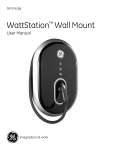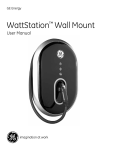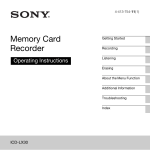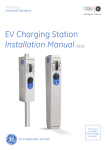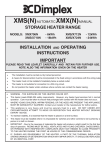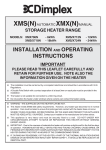Download BuyLog Section 3 - GE Industrial Solutions
Transcript
Electric Vehicle Charging Stations Section 3 Introduction .....................................................................................................3-2 WattStation™ and WattStation™ Connect Overview, Features and Benefits ........................................................3-3 WattStation™ EV Charger Specifications and Ordering Information ...................................................................3-4 Networked WattStation™ Wall Mount EV Charger Specifications and Ordering Information ....................................3-5 WattStation™ Connect Specifications and Ordering Information ...................................................................3-6 WattStation™ Wall Mount Overview, Features and Benefits ........................................................3-7 Specifications and Ordering Information........................................3-8 DuraStation™ EV Charger Overview, RFID Option and Mounting Options.............................3-9 Features and Benefits, Specifications, Ordering Information ..........................................................................3-10 DuraStation™ and RFID Overview ...................................................................................................3-11 Rev. 11/13 Data subject to change without notice www.geindustrial.com BuyLog™ Catalog 3-1 Electric Vehicle Charging Stations Section 3 Introduction The Expanded EV Pipeline Over the next five years, virtually every automobile manufacturer in the world plans to introduce a plug-in hybrid or battery electric vehicle. They will convert existing models and introduce new models. A Total EV Infrastructure Solution The charging stations where consumers power their EVs are just the most visible element of the extensive infrastructure needed to support the transition to energy-powered automobiles. In addition to its EV charging stations, GE offers a wide range of large- and small-scale electrical distribution products including transformers, switchgear, switchboards, and residential load centers needed to ensure end-to-end system protection and reliability. GE’s 100 years of innovation in the design and manufacture of electrical distribution equipment means that you can depend on GE products to help move power to EVs as efficiently and as safely as possible — and to take full advantage of smart grid design and other emerging technologies. We have a full range of electrical distribution products required to support EV deployment, including: Utility Supply Utility Transformers Switchgear Switchboards and Panelboards Submetering EV Charging Stations 3-2 BuyLog™ Catalog Load Centers General Purpose Transformers www.geindustrial.com Rev. 11/13 Data subject to change without notice Electric Vehicle Charging Stations WattStation ™ and WattStation ™ Section 3 Connect Overview, Features and Benefits Overview Take your EV infrastructure project to the next level with GE’s Networked WattStation and WattStation Wall Mount EV chargers and WattStation Connect. These integrated hardware and service solutions can help manage your charging stations remotely, generate valuable reports, and engage with customers in new and meaningful ways. Product Features and Benefits The WattStation —Modern design: With its modern, sleek design, the awardwinning GE WattStation will fit into any commercial, public or retail location. And it’s sure to turn heads. —Retractable cord: The unique cord management system ensures that the WattStation’s cord is easy and safe to stow away from pedestrian walkways, providing protection between uses. —Modular upgrades: GE has developed the WattStation solution so it can easily grow to meet your future needs. Its modular design simplifies in-field upgrades and ensures that your EV charging facility can expand without the need for costly replacement equipment. —Safety first: WattStation delivers peace of mind with ground fault protection. It features a NEMA 3R indoor/outdoor rating and meets all UL and fire safety standards. —Easy to use: The product offers Level II charging with service needs of 208-240Vac at 40A. The sleek user interface and LED indicator lights offer users a simple and clear way to identify when the WattStation is available for use, charging the EV, or if a fault has occurred. The Networked WattStation Wall Mount —The cord management system allows for the cord to be wrapped around the unit and neatly stowed. During times when the charger is not plugged into a vehicle the connector is plugged into the WattStation. —The networked wall mount allows for easy installation through a wall mount bracket and a 240Vac plug. —Monitoring, configuration and control using WattStation Connect —All WattStations come with Radio Frequency Identification (RFID) functionality. RFID allows users to gain authorization to the charger by waving a RFID card in front of the RFID reader. WattStation Wall Mount owners a user-friendly method to —The WattStation has 2 different offerings for network configure, control and monitor their charging station network. communication: Timely information about the state of their charging stations – WiFi and CAT 5 Ethernet gives owners the ability to diagnose and manage problems remotely. The ability to define and set pricing plans for the use – Cellular CDMA for Verizon and CAT 5 Ethernet of their charger is also included. —A unique identification code (QR code) on each WattStation —Access control and payment options: Radio Frequency allows drivers to scan the charger with their smartphone and Identification (RFID) technology provides secure access to GE WattStation mobile application in order to access instruccharging stations. EV owners can select and pay using our tions on the charger, download charger status and authorize WattStation Connect App. charger use. —Web Services (API): WattStation Connect can be interfaced to your current building management , HR or fleet systems WattStation Connect using an Application Programming Interface (API) to —Manage, monitor and maintain: The web enabled (Cloud based) provide an integrated solution with no need to change your WattStation Connect is accessible from any desktop or web current processes. enabled device and provides WattStation and Networked Rev. 11/13 Data subject to change without notice www.geindustrial.com BuyLog™ Catalog 3-3 Electric Vehicle Charging Stations WattStation ™ Section 3 EV Charger Specifications and Ordering Information Specifications SAE Compliant Vehicle Interface Cable Length AC Max Charging Power Output** Voltage and Rated Current AC Power Input Short Circuit Rating Recommended Service Panel Breaker Ground Fault Protection Cold Load Start Local Area Network Network Communication Protocol Network Security Cellular Router (Optional) WiFi (Optional) Metering Accuracy RFID Reader Display Standby Power Outdoor Rated Safety Compliance Surge Protection EMI Compliance Operating Temperature Operating Humidity Approximate Shipping Weights Dimensions Level II per J1772 SAE J1772 EV connector 15’ 6” 7.2 kW (240Vac @ 30A) 208-240Vac @ 30A 208-240Vac requiring only Line 1 and Line 2, or Line and Neutral, and Earth ground 5kA @ 240Vac 2-pole 40A breaker on dedicated circuit Internal 20mA CCID with auto-re-closure, does not require a GFCI in service panel Random start up between 0 and 5 minutes IEEE 802.3 (“Ethernet”) compliant: 10BASE-T, 100BASE-TX TCP/IP GE recommends that network be VPN and Firewall protected EV-DO / HSPA IEEE 802.11b/g compatible with Antenna < +/-2% accurate for all values (Current, Voltage, Power & Energy) HID MultiClass RP15 LED Icon 25W typical Enclosure NEMA 3R UL 2231, UL 2251, UL 2594, cUL 2231, cUL 2594, NEC 625, SAE J1772, ETL and CETL listed 6kV @ 3000A FCC Part 15 Class A -30°C to +50°C ambient (Operating temp. limit for cord reel is -15°C) Up to 95% non-condensing 120 lb 51”H x 15”Dia Ordering Information Type Product No. Pedestal Assembly - CAT5 (ethernet only) Pedestal Assembly - WiFi + CAT5 Pedestal Assembly - Cellular CDMA for Verizon + CAT5 Pedestal Assembly - Cellular for Verizon Canada Pedestal Assembly - Cellular GSM for Vodafone + CAT5 EVWPR3GEXXGB EVWPR3GWXXGB EVWPR3GZXXGB EVWPR3GFXXGB EVWPR3GFXXGB Standards Compliance —SAE J1772 —NEC 625 —UL 2231, 2251, 2594 —NEMA and NIST —cUL 2594 and 2231 3-4 BuyLog™ Catalog www.geindustrial.com Rev. 11/13 Data subject to change without notice Electric Vehicle Charging Stations WattStation ™ Section 3 EV Charger Specifications and Ordering Information Specifications SAE Compliant Vehicle Interface Cable Length AC Max Charging Power Output** Voltage and Rated Current AC Power Input Short Circuit Rating Recommended Service Panel Breaker Ground Fault Protection Cold Load Start Local Area Network Network Communication Protocol Network Security Cellular Router (Optional) Metering Accuracy RFID Reader Display Standby Power Outdoor Rated Safety Compliance Surge Protection EMI Compliance Operating Temperature Operating Humidity Level II per J1772 SAE J1772 EV Connector 24.5” 7.2kW (240VAC @30A) 208-240VAC @30A 208-240VAC requiring only Line 1 and Line 2, or neutral, and Earth ground 5kA @240VAC 2-pole 40A breaker on dedicated circuit Internal 20mA CCID with auto re-closure, does not require a GFCI in service panel Random start up between 0 and 5 minutes IEEE 802.3 (“Ethernet”) compliant: 10BASE-T, 100BASE-TX TCP/IP GE recommends that network be VPN and Firewall protected IEEE 802.11b/g compatible with Antenna < +/-2% accurate for all values (Current, Voltage, Power & Energy) HID MultiClass RP15 Icon Display 25W typical Enclosure NEMA 3R UL 2231, UL 2251, UL 2594, cUL 2231, cUL 2594, NEC 625, SAE J1772, ETL and CETL listed 6kV @ 3000A FCC Part 15 Class A -30°C to +50°C ambient Up to 95% non-condensing Ordering Information Description WiFi + CAT5 Cellular CDMA for Verizon Cellular GSM for Vodafone Rev. 11/13 Data subject to change without notice Product Number EVWWR3BWXCGB EVWWR3BZXCGB EVWWR3BFXCGB www.geindustrial.com BuyLog™ Catalog 3-5 Electric Vehicle Charging Stations WattStation ™ Section 3 Connect Specifications and Ordering Information Specifications Language Settings Registration English and French Drivers: Register by entering your name, email address and create a password (terms and conditions apply) Business Owners: Users may also request access to a business owner domain. Locate stations based on address, zip code or dragging the map to your specific area of interest. Users will be able to view stations, availability and station details (pricing, address, owner name, etc) Take your EV infrastructure project to the next level with the WattStation EV charger and WattStation Connect software. This integrated hardware and software solution can help manage your charging stations remotely, enable EV drivers to find stations at your facilities, generate valuable reports, and engage with customers in new and meaningful ways. Authorize users, define user groups, manage user accounts Provisioning and set-up of new installations, manage stations and update information, set-up notifications. Define and create pricing models for stations and user groups. Options include: –Pay Flat Rate. E.g., set a fixed price, regardless of the duration of the charging session. –Pay As You Charge. E.g., set a fixed price for every hour your driver will charge his vehicle. –Pay By Time. E.g., set a fixed price based on the duration (hourly) of each transaction. Manage access cards and user assignments for your charging stations. Generate various reports for owners and drivers, such as: –Revenue –Usage –Faults –Transactions Update your account information (name, address, contact info, password, etc.) and enroll with PayPal to offer pricing, set up permissions and accept payment for EV charging. WattStation Connect Web Services enable you to integrate data from the WattStation network into your existing systems using an Application Programming Interface (API). For example, you can integrate WattStation Connect with your existing building management or fleet systems. This mobile app provides three functionalities: –Find a Station –Pay for Usage –Account management This mobile app allows an installer to provision and set-up the WattStation at the installation site. –Apple App Store (iPhone IOS 5 or higher) –Android Market (Android OS 2.3x) Find station Dashboard Users Stations Planning Access Cards Management Reports Settings API Mobile Application (EV Driver) Mobile Application (Installer) Mobile Application Availability Manage, monitor and maintain Ordering Information Type Product No. WattStationTM Connect - Corporate HQ WattStationTM Connect - Fleet Management WattStationTM Connect - Commercial Property WattStationTM Connect - Master Package GE Enrollment Reader Access Cards - pack of 10 EVSWWC121 EVSWWC122 EVSWWC123 EVSWWC124 EVWPR01 EVRCW10 Access control and payment options Functionality We recommend the following functionality based on our different customer needs. If you would like all functionality, then please select the Master package option. Functionality EV Driver Corporate HQ Fleet Management Commercial Property Master Find a Station Dashboard Users Stations Access Cards Planning/ Payment Cards Web Services Reports Settings Web Services (APIs) All functionality is available for business customers, please consult GE for more information. 3-6 BuyLog™ Catalog www.geindustrial.com Rev. 11/13 Data subject to change without notice Electric Vehicle Charging Stations WattStation ™ Section 3 Wall Mount Overview, Features and Benefits Overview The WattStation Wall Mount design is suitable for various commercial and residential locations. This product offers Level II charging, which is capable of reducing charge time from 12-18 hours to 4-8 hours, with service needs of 208-240Vac at 40A, assuming a 24kWh battery and a full-cycle charge. Product Features and Benefits The WattStation has a wide variety of features that make it reliable and beneficial to users in many different contexts. —Sleek and modern design —Wall mounted application —The cord wraps conveniently around the unit keeping it organized and off of the ground —Features a NEMA 3R plastic exterior (Plug in version only) —Option for hardwired unit or plug in unit —A power button allows the user to completely shut off power to the charging station, resulting in zero energy consumption (Plug in version only) —A green backlit charging icon will illuminate to signal that the vehicle is charging, and a red backlit icon illuminates to signal a fault has been detected —An LED light surrounds the connector inlet and will illuminate white when the charging station is powered on —Mounting brackets are designed for extremely easy install —An enclosure lock is featured on the mounting brackets to prevent unwanted removal of the enclosure from the wall —Nuisance tripping avoidance and auto re-closure —Vehicle Ground monitoring circuit Hardwired, Indoor Standards Compliance —SAE J1772 —NEC 625 —cETL and ETL listed —UL 2594 —cUL 2594 —NEMA and NIST —ADA Compliance Plug In, Indoor/Outdoor Reference Publications WattStation Wall Mount Brochure WattStation Wall Mount Application Guide WattStation Wall Mount Fact Sheet WattStation Wall Mount User Manual Rev. 11/13 Data subject to change without notice www.geindustrial.com DEA-528 DET-746 DEQ-167 DEA-533 BuyLog™ Catalog 3-7 Electric Vehicle Charging Stations WattStation ™ Section 3 Wall Mount Specifications and Ordering Information Specifications SAE Compliant Vehicle Interface Cable Length AC Charging Power Output Voltage and Current Rating AC Power Input Power Supply Connection Recommended Service Panel Breaker Ground Fault Protection User Indicators User Interface Standby Power Enclosure Safety Compliance Surge Protection EMI Compliance Operating Temperature Operating Humidity Approximate Shipping Weights Dimensions Level II per J1772 SAE J1772 EV connector 16’ cable 7.2kW 208-240Vac @ 30A 208-240Vac requiring only Line 1, Line 2, and Earth ground Hardwired, optional 1ft. cord with NEMA 6-50P plug (250Vac, 50A) 2-pole 40A breaker on dedicated circuit Internal 20mA CCID with auto re-closure, does not require a GFCI in service panel LED Push button: standby mode (idle until connected to the EV), and off mode (completely de-energizes the unit) 5W typical NEMA 3R Indoor/Outdoor rated (Plug in only); NEMA 1 Indoor rated (Hardwired) UL 2594, NEC 625, SAE J1772, cUL 2594 6kV @ 3,000A FCC Part 15 Class A -30°C to +50°C ambient Up to 95% non-condensing 33 lbs (14.969 Kg) 16”W x 24”H x 6”D (40.62cm x 60.96cm x 15.24cm) Dimensions: (A) 16 in. / 40.6 cm (B) 24 in. / 61.0 cm (C) 6 in. / 15.2 cm Ordering Information Type Enclosure Product No. Black, Hardwired Black, NEMA 6-50P Plug NEMA 3R NEMA 3R EVWSWBH-CP02 EVWSWBC 3-8 BuyLog™ Catalog www.geindustrial.com Rev. 11/13 Data subject to change without notice Electric Vehicle Charging Stations DuraStation ™ Section 3 EV Charger Overview, RFID Option and Mounting Options Overview The DuraStation’s design is suitable for various locations. This product offers Level II charging, which is capable of reducing charge time from 12-18 hours to 4-8 hours, with service needs of 208-240Vac at 40A, assuming a 24kWh battery and a full-cycle charge. GE has more than 100 years of experience in the design and manufacture of electrical distribution products and, as a result, can supply all necessary upstream infrastructure. Radio Frequency Identification (RFID) Option The ISO 15693 compliant RFID reader can be used with GEprovided key cards. Users pass their cards in front of the RFID reader on the DuraStation, which sends their identification via Ethernet to the RFID software application running on a remote desktop, which then issues an authorization to start charging. Single-pedestal Mounting Option Double-pedestal Mounting Option The RFID software application, running on Windows™ XP or Windows™ 7, enables DuraStation operators to add, remove, or suspend user authorization. In addition, it offers the following benefits: —Collects data on DuraStation usage, which it stores in a relational database —Generates reports on DuraStation usage —Monitors the status of communication with the DuraStation Mounting Options —The double pedestal option offers two charging stations in the space of one, so two drivers can charge simultaneously at one station. —The single pedestal option is designed for parking lots and sidewalks, so users can easily access charging stations while in their parking spaces. —The pole option is for areas where restrictive sidewalk space calls for alternative solutions. This option can be mounted on a lamppost or any other structure. —The wall option is for areas with limited floor space and for residential garages. Parking garage owners can install wall mounted units to provide drivers with the ability to charge while parked. Rev. 11/13 Data subject to change without notice www.geindustrial.com Pole-mounting Option Wall-mounting Option BuyLog™ Catalog 3-9 Electric Vehicle Charging Stations DuraStation ™ Section 3 EV Charger Features and Benefits, Specifications, Ordering Information Product Features and Benefits Specifications The DuraStation’s basic features are upgradeable, resulting in a robust and reliable solution for EV charging infrastructure. —The cord holder keeps the cord organized and out of the way of parking spaces, sidewalks and streets. —LEDs display status: Green = Station active; Blinking green = Vehicle connected, not charging; Amber = Charging; Red = Fault occurred. —Option for a Radio Frequency Identification (RFID) reader: users will gain charging authorization by waving RFID cards in front of the readers. —Ethernet network offered for RFID authorization. —RFID software registers usage of the DuraStation, enabling data collection and monitoring status of communication between RFID and DuraStation. —Vacuum Fluorescent Display (VFD) screen shows greetings, instructions and station messages. —Nuisance tripping avoidance and auto re-closure. —Vehicle ground monitoring circuit. —Single phase metering, displayed on included VFD. —A building ventilation interface signal can be provided to operate facility and garage fans when required. SAE Compliant Vehicle Interface Cable Length AC Charging Power Output Voltage and Current Rating Standards and Approvals —SAE J1772 —NEC 625 —UL 2231, 2251, 2594 —cUL 2231, 2594 —NEMA and NIST Level II per J1772 SAE J1772 EV connector 20 feet 7.2kW (240Vac @ 30A) 208-240Vac @ 30A 208-240Vac requiring only Line 1, Line 2, and Earth ground 5kA @ 240Vac Pole, Wall, Single Pedestal: 2-pole 40A breaker on dedicated circuit Double Pedestal: (Qty. 2) 2-pole 40A breaker on dedicated circuit Internal 20mA CCID with auto re-closure, does not require a GFCI in service panel Random start up between 0 and 15 minutes CAT5 Ethernet TCP/IP GE recommends that network be VPN and Firewall protected 2% accurate on voltage and current; 4% accurate on power and energy ISO 15693 compliant Vacuum Fluorescent Display 5W typ. Signal provided to turn on facility fans NEMA 3R UL 2231, UL 2251, UL 2594, cUL 2231, cUL 2594, NEC 625, SAE J1772 6kV @ 3,000A FCC Part 15 Class A -30°C to +50°C ambient Up to 95% non-condensing Single Pedestal: 140 lbs Double Pedestal: 175 lbs Pole: 75 lbs Wall: 75 lbs Single Pedestal: 51.1"H x 14.9"W x 13.8"D Double Pedestal: 51.1"H x 14.9"W x 13.8"D Pole: 31.52"H x 11.82"W x 11.16"D Wall: 31.52"H x 11.82"W x 11.16"D AC Power Input Short Circuit Rating Recommended Service Panel Breaker Ground Fault Protection Cold Load Start Local Area Network Network Communication Protocol Network Security Metering Accuracy RFID Reader Display Screen Standby Power Indoor Ventilation Outdoor Rated Safety Compliance Surge Protection EMI Compliance Operating Temperature Operating Humidity Approximate Shipping Weights Dimensions Ordering Information Reference Publications DuraStation Fact Sheet EV Infrastructure Brochure DuraStation User Manual/Install Guide DuraStation Application Guide DuraStation and RFID Guide DEE-524 DEA-524 DEH-44160 DET-743 DET-750 All units are 208-240V, 30A out, single phase integrated meter Type Enclosure Connectors RFID Product No. No Yes No Yes No Yes No Yes EVSN3 EVSRN3 EVDN3 EVDRN3 EVPN3 EVPRN3 EVWN3 EVWRN3 Single Pedestal NEMA 3R 1 Double Pedestal NEMA 3R 2 Pole NEMA 3R 1 Wall NEMA 3R 1 Accessories Type RFID Reader RFID Software RFID Cards 3-10 BuyLog™ Catalog Description Product No. Enrollment reader CM5321CL – 13.45MHz (comes with CD and pack of GE RFID cards) Enrollment reader CM5325CL USB reader – 125kHz (comes with CD) Enrollment reader RP40 (comes with CD and pack of GE cards) CD with RFID EV100 software Pack of 10 white RFID cards Pack of 10 GE-designed RFID cards www.geindustrial.com EVRP01 EVRP02 EVRP03 EV100CD EVRCW10 EVRCG10 Rev. 11/13 Data subject to change without notice Electric Vehicle Charging Stations DuraStation ™ Section 3 and RFID Overview GE DuraStation™ and RFID (Radio Frequency Identification Device) This serves to identify various types of RFID technology in the market today, and how each of these technologies will function using the HID RFID reader offered as an option with the GE DuraStation. RFID offered by GE for use with the DuraStation: HID Reader GE offers an HID RFID reader as an option on the DuraStation. The HID RFID reader makes it easy for a user to gain charging authorization by simply presenting their RFID card to the reader located on the DuraStation (HID reader No. RP15). RFID Reader An HID desktop reader is used at the enrollment station to quickly and easily enroll users into the GE RFID EV100 software. Once the user is enrolled in the system, they can use their RFID card to access the DuraStation (based on programmed authorization). HID Credentials A credential — card, tag or keyfob — is carried by the user as a unique, secure identifier. For the GE DuraStation, RFID cards are being utilized. EVRP01 EVRP02 DuraStation RFID Technology RFID (Radio Frequency Identification Device) is: —A method for uniquely identifying an object such as a card, tag or keyfob that carries a unique ID number, or code, referred to as a card format. —Identification can be made using a wireless (RF, or radio-wave) connection by a reader, meaning no line-of-sight or physical contact is needed between the card and reader. EVRCG10 EVRCW10 HID Reader Rev. 11/13 Data subject to change without notice www.geindustrial.com RF Signal BuyLog™ Catalog RFID Credential 3-11 Electric Vehicle Charging Stations DuraStation ™ Section 3 and RFID Overview RFID Terminology: GE DuraStation RFID Compatibility Secure Read: This denotes that the card data that is read by the RFID reader is securely protected by the card’s authentication function. This allows the card data to be protected, but does not guarantee the uniqueness of the card data. The uniqueness of the card data (or duplication of it) is determined by which card format is used. The chart below outlines the RFID reading functionality currently available in both the DuraStation and the enrollment station. Note that the enrollment station offers two different card reader options, each with different card reading capability. See definitions of the terms in the chart noted previously on this page. CSN: Card Serial Number. This is a freely readable, unique number that is embedded into each card at the time of manufacture. While this card number is unique, it carries no security. This may be sufficient for many applications, especially if the transaction processing is performed on the server side. The light gray blocks indicate that the card technology is supported. The dark gray blocks indicate that the card technology is not supported. The black block(s) indicate that the current solution does not support this card technology, but can be upgraded to do so without much difficulty. Enrollment Station Options Card Type CHUID Data: Cardholder Unique Identifier. The contactless ID card data associated with a US Government FIPS-201 ID card. There are three different types of the FIPS-201 card that relate to this standard which the HID reader can read: PIV, TWIC, CAC. Card Format: The card format is the data structure that resides in a secure area of the card and is read in a secure manner by the RFID reader if it has the information to do so. There are thousands of card formats, and it is very difficult to know which format is on the card unless the client’s security office knows the data and is willing to share it with you or you work with HID to determine the card format. There are generally three classes of card formats: Contactless Smart Cards (13.56 MHz) HID Prox (125 kHz) EVRP01* EVRP02 iCLASS Mifare DESfire Sony FIPS201 ISO14443A ISO14443B ISO15693 Secure Read CSN CSN No No CSN CSN CSN No No No No No No No No HID No Secure Read * DuraStation supports all protocols that EVRP01 reader supports. NOTE: Enrollment reader EVRP01 is the recommended option for customers who are purchasing GE RFID cards. 1. Managed formats: Card numbers are unique within the format type and no duplication will be found in the field. HID does not recommend supporting these card types since there is a potential for duplication within the installed base and it is difficult to determine whether security is compromised. 2. Open Formats: Card numbers are not unique and are duplicated in the field. The most popular unmanaged format is the 26-bit H10301 format that comprises about 50% of the card population. 3. Proprietary Formats: These are jointly owned by HID and the issuing party, such as an integrator or installer. Card data is unique within the format type but is not disclosed to any third party without the express authorization of both HID and the issuing party. NOTE: As a note of clarification, card formats do not come into play when reading those card technologies in the chart above where CSN is noted as this is not part of the secure area of the card. 3-12 BuyLog™ Catalog www.geindustrial.com Rev. 11/13 Data subject to change without notice