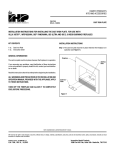Download Discover your IHP en Date / Time
Transcript
Ref. CCT15850 - CCT15851
CCT15852 - CCT15853
en
IHP
1
Discover your IHP
A B C Date, Time, Day
2
3
4 5
C1
Cable
OFF
ON
2
4
6
2
4
6
C2
1
3
5
1
3
5
1 230 V AC supply +10 %, -15 %,
C2
C1
The device is designed to be installed in electrical distributions
on a DIN rail (in accordance with EN 60715).
Note:
The external input operating mode is defined in the chapter
"Adapt the configuration
".
50/60 Hz
2 Leaflet-holder
3 Sealable cover
4 Output contacts
5 LCD screen (back-lit on cat. nos.
CCT15851 and CCT15853)
6 Programming key storage
7 Programming key connector (only cat.
nos. CCT15851 and CCT15853)
8 External control input only for cat. nos.
CCT15851 and CCT15853 (Ext 1 for
channel 1 and Ext 2 for channel 2)
(Day 1 = Monday by default)
D Output contact status display
(alternating C1/C2 for cat. nos.
CCT15852 and CCT15853)
E Viewing On periods per 30-minute
segment
F Operating mode: "AUTO", "PROG":
programming, "
": time setting,
"MAN": programming Holiday, Time
Delay and Random functions for cat.
nos. CCT15851 and CCT15853, "
":
adapt the configuration
G "PM": afternoon
H "Menu": select the operating mode
I "-", "+": value setting and navigation
keys
J "ok": flashing information validation
key
Reset by pressing simultaneously the 4
keys "+", "-", "Menu" and "ok" i.e. H I
and J .
Configure
On energisation or once you have carried out a Reset
(see Discover chapter):
b Choose the language (French, English, etc.).
b Choose to delete or to keep the program existing in the
product.
b Set the year, month, day and time.
b Choose the summer/winter time changeover parameters.
Once this phase is completed, your IHP will move to the
"AUTO" mode and operate with the elements defined opposite.
If you do not agree with the flashing value or word: scroll
up and down the display using the "-" and "+" keys.
To confirm the flashing value or word: validate with "ok".
If you are lost: press "Menu" to return to the "AUTO" mode
without saving the last modification.
If you do not press a key for 2 minutes:
your IHP will move to the "AUTO" mode and operate with the
elements defined opposite.
Zone
Summer time
Winter time
Comments
EUROPE
Last Sunday in
March at 2 a.m.
Last Sunday in
October at 3 a.m.
GB/IRL/P
Last Sunday in
March at 1 a.m.
Last Sunday in
October at 2 a.m.
Great Britain - Portugal
FIN/GR/TR
Last Sunday in
March at 3 a.m.
Last Sunday in
October at 4 a.m.
Finland - Greece - Turkey
CDN
First Sunday in April Last Sunday in
at 2 a.m.
October at 3 a.m.
Canada
FREE RULE
As per choice
As per choice
Choice of month, week, day
(Monday, Tuesday, etc.) and time
FIX DATE
As per choice
As per choice
Choice of month, date (01, 02...)
and time
NONE
-
-
Program your IHP "PROG"
Date / Time "
The IHP allows you to program 2 types of control:
switching operations (On / Off) and pulses (On / Off, on IHP+ products cat. nos. CCT15851
and CCT15853).
To create an operating period: program an On switching followed by an Off switching.
The “COPY” function allows you to repeat the created switching operation or pulse for other
days of the week and save memory space (creation of a "block").
Access the "PROG" mode by pressing the "Menu" key; you now have 5 possibilities:
Modify the time, date, summer/winter time, day of the
week, time format, date format.
Press "Menu", access the mode "
" using the "+" key:
b "NEW": to build the program and enter it in the memory.
b "CHECK": to view the program.
b "MODIFY": to update the program already in the memory.
If the transition selected to be modified is repeated on other days of the week, the product
proposes "MODIFY BLOCK", this function lets you modify all identical transitions (type and
time).
b "DELETE": to delete part of or the whole of the program (date, time and choice of language
are kept).
If the transition selected to be deleted is repeated on other days of the week, the product
proposes "DELETE BLOCK", this function lets you delete all identical transitions (type and time).
b "END": to leave the "PROG" mode.
"
b Change the time and date.
b Choose summer/winter time (see the table in the
"Configure" chapter).
b Define the 1st day of the week (for example Monday for
Europe).
b
v
v
v
b
v
v
Modify the format of the date "FORM DATE":
D/M/Y
M/D/Y
Y / M / D.
Modify the format of the time "24h / 12h":
24h display
12h display.
6 7
8
9
10 11
Manual mode "MAN"
Adapt the configuration "
In this mode you can:
b Program a holiday period "HOLIDAY" (temporarily cancel On periods by configuring start and
end of absence dates and times).
b On cat. nos. CCT15851 and CCT15853, you can also:
v modify for an adjustable duration, operation (On or Off on channel) from the current time
"TIMER"
v use the product in random mode "RANDOM" (to carry out presence simulation).
To carry out one of these operations, you must: press "Menu", access the "MAN" mode via
the "+" key.
b "HOLIDAY": there are four different operation types in this Holiday mode:
v "ON": output activated
v "OFF": output de-activated
v "RANDOM1": random operation in a fixed On range
v "RANDOM2": On operation in a range with a random start and end.
Once you have defined the type of operation, you must enter the start and end of absence dates.
b "TIMER": to define the status of the waiver and its duration.
b "RANDOM":
v "RANDOM1"
v "RANDOM2".
Its operation is identical to the Holiday mode, but without limitation in duration.
In this mode, you can:
b View the counter indicating output operating time and, if
you want, reset this counter.
" Channel 2
b Move to permanent ON or permanent OFF by pressing simultaneously both keys "
for C1 or "
" for C2 for more than 2 s: each time you press a key for more than 2 s, the
output contact changes status:
v the IHP indicates by "C1 PERM" or "C2 PERM" the new status of the output contact
v return to the automatic mode by pressing both these keys for less than 2 s.
"
b The IHP also allows external override by an external pushbutton or switch, cabled on
the terminal (reference 8 , cat. nos. CCT15851 and CCT15853):
permanent On or Off override by external input (switch) takes priority over the ON – OFF
override function of the product.
For configuration of the external input, see "Adapt the configuration
".
Electronic key (cat. no. CCT15861)
b You have an electronic key to facilitate programming of your IHP. The key should:
v be placed in its compartment (beneath the "Menu" and "-" keys) if you use it
v be placed under the leaflet-holder when it is not used.
Before placing your electronic key, set the product to "Auto".
Insert the electronic key and a specific menu will appear.
d Installation of the electronic key inhibits the "Menu" and "-" keys. To move and validate, you must use "+" and "OK".
b "COPY KEY V TSWI": to copy the electronic key program to your IHP.
b "COPY TSWI V KEY": to copy the IHP program to the electronic key.
b "RUN KEY": to operate the IHP with the programming memorised in the electronic key,
without program transfer.
b "CHECK KEY": to read the content of the electronic key, each programming step is then
displayed by pressing the "+" key. Press "OK" to return to the main menu.
b "END": to remove the electronic key.
An electronic key programming kit (cat. no. CCT15860) including a PC/electronic key interface,
a lead, an electronic key and a programming software lets you program your electronic key
directly from a PC.
Once the type is defined, you must define the operating mode:
v for the pushbutton:
- OVERRIDE: temporary forcing until the next switching
operation
- TIMER: press to start a time delay for a set period of time.
This time delay is possible in On or Off mode at output level.
v for the switch:
- permanent On
- permanent Off
- blocking.
For the first two choices, the switch is open in normal
operation and its closure results in an On or Off at the output.
For the third choice, the switch is closed in normal operation
and its opening imposes an Off (relay open) at the output.
b Define operation of LCD illumination (only on cat. nos.
CCT15851 and CCT15853).
v there are two choices:
- after 1 min off: lighting goes off 1 min after the last time one
of the front face keys is pressed
- always on.
b Modify language.
b Return to the product initialisation phase ("Configure"
chapter).
To perform one of these operations you must: press
"Menu", access the "
" mode using the "+" key.
b "OPERATING HOUR": access the “output activated”
counter:
v "SHOW HOUR": read the counter
v "DELETE": reset the counter.
b "EXT INPUT": to define the input type and operation.
b "LCD-ILLUMINATION":
v "AFTER 1 MINUTE OFF": lighting goes off 1 minute after
the last time a key is pressed
v "ALWAYS ON".
b "LANGUAGE".
b "FACTORY SETTINGS".
Load table
Technical data
b Permissible output contact power:
v resistive loads: I max. = 16 A - 250 Va, I min. = 200 mA - 12 V
v motors: 2300 VA.
b Consumption:
v 1 channel max. 0.8 W
v 2 channels max. 0.8 W
b Memory: 56 switching operations except cat. nos.
CCT15851 and CCT15853, 84 switching operations
b Minimum time between two switching operations: 1 minute
b Back-up of program and time by lithium battery: operating
reserve: 6 years
b Operating temperature: -25°C to +45°C
b Insulation class: II as per EN 60730-1 in installed state
b Degree of protection: IP20B as per EN 60529
b Connection terminals: 2 x 0.5 to 2.5 mm2, rigid and flexible
wires
b Overall dimensions: 5 modules
b Pollution degree: 2
b Device of 1 STU type in accordance with IEC/EN 60730-2-7.
Lighting type/load
Max. power
16 A
Resistive load (cos j = 1)
Inductive load (cos j = 0.6)
Incandescent lamp (230 V)
Halogen lamp (230 V)
Fluorescent tube
Parallel compensated fluorescent tube,
max. 730 W (80 µF)
Compact fluorescent lamp (CFL), max. 170 W
LED up to 2 W
LED between 2 W and 8 W
10 A
2600 W
2600 W
2300 VA
17 x 40 W (4.7 µF), 11 x 58 W (7 µF),
4 x 100 W (18 µF)
24 x 7 W, 15 x 11 W, 8 x 20 W
30 W
100 W
For the other applications, relay using a CT contactor.
Schneider Electric Industries SAS
35 rue Joseph Monier
CS 30323
F-92506 Rueil Malmaison Cedex (France)
tel : +33 (0)1 41 29 70 00
http://www.schneider-electric.com
External input
b Voltage: 230 Va +10 %, -15 %
b Frequency: 50/60 Hz
b Input current: max. 1.2 mA
b Consumption: max. 0.3 W
b Cable length: max. 100 m.
This product must be installed, connected and used in compliance with prevailing standards and/or installation regulations.
As standards, specifications and designs develop from time to time, always ask for confirmation of the information given in this publication.
GHE 40012BC - 06/2012
" Channel 1, "
b Define the type of external input (this choice must be
made in keeping with the element cabled to the product)
and its operating mode (only on cat. nos. CCT15851 and
CCT15853). There are three possible choices:
v NOT ACTIVE
v BUTTON
v SWITCH.
Réalisation : SEDOC 04 76 18 04 11
ON-OFF override "
b Activate ON override or OFF override (until the next switching operation) by pressing
simultaneously both keys "
" for C1 or "
" for C2 for less than 2 s. The output contact
changes status:
v the IHP indicates by "C1 OVERRID" or "C2 OVERRID" the new status of the output contact
v return to the automatic mode by pressing both these keys for less than 2 s.
"


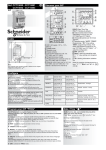







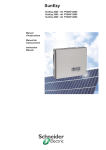

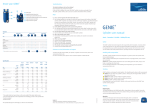
![Rii Mini-[2.4GHz] User`s Manual Ver:2.0](http://vs1.manualzilla.com/store/data/005760596_1-38a2c6f0785d9724a30239cfe3cd13aa-150x150.png)
![wireless Mini Keyboard-[2.4GHz] User`s Manual Ver:2.1](http://vs1.manualzilla.com/store/data/005666864_1-44f56227f4d883897f7b8660e8efda97-150x150.png)