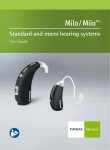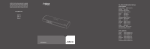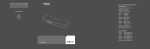Transcript
iCom Bluetooth Pairing Guides Jabra A7010 Initiate the pairing process on your iCom by pressing the Bluetooth pairing button for about 2 seconds until the Bluetooth indicator flashes blue. Your iCom will remain in pairing mode for two minutes or until the pairing is completed. 햲 Set your Jabra Bluetooth Hub in pairing mode by pressing and holding its pairing button (1). The LED (2) will show a steady blue light and the Jabra Bluetooth Hub will search for a headset. 햳 Follow the Jabra Bluetooth Hub’s user manual to set up the device and connect it to your desk phone. Turn on both the Jabra Bluetooth Hub and iCom, make sure your iCom is sufficiently charged. Place them next to each other. Disconnect the handset from your desk phone (by unplugging the handset from the desk handset port). Connect the handset to the Jabra A7010’s handset socket. Connect the desk phone handset port to the Jabra A7010’s desk phone socket using the supplied connection cord (desk phone-to-Bluetooth Hub). Connect the power supply to your Jabra A7010’s power supply socket. If the headset LED is still solid blue or if the iCom Bluetooth indicator is still fast flashing after 2 minutes, repeat steps 2 to 4. For more information about how to pair and use your Jabra Bluetooth Hub, please read the Jabra Bluetooth Hub User manual. Important information: By pressing the pairing button (1) shortly you can switch between the usage of your desk phone headset or iCom. To hear via iCom pick up the desk phone handset. Press the button (1) shortly in case you don't hear the free line signal in your hearing instruments. If you want to connect iCom to another Bluetooth phone, you have to disconnect the connection with the Jabra Hub. The easiest way is to unplug the power supply of the Jabra Hub. The phone can then be used normally, and the pairing with iCom will not get lost. As soon as you plug the power supply in again (and iCom is not connected to another phone) iCom will connect automatically to the Jabra Hub. V1.00/2008-05/A+W © Phonak AG All rights reserved / page 1/1 Pairing and connecting iCom with a Jabra A7010 Bluetooth Hub No passkey is required for iCom and the Jabra Bluetooth Hub to establish a Bluetooth connection. Simply wait until the two devices have established a Bluetooth connection. When iCom and Jabra Bluetooth Hub have paired successfully, the Jabra Bluetooth Hub’s LED (2) will flash blue 10 times. Your iCom’s Bluetooth indicator will flash slowly, indicating that the pairing process is completed.