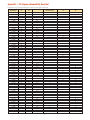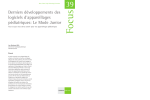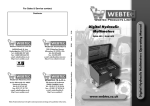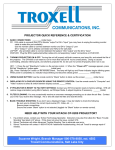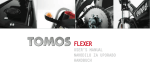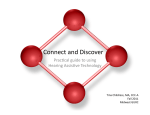Download How to Combine Personal FM and Classroom Sound Systems:
Transcript
How to Combine Personal FM and Classroom Sound Systems: The Total Auditory Integration Method for Students’ Benefit March 2013 Table of Contents Abstract . . . . . . . . . . . . . . . . . . . . . . . . . . . . . . . . . . . . . . . . . . . . . . . . . . . . . . . . . . . . . . . . . . . . . . . . . . . . . . . . . . . . . . . . . 1 Introduction. . . . . . . . . . . . . . . . . . . . . . . . . . . . . . . . . . . . . . . . . . . . . . . . . . . . . . . . . . . . . . . . . . . . . . . . . . . . . . . . . . . . . . . . . 1 Why Do It?. . . . . . . . . . . . . . . . . . . . . . . . . . . . . . . . . . . . . . . . . . . . . . . . . . . . . . . . . . . . . . . . . . . . . . . . . . . . . . . . . . . . . . . 1 Keep your students with hearing loss connected to the rest of the class.. . . . . . . . . . . . . . . . . . . . . . . . . . . . . . . . . . . . . . . 1 Ensure your students have access to all classroom multimedia. . . . . . . . . . . . . . . . . . . . . . . . . . . . . . . . . . . . . “Level the playing field” for students with hearing loss. . . . . . . . . . . . . . . . . . . . . . . . . . . . . . . . . . . . . . . . . . . Teachers can maximize their whole-class instruction time. . . . . . . . . . . . . . . . . . . . . . . . . . . . . . . . . . . . . . . . . The technology supports a team-teaching environment, rather than a teacher-focused set-up.. . . . . . . . . . . . The teacher only has to wear one microphone. . . . . . . . . . . . . . . . . . . . . . . . . . . . . . . . . . . . . . . . . . . . . . . . . 2 2 3 3 3 How It’s Done . . . . . . . . . . . . . . . . . . . . . . . . . . . . . . . . . . . . . . . . . . . . . . . . . . . . . . . . . . . . . . . . . . . . . . . . . . . . . . . . . . . . . . . 4 Total Auditory Integration . . . . . . . . . . . . . . . . . . . . . . . . . . . . . . . . . . . . . . . . . . . . . . . . . . . . . . . . . . . . . . . . . 4 How to Easily Connect a Personal FM System to a Classroom Amplification System. . . . . . . . . . . . . . . . . . . . . . . . . 5 Microphone-Restricted Integration . . . . . . . . . . . . . . . . . . . . . . . . . . . . . . . . . . . . . . . . . . . . . . . . . . . . . . . . . . 6 Types of Classroom Amplification. . . . . . . . . . . . . . . . . . . . . . . . . . . . . . . . . . . . . . . . . . . . . . . . . . . . . . . . . . . . . . . . . . . . . . 7 What to Look for in a Classroom Amplification System. . . . . . . . . . . . . . . . . . . . . . . . . . . . . . . . . . . . . . . . . . . . . . . . . . . 8 Equal Classroom Sound Distribution. . . . . . . . . . . . . . . . . . . . . . . . . . . . . . . . . . . . . . . . . . . . . . . . . . . . . . . . . . . . . . . . Performance. . . . . . . . . . . . . . . . . . . . . . . . . . . . . . . . . . . . . . . . . . . . . . . . . . . . . . . . . . . . . . . . . . . . . . . . . . . . . . . . . . . . . Accessories to Encourage Participation . . . . . . . . . . . . . . . . . . . . . . . . . . . . . . . . . . . . . . . . . . . . . . . . . . . . . . . . . . . . . Simplicity and Comfort . . . . . . . . . . . . . . . . . . . . . . . . . . . . . . . . . . . . . . . . . . . . . . . . . . . . . . . . . . . . . . . . . . . Minimal Installation .. . . . . . . . . . . . . . . . . . . . . . . . . . . . . . . . . . . . . . . . . . . . . . . . . . . . . . . . . . . . . . . . . . . . . . . . . . . . . Full Multimedia Integration .. . . . . . . . . . . . . . . . . . . . . . . . . . . . . . . . . . . . . . . . . . . . . . . . . . . . . . . . . . . . . . . 8 Integrating Classroom Amplification and PFM Systems with Other Classroom Technology . . . . . . . . . . . . . . . . . . . . 8 9 9 9 9 Classroom Amplification/Technology Integration. . . . . . . . . . . . . . . . . . . . . . . . . . . . . . . . . . . . . . . . . . . . . . . . . . . . 10 What to Look for in a PFM System 8 . . . . . . . . . . . . . . . . . . . . . . . . . . . . . . . . . . . . . . . . . . . . . . . . . . . . . . . . . . . . . . . . . . . 10 Speech Intelligibility Features . . . . . . . . . . . . . . . . . . . . . . . . . . . . . . . . . . . . . . . . . . . . . . . . . . . . . . . . . . . . . . . . . . . . Maximum Speech Bandwidth . . . . . . . . . . . . . . . . . . . . . . . . . . . . . . . . . . . . . . . . . . . . . . . . . . . . . . . . . . . . . . . . . . . . Simplicity and Ease of Use . . . . . . . . . . . . . . . . . . . . . . . . . . . . . . . . . . . . . . . . . . . . . . . . . . . . . . . . . . . . . . . . . . . . . . Easy Channel Management . . . . . . . . . . . . . . . . . . . . . . . . . . . . . . . . . . . . . . . . . . . . . . . . . . . . . . . . . . . . . . . . . . . . . Upgrade Capability . . . . . . . . . . . . . . . . . . . . . . . . . . . . . . . . . . . . . . . . . . . . . . . . . . . . . . . . . . . . . . . . . . . . . . . . . . . . . Versatile, Compatible Equipment . . . . . . . . . . . . . . . . . . . . . . . . . . . . . . . . . . . . . . . . . . . . . . . . . . . . . . . . . . . . . . . . Reliability & Service . . . . . . . . . . . . . . . . . . . . . . . . . . . . . . . . . . . . . . . . . . . . . . . . . . . . . . . . . . . . . . . . . . . . . . . . . . . . . Conclusion 10 11 11 11 11 11 11 . . . . . . . . . . . . . . . . . . . . . . . . . . . . . . . . . . . . . . . . . . . . . . . . . . . . . . . . . . . . . . . . . . . . . . . . . . . . . . . . . . . . . . . . 11 Appendix 1 – 216 Frequency Compatibility . . . . . . . . . . . . . . . . . . . . . . . . . . . . . . . . . . . . . . . . . . . . . . . . . . . . . . . . . . . . Appendix 2 – 173 Frequency Compatibility (Australia) . . . . . . . . . . . . . . . . . . . . . . . . . . . . . . . . . . . . . . . . . . . . . . 12 13 - 14 Appendix 3 – 173 Frequency Compatibility (New Zealand) . . . . . . . . . . . . . . . . . . . . . . . . . . . . . . . . . . . . . . . . . . . . . . 14 Abstract Combining personal FM (PFM) systems and classroom amplification (sound field) technologies in the classroom can have huge educational and social benefits for students with hearing loss or auditory deficits – or it can contribute to their isolation. The key is how they are combined. When connected the right way, students can: • hear the voices of their peers by way of a pass-around microphone. • hear multimedia – including movies, sound from educational software, music, and more. • review recordings of instructional content and class discussion to clarify anything they missed. In addition to the well-documented social and academic advantages to hearing the teacher’s voice consistently and clearly, these features offer a huge advantage for classroom engagement and participation. In this paper, you’ll learn how to easily connect PFM systems and classroom amplification systems in the proper way to fully enrich your students’ learning experience. Introduction For children with hearing loss or auditory processing disorders, listening and learning in a noisy classroom environment is extremely challenging. A personal FM (PFM) system can solve the bulk of the problem by transmitting the teacher’s voice directly to the students, and should be the primary technology for overcoming listening barriers in school. But what about sound from videos or other multimedia played in class? And how well does the student with hearing loss hear their peers during classroom discussions? PFM systems do not yet handle these important aspects of auditory learning well, if at all. The best way to ensure all students’ needs are met auditorily, educationally, and socially is to support them with both PFM systems and properly-designed classroom amplification. The best way to ensure all students’ needs are met auditorily, educationally, and socially is to support them with both PFM systems and properly designed classroom amplification. Only then can students have equal access to all educational content and truly feel on the same level as their peers. Why Do It? It is well documented that classroom amplification systems are beneficial for all students – even those with no hearing or auditory deficits. In just one example, Chelius (2004) reported that students in grades 1, 3, 4, and 5 in amplified classes achieved better standardized test scores in early literacy and in reading fluency than students in unamplified classrooms did.* Students with hearing loss can have access to these benefits when hearing-health professionals integrate their PFM systems with classroom amplification. For example, interfacing the two technologies can: *This and many other research references are available at www.gofrontrow.com/classroom/case-studies. 1 Keep your students with hearing loss connected to the rest of the class. One-to-one PFM systems are almost universally available to students with hearing loss, so the biggest challenge isn’t hearing the teacher – it’s hearing classmates. That’s because PFM systems excel at clarifying the teacher’s voice, but do a poor job of transmitting what’s happening throughout the rest of the classroom – if they do so at all. For example, if Erin is reading a story aloud to the class, Becky — who has a hearing loss and sits on the other side of the room — may miss a significant portion of Erin’s story and the class discussion. She may feel alienated and hesitant to participate in a conversation she cannot follow. By adding classroom amplification to the PFM systems, however, Becky’s hearing health-care professional makes it possible for Erin to talk into a pass-around microphone that also transmits sound directly to Becky’s personal receiver. As this microphone gets passed around to various students, Becky isn’t just hearing her teacher; now she’s hearing all of her classmates too. Because most classroom audio systems aren’t limited to allowing one talker at a time like some PFM systems are, Becky can participate in natural peer-to-peer discussions in a way that she wasn’t able to do with her PFM system alone. This can have a profound effect on her confidence, enjoyment of class, and academic performance. The benefit of student microphones doesn’t stop with Becky either; as research indicates, all students will benefit from an enhanced audio signal when it comes to language understanding and acquisition. The psychosocial benefits that come from feeling important, heard, and listened to when speaking in a microphone should not be ignored. While a large part of the school day centers around verbal instruction from the teacher, students also spend a significant amount of time learning through technology. Ensure your students have access to all classroom multimedia. While a large part of the school day centers around verbal instruction, students also spend a significant amount of time learning through technology. Interactive whiteboards, DVDs, streaming video, iPods, and other multimedia sources are commonplace tools for enriching learning. The only way to ensure everyone has equal access to the audio coming from these devices is to incorporate classroom amplification. Without it, only those kids with healthy hearing will be able to consistently understand the content. Even for them, sound quality will be sacrificed since any of the small loudspeakers typically attached to interactive whiteboards or laptops can’t properly and evenly project sound throughout an entire classroom. For students with hearing loss, properly integrating classroom amplification is even more critical because it is the only practical method for giving them access to all the educational content required for the class. “Level the playing field” for students with hearing loss. Even with excellent PFM equipment, students with hearing loss or auditory processing disorders often 2 have to work much harder to understand the lesson. Classroom amplification provides an opportunity to record all class content for students to review at their own pace — clarifying any details or shades of meaning they may have missed. Universal design supports mainstreaming. Students like Becky often feel uncomfortably different from other kids — and having the teacher wear a microphone to accommodate her alone can make this worse. Classroom amplification gives Becky the auditory clarity she needs to keep up with the rest of the class in a universally-designed environment where the teaching tools benefit everyone without stigma. When classroom amplification is used, students recognize that using microphones is normal and helpful. The classroom becomes less restrictive – both educationally and socially — now that every student participates both in hearing and in being heard. Indeed, there are fewer special education referrals when classroom amplification is used. In a study conducted in the Oconto Falls School District in Wisconsin, special education referrals fell from an average of 7.72% between 1989 and 1998, to 4.6% from 1998 to 2000 where classroom amplification systems were installed in all Kindergarten to grade five classrooms district-wide (Flexer and Long, 2004). For teachers, the benefits of integrating PFM systems and classroom amplification systems are just as significant. For example: Teachers can maximize their whole-class instruction time. Studies have shown that when classroom amplification is used, there is less need for teachers to repeat instructions to individual students. That’s because when students can hear the lesson better, they become more engaged in it. In a 2007 study of nearly 1,200 K-3 students in New Brunswick, Canada (entitled “Evaluating Sound Field Amplification Technology in New Brunswick Schools”), results confirmed that in classes with classroom amplification, students were more attentive and more focused because they could hear better. While the teacher was talking, they spent less time talking to their peers and more time listening. When the hand-held microphone was given to them to pass around, it increased the participation of shy and quiet children and built their confidence. In contrast, over the course of the study in unamplified classrooms, there was a significant drop in student response rate to statements directed to them. The technology supports teachers as coaches, not just lecturers. In the interest of building student engagement and participation, the archaic pedagogical model of a teacher standing at the front of the class and talking to students is being replaced with teachers talking with students. Using their wireless microphone, teachers can move freely within the room and interact with students as they collaborate on and discuss various projects. The teacher only has to wear one microphone. Combining PFM and classroom amplification technologies does not mean that teachers have to wear two microphones. The teacher simply wears one microphone (the classroom amplification microphone) that 3 directly or indirectly broadcasts to both the classroom speakers as well as the PFM receiver simultaneously. With just a press of a button, the teacher can reach all students – those with hearing loss and those without. How It’s Done: There are two standard methods for integrating classroom audio with PFM; however, they are not equally effective so it’s important to select the solution that achieves the best balance between management ease and student access to the broadest range of classroom content. The first method – Microphone Restricted Integration (or “Matching”) – allows for the teacher’s voice and one other audio source to be transmitted directly to the student’s PFM system. However, since matching only works with FM systems, channel management issues may arise and, dependent upon the manufacturer’s system you are using, multimedia integration may also be lost. The second and more effective method is Total Auditory Integration (or “Patching”). With this method, multiple audio sources can be connected at one time, so the student with hearing loss can hear the teacher’s voice, other students’ voices, and audio from multimedia sources. Since patching can be done with infrared (IR) systems, channel management is not an issue – a school can be outfitted with an unlimited number of systems. Patching may also be done with FM-based sound field systems but attention must be paid to selected channels for potential interference. Total Auditory Integration: • T his preferred method sums all audio from the teacher, the students, and multimedia sources before sending it to the student’s receiver. o The classroom amplification receiver’s Audio Output is connected via a cord to the PFM transmitter’s Audio Input jack. o The PFM transmitter then sends all audio to the PFM receiver. o Advantage: Ensures your special needs students have access to all audio; recording is possible. A o Disadvantage: Connecting a PFM transmitter is required. media center 2+2=4 classroom amplification receiver PFM transmitter AND teacher mic classroom amplification speaker Teacher and student can converse simultaneously PFM receiver student mic classroom amplification speaker Teacher’s Voice Student’s Voice Multimedia Audio Total Auditory Integration is the preferred method of integrating sound field and PFM systems as it keeps students connected to everything – including the teacher’s voice, multimedia, and peer-to-peer discussions. 4 B Tear out and keep for easy reference. How to Easily Connect a Personal FM System to a Classroom Audio System Step 1: Connect an audio cable to the classroom audio receiver output jack. If recording, first connect a splitter cable (1a), then attach the audio cable (1b). Step 2: Turn on the student’s PFM transmitter. Press the transmitter’s mic mute switch for best results. Step 3: Straighten the microphone cord (or optional antenna). Step 4: Connect the audio cable to the transmitter audio in jack (or, if using Amigo T30, the mic jack). See Tips below. Step 5: Set audio output volume on classroom receiver as recommended in Tips below, or as desired by student. Step 6: If recording, connect a second audio cable from the splitter to the audio in (microphone) jack of a computer. Follow recording software instructions. 2 Classroom Audio Receiver 3 Teacher’s Computer (if recording) Personal FM Transmitter 5 1b 3 4 5 6 2 1 7 0 8 1 Volume 4 6 1a Audio Output Tips for Specific PFM Transmitters and Classroom Amplification Receivers: On PFM transmitter, connect cable to... Oticon Amigo T5 Oticon Amigo T10 Oticon Amigo T30 Phonak Campus S/SX Phonak Inspiro Phonak EasyLink (SmartLink+, ZoomLink+, EasyLink+): Audio In (3.5mm) Audio In (3.5mm) Mic In (2.5mm) Audio In (3.5mm) Audio In (3.5mm) Audio In (3.5mm) Notes •Turn the transmitter OFF (don’t worry; it will detect the audio signal and transmit) •Skip Step 3 – patch cord acts as antenna •Turn capsule on MM8 lapel mic to ‘X’ to mute the mic •Note that the Mic In jack is 2.5mm — an adapter may be needed •Phonak disables “Dynamic FM” when connected to classroom amplification •Link+ transmitters require a separate adapter to connect the audio cord (see User Manual) •Audio Input setting must be set to “iPod nano” from “General” •Turn the transmitter on first, then connect for best results •Settings > Audio input > iPod nano Suggested Classroom Audio Output Settings (adjust as needed for student preference) FrontRow Juno 8 8 1 / 2.5* 8 7 / 8* 8 FrontRow Lasso 5 / 7* 3 / 5* 1 / 2* 7 / 8* 7 / 8* 7 / 8* FrontRow Pro Digital Half / Three Quarters* Half / Three Quarters* Low / One Quarter* Half / Three Quarters* Half / Three Quarters* Half / Three Quarters* FrontRow ToGo Half / Three Quarters* Half / Three Quarters* Low / One Quarter* Full Full Full *A higher output setting may be needed if using a splitter cable for recording 5 PFM receiver student mic Microphone-Restricted Integration: classroo amplificat speake • U ses the teacher’s transmitter to transmit directly to the classroom amplification receiver and the student’s PFM device simultaneously. Teacher’s Voice oThis method only works with FM-based classroom amplification systems with compatible PFM frequencies.Student’s Voice Multimedia Audio oThe teacher’s transmitter must be on the same channel as both the PFM receiver and the classroom amplification receiver. In the case of the Phonak Digimaster, an additional synchronization step is required to pair the teacher transmitter with the classroom amplification receiver on a different band/channel. oAdvantage: No connection of a PFM transmitter is required. oDisadvantage: The student will only hear the teacher’s voice — not multimedia audio. Those models (in particular, the Phonak Digimaster) that do allow the student with hearing loss to hear other students permit only one active mic at a time: this can limit natural discussions in a classroom setting. In addition, FM channel B pairing and management must be considered to avoid potential channel overlap and interference. media center 2+2=4 classroom amplification receiver OR teacher mic Teacher’s Voice Student’s Voice Teacher and student may not be able to converse simultaneously Multimedia Audio PFM receiver student mic Microphone-Restricted Integration allows the teacher to transmit his/her voice directly to the student with hearing loss and the classroom amplification receiver. However, it does not allow the student to hear multimedia audio. If you must use the Microphone-Restricted Integration method, here is how to do it: 1.Ensure your teacher mic, PFM receiver and sound field receiver are all tuned to the same frequency (only available on FM-based systems). Please see the channel matching chart in Appendix 1. If using a Phonak Digimaster system, a separate pairing step is required. (See User Manual). 2. Once reconfigured, turn your classroom amplification receiver on and off to re-set. 3.The teacher may now use the transmitter. The teacher will be heard by the entire class as well as by the student with hearing loss directly through their personal system. (Student voices and multimedia audio may not be heard by the student with hearing loss). 6 Types of Classroom Amplification There are two main types of classroom amplification systems: Infrared (IR) and FM. The features/benefits for each are noted below: FM (Radio) Infrared Main advantage Simpler installation, no drop out, indoor/outdoor No channel management, generally better audio bandwidth Main disadvantage Each classroom needs at least one unique channel; potential for outside radio interference More involved installation Number of useable soundfield systems per school Depends on available channels and external interference sources (cordless phones, WiFi, Bluetooth, car alarms in the case of 2.4GHz; television or wireless PA systems in the case of 216MHz) Unlimited Choose when Tech integration is important More than 6 systems/school or plan to outfit entire school Avoid if Many systems will be used nearby, channel management resources are limited Gym or other very large space; walls don’t exist between classrooms In addition to transmission type, schools can choose from a number of different speaker configurations, depending on their needs: Ceiling or Wall Line Array Flat-Panel Features Speakers are placed strategically throughout the classroom to ensure maximum sound coverage A group of speaker elements arrayed in a straight line, closely spaced and operating with equal amplitude and in phase A single-speaker unit consisting of one or more small drivers mounted to a single plastic panel Advantages Clear, distortion-free sound is spread uniformly around a classroom, resulting in less feedback and no hot spots No installation required, can be moved from class to class with the identified student, more uniform speech range coverage than a flat-panel device No installation required, can be moved from class to class with the identified student Disadvantages Installation is required Slightly less-even coverage than fully-installed system Poor sound quality; doesn’t adequately cover a classroom; distortion hot spots and feedback are common 7 What to Look for in a Classroom Amplification System Aside from compatibility with PFM systems, some factors that you’ll want to consider in selecting the right classroom amplification system are: Equal Classroom Sound Distribution In today’s classrooms it is very rare for any student to be sitting in the same chair all day long. For this reason, it is imperative that your entire classroom have equal sound distribution. This requires a multi-speaker solution — either a line array or, ideally, a distributed speaker system to ensure equal coverage throughout the room. Line arrays (like the FrontRow ToGo, Juno, and Phonak DigiMaster) give a good balance of sound coverage and portability, having measurable dispersion patterns that minimize signal drop off in a highly transportable housing. This, by the way, is the reason line arrays are used in auditoriums and concerts instead of flat-panel speakers. Flat panels and other point sources tend to produce feedback-vulnerable “hot spots,” which over-amplify regions near the speaker in an attempt to reach the farthest listeners. Performance • O bviously, a clear, distortion-free signal is important for all of your students. Be aware that looking at specification sheets is usually not a good enough indicator of the actual sound quality of the product. Most good manufacturers offer some type of free evaluation period. Ask for a side-by-side demonstration and listen to the products yourself and with the teachers who will be using the equipment. • S ome manufacturers offer features that can improve speech comprehension. For example, the FrontRow OptiVoice feature emphasizes consonant sounds to help improve intelligibility. • Y ou may want to consider choosing a system with automatic feedback suppression — especially in single-speaker models where higher output levels and limited speaker locations may create problems — to help eliminate harsh interruptions. • M ultiple speakers or line arrays provide the most even sound coverage, even in large rooms. Singlespeaker solutions (e.g., flat panels, small portable units) are convenient to move and often less expensive, but don’t provide the most even sound coverage. • B ecause these products are used with children, durability is a factor for consideration. In recent years, a number of brands have emerged that are simply sourcing inexpensive karaoke products in Asia. The build quality of really inferior products will be apparent to the naked eye, but the manufacturers you are considering should be able to demonstrate that they have high-quality (and socially responsible) design and manufacturing processes in place. Look for things like evidence of ISO qualification, reliability testing, a strong warranty, and other signs that the company is focused on quality. Accessories to Encourage Participation A student pass-around microphone is a must to ensure students with hearing loss can hear their peers and join in on the conversation. Manufacturers are getting better at designing microphones specifically for children rather than just re-purposing adult karaoke microphones. Look for ones that are durable and manageable for kids. A few systems today are available with multiple student microphones — one for each student table, for example. This can further save time and improve usage. 8 Simplicity and Comfort • Teachers will be wearing their microphones all day, so choose one that is light and comfortable. • T eachers have been observed using the transmitter mute button up to 30 times per day, so select teacher microphones that make this easy to find and use by touch alone. • E ven though boom microphones provide the best sound quality, most teachers find even sleek boom microphones uncomfortable and unattractive. Keep this in mind when considering long-term usability of a particular solution. Some manufacturers offer transmitters that can be either worn around the neck (i.e., without a boom mic) or can also accept a boom microphone. If you want to push for boom mic usage you may want to choose a mic that gives you this flexibility and go with ‘Plan B’ if you meet resistance. • Y ou probably know from PFM experience that most teachers have very little time or patience for overlycomplex gadgets. In general, the number of knobs and switches on the transmitter and receiver is in direct proportion to the amount of time you’ll have to spend in training, retraining, and troubleshooting. You’ll be better off choosing a classroom amplification system that minimizes the buttons. The good news is, there are a number of simple, yet good options available — some even let the teacher use just one button. Minimal Installation Only a few years ago, the responsibility for installing and maintaining classroom amplification systems almost always fell on the audiologist or speech-language pathologist. These days, it’s increasingly common to have these fall under the purview of the district technology director. If you are concerned about having to install or move a classroom amplification system, there are a number of no- or low-installation options that don’t necessarily compromise You should probably sound quality. Your first choice for balancing the conflicting demands of avoid flat-panel no-toolbelt-required setup with good sound coverage should be line speakers if you are arrays. These do a generally excellent job of maintaining good and even concerned with coverage. speech intelligibility, and they set up in minutes. You should probably avoid flat-panel speakers if you are concerned with coverage, however: when it comes to measured intelligibility indices, they don’t compare well with multi-speaker or line array configurations (see http://gofrontrow.com/files/documents/research/Whitepaper-(LightSpeed-flatpanel-speakers).pdf). Full Multimedia Integration The ability to run all classroom media through your classroom amplification system to deliver better audio to the whole class – and straight to your students with hearing loss — is a crucial benefit of combining these technologies. That’s why it’s important to select a classroom receiver that not only accepts multiple secondary inputs (e.g., DVD player, computer) but also offers a mixed output for connection to the PFM transmitter. Most do, but there are still a few models that do not offer this important feature, so don’t leave this off your checklist! Recording Capability Lesson capture (sometimes called “screencasting”) is a powerful new tool for reinforcing instruction for students with hearing impairment. Quite simply, it’s a recording of all classroom audio (teacher, students, multimedia) plus any visuals from the teacher’s computer screen — available online to the student for review, clarification, homework help, and test preparation. FrontRow’s Juno product stands out in this regard, since it fully automates the process (thereby greatly increasing teacher compliance). 9 Integrating Classroom Amplification and PFM Systems with Other Classroom Technology Many materials viewed by students – streaming videos, news clips, etc. – have an audio component as well as a visual one. Unfortunately, projectors and computer speakers just aren’t up to the task of amplifying the whole classroom, let alone your students with hearing loss. By running all audio through your classroom amplification system, the system becomes the hub for all classroom media devices and ensures that everyone has equal access to the full audio experience. Through this technology integration, your students with hearing loss will be able to hear and do things that they weren’t able to before, such as: • • • • • Properly view movies. Listen to music and other audio. Participate and engage in interactive whiteboard lessons. Access online recordings of classroom content. Engage in global learning activities, such as placing video conference calls with Skype, Adobe Connect, or Elluminate. Many classroom amplification systems can support at least some level of multimedia integration, but it’s important to choose one with enough connection jacks to work with a variety of classroom technologies simultaneously. A typical example of the kinds of connections your classroom amplification system should be able to make to other technologies. A computer, DVD player, and MP3 player are common requirements. What to Look for in a PFM System PFM systems help to improve signal-to-noise ratio and overcome background noise, distance to sound source, and/or reverberation that can interfere with clear speech understanding. For younger students, speech understanding is critical to language development, learning, and socializing. Just as with classroom amplification, quality and performance are key. Look for: Speech Intelligibility Features Advanced digital sound processing in order to provide clearer access to vital speech. 10 Maximum Speech Bandwidth Research has shown that children with hearing loss can benefit from additional high-frequency information available with broader bandwidth (Kortekaas & Stelmachowicz, 2000). With a broader bandwidth, transmitters can make the soft consonants stand out more clearly. Look for models that have an audio bandwidth for speech in the range of 7500 Hz and higher. Simplicity and Ease of Use Just as with classroom amplification systems, you’ll want to keep the convenience to your teachers as a priority when choosing PFM systems. Keep it simple and comfortable. Easy Channel Management A number of options are available today that offer full programming and fitting capabilities in the palm of your hand – such as pre-programmed channels to take the work out of channel management by creating a prioritized channel list. Upgrade Capability The software offered by leading PFM manufacturers changes regularly, so you should look for devices with a USB port for easy upgrading of software, and access to new features that will keep your PFM system efficient and cost-effective. Versatile, Compatible Equipment Unless you’re in tight control of your students’ hearing aid choice, you should look for PFM solutions that work with a broad range of behind-the-ear (BTE) instruments, cochlear implant (CI) processors, and other brands of receivers and transmitters, without compromising signal durability or sound quality. Most major brands offer solutions that can handle the typically unpredictable variety of devices that will appear on your students’ ears. Reliability & Service • Accident-proof, moisture-repellent transmitters. • Batteries should last approximately 10 hours and come with fail-safe charging. • Quick turnaround time if units need factory repair. Conclusion For a rich and engaging learning experience, your students with hearing loss can benefit most from a PFM system properly integrated with classroom amplification. The Total Auditory Integration method effectively ensures your special needs kids are connected on all levels – enabling them to hear their teacher better, engage in every lesson, catch all the conversation, and feel included with their peers. 11 Appendix 1 – 216 Frequency Compatibility (significant only if using the Microphone-Restricted Integration method) 216 MHZ FREQUENCY Oticon T5 Oticon PHONAK T10 OTICON AMIGO T20/T21/T30/T31 PHONIC EAR RADIUM SF FRONTROW TOGO SF 215.9875 N31 216.0125 01 1 N01 01 216.0375 02 2 N02 02 216.0750 42 42 216.0875 04 N04 04 216.1125 05 N05 05 216.1875 08 N08 08 216.2125 09 N09 09 216.2250 45 216.2750 46 216.2875 12 45 12 N12 42 45 13 N13 45 42 45 46 12 216.2750 216.3125 42 46 13 216.3250 47 47 216.3750 48 48 48 216.3875 16 N16 16 216.4125 17 N17 17 216.4375 18 N18 18 216.5125 21 N61 21 216.5250 51 216.5375 22 N62 22 216.5750 52 N52 52 216.5875 24 N64 24 216.6125 25 N65 25 216.6250 53 48 51 24 48 51 51 51 52 53 216.6750 545454 216.6875 28 N68 28 216.7125 29 N69 29 216.7250 55 N55 55 55 216.7750 56 56 216.7875 32 216.8125 216.8250 216.8750 58 216.8875 36 N76 36 216.9125 37 N77 37 216.9625 39 N79 39 216.9750 60 60 N60 60 216.9875 40 40 N80 40 32 N72 32 33 N73 33 57 N57 57 57 37 58 57 58 217.0125 N32 217.1875 N33 217.2875 N34 217.4375 N35 217.5875 N36 217.7875 N37 217.9875 N38 218.0125 N39 218.1875 N40 218.2875 N41 218.4375 N42 218.5875 N43 218.7875 N44 12 Appendix 2 – 173 Frequency Compatibility (Australia) (significant only if using the Microphone-Restricted Integration method) 173 MHZ FREQUENCY Oticon T5 Oticon PHONAK T10 OTICON AMIGO T20/T21/T30/T31 FRONTROW TOGO SF FRONTROW TEMPO SF 169.4375 H41 169.6750 H45 169.7250 H38 169.7750 H46 169.8250 H39 173.0000 A1 H96 173.0100 A8 H91 A8 173.0500 A2 173.1000 A3 H92 173.1500 A4 173.2000 A5 H93 173.2500 A6 173.3000 A7 H94 173.3400 12 173.3500 13 H01 13 13 173.4000 15 15 H02 15 15 15 173.4300 16 173.4500 17 17 173.4600 18 173.4650 19 H03 19 173.4900 20 173.5000 21 21 173.5200 22 173.5450 23 H04 23 173.5500 24 24 173.6000 25 25 173.6400 26 26 H05 26 26 173.6500 27 27 173.6950 28 H11 28 173.7000 29 29 173.7500 30 30 173.7550 31 H95 31 173.7750 72 H12 173.8000 32 32 173.8125 91 H35 91 173.8250 33 H13 173.8500 34 34 173.9000 35 35 35 173.9500 36 H14 36 36 173.9625 93 H34 173.9900 69 69 H33 69 174.0000 37 37 37 174.0500 38 38 38 174.1000 40 H47 40 174.1200 41 41 H16 41 41 174.1250 H85 174.1750 H77 77 174.1850 H17 174.2250 H86 86 174.2700 H18 174.2750 H87 87 174.3000 H48 174.3250 H78 174.3600 H19 78 174.3750 H88 88 174.4150 51 51 H20 51 174.4250 H89 89 174.4750 H79 79 174.5250 H90 90 174.6000 55 55 H06 55 55 174.6500 H57 57 174.6750 H07 174.7000 2 2 H27 2 59 13 Appendix 2 – 173 Frequency Compatibility (Australia) continued 173 MHZ FREQUENCY Oticon T5 Oticon PHONAK T10 OTICON AMIGO T20/T21/T30/T31 FRONTROW TOGO SF FRONTROW TEMPO SF 174.7700 61 61 H08 61 61 174.7750 H81 174.8500 63 174.9000 65 174.9500 66 175.0000 H67 67 175.5000 H25 94 175.6000 H26 95 175.7000 H27 2 175.8000 H28 9 175.8500 97 175.9000 H29 175.9500 10 176.0000 11 11 H30 11 11 Appendix 3 – 173 Frequency Compatibility (New Zealand) 173 MHZ FREQUENCY Oticon T5 Oticon PHONAK T10 OTICON AMIGO T20/T21/T30/T31 FRONTROW TOGO SF FRONTROW TEMPO SF 169.4375 H41 169.6750 H45 169.7250 H38 169.7750 H46 169.8250 H39 173.0000 A1 H96 A1 A1 173.0100 A8 H91 A8 173.0500 A2 A2 A2 173.1000 A3 H92 A3 A3 173.1500 A4 A4 A4 173.2000 A5 H93 A5 A5 173.2500 A6 A6 A6 173.3000 A7 H94 A7 A7 173.3400 12 12 173.3500 13 13 H01 13 13 13 173.4000 15 15 H02 15 15 15 173.4300 16 16 173.4500 17 17 17 173.4600 18 18 173.4650 19 19 H03 19 19 173.4900 20 20 173.5000 21 21 21 173.5200 22 22 173.5450 23 23 H04 23 23 173.5500 24 24 24 173.6000 25 25 25 173.6400 26 26 H05 26 26 173.6500 27 27 27 173.6950 28 28 H11 28 28 173.7000 29 29 29 173.7500 30 30 30 173.7550 31 31 H95 31 31 173.7750 72 H12 173.8000 32 32 32 173.8125 91 H35 91 91 173.8250 33 33 H13 33 33 173.8500 34 34 34 173.9000 35 35 35 35 173.9500 36 36 H14 36 36 36 173.9625 93 H34 93 93 173.9900 69 69 H33 69 69 174.0000 37 37 37 37 174.0500 38 38 38 38 174.1000 40 40 H47 40 14 40 For further information contact: USA/Global Corporate Headquarters 2080 Lakeville Highway Petaluma, CA 94954-6713 Toll-free: 800-227-0735 Tel: 707-769-1110 FAX: 707-769-9624 www.gofrontrow.com Canada 6950 Creditview Road, Unit 1 Mississauga, ON L5N 0A6 Toll-free: 800.340.9894 Tel: 905.461.5300 FAX: 905.677.7760 www.gofrontrow.com New Zealand 142 Lambton Quay Wellington Toll-Free 0800 684 266 Tel: +64 4 473 3330 FAX: +64 4 329 684 www.gofrontrow.com Australia 12/97 Castlemaine Street Milton Qld 4064 Australia Freecall: 1 800 746 642 FAX: 1300 737 983 www.gofrontrow.com.au USA PO Box 6724 Somerset, NJ 08875-6724 Tel: 1-888-684-7331 FAX: 732-748-2011 www.oticonusa.com Canada 6950 Creditview Rd., Unit 1 Mississauga, Ontario L5N 0A6 Tel: +1 800-263-8700 FAX: +1 905-677-7760 www.oticon.ca New Zealand 142 Lambton Quay Wellington Toll-Free 0800 684 266 Tel: +64 4 473 3330 FAX: +64 4 329 684 www.oticon.co.nz Australia Suite 4, Level 4, Building B 11 Talavera Road North Ryde NSW 2113 Tel.: +61 9857 8288 Fax: +61 9857 8292 www.oticon.au ©2013 FrontRow Calypso LLC. Phonic Ear, FrontRow, and the names of FrontRow products are trademarks or registered trademarks of FrontRow Calypso LLC in the US and other countries. Oticon and the names of Oticon products are trademarks or registered trademarks of Oticon, Inc. in the US and other countries. Phonak and Digimaster are trademarks of Phonak Communications AG.