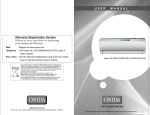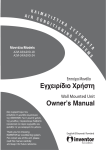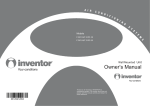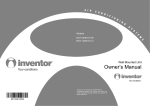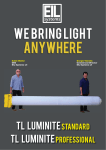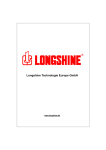Download user manual - sinclair air conditioners
Transcript
USER'S MANUAL SYMPHONY SERIES ASH-09AISR, ASH-09AISB, ASH-09AISW ASH-13AISR, ASH-13AISB, ASH-13AISW CONTENTS Operation and Maintenance ■ Safety Precautions ..................................1 ■ Name of Parts ......... ...............................4 ■ Operation of Remote Controller ............................ 5 ■ Emergency Operation ................................10 ■ Care and Cleaning ...................................11 ■ Troubleshooting ....................................14 ■ Operation Tips .....................................17 Installation Service ■ Notices for Installation ................................19 ■ Installation Drawing .................................22 ■ Installation . of Indoor Unit .................................23 ■ Installation of Outdoor Unit ..........................26 ■ Check after Installation and Operation Test ...............27 ■ Installation and Maintenance of Healthy Filter(Optional) ........28 Never attempt. Be sure to follow this instruction The physical product may differ from the drawing in this manual for different display. If there are some differences between them, please refer to the physical product as the standard. This appliance is not intended for use by persons (including children) with reduced physical, sensory or mental capabilities or lack of experience and knowledge, unless they have been given supervision or instruction concerning use of the appliance by a person responsible for their safety. Children should be supervised to ensure they are away from the appliance. Do not dispose this product as unsorted municipal waste. Collection of such waste separately for special treatment is necessary. Safety Precautions Please read the following notices before operation. WARNING ★If there's abnormal pheno- ★ Do not operate the air cond- ★ Do not cut off or damage the menon (like smell of burning), please cut off the power immediately and then contact with authorized maintenance center. itioner with wet hands. If this abnormal status is kept on, air conditioner may be damaged or even cause electric shock or fire. ★ The special circuit must be adopted for power supply to avoid fire. power cord or signal control wire. If the power cord or signal control wire of air conditioner is damaged, please replace it by the professional with specified power cord. Otherwise, it may cause electric shock. ★ Please cut off the power supply ★ Do not damage the power when the air conditioner won't be used for an extended period of time. cord or use unspecified power cord. it may Do not use octopus multipurpose socket or mobile wiring board for wire connection. Otherwise, accumulated dust may cause overheating, fire and other accidents. ★ Before cleaning the air con- ★ Power supply should adopt ditioner, please cut off the power. the special circuit with the protection of air switch and the capacity must be sufficient. Pease do not turn on or turn off the air conditioner frequently . cut off power Y-type connection is adopted for the power supply of this air conditioner. If the power cord is damaged, it must be replaced by the manufacturer, maintenance center or a similarly qualified person to avoid a hazard. Otherwise, it will cause electric shock or injury. 1 Otherwise, it may cause fire due to overheating of power cord. ★ When the voltage is too high, electric elements can be damaged easily; if the voltage is too low, the compressor will vibrate fiercely, which may damage the cooling system or compressor, and electric components can't operate. Safety Precautions ★ Always ensure effective ★ earthing. For safety, be sure to turn off the circuit beaker before performing any maintenance or cleaning or when the product is not used for an extended period of time. ★ Select the most appropriate temperature. Keep room about 5℃ cooler than outside. No earthing may cause electric shock . Accumulated dust may cause fire or electric shock. It can save electric energy. ★ Do not keep windows and ★Do not block the air inlet or ★ Keep combustible materials doors open for a long time during operation. outlet. It will result in insufficient performance. It will result in insufficient performance and cause malfunctions. at least 1m away from the units . It may cause f ire or explosion. ★ Install the outdoor unit firmly ★ Do not step on the top of the ★ Do not attempt to repair the enough. It may cause falling of the unit and injury to the person. outdoor unit or place heavy things on it. It may cause damage or injury. 2 air conditioner by yourself. Incorrect repairs may cause electric shock or fire. Please contact the local authorised service center. Safety Precautions ★ Do not cut off or damage the power cords or control cords. If they are damaged, please contact the dealer or qualified service personnel ★ To change the airflow direction, adjust the vertical and horizontal air flow direction by using the remote controller. Vertical Louver Horizontal Louver ★ Do not insert your hands or objects into the air in let or outlet. ★ Do not expose animals or plants directly to the air flow . It may cause an accident. It may have a detrimental effect on them. ★ Do not expose yourself to cold air for a long time. directly ★ Do not use the unit for any other purpose , such as preserving food or drying clothes. It's not good for your health. ★ Do not splash water on the air conditioner . ★ Do not place It may cause electric shock or malfunction. It will cause CO toxicosis due to incomplete burning. 3 a burner near the air conditioner . Name of Parts Indoor unit Air in ⑴ ⑶ ⑷ ⑹ Air out ⑸ ⑺ The icons displayed: ⑵ :Cool :Dry :Heat ⑴ Power cord :Power ⑵ Remote controller :Set temp. ⑶ Front panel ⑷ Filter ⑸ Horizontal louver Outdoor unit ⑹ Wall pipe Air in ⑺ Binding tape ⑻ Connection wires ⑼ Drain hose ⑻ ⑽ Drain connector ⑼ Air out ⑽ 4 Operation of Remote Controller 1 ON/OFF Press it to start or stop operation. 2 - : Press it to decrease temperature setting. 3 + : Press it to increase temperature setting. 4 1 3 2 MODE Press it to select operation mode (AUTO/COOL/DRY/FAN/HEAT). 5 FAN 6 SWING Press it to set fan speed. Press it set swing angle. 7 I FEEL / 8 (not available) Press it to set HEALTH or AIR function. 4 5 9 SLEEP 6 7 10 TEMP 8 9 11 QUIET 10 11 12 13 14 16 15 Press it to set QUIET function. 12 CLOCK Press it set clock. 13 T-ON T-OFF Press it to set auto-off /auto-on timer. 14 TURBO 15 LIGHT Press it to turn on/off the light. 16 X-FAN 5 Operation of Remote Controller Remote Controller Description 1 ON/OFF : Press this button to turn on the unit .Press this button again to turn off the unit. 2 Press this button to decrease set temperature. Holding it down above 2 seconds rapidly decreases set temperature. In AUTO mode, set temperature is not adjustable. 3 +: Press this button to increase set temperature.Holding it down above 2 seconds rapidly increases set temperature. In AUTO mode, set temperature is not adjustable. 4 MODE : Each time you press this button,a mode is selected in a sequence that goes from AUTO, COOL,DRY, FAN,and HEAT *, as the following: AUTO COOL DRY FAN HEAT * *Note:Only for models with heating function. After energization, AUTO mode is defaulted. In AUTO mode, the set temperature will not be displayed on the LCD, and the unit will automatically select the suitable operation mode in accordance with the room temperature to make indoor room comfortable. 5 FAN : This button is used for setting Fan Speed in the sequence that goes from AUTO, , then back to Auto. , , to , Auto Low speed Low-Medium speed Medium speed Medium-High speed 6 High speed SWING: Press this button to set up &down swing angle, which circularly changes as below: OFF This remote controller is universal . If any command the unit will carry out the command as , or is sent out, indicates the guide louver swings as: 7 I FEEL: Press this button to turn on I FEEL function. The unit automatically adjust temperature according to the sensed temperature. Press this button again to cancel I FEEL function. 6 Operation of Remote Controller Remote Controller Description 8 / Press this button to achieve the on and off of healthy and scavenging functions in operation status.Press this button for the first time to start scavenging function; LCD displays“ ”. Press the button for the second time to start healthy and scavenging functions simultaneously; LCD displays“ ” and “ ” . Press this button for the third time to quit healthy and scavenging functions simultaneously. Press the button for the fourth time to start healthy function; LCD display “ ”. Press this button again to repeat the operation above. 9 ● ● ● ● ● SLEEP: Press this button, can select Sleep 1 ( ), Sleep 2 ( ),Sleep 3 ( ) and cancel the Sleep,circulate between these, after electrified, Sleep Cancel is defaulted. Sleep 1 is Sleep mode 1, in Cool, Dehumidify modes: sleep status after run for one hour, the main unit setting temperature will increase 1 ℃,setting temperature increased 2℃, the unit will run at this setting temperature; In Heat mode: sleep status after run for one hour, the setting temperature will decrease 1 ℃, 2 hours, setting temperature will decrease 2 ℃, then the unit will run at this setting temperature. Sleep 2 is sleep mode 2, that is air conditioner will run according to the presetting a group of sleep temperature curve. Sleep 3- the sleep curve setting under Sleep mode by DIY: (1) Under Sleep 3 mode, press "Turbo" button for a long time, remote control enters into user individuation sleep setting status, at this time, the time of remote control will display "1hour ", the setting temperature "88" will display the corresponding temperature of last setting sleep curve and blink (The first entering will display according to the initial curve setting value of original factory); (2) Adjust "+" and "-" button, could change the corresponding setting temperature, after adjusted, press "Trubo "button for confirmation; (3) At this time, 1hour will be automatically increased at the timer postion on the remote control, (that are "2hours " or "3hours " or "8hours "), the place of setting temperature "88" will display the corresponding temperature of last setting sleep curve and blink; (4) Repeat the above step (2) ~ (3) operation, until 8hours temperature setting finished, sleep,curve setting finished, at this time, the remote control will resume the original timer display;temperature display will resume to original setting temperature. Sleep3- the sleep curve setting under Sleep mode by DIY could be inquired: The user could accord to sleep curve setting method to inquire the presetting sleep curve, enter into user individuation sleep setting status, but do not change the temperature, press "Turbo" button directly for confirmation. Note: In the above presetting or enquiry procedure, if continuously within10s, there is no button pressed, the sleep curve setting within 10s, there is no button pressed, the sleep curve setting status will be automatically quit and resume to display the original displaying. In the presetting or enquiry procedure, press "ON/OFF" button, "Mode" button, "Timer"button or "Sleep" button, the sleep curve setting or enquiry status will quit similarly. 7 Operation of Remote Controller 10 TEMP: Press this button, could select displaying the indoor setting temperature or indoor ambient temperature.When the indoor unit firstly power on it will display the setting temperature, if the temperature's displaying status is changed from other status to" ",displays the ambient temperature, 5s later or within 5s, it receives other remote control signal that will return to display the setting temperature. if the users haven't set up the temperature displaying status,that will display the setting temperature. 11 QUIET: Auto Press this button, the Quiet status is under the Auto Quiet mode (display " "signal ) and Quiet mode (display " " singal) and Quiet OFF (there is no signal of " " displayed),after powered on, the Quiet OFF is defaulted. 12 CLOCK : Press CLOCK button, blinking . Within 5 seconds,pressing +or - button adjusts the present time.Holding down either button above 2 seconds increases or decreases the time by 1 minute every 0.5 second and then by 10 minutes every 0.5 second. During blinking after setting, press CLOCK button again to confirm the setting,and then will be constantly displayed. 13 T-ON T-OFF: Press T-ON button to initiate the auto-ON timer. To cancel the auto-timer program, simply press this button again. After press of this button, disappears and "ON "blinks .00:00 is displayed for ON time setting. Within 5 seconds, press + or - button to adjust the time value. Every press of either button changes the time setting by 1 minute. Holding down either button rapidly changes the time setting by 1 minute and then 10 minutes. Within 5 Seconds after setting, press TIMER ON button to confirm. Press T-OFF button to initiate the auto-off timer. To cancel the auto-timer program, simply press the button again.TIMER OFF setting is the same as TIMER ON. 14 TURBO: Press this button to activate / deactivate the Turbo function which enables the unit to reach the preset temperature in the shortest time. In COOL mode, the unit will blow strong cooling air at super high fan speed. In HEAT mode, the unit will blow strong heating air at super high fan speed. 15 LIGHT: Press LIGHT button to turn on the display's light and press this button again to turn off the display 's light. If the light is turned on , is displayed. If the light is turned off, disappears. 16 X-FAN: Pressing X-FAN button in COOL or DRY mode, the icon is displayed and the indoor fan will continue operation for 10 minutes in order to dry the indoor unit even though you have turned off the unit. After energization, X-FAN OFF is defaulted. X-FAN is not available in AUTO, FAN or HEAT mode. 8 Operation of Remote Controller 17 Combination of "+" and "-" buttons: About lock Press "+ " and "-" buttons simultaneously to lock or unlock the keypad. If the remote controller is locked, is displayed. In this case, pressing any button, blinks three times. 18 Combination of "MODE " and "-" buttons : About switch between Fahrenheit and centigrade At unit OFF, press "MODE " and "- " buttons simultaneously to switch between ℃ and ℉ . 19 Combination of " TEMP " and "CLOCK" buttons : About Energy-saving Function Press “TEMP” and “CLOCK” simultaneously in COOL mode to start energy-saving function. Nixie tube on the remote controller displays “SE”. Repeat the operation to quit the function. 20 Combination of " TEMP " and "CLOCK" buttons : About 8℃ Heating Function Press “TEMP” and “CLOCK” simultaneously in HEAT mode to start 8℃ Heating Function Nixie tube on the remote controller displays “ ” and a selected temperature of “ 8℃”. (46℉ if Fahrenheit is adopted). Repeat the operation to quit the function. 21 About Back-lighting Function The unit lights for 4s when energizing for the first time, and 3s for later press. Replacement of Batteries 1.Remove the battery cover plate from the rear of the remote controller. (As shown in the figure) 2.Take out the old batteries. 3.Insert two new AAA1.5V dry batteries, and pay attention to the polarity. 4. Reinstall the battery cover plate. ★ Notes: ● When replacing the batteries, do not use old or different types of batteries, otherwise, it may cause malfunction. ● ● ● ● If the remote controller will not be used for a long time, please remove batteries to prevent batteries from leaking. The operation should be performed in its receiving range. It should be kept 1m away from the TV set or stereo sound sets. If the remote controller does not operate normally, please take the batteries out and reinsert them after 30 seconds.If it still can't operate properly, replace the batteries. 9 Sketch map for replacing batteries Emergency Operation Emergency Operation When the remote controller is lost or damaged, please use the manual switch on the main unit. In that case, the unit will operate in AUTO mode and the temperature setting or fan speed can not be changed. The manual switch can be operated as below: Manual switch ● Turn on the unit: Press AUTO/STOP button to enter AUTO mode. The microprocessor will select the mode (COOL, HEAT, FAN) automatically according to the room temperature for reaching comfortable effect. ● Turn off the unit: Press the AUTO/STOP button to switch off the unit. ● The operation mode is shown in the following table. Mode AUTO AUTO AUTO ● Model COOLING HEAT PUMP HEAT PUMP Temperature setting 25℃ ( COOL,FAN) 25℃ ( COOL,FAN) 20℃ ( HEAT) Airflow rate AUTO AUTO AUTO This switch is to be applied when the remote controller is missing. 10 Care and Cleaning Caution ● Disconnect the power supply before cleaning and maintenance. ● ? Do not splash water on the units for cleaning, as electric shocks may occur. ? ● Wipe the units with a dry soft cloth, or a cloth slightly moistened with water or cleaner (not with volatile liquid such as thinner or gasoline). Cleaning the Front Panel Remove the front panel. Dip a piece of cloth into the water colder than 45 ℃ and dry it . Then wipe the dirty part of front panel. Note: Do not immerse the front panel into water so as to protect microprocessor components and circuit diagram on the front panel. Cleaning the Air Filter (every 3 months) Note: If the air conditioner operates under dusty environment, the frequency of cleaning air filter shall increase correspondingly. When the filter is removed, do not touch the fins of the indoor unit with fingers for fear of scalding. ① Take down the air filter Press the clasp as shown by arrow (1) to loosen the lower end of clasps until a sound of “crack” is heard; press the clasp as shown by arrow(2)to open the upper end of clasp; open the panel and then pull the filter downward to remove it.(As shown in figa and b) (Fig.a) ⑵ ⑴ (Fig.b) ② Clean the air filter Clean the filter with a vacuum cleaner or wash the filter with water. If the filter is very dirty (such as oil stain), please clean it with the mixture of warm water (<45℃) and neutral abluent and then dry it up in the shade. Note: Never use water above 45 ℃ to clean the air filter as it may cause deformation or discoloration. ③ Reinstall the air filter Install the air filter along arrow (1) direction and then buckle the panel cover along arrow (2). ⑵ ⑵ ⑴ 11 Care and Cleaning Installation and Maintenance for Healthy filter 1. Press the clasp as shown by arrow (1) to loosen the clasps at the lower end until a sound of “crack” is heard; press the clasp as shown by arrow (2) to open the clasps at the upper end; open the panel and then pull the filter downward to remove it. (As shown in fig a) ⑵ ⑴ Fig a. Fig b. Air filter 2. Install the healthy filter on the air filter (as shown in fig b). If the healthy filter fails to be installed on the air filter, please install the healthy filter on the front case(As shown in fig c). 3. Install the air filter along arrow (1) direction and then buckle the panel cover along arrow (2). (As shown in fig d) Healthy filter Healthy filter Install position Fig c. ⑵ Fig d. ⑵ ⑴ Clean and Maintenance for Healthy Filter Please remove the healthy filter before cleaning and reinstall it well after cleaning according to the installation instruction. Please note that the silver ion filter shall NOT be washed by water. Active carbon filter, photocatalytic filter,LTC catalyst and formaldehyde-killer filter can be washed by water, but shall not be scrubbed with a brush or hard object. When washing is completed, dry the filter in shade rather than wipe with a rag. Service Life for Healthy Filter The general service life for healthy filter is one year under normal operation. As to silver ion filter, it is ineffective when the surface turns black(or green). ● This complementary instruction is only referred for the unit with healthy filter.The graphs in this complementary instruction may be different from the actual product, please refer to the actual product. Please refer to the actual delivery for the quantity of healthy filter. 12 Care and Cleaning Check before Use ① Make sure that nothing obstructs the air inlet and air outlet of indoor and outdoor units. ② Make sure there is effective grounding. ③ Make sure the batteries for remote controller are replaced. ④ Make sure the installation support for outdoor unit is in good condition. If it’s damaged, please contact appointed maintenance center. If there is rust on the outdoor unit, please apply some paint to the rusty spot to avoid spreading. BE CAREFUL when painting! Maintenance after Use ① Disconnect the power for the air conditioner. ② Clean the filter and the body of indoor and outdoor units. ③ Remove the dust and other objects on the outdoor unit. ④ Make sure the installation support for outdoor unit is in good condition. If it’s damaged, please contact appointed maintenance center. If there is rust on the outdoor unit, please apply some paint to the rusty spot to avoid spreading. BE CAREFUL when painting. ⑤ Indoor and outdoor units can be wrapped by special protective bags to avoid rain and dust getting into the units to erode them. 13 Troubleshooting CAUTION The air conditioner is not expected to be serviced by users. Incorrect repair may cause electric shock or fire, so please contact an authorized service center for professional service. The following checks prior to contact may save your time and money. Phenomenon Troubleshooting The unit does not operate: The unit does not operate if it is turned on immediately after being turned off. This is to protect the unit. You are expected to wait for about 3 minutes. ● Waiting Odours are emitted: ● Some odours may be emitted from the indoor unit. This is the result of room smells (such as furniture, tobacco, ect.) which have been taken into the air conditioner. ● Consult authorized service center for cleaning if the odours still exist. "Water flowing" noise: Mist is emitted in COOL mode Cracking noise: The swishing noise like water flowing is the sound of refrigerant flowing inside the unit. ● ● During cooling operation, a thin mist may be seen emitted from the indoor unit due to high room temperature and humidity. After a period of time, the mist will disappear with the decrease of room temperature and humidity. ● This is the sound of friction caused by expansion and/or contraction of panel or other parts due to the change of temperature. 14 Troubleshooting Phenomenon The unit can not be started up: Troubleshooting ● Is the power cut off? ● Is the power plug loose? (If applicable) ● Is the circuit protection device tripped off? ● Is voltage higher or lower? (Tested by professionals) Breaking off Cooling/Heating effect is poor: ● Is the TIMER correctly used? ● Is temperature setting appropriate? ● Is the inlet or outlet blocked? ● Is the filter dirty? ● Is the window or the door open? ● Is low fan speed set? ● Are there heat sources in the room? Remote controller is not available: ● Check if there is magnetic or electrical interference near the unit that may affecting operation of the controller. In this case, pull the plug out and reinsert it. ● Is the remote controller within its operating range or obstructed? Check the condition of the batteries and replace them if necessary. ● Check if the remote controller is damaged. Water leakage of indoor unit : ● The humidity is high. Condensate overflows. Drain hose is loose. ● ● Water leakage of outdoor unit : ● During cooling operation, condensate is generated around the pipes and connection joints. ● During defrosting operation, the thaw water flows out. ● During heating operation, the water on the heat exchanger drips out. Noise from indoor unit. ● The noise emitted when the fan or compressor relay is switching on or off. ● When the defrosting operation is started or stopped, there is a sound of refrigerant flowing in the reverse direction. 15 Troubleshooting Phenomenon Troubleshooting Indoor unit can not blow air: ● In HEAT mode, when the temperature of indoor heat exchanger is very low, air flow is stopped in order to prevent cold air. (Within 2 minutes) ● In HEAT mode, when the outdoor temperature is low or humidity is high, frost will be formed on the outdoor heat exchanger. The unit will defrost automatically and indoor unit will stop blowing air for 3-12 minutes. During defrosting operation, water or vapour may be emitted. ● In DRY mode, the indoor fan will stop blowing air for 3-12 minutes in order to avoid condensate being vaporised again. ● If the unit operates at high humidity for a long time, moisture will be generated on the air outlet grill and then drip off. C5: Malfunction of connector jumper: ● Check if the connector jumper contacts properly. If the PCB is to be replaced, please take off the old for the new PCB. F1: Malfunction of indoor ambient temperature sensor ● Check if indoor room temperature sensor is connected properly. F2: Malfunction of evaporator temperature sensor ● Check if the evaporator temperature is connected properly. Moisture on air outlet : If any one of the following situations occurs, immediately stop all operations, cut off the power supply, and contact the authorized personnel There is harsh sound during operation. Strong odours are emitted during operation. Water is leaking from the unit. The air switch or protection switch often trips. Water or other liquid is splashed into the unit. Power cord and power plug is overheating. 16 Stop operation and cut off the power supply. Operation Tips Cooling Operation Principle: Air conditioners absorb heat in the room and transmit it to the outdoor unit so that the room temperature is decreased. The cooling capacity will increase or decrease according to outdoor ambient temperature. Freeze Protection: If the unit is operating in COOL mode and in low ambient temperature, frost may form on the heat exchanger. When indoor heat exchanger temperature decreases below zero, compressor will stop operation to protect the unit. Heating Operation Principle: * Air conditioners absorb heat from outdoors and transmit it to the indoor unit, increasing room temperature. The heating capacity will decrease at low ambient temperature. Defrosting: * When outdoor temperature is low but humidity is high, frost may form on the outdoor unit * * * during extended operation, affecting heating efficiency. The air conditioner may stop operation during auto defrosting operation. During auto defrosting, the fan motors of indoor unit and outdoor unit will stop. During defrosting, the indoor indicator displays “ ” and the outdoor unit may emit vapor. This is not malfunction. After defrosting is finished, the heating operation will recover automatically. Cold Blow Prevention: In HEAT mode, the indoor fan will not operate in order to prevent cold air blowing out (within 2 minutes) if indoor heat exchanger doesn't reach a certain temperature under the following three states: 1. Heating operation starts; 2. After Auto Defrosting is finished; 3.Heating at low temperature. Gentle Breeze In the following situations, the indoor unit may blow gentle breeze, and the horizontal louver rotates to a certain position: 1. In HEAT mode, the compressor does not start operation after the unit is turned on. 2. In HEAT mode, the temperature reaches the set value and the compressor has stopped operation for about 1minutes. 17 Operation Tips Operating Temperature Range Indoor side DB/WB(oC) Outdoor side DB/WB(oC) Maximum cooling 32/23 43/26 Minimum cooling 21/15 21/15 Maximum heating 27/--- 24/18 Minimum heating 20/--- -7/-8 The operating temperature range (outdoor temperature) for cooling only unit is 18℃ ~ 43℃; for heat pump unit is -7℃~ 24℃. Tips for energy saving: * Do not overcool or overheat. Setting temperature at a moderate level helps energy saving. * Cover windows with a blind or a curtain. Blocking sunlight and air from outdoors is favorable for cooling (heating). * Clean air filters once per two weeks. Clogged air filters lead to inefficient operation and energy waste. Tip for relative humidity: Condensate is likely to form at the air outlet if cooling or drying for a long time when the relative humidity is more than 80% ( with doors and windows open). 18 Notices for Installation Caution 1. The unit should be installed only by authorized service center according to local or government regulations and in compliance with this manual. 2. Before installing, please contact with local authorized maintenance center. If the unit is not installed by the authorized service center, the malfunction may not be solved due to incovenient contact between the user and the service personnel. 3. When removing the unit to the other place, please firstly contact with the local authorized service center. 4.Warning: Before obtaining access to terminals, all supply circuits must be disconnected. 5.For appliances with type Y attachment, the instructions shall contain the substance of the following. If the supply cord is damaged, it must be replaced by the manufacturer, its service agent or similarly qualified persons in order to avoid a hazard. 6.The appliance must be positioned so that the plug is accessible. 7.The temperature of refrigerant line will be high; please keep the interconnection cable away from the copper tube. 8. The instructions shall state the substance of the following: This appliance is not intended for use by persons(including children)with reduced physical, sensory or mental capabilities, or lack of experience and knowledge, unless they have been given supervision or instruction concerning use of the appliance by a person responsible for their safety. Children should be supervised to ensure that they do not play with the appliance. Installation Site Instructions Proper installation site is vital for correct and efficient operation of the unit. Avoid the following sites where: ● strong heat sources, vapours, flammable gas or volatile liquids are emitted. ● high-frequency electro-magnetic waves are generated by radio equipment, welders and medical equipment. ● salt-laden air prevails (such as close to coastal areas). ● the air is contaminated with industrial vapours and oils. ● the air contains sulphures gas such as in hot spring zones. ● corrosion or poor air quality exists. 19 Notices for Installation Installation Site of Indoor Unit 1. The air inlet and outlet should be away from the obstructions. Ensure the air can be blown through the whole room. 2. Select a site where the condensate can be easily drained out, and where it is easily connected to outdoor unit. 3. Select a place where it is out of reach of children. 4. Select a place where the wall is strong enough to withstand the full weight and vibration of the unit. 5. Be sure to leave enough space to allow access for routine maintenance. The installation site should be 250cm or more above the floor. 6. Select a place about 1m or more away from TV set or any other electric appliance. 7. Select a place where the filter can be easily taken out. 8. Make sure that the indoor unit is installed in accordance with installation dimension instructions. 9. Do not use the unit in the laundry or by swimming pool etc. Installation Site of Outdoor Unit 1. Select a site where noise and outflow air emitted by the unit will not annoy neighbors. 2. Select a site where there is sufficient ventilation. 3. Select a site where there is no obstruction blocking the inlet and outlet. 4. The site should be able to withstand the full weight and vibration. 5. Select a dry place, but do not expose the unit to direct sunlight or strong wind. 6. Make sure that the outdoor unit is installed in accordance with the installation instructions, and is convenient for maintenance and repair. 7. The height difference between indoor and outdoor units is within 5 m, and the length of the connecting tubing does not exceed 10 m. 8. Select a place where it is out of reach of children. 9. Select a place where the unit does not have negative impact on pedestrians or on the city. Safety Precautions for Electric Appliances 1. A dedicated power supply circuit should be used in accordance with local electrical safety regulations. 2. Don't drag the power cord with excessive force. 3. The unit should be reliably earthed and connected to an exclusive earth device by the professionals. 4. The air switch must have the functions of magnetic tripping and heat tripping to prevent short circuit and overload. 5. The minimum distance between the unit and combustive surface is 1.5m. 6. The appliance shall be installed in accordance with national wiring regulations. 7. An all-pole disconnection switch with a contact separation of at least 3mm in all poles should be connected in fixed wiring. Note: ● ● Make sure the live wire, neutral wire and earth wire in the family power socket are properly connected. There should be reliable circuit in the diagram. Inadequate or incorrect electrical connections may cause electric shock or fire. 20 Notices for Installation Earthing Requirements 1. Air conditioner is type I electric appliance. Please ensure that the unit is reliably earthed. 2. The yellow-green wire in air conditioner is the earthing wire which can not be used for other purposes. Improper earthing may cause electric shock. 3. The earth resistance should accord to the national criterion. 4. The power must have reliable earthing terminal. Please do notconnect the earthing wire with the following: ① Water pipe ②Gas pipe ③ Contamination pipe ④ Other place that professional personnel consider is unreliable 5. The model and rated values of fuses should accord with the silk print on fuse cover or related PCB. 6. Including an air switch with suitable capacity, please note the following table. Air switch should be included magnet buckle and heating buckle function, it can protect the circuit-short and overload. (Caution: please do not use the fuse only for protect the circuit) Air-conditioner (W) Air switch capacity 09K 16A 12K 16A 18K 25A 21 Installation Drawing Installation Drawing Space to the ceiling Above Space to the wall Above Above Space to the wall Above Air outlet side Space to the floor The dimensions of the space necessary for proper installation of the unit include the minimum permissible distances to adjacent parts. Space to the obstruction Above ● Above Air inlet side e ov Ab Above Space to the wall Space to the wall Above ve o Ab Air outlet side 22 Installation of Indoor Unit Installation of Mounting Plate 1. Mounting plate should be installed horizontally. As the water tray's outlet for the indoor unit is two-way type, during installation, the indoor unit should slightly slant to water tray's outlet for smooth drainage of condensate. 2.Fix the mounting plate on the wall with screws. 3.Be sure that the mounting plate has been fixed firmly enough to withstand about 60 kg. Meanwhile, the weight should be evenly shared by each screw. 09、12K UNIT: 18K UNIT: 845 131 1018 685 189 542 124 Ø5 5 Fig.5 Ø55 100 50 55 45 275 Ø55 50 9.5 Ø55 315 256.8 275+0.5 - 575 55 99 99 65 Drill Piping Hole 1.Slant the piping hole ( Ф 55) on the wall slightly downward to the outdoor side. Indoor Wall pipe Outdoor Seal pad 2.Insert the piping-hole sleeve into the hole to prevent the connection piping and wiring from being damaged when passing through the hole. Ø55 Installation of Drain Hose 1. Connect the drain hose to the outlet pipe of the indoor unit. Bind the joint with rubber belt. outlet pipe of indoor unit outlet pipe of indoor unit 2. Put the drain hose into insulating tube. rubber belt drain hose outlet pipe of indoor unit 3. Wrap the insulating tube with wide rubber belt to prevent the shift of insulating tube. Slant the drain hose downward slightly for smooth drainage of condensate. drain hose rubber belt insulating tube rubber belt outlet pipe of indoor unit connected bulge Note: The insulating tube should be connected reliably with the sleeve outside the outlet pipe. The drain hose should be slanted downward slightly, without distortion, bulge or fluctuation. Do not put the outlet in the water. 23 insulating tube distortion Flooded Installation of Indoor Unit Connecting Indoor and Outdoor Electric Wires 1.Open the front panel. 2.Remove the wiring cover as shown in Fig 6. 3.Make the power connection cord pass through the hole at the back of indoor unit. 4.Reinstall the cord anchorage and wiring cover. 5.Reinstall the front panel. 09K,12K,18K 3 brown yellowgreen Fig.6 NOTE: All wires between indoor and outdoor units must be connected by the qualified electric contractor. ● Electric wires must be connected correctly. Improper connection may cause malfunction. ● Tighten the terminal screws securely. After tightening the screws, pull the wire slightly to confirm whether it's firm or not. ● ● Make sure that the electric connections are earthed properly to prevent electric shock. ● Make sure that all wiring connections are secure and the cover plates are reinstalled properly. Poor installation may cause fire or electric shock. 24 Installation of Indoor Unit Installation of Indoor Unit External connection Gas side piping electric wire The piping can be output from right, right rear, left Liquid side piping or left rear. Tailing 2 1.When routing the piping and wiring from the left Tailing 1 Gas side piping or right side of indoor unit, cut off the tailings Liquid side insulation Piping insulation Finally wrap it from the chassis when necessary(As shown in Fig.7) Fig.7 Water drainage pipe with tape ⑴ Cut off tailing 1 when routing the wiring only; ⑵ Cut off tailing 1 and tailing 2 when routing both the wiring and piping. 2. Take out the piping from body case; wrap the piping, Left power cords, drain hose with the tape and then make Right Left rear them pass through the piping hole. (As shown in Fig.8) Fig.8 Right rear 3. Hang the mounting slots of the indoor unit on the Fixing hook Mounting upper hooks of the mounting plate and check if it is plate Mounting firm enough. (As shown in Fig.9) plate 4. The installation site should be 250cm or more above the floor. Fig.9 ● For 09、12K UNIT: NOTE: Three situations (in front of the unit) 1. Connecting left water outlet of the unit, drain pipe is laid on the left of the unit. 2. Connecting to left or right water outlet, drain pipe is laid on the right of the unit. 3. Connecting right water outlet of the unit, drain pipe goes through hole in the wall behind the indoor unit. Installation of Connection Pipe 1. Align the center of the pipe flare with the related valve. 2. Screw in the flare nut by hand and then tighten the nut with spanner and torque wrench by referring to the following: Indoor unit piping Hex nut diameter Tightening torque (N·m) Ф6 Ф 9.52 Ф 12 Ф 16 Ф 19 15~20 30~40 45~55 60~65 70~75 Spanner Taper nut Piping Torque wrench NOTE: Connect the connection pipe to indoor unit at first and then to outdoor unit. Handle piping bending with care. Do not damage the connection pipe. Ensure that the joint nut is tightened firmly, otherwise, it may cause leakage. 25 Installation of Outdoor Unit Electric Wiring 1. Remove the handle on the right side plate of outdoor unit. 2.Take off wire cord anchorage. Connect and fix power connection cord to the terminal board. Wiring should fit that of indoor unit. 3.Fix the power connection cord Handle with wire clamps and then connect the corresponding connector. 09 12K 、 18K N(1) 2 3 blue black brown 4. Confirm if the wire has been fixed properly. 5. Reinstall the handle. yellow-green Indoor unit connection NOTE: ● Incorrect wiring may cause malfunction of spare part. ● After the wire has been fixed, ensure there is free space between the connection and fixing places on the lead wire. Schematic diagram being reference only, please refer to real product for authentic information. Air Purging and Leakage Test 1. Connect charging hose of manifold valve to charge end of low pressure valve (both high/low pressure valves must be tightly shut). 2. Connect joint of charging hose to vacuum pump. Manifold Valve 3. Fully open the handle of Lo manifold valve. Multimeter 4. Open the vacuum pump for vacuumization. At the beginning, slightly -76cmHg loosen joint nut of low pressure valve to check if there Lo Handle is air coming inside (If noise of vacuum pump has Charging hose been changed, the reading of multimeter is 0). Then tighten the nut. 5. Keep vacuuming for more than 15mins and make sure the reading of multi-meter is -1.0 105pa (-76cmHg).. Manometer Hi handle Charging hose Vacuum pump Low pressure valve Fig.10 6. Fully open high/low pressure valves. 7. Remove charging hose from charging end of low pressure valve. 8. Tighten lid of low pressure valve. (As shown in Fig.10) Outdoor Condensate Drainage (only for Heat pump unit) During heating operation, the condensate and defrosting water should be drained out reliably through the drain hose. Install the outdoor drain connector in a Ø 42 hole on the base plate and attach the drain hose to the connector so that the waste water formed in the outdoor unit can be drained out .The hole diameter 42 must be plugged. Drain-water hole Bottom frame Drain plug Drain connecter Hose (available commercially, inner dia. 16mm) Whether to plug other holes will be determined by the dealers according to actual conditions. 26 Check after Installation and Operation Test Check after Installation Items to be checked Possible malfunction Has the unit been fixed firmly? The unit may drop, shake or emit noise. Have you done the refrigerant leakage test? It may cause insufficient cooling(heating) Is thermal insulation sufficient? It may cause condensation. Is water drainage satisfactory? It may cause water leakage. Is the voltage in accordance with the rated voltage marked on the nameplate? Is the electric wiring or piping connection installed correctly and securely? It may cause electric malfunction or damage the unit. It may cause electric malfunction or damage the parts. Has the unit been securely earthed? It may cause electrical leakage. Is the power cord specified? It may cause electric malfunction or damage the parts. Is the inlet or outlet blocked? It may cause insufficient cooling(heating) Is the length of connection pipes and refrigerant capacity recorded? The refrigerant capacity is not accurate. Operation Test 1. Before Operation Test (1)Do not switch on power before installation is finished completely. (2)Electric wiring must be connected correctly and securely. (3)Cut-off valves of the connection pipes should be opened. (4)All the impurities such as scraps and thrums must be cleared from the unit. 2. Operation Test Method (1)Switch on power and press "ON/OFF" button on the remote controller to start operation. (2)Press MODE button to select the COOL, HEAT (Not available for cooling only unit), FAN to check whether the operation is normal or not. 27 Installation and Maintenance of Healthy Filter(Optional) Installation of Healthy Filter 1. Lift up the front panel from its two ends, as shown by the arrow direction, and then remove the air filter. (as shown in Fig.a) Fig. a 2. Attach the healthy filter onto the air filter, (as shown in Fig.b).. Fig. b Air filter Healthy filter 3. Install the air filter properly along the arrow direction in Fig.c, and then close the panel . Fig. c Cleaning and Maintenance Remove the healthy filter and reinstall it after cleaning according to the installation instruction. Do not use brush or hard objects to clean the filter. After cleaning, be sure to dry it in the shade. Service Life The general service life for the healthy filter is about one year under normal condition. As for silver ion filter, it is ineffective when its surface becomes black (green). ● This supplementary instruction is provided for reference to the unit with healthy filter. If the graphics provided herein are different from the actual product, please refer to the actual product. The quantity of healthy filters is based on the actual delivery. 28 SERIES SYMPHONY ASH‐09AISR ASH‐13AISR ASH‐09AISB ASH‐13AISB ASH‐09AISW ASH‐13AISW MODEL Capacity Power supply Power current Power input EER COP Noise‐indoor unit Noise‐outdoor unit cooling heating kW kW Hz V cooling A heating A cooling W heating W W/W W/W dB(A) max dB(A) 2,6 (1,0‐3,4) 2,9 (0,6‐3,8) 50 220‐240 2,8 3,1 645 (200‐1200) 695 (160‐1250) 4,0 (2,7‐4,6) 4,1 (2,4‐4,2) 22‐38 50 3,5 (1,3‐4,0) 3,8 (0,9‐4,3) 50 220‐240 4,2 4,6 970 (360‐1300) 1055 (340‐1360) 3,6 (2,5‐4,4) 3,6 (2,1‐3,7) 23‐39 52 560 560 m3/h 0,8 1,4 l/h R410a/0,9 R410a/1,3 type / kg Liquid side inch / mm ¼ / 6 ¼ / 6 Pipe diameter gas side inch / mm ⅜ / 10 ½ / 12 Length of connection pipe max m 15 20 Elevation/Drop height max m 10 10 IU mm 896x320x159 896x320x159 Dimension (w x h x d) OU mm 776x540x320 848x540x320 IU kg 11,5 11,5 Net weight OU kg 29 38 18 ~ 43 18 ~ 43 cooling °C Operating temperature range ‐7 ~ 24 ‐7 ~ 24 heating °C The specification of products is subject to change based further development of the units by the producer and can be changed without prior notice. Air flow Dehumidifying volume Refrigerant type / charge Data are based on following conditions: Length of connection pipe: 5m Cooling: indoor temperature 27°C DB/19°C WB, outdoor temperature 35°C DB/24°C WB Heating condition: indoor temperature 20°C DB/15°C WB, outdoor temperature 7°C DB/6°C WB SPLIT AIR CONDITIONER INDOOR UNIT Model ASH-09AISW 220-240V~ Rated Voltage Rated Frequency 50Hz Cooling Capacity 2600W Heating Capacity 2870W Air Flow Volume 560m 3/h Sound Pressure Level(H) 34dB(A) 11.5kg Weight Manufactured Date ISO9001 TUV Sinclair Corporation Ltd, 1-4 Argyll St., London, UK 63229936470 SPLIT AIR CONDITIONER INDOOR UNIT Model ASH-09AISB 220-240V~ Rated Voltage Rated Frequency 50Hz Cooling Capacity 2600W Heating Capacity 2870W Air Flow Volume 560m 3/h Sound Pressure Level(H) 34dB(A) 11.5kg Weight Manufactured Date ISO9001 TUV Sinclair Corporation Ltd, 1-4 Argyll St., London, UK 63229936468 SPLIT AIR CONDITIONER INDOOR UNIT Model ASH-09AISR 220-240V~ Rated Voltage Rated Frequency 50Hz Cooling Capacity 2600W Heating Capacity 2870W Air Flow Volume 560m 3/h Sound Pressure Level(H) 34dB(A) 11.5kg Weight Manufactured Date ISO9001 TUV Sinclair Corporation Ltd, 1-4 Argyll St., London, UK 63229936466 AIR CONDITIONER OUTDOOR UNIT ASH-09AISW Model 220-240V~ Rated Voltage (ISO 5151) 50Hz Rated Frequency Cooling Capacity 2600W Climate Type Heating Capacity 2870W T1 29kg Weight Cooling Power Input 645W Isolation Heating Power Input 695W I Refrigerant Cooling Rated Input 1400W R410A Refri. Charge Heating Rated Input 0.85kg 1450W Comp. LRA Sound Pressure Level 25A 50dB(A) Maximum Allowable Pressure 3.8MPa 2.8/1.2MPa Operating Pressure ( Discharge Side/Suction Side) Manufactured Date IP24 Moisture Protection Contains fluorinated greenhouse gases covered by the Kyoto Protocol TUV ISO9001 Sinclair Corporation Ltd, 1-4 Argyll St., London, UK 63229936471 AIR CONDITIONER OUTDOOR UNIT ASH-09AISB Model 220-240V~ Rated Voltage (ISO 5151) 50Hz Rated Frequency Cooling Capacity 2600W Climate Type Heating Capacity 2870W T1 29kg Weight Cooling Power Input 645W Isolation Heating Power Input 695W I Refrigerant Cooling Rated Input 1400W R410A Refri. Charge Heating Rated Input 0.85kg 1450W Comp. LRA Sound Pressure Level 25A 50dB(A) Maximum Allowable Pressure 3.8MPa 2.8/1.2MPa Operating Pressure ( Discharge Side/Suction Side) Manufactured Date IP24 Moisture Protection Contains fluorinated greenhouse gases covered by the Kyoto Protocol TUV ISO9001 Sinclair Corporation Ltd, 1-4 Argyll St., London, UK 63229936469 AIR CONDITIONER OUTDOOR UNIT ASH-09AISR Model 220-240V~ Rated Voltage (ISO 5151) 50Hz Rated Frequency Cooling Capacity 2600W Climate Type Heating Capacity 2870W T1 29kg Weight Cooling Power Input 645W Isolation Heating Power Input 695W I Refrigerant Cooling Rated Input 1400W R410A Refri. Charge Heating Rated Input 0.85kg 1450W Comp. LRA Sound Pressure Level 25A 50dB(A) Maximum Allowable Pressure 3.8MPa 2.8/1.2MPa Operating Pressure ( Discharge Side/Suction Side) Manufactured Date IP24 Moisture Protection Contains fluorinated greenhouse gases covered by the Kyoto Protocol TUV ISO9001 Sinclair Corporation Ltd, 1-4 Argyll St., London, UK 63229936467 SPLIT AIR CONDITIONER INDOOR UNIT Model ASH-13AISW 220-240V~ Rated Voltage Rated Frequency 50Hz Cooling Capacity 3500W Heating Capacity 3810W Air Flow Volume 560m 3/h Sound Pressure Level(H) 36dB(A) 11.5kg Weight Manufactured Date ISO9001 TUV Sinclair Corporation Ltd, 1-4 Argyll St., London, UK 63229936476 SPLIT AIR CONDITIONER INDOOR UNIT Model ASH-13AISB 220-240V~ Rated Voltage Rated Frequency 50Hz Cooling Capacity 3500W Heating Capacity 3810W Air Flow Volume 560m 3/h Sound Pressure Level(H) 36dB(A) 11.5kg Weight Manufactured Date ISO9001 TUV Sinclair Corporation Ltd, 1-4 Argyll St., London, UK 63229936474 SPLIT AIR CONDITIONER INDOOR UNIT Model ASH-13AISR 220-240V~ Rated Voltage Rated Frequency 50Hz Cooling Capacity 3500W Heating Capacity 3810W Air Flow Volume 560m 3/h Sound Pressure Level(H) 36dB(A) 11.5kg Weight Manufactured Date ISO9001 TUV Sinclair Corporation Ltd, 1-4 Argyll St., London, UK 63229936472 AIR CONDITIONER OUTDOOR UNIT ASH-13AISW Model 220-240V~ Rated Voltage (ISO 5151) 50Hz Rated Frequency Cooling Capacity 3500W Climate Type Heating Capacity 3810W T1 38kg Weight Cooling Power Input 970W Isolation Heating Power Input 1055W I Refrigerant Cooling Rated Input 1500W R410A Refri. Charge Heating Rated Input 1.26kg 1600W Comp. LRA Sound Pressure Level 25A 52dB(A) Maximum Allowable Pressure 3.8MPa 2.8/1.2MPa Operating Pressure ( Discharge Side/Suction Side) Manufactured Date IP24 Moisture Protection Contains fluorinated greenhouse gases covered by the Kyoto Protocol TUV ISO9001 Sinclair Corporation Ltd, 1-4 Argyll St., London, UK 63229936477 AIR CONDITIONER OUTDOOR UNIT ASH-13AISB Model 220-240V~ Rated Voltage (ISO 5151) 50Hz Rated Frequency Cooling Capacity 3500W Climate Type Heating Capacity 3810W T1 38kg Weight Cooling Power Input 970W Isolation Heating Power Input 1055W I Refrigerant Cooling Rated Input 1500W R410A Refri. Charge Heating Rated Input 1.26kg 1600W Comp. LRA Sound Pressure Level 25A 52dB(A) Maximum Allowable Pressure 3.8MPa 2.8/1.2MPa Operating Pressure ( Discharge Side/Suction Side) Manufactured Date IP24 Moisture Protection Contains fluorinated greenhouse gases covered by the Kyoto Protocol TUV ISO9001 Sinclair Corporation Ltd, 1-4 Argyll St., London, UK 63229936475 AIR CONDITIONER OUTDOOR UNIT ASH-13AISR Model 220-240V~ Rated Voltage (ISO 5151) 50Hz Rated Frequency Cooling Capacity 3500W Climate Type Heating Capacity 3810W T1 38kg Weight Cooling Power Input 970W Isolation Heating Power Input 1055W I Refrigerant Cooling Rated Input 1500W R410A Refri. Charge Heating Rated Input 1.26kg 1600W Comp. LRA Sound Pressure Level 25A 52dB(A) Maximum Allowable Pressure 3.8MPa 2.8/1.2MPa Operating Pressure ( Discharge Side/Suction Side) Manufactured Date IP24 Moisture Protection Contains fluorinated greenhouse gases covered by the Kyoto Protocol TUV ISO9001 Sinclair Corporation Ltd, 1-4 Argyll St., London, UK 63229936473 Energy Energy Manufacturer Manufacturer Unit model ASH-09AISB More efficient A A B C D E F G Manufacturer Unit model ASH-09AISW More efficient Less efficient Annual Energy Consumption kWh in cooling mode Annual Energy Consumption kWh in cooling mode 323 kW 2.6 4.03 Full load ( the higher the better ) Type More efficient kW 2.87 ABCDEFG G: lower Noise kW 2.6 4.03 Annual Energy Consumption kWh in cooling mode Cooling output Energy Efficiency Ratio 44/60 (dB(A) re 1 pW) Heat output Heating performance kW 2.87 ABCDEFG G: lower Noise 44/60 (dB(A) re 1 pW) Heat output Heating performance kW 44/60 (dB(A) re 1 pW) Norm EN 14511 Air-conditioner Energy Label Directive 2002/31/EC Norm EN 14511 Air-conditioner Energy Label Directive 2002/31/EC Norm EN 14511 Air-conditioner Energy Label Directive 2002/31/EC 62229924358 62229924357 62229924359 Energy Energy Energy Manufacturer Manufacturer Manufacturer Unit model ASH-13AISW More efficient A A B C D E F G Less efficient Annual Energy Consumption kWh in cooling mode Annual Energy Consumption kWh in cooling mode 485 kW Full load ( the higher the better ) Type 3.5 3.61 Cooling output Energy Efficiency Ratio Type Air cooled Water cooled More efficient kW G: lower Noise (dB(A) re 1 pW) 3.81 ABCDEFG Annual Energy Consumption kWh in cooling mode 3.5 Cooling output Energy Efficiency Ratio 3.61 44/60 kW 3.5 3.61 Full load ( the higher the better ) Cooling only Cooling+Heating Air cooled Water cooled Heat output Heating performance kW G: lower Noise (dB(A) re 1 pW) 3.81 ABCDEFG 44/60 Heat output Heating performance A: higher kW G: lower Noise (dB(A) re 1 pW) Further information is contained in product brochures Further information is contained in product brochures Further information is contained in product brochures Norm EN 14511 Air-conditioner Energy Label Directive 2002/31/EC Norm EN 14511 Air-conditioner Energy Label Directive 2002/31/EC Norm EN 14511 Air-conditioner Energy Label Directive 2002/31/EC 62229924361 485 ( Actual consumption will depend on how the appliance is used and climate) Type Cooling only Cooling+Heating A: higher A A B C D E F G Air cooled Water cooled Heat output Heating performance A: higher kW Full load ( the higher the better ) Cooling only Cooling+Heating ASH-13AISR 485 ( Actual consumption will depend on how the appliance is used and climate) Cooling output Energy Efficiency Ratio Unit model Less efficient Less efficient ( Actual consumption will depend on how the appliance is used and climate) A A B C D E F G 2.87 ABCDEFG G: lower A: higher Noise Further information is contained in product brochures More efficient 2.6 4.03 Air cooled Water cooled Further information is contained in product brochures ASH-13AISB kW Cooling only Cooling+Heating Further information is contained in product brochures Unit model 323 Full load ( the higher the better ) Type Cooling only Cooling+Heating A: higher A A B C D E F G Air cooled Water cooled Heat output Heating performance ASH-09AISR ( Actual consumption will depend on how the appliance is used and climate) Cooling output Energy Efficiency Ratio Air cooled Water cooled A: higher 323 Full load ( the higher the better ) Cooling only Cooling+Heating Unit model Less efficient ( Actual consumption will depend on how the appliance is used and climate) Cooling output Energy Efficiency Ratio Type A A B C D E F G Less efficient ( Actual consumption will depend on how the appliance is used and climate) Energy 62229924362 3.81 ABCDEFG 44/60 62229924360