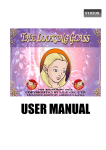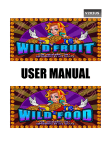Download F:\Ut\Manuali\Faro\MANUAL~3\Optica\OPTICA inglese.pmd
Transcript
Read this manual carefully and follow the instructions contained in it. CAUTION and NOTE are words which convey special meanings. Where they are used in this manual it is recommended to read carefully the associated messages to ensure safe and effective use of the product. Meaning of Symbols OPTICA SAFETY STANDARDS WARNING: personal safety of patient of doctor could be involved. CAUTION: observance of certain procedures or precautions is obligatory to avoid damage to the product. NOTE : could indicate or clarify special information concerning operation of the product. Refer to annexed documents. Type BF component. - Avoid installing the system in a position subject to magnetic force or vibrations or capable of harming the equipment physically. - Before installation, make sure a correct power source is available for the system. - Make sure the other equipment is far from this device, which produces high voltage at high frequency in addition to electromagnetic waves. This device could cause noise or disturb operation. - The positioning of this equipment must be suited to electronic equipment. High temperatures, changes in humidity and direct sunlight as well as chemicals and suspended dust could harm the system. - After use, always keep the lens clean by careful use of swabs or soft cloth soaked in alcohol. A dirty lens could cause fuzzy images. - If this equipment does not operate correctly, consult our Service Department. - Hygiene requires that the telecamera be covered with a disposable plastic sheath conforming to EC or FDA standards. NOTE: Equipment and accessories connected to the analog and digital interfaces must be certified in accordance with the respective EN standards (for example, EN 60950 for data processing equipment and EN 60601-1 for medical equipment). In addition, all configurations must be in conformity with the system standard EN 60601-1-I:1993. Whoever connects other equipment to the signal input or output parts is configuring a medical system and consequently responsible that said system be in conformity with the requirements of the system standard EN 60601-1-I:1993.In case of doubt, consult our Service Department. 9 OPTICA TELECAMERA fig.1 1. Focusing: move to F (far) for distant focusing, to N (near) for close-up. 2. MEM/LIV Button: for stopping image or for automatic white balancing adjustment. 3. Frame/Field Button: Frame- monitoring still image (high resolution mode) Field- Live image monitoring (to avoid image distortion) 4. Telecamera outlet: connect the telecamera outlet to “CAMERA/IN”, OPTICA BOX or TRANSITION CABLE for the embedded model. STAND ALONE MODEL Parts supplied: Optica base – Telecamera handpiece – Image stop pedal – Power cable – RCA Video cable S-VHS cable – Protective sheath – Instruction Manual. Description of connectors: 3 1 7 2 fig.2 1. 10 2. 3. 4. 5. 6. 7. fig.3 6 Telecamera Housing: place telecamera handpiece here when telecamera not in use (power is removed). Camera in: Connector for telecamera. Video out: Composite video signal outlet. S-VHS out: S-video signal outlet. Freeze: Connector for Image Stop Pedal. Power-in: Power supply connector. Main ON-OFF Switch: Power. 4 5 OPTICA STAND ALONE INSTALLATION 1. Connect the telecamera outlet to the CAMERA IN connector, then connect the VIDEO OUT outlet to the VIDEO-IN inlet of the monitor. Alternatively connect to S-VHS In for a better high resolution image. 2. Connect power cable to mains. 3. Turn on Monitor and Base Power Supply Switch. NOTE (applies to all models) If no image is seen on the monitor, check that the cables are correctly connected. - 11 If the image colors displayed on the monitor are not correct, perform white balancing as follows: Intraoral viewing: position telecamera on a white sheet at a distance of 2 or 3cm and hold down FREEZE Button for 5 sec. Extraoral viewing: position telecamera on a white sheet at a distance of 20 or 30cm and hold down FREEZE Button for 5 sec. To stop an image, briefly press FREEZE Button on telecamera probe. To return to LIVE mode, press FREEZE button again. After using the telecamera, turn off Base Power Supply Switch. OPTICA OPTICA BOX MODEL Parts supplied Optica BOX – Telecamera Handpiece – 4-pole Power Cable for PC – Power Cable Jack for Monitor - S-VHS Cable for PC – RCA Cable for monitor- Handpiece holder – Protective Sheath – Instruction Manual Inlet-outlet description 7 fig.4 1 2 3 4 5 6 1. INTEGRATED PC Power Inlet 2. INTEGRATED PC Power Outlet 3. Monitor Power Inlet 4. Monitor Power Outlet 5. S-VIDEO output 6. Composite video signal output 7. Telecamera Connector NOTE: The Optica Box must be installed on the monitor or the INTEGRATED PC using the stickers supplied (FIG 5). Optica Box Telecamera 12 fig.5 OPTICA INSTALLATION MONITOR - OPTICA BOX CONNECTION Description of monitor connectors 1a. Power Connector for connection of Power Cable. 2a. Video In (RCA) RCA Video-In Connector. 1a 2a RCA cable telecamera cable Power cable jack Descrption of Optica Box connectors 3 5 7 4 Power cable for monitor 6 S-VHS signal cable Arm Use the cables supplied for connection as follows: - Power cable from arm with 3 of Optica Box. - Power Connector on Monitor 1a with 4 of Optica Box using jack power cable. - Video-In Connector on Monitor 2a with 6 of Optica Box using RCA cable. - Video-In Connector on camera with 7 of Optica Box. - S-VHS cable from arm wit 5 of Optica Box. 13 EMBEDDED MODEL OPTICA NOTE: FOR OPTICA BOX CONNECTION INSTALLED ON INTEGRATED PC, APPLY TO OUR SERVICE DEPARTMENT. Description of parts supplied Telecamera Handpiece - Power Cable - Transition Cable - Protective Sheath - Instruction Manual. TRANSITION CABLE 4 3 1 2 fig.8 Ø 18 Front Ring-nut for cord fastening rear Ring-nut for cord fastening 5 To install cable, make a dia. 18 hole in the Dental Unit Panel (maximum panel thickness 6mm) Details 1. RCA Video-In out connector. 2. S-VHS Video out Connector. 3. Power board connector (12 V dc). 4. Image Stopping Cables. 5. Telecamera Connector. Connect as follows: • no. 1 to RCA Video-In input. • no. 2 to S-VHS Video input. • no. 3 to supplied Power Supply (or 12 V dc power). • no. 4 to image stopping control (insulate unused cables). • no. 5 to telecamera connector. 14 OPTICA PROTECTIVE SHEATH To use telecamera, place it in disposable protective sheath. Remove protective upper part. Hold sheath fast, insert telecamera between white tab and paper while holding optical side towards paper. Insert telecamera carefully until headreaches end of sheath. Do not force. Press down slightly to tighten sheath. Now the telecamera is protected and ready for use. Remove paper covering. IMPORTANT Make sure to insert telecamera with lens toward paper. TROUBLESHOOTING NO IMAGE ON DISPLAY - Make sure power is (ON). - Make sure all connectors are connected correctly. - Make sure LEDs are lit. IMAGE IS DARKER - Make sure LEDs are lit. - Adjust brightness and contrast of display. - Check white balancing using MEM/LIV button. 15 Power supply (to Stand Alone-o Embedded) (to Optica Box) Sensor type Output signal type Pixels Signal Horizontal resolution White balancing ELC Output signal Illumination type Image stopping Lenght of telecamera cable Weight of telecamera handpiece : 100-240 V, 50/60 HZ, 16 VA : 12 V dc : 1/4” SONY super HAD CCD TM : PAL (or NTSC) : 752(H) x 582(V) : DSP : 460 TV lines : Automatic (hold button down for 5 seconds) : On : Composite: 1EA, S-Video: 1EA : Very bright white : 1 image (select frame/field button) frame/field) : 2.2 m : 55 g OPTICA SPECIFICATIONS Storage Conditions Temperature Humidity Atmospheric pressure : - 40°C a + 70°C : 10% a 100% without condensate : 500hPa a 1060 hPa 16