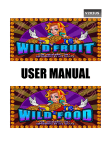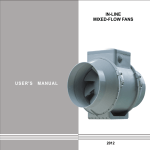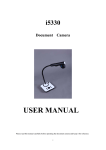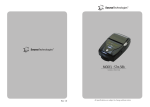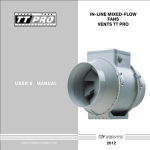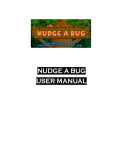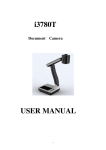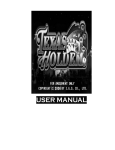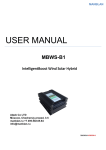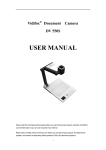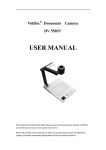Download Looking Glass - J-h
Transcript
V102US USER MANUAL What’s good in V102 US version The interface board of ticket dispenser can be driven by connecting with 7th pin on the Part Side of 10 pins (on 36 & 10 pins diagram), refer to page 3 and 7. Please make sure the SSR set in high and short on the JP20 #2 and #3. Circulated Play can be set on different line combination setting, refer to page 4 and 11. IGS USER MANUAL Page 1 of 16 CONTENT What’s good in V102 US version…………Page 1 of 16 CONNECTION DIAGRAM 36 pin/10 pin…Page 3 of 16 DIP SWITCH SETTING………………………..Page 4 of 16 36 & 10 Pin Button Layout..………………..Page 5 of 16 BOOKKEEPING & ADJUSTMENT…………Page 6 of 16 ON-SCREEN SYSTEM SETTING……………Page 7 of 16 CHANCE ADJUSTMENT………………………Page 8 of 16 MAIN FEATURES………………………………. Page 9 of 16 HOW TO PLAY……………………………….…Page 10 of 16 SPECIAL PLAYING RULES…………….…..Page 11 of 16 BONUS GAMES………………………………..Page 14 of 16 DOUBLE-UP GAME DESCRIPTION………Page 16 of 16 IGS USER MANUAL Pa g e 2 o f 1 6 36 Pins PARTS SIDE VIDEO RED SOLDER SIDE 1 VIDEO GREEN VIDEO BLUE 2 VIDEO SYNC SPEAKER 3 VIDEO GND 4 CONNECTIONION DIAGRAM (36 & 10 pins) 5 6 TICKET OUT 7 TICKET SWITCH 8 ALL STOP/START 9 SMALL /STOP 3 10 PLAY/STOP 5 11 TAKE/STOP 4/ODDS TABLE 12 W-UP/STOP 2 13 14 15 BIG/STOP 1 16 17 10 Pins PARTS SIDE GND SOLDER SIDE 1 GND GND 2 GND +5V 3 +5V +5V 4 +5V +12V 5 +12V +12V 6 +12V TICKET SSR 7 8 9 GND 10 COIN A 18 KEY IN 19 COIN C BOOK 20 TEST 21 KEY OUT/PRINTER PRINT 22 COIN A METER 23 KEY IN METER 24 25 COIN IN C METER 26 LAMP: COUNT OUT METER 27 28 LAMP: ALL STOP/START 29 LAMP: SMALL /STOP3 30 LAMP: PLAY/STOP 5 31 LAMP: TAKE/STOP 4 32 LAMP: W-UP / STOP 2 33 LAMP: BIG/STOP 1 34 35 GND 36 GND IGS USER MANUAL Pa g e 3 o f 1 6 DIP SWITCH SETTING DIP SWITCH 1 DEMO MUSIC NON STOP PASSWORD ODDS TABLE DOUBLE GAME SCORE BOX PLAY SCORE 1 YES OFF NO ON NO OFF YES ON PLAY LINES 3 NO OFF YES ON 4 NO OFF YES ON 5 NO OFF YES ON 6 7 NO OFF OFF YES ON OFF 10X OFF ON 8 NO OFF YES ON DIP SWITCH 2 HAND COUNT 2 1 NO OFF YES ON 2 3 5 OFF OFF 7 ON OFF 9 OFF ON 4 CIRCULATED YES OFF PLAY NO ON 5 6 7 8 REMARK: 1. Default Password of System Setup: [Start] * 8 IGS USER MANUAL Page 4 of 16 36 & 10 PIN BUTTON LAYOUT BIG W-UP SMALL TAKE STOP4 STOP 1 STOP 2 STOP 3 ODD TABLE PLAY START Stop 5 ALL STOP IGS USER MANUAL Pa g e 5 o f 1 6 BOOKKEEPING & ADJUSTMENT BOOKKEEPING FLOW Press [BOOK] [BIG] LAST RECORD [SMALL] LAST RECORD OF DOUBLE UP [DOUBLE] BUSINESS RECORD [DOUBLE] LAST RECORD OF MAIN GAME CURRENT DATA [CURRENT] LAST DATA DATA SETTING FLOW Press [BOOK] [SMALL] SYSTEM DATA [TAKE] PRINTER SETUP PRINTER SETUP PASSWORD ON or OFF [BIG] MAIN GAME RECORD IGS USER MANUAL [DOUBLE] DOUBLE-UP GAME RECORD [SMALL] SYSTEM ADJUST [TAKE] CHANCE ADJUST [PLAY] TIME ADJUST Pa g e 6 o f 1 6 ON-SCREEN SYSTEM SETTING SYSTEM SETUP Press [BOOK] [SMALL] [SMALL] to select the following items. CONTENT SETTING SELECTION MAX. LINE PLAY 5, 10, 20 MIN. LINE PLAY 1, 5, 10 1 MIN. PLAY 1, 5, 7, 9, 10 1 COIN RATE 1, 2, 4, 5, 10, 15, 20, 25, 30, 40, 50, 60, KEY OUT RATE 75, 80, 100, 200, 250, 400, 500, 1000 TICKET RATE TICKET OUT INTERFACE 10 5 KEY IN RATE GAME TICKET DEFAULT 100 1 20 1, 2, 3, 4, 5, 8, 10, CONTINUOUS PRINTER DIRECT/DISPENSER DIRECT Interface PRINTER COMMAND CBM1、ESC/POS、STAR SYSTEM LIMIT NO, 9999999 CONTINUOUS DISPENSER DIRECT CBM1 NO REMARK: 1. Printer only can be used by one machine driven by RS232. 2. The interface board of ticket dispenser can be driven by connecting with 7th pin on the Solder Side of 10 pins (on 36 & 10 pins diagram), refer to page 3. IGS USER MANUAL Pa g e 7 o f 1 6 CHANCE ADJUSTMENT Press [BOOK] CONTENT [SMALL] [SMALL] to select the following items. SETTING SELECTION DEFAULT MAIN GAME RATE 92%, 93%, 94%, 95%, 96%, 97%, 98% Total Points Won 92% Total Points Played W-UP GAME RATE 91%, 92%, 93%, 94%, 95%, 96%, 97%, 98%, 99% IGS USER MANUAL 92% Pa g e 8 o f 1 6 MAIN FEATURES OF THE LOOKING GLASS: Famous Fairy Tales: Alice theme spread all game’s plots. Two ways of Line Win: win from left to right or right to left line-up 3 Fever games: BINGO, FIND THE RED ROSES & WHERE IS RABBIT FEVER. The highest 5-lineup prize with 10,000 odds. Free Games Fever: 5 to 15 times of Free Game Fever. Special Cat and Queen symbols. Original Manufacturer Default: IGS has focused on worldwide market to develop special default for assurance that operator has the best income with Wild Fruit/Wild Food! IGS USER MANUAL Page 9 of 16 HOW TO PLAY: MAIN GAME DESCRPTION Symbol Zone Main Screen of The Looking Glass Regular 5 reels & 9-liner style, but 2 ways line-up win reward: Line 1 Line 2 Line 4 Line 5 IGS USER MANUAL Line3 Page 10 of 16 Line 6 Line 8 Line 7 Line 9 Special Playing Rules Operator can adjust one of “Line 5”, “Line 7”, or “Line 9” option. Circulated Play : OFF Example: only 37 credits. 5-line game: it can play up to 7 credits per line, and remain 2 credits. 9-line game: it can play up to 4 credits per line, and remain 1 credit. The first playing is limited by Min. Line Play setup. Circulated Play : ON Example: only 37 credits. 5-line game: Line1 and Line2 play 8 credits and others play 7 credits. 9-line game: Line1 play 5 credits and others play 4 credits. The first playing is limited by Min. Play setup. It can’t continuously play when the credit is insufficient. Player can directly press “Start” to initiate the game as without playing credit. At this moment the game would automatically initiate the new IGS USER MANUAL Page 11 of 16 round according to last bet lines and credits. When the credit is insufficient, the game will reduce the playing credit first, and then reduce the bet lines. Player can play "last playing" which is less than min playing setup by pressing "Start". Common symbols Special Symbols It can change another symbol that can win best, but only one. It substitutes for all symbols, and it also can repeatedly change. IGS USER MANUAL Page 12 of 16 Free Game Fevers Free Game of The Looking Glass The game play as the normal main game, and it doesn't need to reduce Credits (Free Play). All Free Game’s credits would accumulate together, the "Double-up game” or “Credit” only can take after the rounds end of Free Game. It won’t hit the “Free Game” or “Fever Game” in the rounds of Free Game. The requirements of Free Game entrance: Any 3 on the screen can play extra 5 Free Games. Any 4 on the screen can play extra 10 Free Games. Any 5 on the screen can play extra 15 Free Games. IGS USER MANUAL Page 13 of 16 BONUS FEVER GAME The requirements of Bonus Free Game: Any 3 game. on the screen can enter "Bingo Wonderland" fever The Screen of Bingo Fever Game This fever is to match as many as 5 in line. Screen will display you a Bingo plate 5X5 squares. A configuration of numbers 1-30 and randomly give 25 number to plate and 15 numbers will be enable. Player can press Start button to skill stop the bubble number from caterpillaror wait for time up. Total win = Total Play x odds Odds as the grapic display x3、x5、x7、x10、x15、x20、x50 The Screen of Find The Red Roses This fever is to find the red rose by pressing Start button. IGS USER MANUAL Page 14 of 16 Game is end until white rose comes up. Red rose means win and all the red roses with different odds. Red rose total 6 and 1 white. Total win = Total bet x odds. Odds table x3、x5、x7、x10、x20、x50. The Screen of Where is The Rabbit This fever is to guess the big odds animal by pressing Start button. Different animal have different odds, the biggest odds is rabbit. Game is end until snake comes up. Max. play - 3 times. Total win = Total bet x odds Odds table: Mouse x 3, Frog x 5, dove x 10, rabbit x 50. IGS USER MANUAL Page 15 of 16 Double UP Game Description Poker selected area Double-up Screen 5 opening cards on upside of the screen, the player can select one of 5 covered cards to compare the opening cards. Press “Double up” button to select card. Press “Big” button to decide Big; Press the “Small” button to decide Small. Card’s sequence: A<2<3<4<5<6<7<8<9<10<J<Q<K. The player win the game when appears the same number. The first entrance can’t take credit and must guess card’s number. When pass the first gate (Player wins), the player can decide to take credit by press “Start” or “Take” button; or continue to process DOUBLE UP game by press “Double up” button. The player can decide to take credit or guess number at second DOUBLE UP game. The maximum guess is 5 rounds. Odds Table: x2、x4、x8、x16、x50 IGS USER MANUAL Page 16 of 16