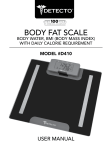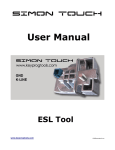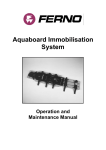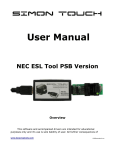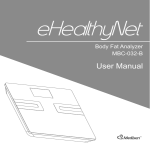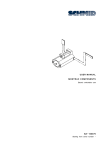Download View - Webcollage Content Publisher
Transcript
DIGITAL GLASS SCALE MODEL #D401 USER MANUAL Table of Contents INTRODUCTION .................................................................................................................3 NOTES ON SAFETY ............................................................................................................3 PRECAUTION NOTICE .......................................................................................................4 PRODUCT DESCRIPTION ...................................................................................................4 . FRONT VIEW .........................................................................................................4 . LCD DISPLAY .........................................................................................................5 FEATURES & KEY ASSIGNMENTS..........................................................................5 . ITEMS INCLUDED IN THE PACKAGE ...................................................................6 BACK VIEW ...........................................................................................................6 PREPARATION BEFORE USE .............................................................................................7 OPERATION ........................................................................................................................8 . WEIGHING-MODE.................................................................................................8 . MEMORY RECALL MODE .....................................................................................9 USER SETTING MODE.........................................................................................10 . CLOCK MODE .....................................................................................................10 CLOCK EDIT MODE.............................................................................................11 UNIT CHANGE MODE .........................................................................................11 MESSAGE DISPLAY ..............................................................................................11 ADVISE FOR USE AND CARE ............................................................................................11 Congratulations! You have purchased a precision health monitoring product that should provide you with years of accurate use. To assure you obtain the best performance please read the following set-up and use instructions carefully before using the scale. INSTRUCTION MANUAL Note: Read this Instruction Manual carefully and keep it handy for future reference NOTES ON SAFETY Please read this section carefully to familiarize yourself with features and operations before using the unit. • The warning signs and the sample icons shown here are listed in order for you to use this product safely and correctly as well as to prevent product damage, risk and injury to you and others. • The icons and meanings are as follows: PRECAUTION NOTICE Indicates the right conditions to use the product and to prevent damage, risk and injury. IMPORTANT NOTICE TO USERS Indicates important notices users should read before using the product. CARE AND MAINTENANCE Indicates matters in which the possibility of damage may happen as a result of incorrect handling and improper maintenance. 3 PRECAUTION NOTICE • T his product is intended for adults and children (ages 10 to 85). • M ake sure use only the type of battery stated (see section “PREPARATION BEFORE USE”). • Be sure there is a clear line of sight between the Infrared Transmitter (on the Scale) and the Infrared Receiver (on the Remote Display Unit). PRODUCT DESCRIPTION FRONT VIEW Infrared Transmitter SET LCD Display Infrared Receiver 3 1 2 9 1. Male Icon 2. Female Icon 3. Wieght indication 4. Daily Calorie 4 FEATURES 1. 2. 3. 4. 5. 6. 7. 8. 4 x 7-segment characters LCD display Weight capacity: 182kg/400lb with 0.1kg/0.2lb graduation Unit change between LB/KG/ST (EEPROM option: default LB). 4 user memories to store user records User input includes Gender, Age, Height Information output includes Weight, and Daily Calorie Consumption Battery low detection function Clock and Temperature (0C~50C)/(32F-122F) function KEY ASSIGNMENTS Unless otherwise specified, below are the functions of the keys. [UP] - to increment the numeric value - to toggle the user selection - to recall user memory [DOWN] - to decrement the numeric value - to toggle the user selection - to recall user memory [SET] - to change the unit(LB/KG/ST) - to go to User Setting Mode ITEMS INCLUDED IN THE PACKAGE Scale unit 1 pc remote display unit 1 pc wall mounting bracket 4 pcs plastic wall plugs 4 pcs M3x25 screws BACK VIEW Battery Compartment (Scale Unit) CR2032 Lithium Battery Compartment (Remote Display Unit) 2 pcs AAA Alkaline Battery Compartment 5 PREPARATION BEFORE USE 1. Insert the Battery Open the battery cover on the back of the scale unit.Insert 3 pieces AAA alkaline batteries (not included). Open the battery cover on the back of the wireless remote display unit. Insert 2 pieces AAA alkaline batteries separately in two battery compartment (not included). Remove the red strip from CR2032 lithiumbattery compartment in first use or insert the battery after replacement. Be sure that the polarity of the batteries is set properly for proper function. If you do not intend to use this unit fora prolonged period of time, it is advisable to remove the batteries before storage. Open the battery door Scale 3 pieces AAA alkaline batteries 1.5V AAA 1.5V AAA + + - - 1.5V AAA + - + 1.5V AAA 1. Replace batteries in the scale unit, when Lo is displayed. 2. Replace batteries in the remote display unit, when bAtt is displayed. 3. Do not remove the CR2032 lithium battery and 3 pcs AAA batteries at the same time, otherwise clock and memory must be reset again. Direction of the CR2032 battery Direction of 4 pcs AAA batteries - Open the battery door Remote TIPS IMPORTANT NOTICE TO USERS! 1. C hoose the location to mount the display on the wall. The location should be free of temperature extremes and water. It should be where the display can be easily viewed and operated. Keep away from direct sunlight and where the operator easily reaches the display. 2. M ake sure the structure and mounting hardware is solid enough to support the display. The mounting brackets should be securely fastened to the wall so that it cannot loose from the mounting surface. 6 1. Fix the Wall Mounting Bracket a. D rill two holes on the wall with the distance in between two holes is 58mm (Fig.1) Make sure the height of the holes is between 140cm and 180cm from floor (Fig.2). Hole on the wall Wall plug 58mm M3 x 25 screw 140-180cm 15-55cm Wall bracket b. Insert two plastic wall plugs into the holes until they are flush with the wall. Place the bracket against the wall and insert two M3x25 screws through the holes into the wall plug. Use screwdriver to tighten the screws (Fig.1). c. Hang the remote display unit in the bracket on the wall. 3. Set the Right Position Use the scale on a flat and hard floor surface. And make sure the scale in front of the remote with the distance from 15cm to 55cm (Fig.2). 4. Start-up the Scale Press lightly on the scale platform to start-up the scale, the display shows “0000” and will cyclic show on screen. Then display returns to clock mode. The scale is ready for use. OPERATION 1. Having inserted the battery in remote device, the remote state is still in clock mode. After insert the battery for base scale, tap on the base scale, it asks the remote displays “oooo” and then step off the scale, it ask the remote to display running “o” to indicate that it is measuring the zero weight (Fig.2). (Fig. 2: First auto zero) 7 2. If the base scale detects battery low, it will ask the remote to display “ Lo ” on LCD (Fig 3a). If the battery low is in remote control itself, it will show “bAtt”(Fig 3b). (Fig. 3a) (Fig. 3b) 3. If the user steps onto the scale, the scale turns on and goes to Weighing Mode directly unless it is the first time after the battery insertion or no valid zero weight is stored before. The scale measures the zero weight and then sleep. Weighing Mode 1. During the base scale is OFF, when the user step onto the base scale, it wakes up the remote display to have animation as in Fig.4. (Fig. 4: Weight trigger) 2. The base scale measures the weight. After a stable weight is obtained, it asks the remote to display the weight value (Fig.5). (Fig. 5: Weight obtained and locked) 3. The scale starts measuring the zero weight if the user steps off the scale. Then, the scale turns off. Memory Recall Mode 1. During the remote is in Clock mode, press [UP] or [DOWN] key to go into this Memory Recall Mode, the user number will be flashed (Fig.6) (Fig. 6:User select) 8 2. User press [UP] or [DOWN] to select the user memory and confirm the selection for idle 2 seconds operation. Then the user information will be shown (Fig.7) (Fig. 7: User recall) 3. User steps on the base scale and trigger the weight such as 4.2. 4. After the weight is stable and locked, the base scale transmits the value to the remote, the remote displays among the weight, and the calorie for 2 times with each reading shown for about 3 seconds (Fig.8). (Fig.8: weight result display) 5. If the user steps off the scale, the scale starts measuring the zero weight and asks the remote to display running zero animation. (Fig.9). (Fig.9: auto zero) 6. If the zero weight is different with previous zero value, the base scale tells the remote to display “Err0” (Fig 10) and then go back to the clock mode. (Fig.10: auto zero) 9 7. If the user does not step off the scale, the scale will go back to clock mode automatically. User Setting Mode 1. During the remote is in Memory Recall Mode, press [UP]/[DOWN] keys to select user and press [SET] key to go into this User Setting Mode in order to edit the user record. 2. User may set the height, age, and gender (Fig11.). 1. Having entered all items, the data is stored into the EEPROM. Clock Mode (Fig.11:User Setting) 1. The clock and the temperature will be displayed toggle every 5 seconds as Fig.12 (Fig.9: Clock and temperature ) 2. Press <CLOCK> to toggle the display of 12/24hour (optional) or Fahrenheit/Celsius(Fig.13).12 hours and Fahrenheit are default setting (Fig.13 12/24 with C/F toggle) 10 Clock Edit Mode In the clock mode, press and hold <CLOCK> for 2 seconds to edit the clock, the hour will be flashed, press <UP> and <DOWN> to increment or decrement the hour, press <SET> to confirm hour setting and then minutes will be flashed, press <UP> and <DOWN> to increment or decrement the minute, press <SET> to confirm whole clock setting and go back to the Clock mode. Unit Change Mode In the clock mode, press and hold <SET> for 2 second to edit the unit, press <UP> and <DOWN> to toggle the unit between LB/KG/ST. (EERPOM setting for no-unit/ 2-units/ 3-units) Press <SET> again to confirm this setting and go back to clock mode. Message Display 1. 2. 3. 4. 5. “----” represents the weight is negative. “ Err0” represents that the zero weight is not accurate. “ Err1” represents instable weight measured. “ Err2” represents overloaded. “ Err3” represents that measurement error. Advice for use and care 1. The glass platform will be slippery when it is wet. Keep dry. 2. Keep standing still during the course of weighing. 3. Treat the scale with care as it is a precise instrument. 4. C lean the scale with a damp cloth and avoid water getting inside the scale. DO NOT use chemical/abrasive cleaning agents. 5. Keep the scale in cool place with dry air. 6. If scale fails to turn on, check whether battery is installed properly, or battery power is low. Insert or replace new battery. Do not mix old and new batteries or different types of batteries (alkaline, carbon zinc, rechargeable). 7. If there is error on display or the scale will not turn off for a long period of time, please take out the battery for about 3 seconds, then install it again to correct error. If you cannot resolve the problem, please contact Detecto Customer Service for consultation. 8. Do not use for commercial purposes. 11 LIMITED LIFETIME WARRANTY Your DETECTO product is warranted to the original consumer only, for the lifetime of the product, to be free from defects in materials and workmanship under normal use. This product is designed for personal use only. DETECTO, a division of Lava Lite LLC reserves the right to nullify the Warranty Agreement should the product be used in a commercial environment. This warranty is void if the product has been tampered with, misused, abused or modified. Our obligation under this Warranty is limited solely to the charge of repairing the product, including the cost of parts, or, at our option, replacing the product with an equivalent model. There are no express or implied warranties except as listed above. DETECTO, A DIVISION OF LAVA LITE LLC IS NOT LIABLE FOR INCIDENTAL OR CONSEQUENTIAL DAMAGES FOR FAILURE OR MALFUNCTION OF THE PRODUCT AND ANY RECOVERY MAY NOT BE GREATER THAN THE PURCHASE PRICE PAID FOR THIS PRODUCT. EXCEPT TO THE EXTENT PROHIBITED BY APPLICABLE LAW, ANY IMPLIED WARRANTY OF MERCHANTABILITY OR FITNESS FOR A PARTICULAR PURPOSE ON THIS PRODUCT IS LIMITED TO A PERIOD OF ONE (1) YEAR FROM THE PURCHASE DATE. Some states do not allow limitations on how long an implied warranty lasts, or the exclusion or limitation of incidental or consequential damages, so the above limitations may not apply to you. This Warranty gives you specific legal rights and you may have other rights which vary from state to state. To obtain warranty service, you must return the product freight pre-paid, in either its original packaging or packaging affording an equal degree of protection, to DETECTO, a division of Lava Lite LLC at 1200 Thorndale Avenue, Elk Grove Village, IL 60007. For additional information regarding this product or its warranty, please contact us: Distributed by Detecto A Division of Lava Lite LLC 1200 Thorndale Avenue Elk Grove Village, IL 60007 1-800-336-5282 email: [email protected] © 2013, DETECTO is a registered trademark of DETECTO Ltd. in the U.S.A and other