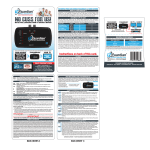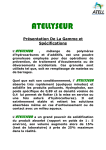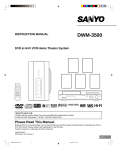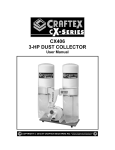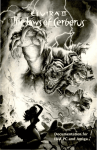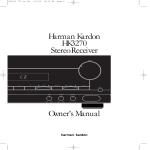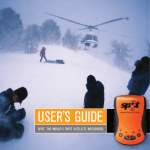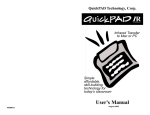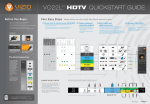Download User`s Manual - Nemsworld.com
Transcript
Picture In Picture Connections TM 1. Connect a coaxial cable from your VCR ANT OUT to your TV ANT IN. 2. Connect a two A/V cables as illustrated in diagram B. 3. Only the A/V connection will be filtered by TVGuardian. The Foul Language Filter User's Manual REAR VIEW (Diagram E) Patent Pending TVG uar dian and TVG are tr adem arks of Principle Solutions, Inc. 8 1999 Principle Solutions, Inc. WARNING: TO REDUCE THE RISK OF ELECTRIC SHOCK, DO NOT REMOVE COVER. NO USER SERVICEABLE PARTS INSIDE. REFER SERVICING TO QUALIFIED SERVICE PERSONNEL. 3 FCC Regulations state that unauthorized changes or modifications to this equipment may void the user's authority to operate it. 1 Filter Setting L C R L C R 1 2 IMPORTANT THINGS YOU SHOULD KNOW: 1 How it works - TVGuardian(tm) uses TVG(r) technology licensed from Principle Solutions, Inc. to decode and monitor the hidden closed-caption text which is made available for the hearing impaired. Each word is checked against a dictionary of offensive words and phrases. When an offensive word is detected, the TVG technology automatically mutes the sound, and turns the sound back on when the phrase is completed. 2 The phrase (multiple words) containing the offensive word is muted. 3 The center position of the closed-caption switch (diagram E, #2) displays on your TV screen a rewritten, profanity-free text version of the muted offensive phrase. When the phrase is completed, the text is erased and the sound is turned back on. Left Position - o ff ( displays count of filtered words) Center Position - M od er ate /R el igi ou s C on ten t fi lter s e tting. U s e fo r p ro gr am s w ith a r el igi ou s c on ten t. A llo w s th e fo llo w in g ty pe s of ph ra s e s : O h , G o d; M y , G od ; G o d, J e s us ; C h ris t; he ll. Al s o a llo w s m ild ex p le tiv es li k e c ra p , s u c k s , b a lls , tu rd , fo rm s of s c re w , w us s . Right Position - s tr ic t fi lter s e tting ( m o de ra te filte r s ettin g p lu s a ro u nd 15 0 o the rs ) 2 Closed-Captioning Setting Left Position - off Center Position - di s pla y s m o di fi ed (p ro fa n ity -fre e) te x t on ly w h en a fou l w o rd is de tec te d, a nd th e a u dio is m u ted . Right Position - di s pla y s c on tin uo us m od ifie d (p ro fan ity -fr ee ) c lo s ed -c a p ti on ed tex t du ri ng qu al ified pr og ra m s w h e n the filter s ettin g is in eith er th e to le ra nt or s tr ic t po s itio n. Dedicated Closed-Caption Decoder Mode: W he n th e c lo s ed -c a p ti on in g s e ttin g i s i n the rig ht p os itio n a n d the filter s ettin g is in th e l eft (o ff) p o s ition , T VG u ar di an dis p la y s c on tin uo us u nm od ifie d c lo s e d- c ap tion e d tex t d ur ing al l c los e d -c a ptio ne d p ro g ra m s . 3 Examples: The phrase "Get the hell out.", is muted and "Get Out.", is displayed. The phrase "Oh, Sh--!", is muted and "Oh, Crud!", is displayed. 4 Note: Although Universal Studios videos do work, Universal DVDs do not work. Universal Studios does not follow the established standard on DVDs. Channel Setting UP Position - T V s h o uld be tun ed to c h an ne l 3 w he n u s in g c o ax ia l c o nn ec tio n . DOWN Position - T V s ho ul d b e tun e d to c h an n el 4 w he n u s in g c o ax i al c o nn e c ti on . 5 Live programming (news, sporting events, talk shows, soap operas) are not filtered. 6 Filter Status Notice - displayed in lower left corner of TV screen for two seconds after turning the channel, at the beginning of a new TV program or commercial, or at the beginning of a video movie: TVG - Program is filtered NO TVG - Program is not filtered 7 If using a satellite receiver such as DirectTV, PrimeStar, DishNetwork, or EchoStar, CFTV may not detect a channel change, and therefore, TVG or NO TVG may not be displayed when you change the channel, although TVGuardian is still functioning. 8 To redisplay the Filter Status Notice, simply turn off your VCR and turn it back on again, or turn the channel and then turn the channel back to the original program. Either TVG or NO TVG should redisplay. 9 95% Average Accuracy on 'TVG' filtered programs. TVGuardian can only be as accurate as the closed-captioning. It filters 100% on many TV programs and movies, however, if the closed-captioning is inaccurate on a particular show, TVGuardian will be inaccurate on that show. 10 Foul words that are normally filtered are missed when closed-captioning errors exist (i.e. a foul word is not captioned or is not syncronized with the spoken word). 11 The Moderate/Religious Content Filter setting allows the following words that would normally be filtered in the Strict setting: Oh, God; My, God; God; Jesus; Christ; sucks; crap; butt; hell; balls; forms of Screw; turd; wuss. Troubleshooting No picture and sound - a ) c he ck th at the wa ll po we r s up ply is plugge d in to the ele ctric al outlet, b) c hec k th at the pow er s upply co nnec tion is s ec urely plugg ed into T VG uardia n, c ) ch ec k that the A/V c onnec tions in d iagram A are s ec ure, d ) c he ck th at the Mo no Co ax ial c on nec tio ns in diag ram A ar e s ec ure and y our T V is tuned to c ha nnel 3 or 4 ( se lec ted by th e c ha nnel s etting s w itc h in diagra m C (3)) , or e) c hec k that the optiona l A/V c onnec tions in d iagram B are s ec ure and T V is tuned to V ID EO IN . A foul word was not filtered - a) the prog ram that yo u a re wa tc hing is eith er not c los ed- ca ptio ned, o r the c aptioning is not s y nc roniz ed w ith the aud io ( live T V, n ew s, sp orts, talk s how s ). Either turn th e c ha nnel and then turn it bac k to the origina l pr ogram , o r turn off y our VC R and tu rn it bac k o n a gain. If 'TV G' is not dis play ed th en the pr ogram w ill no t be filtere d, b) the progr am is being filter ed, bu t th eir are c aptioning er rors (w ords left out, m iss pe lled or not s y nc roniz ed w ith the aud io), c ) th e w or d is not in the T VG dic tionary , d ) the filter s ettin g in dia gram E is s et to toler ant w hic h allow s a s m all num ber of offe ns ive w ord s. FCC NOTE: This equipment has been tested and found to comply with the limits for a Class B digital device, pursuant to part 15 of the FCC Rules. These limits are disigned to provide reasonable protection against harmful interference in a residential installation. This equipment generates, uses and can radiate radio frequency energy and, if not installed and used in accordance with the instructions, may cause harmful interference to radio communications. However, there is no guarantee that interference will not occur in a particular installation. If this equipment does cause harmful interference to radio or television reception, which can be determined by turning the equipment off and on, the user is encouraged to try to correct the interference by one or more of the following measures: -Reorient or relocate the receiving antenna. -Increase the separation between the equipment and receiver. -Connect the equipment into an outlet on a circuit different from that to which the receiver is connected. -Consult the dealer or an experienced radio/TV technician for help. Virtually all scripted programs (videos, TV series, TV movies and DVDs) are filtered. INSTALLATION INSTRUCTIONS: CONNECTIONS FOR STEREO/IMPROVED VIDEO (Diagram B) TVGuardian must be connected between your VCR/Cable Box/Satellite Receiver, and your TV and Stereo/Home Theater system (if applicable). To have both TV programs and video movies filtered, TVGuardian must be connected to your VCR as illustrated in the following diagrams. If your TV has A/V inputs, instead of connecting the coaxial cable from TVG to your TV, you can connect a second A/V cable fr om TVG to your TV. C able from w all, c ab le box or s ate llite rec eiv er. VCR TVG ANT IN L R TV VIDEO LINE IN Your VCR must always be turned on, and tuned to either channel 3, 4 or aux/video input. VIDEO ANT OUT R If Cable is connected from wall to VCR Turn TV to channel 3. Change the channel using the VCR. If using a Cable box or satellite receiver Turn VCR to channel 3 and TV to channel 3. Change the channel using the cable box or satellite receiver. The diagrams that follow are sample connections. Your equipment may not look exactly like the illustrations, however, the same principles apply. TVGuardian must be connected between your VCR/Cable Box/Satellite Receiver, and your TV and Stereo/Home Theater system (if applicable). Red May connect Audio a nd V ideo connec tions from V CR to TVG a s illustrate d in diagra med A for Mono s ound a nd im proved vide o. CHANGING CHANNELS - you will not change the channel on your TV Cable Not Included SAMPLE HOME THEATER CONNECTIONS (Diagram C) Ca ble fr om w al l, c able box o r s atell ite re ce iv er. IMPROVED QUALITY CONNECTION If u sin g a c able bo x or s atellite re ce ive r w ith an audio/v ideo (A/V) OU T , an d a VC R with an A/V IN . Co nnec t them with a se parate A/V ( RC A) ty pe ca ble ins tea d o f th e A NT IN dis play ed for both b etter aud io and v ideo quality . VCR R LINE OUT R L V ID E O L TV V IDEO LIN E IN LINE IN VIDEO LINE OUT ANT IN L R Y el low Co ax ial C ab le m ay be c onnec ted fr om y our an ten na, or VC R AN T O U T to the T VGu ardian AN T IN (unde r r ed ca p) allow ing th e a nte nna s ignal to pa ss th rough to the TV w hen po we r is rem ov ed from T VG uard ian. TVG R LINE IN Although not recommended because TVGuardian's foul language filtering function is defeated. A n a dditional VCR IMPORTANT NOTE: VCR MUST ALWAYS BE TURNED ON WHEN USING TVGuardian! STEREORECEIVER L V IDE O LINE OUT R L VIDEO ANT OU T A N T IN TVG ANT IN STANDARD (MONO) CONNECTIONS (Diagram A) ANT IN L Yellow Your TV must be tuned to either channel 3, 4 or aux/video input. Cable from wall, cable box or satellite receiver. LINE OUT R L VIDEO TV SAMPLE HOME THEATER CONNECTIONS (Diagram D) LINE IN C able from wa ll, c abl e box or sa tel lite r ec eiv er. VIDEO A N T IN If your VCR has separate Left and Right Audio Connections then connect the red cable to the Right and the white Cable to the Left on both your VCR and TVGuardian. Red 8 1999 Principle Solutions, Inc. Yellow R IMPROVED QUALITY CONNECTION IMPORTANT NO TE: VCR MUST ALWAYS BE TURNED ON WHEN USING TVGuar dian! If using a c able box or s atellite rec eiv er with an audio/video (A/V) OUT , and a VCR with an A/V IN. Connec t them with a separate A/V (RCA) type c able ins tead of the ANT IN displayed for both better audio and video quality. Mono Coaxial Connection VCR TVG AN T I N AN T OU T R L INE OUT R L VIDEO Yell ow L Red A u dio V id eo A NT O UT L V IDE O TV LINE IN STEREO RECEIVER R LINE OUT V IDE O V IDE O L L R R AN T IN LINE OUT LINE IN L V I DEO