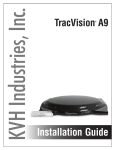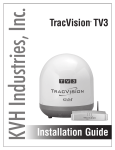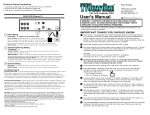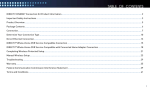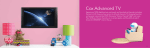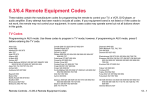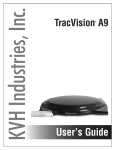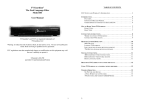Transcript
NO MONTHLY FEES! JUST CONNECT TVGUARDIAN® & IT GOES TO WORK! WHAT IS TVGUARDIAN®? TVGuardian® is a foul language filter for your HDTV, Standard TV, and Audio Receiver. Simply connect it to your cable box or satellite box, and a DVD player or Blu-ray player; then TVGuardian's patented technology goes to work. It knows what's going to be said, before it's said, and automatically mutes offensive phrases from both your TV and audio receiver. USED BY MILLIONS OF FAMILIES! ACCURACY UP TO 100% MUTES FOUL LANGUAGE FROM TV SHOWS & MOVIES Most TV shows and movies may be viewed 100% profanity-free with TVGuardian®. On average, it has a better than 95% accuracy rate. Even though it’s very accurate, if errors exist in the hidden closed-captions, TVGuardian® may miss a word from time to time. WORDS WITH TVG WORDS WITHOUT TVG We Bought a Zoo PG 22 0 Cowboys and Aliens PG-13 42 0 The Avengers PG-13 21 0 Miss Congeniality PG-13 62 0 HD TV or OLDER TV 2” #?@! MUTES FOUL LANGUAGE (CABLE INCLUDED) AND AUDIO RECEIVER USED ONLY FOR LANGUAGE DETECTION HOW DOES IT WORK? Uses included IR emitter cable & your devices’ mute codes TVGuardian’s patented technology reads the hidden closed-captions in the background to detect and mute foul language. These hidden closed-captions are required by law on television. This means TVGuardian® will filter foul language from virtually everything! WILL EVERYTHING MY FAMILY WATCHES BE FILTERED? TVGuardian® filters out foul language on virtually everything you watch on TV. Enjoy TV shows profanity-free on satellite and cable TV; enjoy movies on pay-per-view, video-on-demand, and premium movie channels like HBO, Starz, and Showtime. As a bonus, TVGuardian® will filter most DVDs (those containing the CC logo) played using a DVD player or Blu-ray player, too. What will not be filtered? Live News • Sporting Events • Streaming Video • Gaming Consoles • Computers • DVDs with the SDH logo (these same movies will be filtered when watched on TV, including pay-per-view and video-on-demand) • TV over an antenna needs an external TV tuner like a DTV converter box or a service like Tivo to work with TVGuardian®. SATELLITE BOXES WITH KNOWN ISSUES: TVGuardian® works with most cable and satellite receivers/DVRs. The DISH Network ViP722k & ViP222k and DirecTV HR21-200, HR23-700 & HR24-100 are known to have issues with how the closed-captions data is delivered over the composite video output; consequently, they may be filtered inconsistently and have a lower accuracy rate with TVGuardian®. A reset of the satellite box usually provides a temporary fix. Easily connect TVGuardian® to up to two of your video sources and TVGuardian® mutes foul language. Instructions on back of this card. Cable Box•DVR Satellite Box DVD Player•VCR Blu-Ray Player FCC NOTICE *Works with virtually all. TVGuardian® is proudly recommended by: american family association American Family Association, Gospel Music Channel, and No Cussing Club ENJOY PROFANITY-FREE: Cable TV and Satellite TV TV Shows and Movies•HBO•Starz Showtime•Cinemax•Epix TMC•Encore•Pay Per View Movies Video-On-Demand Movies•Most DVDs AUTOMATIC MUTING OF AN AUDIO RECEIVER, TOO (Optional) Step 1: Press TVGuardian’s INPUT button until IN2 is lighted. Step 2: Repeat the SECOND (LEARN) and THIRD (SET-UP AND TEST IT) steps using your audio receiver remote control and the 2nd eye of the IR emitter cable. HOW TO ADJUST THE FILTER SETTINGS ON YOUR TVGUARDIAN (Buttons on top of TVGuardian LT) STR : Strict - when lighted, mutes all words and phrases. MOD : Moderate - when lighted, allows mild words and mutes the others (slightly stricter than primetime TV). TOL : Tolerant - when lighted, allows stronger words than MOD, but still filters the worst (F-word, GD, etc). S : Sexual References - when lighted, mutes body parts, sexual orientation, etc. R : Religious References - when lighted, assumes uses of Deity are used as exclamations and mutes them. Some phrases like, “God Bless” and “Thank You, Jesus” are still allowed. H/D : Hell and Damn - when lighted, these words are muted. Hell may be allowed depending on usage. OFF : When all lights are turned OFF, TVGuardian is not filtering. USING THE ADAPTER PIECE If you’re using the only composite video output from your video source for your TV connection, connect the included adapter to the video source composite video output; then run one cable from it to TVGuardian and another to your TV. TROUBLESHOOTING Not filtering DVDs 1. Check the Video setting on your DVD player or Blu-ray player. Change the resolution to 1080i. 2. If it’s still not filtering, turn off Progressive Scan, too. 3. Not all DVDs have closed captions. Check for the CC logo on the back of the DVD case. If the DVD has SDH, it will not work with TVGuardian. That same movie will be filtered if watched on TV! Mutes are early or late 1. Some particular DVDs, TV shows and movies have closed captions that are not in sync with the audio stream. 2. Around 10% of the newer cable/satellite boxes deliver closed captions through the composite video connections behind the audio. Try resetting your cable/satellite box first. This often provides a temporary fix. If this doesn't work, you may want to contact your cable/satellite company about exchanging your box for another model. Still need help? Go to www.tvguardian.com and select SUPPORT for more troubleshooting tips and other help options. IMPORTANT REGISTER YOUR WARRANTY ONLINE AT WARRANTY.TVGUARDIAN.COM WARRANTY INFORMATION One Year Limited Warranty With A 90-Day Full Warranty. Should TVGuardian become defective or inoperative within the first 90 days of purchase will be replaced with a new, renewed or comparable product (whatever is deemed necessary). Your cost is limited to the prepaid cost of shipping the product to the customer service center. From 91 days to the remainder of the 1-year warranty, the customer shall be responsible for paying a prorated share of the replacement cost. Replacement products are warranted for the balance of the original warranty period. TVGuardian, LLC, warrants that: (a) the product will perform substantially in accordance with the written materials for a period of one year from the date of receipt; and (b) any hardware accompanying the product will be free from defects in materials and workmanship under normal use and service for a period of one year from the date of receipt. Any implied warranties on the product and accompanying hardware are limited to one year. Some states do not allow limitations on duration of an implied warranty, so the above limitation may not apply to you. Customer remedies. TVGuardian®’s manufacturer’s, distributors’, and its suppliers’ entire liability and your exclusive remedy shall be, at the manufacturer’s discretion, the repair or replacement of the product or hardware that does not meet this limited warranty and which is returned to TVGuardian, LLC with a copy of your receipt. This limited warranty is void if failure of the product or hardware has resulted form accident, abuse or misapplication. Any replacement product or hardware will be warranted for the remainder of the original period or for thirty (30) days, whichever is longer. No other warranties. To the maximum extent permitted by applicable law, TVGuardian®’s manufacturer, distributors and its suppliers disclaim all other warranties, either express or implied, including, but not limited to implied warranties of merchantability and fitness for a particular purpose, with regard to the product, the accompanying written materials, and any accompanying hardware. This limited warranty gives you specific legal rights. You may have other rights that vary from state/jurisdiction to state/jurisdiction. No liability for consequential damages. To the maximum extent permitted by applicable law, in no event shall TVGuardian®’s manufacturer, distributors or its suppliers be liable for any damages whatsoever (including and without limitation, special, incidental, consequential, or indirect damages for personal injury, or any other pecuniary loss) arising out of the use of or inability to use this product, even if TVGuardian®’s manufacturer has been advised of such damages. In any case, TVGuardian®’s manufacturer's, distributors’ and its suppliers’ entire liability under any provision of this agreement shall be limited any amount actually paid by you for the product and/or hardware. Because some states/jurisdictions do not allow the exclusion or limitation of liability for consequential or incidental damages, the above limitations may not apply to you. The laws of the state of Arkansas, USA, govern this limited warranty. If you acquired the product outside the United States of America, local laws may apply. BACK (INSERT 2) FCC NOTE: This equipment has been tested and found to comply with the limits for a Class B digital device, pursuant to part 15 of the FCC Rules. These limits are designed to provide reasonable protection against harmful interference in a residential installation. This equipment generates, uses, and can radiate radio frequency energy and, if not installed and used in accordance with the instructions, may cause harmful interference to radio communication. However, there is no guarantee that interference will not occur in a particular installation. If this equipment does cause harmful interference to radio or television reception, which can be determined by turning the equipment off and on, the user is encouraged to try to correct the interference by one or more of the following measures: Reorient or relocate the receiving antenna, increase the separation between the equipment and receiver, connect the equipment into an outlet on circuit different from that to which the receiver is connected, or consult the dealer or an experienced radio/TV technician for help. INSTRUCTIONS FOR TVGUARDIAN LT TVGuardian® filters foul words and phrases by reading the hidden closed captions. It often catches 100% in a particular movie or TV show. It has a 95% average accuracy rate. If a word or phrase is missed, it is due to errors in the closed captions (not delivered by your cable or satellite provider, word was not captioned, etc). BACK What’s Included: • TVGuardian LT Unit • Composite Video Cable • AC Power Adapter • 1 RCA/2 RCA Adapter • Dual IR Emitter Cable 1 2 3 Step 1: Step 2: Step 3: Step 4: TOP FRONT CONNECT TVGUARDIAN TO YOUR VIDEO SOURCE (Cable/Satellite Box or DVD/Blu-Ray Player) Connect a yellow composite cable between IN1 of your TVGuardian and the yellow composite video OUTPUT of your video source (cable/satellite box or DVD/Blu-ray player). Connect the IR cable (has two “eyes” on the end) into the jack located on the back edge of the TVGuardian. Connect the power adaptor connector into the jack located on the back edge of the TVGuardian and plug the adapter into your wall outlet. (Optional) Connecting a 2nd Video Source - Connect a yellow composite cable between IN2 of your TVGuardian and the yellow composite video OUTPUT of your 2nd video source (DVD or Blu-ray player). TVGUARDIAN NEEDS TO LEARN YOUR TV’S REMOTE CONTROL MUTE SIGNAL Step 1: Turn on your TV and grab the TV remote control. Test to make sure your remote is muting the audio by pressing your TV remote’s MUTE button. Once you have your TV’s remote muting/unmuting your TV, go to Step 2. Step 2: Make sure the TVGuardian’s IN1 light is shining. (If IN2 is lighted, press the INPUT button once). Step 3: Hold down TVGuardian’s LRN/TST button until the IN1 light starts blinking. Step 4: Place your TV remote about 6 to 10 inches from your TVGuardian, pointing at the small hole at the front edge of the unit. It’s best if both TVGuardian and the TV remote are placed on a flat surface with the remote pointed at TVGuardian’s front edge. Step 5: Press and release the MUTE button on your TV’s remote. The IN1 light should stop blinking. IMPORTANT: Make sure you hold your TV’s remote steady here, or have it facing TVGuardian on a flat surface; so it will read the mute signal accurately. FINALIZE THE SET-UP AND TEST IT Step 1: Find the remote control detection spot on your TV by: 1) hold your TV’s remote TWO OR THREE INCHES away from your TV, 2) repeatedly press and release the mute button, and 3) move the TV remote around the front of your TV until the TV mutes/unmutes. Once you’ve found the remote control detection spot on your TV, go to Step 2. Step 2: Hold the “eyes” of the TVGuardian cable next to the remote control detection spot you’ve found on your TV and press the LRN/TEST button on your TVGuardian. If the TV mutes/unmutes, go to the next step. (If not, repeat the steps in the LEARN section above to have TVGuardian learn to read your remote, making sure to hold your remote steady). Step 3: Stickers are in the IR cable bag. Remove a sticker cover sheet and stick one sticker on each of the cable emitter eyes. Now remove the 2nd sticker cover sheet and stick the emitter eye over the spot on your TV that reads the remote control’s signal. You might want to cover just half of the TV or Audio Receiver's sensor spot. CONGRATULATIONS—YOUR TVGUARDIAN IS NOW WORKING! BACK (INSERT 1) MADE IN USA ROGERS, AR PACKAGE CONTENTS INCLUDE: TVGuardian LT • Power Adapter • Dual IR Emitter Cable • Composite Video Cable